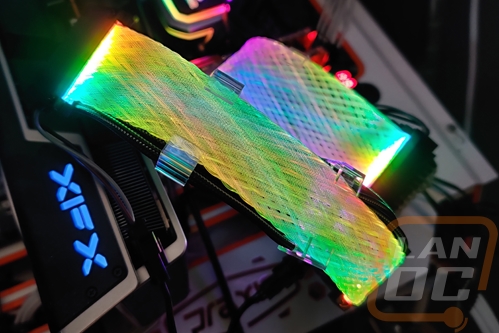When it comes to crazy RGB accessories for your PC full RGB extension cables always top the list. They are bright and in your face and if you hate RGB then they are exactly what you think of when complaining about it and if you love RGB it might just be your next pickup. I took a look at the Strimer Plus set last year which was Lian Li’s second RGB extension set. Our friends at Gelid Solutions which we haven’t seen around for a while recently jumped into the market with their own addressable RGB cable extensions that they call the Astra. Rather than doing the same thing as Lian Li, the Astra cable extensions have a weaved design that makes for a very unique and interesting effect. So today I’m going to check them out and see if they are worth the pickup for those of you who love your lighting.
Product Name: Gelid Solutions Astra ARGB Extensions Cables
Review Sample Provided by: Gelid Solutions
Written by: Wes Compton
Amazon Affiliate Link: HERE
|
Specifications |
|
|
Cables Available |
8-Pin ATX Cable (CA-RGB-8P-01) – CPU Power Connector Dual 8-Pin GPU Cable (CA-RGB-16P-01) – Dual PCI-E Power Connector 24-Pin ATX Cable (CA-RGB-24P-01) – ATX Motherboard Connector |
|
LEDs |
24 ultra-bright RGB LEDs (16 RGB LEDs in the 8-Pin/16-Pin cable version) |
|
Wiring Gauge |
18 AWG copper wires |
|
Lighting |
Addressable RGB |
|
Connection |
3-Pin ARGB cables |
|
Motherboard Software Supported |
ASUS, Gigabyte, MSI or ASRock |
|
Length |
24-pin 20cm 8/16-pin 30cm Long |
Photos and Features
For those of you who may not remember Gelid Solutions, we have covered them in the past and they have been known for their cooling products. Specifically, they have a great thermal paste and in the past, their Wing fans were surprisingly good in quality and had a unique bearing design that let you pop the fan blade out for cleaning. I haven’t had the chance to see what they have been up to recently, but I do hope that the removable impeller design comes back because it was amazing.
Anyhow their Astra aRGB extension cables come in three different options and today I will be taking a look at two of the three. Like Lian Li’s RGB extension cables they have a 24-pin model for the motherboard power and then they have two for your PCIe power cables for your video card. One is a single 8-pin and the other is a dual 8-pin. The lighting setup between the dual and single 8-pin models is the same though. The packaging for both of the extensions that we have is the same. They both have the same picture on the front with the Astra model name up top and the Gelid Solutions logo above that. They just have a check box below that with the ATX and two PCIe options to let you know which model you are looking at. Down at the bottom, they list off all of the motherboard based RGB controls. Around on the back, there is another picture of the RGB weave, then above that, they have a description with a feature list. Down in the bottom half, the packaging has a specification listing as well as drawings of all three models with cord lengths marked as well.


When you open everything up they both come with clear plastic trays inside that hold the extension. The dual 8-pin is significantly longer but the shorter 24-pin uses that extra space with a white box with accessories in it. The 8-pin on the other hand just has the included cables tucked up under the extension. They both come with two of the same cable. One end has a 3 pin clipped connection and then they have a normal aRGB plug which looks like the older 4-pin with one pin missing. That is split with a male plug coming off of that with a cap covering the pins.


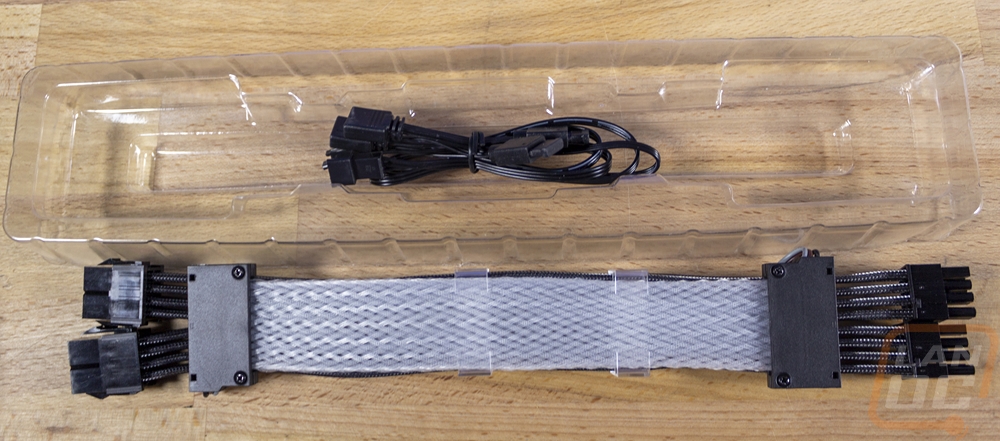
The Astra extension cables themselves come in at 20cm and 30 cm long with the dual/single PCI cables being the longer 30cm version. This is because the motherboard cable typically doesn’t need to reach up the height of the video card. Looking at the RGB side of these extensions, they are similar to what Lian Li did with their design where the cables have the lighting clipped on to the top of the cable. These are different however because the diffusers used are weaved together, not in straight lines like Lian Li did. Both ends of the lighting do have black boxes on them which are a little larger than on the Strimer Plus.
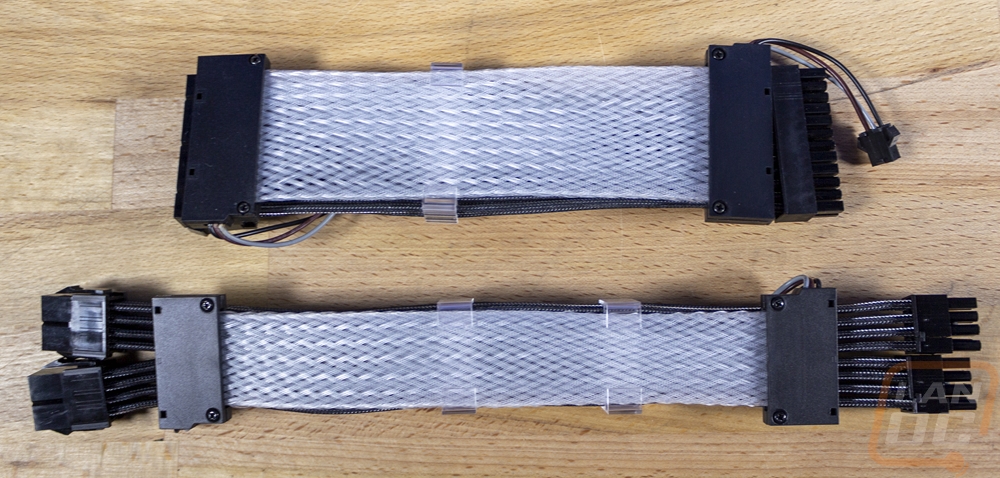
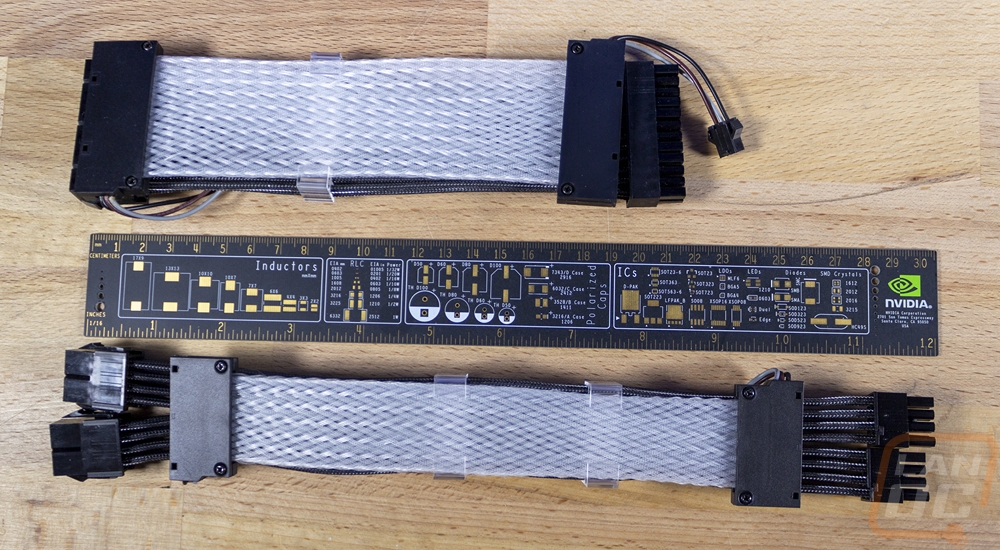

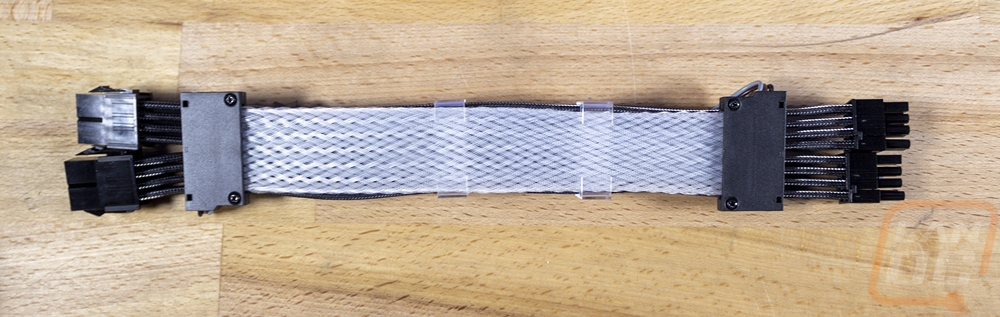
With the cables flipped over you can see how they have the lighting clipped on to the cables. The two boxes at the end wrap around, then in the middle they use normal cable combs that lock on to the individually sleeved cables. Unlike the Strimer Plus, the Astra cables use a darker black metallic finish.

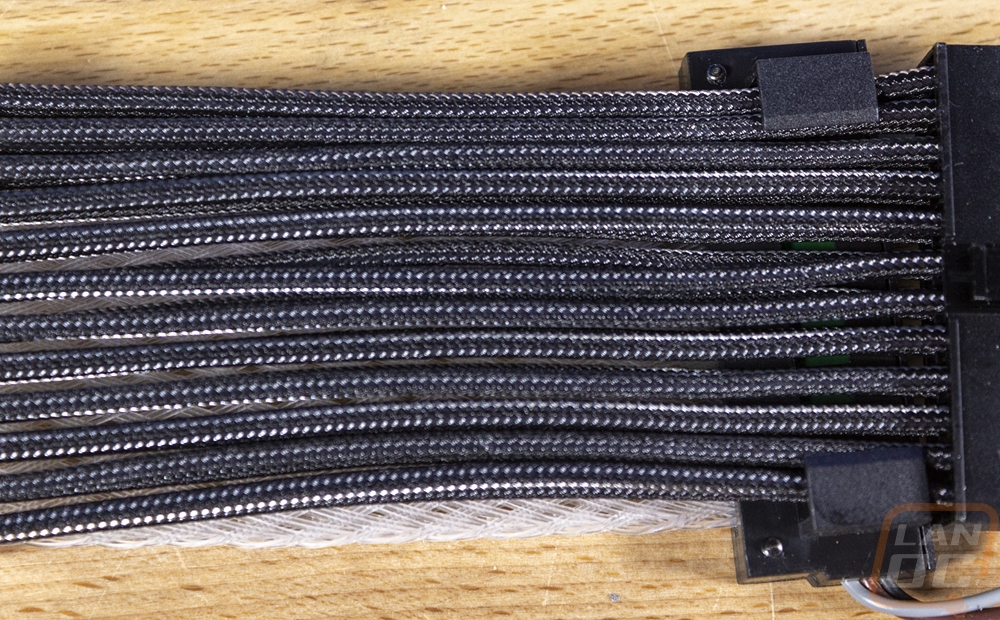
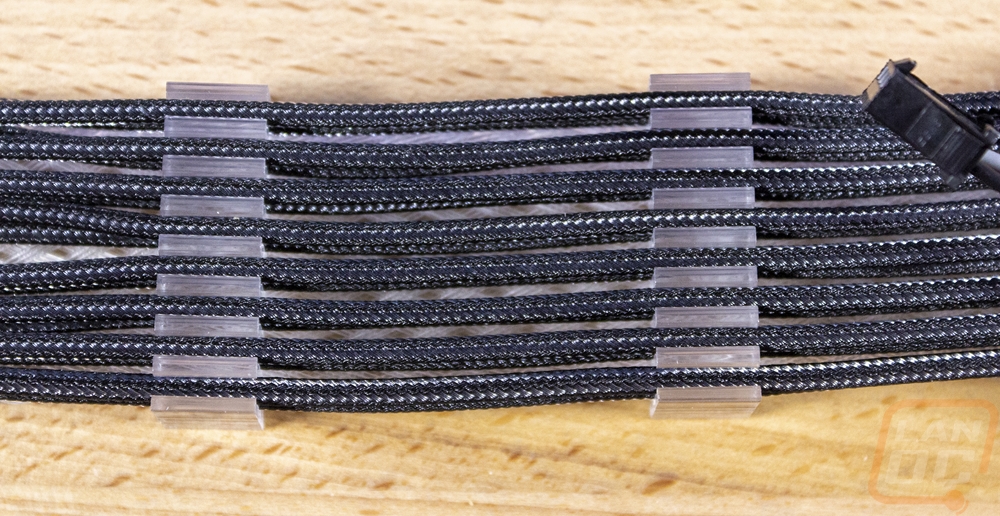

One thing that did stand out to me was that both of the boxes at the end of the cables have their own three-wire aRGB cable hooked up to them. At first, I thought this might be an easy way to wire the lighting in line, but once I dug into everything I realized that this is because they need the LEDs on each end to be powered. I will talk about it more in the next section, but running the wires down behind the weave would have been helpful here to get both connections on one end.
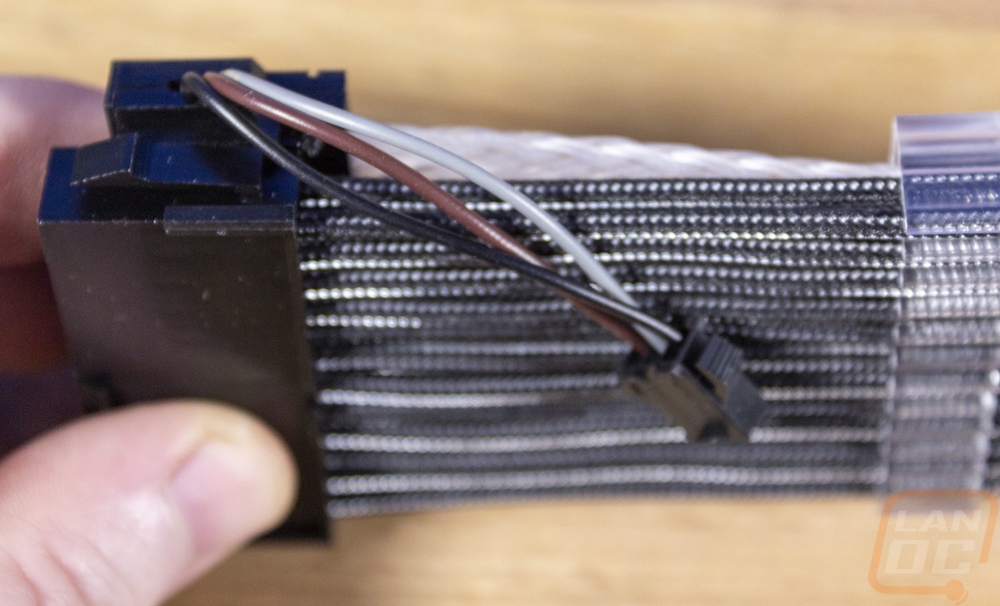
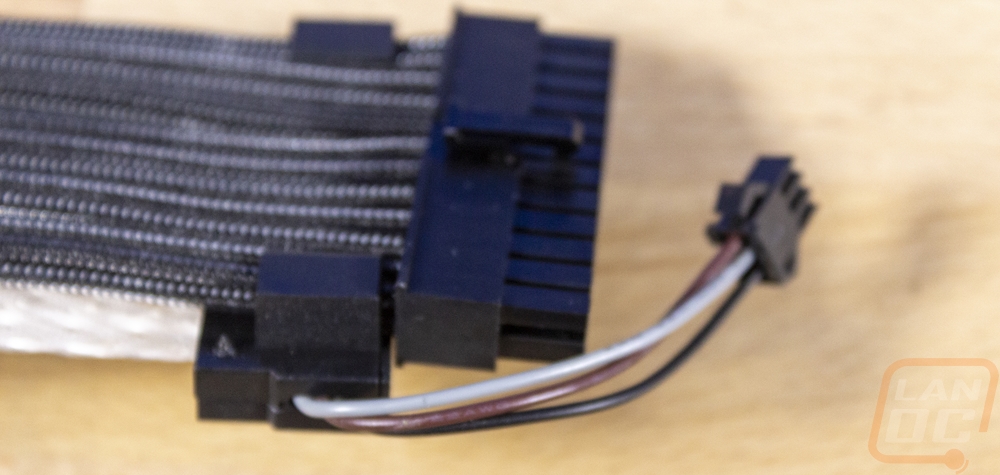
Performance
LED extension cables aren’t exactly hard to install or require a lot of testing. So my performance testing consists of two aspects. The installation and the overall performance of the lighting. Let’s start with the installation. The Gelid Solutions Astra cables differ from the Lian Li Strimer Plus cables that I previously took a look at in their installation. Namely, the Strimer kit comes with its own ARGB controller where the Astra kit doesn’t. Gelid Solutions does have a controller available, so you aren’t on your own. Not to mention the Astra kits do work with basically every motherboard which all have their own software to control the lighting.
So installing the cables themselves is exactly what you would expect, hook them up to the end of your current 24-pin motherboard power cable and your video cards single or dual power cables. For the PCI cables, the Astra cables do come with 6+2 plugs on the ends, so if your GPU includes a 6-pin plug into the mix you will still be able to hook up to it as well. With the cables installed you then just need to tuck away all of the extra cable. Then we have to hook up the lighting itself. The Astra cables have plugs on both ends of the cables to get the full cable lit up brightly, so you have to use the included cables which have the three pin plug on one end and then a Y with the traditional 4-pin like cable end for addressable RGB lighting which has the second pin plugged. To get everything hooked up you have to daisy chain everything together using the Y portion of the cable. This gets to quickly be a big mess of cables when you have both the 24-pin and the PCI cable and four Y cables all hooked together. Gelid Solutions could have cleaned this up a lot by at least hiding the one end of the cable by running it behind the lighting so both plugs are on the “case” end of the cable. With both cables needing plugged in right at the device it is very messy looking. Combining the dual plug design into one Y cable would be nice as well.
With everything hooked up, I was happy to see at least that our Asus motherboard didn’t struggle at all with the number of LEDs, with everything daisy-chained together I did start to worry that we would overload the one aRGB connection. Now I will save most of my complaints about how well Asus’s software handled things, but I just have to say I do wish the software would at least ask how many LEDs that your new device uses like Corsair does with their fans to allow you to better map out the lighting. This is where I think a dedicated lighting controller would benefit.
The lighting weave is interesting though and it creates a very unique look, especially when you start mixing colors. Having the LEDs at the end of the cables not all the way through does create a brighter section at the ends, but it is more noticeable in photos than in person.
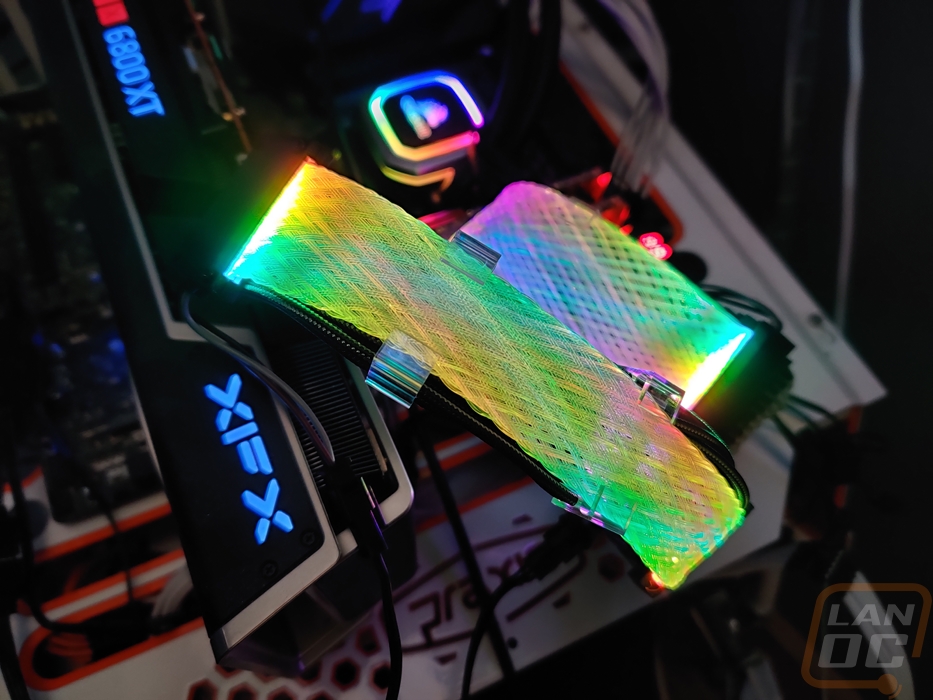
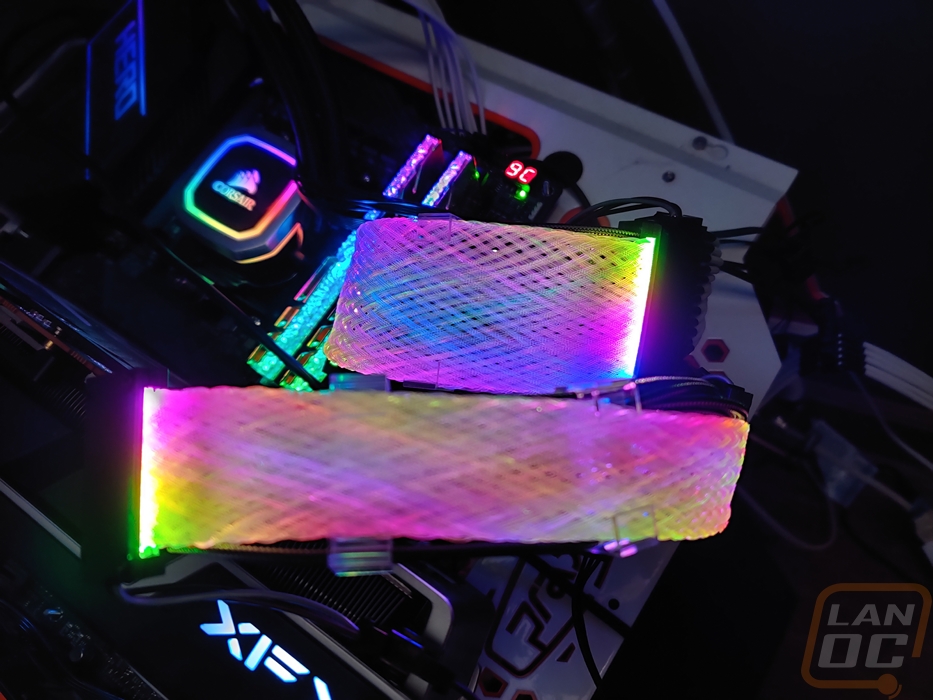

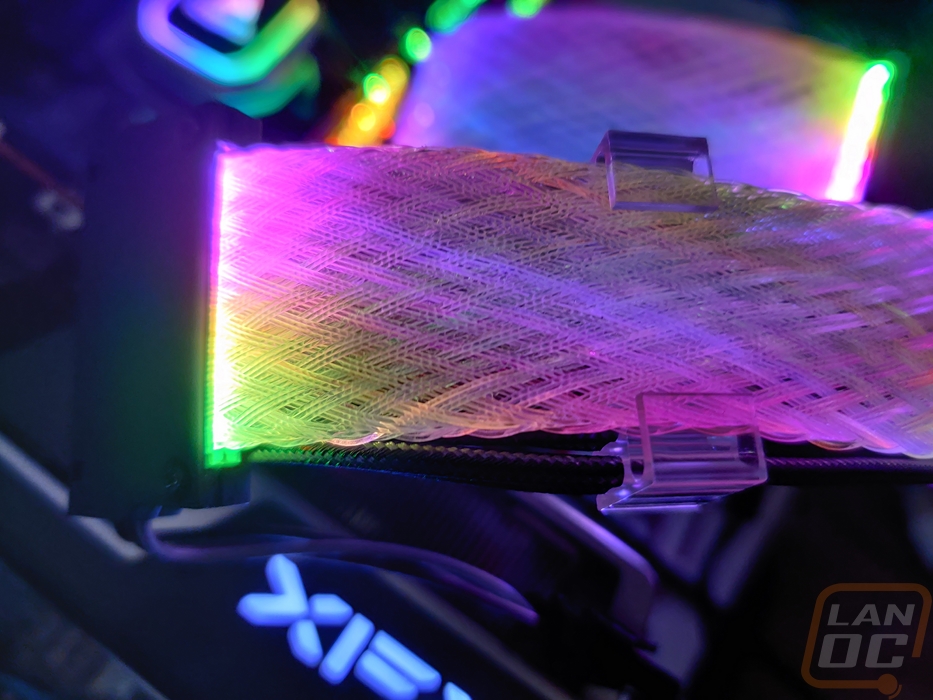
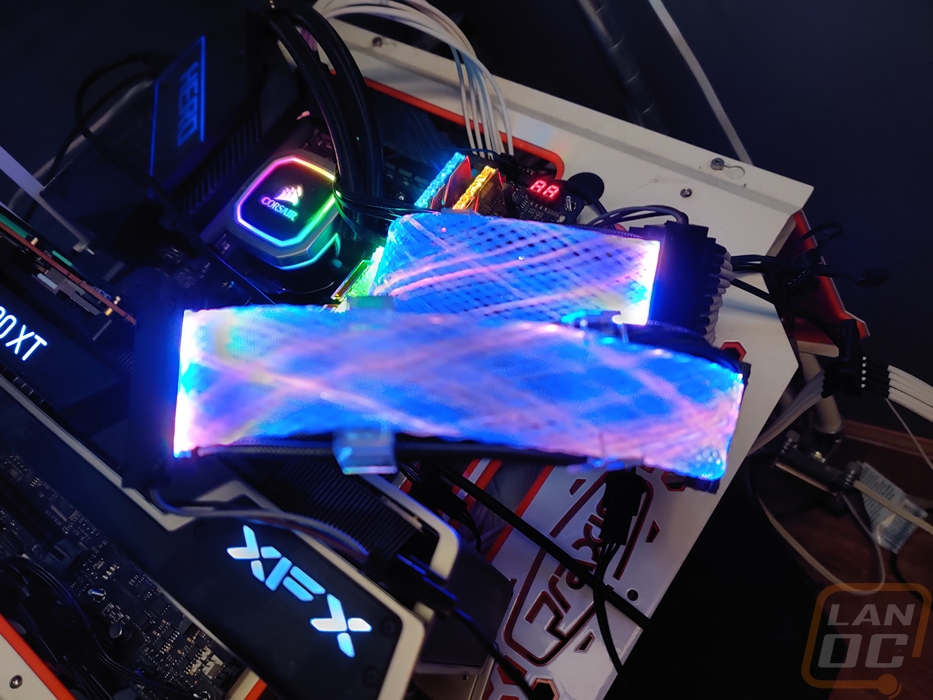
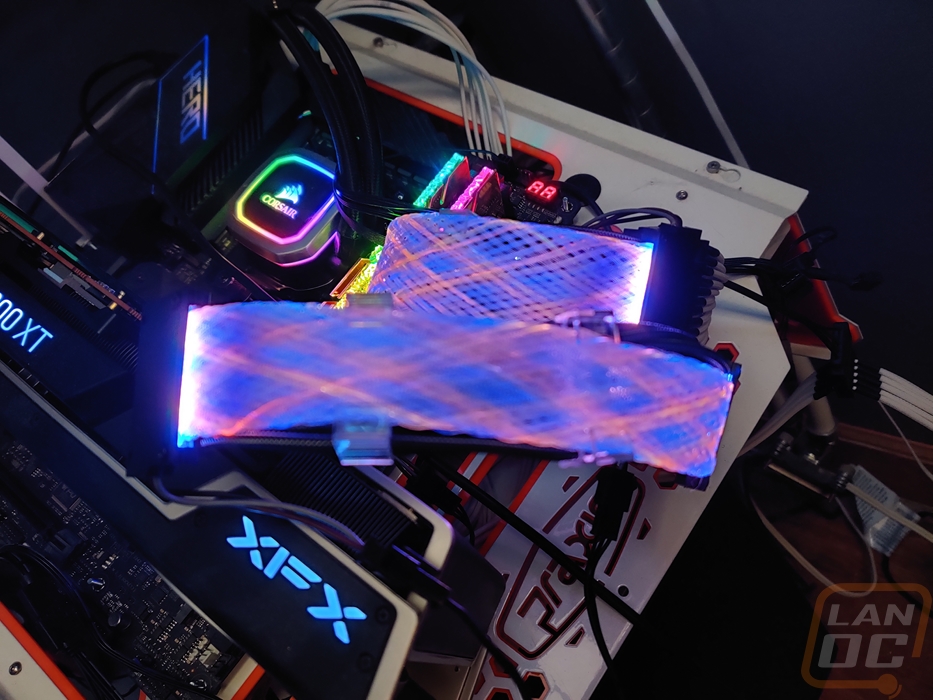
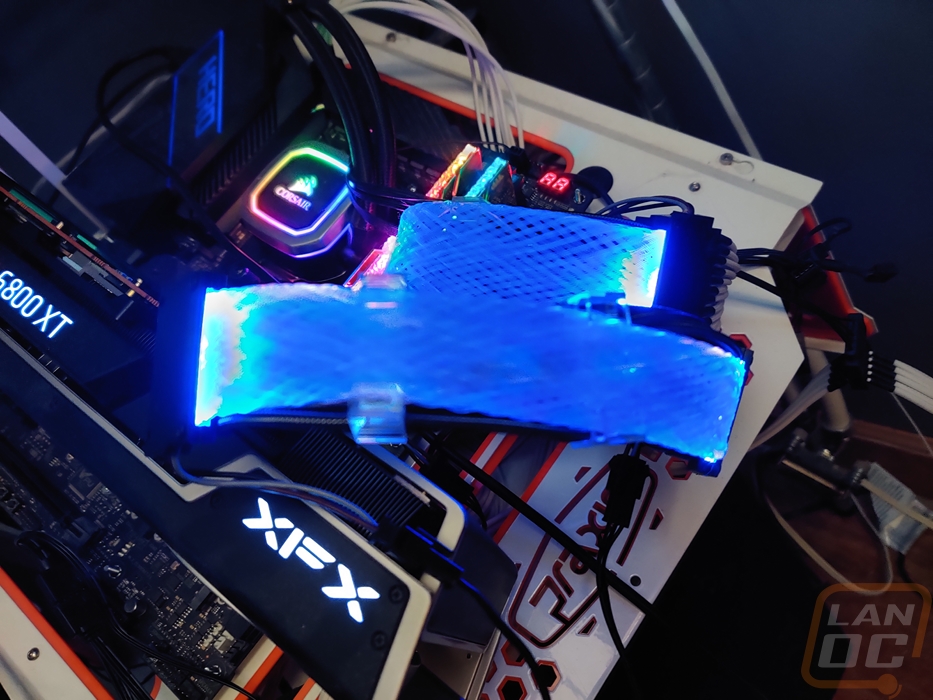
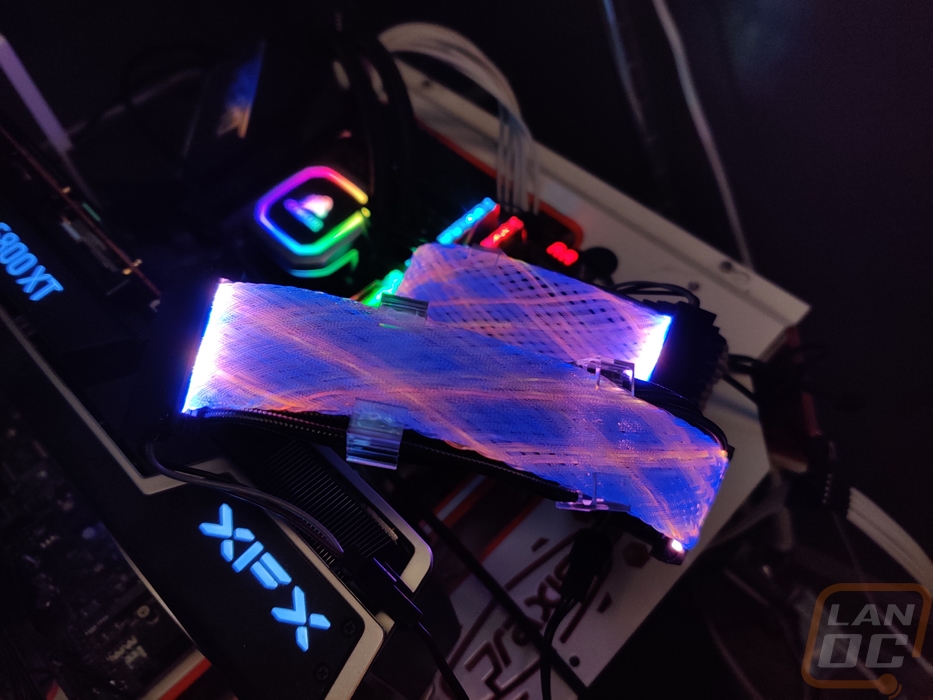
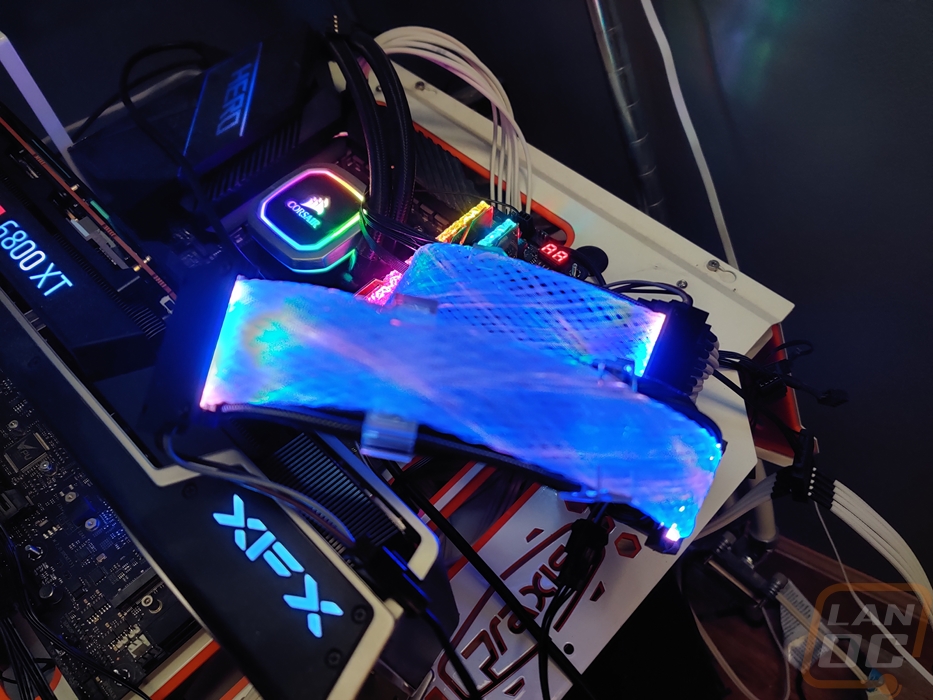
Overall and Final Verdict
Like I mentioned at the start, there are a lot of people who don’t like the RGB trend and I can completely see their point. It isn’t for everyone. I myself prefer RGB lighting as a way to be able to change things up and to run colors that aren’t normally available like orange, aqua, and pink. The unicorn vomit of crazy RGB effects is a little too much for me and feels more like a demo mode. But I do get why people like the look. So right off the top, the Gelid Solutions Astra aRGB Extension Cables aren’t for everyone. Where the Astra stands out though is just how unique the lighting effects it provides are, even when compared to its competition with the Lian Li Strimer Plus. The weave used with the lighting diffusers blends colors and creates an aurora borealis like effect with any colors you like.
They weren’t perfect, namely, the wiring as it is set up could use a lot of work and creates a mess. This is partially because the extensions have wires that need to be hooked up on both ends of the cables. But also because both ends need cables you end up daisy chaining four Y cables together unless you somehow have four addressable headers on your motherboard. I also think more control for the lighting could be had with a dedicated controller that knows the number of LEDs, using the motherboard software works but is a lot better when setting a few colors not programming individually addressable lighting but hopefully, that improves over time.
As for the pricing, the Gelid Solutions Astra cables do come in cheaper than the Lian Li Strimer Plus cables. A few dollars on the PCI cable and even more on the motherboard cable because Lian Li bundles in the dedicated controller with that set. The Lian Li kit uses more LEDs and has more overall effects because the LEDs run the length of the cable. But they can’t do anything like the blend that the Astras can do with their weave. In other words, if you love the weave, this is going to be your only option.
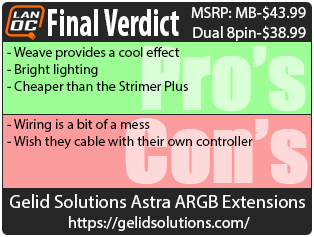
Live Pricing: HERE