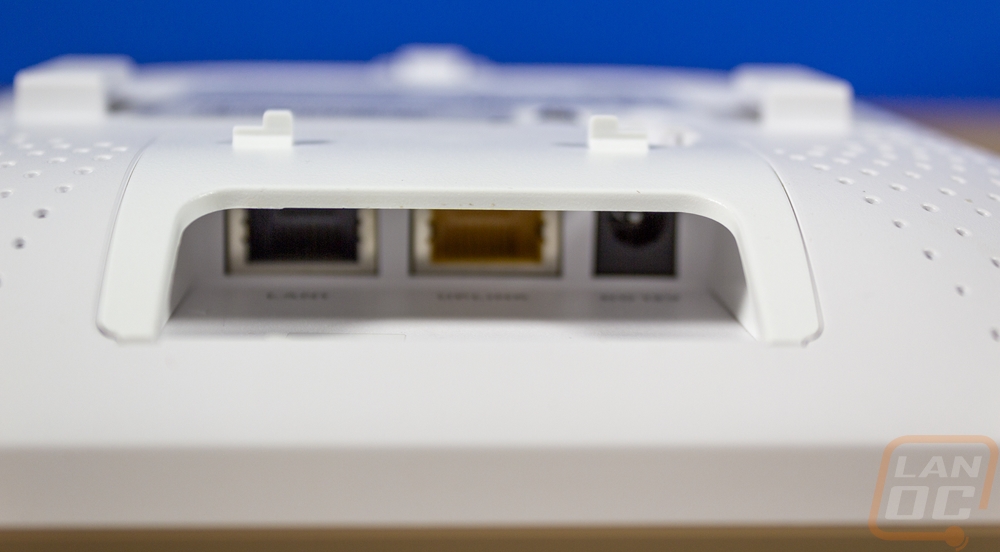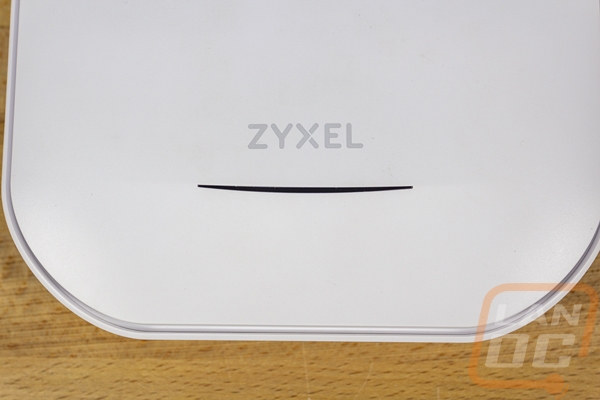Photos and Features
The packaging for the Zyxel NWA220AX-6E is a compact brown cardboard box, about what you would expect for any enterprise-focused network hardware. The top of the box has the Zyxel logo on it and lets you know this is an access point. Our specific sample had been previously used and the box was written on, that is custom! Around on the back though I was surprised to see a black line drawing of the back of the Zyxel NWA220AX-6E showing that you can power it through PoE or with a power plug. The back also has a QR code with the installation setup and another to take you to the warranty setup information. Normally a lot of network hardware keeps things very vague so the box can be used with a variety of products but I guess the shape/housing of the Zyxel NWA220AX-6E is broad enough for them to feel comfortable with those basic instructions on the back. The front edge then has the Zyxel logo once again and a white sticker. The sticker has the full model number as well as the UPC. This also has the serial number and MAC address as well which I have blurred out to keep important information from being put on blast.



When you open the box up the Zyxel NWA220AX-6E comes wrapped up in a clear plastic bag and it then fits perfectly in the cardboard box to keep it from moving around. Because of that, there isn’t a lot of extra padding or protection, hopefully, companies that ship it keep that in mind and sent it inside of a second box with a little extra padding.

In addition to the access point, you get a paper with a safety warning and the EU declarations. There is a mounting bracket and then a small baggie that has your mounting hardware. That includes large screw-in drywall anchors and masonry anchor inserts as well as screws. The mounting bracket is white plastic to match the Zyxel NWA220AX-6E. The mount has a whole selection of mounting options on it and to help with that they have printed and labeled most of them. They list out and label mounting holes for ceiling and wall mounting, 3.5 and 4-inch round junction boxes, and single gang wall boxes for both US and EU boxes. The two hooks that stick up hook onto the Zyxel NWA220AX-6E and the tab at the end locks the access point to the mount. The only thing I don’t understand are the two guides at the end that look like they would snap onto something, but it isn’t mentioned anywhere.
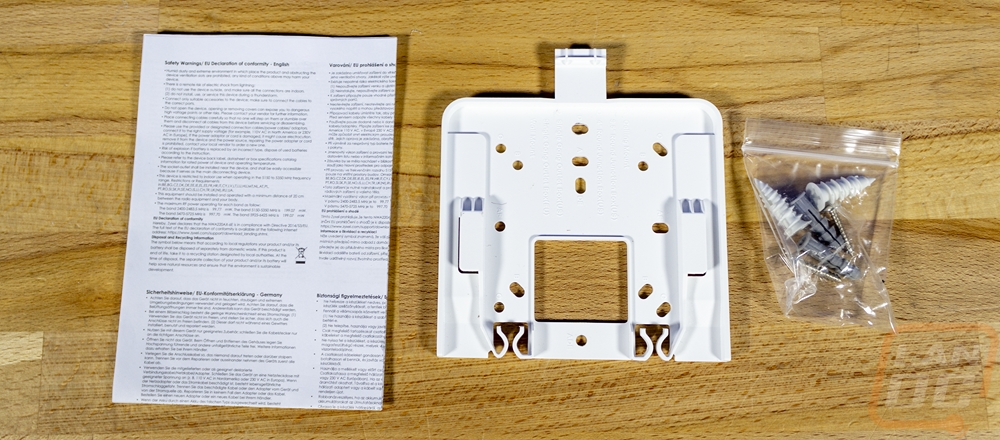
The Zyxel NWA220AX-6E has a square share with large rounded corners and is 180mm wide and 170mm tall. This is noticeably more compact than the EnGenius ECW336 WiFi 6E access point that I previously took a look at. The top does have a rounded shape to it which raises up near the Zyxel logo to help make the slice-like LED status slot visible from the top or the side. The status LED slot uses RGB lighting for its indications rather than having a line of multiple LEDs like most access points have. Then around the outside edge, the white plastic housing has a grove that goes all the way around.

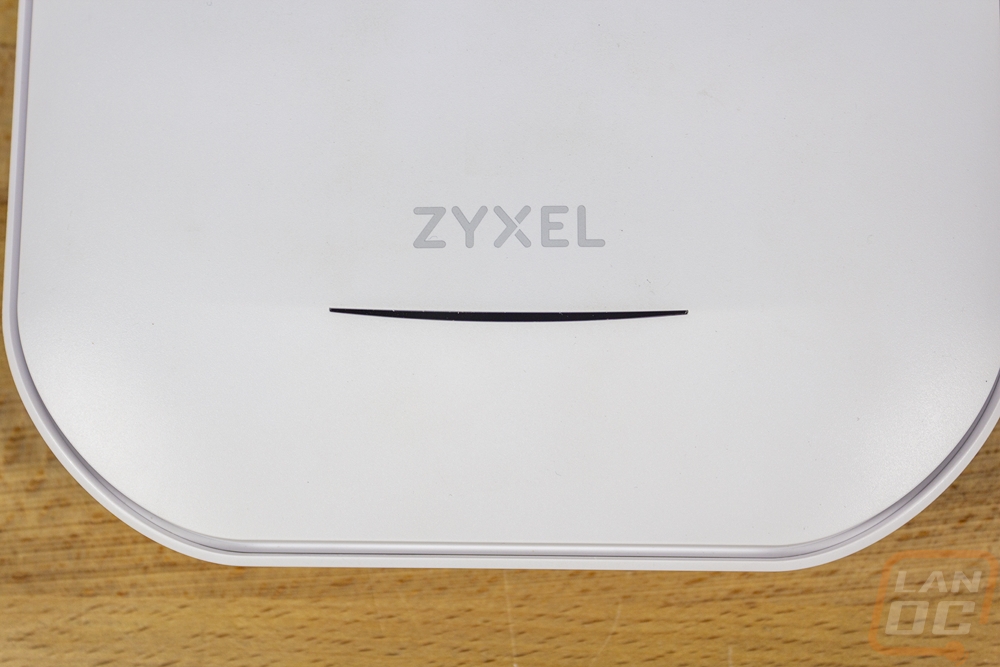

From the side, the Zyxel NWA220AX-6E is 42 mm thick but that depends on where you measure. The bubbled-out top shape which isn’t consistent and the ramp-like guides for the mounting bracket have it sitting weird no matter how you position the access point. The side view also gives us a good look at how both the top and bottom bubbled out. For the back this helps get a little more airflow into that area when the Zyxel NWA220AX-6E is mounted up, the small pinholes all over the back help with that as well and those can be seen from all of the sides. On the end closest to the status LED on top you can see the mount release clip and on the other end from there, the rear I/O is slightly visible. The reset button is also slightly visible on the side as well, but with that being recessed you are still most likely going to need to take the Zyxel NWA220AX-6E down to reach it unless you have a right-angled paper clip on hand.




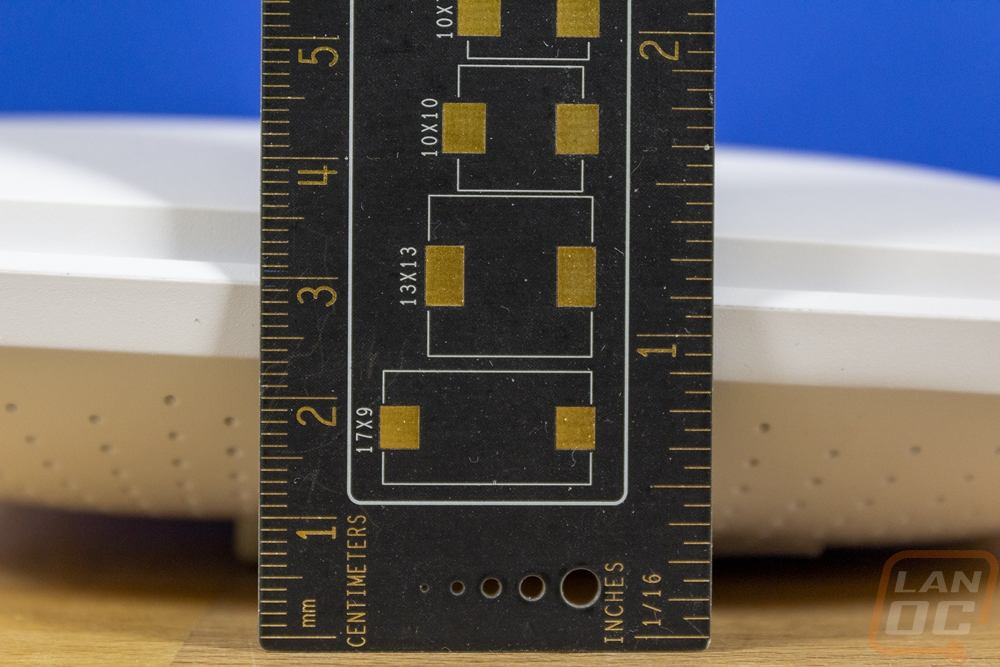
The bubbled shape on the back has all of the starburst-like ventilation holes in it. This leaves just a small flat pad in the middle inside of the mounting clip and ramp-like groves that the hooks on the mount slide into. That area has a sticker with all of the manufacturing information, regulatory logos, and your serial number and MAC information. There is also a small QR code for adding the Zyxel NWA220AX-6E quickly to your site using Zyxel’s app. They have a grounding screw and a small grove to tuck that wire away to get to the rear I/O section which comes with a removable cover on it as well. There is a second sticker with your serial and MAC address on here that is removable that you can use to keep track of your device information without having to get on a ladder or lift to reach it. The rear I/O is all recessed to keep the mounting close to your wall/ceiling. You have a yellow 1 or 2.5G uplink ethernet, this supports PoE for power. There is a 12V DC power plug as well if you need to hard power it, you will need a 2 amp or higher compatible power supply for that. Then there is a second ethernet connection which is a 1G output that you can wire a second device to, sadly PoE passthrough doesn’t look like it is supported so whatever you do hook up will need its own power. I really like these ports as a quick way to add in a PoE camera, but that wouldn’t work in this situation.