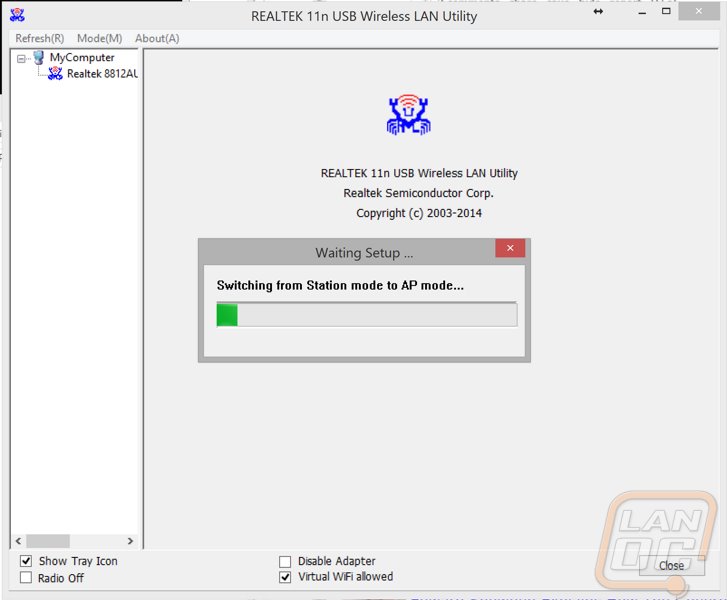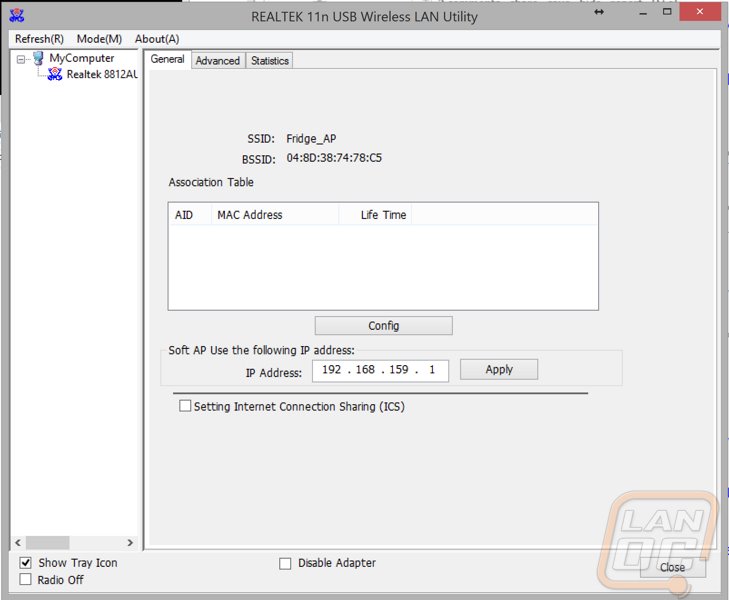Software
Before getting everything setup I downloaded the latest software from Netis’s website. The software takes a little while to get installed but once installed everything is very simple. I really like that they kept the software basic and didn’t try to put a basic skin or overlay over everything. A lot of companies put the skins over everything to make their software look more modern, but in the end they typically make things harder to navigate.
The software lets you select all of your Realtek based wireless devices. Once we select the Realtek 8812AU (the AC1200 Wireless adapter), we have tabs on the right that breaks everything down. The first page has all of the general information with the device mac address and IP, Subnet, and Wireless information. Most of the tabs don’t have much going on but I do love that you can pull up the statistics page to see if you have any packet loss.
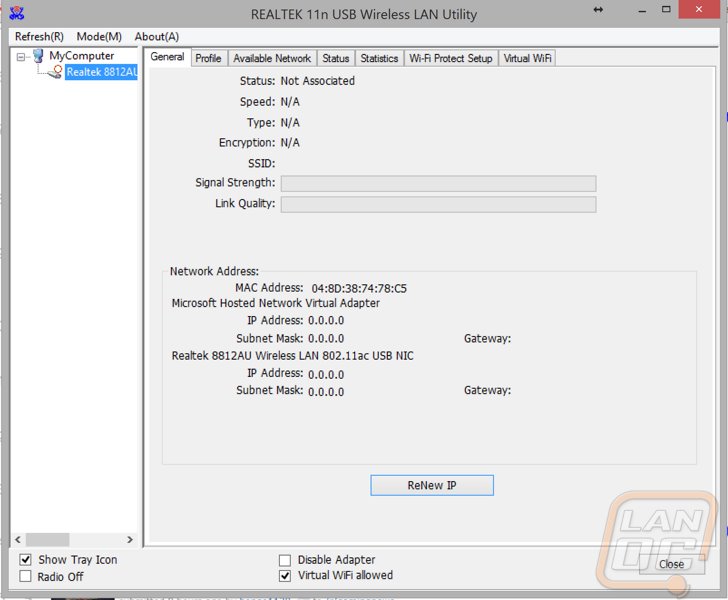
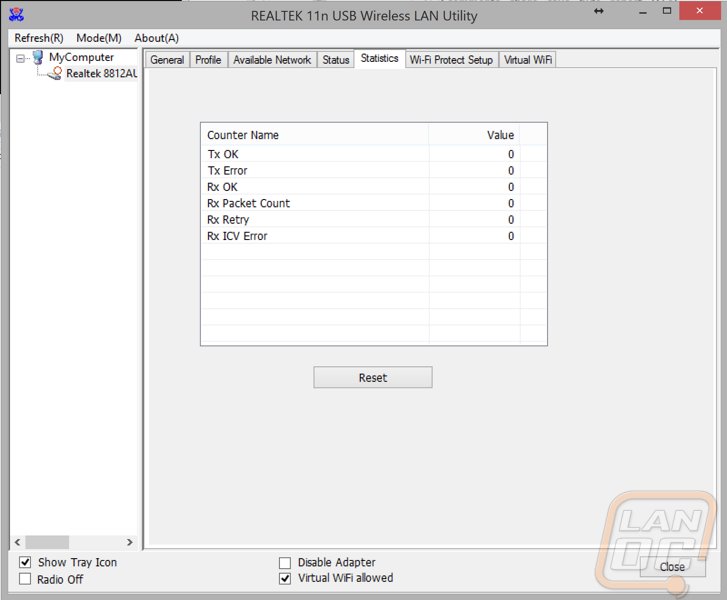
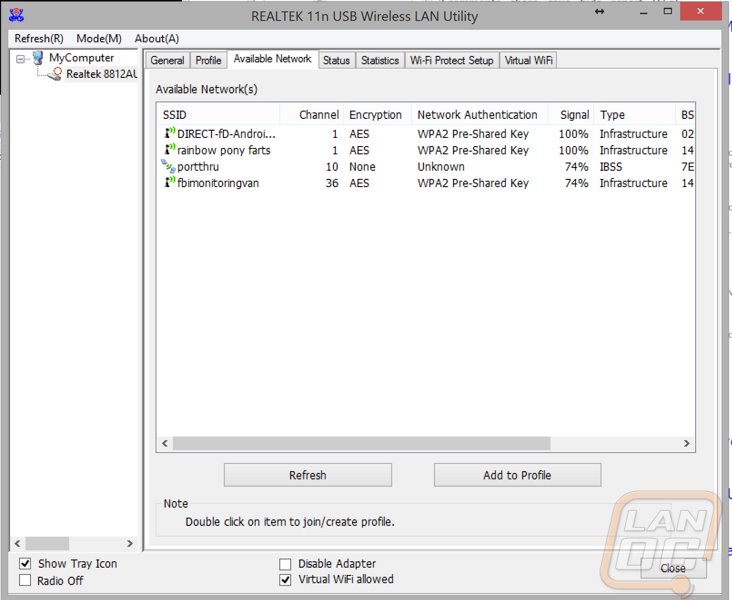
What really caught my eye when playing in the software though was the option to switch to an access point mode. Here we can hook the AC1200 to a PC or router to run your own wireless network. Here you can set up your SSID and your security settings.