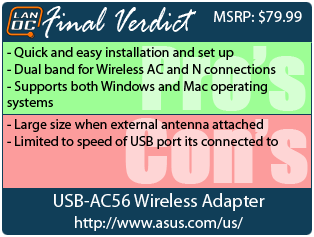Recently we have done a few reviews on the emerging wireless AC technology but up until now those reviews have been limited to routers which merely allow access. Today we take a look at what may be one of the fastest ways to utilize your new wireless AC connection. The USB-AC56 from Asus is a dual-band network adapter meant to allow you to tap into the 5GHz band and only requires the use of a single USB3 connection. Will the AC56 prove to be your quickest solution to the fastest wireless speeds available or will it be better to search for other options? We’ll find out.
Product Name: USB-AC56 Wireless Adapter
Review Sample provided by: Asus
Review by: Debo
Pictures by: Debo
|
Specifications |
|
|
Model Number |
USB-AC56U |
|
Standards |
802.11 a/b/g/n/ac |
|
Data Rate |
5G: 867Mbps 2.4G: 300Mbps |
|
Operating Frequency |
5.180-5.825 GHz and 2.412-2.462 GHz |
|
Encryption |
64/128-bit WEP, WPA, WPA2, TKIP, AES, WPA-PSK, WPA2-PSK |
|
OS Support |
Windows: XP/Vista/7/8 MAC: OS 10.5-10.8 |
|
Antenna |
Internal: 2 dBi PCB antenna x 2 External: dipole antenna x 1 |
|
Dimensions |
11.5 x 2.8 x 1.9 cm |
|
Weight |
50 g |
Packaging
In much the same fashion as the AC56U Router we reviewed, the USB-AC56 comes wrapped in full consumer gloss and pomp. We get our first introduction to the product and several visualizations of features and the inclusion of a USB3 cradle included in the packaging.

The rear acquaints us with the new advantages we should find with using wireless AC as well as promising a 60ft range with this single adapter. The box also lays out a comparison between the AC56 adapter and Asus’ other wireless USB adapter solutions which is where we see this device is the first and only of their products to use a USB3 connection.
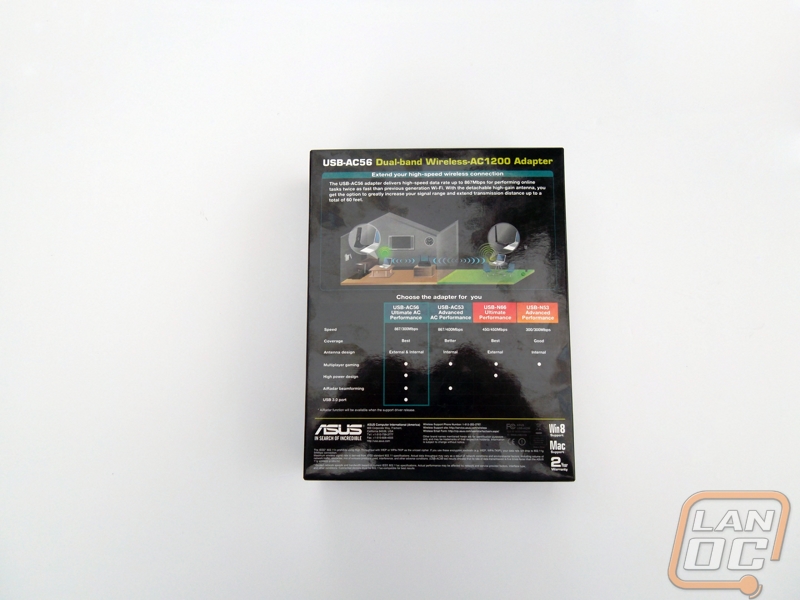
Inside we find everything, the adapter itself along with the included USB3 cradle and external antenna for longer range. Included, also, is a drivers and utilities disk to assist you in setup.


The cradle is essentially a USB3 pass-through hub on a 3ft cable that allows you to connect the adapter without having it hang out of the back of your system and risk damage. It has a fully rubberized, nonslip base and a design that conforms to the same contours as the adapter to remain aesthetically pleasing.


Not much to say about the external antenna other than it is there to increase signal range when you need it.

The adapter, itself, is just about as pleasing as you’re going to find in a four inch piece of hardware meant to dangle out of a USB slot. Both ends are capped for safety when not in use. On one side is the connector for attaching the external antenna and on the other is the USB3 connector. On the side there is even a WPS button for super easy setup.






Installation and Setup
Being a USB adapter the actual installation is almost non-existent, just plug the AC56 into a USB3 port and it is good to go. Just be sure to not leave it hanging out in a place where damage could occur to either your PC or the adapter and if need be, use the included stand. Your operating system should recognize the device and from here you can install the operating drivers and utilities.
Through the utilities included on the driver disk you will find everything you need to connect yourself to the power of wireless AC. If WPS is your thing simply hit the button on the side of the adapter or use the WPS tab from within the utility. You can also simply scan for wireless signals, find yours and connect to it after entering your password (your network should always be password protected.) The status tab also has a few quick tools for you to use in the way of an IP release and renew option as well as the ability to ping anything right from the window.


Testing and Results
In order to test the USB-AC56 we will be performing the same Passmark and Tutusoft LAN Speed Tests used on the RT-AC56U. Both test will be run to test the adapters Wireless AC band and Wireless N band potential and will be run for 5 minute durations in each iteration. The Passmark test is the more strenuous of the two and our test computer had no SSD so read/write speeds will be a factor.
First up are the Wireless N band tests. For the purpose of this test the client PC was connected to the network through the USB-AC56 adapter and the server PC had a wired connection to our router. As you can see the connection speeds are in the mid-range you would expect to find with most wireless N connections. Considering this is from a USB adapter that take probably less than 5 minutes to set up it can be forgiven a bit.
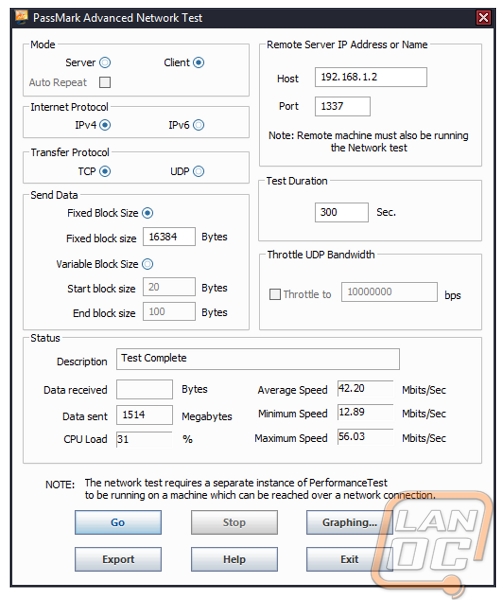
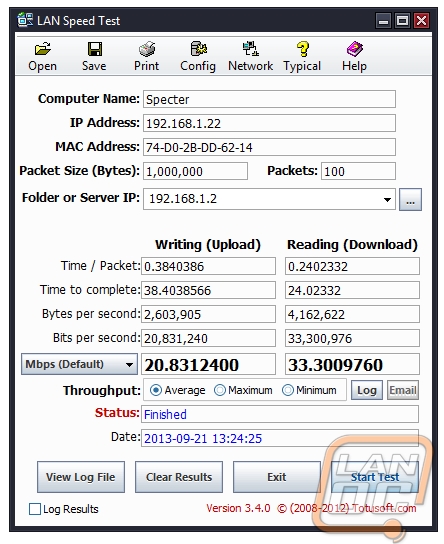
But you don’t buy the AC56 adapter to connect to a Wireless N network which brings us to the Wireless AC test. Using the same setup as the N band testing we see the immediate jump in speeds and now the impressiveness of the adapter is seen. At its slowest speeds the AC connection is double that of the Wireless N.
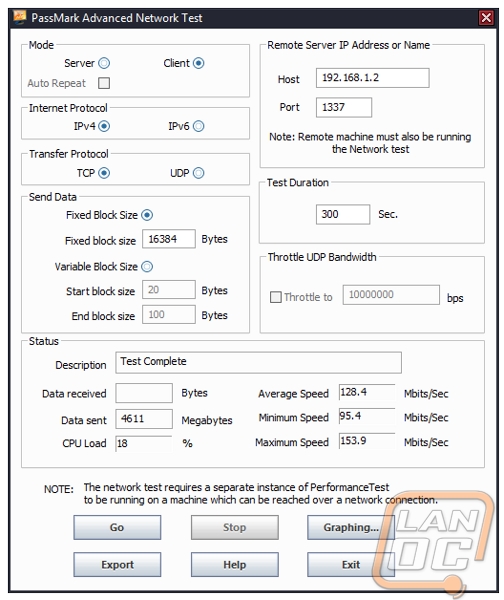
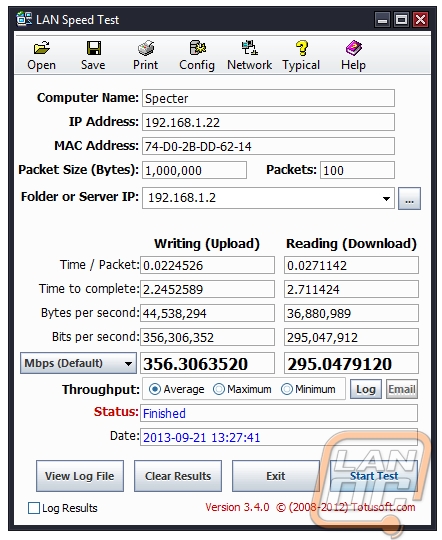
Overall and Final Verdict
The USB-AC56 is certainly one of the quickest ways to gain access to a wireless AC connection. With minimal effort required for both installation and setup it is certainly a great option for both the enthusiast and the relative network layman. All that’s needed is a USB3 connection and you are good to go. The included utilities are easy to use and give you all the functionality you need. With the external antenna attached we were able to still achieve a 4-bar connection at 30 feet through four internal walls meaning you should be able to remain pretty mobile in your own home should it be used in conjunction with a laptop. The fact that the adapter is dual band means you can continue using it in places that don’t have an AC network just yet.

That being said, the major drawback the AC56 adapter has is its size. I previously mentioned the adapter was about four inches in length but when you attach the external antenna the overall length balloons to a shade over ten inches and is something I, personally, would not feel comfortable hanging out the back of my system at all times. The other drawback is that it is of course a USB adapter and thus ultimately limited to USB speed. This isn’t so much a problem with USB3 but ultimately is still going to be slower than a more permanent PCI solution.
You’d probably be hard pressed to find a quicker solution than the USB-AC56 adapter, though. Being a nearly plug-and-play way to access the speed of Wireless AC makes this adapter well worth it and a perfect accessory for laptop users just converting over to the new wireless standard. With support for both PC and MAC, no one gets left out and everyone can enjoy AC speeds for the cost of a USB3 port.