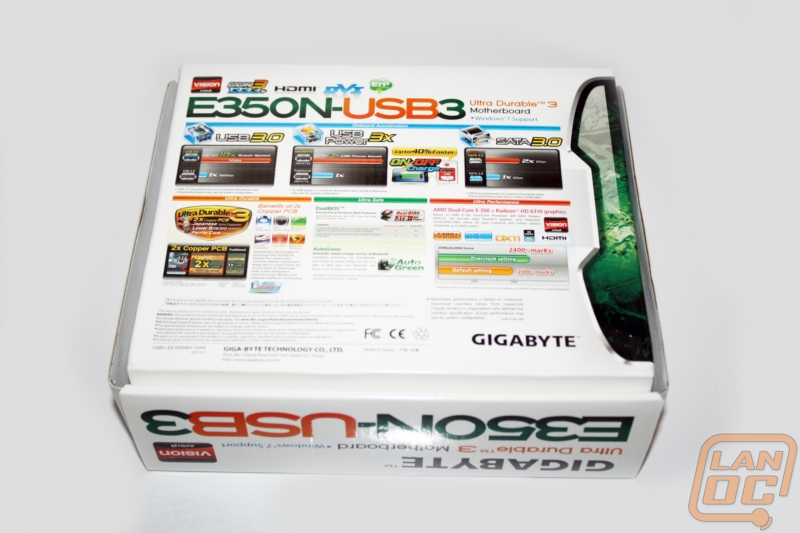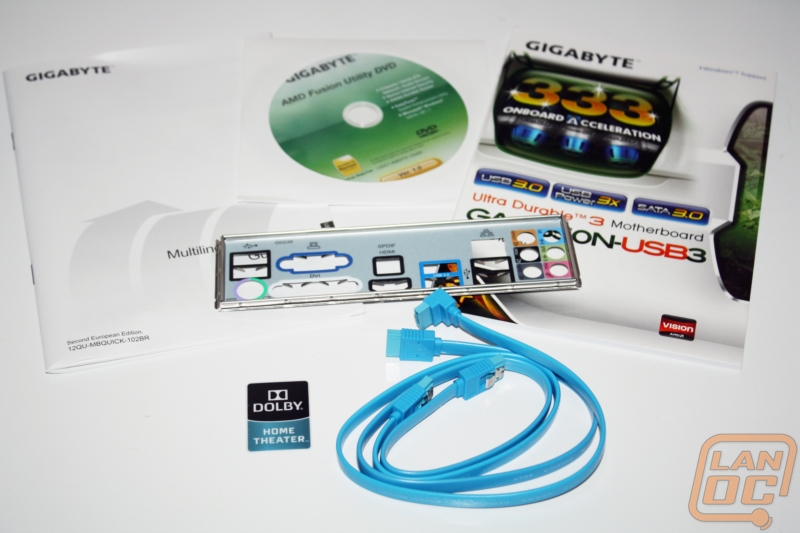Product Name: Gigabyte E350N-USB3
Review Sample Provided by: Gigabyte
Review by: Wes
Pictures by: Wes
Specifications
|
CPU |
Built in with an AMD E-350 Dual-Core processor Built in with an AMD Radeon HD 6310 (DirectX 11) graphics core |
|
Chipset |
AMD A50 |
|
Memory |
2 x 1.5V DDR3 DIMM sockets supporting up to 8 GB of system memory * Due to Windows 32-bit operating system limitation, when more than 4 GB of physical memory is installed, the actual memory size displayed will be less than 4 GB. Single channel memory architecture Support for DDR3 1333(OC)/1066 MHz memory modules |
|
Onboard Graphics |
Integrated in the APU: 1 x D-Sub port 1 x DVI-D port, supporting a maximum resolution of 1920x1200 * The DVI-D port does not support D-Sub connector by adapter. 1 x HDMI port, supporting a maximum resolution of 1920x1200 |
|
Audio |
Realtek ALC892 codec High Definition Audio 2/4/5.1/7.1-channel Support for Dolby Home Theater Support for S/PDIF Out |
|
LAN |
1 x Realtek 8111E chip (10/100/1000 Mbit) |
|
Expansion Slots |
1 x PCI Express x16 slot, running at x4 |
|
Storage Interface |
FCH: -4 x SATA 6Gb/s connectors supporting up to 4 SATA 6Gb/s devices * SATA3 2x performance are maximum theoretical values. Actual performance may vary by system configuration. |
|
USB |
FCH: -Up to 8 USB 2.0/1.1 ports (4 on the back panel, 4 via the USB brackets connected to the internal USB headers) -Renasas D720200 chip: Up to 2 USB 3.0 ports on the back panel * USB 3.0 10x performance is a maximum theoretical value. Actual performance may vary by system configuration. |
|
Internal I/O Connectors |
1 x 24-pin ATX main power connector 1 x 4-pin ATX 12V power connector 4 x SATA 6Gb/s connectors 1 x CPU fan header 1 x system fan header 1 x front panel header 1 x front panel audio header 1 x S/PDIF Out header 2 x USB 2.0/1.1 headers 1 x debug card header * This port is mainly used by repair technicians for debugging and problem diagnosis. 1 x chassis intrusion header 1 x power LED header 1 x clearing CMOS jumper |
|
Back Panel Connectors |
1 x PS/2 keyboard/ mouse port 1 x D-Sub port 1 x DVI-D port 1 x HDMI port 1 x optical S/PDIF Out connector 4 x USB 2.0/1.1 ports 2 x USB 3.0/2.0 ports 1 x RJ-45 port 6 x audio jacks (Center/Subwoofer Speaker Out/Rear Speaker Out/Side Speaker Out/Line In/Line Out/Microphone) |
|
I/O Controller |
ITE IT8720 chip |
|
H/W Monitoring |
System voltage detection CPU/System temperature detection CPU/System fan speed detection |
|
BIOS |
2 x 16 Mbit flash Use of licensed AWARD BIOS Support for DualBIOS™ PnP 1.0a, DMI 2.0, SM BIOS 2.4, ACPI 1.0b |
|
Unique Features |
Support for @BIOS Support for Q-Flash Support for Xpress BIOS Rescue Support for Download Center Support for Xpress Install Support for Xpress Recovery2 Support for EasyTune * Available functions in EasyTune may differ by motherboard model. Support for Smart Recovery Support for Auto Green Support for On/Off Charge Support for Q-Share |
|
Bundle Software |
Norton Internet Security (OEM version) |
|
Operating System |
Support for Microsoft Windows 7/ Vista/ XP |
|
Form Factor |
Mini-ITX; 17.0cm x 17.0cm |
Packaging
It’s obvious right away that this isn’t your standard motherboard when you see the packaging for the E350N. Gigabyte struggled to fit all of their normal information on the front of the box due to its size. You will find all of the needed information with the USB 3.0, USB power 3x, and SATA 3 in big logos on the front. Around back they have graphs showing what each of those three features can do for you along with a few other descriptions of the E350N’s features.
Inside when you open the box up you are greeted first by the manual. It’s almost comical because the manual is nearly the same size of the motherboard. Next you will find the Mini ITX motherboard in a static protective bag. Under the motherboard you can find all of the other included accessories including two SATA cables, your driver disc, and rear I/O panel.