Generally, I tend to consider myself up to date with technology, I mean I spend my days testing and writing about the latest and greatest. Every once in a while though something slips past me. A few years ago at CES Razer introduced their Nabu. It wasn’t really the first of its kind with Nike and Fitbit especially doing things that were similar, but it was very surprising to see Razer, a gaming company jump into the market. It wasn’t really until in the past year when I noticed just how popular Fitbit has been with even my own mom having one before me. Well my wife recently decided to get them to start working on bettering ourselves and Razer came back to mind. So today I’m going to take a look at the Razer Nabu and see what it’s all about.
Product Name: Razer Nabu
Review Sample Provided by: Razer
Written by: Wes
Pictures by: Wes
Amazon Link: HERE
| Specifications | |
| Display | OLED 128x16 single color |
| Sensor | 3-axis accelerometer |
| Vibration | Cylindrical vibration motor |
| Battery | Lithium-polymer battery with up to 6 days battery life |
| Waterproof | Rain, sweat, and splash proof. Not suitable for showering and submerging. |
| Wireless | Bluetooth LE |
| Charging | proprietary USB cable |
| Sizing |
Small/Medium 6cm/60mm Medium/Large 6.6cm/66mm |
| Tested Devices |
iPhone 5/5S/6/6 Plus with iOS 8 (or higher) Android 4.3 (or higher) device with Bluetooth Lower Energy (BT 4.0 or higher). |
Packaging
No big surprises here, a Razer product with a flat black and green theme on the packaging. The Nabu comes in a small box with a photo of the Nabu on the cover along with a silver Razer logo up in the top right corner. The back of the box has a photo of the band on an arm with all of its features highlighted with short descriptions on both sides of the arm. But really the most interesting thing on the back is the clear plastic layer. Both the smaller an larger model have it and each is size to give you a chance to make sure that the Nabu would fit. Being a solid band, not an adjustable band like a watch this is especially important and it is a great touch.



Inside of the box is another box, only this one doesn’t have any of the marketing fluff on the outside and has a clean all black look with the Razer logo in the middle. The box opens up like a watch box and inside the Nabu sits, displayed in a formed tray. Speaking of trays, just under the Nabu is a small tray that slides out, inside Razer packed all of the documentation and accessories for the Nabu.



For accessories you get a cable that is a little over a foot long to charge the band and a shorter link to allow for a little bit of size adjustment to get the perfect fit. For documentation you get a small manual with instructions on where to get the software, how to connect, and how to use the Nabu. There is also a small note from the Razer CEO on a semitransparent paper and then a colored Razer triple headed snake logo sticker.


Photos and Features
The black and green theme continued from the packaging all the way to the Nabu. Both the smaller and larger band have an oval shape. All of the flat black finish is a grooved rubber. On the inside there are two bright green areas’ where the Nabu keeps all of its electronics. The smooth clasp is made of aluminum and on the opposite side of the clasp the rubber goes all the way through to give a little flexibility to help with getting the Nabu on and off. Unlike Fitbit, the Nabu doesn’t have an adjustable band. Without an adjustable band it does allow the Nabu to have a consistent thickness all the way around. The two different Nabu sizes aren’t really all that far apart, 6mm to 6.6mm officially.



Razer slipped all of the model, manufacturing, and FCC information onto the solid green plastic area on the inside of the Nabu. This also includes the serial number for RMA use as well.

The most important external feature of the Nabu is the built in notification screen. Razer kept things very simple with a one-line OLED screen and one button o control everything. This is where we see the biggest changes from the original developer edition of the Nabu as well. The original Nabu had a much larger OLED screen that would show multiple lines of your messages and had a larger readout for time or the number of steps you have walked. That model had its single button in the screen as well. The retail Nabu moved the button to the side in an effort I assume to prevent the button from being bumped. The smaller screen most likely improves battery life as well as keeps costs down. The original also had a second readout as well to show you that you had a notification. Overall the Nabu’s screen is actually larger than the Fitbit Charge but the shorter height does make checking the time a little harder, but the two inches of width allow you to read messages.


When you first get the Nabu Razer does include a small sticker on the inside to explain how to open up the band. It’s simple though, there is a magnet in the latch and you just slide it to the side to open it all up. The right side of the latch is also removable to be swapped out with the smaller clasp they included. To do this you open up the band, crab the clasp and twist it 90 degrees and pull the clasp out. Then of course you do the opposite to put it back together with the smaller or larger clasp.


To keep the Nabu charged Razer includes a proprietary charger. Part of me would much rather they use a micro USB charger to make the Nabu easy to recharge on the go but I understand that this design allows for the Nabu to be a little more resistant to water. The cable clips on to the back of the screen side of the band. There are two contact points and you just snap the charger in place and go to town. The cord is extremely short though, I’m sure that will be a problem for some people.


Software and performance
In the case of the Nabu, the software is so integral in the overall performance that I figured I would be best to combine the two sections. Before I get into overall performance over our month of testing I did want to talk a little about overall fitment and comfort. If you are going to wear something it is important for it to fit well and for it to be comfortable, if not you aren’t going to stick with it. So the Nabu is available in two sizes, what they call the Small/Medium and the Medium/Large. I think a better description of the sizing would actually be Small and Medium. Now Razer has been more than open with their sizing, not only does the package have a sizing guide right on it. But you can also download and print one before buying and even our marketing rep explained that the sizing run on the smaller side. So going into this review I knew what they offered. Overall I am a big guy but my wrists aren’t huge, watches fit me without issues and whatnot. I knew the Nabu would be tight, but I had hoped it would still work for me. Sadly, when it came in I knew right away that it was just a touch too large for me. In doing some research online I found that a LOT of people have run into this, so much so that someone even went out of their way to design an extension. I’m waiting for an official confirmation, but rumor has it Razer has recognized this and is actually bringing out a larger clasp to help as well.



Anyhow, so most of our testing ended up being on my wife’s Nabu. I did spend a lot of time in the office wearing mine with it latched tight or with it unlatched but that wasn’t an option when being on the go. So anyhow beyond the issue of the Nabu lacking a proper large size, I did like that they included the second clasp. Being a solid band having even just a little room to get the fir just right was very important. In my wife’s case she ran with the small band with the small clasp. As far as comfort goes it took her a few days to adjust to wearing the Nabu every day. She used to wear a watch but it has been a few years so the first few days she complained about it irritating her skin a little but that quickly went away. For women the design is a little thick, at least when compared to a women’s watch. Men who wear a watch will find the design to be thinner than any of the big and bulky men’s watches.


The hardware in this case is only half of what the Nabu is about. Using the Nabu or any fitness band is all about being able to track how active you are. For that Razer has the Nabu app on iOS and Android, for our testing we used Android. As soon as you open up the app you can see when your last sync was and all of the stats for today. Each stat has a bar under it to help show how far you are into your goal for the day and if you click on any specific stat you can open it up and see even more information.

For example, you can see how many steps you did each day. They also break it down week by week. The days that you reach your daily goal Razer even gives you a green star. If going to kindergarten taught me anything is that people like getting stars! You can do this for all of the stats that the software tracks. If you want, you can even graph everything out if you are more of a visual person. The graph page is nice because there are options to see a week, month, 3 months, and a year all at once. This lets you see trends, for example with my wife we can see the drastic difference in how active she is on her days off and the days she works. I also love that you can see the total for the period you are looking at, so of the partial month that she has been wearing the Nabu she has almost 140k steps.
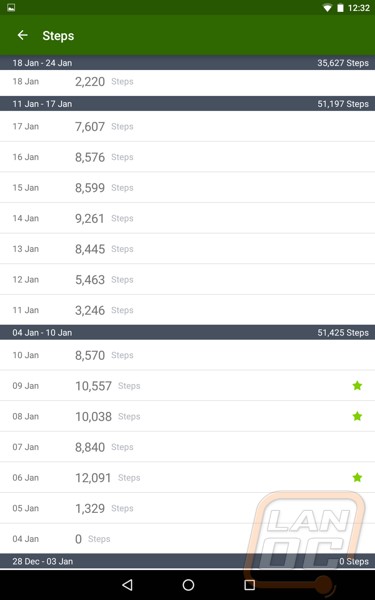
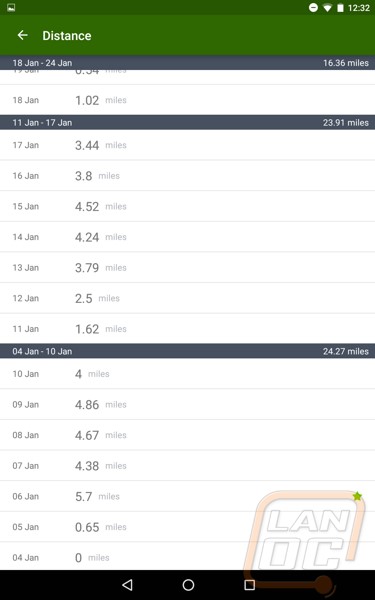

The Nabu also tracks your sleeping and for me this was one of the most interesting ideas behind wearing a fitness band. Specifically, there are times were you wake up and you just don’t feel wrested. I was very curious if those times I’m maybe waking up and I don’t remember it or if I’m tossing and turning. The graphing of sleep can be set to be tracked manually where you tell the app when you go to bed or it can do it automatically. Reading back over peoples past experience with the Nabu some people had issues with sleep tracking but it worked great for us. It was quick to pick up when my wife went to bed, times she got up in the middle of the night, and as you can see in the graph below just how restless she can get at times. The only problem I had was that the way it is graphed also didn’t really let you pinpoint the time that things happened. The graph is good for getting an overall picture, but there is still room to improve.
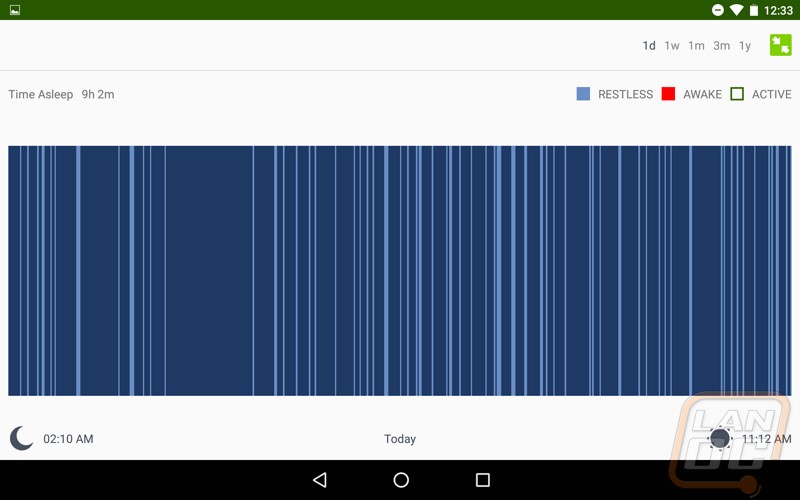
Navigating the rest of the app would take us into settings pages like the easy to access goals page where you can set your daily goals to get those green stars. Down in the settings you can turn on silent alarms, basically a way to wake yourself up or notify yourself without waking up or bothering the people around you or your spouse in bed for example. Being such an interesting feature I was very surprised that Razer buried it all the way in the settings where you would most likely never use it when it could have been on the main options page along with your dashboard, goals, and devices. Also in the settings you can specify what apps you want to get notifications from and you can even turn on a do not disturb mode if you want.
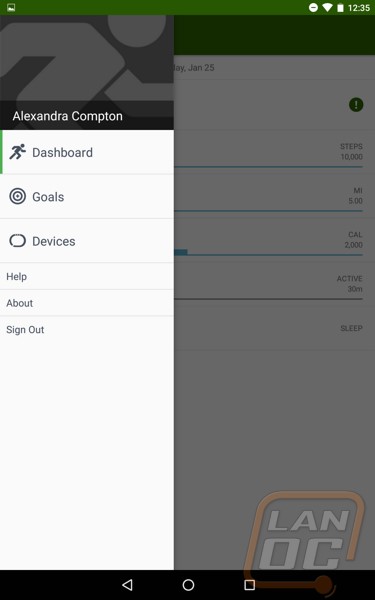
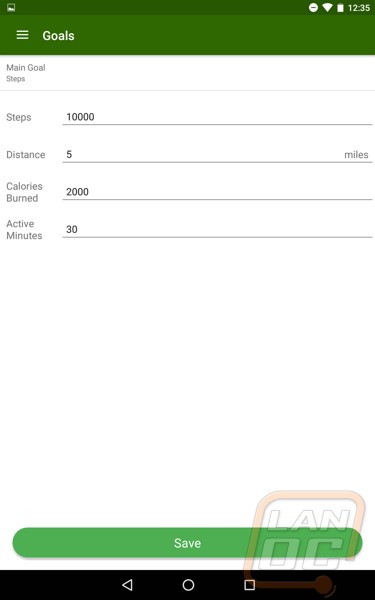
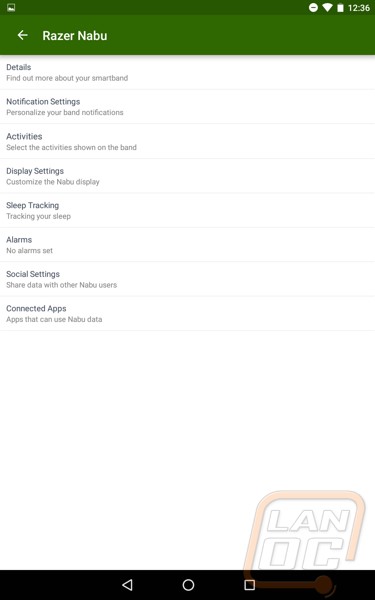

I think the most interesting and potentially useful features of the Nabu is actually the social sharing feature. The way it works is if you shake hands or interact with someone else who has a Nabu on you can set it to go ahead and share your Twitter or Facebook information. It is the digital equivalent to sharing a business card with someone. The only issue of course it only works with others who have a Nabu and frankly you just aren’t going to run into that enough to make real use of the feature.
Where I felt Razer could improve though was the lack of the social competition that Fitbit has really tapped into. Being able to see your friends steps and activity can be a big motivator. I also feel like they are missing out a bit by not focusing more on the Gaming side of things. Specifically let’s see achievements or maybe integrate being active with a Nabu on a game itself. The hint at a zombie apocalypse on the Nabu homepage, something like Zombies, Run! Would be a perfect addition to the Nabu. I don’t know how possible it is, but friend status notifications from steam or your consoles would make the Nabu more interesting for example.
Being a battery powered device the Nabu is of course going to have to be charged from time to time. The problem of course is when you are charging it you are also not tracking. So good battery life is important, as is being able to quickly charge the device. In my wife’s testing the first time she used it the Nabu hardly went a full day before needing charged. This was alarming because Razer suggested we would see up to 6 days of life on a charge. After looking into it I found that she was actually wearing the band with the display screen up like you would a watch. While it isn’t a problem, you do have to let the device know you are wearing it like this or the screen will turn on all of the time. She turned off the auto screen all together and went 8 full days without charging before the Nabu was down to 13% battery life. The life will depend on your settings of course and just how often you get notifications as the vibration and display will blast through the battery life. Speaking of battery life, having the sync on for her tablet really sucked down the battery on her tablet. To fix that she turns off Bluetooth but I noticed that without having it sync all of the time it takes a surprisingly long time to get her daily sync done. It’s not a big issue, but something I did want to mention.
Life with the Nabu wasn’t just about tracking your steps. In fact, for me at least I found that it was a great way to quickly check my notifications without constantly letting my phone take over my life. When I check a notification I almost always end up looking at other things, browsing Facebook for a few minutes or even getting on Reddit. With the Nabu it was quick and easy, I would see the email, text, or Facebook notification and a good portion of those don’t require any more interaction. That said I do wish the Nabu still had the larger screen of the previous model. Reading a notification on the one-line display is a little less than ideal and a bit time consuming.
Overall and Final Verdict
I’ll be honest when the Nabu’s came in I wasn’t really sure what to expect. Both my wife and I really aren’t fitness minded people, although we have been trying to be a little more mindful. I was really hoping that Razer would have a different spin on the whole idea of a lifestyle or fitness band. They did have some great ideas like the social sharing, but that feature would only really become useful if everyone was using a Nabu. For me I found the notifications to be the most helpful. For her being able to try her steps and sleeping. The ability to set silent alarms to wake yourself up without waking up your partner was also a nice feature but it was really buried in the apps settings making it hard for most people to find and use often.
As far as downsides to the Nabu go, the “biggest” issue was the lack of a large option. Overall the sizing of the Nabu was small leaving a big hole in their product line. Especially when you consider that gamers on average might be a little bigger. I also think it would be nice for the OLED screen to go back to the slightly larger size of the original Nabu even if it costs a little of the otherwise amazing battery life. The Nabu app worked well for the most part but there is still a need for a little more refinement. I feel like they could add more gamer focused features like achievements to really make this a Razer product. The last issue I had was that the Nabu is only water resistant. With something like this being attached to me all of the time and out in the open, I would feel a lot more comfortable if the device was completely waterproof.
In the end I feel like the Nabu is a good product but it does need a little more work. Almost all of the features are there, but when you start to compare it with products from the competition a lot of them have a lot more focus and do a better job at the same things the Nabu does. Razers advantage is the gaming focused nature of their company and I really feel like they missed out on taking advantage of that with the Nabu. Hopefully they keep at it, they are very close. Until then I will be here hoping for a way to get the Nabu to fit me and watching my wife rack up all of the steps without me! So should you pick one up? Well Razr has had a few sales recently, if you can get the Nabu at a good price it is still a good buy. If your focus on fitness though you might still benefit more by going with a Fitbit if you have friends or family who also have one.
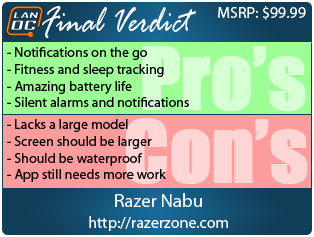
Live Pricing: HERE

