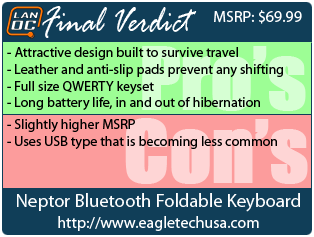Eagletech may be one of best kept secrets at our LAN parties, generously providing many of their Zen headsets under the brand name Orion as prizes. As we saw at CES this past January, Eagletech has a wide variety of portable accessories, the majority utilizing Bluetooth, in store for 2013. We’ve received the first of many teased during a private showing in Vegas this winter, the Neptor Foldable Bluetooth Keyboard, just in time for an editor hungry to take productivity on the road.
Eagletech may be one of best kept secrets at our LAN parties, generously providing many of their Zen headsets under the brand name Orion as prizes. As we saw at CES this past January, Eagletech has a wide variety of portable accessories, the majority utilizing Bluetooth, in store for 2013. We’ve received the first of many teased during a private showing in Vegas this winter, the Neptor Foldable Bluetooth Keyboard, just in time for an editor hungry to take productivity on the road.
Specifications Bluetooth Version 3.0 Wireless Range up to 10 meters Keyboard 83 keys Battery Built-in rechargeable lithium ion Operating Time 30 hours of continuous use Folded Size 5.9 x 3.8 x 0.77 inches Extended Size 12.1 x 3.8 x 0.3 inches Net Weight 7.05 ounces Features Leather finish with detailed stitching Folds to 5.9 and extends to 12.1 wide Built-in rechargeable lithium ion battery Solid key clicks Magnetic closure
Packaging
The Neptor Foldable Bluetooth Keyboard comes in retail packaging that does a good job of explaining visually what the product is. The keyboard is featured in an angled shot showing off its portability, and you can also see a preview of other features such as the leather-binding and chiclet-style keyset. “Made for” badges can be found specifying Tablet or iPhone, but of course the keyboard should have no problem working with any device that operates with the Bluetooth protocol. On the reverse side is a quick overview of the product, features, specifications, and package content listings as well.
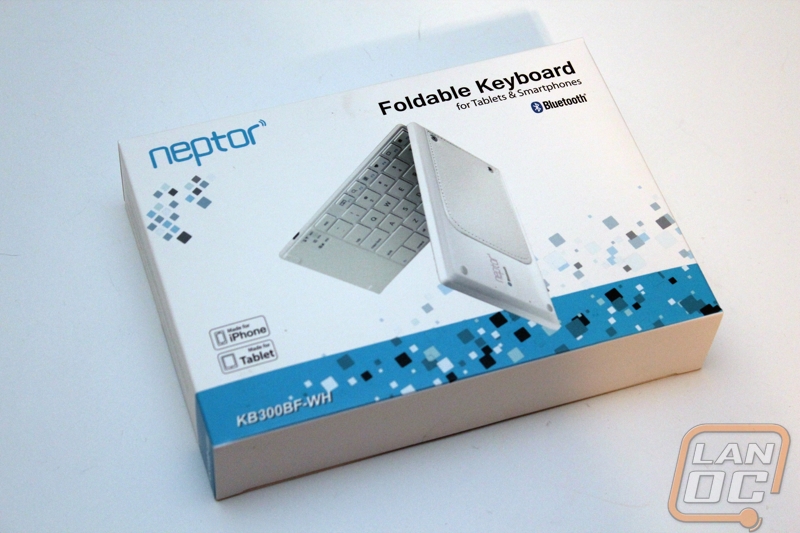
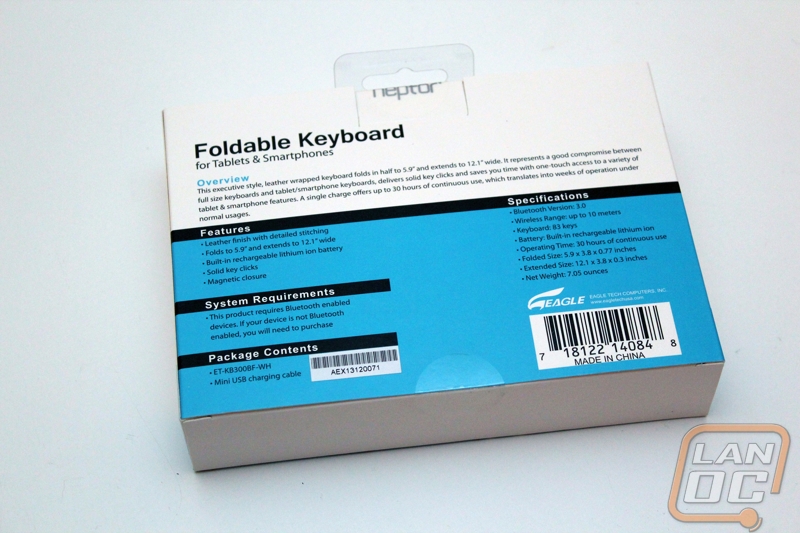
The exterior of the packaging is sleeved over an interior box containing the keyboard, the included USB mini-B charge cable, and some documentation.
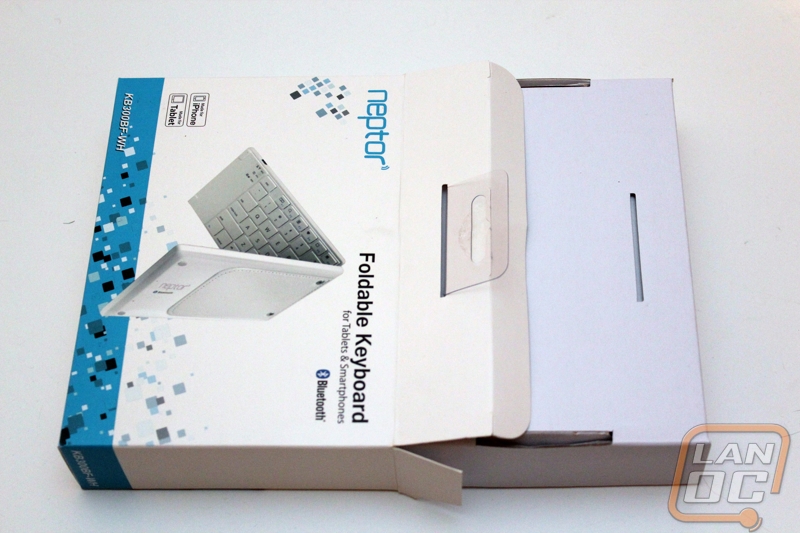


Design and Layout
A full sized QWERTY keyboard minus the numpad, the Neptor Foldable Bluetooth Keyboard functions in clamshell style to match the portability of its mobile device partners. The divide in the middle is little over half an inch with the inner membrane of the board exposed. Its protected on the exterior side with a piece of elastic cloth for durability and to allow the required flexibility.

The keyset is a chiclet style, and honestly looks as though it was taken from a netbook. There is about a two inch real estate on the left most margin that runs the entire height of the board that is bare except for three LED indicators for power/attach status, num lock and caps lock. Presumably this space is reserved for the vital parts of the circuit board underneath, as the power and broadcast buttons as well as the battery door correspond to the area on the outside.
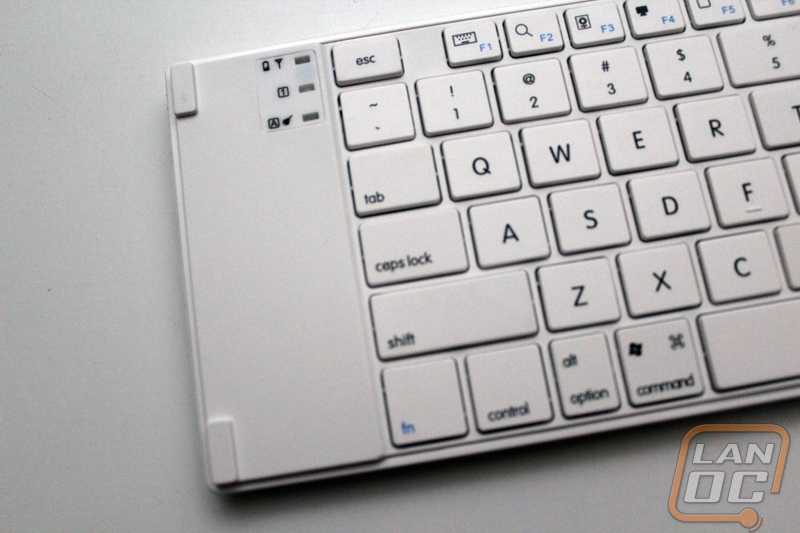
In the two outermost corners of this area, you'll notice raised pieces that at first you may assume are bumpers to keep the key face safe when compact and carried. They may guarantee a little space so the keys don't smash together, but their intended function is actually magnetic. If you look at the far right edge of the board, you will see two slender tabs protruding that correspond with their larger counterparts on the other end to lock the board together when folded.

I touched on the exterior of the Neptor Foldable Keyboard briefly, let's cover it in more detail. You can see that the elastic piece discussed above is actually bolted into place under two leather pieces on both sides of the board. The leather takes up the majority of the outside face and sits in a cutout area of the otherwise plastic, so it protrudes very slightly past flush with the rest of the shell. Just enough, in fact, that it attributes perfectly to the rubber grip pads Eagletech has situated around in the corners and next to the battery door. I'll go into how these work together more in the Performance section.

The battery door is a typical watch size mechanism, but you shouldn't have to worry about it in any great detail. The Neptor Foldable Bluetooth Keyboard is completely rechargeable via USB. Otherwise, the remainder of the shell is a matte plastic with an elegant logo and bluetooth badge stamped on the right side.

Performance
I wrote the vast majority of this article using the Neptor Foldable Bluetooth Keyboard attached to my Nexus 7, and I loved every minute of it. Typing is quick and responsive with no lag whatsoever. It truly feels as though I'm typing on my netbook, and though I was initially concerned the small gap between the left- and right-hand keysets would hinder typing, I don't notice it (unless I'm writing a sentence about it of course). The lettering of the keys are printed, as always there is some concern of longevity of the print on each key. It can be hard to guess if a key face will suffer from the time frame we have to review and publish articles in a timely manner, but I did try to simulate some wear and tear by scratching, rubbing, and otherwise abusing the keys with no real signs of deterioration.
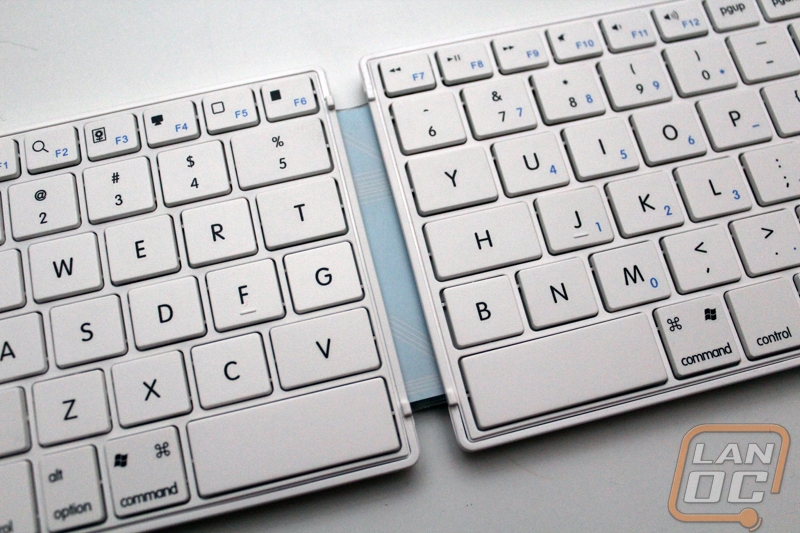
I was a little thrown off at first by the LED indicators for Num and Caps lock. When I tried to toggle the functions, the diodes would remain unlit. However, it is documented that these will only work when connected to Windows device. Note that when I say these, I mean the indicators, not the Num or Caps lock functions themselves. They still work as expected.
The leather in combination of the plastic shell looks good (it matches the case I have for my Nexus 7 well), but it also serves a functional purpose of helping to keep the Neptor Foldable Keyboard from sliding on whatever surface it's placed on. In combination with the rubber grips placed around the shell edges, the keyboard didn't shift at all a single time while I used it on a variety of surfaces, including a coffee table that had just been thoroughly Pledged.

Additionally, the power of the magnets are perfect: the Neptor Foldable Bluetooth Keyboard is easy to open when you want, but has enough hold so that it doesn't unfold on it's own while traveling. However, a small quark of the keyboard when unfolding is that it tends to be tighter on one side than the other, so it doesn't lay exactly flat. This was easily remedied by the habit of bending the board past 180 degrees, to stretch the elasticity even on both sides. I should also point out that the more I use it, the less this seems to happen; I’m sure it can be attributed to the elasticity being tight from factory production.

My typical use of Neptor Foldable Keyboard involves simply closing the Neptor Foldable Keyboard after use. Surely you could power it on and off manually each time, but it does a good job of hibernating on its own after a period of inactivity. The only downside to this method is that when closing the keyboard the keys at along the middle edges come together at a sharper angle than the rest, and actuate each other before it evens out. I usually see a few t's or v's in the document I was typing on, but pressing the backspace button a few times is small price to pay for my laziness, and to be able to resume typing just by opening the board. Again, be aware that this can be completely avoided by powering the board off before folding, which is probably the best way to guarantee the most battery life, or simply getting in the habit of closing the document first. The Neptor Foldable Keyboard does an excellent job staying paired and recognizing in either method.
Speaking of battery life, I wish I had a more concrete measure to report on how long a charge lasts, other than taking Eagletech’s word of 30 hours of continuous use. Since the Neptor Foldable Keyboard is so good at saving battery power even when left on, it was difficult to get an accurate idea. In fact, during about the first week and a half of my testing with the Neptor Foldable Keyboard, it always had a charge when I needed to use it. I didn't plug it in to charge once after the initial out-of-the-box charge. I finally felt guilty about denying the keyboard juice and plugged it in to charge with my Nexus.
Not to neglect the power button altogether, it is recessed slightly to prevent accidental presses, and even then you need to hold the button for a few seconds to power the Neptor Foldable Keyboard off. The neighboring broadcast button, which as any familiar with Bluetooth can tell you emits a signal for a device to pair with it, is a little more difficult, and I'm not entirely sure why. This button is even further recessed to the point of what you would see as a reset button on a router. It requires a pen, or something more slender than the human finger, to press, which is great for ensuring it doesn't accidentally get pressed, but the consequences of doing so aren't quite as great as reconfiguring a networking device for example, where you typically see these sort of precautions.
The only other thing that I would change is the type of USB the Neptor Foldable Keyboard uses to charge. It uses a USB-to-Mini-B cable, but it would have been nice to see a format that is used more often with the mobile device you're going to pair it to, if for no other reason than to have a universal cable. Namely, the Micro-B type would've been great to match with cellular phones and tablets such as the Nexus 7.

Overall and Final Verdict
A somewhat novice to the world of tablets, I was actually browsing the different options for a keyboard solution for my Nexus 7, once the honeymoon period had ended and I began to want to be more productive with it. There are many, many bluetooth options available, and the Neptor Foldable Keyboard is priced a little higher than competing solutions. But remember the market we’re looking at here isn’t just Bluetooth keyboards, it’s portable, compact-able Bluetooth keyboards. With a product that will endure the battle scars of travels by your side, a few extra dollars can be a worthwhile investment, and Eagletech has made it so with this keyboard.