Well over a year ago we first had the chance to check out a keyboard from Cooler Master that I had been excited about for a long time, their Novatouch TKL. This was their first Hybrid Capacitive keyboard, they worked closely with Topre to design it with a unique stem design that lets you run keycaps designed for Cherry MX switches on it. This is important because as we found out about a year ago in our Keyboard Customization article, you can do a LOT to set your keyboard apart. So over the past year Cooler Master has been working to show everyone why the Novatouch is different, but at least in my opinion the price has been a bit hard for some people to get over. Well over time the price has some down, but in addition to that they have recently been selling a special Barebones model that brings the price down even more. The barebones Novatouch TKL is specifically for people who already plan on replacing the keycaps with something else, cutting the costs down by selling it without keycaps. Well I got the Barebones Novatouch TKL in as well as a new set of custom keycaps, today I’m going to show you what you can do with the Novatouch and reflect on over a years’ worth of use in the performance section.
Product Name: Cooler Master Barebones Novatouch
Review Sample Provided by: Cooler Master
Written by: Wes
Pictures by: Wes
Amazon Link: HERE
| Specifications | |
| Keyswitch | Hybrid Capacitive |
| Key Rollover | NKRO (Windows Only) |
| Polling Rate | 1000 Hz/1 ms |
| Interface | Micro USB 2.0, Full Speed |
| Windows Key Lock | Yes |
| Media Keys | Yes (via FN Combos) |
| USB Cable | 1.8m braided, 18k gold plated and removable |
| Dimensions |
35.9(L) x 13.8(W) x 3.9(H) cm 14.1(L) x 5.4(W) x 1.5(H) inch |
| Weight | 895g / 1.97 lbs |
Packaging
In addition to the Barebones Novatouch cutting out the keycaps, they also cut out the fancy packaging that we saw with the original Novatouch. What you get in is a bare brown keyboard box. There is nothing on the outside of the box at all to show what it is. That’s fine with me though, I don’t plan on typing on the box, what is inside is what is important to me.


So inside the Novatouch comes wrapped up in a padded bag. We do get the small manual booklet with the barebones, frankly this is the first time seeing the keyboards name or a Cooler Master logo at all and I had to dig it out from under the keyboard. Also inside are a few accessories. You still get a keycap remover, just like before. You also get a braided Micro USB core with a right angled connection on the end to hook the keyboard up. After digging around in the box I also found a small baggie with a round spring in it. Having worked with the Novatouch before I knew exactly what this was, this is a secondary spring used on the spacebar, they obviously couldn’t keep it under the spacebar because we don’t have one. Hopefully others know what it is as well though, there isn’t anything to explain it.
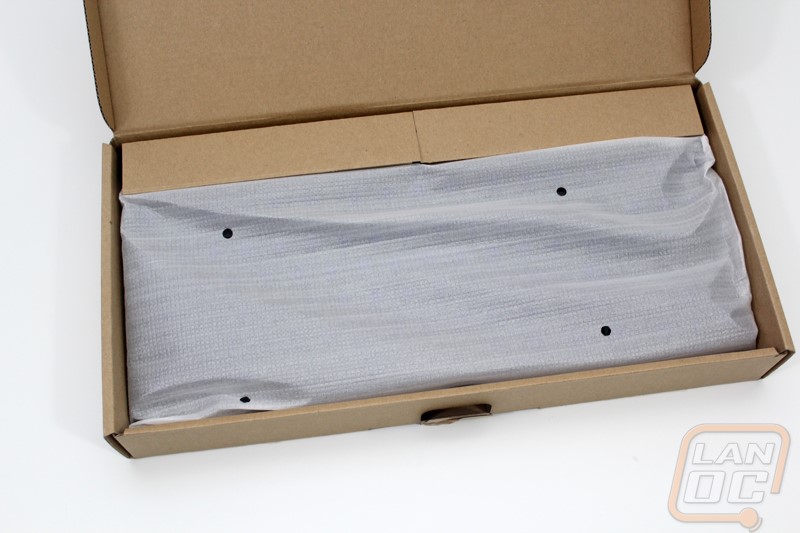


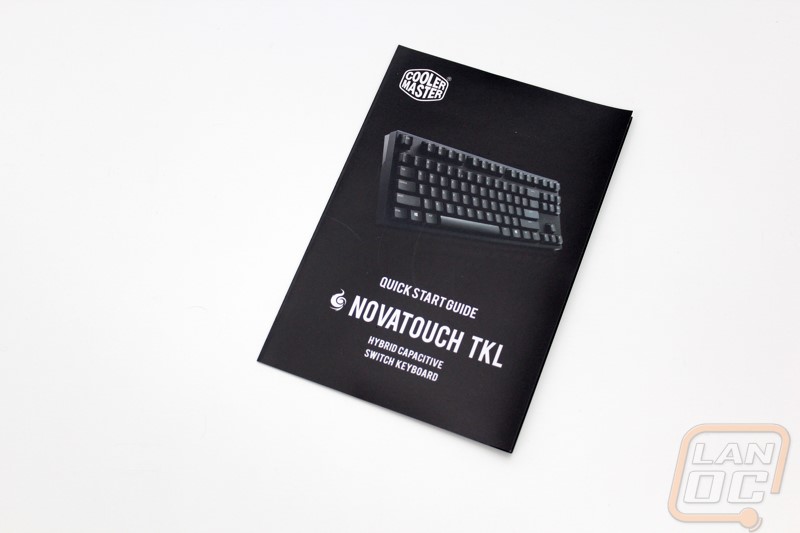
Photos and Features
When you first see the Barebones Novatouch it is a little jarring, you typically don’t see a new keyboard without any keycaps. That said the overall design sticks with the blacked out simple design that Cooler Master has been using for a while. In fact on first glance , ignoring the switches the Novatouch looks a lot like the Quickfire Rapid. This means the keyboard has the same thin bezels around all of the edges and a clean design that has no logos at all showing on the main portion of the keyboard. Think about how rare it is these days to find any product that doesn’t have a company name, product name, or some sort of logo clearly visible on it. The original Quickfire designs used to have a small CM Storm logo above the direction pad but that was dropped on future Quickfires. The overall finish doesn’t feel like the same rubber finish of the Quickfires but there is still a little bit of a grip, it is possible that Cooler Master has changed the formula to avoid the pealing issues or they have gone with a completely different finish all together. The Novatouch currently only comes in a TenKeyLess design (aka TKL) meaning the keyboard has a standard layout but does not have a number pad over on the far right. This opens up desk space and is great for people wanting a cleaner desk or in my case I love using TKL or smaller keyboards to take with me for LANs.


While the case is sharp, seeing that is is very similar to the Quickfire Rapid this isn’t the reason for the new Novatouch name. The reason is because the Novatouch moves from the standard Cherry MX switches to a Hybrid Capacitive design that is normally known as a Topre switch. Topre’s are best described as a mixture of a mechanical switch and a membrane switch. The design works similar to a membrane design but it has a cone shaped spring inside. A standard Cherry MX switch would use the spring to give resistance and the slider design to give the tactile feel. Well for Topre’s everything is the opposite. The coned spring is what actuates the switch, In other words when the spring compresses it creates the circuit. The rubber dome over the switch is what gives most of the resistance and feel to the switch. The Novatouch gives a 45g resistance, you will sometimes fine other Topre boards in a 55g or a mix of the two as well. Topre’s are preferred by some because they give the quality and life of a mechanical switch while not having a coarse or “mechanical” feel.
So I mentioned earlier that the Novatouch is unique even when compared to other Topre keyboards. A normal Topre switch has a round slider on top that the keycaps snap into. Well the Novatouch uses a unique design that drops that support for the cross pattern that Cherry MX’s use. This allows it to use any standard MX switch keycaps, something that are MUCH more available. To put it into perspective, I have had a Topre Realforce keyboard for a few years now that I don’t use because the legends are black on dark grey keycaps, I’ve been looking for a set of keycaps to swap onto it to use it all this time and all you can find are highly marked up sets that haven’t been made or sold in years by Realforce. On the other hand, new custom keycaps sets are designed and produced every few weeks for MX switches.


The simple clean design of the Novatouch’s case does have a bit of style when you look at the side profile. Its not much but just enough to make it unique.

Around on the back of the keyboard that same styling works around the first few inches of the back and is the only place you will find a visible logo on the Novatouch and you won’t even see it when typing. Over on the left side of the back we have the plug for the detachable Micro USB cable. I’m used to seeing this plug hidden up under the keyboard with complicated tracks to run the cable out different sides. Having it right on the back makes running custom cables easier as the thicker connections on custom cables rarely fit under the keyboards properly. It also makes it quick and easy to plug and unplug the Novatouch. For some they might prefer a slightly cleaner design but I like the easy access as I normally use smaller keyboards like this for LANs where I will be setting up and cleaning up quickly over the weekend.



It isn’t until we get on the bottom of the Novatouch before we even see the product name or a Cooler Master logo. Those are both on the sticker on the bottom along with the model number and serial number. They also include all of the FCC and CE logos from the various certifications. For feet the Novatouch has four inch wide rubber feet, none of them are particularly big but they are about the average size you will find on other mechanical keyboards. Near the back rubber feet there are also flip out plastic feet to angle the board up. Each has a small rubber bit on the end as well to make sure we don’t lose to much traction when using them.



I couldn’t very well test a barebones Novatouch without installing a set of keycaps right? Well I just happened to have a set of keycaps come in from Massdrop from their Jukebox keycap set so I figured I would go with them. They are designed by LivingSpeedBump and manufactured by Signature Plastics. The caps are in an sculpted SA profile, this is taller profile keycap that is reminiscent of the older typwriter keycaps and the sculpted part means each row is a little different unlike the DSA caps that I use on a few of my other keyboards. The main portion of the set came in a big bag along with a few smaller bags for things like the spacebar and a few special caps.


Remember earlier I mentioned the round spring that came with the Novatouch, well it goes under the spacebar to help keep the spring pressure the same between the heavier spacebar and the other keys. Installing the spacebar was very easy, the Novatouch doesn’t have any hard to work with stabilizer bars that need to be installed on long keys so it was basically me just pushing each cap into place.


The set came with a few options and I also have an optional set that gives me more options. So when it came to the escape button, the bottom row, and even the tilde button I could change the look of the keyboard with different colored caps as well as a few different 50’s themed logos.


I had to go with the red escape button of course but I slipped a few more red keycaps to give contrast to the rest of the keyboard.


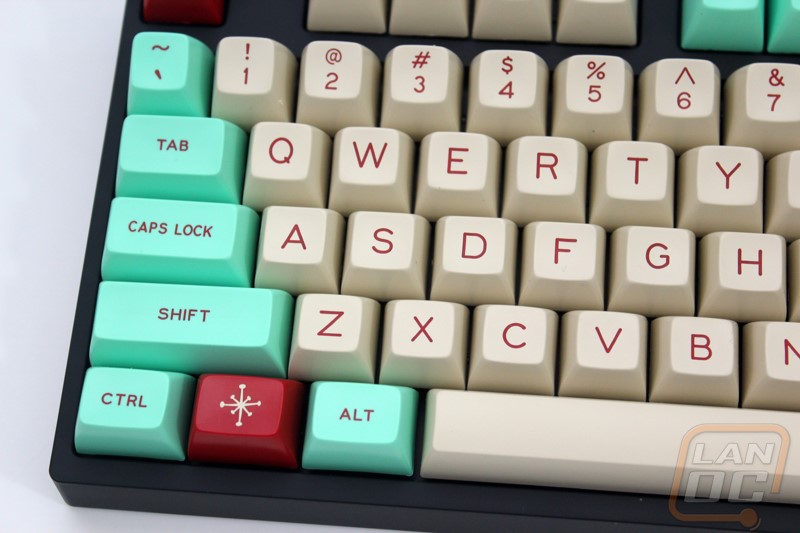
With everything installed we can also get a better look at the overall profile that the sculpted SA’s give us. The top two rows are especially profiled and all of the caps are taller than your everyday keycaps.

I slipped in the Massdrop key because they did hook me up with the keyset after having problems with something else. The set also has caps to show off for a few of the Keyboard focused communities like Geekhack and r/MK.
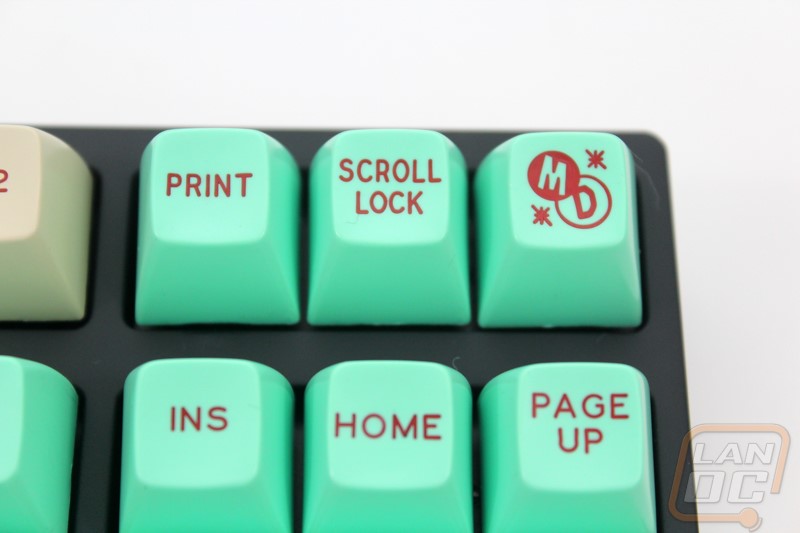
Overall I think it came out looking good. The clean styling of the Novatouch will go with just about anything really.



Performance
Normally I spend a few weeks with each keyboard before writing about it but in this case I have spent over a year with the Novatouch off and on in addition to the two weeks I have spent with this specific Novatouch. What have I learned in that time?
Well I think most people are going to be most curious about the Topre switches that make the Novatouch unique compared to most everything. Typing on Topre’s is a unique experience. Being a hybrid between a mechanical switch and a membrane keyboard it’s no surprise that is shares similarities of both. I think it is closest to a Cherry Brown with a tactile feel but overall mostly quiet operation. Unlike a brown the tactile feeling isn’t as mechanical. When pushing on a Topre you have to remember that the rubber dome is what gives and gives it a tactile feel so it is a little softer. That said it has a consistent feeling that isn’t just mushy like pushing on a membrane keyboard.
Specific to the Novatouch I do feel like typing on it can be a little noisy. Specifically, I find that the sliders rattle and make a bit of noise when you let go of the key. When typing on the Novatouch with the SA profile caps this ironically makes it feel more like I’m using an old school type writer.
Being a TKL keyboard with a completely standard layout, adjusting to the Novatouch took no time at all. There are times where I miss the numberpad when working, this is why I typically use a full sized keyboard in the office day to day and use a TKL or smaller when going to LAN events. The smaller TKL form factor cuts down on table space at events, something that comes at a premium.
So is there a difference typing on the Novatouch with a custom set of keycaps rather than the factor caps? Well for starters the different profile makes the typing experience completely different. Like I said earlier, the SA keycaps made it feel more like I was using an old typewriter. That said even if you go with a set of caps that have the same OEM or cherry profile that the factory keycaps had you will see an improvement. Custom caps are generally thicker, this quiets down the keyboard when typing. They are also available in PBT at times, this will prevent the keys from wearing down quickly to a glossy finish. Lastly they can come with double shot legends, this means the legend is completely integrated into the key so if there is any wear it won’t wear off the finish as it goes completely through the key.
Overall and Final Verdict
So after testing the Novatouch on and off for over a year we can finally put to rest any doubts I might have had in my first Novatouch review. Cooler Master put together a great keyboard. They took the same clean styling that I love about their Quickfire keyboards and packed a Topre keyboard inside. Typing on a Topre keyboard takes the best from a mechanical keyboard with more smoothness making it a pleasure to type on. I do feel that the Novatouch makes a little more noise than is needed, specifically when letting go of the keyboard and a little with the stabilizers. This is still much better than the lower end Topre keyboards but is still slightly off from the really expensive boards. It makes up for this with the MX compatible stems though that let us run an aftermarket keyset on the Novatouch. You can have custom sets made or if you want you can find a higher end PBT keycap set to really elevate the Novatouch. Without a doubt swapping out the keys isn’t going to be for everyone, but there is a large marketplace for it. The Barebones Novatouch is focused on that market as it doesn’t even come with stock keycaps. So you are going to need a keycap set right out of the hole.
The TenKeyLess layout and thin bezels keep the Novatouch small and perfect for people looking for a minimalistic desk setup or in my case LAN parties where we only get a half of a table. The only other issue I ran into and I didn’t talk about it much is the right angled cable included with the keyboard. Part of me loves it, but I know if your USB plug or PC is to the left of your keyboard or if you want it to go straight back you might have issues. The last time I covered the Novatouch my PC was to the left and it was a pain but lucky for me this time around with my new desk it is to the right now.
Being the Barebones model, there was obviously a big focus put on the price. Starting next week, the Barebones Novatouch is going to be available directly from Cooler Master for $140. Considering this is what $60 from the original MSRP it is a great deal. This pushes the price of the keyboard down in line with a lot of the Cherry MX boards and is a steal compared to any other Topre keyboards. You will have to include a keyset as well but even if you just picked up a cheap double shot set like THIS ONE on Amazon you are still MUCH lower than any other price on the Novatouch. Not to mention even that keycap set is an improvement over the stock caps. In the end the Barebones Novatouch ends up being a great deal and an even better product, how long before you are typing on your first Topre?
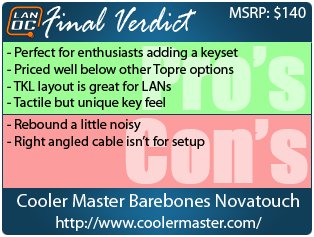

Live Pricing: HERE

