Last fall, when the initial wave of RGB keyboards were first coming out, I had the chance to check out the Lobera Supreme from Tesoro. While the keyboard wasn’t perfect I was impressed with its value. One of the issues I had with the keyboard was the lack of individual key RGB lighting but recently that changed. Tesoro introduced the Lobera Spectrum with a similar design but with the spectrum backlighting. Today I’m going to dig into it and see if anything else has changed and find out if it is still a good value like their first RGB keyboard.
Product Name: Tesoro Lobera Spectrum
Review Sample Provided by: Tesoro
Written by: Wes
Pictures by: Wes
Amazon Link: HERE
| Specifications | |
| Width | 498mm |
| Length | 183mm |
| Height | 25mm |
| Memory | 512KB |
| Profiles | 5 |
| Keystrokes per profile | 5 |
| Macro keys | any |
| LED colors | 16.8 million |
| Weight | 1.5kg |
| Key lifespan | 50 million keystrokes |
| Profile keys | 3 |
| Connection | USB |
| Cable length | 1.55m |
| USB ports | 2 |
Packaging
The packaging for the Lobera Spectrum has a large photo of the keyboard on the cover in a gloss finish. The background has a flat finish with a purple texture. Up in the top left corner you have the Tesoro logo as well as the Lobera Spectrum logos. All three have a completely different look/font, I’m surprised they didn’t try to keep the Lobera and Spectrum a little closer matching. In the bottom left corner we have Spectrum again, but this time with the full RGB color spectrum , come to think of it I think this logo with all of the color would look better up top with the logos and show what the keyboard is a little better. Then down in the bottom right corner we have a note saying that this is an RGB Mechanical Gaming Keyboard along with a few small icons that represent different keyboard features.

On the back of the packaging they did the same thing with the flat finish for the background and a gloss finish for the large keyboard photo. This time the keyboard photo is actually from above the keyboard and this lets them run lines to each of the keyboards features to put little notes about what each feature is. Also on the back is a small section about the keyswitches and then another with a photo of the included software.

Inside the keyboard is wrapped up in a foam bag and then on each end we have U shaped foam pads keeping everything in place and protected. Along the back of the box there is a cardboard section where the cord is all tucked away.

Inside the box, beyond the keyboard itself we have a small folder and a USB power cord. The power cord is a secondary power cord for when you need to feed additional power into the built in USB 2.0 hub. This along with the two USB power plugs on the cord give you the power to push other power hungry devices. Typically a lot of the keyboards that have a power plug for their built in USB hub don’t come with a cord at all so it is a pleasant surprise to see it this time. For documentation the folder has a location for a drive/software disc but there isn’t one included. Then there is a pwperwork pouch, here you get two small books from Tesoro.

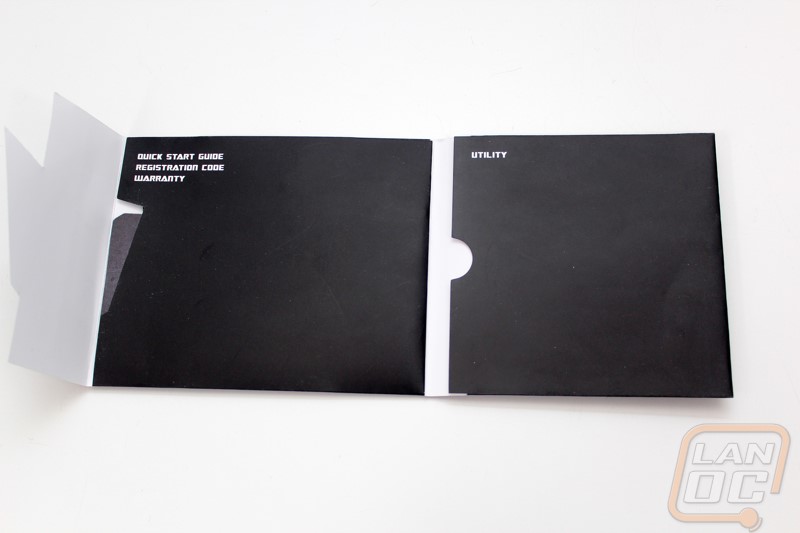

Photos and Features
While the Lobera Spectrum shares a LOT with the other Lobera models, they didn’t just change the lighting controller and call it a day. For starters on the casing Tesoro dropped the bright purple trim that they used on the last Lobera that I reviewed. This time they went with an all black design that looks MUCH better with just that small change. The cases does still look like it is made from brushed aluminum but is still plastic like before. Down on the wrist rest the brushed look is dropped for a small diamond plate look, this same finish is used in a few other areas as well. To cap off the brushed aluminum look the casing even has fake looking bolt heads on the ends up top to give it that built look. The keyboard is full sized meaning it has a number pad, all of the F keys, and the direction pad, in other words a standard keyboard. The key layout is mostly standard but I will get into that later. For its legends they went with a clean looking font and the modifier keys all use words rather than icons. There are a few small touches like the Tesoro logo on the function key but for the most part with everything powered down this is actually a fairly clean looking keyboard.

Up above the number pad Tesoro included their logo in the textured area, the same area that was bright purple on the previous Lobera keyboards. Just below the logo we have the status LED indicators along with two interesting buttons that look like they are just status lights. The G button on the left lets us quickly flip into game mode locking out the windows key and the R on the right is for recording macros on the fly.

Beyond using the software you can also use the function key along with the direction pad on the Spectrum to change lighting modes as well as backlighting brightness. While we are looking at the direction pad though I should also point out that I would prefer they just go with standard arrows rather than the small paper airplanes they used.

The function key functions aren’t just limited to lighting controls. The Spectrum does have function based media controls up on the F keys that let you adjust or mute your volume as well as play/pause and flip through your music. Also up top are five keys that let you quickly flip through the five programmable profiles. Using the software you can set five different key configurations and lighting modes to fit your games or uses. The N and 6 options on the delete and insert buttons let you flip between full N-Key Rollover and 6 key rollover. This is important because some BIOS’ don’t work well with NKRO keyboards.




Like the other Lobera keyboards the Spectrum has a mostly standard key layout. Where things are different however are down on the bottom row. Rather than a 6.25u spacebar and then the rest of the bottom row being 1.25u keys they have a 6u spacebar, four 1.5u keys, and three 1u keys. Considering the otherwise keep a standard layout I wish they would go with it on the bottom row as well to make replacing keycaps easier in the future should you want to do that. One thing did change this time though from the previous Lobera I covered. They dropped the tiny macro buttons under the spacebar. I actually liked the idea of them in the past but never used them because they were too hard to push so it’s not a big loss.


Just like the last Lobera the Lobera Spectrum uses a knock off cherry switch to keep costs down. With Cherry key switches in high demand they can be hard to come by so going with the Kailh switches has the side benefit of less worries of shortages. In addition to that the Kailh switches are able to rub RGB lighting without having to integrate a pcb mounted LED like the Cherry RGB switches. While our sample uses the brown switches, you can also get the keyboard with a black, blue, and red as well. For the stabilizers Tesoro went with costar style stabilizers, I would personally prefer cherry style stabilizers but some people prefer Costars as well.


For keycaps no big surprises here. We have transparent white keycaps with a black paintjob and then etched legends. The caps aren’t thick at all but are par for the course for backlit oem keycaps though.

For the cable on the Spectrum we have both headphone and microphone pass-through cords as well as two USB connections. All four connectors have a gold finish and if you look close each of the USB connectors have the Tesoro logo molded into them. The cord itself starts at the keyboard all bundled together in a thick sleeved design only to split in the last foot of the cord into the four cables.


So with two USB connections and both audio connections on the cord it is no shock that the Spectrum has a few connections on the keyboard. Tesoro slipped them in up in the top right on the backside of the keyboard. Before you use it they have a sticker covering everything up reminding us that in order to run high power devices on the USB here we will need to hook up the included power cord. With that sticker off we can see both the headphone and microphone pass through ports. We also get two USB 2.0 ports and a DC power in. The DC is to provide extra power for the USB hub and Tesoro included a USB to DC able in the packaging for this.
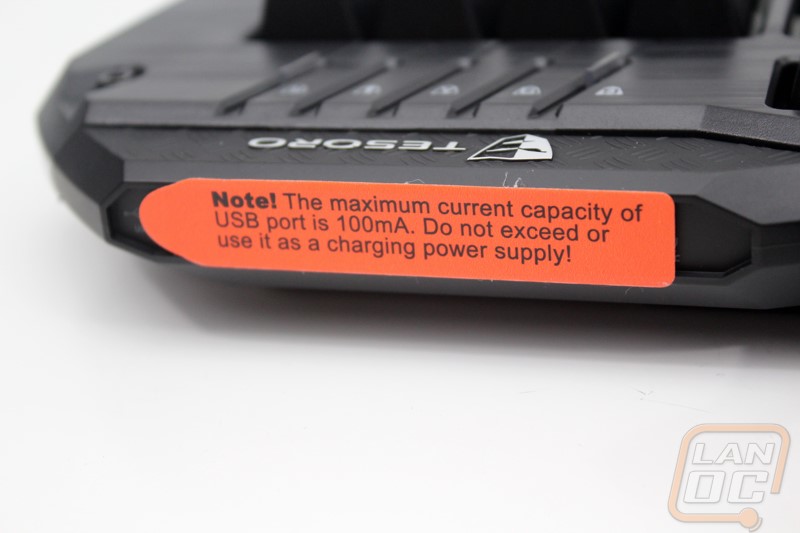

Like other Tesoro keyboards the Lobera Spectrum has a standard OEM keycap profile that curves down in the middle than back up at the top keys.

Once again we have the backlit strips on both sides of the keyboard to give a little glow to the sides. Being the Spectrum the sides have the same full RGB lighting options that the rest of the keys have as well, opening up interesting options. In the past I always felt like side lighting was a little much and I still feel that way but I do like the option to be able to toss a little light towards the mousepad for gaming in a dark room.

The bottom of the Lobera Spectrum doesn’t really look any different than the Lobera Supreme but that isn’t a bad thing at all. In the middle of the base we have a black sticker that has all of the standard required government logos as well as the serial number for the keyboard. For feet Tesoro packed them all over. We have two that are over an inch wide up top and another of the same size in the bottom middle. The other two bottom feet are a little larger giving us even more traction. Then we have the flip out feet as well. Unlike most other keyboards you get two different sized flip out feet. The larger of the two also has rubber feet on the end as well but the smaller one doesn’t .



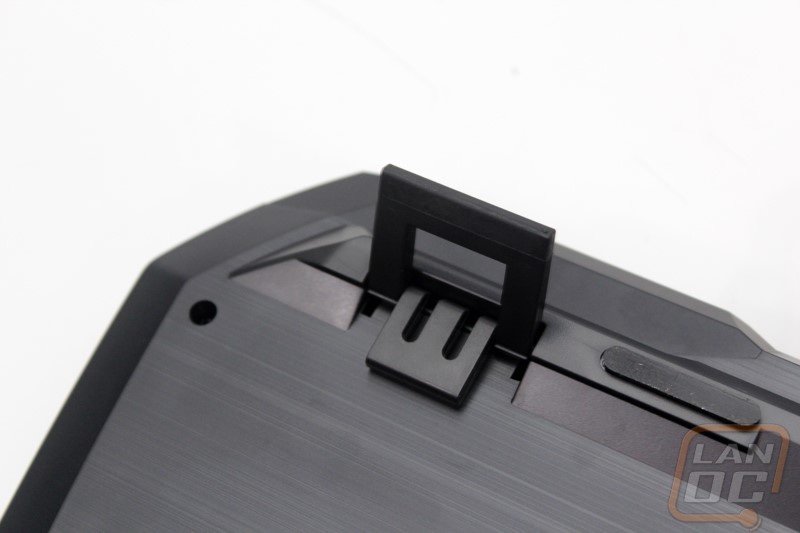
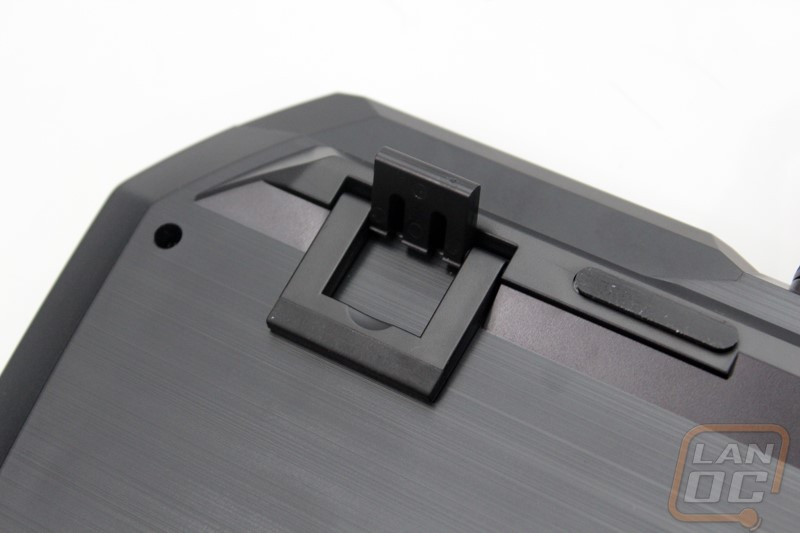
Software
Sadly there just isn’t a good way to make a full RGB keyboard without software, especially one with individual key control. So for the software on the Lobera Spectrum it is especially important that it work well. When I opened it up my initial impression was about the same as previuos Tesoro keyboard. They tossed a skin over their program to give it a specific look but I would personally prefer a basic looking program that is just simple to navigate. The skin over the software makes things a little more complicated but you should be able to figure it out. The first screen you land on has a photo of a keyboard, oddly enough not the Lobera like in previous reviews, but none the less the keyboard is the main portion of the screen. Up top we can flip through PC Mode and all of the keyboards profiles. PCMode means the settings are saved on your PC so if you want to program something to work on any PC you hook the keyboard up too you will need to use the profiles.

I jumped right into how to control our lighting profiles because on an RGB keyboard that is what most people are going to be looking for in the software. The lighting effects button was much easier to find than last time. When I open it up I can pick from nine different lighting modes including a spectrum mode that rolls through the colors, an audio mode that reacts to your music, and even modes like the fireworks that react to you typing. On some of the modes you can click on the specific keys that you want to work with and set the color of that specific key. The lighting controls aren’t on the same level as the SteelSeries M800 that I reviewed a while back where you can really go crazy with them making any custom effects you want. That said at least we have a few options.



Beyond lighting we can still click on any key on the keyboard and program that key to act as a different key, open up a program, or to run a full macro that you can also record in the software as well. None of those things are basic, but they are the features you come to expect from any gaming keyboard with software these days.


Performance
As usual for performance testing I replaced my main keyboard with the Lobera Spectrum. This gave me a chance to live with the keyboard day to day. Considering the fact that I am at my computer all day writing then all night watching TV, movies, and gaming the Lobera Spectrum had the miles put on it quickly. My initial impression was that typing was a little louder than my Code keyboard with clears. Given the browns on the Spectrum are plate mounted I can only assume that the difference is just a small difference between the Kailh key switches. That said the stabilized keys don’t have the same rattles as my code and seem to be lubricated properly. The mostly standard layout did make switching to the Spectrum quick and easy on that front.


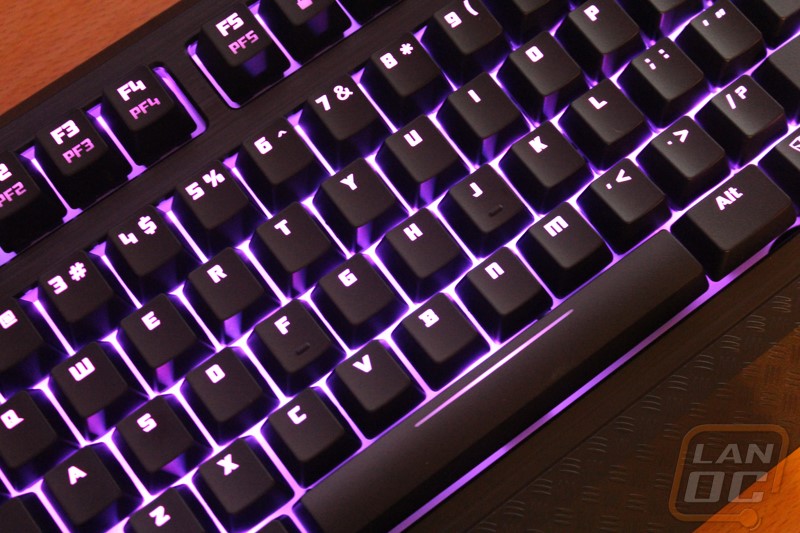
While I don’t normally use function based media keys, the only issue I had when going to use them was getting used to the smaller function key that Tesoro went with. I did however love being able to flip through the preprogramed lighting modes and adjust the backlighting brightness on the fly. Speaking of that, with my last Lebera review I spent a lot of time talking about issues with the backlighting. The Spectrum obviously fixed the lack of individual RGB backlighting but behind that I also was impressed with how bright the backlighting was where that was an issue last time. All of the backlight coloring is on point as well where before I had some inconstancies when running some colors that really gave me concern.



Dropping the small macro keys was a nice improvement as well, I don’t have to worry about bumping them when putting my hands on the wrist rest. Speaking of you would think that the weird texture on the wrist rest might be weird but I didn’t have any trouble with it. Last time it felt a little to short to be a wrist rest and to long to not be one but now that I’m using a Griffiti wrist rest all of the time I didn’t notice it.

Overall and Final Verdict
After spending time with the Lobera Spectrum I was very happy to find that Tesoro has been listening. They cleaned up a few small things from the Lobera Supreme as well as including full individual key backlighting. The keyboard looks much better without the purple giving it a nice blacked out look in comparison.
There still are a few downsides. Specifically I would love to see them drop the weird non-standard bottom row and go with a layout that would let me replace the painted keycaps with a nice backlit PBT doubleshot keycap. Currently none of the full RGB keyboards support this. I also think they still need to keep working on their software. It is improved from the last time I used it, but they could clean things up a little more and make it easier to navigate still.
So if you are on the market for a full RGB keyboard to replace your old single color keyboard is the Tesoro Lobera Spectrum the one? Well it does sell at a better price when compared to all of the other RGB keyboards. For example currently the Chroma BlackWidow is selling for $162 when you can pick this up for $141. I do still think the Razer and SteelSeries RGB keyboards that I have tested are a little nicer than the Lobera Spectrum, but if you are looking for an RGB mechanical keyboard on a budget this is a much better choice than going with an RGB keyboard that doesn’t support individual key backlighting.


Amazon Link: HERE

