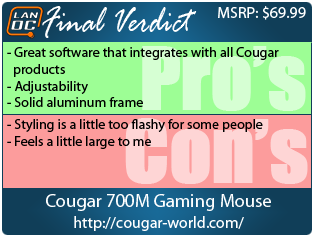With such a wide variety of mice on the market we sometimes tend to focus just on what comes out from the largest of the manufactures. We sometimes forget that some of the companies that we now see as being large brands used to just be small up and coming brands. It’s nice to step back and check out what some of the other manufactures are doing. A great example of this is Cougar, just a few years ago they jumped into the fan market and we were very impressed with their offering. I’ve even seen some of their fans in use at our events. Well recently they jumped into the peripherals market and today I will be checking out their 700M gaming mouse to see if it has what it takes to stand out in a crowded market.
Product Name: Cougar 700M Gaming Mouse
Review Sample Provided by: Cougar
Written by: Wes
Pictures by: Wes
|
Specifications |
|
|
Product name |
COUGAR 700M gaming mouse |
|
Sensor |
ADNS-9800 Laser gaming sensor |
|
Resolution |
8200 DPI |
|
Processor |
32-bit ARM Cortex-M0 |
|
Game type |
FPS / MMORPG / MOBA / RTS |
|
Polling rate |
1000Hz / 1ms |
|
On-board memory |
512KB |
|
Material |
Aluminum / Plastic |
|
Software |
COUGAR UIX™ SYSTEM |
|
Programmable buttons |
8 |
|
Switching |
OMRON gaming switch |
|
Profile LED backlight |
16.8 million colors |
|
Frame rate |
12000 FPS |
|
Maximum tracking speed |
150 IPS |
|
Maximum acceleration |
30G |
|
Interface |
Golden-plated USB plug |
|
Cable length |
1.8m Braided |
|
Dimension |
127(L) x 83(W) x 38(H) mm |
|
Weight adjusting |
4pcs x 4.5g |
|
Weight |
130g |
Packaging
Much like LanOC, Cougar has the orange theme going on. For the packaging on the 700M they went with black and orange. The orange really shows off the silver mouse. The packaging design is a departure from what most mice do these days. The packaging has a two piece shell with a clear plastic middle that gives you full view of the 700M. I typically prefer when you can actually get your hands on the shape of the mouse to make sure it’s going to work for you, but this is nearly as good. Beyond the window, there really isn’t much going on with the front information wise. The back of the box however has a lot more going on including a full specification list and a feature listing.

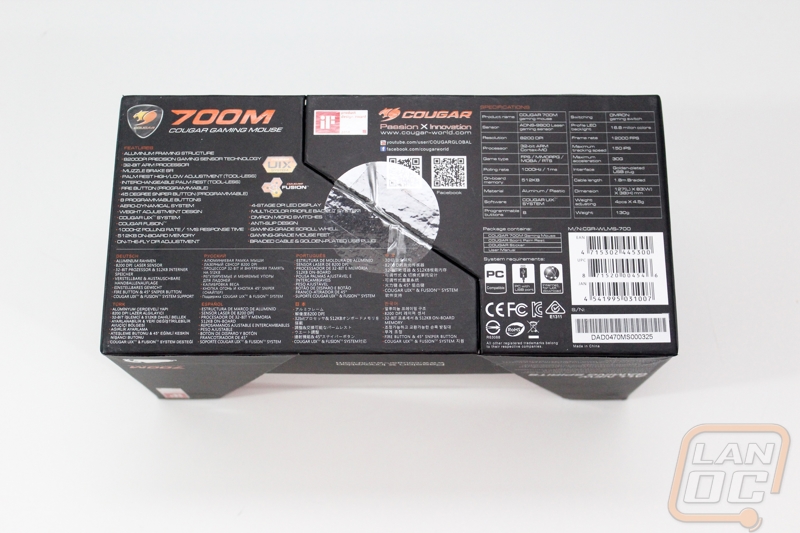
To get into the box you have to remove or cut the sticker on the back and then the two piece black shell can pull apart. From there you can pull the bottom off the plastic window. The bottom has the documentation, four weights, and a second palm piece in it. The plastic window has the mouse itself twist tied to the orange backing. For documentation you get a small user manual and a set of Cougar stickers.


Features and Pictures
I think by now that everyone knows my favorite color is orange. So when I first took a look at the 700M I was obviously especially interesting in the orange trim that Cougar used on the mouse. After getting past that I took the whole mouse in and was surprised at how much the mouse reminded me of the Cyborg R.A.T. series of mice. This is because the 700M has an aggressive styling as well as the adjustable/floating palm section. The R.A.T. mice have actually been extremely popular so this isn’t a bad thing at all, its clear that people like the idea of being able to adjust their mouse to fit them perfectly.

So let’s take a look around the 700M to see what all Cougar has done with the mouse. Starting on the left side of the mouse we have a textured rubber coating on the side of the mouse with a silver painted finish across the top and on the buttons. For buttons on this side we have two next to each other in a darker grey in the standard button location. Cougar also slipped in a third button down closer to the bottom with a target icon on the button and a fourth button up on the top edge of the left mouse button. Also along the top edge of the black area Cougar has included four LEDs that show what profile you are currently running.



The right side of the 700M is a lot more boring. We have the same rubber finish but this side doesn’t have any side buttons at all.



Looking from the top down we can see the two silver painted triggers along with the scroll wheel in the middle. The Scroll when is metal with a rubber piece wrapped around it and it is placed in a cutout lined with an orange anodized aluminum. Behind the scroll wheel is another button. Some other manufactures use this to slip in up and down DPI buttons but Cougar went with a single larger button. The orange trim continues on behind this button around the removable weight holding tray. I really like the area where the USB cord goes into the front of the mouse as well, Cougar built a small tube that gives the cord extra support.


On the bottom of the mouse we can see a lot more of the orange aluminum frame that supports the entire mouse. Not only does it run up the middle front but it also supports the palm piece and holds the mouse sensor as well. Speaking of the sensor, the 700M has the ADNS-9800 sensor from Pixart formally made by Avago. I love that Cougar doesn’t try to hide what sensor they are using and include it in their specifications even.

For the cord, we have a standard 1.8 meter aka just under 6 foot long cord. The USB connection is gold plated for durability and the cord itself is sleeved for durability as well.

The biggest thing about the 700M is its adjustability. There are three things you can change. To start things off you can pull out the small plastic tray in between the orange support bracket on top. This tray holds up to four 4.5 gram weights for people who prefer a heavier mouse. The palm rest is where you can do the rest of your adjustments. Down at the bottom you can turn the thumbscrew on the bottom and adjust the height of the palm rest. The palm rest also has a small button on it and can be slid off. Cougar includes a second palm rest that is black in color for you to change things up.






Software
I’ll be honest, even though the overall quality of the 700M was on par with other manufactures. When I went to install their software I didn’t exactly have high hopes. Typically, software for mice is normally hard to navigate, buggy, and overall poor quality, unless you are dealing with one of the large manufactures. You see, they have the money and manpower to be able to put together high level software. So when I booted up the software for the 700M I was extremely surprised. Cougar has clearly put a lot of time and effort into this. Not only does the software look great, it is also designed to work with their other products out of the box. This is something that Logitech, SteelSeries, and Razer took years to implement into their software. So let’s take a closer look and see what it is all about.
The software is split into two parts, on the left is the options that show up on every page and for every product and on the right is the page you are currently on. Down in the bottom left corner we can select what device we would like to tune, this is important if you have more than one Cougar device. Just above the device in the bottom left we have three pages that we can pick from and then higher up there are three modes and a profile page. We start on the performance tab, here we can set the DPI on all four of the 700M’s DPI settings, adjust the sniper DPI setting, scroll and double click speeds and even lift height.

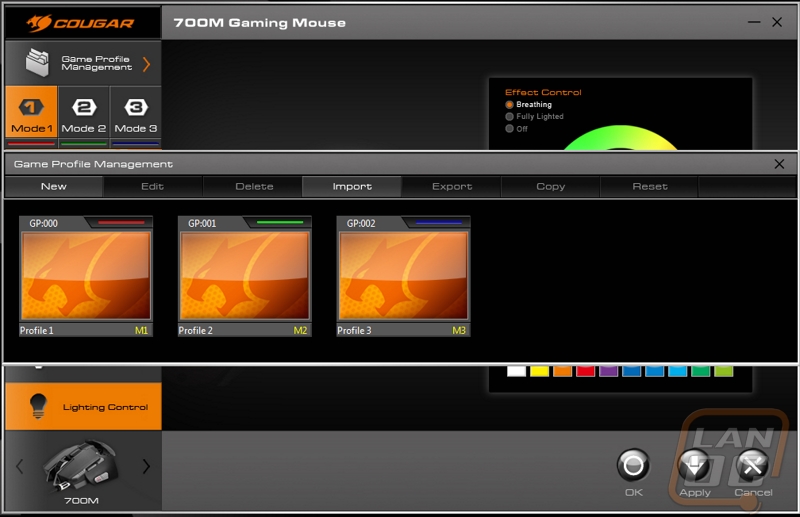
The next page is the key assignments page. Here we have a photo of the mouse with lines going from each button to a small box. In that box we can see what the button is assigned too currently do. On the right side we can see additional options. Setting new functions or swapping them is as easy as dragging the image to the button you want to set it too. Beyond standard buttons you can go into the advanced tab for options like quickly setting to a specific DPI and the macro page to set or record macros.



The lest page is the lighting control page. Ironically, until I saw this page I didn’t even notice the front light. Cougar kept things simple and only put a light under the scroll wheel. This glows out of the front mostly with a little bit of light coming out of the top as well. You can use the color wheel to pick any color as well as setting the lighting to breath, stay on all of the time, or turn the lighting off all together.

Performance
After being surprised with Cougars software I spent more time using the 700M. It replaced my main mouse for a few weeks. That means I had the chance to use it while editing photos, gaming, and everyday tasks as well. This gave me enough time to get a feel for both its performance and comfort. To start things off I did spend a little time toying with the adjustments to fit the 700M to me. I preferred having the palm rest down most of the way and no weights.
So how did the ADNS-9800 sensor perform? Well seeing that it is the same sensor used in a lot of popular mice I didn’t run into any unexpected issues. There is a slight amount of deceleration issues when you use a soft mouse pad but on a hard mouse pad the sensor performs well. Of course there is WAY more DPI than you could ever need with the 700M capping at 8200 but I stuck with what I’m used to down in the 1800 range. The aluminum frame does give the 700M a nice solid feel when you have it in hand.
Reaching the two left side buttons was easy, I typically run one of the two as my push to talk button. The DPI select button up top is actually really easy to get at as well, if you need an extra button and you don’t flip through DPIs you could program that to something else to add another usable button. I love the button next to the trigger as well even though I still have a hard time remembering that it is there. Anything that doesn’t require you to move far from where your hand naturally sits is a good thing. The sniper button lets you set another DPI to run at whenever you are holding the button. This is great if you are trying to do fine detail or aim something precisely. The scroll wheel has firm clicks when you scroll it, almost too much compared to what I prefer.
What about comfort? Well the 700M having adjustability will help a lot of people. If you have a large hand you can adjust the palm up to fit even more or if you like to hold in more of a claw grip you can adjust the palm wrest down. Even with the adjustability the mouse did feel a little large to me, especially when trying to move from the two side buttons to the sniper button. Beyond that I didn’t have any weird hand cramps or extra sweaty hands after using the 700M.
Overall and Final Verdict
Like I said earlier, the peripheral market is kind of a hard market to get into. A lot of us get a mouse or keyboard that we like and just buy nearly all of the same products. Part of that is from trust and it also helps that a lot of the companies match their products so they work and look great together. Well even though Cougar isn’t currently a big name in the market, after spending time with the 700M I have a feeling that they could develop a name for themselves if they keep up what they are doing. They are already way ahead of some of the manufactures with their software that integrates all of their products. The 700M performed well and I’m a fan f the built in adjustability even though I typically don’t use any weights. The solid aluminum frame is also a nice touch that helps give the mouse a quality feel and a little touch of orange as well. As for the styling, personally I didn’t have a problem with it but after showing multiple people the mouse I did find that it is a bit hit and miss. Some people love it while others find it a little too flashy. The black model shouldn’t have that problem though.