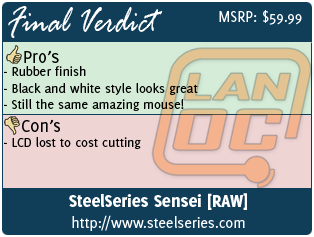When SteelSeries introduced the Sensei, we were very excited about their latest flagship mouse. We have consistently had a SteelSeries mouse in use in the LanOC office all the way back to the introduction of the Xia. The Sensei was a nice progression from the Xia, but I did miss the rubber finish from the Xai. When I heard they would be introducing a Sensei with a rubber finish, I was very excited to check it out. When I heard about its price, I was even more excited. Without further introduction, let’s take a look at the SteelSeries Sensei [RAW].
When SteelSeries introduced the Sensei, we were very excited about their latest flagship mouse. We have consistently had a SteelSeries mouse in use in the LanOC office all the way back to the introduction of the Xia. The Sensei was a nice progression from the Xia, but I did miss the rubber finish from the Xai. When I heard they would be introducing a Sensei with a rubber finish, I was very excited to check it out. When I heard about its price, I was even more excited. Without further introduction, let’s take a look at the SteelSeries Sensei [RAW].
Product Name: SteelSeries Sensei [RAW]
Review Sample Provided by: SteelSeries
Written by: Wes
Pictures by: Wes
Specifications
|
Counts Per Inch |
90 – 5670 |
|
Frames Per Second |
12000 |
|
Inches Per Second |
150 |
|
Acceleration |
30 G |
|
Sensor Data Path |
True 16 bit |
|
Lift Distance |
~2 mm |
|
Buttons |
8 |
|
Cable |
6.5 Feet |
|
Height |
1.5In |
|
Width |
2.7In |
|
Length |
4.9In |
|
Weight |
90 grams (0.2 lbs) |
|
Compatibility |
Windows 2000 Windows XP Windows Vista Windows 7 Mac OS X |
|
Macros |
Yes |
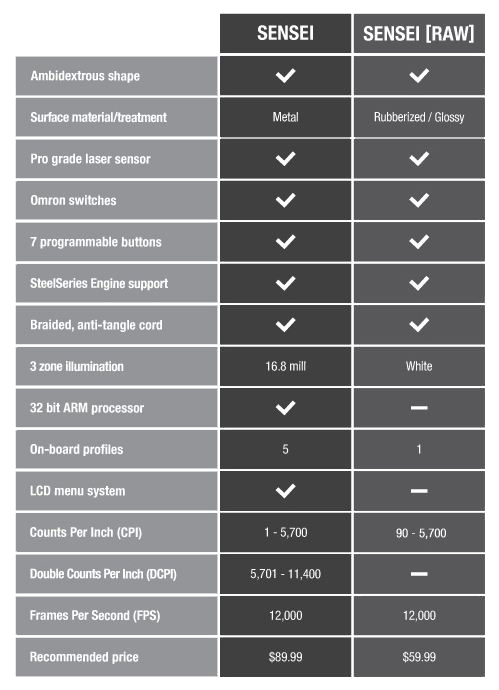
Packaging
SteelSeries did things slightly different with the Sensei RAW, the packaging has the standard SteelSeries styling but it a little brighter with a light color used behind the product photos on the front cover. I like how the light background also has engineer drawings in the background of different parts of the mouse. Around back the Sensei RAW’s key features are highlighted in a few small pictures as well as short descriptions of each feature. Those descriptions are repeated in a few languages as well taking up most of the page of the box. They did manage to slip in a specifications listing up top as well. Back around front with the door on the front opened we find even more color with a good portion covered in a bright orange. Here they have a nice breakdown of the differences between the Sensei and the Sensei RAW. You can also get your hand on the Sensei RAW to get a feel for its size and shape.
Inside you get a small manual, a SteelSeries product guide, and a SteelSeries sticker. There isn’t a driver disc, some will not like this. Personally I always download the most up to date version of software off their website anyhow.




Software
The Sensei RAW using the same SteelSeries Engine that all of their latest product use. This is great for anyone with more than one steel series product and has to be much easier for SteelSeries when it comes to support and updates as well. The first of the software’s four tabs has three different angles and shows each of the Sensei RAW’s buttons. On the right side you have seven different button assignments where you can select each button and program them with macro’s or any other function you would like. On this same page you can also flip the mouse to left handed mode as well.

Next on the settings tab you can change the CPI settings from both the LED on and off modes as well as adjust the mouse’s USB polling rate. This is also the same page that you can adjust the lightings intensity and pulsation. If you notice, unlike the Sensei you can’t change the lighting colors on the RAW. I do love that you can turn the lighting down if you feel it’s too bright, or turn it all the way off as well.

The third tab is the properties tab. This tab is really simple; it allows you to set up profiles that activate when specific applications are loaded. This is good for example with Photoshop where you can set your CPI lower and have button functionality specific to the application. This goes the same for any game that you like.
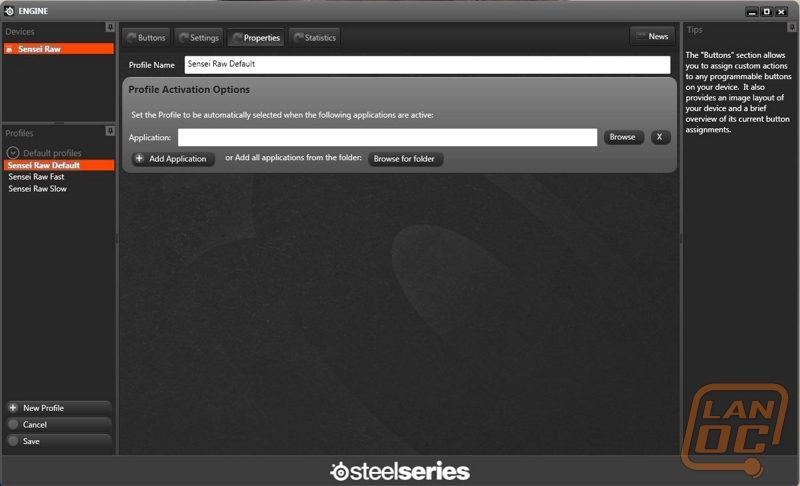
The last tab called the Statistics tab is just that, a page where you can track your mouse usage. Once you start recording you can go back later and see how much you use each button. This can come in handy for someone very hardcore into a specific game where they can look at how much they use macro’s placed on their mouse and rearrange them more efficiently if needed.
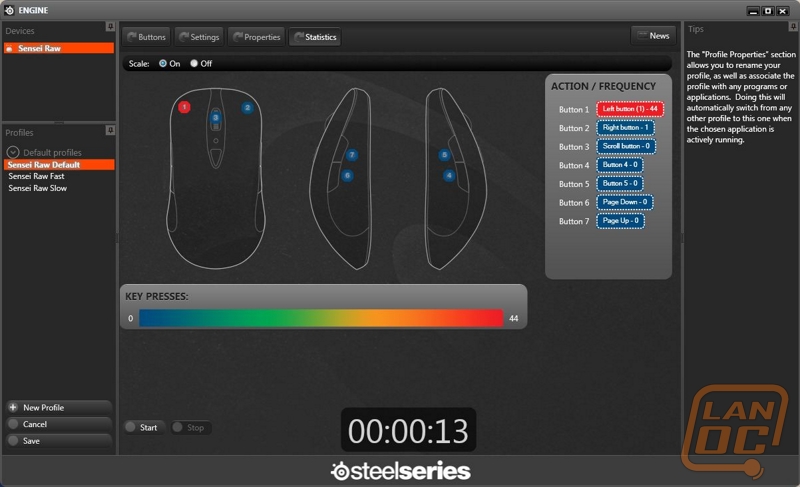
As with other SteelSeries mice, once you program everything you can save it as a new profile and upload it to the mouse. The RAW only has one profile spot on the mouse, but this still comes in handy when you need to take your mouse to use on a new or different PC without installing the software.
Performance
It’s important that your mouse be comfortable and perform well when using it. Both of those requirements have a whole list of small things that have to go right in order for your experience to be good. In the case of comfort for example, it needs to fit your hand properly, give you a good grip, have buttons that are reachable, ect. Because the Sensei RAW shares the same shape with the original Sensei and the Xai, I already knew that I would love the shape of it. SteelSeries managed to create a shape that looks like a basic mouse while having small details that set it above everyone else. One of the keys to this are the slight concave area’s under the buttons on each side of the mouse. You can hardly even see it in photos, but this gives you a proper place to put your thumb and your ring finger. It is just concave enough that if you lift your mouse like I do, you won’t drop it. Combined with the two side buttons on each side that are reachable from said thumb and ring finger and you have a great mouse design.


The Sensei RAW’s scroll button has a nice rubber finish that helps your finger grip. With groves cut into it as well to prevent issues with greasy fingers, something that anyone who has gamed with a bag of potato chips would know all about. The single button behind the scroll wheel is used to switch between high and low CPI modes with a white LED lighting up to show you what mode you are in. I love how simple this is, this is much easier than having to flip through four or five modes like on other mice. SteelSeries has a way of dropping most of the features that are only there to one up the competition and just give you, the gamer, what you need.


One of the key features the RAW changed also effects comfort as well. To help drop the cost they lost the metallic finish of the Sensei and went with two different options. You can get a rubberized finish or glossy. Just like Henry Ford said, “you can have any color you want as long as it’s black”. Both glossy and rubberized versions come only in black. For us the only way to go is with the rubberized. When moving from the Xai to the Sensei I really missed the grippy finish and felt the metallic finish was a little too slippery. But it is nice that SteelSeries still gives you the option for the glossy as well.

As for the rest of the mouse’s performance, we have to start with the sensor. In this case SteelSeries stuck with the Avago 9500 that we saw on the Xai and the Sensei but dropped the ARM powered controller for a slightly cheaper option. What this means is the Sensei RAW performs exactly like what we experienced with the Sensei and Xai. If you are using a hard mouse pad you will have a great experience, some people with soft mouse pads have noticed some acceleration or in the case of a few pads, negative acceleration. For me this is not an issue at all as I prefer a hard mouse pad. But it is something to take into account if you prefer a soft mouse pad. Only the most sensitive of gamers will ever even notice.

With the price cut SteelSeries also dropped the built in LCD for the RAW edition. It’s interesting that I seem to be the only person who really enjoys the built in LCD. When talking to others who own the Sensei and others who avoided the Sensei due to cost. The first thing that suggest is dropping the LCD to save money. In my case I put it to use on a regular basis. Between my main rig, laptop, and LAN rigs I spend a lot of time switching between PC’s. One thing I keep with me a good portion of the time, especially when planning on gaming, is the Sensei. Being able to adjust my CPI on the go alone is worth it for me. I hate keeping mouse software installed all of the time, this allows me to make small adjustments as needed without having to fuss with having the software installed on three different PC’s.


As I said before the Sensei and Sensei RAW as very similar, here are a few photos of the mice next to each other. Beyond the finish and the LCD the only other change they made was with the color of the plastic used for the bottom of the mouse. This time around, going with a clear plastic giving you a peak at the guts of the Sensei RAW. I also love that they went with black PCB’s inside to match everything. There was a small change with the cord as well, they added specs of color into the cord, similar to what they did on the Diablo 3 mouse.



Overall and FV
We jumped into the review of the Sensei RAW expecting it to be a good mouse. The question is do the cost cutting measures effect its performance? Beyond the lack of the LCD for on the fly adjustments, I actually prefer the Sensei RAW to the original. Losing the adjustable lighting colors didn’t affect me at all and the rubberized finish is an improvement over what the Sensei offered. Ironically though, by cutting out the upgraded controller, some of the lighting, and giving it a rubber finish that have actually brought us back to where it all began with the Xai. With its much lower selling price I expect the Sensei RAW to be very popular, people will finally get a chance to see what I have been ranting and raving about with this simple but amazing mouse design.