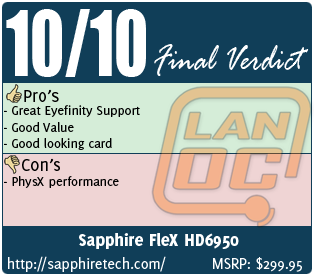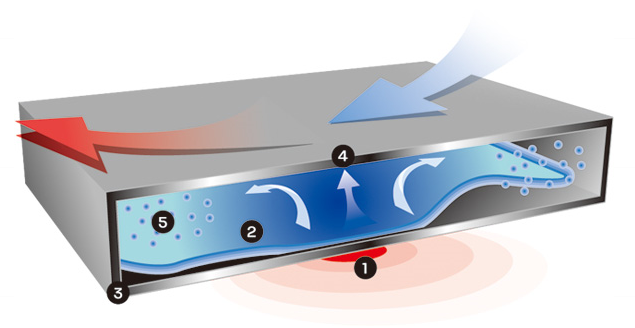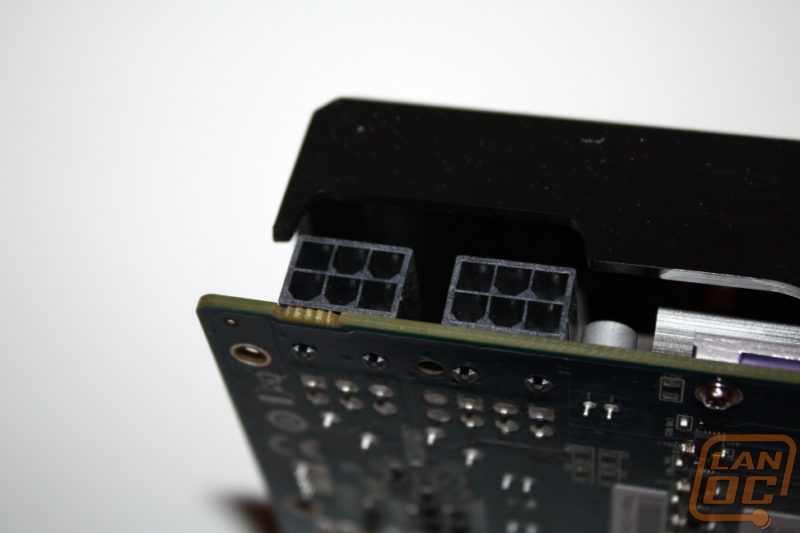Product Name: Sapphire FleX HD 6950 2Gb
Review Sample Provided by: Sapphire
Review by: Wes
Pictures by: Wes
Specifications
|
System Requirements |
– PCI Express® based PC is required with one X16 lane graphics slot available on the motherboard – 500 Watt or greater power supply with two 75W 6-pin PCI Express® power connectors recommended. – Certified power supplies are recommended. Refer to http://ati.amd.com/certifiedPSU for a list of Certified products – Minimum 1GB of system memory – Installation software requires CD-ROM drive – DVD playback requires DVD drive – Blu-ray™ playback requires Blu-ray drive – For an ATI CrossFireX™ system, a second ATI Radeon™ HD 6900 graphics card, an ATI CrossFireX Ready motherboard and one ATI CrossFireX Bridge Interconnect cable per graphics card are required. |
|
Operating System Support |
Windows XP(32Bit/64Bit); Windows Vista(32Bit/64Bit); Windows Media Center Edition 2005, Windows 7 |
|
ASIC |
Radeon HD 6950 |
|
Bus Interface |
PCI-E x16 (PCI-E 2.1) |
|
Memory |
2048MB / 256-bit GDDR5 |
|
Clock Speed |
800 MHz Eclk / Effective 5000 MHz Mclk |
|
Cooling System |
Dual slot Fan with auto fan control |
|
Bracket |
Full Height |
|
Display Support |
DL-DVI-I SL-DVI-D Mini Display Port x 2 HDMI VGA (Via included adaptor) |
|
HDCP |
Yes |
|
Crossfire Support |
Native Hardware Crossfire |
|
External Power |
PCIe Graphic External 2x 6 pin |
|
Accessories |
Crossfire Interconnect Cable x 1 HDMI To DVI Adapter x 1 DVI to VGA Adaptor x 1 6 PIN to 4 PIN Power Cable x 2 Mini DP to DP Adapter x 1 HDMI 1.4a 1.8 meter cable x 1 (Full Retail only) |
|
Software |
Driver CD TriXX Support* |
|
Maximum Display Resolution |
D-Dub(VGA): 2048 x 1536 @85 Hz. DL-DVI-I: 2560 x 1600@60Hz SL-DVI-I: 1920 x 1200@60Hz HDMI 1.4a: 1080p Display Port : 2560x1600 @60Hz* Maximum Display Support: 5 Displays ( 5 x1920x1200 in SLS mode) |
Features
1. Sapphire FleX Technology: SAPPHIRE Flex Technology supports 3 displays without the
requirement of DisplayPort monitors or Active DP adapters, and can support up to 5 displays
with the use of a DisplayPort monitor or Active adapter.
2. Vapor-X Cooling Technology
3. Sapphire TriXX OC Utility Support
4. Dual BIOS
5. Up to 800 MHz Engine Clock
6. Effective 5 GHz Memory Clock
7. 1408 Stream Processors
8. Microsoft DirectX 11 Support
9. AMD Eyefinity Technology
10. AMD Power Tune Technology—dynamically optimized performance
11. Open GL 4.1 Support
12. AMD HD3D Technology
13. AMD Advanced Parallel Processing Technology
14. Microsoft Windows 7 Support
15. 40nm Process Technology
16. 4th Generation TeraScale Engine
17. PCI Express 2.1 x16 bus interface
18. HDMI 1.4a support with Deep Color, 7.1 High Bitrate Audio and 3D Stereoscopic support
19. Display Port 1.2
20. ATI CrossFireX™ multi-GPU support
21. Enhanced Unified Video Decoder(UVD 3)
22. Dynamic power management with ATI PowerPlay™ technology including memory clocks
23. Dolby® TrueHD and DTSHD Master Audio TM Support
24. Enhanced Internet Brower Applications
25. GPU acceleration support for Microsoft Office 2010
Packaging
The metallic black and blue style that we have seen on past FleX cards for the packaging is back once again. Sapphire’s packaging is clear and easy to read with the model name on the front in a large font and all of the cards features along the bottom. Around back each of those features has a more in depth explanation in case you have any questions. Inside there is a second cardboard box that has the card right on top when opened. The card sits inside of a formed cardboard tray, inside of a bubble wrap static free bag with a piece of foam keeping the HD6950 FleX from moving around.
One of the great things about FleX series cards is the collection of adapters and cables included with the cards and this one is no different. You get a six foot long HDMI cable, Mini DP to DP Adapter, HDMI To DVI Adapter, DVI to VGA Adaptor, and two 4 pin Molex to 6 pin adapters for those who don’t have enough plugs on their power supply. Of course you also get a flexible crossfire adapter, I hope one of these days we see a crossfire ribbon cable that is in a more appealing color like black or blue, the current color can be an eyesore in some situations. Along with all of the adapters and cables you will get a driver installation disc, a quick installation guide, and a little information on their Sapphire Select Club.
Flex and Eyefinity
Multi monitor gaming has been growing slowly as LCD Monitors become cheaper and cheaper. We have even seen it trickle down to our LAN events and on our forums with a few people who have been sporting triple monitor setups from both AMD and Nvidia. Because of that it’s nice to know that if you pick up a couple extra monitors you can be gaming in no time on them all at once. With Nvidia this requires running SLI, even if you aren’t looking for the highest settings or performance. AMD on the other hand will let you run Eyefinity with one video card, but you will have to pick up a $30 DisplayPort to HDMI adapter unless you are running DisplayPort monitors. Sapphire cuts out the middle man with their FleX series of cards and builds that adapter into the card saving you the money and more importantly making the jump to Eyefinity that much easier.
Board Layout
Sapphire went with their VaporX heatsink on the Flex, a little different from a reference heatsink. The fan is noticeably larger and located in the middle of the card this time around. Internally they have rearranged everything also match the relocated fan and to include their vapor-x chamber.
The Vapor-X chamber uses the same idea of a heatpipe to pull the heat away from all of the hotspots on the GPU and get the heat to the heatpipes, then to the fins/fans to cool things down.
The overall look of the new design is, in my opinion, a lot better. It gives the card a strop industrial look that should look good in any case.
Up top they included a nice sapphire logo that will face out your window when the card is installed, a nice touch.
The rear panel has two DVI ports, an HDMI and two mini DisplayPorts. Like all AMD cards they have packed so many connection options onto the back that they are limited to a small 2/3 height vent to keep things cool.
With the black theme that Sapphire has been doing with their motherboards I would love to see an all-black PCB and back plate version. But for now we are stuck with this blue
All HD6900 series cards have two connections for crossfire connections letting you run up to 4 cards in crossfire. HD6800 and below only have one, limiting them too two cards.
Two six pin connections rather than the 8+6 setup that is becoming more and more common on high end video cards.
Our Test Rig
Intel i7 930 CPU Running at 2.8 (Stock)
Gigabyte X58A-UD5 Motherboard
Patriot Sector 7 Ram Triple Channel
Seagate Constellation 2tb Hard drive
Corsair H50 Water Cooling
Cooler Master Gold Series 1200 Watt PSU
http://www.highspeedpc.com/ Test Bench
Our Testing Procedures
All of our in game performance testing was run at 1920x1080, you can see the exact settings below. Here are the details for each of our tests.
Call Of Duty Black Ops (1920x1080 – high settings, first scene starting after the cut scene, recorded using fraps)
Battlefield Bad Company 2 (1920x1080 – high settings, first scene starting after the cut scene, recorded using fraps)
Dirt 2 (1920x1080 – 4x MSAA – high settings, in-game benchmark)
Metro 2033 DX11 test (built-in benchmark, 1920 x 1080; DirectX: DirectX 11; Quality: Very High; Antialiasing: MSAA 4X; Texture filtering: AF 4X; Advanced PhysX: Enabled; Tessellation: Enabled; DOF: Disabled)
Metro 2033 DX10 test (built-in benchmark, 1920 x 1080; DirectX: DirectX 10; Quality: Very High; Antialiasing: MSAA 4X; Texture filtering: AF 4X; Advanced PhysX: Enabled; Tessellation: Enabled; DOF: Disabled)
Mafia 2 (built-in benchmark, 1920x1080, PhysX on, high settings)
Synthetic Benchmarks For video cards our synthetic benchmarks are limited to 3DMark Vantage and 3DMark Vantage 201. 3DMark Vantage is run with PPU turned off with results from both the performance and high settings. In 3DMark Vantage 2011 we run both performance and extreme benchmarks.
Performance
Pitting the HD6950 FleX up against some of the best top and midrange cards on the market we were able to get a good idea of where it stands. As is fairly typical, it really depends on if you are planning on playing a PhysX demanding game as the Nvidia cards perform a little better in that department.
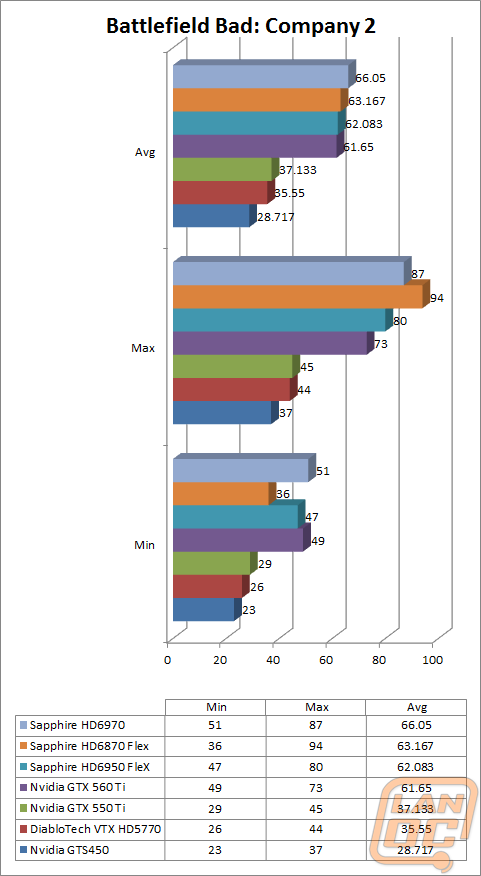
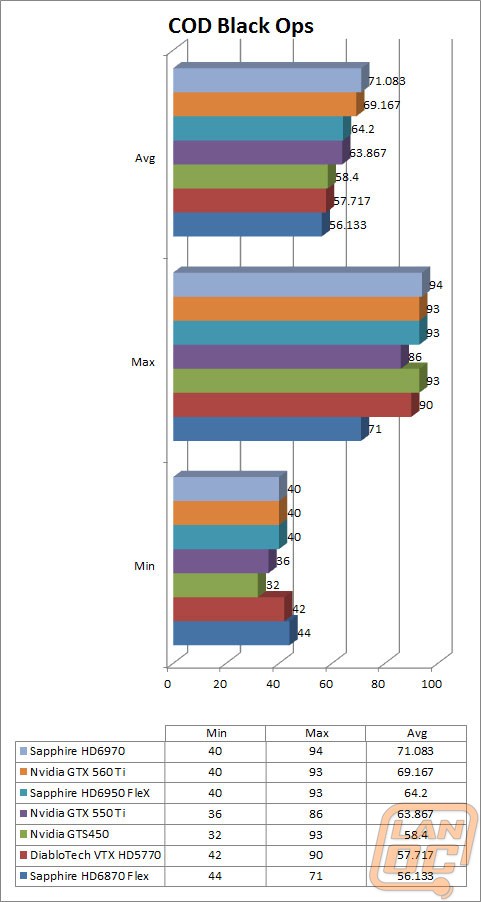
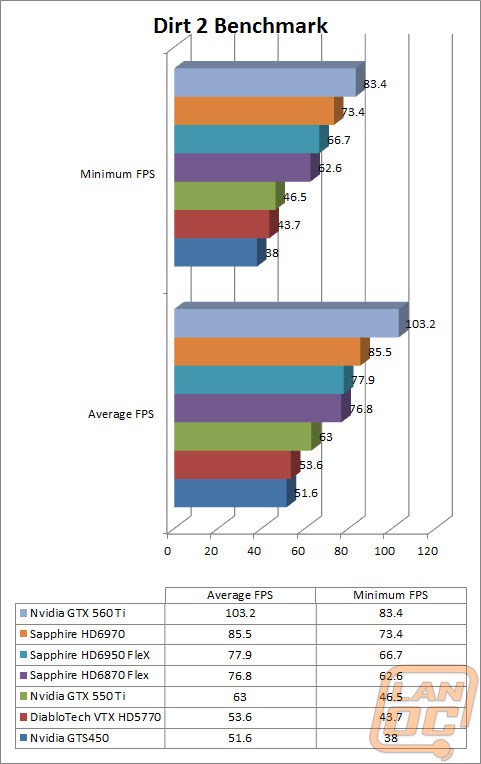
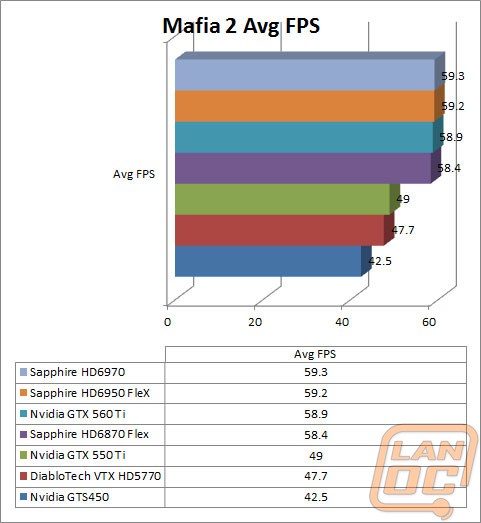
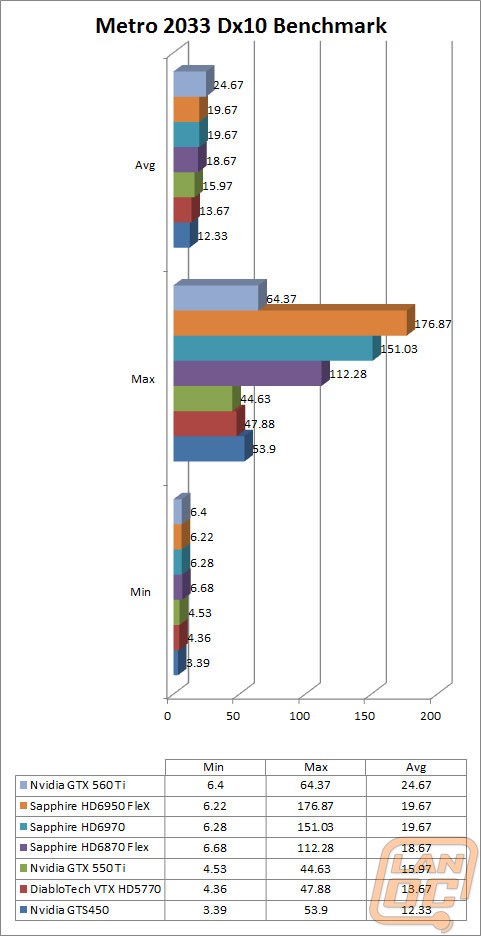
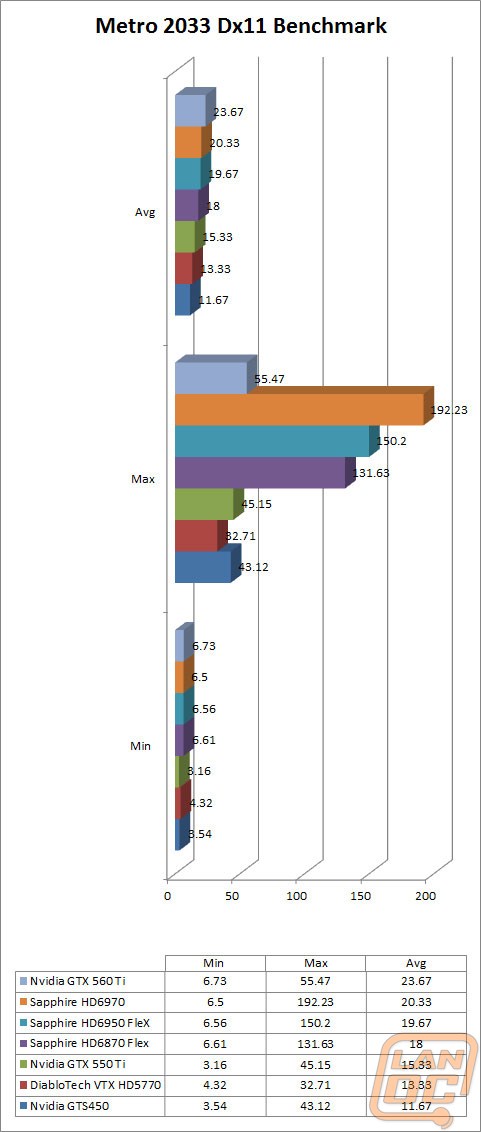
In our synthetic benchmarks I found it interesting that the GTX 560 Ti inched ahead of the HD 6950 in 3DMark Vantage on the performance setting. All of our other tests show a considerable lead for the HD6950 FleX.
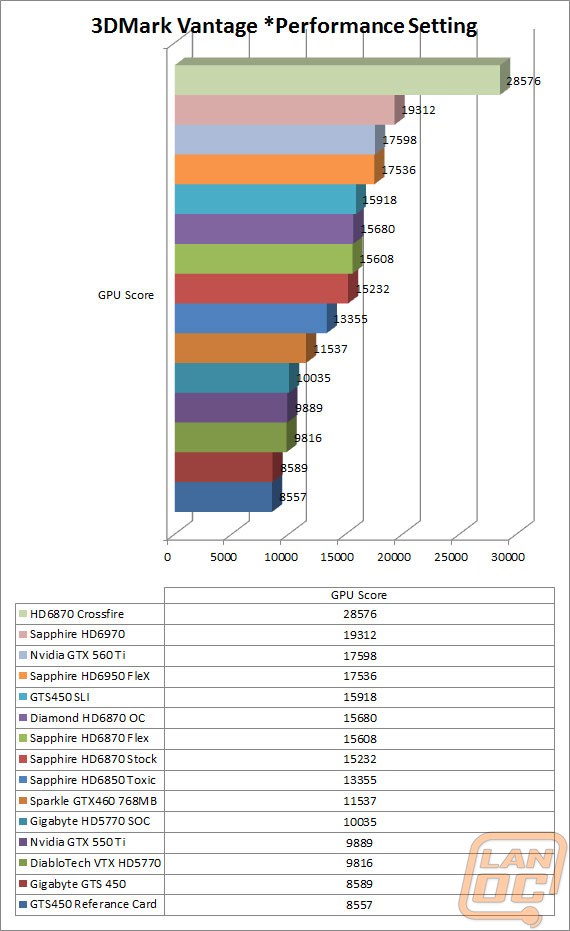
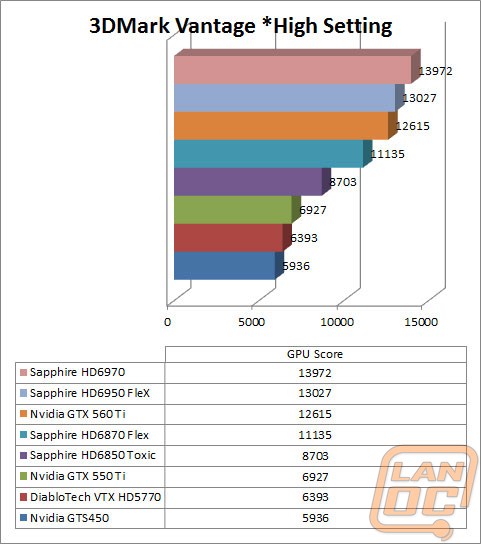
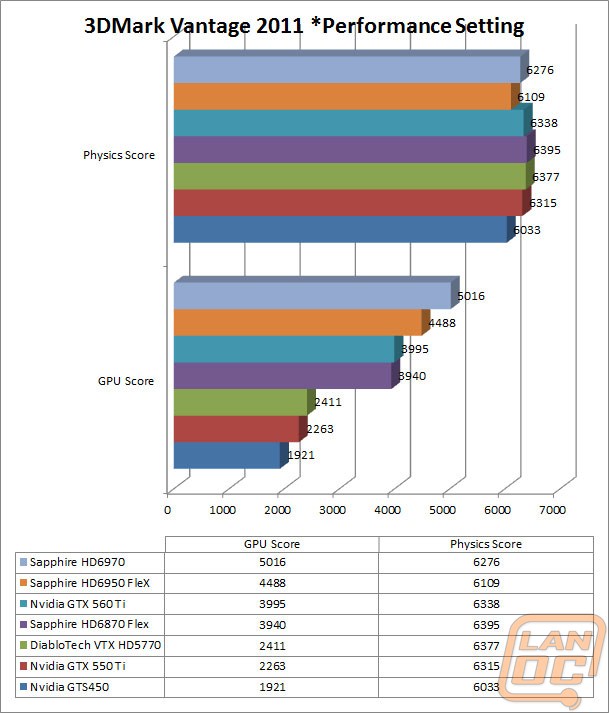
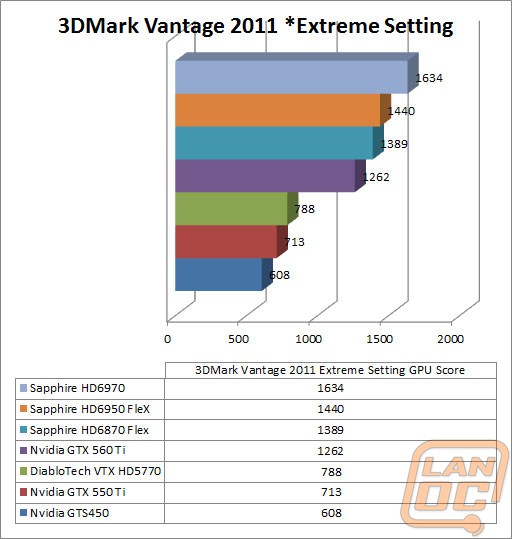
Our in game testing is just as interesting with the HD6950 out performing even the HD6970 in Battlefield Bad Company 2. This is just proof that even though we average our results out over numerous tests changes in the exact line or view by even the slightest bit can affect the results considerably and should be taken with a grain of salt. The same can be said with changes in drivers between tests sometimes. Either way, the HD6950 Flex proved itself to be a great performing card!
Overall
With a price point of around $299 the HD6950 FleX is positioned to be a great deal for someone who wants top level performance without having to empty out their entire bank. The ease of upgrading to Eyefinity along with the added value that not having to buy an active adapter I can once again stand behind their Flex line as a great value in a sea of similar cards. Now that Sapphire has FleX cards in every price range there is no reason your next AMD card shouldn’t be one. Of course if you’re looking to power that high resolution while running the highest settings you really should be looking at this beast!