 Hard drive docks can come in handy in several instances: home or office data transfer, back-up files or switching hard drives, or even at the LAN scene. Most models' convenience ends with one external and one internal hard drive. Imagine, however, the possibilities if you could have two docks in one, allowing for data transfer from not only an external to internal, but external to external, and being able to read and write two hard drives simultaneously. Even more impressive would be if both docks supported 2.5" and 3.5" hard drives. Thermaltake had those very ideas in mind when designing the BlacX Duet, and has sent us the end product to try for ourselves.
Hard drive docks can come in handy in several instances: home or office data transfer, back-up files or switching hard drives, or even at the LAN scene. Most models' convenience ends with one external and one internal hard drive. Imagine, however, the possibilities if you could have two docks in one, allowing for data transfer from not only an external to internal, but external to external, and being able to read and write two hard drives simultaneously. Even more impressive would be if both docks supported 2.5" and 3.5" hard drives. Thermaltake had those very ideas in mind when designing the BlacX Duet, and has sent us the end product to try for ourselves.
Product Name: BlacX Duet
Review Sample Provided by: Thermaltake
Review by:
Pictures by:
| Specifications: | |
| Enclosure Interface |
eSATA |
| Transfer Rate | eSATA: up to 3Gbps USB 2.0: up to 480Mbps |
| HDD Compatible | SATA I SATA II |
| HDD Capacity | All 2.5” or 3.5” SATA HDD up to 2TB (per slot) |
| OS Compatible | Windows 7 / Vista / XP / 2003 / 2000 Mac 10.3 and later |
| Material |
ABS Plastic |
| Power |
Input: 100-240V / 50-60Hz ; Output: 12V / 2A |
| Dimension | 140 (W) 120.82 (D) x 69.49 (H) mm 5.51 (W) x 4.76 (D) x 2.74 (H) in |
| Accessory | eSATA Cable USB 2.0 Cable Power Adaptor |
| Fan | N/A |
| Weight | 3 lbs |
| Special Features | Copy & Transfer data between Hard Drives & Computers Hot-Swap Capability for Rapid Multi HDDs Access & Exchange Compact Docking Station Design maximizes Heat Dissipation & Exhaust Supports eSATA Transfer Speed up to 3Gbps |
Pacakaging:
The BlacX Duet comes packaged in a smooth material box, an action shot of the product occupying the majority of the front. Emblems and call-outs can be found on any side advertising the plethora of features of this dock, and the back formally lists both the features and specifications, as well as diagrams to give the consumer a better idea of just how the Duet works.
Opening the box, the first thing you'll be greeted with is a block of foam cushion firmly holding all the pieces in their place. The reverse side of the foam encompasses the dock itself, and will pull out with the plastic wrapped Duet. Underneath yet is a cardboard divider with finger holes, creating a cove for the included cords and the instructions.


Thermaltake has included (1) DC power supply, (1) USB transfer cable, and (1) e-SATA cable. All items are individually wrapped to ensure quality.

Installation:
The BlacX Duet takes no more than plugging the power supply and transfer cable of use in, as well as inserting the hard drive. In the instruction manual, Thermaltake has included the general guidelines for partitioning and formatting hard drives if necessary, but you can also simply plug and play. All of the included cables have plenty of length to them, so there should be no worries reaching to your computer or a wall outlet. The Duet is unable to run off a computer's USB alone, by with as much power as it has this can only be expected. Besides, with something as important as data transfer, you want the most reliable and consistent power source available.

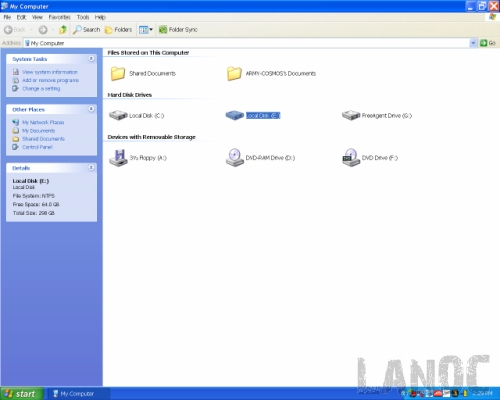
When inserting a hard drive, there is a spring-loaded door, much like the Super Nintendo, to help keep dust and particles out of the connectors. The SATA connectors are still exposed however, but it will help to keep debris from building up. These doors are cut so that even when a 2.5" drive is inserted, the plastic fits around out so there is no open space. Obviously, when a 3.5" is installed, the flap will be depressed the entire way, since the drive will occupy the entire bay. When it comes time to eject a drive, both bays have their own ejection button that lifts the drive off the SATA connectors safely.




Performance:
Featuring an eSATA transfer speed of up to 3.0Gbps and USB 2.0 of up to 480Mpbs, the Duet lives up to the standards of the external hard drive market. One feature that sets it apart, however, is that it supports hard drives up to 2TB, a capacity that is becoming very common these days, especially in media PC's. As mentioned before, the Duet not only sports two seperate hard drive bays, but also supports 2.5" and 3.5" drives. Thermaltake has also designed to dock to help with heat dissipation, and the only noise that could be heard is from the RPM of your hard drive. The bottom of the dock features a solid state grip technology, which is an anti-slippery grasp base to eliminate the possibility of unwanted shifting during use. The BlacX Duet is Hot-Swap ready, and supports both Windows & Mac OS.
Just to ensure everything ran as it was supposed to, I ran a few hard drive benchmarks through eSATA and USB 2.0 using HD Tune Pro. Below are the results, showing no problems whatsoever (USB results on the left, eSATA on the right).
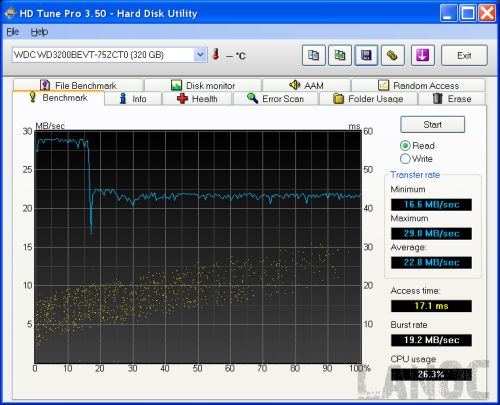
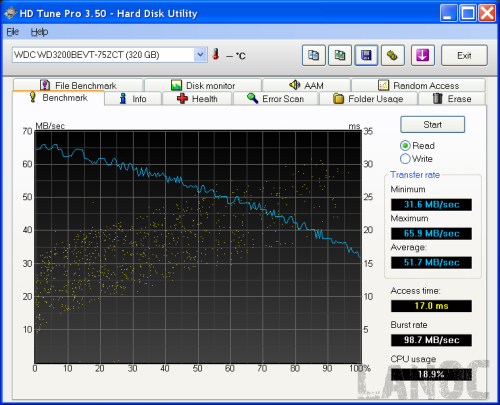
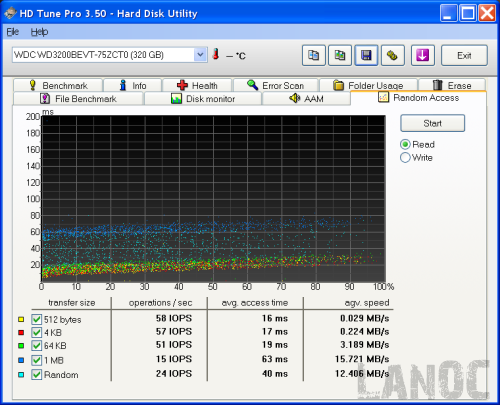
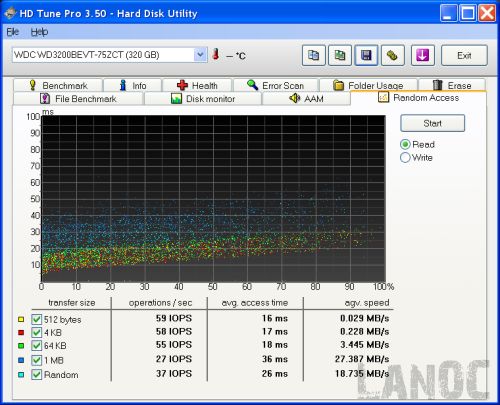
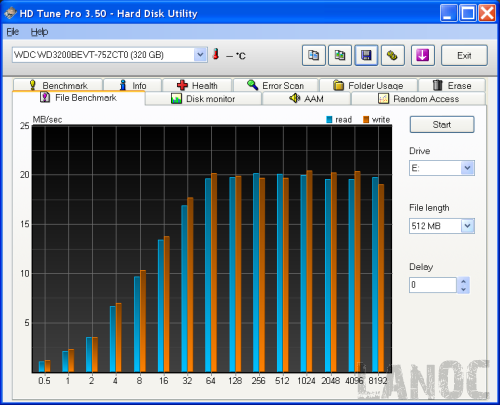
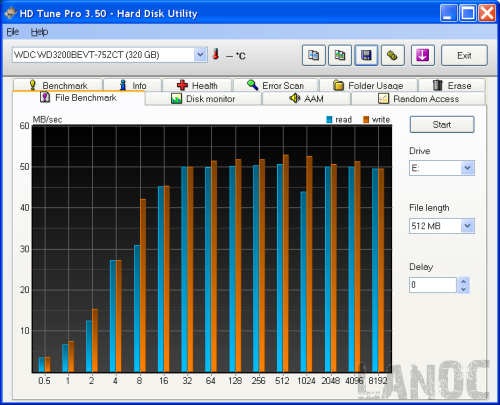
Overall:
The BlacX Duet demonstrates many of the qualities that a hard drive dock needs to stand out from the plethora of options on the market. It's simple to install, supports eSATA and USB 2.0, has dual ports capable 2.5" and 3.5" drives as well as an extended memory capacity to meet the needs of the next gen standards. In additional, Thermaltake as taken the time and effort to ensure that all the little details add up as well, such as the anti-slip base and long enough cords to satisfy any set-up. Similiar products sporting dual docks cost around $74.99 and lack some of the features the Duet provides. Thermaltake has placed a $69.99 MSRP on the BlacX Duet, but even a quick Newegg search brings it up at $49.99.


