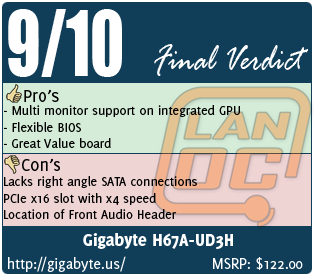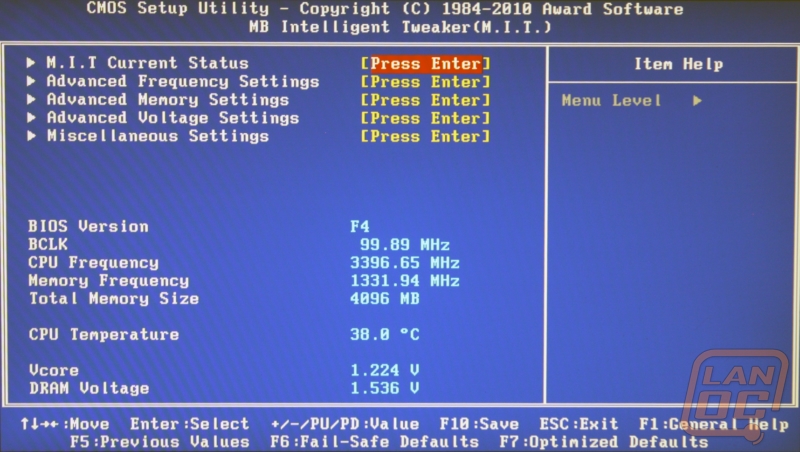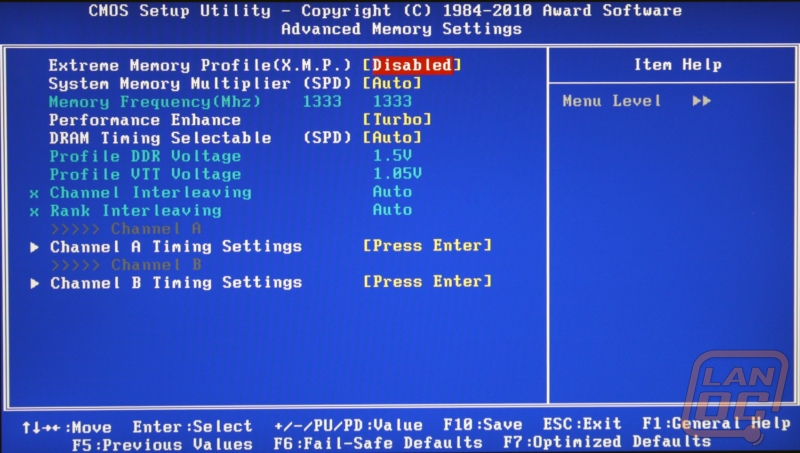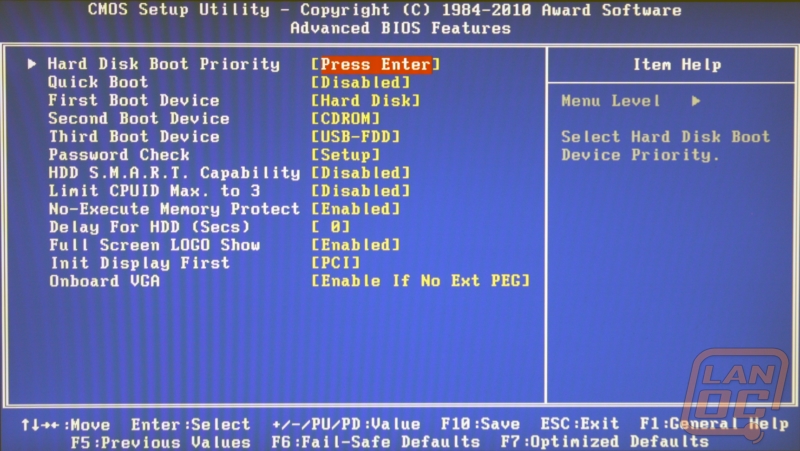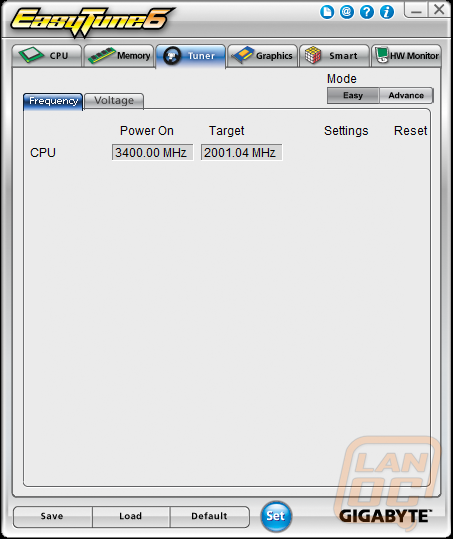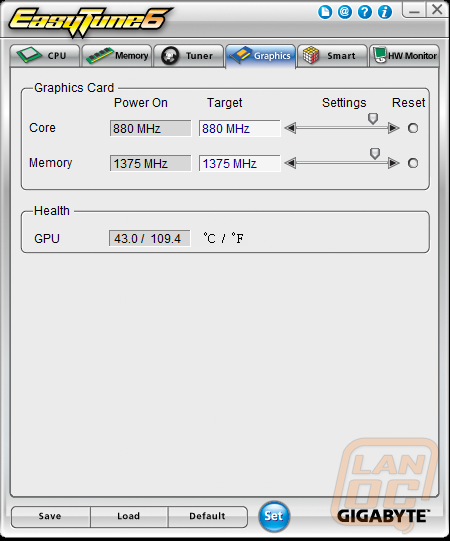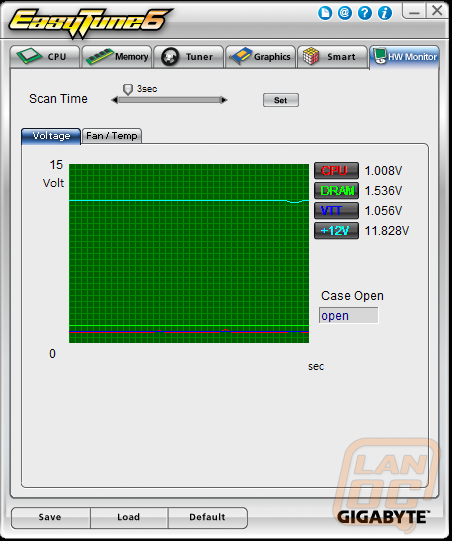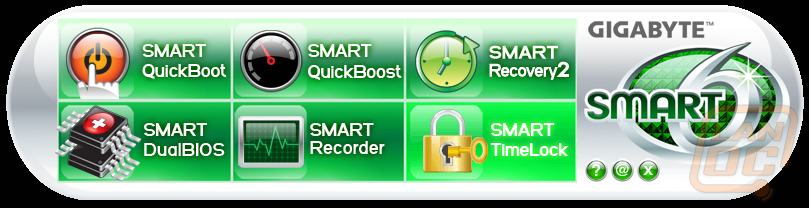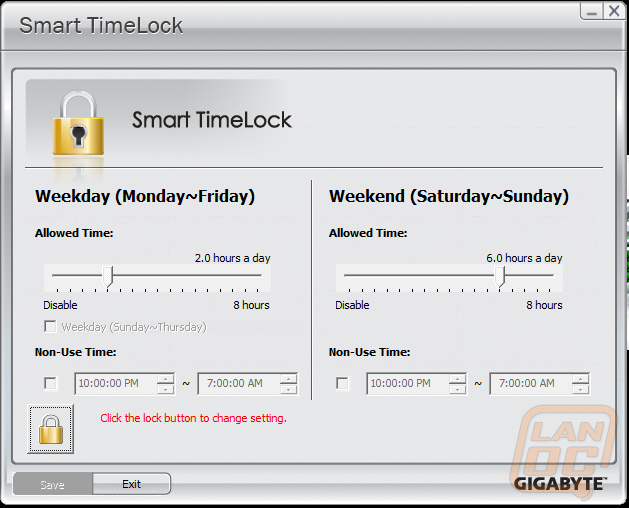In the craziness that is an Intel launch with one of the largest electronic trade shows only days away we have been in the middle testing and writing about a whole collection of Sandy Bridge based motherboards. Even though we have all of these boards to test we only have two H67 based motherboards, the Intel DH67BL board we tested HERE and Gigabytes entry level H67A-UD3H. Gigabytes entry level motherboards are still feature filled and I expect this one to be no different.
In the craziness that is an Intel launch with one of the largest electronic trade shows only days away we have been in the middle testing and writing about a whole collection of Sandy Bridge based motherboards. Even though we have all of these boards to test we only have two H67 based motherboards, the Intel DH67BL board we tested HERE and Gigabytes entry level H67A-UD3H. Gigabytes entry level motherboards are still feature filled and I expect this one to be no different.
Product Name: Gigabyte H67A-UD3H
Review Sample Provided by: Gigabyte
Review by: Wes
Pictures by: Wes
Specifications
Processor
Intel Core i7/ Core i5/ Core i3 processors with
LGA1155 Socket
Chipset
Intel H67 Chipset
1 x RTL8111E LAN controller
8 Channels ALC892 Audio controller
Memory
Supports 2 Channel DDR3 with 4 DIMM slots
Expansion Slots
1 x PCI Express x16 slots, running at x16
1 x PCI Express x16 slot, running at x4
2 x PCI Express x1 slot
3 x PCI slots
Internal I/O Connectors
2 x Serial ATA 6Gb/s connectors (supports 4 devices)
3x Serial ATA 3Gb/s connectors (supports 6 devices)
5 x USB 2.0/1.1 connectors (supports 10 ports)
1 x COM pin header
2 x IEEE1394 ports
Rear I/O Connectors
1 x PS/2 keyboard/mouse port
1 x D-Sub port
1 x DVI-D port
1 x HDMI port
1 x Display port
1 x optical S/PDIF Out connector
1 x eSATA 3Gb/s port
4 x USB 2.0/1.1 ports
2 x USB 3.0/2.0 ports
1 x IEEE 1394a port
1 x RJ-45 port
6 x audio jacks
Features
1. Onboard SuperSpeed USB 3.0 and SATA 6Gbps to deliver impeccable data transfer speeds.
2. GIGABYTE Ultra Durable™ 3 design with 2x Copper PCB to provide the stability, reliability and longevity essential to meet the power needs of high-end processors and other components running today’s most demanding applications and games.
3. Unique GIGABYTE 3x USB Power design with On/Off Charge USB ports to offer faster battery charging for iPhone, iPad and iPod devices.
4. Intel® HD Graphics enabling incredible desktop media and immersive 3D experience.
5. HDMI/DVI/DisplayPort digital graphics interface to deliver smoother HD video playback.
6. CrossFireX™ support for ultimate graphics performance.
7. Dolby Home Theater support for best audio experience.
8. GIGABYTE patented DualBIOS™ technology delivering the highest level of failure protection.
Packaging
The exterior packaging for the H67A is very similar to other models, boasting the number '3' indicating the type of board in the UDxx series (3 being around entry level). The color scheme matches the chipset, a white and blue consistent with Intel's own logo, which you'll find on the front of the box, including the chipset. The back of the package houses much more information, including a small thumbnail shot of the actual board, badges speaking towards the durability in the 'Ultra Durable' name, and several other logos boasting its environmental impact and compatibility.


Inside, you'll find a few manuals and pamphlets, including one demanding yellow sheet dedicated to preventing confusion between the similarly named Socket 115 and 1156. In addition to the static-free wrapped board, a few accessories are included such as four blue SATA cables, matching the color scheme of this particular model.
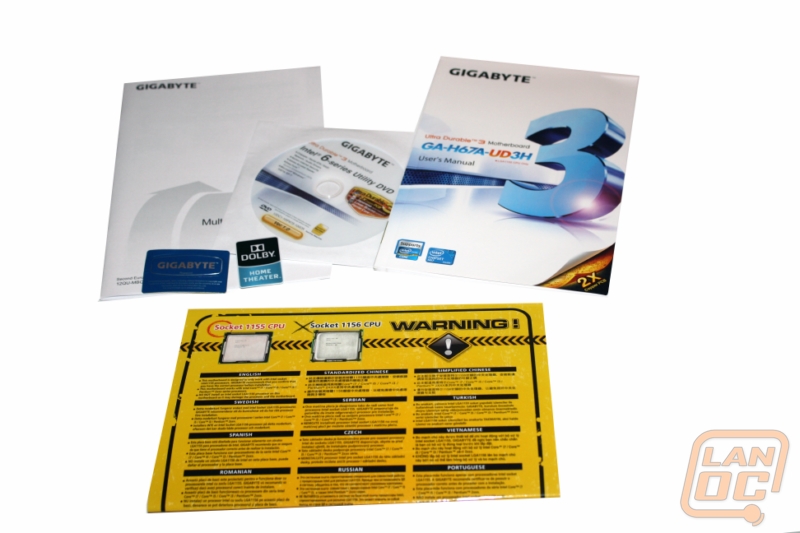

An 'L' shaped foam piece is likely to catch your attention after you unwrap the board, which acts as a placeholder and cushion for the Northbridge heatsink, which is a bit fragile being connected mostly by spring mechanisms.
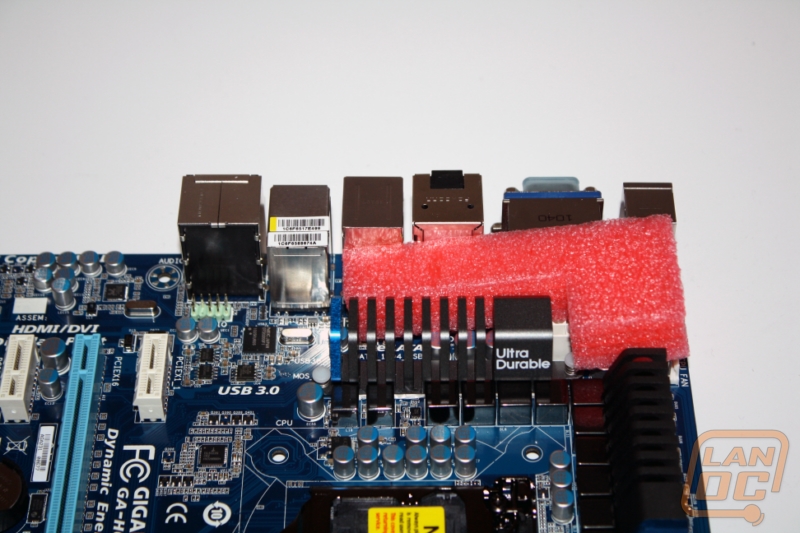
Board Layout
The H67A-UD3H sports the blue PCB that Gigabyte has been known for. That doesn’t mean that the UD3H is a clone of past Gigabyte boards on a new chipset, specifically in the cooling area but I will talk about that more in detail in a later section.
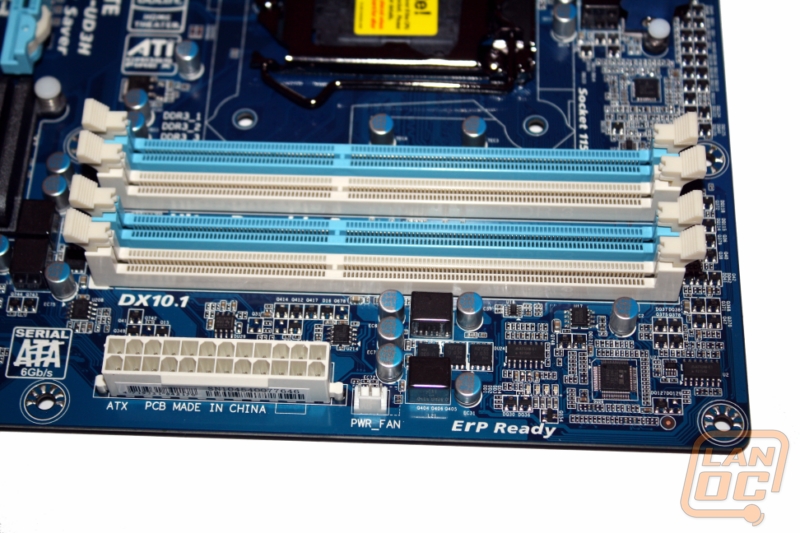
Although this is an H67 board that doesn’t support SLI, Gigabyte did include two PCIe x16 slots although only one runs at x16. The second slot runs at a slow x4, obviously you won’t be using it for a second video card even though the board "technically" supports crossfire. Aside from the PCIe x16 slots they also included two PCIe x1 slots and three legacy PCI slots. It should be more than enough to run anything you need too, short of your SLI or Crossfire that is.

The entire bottom row of the motherboard is lined with various headers. Starting from the left you will find a COM header, 4 pin fan header, two Firewire headers, and 5! USB headers (one being a on/off charging header).
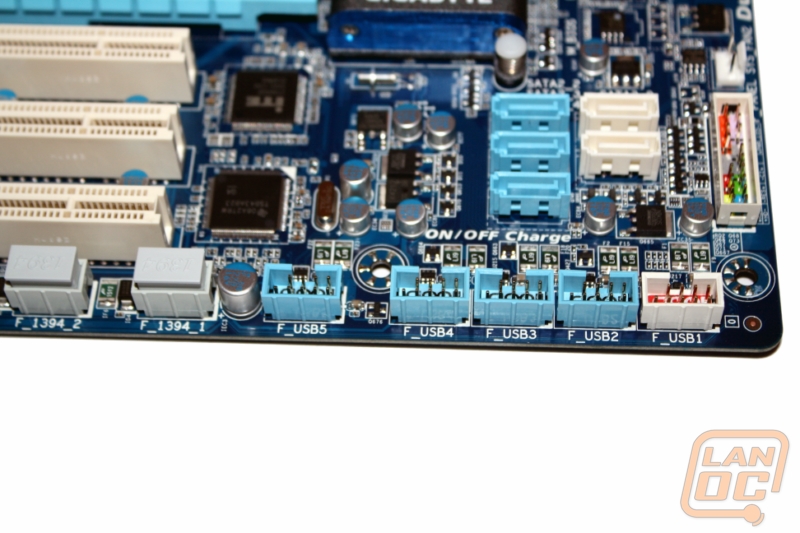
The front panel connection can be found near the bottom on the right side, right next to the SATA ports. Each is color coded and labeled to make installation as easy as possible. The 5 SATA ports next to it are divide between three SATA 2 ports and two SATA 3 connections, the SATA 3’s can be spotted by their white color.

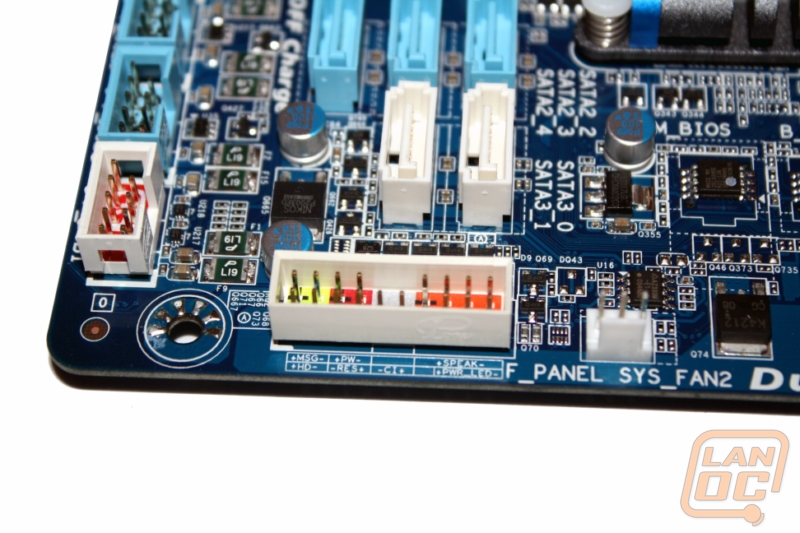
As with other Gigabyte motherboards I was disappointed to see that they are still placing the audio header right behind the rear I/O panel, a location that can be very hard to reach with your front audio cable.
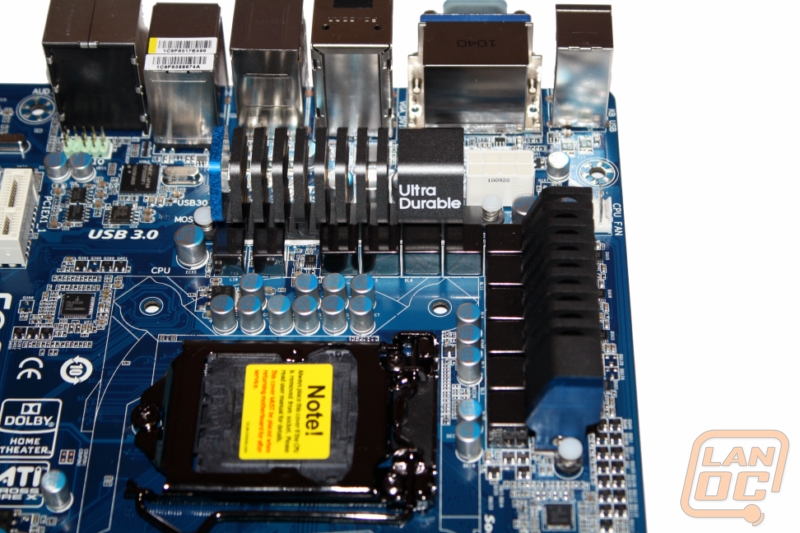
The rear I/O panel is packed full of goodness including four different options to connect your monitor. VGA, DVI, Display Port, and HDMI should cover any connection you could possible need and even a few you may not need. If you are looking to run two monitors you can do that also by picking two of the four options. Outside of the VGA solutions you will find 6 audio ports, a PS2 port, a full gig Ethernet connection, four USB 2.0 ports, 2 USB 3.0 ports, a powered eSATA, and a Firewire port.

BIOS
Gigabyte still hasn’t switched over to UEFI for their BIOS sticking with a traditional BIOS made by Award Software. Testing with a K series processor means that we have overclocking options that you wouldn’t see with a standard CPU. You also have the option to save and load past BIOS settings to go back to later, an option that I find very useful when overclocking. Under the Advanced BIOS Functions tab you have the option to change your hard drive boot priority along with changing what devices boot first. Overall the H67S-UD3H’s BIOS is typical for a Gigabyte motherboard with nothing standing out from their past boards. This doesn’t mean it’s not a quality BIOS, the amount of options available is night and day when compared to the Intel board we tested before.
Cooling
Gigabyte changed their entire cooling solution with the introduction of the H and P 67’s. Gone are the bright blue heatsinks with traditional fins. In are heatsinks that look carved from a chunk of metal. Each heatsink is connection by a heatpipe to help spread the heat across both heatsinks. Not only to they look great but they do a good job keeping everything cool. To add a little style each heatsink sports a gunmetal paintjob on everything but the bottom which is anodized Gigabyte Blue.

Our Test Rig
Intel i5-2500K
Cooler Master Silent Pro 850 Watt
Sapphire HD6970 / Nvidia GTX 580’s in SLI
Crucial Ballistix Tracer Ram (2Gbx2)
OCZ Agility 2 60Gb SSD
Intel Stock Heatsink
Software
The H67A-UD3H comes with the standard software pack from Gigabyte that we have grown to love. The Main piece of software with Gigabyte for any enthusiast or anyone looking to edge a little performance out of their rig is EasyTune6. Not only can you check the status of your CPU and motherboard, but you can also tune and overclock both your CPU and video card. It’s a very simple piece of software but when combined with Gigabytes other software it’s obvious they are looking to make the usability of their products top notch. They have included everything you need to recover or update your BIOS and even a program that lets you lock down your PC after a set amount of usage time.
Performance
With an integrated GPU along with a PCIe x16 slot I ran through our collection of tests twice, once on each setup. For our dedicated graphics testing I used the HD6970 from Sapphire, an amazing card. Our collection of tests comprise of both in game tests along with synthetic benchmarks from Futuremark. In about half of our in game performance tests the Gigabyte out performed its brother from a different mother the Intel DH67BL. Our tests in PC Mark Vantage on the other hand show a much bigger difference, really impressive when considering everything else is the same.
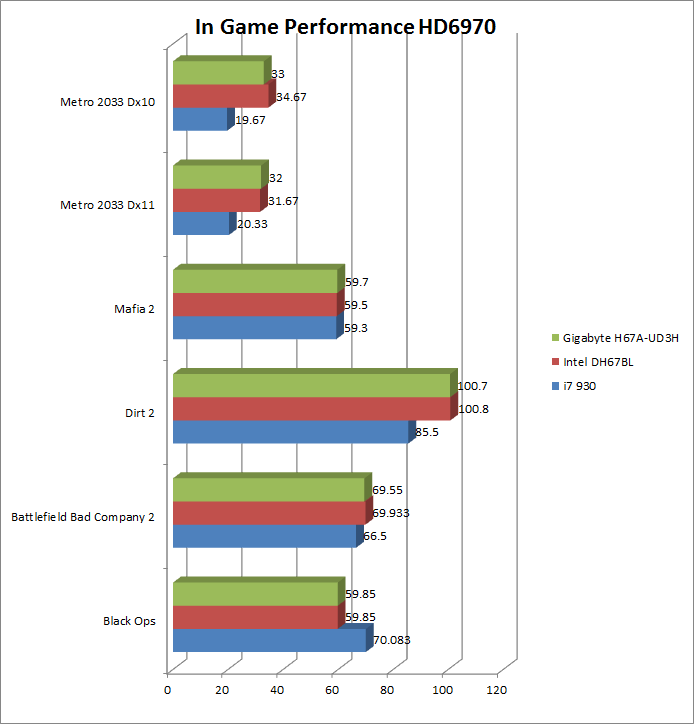
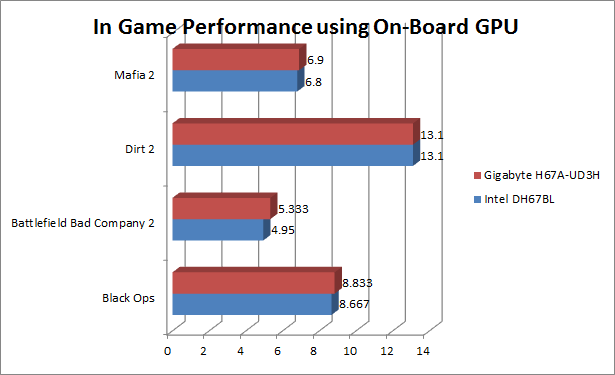
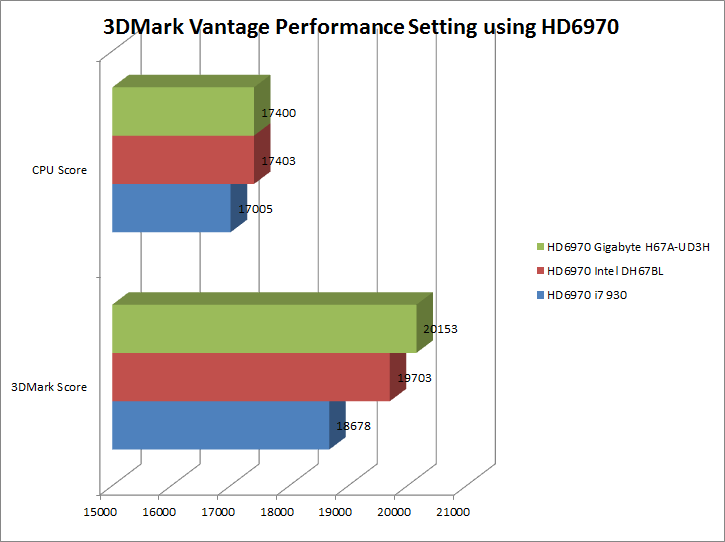
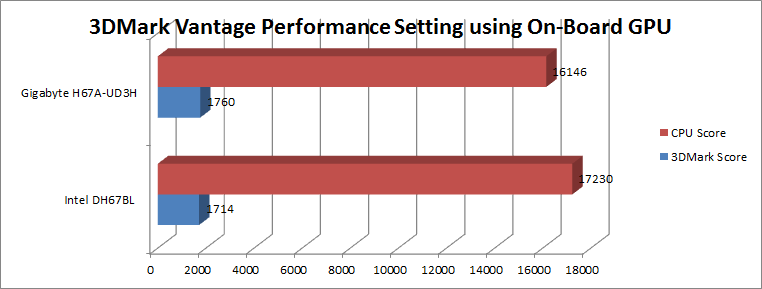
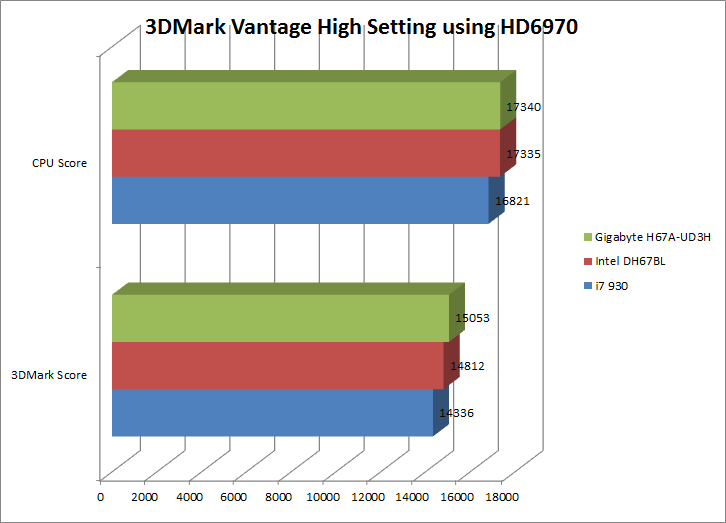
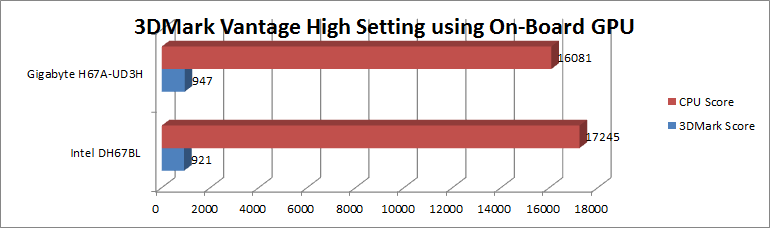
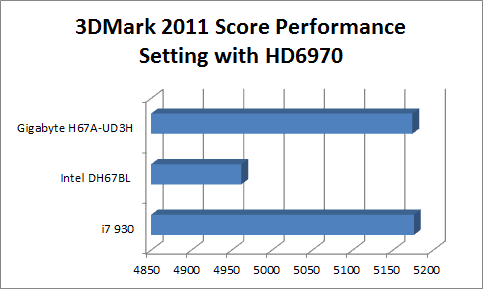
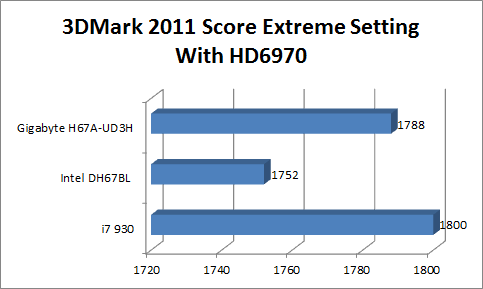
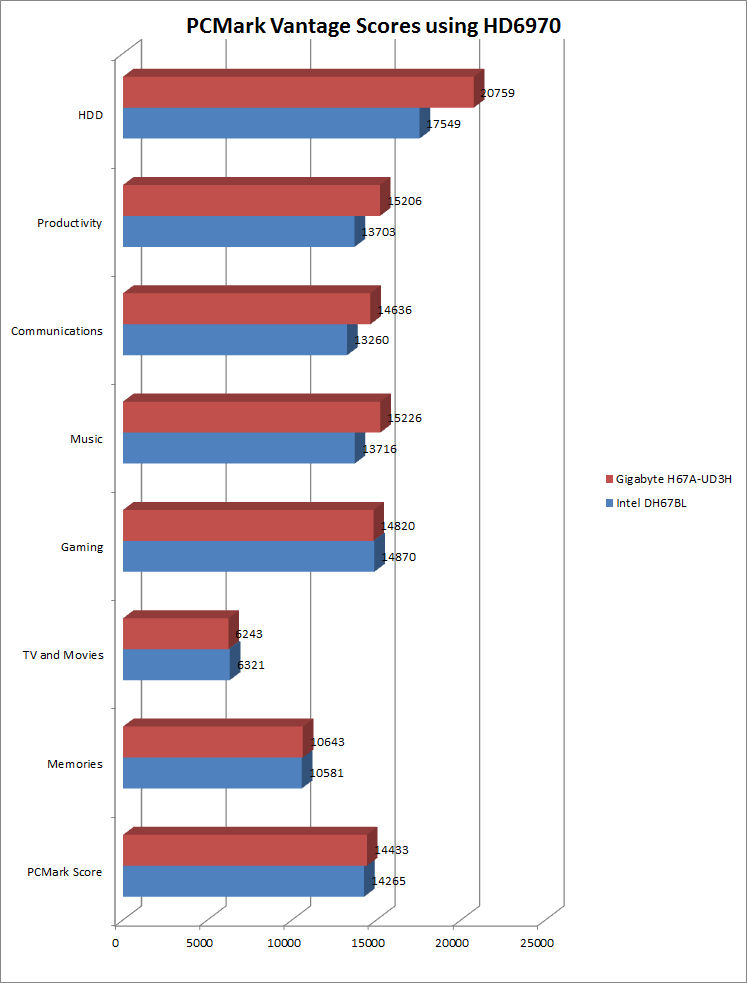
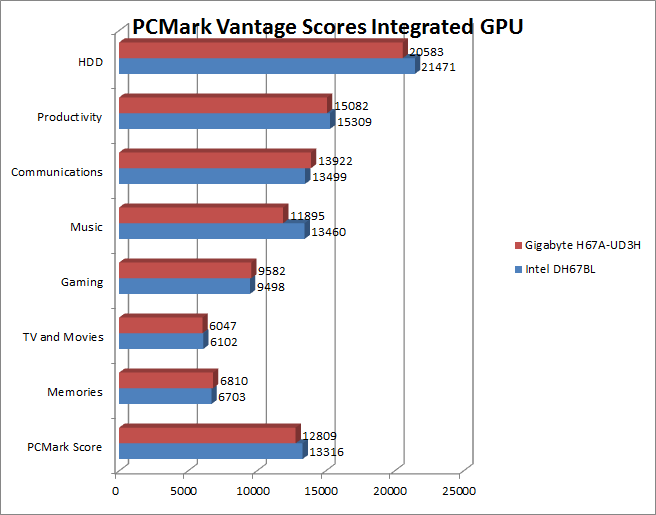
Overall
Our testing of the H67A-UD3H was hit and miss when comparing it to the Intel DH67BL. In reality you won’t see much of a boost going from an Intel H67 to the H67A-UD3A, at least in game where it counts. Where you are going to see the improvement is in the amazing software, the quality of the components, and a lot more flexibility in the BIOS. If you are looking for a top notch entry level motherboard for your new Sandy Bridge rig this could be the board to go with. Of course you have to remember that you won’t be able to run SLI or crossfire in the future. The integrated graphics are more than enough for most none enthusiast gaming and even give you the option to run multi monitors without a dedicated graphics card. With a price point that is just over $100 you could easily have a nice upgrade for an aging pc that won't break the bank.