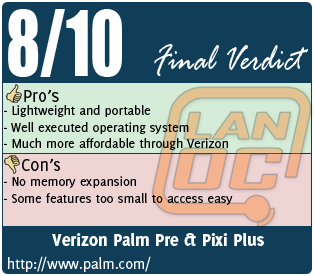Palm is a company determined to bring the power of mobile devices to the consumers, but also have a specific way of doing so. Focused on providing the best way interface for the use of their products, working with user instincts has been a goal of their latest projects, as seen in the Palm Pre and Pixi. Today, we have received a sample of each of the new Palm Plus line, including both the Palm Pre Plus and Pixi Plus.
Palm is a company determined to bring the power of mobile devices to the consumers, but also have a specific way of doing so. Focused on providing the best way interface for the use of their products, working with user instincts has been a goal of their latest projects, as seen in the Palm Pre and Pixi. Today, we have received a sample of each of the new Palm Plus line, including both the Palm Pre Plus and Pixi Plus.
Product Names: Pre Plus, Pixi Plus
Review Sample Provided by: Verizon
Review by: Wes
Pictures by: Wes
|
Specifications (Pre Plus) |
|
|
Color |
Black |
|
Operating system |
|
|
Network specs |
Verizon Wireless |
|
Display |
3.1-inch multitouch screen with a vibrant 24-bit color, 320x480 resolution HVGA display |
|
Keyboard |
Slide-out physical QWERTY keyboard |
|
|
Microsoft® Exchange email with Microsoft |
|
Messaging |
Integrated IM, SMS, and MMS |
|
GPS |
Built-in GPS |
|
Digital camera |
3-megapixel camera with LED flash, extended depth of field, geotagging, and video capture |
|
Sensors |
Accelerometer, ambient light, and proximity |
|
Media formats supported |
Audio formats: MP3, AAC, AAC+, eAAC+, AMR, QCELP, WAV |
|
Wireless connectivity |
Wi-Fi 802.11b/g with WPA, WPA2, WEP, 802.1X authentication; |
|
Memory |
16GB (~15GB user available) |
|
Battery life |
Verizon Wireless (CDMA) |
|
Connector |
Charger/microUSB connector with USB 2.0 Hi-Speed |
|
Headphone jack |
3.5mm stereo |
|
Dimensions |
Width: 59.5mm (2.3 inches) |
|
Weight |
138.5 grams (4.89 ounces) |
|
Specifications (Pixi Plus) |
|
|
Color |
Black |
|
Operating system |
|
|
Network specs |
Verizon Wireless |
|
Display |
2.63-inch multitouch screen with a vibrant 18-bit color, 320x400 resolution Sub-HVGA display |
|
Keyboard |
Physical QWERTY keyboard |
|
|
Microsoft® Exchange email with Microsoft |
|
Messaging |
Integrated IM, SMS, and MMS |
|
GPS |
Built-in GPS |
|
Digital camera |
2-megapixel camera with LED flash, geotagging, and video capture |
|
Sensors |
Ambient light, accelerometer, and proximity |
|
Media formats supported |
Audio formats: MP3, AAC, AAC+, eAAC+, AMR, QCELP, WAV |
|
Wireless connectivity |
Wi-Fi 802.11b/g with WPA, WPA2, WEP, 802.1X authentication; |
|
Memory |
8GB (~7GB available)6 |
|
Battery life |
Verizon Wireless |
|
Connector |
Charger/microUSB connector with USB 2.0 Hi-Speed |
|
Headphone jack |
3.5mm stereo |
|
Dimensions |
Width: 55.0mm (2.17 inches) |
|
Weight |
92.5 grams (3.26 ounces) |
The Hardware Aspect
I entered the ever-changing industry of technology armed with a twenty-something-dollar flip phone that could barely text. For quite some time, I sat quietly aside receiving SMS updates from news websites the graciously still supported my ancient set-up, while others ran circles around me with Facebook updates, news flashes and chats at the palm of their hand. What more appropriate then for my maiden smartphone than a line based on the latter? Today I sit down to share my experience with the improved Palm Pre and Pixi Plus models from Verizon.
Packaging
The packaging for the Palms' does a great job of building excitement for the devices, shaped in a unique rectangle that has had one corner shaved off, creating a hexagonal appearance. On the front, a nice picture of the contained product is displayed, and on the back plenty of reference information. Having been on both sides of the counter, having this sort of information available is appreciated by both the consumer and retailer.

A plastic sleeve envlopes the actual package, which opens like a fancy jewlery box, and about the same thickness consistency as well. Inside, the phone is craddled in a nice orange bay with manuals, cords, and even a nice carrying pouch.

Set-up
Booting either device for the first time presented me with some mixed emotions. While it was true that I was new to the smartphone arena, and the Palm Plus line offers several great unique features to learn, I still lean towards the cliche 'skip the tutorial' persona. However, I fought off my bad habits and paid attention to the manditory walkthrough. Despite being excited to jump in and see what all I could do in my Palm (better get used to the puns), I was pleased with my better, albeit required, decision.
Learning how to simply operate the device was worth the approximately ten minutes, not to mention setting up a Palm account that would come in use even in my short experience. It is in that initial tutorial that you learn all about the touch interface and the swipe motion, which is discussed more thoroughly in the operating system portion of this review.
Charging the battery and syncing the Palms' to a computer are very similar, both using the same USB medium. A little pleasure is found in on the finish of the USB to wall plug adapter, a smooth but gripping material that mimics the back surface of the Pre.
Performance
Jumping straight into the numbers, the Plus line of the Palms' see few upgrades from the younger entries. The Palm Pre Plus, for instance, sports double the memory size of the original Pre, at 16GB. The Pixi Plus sees the same memory capacity as it's predecessor at 8GB. 16GB has become pretty standard these days, with plenty of apps and of course pictures from the 3.0 megapixel (2.0 for the Pixi Plus) filling up the drive, you'd better hope that's plenty. The Palm line doesn't support any sort of expansion memory, so you may find yourself being selective on what you save.
The battery is advertised as 5.5 hour talk-time (interestingly the AT&T model is only listed as 5 hour), and 350 stand-by time. Both should be taken lightly however, since neither will be the majority of what you'll use this phone for. I'd like to think that the way I use wireless devices are fairly common, especially for those of us with busy lifestyles. I don't charge it everytime I'm not using it, and often times it accompanyies me to the couch for some not-so-productive nap periods when charging probably would have been a good idea.
Despite my hectic schedule, I can't help but feel as though the battery didn't last long enough to always be convenient. Many times I found myself going without the Palm because I had to leave it in the car charging. And while the talking may get you five and a half hours straight off the wall, using the device to surf, watch, chat, email, and catch up on news drains power faster than you'd think.
I'm a fan of the physical design of both models, though the Pixi Plus is borderline too small for hands. It still worked however, and would be more than perfect for those of smaller stature. Not to mention the thickness of under half an inch (0.43), the Pixi Plus was one of the most comfortable phones I've ever carried. No slide function here, just a flat face featuring the 2.63", 320x400 display and QWERTY keyboard, the former of which looks very sharp and the latter one of the aspects that made my thumbs feel the fattest.


The larger brother is a bit thicker and noticable in the pocket at 0.67 inches, and because of it's slide-function allows for a larger screen. The Palm Plus has a nice 3.1", 320x480 resolution which is, of course, touch. The QWERTY keyboard is revealed on a slide-up, which only extends half the height of the face, which works well with a nice curve to create a more natural typing situation.


Overall
Carrying either palm around is no heavy task, especially for the lighter Pixi Plus. Using each works very well, and the design supports the webOS system, which is covered more in-depth below. The devices to lack in a few areas, including a shaky battery life and no expandable memory. The perks of the Palm, especially in the anticipated webOS portion, help to balance a few hardware con's. Also, the Palm line is much cheaper, to the point of a $100 difference, through Verizon as opposed to AT&T.
The webOS Section
Interface
For a multi-task phone such as the Palm Pre & Pixi, friendly management is an absolute must. Regardless of the device's power to handle multiple applications and windows, it doesn't do any good unless its easily achieved. The Palms' have approached this task in a very good manner using their webOS operating system.
There are several methods of manuevering through multiple apps, all of which appeal to the users natural tendency. For example, let's look at closing a window, or 'pane' if you will. Each application runs in a pane that fits that maximizes to the size of the screen when launched. They popular, but you'll notice the absence of any sort of task; in short, no minimize or close buttons.
In an attempt to somehow get the pane off the screen, you're likely to resort to simply moving it off the screen, since it is a touch-screen interface. If you lucky enough, it might just work. Panes can be minimized by placing you finger on the light bar underneath the screen, and dragging it up over the actual window itself. This is minimize the pane, granting you the ability to launch or switch to others. If you want to close it, simply press a finger anywhere on the minimized screen, and drag it off it oblivion, much like actual throwing it away.
When no panes are open, you are presented with a quick-launch bar that can be customized to your prefences. Perhaps you want your e-mail available at the touch of a finger, or maybe a particuliar website? Even launching the an internet browser in general is available; virtually any application can be set to launch from this bar.
While frantically dragging your finger across the screen in an attempt to thwart the unwanted pane, you may also find yourself with a mobile version of that launch bar. webOS also features the availability of that bar at any time, regardless of the state of your current pane. Simply begin with your finger in the corner of the screen, and diagonally to the center of the screen to summon a horizontal 'S'-shaped bar featuring your favorite apps. Continue to hold your finger and slide it up and down this bar to highlight the desired application, and let go to launch it. Viola, a new pane is present with that app.
A more diverse menu is also available by dragging you finger from the light bar under the screen to the top when nothing is present. This menu consists of a few pages, easily navigated by swiping a finger left or right on the screen, depending on which way you want to turn. Here several basic applications are already installed, including an array from alarm settings to YouTube.
The light bar under the screen I keep mentioning holds a purpose of its own, aside from being the Northern Star of my review. The little bar is lit because it symbolizes back and forward operations in the panes as well. For instance, if you have a webpage opened and what to go back, similar to pressing that arrow atop you screen in Firefox, simply slide a finger from the right to the left on the bar. The light will go from a solid white to a concentrated blip, beginning at the right and following your finger's movement the length of the bar to the left to signify that the action was received.
If this all sounds overwhelming, don't worry too much; before the device lets you go too far on your first boot, it will give a short walk-through that familiarizes you with all the functions your Palm is equipped with. And believe me, it can do a lot.
Performance
As entertaining and friendly as the device is to operate, it is not without a few quarks. The first, which quickly came to life for a reviewer with larger fingers, is some icons being hard to reach. It sounds odd at first, but let me explain: many times, a menu is available in the top corners of the screen. However, its very minute compared to other launchers so it won't take up much of the screen. I found it difficult in many situations to succesfully pull that menu up on the first, second, and sometimes even third attempt of clicking on it.
Also worth noting is the absence of any kind of personalization further than changing the background. An old Nokia cell phone I still use from time-to-time at least lets me change the theme of the menus, albeit limited. When there is such potential for it on something like that Palms', it was a little disappointing not to be able to customize that portion.
Functionally speaking, the operating system is very responsive. User interactions are immediately recognized, and launching applications are complete within seconds. As you being to put more load on the device, you will notice a bit more lag in-between commands, but its nothing that will keep you waiting too long.
Overall
Despite a few very minor issues, the Palm Pre and Pixi have done an excellent job of putting multi-tasking into the hands of the user. Partner an extemely friendly interface with good responsiveness and you've got a prime example of how to manage multiple applications. The App Store also has some pretty good titles to check on, some of them free and definitely worth the time to check out. However you decide to use the device, you'd better be ready for some attention: those near you are sure to be bewildered at this thing's operation.