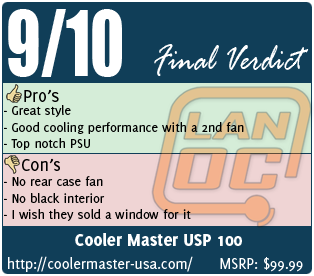When looking for a case for your first build or for a budget build for someone your obviously not going to be looking at an ATCS 840 or a HAF X. Because of that Cooler Master has a wide selection of budget cases for any price range. Today we are taking a look at their USP 100, a budget gaming case that includes a 550 watt power supply along with it. With a large red grill up front, this is obviously not your normal budget case. Let’s find out how it performs.
When looking for a case for your first build or for a budget build for someone your obviously not going to be looking at an ATCS 840 or a HAF X. Because of that Cooler Master has a wide selection of budget cases for any price range. Today we are taking a look at their USP 100, a budget gaming case that includes a 550 watt power supply along with it. With a large red grill up front, this is obviously not your normal budget case. Let’s find out how it performs.
Product Name: Cooler Master USP 100
Review Sample Provided by: Cooler Master
Review by: Wes
Pictures by: Wes
Specifications
|
Model |
RC-P100 |
|
Available Color |
Front bezel: red / Case body: black |
|
Material |
Body: steel / Bezel: mesh and plastic |
|
Dimension (W / H / D) |
214 x 483 x 508 mm / 8.43 x 19.02 x 20 inch |
|
Weight |
Net Weight: 7.2 kg/ 15.87 lbs |
|
M/B Type |
Micro-ATX / ATX |
|
5.25" Drive Bay |
4 Exposed |
|
3.5 Drive Bay |
6 Hidden |
|
I/O |
USB 2.0 x 2 , MIC x 1, Audio x 1 (supports HD audio) |
|
Expansion Slots |
7 |
|
Cooling System |
Front: 120 x 25mm fan x 1 / Red LED / 1200 RPM / 19 dBA (pre-installed) |
|
Power Supply |
Standard ATX PS2 (optional) INCLUDED: eXtreme Power Plus 550w |
Packaging
It was obvious that the USP 100 is a budget case when looking at its packaging. The cardboard box with black lettering on it is the bare minimum, saving as much money for the case. All they had on the packaging was the cases name, and a specification listing. All you really need and nothing more. Inside the case was packed in Styrofoam snuggly to keep everything safe during shipping.


Outside
It’s hard to miss the bright red front of this case, they have given the entire mesh a coat of red paint to help the USP 100 stand out from everything else. The entire front has a sharp gaming style, something you don’t normally see with budget cases. Up top there is a small area that is perfect for sitting a USB hard drive or even your headset. The top I/O panel is fairly basic with two USB 2.0 ports, a microphone, and an audio plug. The power button was surprisingly missing from the I/O panel, after a look around I found that the power button was the Cooler Master logo on the front of the case. A creative way to spice things up, it also makes for a large easy to push button. The side panel lacks a window, not that I would expect a budget case to have it, but you do end up with two mesh fan locations just over the video card area. Both the right side panel and rear are both uneventful. I did like the plastic tabs on both side panels to make them easy to open and close when needed.

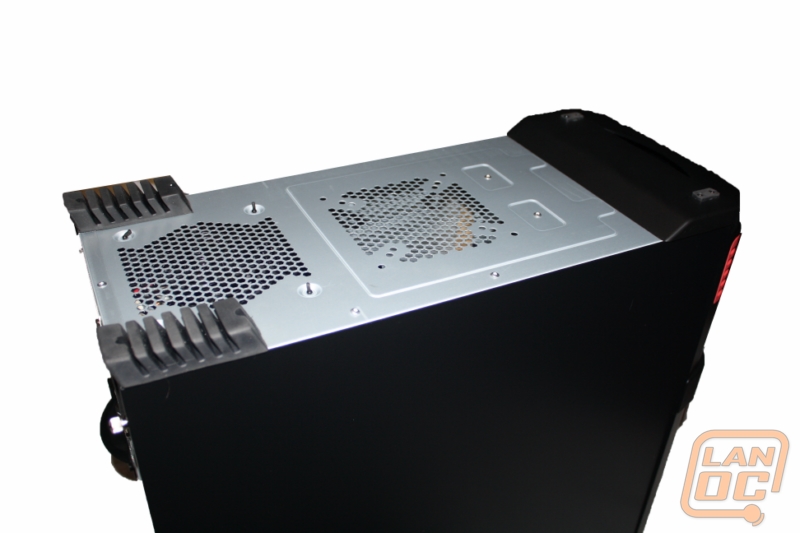

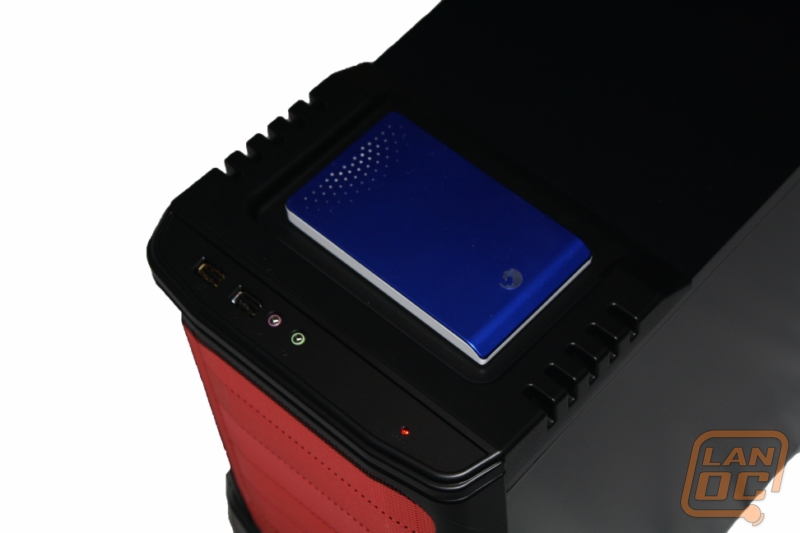
Inside
Inside the grey interior looks a little bland but you do have to have some sacrifices with budget cases. You have 4 5.25 drive bays along with 7 3.5 inch bays to store your hard drives (1 exposed, 6 internal). The hard drive bays are basic metal racks, no slide out trays this time around. Surprisingly lacking from the interior was a rear exhaust fan. The only fan included is a red LED fan in front of the hard drive cage. Of course, the main feature of the USP 100 is the 550-watt power supply they have included with the case. This isn’t a cheap grey power supply, all of the skimping was put into the 550 watt eXtreme Power Plus PSU. So even without a nice painted interior or hard drive trays, it’s good to see Cooler Master is looking to give you a high quality power supply on a budget.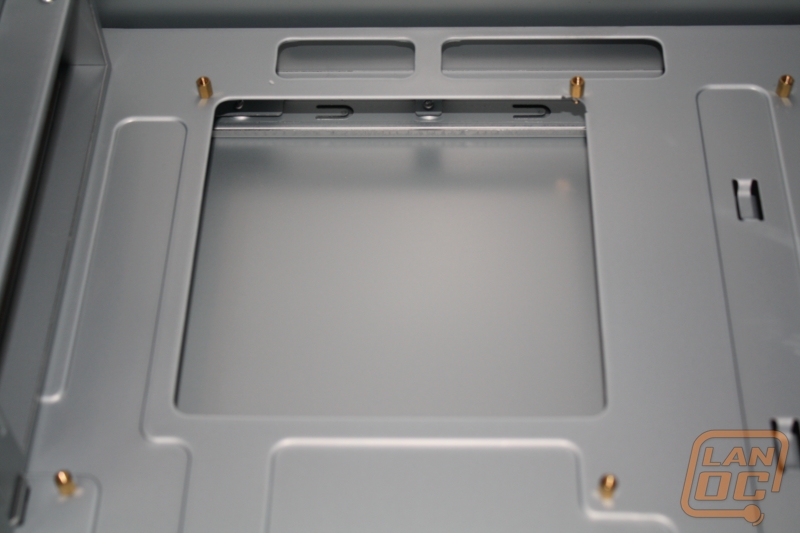
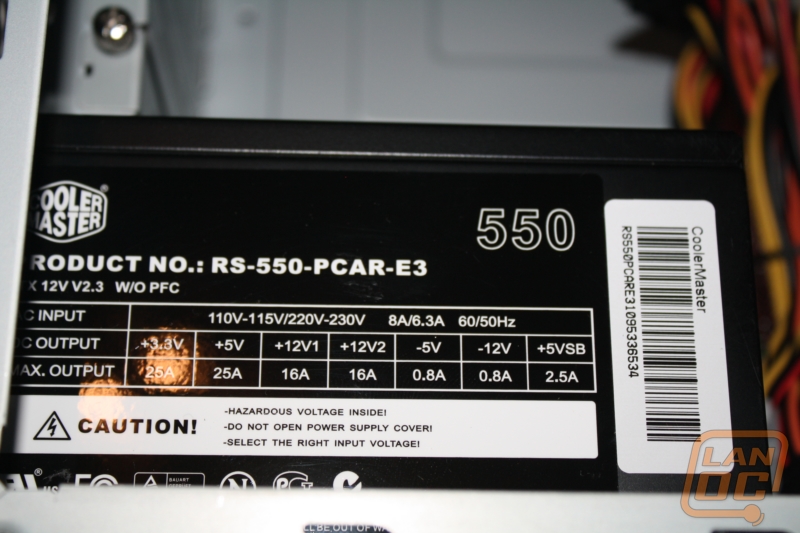


Installation
Installing our old Q6600 setup into the USP 100 didn’t require much effort. The USP 100 had some wire management along with enough room under the motherboard tray to fit most of the wiring. Without having to install the power supply, I was able to save a little time and effort also. Wiring up the power supply was no different than any other non-modular power supply on the market. It included nice sleeved cables, an enough cables for a mid range setup. Cooler Master made the USP 100 easy to work with, a vast improvement over other budget cases on the market.
Performance
With only one 120mm fan, it wasn’t a surprise to hear a minimum amount of sound coming from the USP 100. Of course, that also means a lack of airflow also. I would have liked to of seen a rear mounted fan to be included with the USP 100. I would highly recommend that you pick one up if you decide to go with the case. The lack of fans creates a dead spot near your CPU. A good heatsink like the Noctua that I used in testing can help by pushing the air up or out the back. Outside of that issue the USP 100 was a great performing case with a lot of potential with extra fan ports. The LanOC Way
The LanOC Way
Fighting an urge to do a few small case mods recently finally came to heed with the USP 100. Seeing the potential of the USP 100 I decided to make a few changes to show what you could do with it, or in our case to show you the LanOC way. I wasted no time to pull everything apart down to a bare case and prep it for paint. After a couple of coats of paint on the interior, we don’t have to worry about an unfinished interior, back panel, or bottom. To give the front of the case a little more LanOC edge I pulled all of the red mesh out and removed the filters out of each. A touch of orange paint gave the gave the case a little flair. As of this writing, I am waiting on acrylic to finish everything off with a nice side window. Lastly, to keep everything cool I added a rear exhaust fan to fix the cooling issue experienced in our original testing. With a few small changes, we were able to give the USP 100 a little more style and better cooling. Everything we did is easy enough that anyone can do them.



Overall
Cooler Master set out to create a case for gamers looking for the best value. I have no doubt that they did that. The USP 100 has great styling and an amazing power supply included. To top it off the USP 100 is a perfect candidate for a few small case mods to give it your own style (as seen with our “LanOC” version). I know next time I am looking for a case for a cheap gaming rig I know where to look. Cooler Master hit the USP 100 out of the park with a price point just under $100, when combined with the 550 watt eXtreme Power Plus PSU you have a great value.