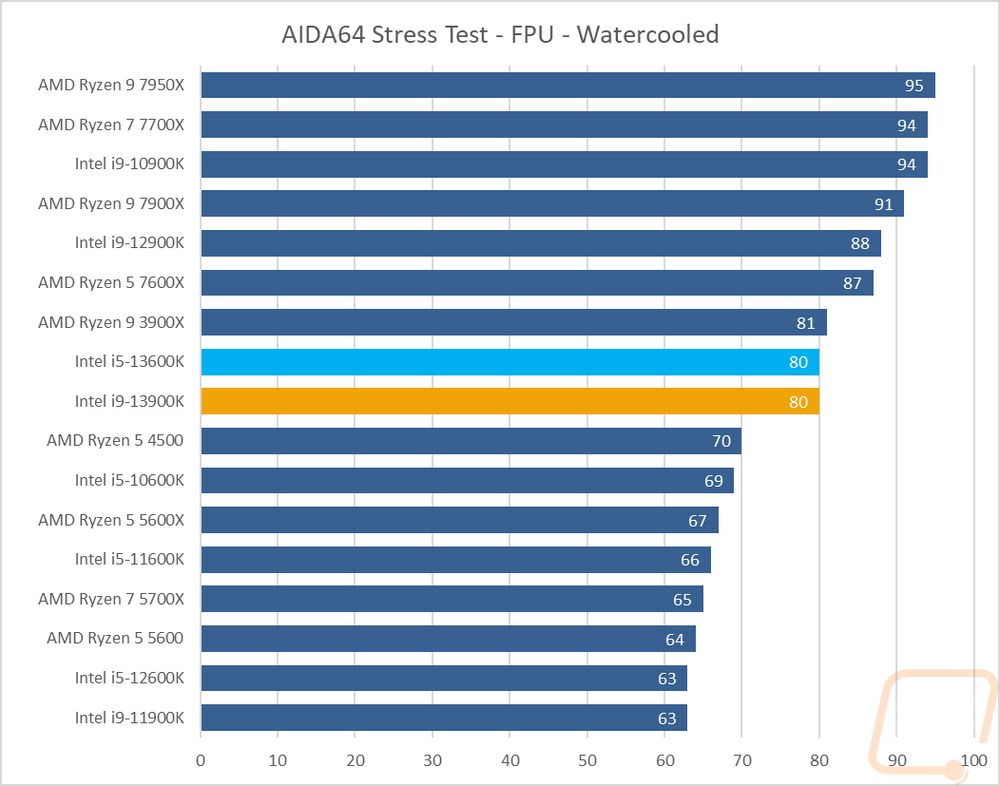Power Usage and Temperatures
For some people, performance is the only thing important, but for others, power usage and temperatures also play a role so we do take a look at both of those as well. This is especially important in SFF or even just smaller mid-sized builds and it affects the components you need to get for your system as well as your PSU and cooler. To take a look at power usage I ran three different tests. I noted the idle power draw of our entire system then I took a look at the load wattage of the system using two different workloads. One was wPrime and the second was AIDA64 using their FPU workload which is extremely demanding. At idle the testbench with the 13900K was running at 68.2 watts which were a little better than the 12900K did at idle. The 13600K dropped a few more watts to 65.9 watts. Turning the wPrime workload on put the test bench with the 13900K on it at 197 watts and the bench with the 13600K at 124. This is a lot more than with the 12900K but this seems to be more related to changes that have the 13900K doing a little more work in wPrime. A better representation is the tests with AIDA64’s FPU workload which can fully load the dual-core type design. For that test, the system with the 13900K pulled 334 watts, and the 13600K pulled 261 watts. This was a little under the 12900K which may be a surprise but I can explain and this was basically on pair with the 7950X.
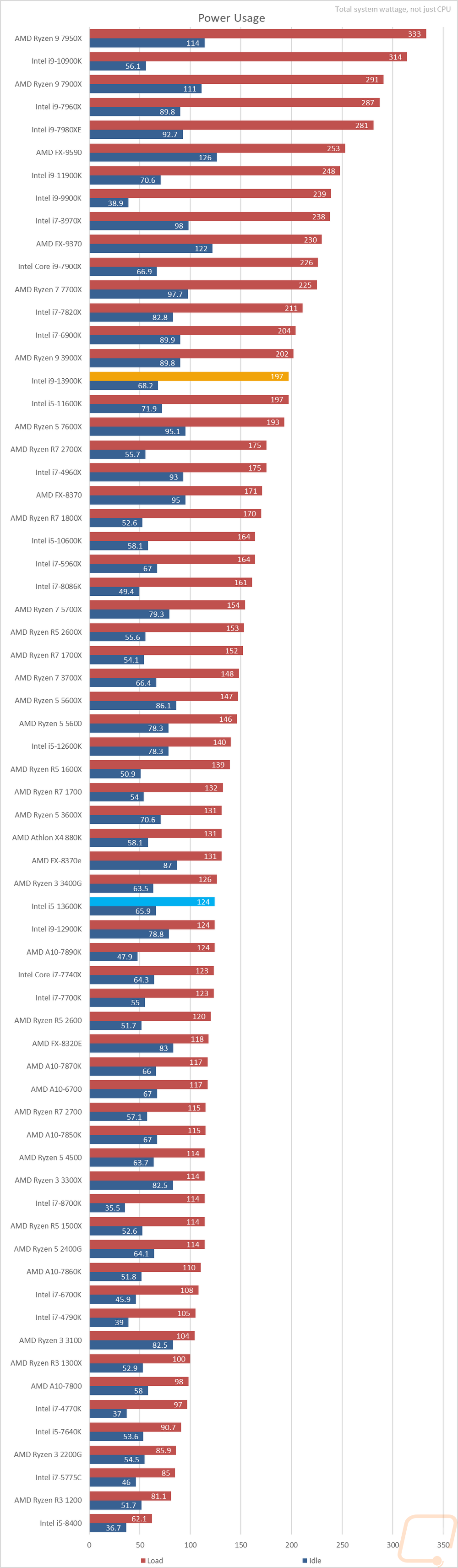
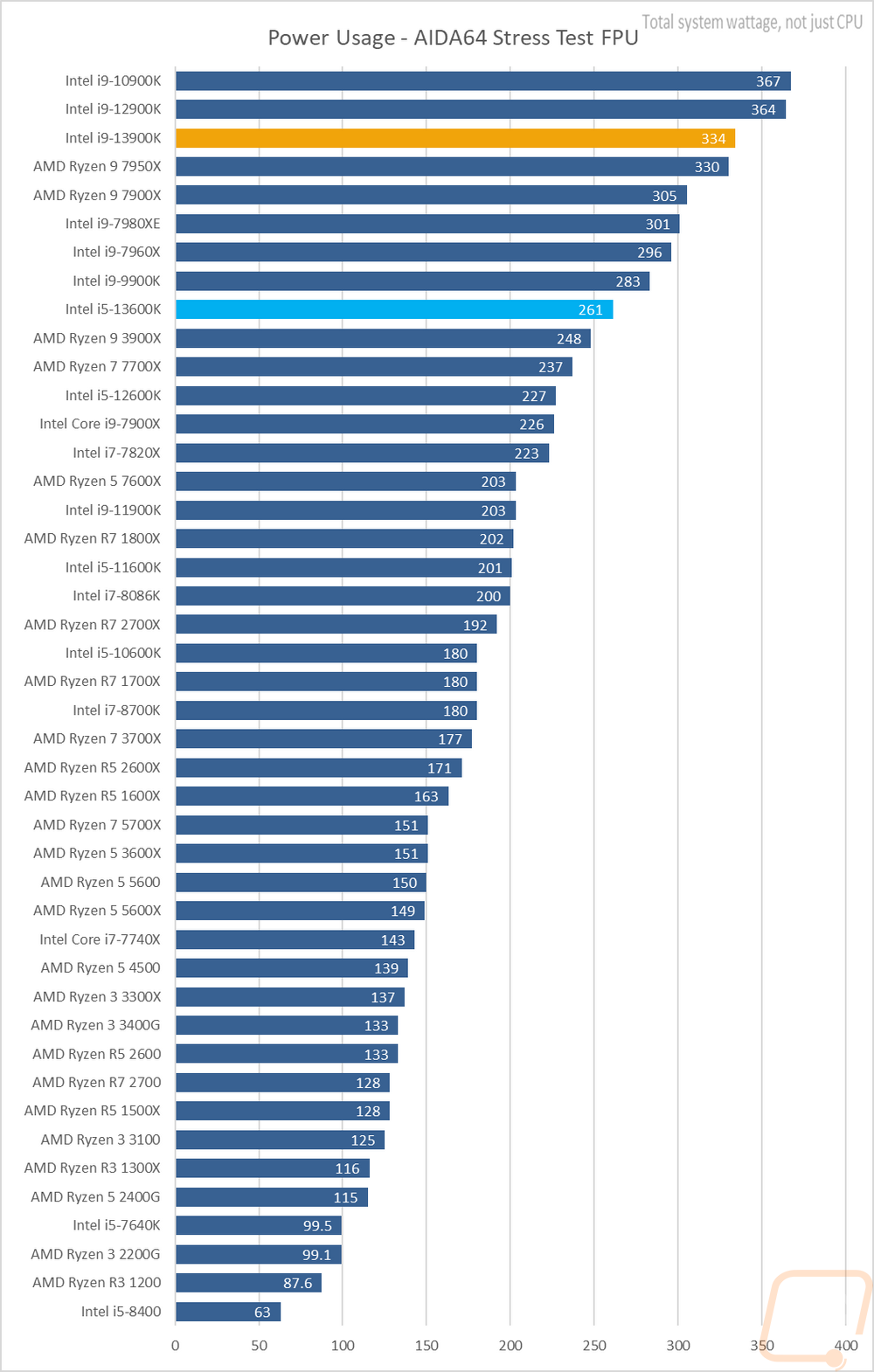
So I mentioned it earlier but because power testing is so dependent on this I did want to cover it again. Like with the 12th Gen Intel launch there are some specifics to how we set the test bench up that affect the power usage and temperatures along with performance. If you install either of these CPUs into your motherboard and just run it most boards are set up to let their PL1 and PL2 power settings run wild so we have those setup with the 13900K and 13600K set to what the Intel specifications call for. Both have the Tao set to 56 and then the 13900K has its PL1 and PL2 set to 253 and 181 for the 13600K. Beyond that, the ICCMax by default can go crazy as well and Intel has suggested 200A for the 13600K and 307A for the 13900K so both of those are set up that way for ALL of the testing. It’s important to also note that this is different than how AMDs suggested settings were for the 7000 Series CPUs which are designed to let run wild. The Icc limit does also help explain why the 12900K pulled more wattage than the 13900K when using the AIDA64 FPU workload. For some motherboards like MSI, the PL1/PL2 settings are what is changed when you ask what cooling solution you are running.
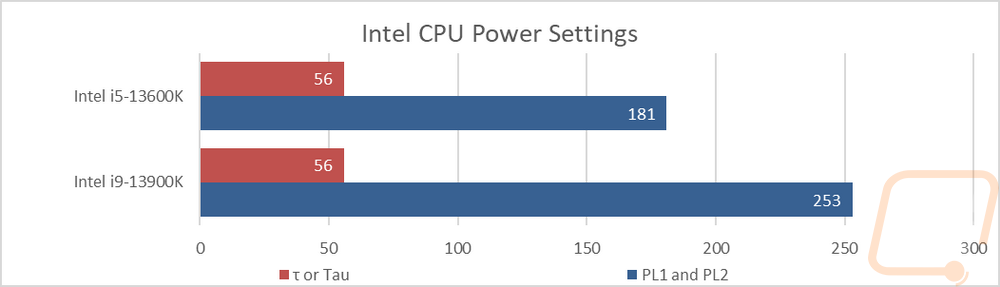
Now that we have that established we can now talk about the cooling performance. With the AMD 7000 series CPUs because of those settings they would run up to the 90-95c range no matter what cooler you are running and these would do the same if running the default settings with most motherboards that will auto overclock them. But with the suggested settings both CPUs ended up leveling off in our testing while running AIDA64 at 80c. That isn’t cool by any means the 13600K especially is running warmer than the 12600K did in the same test. But overall it is better than the current generation of AMD CPUs. That said, with both CPUs you do want to get as much cooling as you can. This testing was done with a 240mm AIO for reference.