It feels like just yesterday I was checking out the original Kaveri APU from AMD but surprisingly they actually launched it in mid-2014. Between this and now we have seen their FX line get refreshed and a whole mess of CPUs from Intel as well so it is no big surprise that we are now seeing a Kaveri refresh. Specifically we are going to take a look at the new A10-7870K APU. The 7870 might confuse some people because AMD did use that on their GPUs just a few years ago but they aren’t related. So in order to find out what the 7870K is all about let’s check out where AMD improved the APU then run it through all of our benchmarks to see how it performs!
Product Name: AMD A10-7870K
Review Sample Provided by: AMD
Written by: Wes
Pictures by: Wes
Amazon link: HERE
| Specifications | |||
| Model | A10-7870K | A10-7800 | A10-7850K |
| Core Name | Kaveri | Kaveri | Kaveri |
| Microarchitecture | Steamroller | Steamroller | Steamroller |
| Socket | FM2+ | FM2+ | FM2+ |
| CPU Cores | 2/4 | 2/4 | 2/4 |
| CPU Base Frequency | 3900 | 3500 | 3700 |
| Max Turbo | 4100 | 3900 | 4000 |
| TDP | 95W | 45W or 65W | 95W |
| L1 Cache |
192KB 64KB |
192KB 64KB |
192KB 64KB |
| L2 Cache | 2 x 2 MB | 2 x 2 MB | 2 x 2 MB |
| Graphics | R7 | R7 | R7 |
| GPU Cores | 512 | 512 | 512 |
| GPU Clock Speed | 866MHz | 720MHz | 720MHz |
| Max DDR3 Speed | 2133MHz | 2133MHz | 2133MHz |
| MSRP at launch | $137 | $155 | $173 |
About the 7870K
So like I mentioned before the A10-7870K isn’t a completely new APU. In order for AMD to compete with Intel’s latest launches as well as rumored upcoming launches as well they have changed up the pricing on their APUs and they also introduced their internally nicknamed Godavari APU. The new APU shares the same Steamroller Microarchitecture that Kaveri had and short of a few changes it runs the same Kaveri architecture. The refresh launched with the 7870K that I will be testing today but they will be bringing the rest of the line up to speed as well.
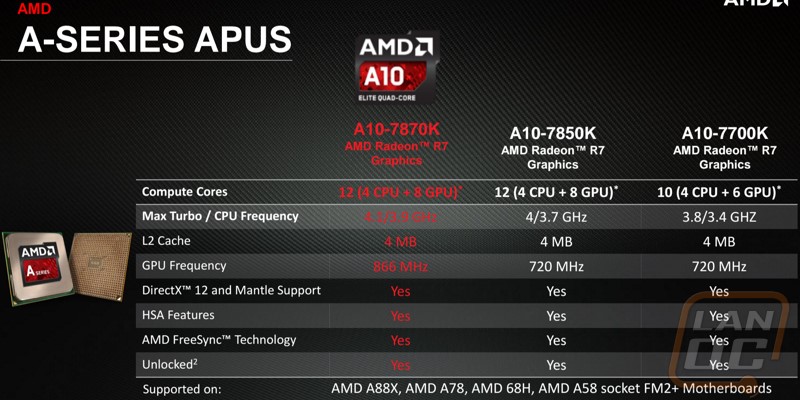
The new pricing starts with a low MSRP of $64 for the A6-7400K and goes up to the $137 MSRP of the A10-7870K. The previous top dog for their APU line was the A10-7850K, when digging into everything I was curious what they changed from the 7850K to the 7870K. On the CPU side of things they bumped the base clock up to 3.9 from 3.7 and with that the boost clock to 4.1 from 4.0. Both APUs share the same TDP, memory, compute unites, and streaming processors. So beyond the CPU clock speed bump they did also turn up the onboard GPU as well from 720MHz to 866MHz.

Before jumping into my testing I was really curious where this all stands compared to what Intel has going on. Clearly AMD isn’t even trying to attempt to compete with the newly launched 5775C or any of Intel’s higher priced models. AMDs top priced APU is actually set to sell for nearly the same price as the Intel Core i3-4330. The 4330 is a dual core Haswell CPU that has the same Intel HD Graphics 4600 onboard GPU that I have tested on some of Intel’s higher end CPUs. Sadly I don’t have an i3-4330 on hand to test or anything even close, but when we get into onboard testing we will better see how the HD 4600 CPUs compare to the 7870K.
So when on the call with AMD, one of the things they pointed out was the potential chipsets than with BIOS updates could run this APU. It’s interesting to see that we can go back four chipsets, although to be fair A58 launched in early 2014, so we aren’t talking about going back to far. That said, people who built A58 rigs two years ago could be on the lookout for a cheap upgrade two years later.
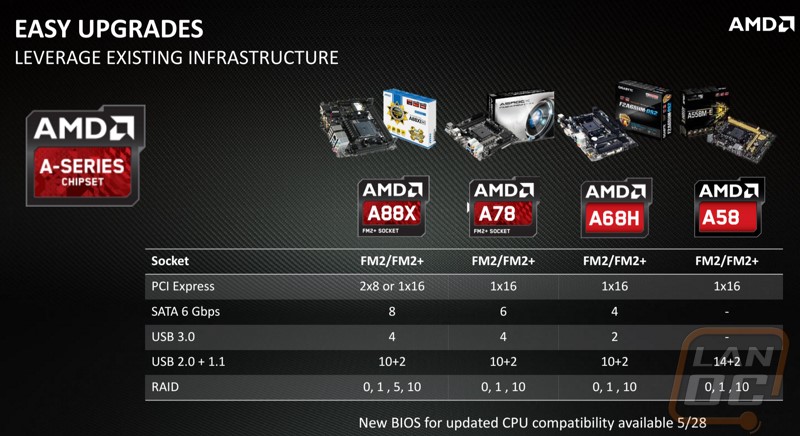
The AMD APUs have a few other features that we have seen on their GPUs as well. For starters AMD has VSR aka Virtual Screen Resolution. This is similar to an Nvidia feature as well. Basically you can improve your game quality by rendering in a higher resolution in the background and then dropping it down to your monitor size. This is a lot more important with dedicated GPUs that can turn things up to crazy high resolutions like 4K, considering we are working with an onboard GPU I do question the real potential for use, but moving forward as performance increases it might come into play more. The second feature and the one I consider the most interesting is the inclusion of FreeSync support with the onboard GPU. FreeSync when paired with a proper monitor smooths out your gameplay and helps eliminate tearing and other issues that lower your gaming experience. With onboard graphics especially this is a great way to get a smooth gaming experience even when the FPS isn’t up to your expectations.

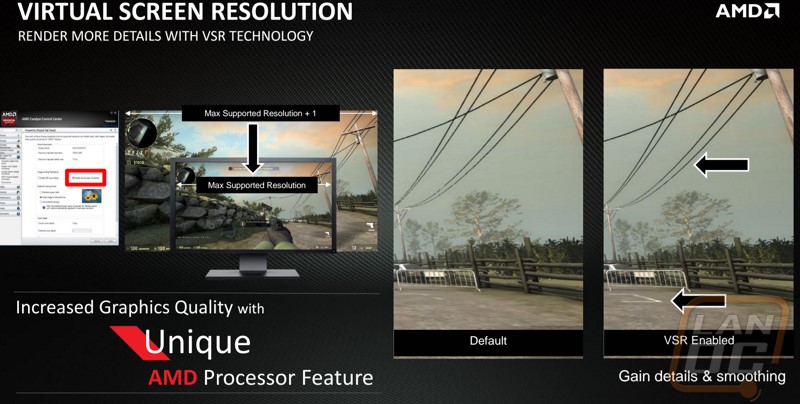
Being another FM2+ socketed APU there aren’t any changes to the form factor. That means we get the same pins on the CPU configuration that all AMD CPUs have as well as the thick heat spreader up on top. Then the product name and all of the other information is etched on the heat spreader.




AMD also included the cooler for the CPU this time around, normally we don’t have the chance to check them out. So when I get into cooling testing I will go over the stock heatsinks performance in addition to the performance difference between it and the Noctua cooler that I normally test with. The coolers design has four heatpipes, two on each side, pulling heat from right on top of the APU out across the heatsink. Then the fan blows down over the heatsink. The copper base comes with thermal paste applied to make the installation as easy as possible. To get it installed you latch the one hook on the tab on your motherboard and then make sure the lock is flipped up and hook the second one. Then you tighten it down by flipping the lock down.

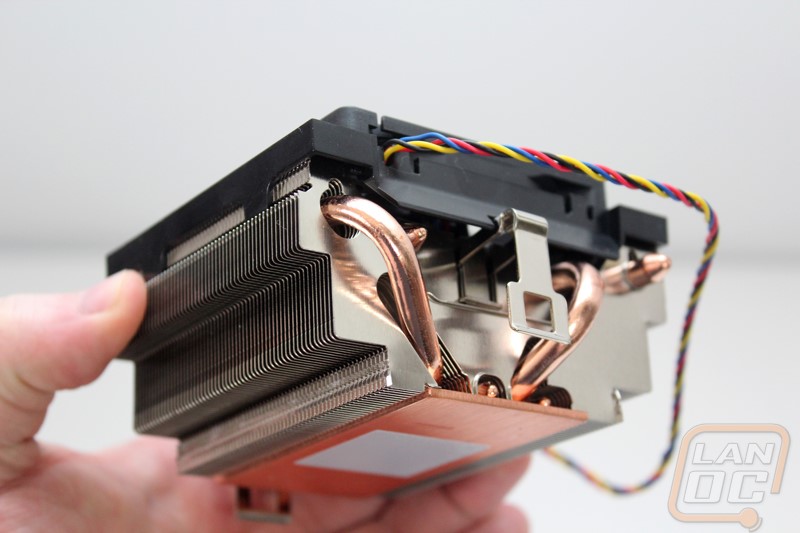
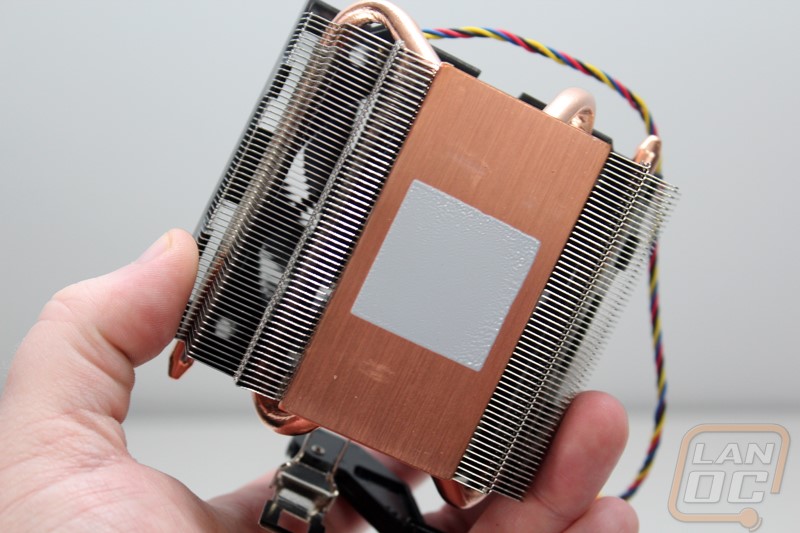
Our Test Procedures and Test Benches
| Our CPU Test Benches for each CPU tested | |
| Intel Socket 1150 (Broadwell) |
MSI Z97 Gaming 9 AC Kingston HyperX 3000k 240GB SSD Kingston HyperX 8GB 1600MHz DDR3 RAM Noctua NH-U12S heatsink Thermaltake Grand 850W PSU Nvidia GTX 780 Video Card Dimastech Test Bench |
| AMD Socket AM3+ |
Asrock Fatal1ty 990FX Professional Kingston HyperX 128GB SSD Kingston HyperX 8GB 1600MHz DDR3 RAM Noctua NH-U14S heatsink Cooler Master V1000 Power Supply Nvidia GTX 780 Video Card Microcool Banchetto 101 Test bench |
| Intel Socket 2011v3 (Haswell-E) |
Asus X99-Deluxe Corsair Vengeance LPX 2666MHz DDR4 4x4GB OCZ Vector 150 120GB SSD Western Digital Velociraptor 600GB HDD (for steam) Thermaltake Grand 850W PSU Noctua NH-U12S heatsink Nvidia GTX 780 Video Card Dimastech Test Bench |
| AMD Socket FM2+ |
Asus A88-Pro Kingston HyperX 128GB SSD Kingston HyperX 8GB 1600MHz DDR3 RAM Noctua NH-U14S heatsink Cooler Master V1000 Power Supply Nvidia GTX 780 Video Card Microcool Banchetto 101 Test bench |
| AMD Socket FM2 |
Asus F2 A85-V Pro OCZ Agility 3 120GB SSD Kingston HyperX 8GB 1600MHz DDR3 RAM Noctua NH-U14S heatsink Cooler Master V1000 Power Supply Nvidia GTX 780 Video Card Microcool Banchetto 101 Test bench |
| Intel Socket 1150 (Devil’s Canyon) |
Asus Z97-A Kingston HyperX 3000k 240GB SSD Kingston HyperX 8GB 1600MHz DDR3 RAM Noctua NH-U12S heatsink Cooler Master V1000 Power Supply Nvidia GTX 780 Video Card Microcool Banchetto 101 Test bench |
| Intel Socket 1150 (Haswell) |
MSI Z87-G45 Gaming Kingston HyperX 128GB SSD Kingston HyperX 8GB 1600MHz DDR3 RAM Noctua NH-U12S heatsink Cooler Master V1000 Power Supply Nvidia GTX 780 Video Card Microcool Banchetto 101 Test bench |
| Intel Socket 1155 (Ivy Bridge) |
Crucial Ballistix Tracer Ram 1600Mhz 2x2Gb Intel DZ77GA-70K OCZ Agility 3 120Gb SSD Noctua NH-C14 heatsink Cooler Master Silent Pro M 850Watt PSU Two Nvidia GTX580’s for SLI testing Microcool Banchetto 101 Test bench |
| Intel Socket 2011 (Sandy Bridge-E) |
Intel DX79SI Motherboard Kingston HyperX DDR3 1600MHz Quad Channel Ram Two Kingston HyperX SATA 3 SSD’s in RAID 0 Intel Active Thermal Solution RTS2011LC Water-cooling Cooler Master Silent PRO Gold 1200w PSU Nvidia GTX 780 Video Card Highspeedpc Test Bench |
| Intel Socket 1155 (Sandy Bridge) |
Crucial Ballistix Tracer Ram 1600Mhz 2x2Gb FATAL1TY P67 Profess1onal Series Motherboard OCZ Agility 60Gb SSD Noctua NH-C14 heatsink Cooler Master Silent Pro M 850Watt PSU Sapphire HD6970 BF:BC2 Edition for AMD testing Two Nvidia GTX580’s for SLI testing Microcool Banchetto 101 Test bench |
| Intel Socket 1366 |
Gigabyte G-1 Assassin Gaming Motherboard EVGA Classified GTX580 Video card Cooler Master HAFX Nvidia Edition Case Crucial Ballistix Tracer DDR3 Ram 1600MHz Cool-It Water-cooling Cooler Master Silent PRO Gold 1200w PSU Western Digital SiliconEdge Blue SSD |
| CPU Testing Procedures | |
| Bioshock Infinite | Adrenaline Action Benchmark Tool on the “Xtreme” quality setting. |
| Tomb Raider | Adrenaline Action Benchmark Tool on the “Xtreme” quality setting. |
| Hitman: Absolution | Adrenaline Action Benchmark Tool on the “Xtreme” quality setting. |
| Sleeping Dogs | Adrenaline Action Benchmark Tool on the “Xtreme” quality setting. |
| 3DMark Fire Strike | Physics Score – Performance benchmark |
| wPrime | 1024M and 32M |
| X264 HD Benchmark | Pass 1 and Pass 2 |
| Cinebench R11.5 | CPU and CPU (Single Core results) |
| Cinebench R15 | CPU and CPU (Single Core results) |
| Passmark 8 | CPU Mark Score |
| Power Usage | Idle and load testing using a Kill-A-Watt and Wprime to put the cpu under load |
| PCMark 8 | Home test is run both with and without OpenCL |
| Temps | Prime95 to load, motherboard software to read temperature |
| Onboard Testing Procedures | |
| Bioshock Infinite | Adrenaline Action Benchmark Tool on the “Medium” quality setting at 1080p |
| Tomb Raider | Adrenaline Action Benchmark Tool on the “Medium” quality setting at 1080p |
| Hitman: Absolution | Adrenaline Action Benchmark Tool on the “Medium” quality setting at 1080p |
| Sleeping Dogs | Adrenaline Action Benchmark Tool on the “Medium” quality setting at 1080p |
| 3DMark Fire Strike | Performance setting – GPU Score |
| Unreal Heaven Benchmark 4.0 | Extreme preset |
| Unreal Valley Benchmark 1.0 | Extreme HD Preset |
| F1 2013 | Ultra Preset |
| Cinebench R11.5 | OpenGL benchmark |
| Cinebench R15 | OpenGL benchmark |
| GRID Autosport | Ultra and Medium presets at 1080p |
CPU Performance
To start off my testing I ran the A10-7870K through our CPU test suite to find out if the bump from 3.7 to 3.9 on the base clock and 4.0 to 4.1 on the turbo clock was enough to help the APUs performance. To start things off I tested using X264 HD where the average FPS jumped up from 109 to 115 on the first test and a little over 1 FPS on the second test. This is a nice improvement but still behind even the old i5-2500K. This does however put the APU performance up close to AMDs FX-8320E.
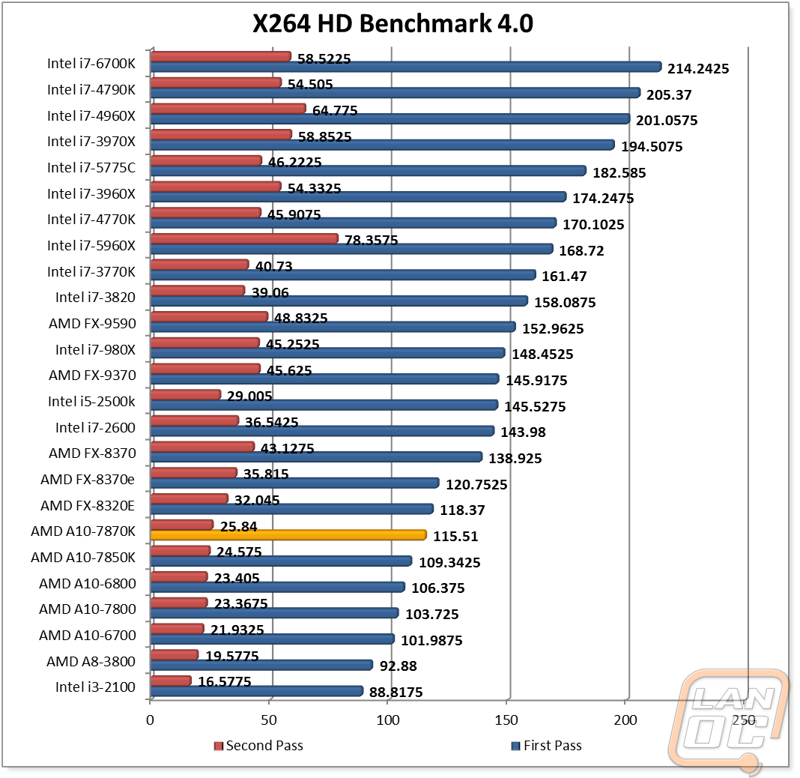
Next I went with my favorite benchmark, Cinebench where we can see the single core performance in addition to full CPU performance. By being able to see single core performance we can see how well less optimized games will perform and this also helps level the playing field when it comes to CPUs with high core counts. In this case we do see a slight bump in performance from the 7870K and the 7850K on both tests. We can also see that per core AMDs APUs are actually faster than their FX brothers until you get up into the higher clock speed models. I went ahead and also included the newer Cinebench R15 results as well but we currently only have the latest Intel and the 7870K on them and frankly that isn’t exactly a fair comparison.
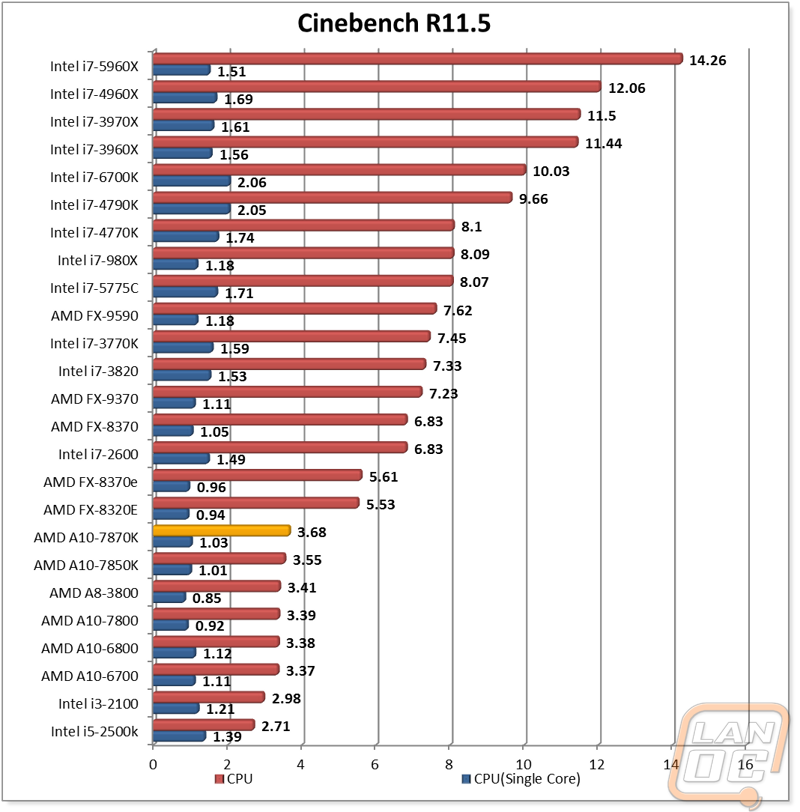
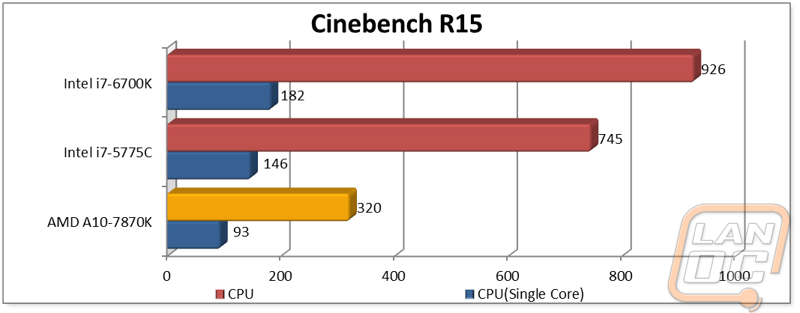
Next in Passmark I ran the CPU bench and used the overall CPU score. This set of benchmarks tests a wide variety of individual synthetic benchmarks to get an overall performance score. The higher clock speed did keep the 7870K up above the 7850K and keeps them close to the i5-2500 that had two additional cores.
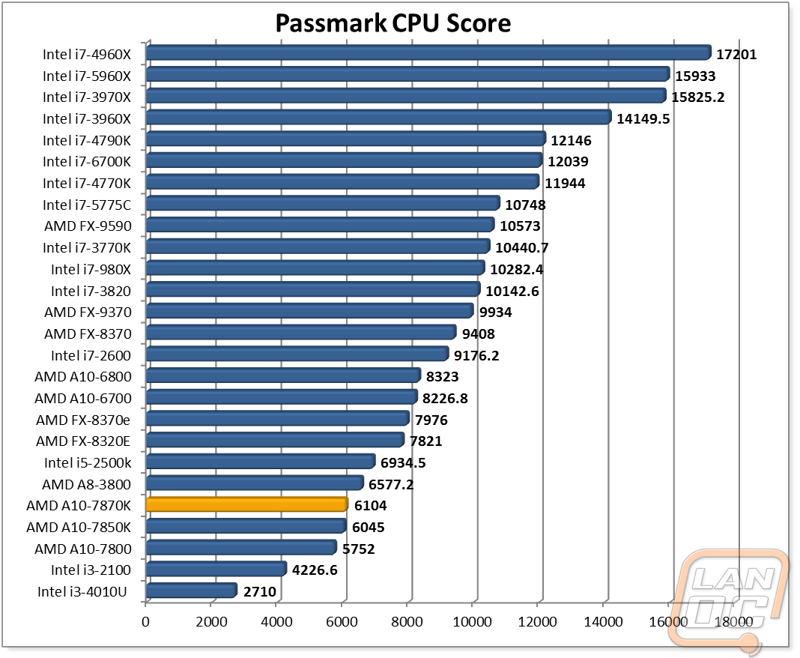
Next I wanted to get a more real world benchmark of the 7870K’s performance, to do that I used PCMark 8’s Home benchmark that does some rendering, some video playback, and word processing. I ran through using both the OpenCL benchmark as well as the conventional benchmark. My result here was a little on the weird side. The OpenCL result was great but on the conventional benchmark the rending performance was especially low, even compared to the A10-7800. I retested multiple times but with similar results each time.
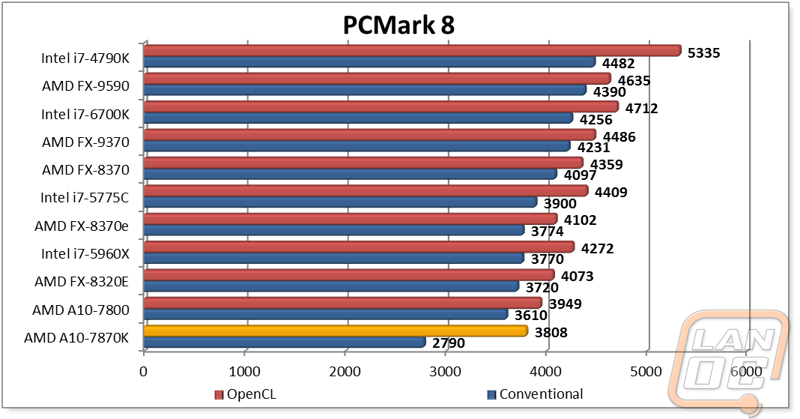
Next I tested using wPrime, a great math benchmark. Here the lower the result the better. The 7870K outperformed the 7850K by a good margin and even bested results from some of the low end FX CPUs and the i5-2500K. That said the high end i7 CPUs like the 4770K still have a decent lead, but with double the cores this isn’t a huge shock.
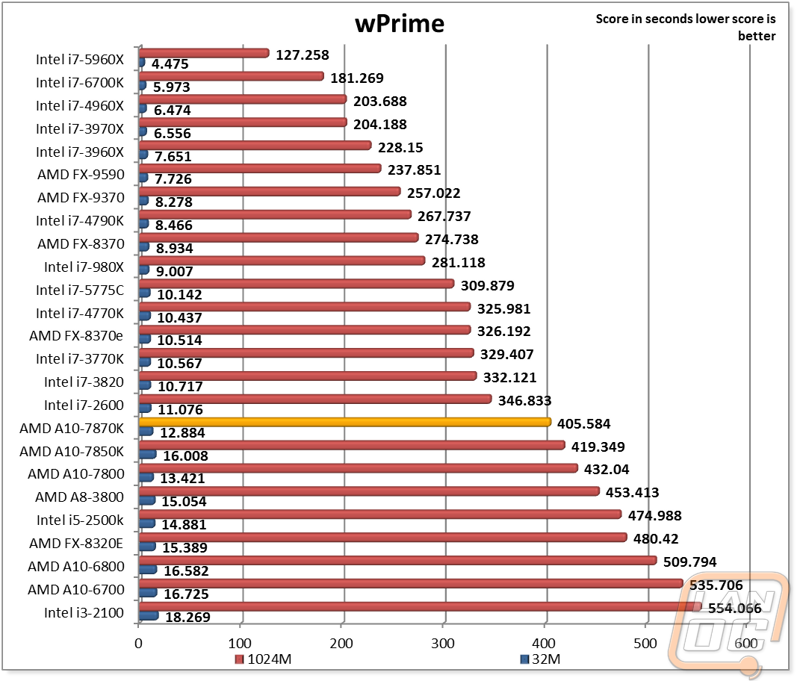
Next I ran 3DMark Fire Strike and documented the physics scores that are dependent on the CPU performance. The 7870K did perform better than the 7850K but the performance in comparison to the 4+ core CPUs left a lot to be desired.
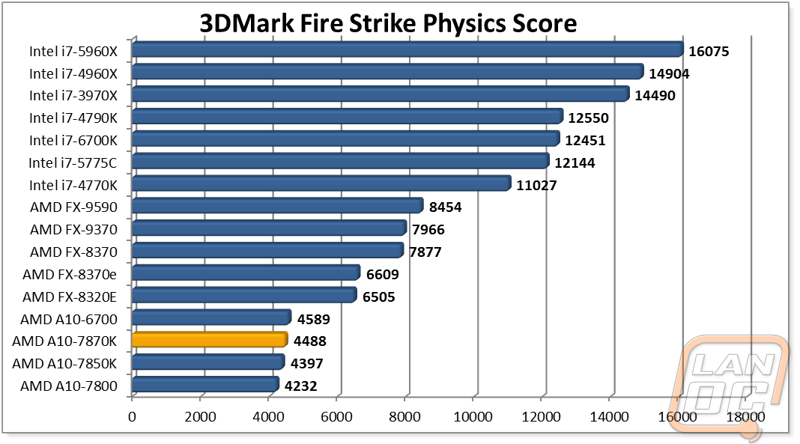
Last but not least I ran through a few modern games to see how the different CPUs effected the in game average FPS. In Bioshock Infinite for example the 7870K performed great, up just under the 5960X, in this case I think the high clock speed made a big difference. The same goes for Hitman where the clock speed helps but the higher core count CPUs still see a little extra performance.
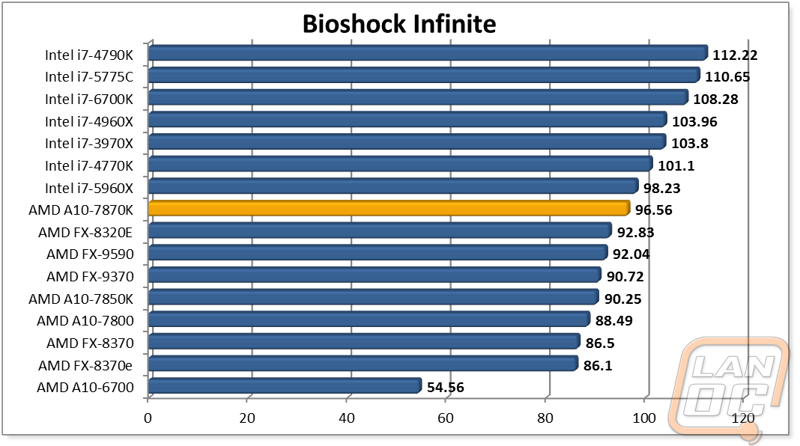
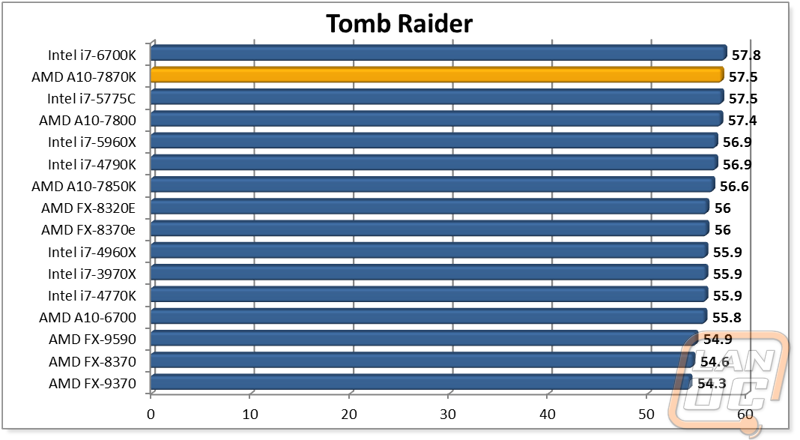
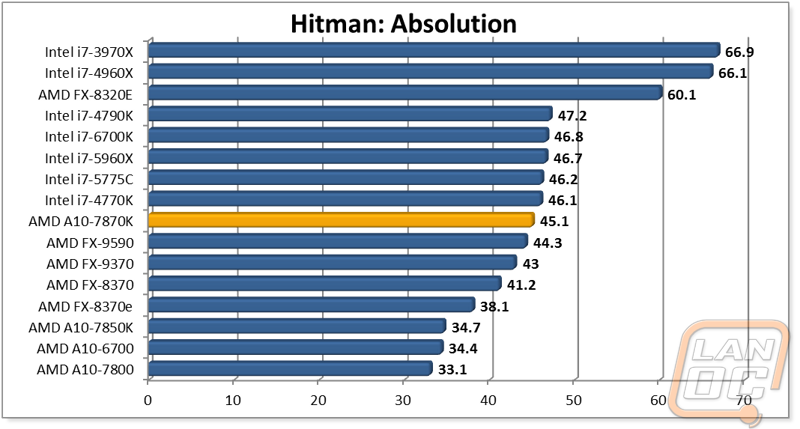
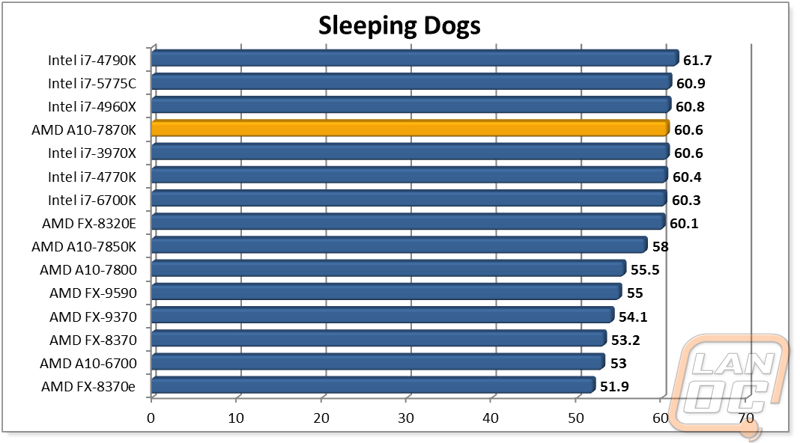
Onboard Performance
After finishing up CPU performance testing with a dedicated GPU I pulled the GPU and did another set of benchmarks using the onboard GPU in the 7870K. Here I was hoping to find out if the 20% clock speed improvement would show much in the performance numbers. To start things off I ran both Cinebench benchmarks again but this time focusing on the OpenGL rendering FPS result. The A10-7870K pulled ahead of the 7850K by two FPS putting it up over the i7-4790K’s onboard GPU. For comparison the i3-4330 that is the 7870K’s direct competition runs the same GPU as the i7-4770K but with a much slower CPU and the 7870K pulled well ahead of its performance.
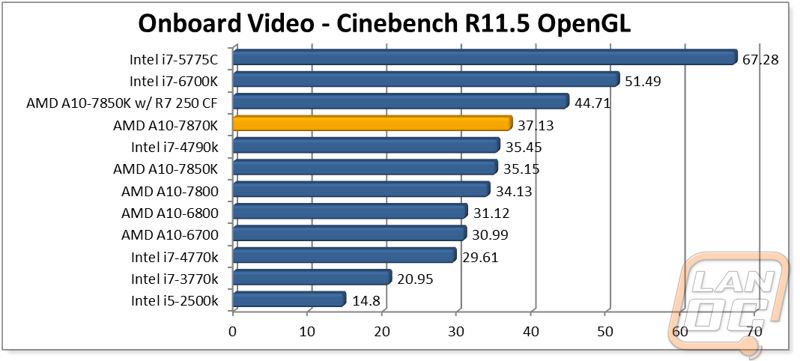
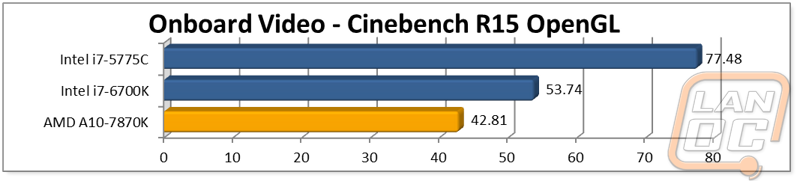
Next I ran through 3DMark Fire Strike and the 7870K does pull a small lead on the 7850K. Ignoring the crossfire result the 7870K is AMDs fastest APU with only the much more expensive i7-5775C pulling ahead.
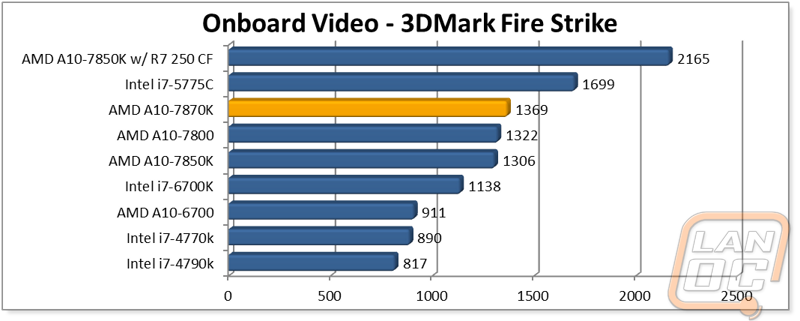
Using the Unigine based Heaven Benchmark 4.0 as well as the newer Valley Benchmark we start to get a peek at in game performance. For starters none of the onboard GPUs come anywhere close to having enough power to really push these two benchmarks at their highest settings. That said we can see that the 20% clock speed improvement for the A10-7870K does show in the performance numbers. So much in fact that it actually put the 7870K up close to the performance of the 7850K paired with a dedicated video card in Crossfire. The Intel 5775C is still at the top of the charts but the HD4600 based CPUs from Intel aren’t anywhere close.
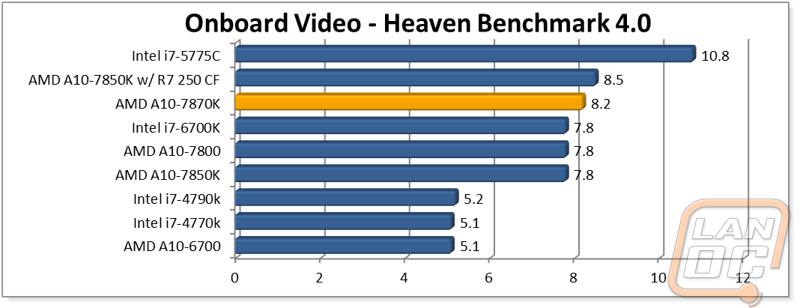
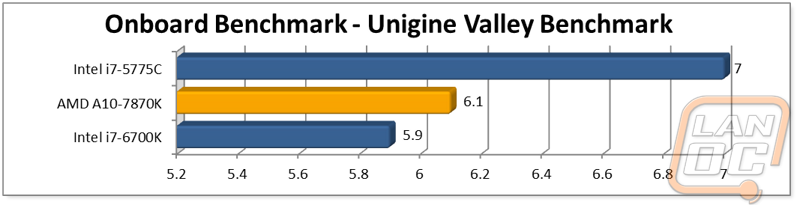
As gamers all of the other numbers are nice, but what I’m curious about is if I can get away with gaming at all if running just on the onboard on the A10-7870K. When compared to the other CPUs the Intel 5775C still tops the charts but in most cases here the A10-7870K is just behind it. The 20% gpu clock speed improvement doesn’t translate into big numbers in most of the games but in most games it does mean one FPS. By itself that one FPS isn’t a big deal, but it does help push the onboard performance from the 7870K up into the 30+ average FPS that typically means playable but not perfect. In other words most of the games tested are just a few tweaks away from being very playable when running at 1080p.
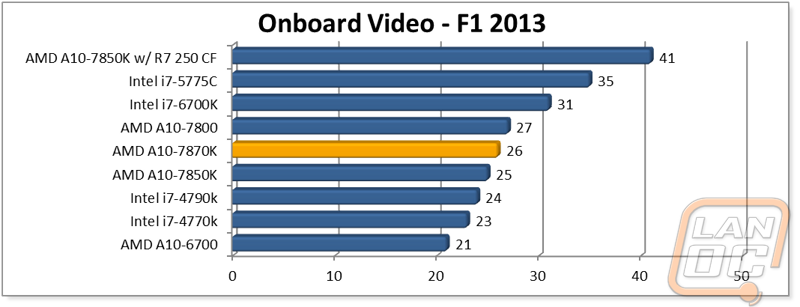
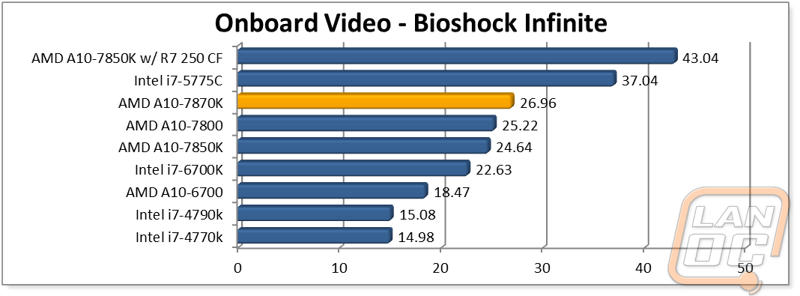
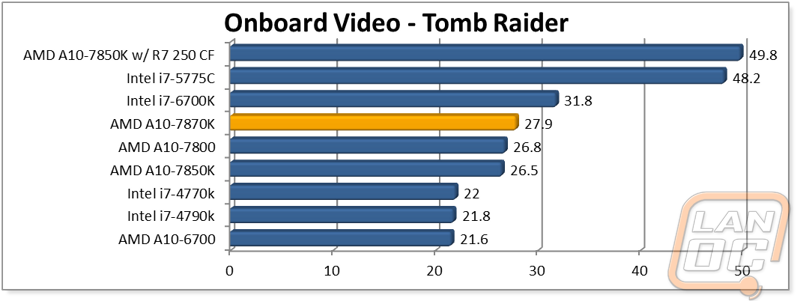
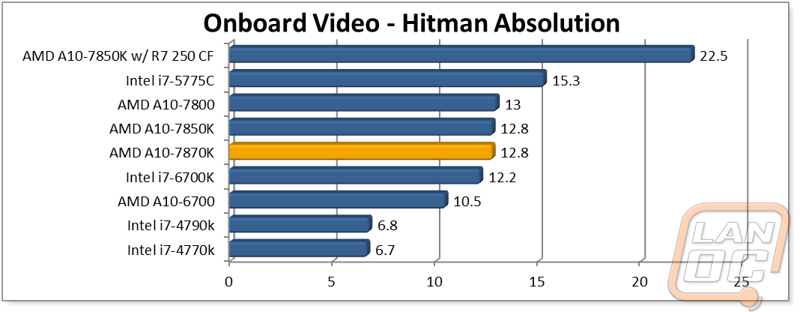
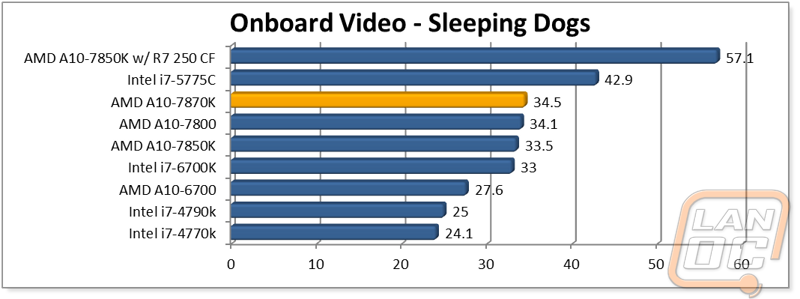
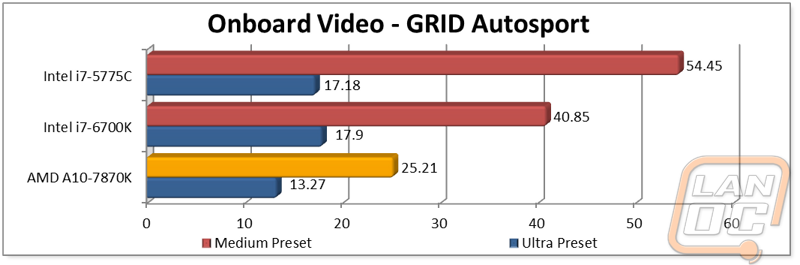
Cooling and Power
On top of the CPU and GPU performance it is important to consider how well the A10-7870K will perform in your specific build. This is even more important in HTPC’s and small form factor builds. For power usage the 7870K under load pulled the same 117 watts that the 7850K pulled. This is still a little high compared to the recent Intel CPUs even the new i7-6700K that pulled more than the Haswell CPUs. At idle the power draw is about twice what the Intel CPus are pulling, but still much better than the high core count Intel’s and FX line.
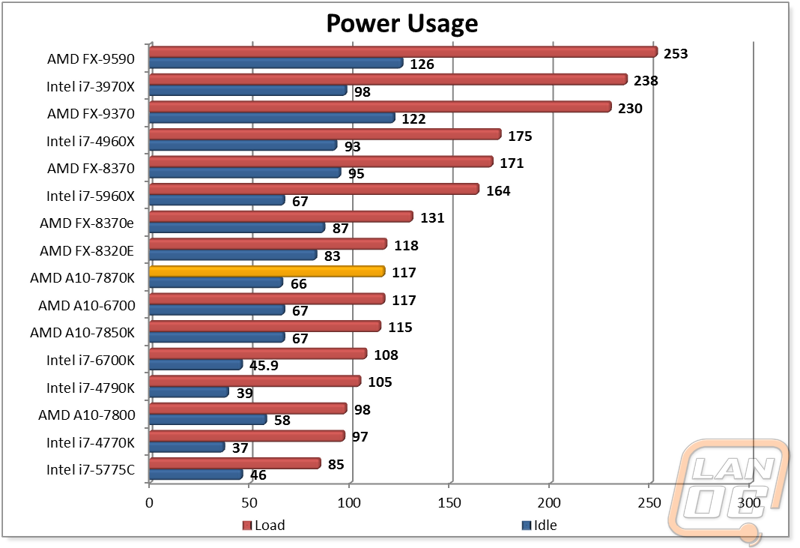
In tight builds how warm will the 7870K run? Well surprisingly under load it runs down near the bottom of our charts, well below the Haswell based Intel’s and especially cooler than the newer i7-5775C and i7-6700K.
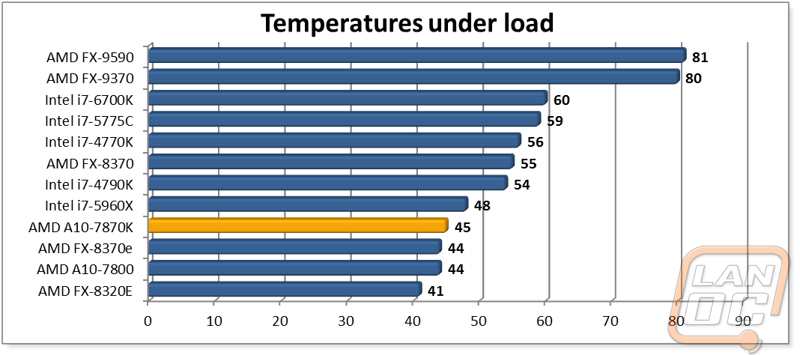
Overall and Final Verdict
So unlike the last few Intel reviews that I have published the A10-7870 isn’t a completely new architecture. In fact it is just a clock speed increase on the dated Kaveri architecture. When comparing the A10-7870K to the i7-6700K or the i7-5775C AMD’s fastest APU still struggles to hold its own. So if you look at the numbers compared to all of the i7’s that I have tested in the past it is a little hard to really understand where the 7870K comes in. You see with its MSRP being $137 those same Intel CPUs aren’t its competition at all. It’s direct competition is the i3-4330. Like I mentioned earlier, sadly I don’t have one to test, but I was able to test against other CPUs with the same HD4600 onboard GPU. Against those the 7870K performed extremely well. Its CPU performance leaves me wanting but for onboard performance I don’t think you can find a better value. Add to that the cool temperatures and you have a great CPU for an HTPC build. The weaker CPU performance results have me questioning if this is the best choice for a standard PC build though, especially if you are planning on adding a dedicated GPU. Intel’s mid ranged CPU (i5-2500K) from early 2011 is still out performing it in most benchmarks.
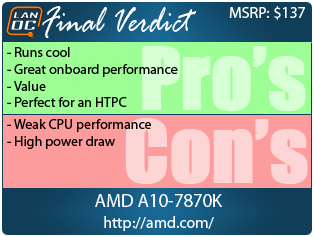

Live Pricing: HERE

