Noise Testing, Fitment, Lighting, and Software
While fitment is less of an issue when it comes to all-in-one coolers like the two Galahad II Trinity coolers we have here. In small form factor systems, however, it can still be important and with the pump height on this design being taller than anything else tested it is something to keep in mind. The same goes for the Lian Li Galahad II Trinity Performance 360 which has a thicker radiator, thicker fans, and a wider radiator as well. Any case that fits a wider 140mm fan isn’t going to be an issue there but cases that don’t might get tight so it is important to keep in mind. As far as the installation goes, this went a lot smoother than you might imagine. It is helped a lot by the fans being preinstalled which cuts out a lot of time. But both coolers also have some form of daisy-chained fan wiring which helps keep things simple as well. The Lian Li Galahad II Trinity SL-INF 360 does have both the pump wiring and the fan controller as well which both need SATA and USB connections which does complicate things slightly but not too much. Then as far as installing the pump to the CPU at least for our testing with the Intel brackets this wasn’t too bad. The plastic spacers hold the backplate in place as well as peel-off stickers on the bracket. This bracket design was on both coolers. The Lian Li Galahad II Trinity Performance 360 does come with the pump screws attached to the bracket but the SL-INF model doesn’t for some reason but funny enough I found the Lian Li Galahad II Trinity Performance 360 to be harder to get the screws started where with the individual screws I was able to hand start each of them.
Image3
|
AIO Cooler |
Fan Configuration |
Radiator Thickness |
Water block height |
|
Corsair H100i Elite LCD Display |
2x 120mm |
27mm |
57mm |
|
Enermax Aquafusion Adv 240 White |
2x 120mm |
27mm |
54.5 mm |
|
Enermax Aquafusion Adv 360 Black |
3x 120mm |
27mm |
54.5 mm |
|
Corsair H100I Capellix XT |
2x 120mm |
27mm |
49 mm |
|
Lian Li Galahad II Trinity SL-INF 360 |
3x 120mm |
27mm |
67mm |
|
Lian Li Galahad II Trinity Performance 360 |
3x 120mm |
32mm |
67mm |
For noise testing, I set up our decibel meter 18 inches away from the coolers on our open-air test bench. I tested 100% and 50% fan speeds and then the under-load test is when I run the AIDA64 CPU workload using the stock fan profile. The Lian Li Galahad II Trinity SL-INF 360 was surprisingly quiet in all three tests with none of the other AIO coolers being as quiet in any of the three tests and it was even quieter than the 120mm tower cooler as well. The Lian Li Galahad II Trinity Performance 360 on the other hand was the loudest, at least in the 100% fan speed test. It was right with the Enermax coolers at 50% fan speed and for its under-load test, its improved cooling performance helped it do even better there running right with the Corsair and quieter than the Enermax coolers including the retested 360 model.
|
Noise Testing |
50% Fan Speed |
100% Fan Speed |
Under Load |
|
Corsair H100i Elite LCD Display |
35.9 |
46 |
45.9 |
|
Enermax ETS-F40-FS ARGB |
32.1 |
37.2 |
37.2 |
|
Enermax Aquafusion Adv 240 White |
38.6 |
50.5 |
42.1 |
|
Enermax Aquafusion Adv 360 Black |
39.8 |
52.4 |
45.1 |
|
Corsair H100I Capellix XT |
33.4 |
46.1 |
40.8 |
|
Enermax Aquafusion Adv 360 Black Retest |
39.8 |
52.4 |
41.8 |
|
Lian Li Galahad II Trinity SL-INF 360 |
32.5 |
41.1 |
34.4 |
|
Lian Li Galahad II Trinity Performance 360 |
39.5 |
56.8 |
40.8 |
The Uni Fan SL Infinity fans that come with the Lian Li Galahad II Trinity SL-INF 360 will look familiar to anyone who reads our coverage often. That is because we have covered these fans in the past. I was a big fan of them then and am here as well. The lighting effect on the blade sides of the fans isn’t too crazy but with the blades themselves also lighting up and then the infinity lighting on the sides these are covered in lighting. All of the effects look good when run on these, being able to also match that up with the pump as well with both of the infinity lighting effects is a nice touch.








I then of course got pictures of the lighting on all three of the pump top configurations. For the Lian Li Galahad II Trinity Performance 360 this is the only lighting that the kit has but it is great that even though it has a performance focus there is still some lighting and also the customization that the multiple caps offer. The base cap with the metal ring has the Lian Li branding sitting in front of a double infinity mirror design with inner and outer rings that look like they tunnel down through the CPU. If that is too much for you the dual translucent covers light up with both the inner and outer rings having their own lighting or you can mix in the center infinity with the outer diffused light.








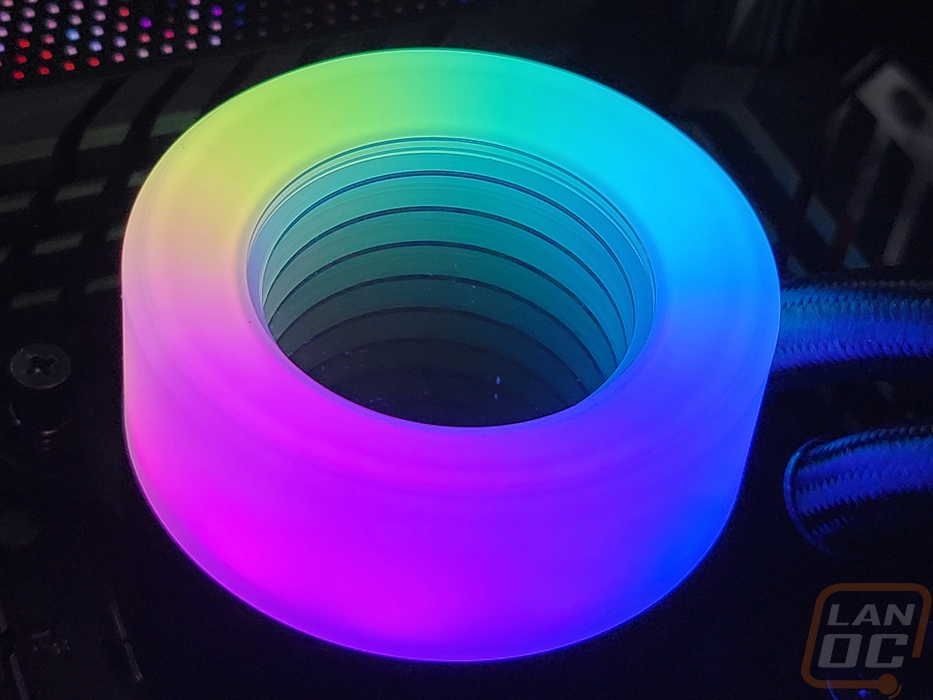
The pump lighting pictures don’t do it justice but I did get a few slightly shaky videos, one of each of the top configurations. All three look great and it depends on what look you are going for with your system at the time. I dig that none of them stand out more than the others like on the Corsair where one of the covers was the main one I would want to use. So you can even change things up from time to time in no time.


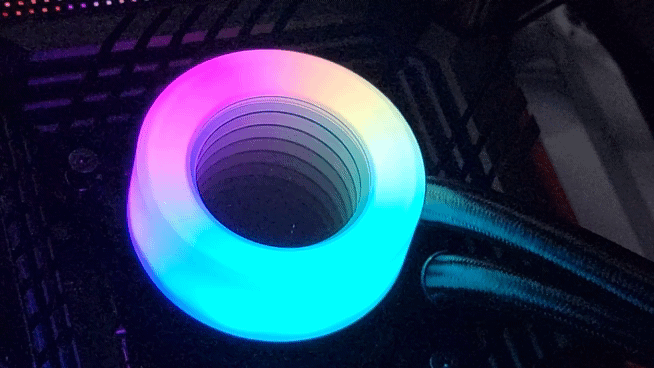
I should also point out that I did run into an issue with the lighting on the Galahad II Trinity Performance 360. Everything was in place and would have been working, but when I took the cap off the PCB that has all of the lighting ended up falling off. They use three metal standoffs that are attached to the PCB below and then three spring-loaded contacts that touch pads on the bottom of the lighting PCB. That pressure was enough to have it come apart. Lian Li did send us a replacement and everything is up and running already but on the chance that this issue is more common, I did want to note that it happened to us.



Last up I did take a look at the L-Connect software that controls both the Galahad II Trinity pump and lighting on both coolers as well as the lighting and fans on the SL-INF as well. This is the same software that Lian Li uses for all of their fans and coolers so if your build already has other Lian Li products you just need to make sure to have the most up to date version to support these new coolers. More importantly, that means that you will be able to tie all of your lighting and control in together. The L-Connect 3 software also tracks your CPU, Ram, and GPU with load clock speeds and temperatures when applicable. It also keeps track of your storage as well.
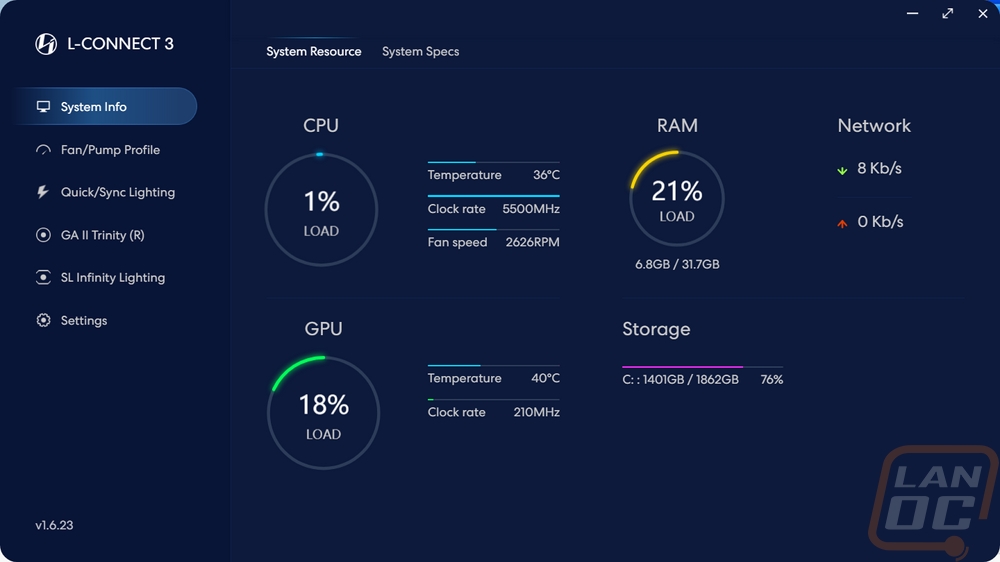
The fan/pump profile is where you can pick from a list of different fan profiles including making your own or setting flat specific speeds when needed. You can also tie the temperatures to different readings if needed but CPU temps is normally the main one there. For case fans, however, it can be nice to link some to your GPU temperatures to help bring in air to cool the GPU in situations where the CPU isn’t under load.

For the lighting, there is a quick sync lighting page where you can pick from a dropdown of effects and change things like speed, brightness, direction, and colors. This is just a broad entire PC lighting page. You can get into more settings in the next to pages with the GA II Trinity page being specific to the pump and the SL Infinity Lighting being specific to the three SL-Infinity fans that come with the SL-INF model. While they all come together, the software still sees them as two different products. For the pump that means you can control the lighting on top with a dropdown list of lighting effects and you also have different pump settings for pump speeds. The plug-in ARGB headers on the pump are all controlled here as well under the second tab up top.
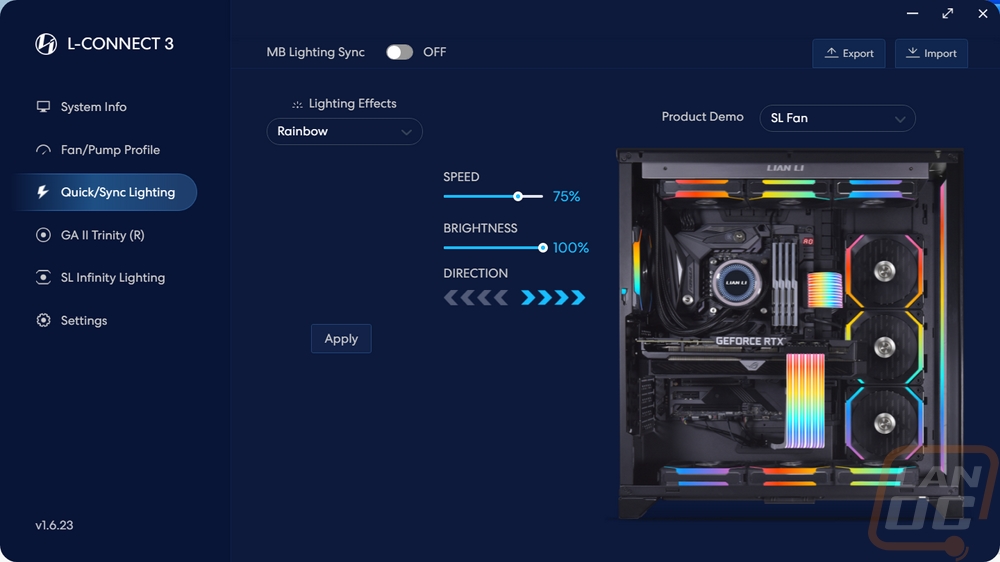
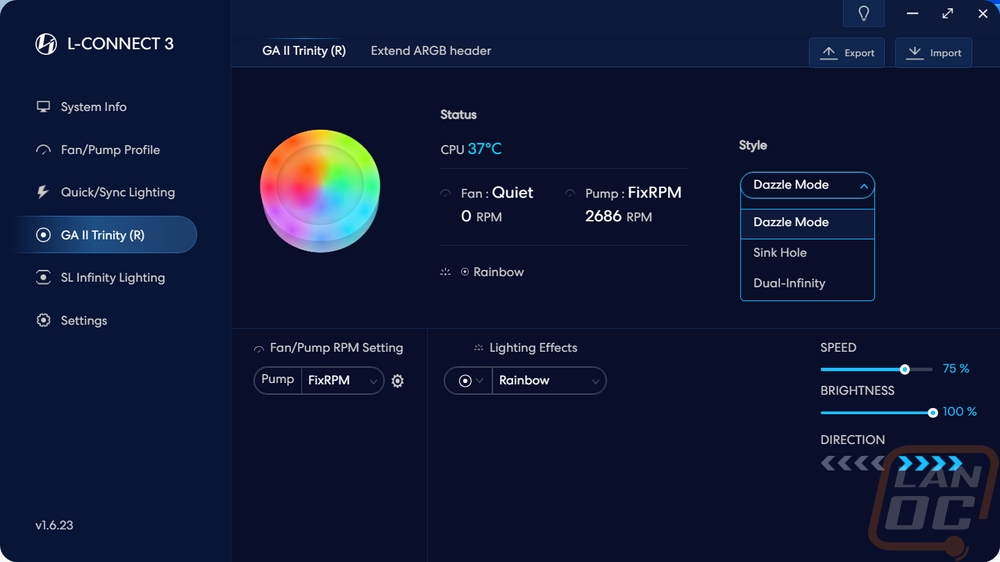
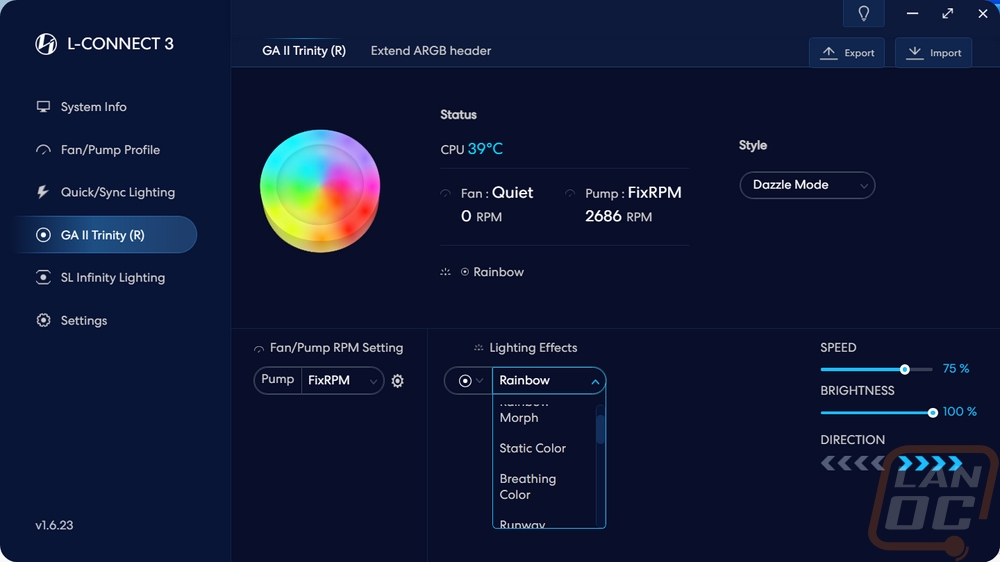
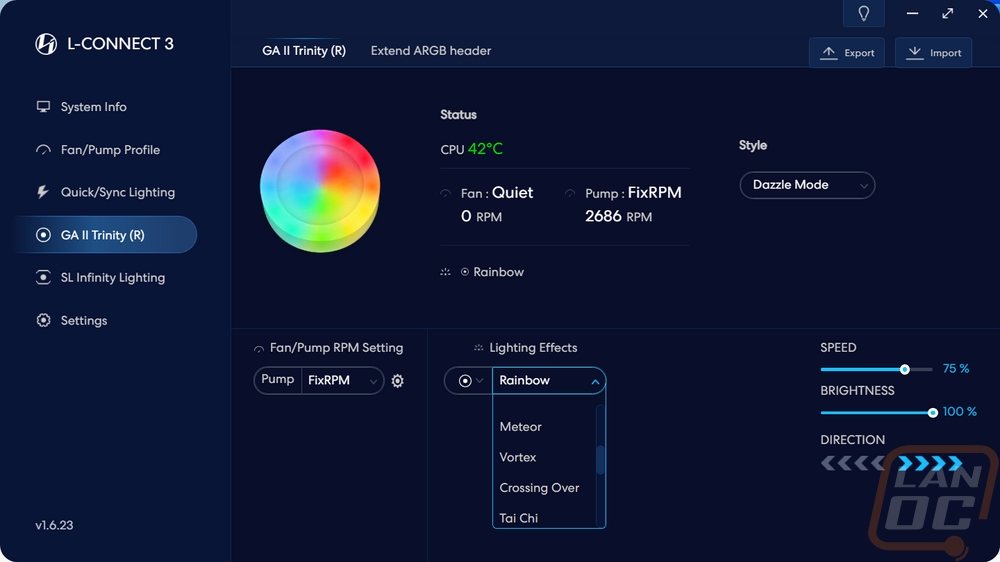
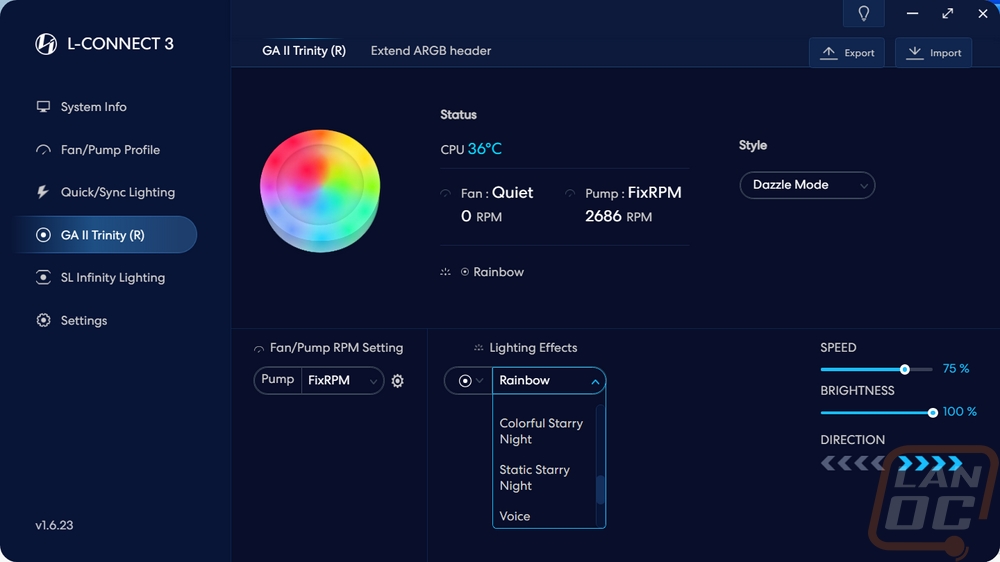
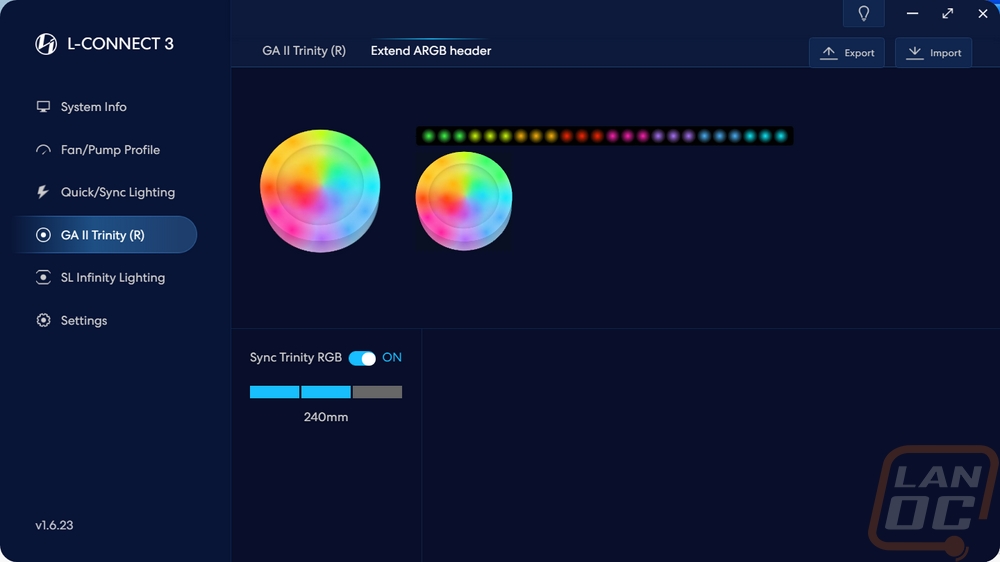
The SL Infinity Lighting page then has pictures of the potential four sets of fans that could be hooked up to the controller. In our case, only one set is plugged in but all four will show the effects as you pick from them. Like with the pump page, you have a drop-down of fan settings for the fan speeds and then a second dropdown with the lighting effects. To the right then are all of the lighting effect options depending on the effect those will be different. It can be effect speeds, brightness, and direction as you see here, or picking individual or multiple colors for other effects.

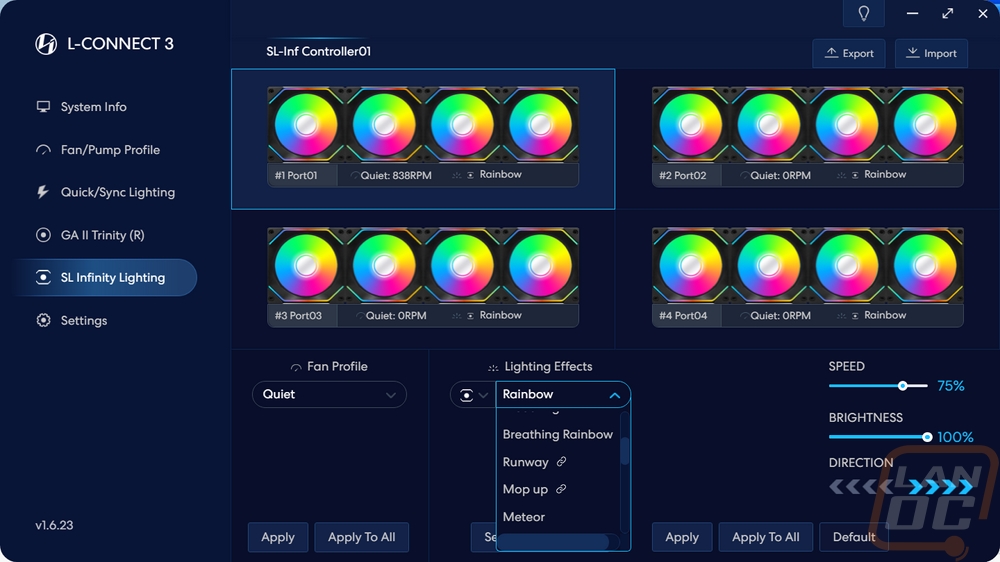


Lastly up the settings page does have an update page. This not only checks for updates on the L-Connect software but the firmware on each of your devices so it is important to check this from time to time as well.



