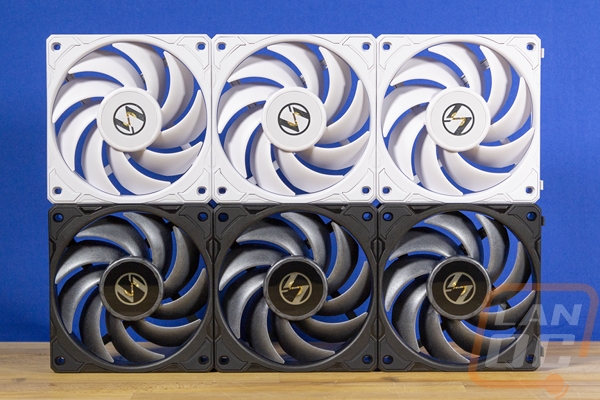Overall and Final Verdict
The original Uni Fan designs and even the newer v2 designs all do an amazing job at keeping wiring simple and having great styling and lighting but they don’t compete with the higher-end performance-focused fans on the market. Lian Li’s new Uni Fan P28 lineup on the other hand makes huge strides in doing just that. Their build quality is great and the P28s are surprisingly hefty with a lot more weight to them than the other Uni Fan designs. Even without lighting or mirrors, they do still have some styling and you can get them in both black and white to match your build. But it is their performance that surprised me the most, with so much airflow and pressure that they wanted to blow themselves over when more than one fan was linked together. Speaking of linking fans together, they still offer the normal benefits of the Uni Fan design that links fans together with no wiring giving you just one wire for multiple fans and the ability to daisy chain groups together as well. This makes a clean install simple to do for any skill level.
I didn’t have too many issues or complaints with the Lian Li P28s. I had a small note that the white fan cables did still end up having black connectors used on the motherboard side where every other detail on the fans and cables is all white. The same goes for the included fan speed controller that runs in line as well which is black for both the black and white models. Beyond that, I did notice that the P28s do lose some RPM as you start to get up into higher fan counts. I wasn’t able to determine if this was on the fan side or motherboard side, but either way, daisy chaining a high number of high-performance fans does start to push the limits of things. The performance drop was only noticeable when looking at the RPM numbers, it wasn’t a big concern. But if I were planning on linking more than the 6 that I linked together I might be more likely to split them across two connections just to be safe.
For pricing you can get the P28 fans individually or in triple packs. The triple pack comes with the fan controller and the daisy chain cable. That pack is also a better value, a single fan is $25.99 and the triple pack is $74.99 and this goes for both the black and white models. For not being an RGB fan a lot of people may see those prices and be surprised, but they are in line with pricing from the competition when it comes to high-end performance fans. For example, the be quiet Silent Wings 4 high-speed fans are $23.90 and the Silent Wings 4 Pro fans are $31.90. Noctua’s NF-F12 iPPC 3000 RPM fans are $27.95 as well, neither of those link together like the Uni Fan P28s do, but they are similar in quality and performance otherwise. I’m glad to see Lian Li focus on performance and hope in the future we may be able to see a model that combines some of the lighting of the normal Uni Fan lineup with the performance that we see with the P28s.
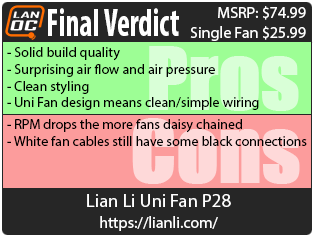

Live Pricing: HERE