With both AMD and Intel, the stock coolers that they bundle with their CPUs seem like they have been the same forever. There have been changes in the Intel cooler over the years but AMD has stuck with it, mostly because their mounting system has been consistent forever. Well this year at CES AMD announced changes in theirs. They brought their new Wraith cooler to CES and were showing off the performance. Well last week they sent out their new cooler along with the AMD FX 8370 CPU. We have tested the FX 8370 before but it does give me a chance to see how the new cooler performs. So today I’m going to test the new coolers cooling and noise performance as well as the old AMD cooler to see how they compare.
Product Name: AMD Wraith Cooler
Review Sample Provided by: AMD
Written by: Wes
Pictures by: Wes
Amazon Link: HERE
Packaging
In addition to changing the Cooler, the packaging for the FX-8370 with the Wraith Cooler is changed up as well. The old design was a little brighter with a large rendering of a CPU on the front with the AMD FX Unlocked logo on it. The new packaging is mostly blacked out with the Wraith Cooler just barely showing in the darkness across the front and top. The CPU model name is highlighted with an orange section on the front and top along with its 8-core count, and 4.3 GHz Max clock speed. The dark photo of the Wraith Cooler does highlight the glowing AMD logo in addition to the logo being down in the bottom right corner. Back along the top back edge is a sticker seal to show that the box hasn’t been opened up that has your serial number, UPC, model name, and a hologram for authenticity.


Over on the left side of the box there is a window that shows the CPU in the packaging. For those looking to see a bin number or anything like that this gets you access. They also talk a little about how you can play today’s most popular game titles with an AMD FX CPU.
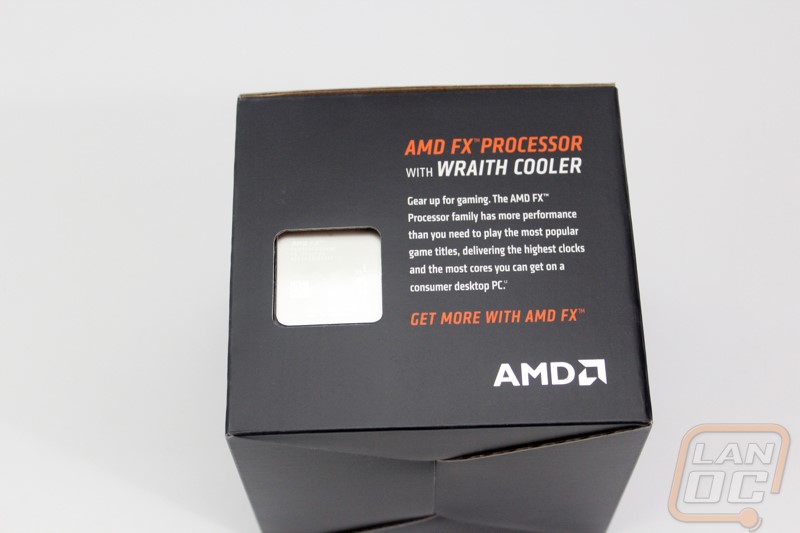
Inside the box you will find even more boxes. The Wraith Cooler is in a box with a small round window up top that shows the AMD logo on the center of the fan. Inside it has formed plastic keeping it from moving around and in the case of the bottom piece it also helps keep the thermal paste from touching anything. The CPU comes in the standard black box with a plastic CPU clamshell inside like every other AMD CPU. They also slipped in a small AMD FX case sticker as well.

Photos and Features
The Wraith Cooler right out of the box is completely different looking than the previous AMD and Intel coolers. The main feature is the larger 80mm fan that is said to push 55.78 cubic feet of air compared to the older models 41.6 CFM. This larger fan requires a larger fan shroud and that is what takes up a good portion of the heatsink.

The heatsink itself starts with a copper plate on the bottom and four heatpipes that connect to the copper plate that help pull the heat up into the aluminum fins. AMD ships the cooler with the CPU contact portion of the copper plate covered in thermal paste so the installation is quick and easy. The Wraith Cooler has 24% more cooling fin surface area compared to the older model to help improve the cooling as well. Officially both the older model and the Wraith Cooler have the same 125W cooling rating but with more surface area and an improved fan the goal is to cool better at much lower and quieter RPMs.
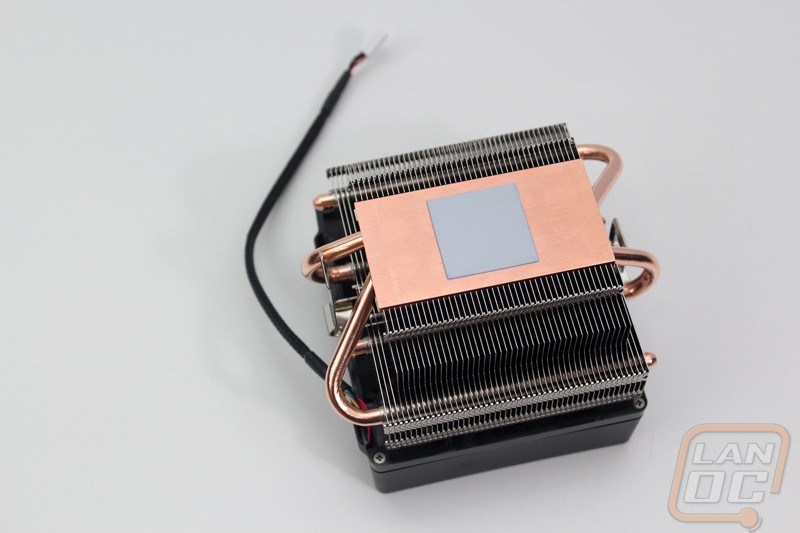
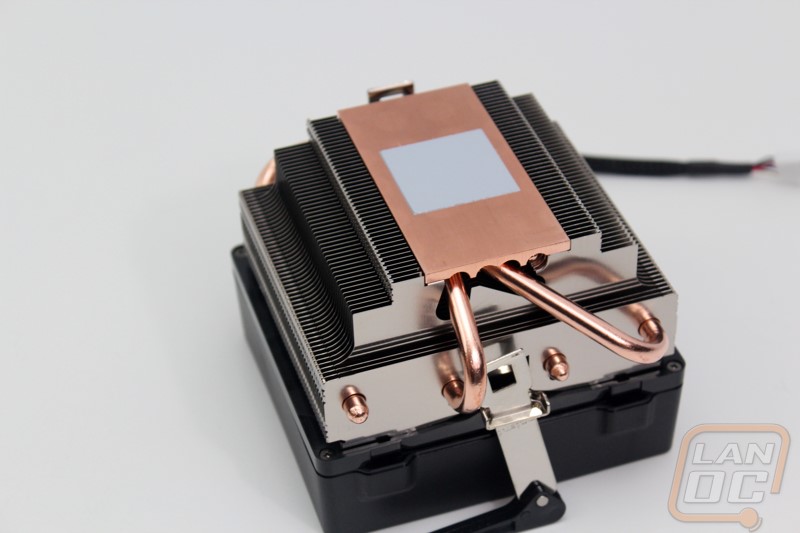
While the Wraith Cooler is small compared to all of the aftermarket coolers that we use. When you actually get it up next to the older AMD cooler the difference is staggering. They both have the same base design and four heatpipes. The Wraith just extends the cooling fins slightly and uses a larger fan both on width but also thickness to have more CFM.

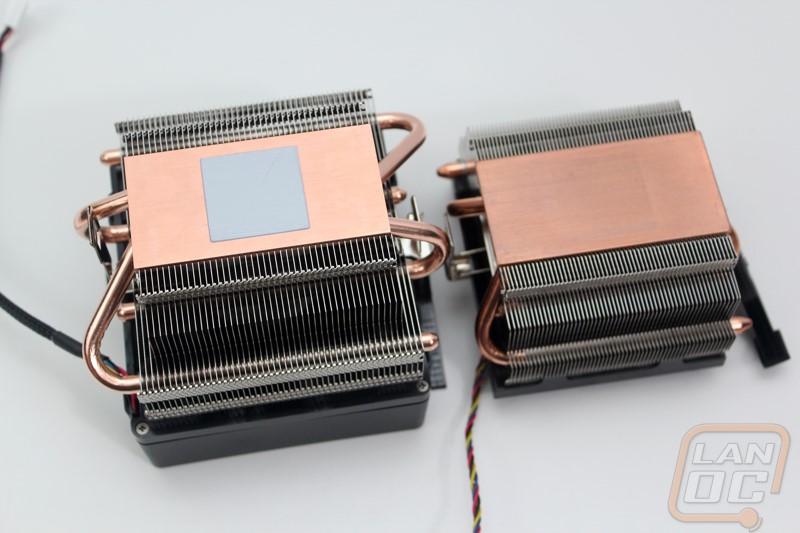
Installing the cooler is just like every AMD stock cooler. It uses the pre-installed plastic mount on your motherboard. You hook the clamp on the opposite side of the latch down and then you do the same on the latch side. Then you just flip the latch to tighten everything down. From there you just have to plug the fan into the CPU header and you are good to go.


I did notice that on our AM3+ test bench that is running the Asus Crossfire V motherboard that the larger cooler size did end up putting up directly up against the ram in the first slot. Our ram was the tall Beast model so the extra height wasn’t doing any favors, but from the side profile we can see that this is going to be an issue even with normal height sticks so keep it in mind.
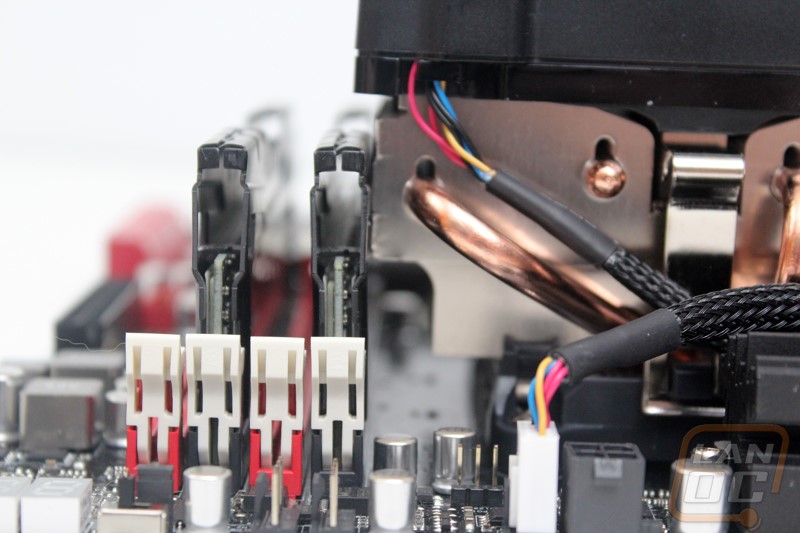
The other feature of the new fan shroud is the backlit AMD logo. It’s a small but nice touch that helps show off what you are running inside assuming you can see the cooler from the side profile at all. Going with white backlighting was a good choice as well, it is a neutral color that will go with any build where going with a red would stand out in the bad way in some builds.
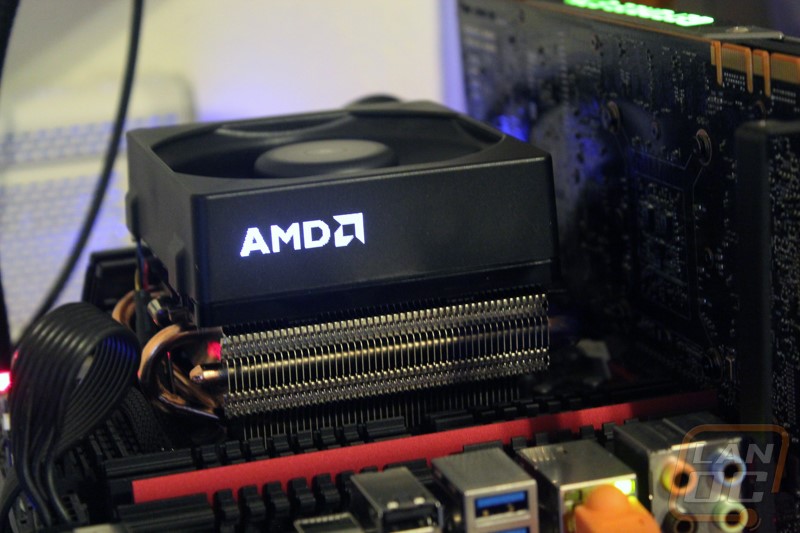
Performance
To test out the performance of the new Wraith Cooler I busted out our tried and true AM3+ testbench. For the CPU I went with the FX-8370 that AMD bundled with the cooler. My focus in my testing was just how well the new cooler cools as well its noise performance. For comparison I tested the older AMD D3 stock cooler as well to get a better idea of hopefully the performance improvement. I started with cooling performance testing. I tested both coolers in three situations, at idle, under load using Prime95, and under load using Prime95 but with the fan speed turned up to 100%. To read the CPU temperature I used the ASUS AISuite 2 software than comes with the Crossfire motherboard on our testbench. The first test I ran was idle performance and I was surprised right away that the Wraith Cooler was an impressive nine degrees cooler than the older heatsink. When I warmed things up with Prime95 those results continued with the Wraith at 56 degrees Celsius and the older cooler at 62 degrees. This was a smaller but still impressive graph. When I turned the fan up the Wraith Cooler dropped a full 7 degrees but the D3 only dropped 1 degree. This was because the Wraith Cooler was running even with the CPU at full load at around 50% fan speed. The old cooler on the other hand was running at nearly 100% fan speed when things heated up so turning the fan up didn’t make for much of an improvement.
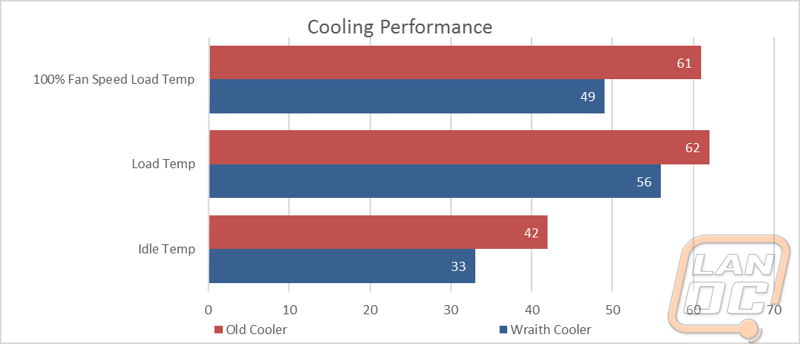
For noise testing I used the same decibel meter that we use for GPU testing. I wouldn’t consider our results to be directly comparable to the lab tested numbers that AMD released for the Wraith Cooler. But the numbers tested are good to compare between the two coolers that were both tested on the same test bench with the same meter. Much like our GPU testing I ran through 100%, 50%, and idle noise tests to get a good idea of the noise range. What I found was that the Wraith Cooler is a significant improvement over the previous cooler in every single test. The results from idle and 50% fan speed were the same as well meaning the cooler runs quiet in almost all situations unless you intentionally turn the fan speed up. A few things that the numbers won’t tell you. For one, our older D3 cooler is just obnoxiously loud, it doesn’t really reflect in the numbers but it puts out a high pitched noise that drove me insane sure testing. The Wraith Cooler didn’t have any weird noises but I wouldn’t consider it silent as well. Coolers like the Noctua that we run on our test benches are still going to be quieter, but this is a big step for a stock cooler.
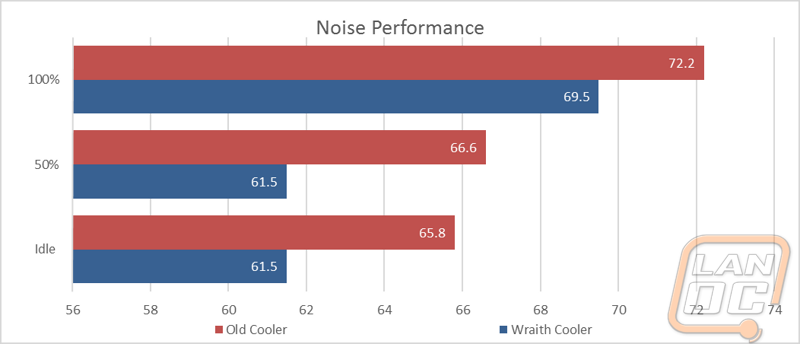
Overall
When AMD introduced the Wraith Cooler at CES the big promise wasn’t really improved cooling performance. They wanted to make big strides in the noise levels on their cooler. After testing with the older D3 cooler I can see why. They without a doubt made big improvements in the noise output. But what I found even more interesting was the overall cooling performance. They were able to keep the same CPU running cooler at less than 50% fan speed where the older cooler has to run nearly full speed. They say the Wraith Cooler has the same 125w cooling performance but I think its obvious the cooler has a little room left on it. The new fan shroud with the backlit AMD looks good as well. I am a little concerned with how big the cooler is, I ran into issues with it being tight up against the ram on our test bench and if you are planning on going with a small form factor build things could get a little tight.
So where does the Wraith Cooler fit in? Well what is exciting is they finally have a cooler that doesn’t really need to be replaced. That means OEMs and manufactures can just run the stock cooler without worrying about noise or heat issues later on. That said there is still room for the aftermarket coolers. If you go with a quality air cooler or water cooling, you are still going to hear less noise and you will run even cooler. Basically the Wraith Cooler is the best stock cooler on the market and it is especially going to be popular in basic builds and with OEMs. But if you were expecting It to come in and eliminate the need for aftermarket coolers it’s not really there just yet.

