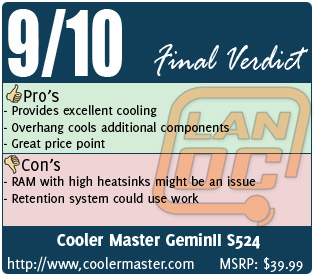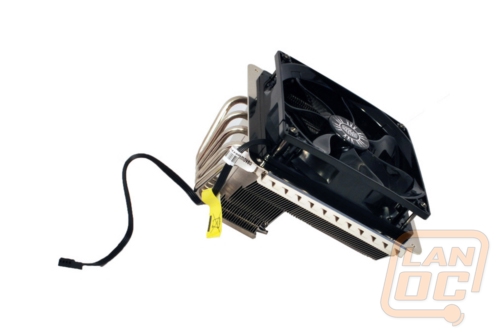 Cooling components is critical. This is why when you buy a processor it comes with a CPU heatsink and fan. Heat wears components out faster and reduces their reliability. The first thing I do when working with a new machine is replace the stock heatsink with an aftermarket one. They are more efficient and depending on the configuration, could even be quieter. Cooler Master has sent us a CPU cooler that caught my attention. The GeminII S524 is a square shaped cooler that instead of sitting directly over the CPU itself extends over one side to cool additional components. I have always been a big fan of aftermarket CPU coolers with two fans in a push/pull configuration. Typically CPU coolers with a single fan don’t seem to work as well, and I am unsure of how the overhang will impact the general airflow in the case itself.
Cooling components is critical. This is why when you buy a processor it comes with a CPU heatsink and fan. Heat wears components out faster and reduces their reliability. The first thing I do when working with a new machine is replace the stock heatsink with an aftermarket one. They are more efficient and depending on the configuration, could even be quieter. Cooler Master has sent us a CPU cooler that caught my attention. The GeminII S524 is a square shaped cooler that instead of sitting directly over the CPU itself extends over one side to cool additional components. I have always been a big fan of aftermarket CPU coolers with two fans in a push/pull configuration. Typically CPU coolers with a single fan don’t seem to work as well, and I am unsure of how the overhang will impact the general airflow in the case itself.
Product Name: Cooler Master GeminII S524
Review Sample Provided by: Cooler Master
Review by: Jakob Barnard
Pictures by: Jakob Barnard
Specifications
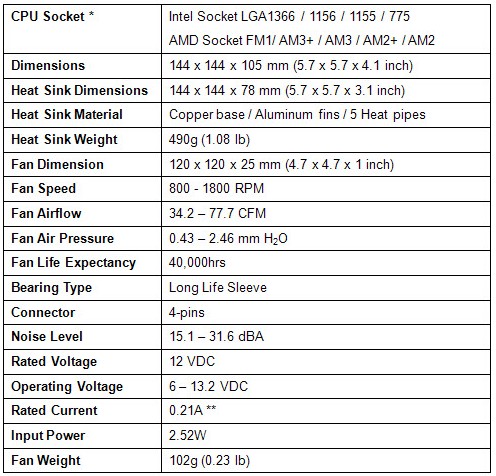
There are a few important notes on the specifications. First is that while Cooler Master has included a 120mm fan, there is support for swapping it out for a 140mm fan. It doesn’t list it on the specification listing, but the five heatpipes are 6mm in size. Lastly, the clearance from the base of the cooler to the bottom of the heatsink under the overhang is 47mm. RAM higher than this will be an issue.
Packaging
The GeminII S524 came in the usual maroon and white Cooler Master box. On the front we can see a picture of the cooler, on the back some features in various languages, and on the side a list of the specifications.



Opening up the box the cooler came well packed in foam with both AMD and Intel mounting hardware and instructions.

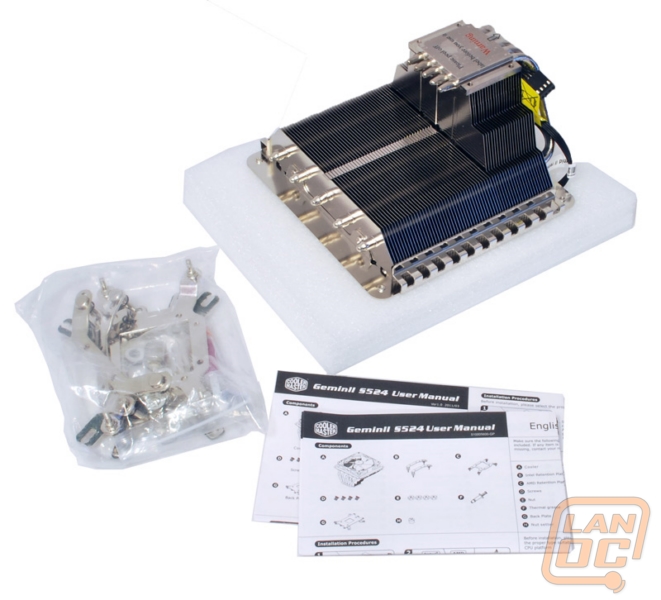
Taking a look at the cooler itself you can clearly see the odd shape. It naturally doesn’t balance well on the base, which we will touch on again during the installation. The base itself is electroplated copper with a semi-shine to it. Some will argue that the base needs to be perfectly smooth, though I advocate a slight texture to a base. In the final picture you can see the cooler propped up with a bottle of thermal paste remover. As you can see that 47mm clearance does give a fair amount of overhang. In the instructions it shows that different configurations are possible, but the majority of the time I see users hanging this over RAM slots.
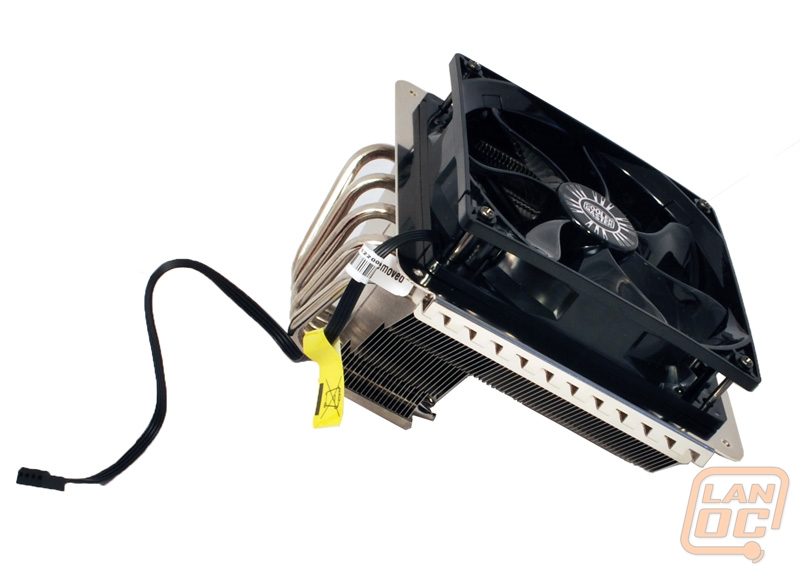
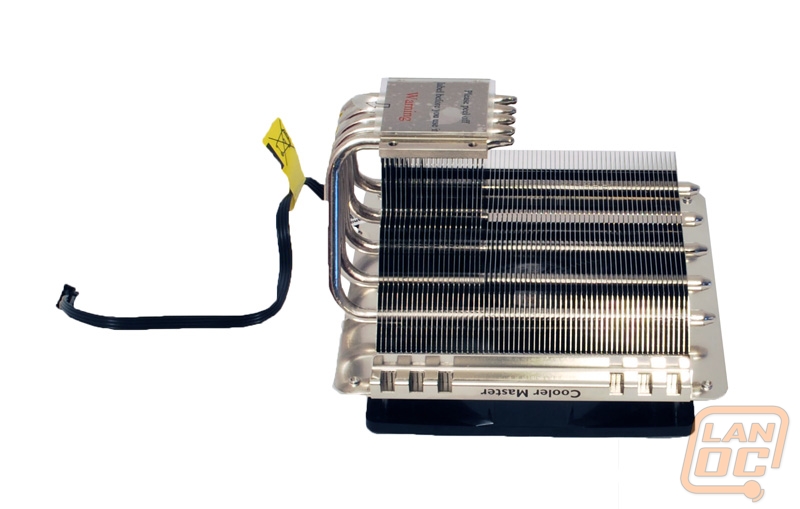
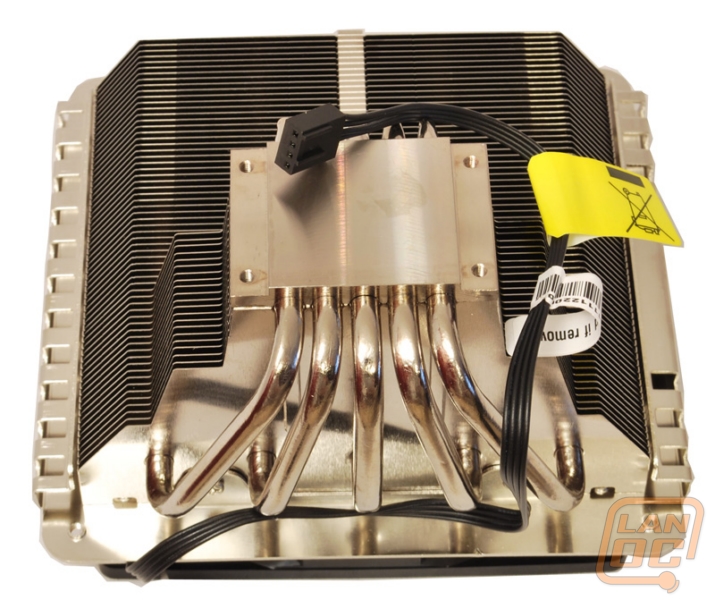

Installation
Test rig:
Intel Core i5-2500k 3.3 ghz
MSI P67A-GD65 Socket 1155
G.Skill 4gb (2x2gb) DDR3 1600
Thermaltake Chaser MK-1 Chassis
Sentey GSP850-SM 850w PSU
XFX Radeon HD 5770 1gb
OCZ Solid 2 Solid State Drive 60gb
1.0T (x2) SATA 3.5" drive
2.0T (x1) SATA 3.5” drive
Asus Wireless nic
The first part in installation of course is to pull off the current heatsink and clean off the residual thermal paste. What you can see in the first image is the RAM I have has a pretty low profile. In this setup it the only practical configuration is over the RAM as pointing the cooler any other direction would run into the GPU.
The hardware was pretty simple to work with, though I did run into some frustrating points. Due to the sheer size of the heatsink, screwing in washers on the front side of the board would be impossible. However, with the overhang, the cooler doesn’t just sit there while you reach behind the board and screw on the retention nuts. Standing the case up, applying thermal paste and holding the cooler in place, with the other hand apply the nuts, is the only practical way to install this. It is a bit of a balancing act, but not impossible.
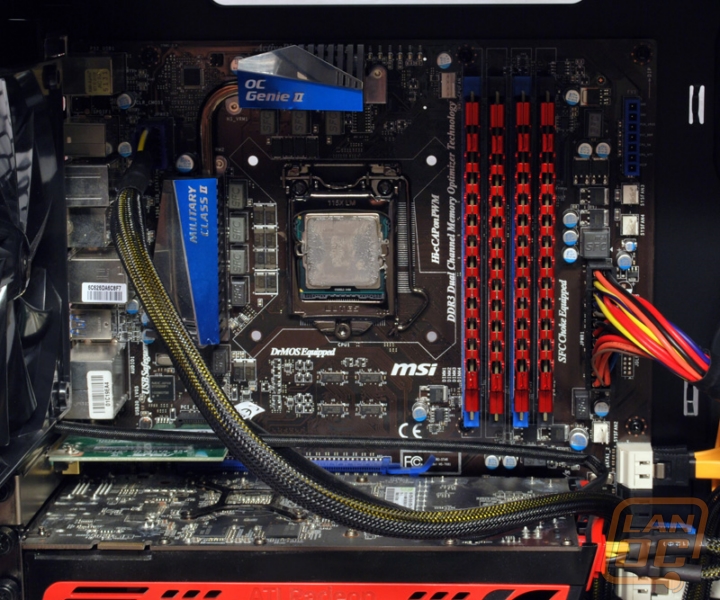
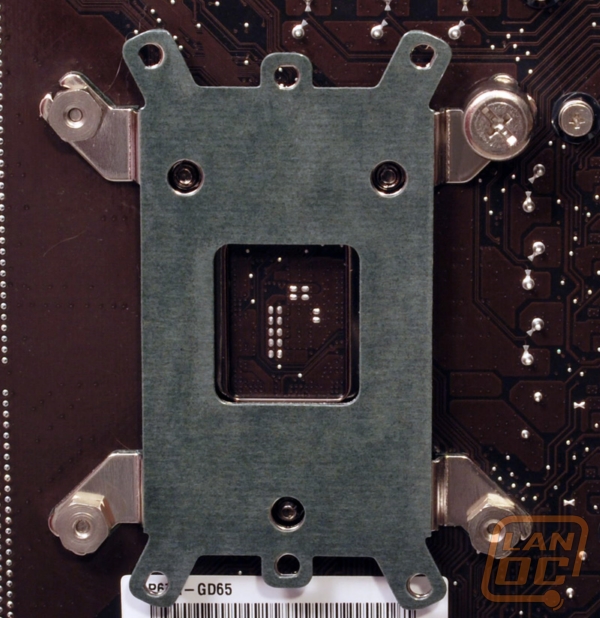
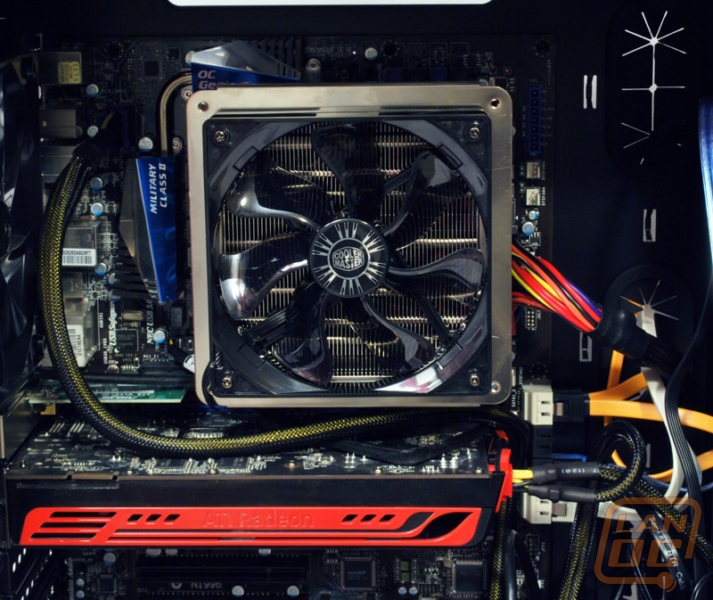
Testing
For testing I compared the GeminII S524 with my favorite baseline CPU Cooler – the Noctua NH-U9B SE2. I tested the coolers at both stock and overclocked using the MSI OC Genie under both idle and load conditions.
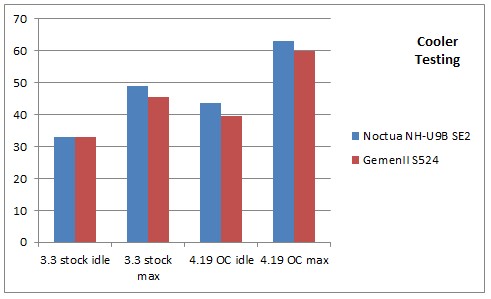
The chart above really speaks for itself. Only at idle speeds at stock CPU settings did the Noctua match the GeminII S524. All other tests had the GeminII S524 coming in at 3-5 degrees Celsius. This was exactly the opposite from what I had assumed. For noise both the Notcua cooler and the GeminII S524 are quieter than the case fans. Between the two the Noctua was slightly quieter than the GeminII S524, nothing to surprising here considering the price difference.
Overall
The Cooler Master GeminII S524 surprised me. First, I didn’t think I would like even the look once it was dropped into my case. Second, I am a huge fan of dual quiet fans in a push/pull configuration. I typically see at least an additional of 2 degrees Celsius drop in temperature. The Noctua focuses on keeping the noise down, but there haven’t been many single fan coolers that have beat it in cooling ability as well.
The GeminII S524 surpassed my expectations in cooling. It beat the Noctua in every test and the single fan kept the noise down well. The added benefit of more airflow across the memory and mainboard in general is a good sell as well. Once the cooler was installed in my rig, it actually looks pretty good. It grew on me the longer I used it. With an MSRP of $39.99 this is a very reasonably priced cooler.