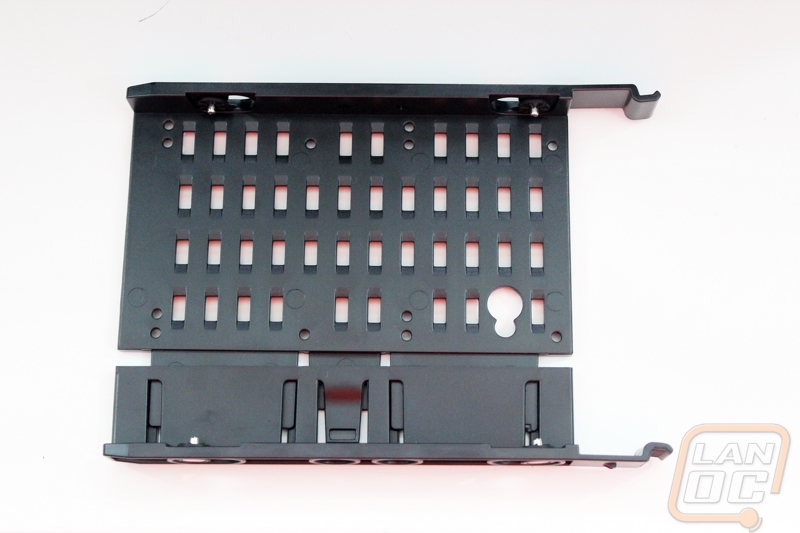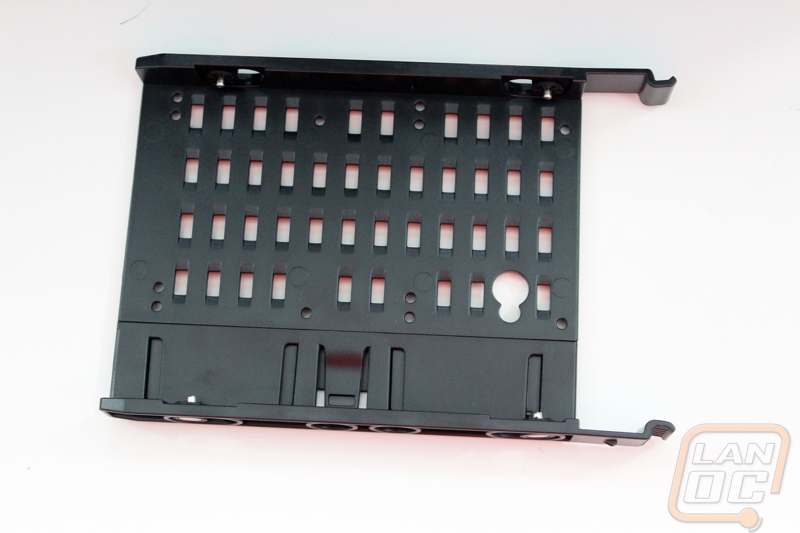Inside
915F
The first thing I had the chance to take a look at when digging into the interior of the 915F was the backside of the side panels. I touched on them in the exterior section, but from the inside we have a little more information. First the side panel does have a built in intake filter. This shouldn’t even matter in a standard configuration but with the HAF Stacker being all about giving you as many options as possible, they wanted to make sure that if you decided to use the side panel as an intake, you wouldn’t pull in dust and dirt. If you look you can see all of the different fan mounting options on the panel as well. You can install three 120mm fans or two 140mm fans. You could for example run 360mm radiators on both sides of the 915F.

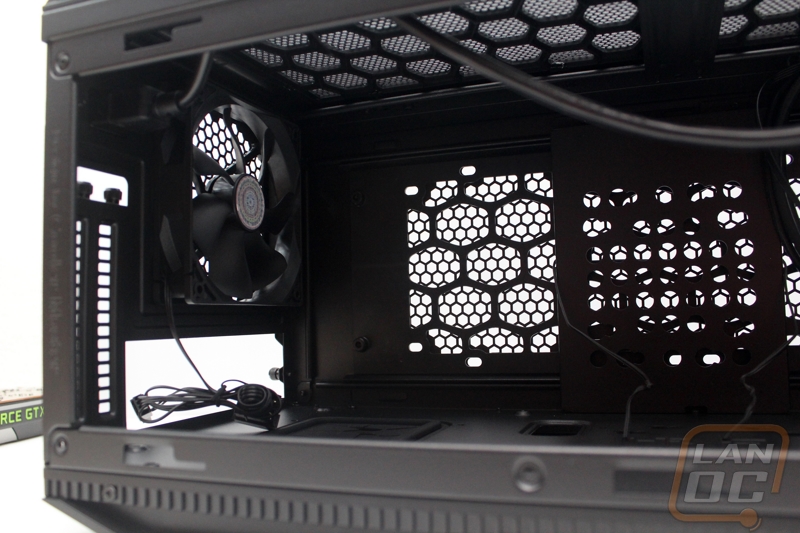

The interior of the 915F is actually really open. There is just the single 5.25-inch drive mount up in the top right and then below that the internal power supply mount. The normal power supply location is filled with the exhaust fan at the rear of the case. This design is especially great if you are only looking to add additional radiator space because it is a blank slate.
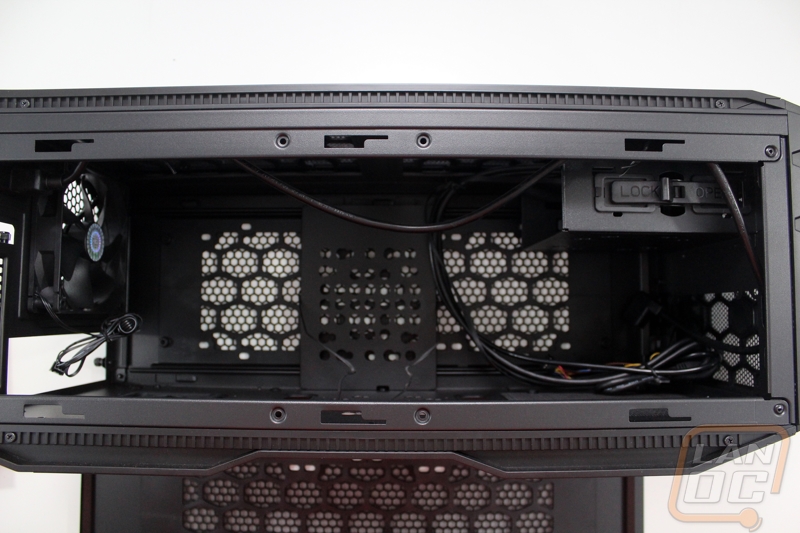
Just because you only have the single 5.25-inch drive mount doesn’t mean you have to use screws like the peasants. No Cooler Master included one of their switch lock drive locks. Of course if you like the security that only screws can give you, the tooless lock can be removed and you still have screw mounts on both sides of the case.

915R
Internally there are two differences between the 915R and 915F. The R’s power supply is mounted above the motherboard and it has a few extra hard drive trays. You get those trays by trading extra space for a tower heatsink. All three of the trays support both 3.5 and 2.5 inch drives, the 2.5 inch drives will require screws while the 3.5 inch drives are tooless.


935
With more size also brings more features. The 935 has a lot more room for twice as many hard drive trays, three times as many 5.25 inch bays, motherboards up too Extended ATX, as well as a little room for real wire management. You also get the same blacked out interior and tooless features.

All three of the 5.25 inch drive bays have the same tooless latches that I mentioned when talking about the 915’s.

Unlike the smaller cases, you do get an extremely large CPU backplate access hole in the 935. This hole is actually larger than a Mini-ITX motherboard, you can see that it extends all the way over to the edge of a standard ATX motherboard. Cooler Master was nice enough to etch all of the standoff locations you will need depending on motherboard size on an area in the middle of the case that will be hidden behind your motherboard. You can also see here the grommeted holes around the case to help you run a few cables back behind the motherboard tray to keep things clean for that large side panel window.

Down at the bottom we have an intake vent for your power supply as well as rubber feet to keep it from vibrating and creating extra noise. Here we can see the location of the large access holes on the bottom as well. If you needed to run wires to a 915 mounted below the 935, you wouldn’t have any trouble at all. If you look closely you can see just how much space is left over to the left of the power supply, this is a lot more than in most other cases.

The 935 has two removable hard drive cages with three plastic hard drive trays in each. These trays support 2.5 and 3.5 inch drives and remove easily by pinching the clips in and sliding it out. Having the option to remove the cages leaves room for installing a radiator on the front of the case as well.

Around back we can see just how large that access hole really is.

There is ¾ of an inch of space for routing cables behind the motherboard tray, this is about average . I would have preferred they give a little more room and take away some of the extra space that we saw between the power supply and the side panel.

Cooler Master even slipped another 2.5 inch drive mount on the back of the motherboard tray to give you even more options. You could remove both hard drive cages and still find room to mount an SSD and hard drive in the 935 without any trouble.

Touching back on the hard drive trays used in the 935 and 915’s. Cooler Master didn’t go with their standard flex to snap around a hard drive design. These trays pull apart to let you slide the drive in then snap back together to lock it in place. They slide in the drive cages easily and remove by pinching the two finger grips on each side together slightly.