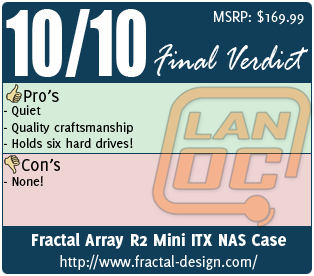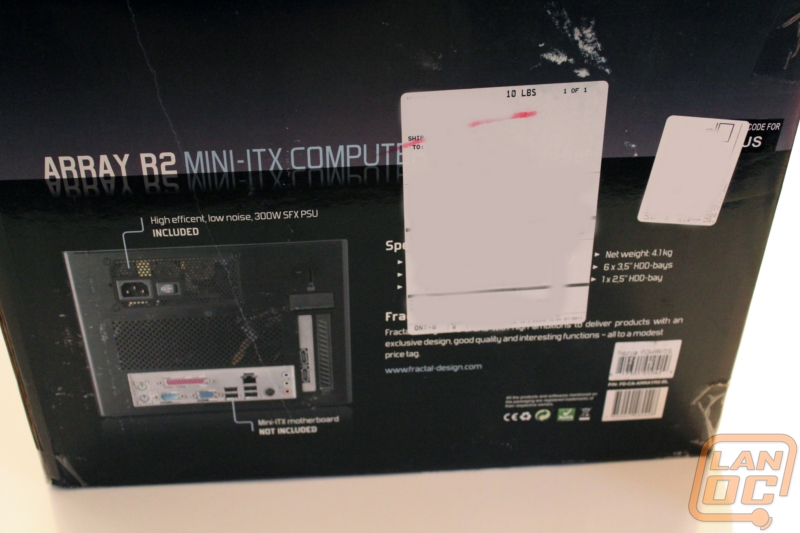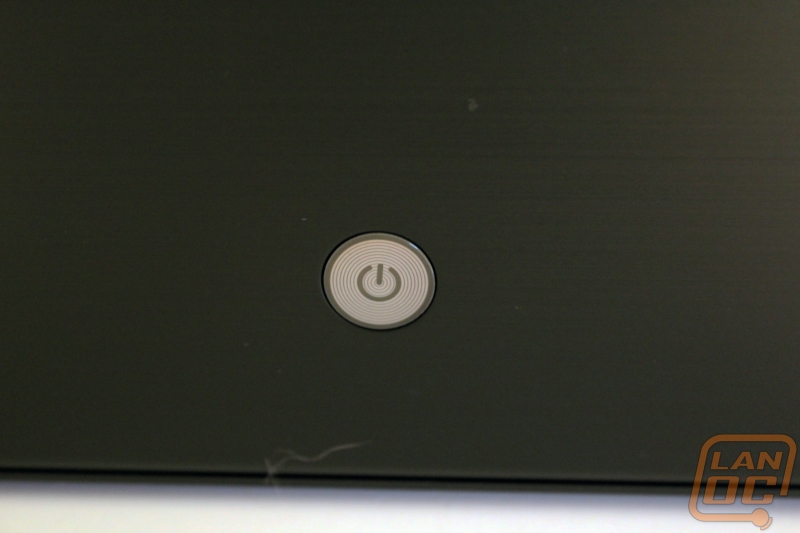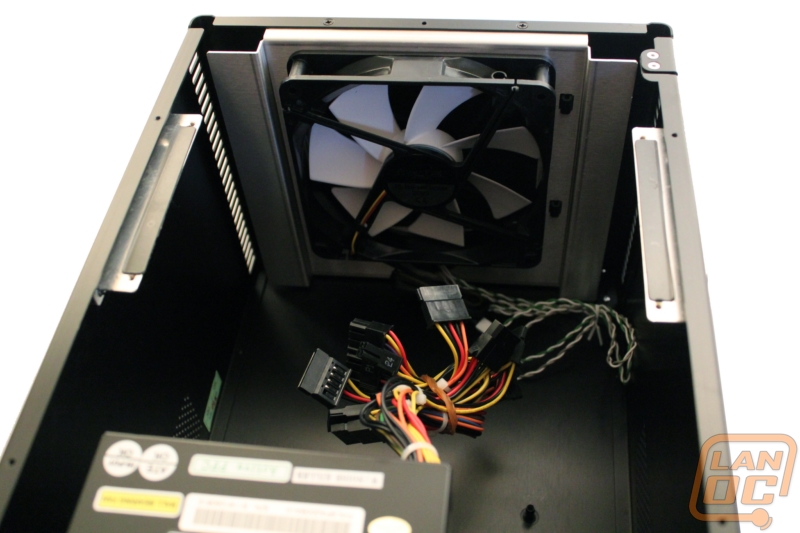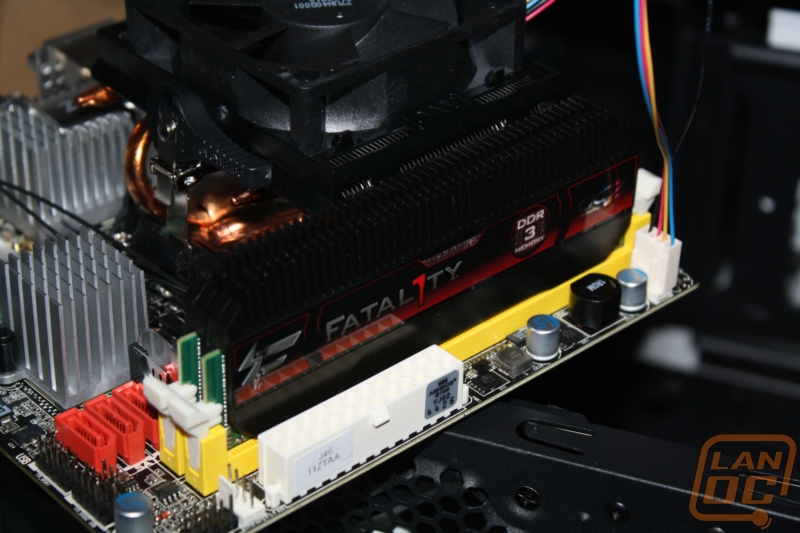I recently took a look at our first Fractal case the Define Mini and I was very impressed. For a new company in the market I was very impressed with both their innovation and simplicity. Even more impressive and important was the price tag! The Define Mini is one of many cases from Fractal and I was very excited when they sent out another case to take a look at. This time a Mini ITX case that is designed to be a home NAS box called the Fractal Array R2. Without an optical drive and with room for lots of hard drives the Array R2 is a good candidate as a case for our event server rebuild.
Product Name: Fractal Array R2 Mini ITX NAS Case W/300W SFX PSU
Review Sample Provided by: Fractal
Review by: Wes
Pictures by: Wes
Specifications
|
Case |
Built in high quality aluminium Silent, efficient 300W SFX PSU included Room for six silicone mounted 3,5-inch HDD Room for one SSD Removable HDD cage for easy mounting Silent Series 140mm fan included in front, with washable filter Space available for CPU cooler: circa 90mm height Space available for expansion card: circa 140mm length Fits Mini ITX and Mini DTX motherboards Two expansion slots Case dimensions (WxHxD): 250x200x350mm Net weight: 4.1kg |
|
PSU |
80 PLUS rated SFX 300W PSU Silent, temperature controlled fan 7x SATA-connectors, 1x Molex, 1x 4-pin and 1x 20/24pin Meets CE, TUV safety requirements |
|
FAN |
140mm Silent Series Dimensions: 140 x 140 x 25mm RPM: 600 +/- 10% RPM Noise: 9 dBA Airflow: 39 CFM, 66 m³/h Connection: 3-pin Power: 2.52 W +/- 10% Textile covered electrical cable |
|
ADDITIONAL INFORMATION |
EAN/GTIN-13: 7350041080428 Product code: FD-CA-ARRAYR2-BL Gross weight: 4.3kg Outer package dimensions (WxHxD): 330x265x430mm |
|
DC Output |
Max load |
Max output |
|
+3.3V |
20A |
125W (combined +3.3V and +5V) |
|
+5V |
22A |
125W (combined +3.3V and +5V) |
|
+12V1 |
14A |
216W combined 12V1 and 12V2 |
|
+12V2 |
16A |
216W combined 12V1 and 12V2 |
|
-12V |
0.5A |
6W |
|
+5VSB |
2.5A |
12.5W |
|
Total combined power |
300W |
Packaging
That packaging for the Array R2 was just the first indication of the cases size. UPS gave the box a beating during shipping but hopefully everything is still in good shape. The box has a picture of the case on the front of is and has a short list of the Array R2’s features listed next to the picture. Around on the back side there is a specification listing (that is covered by our shipping label) and a picture of the back of the Array R2 showing what you couldn’t see in the picture on the front.
Inside the case is safe and sound and wrapped up in a plastic bag to prevent any scratches or finger prints. To keep it safe a plastic foam is used on each end. This foam is more flexible than Styrofoam and won’t break when it’s tossed around like what our case went through.
Along with the case the accessories for the Array R2 are limited to a power cord, screws, and a few wire management clips and zip ties.
Outside
The design of the Array R2 is amazingly simple yet very effective. There are no exterior drive bays making the entire front of the case completely clean with just one power button on the front. For airflow both sides of the front panel are vented along with vents on each side panel. Although the design is almost just a box, each of the corners of the case have a nice rounded corner to them giving it a touch of style.
The case is extremely light and made entirely out of aluminum and black in color. The black color has been anodized on leaving the brushed look of the aluminum; paint would cover up the nice finish.
The top of the case is one panel held on with six counter sunk screws that have also been anodized. Around back you can see the included power supply that is also black in color. There is a little more ventilation on the rear between the power supply and the rear I/O panel and also on each of the two PCI slots. What is interesting is how large the rear I/O panel looks in this photo due to the size of the case.
Inside
Opening up the Array R2 from the top you can hardly see anything beyond the power supply and a large hard drive cage. The hard drive cage is removable and holds a whopping six hard drives! Each drive floats on a rubber mount to keep the Array R2 from vibrating off of the table when its up and running (hopefully!).
With the drive cage removed you can see another precaution for the vibration in the form of two strips of foam on top of each of the mounts. You can also see the black and white 120mm fan on the front of the case that blows cool air over the hard drive cage. If you look closely you can see that the fan is mounted to a shield, this shield helps the fan draw air in from the two front vents rather than warm air from in the case.
Installation/Setup
With its small size the Array R2 is perfect for a new Mini ITX build for the LanOC event server that had problems at our last event. Our motherboard is a Zotac 880G-ITX WiFi with an AMD Phenom ii x6 1100t. I started with prepping the board with the CPU, heatsink, and RAM. I popped the rear I/O panel into the Array R2 and then removed the hard drive cage and PSU to make room for installing the motherboard. With only four screws holding the board down it didn’t take long. Next I hooked up our front panel connections (HDD light and power button) and plugged the fan into the motherboard.
Next we installed our hard drive into the drive cage (only one for now). Before we reinstall the hard drive cage and hooked up the SATA cable to the board. Next I reinstalled the PSU and connected everything. Fractal has packed this PSU full of SATA power connections for those six hard drives but beyond that the included power supply is fairly basic with no sleaving, not that anyone will ever see them. Trying to hide your wiring is impossible in the Array R2 as there isn’t a motherboard tray to slide everything behind. The main thing you need to watch is how close the wires are to your CPU heatsink fan. Once everything is hooked up you can button everything up by plugging in your hard drives, remounting the hard drive cage, and then reinstalling the top panel.
Performance
A case that almost prides itself on being simple has very little to mess things up or cause problems once everything is put together. I was very impressed with the total weight of the Array R2 with our full build inside coming in lighter than even our past shuttle builds! With only one fan in the case I was a little concerned about the cooling power of the Array R2 but when paired up with the PSU fan and all of the extra ventilation we didn’t have any problems with heat buildup. That same fan while doing a good job of keeping everything cool was also quiet. I could hear the stock heatsink fan from our CPU more than the front fan or PSU fan on the Array R2.
Moving the Array R2 around was much easier than our previous build even without a handle. The light weight and small size work well at making the build portable when needed while taking up little space. Even the included power supply did a good job in our testing. With it being an 80 Plus certified power supply I had no worries for its efficiency but at 300 watts it is a little smaller than what we normally use. Even with our high wattage CPU we never even came near 200 watts with the build leaving room still for additional hard drives in the future as needed.
Overall
Once again Fractal has managed to impress me. This time with a Mini ITX board that is a lot like a Lian Li build at a price that is still within reach (when considering the included PSU). On top of that it also saves you the trouble of trying to find a SFX sized PSU. I had nothing but praise for the Array R2’s size, weight, build quality, and layout. Really my only complaint is with the motherboard manufactures as there aren’t any Mini ITX boards that I’m aware of that will give you enough SATA connections to fill up the Arrays R2’s six hard drive bays. Paired up with an all in one motherboard like an e350 or something similar and you have a low power NAS or server. If you really want to get creative, you could also remove the hard drive cage and pack in a full Mini ITX gaming build. I hope Fractal considers designing a Mini ITX gaming case in the future; it would round out their product line. Until then the Array R2 will do and will also be an amazing server case.