It’s really hard to believe that the SteelSeries Siberia v2’s that we know and love have been out for over four years now. In that time most of you have rebuilt your PC at least once, have played countless game, and even lived through the Harlem Shake and Gangnam Style. So after all of that, I’m not surprised that SteelSeries is finally introducing another Siberia model to sell alongside of the v2. I have been looking forward to seeing what SteelSeries could do with their latest Siberia headset, let’s dive in and see what they are all about and see if they live up to their Elite name.
Product Name: SteelSeries Siberia Elite
Review Sample Provided by: SteelSeries
Written by: Wes
Pictures by: Wes
|
Specifications |
|
|
Speakers |
Frequency: 16-28 KHz Impedance: 32 Ohm SPL@1KHz, 1V rms: 113 dB |
|
Microphone |
Mic pattern: Unidirectional Frequency: 75 – 16000 Hz Impedance: <2.2K Ohm Sensitivity: -38 dB |
|
Cable |
Length: 1.2 meters Extension cable: 2 meters Connectors: 3.5 mm 4-pole & 3-pole x2 |
|
Colors |
Black & White |
Packaging
The packaging for the Siberia Elite is similar to the 9H and H wireless that we have also taken a look at recently. All three have the same black and orange design with a large photo of the actual product on the front cover. This gets the point across and also gives the SteelSeries products a nice consistent look when you see them on the shelf. Speaking of that you will actually catch their stuff in their own section at Best Buy and at a lot of Walmart’s as well. Sounds like they have been moving up in the world!
Around on the back of the box you will find a lot more color with multiple photos of the Siberia Elite showing off a few of the colors that the side lighting can do. To go with the photos, the back of the box has short write-ups on the headsets key features and a little information on the new SteelSeries Engine 3 software that the Elite uses. If you look around you will also find a full specification listing around on the bottom of the box as well.


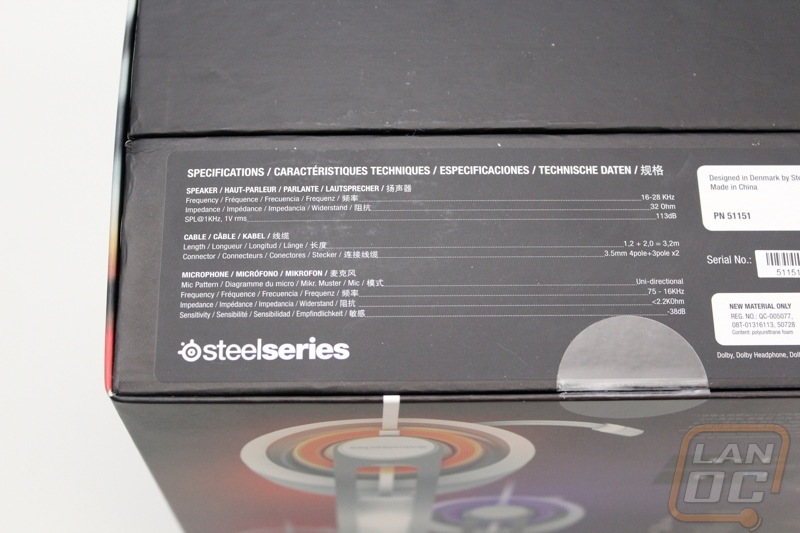
Inside the packaging SteelSeries has put formed plastic on the top and bottom that is formed to the shape of the headset to keep it nice and secure. Up under the bottom plastic you will find a whole collection of accessories for the Siberia Elite as well.

The cables that come with the Siberia Elite as similar to what we saw with the 9H. The main difference, beyond the color, is with the Siberia Elite SteelSeries used the tangle free cord design that we saw previously on their Flux In Ear Pro earbuds. This is a change from the braided cords from the 9H and as much as I love the look of the braided cables, I do know how well the tangle free cables work though.
The Siberia Elite comes with an extension cord, a mobile adapter, a PC adapter (microphone and headphone plugs), and the USB sound card. The USB sound card can hook the Siberia Elites directly up or another headset if you would like as well.



Software
The Siberia Elite utilizes the new SteelSeries Engine 3 for its software, much like the 9H that I also recently reviewed. The SteelSeries Engine 3 is a complete redesign of the software that SteelSeries has been using for the past few years now. When they introduced the Engine and later Engine 2, I was very impressed with the ability to run all of your SteelSeries devices on the same software. The older versions did have a few problems, for example in order for them to support some devices you would have to download that specific version of the software, rather than having the software update automatically. The new Engine looks like it will do a much better job of this, there is a small icon in the top right corner that will let you know when there is a new update available.
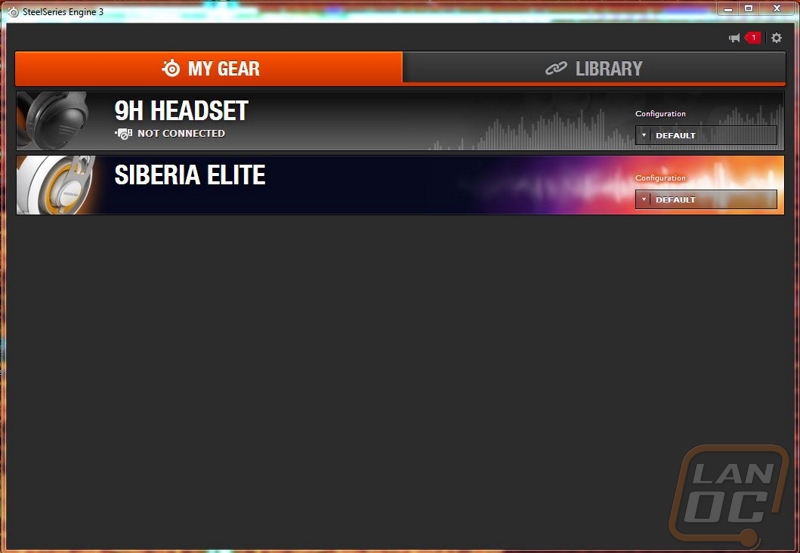
The software itself is very flashy but very simple. When you boot it up it will show all devices you have installed, from there you can select the device you want to work with. I mentioned it before but I’m not a big fan of how it opens up another window when you open up the device. I would prefer it all stay in the same window, similar to how Razer and Logitech do theirs.
When you have the Siberia Elite page open, you have a large photo of the headset itself on the left. On the right you have a full equalizer as well as a few other options to tune your experience. First you have the Dolby Headphone option with a slider to turn it on and off. Down lower you have a similar switch but this time for Mic Noise Reduction. On the other side you have one more slider that turns on microphone compression. The other two options are knobs, one for microphone sidetown and the other for microphone volume. I found the knobs a little harder to use that they should be, but they do look great. If you have any questions on what each option does you can click on the small question mark in the top corner of each option and it will explain what the adjustment does. You can save and load configurations using the configs button down in the bottom left hand corner as well.


Features and Pictures
The overall look of the Siberia Elites is interesting and really eye catching. They do share some styling with the older Siberia models but have changed up a lot as well. They do still have a suspended band on the top like the others, but the main band is an exposed stainless steel where before the Siberia’s used two bent steel bars to hold everything together. I love the way the stainless steel bands look but I would be a little more worried about sitting them down on things where the older Siberia’s had a coating on them to prevent that. It’s the giant padding on the earcups that really catch your eye though. The Siberia Elite will be available in Black and in White but currently white is the only color that you can order. The all-white design is really eye catching, especially with the thick white leather earcups.




I mentioned the stainless steel band that holds everything together before. Here is a better view of it around the top. You can also see the SteelSeries logo embossed into the suspended padding up top as well.


Each of the earcups has a silver ring on the side that has full color LED lighting behind it that will glow any color you would like. The rings on each side actually do double function. One spins to give you volume control and the other spins to mute and un-mute the microphone. This was so seamless that I didn’t even catch the volume and mute controls at first! When you look close you can see the grips built into the ring.

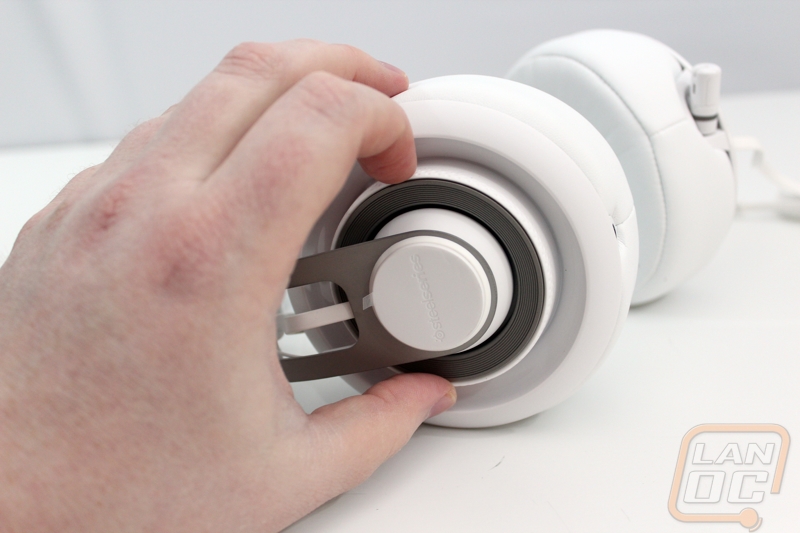


The microphone on the Siberia Elite is a pull out design, just like the Siberia v2 and all of the SteelSeries H series of headsets. SteelSeries did change things up here though with a much thicker design and with a microphone on the end that has a built in LED to let you know when you have it turned off. I have a feeling that this thicker microphone boom size is in response to some people having issues with the microphone on the Siberia V2, hopefully this will prevent those issues from happening in the future.

Here you can see the microphone with it is “docked”, it is certainly a clean design when the microphone isn’t in the way at all. You can also see that there is a second plug on the bottom of the right earcup. This allows you to plug in another headset and share what you are listening to with a friend.

I mentioned before the tangle free cord design that SteelSeries went with. Here you can see that they also built in a Velcro strap to keep the cord from being a mess as well. The main cable is actually more than long enough for use without the extension cable that they provide, I can’t imagine needing much more but it’s nice to have that option. The tiny USB connection plugs into the adapters provided or directly into the USB soundcard that SteelSeries gives you.

Here is the Siberia Elite up next to the Frost Edition Siberia V2. With them next to each other it’s easier to see the huge difference between the two headsets, especially with the microphone boom size. It’s also important to point out that the Siberia Elite uses a sealed earcup design where the Siberia v1 and v2 both used an open air design.


Audio Quality and Comfort
The Siberia Elites came into this with very large shoes to fill. The Siberia v2’s have been extremely popular because they sound good and are extremely comfortable. So when into testing of the Elites I have very high expectations. When it came to comfort I could see how thick the padding was on the earcups, so I wasn’t to worried that they would be uncomfortable. My initial reaction was a little disappointing because unlike previous models the earcups don’t go around your ears, they are so thick that they push on your ears some. With so much padding this isn’t to big of a deal for most people, but I did have an issue. The Siberia Elites fit my wife perfectly, and even most other people. But I have a slightly larger head than most. When on my head the stainless steel frame pushed back on me a little more. This caused the extremely soft padding in the earcups to compress more than normal and in the end it made them a little less comfortable than I had hoped. That’s not to say that they weren’t comfortable, but I did have very high expectations going in and I was disappointed to find out that they didn’t support my head size as well as the Sibeira V2’s. That didn’t stop us from testing though. I had my wife run them for a while to see how the long term comfort was compared to the long term comfort when on a larger head (me). She was very happy with them where I wasn’t. So in the end, I think your experience is going to depend on how large your head is. Big guys need not bother but everyone else will like them.


Moving on to the Siberia Elites audio performance, I spent a lot of time using the Siberia Elite in game, watching movies, and listening to music while working. With the Siberia Elite using the same driver as the 9H that I also recently tested, I had a good idea of what to expect from the Elite. That means the Elite performed well in most cases like the 9H but I did run into the same distortion when listening loudly to songs with a lot of bass when using the USB sound card. SteelSeries released an update for the soundcards firmware to address this just a few days ago and I did have a chance to test it out as well. I can confirm that they fixed the issue, but they were able to fix it by lowering the max volume output of the USB soundcard. This was a little disappointing, because the volume difference makes a big difference. I would recommend just avoiding using the sound card when you need more volume. Hopefully they will continue to work on tuning the sound card.


Overall and FV
SteelSeries clearly set out to do something completely different with the Siberia Elite. First they put together a headset that is a world apart in quality and design than the Siberia V2. I loved the variety of connection options that you get with the USB sound card as well as the PC and mobile adapters. I can’t see myself running around town with the Elites on, but you can do it if you felt the need. I have a feeling the guy sitting next to you with a set of Beats would be a little jealous. That is because SteelSeries went all out on the Elites styling. From the new Stainless Steel band that holds everything together to the plush earcups the Siberia Elite really catches your eyes.
SteelSeries used the same tangle free cord design that I loved on their earbuds. It seems like a small touch but not having to worry about untangling your cord is a huge bonus. The built in volume and microphone mute into the earcups is also really nice as well as the multi-color LED lighting in each ear cup. Little touches like these help give the Elite its great styling.
So with all of that good, I did run into a few issues. The biggest being the distortion when using the USB sound card that I also experienced with the 9H. To add to that (or I guess replace that issue) SteelSeries updated the firmware on the USB sound card to lower the max volume. This did eliminate the distortion, but also lowered the level that you can turn up songs, games, and movies that didn’t have the distortion issue. As someone with a large head I also ran into some comfort issues over long periods of time due to additional pressure from the headset being over extended. I wouldn’t recommend that anyone with a large head consider the Siberia Elites for that reason.
The other issue I have with the Siberia Elites is their price point. At just under $200 they are out of the range of all but a small portion of people. Add in the other issues I experienced and it is really hard to justify that cost. It’s really sad frankly, because I think SteelSeries put together a really cool headset. All of their features paired up with the impressive styling gave the Elites most of the tools needed to be amazing. But in the end I think there is just going to be a small market for the Siberia Elites. I really hope they continue working on the design; they are on to something great, with a few tweaks.


