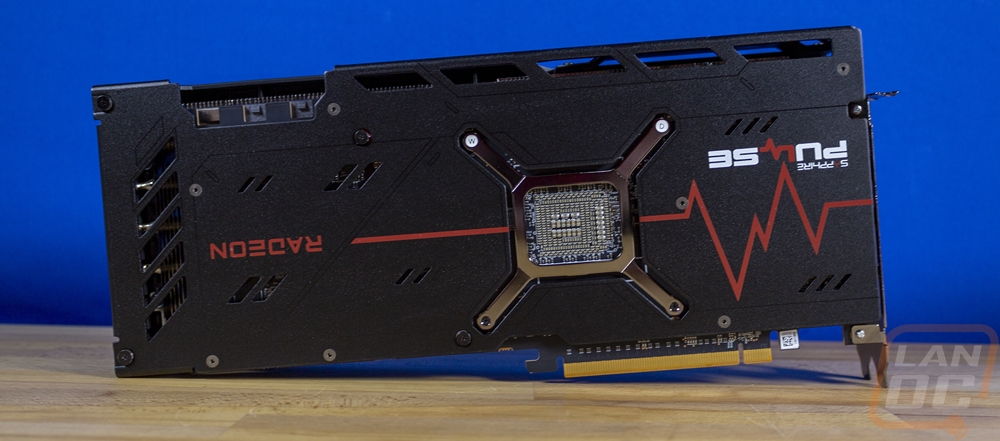Card Layout and Photos
The styling for the Sapphire 7900 XT pulse has the same look as the last generation of Pulse cards. This includes a black plastic fan shroud which has a few groves in it for styling as well as red lines running the length of the shroud. What is missing from this design that most cards would have is RGB lighting. The Pulse design keeps things simple and relatively clean with its blacked-out look. This keeps costs down and focused on things like cooling performance and people who don’t want RGB lighting are going to love this one as well of course. I’m just happy that they didn’t slip in a backlit branding logo just to be able to say it had RGB on it.


The fan side of the Sapphire 7900 XT Pulse has three fans which are all the same size. The fan opening is 91mm and the blades themselves measure 88 mm wide. The design is axial, blowing air down into the heatsink below it. Each has 9 blades with an interesting angular shape to them. They also have an outer ring at the end of the blades that links them all together and adds strength. These are the same fan design I saw on the Sapphire Nitro+ RX 6750 XT last generation as well. Then in the center, they have a sticker in the middle with a metal finish and the Sapphire Pulse logo on it as well as a red ring on the outside that matches the red on the fan shroud.



So Sapphires 7900 XT Pulse design isn’t as compact as AMDs reference design but it also is far from the crazy huge designs that you see a lot of aftermarket cards end up having or even Nvidia’s higher-end Founders Edition cards as well. It is officially a 2.7-slot design which is in line with it being 52.67 mm thick at the fans. It is then 313 mm long and 133.75 mm tall. So the card is taller than the “standard” PCI device but with 27mm up over top of the top of the PCI bracket the Pulse isn’t too bad at all. Overall this should make it a much better choice in more compact cases, especially with the power connections being recessed as well.
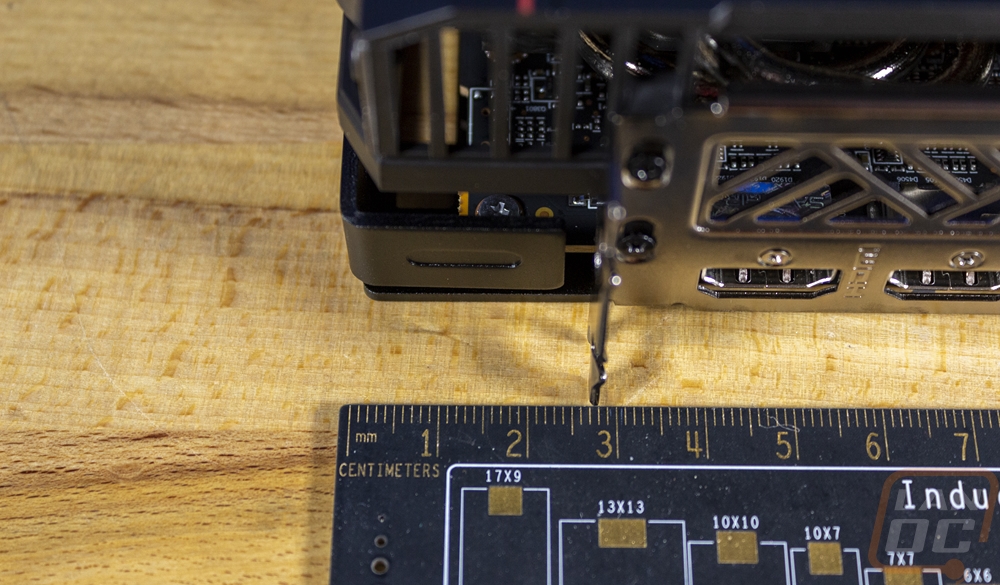
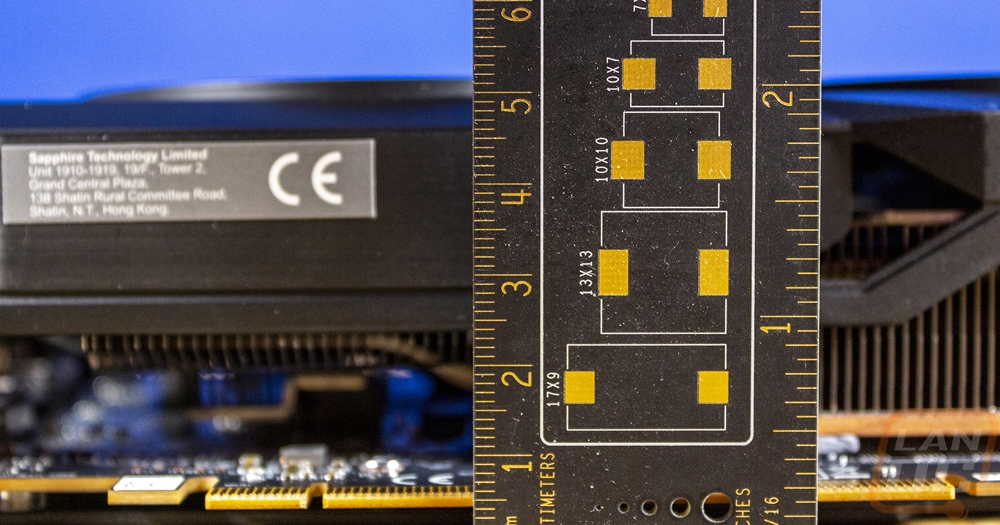

The view of the top, bottom, and end edges gives us more information about the Pulse design as well. For starters, we can see that Sapphire went with a horizontal aluminum fin design on their heatsink which means the air blowing down onto the cooler from the fans will mostly exit out the top and bottom of the card. We can also see the S-shaped heatpipes which run close to the heat plate and then transition up into the higher heatsink on the right. The heatpipes also curve back around and go over the middle of the card a second time as well. The top and bottom have large open areas for the airflow designed into the fan shroud. The end of the card is also partially open as well, not that much air should be blowing in that direction. The end also has four threaded mounting holes that you can use with some cases to keep the card stable. The top edge does have the aluminum backplate bent around onto it and in addition to the Radeon branding there is also a brushed aluminum silver plate with the Sapphire branding in red as well. There isn’t any lighting however which to some people will be a big feature of the Pulse design.
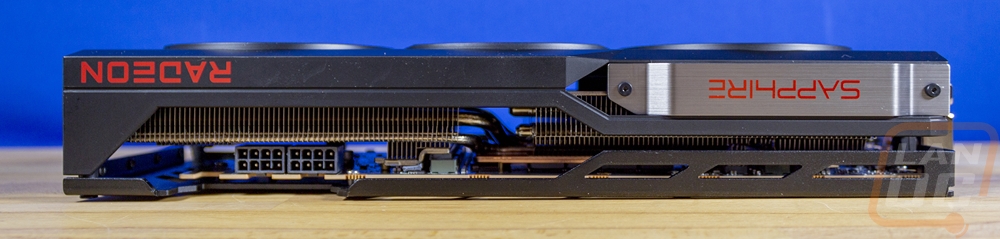
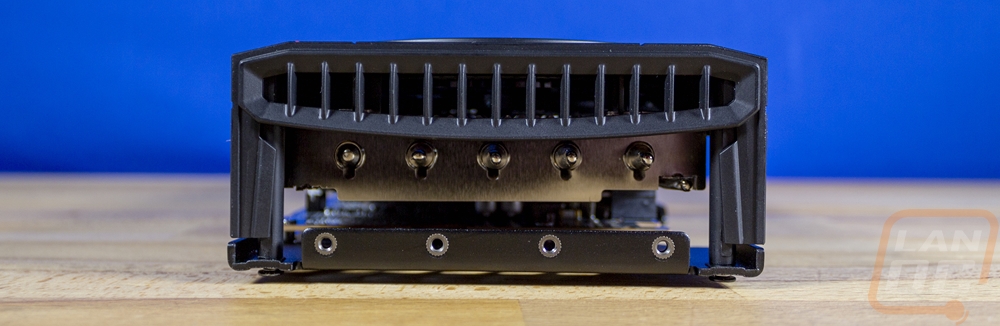
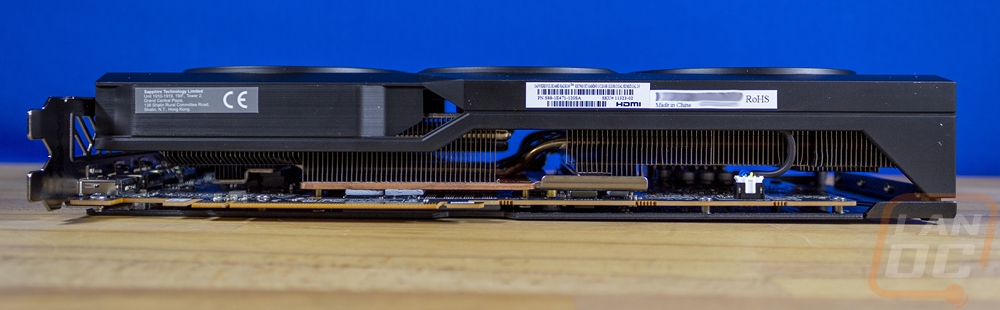
Also up on the top edge of the 7900 XT Pulse the backplate and the shroud at the top of the card open up to allow access to the power connections. The 7900 XT Pulse has the same two 8-pin power connections that the reference card had. The PCB is notched to allow room for the clips to have the power connections flipped around which saves room for the heatsink. Interestingly there is room for a third connection which I assume allows the same PCB to be used on the XTX as well. The top-down view also gives us a great look at the large copper heat plate that sits over the GPU and on the memory as well with the thermal pads on each memory chip. This is what the heatsink is in contact with to pull the heat out and away.
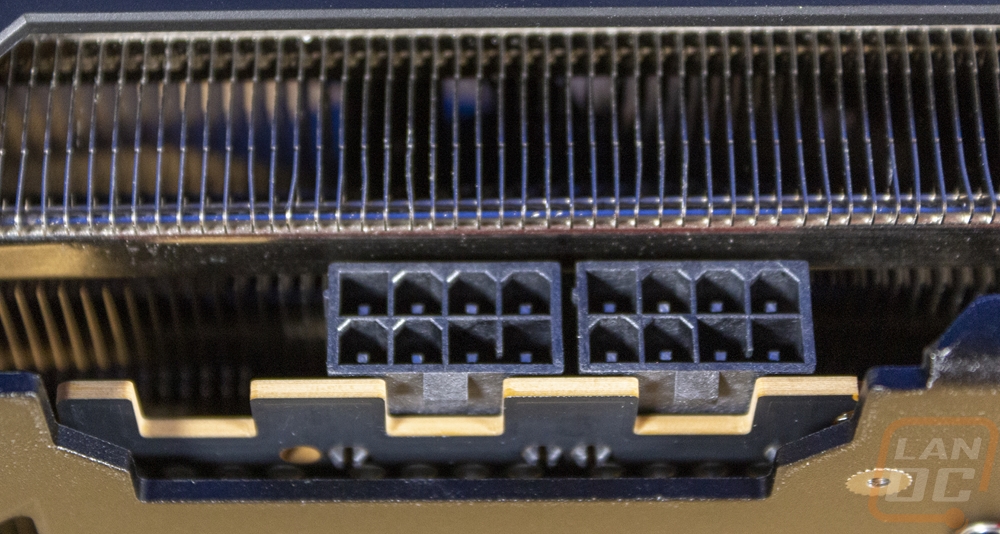
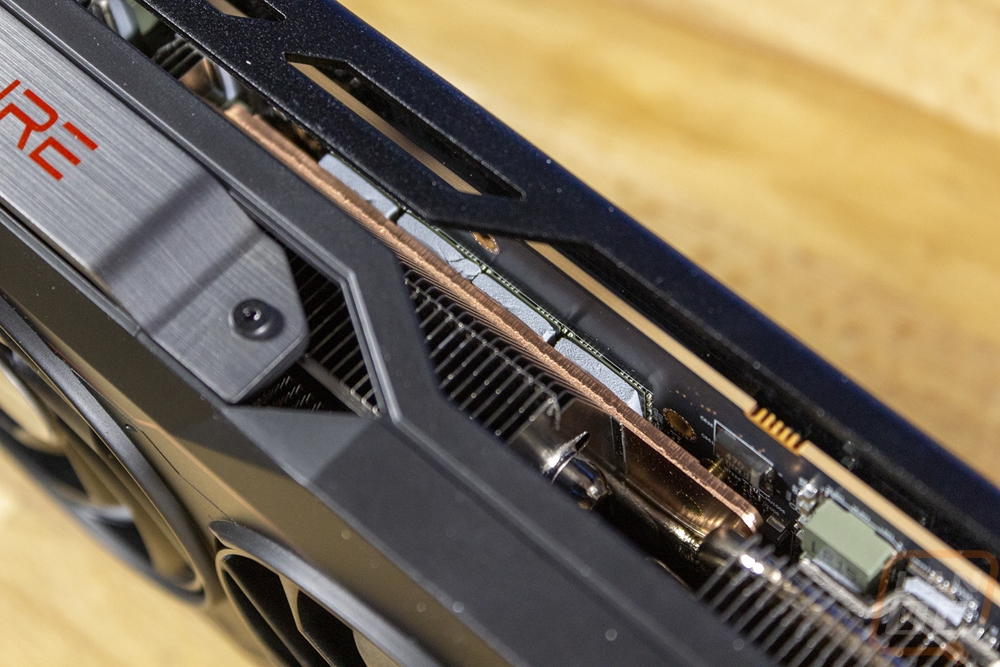
For the PCI bracket end of the 7900 XT Pulse Sapphire has given it a slightly different connection layout than AMD did with the reference design. The reference design had two DisplayPorts, one HDMI, and one Type-C. The Pulse has the same dual DisplayPorts but they are paired up together not split apart. Then they dropped the Type-C connection and went with two HDMI. I’m a little torn on this because three DisplayPort and one HDMI has been the standard for a while now, but for anyone who has a few older monitors the extra HDMI might be a better choice. Beyond that, the bracket has the Sapphire branding at the bottom and then the second slot is just all ventilation. With the blacked-out card design having this be black would have been a nice touch, but knowing that this is a budget-focused card, I do understand why they may not be possible.

For the back of the 7900 XT Pulse Sapphire didn’t skimp at all. The back of the card has a full metal backplate that covers everything on the back except for the cutout that exposes the back of the GPU itself. The backplate also wraps around up at the top into the top edge of the card which helps give it more strength. While this isn’t a huge card like most, the extra strength should help keep it from sagging along with the included bracket. The backplate has a textured black finish on it and then they have printed a red zig-zag line for the pulse branding along with Radeon down at the end of that and the Sapphire and Pulse logos. The backplate also has small cutouts over the back of different sizes for additional accents as well as larger cutouts down at the end where the PCB ends and the front fan can blow through slightly.