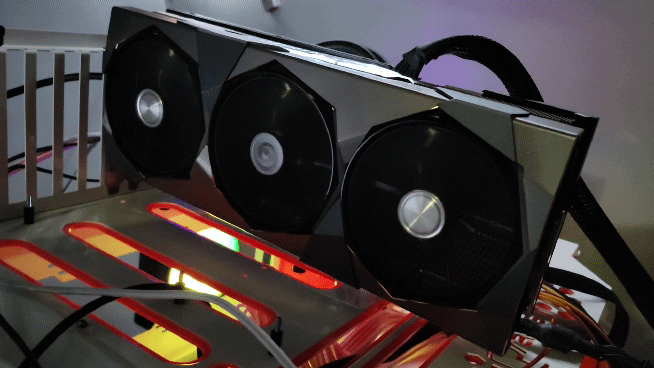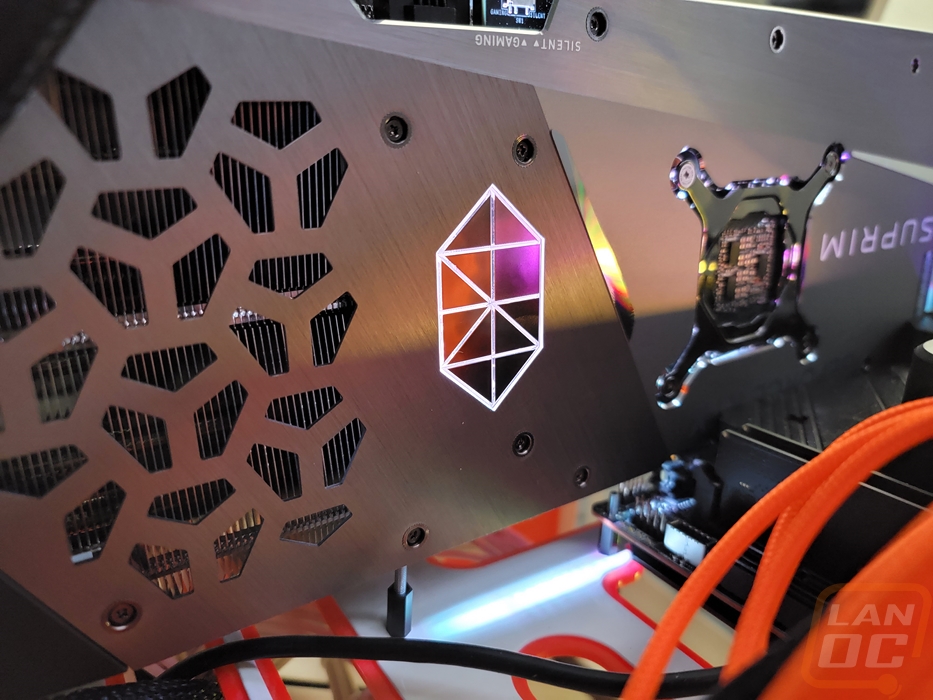Card Layout and Photos
Like with the packaging, MSIs Suprim cards go a different direction than most of their gaming cards. These are designed to be their highest-end cards using higher quality materials and are designed with a little more elegance in mind. The most obvious change is with aluminum being used in the fan shroud where most cards these days just have basic molded plastic shrouds. The RTX 4070 Ti Suprim X does have the angular styling that is popular and to get that they have small darker grey aluminum pieces added to the shroud in a few locations. This ties in the angular look and also gives some contrast both in color between the light and dark grey, but also in texture with the add-ons having a sandblasted finish where most of the shroud has a brushed aluminum finish. Around each fan, the hole looks angular as well but MSI has used small glossy black plastic inserts here to give that look while also keeping the fit between the fan and shroud tight.


For fans, the RTX 4070 Ti Suprim X has three axial-style fans all blowing down into the cooler. All three fans are the same size and measure 95 mm. They all have nine fan blades and each blade has a heavily curved shape. From there they are split up into three groups and tied together at the ends for extra strength, I am surprised that MSI hasn’t just gone with a full ring like a lot of fans. Looking through the Torx Fan 5.0’s we can see that the heatsink itself does have waves on the edge facing the fans. MSI is on their third version of this, they call it the Wave Curved 3.0, the size of these waves is different in different areas to make sure the entire cooler gets good airflow. This closer look does give a better look at the gloss black ring around each of the fans to keep that tighter, but you can also see on the right side of each fan there is a V-shaped accent which is made of translucent plastic and has addressable RGB LEDs behind it for accent lighting.


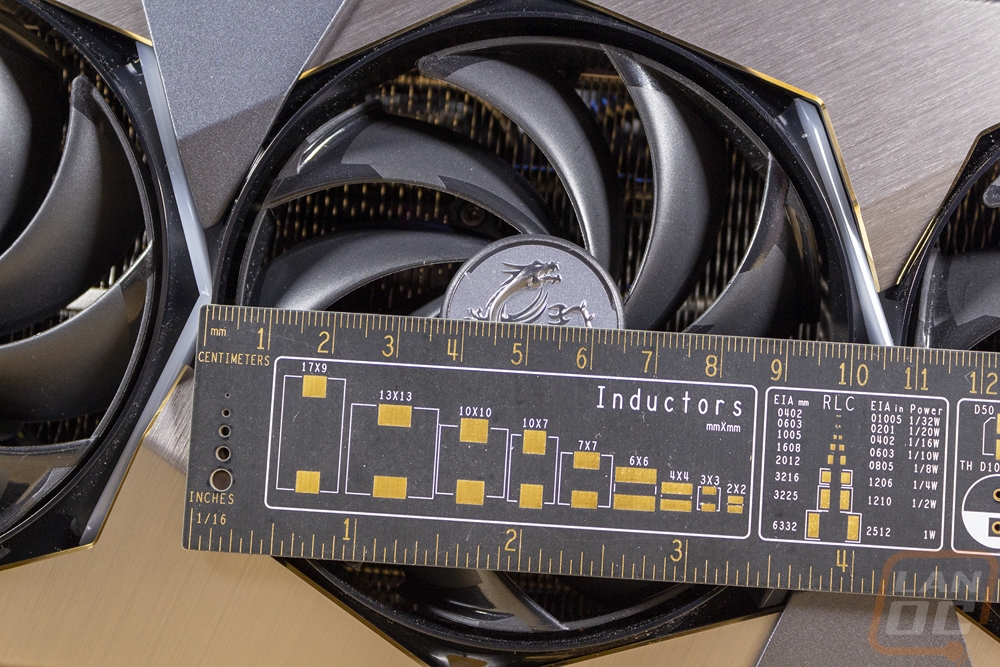
Like with just about any card these days, the RTX 4070 Ti Suprim X is huge. The card is 13.25 inches or 337 mm long and the top of the card sits 35 mm taller than the top of the PCI bracket which is over 20mm taller than a “standard” PCI device. But it’s the thickness of the RTX 4070 Ti Suprim X when combined with everything else that gives it its heft. It is 70 mm thick which means it is a 3.5-slot card. This isn’t the biggest card out there, but this will be one of the largest RTX 4070 Tis. The PCI bracket view here also gives us a good look at MSI’s anti-bending plate which is die-cast and runs the length of the card as additional support to hold the weight of the card to keep it from sagging in the future. MSI has also used thermal pads on this to tie it into the cooling to pull heat out of the PCB as well.
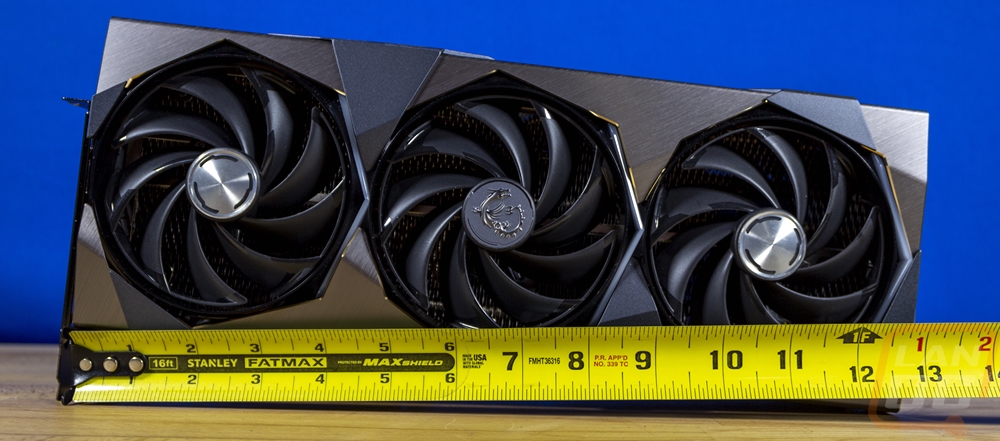
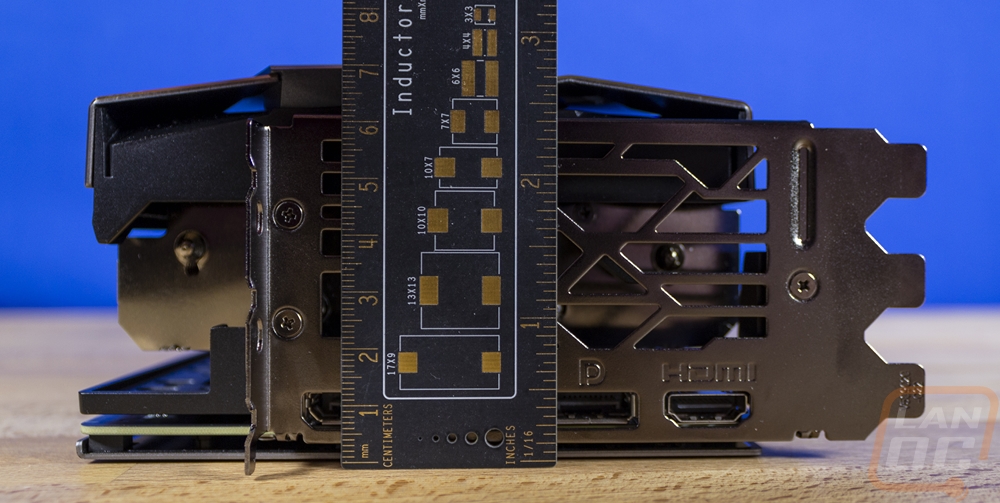
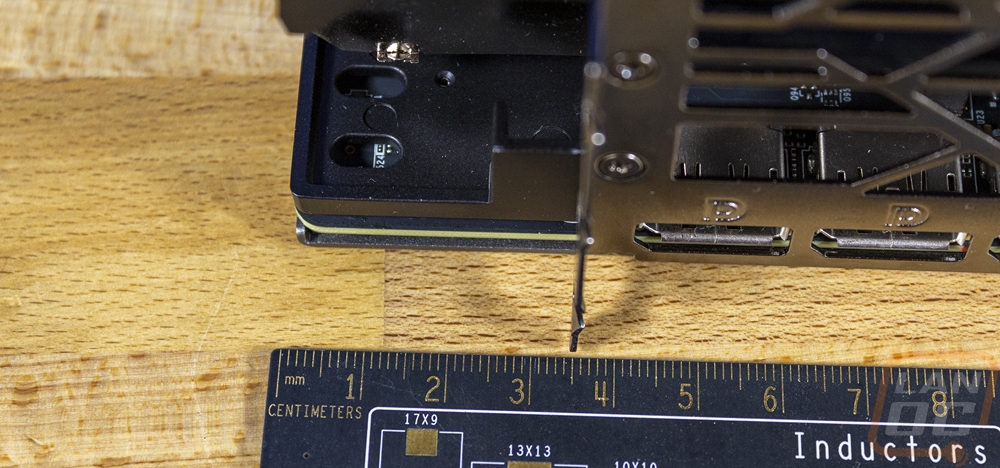
Looking around at the bottom, top, and end of the RTX 4070 Ti Suprim X gives us a much better idea of what MSIs Tri Frozr 3S cooler design has going on. What stood out to me the most was just how much heatsink they packed into the space that they have. The heatsink is extremely tight to the PCB with the only open spaces being visible around a few components and next to the center where the heat pipes bend up into the middle of the heatsink from being up against the GPU. The heatsink is also denser, with the space between each aluminum fin being tighter. The end of the card shows that the card has 6 heatpipes in total. The heatpipes switch to squared pipes at the contact area over the GPU and MSI is also using a copper baseplate to pull heat from the GPU and the memory around it to transfer to the core pipes. The end also has three tapped screw holes built into the bracket for a card support bracket if needed on top of the adjustable stand that MSI included with the card. The heatsink layout is orientated with the fins in a vertical layout which has the axial fans blowing down through the heatsink and the warmed air going up or down out of the top and bottom of the card. This does mean that heat will gather under the card, which is where some M.2 drives are mounted so keep that in mind. But these days most cases are designed to handle warm air in those locations.
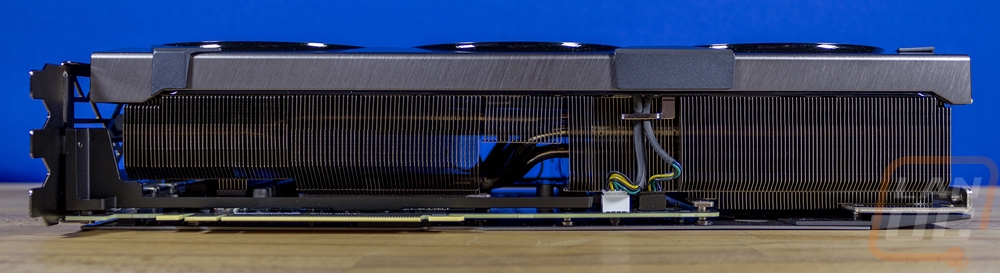


Also up on the top edge of the RTX 4070 Ti Suprim X MSI has tucked away a small dip switch for switching between the dual BIOS. They do have this labeled on the backplate for visibility and on the PCB as well. You have silent and gaming modes, our card shipped in the silent mode which is what I will test using. Right next to that the PCB drops down slightly and this is where the power connection is on the RTX 4070 Ti Suprim X. It has one of the new 12VHPWR plugs which is a more compact 16-pin connection using the new PCI Gen 5 standard. MSI did include the triple 8-pin adapter to help with this plug. Like with the other 4000 series cards, I do wish that this was installed at an angle, being directly up does mean with the large card the connection will be strained which is what has caused some of these connections to have issues. Also on the top edge, MSI has all of their branding. The Suprim and MSI branding is both backlit and then below those they also have GeForce RTX printed on the card as well.
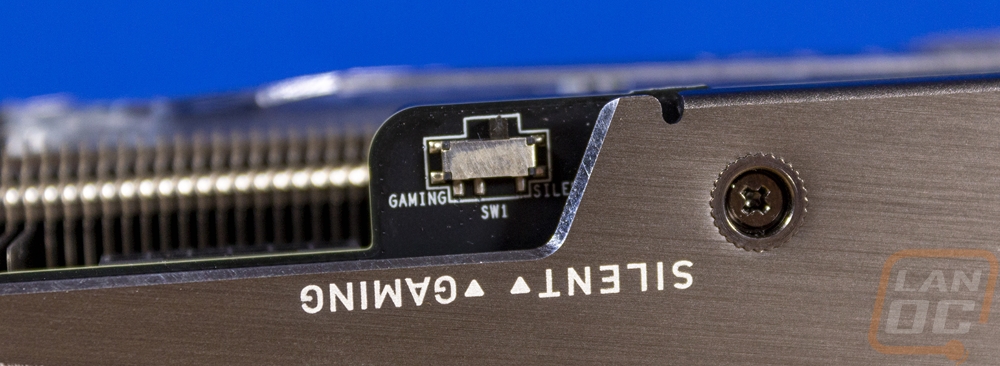


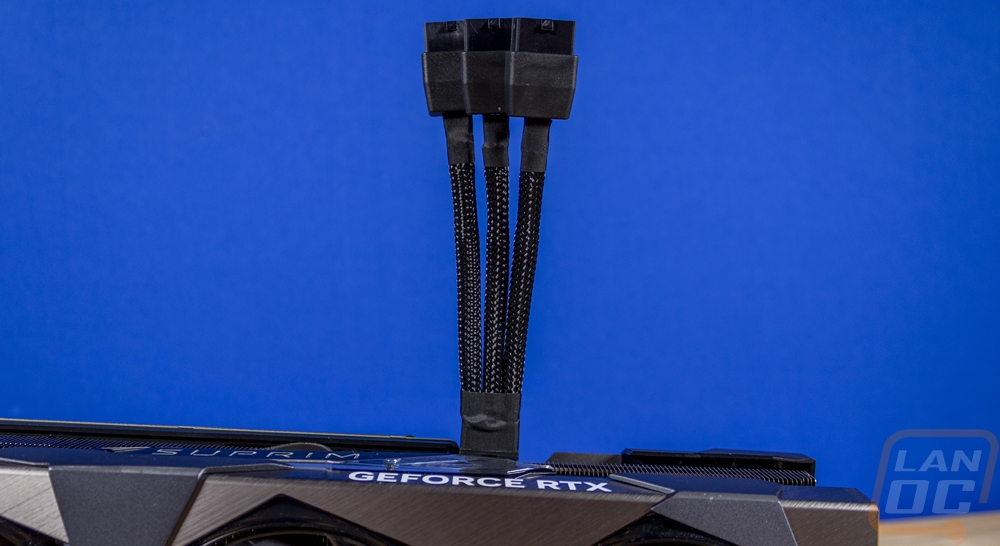
MSI went with a full metal backplate with thermal pads on the backside to not only provide much needed support for the long and heavy card but to also transfer some heat out from the PCB. MSI’s design also has a few holes in it that help with ventilation as well as styling. On the far left there are hexagon-shaped holes cut out once you get past the PCB for airflow to blow through from the fan on the front side. MSI has the back of the GPU open as well with the back bracket also exposed, then two small slices in the backplate go with the different finishes that MSI has used on the back. Near the GPU area, the backplate has a sandblasted finish but then to the left, they have the brushed finish going one way and up at the top, the brushed finish goes a different direction which continues the angular styling and also gives some contrast as well. The back also has a gem-like shape which is the Suprim logo built into the backplate, this is backlit as well. They also have the Suprim and GeForce RTX branding on the backplate as well. Then right near the PCI bracket, MSI has tucked away their sticker with the serial number on it which means it should be visible when installed in a traditional case should you have any problems and need to contact support.
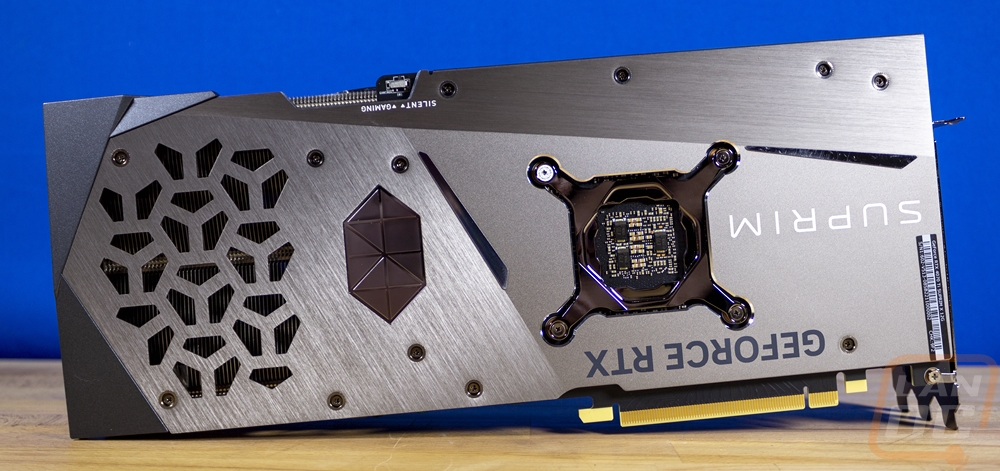
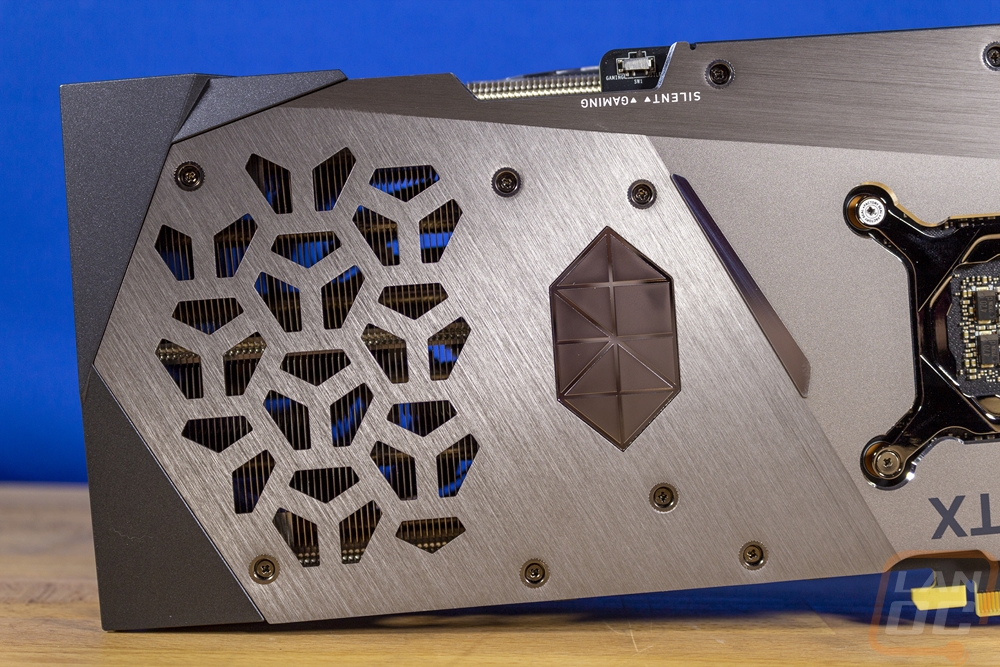

The triple PCI bracket adds even more room for activities on that end of the card and MSI filled all of that extra space with more ventilation holes even though the heatsink design isn’t pushing air in that direction at all. The vent holes have a random angular design which fits with the cooler styling. The PCI bracket itself has a tinted steel finish, I would love to see this being blacked out to better match most cases. For display connections, the RTX 4070 Ti Suprim X has the standard three DisplayPort and one HDMI layout running down on the bottom edge with the HDMI at the bottom, not mixed into the middle which can make blind plugging confusing.

Because I did already check out the Asus TUF RTX 4070 Ti I did want to put the RTX 4070 Ti Suprim X next to it as well and you can see the size difference between the cards here. The RTX 4070 Ti Suprim X has a little extra height and is a lot longer. Only with thickness are the cards similar in size but the RTX 4070 Ti Suprim X is still thicker pushing well beyond the 3 slots. Even with both being triple fan designs.

For lighting before testing, I did get the RTX 4070 Ti Suprim X on the testbench to take a look at the lighting MSI included on the RTX 4070 Ti Suprim X. Up on the top edge they do have backlit branding with both the MSI and Suprim brands, the MSI is behind a thicker clear plastic as well where the Suprim logo has the brushed finish around it. I’m never a big fan of the backlit branding, I feel like it makes your PC look like time square when all you see are brands. But for the RTX 4070, Ti Suprim X MSI did go beyond that with accents on the fan side and backplate as well. The fan side of the card has V-shaped accents with each of the fans and by default, they are set to white which looks great with the Suprim styling. In addition to that MSI has given these a cool effect which I have shown below. With MSI's software, you can control all of the lighting to set other effects or colors as well. Then around on the backplate right next to the blow-through vent holes the gem-like Suprim logo is also backlit as well, given that this side is one of the most visible when you have the card installed in most traditional PC cases having lighting on the backplate isn’t a bad tough.