Card Layout and Photos
Well if you are coming from our previous review of the Radeon RX 7900 XTX then this view might seem familiar. That’s because both cards share a lot in their styling, but they aren’t the same. AMD has given the XTX a few extra touches on top of the base styling that both cards have which is just enough to make the flagship card stand out but I love that the 7900 XT still looks amazing. As I mentioned on the XTX, I am impressed with the overall construction of both cards. This design is all metal and is well above the feel of any of the standard aftermarket designs while also being much more compact and realistic. The fan shroud is cast aluminum similar to how Nvidia has been doing their Founders Edition cards only AMD has stuck with the traditional design whereas Nvidia has taken things in a different direction altogether. The 7900 XT is completely blacked out except for the PCI bracket on the end and a few small accents and I love the look, in the past, they would only have special editions for this blacked-out look, but now I almost want to see a full white out a special edition.



As far as dimensions go the Radeon RX 7900 XT is slightly shorter than its bigger XTX brother with its total length being 276 mm vs the XTX at 287. It is still a two-and-a-half slot design coming in just under 50 mm in thickness whereas the XTX was a solid 50 mm. But they also cut down the height and this was the most notable difference for me, the XTX was a little over the standard PCI height at 18mm over the top of the PCI bracket but the XT has a standard height and sits at 7mm over top of the bracket.

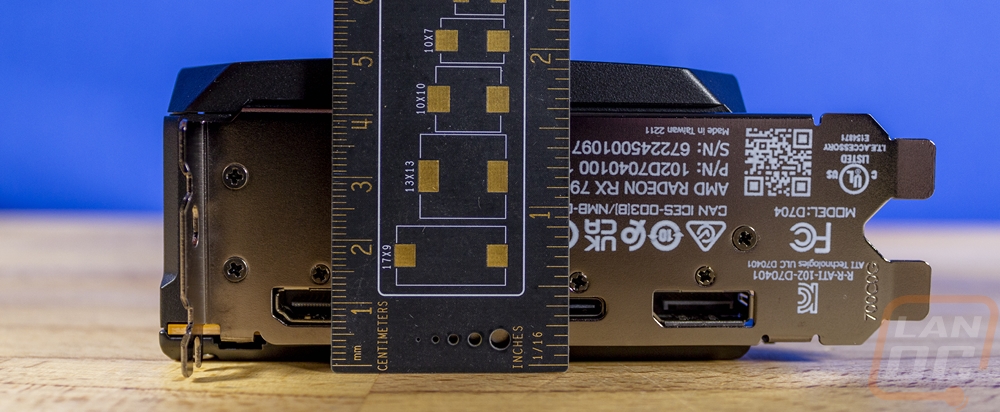
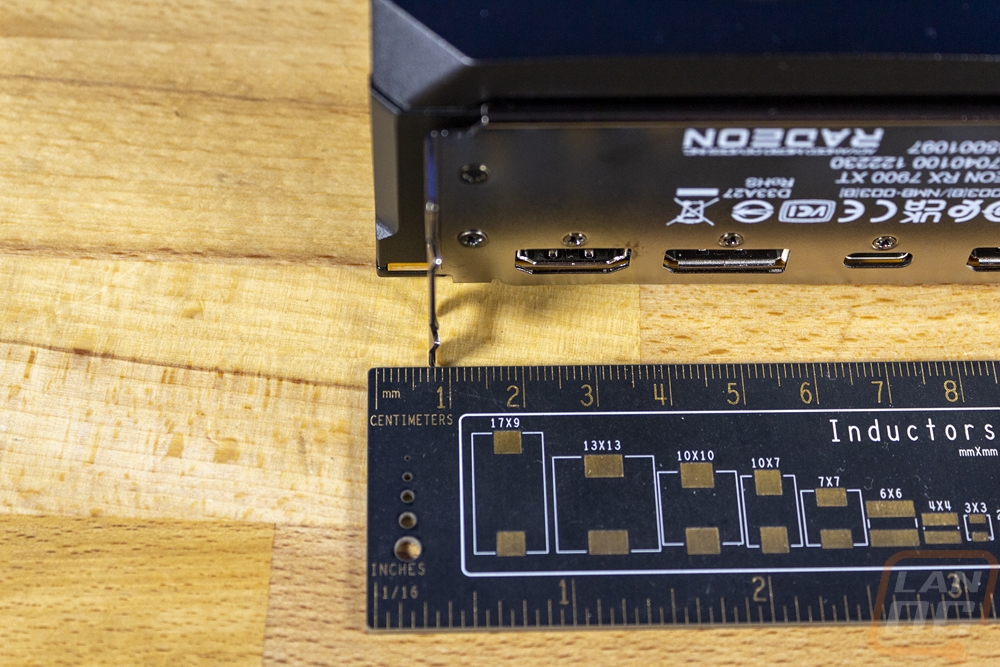
The size difference between the cards didn’t change the fan layout though or most of the design of the cooler. The 7900 XT has the same triple fan layout with axial fans and all three fans spinning in the same direction. The fans are blacked out still and have that unique triangle shape on the center caps. The fans are different though, on the XT the blade width is 79mm whereas on the XTX they were 84mm and the opening width is 84 whereas on the XTX it was 87mm. Without measuring they look the same. The stickers in the center are slightly more glossy on the XT as well. Behind the fans, we can see the heatsink layout is orientated vertically to push the air up and down along the cooler and even behind the fans, the sheet metal heatsink is blacked out completely. The XT doesn’t have the gloss black accents above and below the center fan and because of the shorter design, the Radeon branding at the top of the fan isn’t visible when looking at the side as well. Along with that, the XT doesn’t have the backlit accents, in their place they have printed grey accents which is a bummer, I did really like the simple but stylish lighting, especially on the blacked-out design.


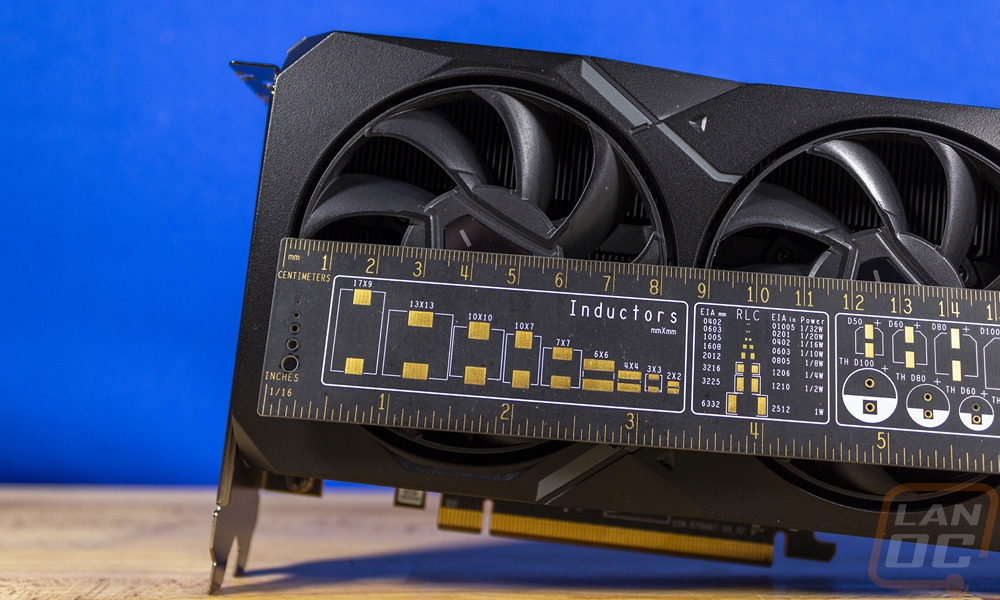
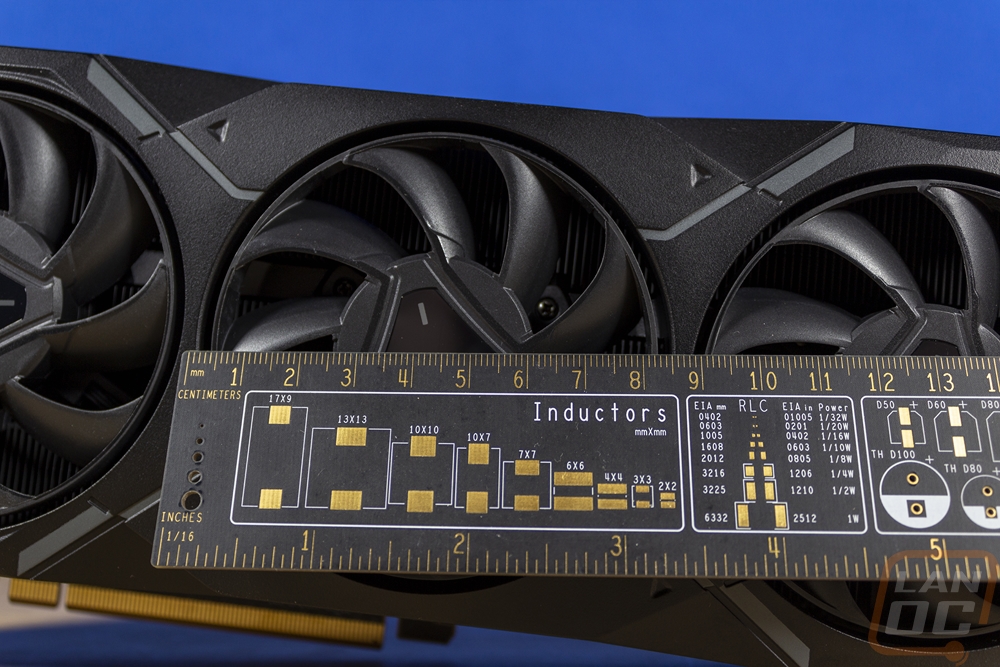
Looking around at the edges of the 7900 XT it has the same blacked-out heatsinks exposed at the top and bottom of the card for the full length of the card. This is where all of the air from the fan will be directing the airflow which does also mean that some warm air is going to go to the motherboard and if you have an M.2 slot under your GPU it could warm your SSD up somewhat. The bottom of the card has a small sticker with the model and serial numbers on it. Then the end of the card has the same shape as the XTX which angles in to make the end slightly pointy. The end of the card wraps the metal shroud all the way around to the backplate to complete everything and AMD has also put four mounting screw holes here for a support bracket or server installation.


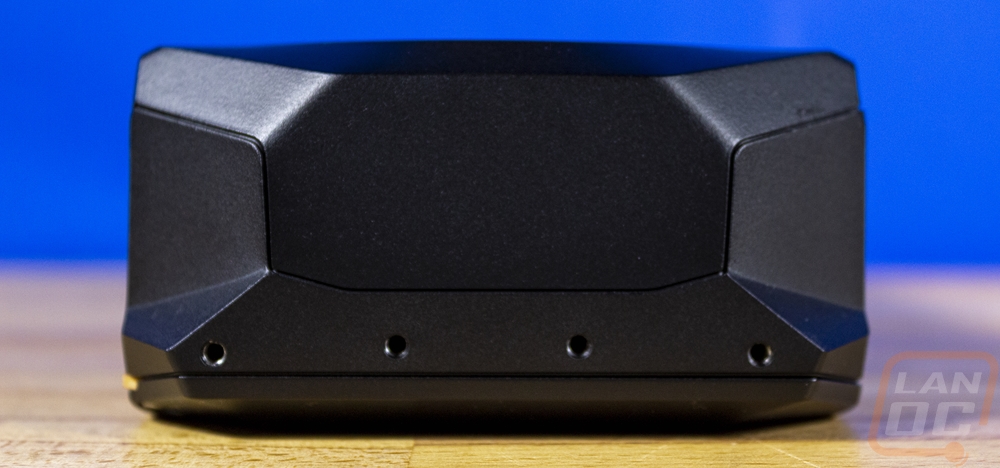
Also on the top edge of the RX 7900 XT, it does have its power connections down at the end of the card, not in the middle like Nvidia has done. AMD has also skipped out on the 12VHPWR connection which has caused Nvidia issues and they still have the traditional PCIe power plugs which are larger. The 7900 XT uses two just like the XTX and this view also shows how AMD has the shroud design running up and around the plugs which gives a little heat insulation between the heatsink and the plugs as well. While it isn’t as visible as on the 7900 XTX, the 7900 XT does still have the three red heatsink fins as well and the Radeon branding is cast in the shroud and painted grey as well only there isn’t any lighting around it and because this card is shorter it is aimed up with a slight lip so you can't see it when facing the fan side of the card.


The backplate on the Radeon RX 7900 XT continues the all-metal design with a stamped sheet metal backplate. The design has a lot of shapes stamped into it which gives it more strength and also adds more styling, especially with the back of the card often being more visible than the front. They have the Radeon logo printed on the back as well as a small hot surface logo. Then the red accent finds its way here again in the small arrows.

The PCI bracket for the 7900 XT has the same setup as the 7900 XTX reference card but I have to reiterate that this is a unique setup. AMD hasn’t put any ventilation holes in the bracket at all and even cards that aren’t designed to blow anything out that direction still often have holes just in case for extra airflow. AMD used that space to print in bright white the details of the card including the required certification logos. It also has the model and serial numbers which you should be able to see when the card is installed. Then below all of that for display connections you have one HDMI 2.1 plug on the top, two DisplayPort 2.1 plugs, and then in between those a Type-C connection which can also pass a DisplayPort connection or USB data. This is similar to the short-lived VirtualLink plug and I do wonder if maybe this plug can function the same way to give a single plug for VR users.

While the 7900 XT does look like the 7900 XTX when you get them next to each other the size difference is more noticeable. So below is a picture of the two cards together and you can see the Radeon on the XTX showing even with it sitting behind the XT here. It isn’t as pronounced as a reference card to an aftermarket card or the Nvidia 3080 to the 3090, but there is a difference.




