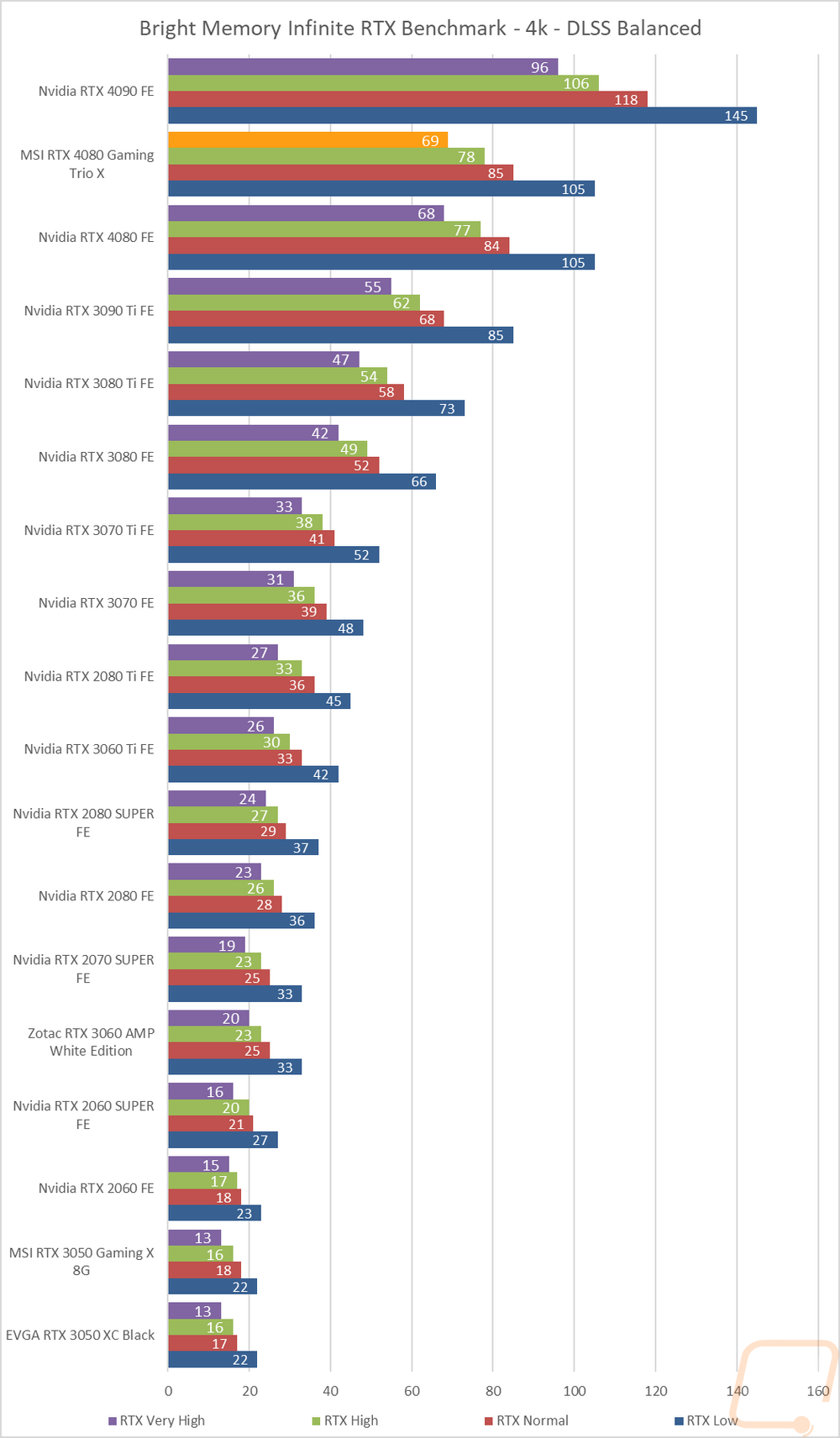RTX and DLSS
Being an RTX card I also like checking out the performance of some of Nvidia’s features. Namely the ray tracing performance and the performance improvements you can see by using DLSS combined with the tensor cores. My first test goes back to our synthetic benchmarks with 3DMark where I check out their Port Royal benchmark. This is the one test that does also have AMD Ray Tracing support which is great to get a look at how different cards including older non-RTX cards perform. The 4080 Gaming X Trio sits 148 points ahead of the RTX 4080 Founders Edition here which overall is a very small difference.
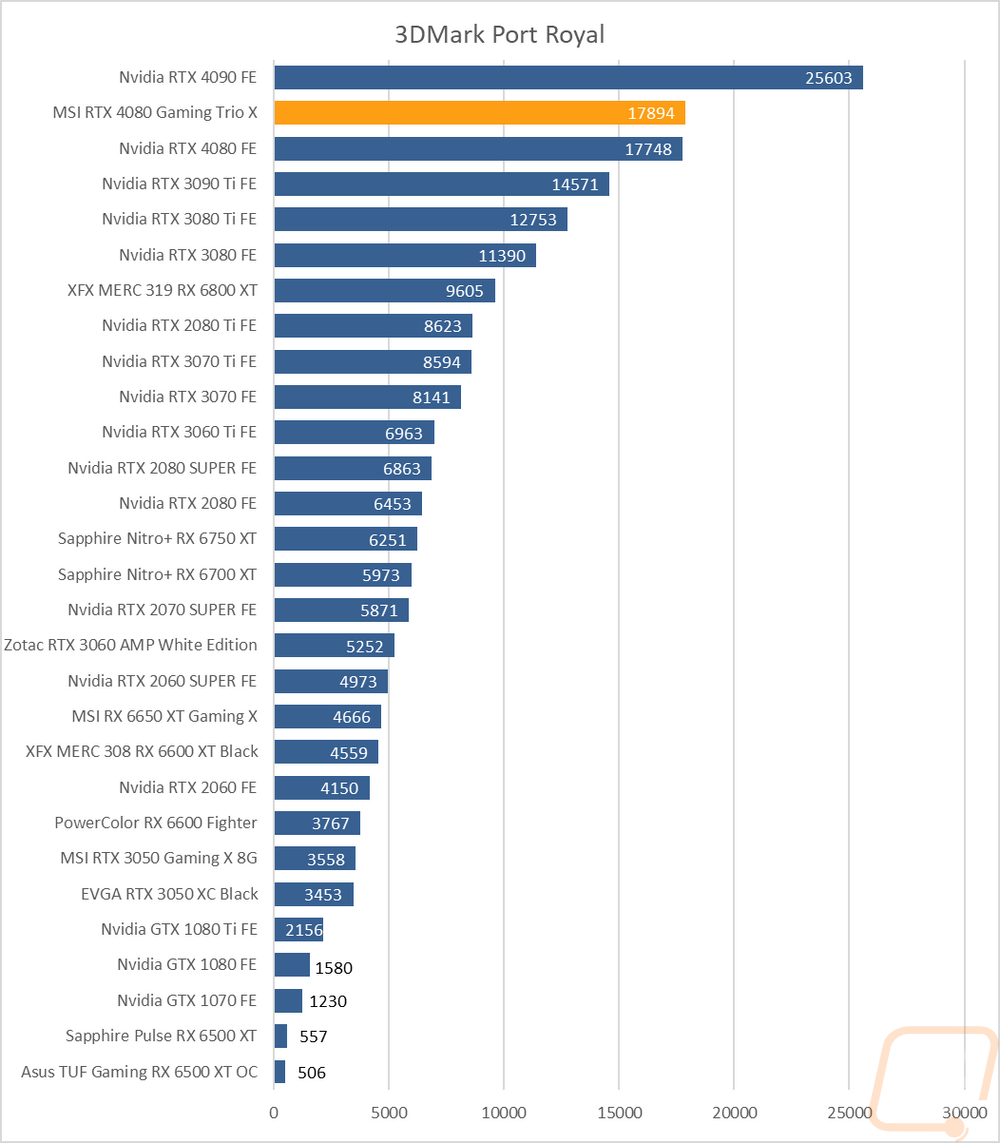
3DMark also has added in a few feature tests, one being a look at DLSS performance. For this one, I have the resolution set to 1440p and DLSS 2.0 turned on. I then have run the test on every card supported to get a comparison of how their test performs with and without DLSS. The 4080 Gaming X Trio gained 2.6 FPS on the DLSS on setting and just under one FPS with it off. This also shows the performance difference that DLSS can make as well which for both cards was a little over 100 FPS more. I also tested the 4080 Gaming X Trio across all three DLSS versions and twice with the new DLSS 3. This time at 4K and you can see how in all of the results the overclock did make a small difference. This test also shows how each revision has improved on performance, not to mention fixing visual effects as they have improved the process.
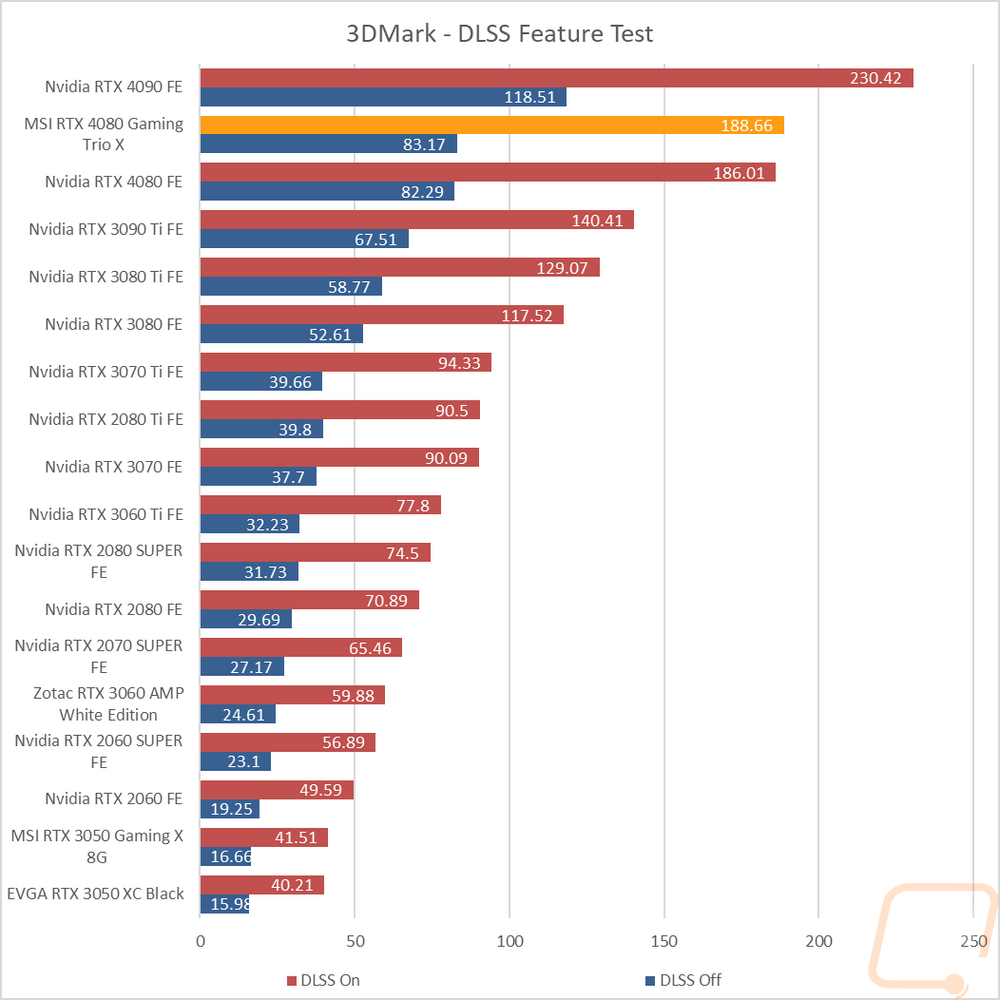
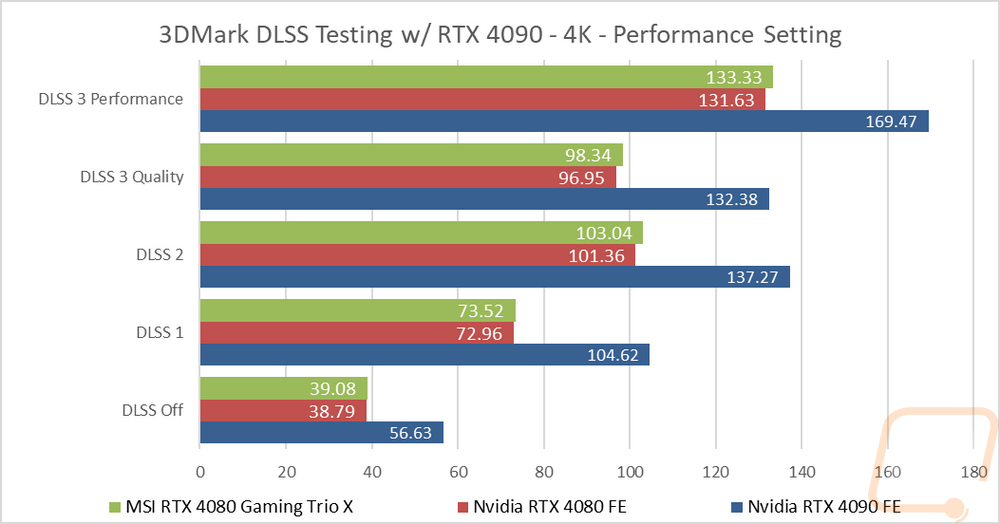
I then jumped into game tests, this time with Watch Dogs: Legion. For this one, I wanted to get an idea of the performance you will see when taking advantage of Nvidia’s RTX and DLSS features. I tested at 4k with the ultra detail setting and with ultra being the setting for DLSS and RTX when they are on as well. I then test with no RTX or DLSS on and then with RTX DLSS on and off and on together. Here the 4080 Gaming X Trio did especially well on the DLSS-only test but also saw a big improvement over the stock 4080 in the RTX-only test as well.
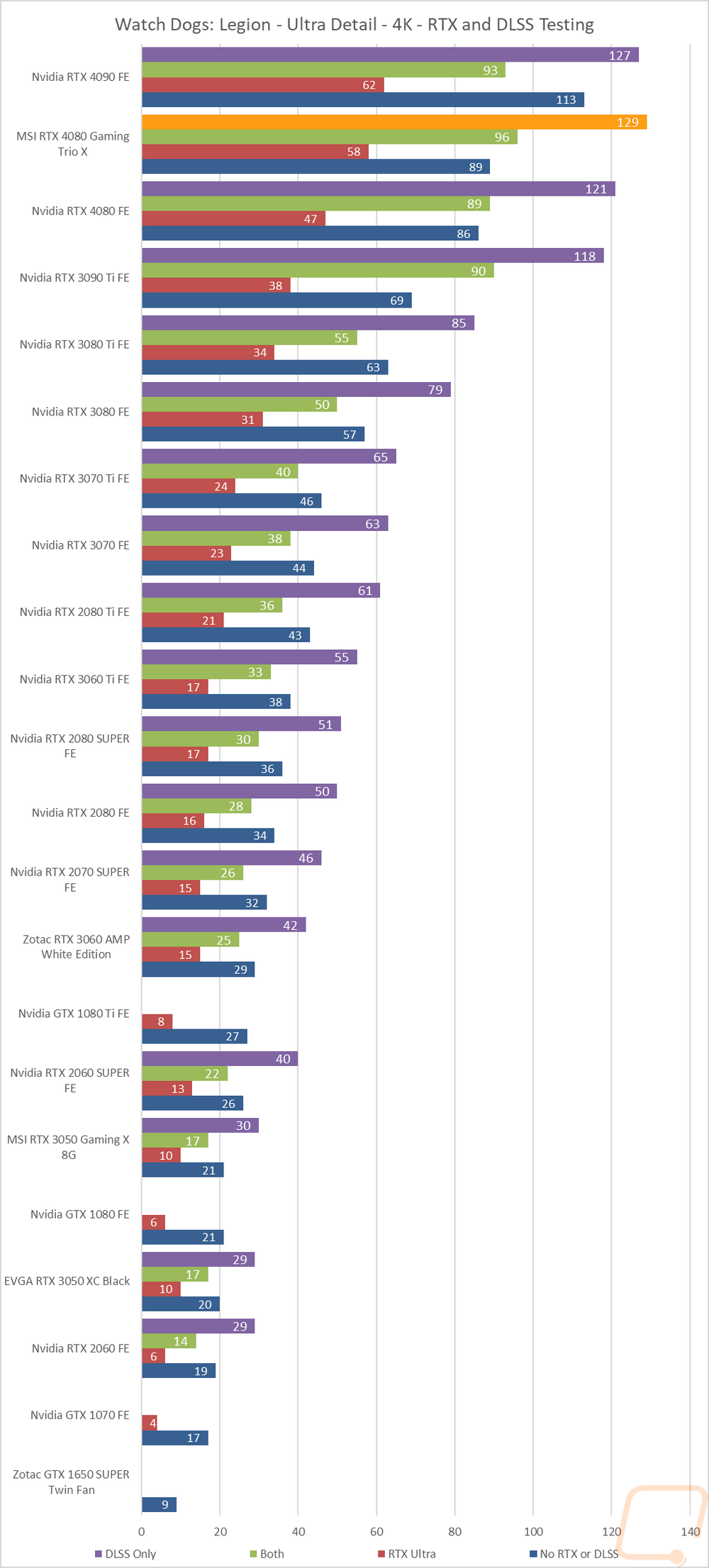
Next, I wanted to check out the performance in Metro Exodus which we have used for testing for a long time now. This test is similar as well with it set to 4K and Ultra detail, I use the included benchmark to test DLSS and RTX individually and then with them both on and both off to give us a look at overall frame rates depending on which direction you go. The difference between the 4080 Gaming X Trio and the stock 4080 Founders Edition is almost nothing in these tests and the DLSS results also push Metro Exodus Enhanced Edition to be CPU limited once we reach the RTX 4080 and RTX 4090 with no performance difference between them showing.
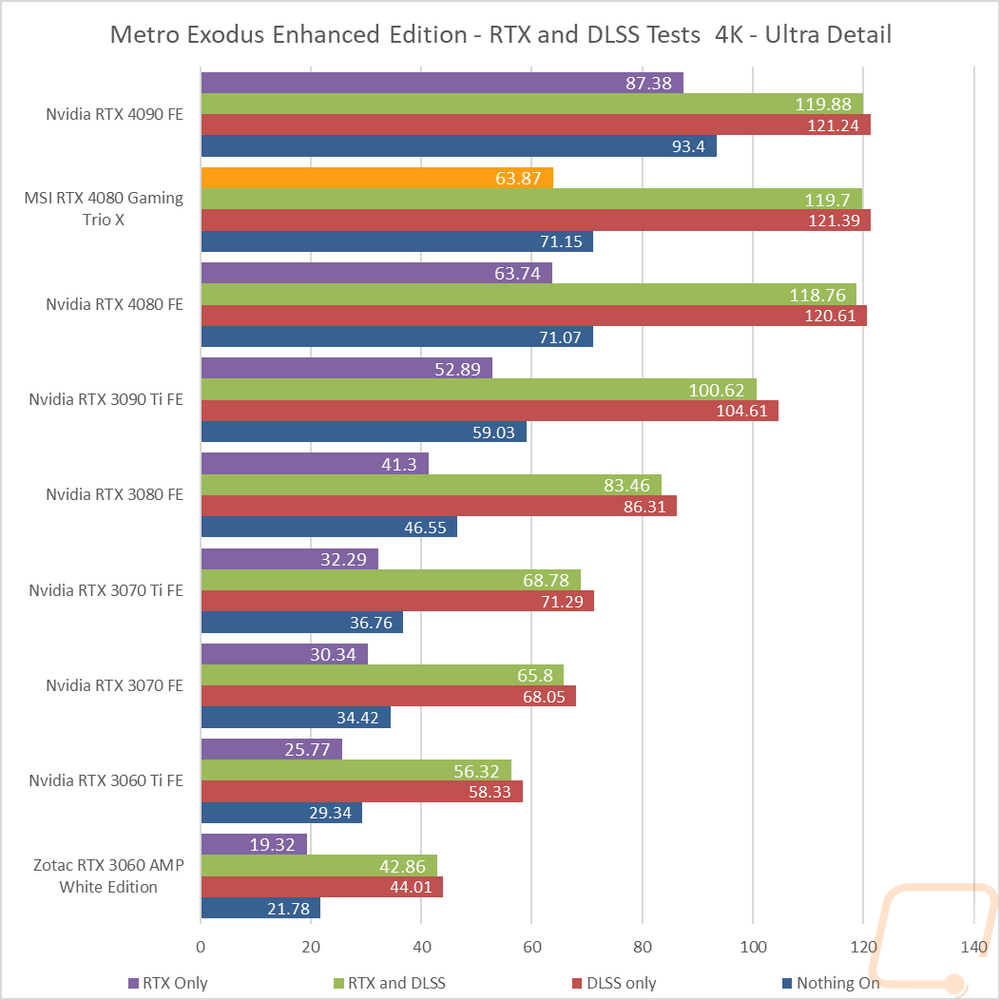
Next, I tested using a benchmark based on the game Boundary. For this one, I wanted to see how all of the different DLSS settings would perform, including turning it off completely. This is run using the free benchmark and with the resolution set to 4k and RTX on. The 4080 Gaming X Trio gained 3 FPS on the DLSS quality setting over the stock 4080 which was the biggest difference. Most of the other results were 1 FPS or less.
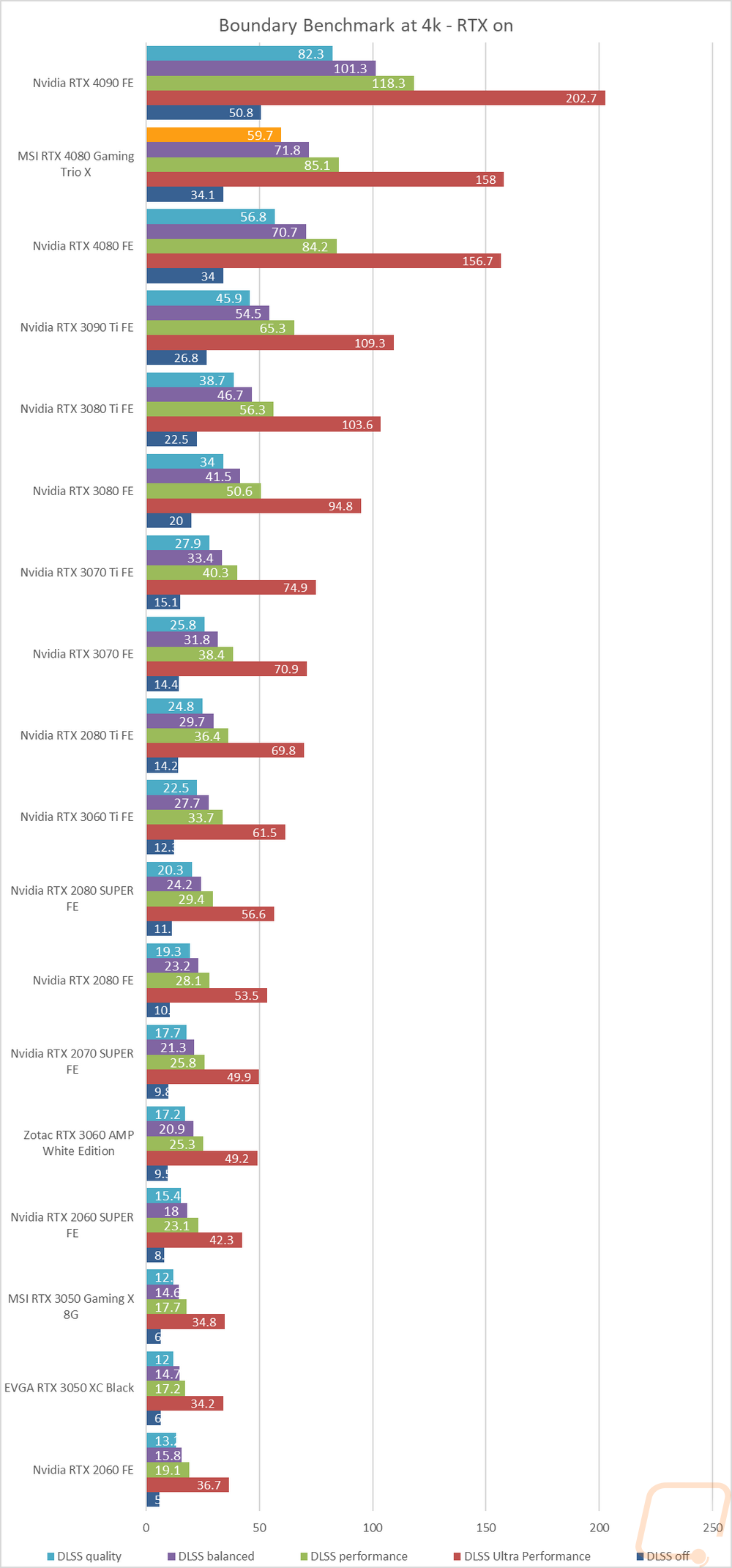
The last tests were done in a benchmark based on the game Bright Memory with their free steam benchmark. This is similar to the previous Boundary test only it is looking at RTX settings individually with the resolution set to 4K and DLSS set to the balanced setting. The 4080 Gaming X Trio gained 1 FPS over the stock 4080 in all but one of the results. Overall though this comparison is better to show the performance differences that different RTX settings can offer when games offer them.