Card Layout and Photos
Well MSI has gone a completely different direction that the Founders Edition card with the 4080 Gaming X Trio. As the name suggests it is a three fan design and MSI has stuck with their “Gaming” look which has an angular design and uses multiple textures and colors along with those angles to make them stand out. They have also integrated three claw-like RGB accents at the top and bottom of the front of the card. The shroud design is made of plastic which doesn’t have the same quality feel that the Founders Edition cards have, but the look MSI is going for is a little less professional and more gamer, this is their Gaming X card after all.


The 4080 Gaming X Trio, like all of the 4000 Series cards so far, is a huge card. MSI’s specifications on their website list it as 337 mm long and 140mm tall but I think those are the Founders Editions dimensions. My measurements put the length at a full 14 inches which is 355mm long. The width is 67mm which is a three and a half slot card with the full three-slot bracket and a half slot sticking out past that with the fan shroud. Height measurements get a little weird depending on if you count the bottom of the bracket or if you go from the PCB but the card is 33mm from the top of the PCI bracket. You will need to plan for the size when picking out your case, that’s for sure. It also weighs 1876 grams which is 4.1 pounds if you are measuring that in kings feet.
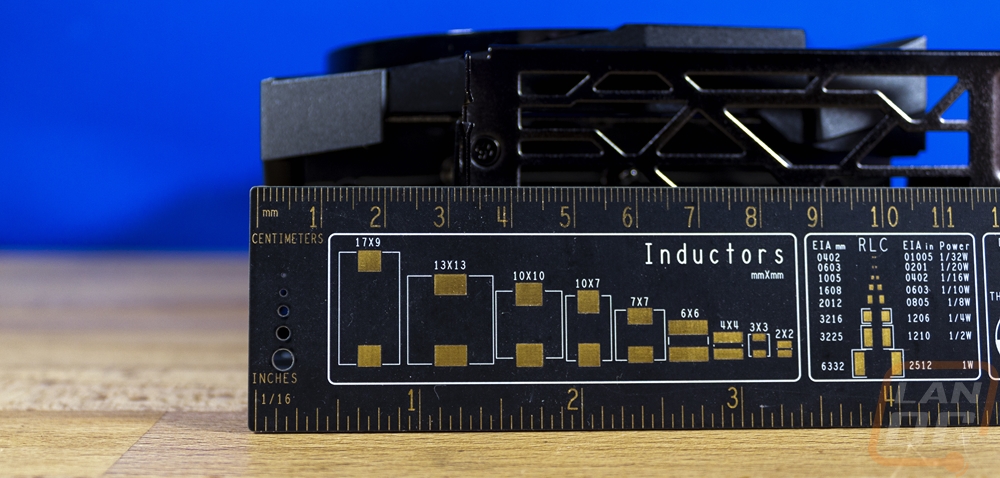
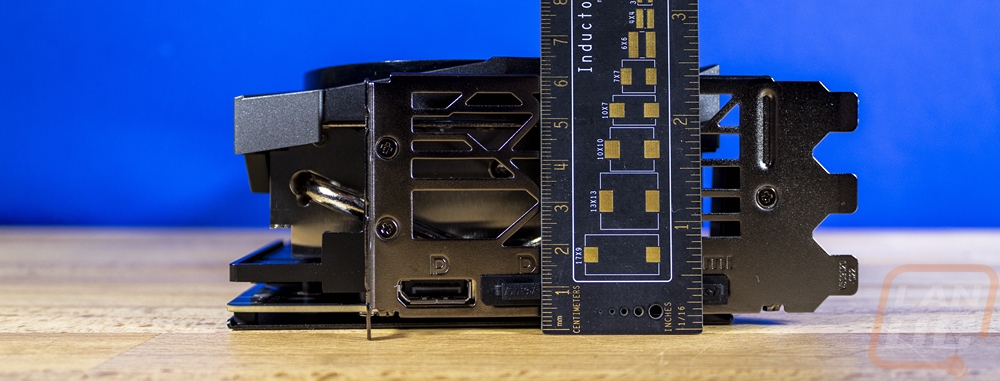

The triple fan design has three axial fans with the same nine blade design with a heavy twist to the blades. MSI has also given the blades more strength by linking every three blades together. I thought that the fans might be different sizes but they all measured the same at 93mm from tip to tip on the blades. The two outer fans do have black stickers in the center whereas the center fan has a mirrored finish, but they all have the MSI dragon logo on them. You can see between the fans there is a strip of the same black textured finish that links them all together on the fan shroud and then at the top and bottom, there are lighter grey angled accents. They also have two areas with a heavy texture in the recessed areas that the grey and black areas don’t cover. Looking in through the fan blades we can also see that the top of the aluminum heatsink design has a wave shape to it with every other row having its peak offset, this from what I understand helps cut down noise and helps spread out the fans cooling across the heatsink.



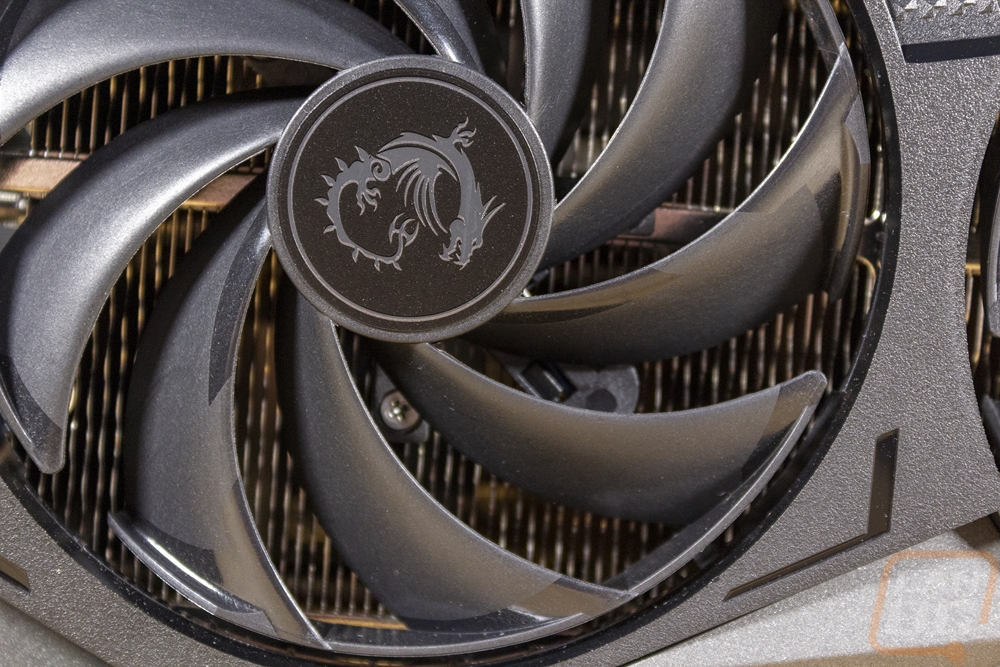
Around on the back of the 4080 Gaming X Trio, MSI has a metal backplate running the length of the card and all the way up to the full height as well. It is cut out around the GPU area with the backplate exposed there. The entire backplate is black but MSI has used two different finishes for some contrast with a textured finish in the middle and brushed finishes in the top two corners which are interestingly at two different angles. There are also vent slots cut in on the left side where the third fan can blow through but I’m surprised those openings aren’t larger to get more airflow from that fan. Then for branding, they have printed the MSI Gaming dragon logo and GeForce RTX on this side upside down so it is visible when installed in a normal case.
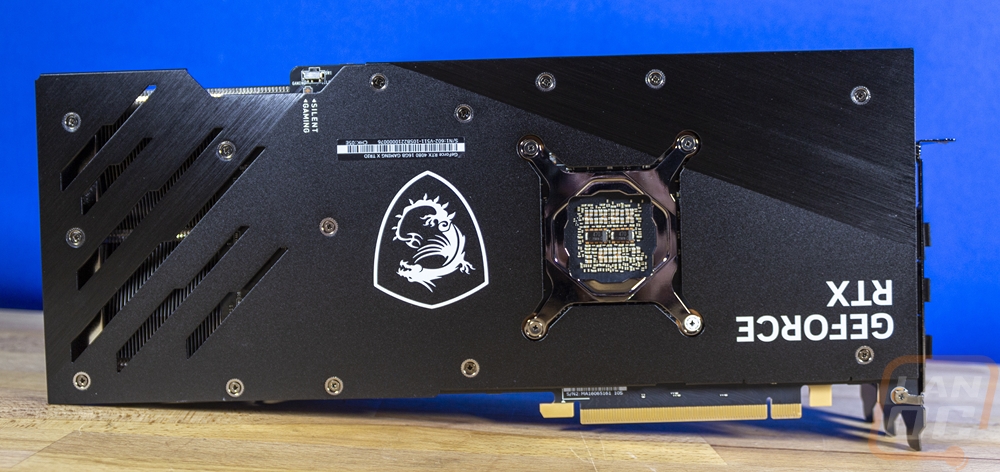
Looking around at the top, bottom, and end edges of the 4080 Gaming X Trio we can get a better idea of the cooling configuration. The three axial fans on the fan side are blowing down towards the PCB for the first two fans and through the vents in the backplate for the third fan. The heatsink is split into two sections near the center with heatpipes running from both ends to on top of the GPU with six heatpipes in total. The heatsink is laid out in a horizontal orientation with the air blowing down and out the top and bottom of the card except for the last fan. This does mean more heat being blown under the card which is sometimes where M.2 slots are so keep that in mind. The heatsink is designed to fit around the components on the PCB which means it isn’t a universal design and it utilizes as much of the space as possible except for in that space between the two heatsinks and because of the cards overall thickness, this is a THICK heatsink. I was also surprised to see on the end of the card that MSI has put a metal plate with screw holes for card stabilization similar to how Founders Edition and reference cards have always done for OEMs. MSI does include a bracket to help with the weight, but hopefully, we see more cases start to utilize these brackets to help hold things in place and keep the weight off of the PCIe slot.
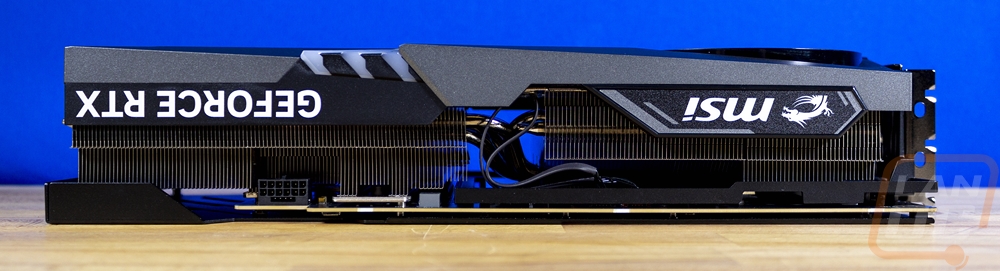

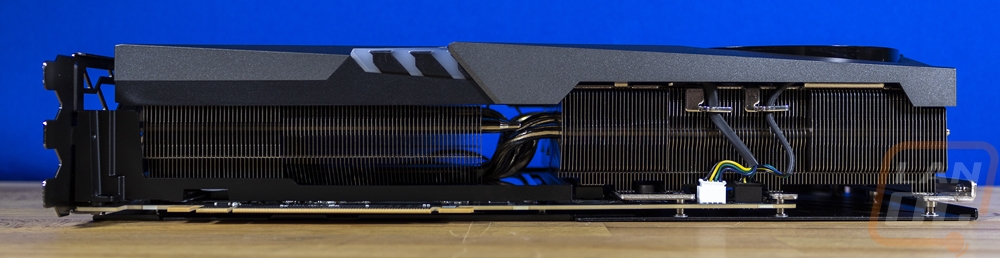
The top edge of the 4080 Gaming X Trio, beyond having some of the heatsink visible for airflow, does still have some of the front fan shroud wrap around the top. MSI has used this to have the MSI logo and part of their dragon logo on the side closest to the PCI bracket. This is backlit with the addressable RGB lighting as well. They also have GeForce RTX printed in white on the other end but that isn’t backlit. That area also has the claw RGB accents that wrap around on to the top. Then we have the power connection which sits at the end of the custom PCB. This is the same 12VHPWR connection that the Founders Edition card uses with its more compact single connection. The PCB does drop down slightly at the plug so that it isn’t at the full height of the card but because it is designed to face directly up it does still run into the same issues that the Founders Edition has with the adapter and the total height of the card it is going to be very tight in a lot of cases if it fits at all. This also means a tight bend which is one of the theories for some of the issues that a few people have reported with this plug with the 4090. CableMod has announced an adapter that should help with this that does a 180 and redirects the plug down to save that space so hopefully, we see that soon. There is also a small dip switch on the top edge which is labeled for gaming and silent modes to switch between the two BIOS.


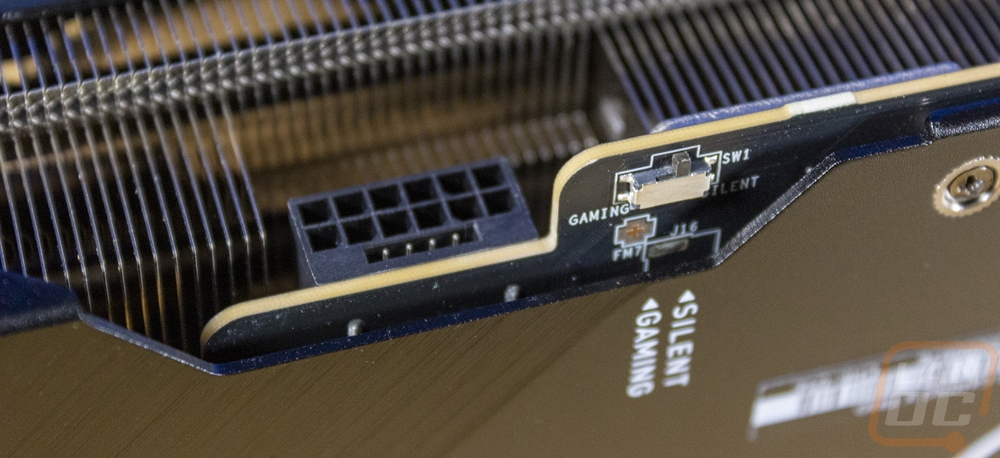
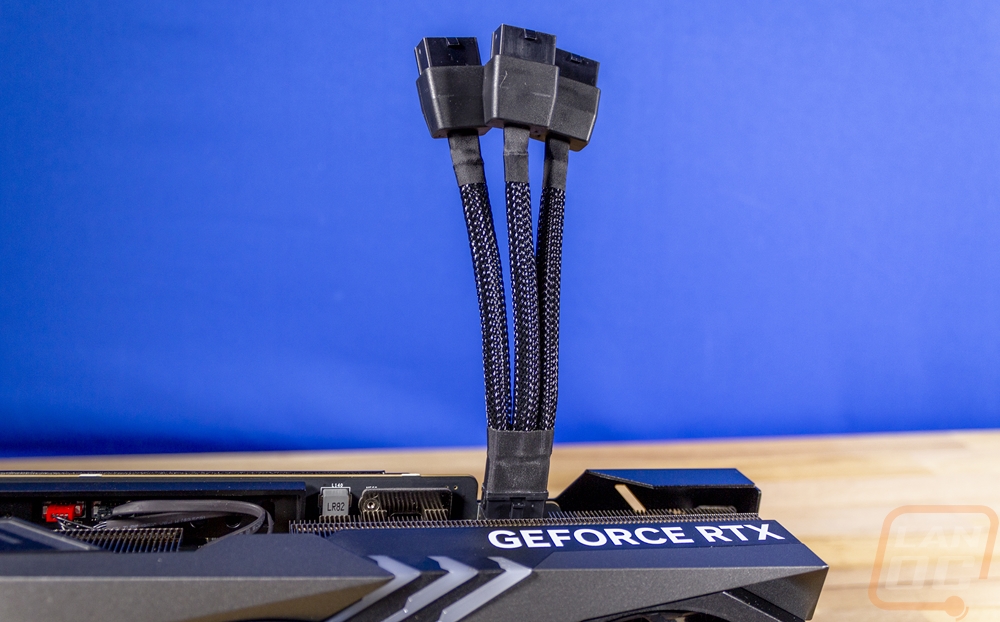
For display connections, the 4080 Gaming X Trio sticks with the same configuration and layout as the Founders Edition did. It has three DisplayPort connections and one HDMI at the bottom. MSI has labeled them with the logos stamped into the metal MCI bracket and while this card isn’t designed to push air this way the three-slot bracket does have a large array of vent openings in a random design.

I did get a comparison shot of the 4080 Gaming X Trio next to the RTX 4080 Founders Edition and it's funny how the huge Founders Edition card looks small with the Trio sitting next to it. The extra length makes a big difference as well as the extra card height and having three fans visible to the one. The Founders Edition design is still my favorite looking card, especially with its all-metal construction, but the Trio isn’t bad looking as well.

Before getting into testing the MSI RTX 4080 Gaming X Trio I did get a few pictures of the RGB lighting lit up. The three claw-like accents at the top edge and bottom edge of the fan side look great. This is what I normally prefer for lighting as I’m not against RGB at all, I just don’t like that a lot of companies use it exclusively to light up their branding which makes your PC look like times square. MSI did also backlight the MSI logo up on top which I could go without and would prefer more of the unbranded accents like on the front, but overall the Gaming X Trio doesn’t go too crazy with the lighting.




