Card Layout and Photos
While the packaging for the TUF RX 6500 XT reminded me of an older gaming box, not the TUF line. The card itself is a much bigger departure from the norm. Asus’s ROG cards have been mostly focused on the black and grey very angular design. The TUF RX 6500 XT does share some of that, but it is also a lot more flattened out. They use multiple materials on the fan shroud and different colors to add depth, but overall the fan side is flat. The reason for that and what really makes this a TUF card is because the fan shroud is actually metal, not plastic like almost every other card on the market these days. Years ago MSI and XFX at one point hard metal fan shrouds and I loved that. So I was excited to see that was part of the focus with the TUF lineup for the TUF RX 6500 XT. They have given the shroud a brushed finish in some areas and down the center it has a media blasted finish that gives it contrast. Then in a few areas, it also has the tire tread looking TUF logo shape including on one of the fans center sections.



The flatter shape makes this look like a little smaller card, but the TUF RX 6500 XT does still go beyond the standard PCI dimensions like most other cards. For the width, it is a two and a half slot card or 54mm. Then it is 250mm long and we can see that the PCB ends at just past 190mm. Then for height, the card is 147mm tall. It extends out past the height of the PCI bracket even on that end of the card and it is even taller down at the far end of the card where the shroud pops up and hides your power cables.
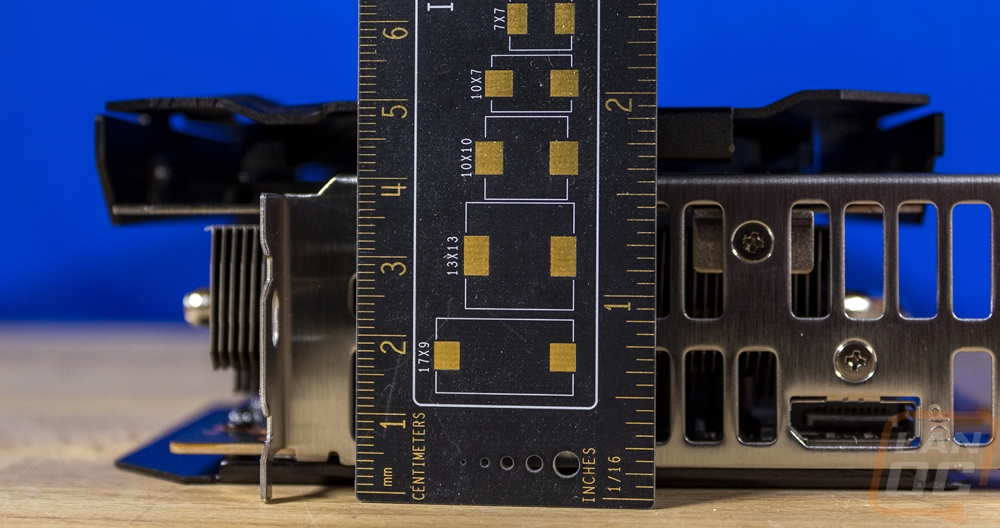


The metal fan shroud wouldn’t do much good without the fans that it is directing air for. The TUF Gaming 6500XT has two axial fans blowing air down into the heatsink and if we look closely we can see that the heatsink is an aluminum sheet metal design in a horizontal layout. So the air blown down into the heatsink will be focused down towards the ends of the card and through the back of the card past the end of the PCB. Both fans are 95mm wide and they have 11 blades with a heavy twist to the blades. At the end of the blades all of them are linked together for additional stability and to help direct the air down more than out. Then in the centers, both have stickers, the sticker of the left fan has the TUF logo in chrome and the right has the Asus logo also in chrome both with black backgrounds.

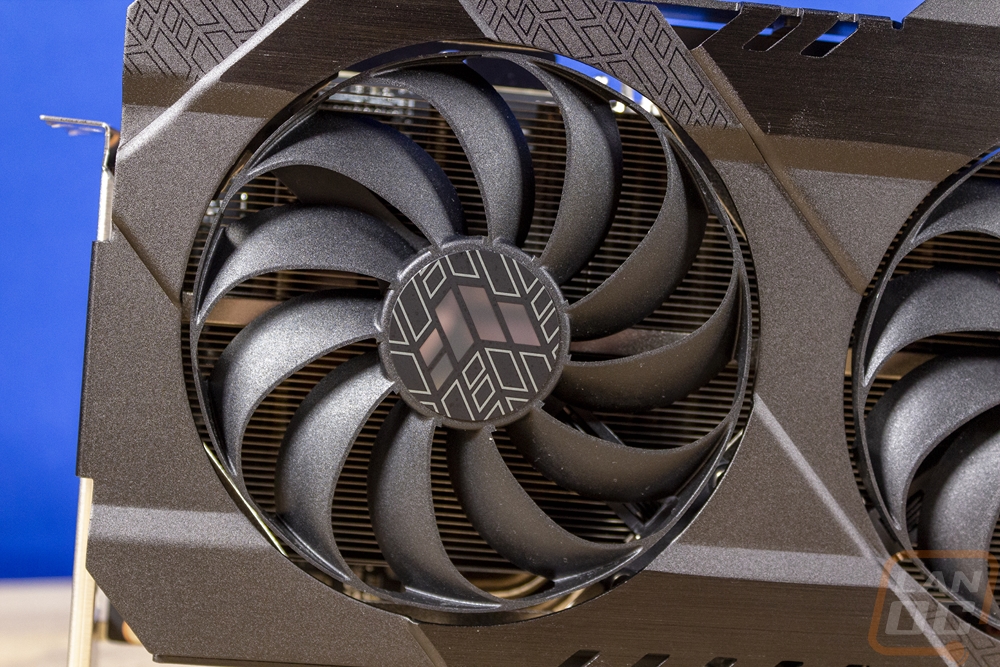
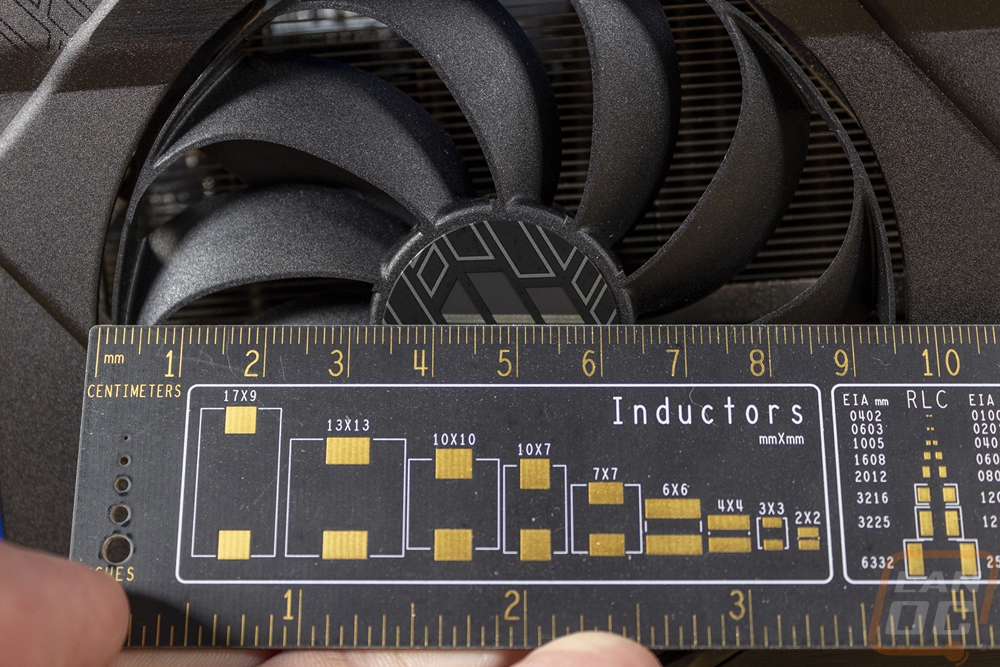
Looking around at the edges of the TUF Gaming 6500XT tells us a lot more about the cooling configuration. The bottom view shows the horizontal layout of the aluminum fins but it also shows the heatpipe layout well and If you look close you can see the heatspreader directly over top of the GPU. For heatpipes, the TUF Gaming 6500XT has four all right on top of the GPU. Two pull the heat over to the left side of the cooler and the other two go over to the right side of the card under that fan. The right heatpipes are more spread out with that side covering a much wider area. I was surprised that the fan shroud doesn’t wrap around more than it does given the horizontal layout but it does drop down to cover up to the heatsink. The end of the TUF Gaming 6500XT has the backplate that wraps around to attach to the fan shroud locking the metal housing altogether. The top view shows that the heatsink sits tight against the PCB in any area where there aren’t components and like the bottom the shroud covers around 1/3 of the gap which is enough to keep the fans blowing down but is more open than I would expect for a horizontal heatsink.
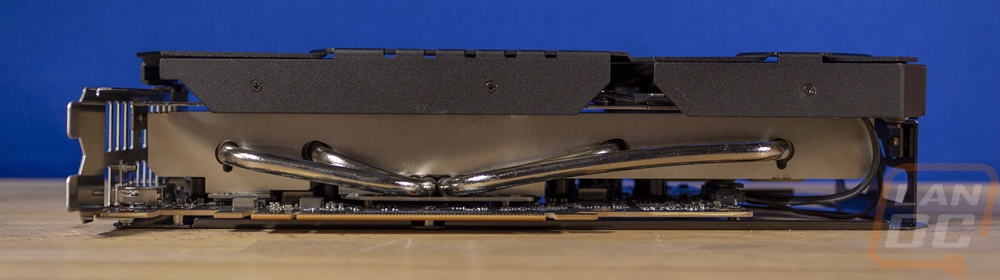
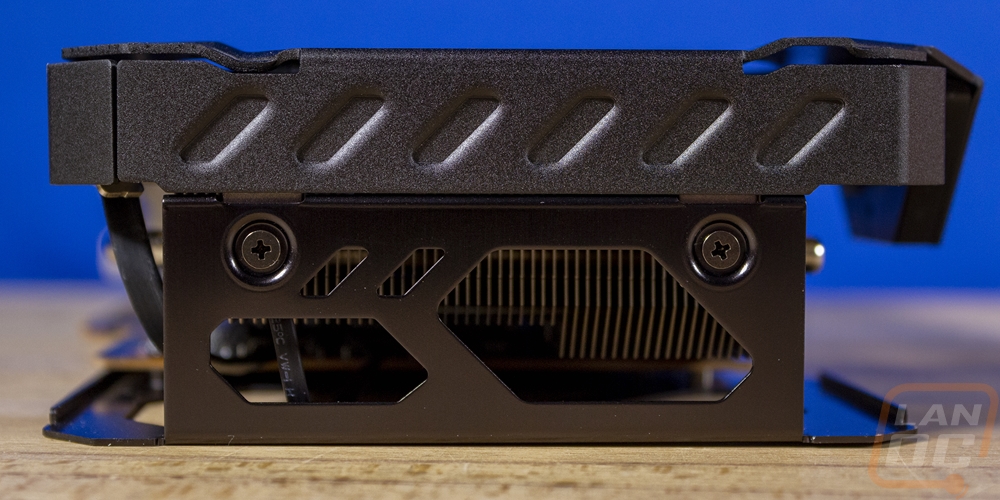

Up along the top edge of the card, the TUF Gaming 6500XT has a few things going on. Asus has printed the Radeon logo in white on the top edge of the fan shroud and near the end of the card, the shroud also juts out farther and has the TUF Gaming branding with the name and logo. The logo on top is backlit with RGB lighting as well as a small strip above the text as well. The top edge also has the power connection which for the TUF Gaming 6500XT is just a single 6-pin power, the same as the Sapphire had as well. Then farther down the card they also have a small switch on the top edge to flip between P and Q mode which is performance and quiet modes for the fan profiles.




The back of the TUF Gaming 6500XT has a full-length metal backplate. This fits with the TUF branding but was still a surprise, a lot of lower-end cards skip the backplate. But so far both 6500XT’s that we have had in the office have had them. For the TUF Gaming 6500XT, it has what looks like tire tread marks running across the back printed on with a glossy finish to stand out from the brushed black texture of the rest of the backplate. Then below that, they have the TUF Gaming branding in white flipped around so it is visible best when installed. The backplate runs past the end of the PCB and has two large cutouts at the end for the air from the second fan to blow through. Asus also has it notched up at the top for the power connections and the performance and quite BIOS switch.
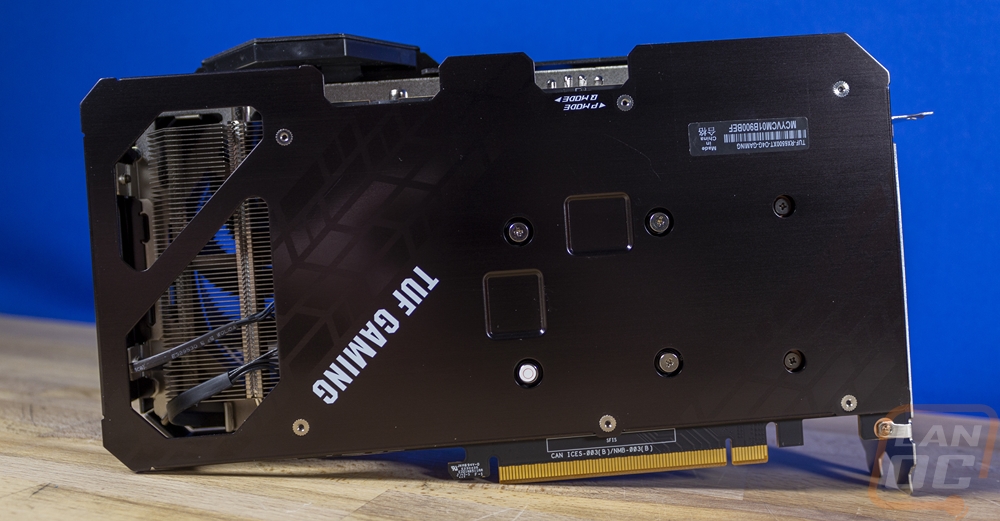
For display connections, the TUF Gaming 6500XT has the same two connection configurations that all 6500XT’s have. That is a single HDMI and one DisplayPort which is half as many as most cards have these days. But the 6500XT is originally a mobile GPU and when you keep that in mind it makes sense, most laptops have the monitor and one external connection if you are lucky. The rest of the PCI bracket is covered in large air vents which given the horizontal heatsink layout should be very helpful.

For the lighting on the TUF Gaming 6500XT, everything is all in just the one area on the end of the top edge of the card. They have the TUF logo lit up as well as a light bar on the angled section above the TUF Gaming that is printed on that area. I’m not a big fan of just backlit branding, but at least it is the logo, not the text. More accents like the light bar under the logo would be nice as well.





