Card Layout and Photos
With the RTX 3070 Ti SUPRIM X, MSI didn’t change much up between it and the RTX 3080 SUPRIM X I took a look at when they launched their Suprim lineup and I’m glad. I was impressed previously at just how far MSI went to make this their premium line and even though this is still from the MSI Gaming lineup it doesn’t feel like your normal “gaming” themed card. The 3070 Ti SUPRIM X uses brushed aluminum in the center section to give a premium look and I like it a lot more than the plastic shroud designs that every other card have (except the founders edition cards of course). The design does stick with the angular look that most cards have these days, but with the brushed finish it doesn’t break things up. They also have RGB accents in between the triple fans as well which give just a little lighting and are truly accents, where most other cards only use RGB for branding.



So like I mentioned, the 3070 Ti SUPRIM X has a triple fan layout and due to the size of the card, MSI doesn’t have to do any weird combinations of fan sizes. In fact, the nearly 100mm fans look tiny compared to the size of the card. Each fan has the MSI Gaming dragon logo in the center with a metal finish. Then they are all matching axial fans with 10 curved blades. The blades are joined together, well they are paired up, they don’t have a ring that goes all the way around like some fans. Through the fans, we can see the thick aluminum heatsink which has a vertical orientation and each fin has small bumps on the fan side with the rows offset. This is what MSI called wave curved 2.0 fin edges to disrupt airflow harmonics and I bet it also helps catch air blowing side to side and pull it down through the heatsink. When looking closer at the fans we can also see the V-shaped RGB accents with the white translucent diffusers.

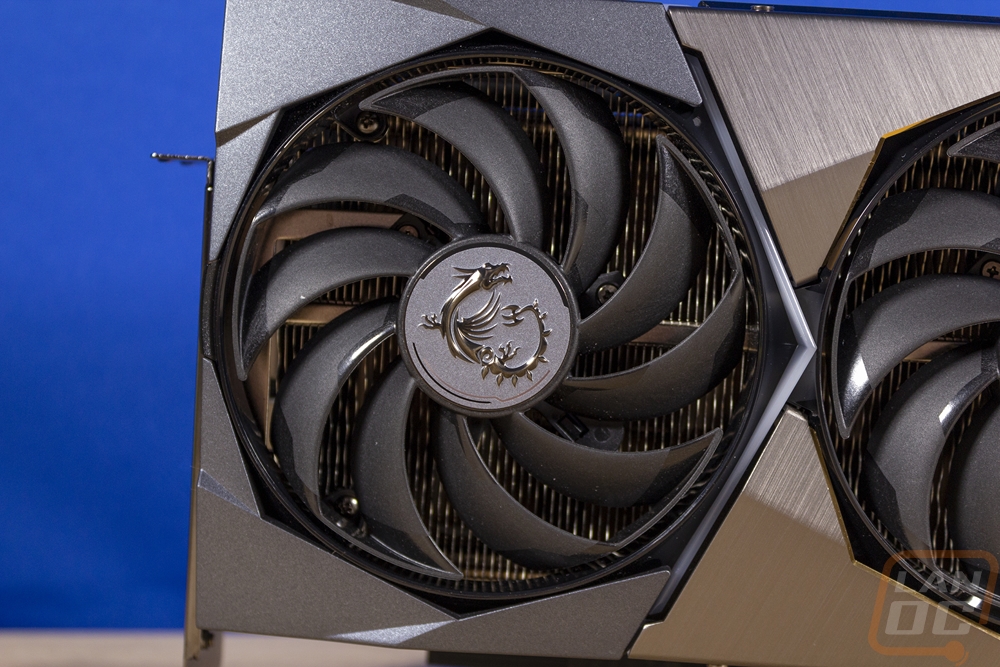

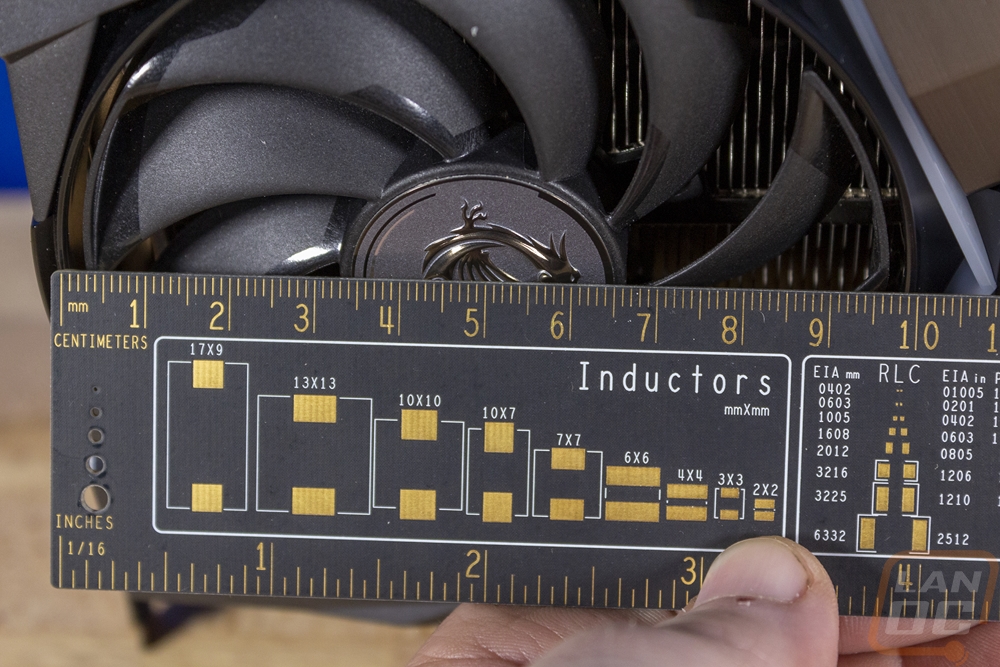
Just like the 3080 SUPRIM X, the 3070 Ti SUPRIM X is a huge card. It is 335 mm long and for reference, the 3070 Ti Founders Edition is 267 mm long and that isn’t a small card, just a normal-sized high-end card. The 3070 Ti SUPRIM X is 140 mm tall which has the top of the shroud up over the top of the PCI bracket by 35 mm. Then it is 61 mm thick which is a full 3 slot card, even though the PCI bracket is only a 2 slot. This is the same card size (and cooler design) as the RTX 3080 SUPRIM X and it is one of only a few cards that is very heavy, even without a heavy metal shroud design like the Founders Edition cards.


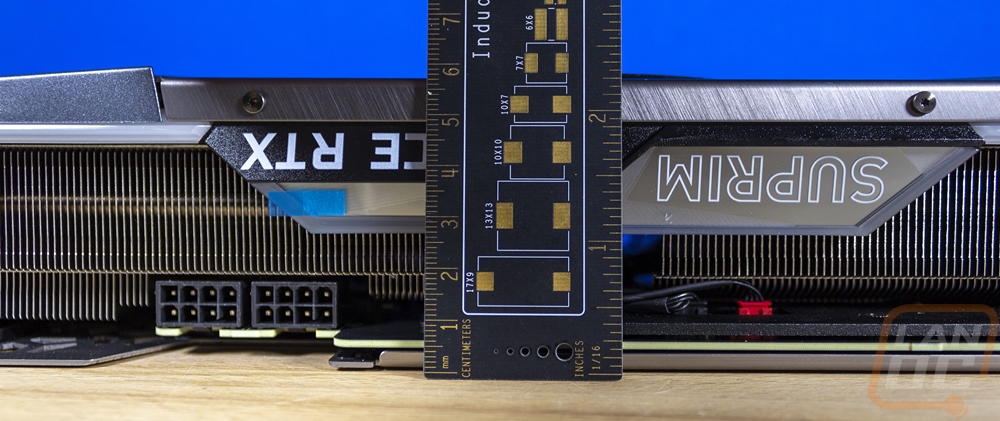
With the 3070 Ti SUPRIM X being so thick, it gives us a great look around all of the edges. Up on the top edge for example we can see that they have done a great job shaping the heatsink around each of the components. It even gets thicker doesn’t at the end past the end of the PCB. Then down on the end, you can see the heatpipes sticking out which run all the way down and pull heat from a copper baseplate over top of the GPU and surrounding area. With this card's size, MSI also built in a proper support bracket down here for anyone who might need the two screw holes at the end, just like Nvidia includes on all of their Founders Edition cards. Then the bottom of the card lets us get a better look at how the heatsink is split up with a small section that allows the heatpipes to move up closer to the top edge of the heatsink and for some to turn around and go back over the top of the GPU on the left half of the card. The heatpipes are round here, but when they get over the top of the GPU they are machined square so they can get as many as possible into one area and they get the best possible contact on the copper baseplate.

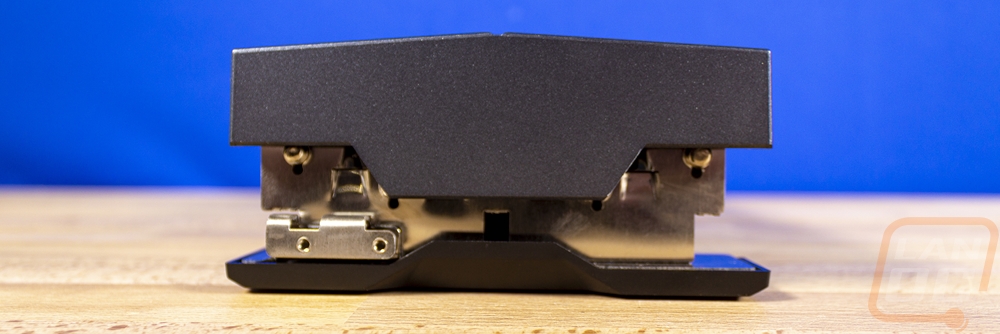

Also up on the top edge, they do have some branding and lighting. The GeForce RTX portion isn’t backlit and is just on the black plastic fan shroud. But right above that, they have the SUPRIM branding on a mirrored finish which has an accent bar all along the top edge. That bar looks a little silver in these pictures but it is semi-translucent and I like this a LOT more than just backlighting the branding. The only thing missing here would be something that says that this is an RTX 3070 Ti so people can see what you have when looking in. The top edge also has the power hookups which sit at the end of the PCB about 2/3 of the way down the card. The 3070 Ti SUPRIM X with its overclock has two 8-pin traditional PCIe power connections and they do have them recessed slightly down into the card to help not add even more height. The last big feature up on the top edge is the dual BIOS switch which is near the PCI bracket end facing out through a cutout in the backplate. They have the dip switch labeled with gaming and silent modes which is nice, some cards don’t let you know which mode is on which BIOS. Ours came set in the silent mode and that is what I will test in, but I will also test both against each other as well.

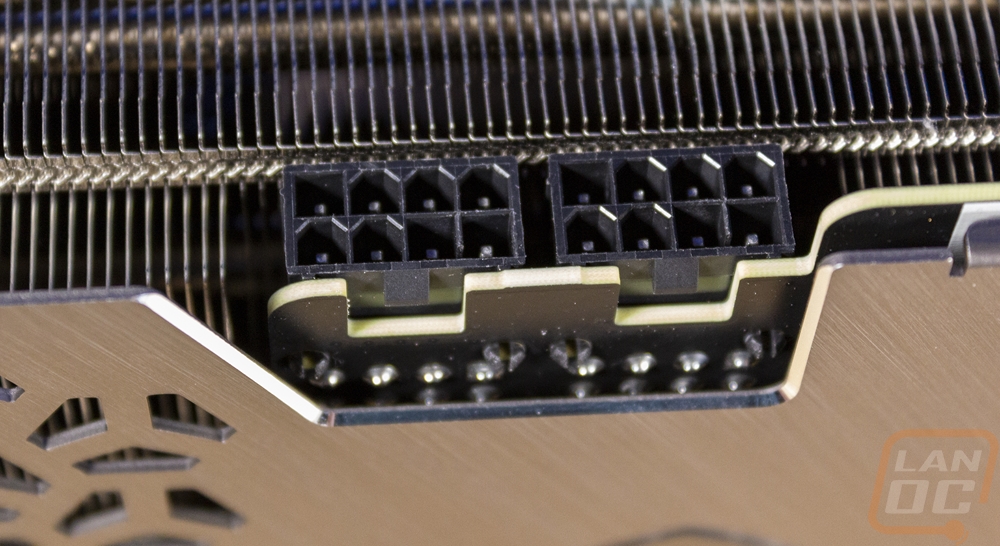
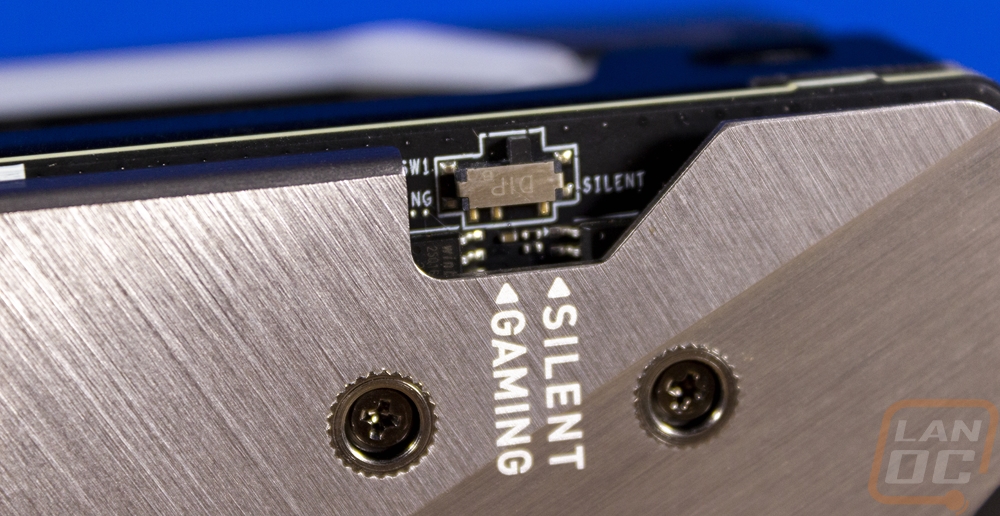
The thick aluminum backplate on the 3070 Ti SUPRIM X is the best looking part of the card. They have given it a brushed finish but to spice things up it is brushed in two different directions which gives it more of that same angular look that is on the front fan shroud. The backplate has GeForce RTX branding as well as the SUPRIM branding printed on it so you can read them when the card is installed in a normal card. Then down at the end, they have a large MSI Gaming dragon logo which is backlit with RGB making it the only spot that does that, the rest of the card sticks with RGB for accents which I like. The backplate has openings for the dual BIOS which I already mentioned as well as the power connections to help you get at the clips. Then behind the GPU, they have the back support bracket exposed with a nice polished finish on it. Then past the PCB, they did open up the backplate for at least a little blow-through airflow.
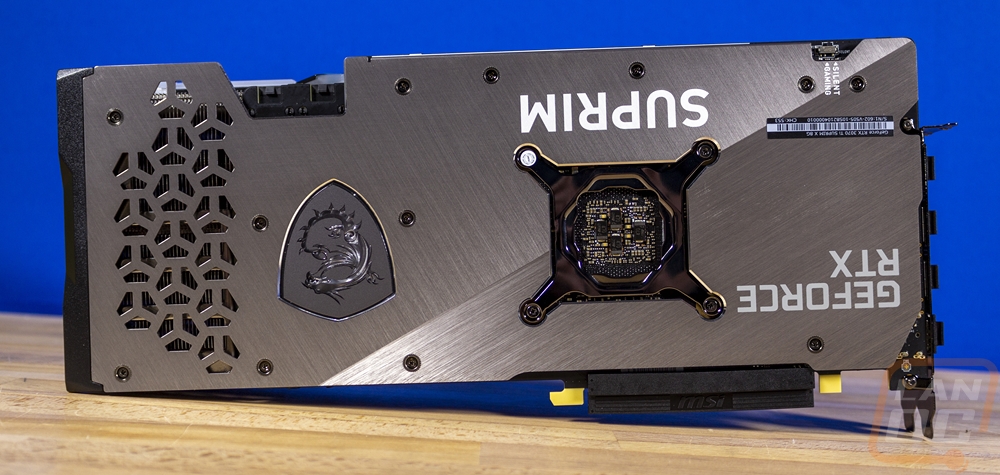

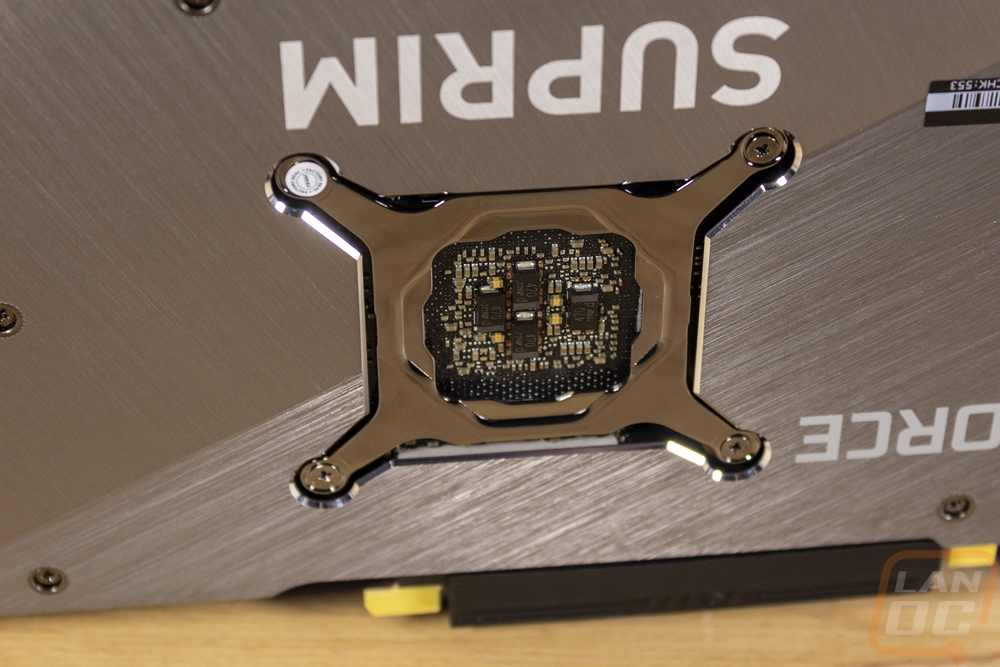
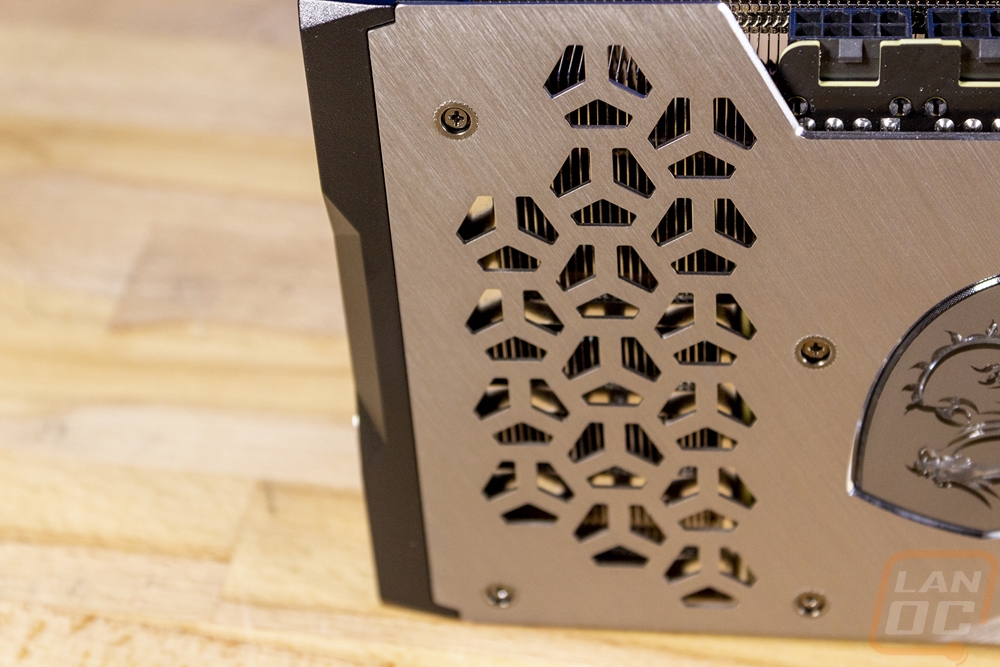
I wouldn’t have guessed that a picture of the PCI bracket end of the card would show its size as much as it does but the 3070 Ti SUPRIM X looks like I do after the holidays with the fan shroud sticking way out of the top and the entire card sticking up over the top of the PCI bracket. The bracket has a normal tinted chrome finish which like I have mentioned before I like a nice black paint job here would look great. It has some airflow with small round holes, but the card isn’t designed to push air in this direction at all so it won’t get used much. Below that they have a standard display connection layout with three full-sized DisplayPorts on the left and one HDMI on the right. The HDMI is even labeled with HDMI stamped into the backplate over top of it.

Before getting into testing I did also want to take a look at the 3070 Ti SUPRIM X with the lighting turned on. It comes by default in a rainbow mode with all of its addressable LEDs. The V accents on the front between the fans are subtle, maybe even too subtle. I think an eyebrow like bar that matches when they did on the top might look better or just have the fans backlit. But overall I still love that they went with RGB accents and a lot less RGB for backlit branding. The top bar looks great and uses the mirror finish below it to light up the SUPRIM branding. Then on the back, the MSI Gaming logo is lit up, and looks like the metal shield layout is almost floating there on the card. There is some lighting that makes it to the vent holes on the left and it looks like they have some lighting around the GPU bracket as well.







