Card Layout and Photos
The biggest feature of the RTX 3060 AMP White Edition is of course the all-white design which covers the front fan shroud, the fans, and the back of the card as well. Beyond that though Zotac has a new look from the last time I took a look at one of their cards. The design is still very angular, but in the past, they had a look that split the top and bottom of the card with a different color with a strip down the middle where the RTX 3060 AMP White Edition skips all of that with its single color. The fans are two different sizes which makes room for the bump out at the top above the left fan.


The RTX 3060 AMP White Edition has a dual axial fan design, but the two different fan sizes is a little unusual. The left fan is 90mm wide and has a different blade design as well. The blades have more angle so they look wider when looking from the side of the card. They both have 11 blades but the wider blades on the left means smaller gaps between the fans as well. Then in the center, the fans have Zotac branding with the left having the Zotac Gaming logo and the right with the normal Zotac logo. The center stickers which I imagine would look bright white on a black card do have a touch of yellow when next to the extremely bright white used in the plastic for the fans and shroud. The right fan isn’t much larger than the left fan with it being a 100mm fan.

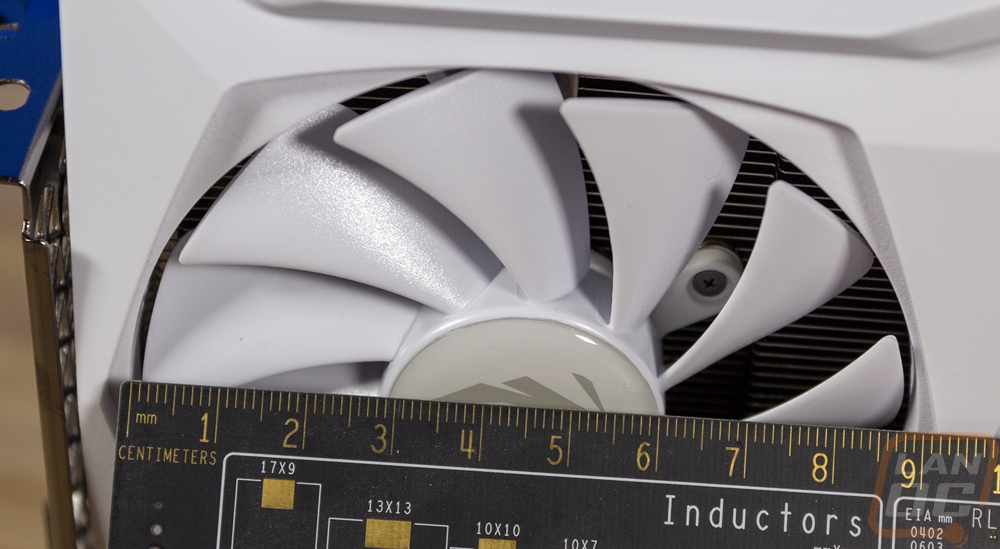
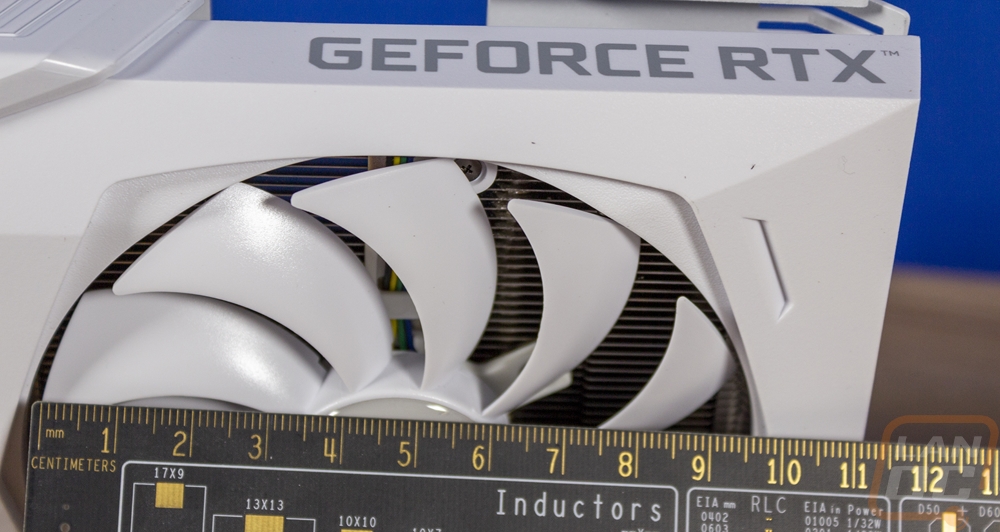
The 3060 AMP White Edition is a little different than the other RTX 3060’s we have had in the office with its overall size. Zotac went shorter with the total length being 231mm but then the card is 141mm tall which gives it a weird scale. The 231mm length is only 10mm shorter than the 3060 Eagle but the extra height ends up making the card look stubby. The 3060 AMP White Edition does stick with a normal 2 slot width so you won’t have to worry there.
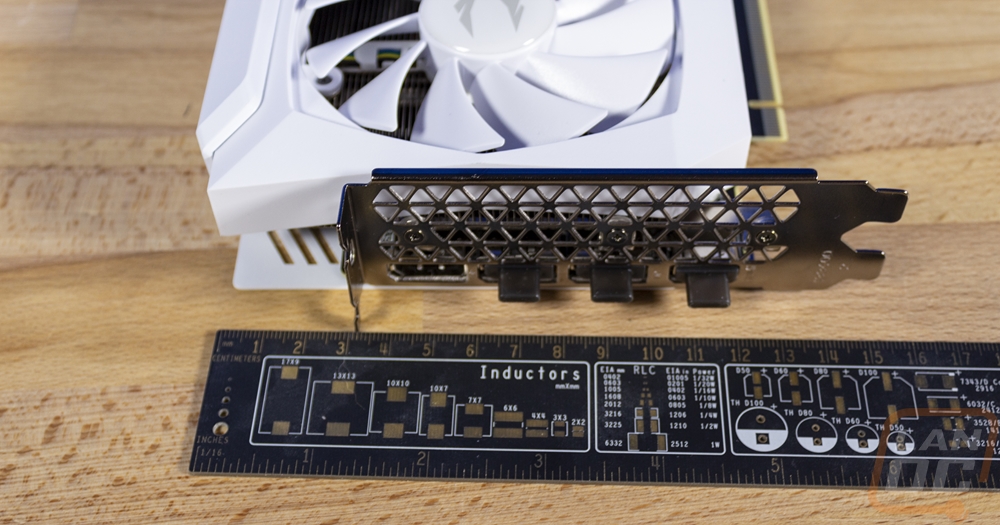

Looking around the edge of the 3060 AMP White Edition gives us a little information on the cooler design behind that bright white fan shroud. The bottom of the card for example is open and lets us see the four heatpipes that are all focused right on top of the GPU to pull the heat out across the heatsink. I would normally mention that the open bottom also means more hot air venting out of the bottom against the motherboard, but the 3060 AMP White Edition has a horizontal heatsink fin layout which can be seen at the end of the card. This normally is a little worst than a vertical layout for cooling performance, so we will have to check on that later due to having to push the air farther. But it also blows more air out of the end and PCI bracket end like a blower card. Then at the top of the 3060 AMP White Edition, the shroud wraps around and covers most of the top. They have the GeForce RTX branding on the edge in silver then a Zotac Gaming logo as well which is backlit. The only opening here is for the two 8-pin power connections which are recessed deep down at the normal PCB height. This does mean that the extra height of your power connections won’t make the card any higher which is good.
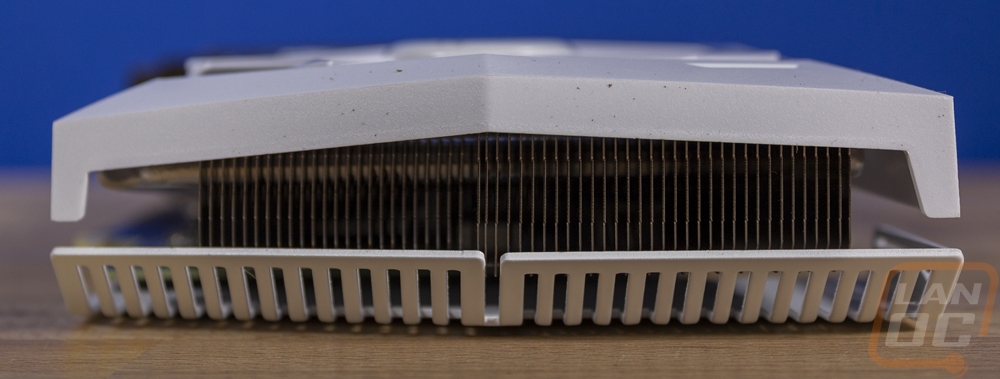

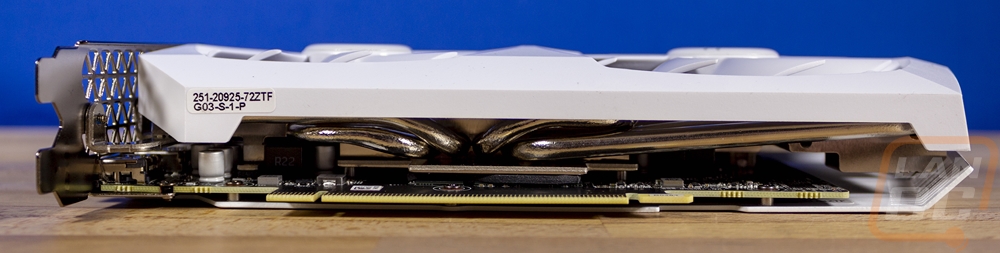

The white plastic fan shroud matched up with the white plastic backplate. I think the back of the 3060 AMP White Edition ends up looking even taller and shorter simply because the fans aren’t visible. So from this point of view, you can see how deep the power connections are down in the card, they are at least open on the back. From there the backplate has some ventilation in the center and top right, but most of the ventilation is down at the end of the card where the backplate wraps around slightly. The sticker down at the bottom is pink because this is a media sample, for a retail card this will be white and match the rest of the white theme. The sticker has the model information as well as your serial number and a barcode for that serial number. They also have the Zotac Gaming logo printed on the backplate as well as “Live to Game” and the GeForce RTX branding as well.

The PCI bracket end of the card has the standard three DisplayPort and one HDMI layout. Then above that, they have triangle-shaped vents that look to be a high flowing bracket. But this view also shows us that a lot of the horizontal heatsink is up above the bracket and what isn’t has the fan shroud down in the way blocking a lot of that airflow. It looks like a lot of the airflow will still be venting inside of the case, even with half being pushed near the PCI bracket.

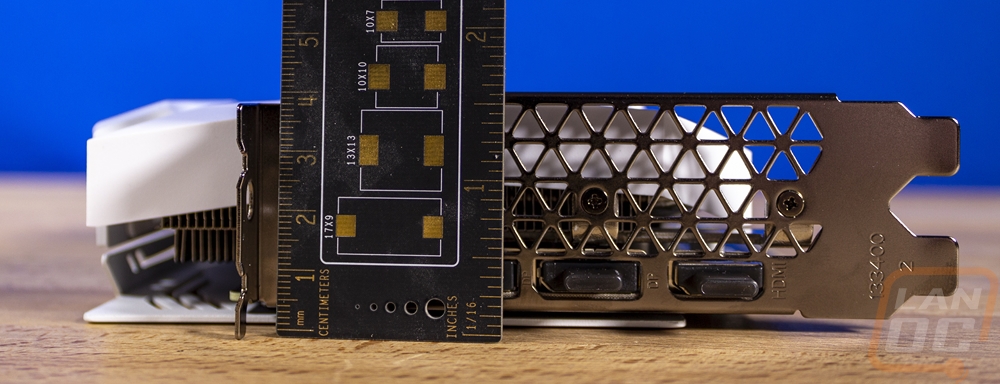
Before getting into testing, I did also want to check out the lighting which Zotac just went with that one backlit Zotac Gaming logo on the top edge. I’m not a big fan normally of backlit logos, but I have to admit that going with just the white backlit on the all-white card looks good. While I was in there I also got another shot of the power connections because when hooking them up. It ended up being a bit of a pain, there isn’t much room to fight with those 6+2 cables down in there.





