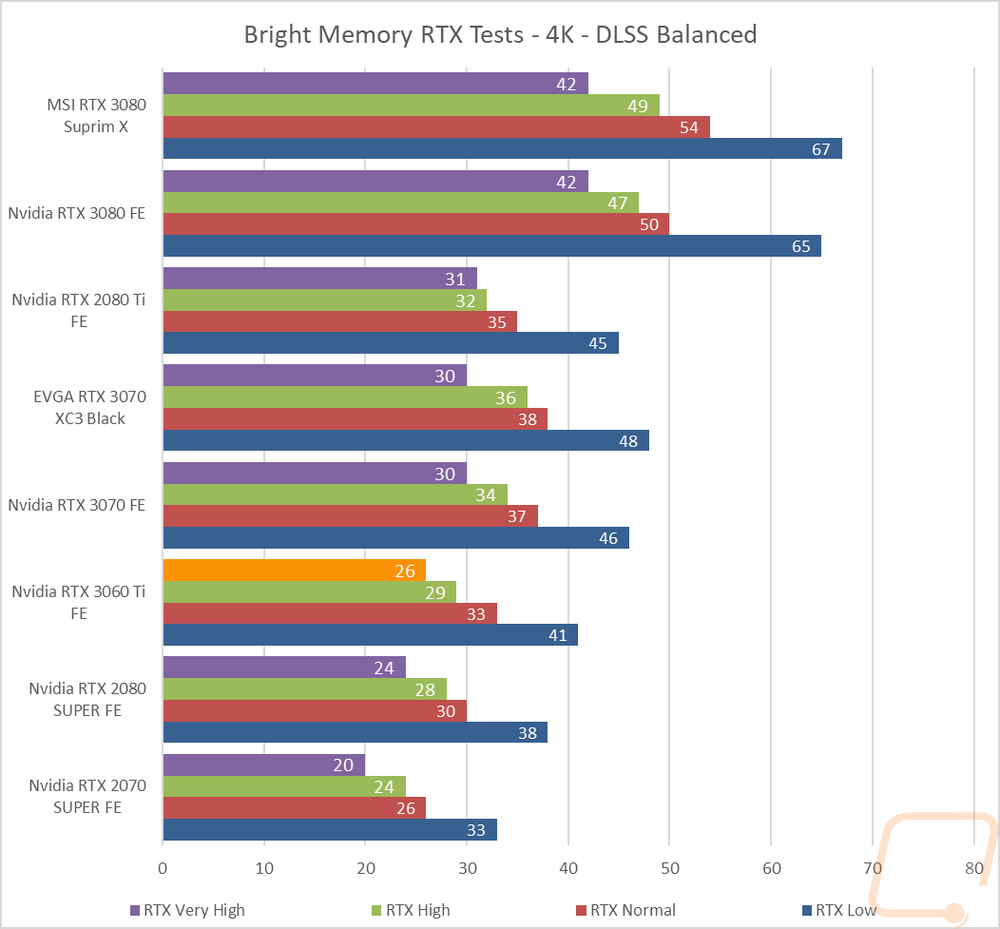RTX and DLSS
Being an RTX card I also like checking out the performance of some of Nvidia’s features. Namely the ray tracing performance and the performance improvements you can see by using DLSS combined with the tensor cores. In most of the tests, I’m only comparing a few of the RTX cards as well as a GTX 1080 Ti for comparison. But in the 3DMark Port Royal test, I have been tracking ray tracing performance in all of the RTX cards as well as a few of the GTX cards introduced into the mix as well. Here the RTX 3060 Ti Founders Edition nearly matched once again with 119 points between the two. The gap between the two cards and the RTX 3070 as well as the 2070 below them is clear.
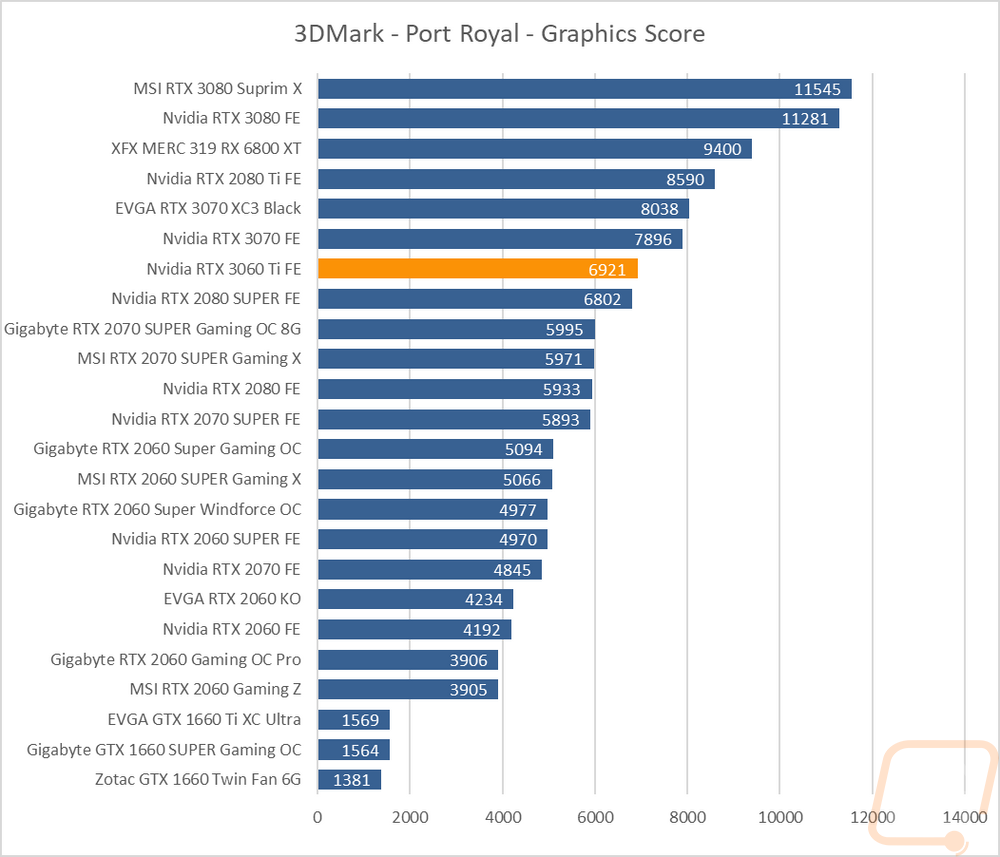
I then jumped into game tests, this time with the just recently released Watch Dogs: Legion. For this one, I wanted to get an idea of the performance you will see when taking advantage of Nvidia’s RTX and DLSS features. Here I tested with both on, just RTX on, and with neither on. I was surprised the RTX 3060 Ti Founders Edition kept up with the 3070 in the combined test, but in the RTX only and no RTX or DLSS tests, it was back to where you would expect it to be. The main thing here though is that if you do want to use RTX, you can experience it with little drop in performance if you run DLSS with it.
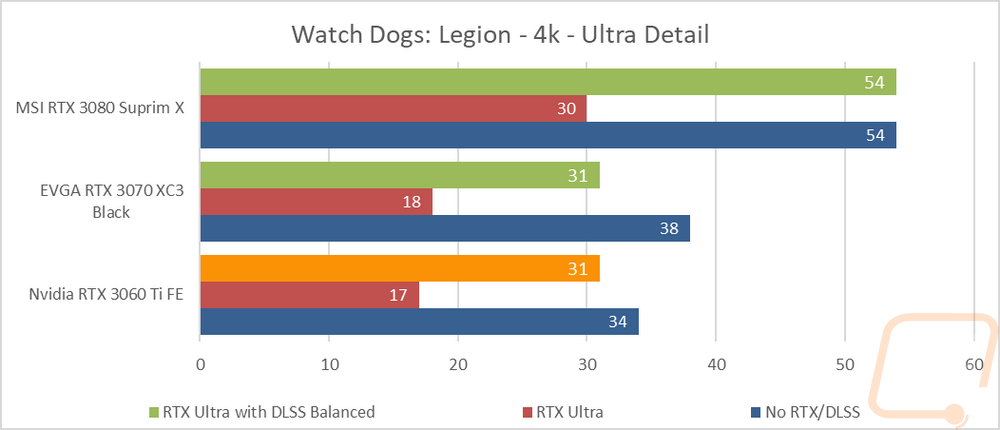
Next, I wanted to check out the performance in Metro Exodus which I do our normal testing in as well. The RTX only results show that the RTX 3060 Ti Founders Edition dopes gain a few FPS over the RTX 2080 SUPER, this is also there on the RTX and DLSS result to a lesser extent as well but in the DLSS only test the 2080 SUPER pulls back ahead with its more than double Tensor cores, even if they are the older gen 2 cores.
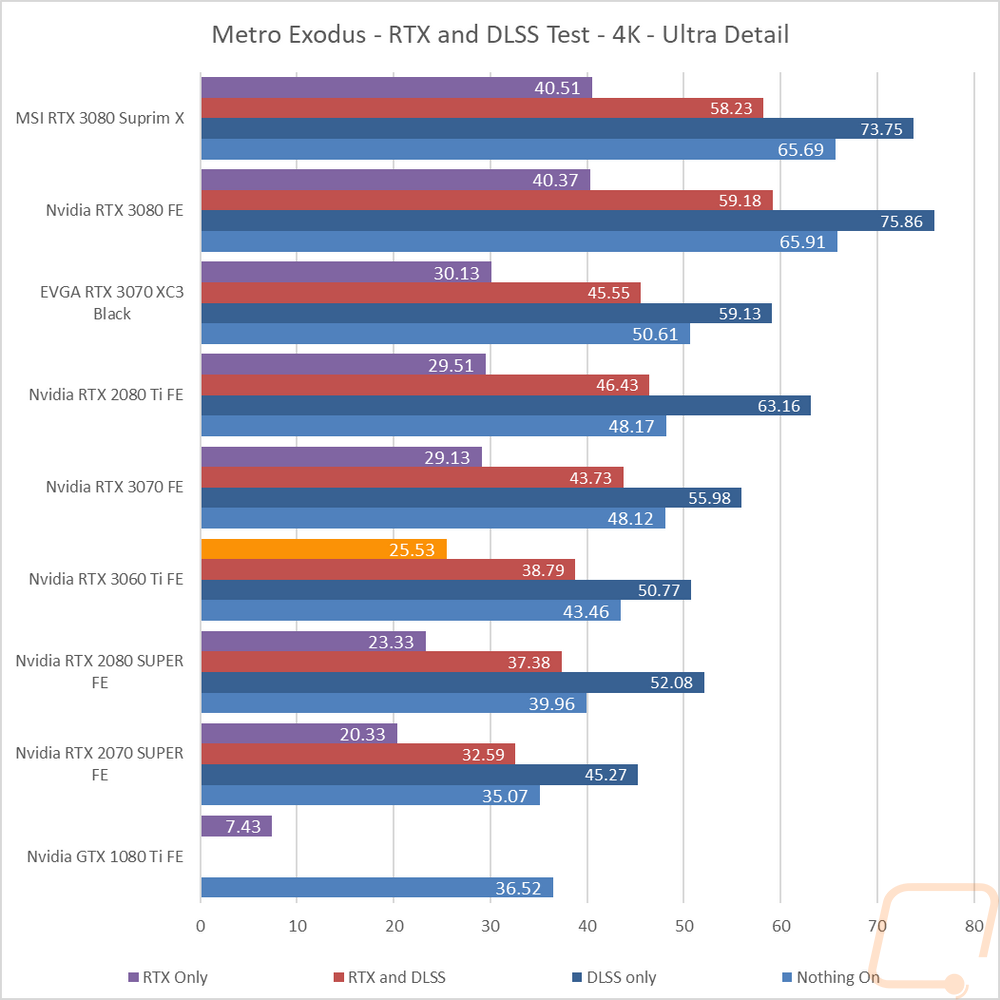
Next with Wolfenstein: Youngblood I tested at 4K using their Mein Lenen! Detail setting which is the highest detail. I tested with RTX on and just compared running with DLSS on the balanced setting and with it off entirely. The RTX 3060 Ti Founders Edition saw a 41 FPS improvement when using DLSS. It wasn’t far from 60 FPS even without DLSS, but it pushed it well beyond with it on.
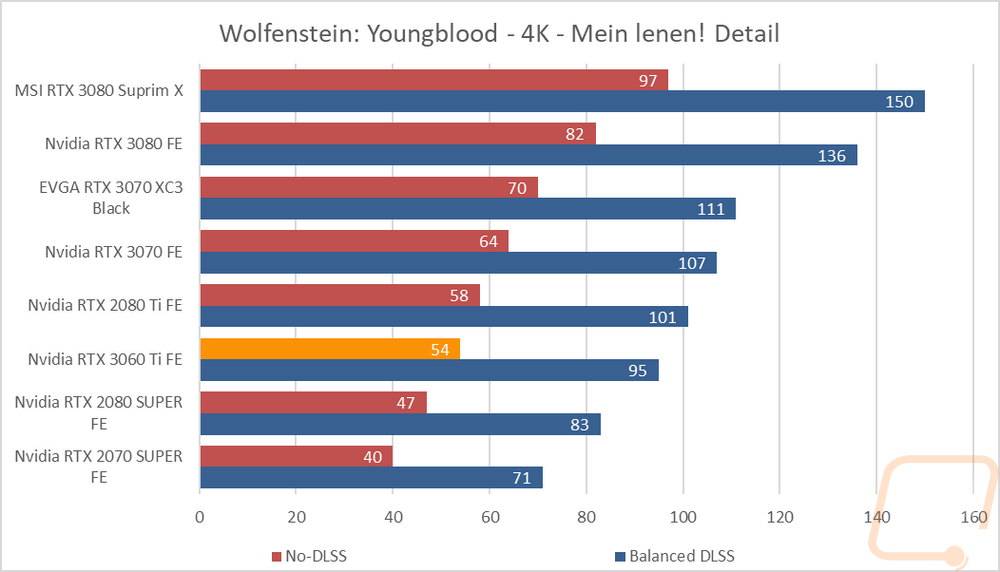
Next, I tested using a benchmark based on the game Boundary. For this one, I wanted to see how all of the different DLSS settings would perform, including turning it off completely. The 12.3 FPS with DLSS off wouldn’t be much fun, but with the DLSS performance setting the RTX 3060, Ti Founders Edition did manage to get up over 30 FPS while running at 4K. The gap between the three DLSS settings isn’t too large, around 5 FPS per setting.
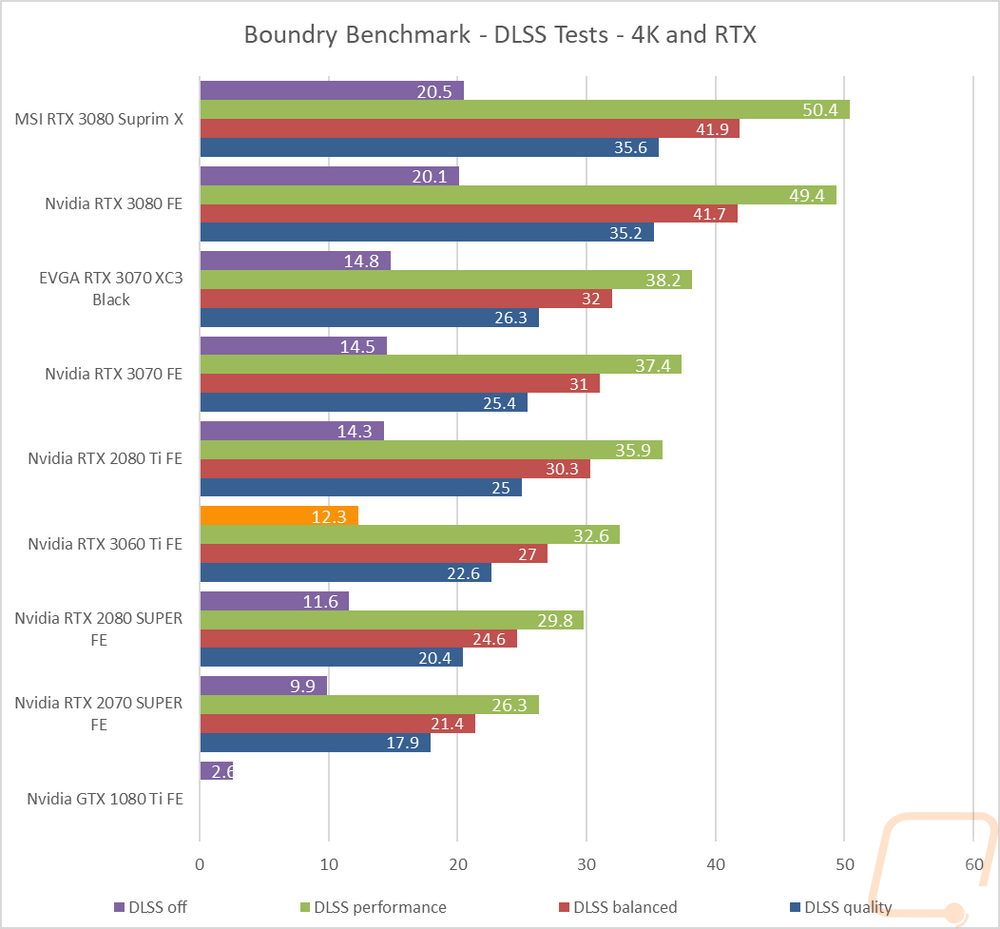
The last tests were done in a benchmark based on the game Bright Memory. Here I wanted to check out the performance difference between different RTX settings. With the exception of the RTX low setting, the FPS gap between settings isn’t that large. But going from low to very high will cost you 15 FPS.