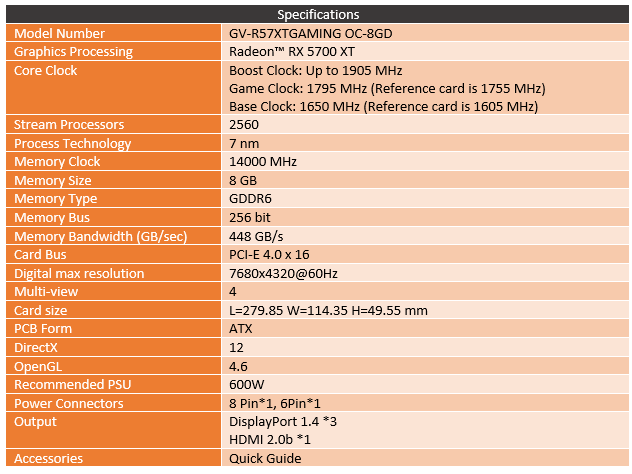When it comes to aftermarket RX 5700 XT’s I had the chance to check out the Thicc II from XFX but around that time I also had a card from Gigabyte come in. They sent over the RX 5700 XT Gaming OC. Unlike the Thicc II the Gaming OC sticks a lot closer to reality when it comes to card size, with exception to card length which the Gaming OC cards with their triple fans are always long. But I’ve been curious to see how the RX 5700 XT Gaming OC performs in comparison to the larger card as well as the reference card. Cooling is especially important given the cooling and noise issues of the reference card. So today I’m going to take a closer look at the Gaming OC and then run it through our test suite and see how it performs.
Product Name: Gigabyte RX 5700 XT Gaming OC 8G
Review Sample Provided by: Gigabyte
Written by: Wes Compton
Pictures by: Wes Compton
Amazon Affiliate Link: HERE
I always take a look at GPU-Z to confirm that the listed specifications for the card match what I am seeing. GPUz, of course, is still working out some of the display issues, but you can see that the boost and base clocks do match the Gigabyte specs, only the memory clocks are off now. My testing was all done on the latest release of the AMD public drive though it does still have the Beta signature. How does the 1905 boost clock of the Gaming OC compare to the reference and the Thicc II cards that I have already tested? Well the Thicc II is listed with a 1980 MHz boost clock and a 1730 MHz base clock. The reference card is 1905 MHz boost clock and 1605 MHz base clock. So the Gaming OC doesn’t improve on the reference cards boost clock at all, the OC in the name is focused on the base clock improvement which jumps from 1605 MHz to 1650 MHz which is still lower than the Thicc II that I previously took a look at.
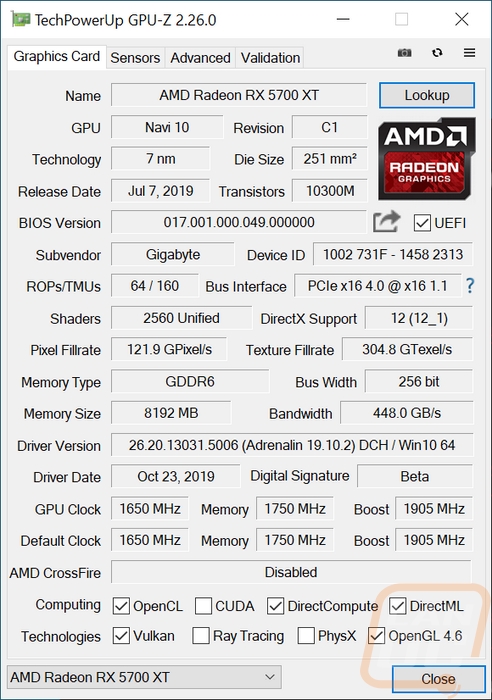
Packaging
For the packaging on the Gaming OC, Gigabyte is still sticking to a large picture of that eye on the front that is way too similar to the old Asus Strix owl eye. I would love to see them drop that and put a picture of the card on the front for anyone shopping in retail. The wrap around in red with the RX 5700 XT branding is nice and easy to see but the Gaming OC 8G model name could be a little larger. Below that they touch on three features, the RGB Fusion 2.0 lighting, the Windforce cooling, and that this is an OC edition. Around on the back of the box they do show pictures of the card when highlighting features. There is a picture showing the Windforce cooling fan directions that shows the front of the card, one that shows the RGB lit Gigabyte logo that shows the top of the card, and another that shows the backplate. They also highlight the cooler layout with a photo that shows the heatpipe layout. Beyond that there could be more card information like clock speeds or even the card dimensions. There is at least a line drawing of the rear I/O to show what connection options you get at least.


Once you open the box up you will find a thin box used as protection that also houses the documentation. Then up under that the Gaming OC comes wrapped up in its static protective bag and in a foam tray with a cutout shaped to the card. As for the documentation, you just get a simple/small quick start guide. There aren’t any extra accessories and the quick state guide will at least help you get the card installed and point you to where to get drivers.
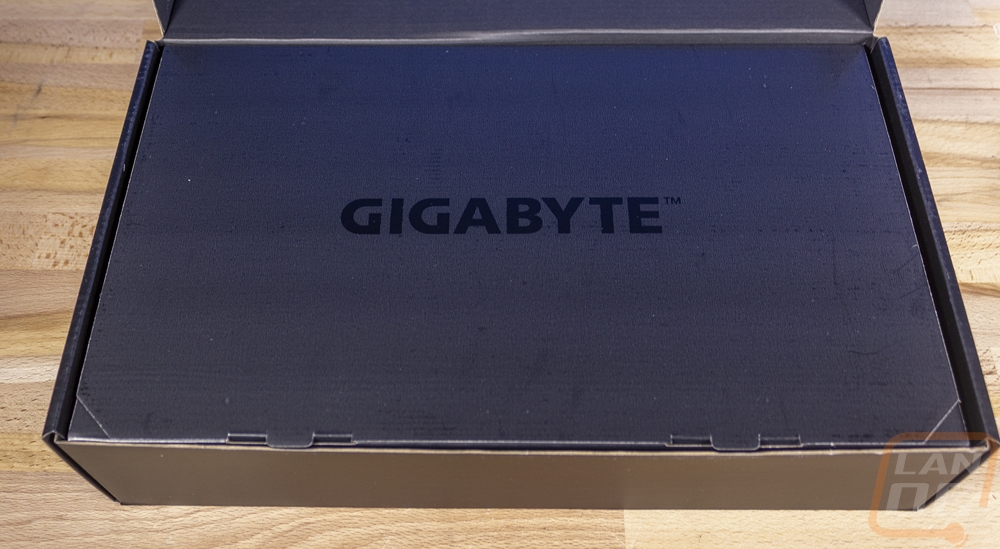
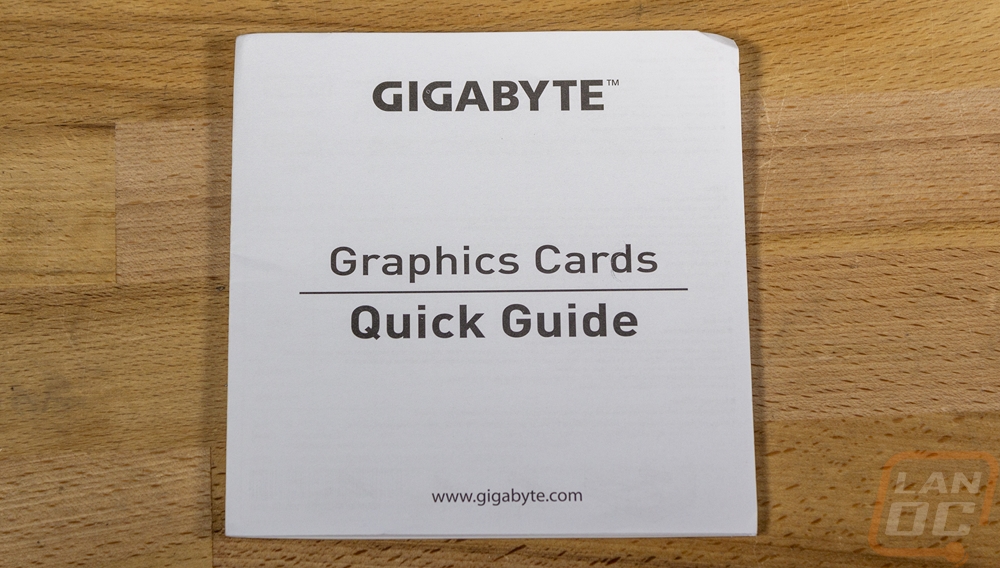

Card Layout and Photos
Now just this year I’ve had a whole stack of different Gigabyte Gaming OC’s come into the office, the RTX 2060 SUPER, 2070 Super, and now the RX 5700 XT Gaming OC and they all stick with the exact same styling and look. In fact, if you put them next to each other it would be hard to tell them apart. Gigabyte isn’t the only company who picks a look for a generation or two, Asus has had the same look for a long time now. SO the RX 5700 XT Gaming OC has that same simple and color-neutral look whether you like it or not. The big thing with this card is you will notice that it sticks right with the standard PCI height, you can tell by seeing that the PCB and the cooler just barely reach up past the top of the back bracket. The card is a little long at 279mm long, but it still manages to be shorter than the XFX Thicc II which was 293mm long, not to mention taller AND wider. The Gaming OC is 49.55mm wide which is still larger than a standard dual-slot card which would be 40mm, but this isn’t enough for me to call it a 2.5 slot card as well. Anyhow the cooler is a 3 fan design with all three fans being the same size and the shroud has an angular design and is plastic with silver accents at the top between fan 1 and fan 2 and the bottom between fan 2 and fan 3.


The side profile look at the Gaming OC is a good way to see the difference in the fans on the WindForce cooler. All three fans are the same size, but they aren’t the same fans. Specifically the middle fan is unique. You can see that the blades curve the opposite direction and the fan also spins in a different direction. The idea behind this is the main design point of Windforce. Gigabyte is able to put the fans close together because the fans that are next to each other have the air blowing off the edges going the same direction. Between fan 1 and fan 2 you can see how the air will be going up, between fan 2 and 3 it points down. This prevents turbulence and also helps keep noise down. This view also lets us see a lot of the cooler behind the fans and I like that there aren’t any large gaps, Gigabyte packed the area full. You can also see the four heatpipes that run the length of the card and run over top of the GPU there in the middle as they transition between the two heatsinks.

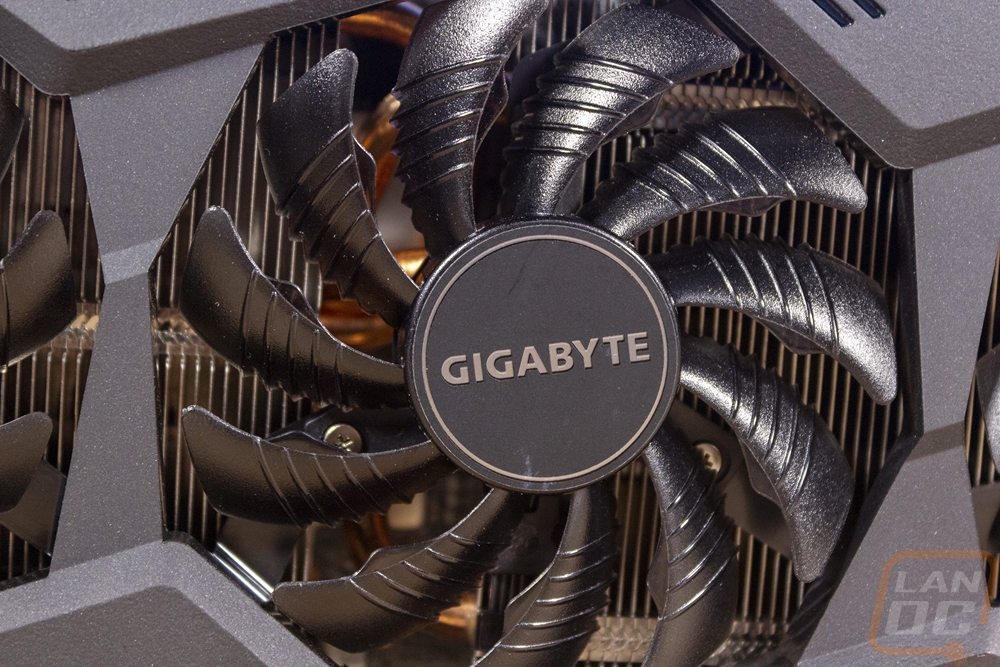
Looking through the top, bottom, and ends of the card we can also get a little more information on the heatsink and how it fits the PCB. For one I was surprised at just how banged up ours looked in a few areas. I don’t know if this sample was put together by hand or pulled apart previously, but normally I never see bend heatsink fins and this card has a lot! They do hug the card really well though with gaps only to the left and right of the GPU itself where the heatpipes were moving up higher. The fan shroud covers about half of the heatsink but still leaves a good amount of room for airflow as well. This is important because with how the axial fans blow down through the cooler you want that airflow at the PCB, not like how XFX went about things. The heatsink fins are also laid out vertical which is good, there are a few aftermarket designs that try to run horizontal but the long-distance requires a lot of air pressure to go the length of the card and that is better suited to blower fans.
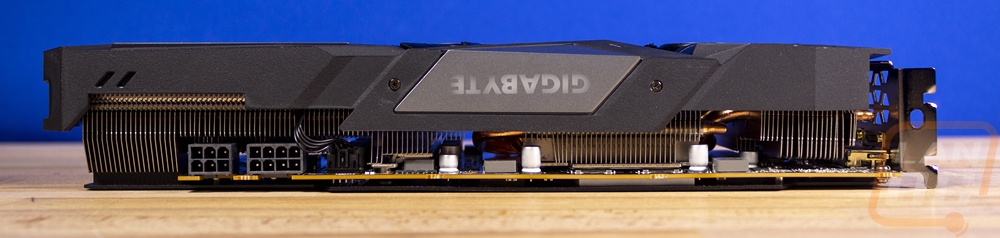
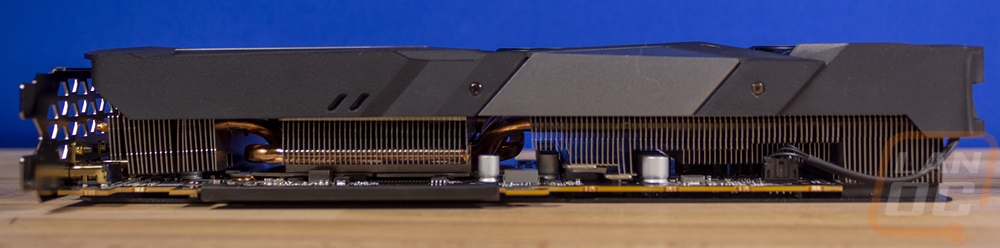

Up on the top edge of the card, there are a few things going on. For starters you have the power connections. They are flipped around with the clip towards the PCB and the PCB is then notched to fit that. This allowed Gigabyte to pack the heatsink tight up against the plugs without issue. Also up on the top edge they have the Fusion RGB 2.0 lighting which was used on the Gigabyte logo. I’ve talked a lot about backlit branding this year, I’m just completely done with my PC being times square for PC hardware. I love the RGB, but would like to see it used on accents or something similar, also this card could use a little more or less. That might sound weird, but if you are going to have RGB, a little more would be ideal or stick with the simple design and drop it altogether. I should also point out how the silver accent in this lighting actually looks dark. I’ve also included a picture of the logo lit up, it does look good and the lighting is even, its just the advertising that I don’t care much for anymore.
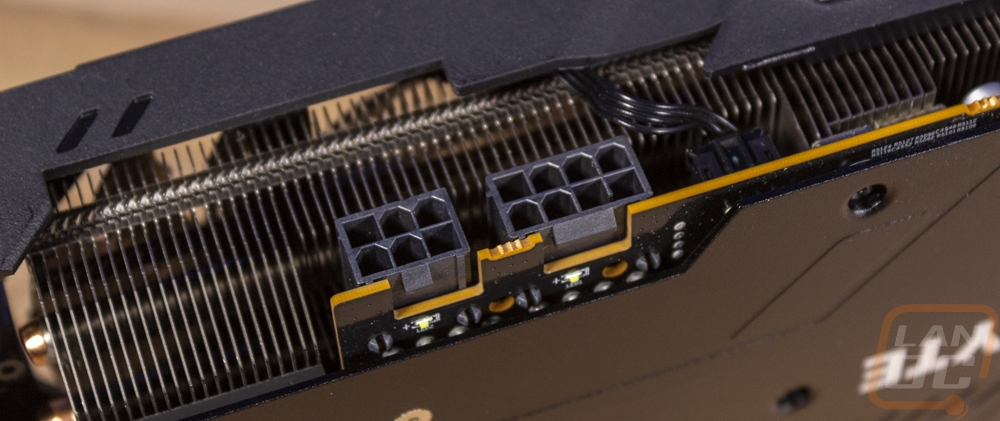
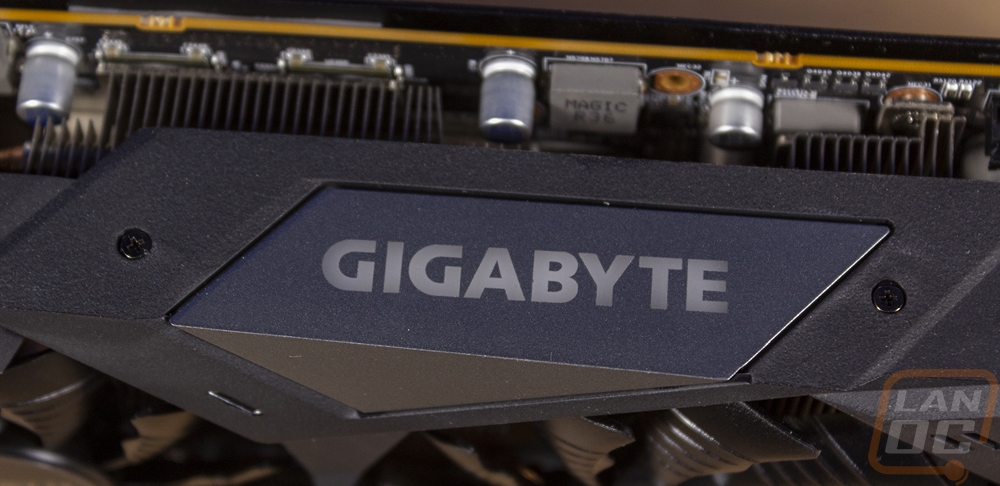

The RX5700 XT Gaming OC does come with a backplate and it is the standard backplate that Gigabyte likes to use on their Gaming OC cards. It is a sheet metal design that has a few angled accents stamped into it along with a bent edge around it to add to strength. I would prefer a thicker aluminum design with machined accents, but this design does the job as far as protecting the PCB from damage and giving a cleaner look. It has a textured finish that has a slight gloss to it. Then in the center, the Gigabyte logo is printed in white, upside down for when the card is installed in a normal case. There is also a small sticker with the model information and a serial number barcode as well. At the end you can see how the cooler extends out beyond the PCB but the backplate is longer to match as well. The shroud does hand out a touch past that, but not enough to say that the card is wasting space, although if this card didn’t fit you could gain at least 10 mm if it was trimmed, not that I recommend cutting up your card!


For connection options, the Gaming OC has what is now the standard layout. That gets you three DisplayPort connections and one HDMI. I do like that Gigabyte doesn’t make things harder by mixing the HDMI in the middle of the DisplayPorts, they moved it down to the bottom where it should be. The PCI bracket would look better painted black IMO. It also has some ventilation in the second slot area even though the cooler design isn’t going to be blowing much that direction.

Test Rig and Procedures
Test Rig
Motherboard: Asus Crosshair VIII HERO WiFi
Memory: G.Skill Trident Z Royal 3600MHz 16-16-16-36
Storage: Corsair MP600 2TB
Cooling - Noctua NH-U12S
Power Supply - Corsair AX1200w
Case - Primochill Wetbench
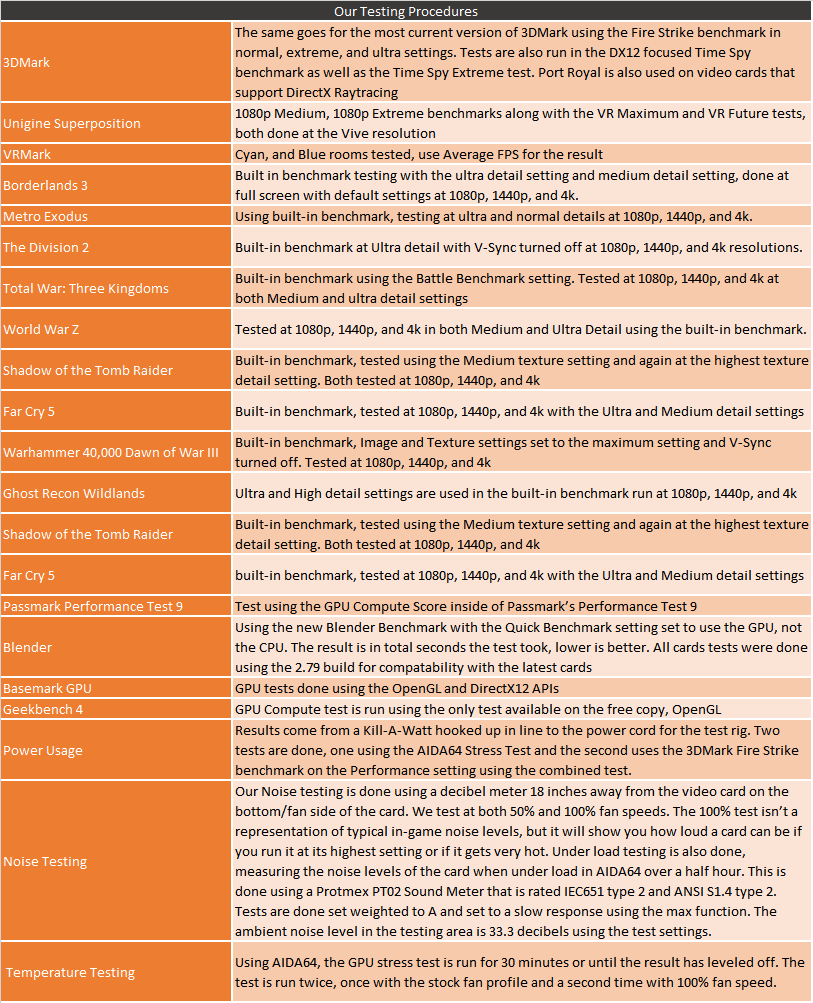
Synthetic Benchmarks
As always I like to start off my testing with a few synthetic benchmarks. 3DMark especially is one of my favorites because it is very optimized in both Nvidia and AMD drivers. It's nice to not have to worry about it being favored too much either way and the repeatability of the results makes it a nice chance to compare from card to card. Going into testing the RX 5700 XT Gaming OC there are a few things I should note. I did retest ALL of our RX 5700 and RX 5700 XT cards during this one. Drivers were updated and numbers weren’t making sense. This is on top of the normal driver issues that I have been having with this launch that sometimes mean rebooting part of the way through my testing after results randomly drop in performance. This includes the Thicc II that I last reviewed. That said, going into this, like with previous 5700 XT reviews I am mostly looking at how the Gaming OC performs against other 5700 XT’s given that it has an overclocked base clock but its boost clocks are the same as the reference card. I also want to see how it compares with the RTX 2060 SUPER that is selling in the same price range.
For my first tests, I went with 3DMark Fire Strike, the original test in the newer 3Dmark test suite and a DX11 focused test. They have three detail settings ranging from Performance, Extreme, and Ultra. I ran all three. In all three the Gaming OC was running right with the reference card, beating it in the lower resolution test and being right behind it in the other two. The Thicc II was actually lower on these tests. As for Nvidia even the RTX 2070 SUPER was well below, let alone the RTX 2060 SUPER. The RTX cards haven’t liked this older test like they have the DX12 test.
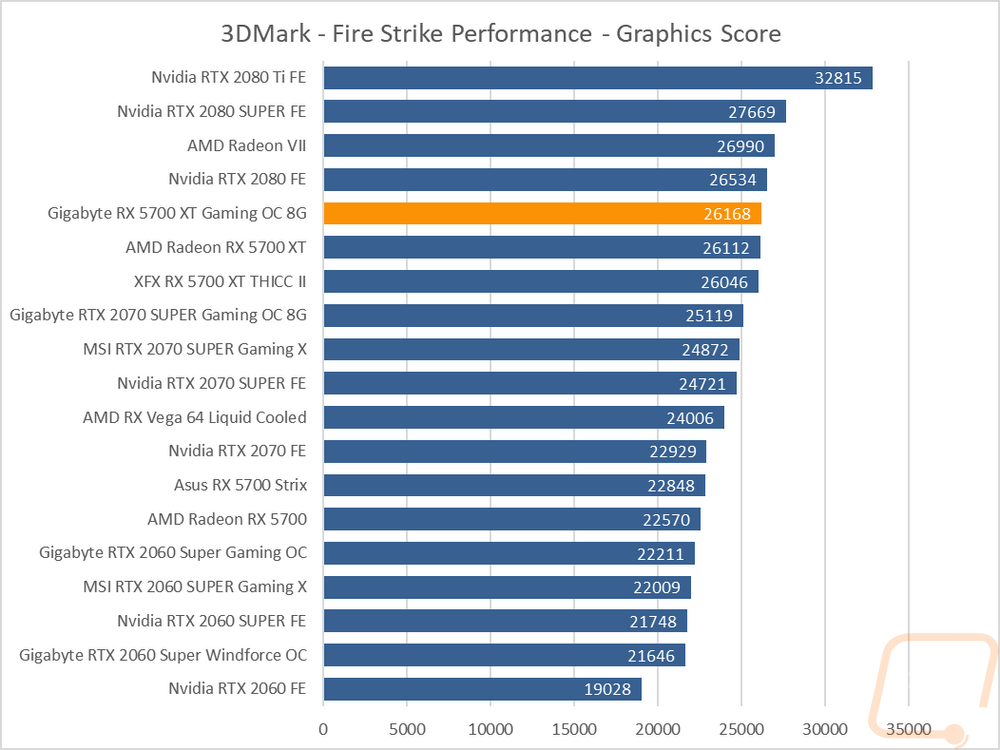
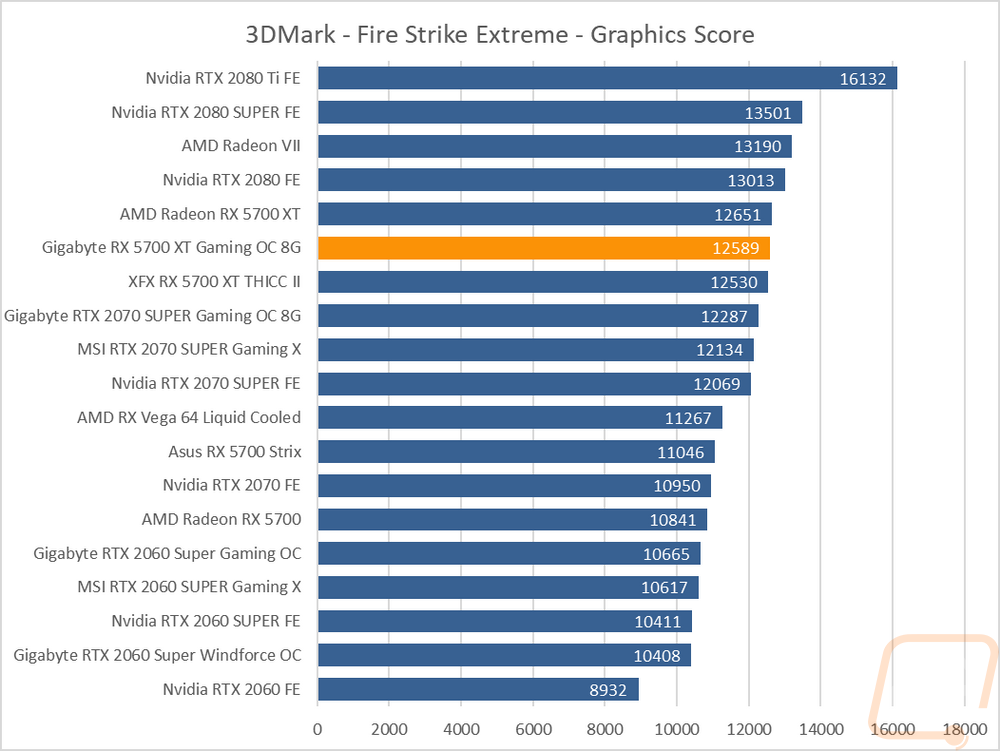
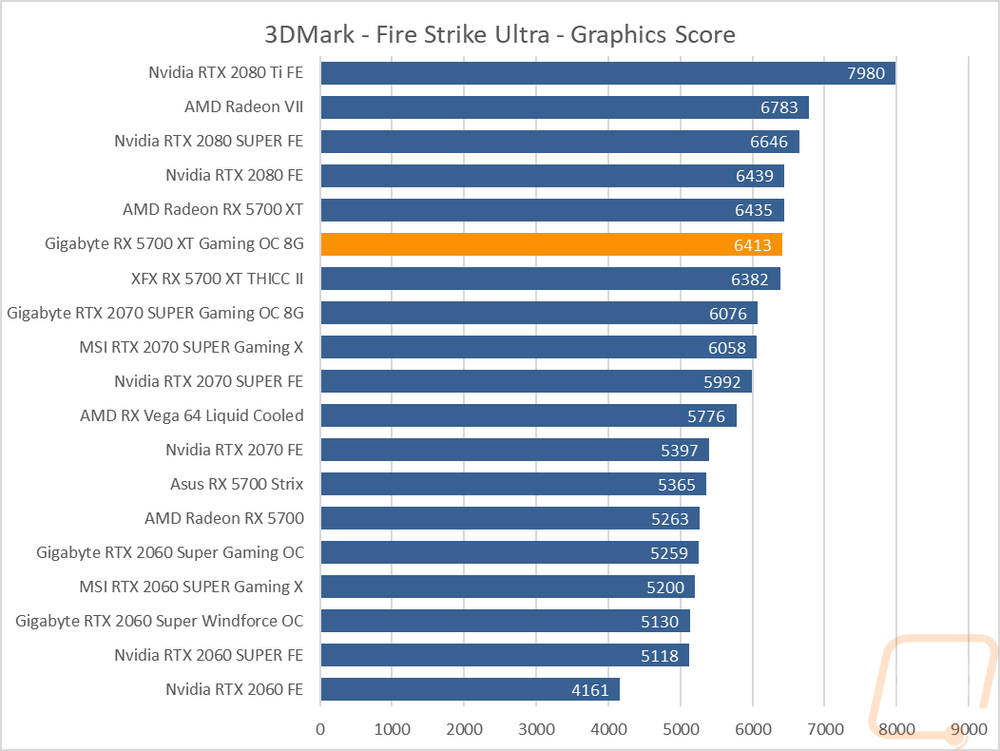
So for DX12 3DMark has Time Spy which is a newer test and they have two detail settings. The standard test and Extreme. You can see the huge jump in performance for the Nvidia cards here with all of the RX 5700 XT’s dropping down below the RTX 2070 FE and some of the higher overclocked RTX 2060 SUPERs. On the Extreme detail results, there is more of a clear break between them but the regular Time Spy has both the 2060 SUPER/RTX 2070 and the RX 5700 XT’s running neck and neck. As for the Gaming OC it was again right with the reference card, the base clock overclock isn’t really felt here at all.
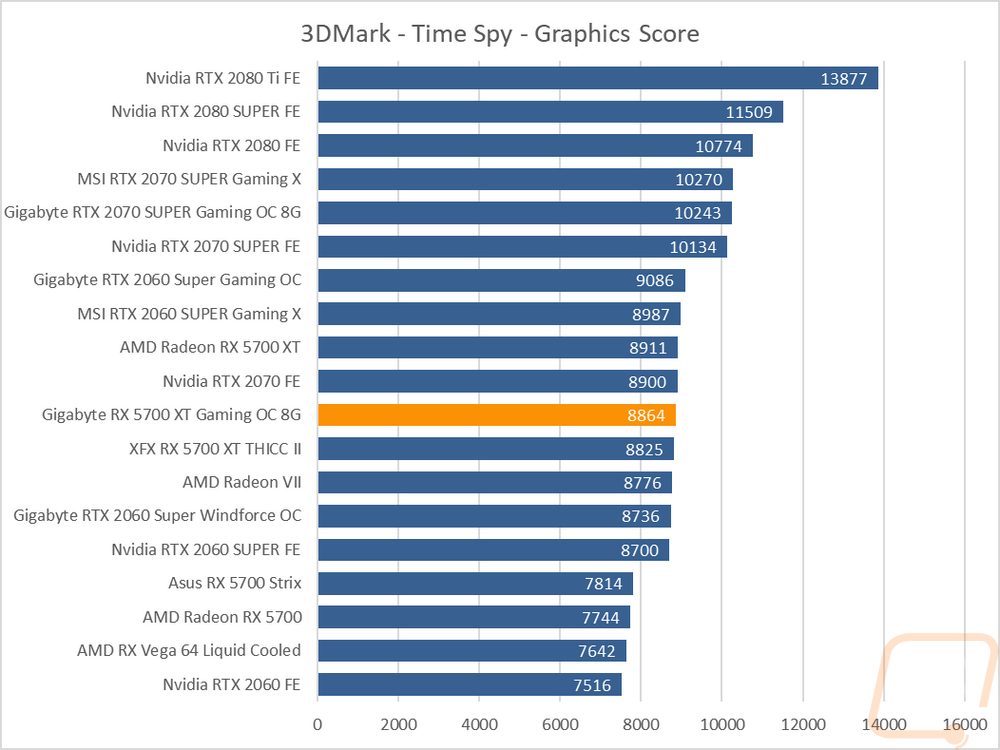
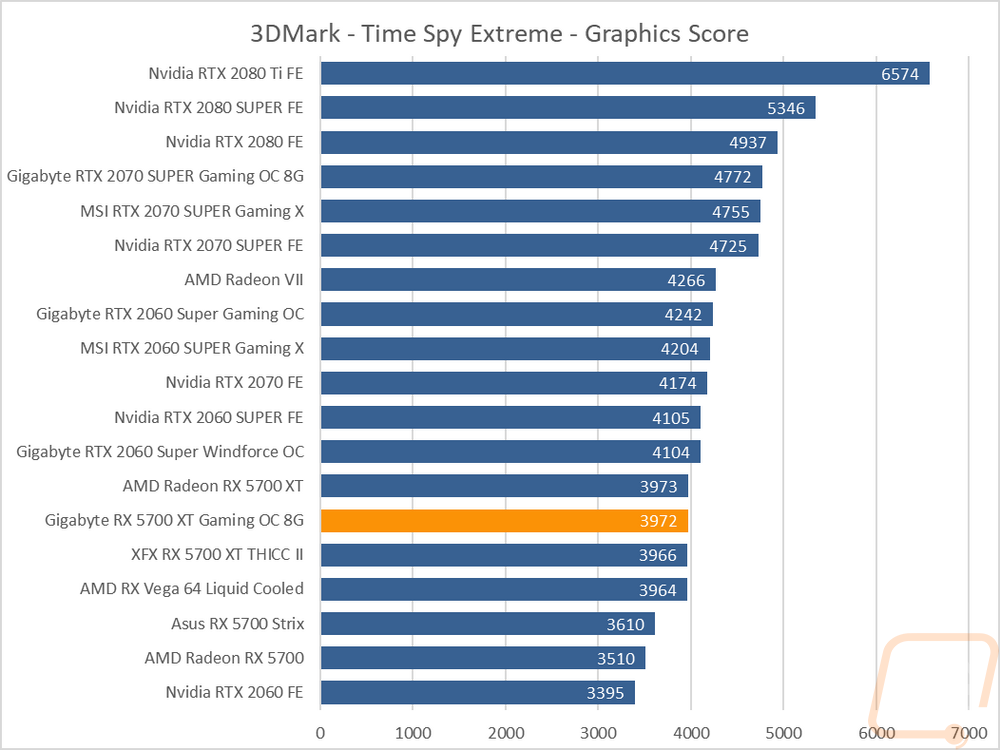
Then for my last test, I ran two tests in the Unigine based Superposition benchmark. Both at 1080p but one at medium detail and the other at an extreme detail. The Gaming OC did really well at medium detail here which is how the chart is sorted, outperforming the 2060 SUPER by a good margin. But if you look the extreme detail setting has things flipped the other way around, the Nvidia cards handled the high detail better. The Gaming OC is out ahead of the two other RX 5700 XT’s tested here as well.
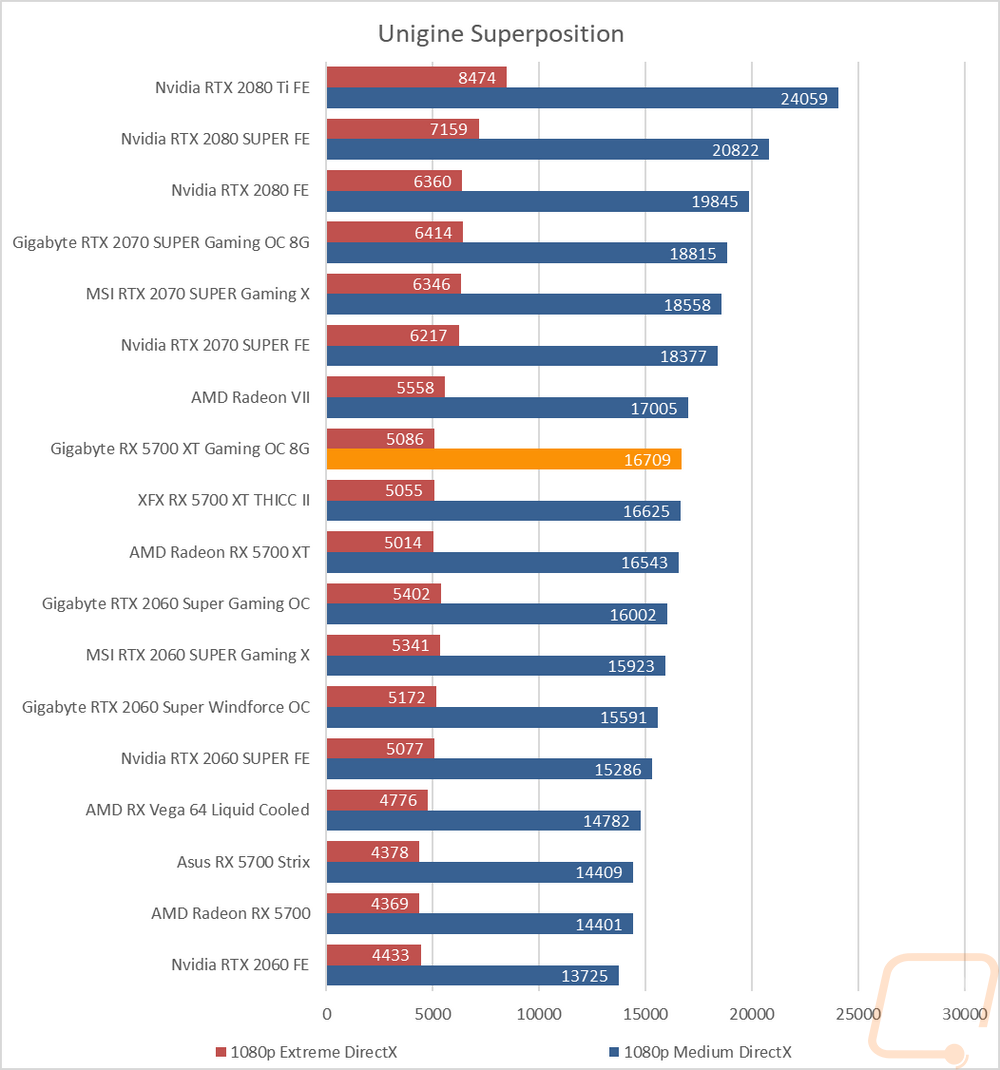
VR Benchmarks
As for Virtual Reality, I love it but it is more demanding than traditional gaming. This is partially because of the resolutions needed to render for two eyes and because they render more than what is immediately visible. But also because of post effects to get the proper “fisheye” effect for it to look proper in your eyes with the HMD. You also have to have much higher expectations for frame rates in VR, skipping frames or lower FPS can actually cause motion sickness in VR. Because of that, I ran a few tests.
My first test was again in Superposition. This time I tested the VR Maximum and VR Future tests using the Vive resolution. Like in the other Superposition test, the Gaming OC outperformed most of the overclocked RTX 2060 SUPERs at the lower Maximum detail setting but the future detail setting it dropped back behind them. It was the fastest of all three RX 5700 XT’s as well.
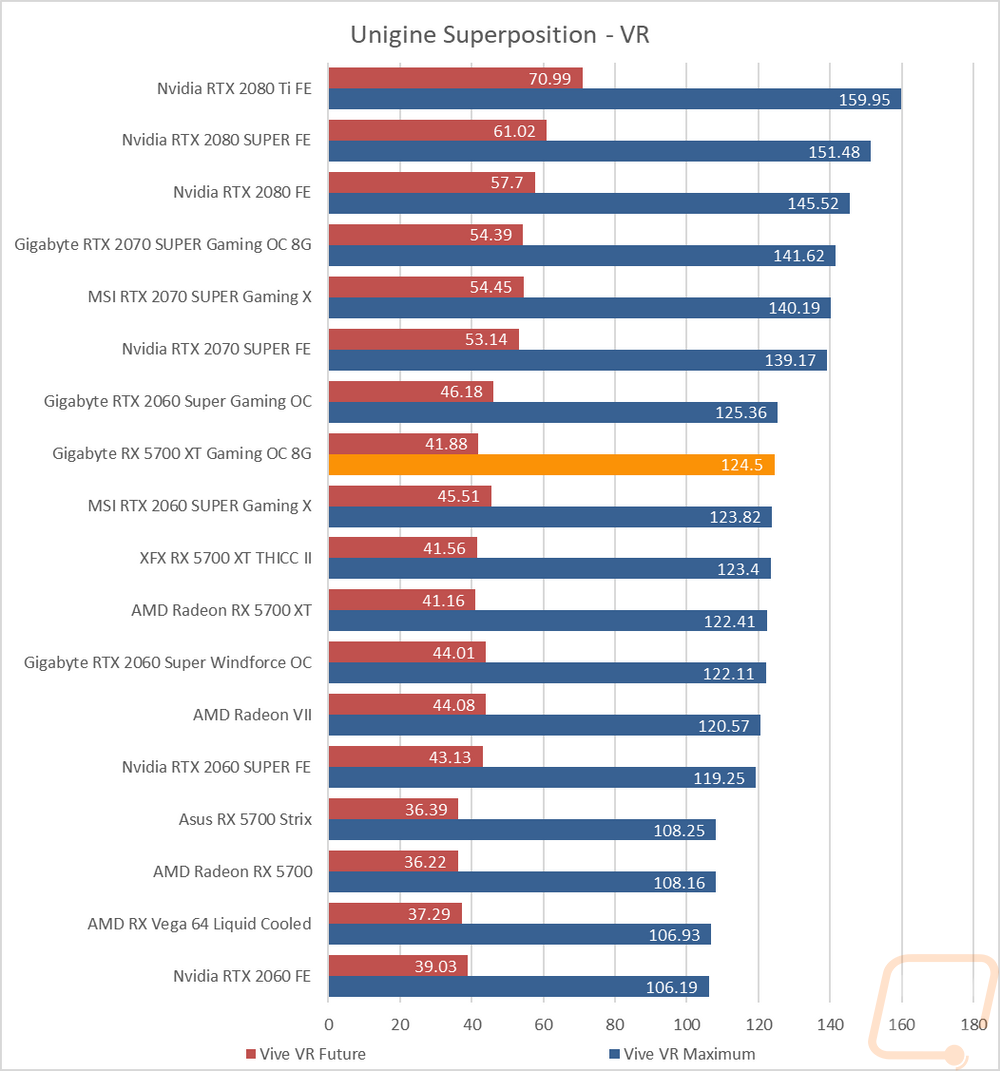
My other VR tests were using VRMark for their Blue Room and Cyan room tests. These are similar to the Superposition tests in that one is a high detail for today and the other (the blue room test) is a future-looking benchmark. This ended up being sorted by the blue room test and as you can see in that higher detail setting the RX 5700 XT falls behind but in the Cyan Room benchmark it outperformed all of the RTX 2060 SUPERs. This time around the Gaming OC was last of the three XT’s tested, they are so close that they keep trading places.
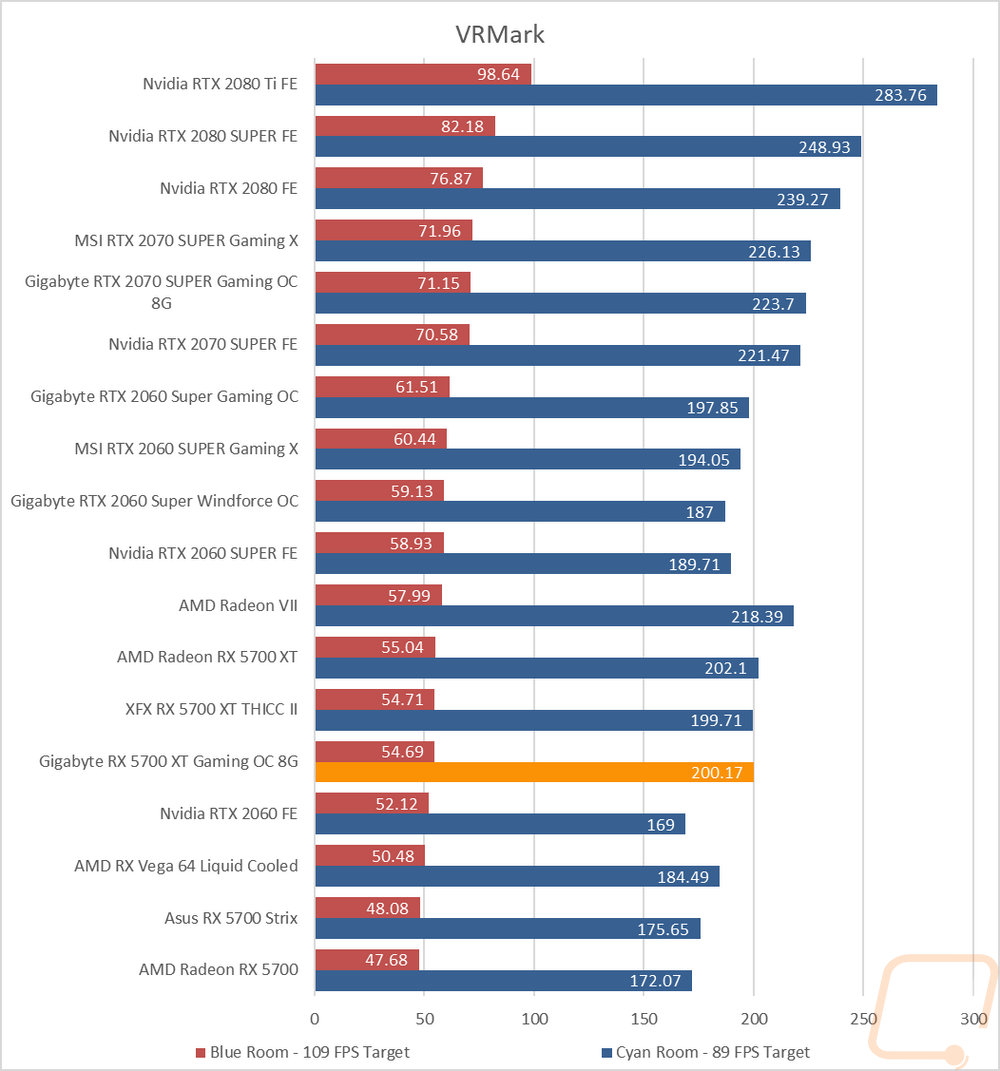
In-Game Benchmarks
Now we finally get into the in game performance and that is the main reason people pick up a new video card. To test things out I ran through our new benchmark suite that tests 9 games at three different resolutions (1080p, 1440p, and 4k). Most of the games tested have been run at the highest detail setting and a mid-range detail setting to get a look at how turning things up hurts performance and to give an idea of if turning detail down from max will be beneficial for frame rates. In total, each video card is tested 48 times and that makes for a huge mess of results when you put them all together. To help with that I like to start off with these overall playability graphs that take all of the results and give an easier to read the result. I have one for each of the three resolutions and each is broken up into four FPS ranges. Under 30 FPS is considered unplayable, over 30 is playable but not ideal, over 60 is the sweet spot, and then over 120 FPS is for high refresh rate monitors.
So how did the Gigabyte RX 5700 XT Gaming OC perform? Well at 1080p, as expected, there weren’t any results that wouldn’t be considered buttery smooth Given some of the tests are with modern titles with the settings cranked up and the games are a mix of AMD or Nvidia supported titles it is actually really hard to not have at least one slipping down below 60. The Gaming OC had 7 up over 120 FPS and the other 9 somewhere in between 60 and 119 FPS. At 1440p you can start to see some of those more demanding titles start to slow things down with 4 coming in below 60 FPS though I will say most of those are in the 55-59 FPS range, just like there are a lot of results up close to 120. But we have to draw a line somewhere. So at 1440p 1 is over 120 FPS and 11 not counting the 120 result were over 60 FPS. Then at 4k, the Gaming OC fell hard which wasn’t surprising considering how in the synthetic benchmarks the high detail results were hit hard. So at 4k 1 came in what I would consider unplayable (Total War: Three Kingdoms at ultra detail) . 14 were in the 30-59 FPS range and just one would be considered smooth. In other words, I wouldn’t plan on pushing 4k with the RX 5700 XT Gaming OC but 1440p or 1080p at high refresh rates would be expected.
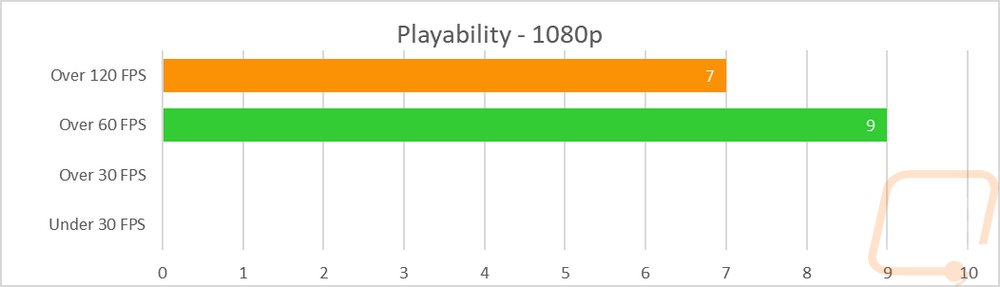
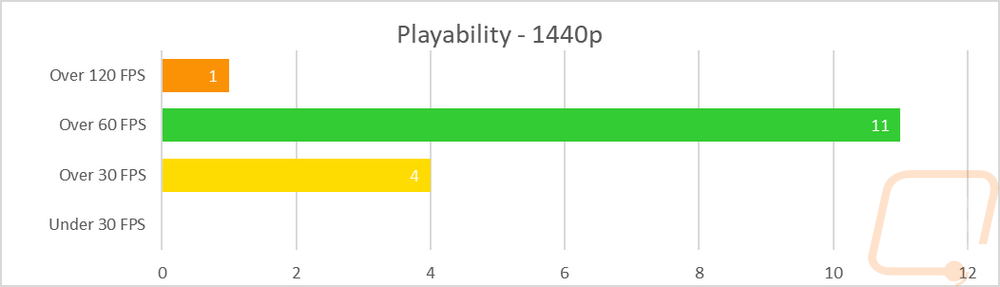
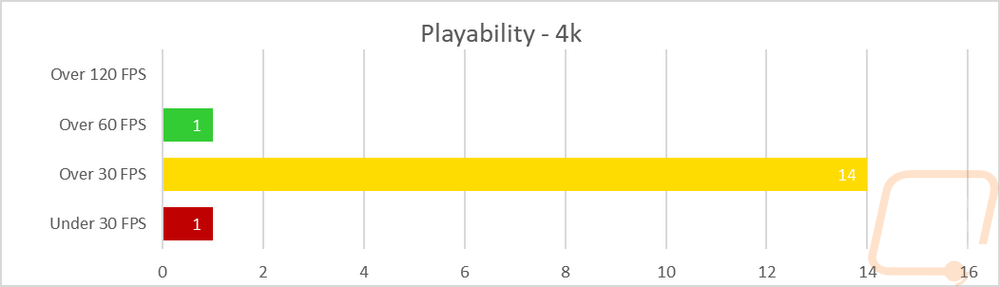
Of course, I have all of the results, not just the good bad and ugly charts above. With the retesting of our AMD RX 5700 cards I went ahead and added in a new benchmark for the recently launched Borderlands 3 and included those results. I will be filling that in more from the Nvidia side soon. In Borderlands 3 the Gaming OC topped the charts at the ultra detail and was just barely behind the Thicc II in the medium detail settings. For all of the game results I did change how they are sorted this time around after getting feedback from readers. Everything is sorted by their 1440p results which is the target for both the RX 5700 XT and the RTX 2060 SUPER. This also avoids some of the 1080p results which reach a point where they are CPU limited even on our 3900X system and 4K which doesn’t matter all that much when most of the results are lower than you would want.
So how did the Gaming OC do when we look through the detailed results? Well in 7 of the 16 results it was the fastest of the three 5700 XT’s tested with both the reference card and the Thicc II sometimes taking that title. That isn’t too bad considering the Thicc II should be faster across the board given the boost overclock. There are a few outliers where the RX 5700 XT outperforms what it should and competes with the RTX 2080 at 1440p but in those you will notice both 4k and 1080p performance doesn’t compete. Ignoring those, and you have the RX5700 XT and the Gaming OC along with it competing with Nvidia’s RTX 2070 SUPER and RTX 2070 which are both more expensive cards. I was also really happy to see that even in the results that came in below 60 FPS like in Borderlands 3 at 1440p at ultra detail that they are very close. Same goes for 1080p at 120 FPS, there are at least 3 results that are in the 110-119 range. Overall the Gaming OC performed exactly how I expected it would against Nvidia and it traded blows with the Thicc II more than expected considering its overclock.
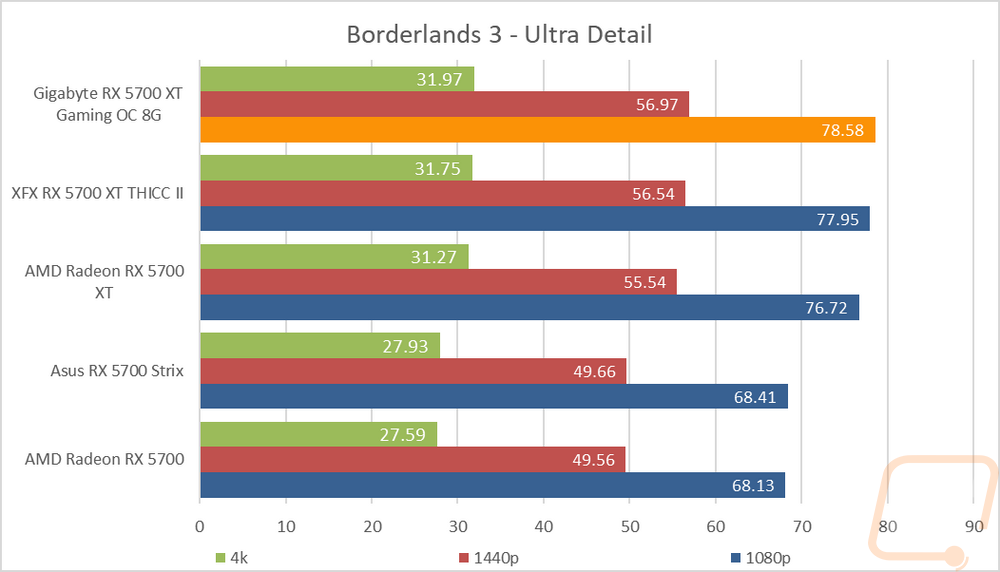
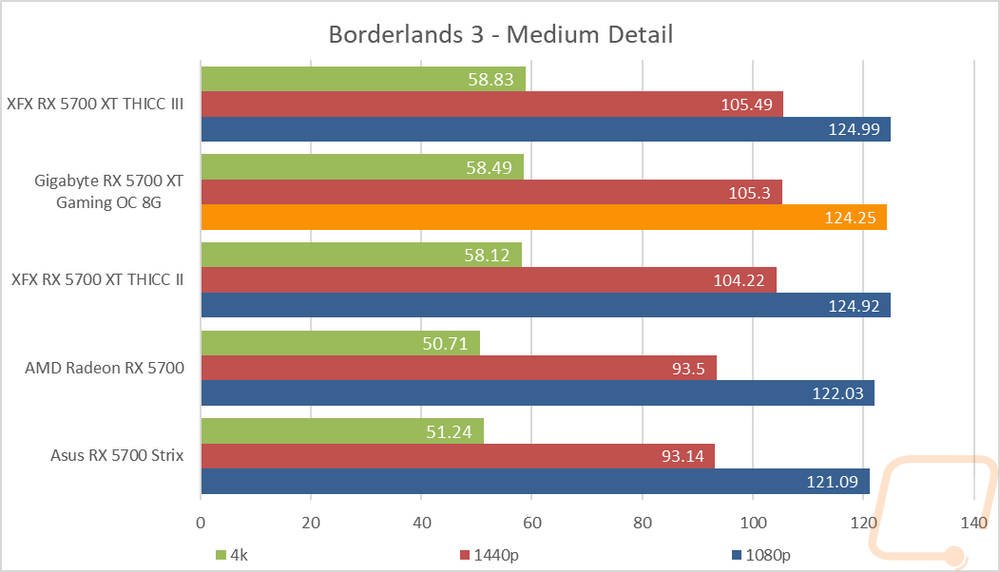
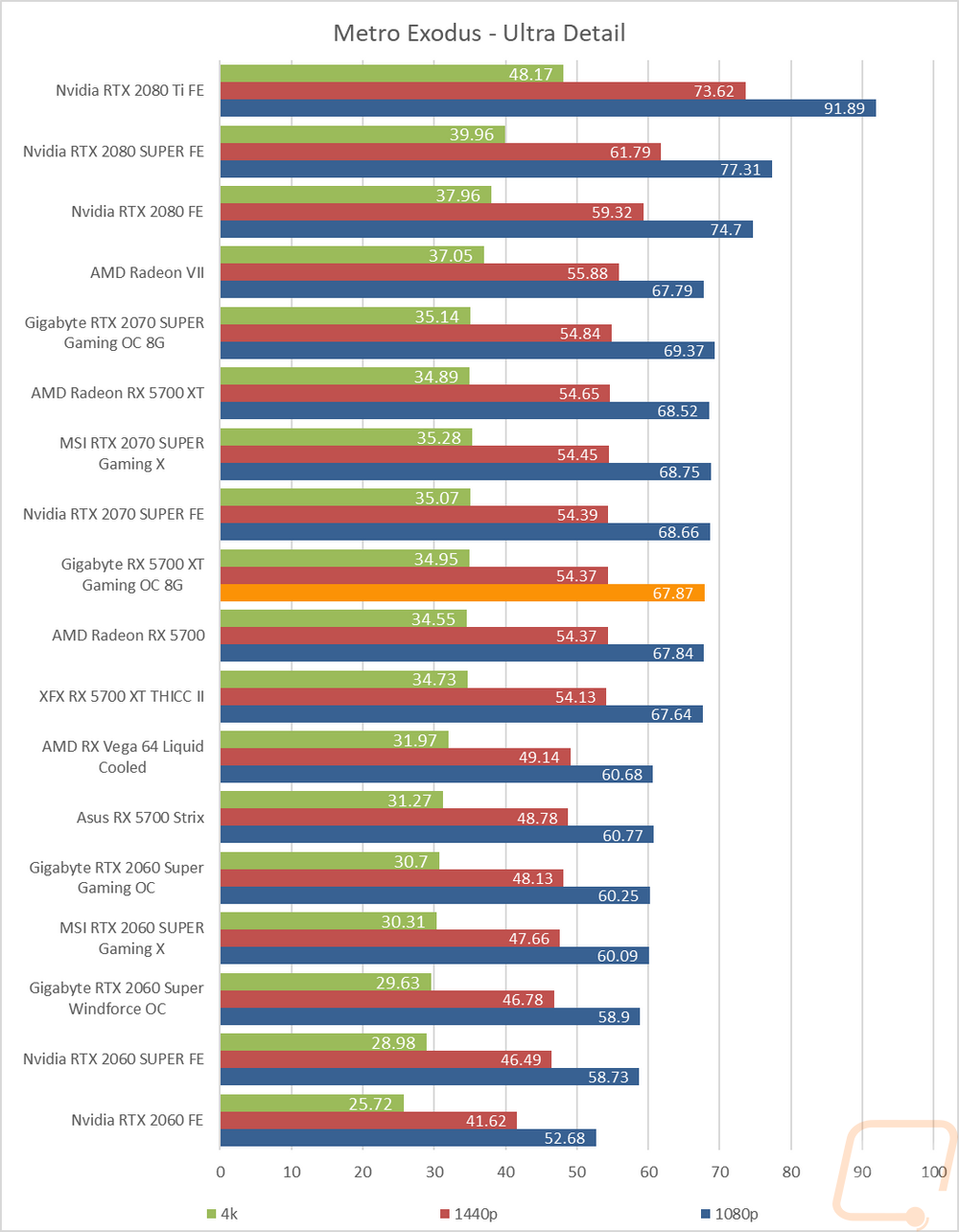
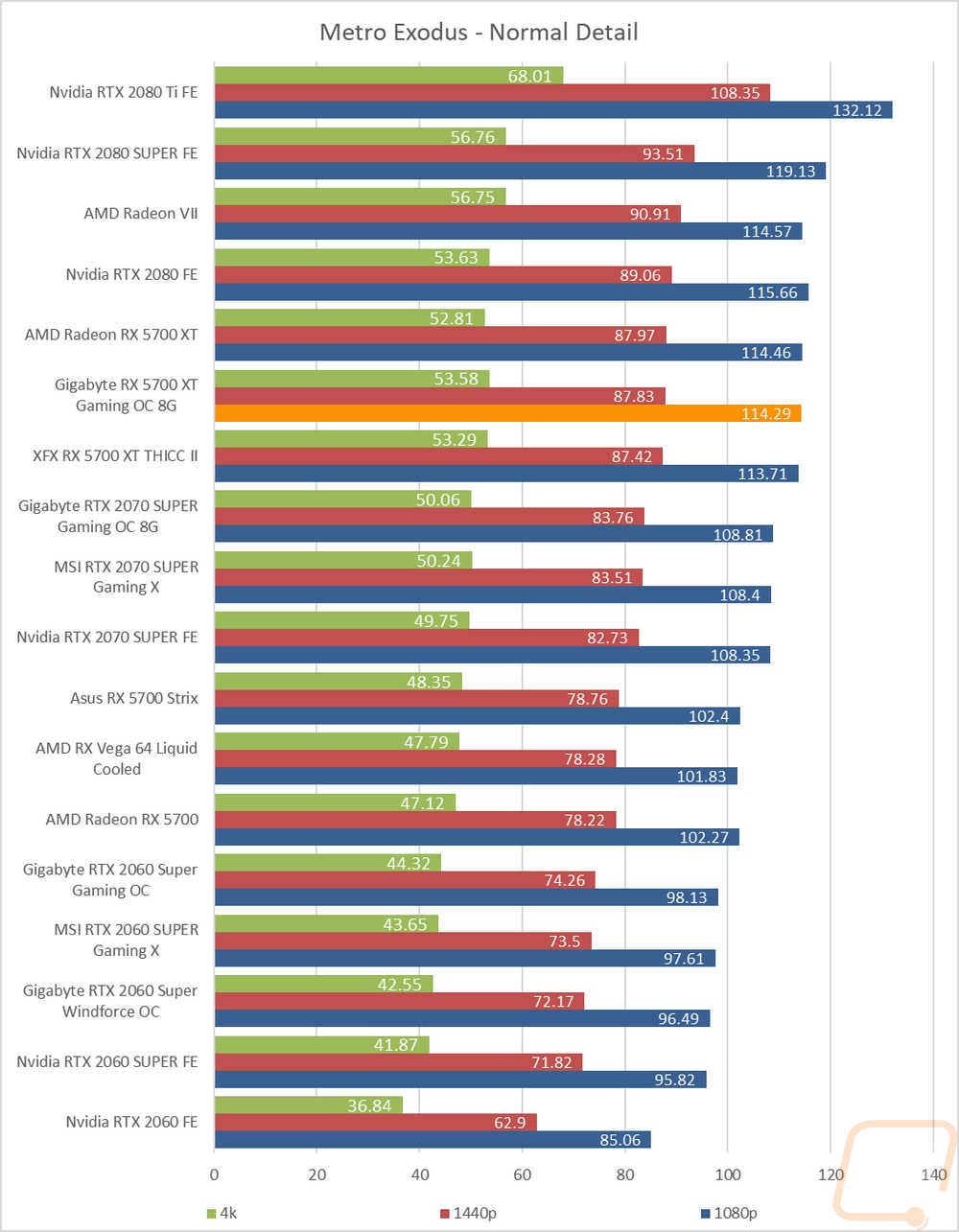
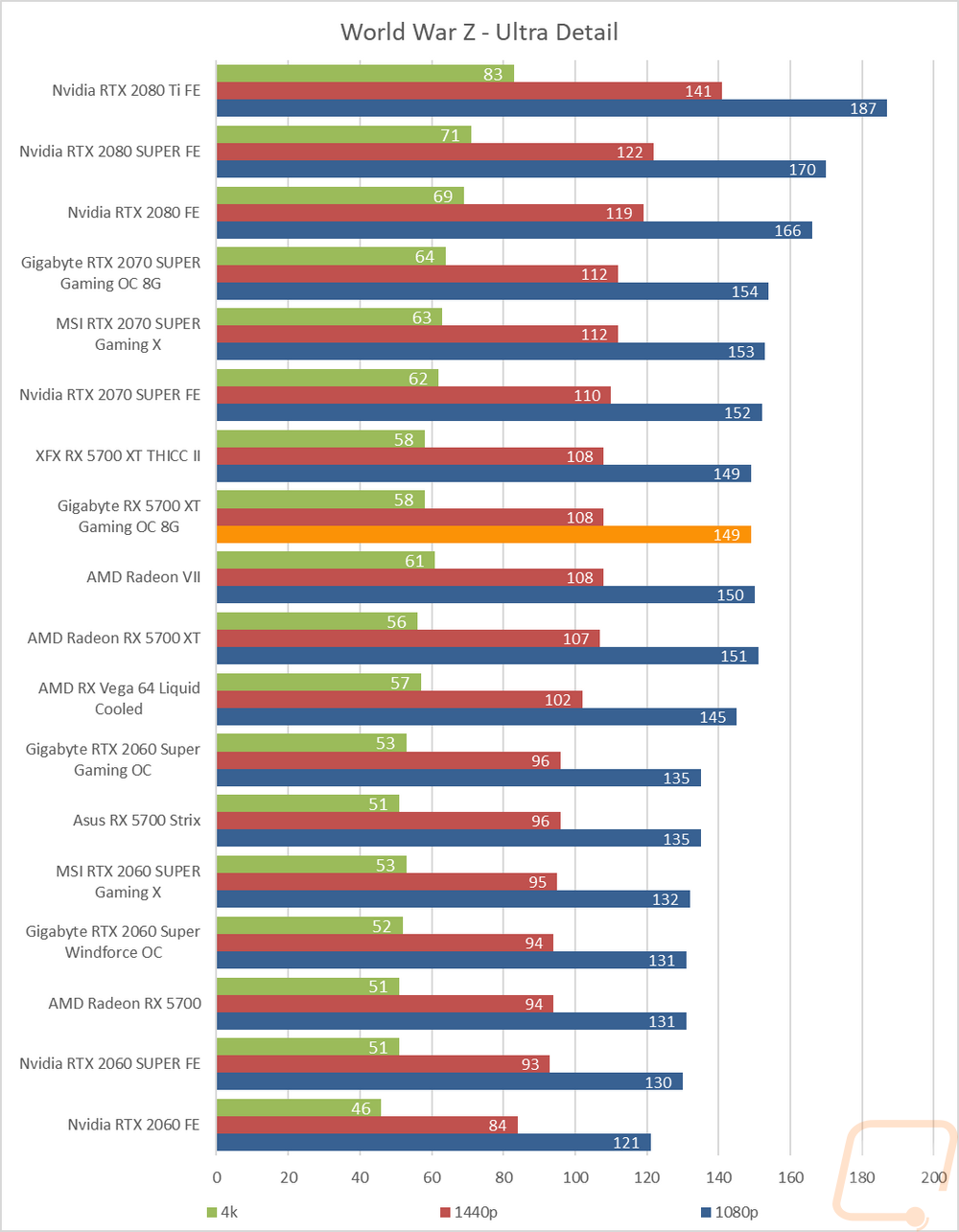
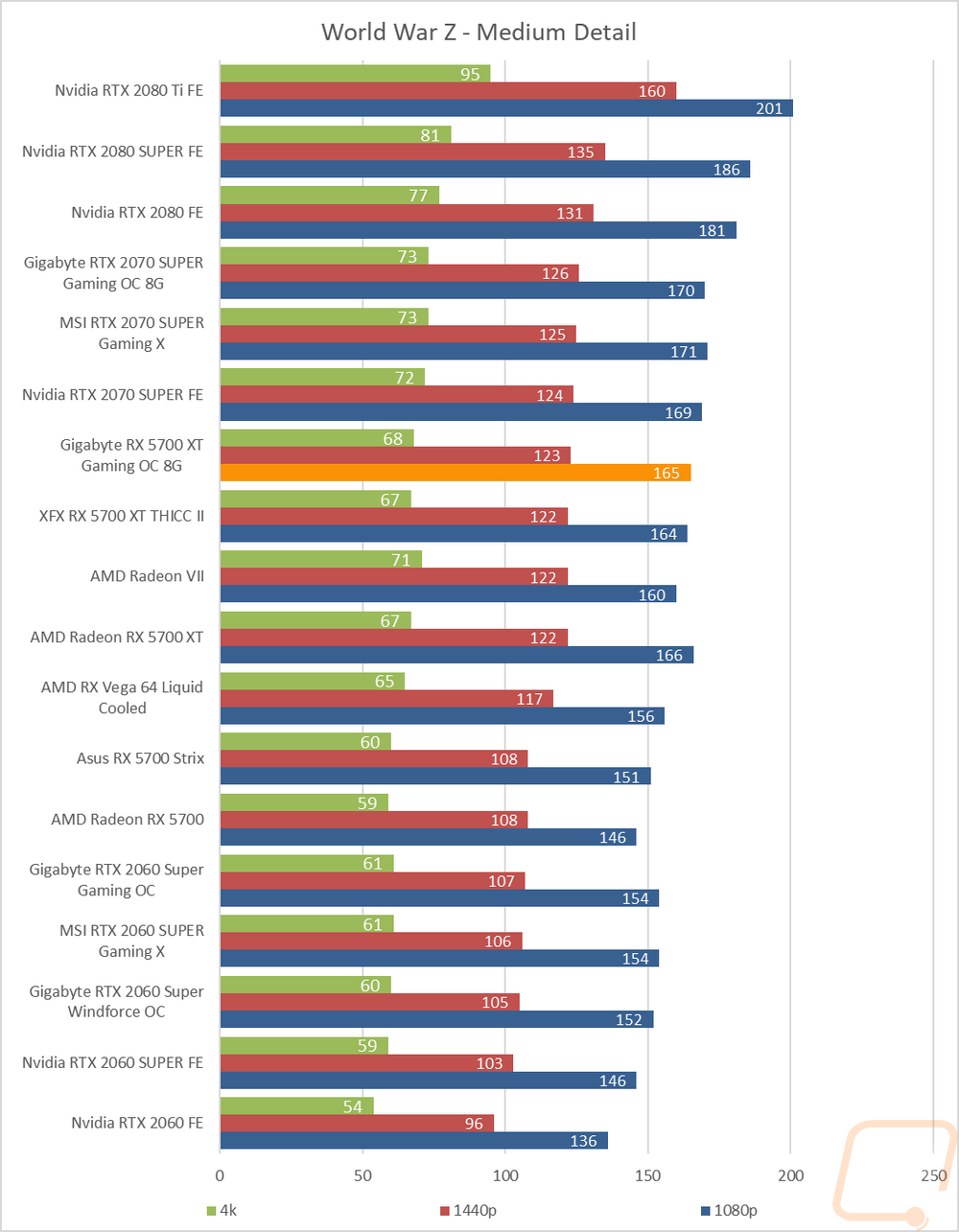
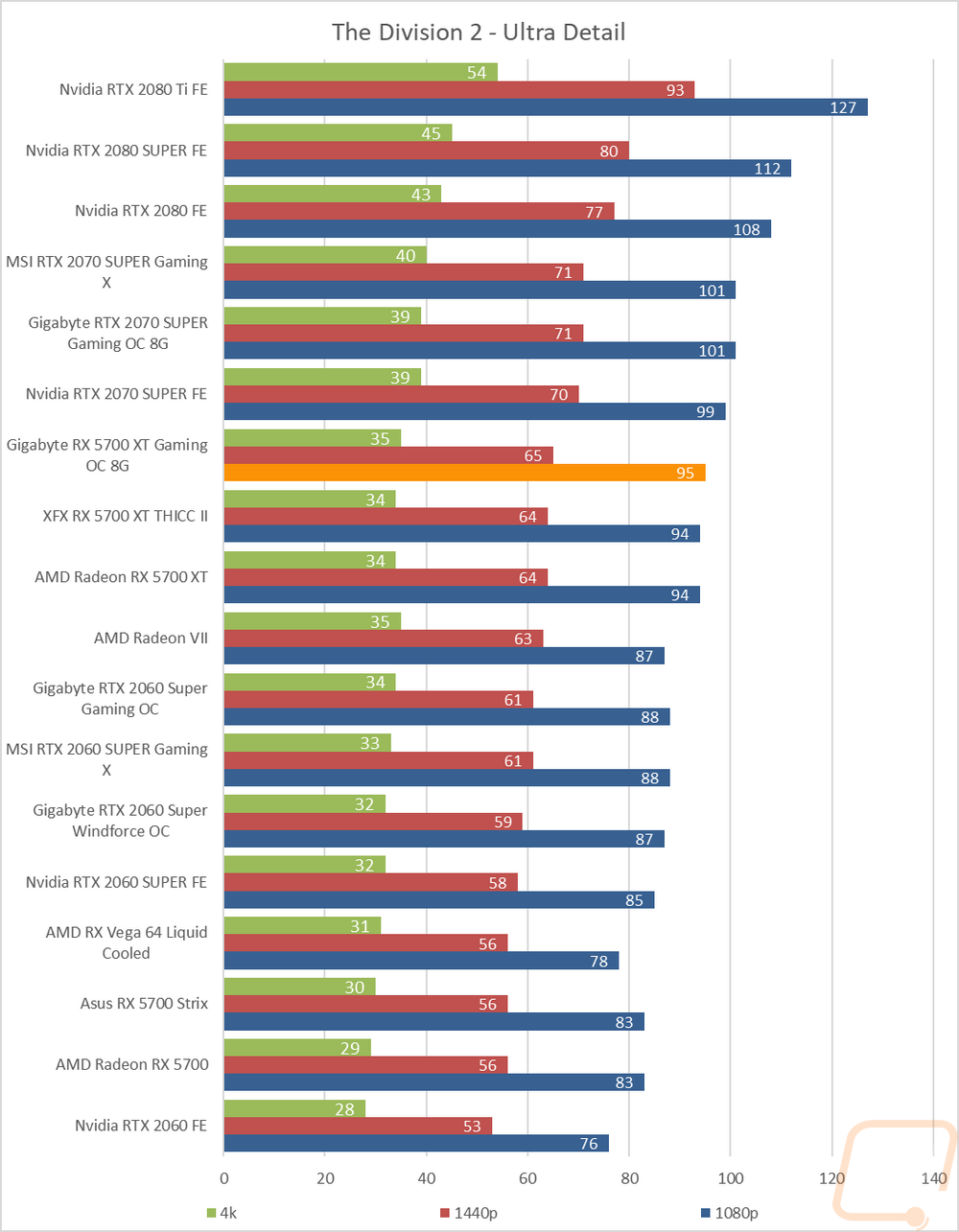
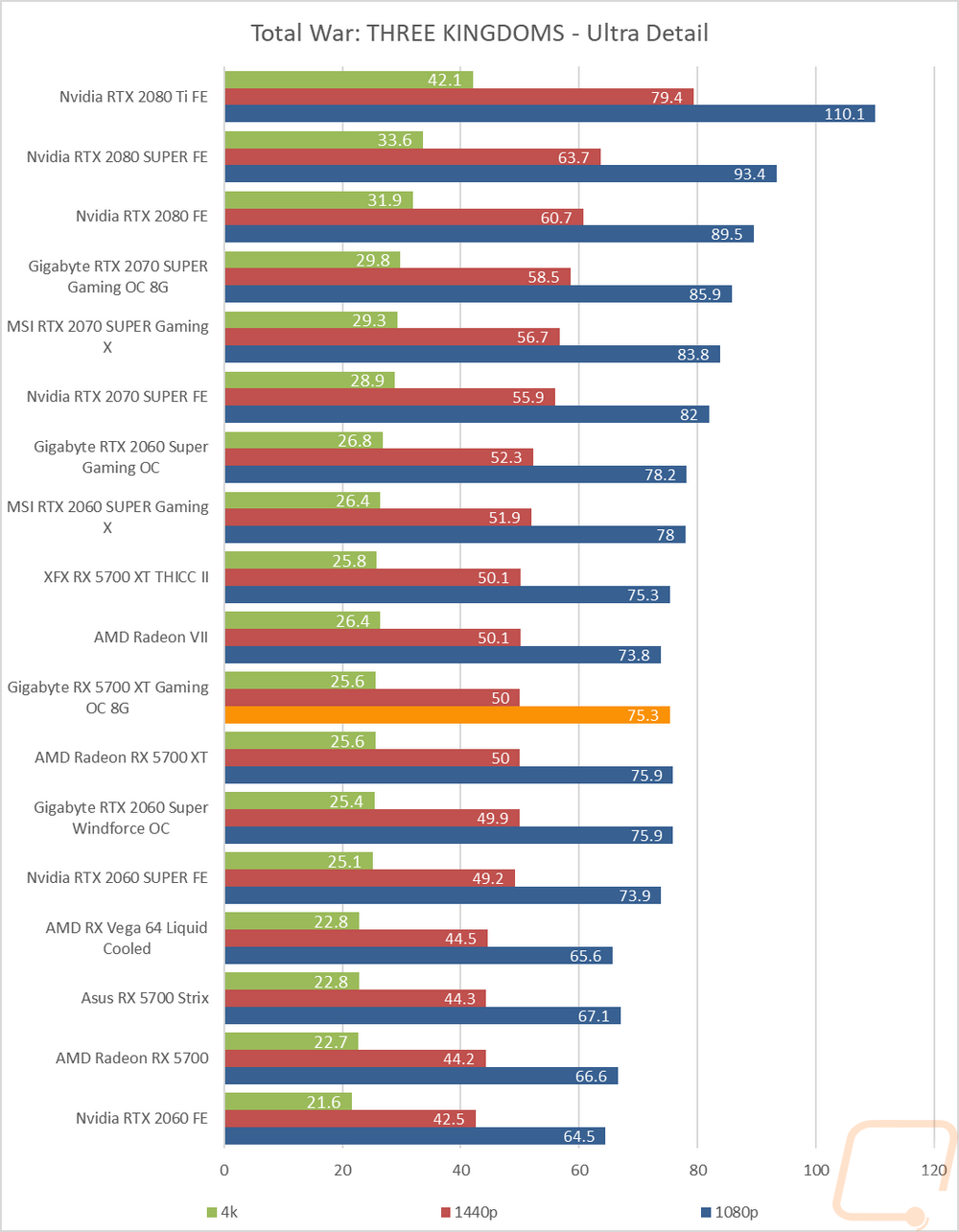
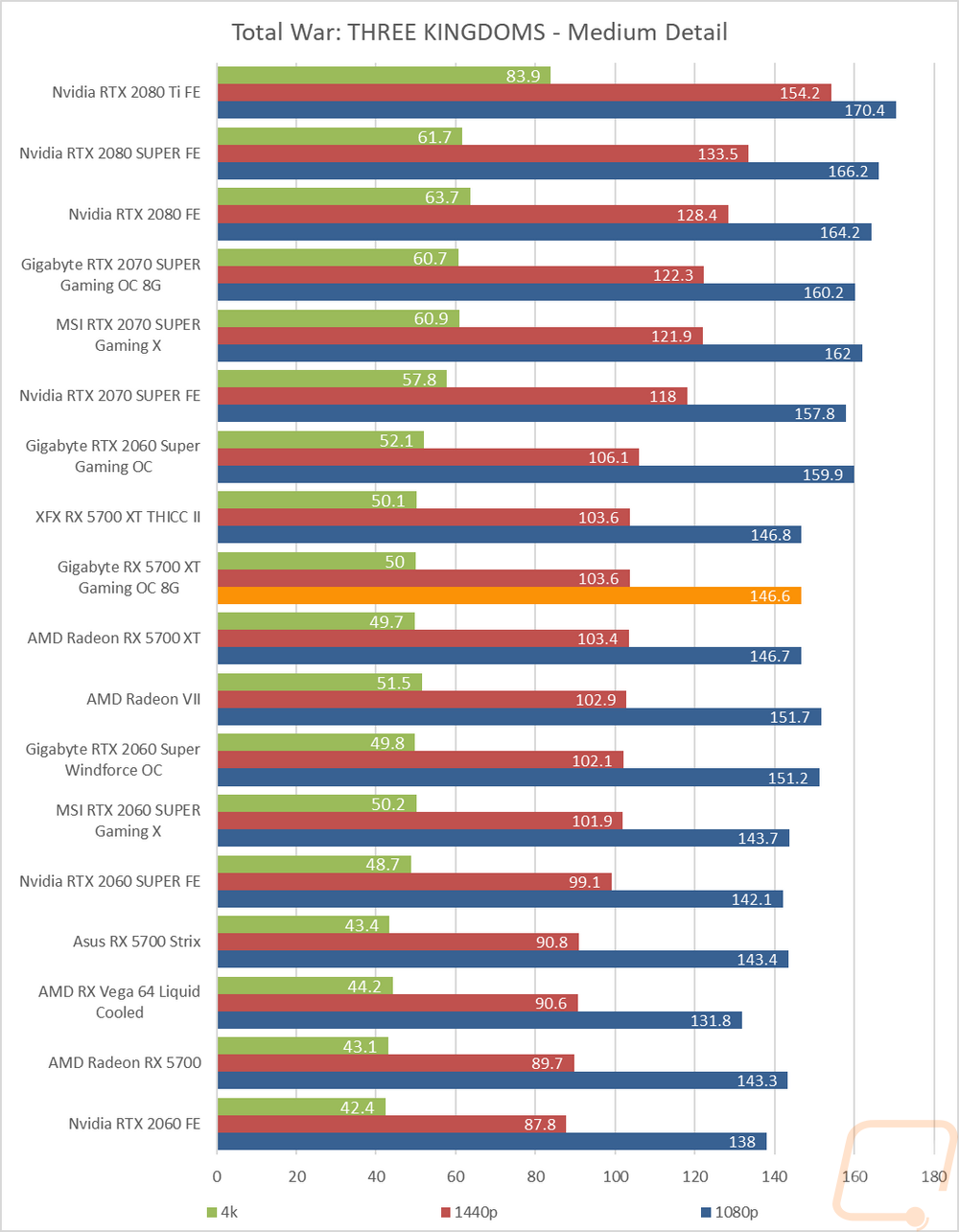
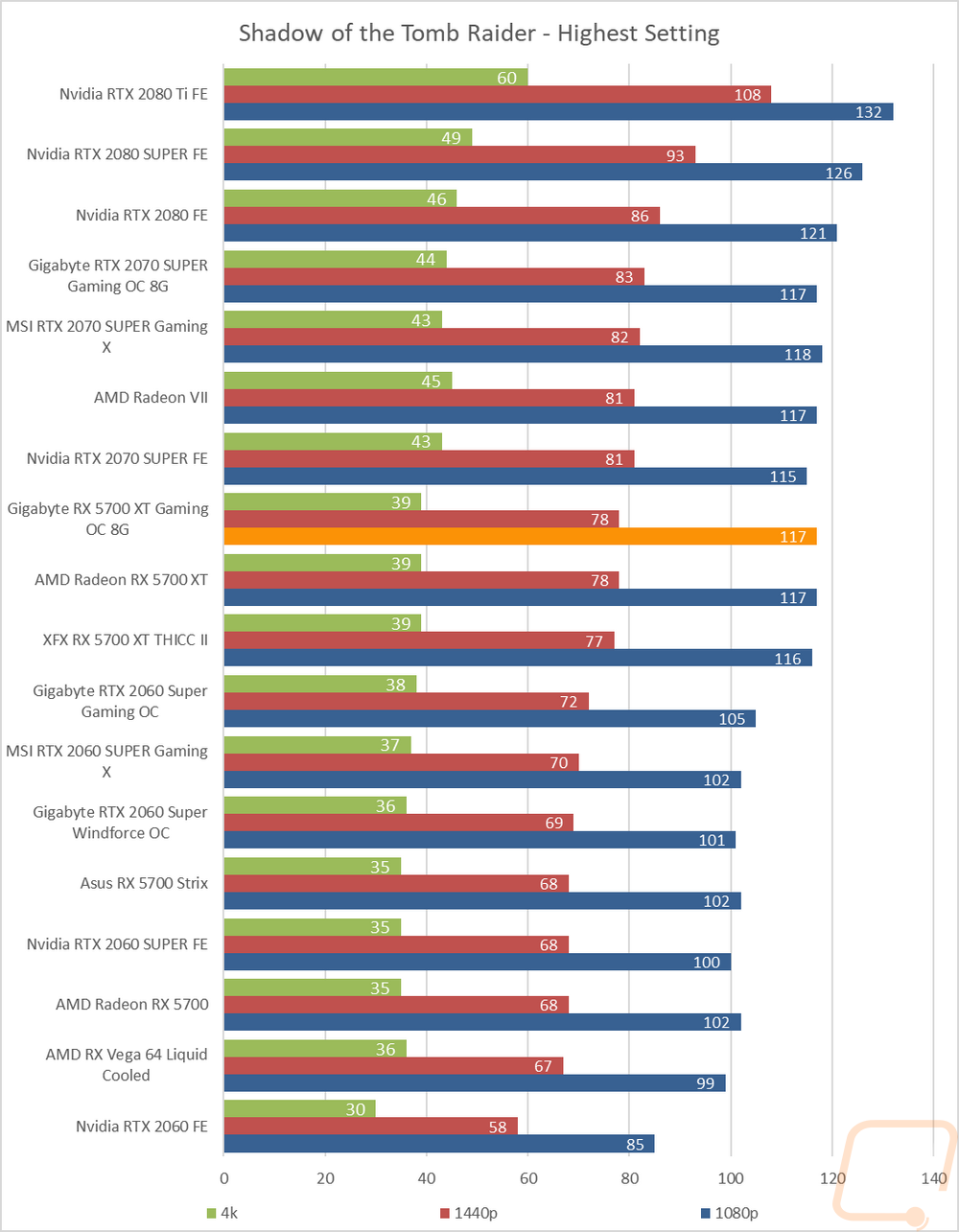
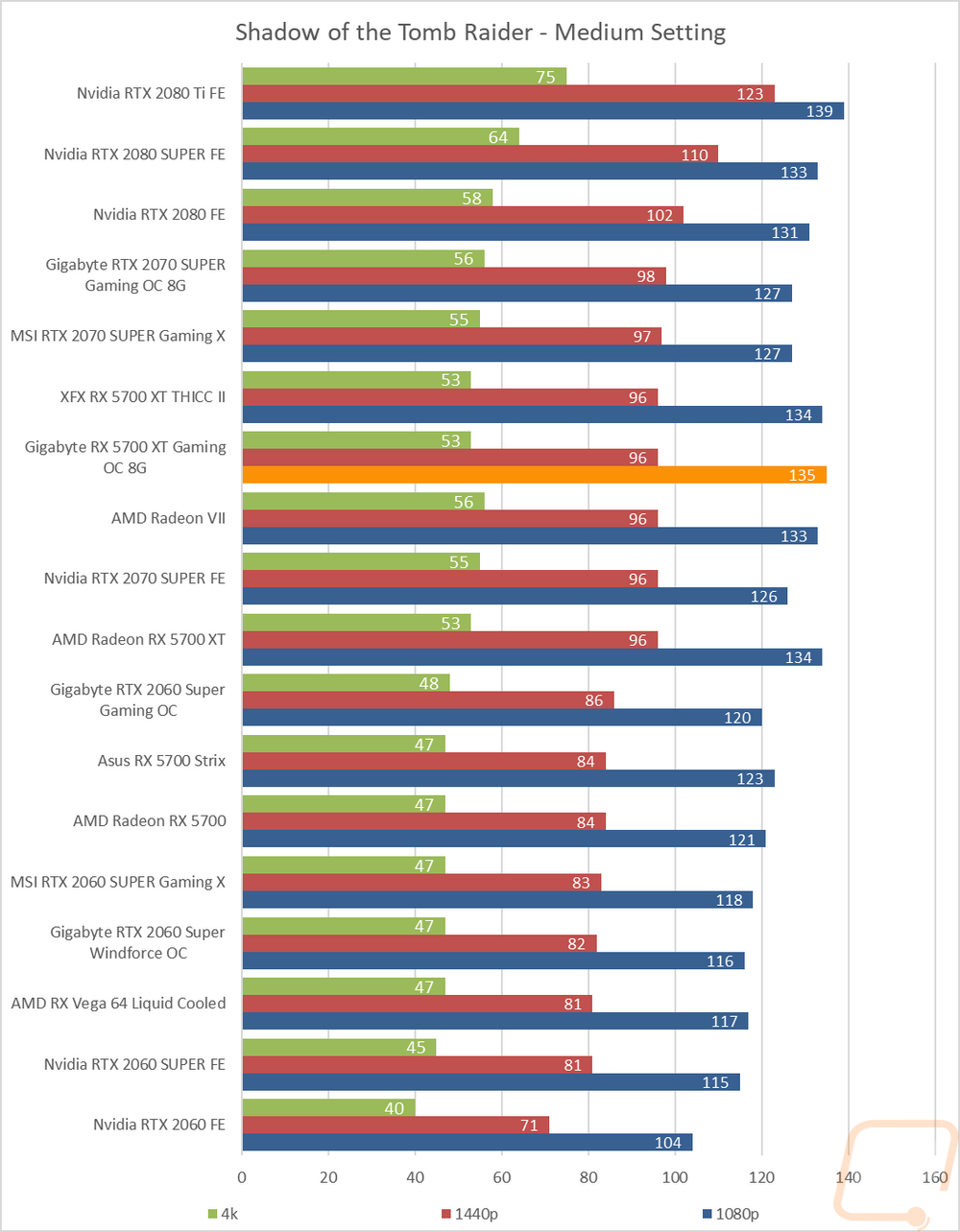
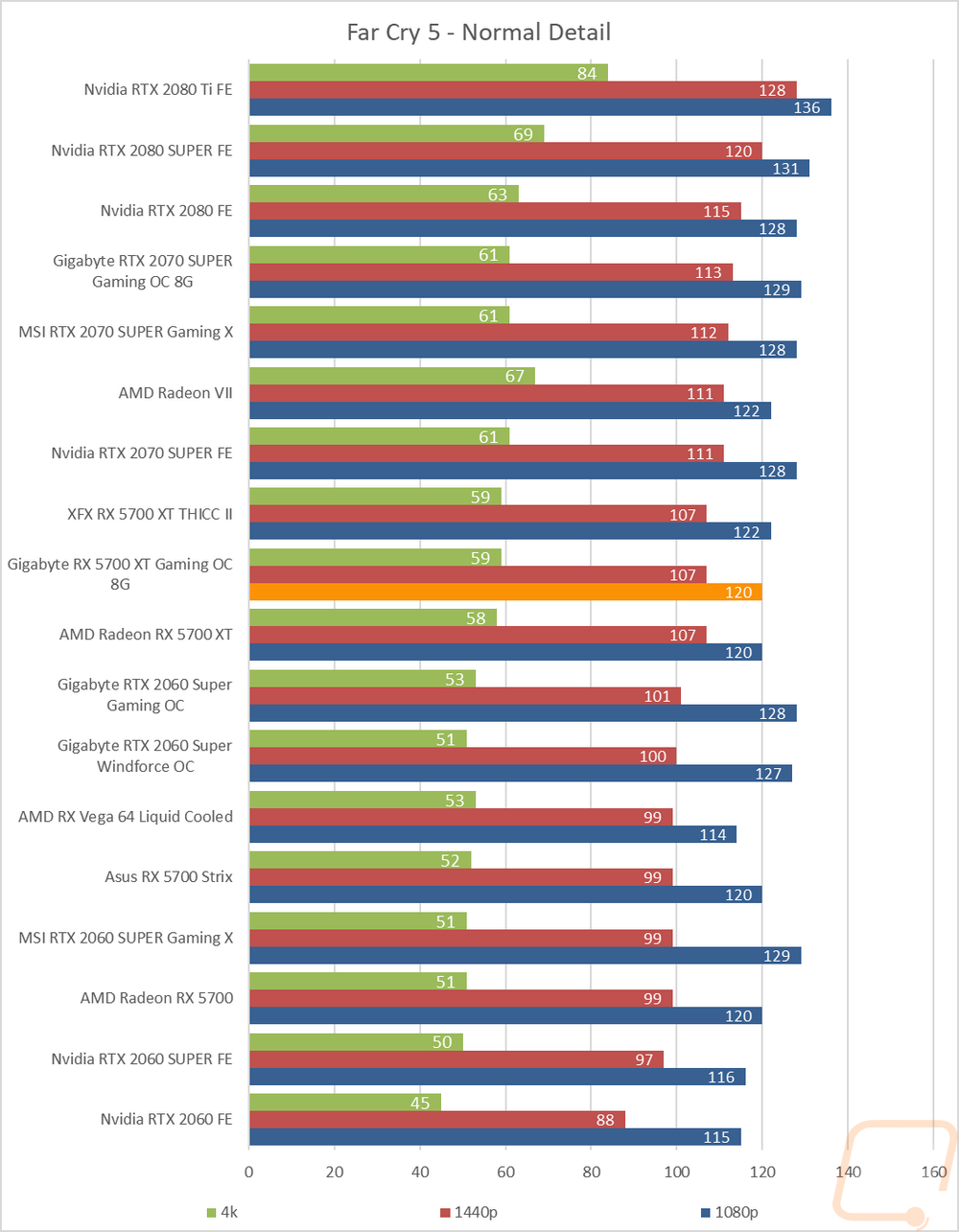
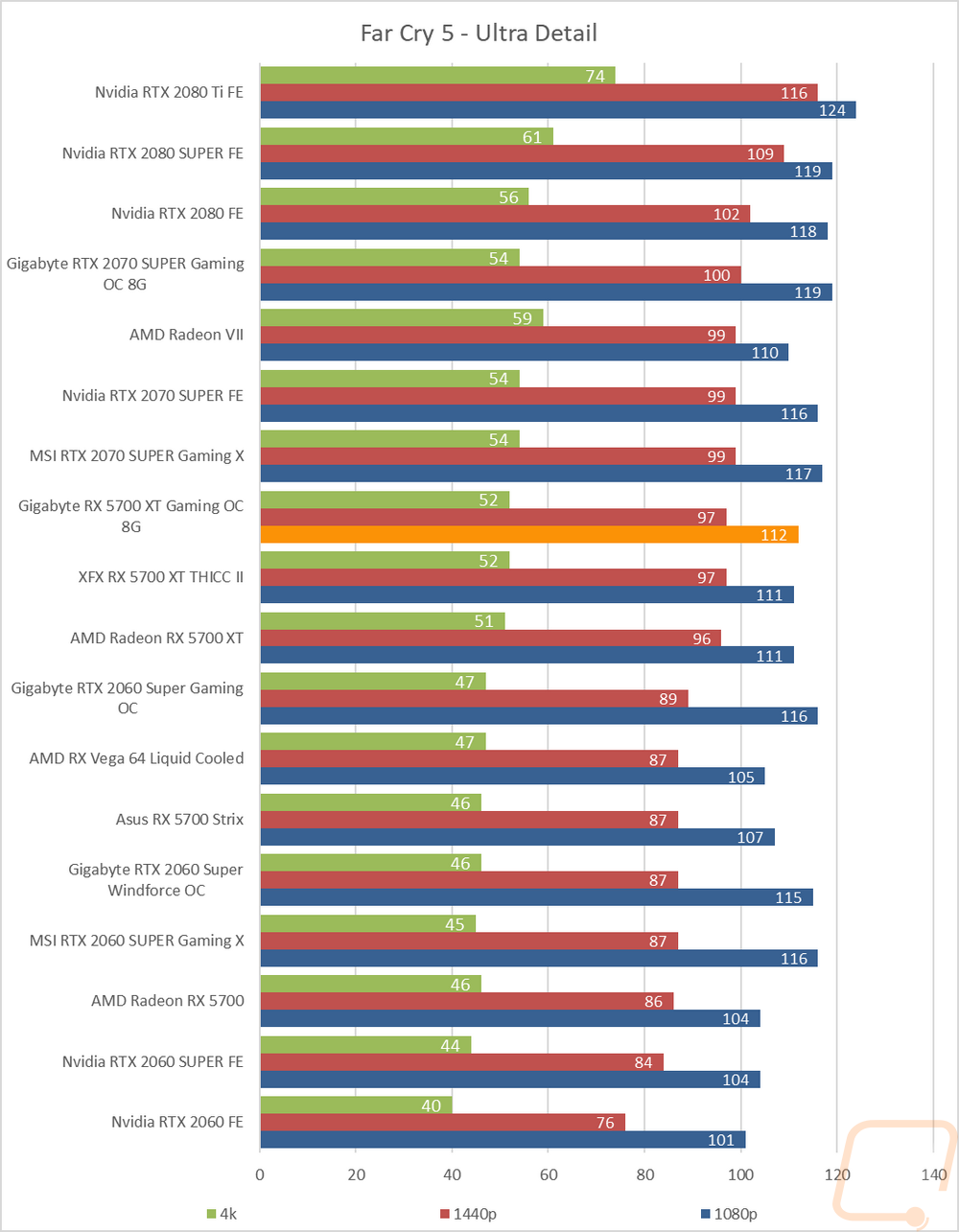
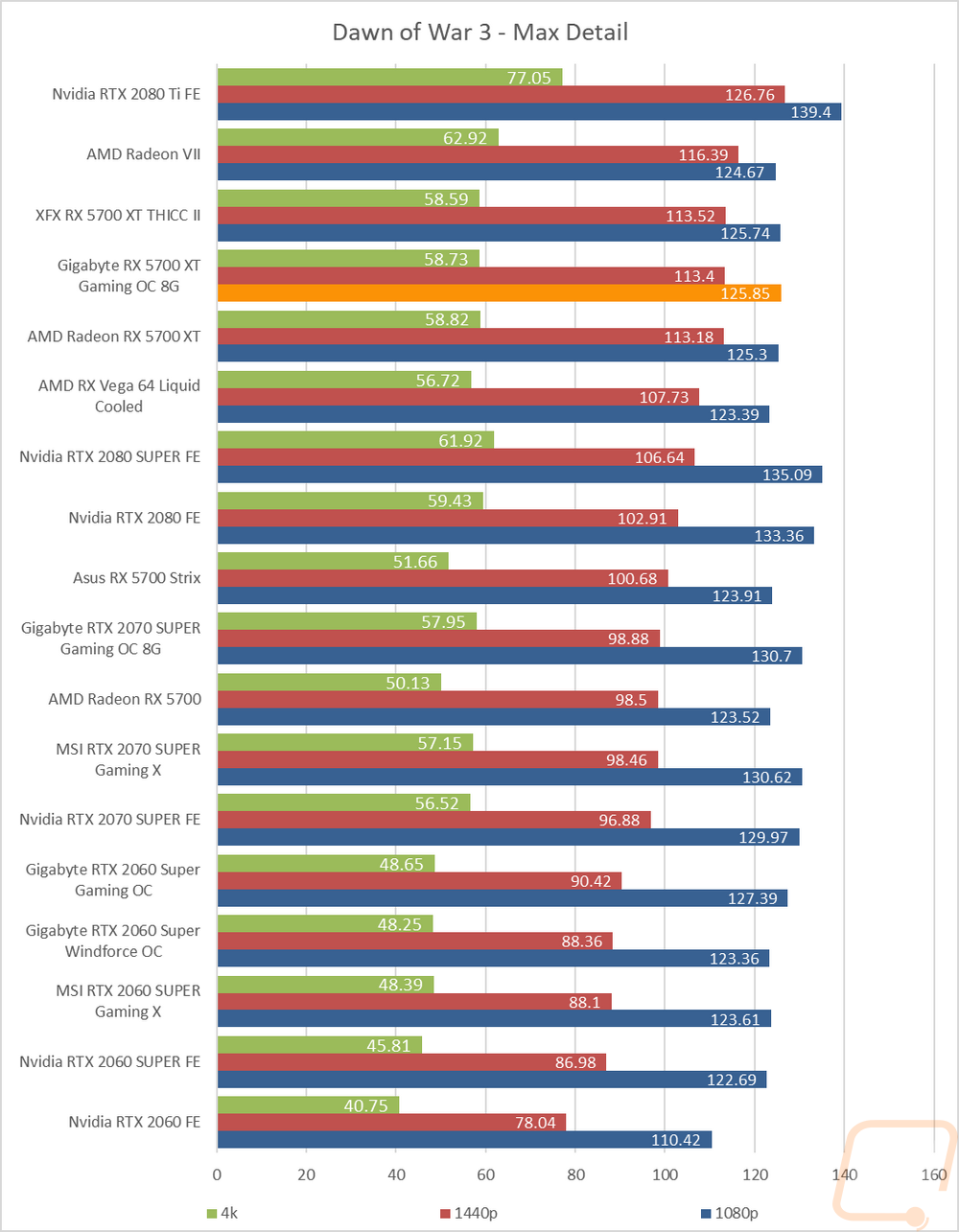
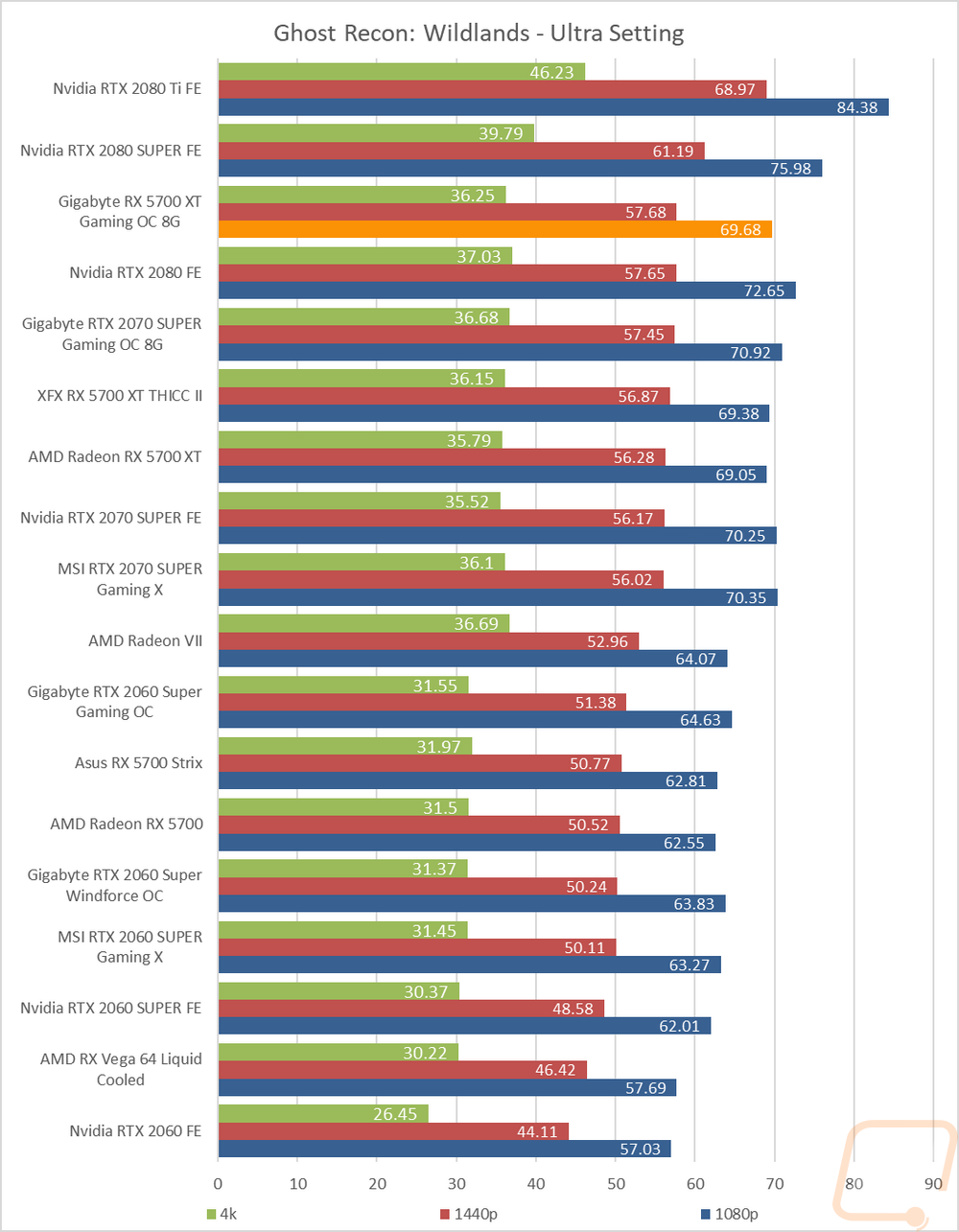
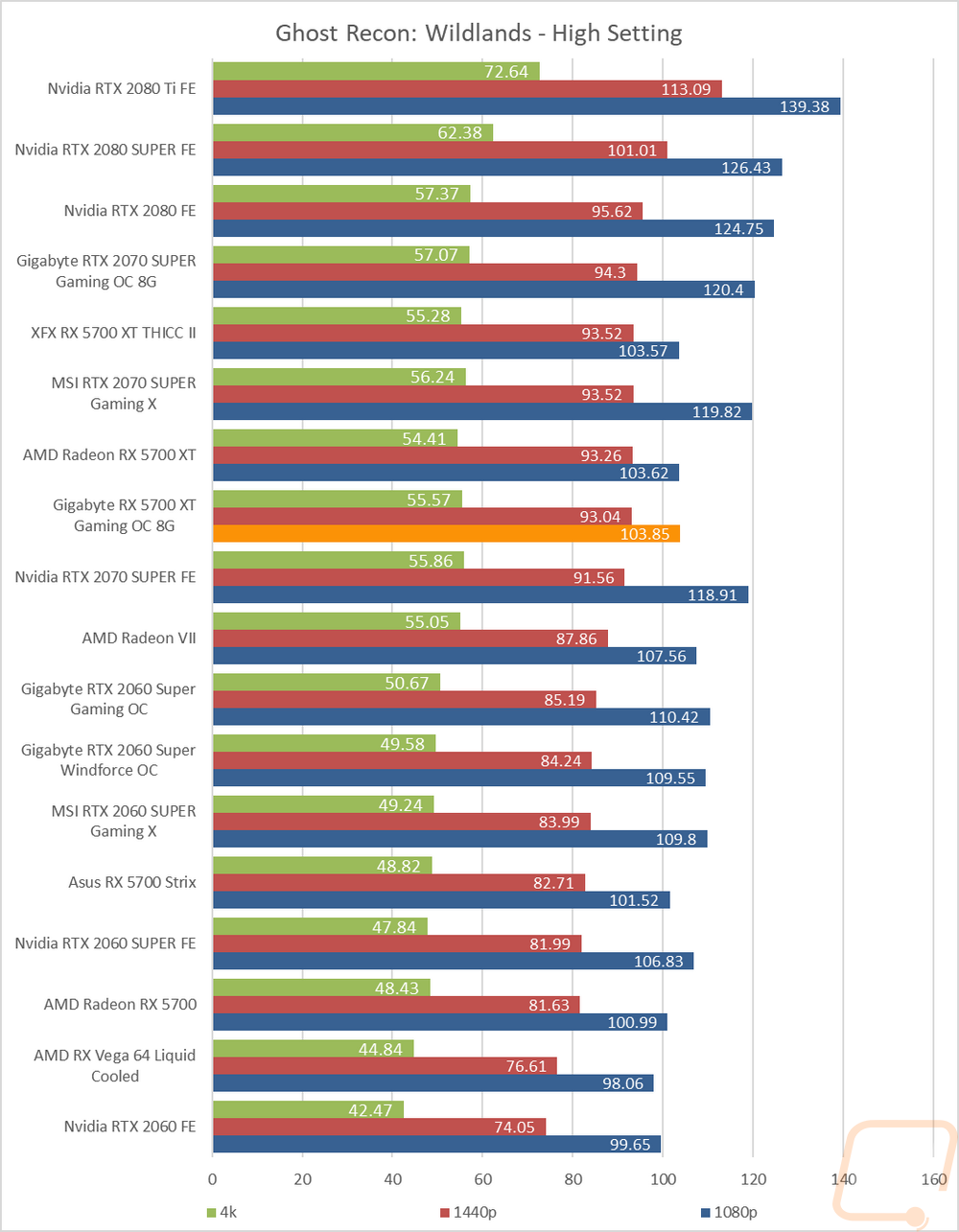
Compute Benchmarks
Now some people don’t need a video card for gaming, they need the processing power for rendering or 2D/3D production or in some cases people who game also do work on the side. So it is also important to check out the compute performance on all of the video cards that come in. That includes doing a few different tests. My first test was a simple GPU Compute benchmark using Passmark’s Performance Test 9 and the RX 5700 XT Gaming OC did really well, in fact, all of the RX 5700 XT’s did really well on this one. But the Thicc II did outperform the Gaming OC just slightly.
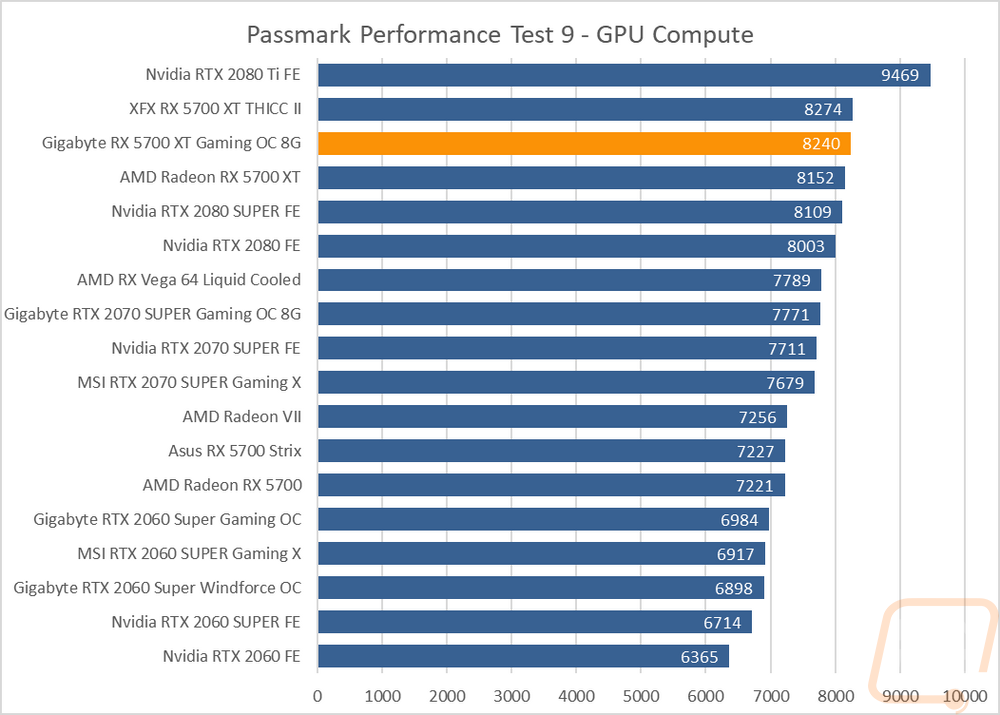
Our blender test is my favorite compute benchmark and it uses a more real-world test running two different blender renders, timing them. The Gaming CO came in a second faster than the two other 5700 XT’s and all of the 5700 XT’s are a world better than the RTX 2060 SUPERS which are down near the bottom of the charts. The Radeon VII is still faster, as is the RTX 2070 and the newer RTX 2070 SUPERs. But the 5700 XT is a great buy for the price if Blender rendering is your plan.
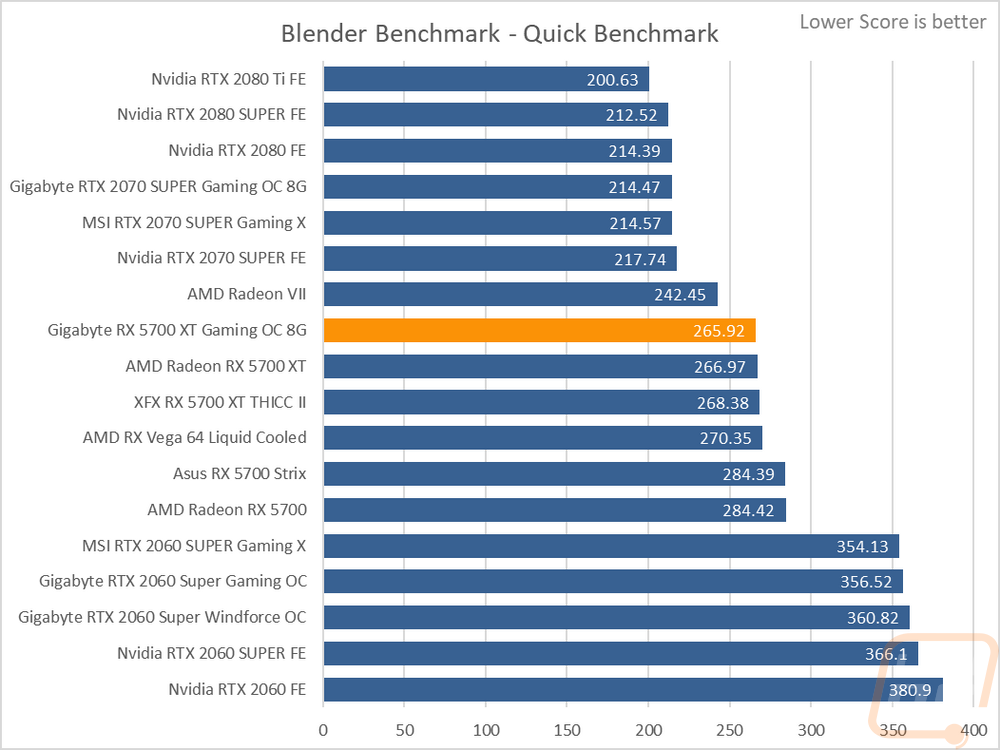
In Basemark we still see the AMD cards struggling with the OpenGL test but doing okay with DX12. The Gaming OC came in just below the reference card here and having the reference card top the chart is still funny to me. The RTX 2060 SUPER is faster here by a good margin.
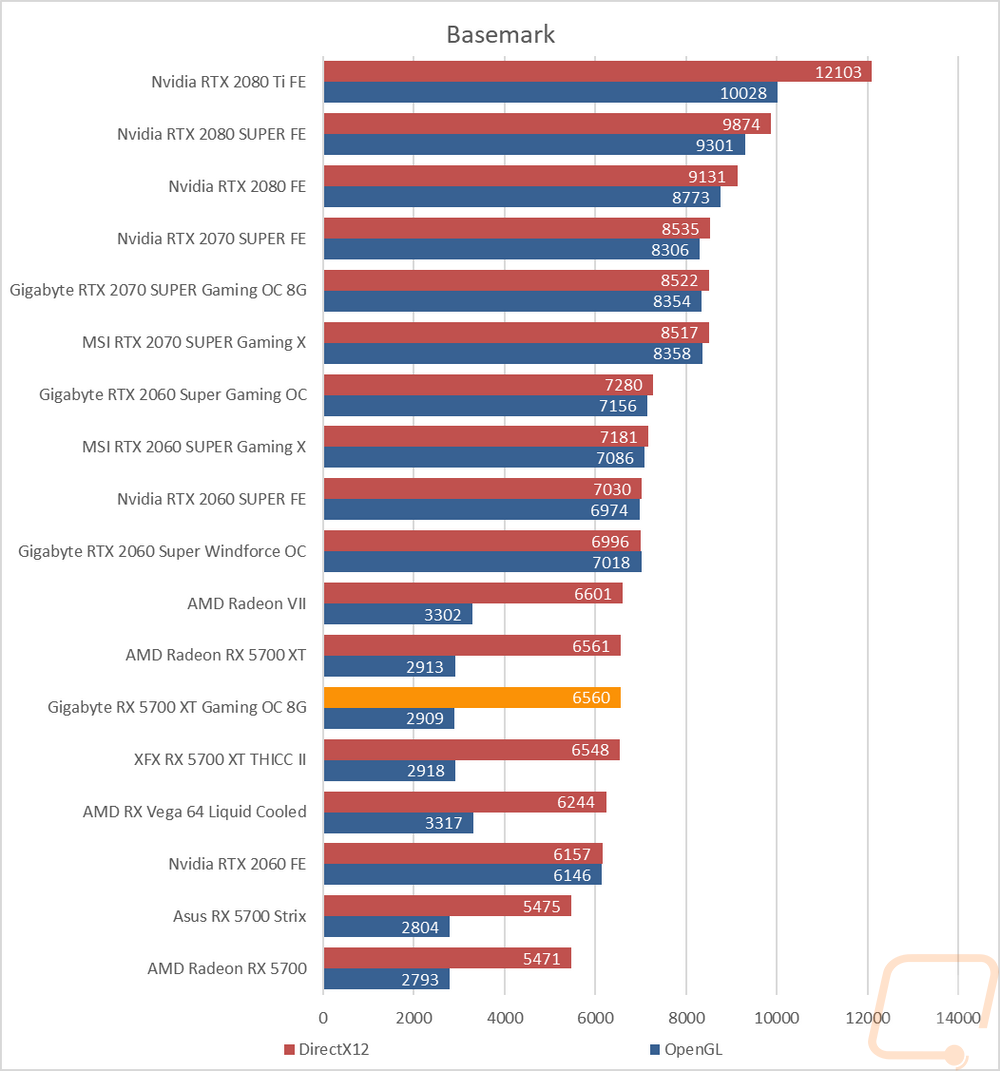
For the last compute test I run Geekbench 4 (I also run Geekbench 5 but will be adding those in later once I get more results). The reference XT is again a touch faster here with the Gaming OC doing a lot better than the Thicc II and all of the AMD cards struggling on this test.
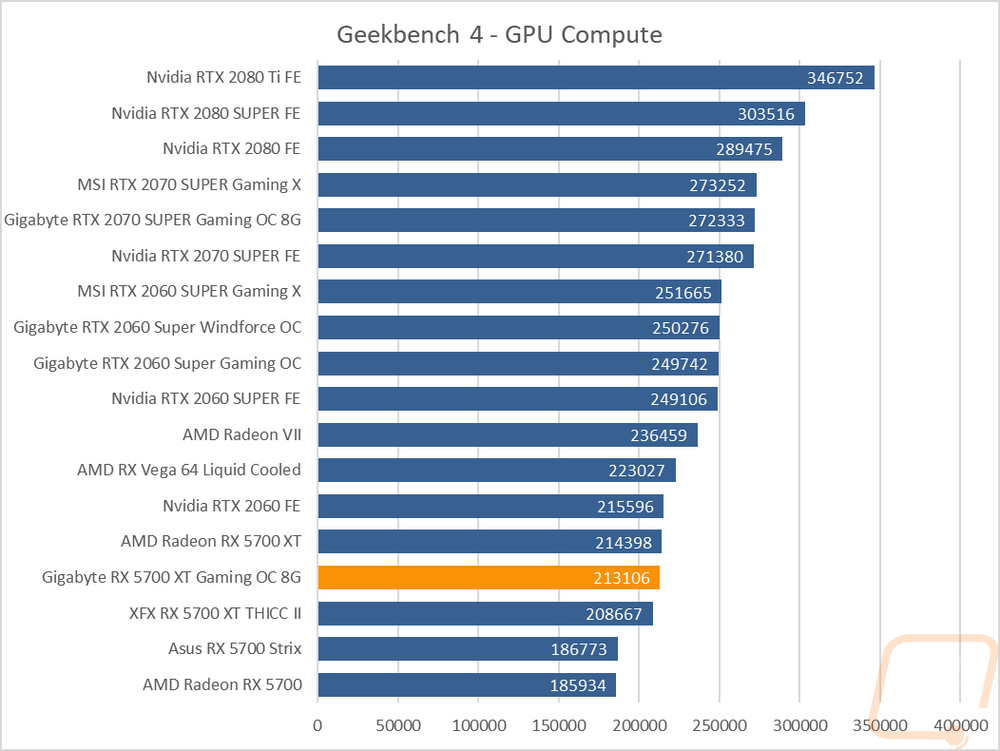
Cooling, Noise, and Power
My last round of testing is also one of the most important when you have already decided which GPU you want. You then still have to pick from stacks of different models from all of the different manufacturers. The prices range, some look different than others, and sometimes like with Gigabyte and Asus they also have different gaming specific higher-end brands all together like Aurous. This time around the Gaming OC is still a Gigabyte branded card but with any of those models it is stuff like cooling performance, noise, and power that will set them apart. Short of any exceptional overclock they perform at least mostly close to each other in all of the standard tests. So here I am going to test power usage, fan noise levels across a few different situations, and cooling performance.
Power usage is the first I’m going to check out. For this, I ran two tests. On both, I monitored the power usage of our test system using a Kill-A-Watt. To put things under load I first use 3DMark to replicate a gaming load on both the CPU and GPU. Now the RX 5700 XT’s all pull a lot more power than I would like but I was surprised to see in the 3DMark that the Gaming OC was right with the Thicc II which had a larger overclock, in fact it was 2 watts higher. The same was confirmed in the AIDA64 benchmark as well where it pulled 11 watts more than the Thicc II and almost 30 more than the reference card. The RX 5700 XT’s have been known to perform even better with an overclock for power, it makes me wonder if the Gaming OC would be the same given its small base clock overclock but all of the additional power usage.
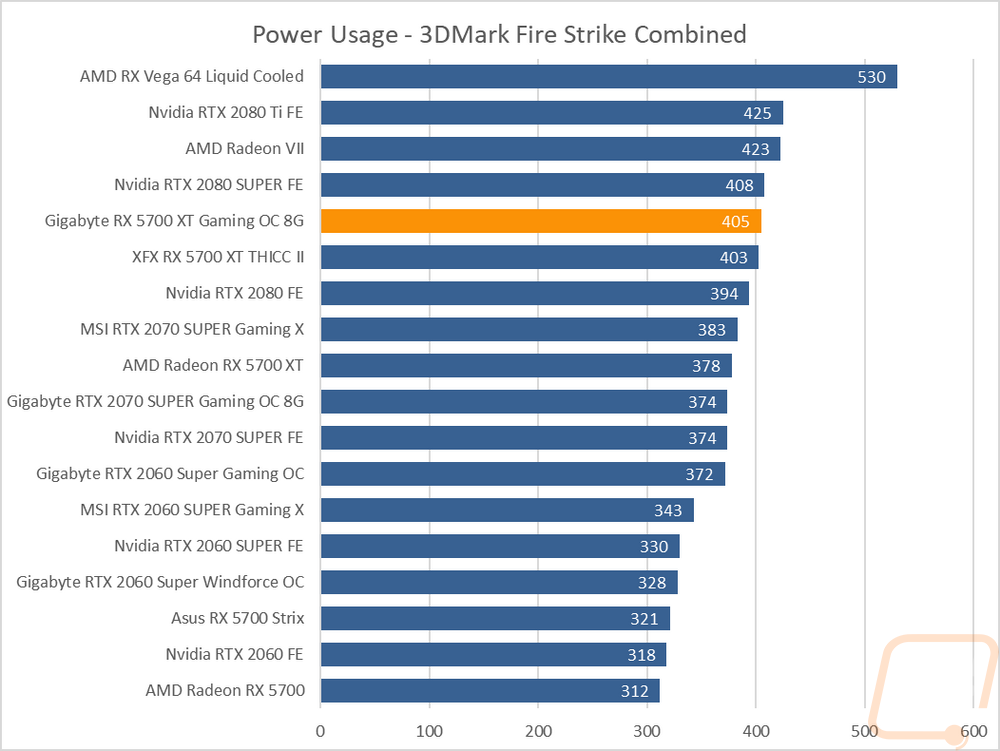
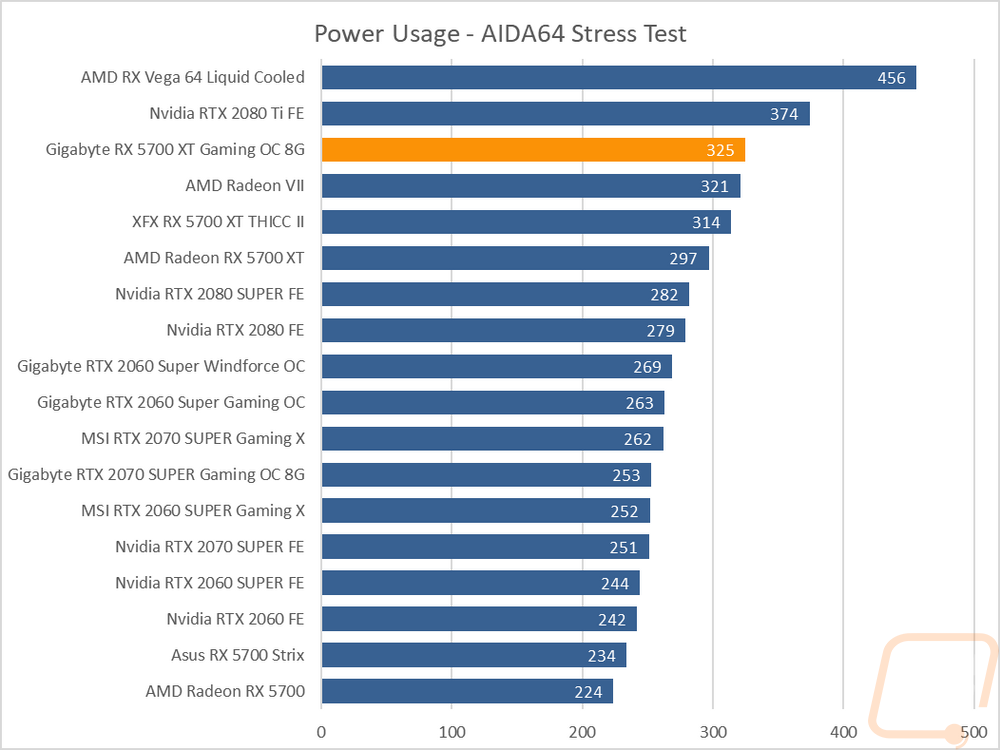
For fan noise testing I run three different tests, all with our decibel meter set out 18 inches away from the fan side of the card. I test at 100% fan speed and again at 50%, both of these are to get a range on what the card is capable of. Then I test when the card has been under full AIDA64 load for over a half hour to see what the worse case noise level is with the stock fan profile. Now the Windforce 3 fan design did come in closer to the top of the charts for the 100% fan noise test. This isn’t helped when we see the RPM chart as well where all three of the fans are only beat by the two AMD blower reference cards for RPM at 100% fan speed. Thankfully even if louder than the Thicc II, the Gaming OC still isn’t up in the same level as the reference blower 5700 XT. In the more realistic load test however the Gaming OC actually did really well, being the quietest of the three cards tested and I shouldn’t have to remind you how big of a difference 36.8 decibels is compared to 44.3 of the reference card which was extremely loud. The Thicc II isn’t far off from the Gaming OC as well.
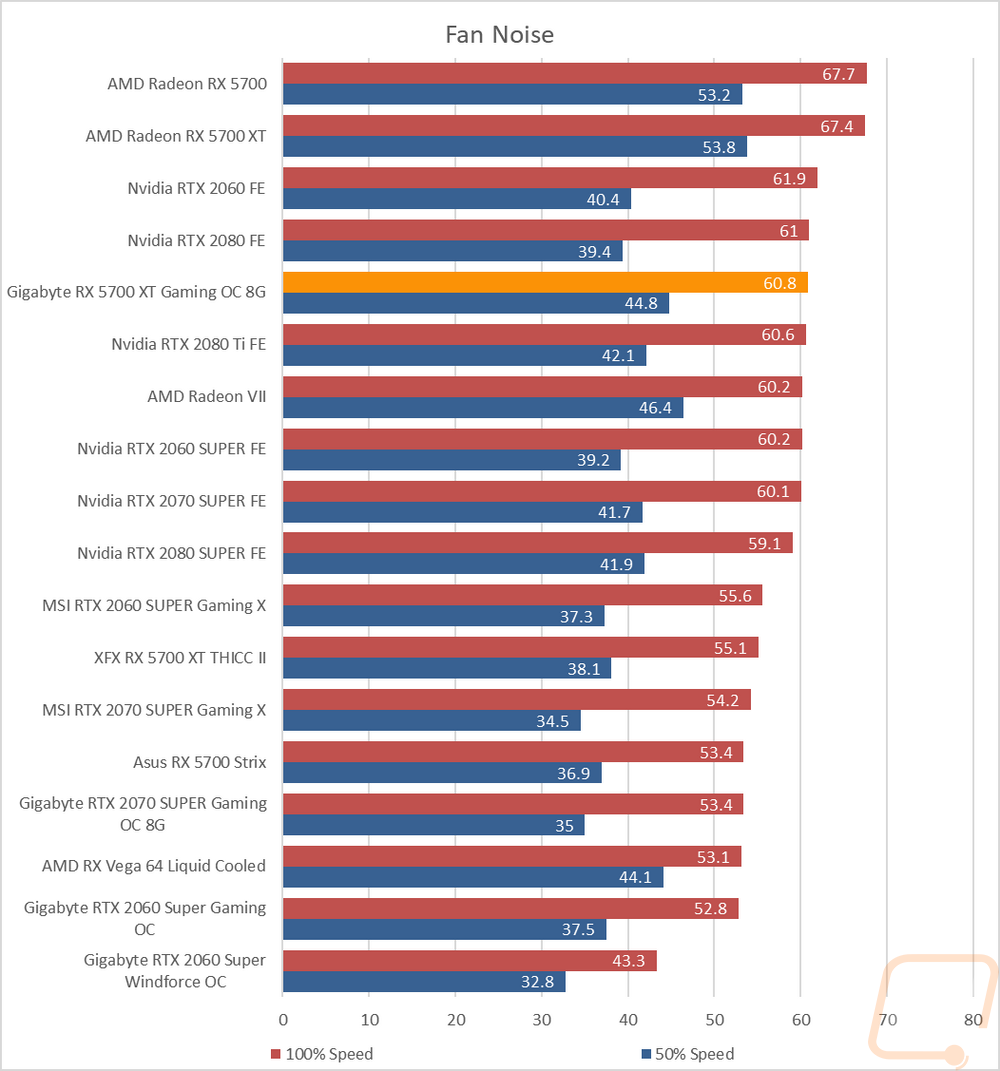
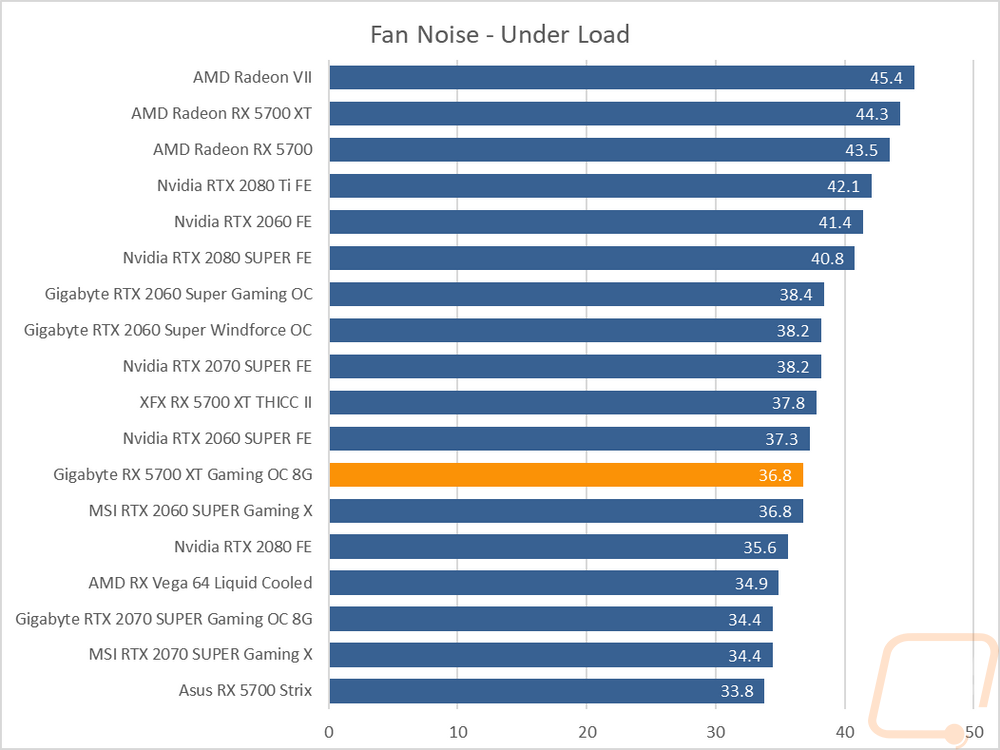
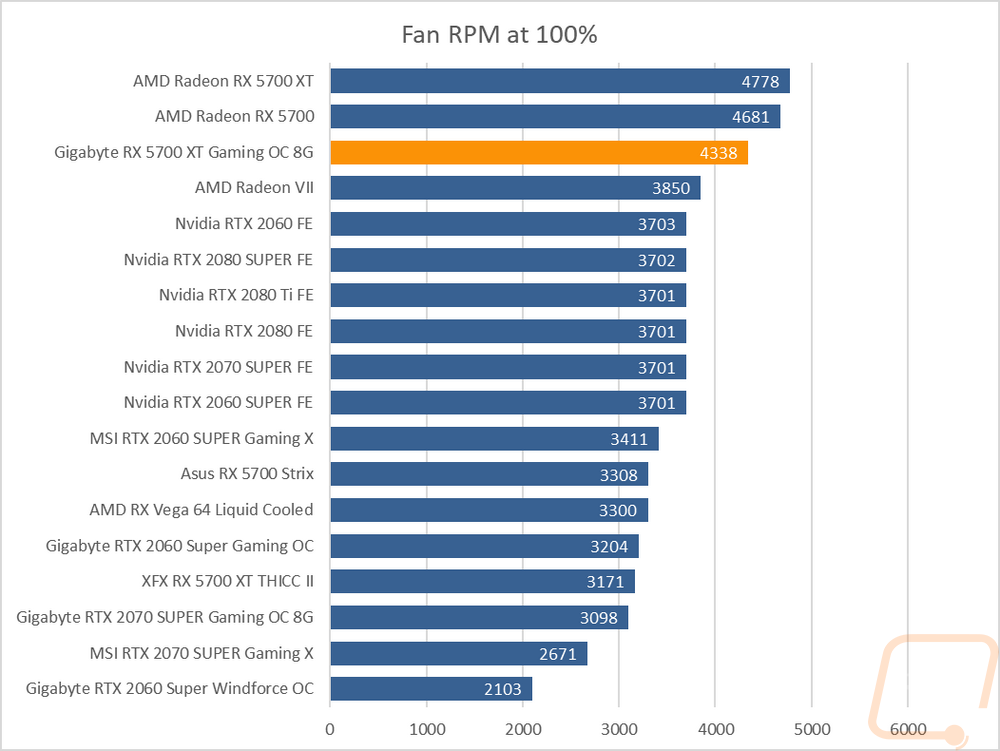
For thermal testing, I use AIDA64 again to load up the GPU. I run two tests, one with the stock fan profile and another at 100% fan speed. The idea is to see what you will get out of the box but also to see how much more room is left in the cooler. The Gaming OC under load for over a half-hour leveled off at 71 degrees Celsius which wasn’t all that impressive. In fact this was one above the Thicc II but both are still well below the scorching 88c of the blower card. Gaming OC cards in the past have performed a lot better, but this doesn’t tell us if it is the fan profile or the cooler. The 100% fan speed test does though with that 71c dropping down to 55c, a nice improvement and one degree below the Thicc II. Overall there is room for improvement, but you can also see the limitations of the shorter design that the Gaming OC goes with. Taller and wider cards can fit a lot more cooling capacity, not that the Thicc II did in its much larger size, which does say something about the Gaming OC.
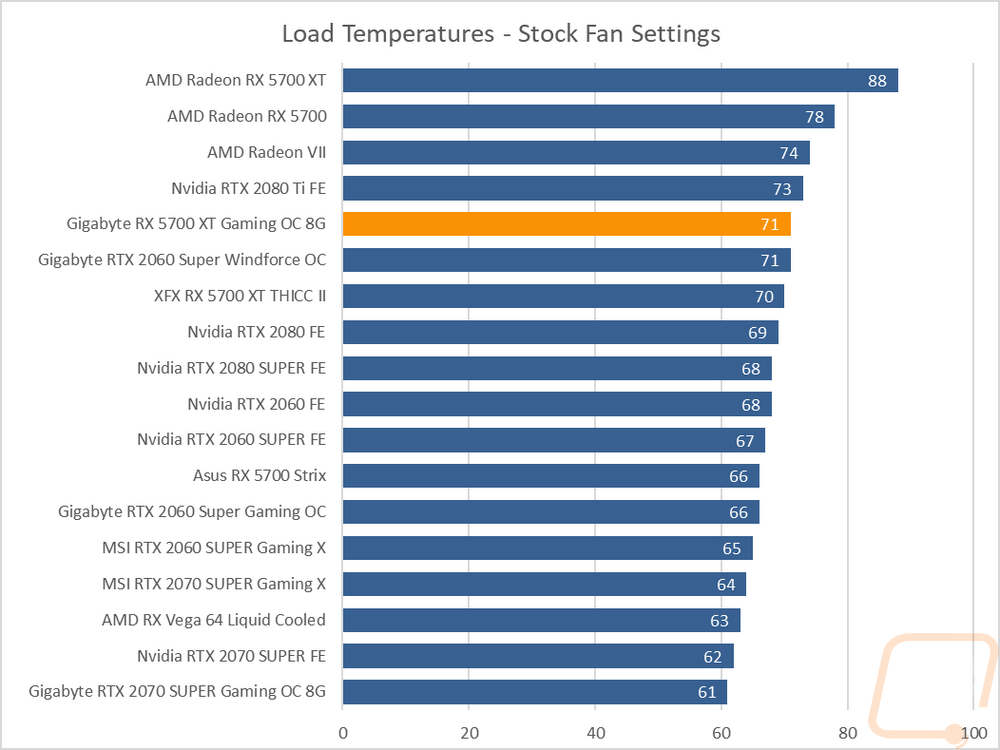
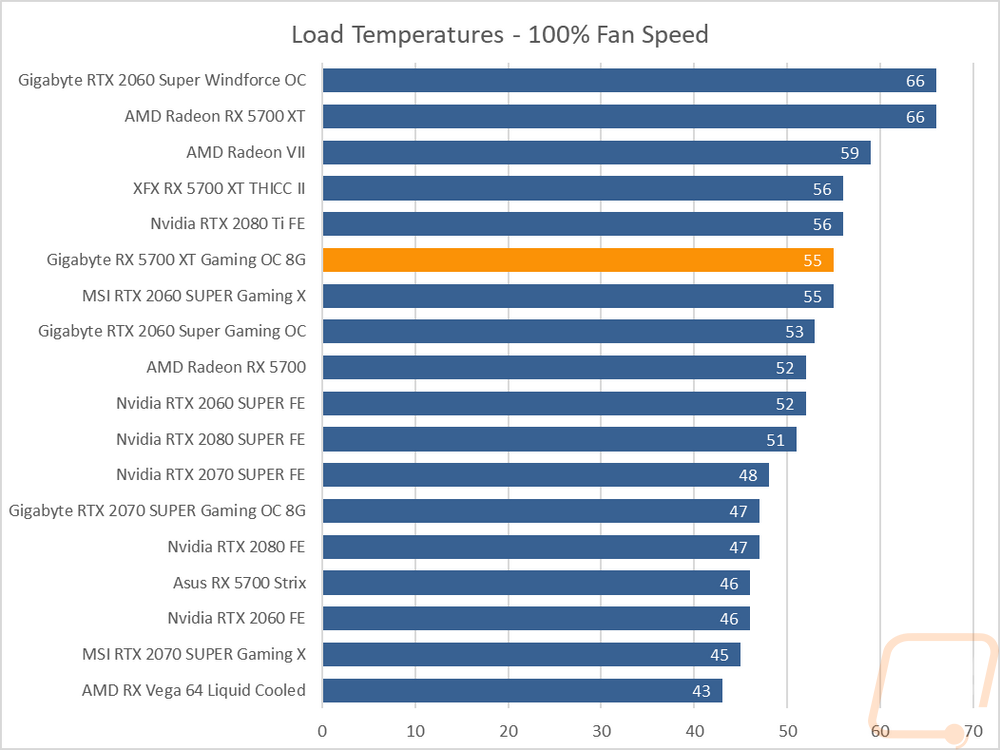
While doing stock fan profile tests on the RX 5700 XT Gaming OC I did get out the thermal camera as well just to peak at the card. There are limitations to what thermal cameras can show and different surface finishes will also skew things. But I just wanted to look for any obvious hotspots. On the back of the board you can see that just above the GPU location there is a much warmer area and the PCB behind it is even warmer confirming the normal that backplates are often not really for cooling. The top edge view shows where the warmed air is coming out and that the heatsink has relatively even distribution of heat which is important for the best possible cooling. The fan side, on the other hand, does show that the far fan area does seem to be running cooler. There is also a small heat pocket up under the card like with all axial fan designs where the hot air blows out into that cramped space, but it isn’t as hot as even the chipset on our X570 platform.

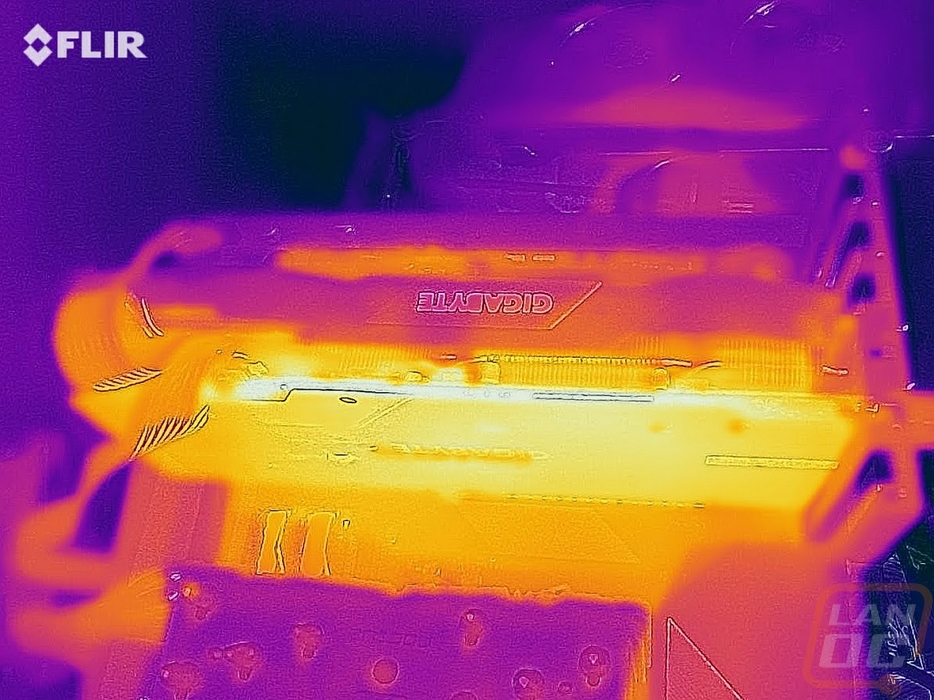
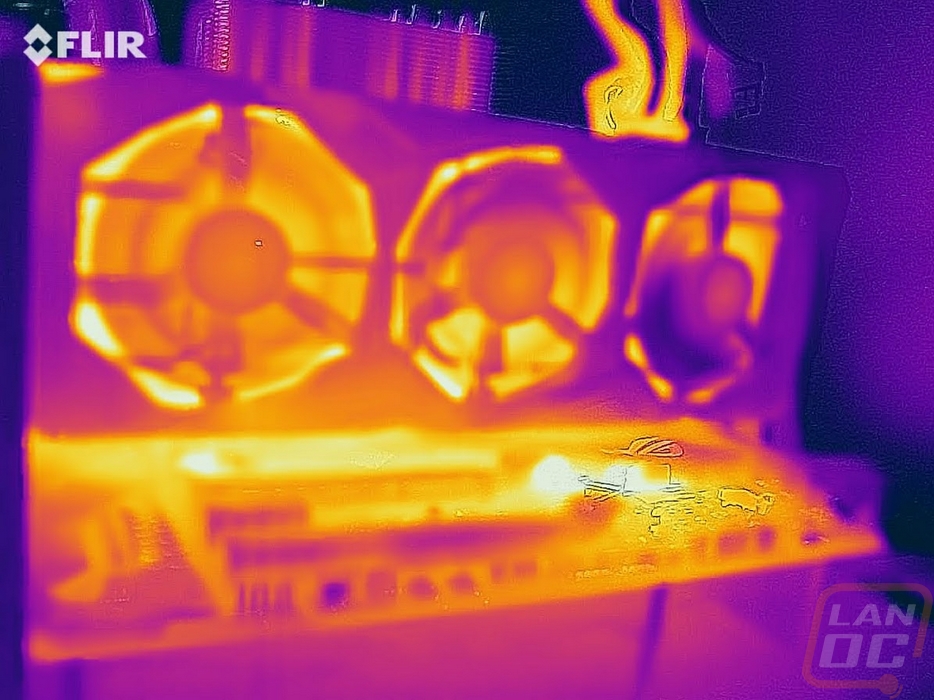
Overall and Final Verdict
Without testing out of the way, let’s do a rundown on what I found. The Gigabyte RX 5700 XT Gaming OC looks just like all of the other Gaming OC models that I have taken a look at recently. Aesthetically Gigabyte hasn’t made any changes. That does mean a few things though. For one, this card sticks with the low and long look that they have all had. It is actually the standard PCI height where basically every other aftermarket card just tosses that out the window. It is a touch wider than a normal 2 slot card, but it is still a lot skinnier than other cards, especially the Thicc II. Even the length which is long is still shorter than the Thicc II which is crazy considering Gigabyte manages to fit three fans in that space. The plastic shroud is simple and to the point with a black and grey/silver look. They do have some RGB lighting, but all that lights up is the Gigabyte logo up on top and if I’m being honest I would prefer not to have the lighting at all or for them to up the lighting to give some proper RGB accents.
Performance-wise I was surprised to see that the Gaming OC model which has OC in its name only has an overclock on the base clock speed, not the boost clock. But when it came to my testing, the Gaming OC held its own, outperforming the other two RX 5700 XT’s that I’ve tested in some but not all of the tests. They are surprisingly close together in performance and trade places often in the results. This means you end up with about what you expect from a 5700 XT. It outperforms the RTX 2060 SUPER in most tests, running with the RTX 2070 and sometimes the RTX 2070 SUPER. It drops off with 4k performance more than the Nvidia cards and the same goes in a few of the future looking high detail tests. What that means is you get good 1440p performance and at 1080p you can expect to run higher refresh rates even on a lot of the newer titles.
Cooling performance is where I was most curious how the Gaming OC would perform. The Thicc II left a lot to be desired. The much smaller cooler size on the Gaming OC was a limitation here but it did at least slightly outperform the Thicc II. This is still a huge improvement over the blower reference card. I think an underclock on the voltages would help a lot as well both in cooling performance and overall performance. With such a small overclock the Gaming OC was still the highest of the three for wattage pulled.
As for pricing, this model is selling right at the same price as the blower reference cards at $399.99 which makes a big difference in how I view the card. At that price, you are getting a huge cooling and noise improvement over the blower card making this a good value for an RX 5700 XT. It is also included in the current AMD bundles which let you pick from Borderlands 3 and Ghost Recon Breakpoint and you also get a 3 month Xbox Game Pass on the PC. Borderlands looks especially appealing and the Gaming OC performed really well in game in the testing adding a lot of value to the price as well. Nvidia has Modern Warfare bundled with their cards as well, so it ends up being a wash with the consumer winning either way! The RX 5700 XT is still the value card to go with at this price point, performing up with the 2070s that cost a lot more. Though you are going to deal with, at least in my experience, more driver issues currently with the new 5700 cards. But AMD has been really good in the past about working things out and improving performance even late into a card's life, I can’t imagine that will be any different here.
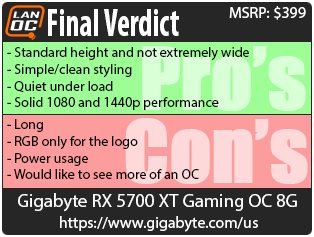

Live Pricing: HERE