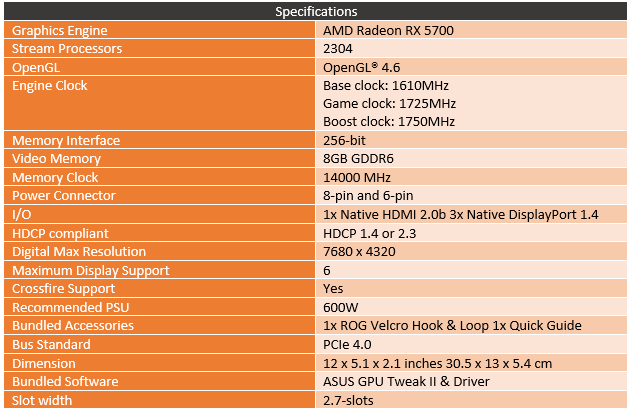When I took a look at both the AMD RX 5700 and RX 5700 XT at their launch I was extremely impressed with their performance and the price point that AMD was aiming for. While I normally like blower coolers, the reference/blower cooling on both of the RX 5700 cards had a really hard time keeping up with thermals causing both heat and noise issues. Because of that, I have been excited to get my hands on aftermarket cards to see how they could potentially improve on things. Well today's the day, Asus sent over their RX 5700 Strix and today I’m going to check out what the card has to offer in both features and performance. So let’s dive in and see what sets it apart from the reference design!
Product Name: Asus RX 5700 Strix
Review Sample Provided by: Asus
Written by: Wes Compton
Pictures by: Wes Compton
Amazon Affiliate Link: HERE
I always take a look at GPU-Z to confirm that the listed specifications for the card match what I am seeing. GPUz is still having some issues with showing clock speeds, but the boost clock lines up with Asus’s specifications. You can also see what BIOS version the card has and the driver I did my testing on which was the now old 19.8.1 (I did this testing pre-vacation).
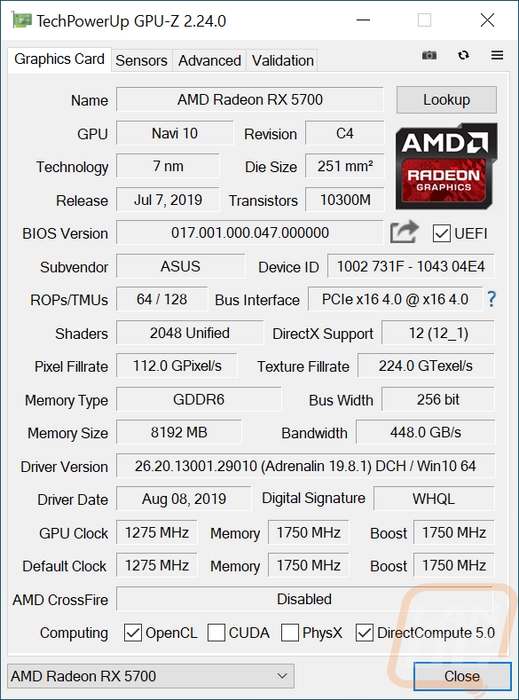
Packaging
Asus always gets colorful with their Strix products and the RX 5700 wasn’t any different. The box has the ROG logo in the background bright with neon-like colors. In front of that, they do have a picture of the card itself sitting up under the Strix and ROG branding. AMD has the same wrap around now that Nvidia has done forever, so you have a red stripe on the bottom right corner that has the GPU model name and a few features of the RX 5700 like Freesync 2 HDR and pointing out it is all built at 7 nm. Next to that Asus has their own feature list including the Aura Sync logo showing this card has their RGB lighting, an OC logo showing the card is overclocked, and then confirmation that this is an 8GB card (not that there is another option).

Around on the back, Asus finally jumps into showing more detail on the RX 5700 Strix. They have a line drawing of the PCI bracket end of the card that shows all of the display connection options. This goes with the minimum system specifications and a product specifications listing that is also on the back. The only thing missing is showing at least the card dimensions so no one ends up buying the card when it won’t fit in their PC. From there the back has six different pictures that show a little more detail on what sets the Strix apart. This includes the maxcontact technology for the heatspreader on the GPU, the axial tech fans, dual BIOS, automated manufacturing process that increases reliability, Aura Sync lighting, and Asus’s software suite.

Once we pull the outer packaging off, there is a black box inside with the Strix logo up on top. This opens up to foam on top with an envelope cut into the foam that has the documentation inside. Under that, the RX 5700 Strix comes wrapped up in its static protective bag and sitting in a cutout area in the foam packaging that keeps it secure and safe. There is also a small cut in the foam below the card for accessories.



For documentation, you get a card with a thank you and instructions on where you can download software and drivers in place of the standard CD that normally comes with cards. Then there is a book that has installation and setup instructions. Then for accessories Asus just included a bag of ROG branded Velcro straps.


Card Layout and Photos
Asus brought the currently Strix video card styling out for the 1000 series Nvidia cards and there hasn’t been much for changes from then until now so if the Asus RX 5700 Strix looks familiar it is because you have seen this design before multiple times. Now that doesn’t have to be a bad thing, this look is popular because it looks good. It has a grey and black theme that is color neutral, leaving the Asus Aura lighting that Strix is known to set the color theme. The fan shroud has an angular design that angles around each of the three fans. Its main styling points are the hockey stick shapes that are carved in above and below each fan, these are for the RGB lighting. Between each of the fans and at the ends of the shroud there is a black accent down the middle. Overall this is a large card coming in at 12 inches long, 5.1 inches tall, and 2.1 inches thick. That makes this a 2 and a half slot card and it is over an inch taller than the PCI standard which makes this a lot taller than the reference blower card.



Now the three fans on the RX 5700 Strix have changed between now and the original 1080 Ti Strix launch. They now have an outer ring that gives the blades more strength. Each of the fans has a center badge, the two end fans have ROG logos and the center fan has the Asus logo. Looking through the fans you can get a better look at the Strix cooler design with vertical fin orientation which combined with the axial fan layout should push air up and down out of the card.

Looking around the edges you can see that Asus didn’t use an off the shelf heatsink, they custom made one for the AMD GPU. This includes the maxcontact heat spreader design and all of the heatpipes behind the heatspreader. You can see at the end of the card that they have five heatpipes pulling heat out to the end of the card. There are more running to the left side of the card as well to take advantage of all three fans. The top and bottom edges also show a secondary bracket that runs the length of the card for strength and giving something solid for the plastic fan shroud to mount too.
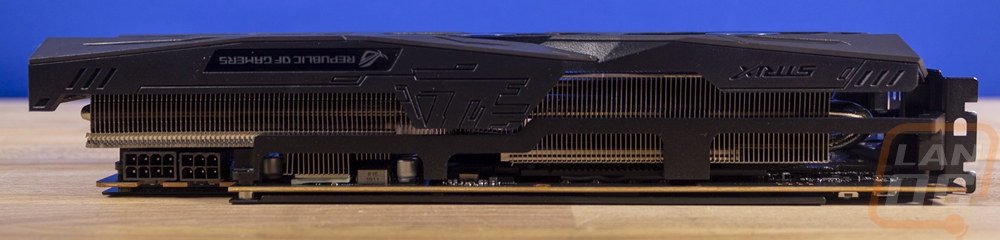
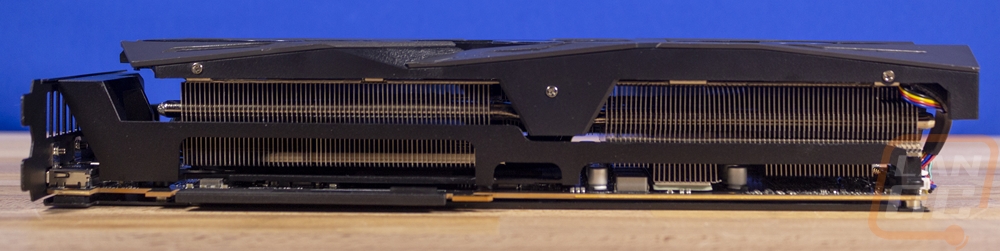
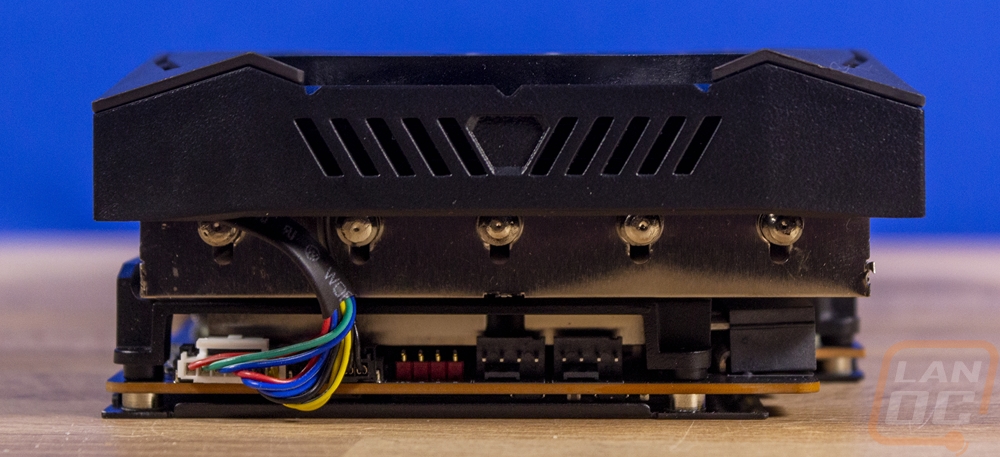
You can kind of see it in the look around the edges but Asus has a feature they have been including in a lot of their cards for a few generations now and I don’t think it gets enough attention. At the end of the RX 5700 Strix, they have three connections tucked away where you can barely see them but you have access to them. You get two four-pin PWM fan headers and one four-pin RGB header. Now why would a video card have these? You might think its just unused connections for other cooler designs, but it isn’t. The idea here is you can hook up two case fans that are responsible for the air blown at the video card and this will control their fan speeds based on the video cards' needs, not the CPU temps which drive fan speeds normally when hooked up to your motherboard. It’s a great idea and a lot more efficient as well. Then the RGB header is just a chance to offer an RGB header. This is especially nice if you don’t have an RGB header on your motherboard or if you used it and need more. The downside, of course, is all of these cables have to run from the end of your card, so keeping it clean looking might be hard, but I really like them.
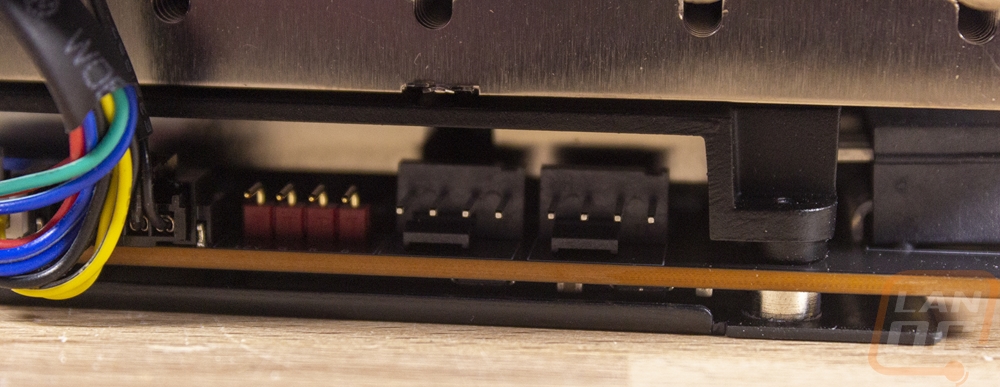
Looking up along the top edge of the RX 5700 Strix it does have a few things going on. You have the power connections down near the end. They went with an 8-pin paired up with a 6-pin. They are flipped around to help keep the heatsink tight against the connections. They are also set down lower into the PCB which allows the height of the card to basically use the space already used by the power plugs. If you look close you will also see LEDs on the PCB by each plug. These are two different colors, lighting up to warn you if you don’t have the plug plugged in all the way of letting you know you are good to go. Down on the other end of the card, still on the top edge the RX 5700 Strix does have a BIOS switch to flip between its dual BIOS. This is a nice overclocking feature, you can overclock with a BIOS and flip back to a safe BIOS as well. Next to that, the button with the big white ON and OFF is a quick way to turn the cards lighting on and off without software. I like the card's lighting, but if you want no RGB lighting this is nice to have.

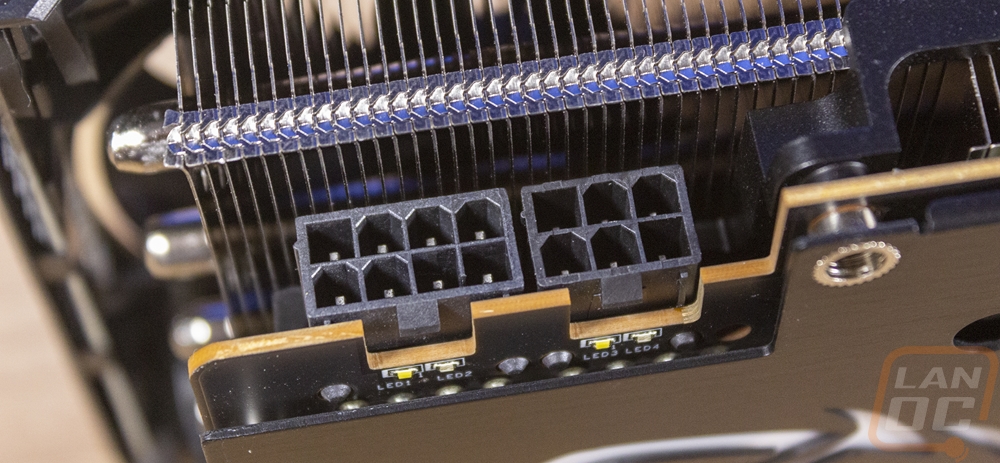
For the backplate, Asus uses a thicker aluminum than most cards (with the exception of Nvidia’s Founders Edition cards) with an anodized black and brushed finish. I’m not a huge fan of the lines added to the backplate, but they do match the cuts and lines on the fan shroud. They have the Asus Strix branding right at the edge and then over on the left, there is a large ROG logo. This logo is backlit with their Aura lighting. Now I’m always really down on backlit branding on cards, especially on the top edge but I’ve always liked this feature. It highlights the backplate a little and is something not everyone else is going. Beyond that the backplate does have a few holes cut in it for access to the screws that hold the heatsink to the card and around a few board components, but it goes edge to edge otherwise protecting all of the PCB.

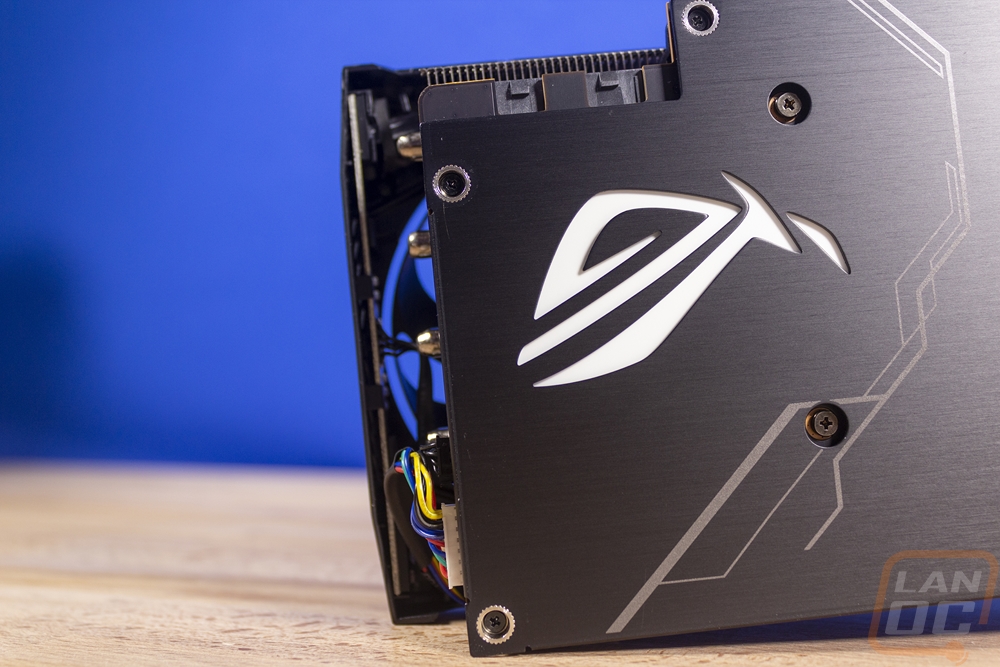

I absolutely love the blacked-out PCI bracket on the RX 5700 Strix and I really wish most cards would do the same. Even with the axial fans, the bracket does have ventilation holes and they are wide and should offer good airflow. Below that there are four connections. The RX 5700 Strix gets the now standard layout. You get three DisplayPort connections with one HDMI slipped in on the second from the right.
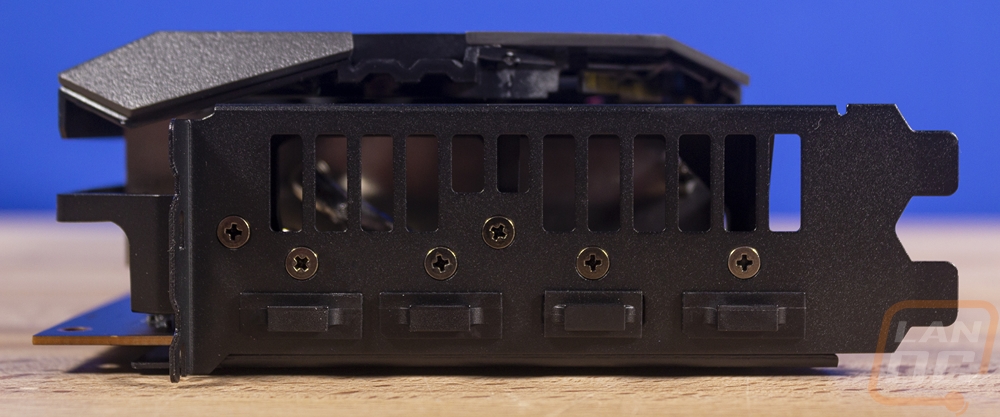
I mentioned all of the lighting areas, but it is a lot easier to see them lit up all at once. The Strix styling hasn’t changed at all for a while now, but I do still love how they use lighting as an accent on the fan shroud with two dashes above and below each of the three fans. I could go without the backlit ROG logo up on the top edge of the card, I’m tired of my PC looking like a billboard for companies. But overall I will take the logo as long as it comes with lighting like this, a lot of cards just have the backlit logo and that is it. On the other end of the spectrum, there are other cards that are almost all RGB and that is too much as well. The ROG logo In the backplate itself looks good as well, but again I would prefer lit up accents on the backplate over logos. All of the lighting runs through Asus’s Aura software and can be synced together with Asus motherboards, your case lighting, and a lot of the RGB memory modules as well.



Asus started this a long time ago and it is starting to get traction with some other companies. Under both of the power connections, you get status LEDs. They will light up red when you don’t have the power hooked up and white when powered up to let you know you are good to go!
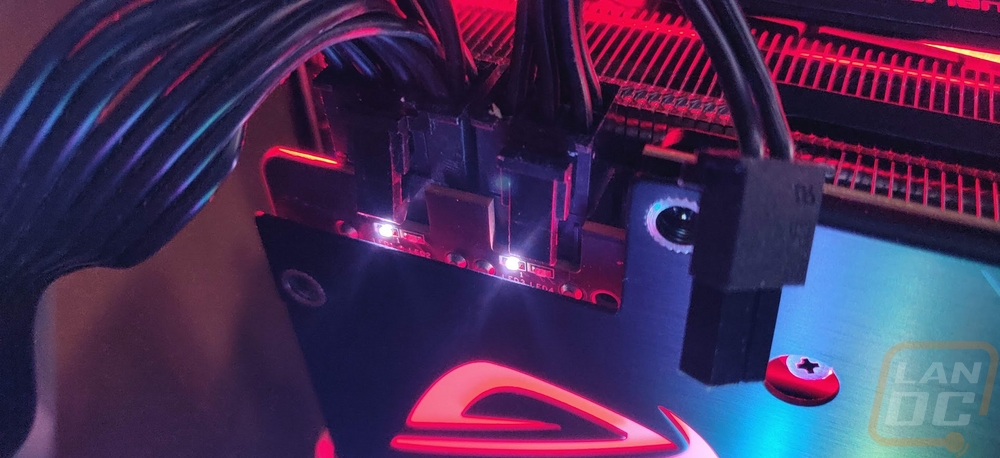
Test Rig and Procedures
Test Rig
Motherboard: Asus Crosshair VIII HERO WiFi
Memory: G.Skill Trident Z Royal 3600MHz 16-16-16-36
Storage: Corsair MP600 2TB
Cooling - Noctua NH-U12S
Power Supply - Corsair AX1200w
Case - Primochill Wetbench
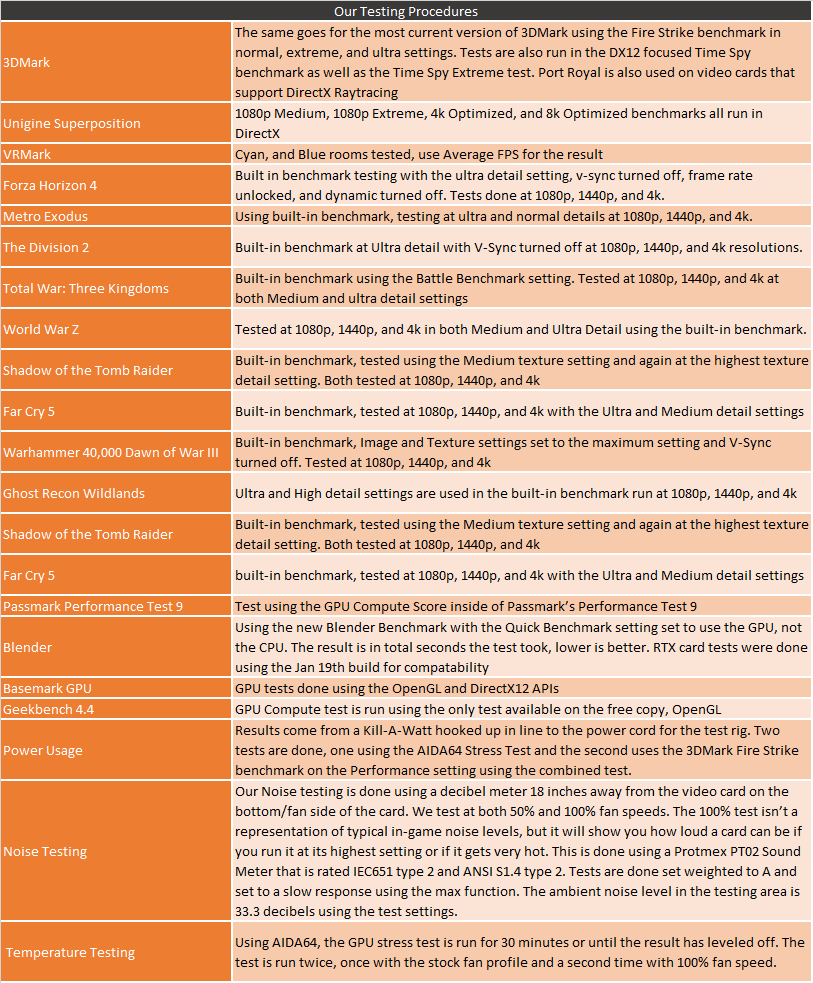
Synthetic Benchmarks
As always I like to start off my testing with a few synthetic benchmarks. 3DMark especially is one of my favorites because it is very optimized in both Nvidia and AMD drivers. It's nice to not have to worry about it being favored too much either way and the repeatability of the results makes it a nice chance to compare from card to card. I like to start off with the Fire Strike benchmarks in 3DMark. There are three tests and all are DX11 focused, with three different detail levels, Performance, Extreme, and Ultra. How did the RX 5700 Strix do? Well, I wanted to see how it compared to our reference RX 5700 and the RTX 2060 SUPER that Nvidia has priced just above the RX 5700. In Fire Strike the RX 5700 Strix did really well, with a noticeable gap between it and the reference card. This kept it out ahead of the RTX 2060 SUPER and was enough to have the RX 5700 competing with the original RTX 2070.
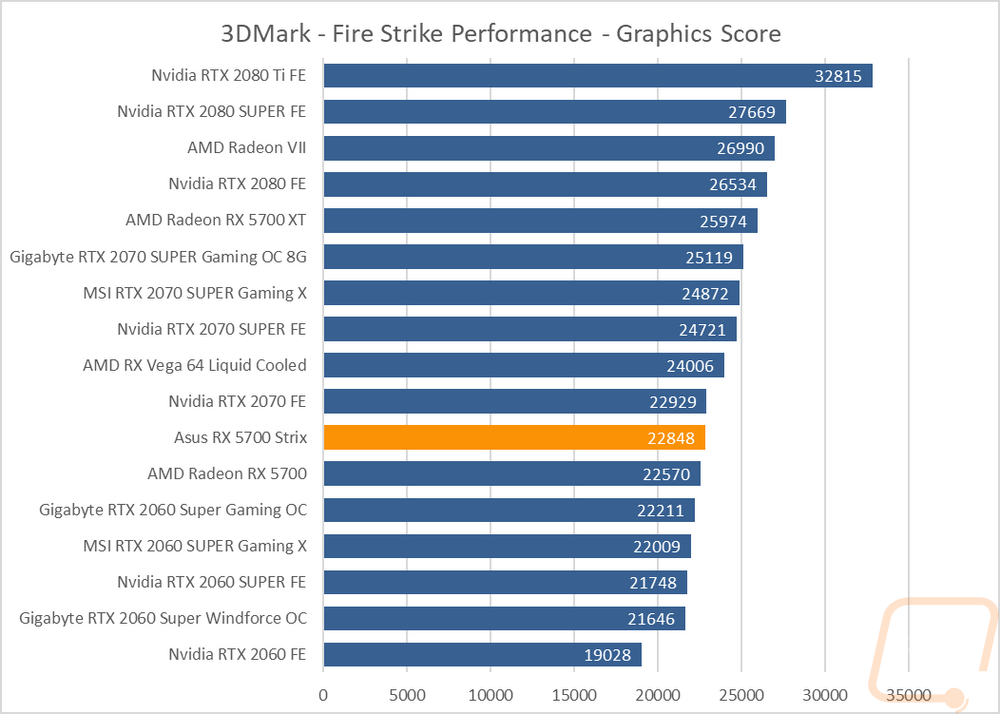
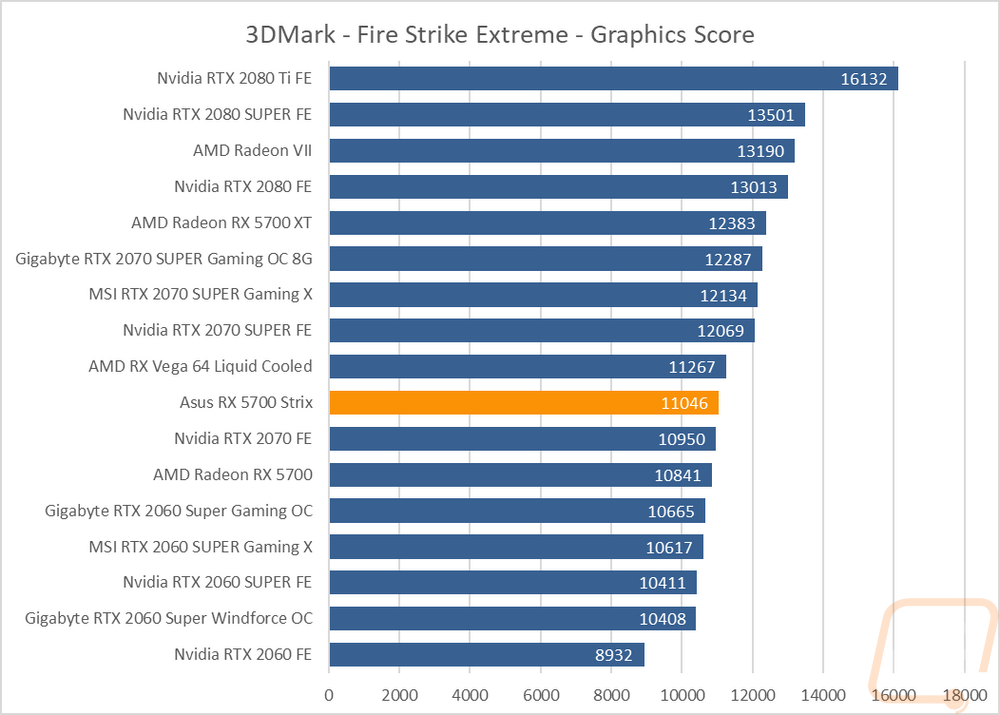
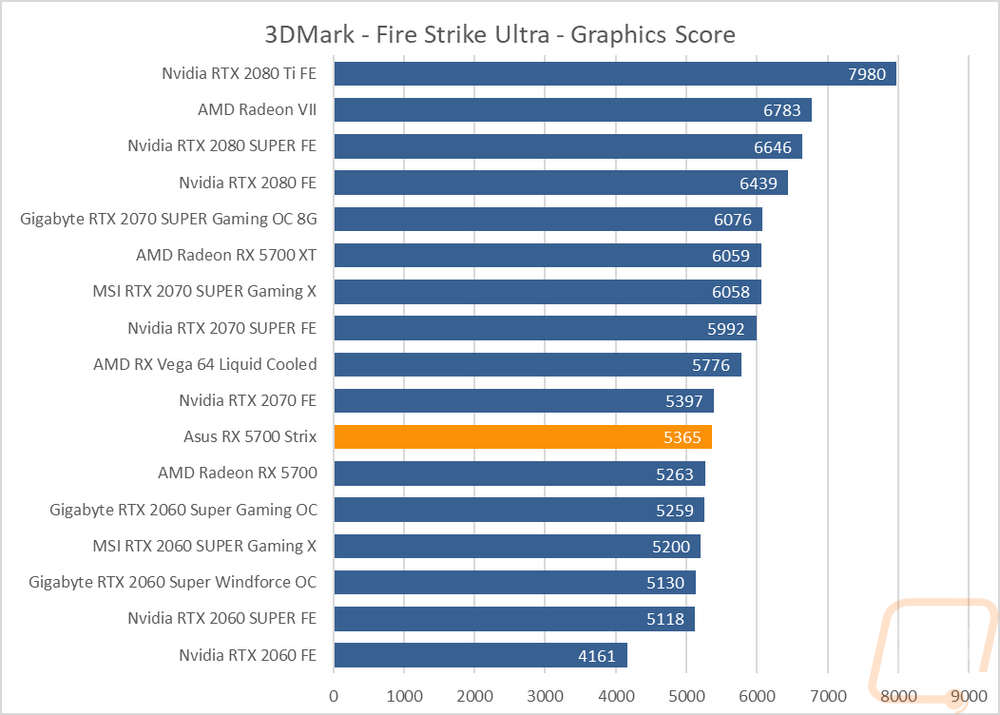
From there I stayed in 3DMark but ran the two Time Spy tests which are newer DX12 focused tests. The RTX based Nvidia cards do a lot better in DX12 and you can see it here with the RTX 2060 SUPER which was behind both RX 5700’s is now out ahead of them both with a big gap. The Strix does well compared to the reference card though going from 7744 to 7814 on the regular Time Spy test and 3510 to 3610 on the extreme detail setting.
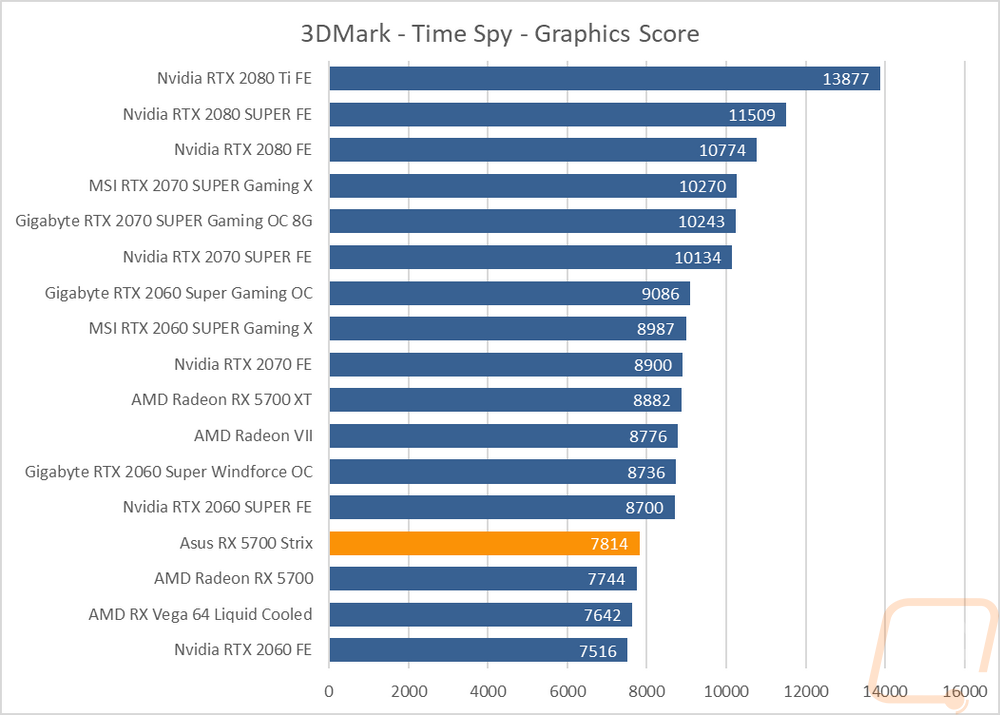
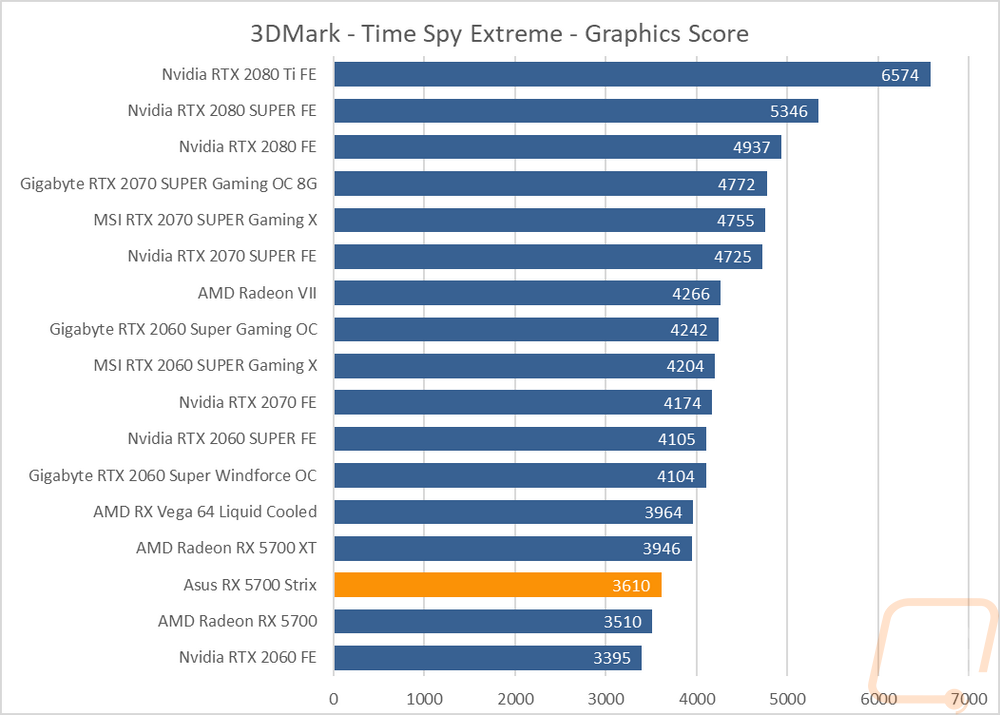
For my last test, I switched over to the Unigine based Superposition benchmark. Here I ran two different tests at 1080p. One at medium detail and the other in the extreme detail setting. The Strix didn’t have as big of a gap between it and the reference card here and being DX12 based it didn’t really keep up with the RTX 2060 SUPER as well but it does come in above the normal RTX 2060 which sells for the same price as the RX 5700.
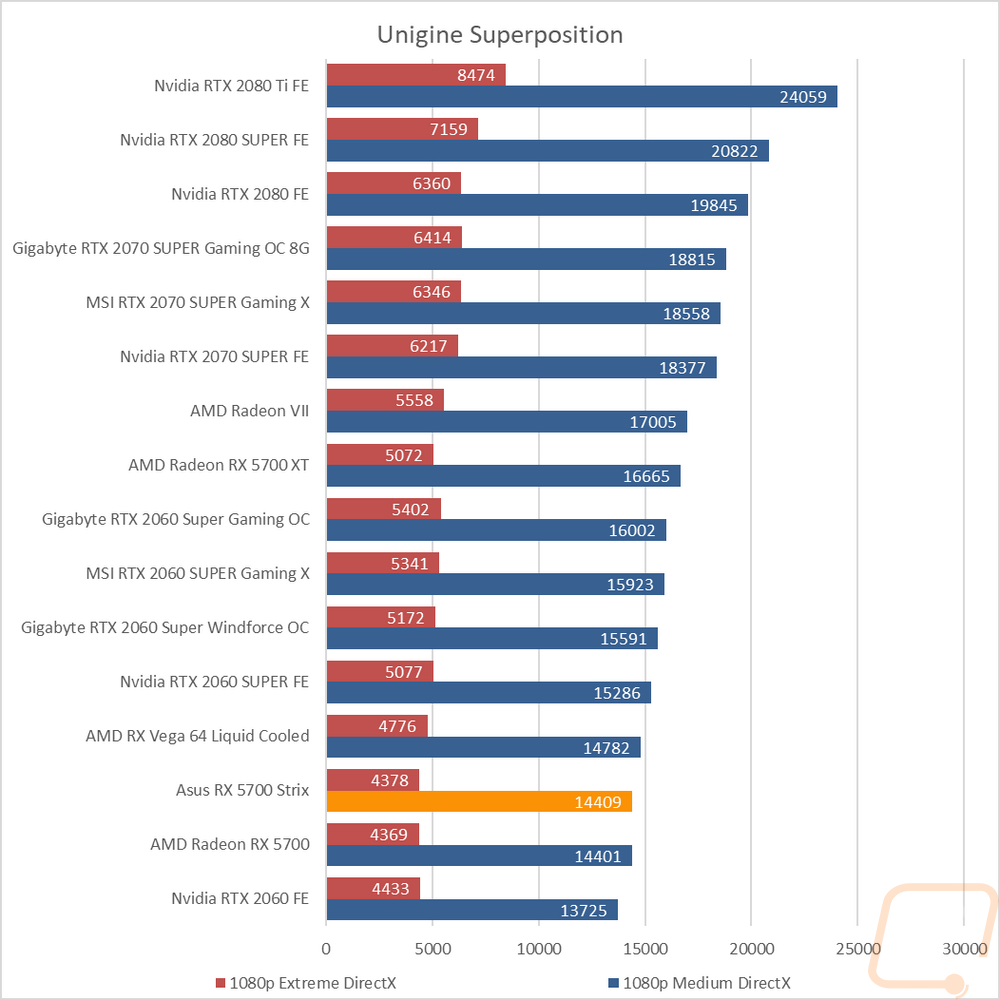
VR Benchmarks
As for Virtual Reality, I love it but it is more demanding than traditional gaming. This is partially because of the resolutions needed to render for two eyes and because they render more than what is immediately visible. But also because of post effects to get the proper “fisheye” effect for it to look proper in your eyes with the HMD. You also have to have much higher expectations for frame rates in VR, skipping frames or lower FPS can actually cause motion sickness in VR. Because of that, I ran a few tests.
My first test was again in Superposition. This time I tested the VR Maximum and VR Future tests using the Vive resolution. The RX 5700 Strix wasn’t really far off from the reference card here with just a fraction of an FPS between them on both results. This did still keep it a few FPS above the RTX 2060 with the RTX 2060 SUPER well ahead.
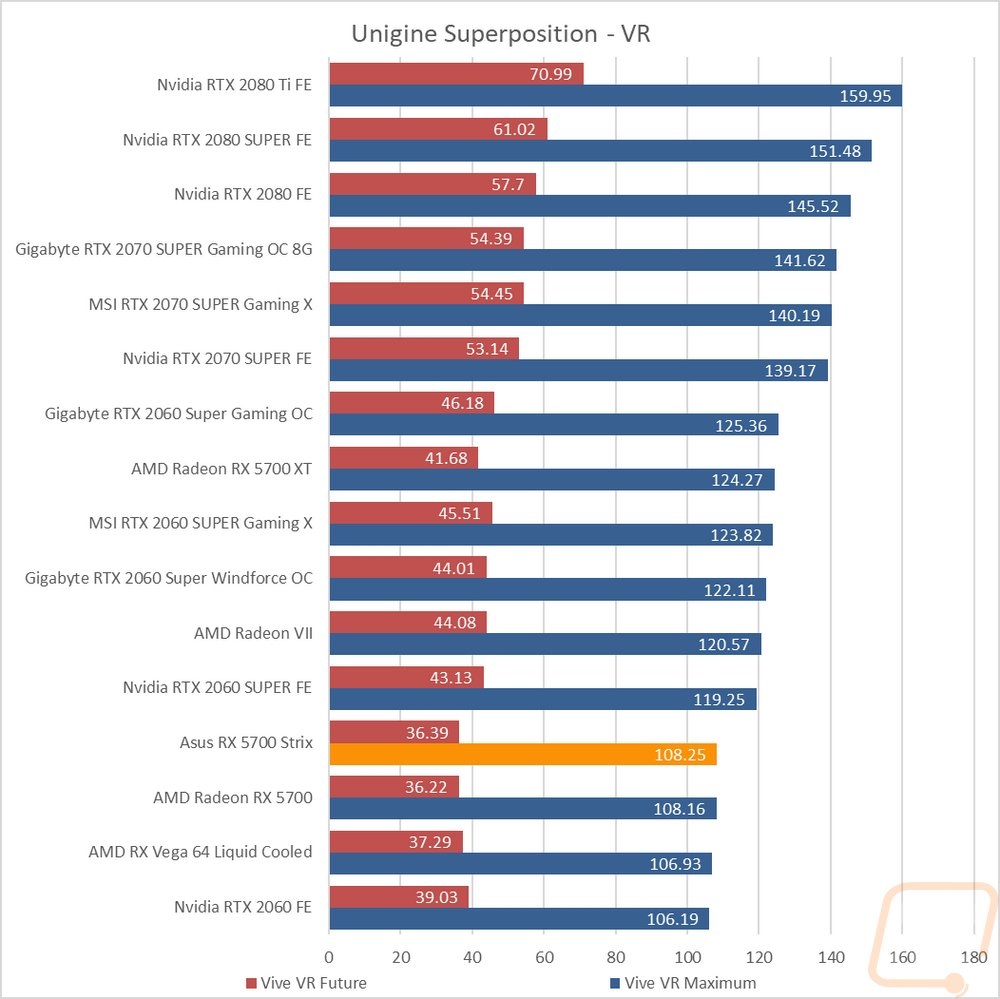
In VRMark I ran both the Blue Room and Cyan Room tests, skipping the Orange Room benchmark because it isn’t demanding enough for today's cards. The RX 5700 Strix performed well here, gaining 3 FPS over the reference card in the Cyan Room test and a little on the ultra-demanding Blue Room test as well. In the Blue Room test this put the RX 5700 at the bottom of the chart but in Cyan Room it did much better, outperforming the RTX 2060 and 10 FPS behind the RTX 2060 SUPER.
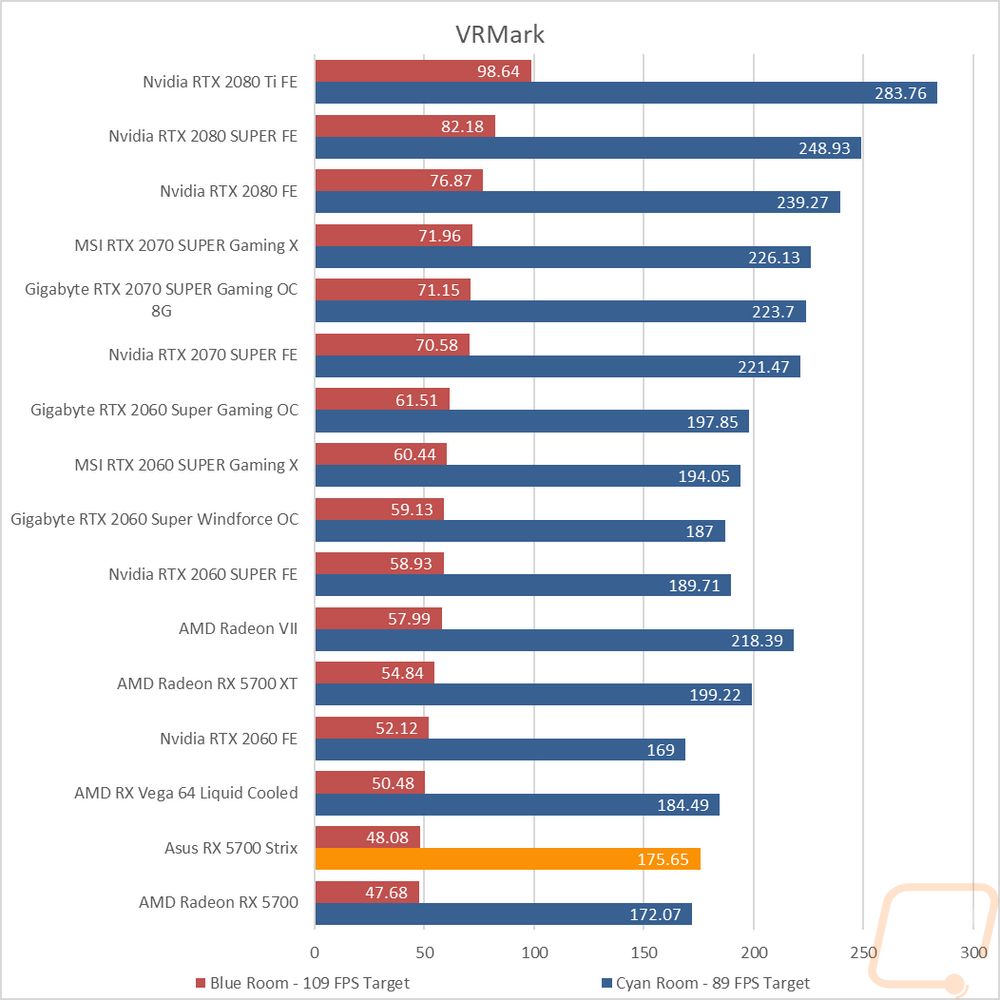
In-Gaming Benchmarks
Now we finally get into the in game performance and that is the main reason people pick up a new video card. To test things out I ran through our new benchmark suite that tests 8 games at three different resolutions (1080p, 1440p, and 4k). Most of the games tested have been run at the highest detail setting and a mid-range detail setting to get a look at how turning things up hurts performance and to give an idea of if turning detail down from max will be beneficial for frame rates. In total, each video card is tested 42 times and that makes for a huge mess of results when you put them all together. To help with that I like to start off with these overall playability graphs that take all of the results and give an easier to read the result. I have one for each of the three resolutions and each is broken up into four FPS ranges. Under 30 FPS is considered unplayable, over 30 is playable but not ideal, over 60 is the sweet spot, and then over 120 FPS is for high refresh rate monitors.
So how did the RX 5700 Strix perform? 1080p performance was exactly how you would expect. All of the tests ran came in smooth and playable with 6 over 120 FPS and 8 over 60. 1440p gets more interesting. A majority of the games are smooth with 10 over 60 FPS, but there are four that you are going to have to adjust to get back up into that 60 FPS range. But overall 1440p is more than playable, but not perfect. Then like always 4K things fall off. The RX 5700 Strix can play just about everything at 4k though with 12 in the 30-60 FPS range and over 60. There is just one that would be considered unplayable under 30 FPS.
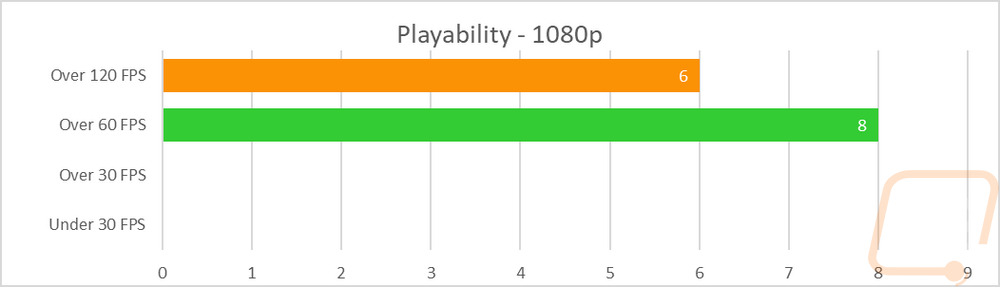
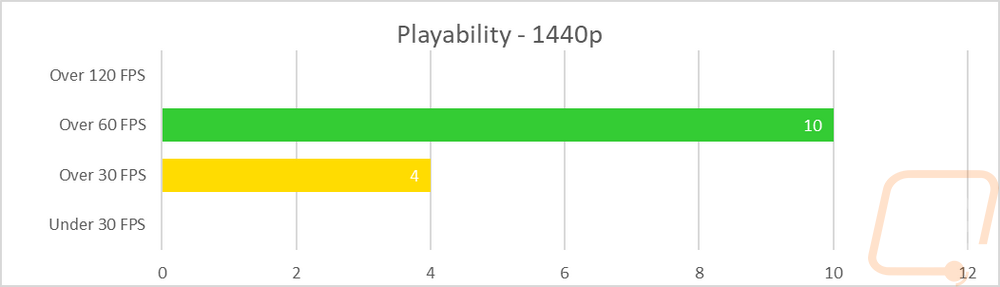
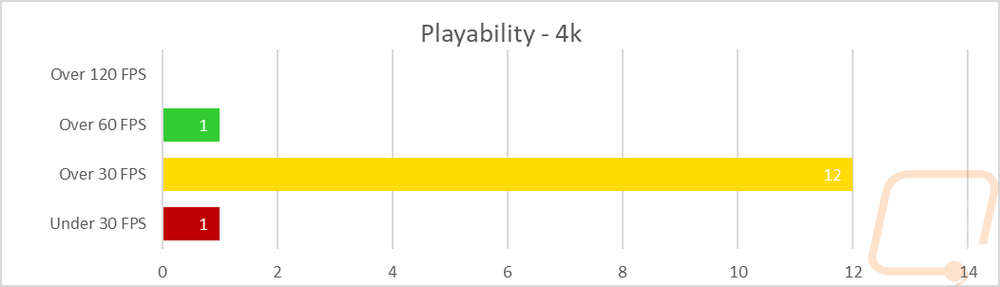
I have all of the regular tests as well to take a closer look game by game. Like with our other testing I was mostly curious how the RX 5700 Strix compares with the reference design and how it compares with the RTX 2060 and RTX 2060 SUPER cards from Nvidia. Keeping up with the reference card wasn’t a problem for the Strix though the gap between the two isn’t nearly as much as I would like. In most tests, the difference was an FPS or less. Both RX 5700’s still ended up being faster than the RTX 2060 though with the gap sometimes being huge. For example in Dawn of War 3, the 5700 Strix is 22.64 FPS faster at 1440p and 10.91 FPS at 4K which might not sound huge but gets the performance much closer to 60 FPS. In that same test the RX 5700 Strix was also way out ahead of the 2060 SUPER FE as well. In general the 2060 SUPER was faster at 1080p and on par at 4k and 1440p and the RTX 2060 was behind them all. In games like Metro Exodus where the reference RX 5700 was already close to the performance of the overclocked RTX 2060 SUPER the extra speed pushed things over the edge. But there are still a lot of games where the RX 5700 Strix is a world behind the 2060 SUPER but ahead of the RTX 2060.
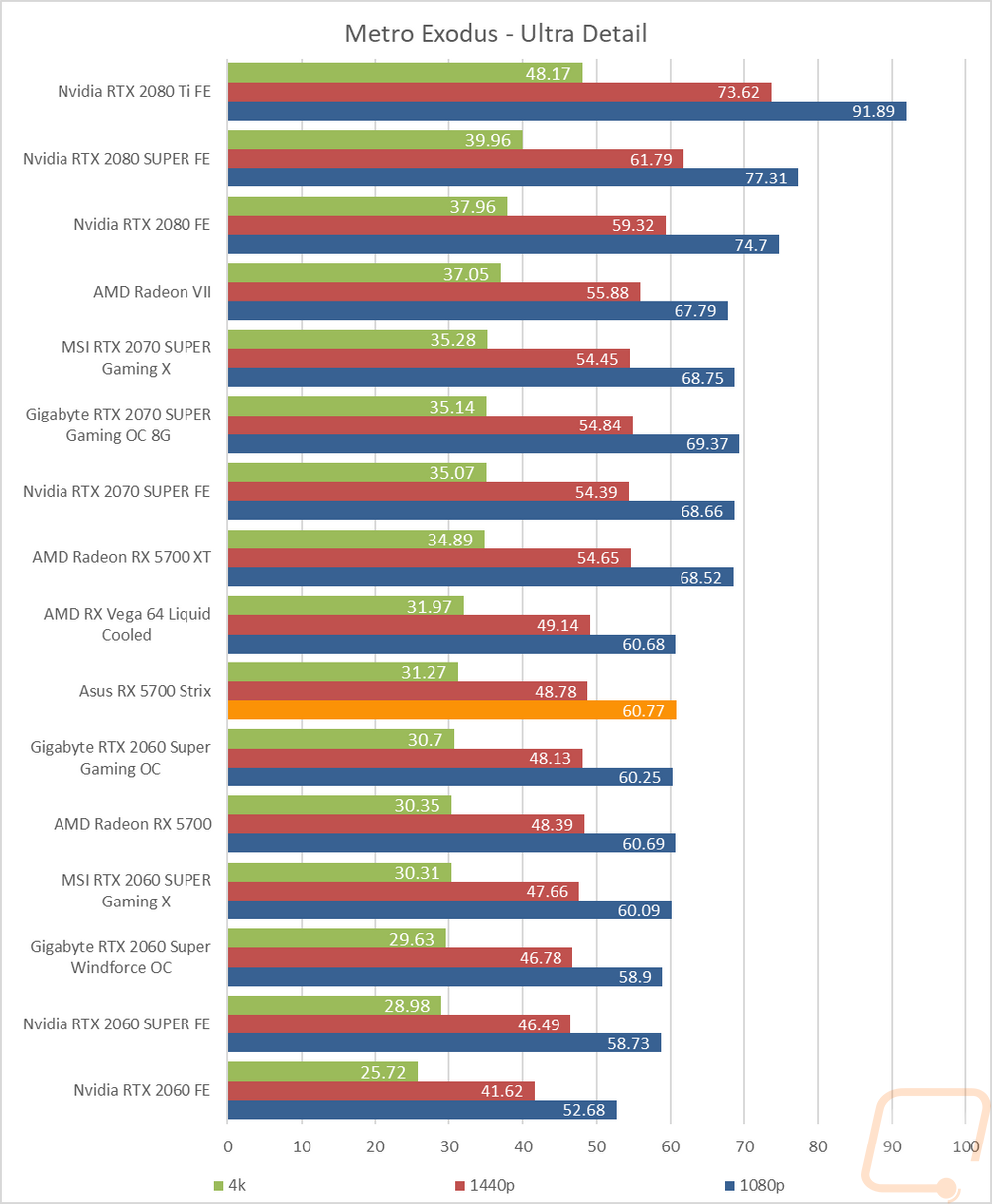
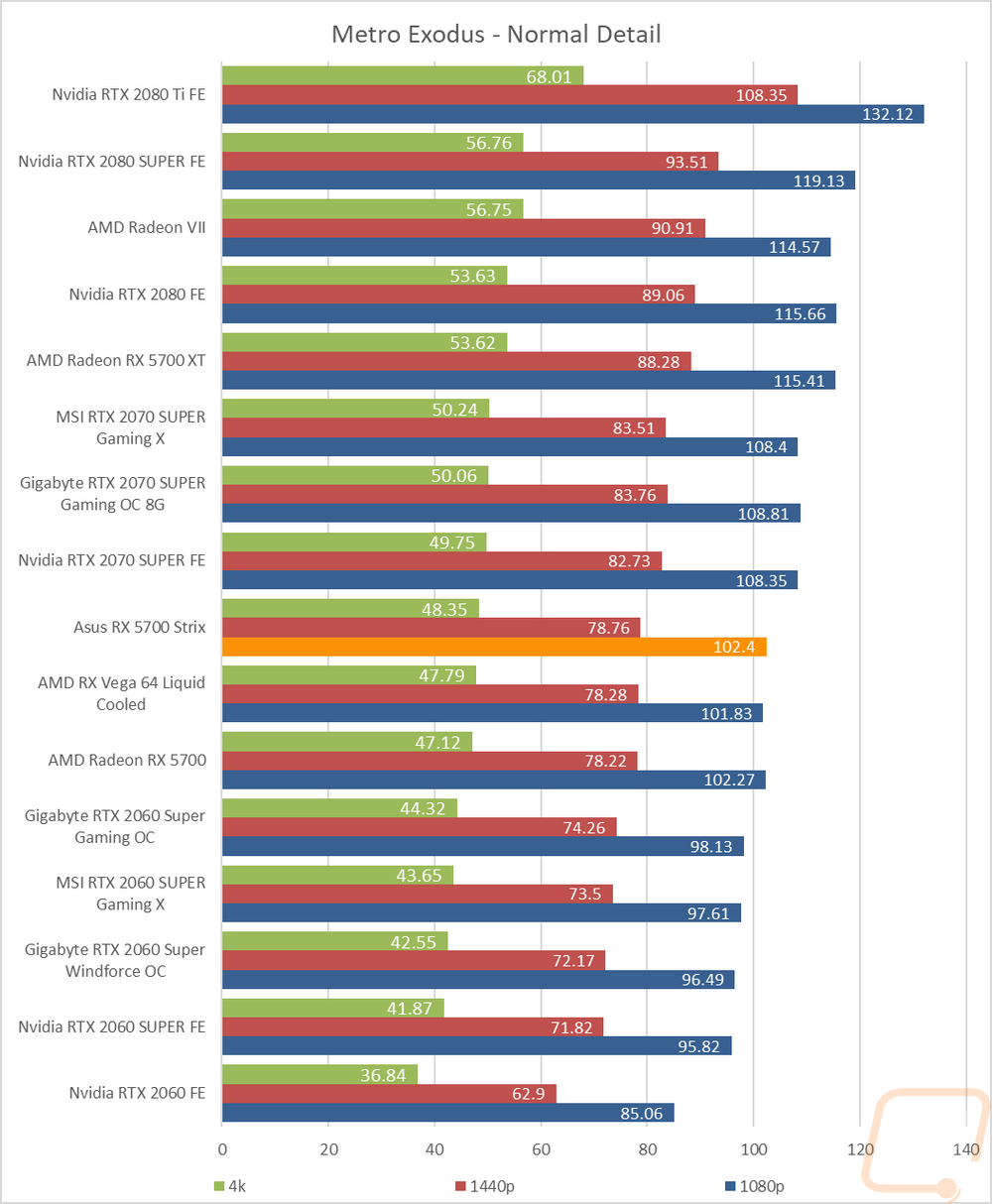
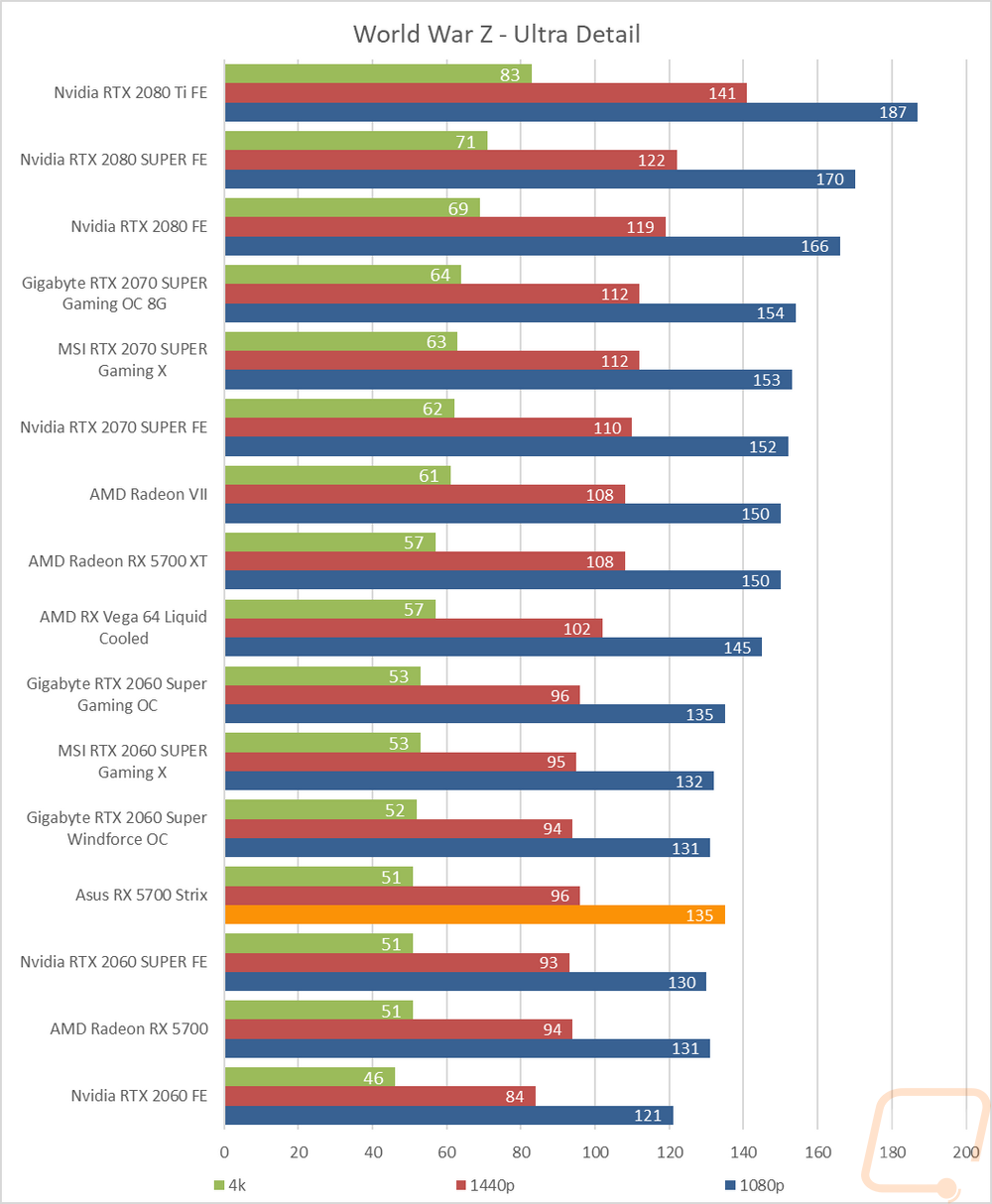
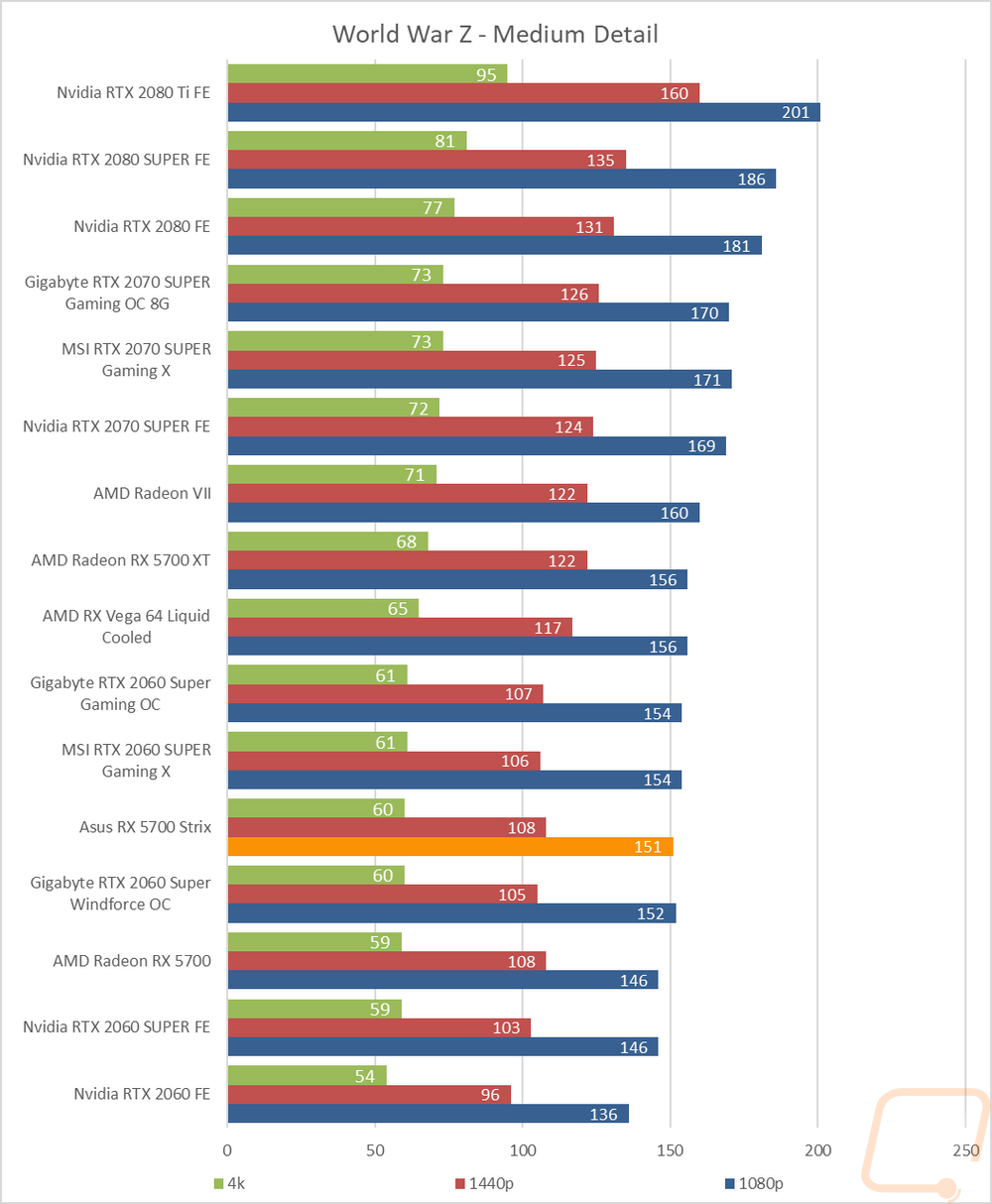
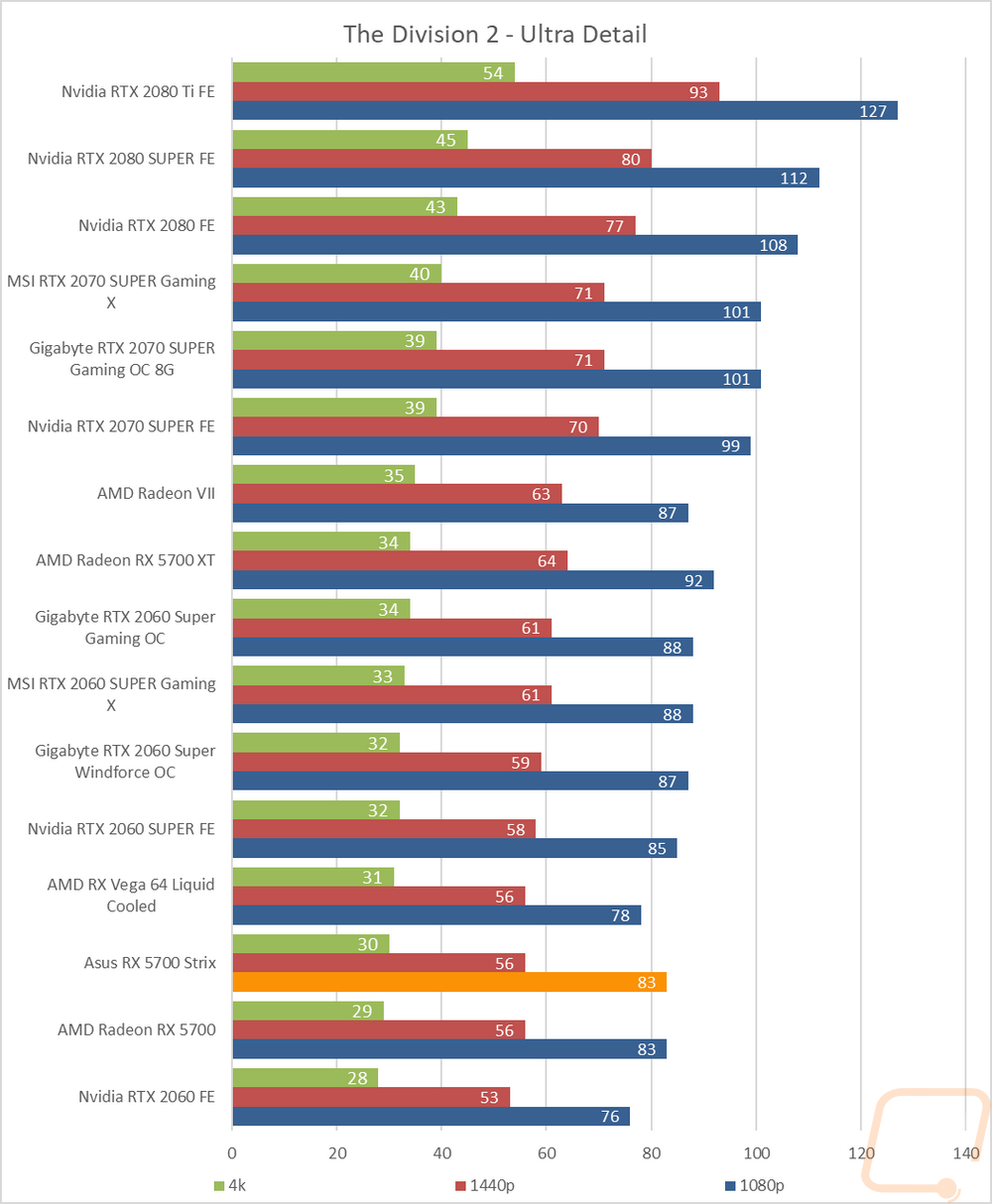
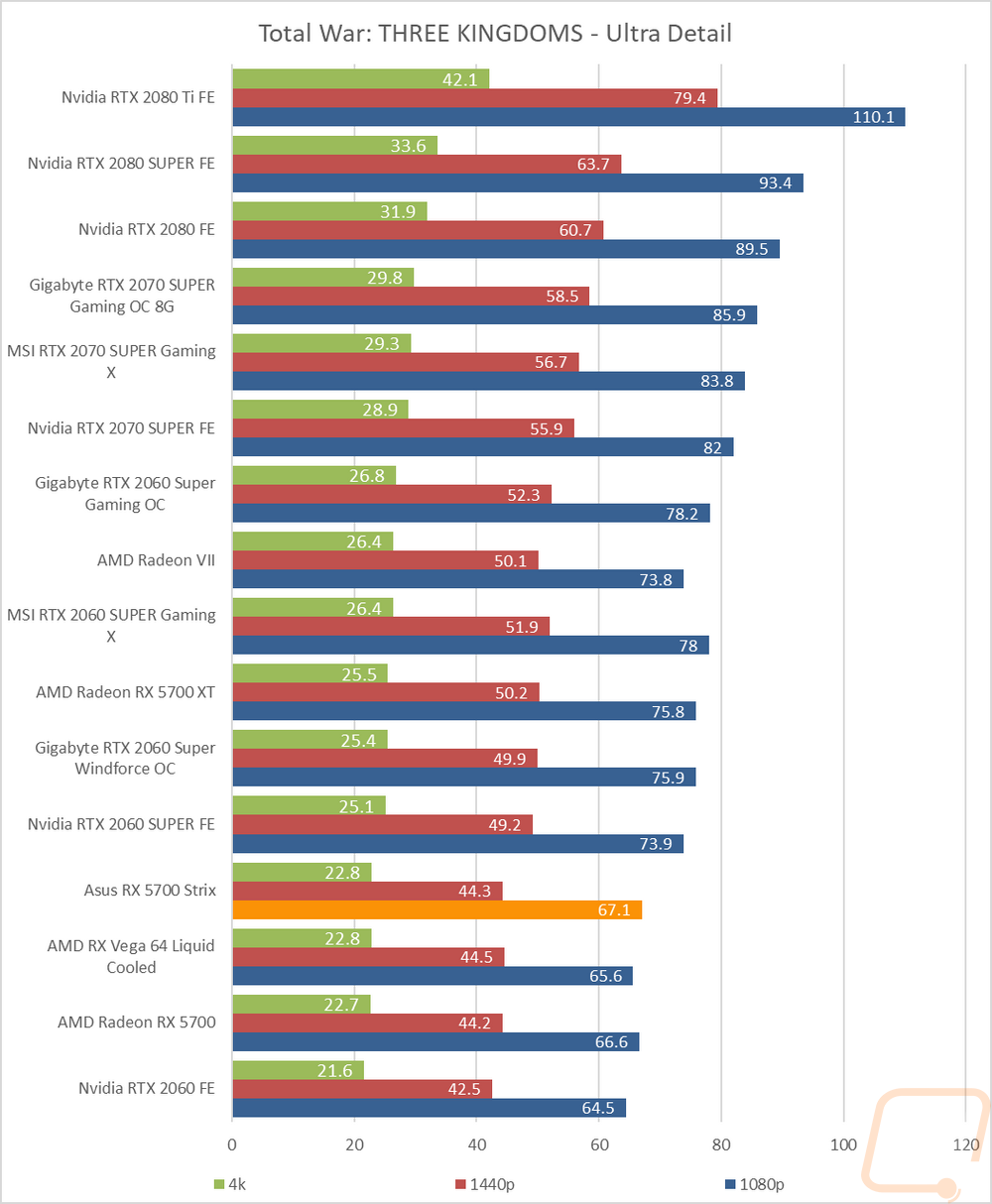
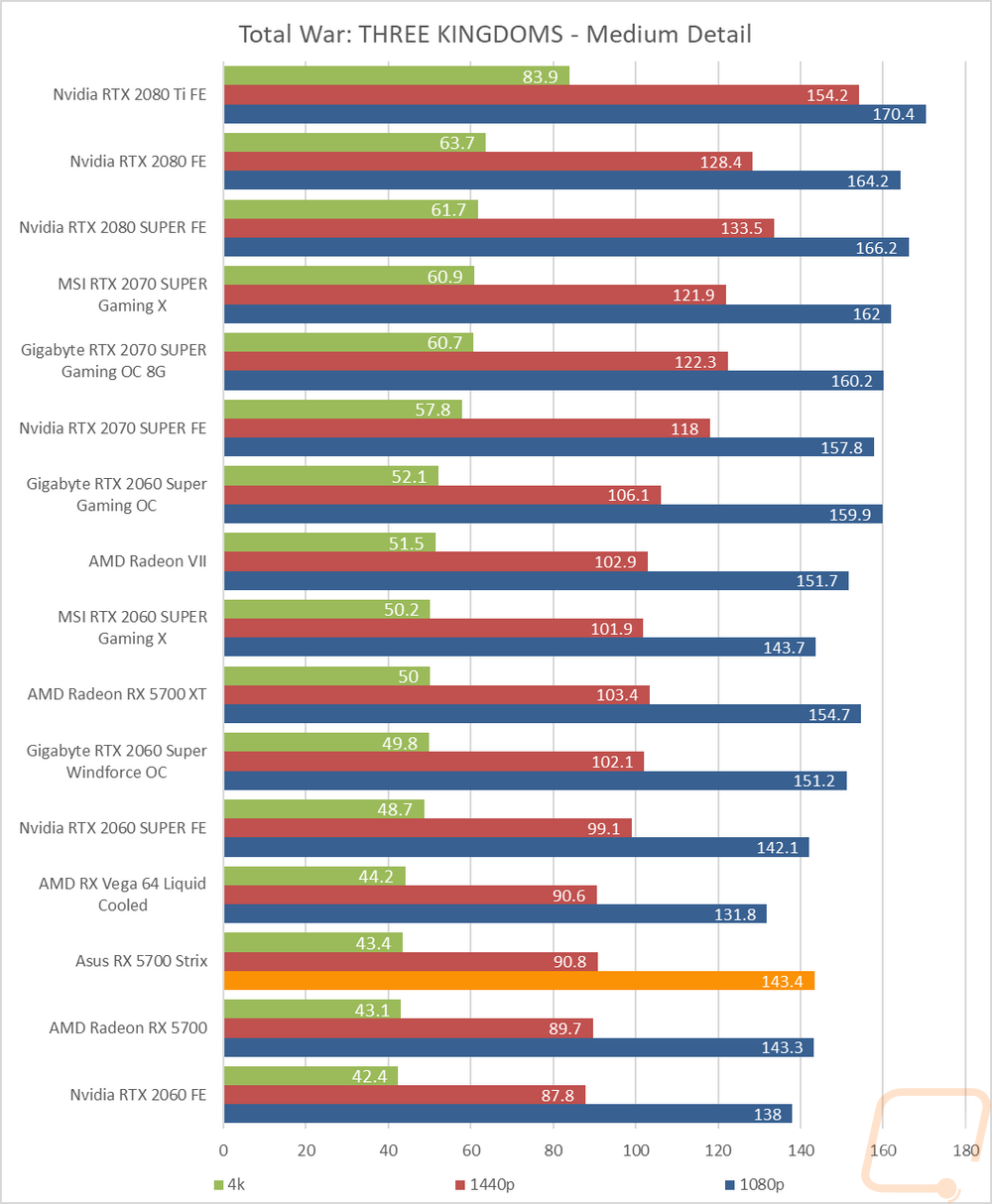
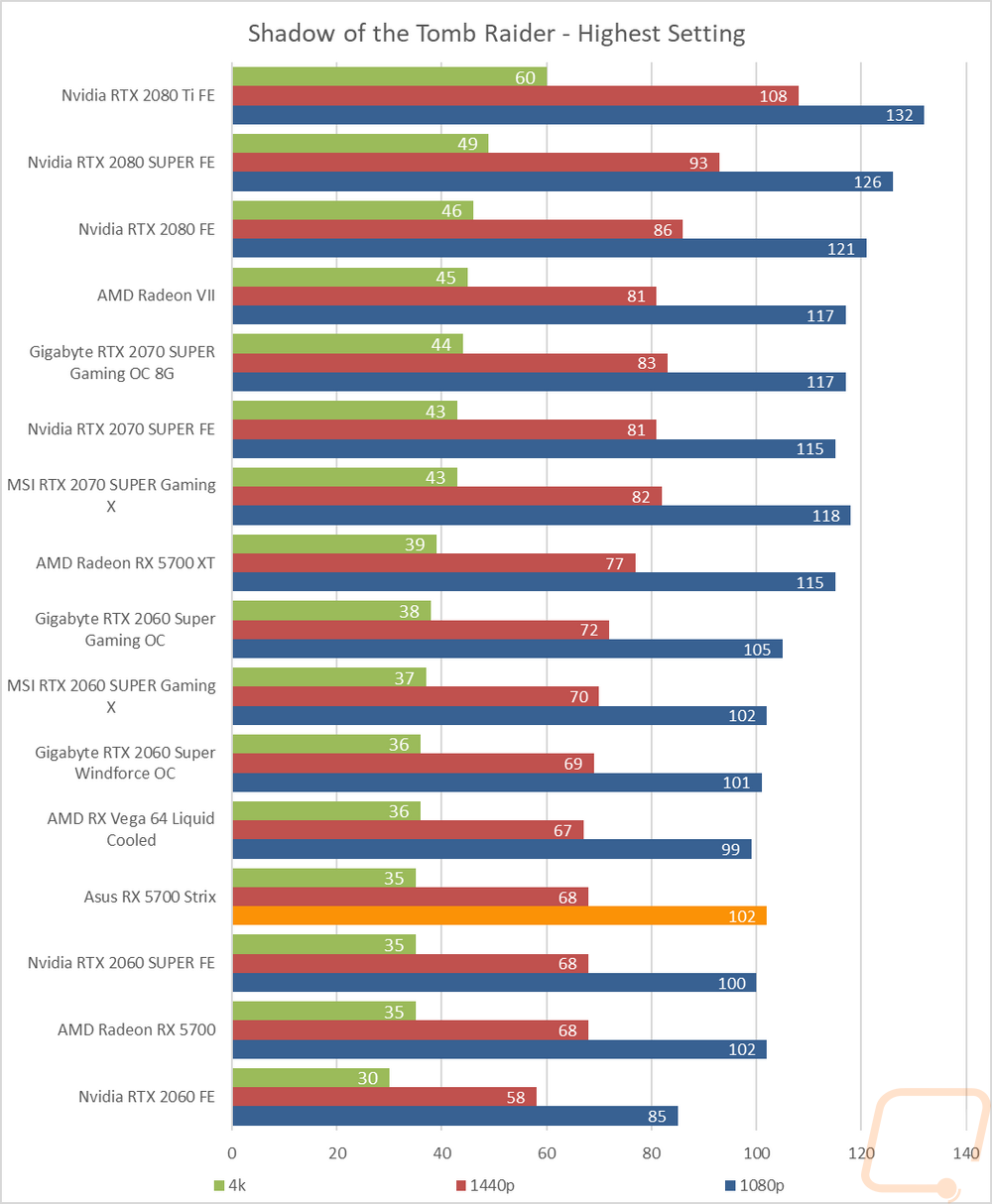
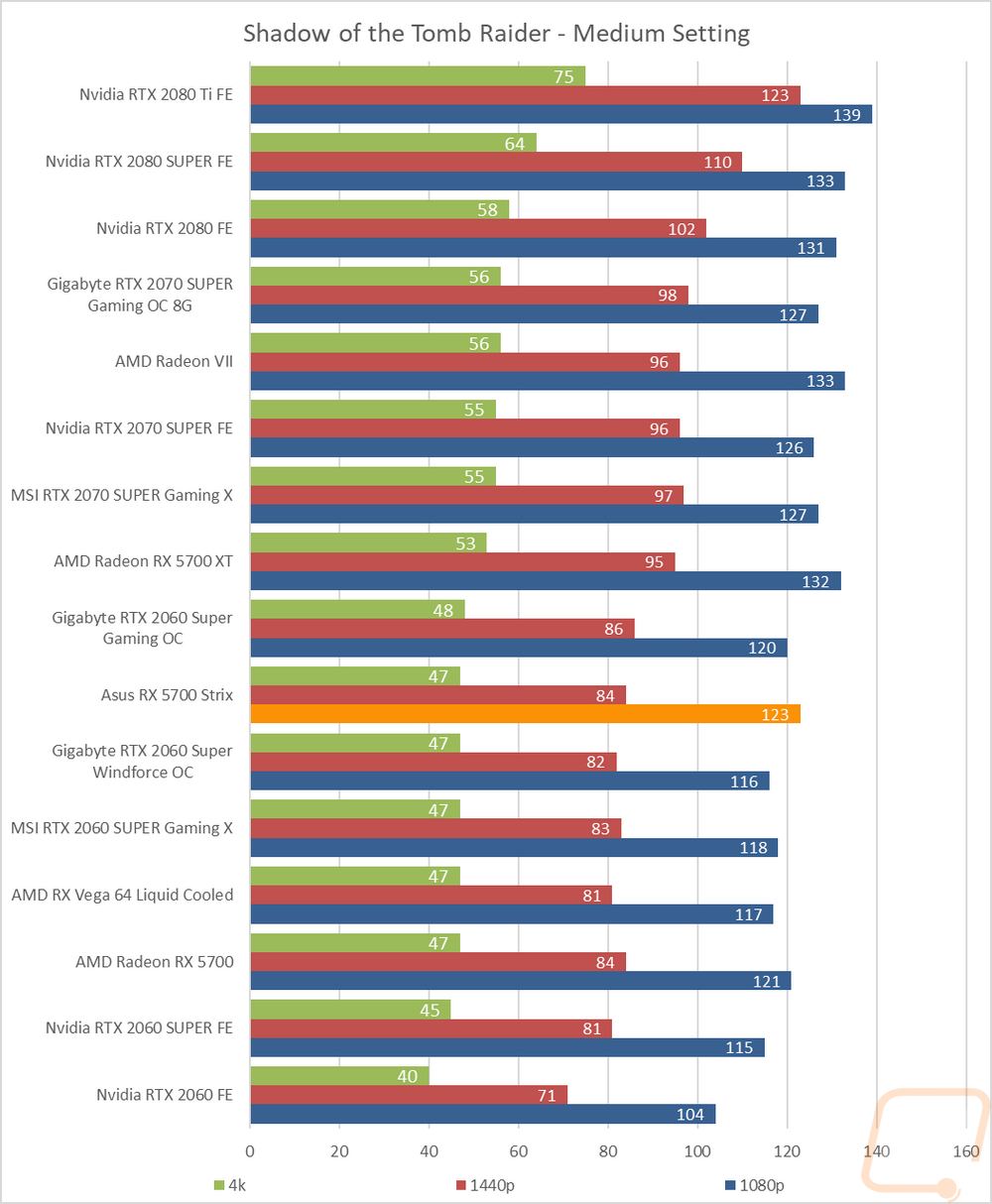
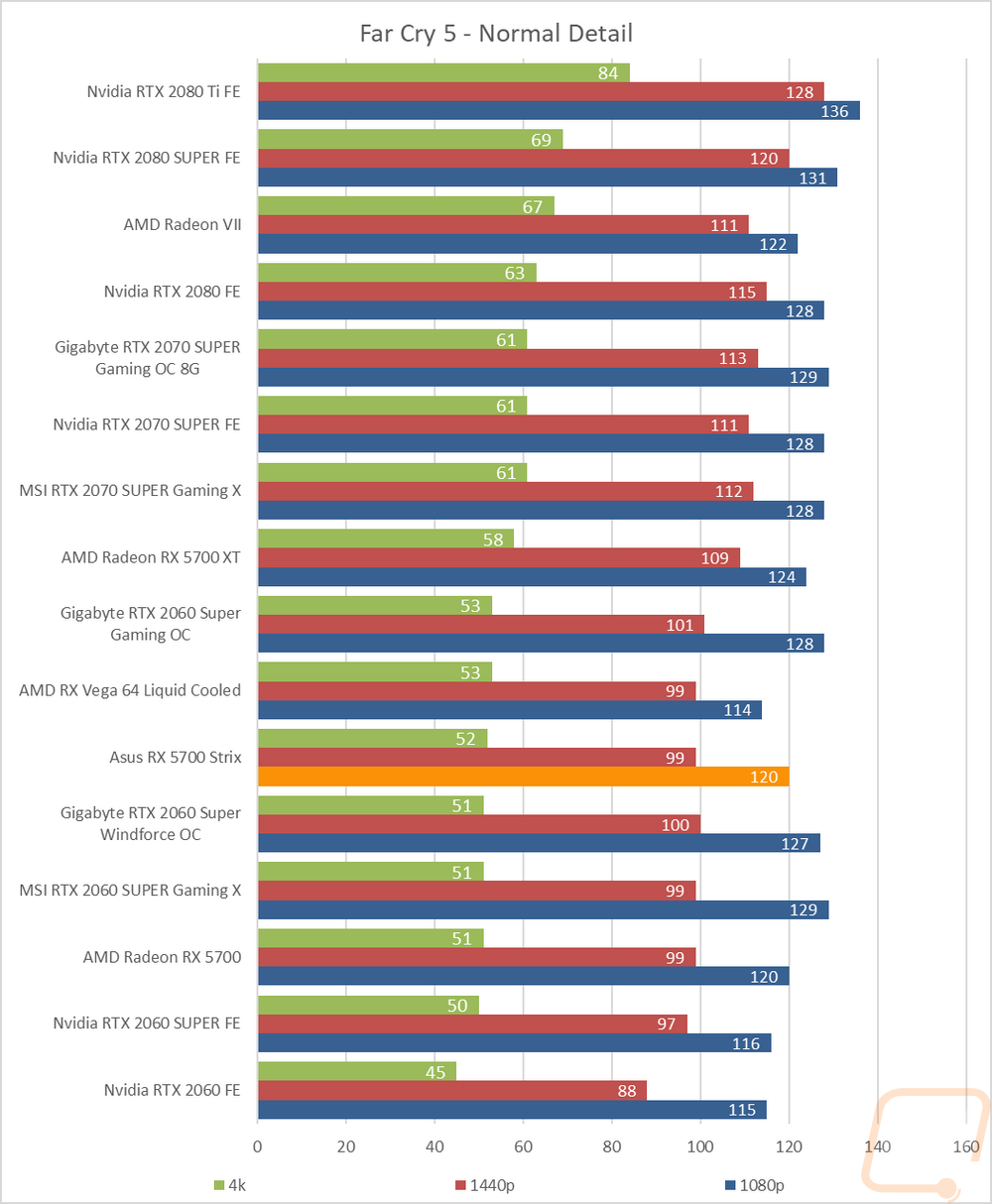
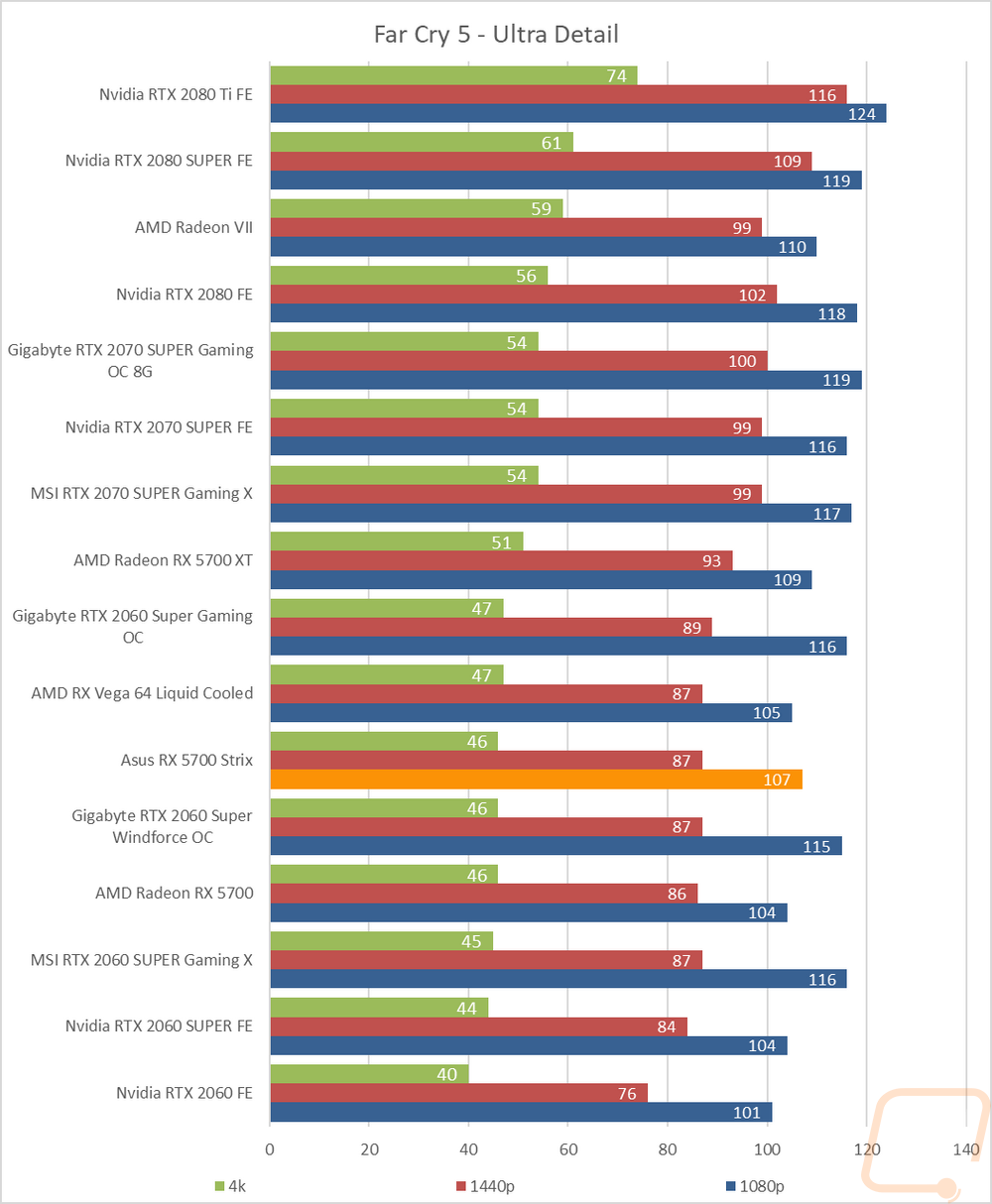
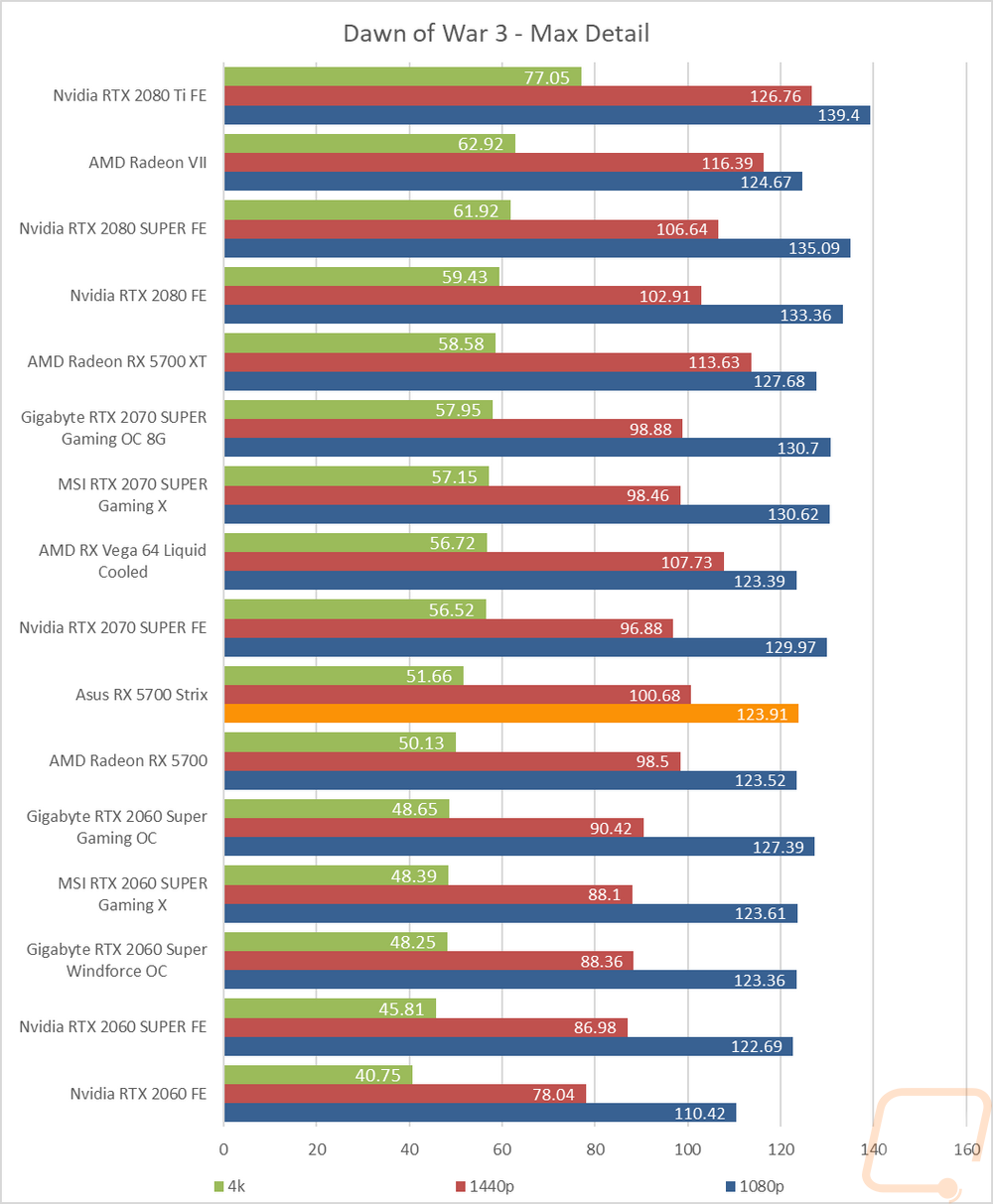
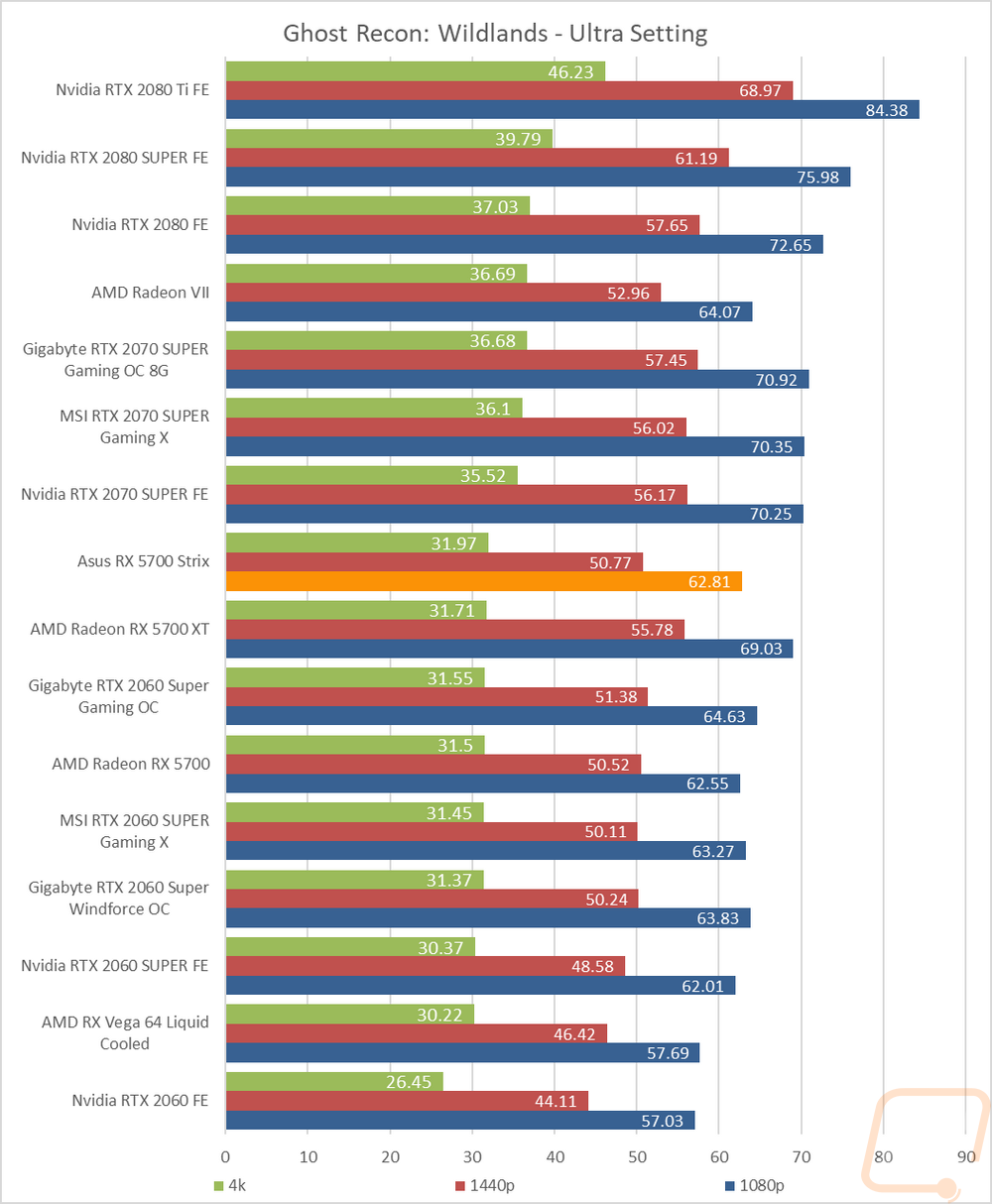
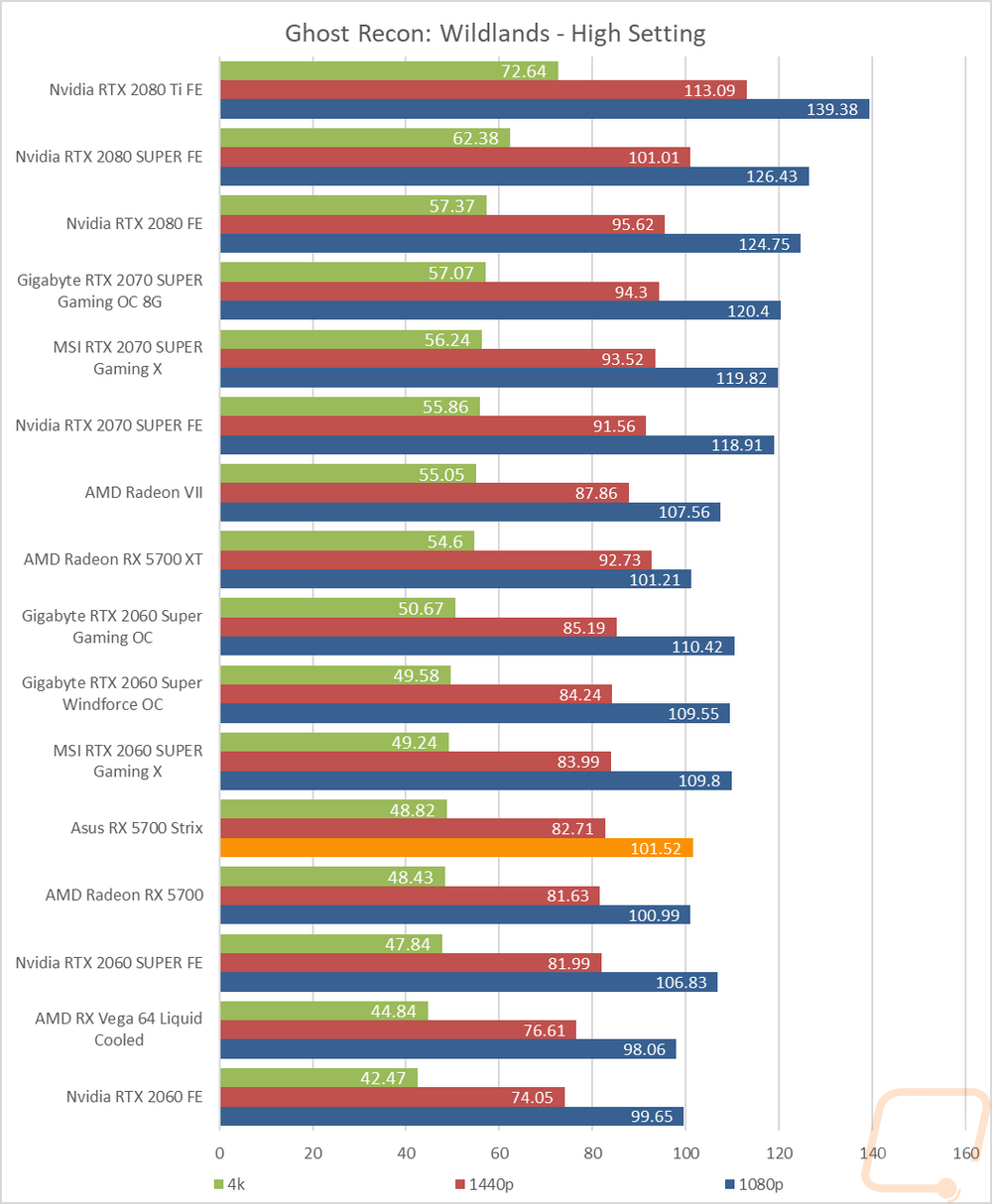
Compute Benchmarks
Now some people don’t need a video card for gaming, they need the processing power for rendering or 2D/3D production or in some cases people who game also do work on the side. So it is also important to check out the compute performance on all of the video cards that come in. That includes doing a few different tests. My first test was a simple GPU Compute benchmark using Passmark’s Performance Test 9 and the RX 5700 Strix came in even with the reference card. This wasn’t enough to edge past the Radeon VII but it was ahead of all of the RTX 2060 SUPERS and with that the regular RTX 2060 as well.
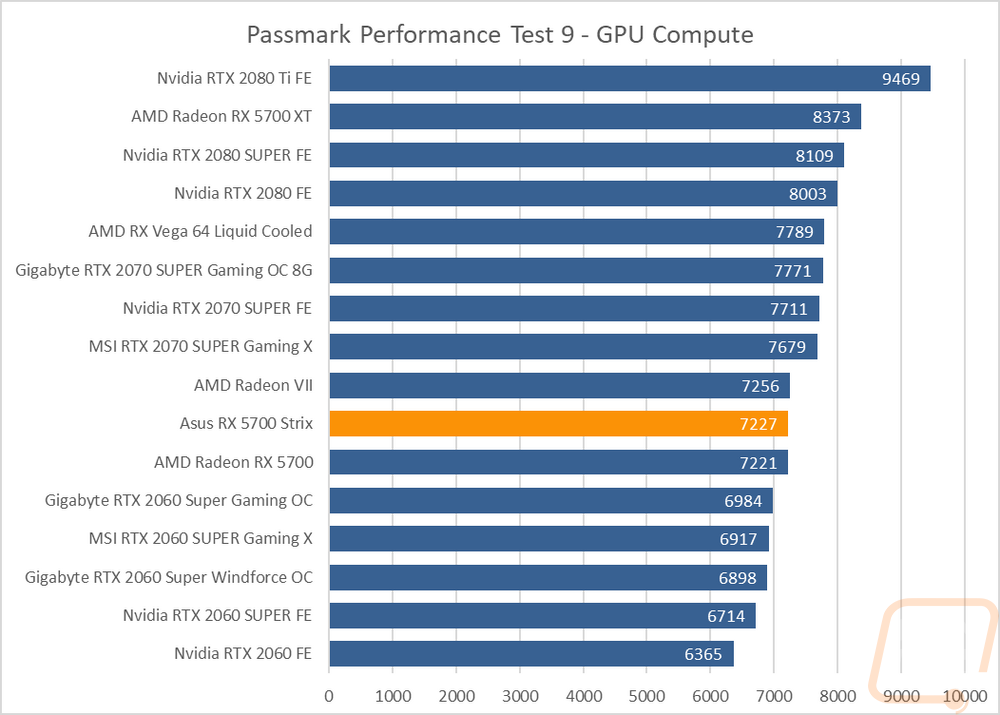
My favorite compute benchmark by far is the real-world tests in Blender. Blender is an extremely popular open-source 3D rendering program and this benchmark runs through two renders and is timed. So the lower the score the better the result. The RX 5700 Strix and the reference RX 5700 come in basically the same once again. This was again ahead of the 2060 SUPER and regular RTX 2060 as well.
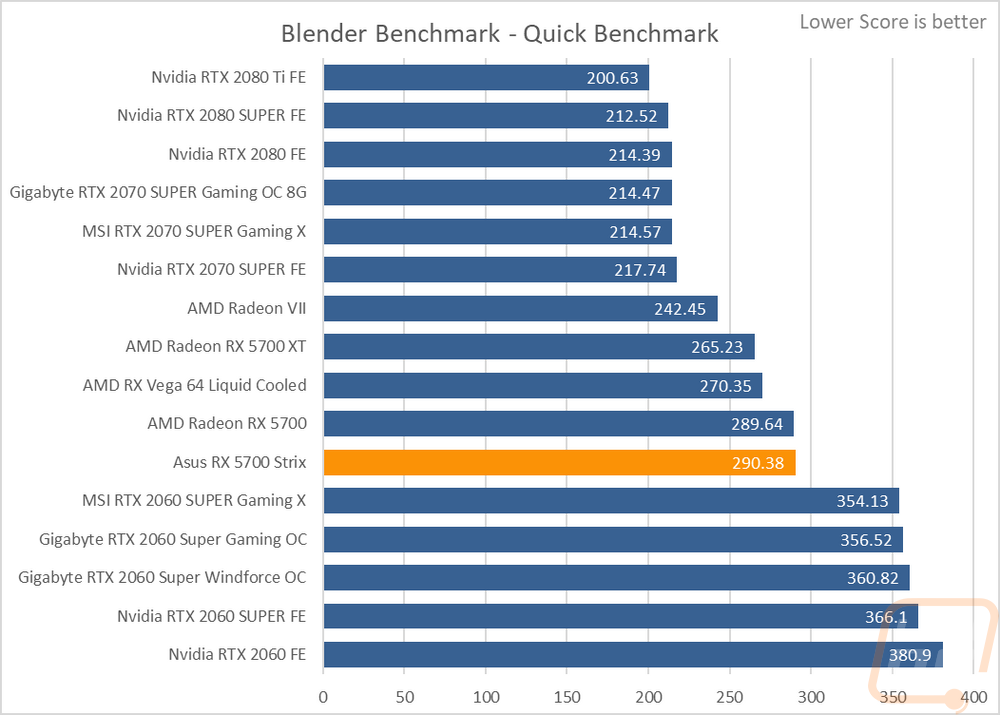
Basemark on the other hand, the RX 5700 falls on its face. The Strix card is again right with the reference card in both results, but well below even the RTX 2060 in this test.
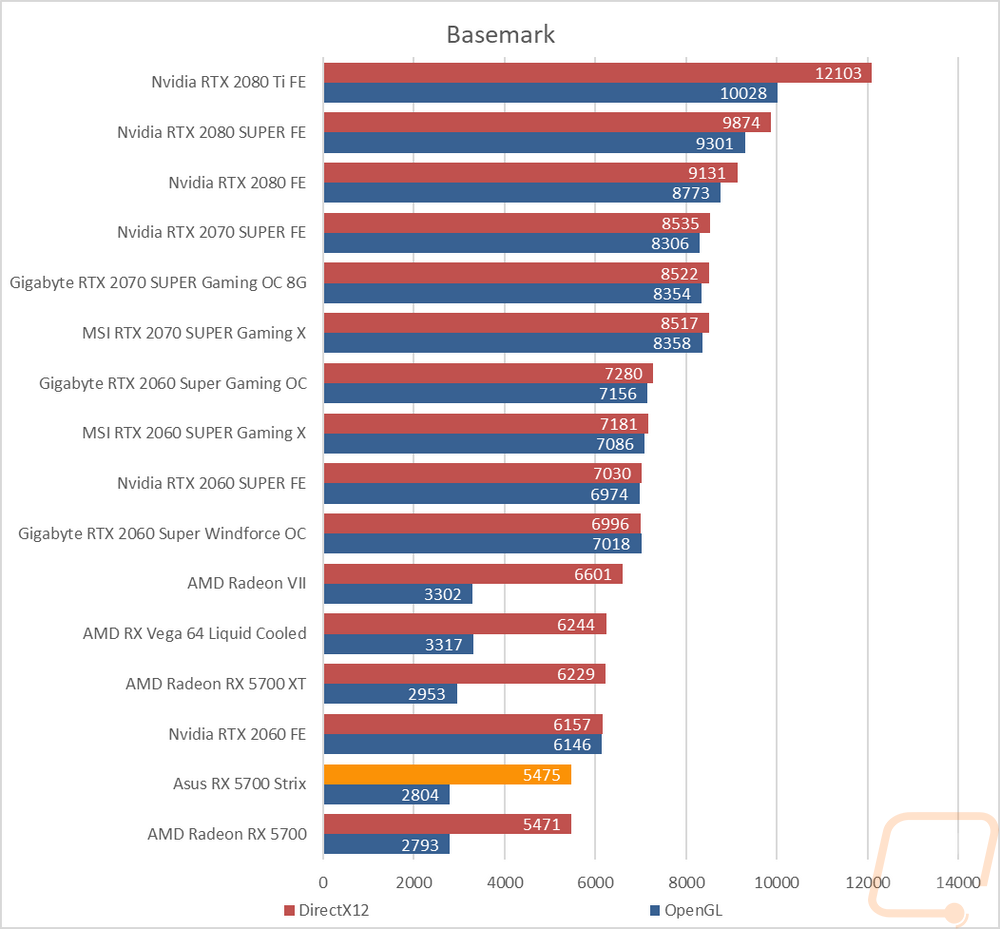
Geekbench 4 results are similar to Basemark with the two RX 5700’s paired up but this time the Strix does have a small edge on the reference card. They both sit at the bottom of the chart though with the RTX 2060 the next highest card with a big gap between them.
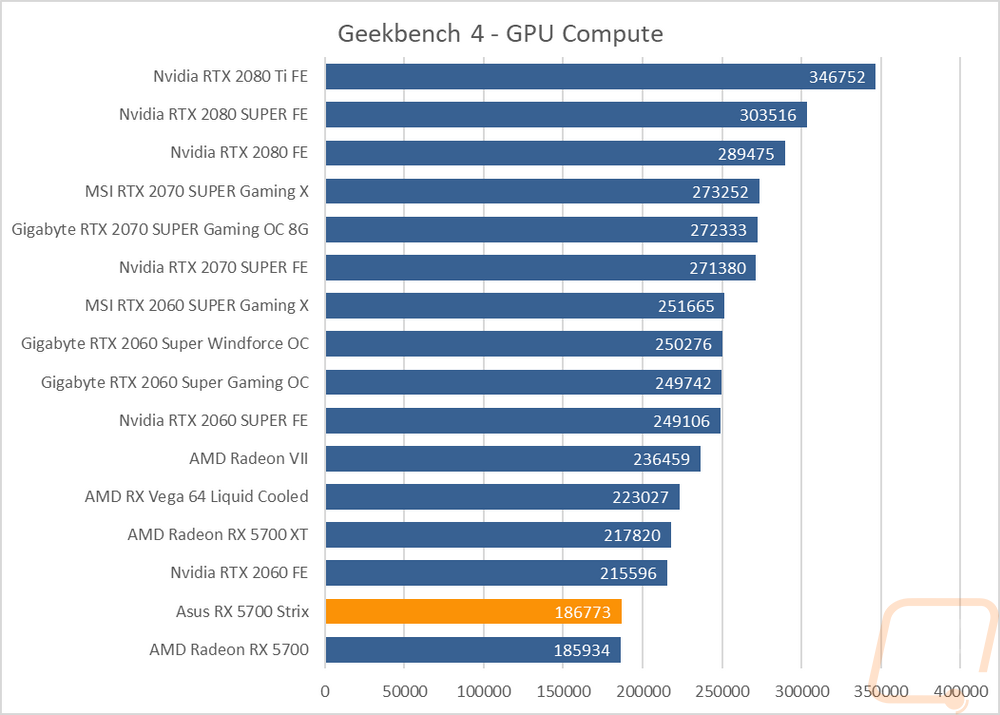
Cooling, Noise, and Power
My last round of testing is also one of the most important when you have already decided which GPU you want and you are comparing between different models available. Obviously overclocks make a difference as well, but cooler design and how the card is overclocked plays a big role in temperatures, noise levels for the fans, and power usage. So here I’m going to take a look at those aspects. First, though I wanted to check out the power usage. For this, I ran two tests. On both, I monitored the power usage of our test system using a Kill-A-Watt. To put things under load I first use 3DMark to replicate a gaming load on both the CPU and GPU. For the 3DMark test the Asus RX 5700 Strix does pull a little more power than the reference card, 9 watts to be specific. This pushed it up over the RTX 2060 FE for power usage and closer to the RTX 2060 SUPER but overall this is still down at the bottom part of the chart. The AIDA64 test was similarly near the bottom. This time it pulled 10 watts more than the reference RX 5700 but this still kept it below the RTX 2060 by 8 watts making the RX 5700 Strix, while pulling more than the reference card, still power efficient.
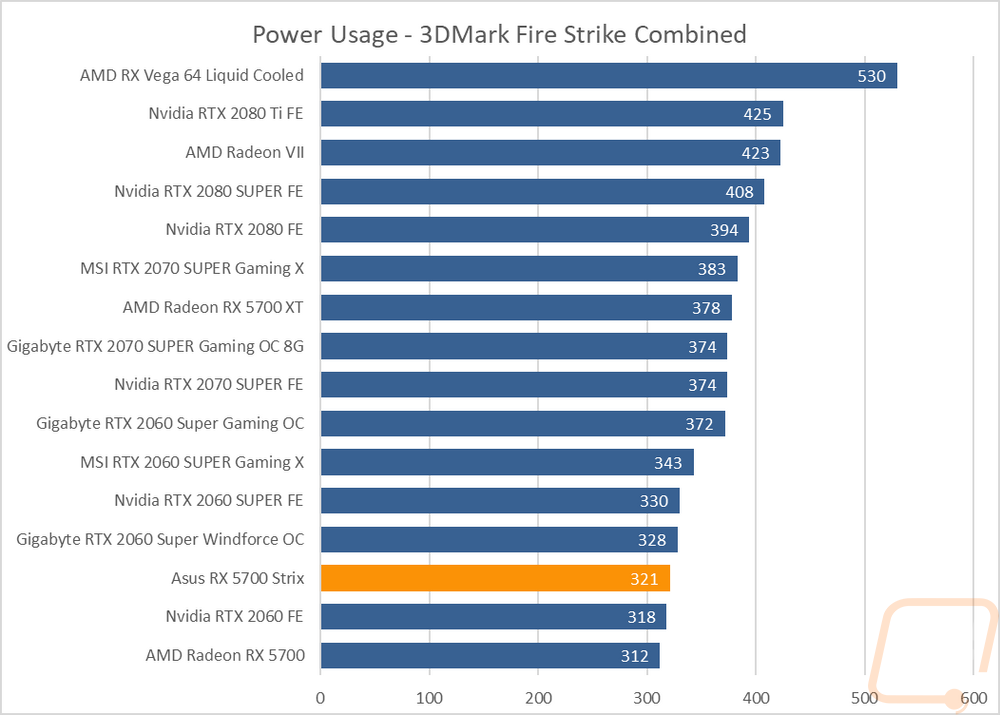
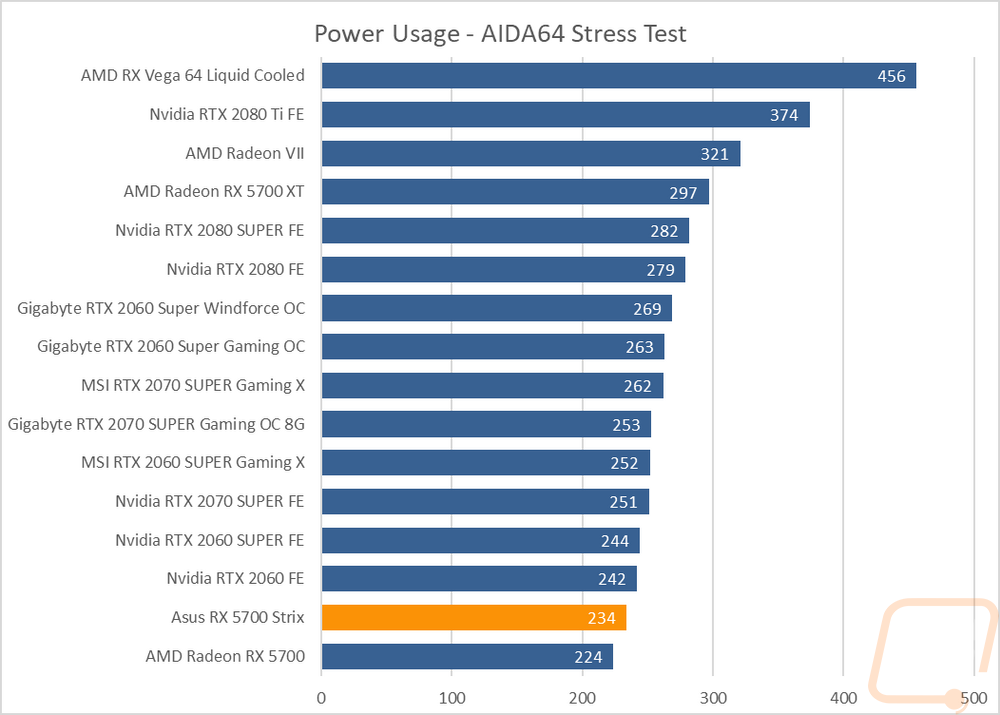
Next, I wanted to check out how the dual fan design did for noise. I set up our decibel meter 18 inches away from the test bench and took a look at a few different things. For baselines I ran tests at 50% and 100% fan speed where we can see the noise range of the cooler in general. The Strix cooler did well maxing out at 53.4 decibels which is a huge improvement over the reference card that sits at the top of the noise charts. 50% was even better at 36.9 decibels, compared again with the reference card which was 53.2! Now there are a few cards that were still quieter, but in this case the huge swing from the reference to the Strix cooler in noise levels is amazing. This is partially seen in the fan RPM chart where you can see Asus only needed to spin the three fans at 3308 RPM. The most important test is the under load test and for this one I test the fan noise while I’m doing thermal testing. This has the card under the AIDA64 Stress Test for over a half-hour where the temperatures level off, this is the loudest I expect the card to get in use without more of an overclock and the RX 5700 came in at the bottom of the charts as the quietest card tested. Talk about a redemption story, the reference card is 10 decibels louder and all the way at the top of the chart.
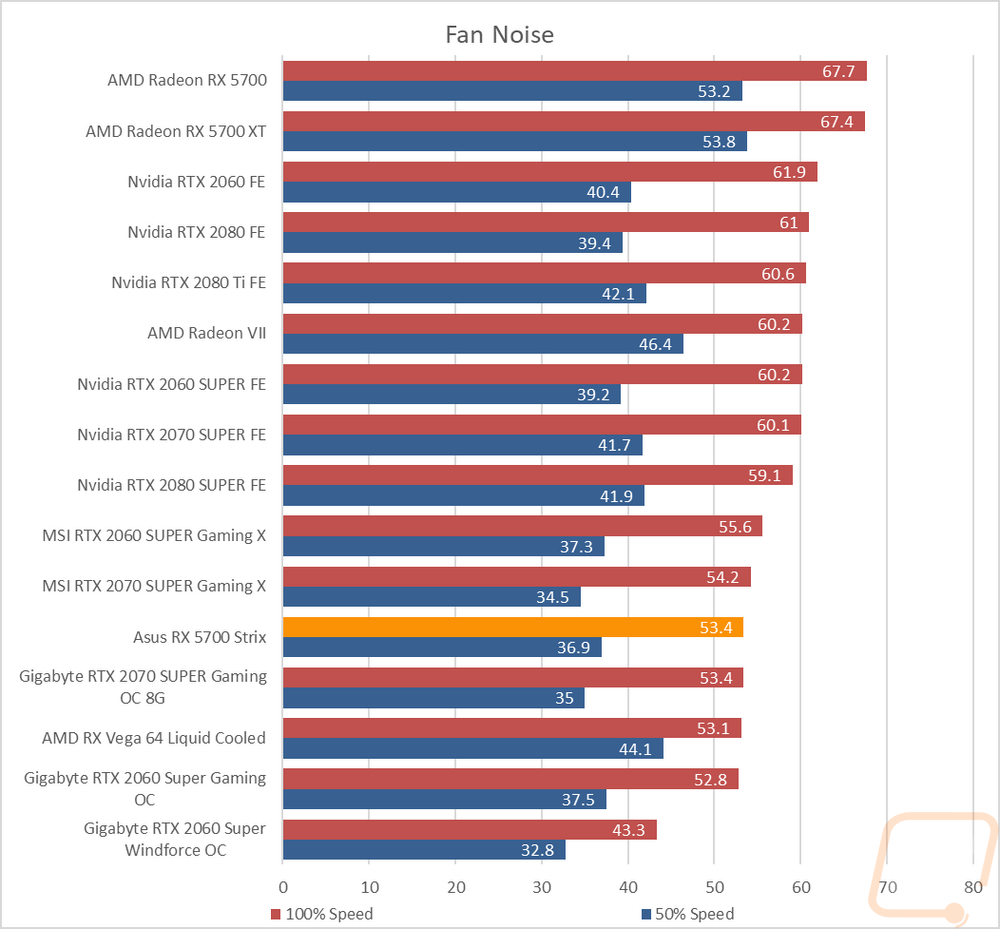
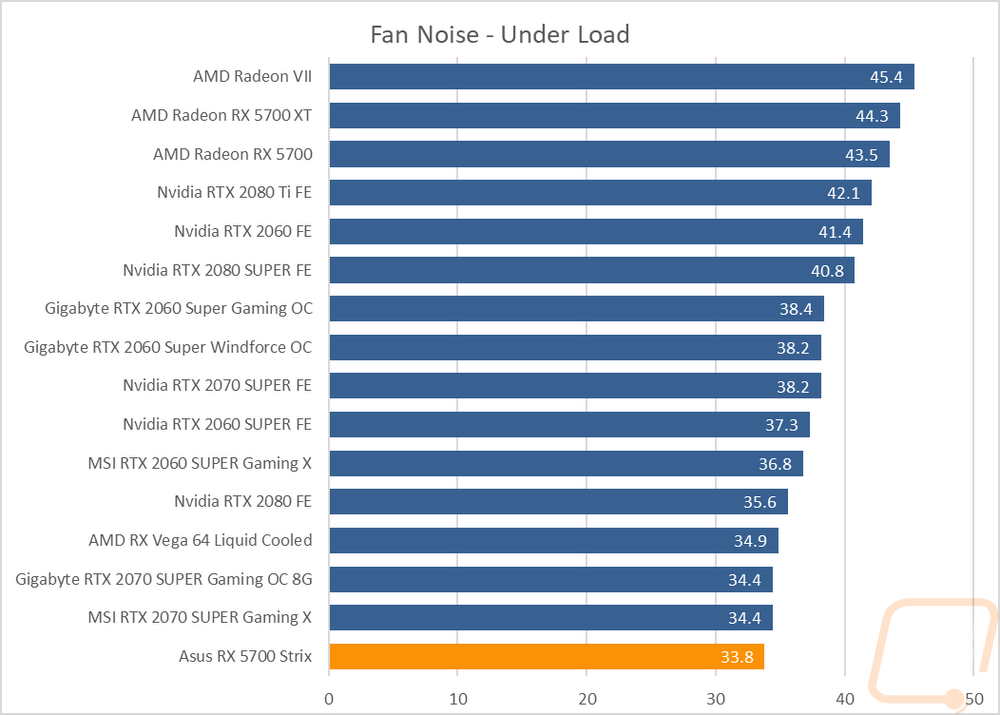
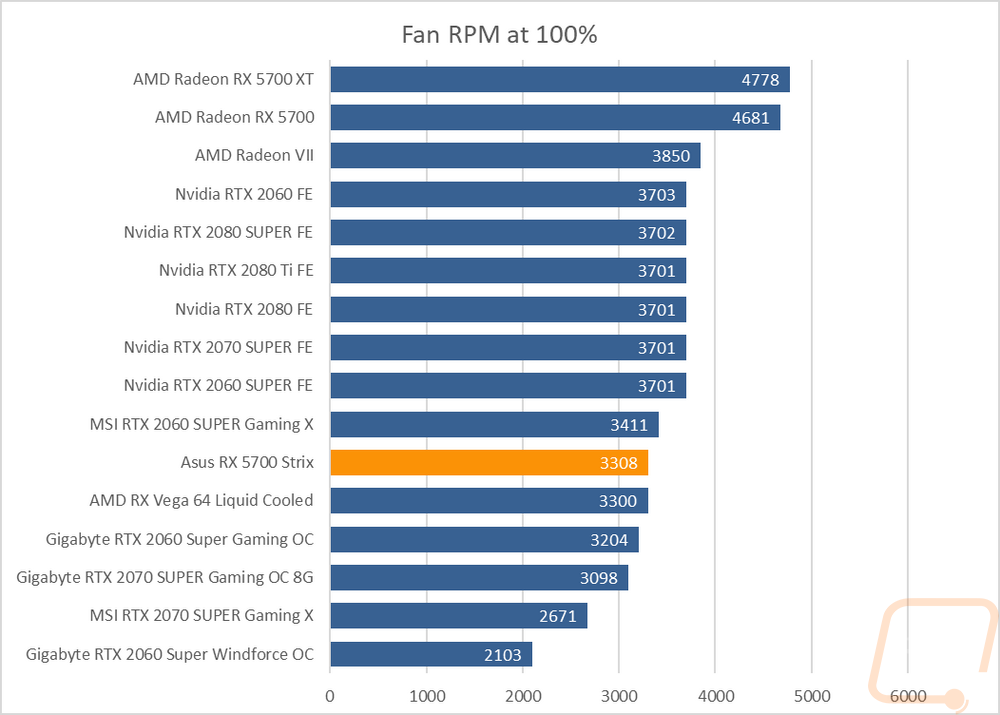
My last batch of testing was thermal testing. For this I use AIDA64’s Stress Test to put the card under a heavy load. I run this for a full half-hour or longer waiting for the temperatures to level off completely. I then document the peak temperatures. I do this twice, once with the stock fan profile and then again with the three fans turned up to 100%. The idea is to see out of box performance and then to check to see how much headroom is left in the cooler. Not that I would want to run any card at 100% fan speed all of the time, the noise would drive me crazy. But a more aggressive fan profile could be used. Anyhow the RX 5700 Strix came in at 66 degrees with the stock fan profile. This is 12 degrees lower than the reference card, which is huge. This is right with or just above all of the aftermarket RTX 2060 SUPERs. At 100% fan speed on the other hand the RX 5700 Strix dropped down closer to the bottom of the chart with 46 degrees which gives the cooler a delta of 20 degree’s which shows there is still a lot of room left in the cooler if you would want to run any lower on temps or for overclocking.
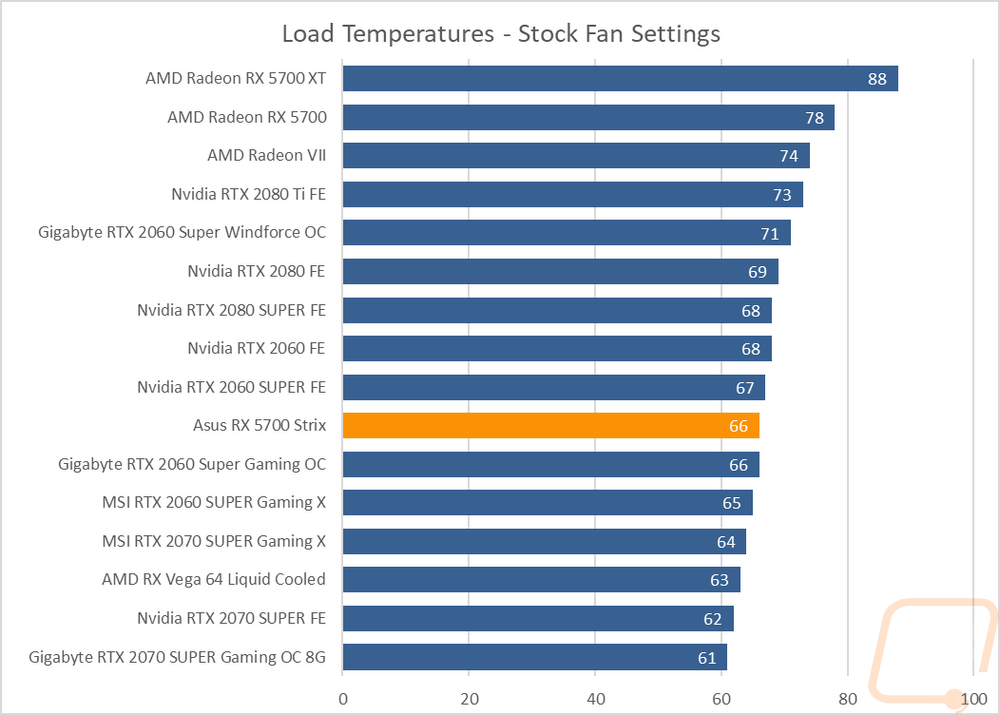
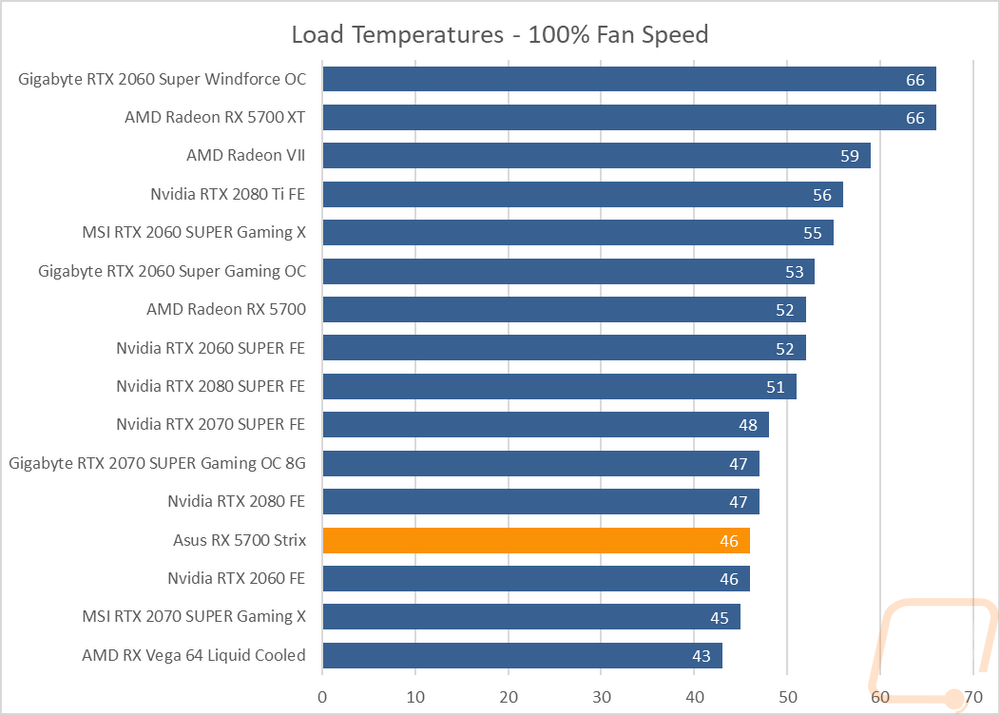
While doing thermal testing with the stock fan profile I also pulled out the Flir to get photos of the Strix as well. I’m just looking for any weird hotspots. Now on the back the four exposed areas of the PCB do show a big difference between the PCB and the backplate. Then up on top, you can see how the heatsink is doing a good job spreading the heat across the cooler. Behind the fans things are mostly consistent with the far right fan running the coolest. That view also shows how the airflow up out of the top and bottom of the card does push air up under the card and create a hot spot so keep that in mind when picking where you put your M.2 drives.
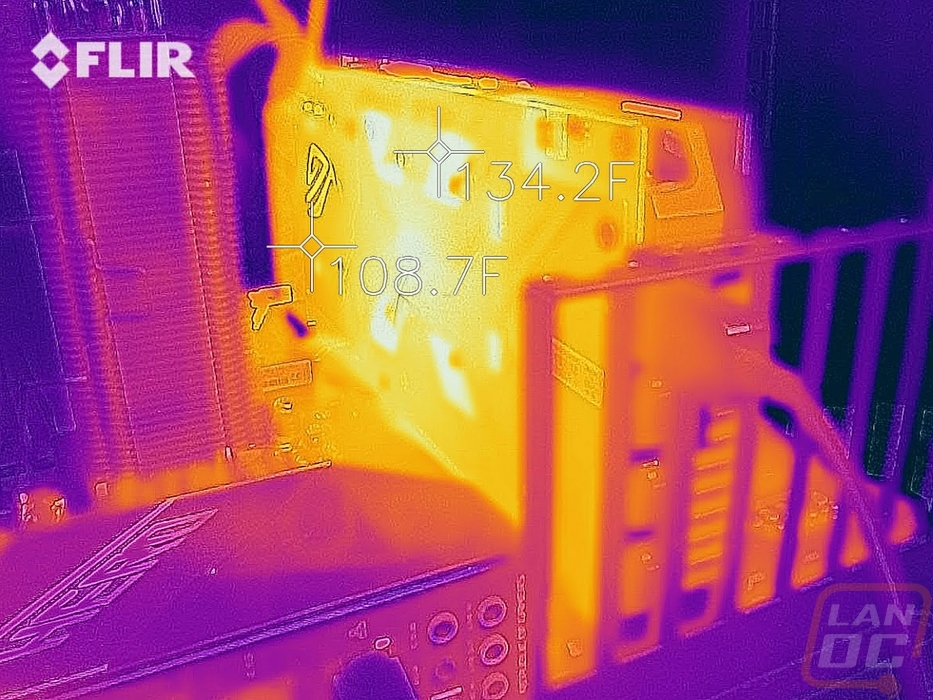


Overall and Final Verdict
When I finished testing both of the reference AMD RX 5700 series cards I was extremely impressed with their performance for their pricing but I ended my review recommending people wait for aftermarket cards. This is because the coolers on both cards were clearly outmatched for the GPUs. They were extremely loud and ran hot, very hot. Both could be fixed with aftermarket cooler designs. I have been slowly getting my aftermarket reviews out partially from the timing of cards shipping and with my already planned vacation. But drivers played an even bigger role. This is AMD's new RDNA architecture and it takes some time to work things out. Frankly I have fought with inconsistent results, issues which have had me reinstalling drivers over and over, and similar issues with our new X570 test platform as well. Things are starting to smooth out, though some of the issues I complained about even at the original launch like problems with fans not slowing down after manually setting them, sometimes requiring restarts. But I’ve got testing done on a whole stack of RX 5700 and RX 5700 XT based cards so you can hopefully expect to see more reviews soon.
The first though is the Asus RX 5700 Strix and I haven’t had too many Asus cards come through lately so I was excited to see what they were doing with AMD's new cards. The Strix design is almost completely unchanged as far as aesthetics go and while I still think this is a great looking card I have to point out that it's starting to feel a little stale. Most people aren’t going to want to upgrade to a new card and have it look the same as their old one, even if the look mostly works. I hate bringing it up though because where can Asus go from here, this design looks great, is color neutral, and is one of the only good uses of RGB lighting in my opinion. They use RGB accents on the front of the card, not just a backlit logo like a lot of the cards are doing. I'm not a huge fan of their backlit logo up on the top edge, I’m tired of my PC being a billboard for brands. The ROG logo on the backplate would be better if it was accents like on the shroud, but I can’t complain too much because I love that they carry the styling and lighting on to the back of the card. Speaking of, the Strix gets you a backplate where the reference RX 5700’s have none at all and let's not forget it’s heavy-duty and good looking backplate! Asus is also slipping in additional RGB headers and fan headers that control your case fans depending on your GPU temperatures, not just your CPU while the GPU bakes.
Performance is interesting. This is an overclocked card but I didn’t see much of a gap between this and the reference card with in game testing or really any of the testing. I do expect to see performance improve as drivers are worked on but even with performance just matching the reference card still gets you a big jump over the regular RTX 2060 and performance up with the RTX 2060 SUPER from time to time. Asus really made the RX 5700 Strix stand out in my other testing though. The reference RX 5700 was horrible for thermals and noise testing and the big three fan Strix cooler fixes that. I’ve never seen such a drastic change in fact. It goes from being one of the hottest and loudest cards I’ve ever tested to being the quietest or close to it and thermals are amazing with a full 20 degrees left in the cooler if you turn the fans up over the stock profile.
Now a good or a bad card still depends a lot on pricing. For the RX 5700 Strix, it is listed at $399 and you can find it both on Newegg and Amazon at the time of this review. AMD, like Nvidia has been ramping up the bundles with their cards and this card is no different. Currently you get your choice of Borderlands 3 or Ghost Recon Breakpoint for games which are impressive and then on top of that they include a 3-month pass for Xbox Game Pass which gets you access to 100 different games including Gears 5. Other AMD cards will get you those same bundles and Nvidia has a Modern Warfare bundle that is comparable as well. So let's just focus on pricing. For Nvidia competition most of the RTX 2060s are in the $350 range and the RTX 2060 SUPER runs from $400 to $470. The RX 5700 on the other hand, well the reference card launched at $349 and right now you can get them for $330. So the RX 5700 Strix is expensive for an RX 5700, so much so that it has priced itself right up into the range of the RTX 2060 SUPER which is a faster card. There are a few aftermarket RX 5700’s including the Dual model from Asus that are in the $370 range which I think better fits where this card should be. That is below the 2060 SUPER and $50 more than the noisy reference cooler. So I think the Strix is going to have a little bit of a rough time until pricing is adjusted. It also puts this card right in with the reference cooler RX 5700 XT’s which are again much faster. So overall this is an amazing card that right now is waiting on having a price that helps pull it out from in the middle of the next tier up.
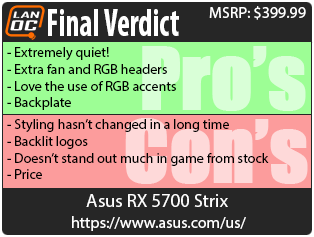
Live Pricing: HERE