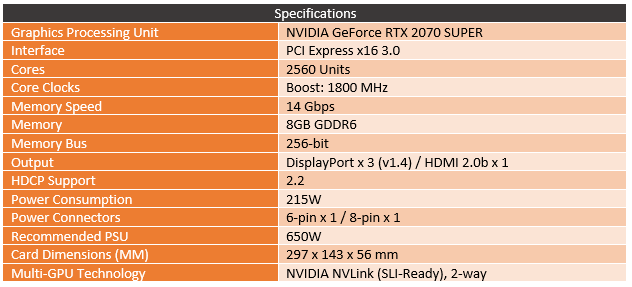Before I head out for vacation I have been working on a lot of testing of video cards. We have a stack of RX5700 and RX5700 XT’s upcoming but there have been delays here and there on those. I have had the chance to spend some time with the RTX 2070 SUPER Gaming X from MSI. I’ve had one other 2070 SUPER aftermarket card in the office and I was impressed with it. MSI, on the other hand, hasn’t disappointed me yet when it comes to their Gaming X cards. So I’m excited to take a closer look at the card and then check out how it performed in our test suite. If you are ready to throw down on an RTX 2070 SUPER, would this be the card for you to get? I’m going to find out soon, let's go!
Product Name: MSI RTX 2070 SUPER Gaming X
Review Sample Provided by: MSI
Written by: Wes Compton
Pictures by: Wes Compton
Amazon Affiliate Link: HERE
I always take a look at GPU-Z to confirm that the listed specifications for the card match what I am seeing. They have the Gaming X listed with a boost clock of 1800 MHz which lines up with what GPUz is listing. Beyond that, this also documents the driver used for testing as well as the BIOS revision at the time of testing as well.
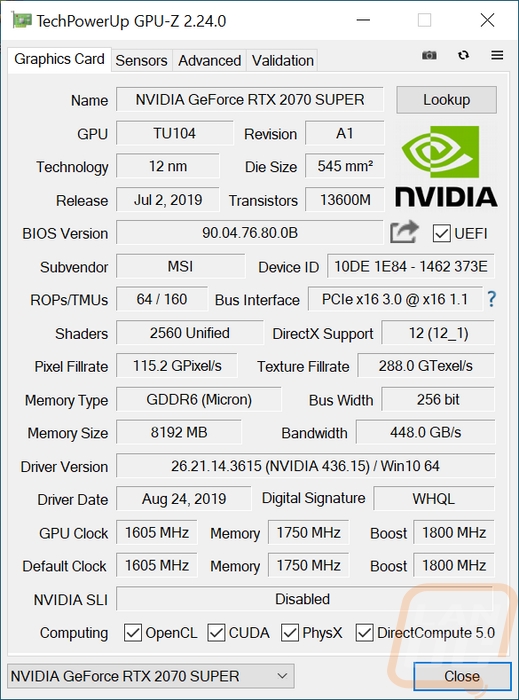
Packaging
The box for the 2070 SUPER Gaming X isn’t much different than the other Gaming X’s that have come into the office. But that isn’t a bad thing. MSI features a large photo of the card right on the front of the box which I wish everyone would do. When you are shopping for a video card, beyond performance you want to know what you are buying right? I don’t need unrelated artwork. The Gaming X branding is in the bottom left corner along with a logo for the Twin Frozr 7 cooler. The Nvidia wrap around starts in the bottom right corner showing that this is the RTX 2070 SUPER and that wraps around to the end and to the back of the box to give that signature Nvidia look and to make it easy to spot which GPU the card has.

Around on the back of the box, MSI dives into the Twin Frozr 7 cooler. They touch on the unique heatsink design with a picture but they don’t really mention anything about the staggered top of the heatsink that helps get even airflow. They also have a photo of the Torx 3 fans. They also have a box titled Blazing Performance but in it they just have pictures of the RGB lighting on the shroud and up on the top edge. I like that they show the lighting, but the title didn’t really fit the photos. Beyond that they have a basic specification listing but it doesn’t include details like the size of the card which would be nice.

Inside the box, the card comes wrapped up in its static protective bag and sitting inside of a foam tray with a cutout for the card. There is also a foam layer that sits up on top, you aren’t going to see the card get damaged in this box without something catastrophic happening. All of the documentation comes in a nice MSI branded envelope. This includes an installation guide and a user guide. You get a registration card and a small MSI gaming ad. Where MSI stands out though is with the inclusion of their cool Lucky the Dragon comic which shows installing the card. You also get two cardboard coasters as well.


I was really surprised to open up the Gaming X and find a support bracket inside. I didn’t see it mentioned at all on the packaging but this anti-sag bracket is a great addition. It is made of a thick steel and is very strong. It is decked out with True Gaming branding and surprisingly no MSI logos. The silver and red accents are printed on as well. It bolts to the two PCI slots below your video card and provides a little extra support for the heavy card. This will help your motherboard not have long term PCI slot issues and keep the video card level and straight. The bracket has small rubber pads up on the top edge to prevent any vibration as well.


Card Layout and Photos
Having had a few Gaming X cards from MSI in over the last two years the RTX 2070 SUPER Gaming X doesn’t immediately look different at all. It is a large card coming in at 297 mm long and 143 mm tall. The Founders Edition 2070 SUPER, for example, was 115.7mm tall and 266mm long. So you can see the Gaming X is larger in both dimensions. It is also a 2.5/3 slot card at 56 mm in width. They end up so tall to pack in the two large fans that the card uses and the length helps keep the fans spaced out where the Gigabyte Windforce cooler uses their unique fan directions to pack the three fans together. The fan shroud for the 2070 SUPER Gaming X is mostly dark grey with an angular design around both fans that is similar to the MercedesBenz Stadium in Atlanta. Each has transparent LED lighting areas around the top and bottom as well. The rest of the fan shroud is black with a heavy texture that almost looks like carbon fiber at first, but it is actually L shapes overlapping each other.


The Torx 3 fans have a dragon symbol inside along with red and which accents. The red seems a little out of place on the otherwise color-neutral card design, but MSI likes their red and their dragons. The fans are axial and have 14 blades with each blade having a heavy twist and every other blade has two small bumps. On the zoomed-in picture, you can see how MSI has layered a ribbed top to their heatsinks which is unique to them and it is a way they help spread the airflow out across the heatsink more evenly.

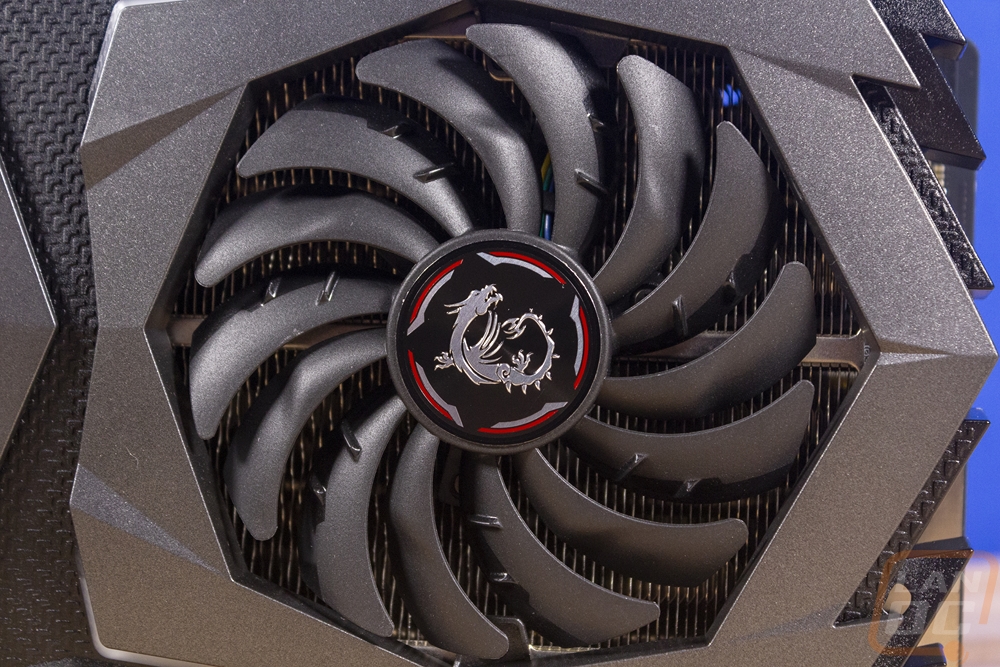
Looking around at the top, bottom, and end edges of the Gaming X you can get a better idea of what the Twin Frozr 7 cooler has going on as well. MSI has the cooling split up into two main heatsink sections and both are tied together with heatpipes. This includes five heatpipes that run over to the end of the card from the GPU and then two that stay on the GPU side of the card. The heatsink has contact points for the VRMs as well as the memory and you can see that it isn’t a fully universal design like some companies like to do, it does cut down in around plugs and caps to get as much cooler capacity as possible.
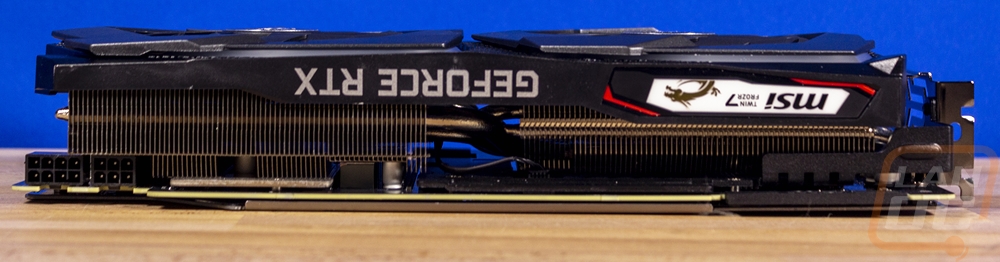
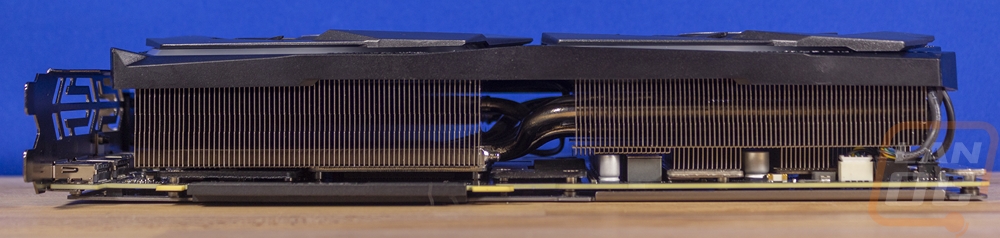
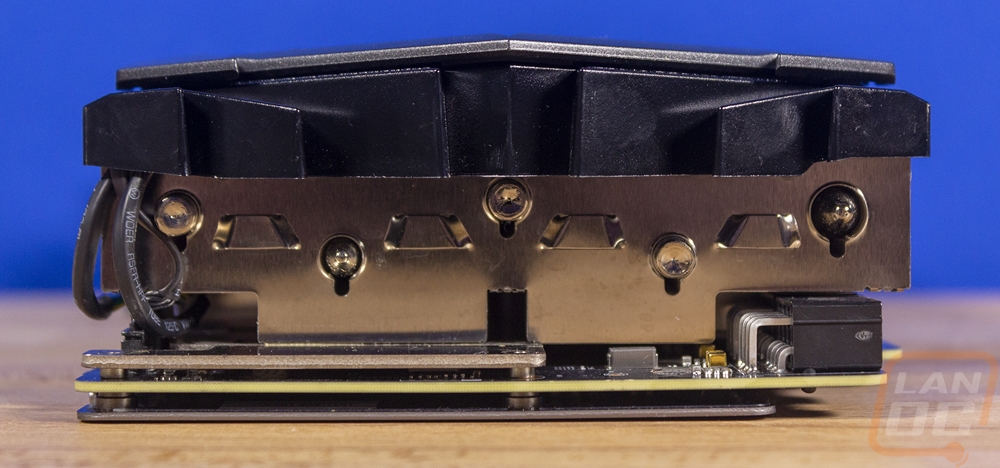
Up on the top edge of the card, there are a few things going on. For starters the Gaming X required an 8-pin and a 6-pin connection which is the same as the Founders Edition, only because this is a custom PCB MSI pushed both connections up against each other. Nvidia’s Founders Edition design had two 8-pin plugs with the second having two plugs filled because it used the same PCB as the RTX 2080. The power connections are stepped down close to the normal PCI height and also flipped around backward with the clips on the PCB side to allow for the heatsink to be tight up against them. MSI installed these lower because of the height of the card, if they put the plugs at the full card height there would be big fitment issues in a lot of cases. As it sits the card is tall but they also take advantage of the space normally only used by the cables.

The top of the card also has a backlight MSI logo along with a dragon and the Twin Frozr 7 branding. MSI uses this on all of their Gaming X cards and I’ve talked about it a lot. For one I don’t really like backlit branding on hardware, it ends up making your PC look like times square. MSI at least has RGB lighting on this card beyond the logo so you can turn it off and still have some nice lighting. Beyond that, the white section stands out and looks a little weird on the otherwise dark card. Then, of course, there is the red slipped in as well.

Up near the PCI bracket, MSI did include the NVLink connection. You will want to make sure you have a matching card. With this being a custom PCB and a tall card, no other cards are going to work by default and I don’t think there are flexible NVLink connections like there used to be with SLI. That said the NVLink connection was an addition to the 2070 SUPER as a whole, the normal RTX 2070 didn’t have them. They were added simply because Nvidia stepped up to the RTX 2080 PCB for the SUPER.
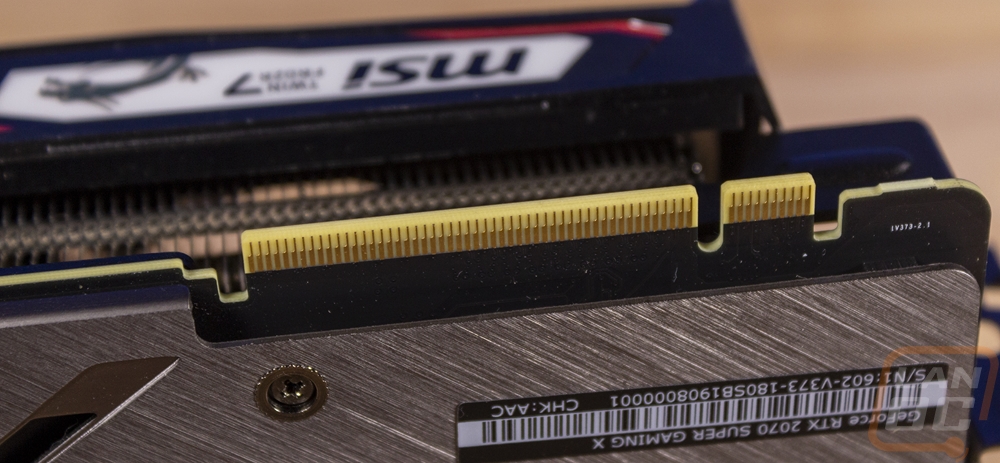
The back of the Gaming X has a full coverage backplate and a solid one at that. This is a thick brushed aluminum backplate in a mid-grey finish. It has the same hockey stick looking accents cut into it that MSI has used on all of their Gaming X cards for ventilation for the back of the PCB. It also has the MSI logo and the MSI Gaming logo facing the correct way for them to be readable when installed in a traditional case. The backplate does notch down when going around the power connections on the end and the NVLink plug at the front, but beyond that the rest of the PCB is covered and protected.
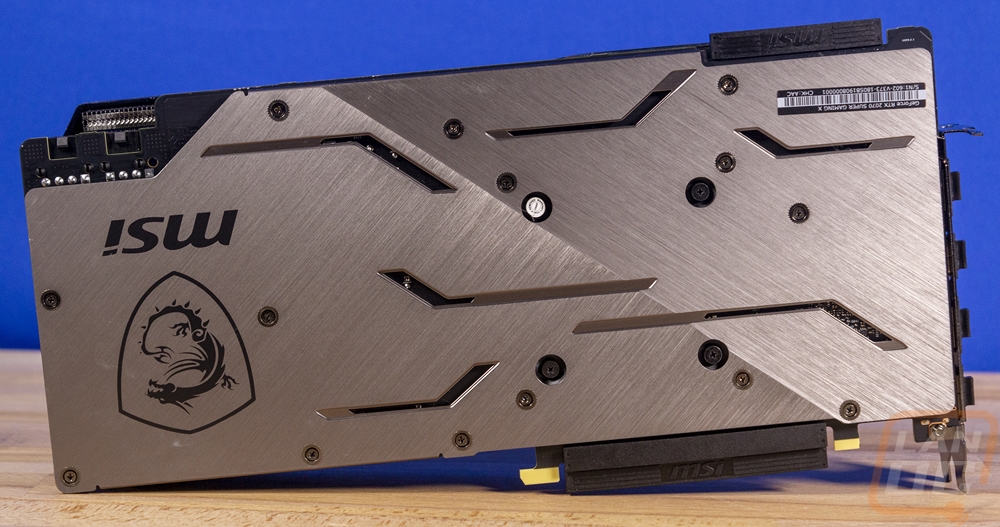
For display connections I was a little surprised MSI didn’t include the full setup that the Founders Edition came with. The Gaming X does have a full row with three DisplayPort connections and one HDMI mixed in as well. But I like seeing the Type-C included as well. It is nice to have an extra full Gen 2 speed Type-C connection for one. But I also want to see the Virtuallink port to take off, allowing easy VR headset connections with power, data, and display all in one plug. Not having to use a box with a mess of cables like you do right now.

Before getting into testing I also hooked the Gaming X up to check out the lighting. The light bars around both fans light up with individual RGB LEDs for a really nice effect. Then up on the top edge, the MSI badge in white is backlit with lighting as well. It is all controllable with software. Overall I would say that MSI gets the lighting really right on the Gaming X. It isn’t crazy or overdone like a lot of the high-end cards and they don’t just add a basic backlit logo as well to make sure to have RGB listed as a feature. The lighting adds to the look of the card but isn’t THE look of the card.


Test Rig and Procedures
Test Rig
Motherboard: Asus Crosshair VIII HERO WiFi
Cooling: Noctua NH-U12S for cooling
Noctua NT-H1 Thermal Paste
Memory: G.Skill Trident Z Royal 3600MHz 16-16-16-36
Storage: Corsair MP600 2TB
Cooling - Noctua NH-U12S
Power Supply - Corsair AX1200w
Case - Primochill Wetbench
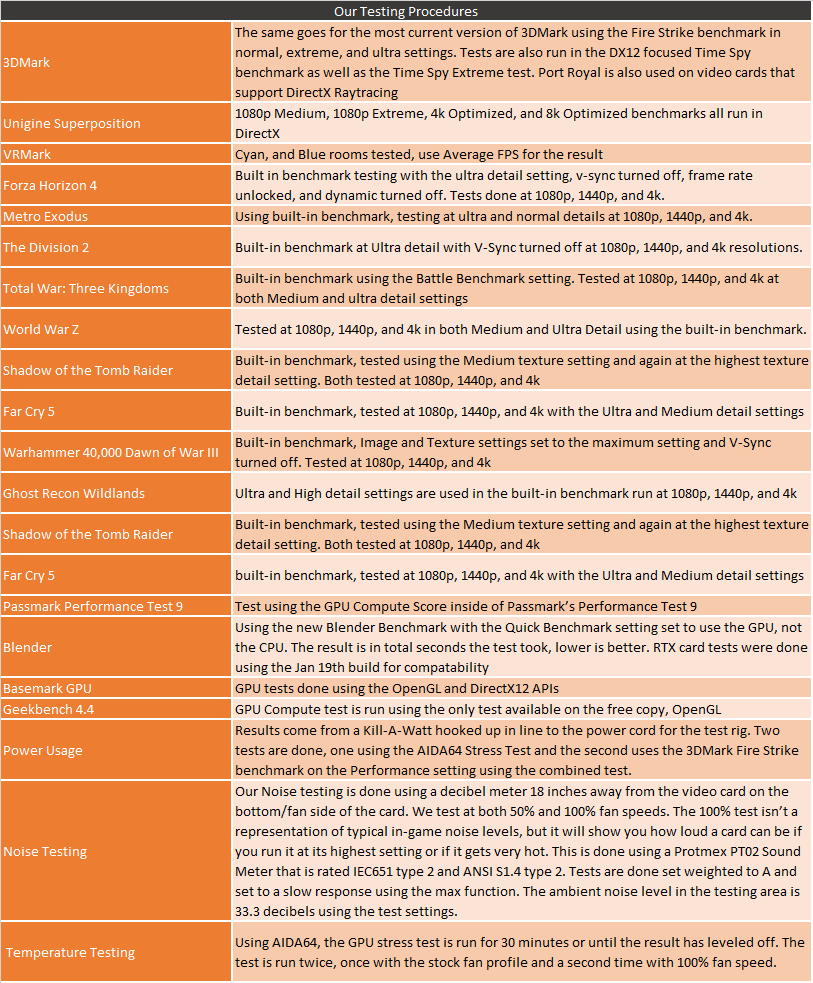
Synthetic Benchmarks
As always I like to start off my testing with a few synthetic benchmarks. 3DMark especially is one of my favorites because it is very optimized in both Nvidia and AMD drivers. It's nice to not have to worry about it being favored too much either way and the repeatability of the results makes it a nice chance to compare from card to card. I started off with the three Fire Strike benchmarks that focus on DX11 performance. To preface that though I am especially focusing on the performance between the three RTX 2070 SUPERS that I have tested including the Gaming X. The Gigabyte Gaming OC and Nvidia’s Founders Edition being the other two. The Gaming X comes in with a 1800MHz boost clock, the Founders Edition has a 1770 MHz boost clock, and Gigabyte has a touch more than the Gaming X in boost clock speed at 1815 MHz. How did that translate to Fire Strike scores? Well the Gaming X fell right in between the Founders Edition and the Gaming OC in all three tests. Now this put the Gaming X extremely close to the 5700 XT at the Ultra detail but at the two other details it was still behind by a noticeable amount.
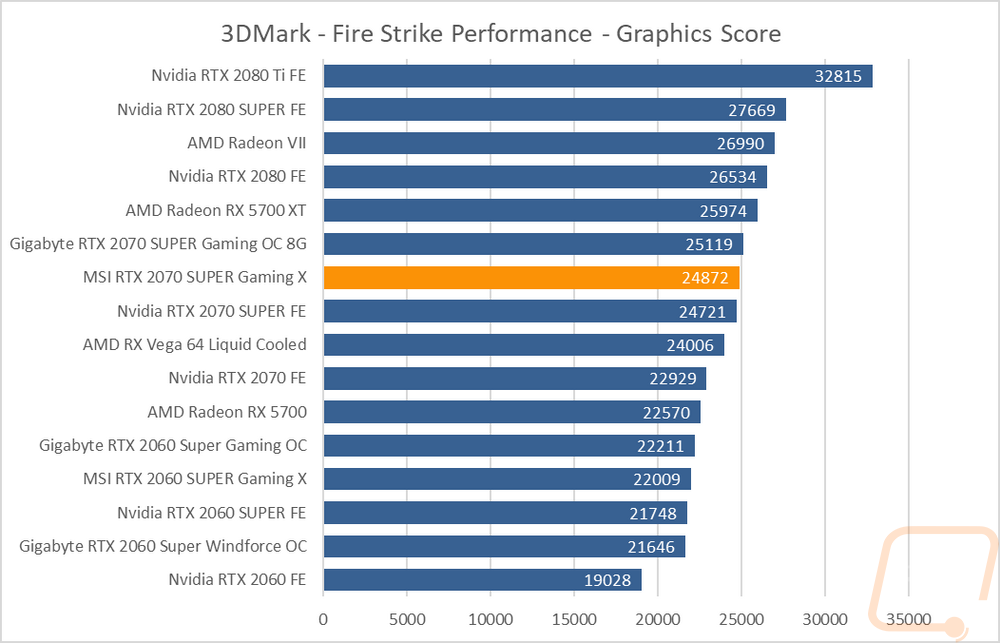
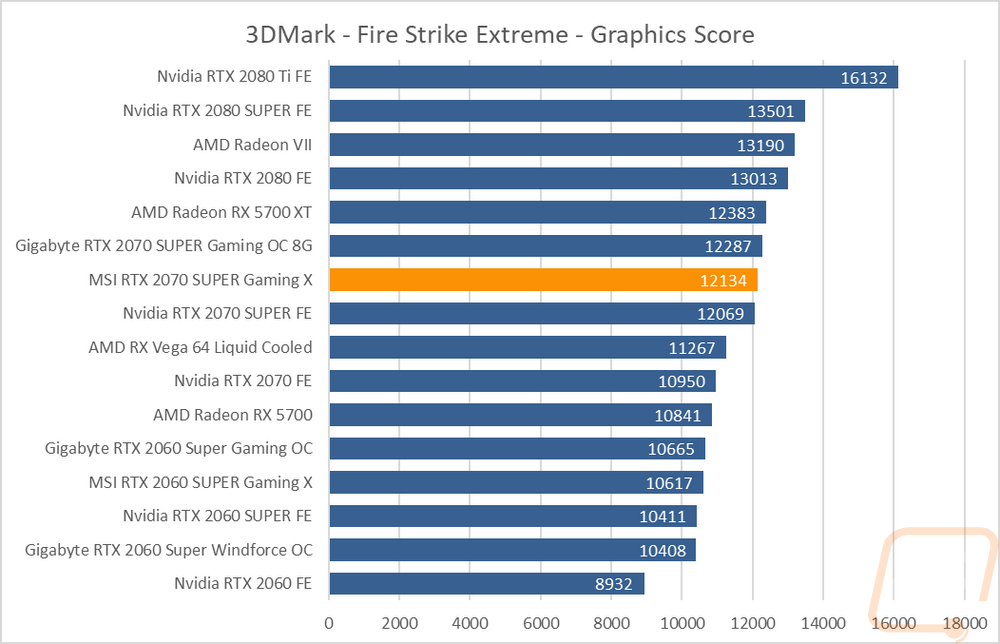
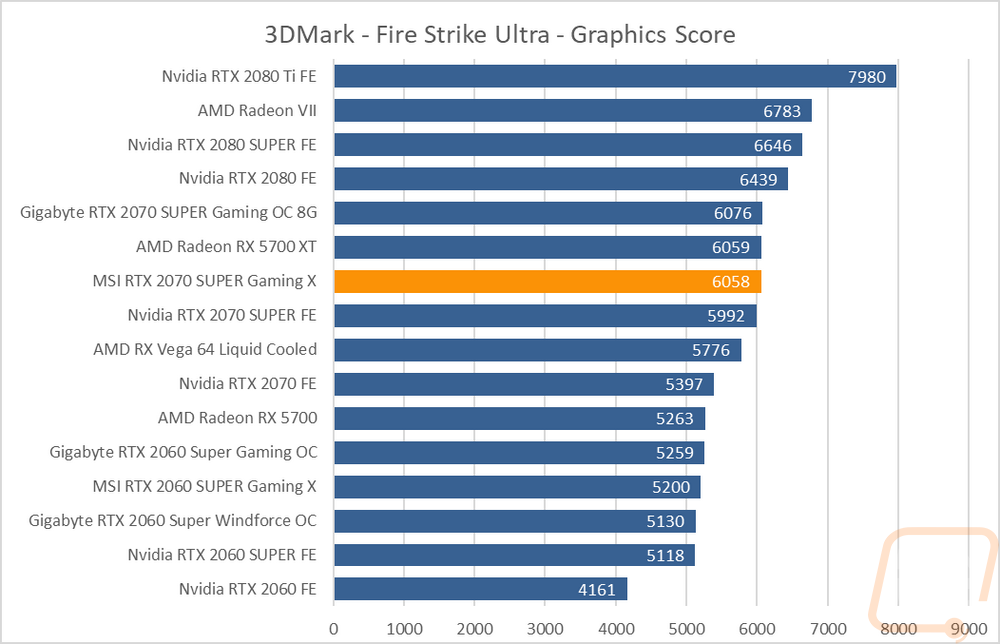
In 3DMark Time Spy and Time Spy Extreme I took a look at DX12 performance. The Turing based GPUs from Nvidia all really excel at DX12 and it shows here as well. Notice the RX 5700 XT that was ahead of the Gaming X in the DX11 tests is down towards the middle of the charts. Here the Gaming X actually came in ahead of the Gaming OC slightly, but like their clock speeds, they are so close in performance that that seem to trade back and forth with the Gaming OC slightly ahead in the Extreme test.
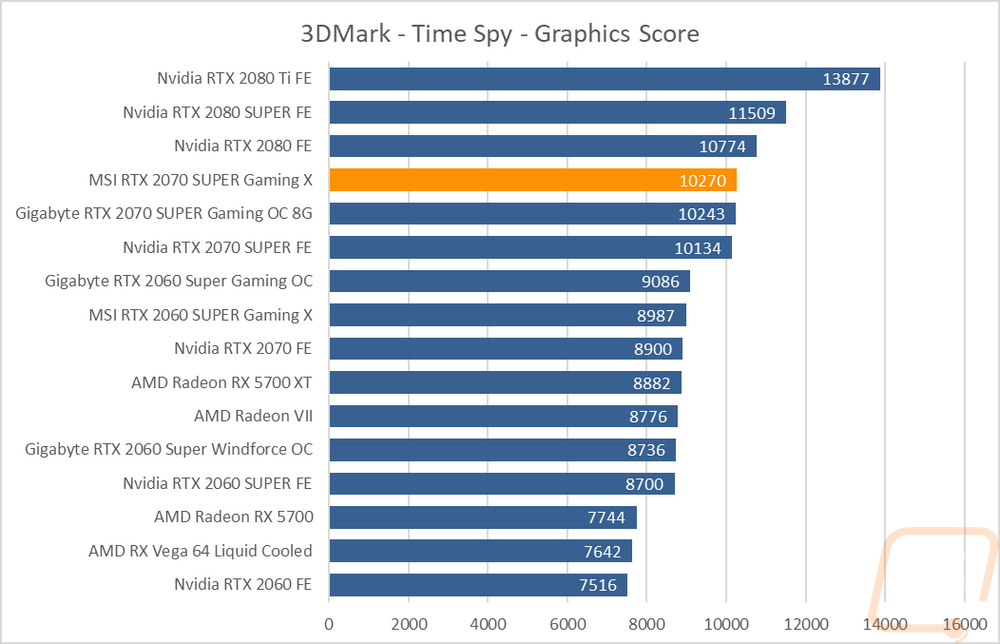
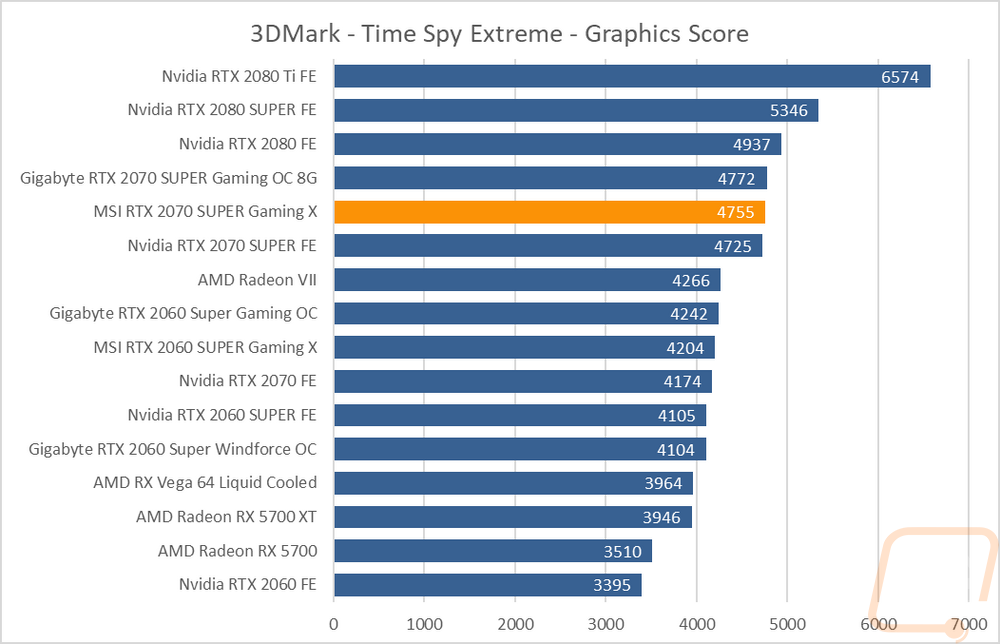
The RTX in the RTX 2070 SUPER lets us know that this is a Ray Tracing focused card and 3DMark does have a test for Ray Tracing performance called Port Royal. Currently, it is only supported by the Nvidia cards but I did run it and not surprisingly the Gaming X is right in between the 2070 SUPER FE and the 2070 SUPER Gaming OC.
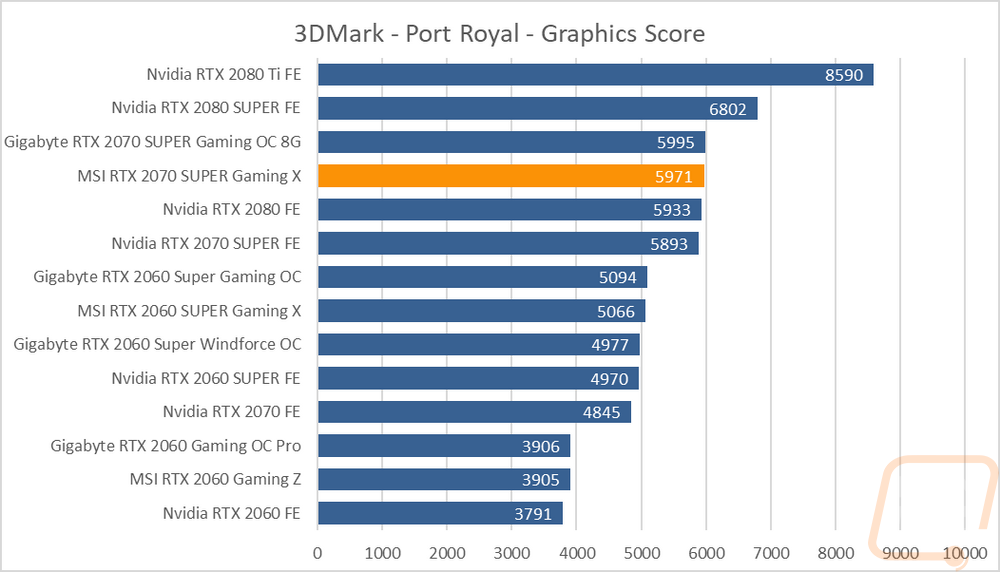
The last synthetic tests I ran were in Superposition which is a Unigine engine based test. I ran two 1080p tests, one at the Extreme detail setting and another at Medium. With both the Gaming X came in between the Gaming OC and the Founders Edition with performance well above the RX 5700 XT in both tests.
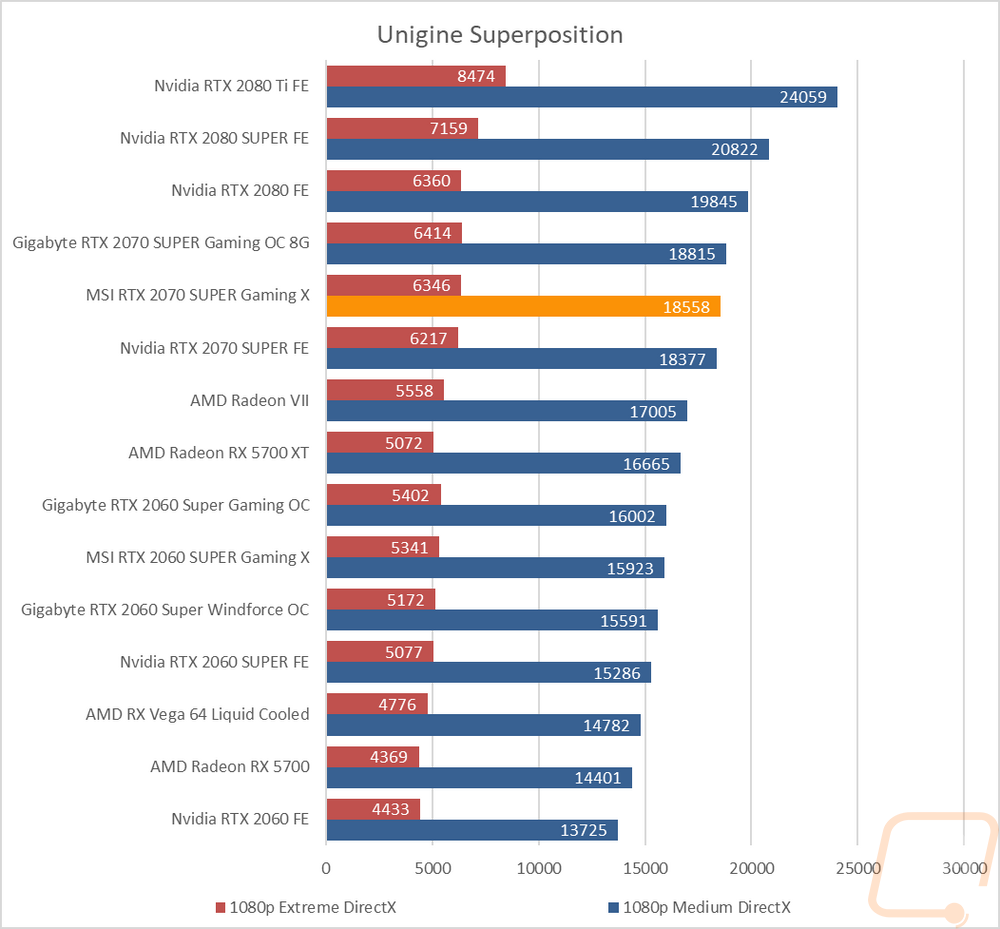
VR Benchmarks
As for Virtual Reality, I love it but it is more demanding than traditional gaming. This is partially because of the resolutions needed to render for two eyes and because they render more than what is immediately visible. But also because of post effects to get the proper “fisheye” effect for it to look proper in your eyes with the HMD. You also have to have much higher expectations for frame rates in VR, skipping frames or lower FPS can actually cause motion sickness in VR. Because of that, I ran a few tests.
My first test was again in Superposition. This time I tested the VR Maximum and VR Future tests using the Vive resolution. Not to sound repetitive, but the Gaming X fell right in between the Founders Edition and the Gaming OC which makes sense given all three of their boost clock speeds in the VR Max setting and surprisingly edged out ahead of the Gaming OC on the VR Future test.
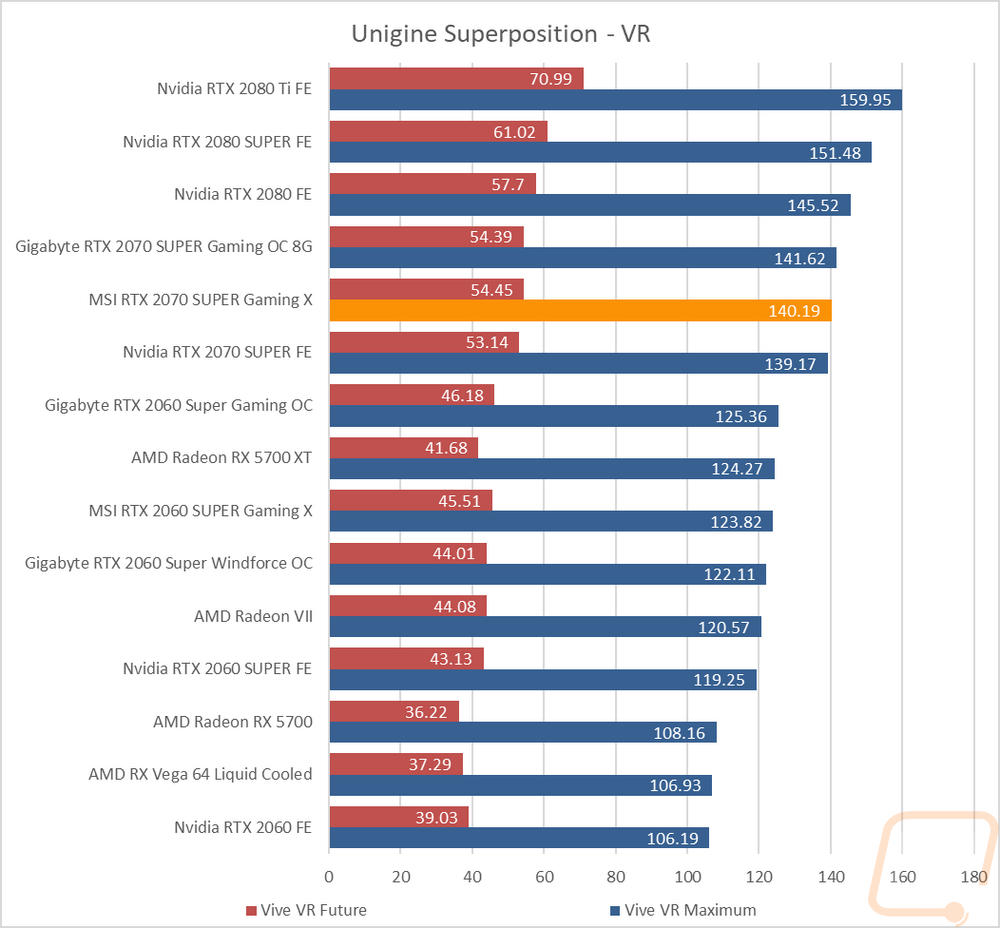
I also ran tests in VRMark including the Blue Room test and the Cyan Room. Blue room is future-looking and currently none of the single cards I have tested has reached the target FPS needed for smooth VR gameplay on that test but the Gaming X came in slightly ahead of the Gaming OC on that test. The same happened in the Cyan test which is a high detail look at current and soon to be released VR games where it had an average FPS of 226 which is WELL over the 89 FPS target for that test. In other words the RTX 2070 SUPER Gaming X isn’t going to have any trouble with today's VR titles.
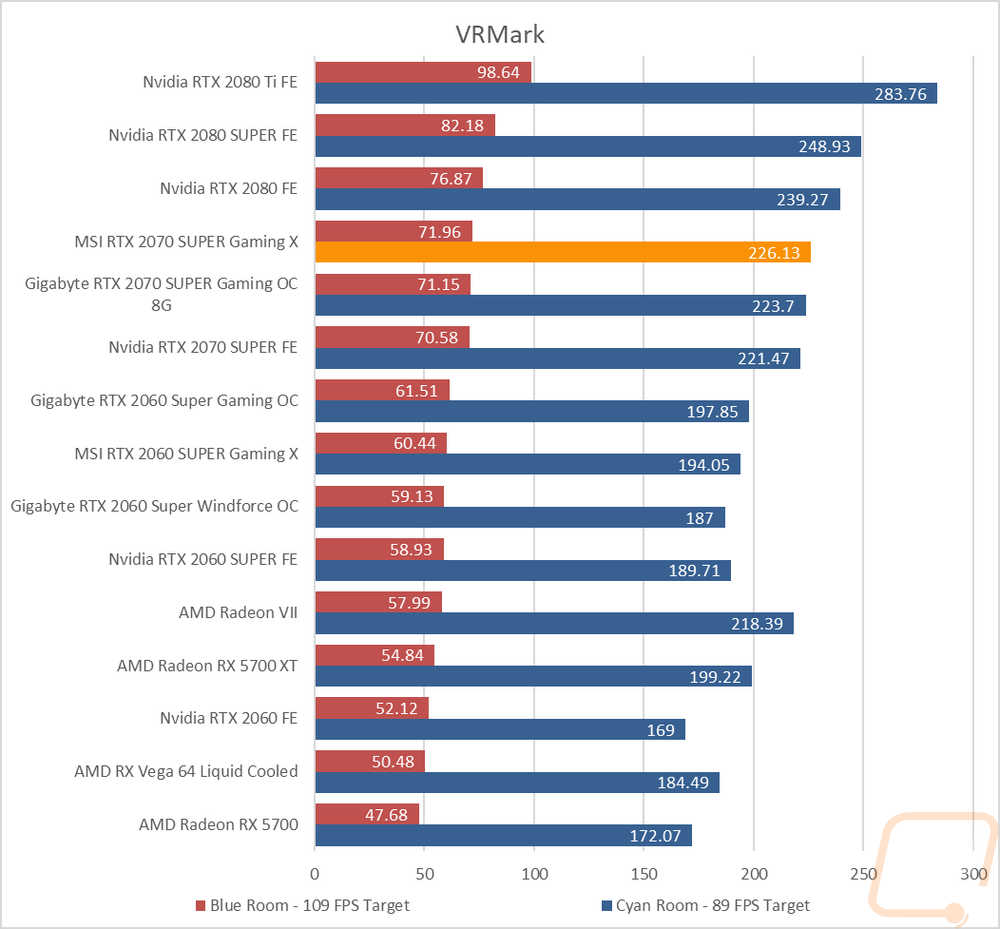
In-Gaming Benchmarks
Now we finally get into the in game performance and that is the main reason people pick up a new video card. To test things out I ran through our new benchmark suite that tests 8 games at three different resolutions (1080p, 1440p, and 4k). Most of the games tested have been run at the highest detail setting and a mid-range detail setting to get a look at how turning things up hurts performance and to give an idea of if turning detail down from max will be beneficial for frame rates. In total, each video card is tested 42 times and that makes for a huge mess of results when you put them all together. To help with that I like to start off with these overall playability graphs that take all of the results and give an easier to read the result. I have one for each of the three resolutions and each is broken up into four FPS ranges. Under 30 FPS is considered unplayable, over 30 is playable but not ideal, over 60 is the sweet spot, and then over 120 FPS is for high refresh rate monitors.
So how did the RTX 2070 SUPER Gaming X perform? 1080p Performance was amazing, not surprisingly with almost half of the tests ran averaging over 120 FPS and the rest all came in over 60 FPS as well. There was at least one of the 60+ results that was extremely close to the 120 limit as well. 1440p seems to be the sweet spot with two games still reaching up over 120 FPS and 9 others in the 60-119 FPS range. There were 3 tests that came in below 60 FPS, even if they were close. Then at 4k things fell off with our first result under 30 FPS (it was 29.3 FPS but still). Everything was still playable, but a majority of the games would need their settings tweaked a little to get up close to the 60 FPS that most people prefer for smooth gameplay.
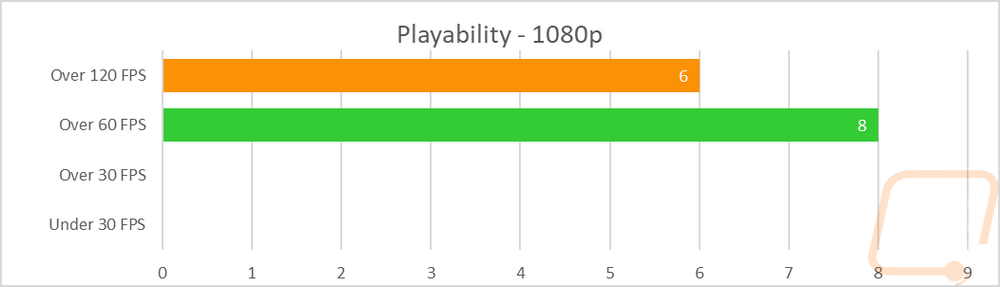
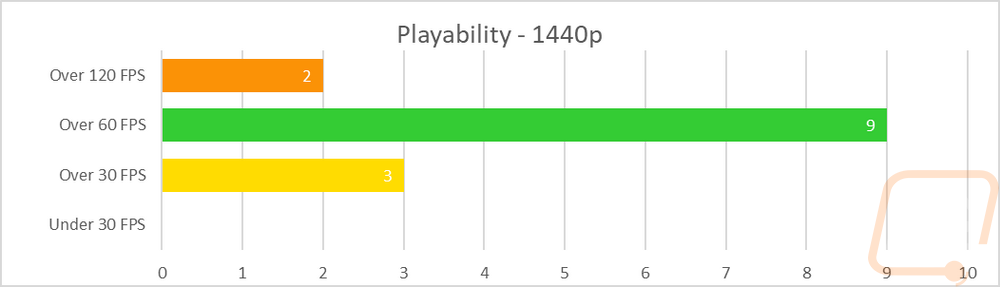
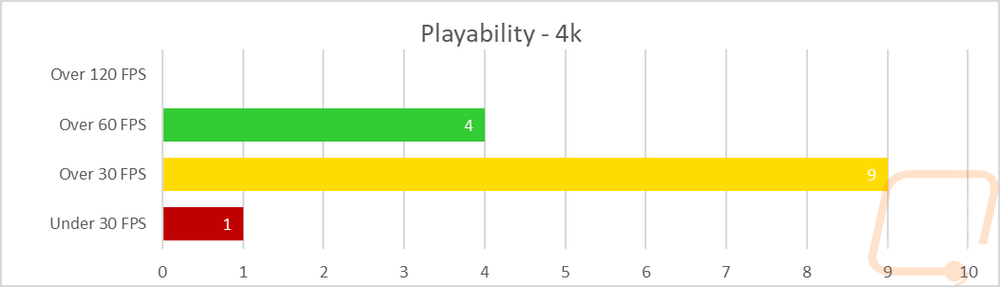
As always I also have all of the actual graphs for everyone to look through as well. It’s just with so many cards tested across so many games it does get a little crazy. Sorting through these I was curious how the Gaming X did compared to the two other RTX 2070 SUPERs and of course how it compares with the RX 5700 XT. Overall the Gaming X traded blows with the Gaming OC over and over again. At the high detail settings, it edged in front of the Gaming OC by a tiny multiple times which given the Gaming OC’s clock speed being higher makes me wonder if the difference is in the cooling allowing for the Gaming X to clock a little higher for longer in those demanding high detail situations. Beyond that no big surprises, there are a few tests where the RX 5700 XT pulls ahead but the rest still have the RTX 2070 SUPER in the lead.
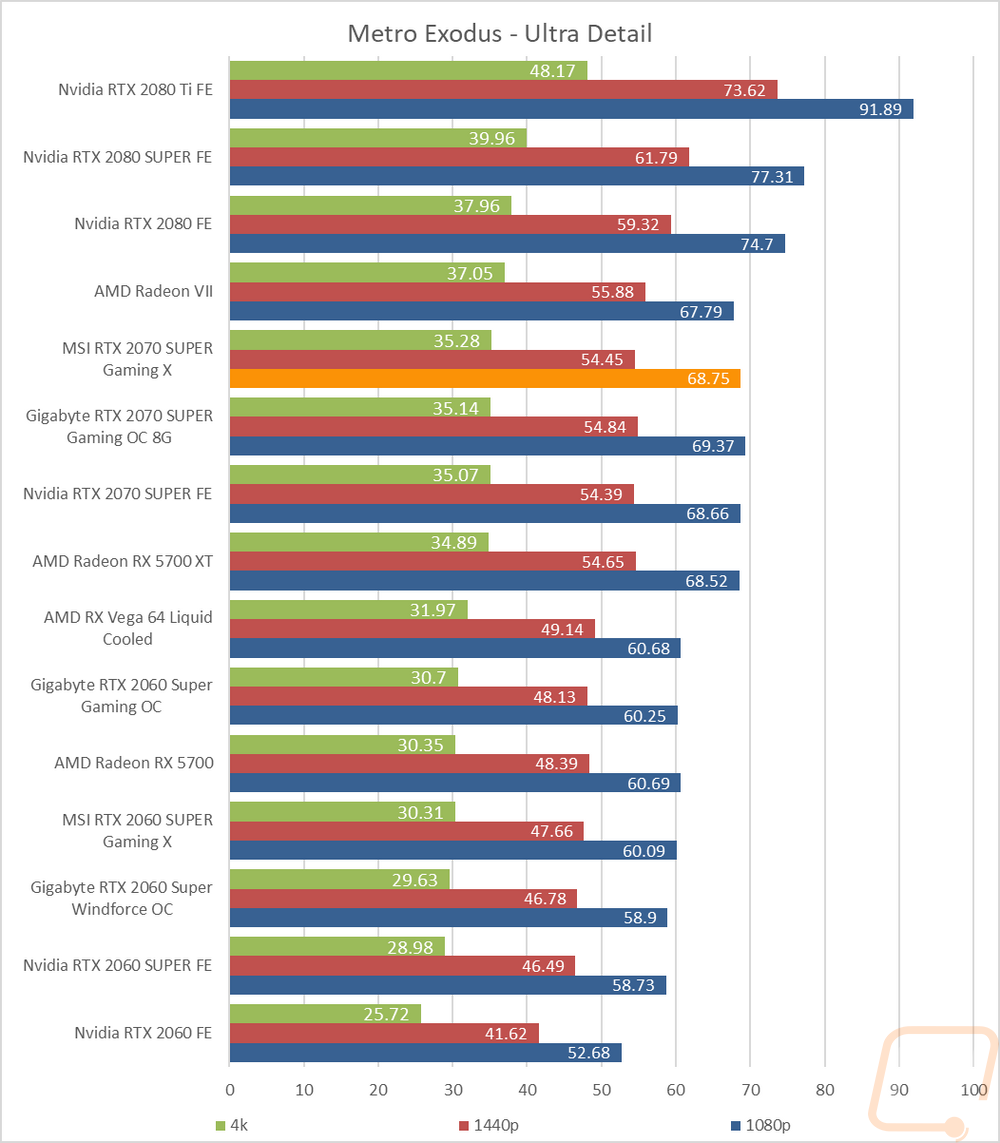
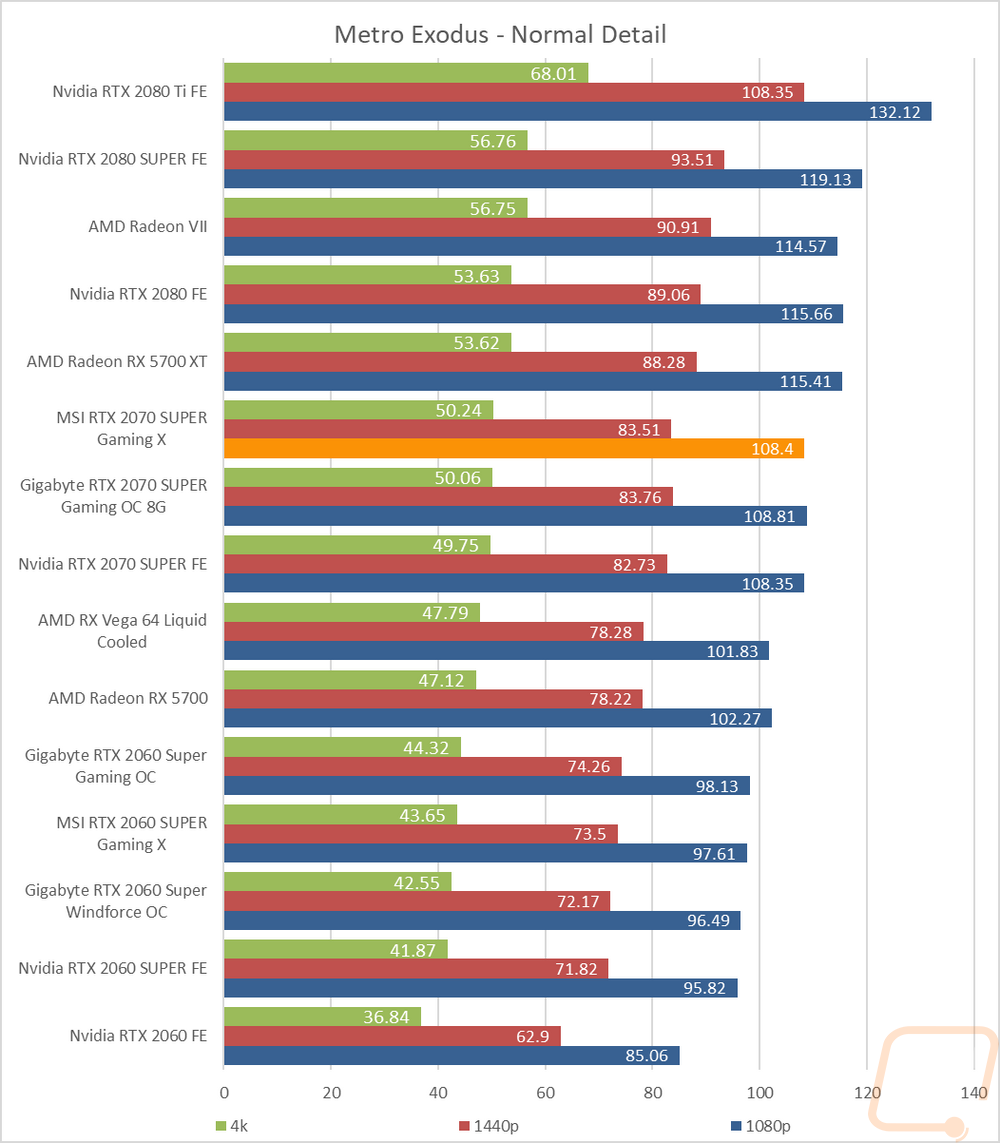
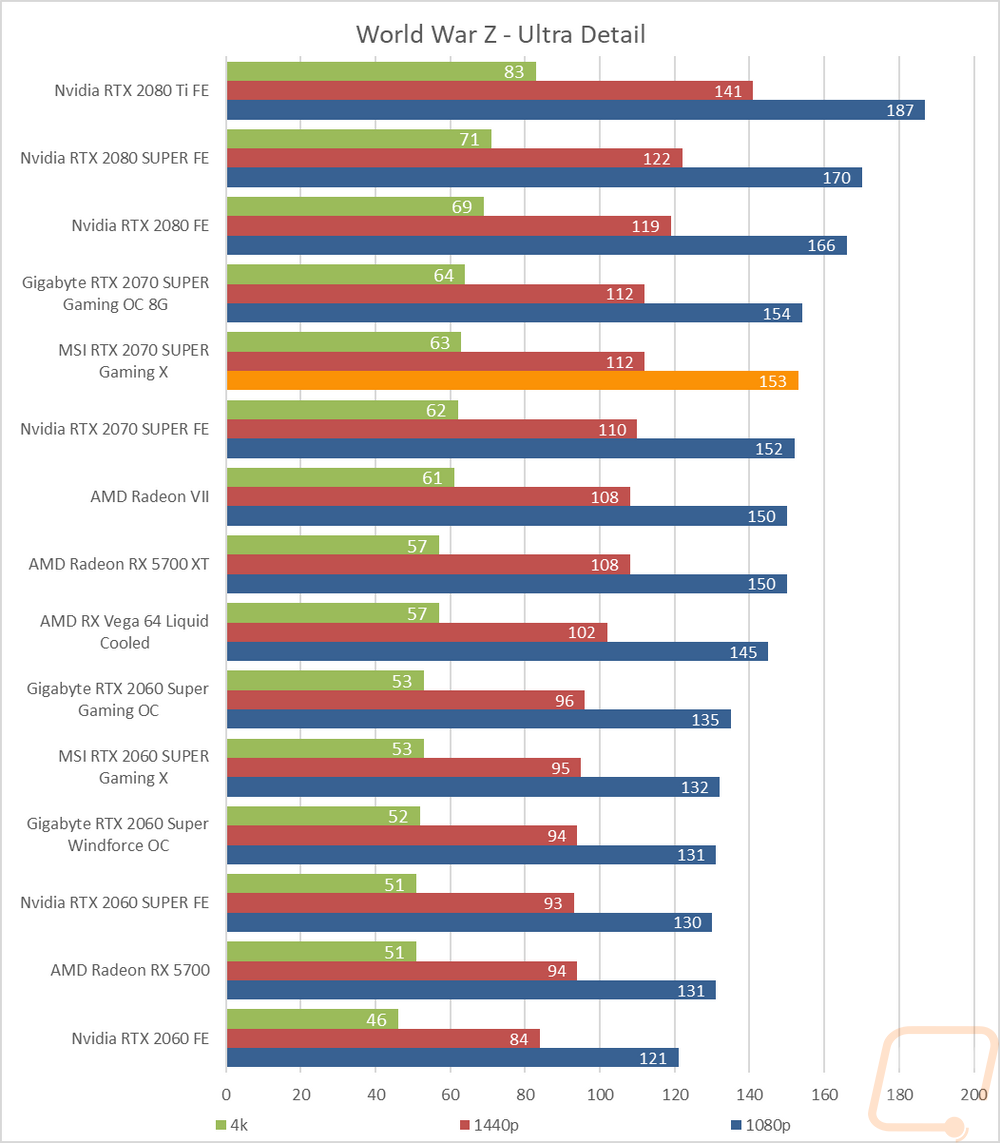
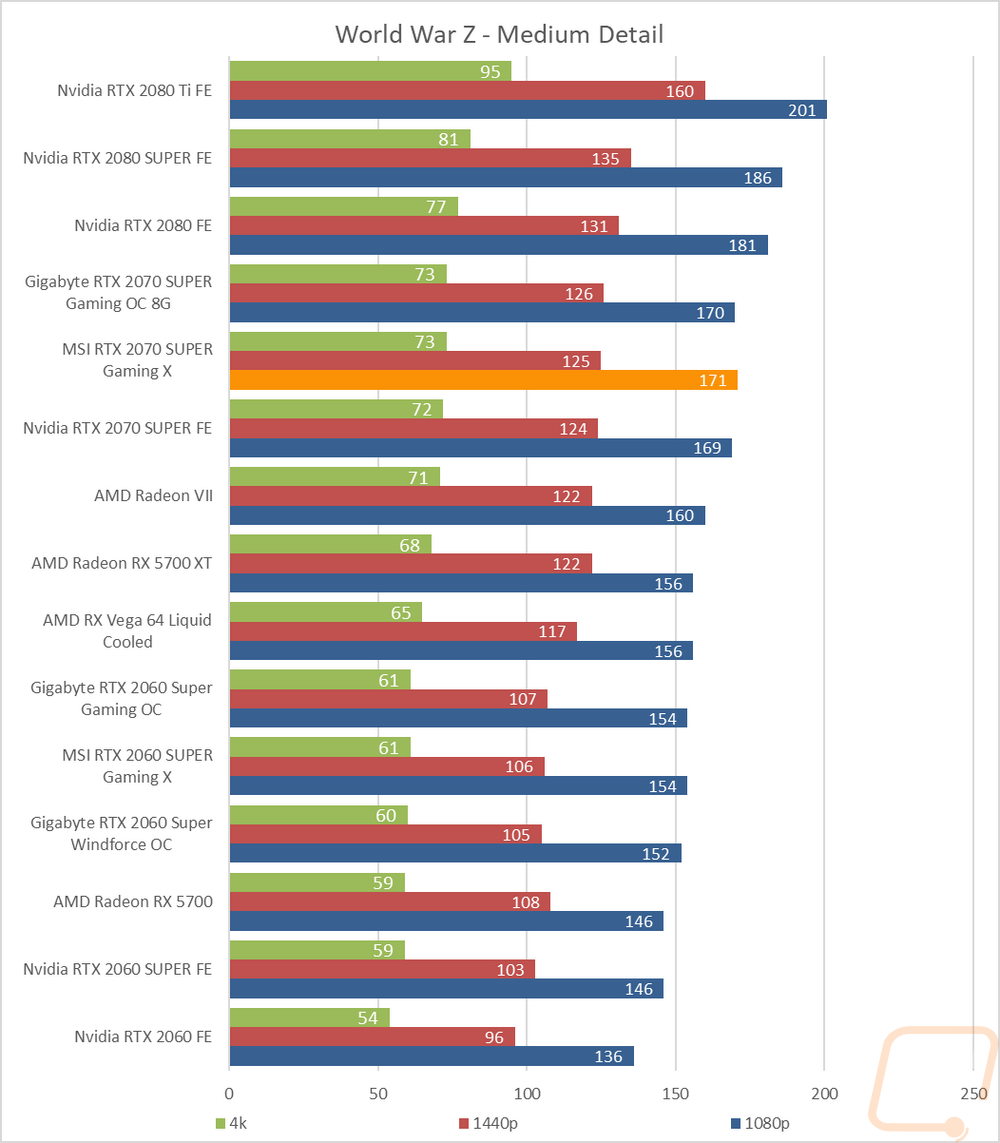
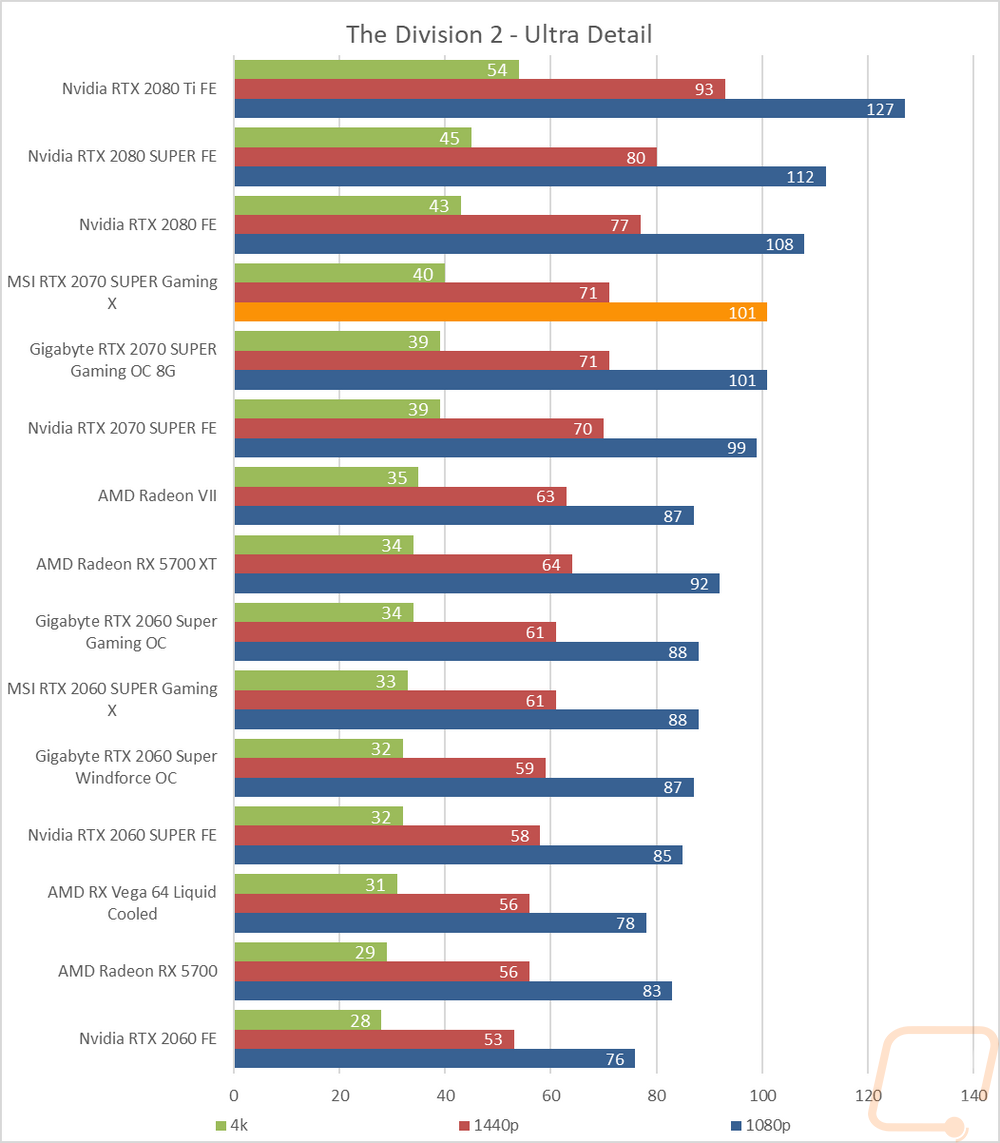
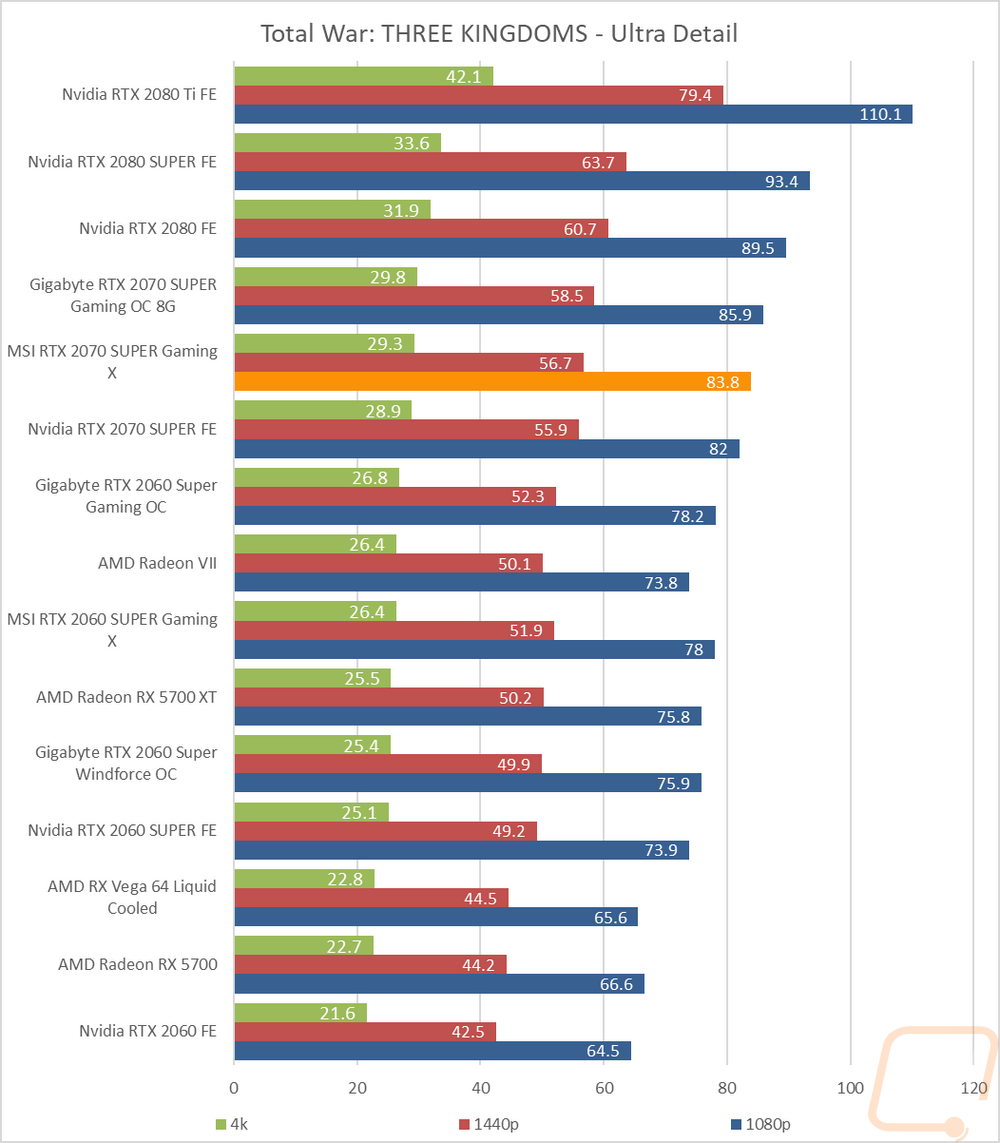
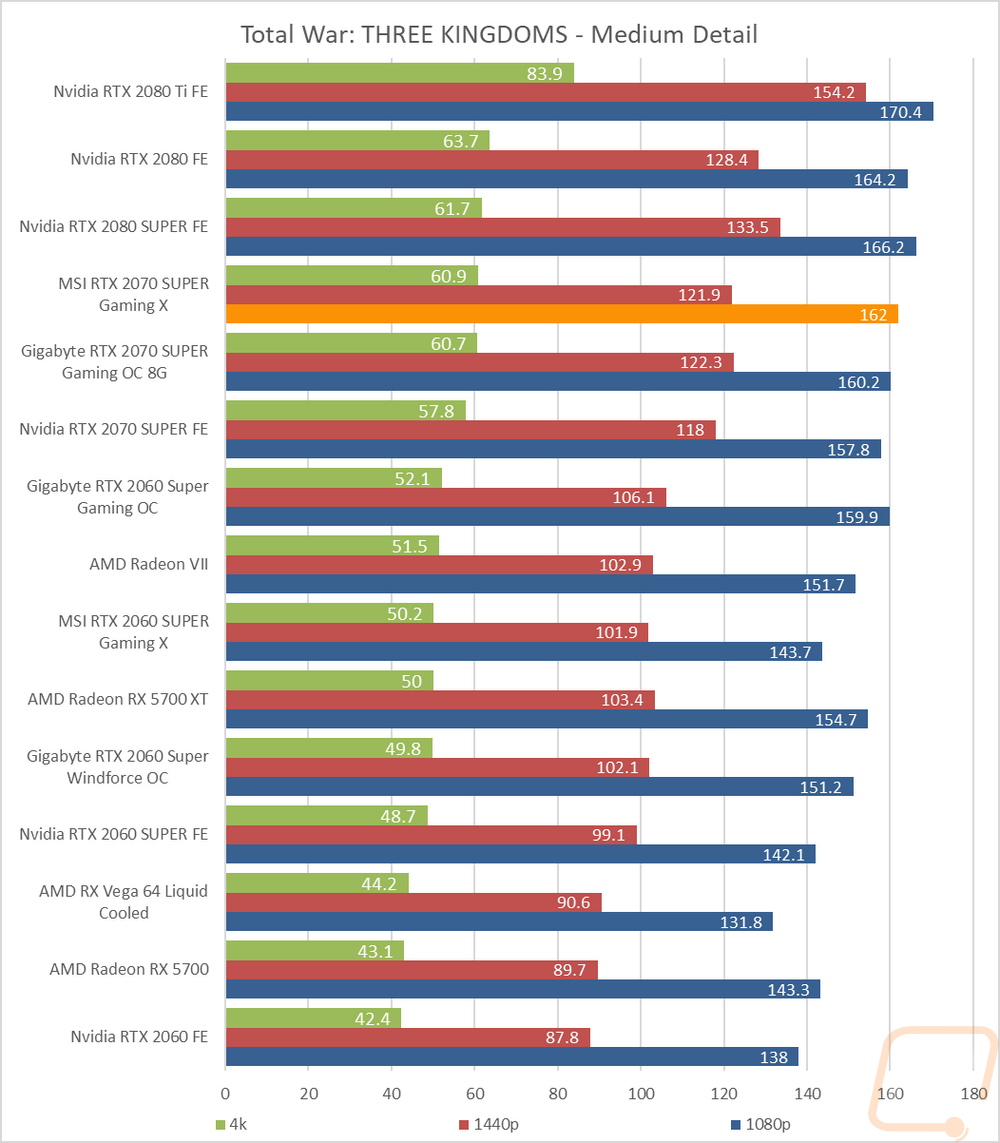
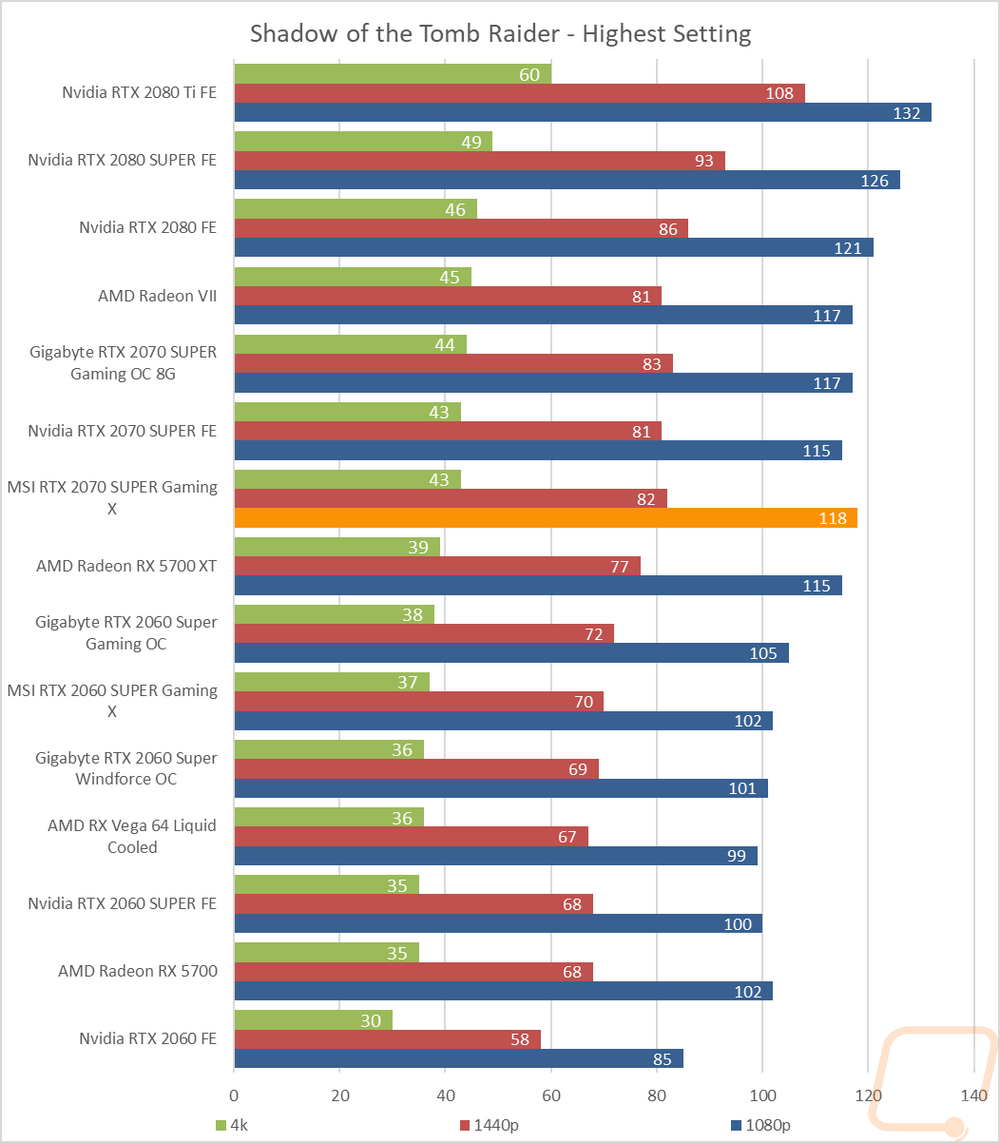
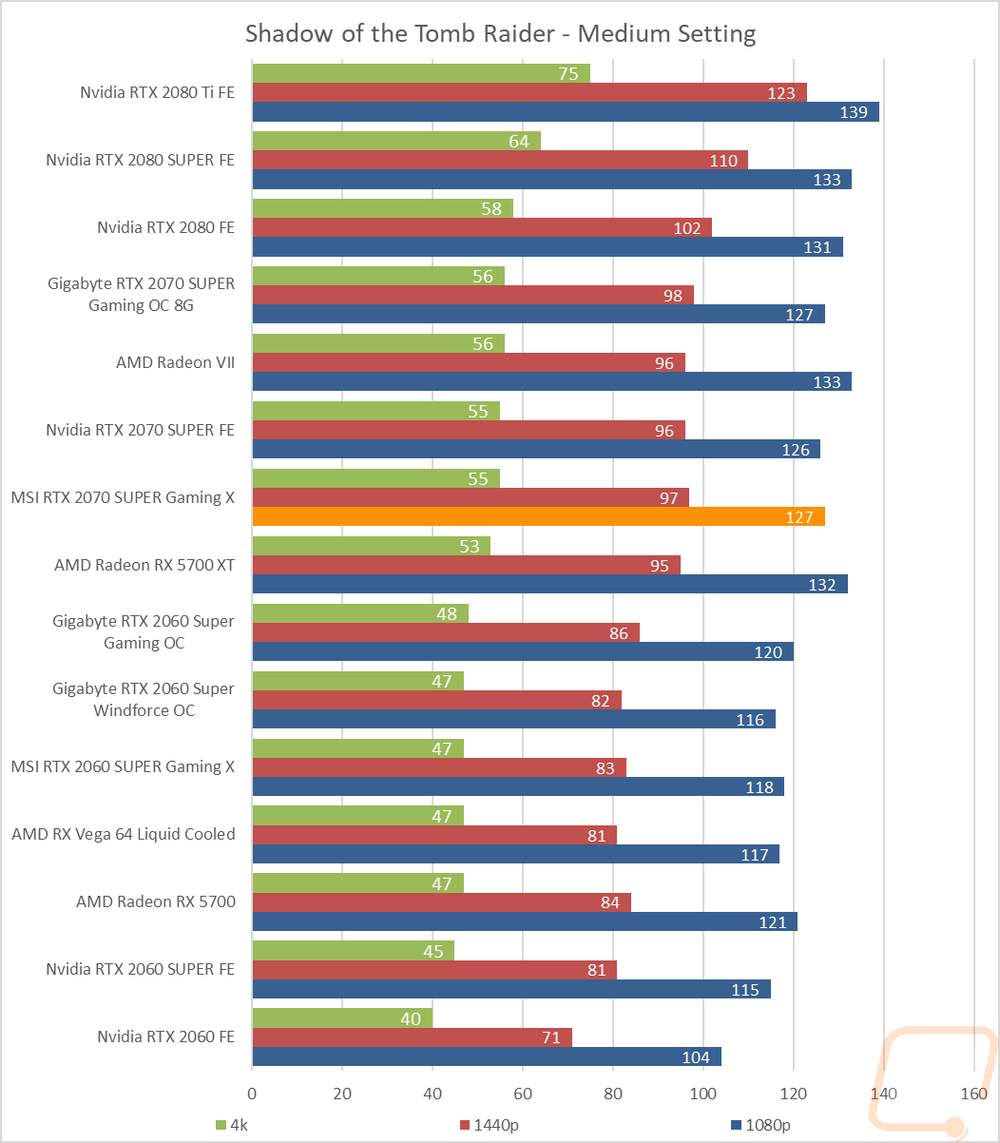
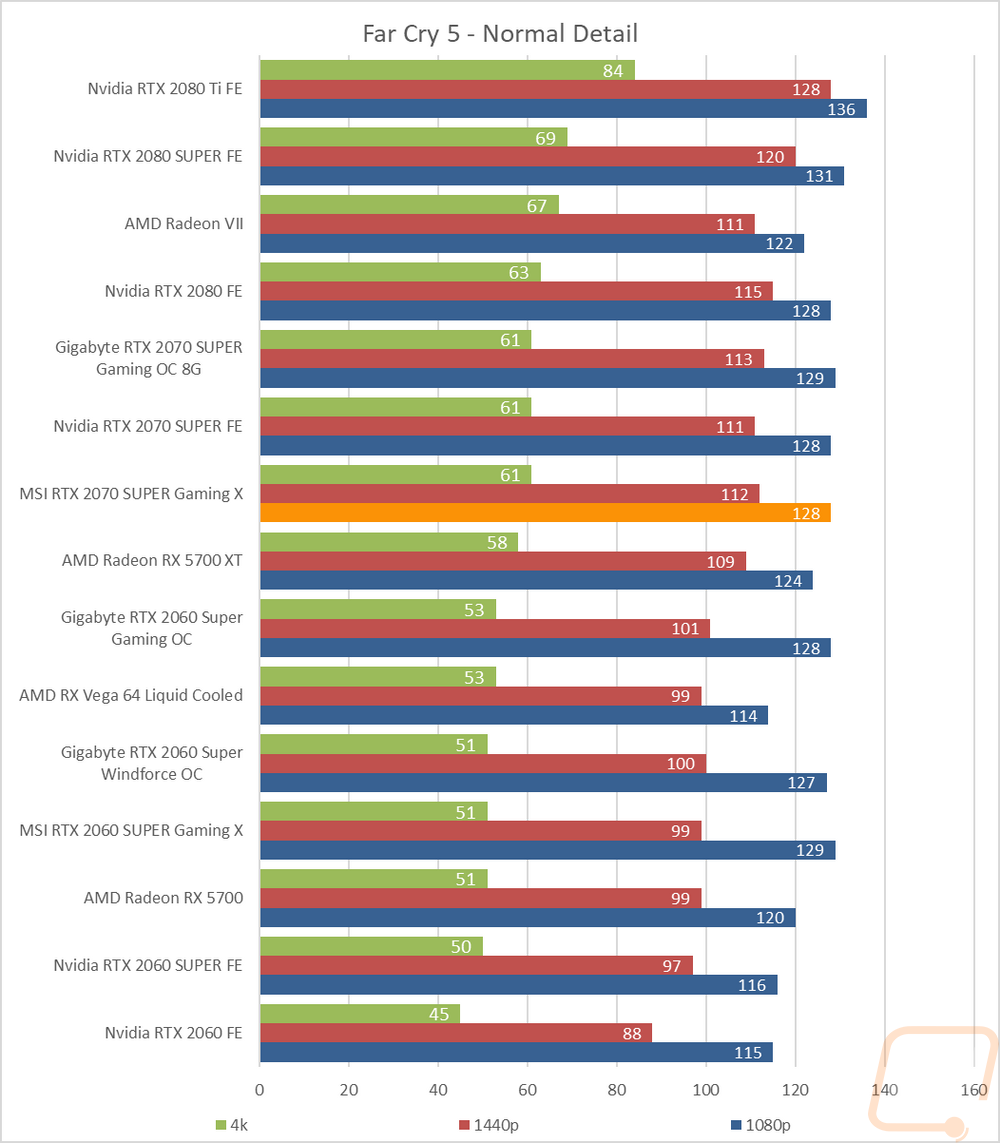
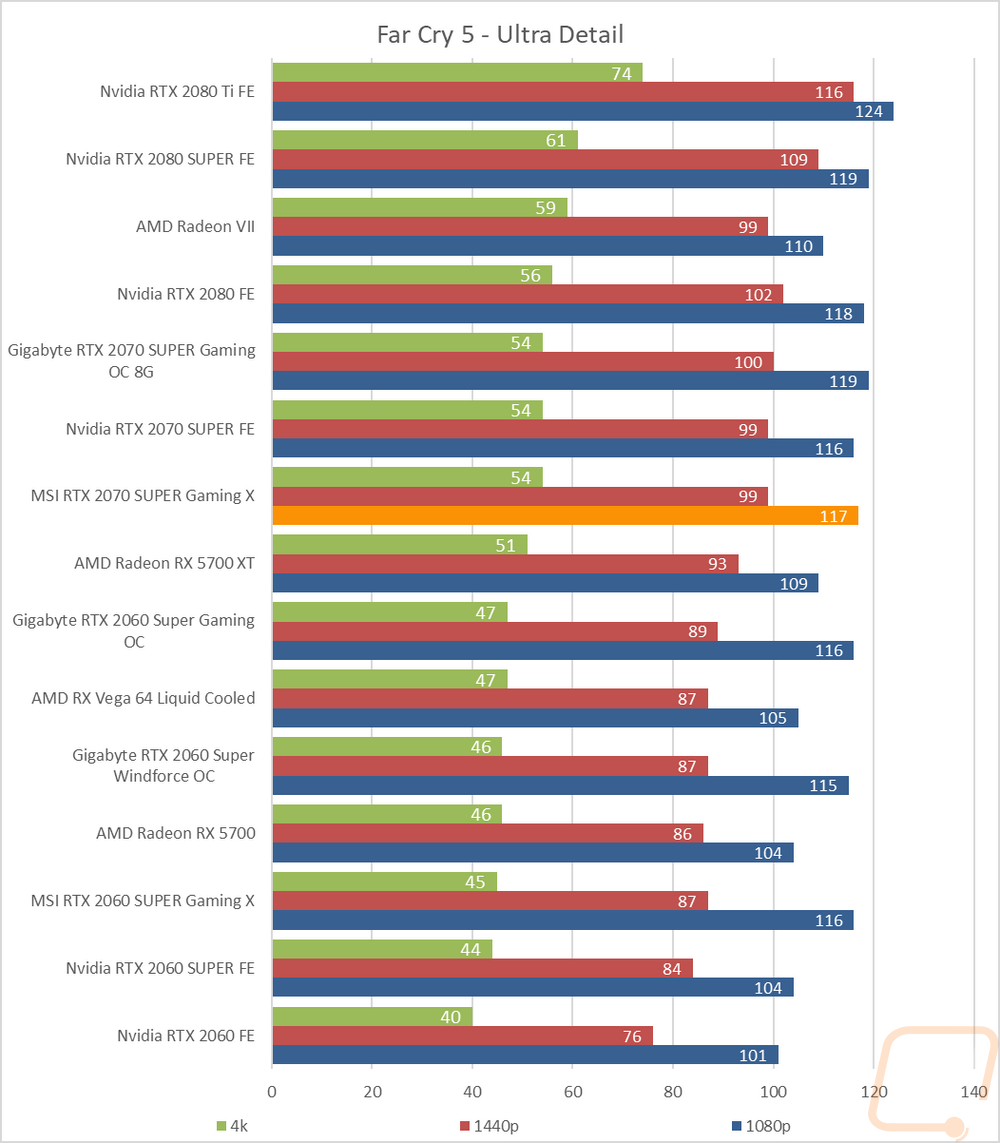
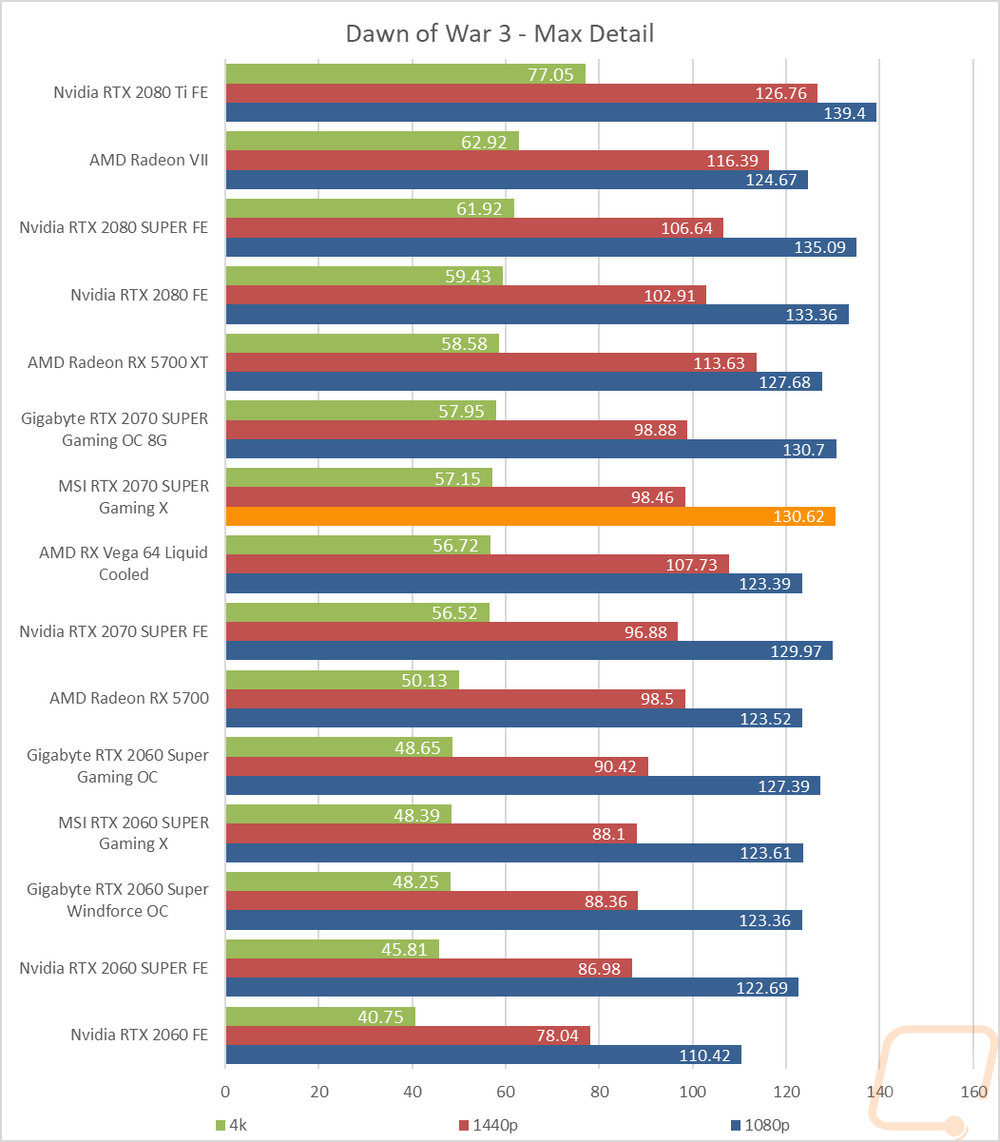
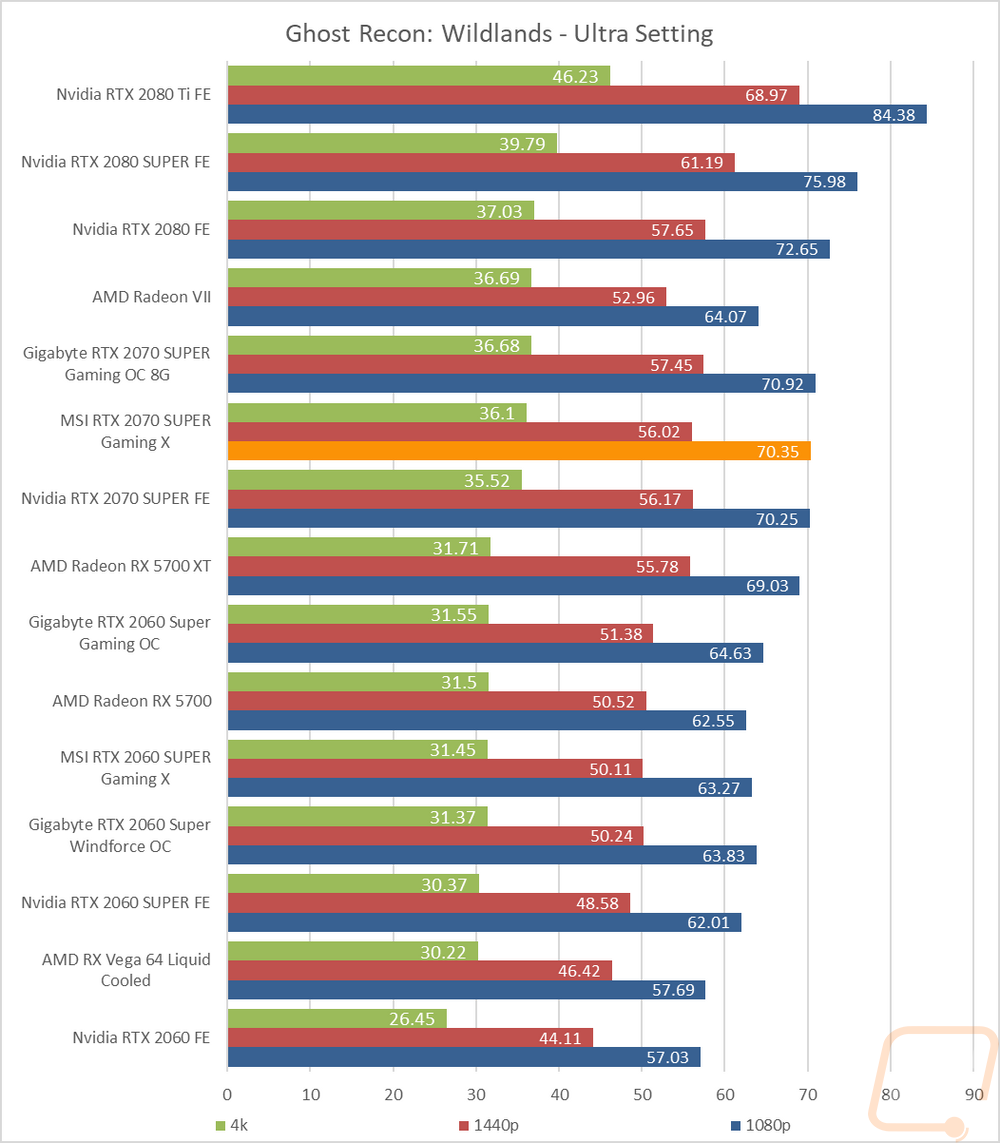
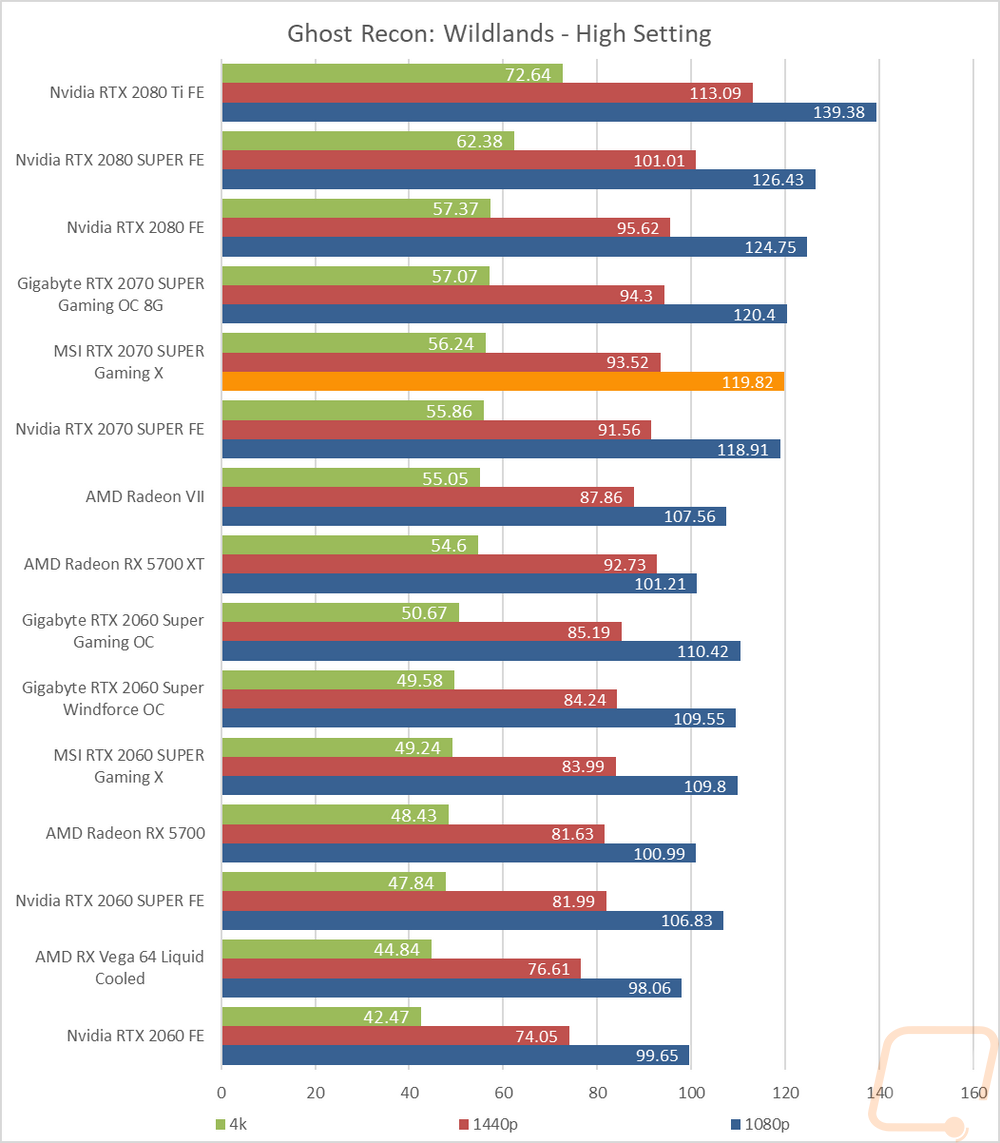
Compute Benchmarks
Now some people don’t need a video card for gaming, they need the processing power for rendering or 2D/3D production or in some cases people who game also do work on the side. So it is also important to check out the compute performance on all of the video cards that come in. That includes doing a few different tests. My first test was a simple GPU Compute benchmark using Passmark’s Performance Test 9 and the MSI RTX 2070 SUPER Gaming X fell a little behind on this one, with the 2070 SUPER FE also ahead of it in this test.
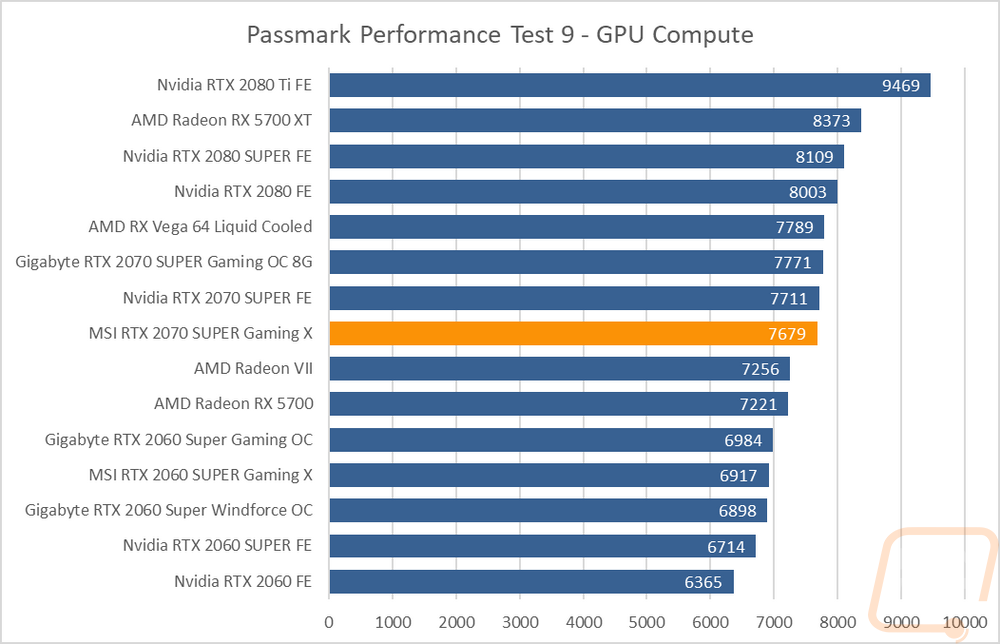
In Blender, I finally was able to add in RX 5700 and RX 5700 XT results into the mix with AMDs driver issue with the benchmark finally fixed. The Gaming X was in between the gaming OC and the Founders Edition with it extremely close to the Gaming OC coming in .1 of a second slower. As for the two new AMD cards that are finally in the mix they didn’t do very well in Blender when compared to the RTX 2070 SUPER. The 5700 XT was 51 seconds slower to complete the two tests.
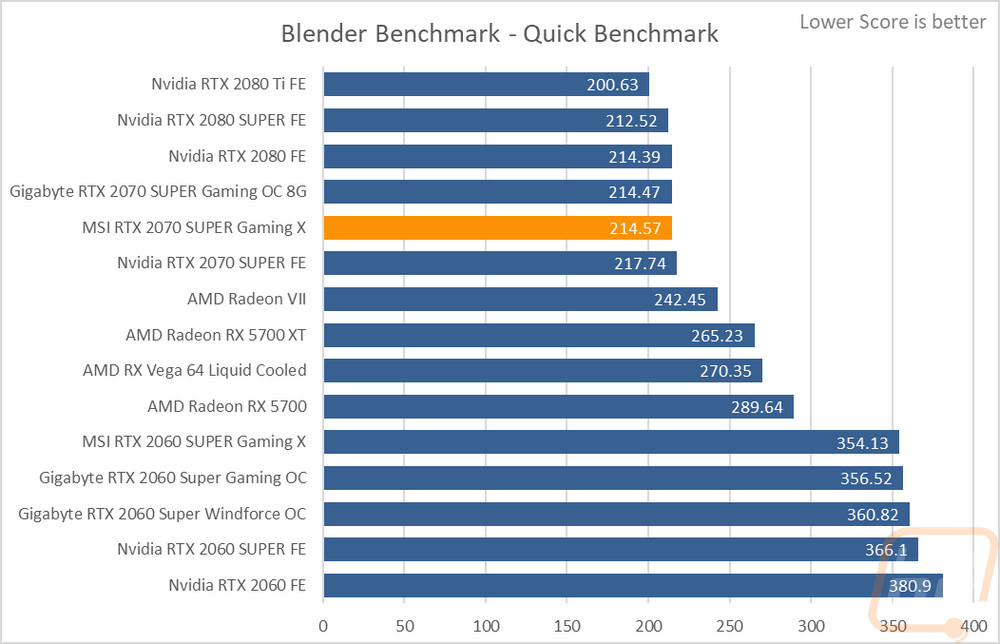
Using Basemark I ran DX12 and OpenGL benchmarks and all three 2070 SUPERs were all together with very little setting them apart. The Gaming X came in last of the three in DX12 but first in OpenGL for the ultimate confusion. All three were WAY ahead of the next level which was the 2060 SUPER with both AMD cards down at the bottom of the chart.
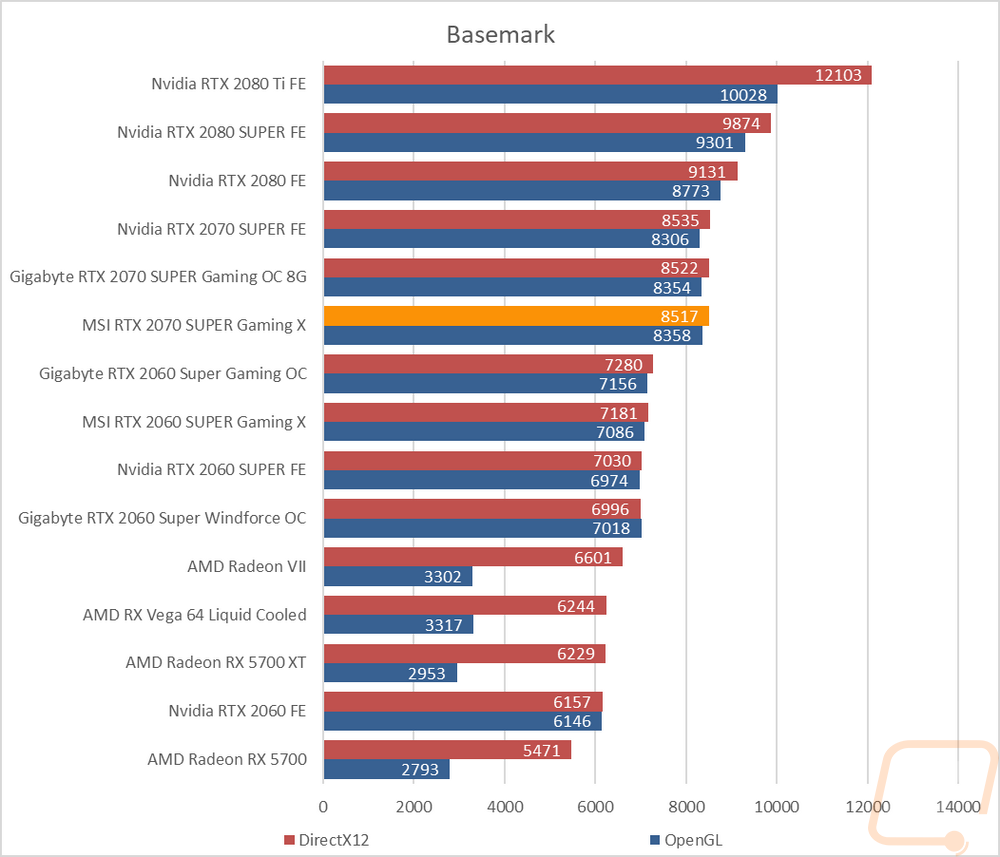
The last compute benchmark was Geekbench 4 and here the Gaming X edged out the Gaming OC to be the fastest 2070 SUPER. Again on this one both of the RX 5700’s are down at the bottom of the chart.
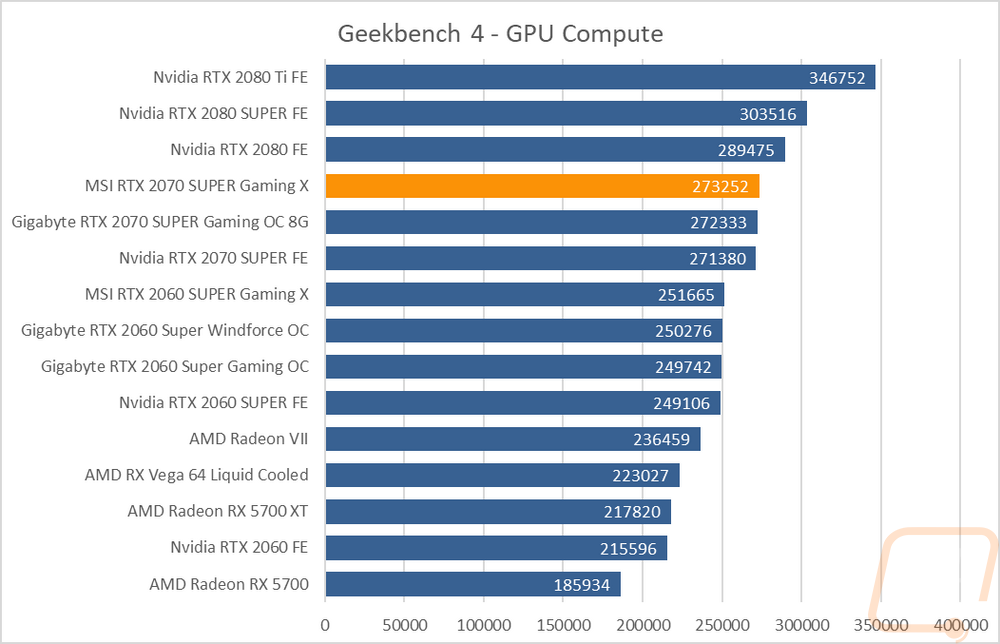
Cooling, Noise, and Power
My last round of testing is also one of the most important when you have already decided which GPU you want. Once you know you want to go with an RTX 2070 SUPER you then have to decide which of the MANY models will fit you best. Size and aesthetic issues aside, the best way for cards to set themselves apart is with overclocks or with better or quieter cooling. Having already tested two other RTX 2070 SUPERs this is a great situation where we can see how they all compare.
First, though I wanted to check out the power usage. For this, I ran two tests. On both, I monitored the power usage of our test system using a Kill-A-Watt. To put things under load I first used 3DMark to replicate a gaming load on both the CPU and GPU. Here the test bench with the Gaming X pulled 383 watts which was the highest of the three 2070 SUPERs. In fact it was 9 watts more than the Gaming OC with its slightly higher clock speed which makes me think MSI has gone with a safer voltage for the overclock. The GPU only AIDA64 stress test showed similar results with the Gaming X pulling 262 watts over 253 for the Gaming OC. This also puts the power that the two Gigabyte 2060 SUPERs pulled in perspective as well.
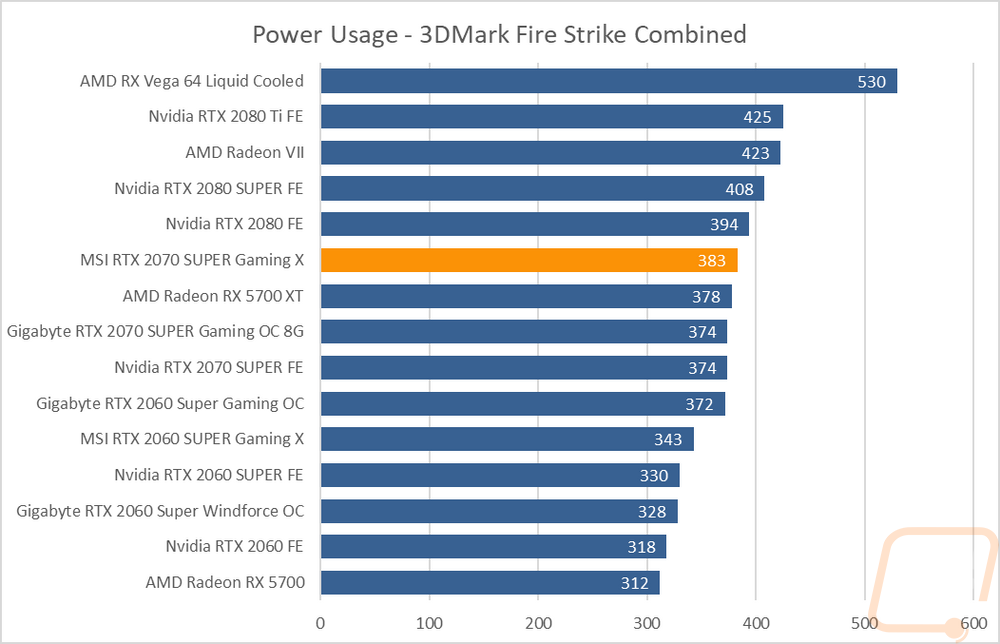
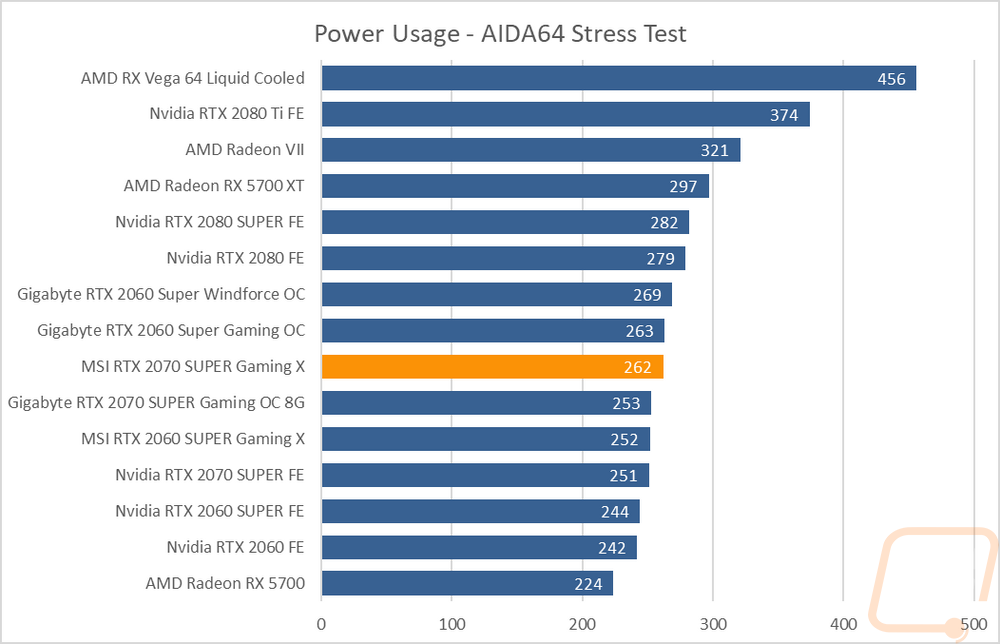
For noise testing, I did a few different tests. Both I used our decibel meter 18 inches away from the bench. I tested for noise with fixed fan speeds set at 50% and at 100% fan speed. These two results give an idea of the noise range that you can expect. Most cards don’t run anywhere close to 100% fan speed but I like to know how noisy a card can get. In this case the Gaming X was quiet at 54.2 decibels and right with the Gigabyte Gaming OC model, both well ahead of the Founders Edition. The Gaming X was quieter than the Gaming OC for the 50% result though. The reason the Gaming X was quieter can be seen in the Fan RPM graph that shows the two huge fans don’t have to run as fast, running at 3671 RPM at full speed. The last test I ran is also the one that looks at real-world performance. This is where I get the Gaming X up to temperature using AIDA64 Stress Test and let that sit for over a half-hour until the card has leveled off and I measure what the fan noise is at. The Gaming X was all the way at the bottom of the chart, again right with the Gaming OC with both at 34.4 decibels.
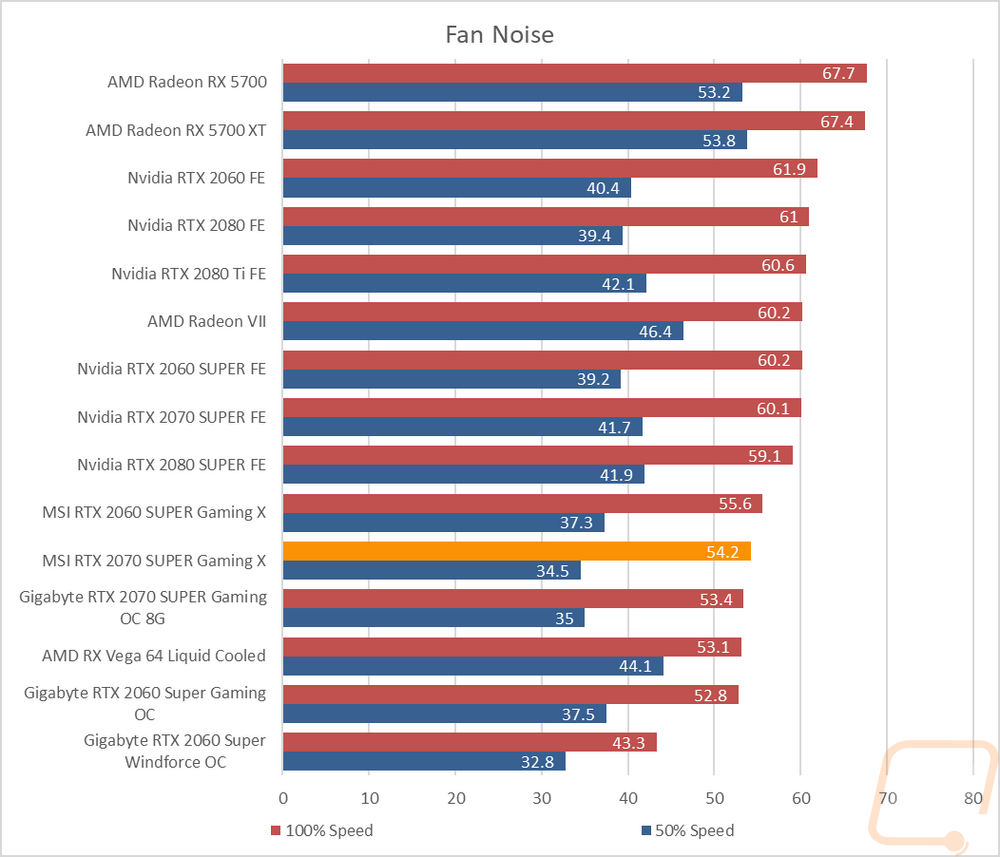
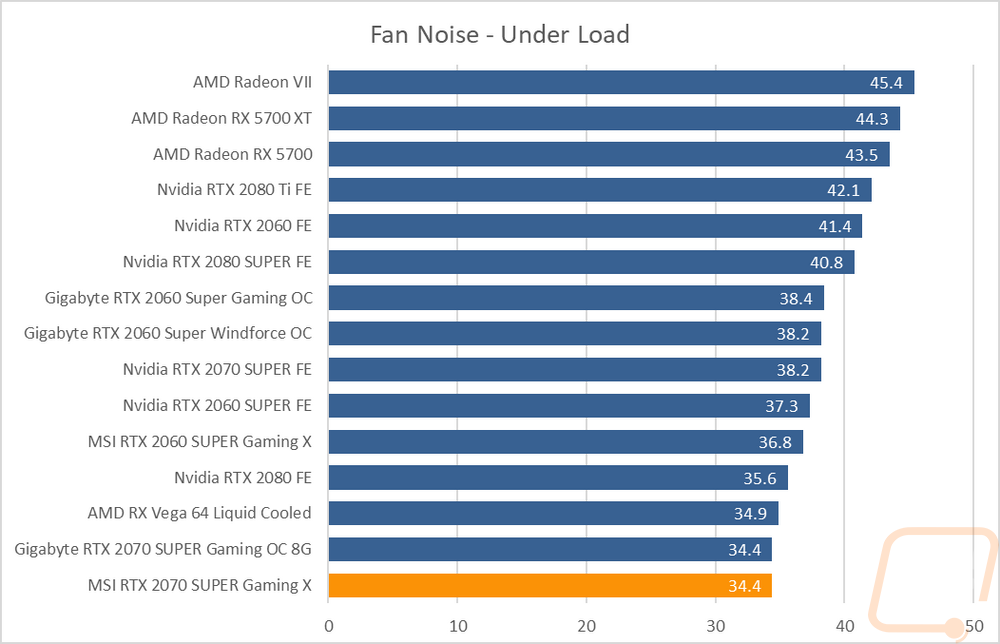
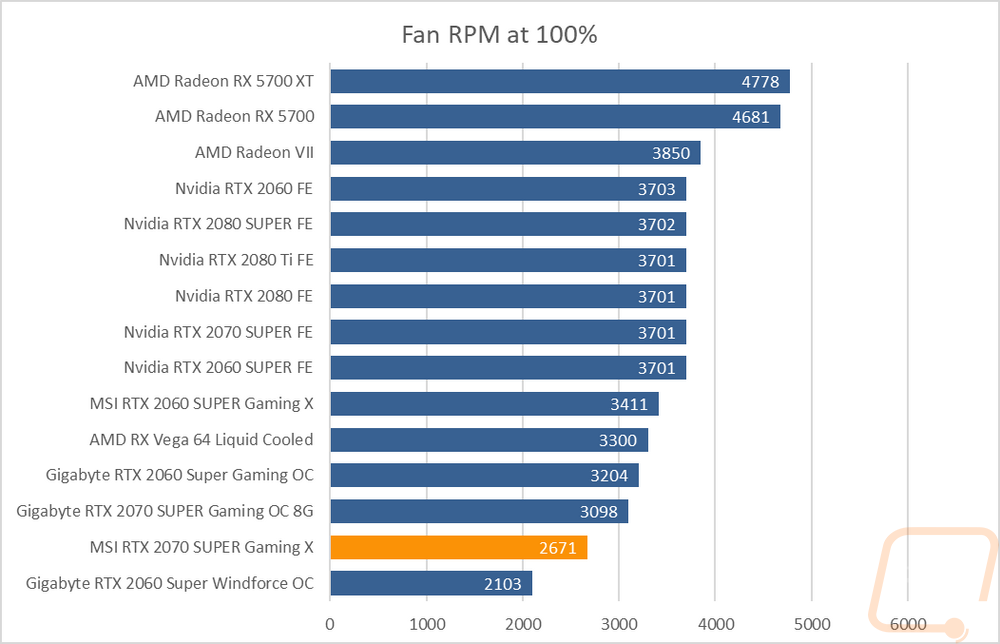
All of the fans and all of the work designing a heatsink come down to one thing, temperatures. To check this out I ran two tests. Using AIDA64 Stress Test to load up the GPU I let the video card get warmed up and level off over a half hour. One test was with the stock fan profile to see out of box performance and the second was run with 100% fan speed to just get an idea of the max cooling the cooler is capable of. With the stock fan profile, the Gaming X peaked at 64 degrees which was the warmest of the three cards. Even the Founders Edition was two degrees lower. In the 100% fan speed test however the Gaming X swung the other way completely coming in 2 degrees lower than the Gaming OC and being at the bottom of the chart with the exception of the water-cooled Vega 64. Clearly MSI has the card tuned a little for noise but not with a significant temperature cost.
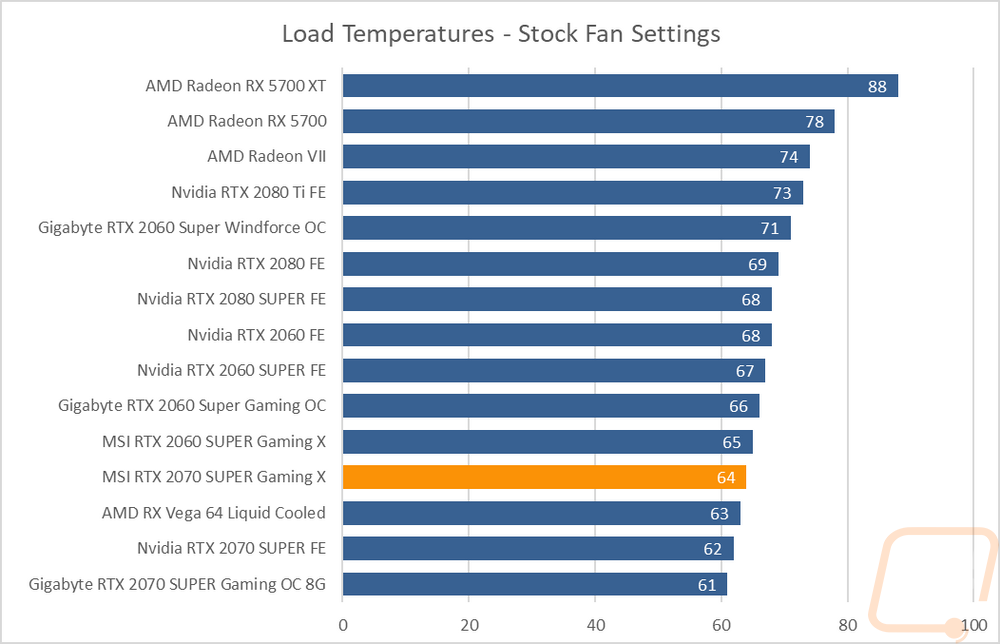
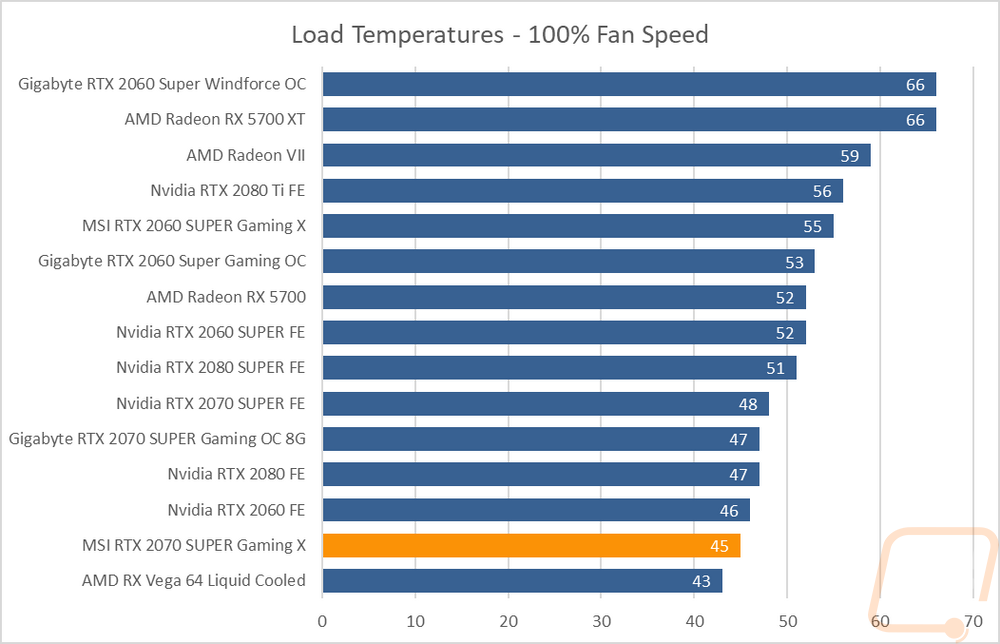
While doing the stock fan testing I also pulled out our Flir to look at the Gaming X thermals. The temperatures don’t have to be too accurate here, I’m, mostly just looking to see if there are any concerning hotspots. The back of the Gaming X was mostly hot at the center behind the GPU itself but you can see up on the top edge where the backplate leaves some PCB exposed and you can see it is hotter and that the backplate isn’t pulling all of that heat out. That was visible also on the top edge photo. The fan side you can see mostly even cooling behind the fans. Down under the card you can see the hotspot where the air coming out of the bottom of the card does still get trapped up against the motherboard.

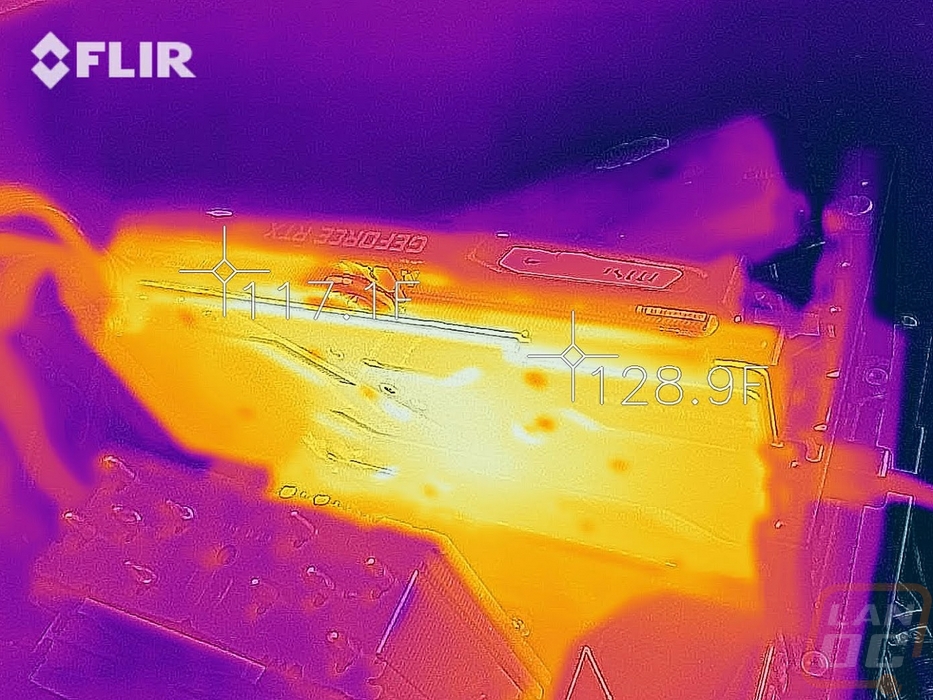
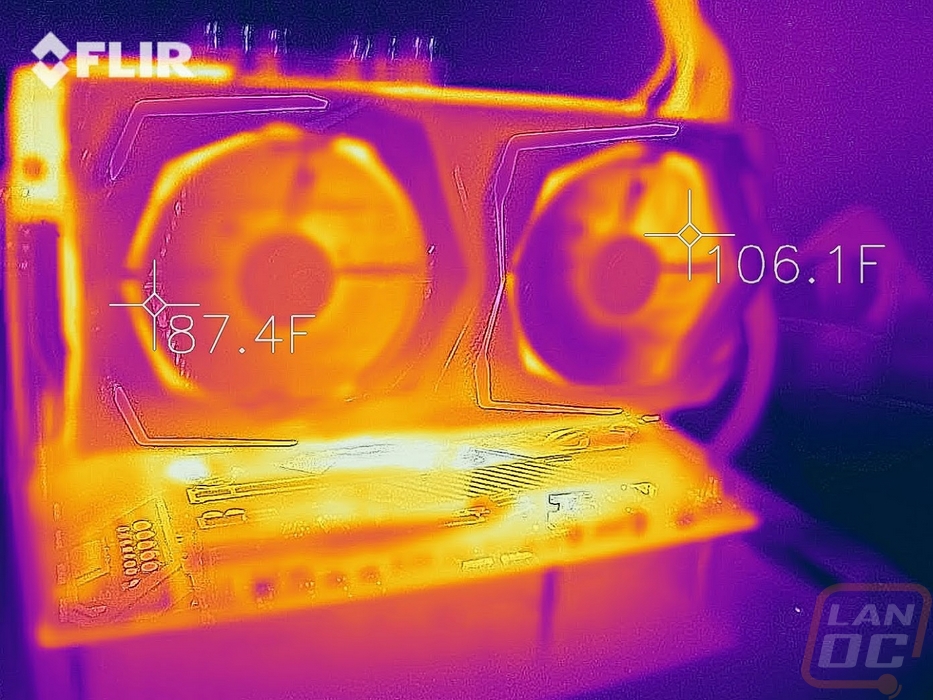
Overall and Final Verdict
MSI kept a lot of the Gaming X the same as far as styling and aesthetics go and that is a good thing. The design works well with its color-neutral theme, simple and clean design, and lighting that isn’t over the top but isn’t as simple as a backlit logo and that is it. Comparing the card with the two other 2070 SUPERs I’ve had in the office and the Gaming X is a much better looking card than the Gaming OC and unlike the Founders Edition you can use a color other than green. Now the silver Founders Editon is still ahead in overall quality, with its thick metal fan shroud and backplate but the Gaming X is close behind with a thick backplate as well. MSI also slipped in that free GPU anti-sag bracket which is a really nice bonus!
Now the Gaming X’s design is large, really large. It is bigger in every way compared to the Founders Edition and its height could be an issue in some builds. I would have also liked to see MSI bump up the clock speed just slightly, there isn’t any reason for this card to pull the wattage it does and not at least match the clock speed of the Gaming OC from Gigabyte. Performance wise it did trade blows with the Gaming OC a lot, and I wouldn’t use that 15 MHz difference to pick which card I went with but it would have been nice to have. All in all, like all of the 2070 SUPERs, the Gaming X performed really well. Especially at high refresh rate 1080p and at 1440p where you can play anything at the highest settings comfortably.
At the end of the day, pricing is going to determine if the RTX 2070 SUPER Gaming X is the card to aim for or not. All of the tools are there as far as styling and performance. But if the price is wrong, none of it matters. As of writing this MSI wasn’t able to give a locked-in price but did say that they are expecting it to be $549.99. For comparison the Gigabyte RTX 2070 SUPER Gaming OC that I also took a look at is at the same price and the Founders Edition is $500. That extra money does get you a few FPS of performance over the Founders Edition, improved cooling and a lot better noise performance. Between the Gaming OC and the Gaming X I think the Gaming X wins out slightly due to the anti-sag bracket and better aesthetics. Overall at that price point this seems to hit the sweet spot for performance without overpaying and if I was on the market for a solid 1440p card I would put it at the top of my list.
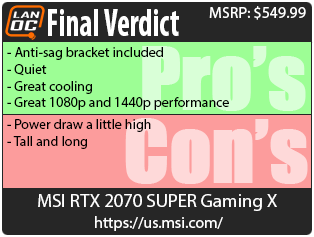

Live Pricing: HERE