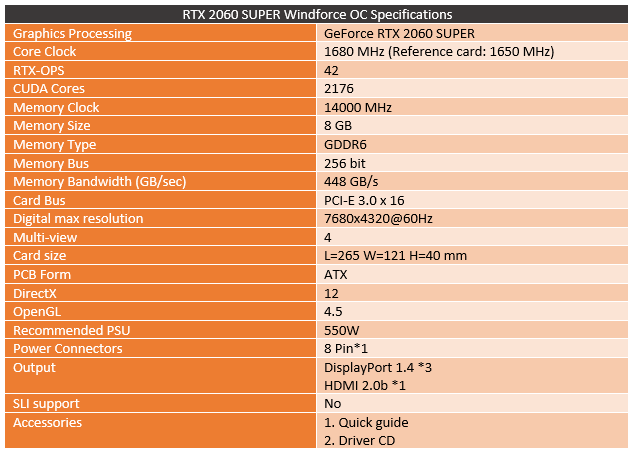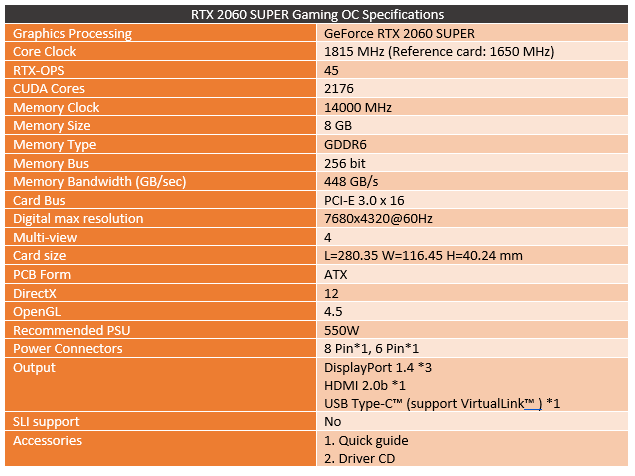With the recent Nvidia SUPER launch, it also means all new aftermarket cards. I had the chance to check out MSI’s highest-end RTX 2060 SUPER. Well, I also had two different cards come in from Gigabyte. The Gigabyte RTX 2060 SUPER Windforce OC which has an overclock over the Founders Edition model but sells for that same base price point and a Gigabyte RTX 2060 SUPER Gaming OC. The Gaming OC isn’t Gigabytes highest-end card, but it has the upgraded triple-fan cooling and a huge overclock which was well over all of the competition so I’m curious to see how they both perform and how they compare. Is the Gaming OC fast enough to justify a little more money and is the Windforce OC a better choice than the Founders Edition at the same price. Today we are going to find out!
Product Name: Gigabyte RTX 2060 SUPER Gaming OC and Windforce OC
Review Sample Provided by: Gigabyte
Written by: Wes Compton
Pictures by: Wes Compton
Amazon Affiliate Link:
Gigabyte RTX 2060 SUPER Windforce OC
Gigabyte RTX 2060 SUPER Gaming OC
So taking a look at the specifications of both cards most of the information is shared between both cards. They both have the same 8GB of memory running at 14Gbps. The main difference between the RTX 2060 SUPER Gaming OC and the RTX 2060 SUPER Windforce OC is their clock speeds. The Windforce OC is overclocked from the Founders Edition speeds with it running at 1680 MHz where the Founders Edition was 1650 MHz. The Gaming OC, however, has a MUCH higher overclock, running at 1815 MHz. The Windforce OC is just a touch behind the MSI card I just took a look at but the Gaming OC is one of the highest clocked models on the market with the Aorus 2060 SUPER being the only one with a higher clock. That said I did use GPUz to double-check those numbers and both cards came in at the correct clock speeds. I should note though that this coverage is late because I caught that the Windforce did have a higher clock speed than it should. So some other reviews of that card could be tested at the wrong speed if they published before I found it and Gigabyte sent out the updated BIOS. I also have the driver I tested with and the BIOS version listed as well for record keeping.
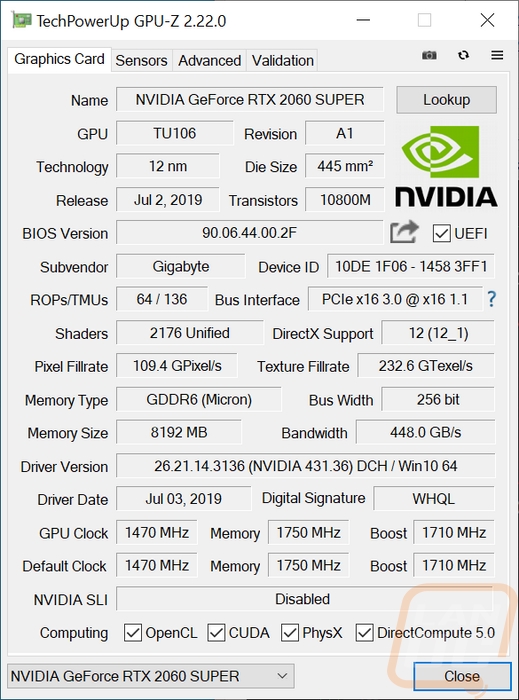
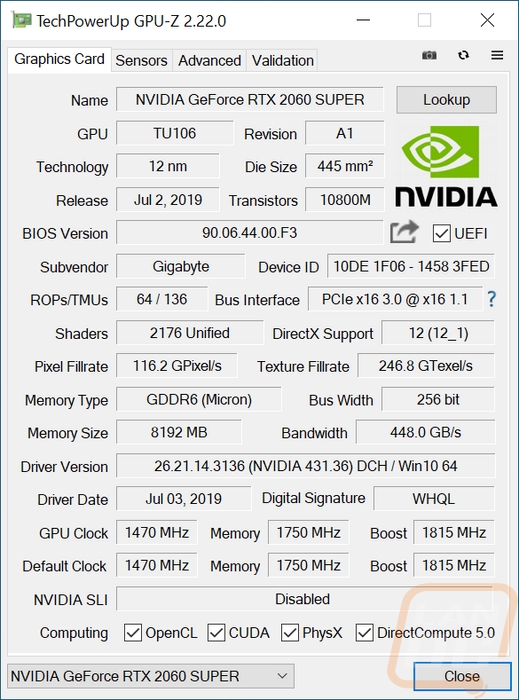
Packaging
Rather than split the packaging up for the two different cards into different sections I’m going to take a look at them both here together. Both have the same mechanical eye design on the front that is similar to what Asus used to use for their Strix lineup. The Gaming OC, however, comes in a much larger box, you can spot the difference when you have them next to each other like in the first photo. They both have the Nvidia wrap around which has that green bar and goes from the front to the back and has the model name on the front and end. All Nvidia cards have this and it makes it each to spot the GPU model when a lot are together. From there on the left is where Gigabyte has its model name. I was surprised to see the Windforce use a much smaller font. Below the name, on both of them, they have small icons that show some of the key features. They both have Windforce cooling and an overclock and the Gaming OC includes RGB lighting.

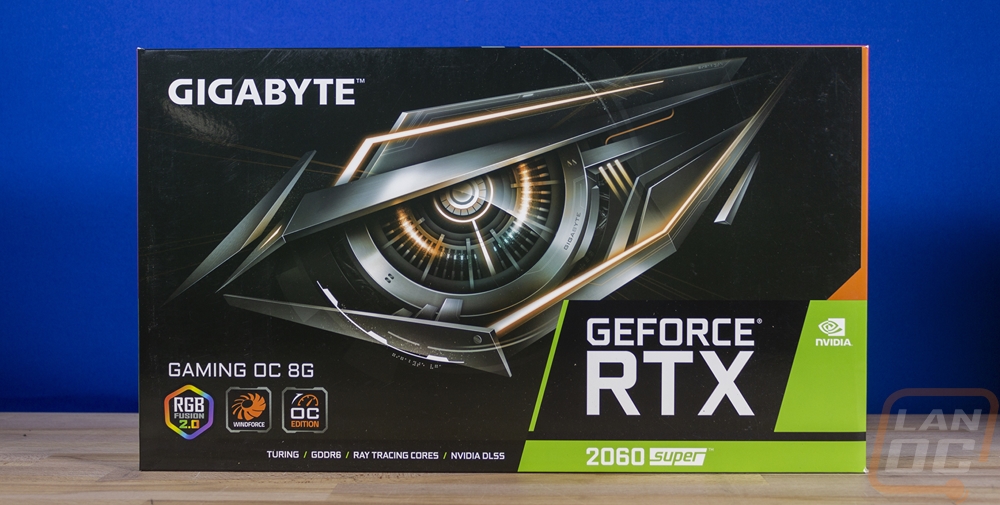

Around on the back of the Gaming OC’s box, they get into a little more detail rather than those small icons that show the features. Here Gigabyte has broken things down with four large photos of some of the key features. I’m glad they at least have a picture of the card here, because they didn’t include one on the front. The cooling system photos show how Windforce cooling spins the fans in two different directions to match the airflow better for less resistance and then they show the heatsinks contact areas including showing how the heatpipes have direct contact on the GPU. They touch on the metal backplate and the RGB lighting as well. Then there is a line drawing of the rear I/O to show all of the connection options along with a list of minimum specifications under that.

Inside the Gaming OC’s box, it comes in a foam tray that keeps it safe with a thin box that covers it. That box helps protect it but is also where they put the documentation and software/driver disc. The documentation is just a basic quick guide, not specific to this card and the disc is nice but I would still recommend downloading the latest driver and software off Gigabyte and Nvidia’s websites.

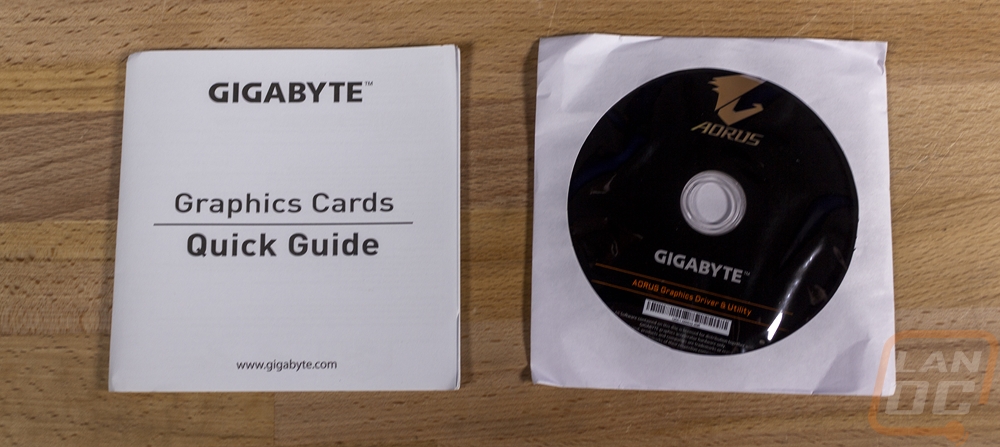 With the Windforce’s box being smaller they also included fewer photos on the back here. The WindForce photo still shows how the fans blow different directions to match the airflow but with this being a dual-fan design it is a little different from the other card. It also has a photo of the direct touch heatpipes as well as the fan blade design. The other photo is of the backplate which you will notice they don’t mention it being metal like they did on the other packaging. There is a line drawing that shows the display connections as well.
With the Windforce’s box being smaller they also included fewer photos on the back here. The WindForce photo still shows how the fans blow different directions to match the airflow but with this being a dual-fan design it is a little different from the other card. It also has a photo of the direct touch heatpipes as well as the fan blade design. The other photo is of the backplate which you will notice they don’t mention it being metal like they did on the other packaging. There is a line drawing that shows the display connections as well.

Inside nothing is different than the Gaming OC, the card comes in a static protective bag and inside of a foam tray. There wasn’t a second box up on top of this time though, the quick guide and the driver/software disk were both up under the foam tray this time.

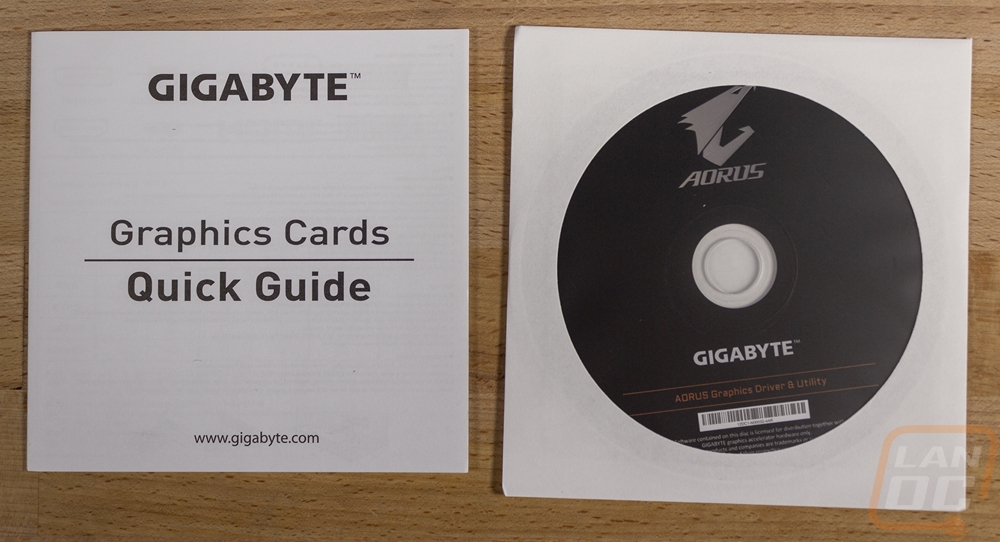
Card layout and Photos
Starting with the larger Gigabyte RTX 2060 Super Gaming OC first you can see with this card they went with the longer three fan Windforce cooler design. This is one of the cooler designs that I like a lot because unlike everyone else Gigabyte doesn’t try to go taller to wedge in larger fans. They stay really close to the standard PCI height and go longer to fit the cooling power in. Of course, if your build doesn’t support a longer card this can be an issue and frankly it puts them at a disadvantage when it comes to noise because larger fans can run at lower RPMs and get the same airflow. Gigabyte helps compensate this with their fan configuration. If you look close you can see that the two outer fans are the same and the middle has its blades bending the other direction. They use this design so that the air at the end of the fans goes the same direction as the fan next to it. So between the left fan and the middle fan the air goes up, and between the middle fan and the right fan the air goes down. This means less turbulence which means less noise and better airflow. All three fans are axial in design, blowing down into the heatsink which is visible with its vertical fin layout. The fan shroud that Gigabyte went with is all plastic and not exactly spectacular in any way. It has a lot of angular shapes molded in with a few grey accents on the black for that color neutral design.


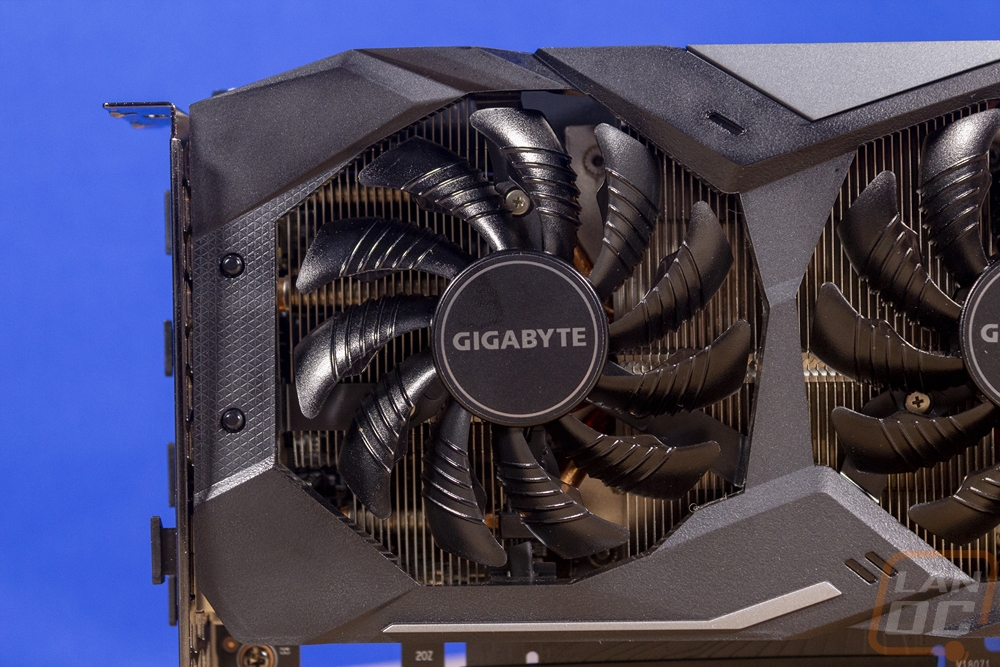
Up on the top edge of the card, the grey section wraps around and this is where Gigabyte put their RGB. As much as I hate cards having too much lighting, I think a little more than just the logo up on top would be nice. Not to mention how much I hate backlit brand logos in general. If this lit up as 2060 Super or something like that I would like it a lot more. I just don’t like my PC looking like a big billboard, showing off the model of the card isn’t bad or even just simple RGB accents on the top edge without any words at all would be nice. They do have the GeForce RTX branding also up on top raised on shroud with a gloss finish over the textured base. Also up on the top edge Gigabyte has the power connections. They went with an 8-pin and a 6-pin for the Gaming OC. This is more than the Founders Edition or most other 2060 Supers have, all of the other 2060 Supers I have taken a look at including the Windforce OC have just a single 8-pin power. So with the big overclock on this card Gigabyte must need a little more power.

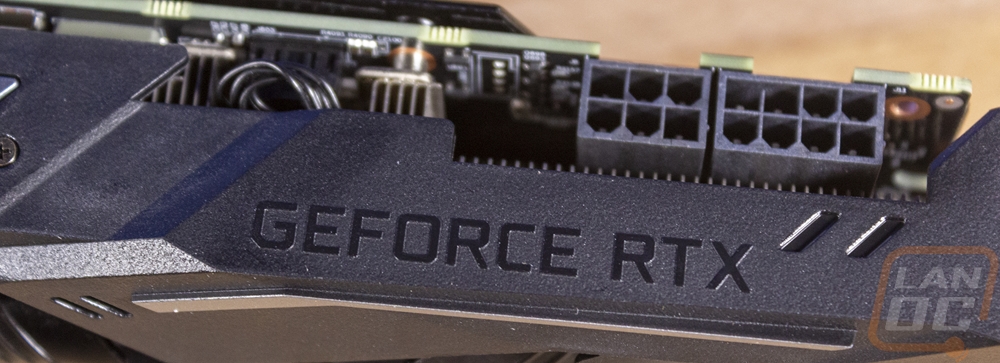

Now with the cooler design being an axial design, it does mean that the fan shroud does have to leave a little room for airflow around the PCB. I like that Gigabyte didn’t just go with a shroud that basically is open complexly around the edges. This shroud covers about half of the edge with just enough room at the bottom for airflow. The end of the card is thicker which makes sense with their heatsink being vertical, so air will mostly be going out the top and bottom of the card.



For the back of the card, Gigabyte did go with a metal backplate for the Gaming OC. This is a sheet metal design so it isn’t nearly as thick and strong as the Founders Edition design or even the thicker design that MSI went with on the Gaming X. But it is an upgrade over a plastic backplate or no backplate at all. It protects the back of the PCB from damage and offers at least some support for the long card to hopefully prevent sagging, but I don’t think it is going to be enough in the long run. It has a textured finish that has a gloss to it as well which is a little weird. There are a few accents stamped into the design and in the middle, it has the Gigabyte logo in white. Overall even if it isn’t as strong as I might like, it is the second most visible area of the card when installed in a normal case and I like this a lot more than no cover at all. The back view also lets us see how the fan shroud does extend a little past the PCB to cover up the heatpipes coming out the end of the heatsink. I do wish however that the backplate extended out to match it. I also wonder if having this covered might better help direct air over the heatsink.


For display connections, you get three DisplayPort connections, one HDMI, and the small one in the bottom right corner is a Type-C VirtualLink connection. Gigabyte included the VirtualLink port where MSI didn’t on the Gaming X but they did still drop DVI. VirtualLink is a future looking plug but it can function right now as a normal Type-C connection. The idea is in the future you can plug your VR headset right in, not into a box with multiple connections to your PC. This will handle the power, display, and USB connections altogether.

So here is a look at the RGB lighting. Like I said before its just the Gigabyte logo that is lit up, nothing else. You do have control over the color options with their software so you will be able to match whatever colors you are doing in your build.

As for the second card that Gigabyte sent over, the Windforce OC. You can see right away that this is a slightly lower-end model with the dual fan design compared to the triple-fan design of the Gaming OC. It shares a lot of the same styling, namely the textured black plastic fan shroud and the silver/grey accents. This dual-fan design has more shroud visible. Gigabyte went with larger fans here and because of that, the card is taller than the Gaming OC. They still didn’t go as crazy as other companies but it is weird that the fans extend up past the top of the heatsink as you can see when looking through the fans. The fans do have the same Windforce design which has them spinning in two different directions for better airflow. But the heatsink design on the Windforce OC has the heatsink fins running horizontally not vertical which is weird to me because vertical would complement how the air blows where the two fans meet.


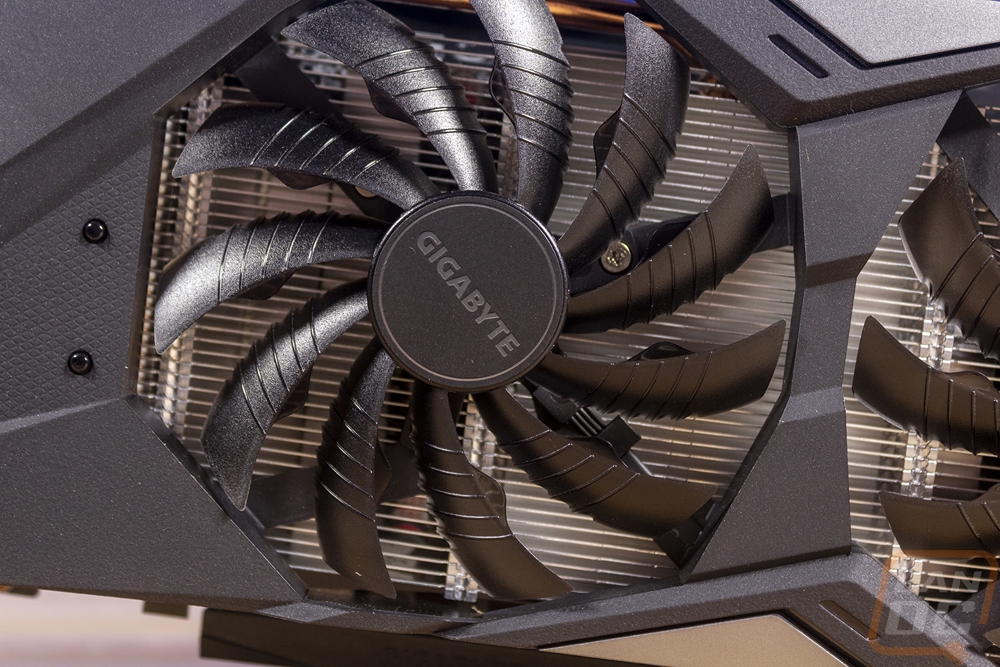
Up on the top edge they still have the Gigabyte logo with silver paint on the raised letters and then a recessed GeForce RTX logo. The power connection is up top which is a nice change from the Founders Edition card which had the power in the end. The Windforce OC has the same 8-pin that the Founders Edition and the Gaming X both had.
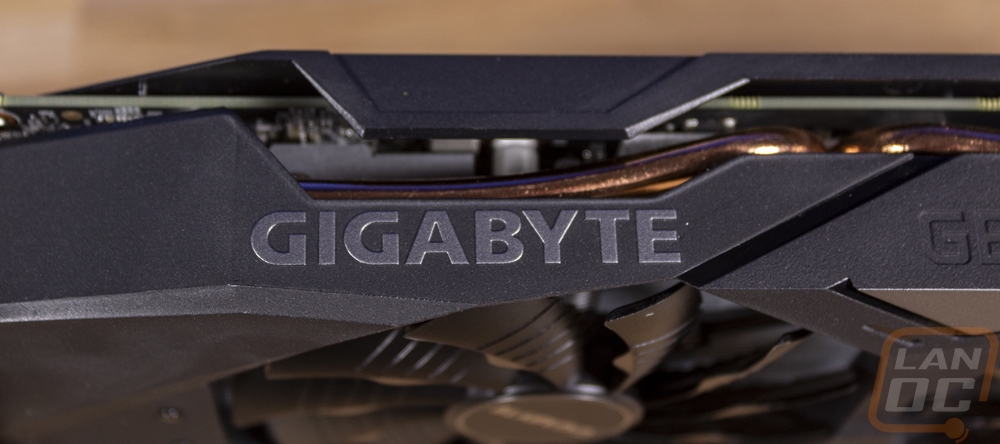

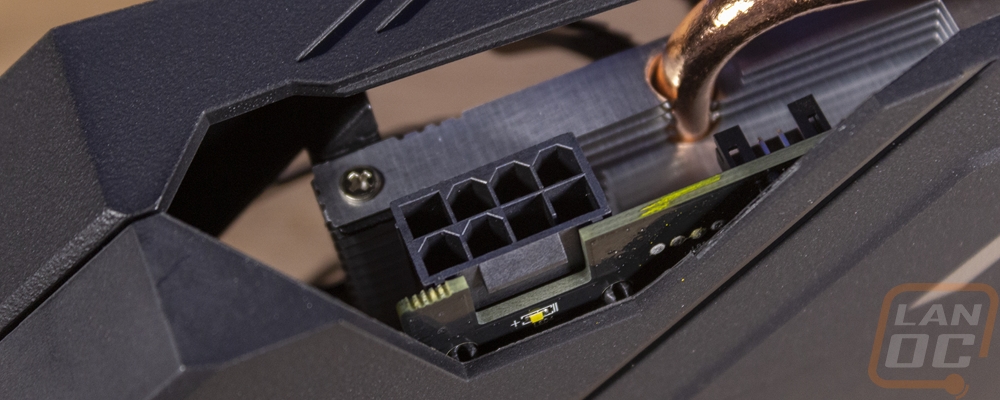
The shroud design around the outer edges had me scratching my head a little. The top edge does have a lot smaller of a gap than even the Gaming OC had but enough of a gap to see the heatpipes. The heatsink design matches this, it has a horizontal fin design which is similar to a blower card, but still uses axial fans. So the air should be going out towards the ends of the card so less room on the top makes sense. The bottom, on the other hand, is almost completely open. Then at the end of the card where most of the air should be going, it is completely closed off. So it looks like Gigabyte is hoping most of the airflow from the two fans goes out the bottom of the card near the ends, blowing it out against your motherboard.
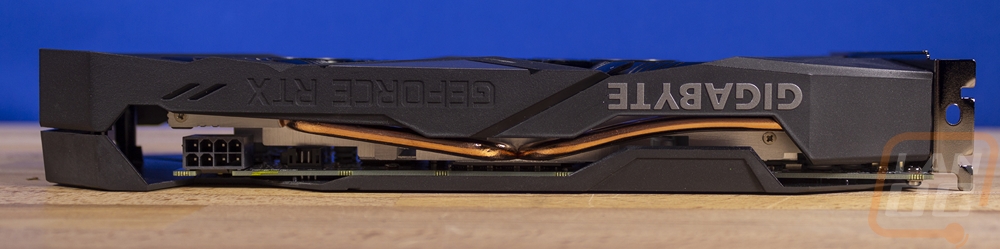
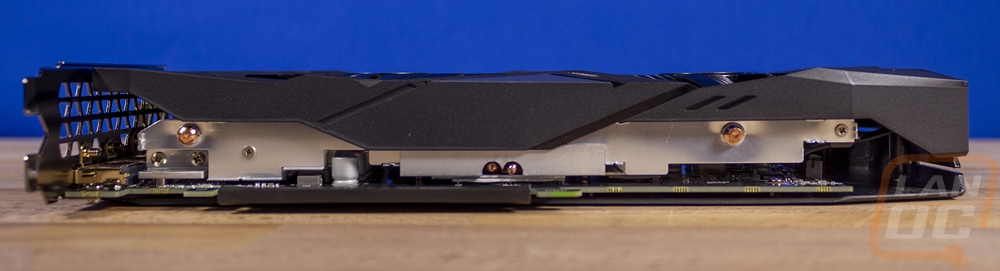

For the backplate on the Windforce OC Gigabyte saved a little money by going with a plastic backplate. It still has the Gigabyte logo in the center and a few accents. Being plastic it isn’t going to offer as much strength when it comes to sagging but it does still keep the PCB protected from damage and helps the second most visible part of the card look good. Plastic also means they can get a little crazier with shapes which is noticeable with how the end of the card wraps around completely. One of my complaints on the Gaming OC was the end of the shroud extending past the PCB and this design does that as well but it isn’t visible. In fact, it extends a full inch past the end of the fan for no reason at all, not to mention the fans are father to the right than they need to be. This card could be an inch and a half shorter without giving up anything.

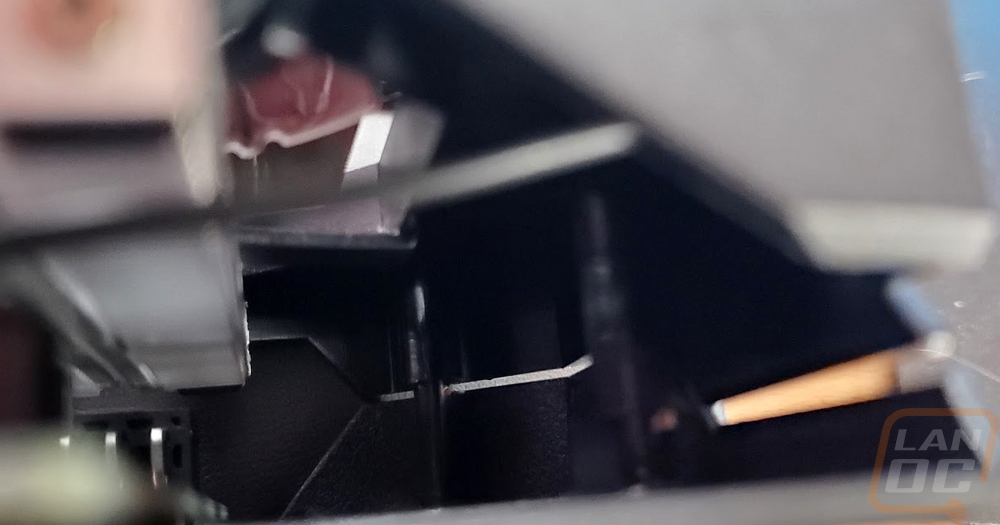
For display connections, the Windforce OC doesn’t have the VirtualLink that the Gaming OC had. Without that, they were able to drop all of the connections back down to the bottom edge. You get three DisplayPorts and one HDMI. Still no DVI but there is more room for airflow on the bracket which with the heatsink design might be helpful.

With the two cards together you can kind of get a better idea of their sizes. The Gaming OC is noticeably longer, even with the Windforce OC being longer than it needs to be. The Windforce OC, on the other hand, has significantly larger fans and is a taller card in general. Next, to each other, you can see how the shroud designs still share a lot of the same styling with the Gaming OC having a few extra silver accents.




Test Rig and Procedures
Test Rig
Motherboard: Asus Crosshair VIII HERO WiFi
Cooling: Noctua NH-U12S for cooling
Noctua NT-H1 Thermal Paste
Memory: G.Skill Trident Z Royal 3600MHz 16-16-16-36
Storage: Corsair MP600 2TB
Cooling - Noctua NH-U12S
Power Supply - Corsair AX1200w
Case - Primochill Wetbench
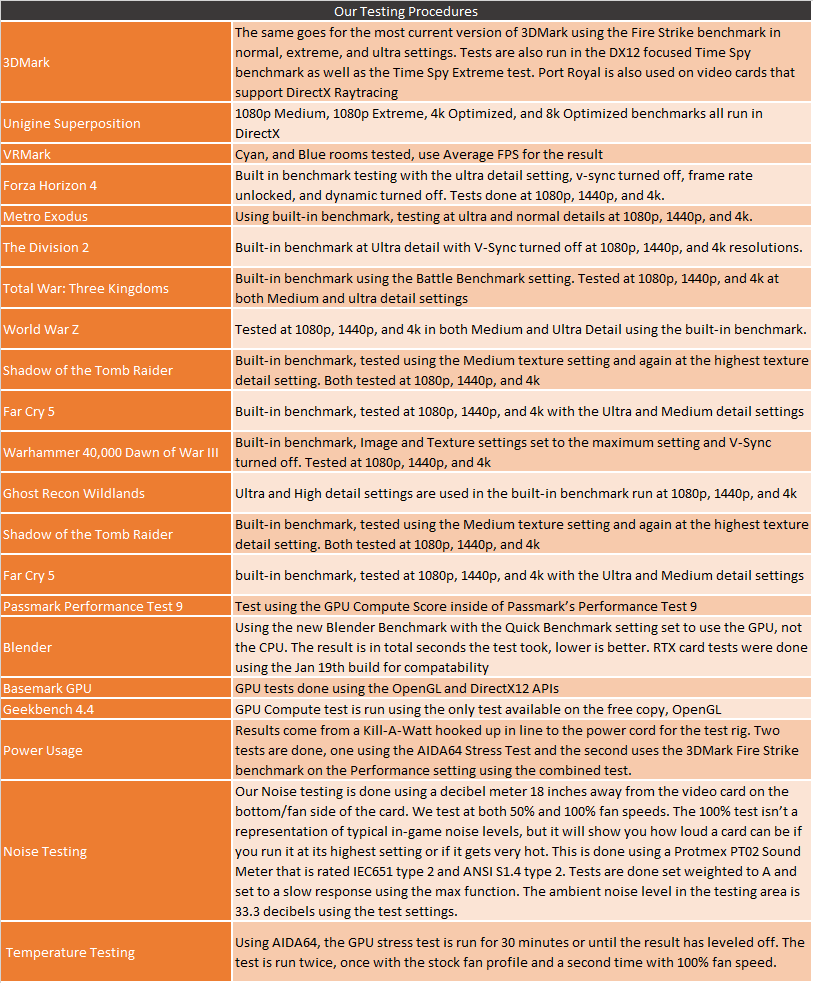
Synthetic Benchmarks
I always start testing off by running through a few different synthetic benchmarks. They are great for comparing between cards because typically AMD and Nvidia have their drivers well optimized for them and they don’t favor one company over the other. Going in I’m obviously curious how the Gaming OC and Windforce OC compare with each other, but I also want to see how they compare to the Founders Edition and the MSI Gaming X that I’ve also taken a look at RTX 2060 SUPER models on. For reference here is the clock speed breakdown between the four cards in over of clock speed. You can see that the Windforce OC is between the Founders Edition and the Gaming X and the Gaming OC is way out ahead with a much higher clock speed of 1815 MHz
Nvidia RTX 2060 SUPER Founders Edition – 1650 MHz
Gigabyte RTX 2060 SUPER Windforce OC - 1680 MHz
MSI RTX 2060 SUPER Gaming X – 1695 MHz
Gigabyte RTX 2060 SUPER Gaming OC - 1815 MHz
So the first tests were in 3DMark using the Fire Strike benchmarks across all three detail levels. Fire Strike is the older DX11 based test. The RX 5700’s did a lot better in these and the clock speed of the Gaming OC wasn’t enough to catch up but you can see the hierarchy with the exception of the Founder Edition doing a little better than the Windforce in the first two detail levels.
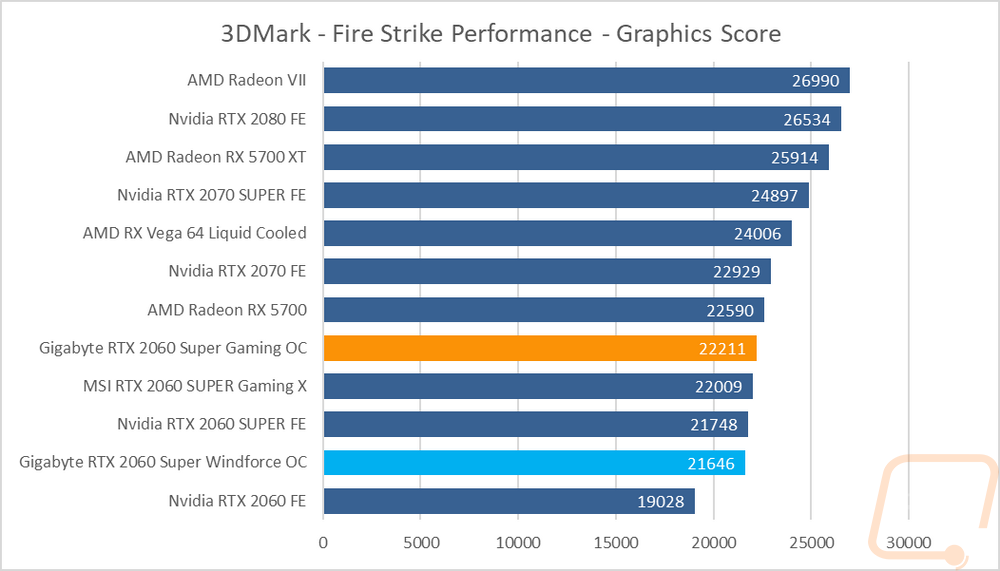
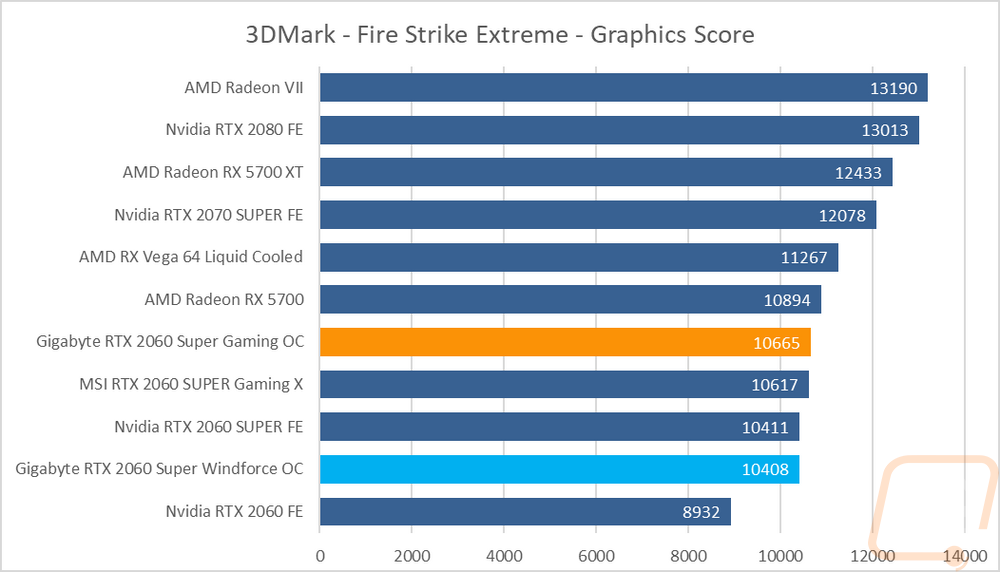
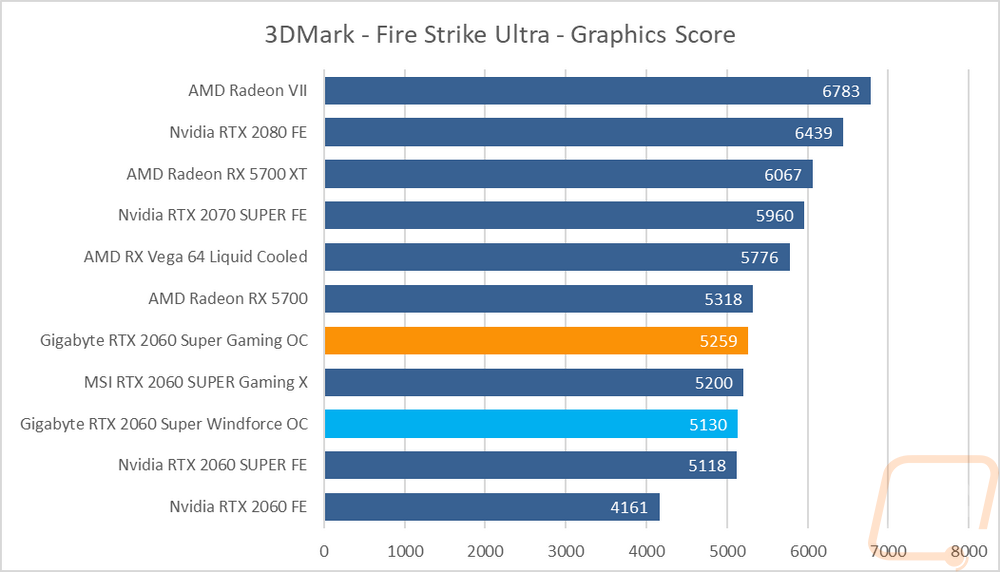
In the 3DMark Time Spy tests, I was looking at DX12 performance and the Nvidia Turing based cards have done really well in DX12. You can see how big of a difference the clock speeds made here as well in the normal Time Spy test where the Gaming OC and Gaming X are ahead of the RX 5700 XT and the Radeon VII and the Windforce OC and Founders Edition cards are both below them.
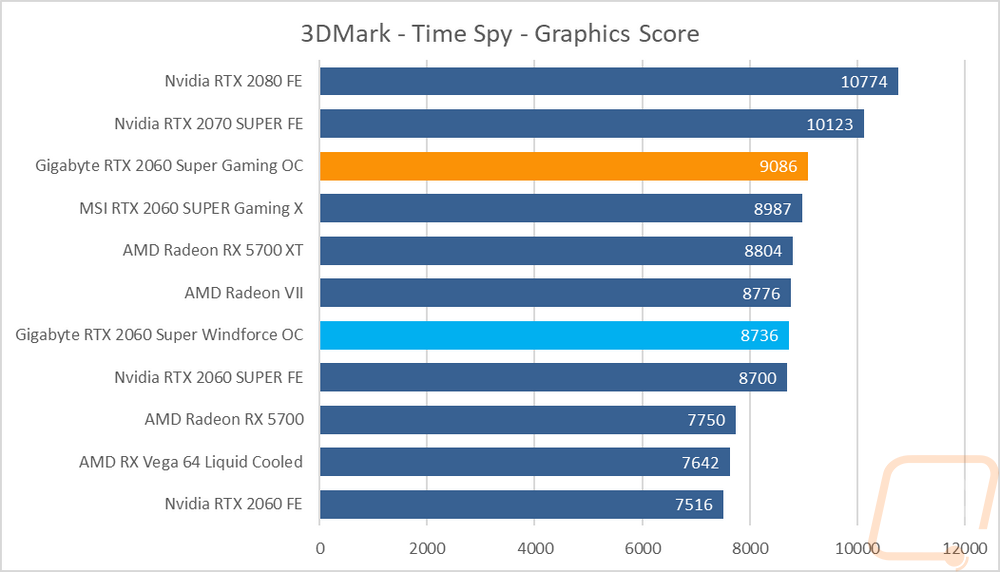
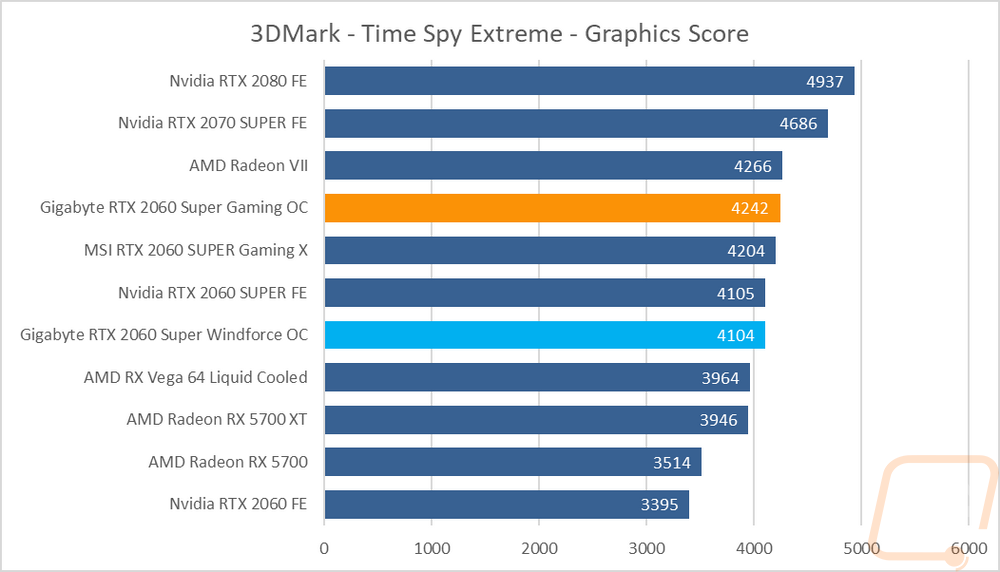
For Ray Tracing performance I use Port Royal which right now only Nvidia has support for the DirectX Ray Tracing. All of the 2060 SUPERs come in ahead of the older RTX 2070. As for all of the 2060 SUPERs, the clock speed sets the order of the results really well here but the big clock speed of the Gaming OC doesn’t get it as big of a gap as you would expect.
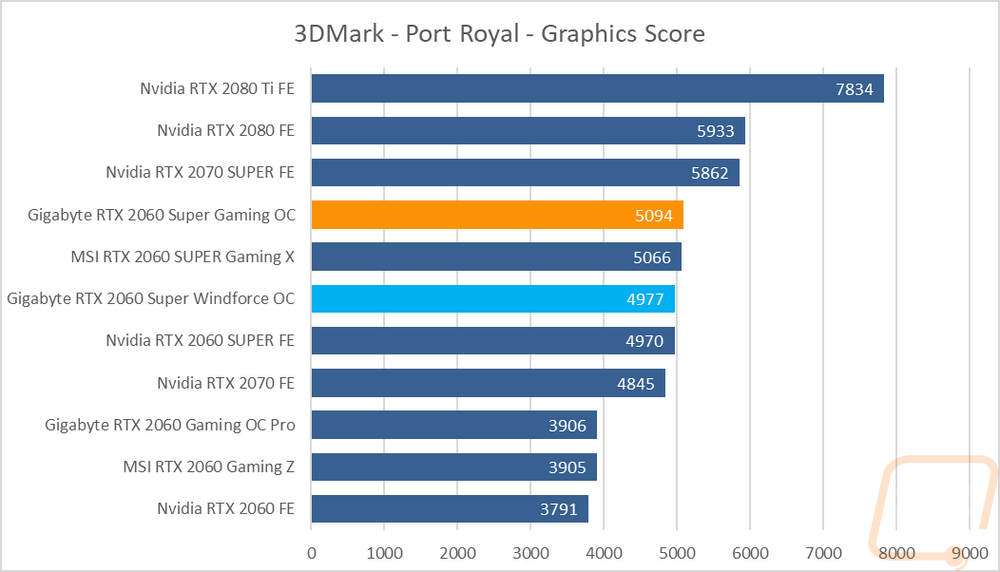
Lastly, I took a look at performance in the Unigine engine based Superposition test. No big surprised here as well with the Gaming OC leading the pack with its high clock speeds but I was surprised to see the Windforce OC out ahead so much from the Founders Edition where it was close to trading blows in a lot of the other tests.
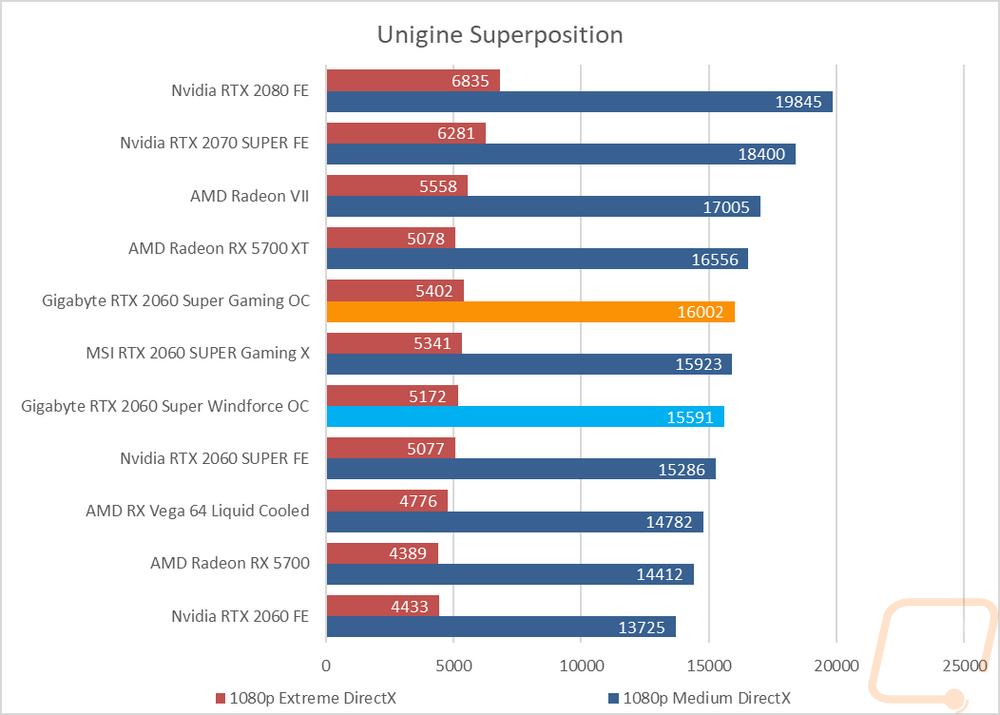
VR Benchmarks
As for Virtual Reality, I love it but it is more demanding than traditional gaming. This is partially because of the resolutions needed to render for two eyes and because they render more than what is immediately visible. But also because of post effects to get the proper “fisheye” effect for it to look proper in your eyes with the HMD. You also have to have much higher expectations for frame rates in VR, skipping frames or lower FPS can actually cause motion sickness in VR. Because of that, I ran a few tests.
First I started with Superposition again, using the VR Future and the VR Max settings using the Vives resolution. The Gaming OC’s overclock was enough to pull ahead of the RX 5700 XT on the max setting and well ahead on the future setting. The Windforce, on the other hand, edged out past the Radeon VII where the Founders Edition didn’t at Max and was nearly the same as the Radeon VII on the future setting.
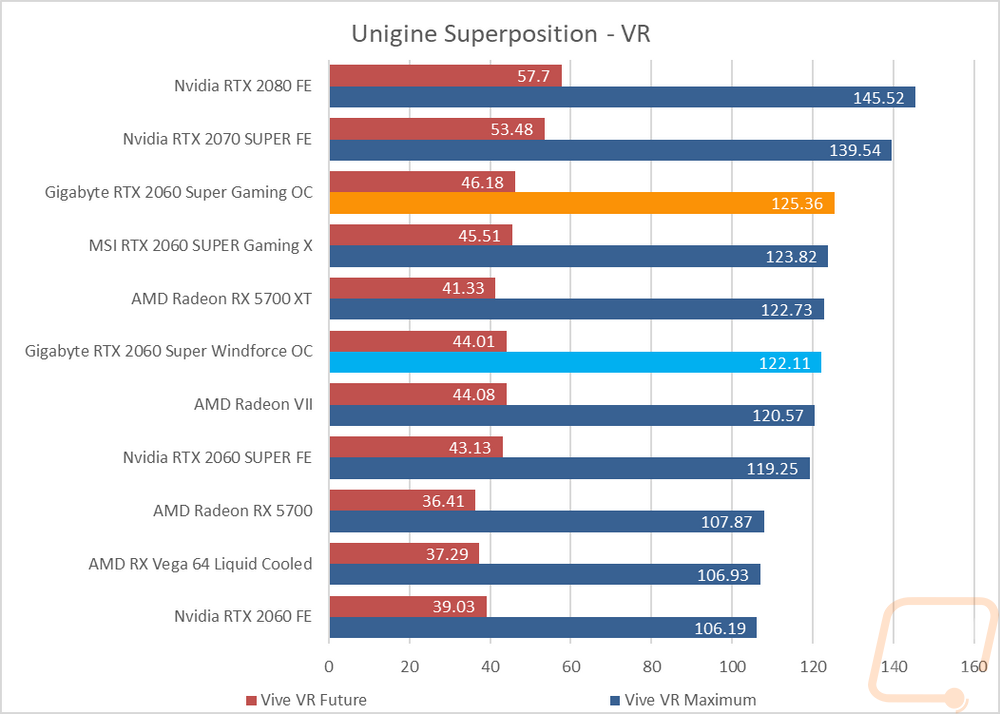
My other tests were using VRMark, specifically the Blue Room and Cyan Room tests. I skipped the Orange Room benchmark because it is a lot less demanding and every card anymore passes in it. Once again the Gaming OC came out on top with an impressive Cyan Room FPS especially being 8 FPS faster than the Founders Edition. The Windforce did well in the Blue room but for some reason was slower than the Founders Edition in the Cyan Room test.
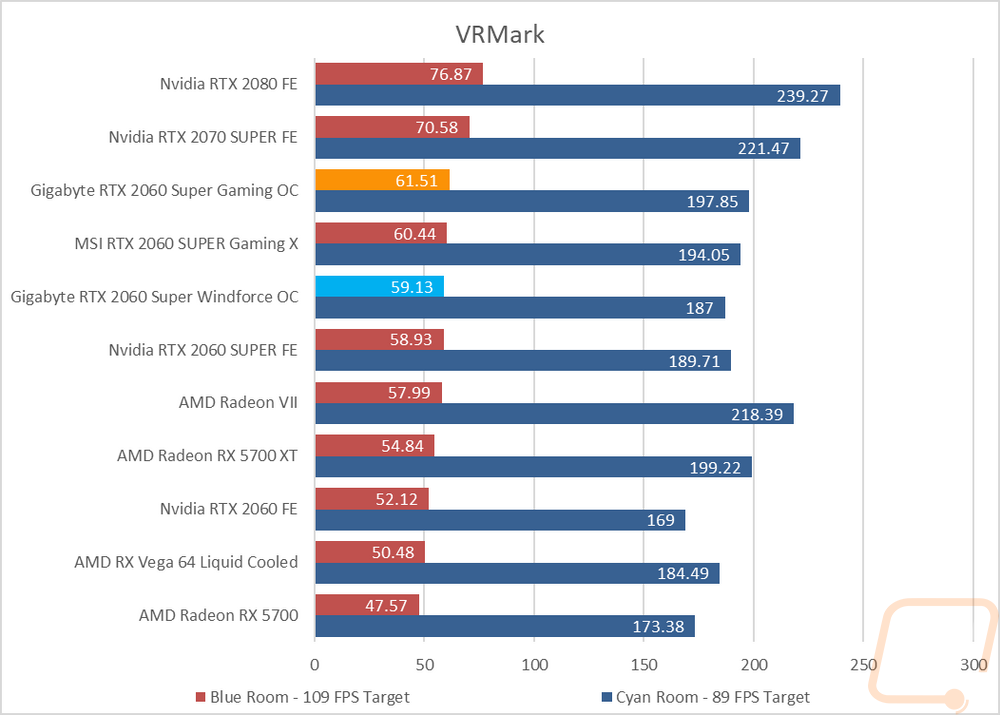
In-Game benchmarks
Now we finally get into the in game performance and that is the main reason people pick up a new video card. To test things out I ran through our new benchmark suite that tests 8 games at three different resolutions (1080p, 1440p, and 4k). Most of the games tested have been run at the highest detail setting and a mid-range detail setting to get a look at how turning things up hurts performance and to give an idea of if turning detail down from max will be beneficial for frame rates. In total, each video card is tested 42 times and that makes for a huge mess of results when you put them all together. To help with that I like to start off with these overall playability graphs that take all of the results and give an easier to read the result. I have one for each of the three resolutions and each is broken up into four FPS ranges. Under 30 FPS is considered unplayable, over 30 is playable but not ideal, over 60 is the sweet spot, and then over 120 FPS is for high refresh rate monitors.
So how did the two Gigabyte RTX 2060’s perform? Well at 1080p they both did extremely well. The extra overclock that the Gaming OC has did allow for a noticeable improvement here. It had one more game up over 120 FPS than the Windforce and more importantly, the Windforce ended up with one game under 60 FPS and the Gaming OC didn’t have that problem. At 1440p the Gaming OC had one more game up over 60 FPS than the Windforce having nearly every game at every detail level being in the smooth range. Then at 4k things drop off with both cards but the Gaming OC did end up with one less game in the under 30 FPS range. Overall though both cards are great at 1080p and 1440p and no really recommended for long term 4k gameplay for the most demanding games.
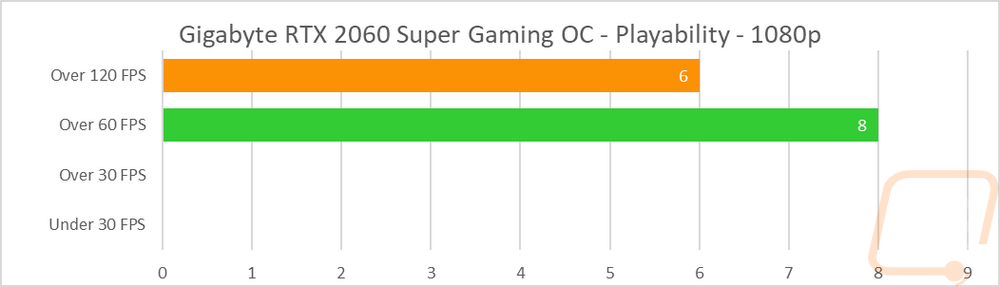
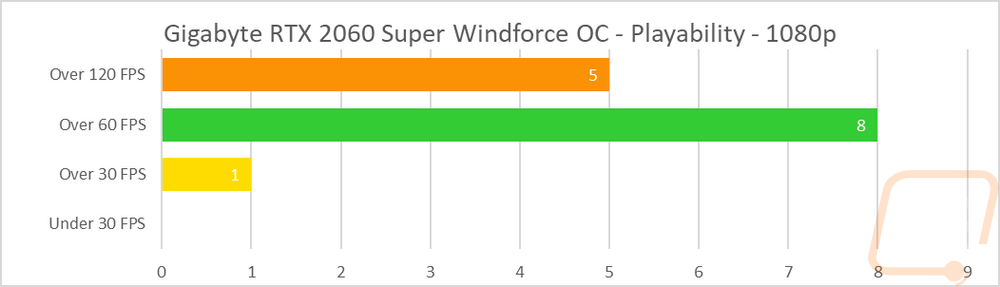
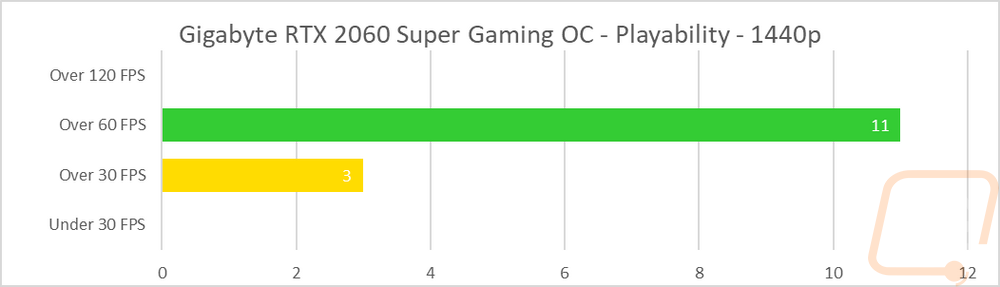
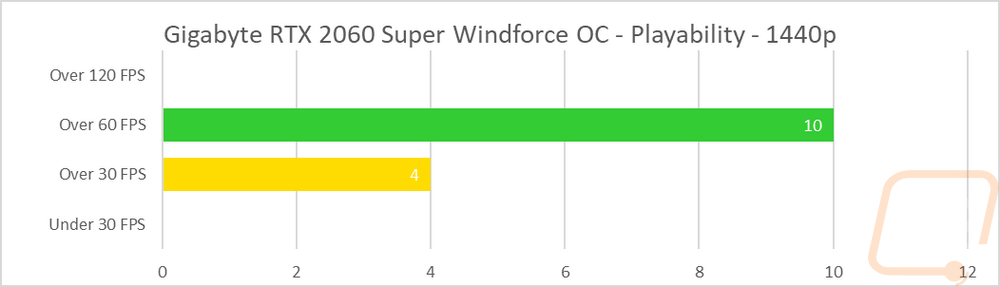
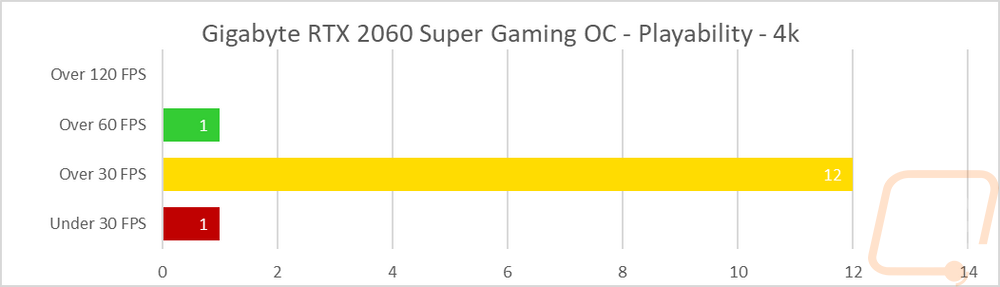
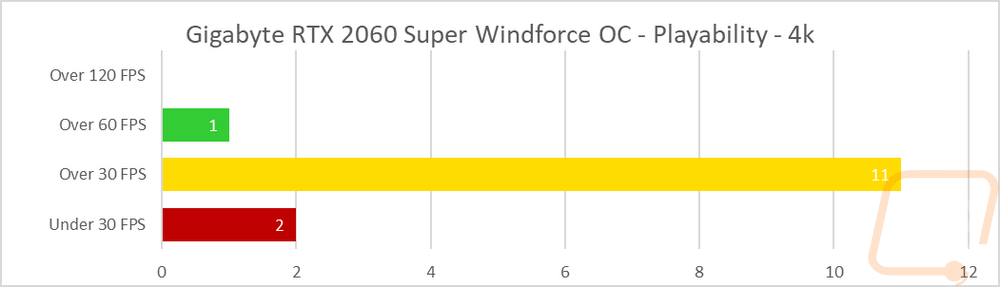
I also have all of the detailed graphs as well which show the individual game performance of both cards. For the most par, the four RTX 2060 SUPERs stayed in the same order as their clock speeds which isn’t a big surprise. There are a few like in Shadow of a Tomb Raider where the Windforce looks ahead of the Gaming X because the 4k results are the same, but you can see the difference still at 1080p. There were also a couple of games were the Windforce did edge out the Gaming X as well. What I was most interested in though were results were the Gaming OC’s high overclock helped it jump up over cards like the RX 5700 in Metro Exodus at ultra detail, up over the Radeon VII and 5700 XT in Three Kingdoms, and over the 5700 XT in Shadow of the Tomb Raider at the highest setting. It isn’t a huge jump in FPS at 4k but at 1080p the clock speed of the Gaming OC was good for 2-12 FPS depending on the game.
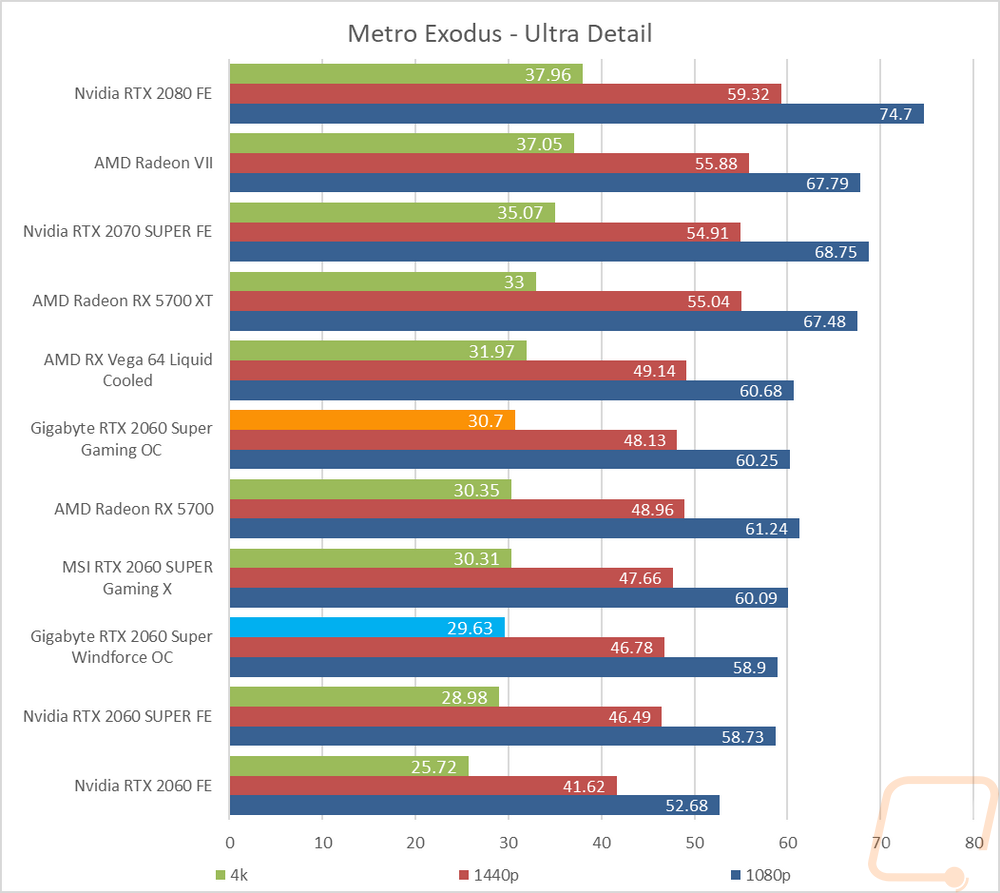
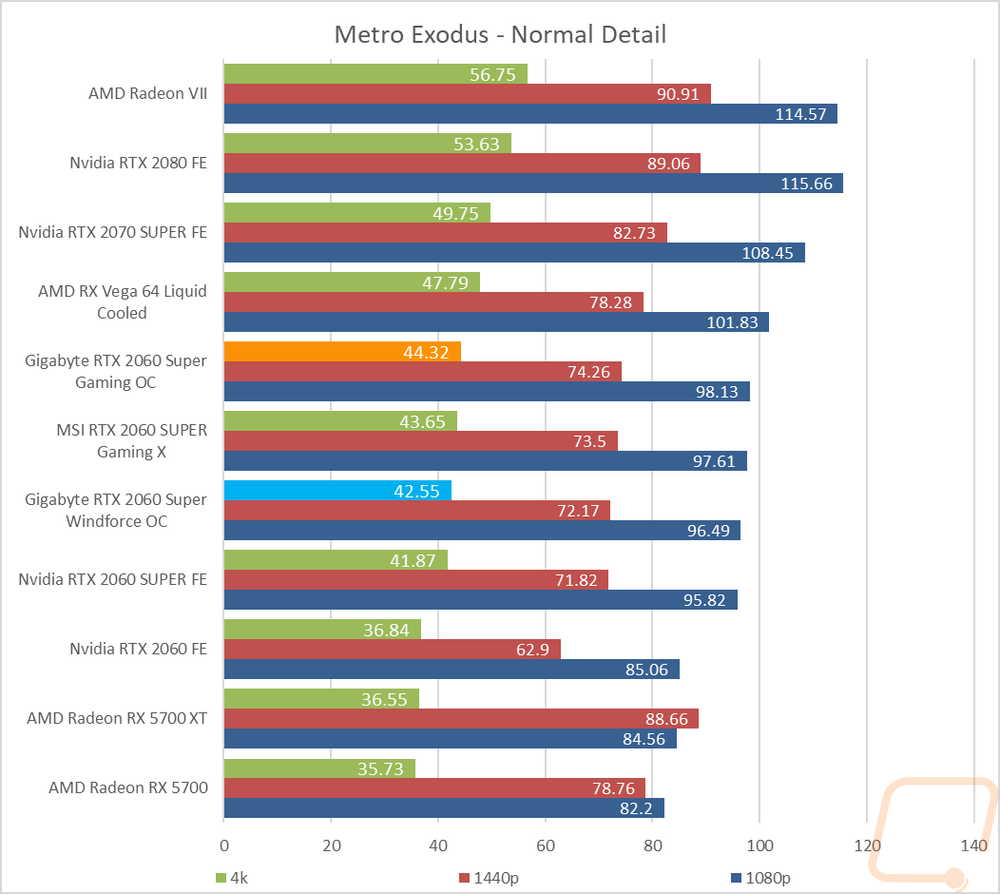
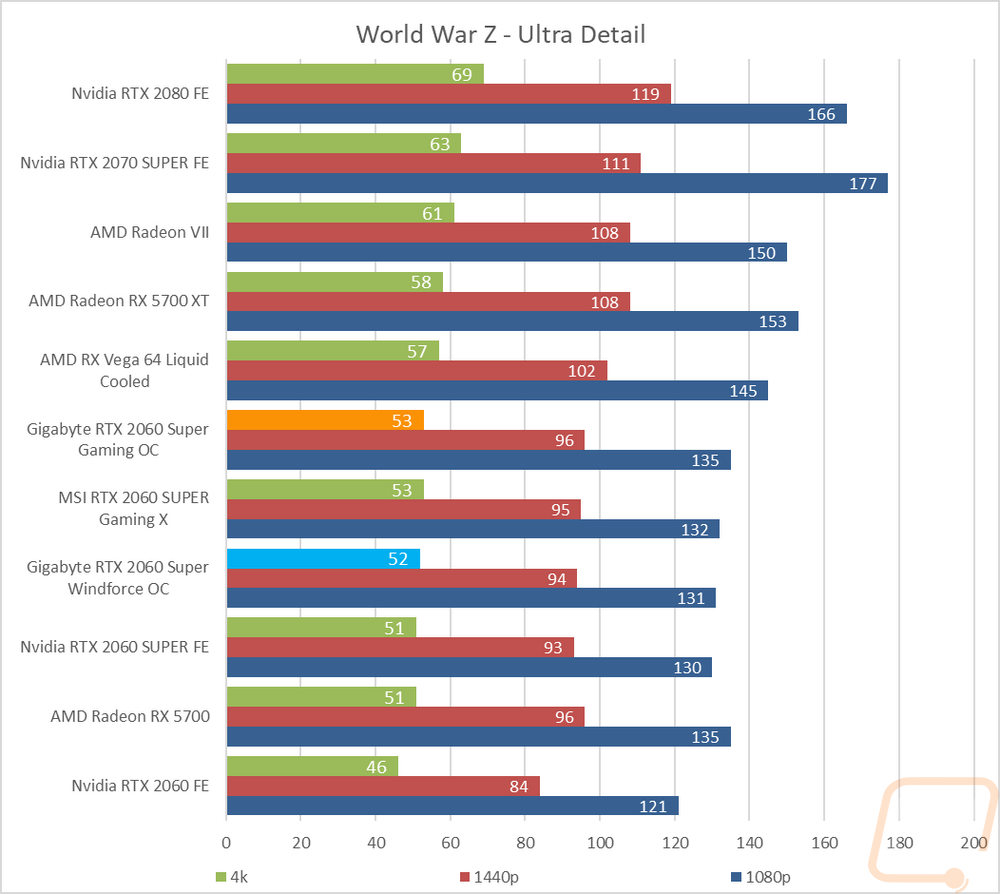
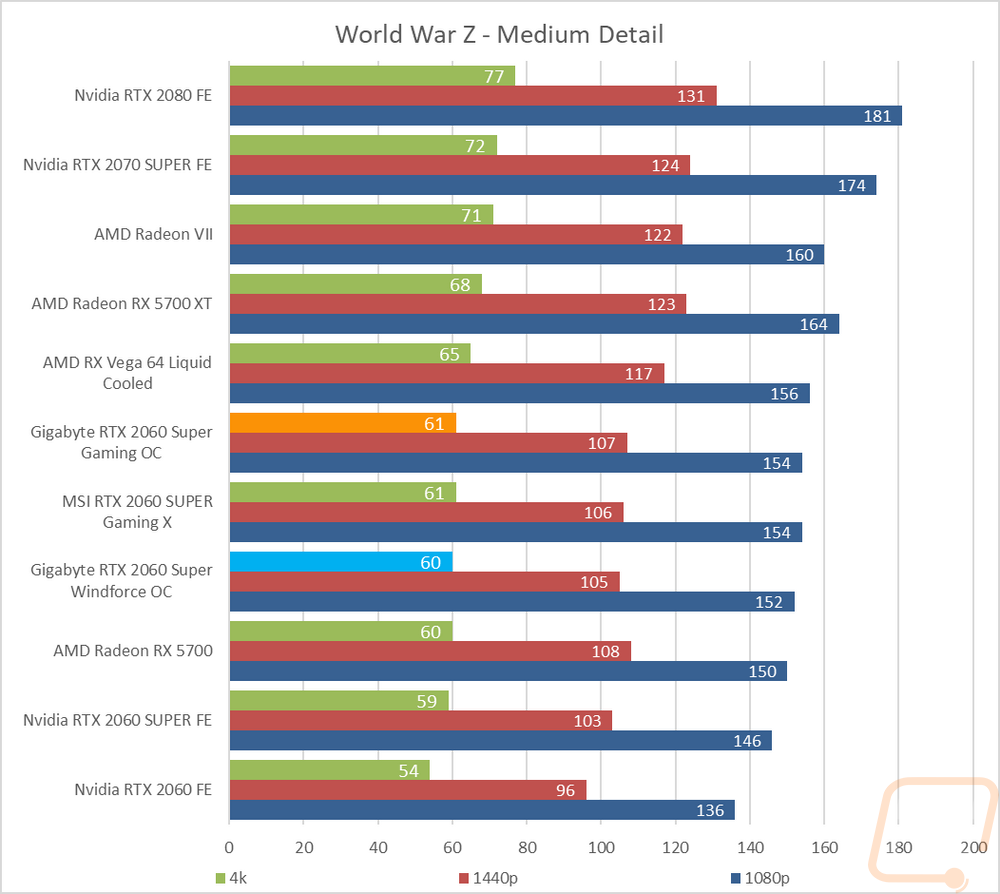
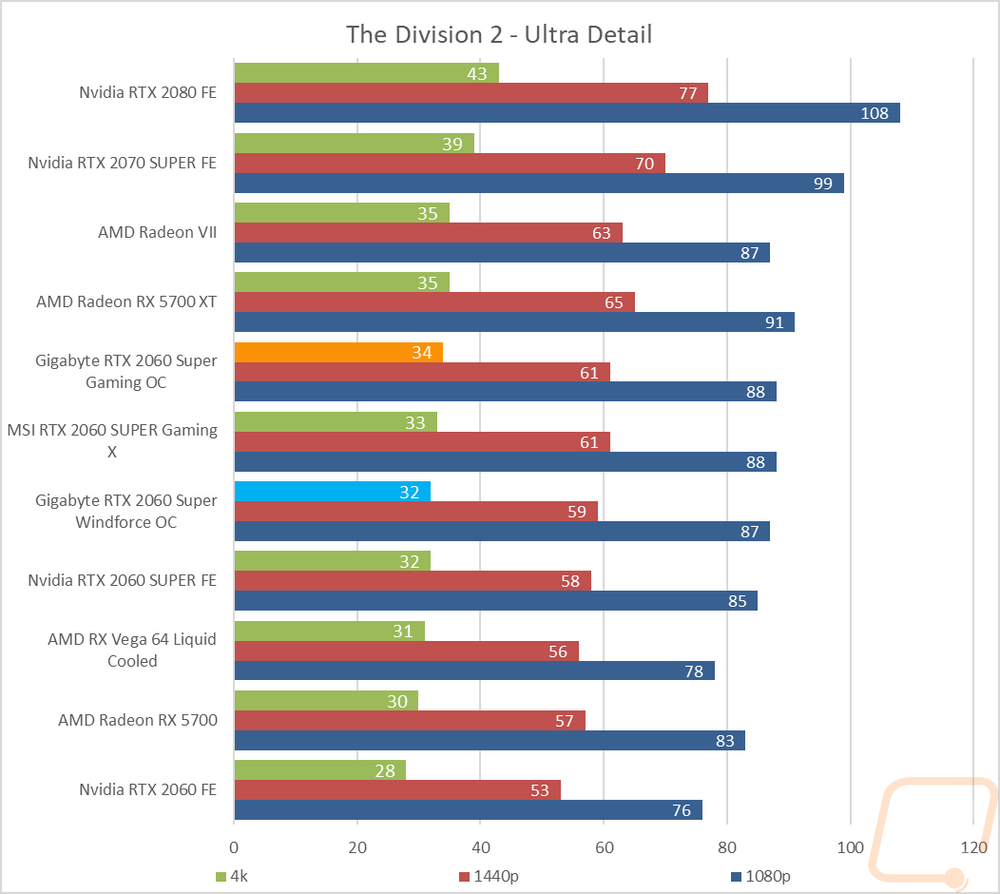
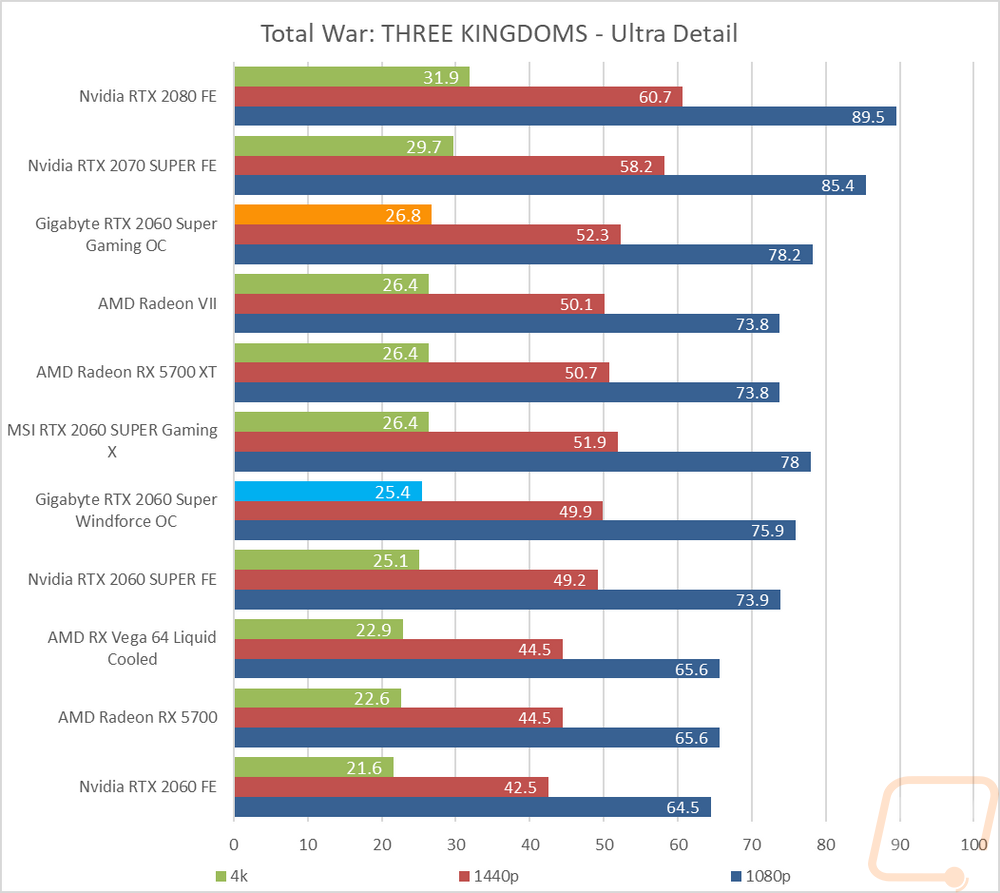
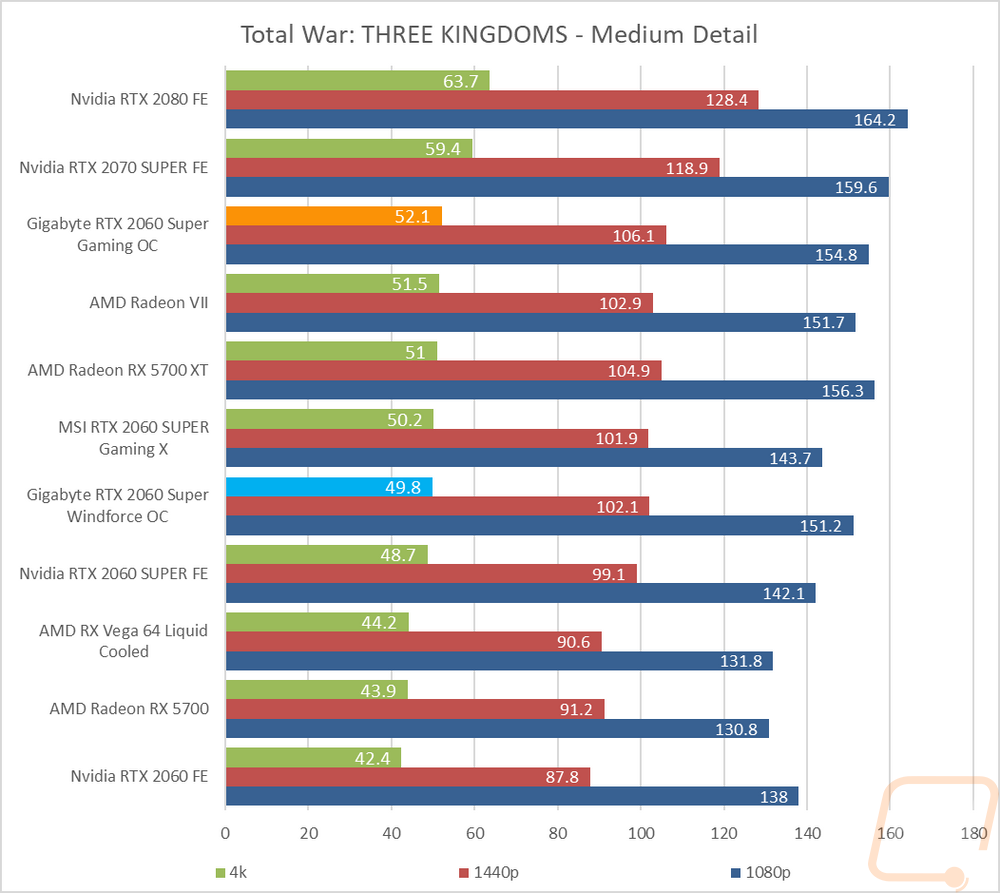
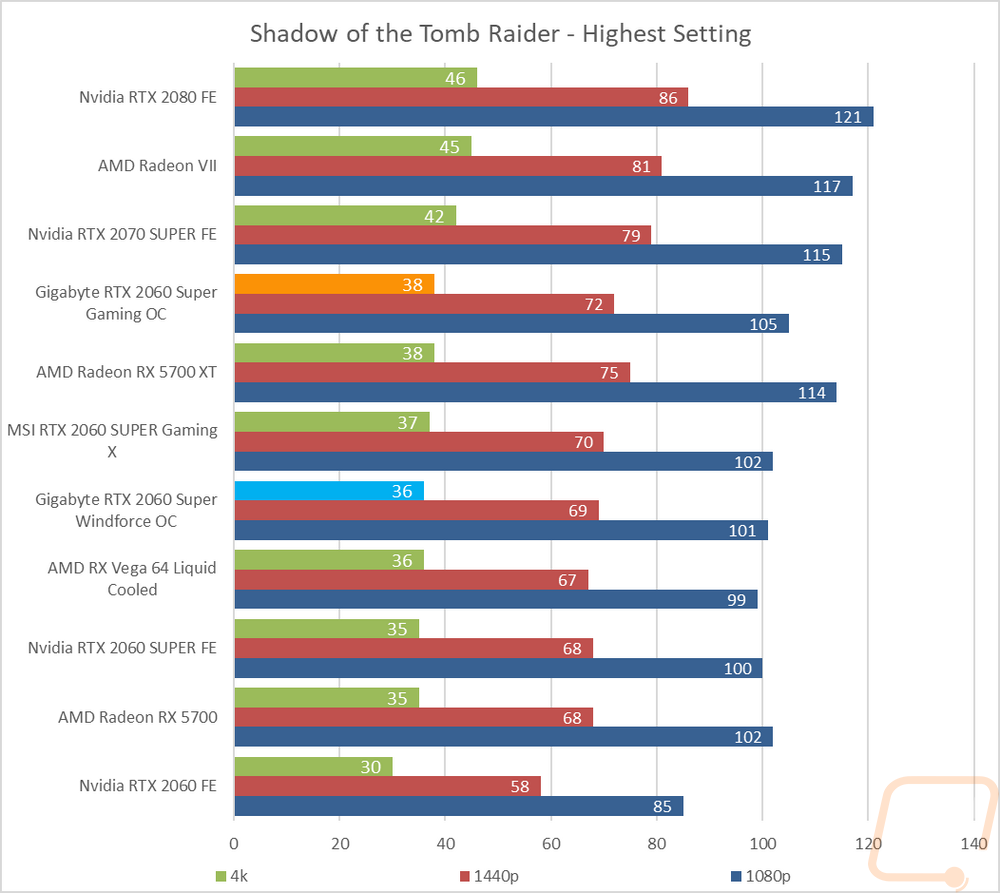
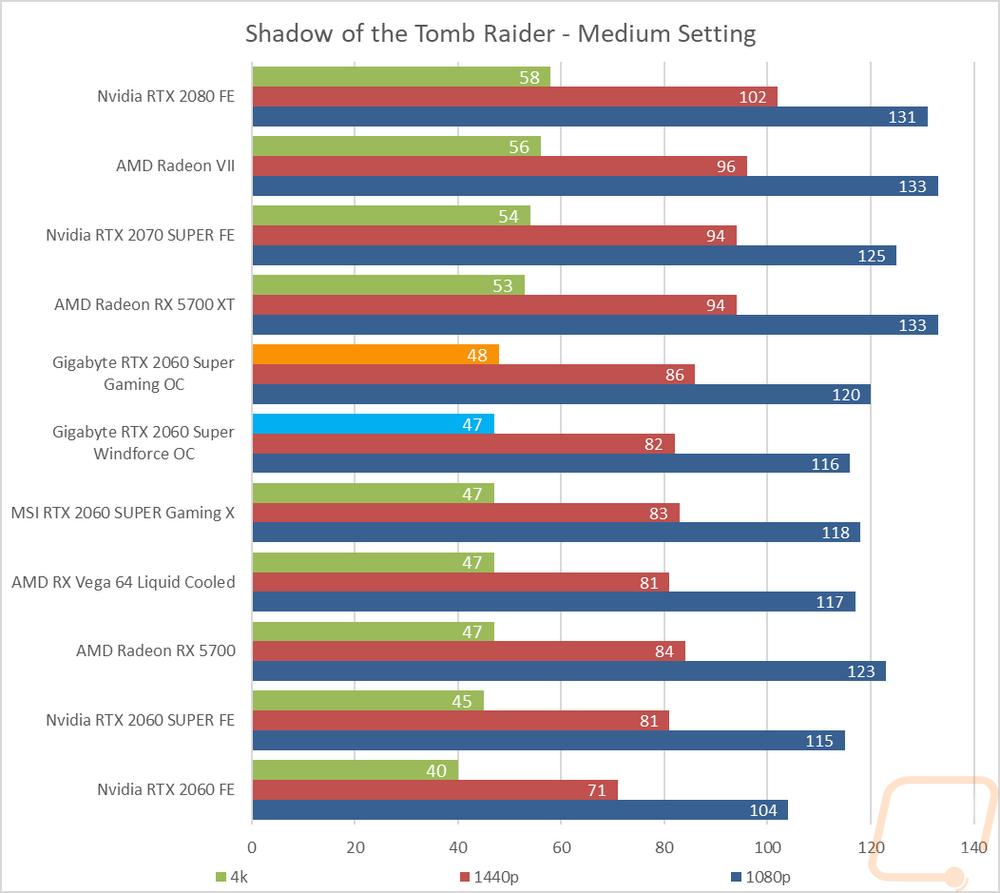
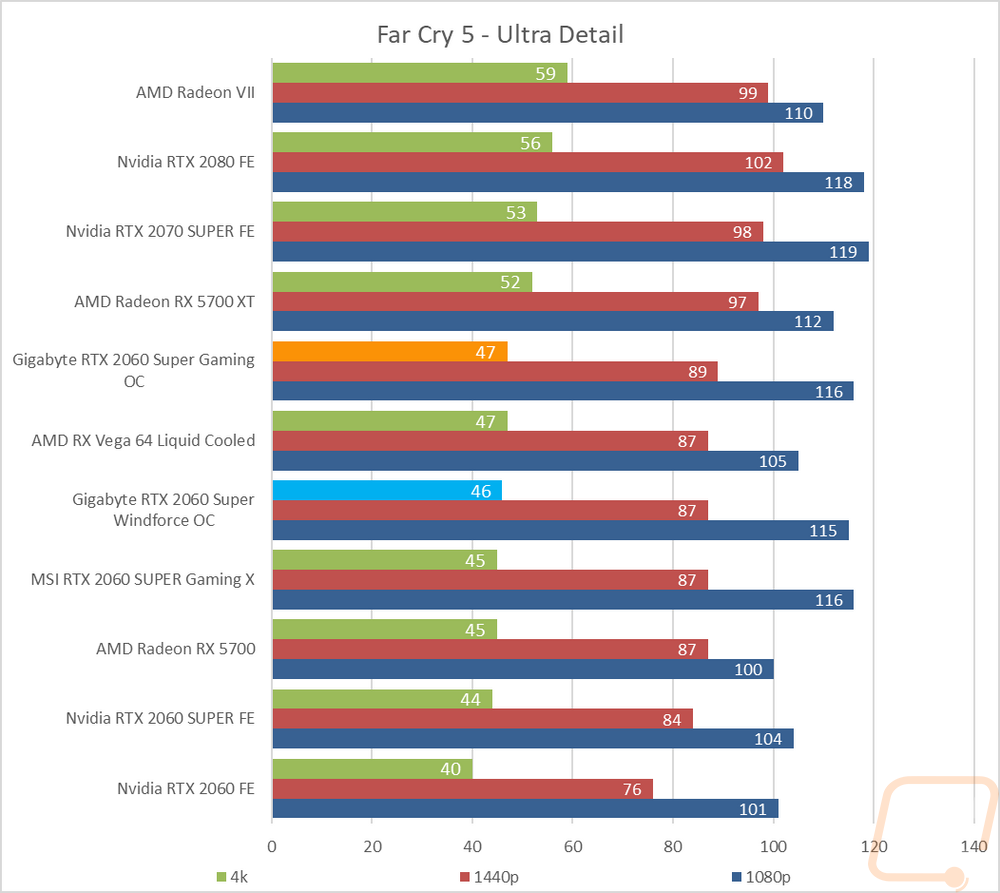
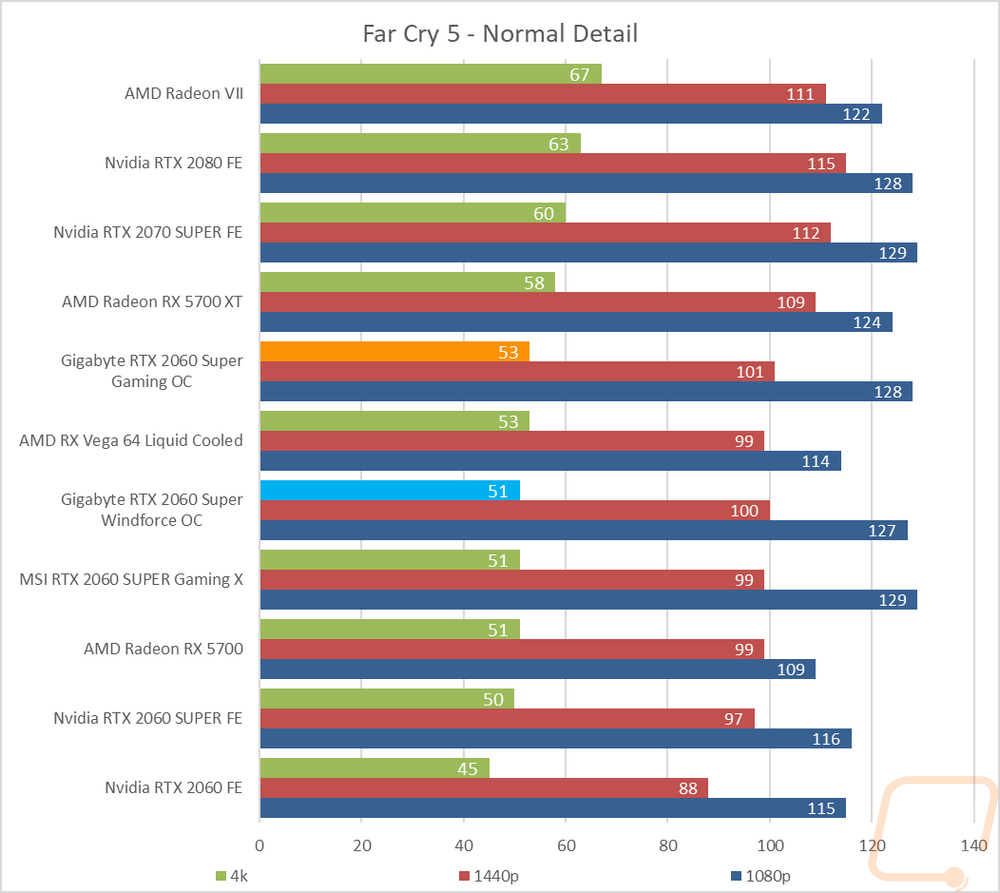
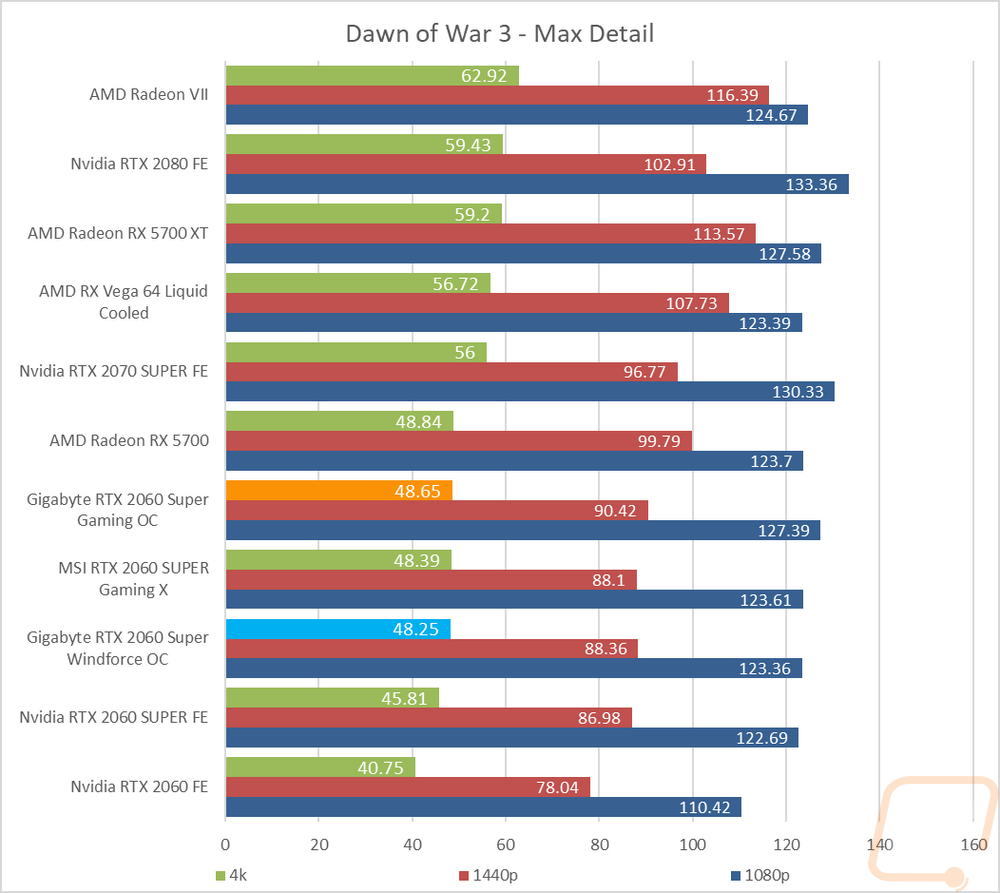

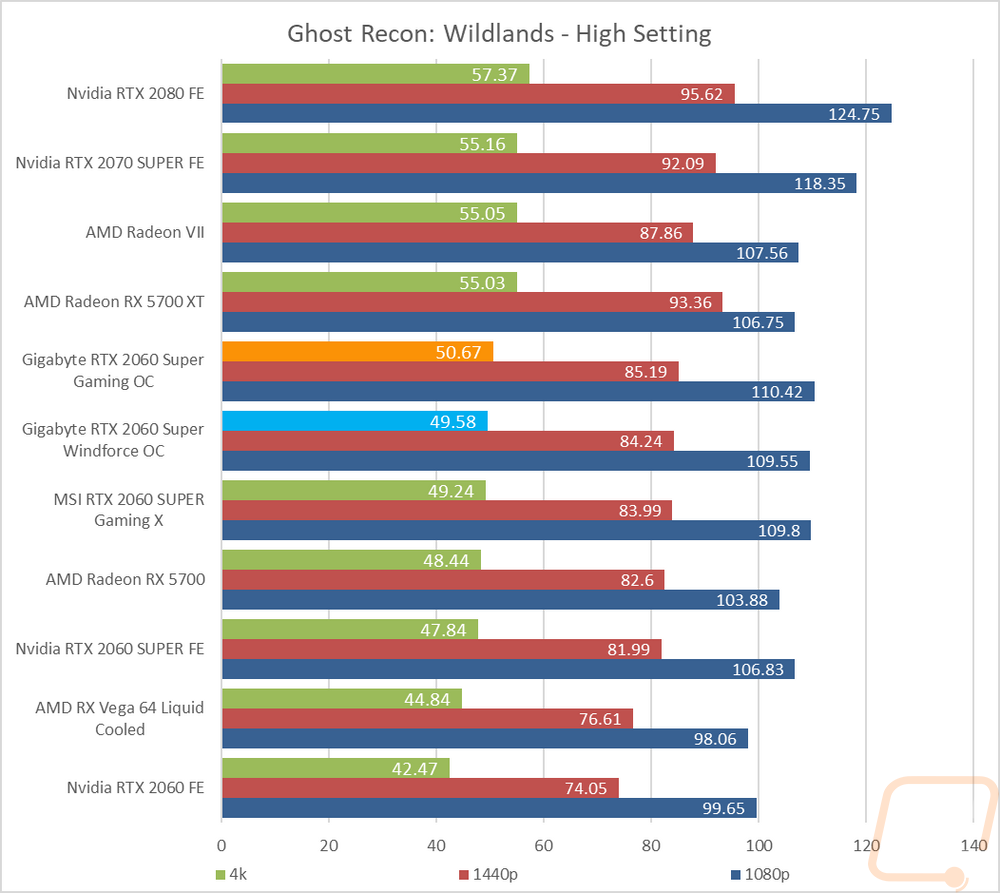
Compute Benchmarks
Now some people don’t need a video card for gaming, they need the processing power for rendering or 2D/3D production or in some cases people who game also do work on the side. So it is also important to check out the compute performance on all of the video cards that come in. That includes doing a few different tests. My first test was a simple GPU Compute benchmark using Passmark’s Performance Test 9 and the Gaming OC topped the 2060 Supers and the Windforce OC had a big jump over the Founders Edition. This wasn’t enough to get up closer to the RX 5700 however which was the next highest card.
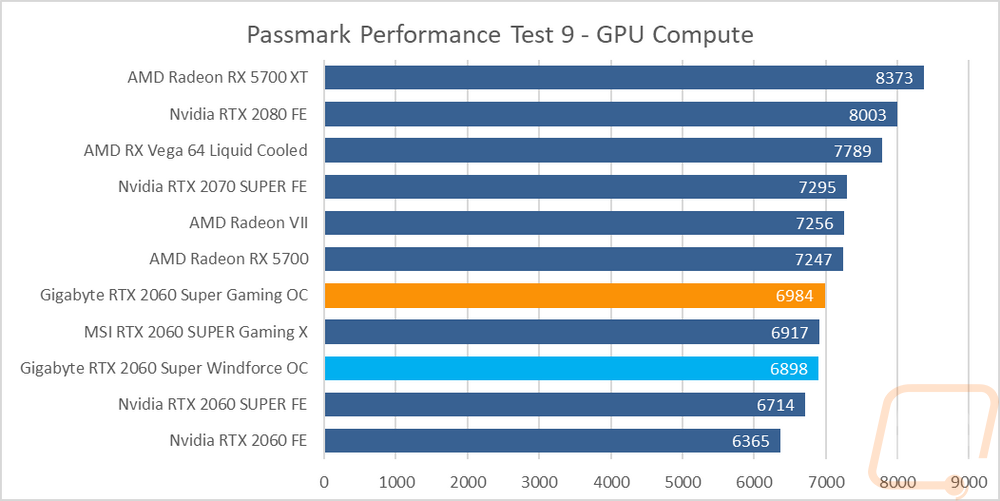
In Blender, I still haven’t been able to get RX 5700 and RX 5700 XT results yet with a driver bug for the benchmark software. But interestingly enough the Gaming X was faster here than the Gaming OC with the Windforce still out doing the Founders Edition. What I found from my testing was that the Gaming OC with its huge overclock did run into some slowdown on the longer tests that tend to heat things up, especially compute tests which put a consistent load where gaming goes up and down in demand.
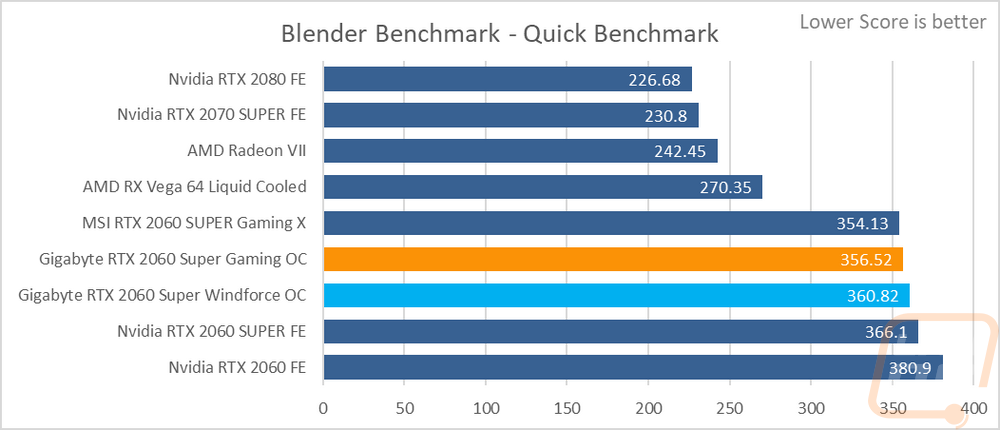
In Basemark the Gaming OC was back over the Gaming X but the Windforce came in just behind the Founders Edition here. All of them were ahead of the AMD cards and the RTX 2060 however.
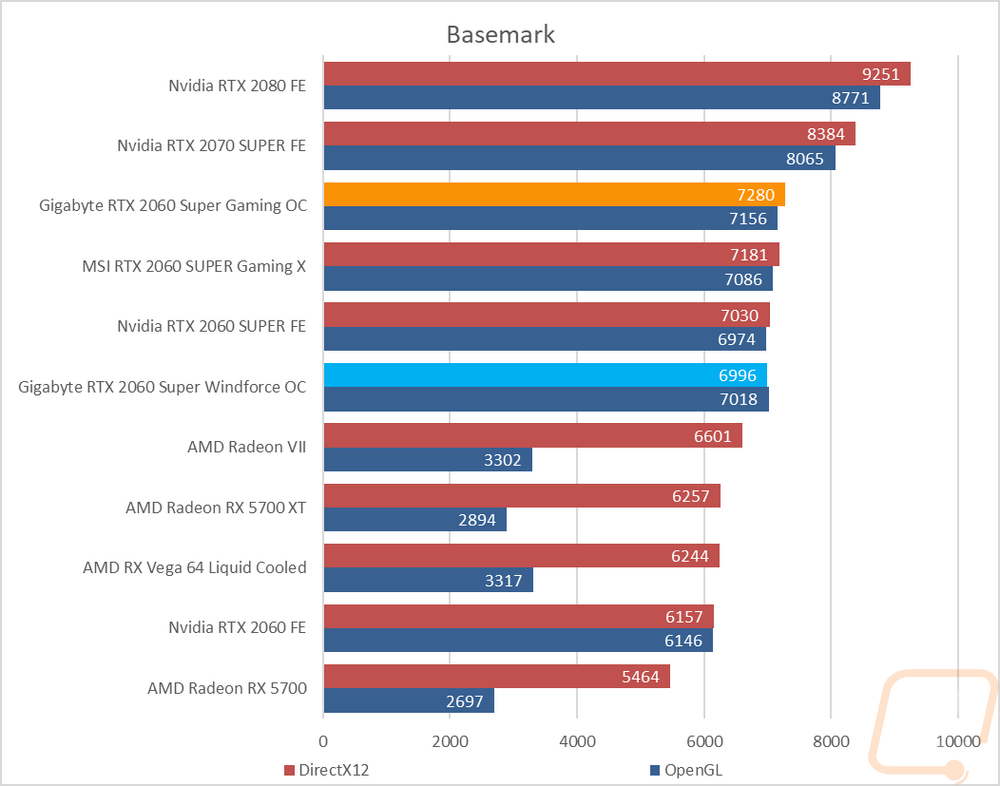
In Geekbench 4.4 the Gaming OC actually came in behind the Windforce OC and the Gaming X. In fact, the Gaming X has a relatively big gap over both cards.
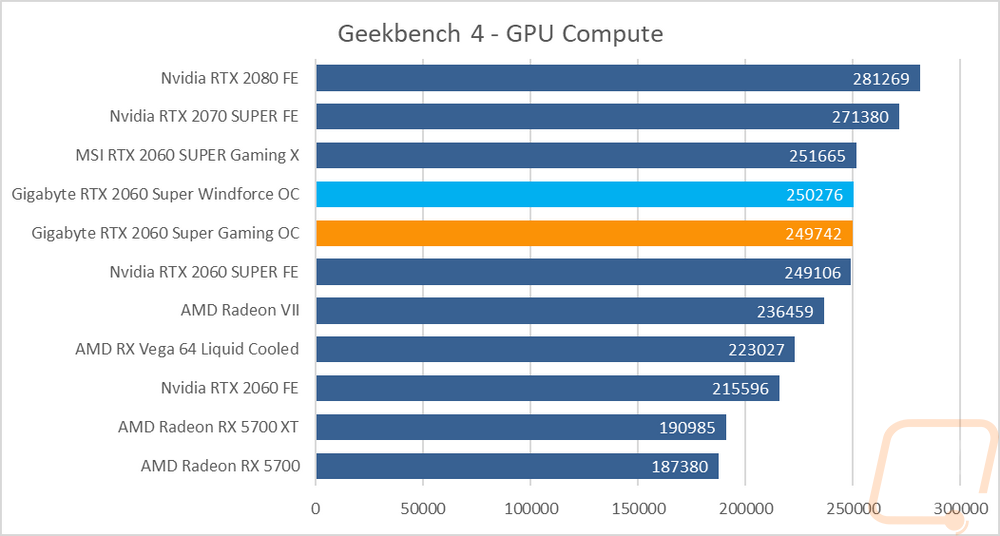
Cooling, Noise, and Power
Once you decide which GPU you want to go with, you have to decide between all of the different models available. Clock speeds play a part as do pricing and aesthetics. But there are a couple of other areas that you should consider that are card specific. Power is one but it is in some ways tied with the overclock or at least how the overclock is done. There is also cooling performance and noise performance which both have to do with the cooler design.
The first test was looking at power usage. To do this I used our Kill-A-Watt to measure at plug power for our test bench while loading the card. I did this twice with two different loads. The first was 3DMark Fire Strike Performance using the combined test which combines CPU and GPU loads similar to most games. This includes the 3900X and the video card along with motherboard power as well. The Gaming OC was noticeably higher at 372 watts and the Windforce was much better at 328. In fact, that was 2 watts less than the Founders Edition. The Gaming OC, on the other hand, was right there with the RTX 2070 SUPER Founders Edition which is a lot of power! For the second test, I used AIDA64’s Stress Test to load just the GPU. There is still some CPU and motherboard power used here but it is a lot less significant. The GPU is under a little more load though. Here the Gaming OC pulled 263 watts which was close to the X 5700 and higher than the 2070 SUPER Founders Edition. The Windforce was 4 watts above the Founders Edition 2060 SUPER with 248 watts as well and 4 watts below the Gaming X which fits its clock speed. It's really clear though that to get that 1815 MHz clock speed on the Gaming OC that Gigabyte really cranked up voltages.
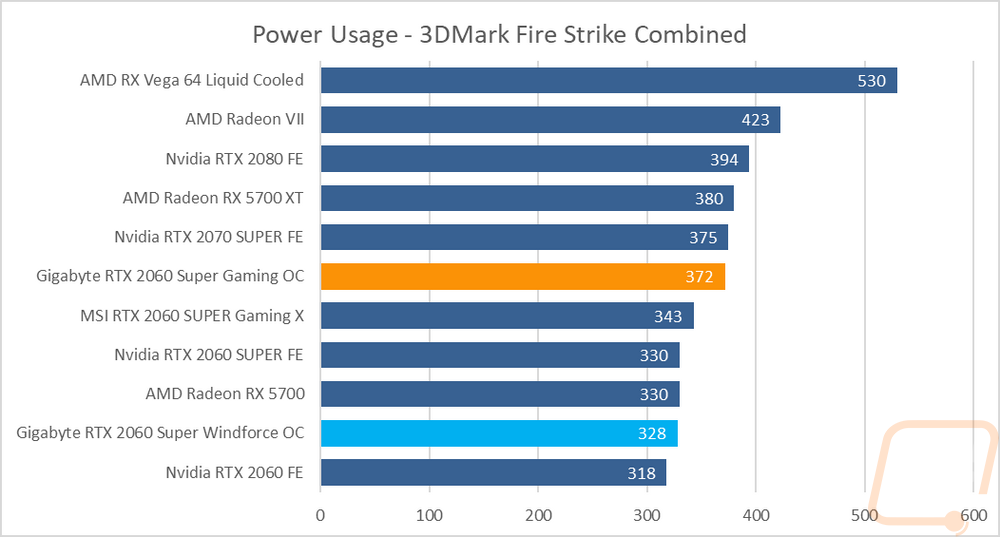
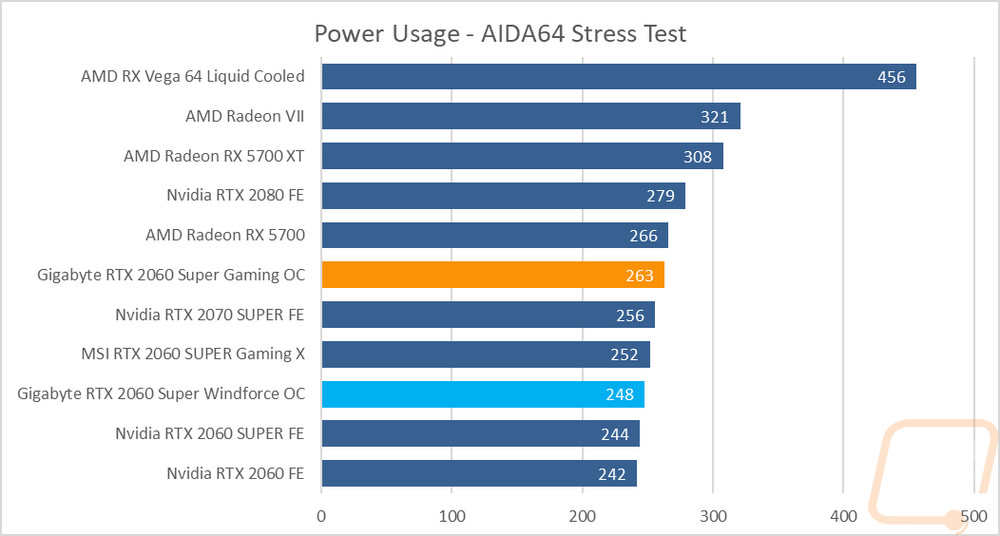
As for noise performance, I did a few different tests as well. I wanted to look at 100% fan speed and 50% fan speed noise levels as well as under load noise levels to get a feel for what you will experience in any situation. The Gaming OC did surprisingly well with its three fans at both 100% and 50% loads with only the Windforce OC being quieter. The reason for that was obvious when you take a look at the fan RPM numbers where you can see them both at the bottom of the charts as well. For the under load test, I ran the AIDA64 Stress Test for over a half-hour and when it leveled off I measured the noise level. Here you can see that while the fans are quiet, when under load they were running a lot higher and this evened out to being in the middle of the chart, not at the bottom like the other results. The 2060 SUPER FE and Gaming X were both quieter under load. These results hint a little that both cards might not have the best cooling performance, they clearly had to spin the fans up a lot higher than the other 2060 SUPERs under load.
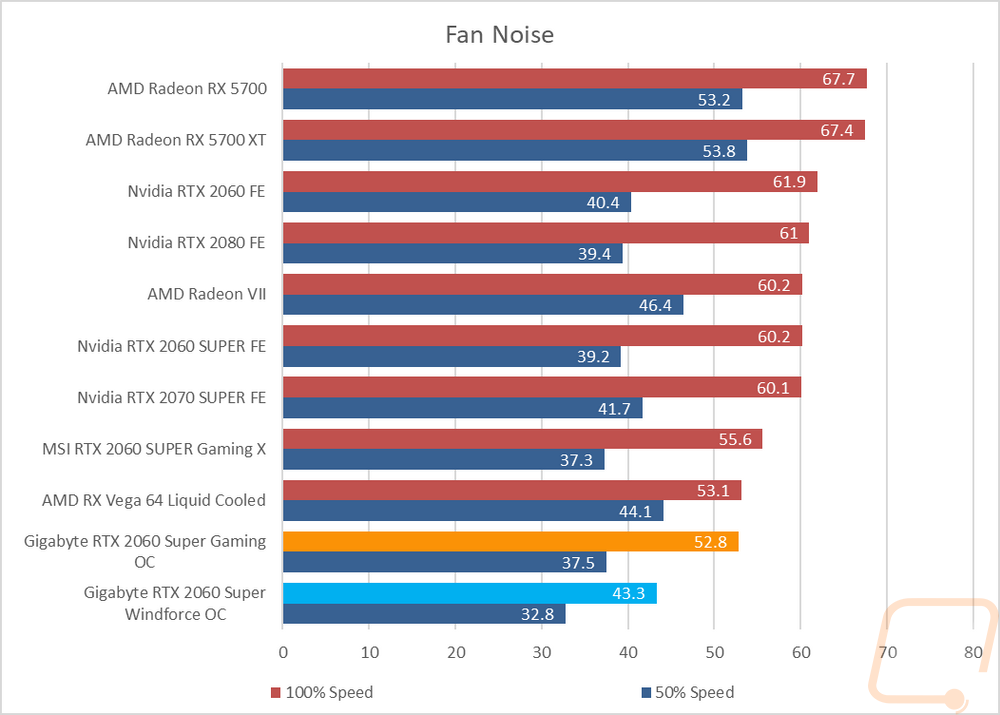
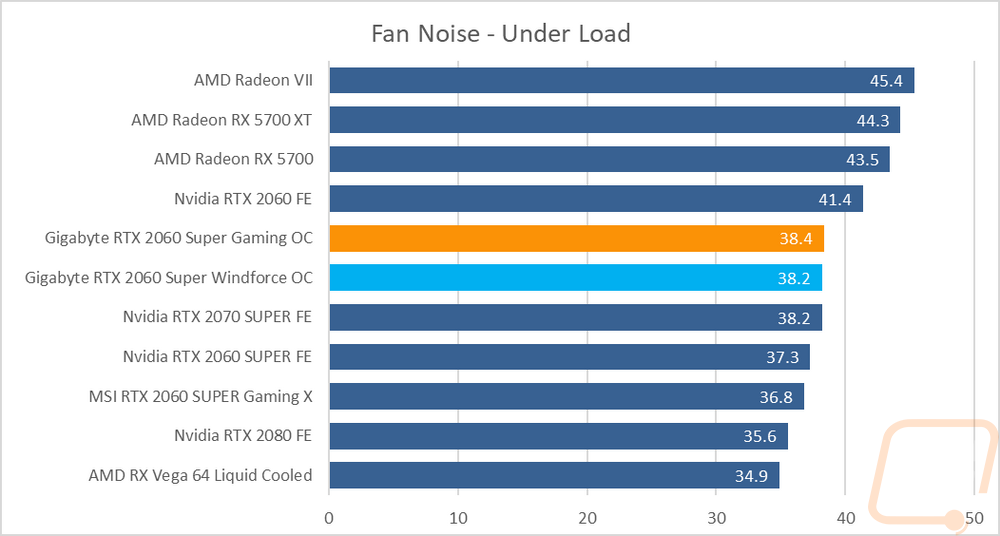
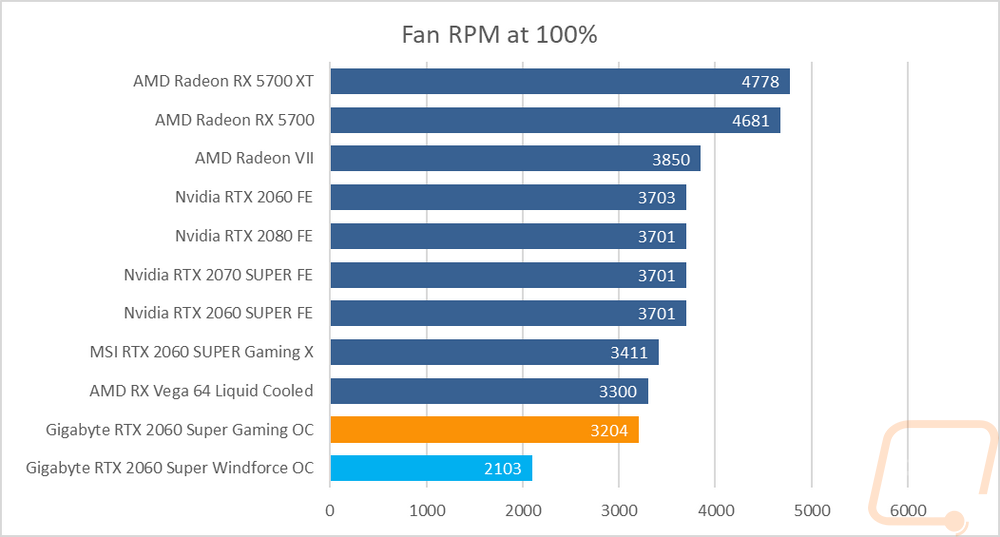
To confirm what I suspected in the noise testing I had to run our thermal testing. For this, I used AIDA64 once again for its Stress Test. I ran this test twice. Once I tested using the stock fan profile and then again after cooled down I tested at 100% fan speed. I ran the test for a half hour and confirmed that the temperature had leveled off to its peak and documented the results. With the stock fan profile, the Windforce actually ran higher than the higher clocked Gaming OC. The Gaming OC was close to the Gaming X in temperature at 66 degrees and the Windforce was up over the Founders Edition with 71 degrees. The second test at 100% would show if there was still cooling performance leftover in the coolers. The Gaming OC went from 66 down to 53 degrees where the Windforce went from 71 to 66 showing why it was so noisy under load, it was getting close to the max performance the cooler could do. The Gaming OC does still have some cooling performance left and it was even lower than the Gaming X but clearly, it was noisy because it has a more aggressive fan profile. The Founders Edition still did better though. I can understand the Gaming OC not catching the Founders Edition but I’m surprised the Windforce OC didn’t considering how close its clock speed is to it.
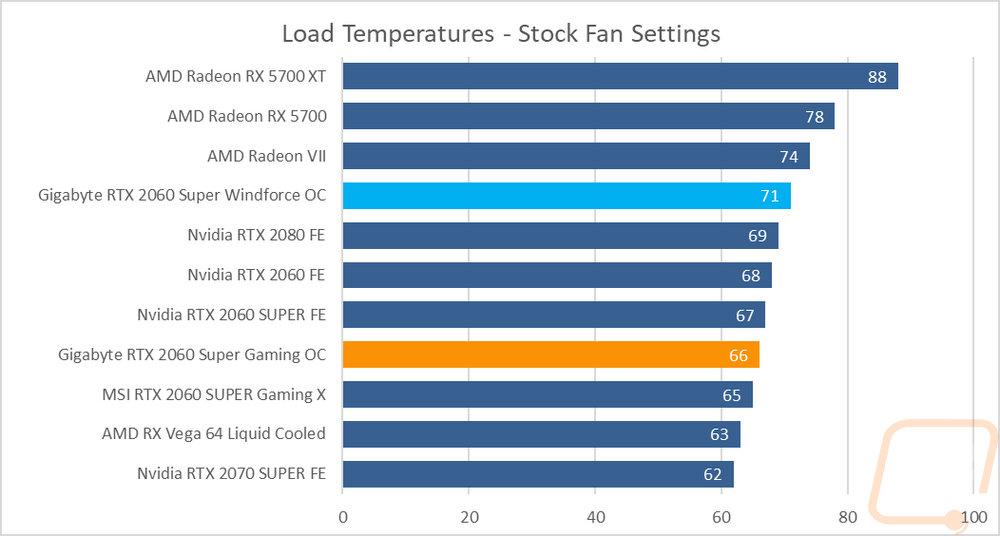
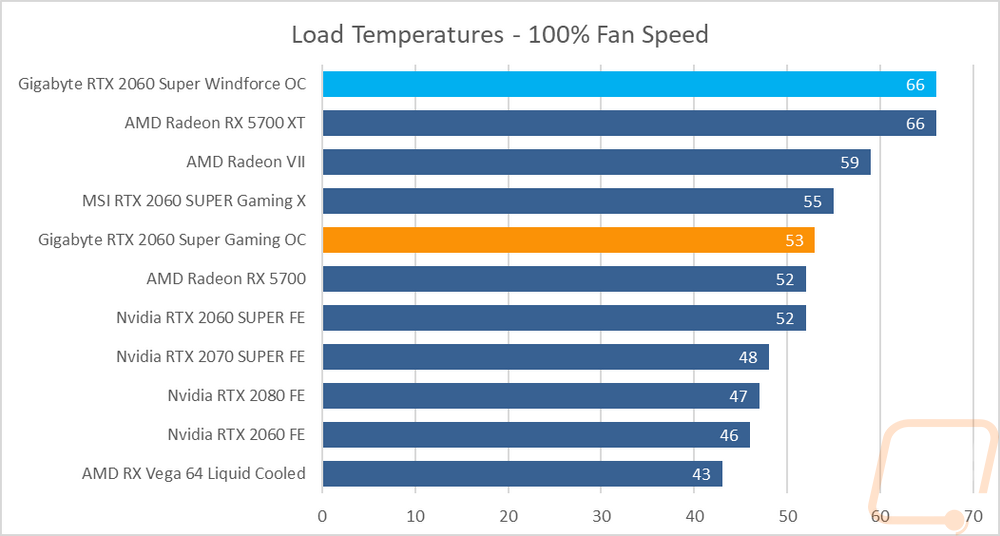
While under load on the stock fan profile I also took a look at both cards with the thermal camera. This is the Windfoce OC with its dual fans. You can really see just how much hotter it is running on the left fan over the GPU as well as how a lot of the heat is collecting up under the card where they had most of the openings. I really think this design would be helped a lot with the fans moved over to the left more to get that cooling more over the GPU side of things and also to hot have that unused end area. Now the top edge of the card showed a very hot area in the gap at the top but remember there is also very little airflow coming out this way, this shows how hot the heatsink is right over the GPU/Memory area where it is much cooler over on the VRM end. This was visible on the back a well, even through the plastic backplate with the hotspots near the center and on the center and GPU side of the card.
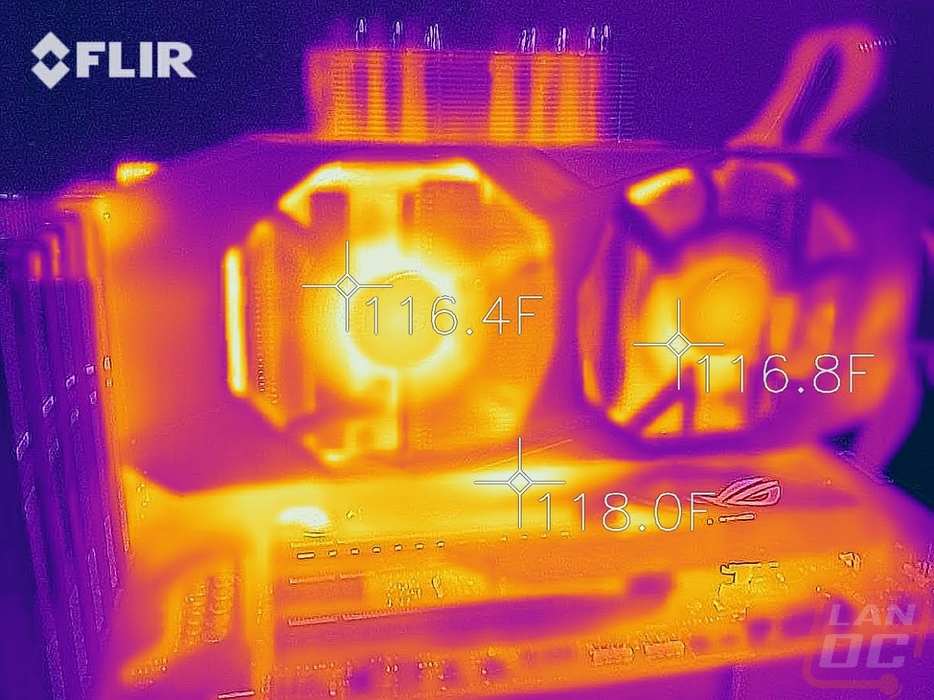
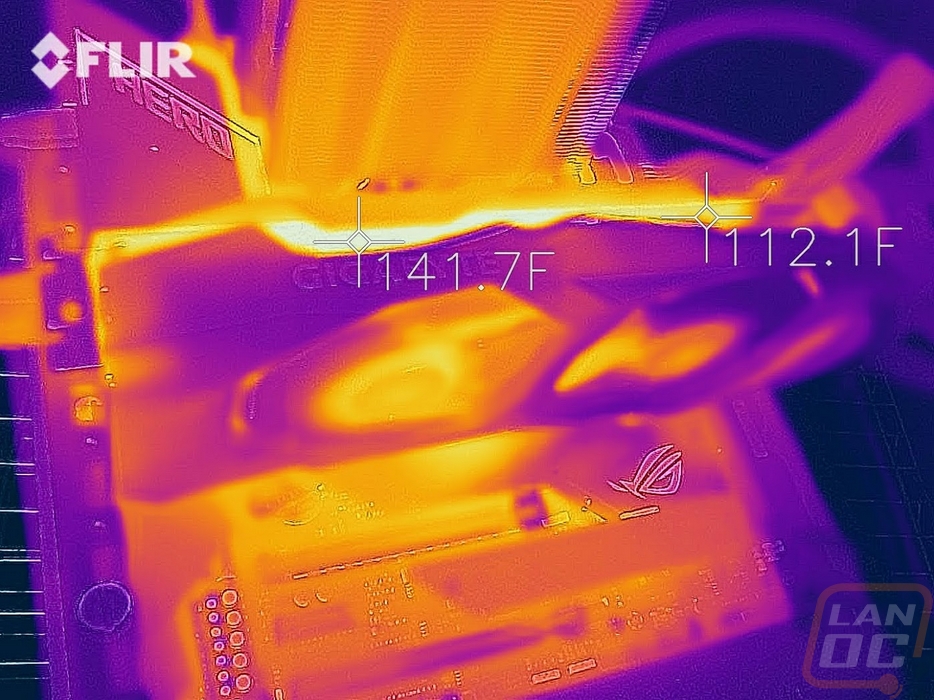

For the Gaming OC, the heat looks much better spread out across all three fans which shows how well the heatpipes were working on this long card. The left fan does have a few degrees more but only 3 degrees between the left and right sides of the card on this side. You can see a hot spot up under the card as well with a lot of air being blown that way, but this card also had airflow openings at the end and on the top. The top edge shows that airflow and is a lot cooler than the Windforce was at the same area with the Gaming OCs vertical aligned heatsink. The backplate on the gaming OC is telling a different story though and I think this is actually the main issue that caused some slowdowns. You can really see how hot the VRMs are getting on that end of the card. The GPU has solid cooling and heatpipes pulling all that heat across the card. But the VRMs, especially at the bottom are the hottest part of this card. I suspect that this was causing the long test slowdowns that I saw in a few compute tests like Blender than run the same load for a long time. I was curious if additional cooling would help the Gaming OC and I did see a performance improvement by running the fans at 100%.
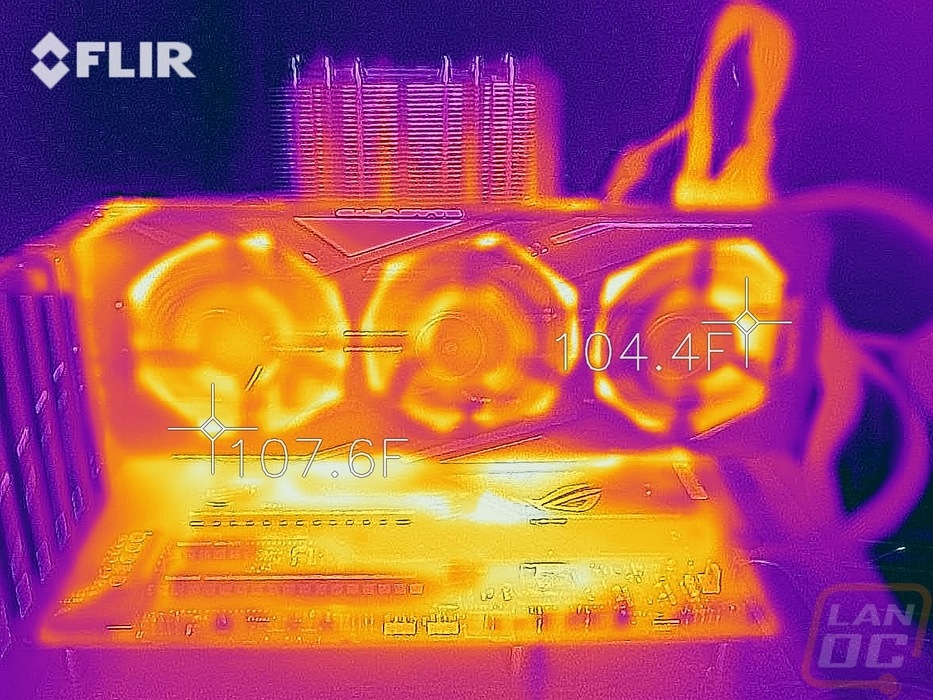


Overall and Final Verdict
With testing done, having taken a look at the features of both the Gigabyte RTX 2060 SUPER Gaming OC and Gigabyte RTX 2060 SUPER Windforce OC I can now settle down and run through what was good and bad on both cards and figure out where they fit in the market. Starting with the Gaming OC I was extremely impressed with the clock speed that Gigabyte ended up going with. 1815 MHz when the stock clock on the Founders Edition was 1650 MHz is a big factory overclock and this isn’t even the fastest card that Gigabyte has to offer. The launch cards from other companies aren’t coming close as well. Gigabyte stuck with their traditional Windforce triple fan design which means the Gaming OC ends up being nice and short but long. Depending on your case this could be a great thing or a bad thing but I do love that they aren’t going extremely tall like most cards.
The color-neutral design is nice though the shroud overall is a little bleh and I don’t care at all for the RGB lighting just being the logo up on top. If you are going to push having RGB lighting on the card it should have a few accents and it shouldn’t be a glowing advertisement in my case. You do get a metal backplate which is nice, but it is a thin sheet metal backplate so it kind of falls in the good and bad categories. MSI and the Founders Edition both had more solid backplates that I think will help with GPU sag in the future which given the length of the Gaming OC is a real concern.
The biggest issue with the Gaming OC was with its cooling, especially on the VRMs. The fan profile needed for the huge overclock ended up being loud under load even though the fans were quiet at 50% and 100% fan speeds compared to everything else. The VRMs look to be running extremely hot and that translated to performance drop off when I tested longer benchmarks like Blender. I didn’t run into this issue on the other 2060 SUPERs at all. Better cooling would help keep those boost clocks up there. The other issues with the Gaming OC and related to the VRM temperature issues was the overall power draw, this card pulled a lot more power than the other 2060 SUPERS. In fact, it was right up there with the 2070 SUPER which is a little crazy.
As for the Windforce OC, it had its up and downs as well. It has the same color neutral design as the Gaming OC which I like the color scheme but don’t know that I like the styling overall. Gaming performance at 1080p and 1440p, like all of the 2060 SUPERs was great. It also doesn’t go crazy with card height but it is taller than the Gaming OC and uses larger fans.
Gigabyte did some weird things with the cooling design on this one though. For example, the fans are off-center to the heatsink with a large heatsink area that isn’t directly cooled and then one fan hanging off past the end of the heatsink. That also led to a full inch of space beyond the fan as well and added 1 ½ inch in total length to the card for no obvious reason. Then on top of that they went with a horizontal heatsink fin orientation but then blocked off the end of the card where a lot of that airflow would go and opened up the bottom as the main place for airflow to go which just gets pulled back in to the fans or creates a hot spot under the card and against the motherboard. Those two things lead to cooler performance that was worse than the Founders Edition and in a few tests those thermals put the FE card ahead as well. The plastic backplate isn’t helping thermals as well, but I would still consider having ANY backplate at all a pro over cards that don’t have one. If nothing else but because it will look good installed in a normal case orientation.
So as you can tell, both cards had their pro’s and con’s. Neither stands out as a perfect solution so it leaves me with a lot to sort through. So the Windforce OC is basically a price point card, designed to make sure Gigabyte has a card at the $400 MSRP of the RTX 2060 SUPER which is a good thing. Remember all of those launches where there didn’t end up being any cards at the MSRP. The problem with the Windforce OC is that Nvidia has the Founders Edition at the same price. The Windforce OC would be a good option for a cheap RTX 2060 SUPER, but when it has to compete with the all-metal construction of the FE card the only thing it can do to stand out is have improved cooling and a big overclock and while it does have a slight overclock the cooling performance was poor and I just don’t think I would go for it over the FE if picking between the two.
The Gaming OC, on the other hand, comes in with an MSRP of $420 which isn’t much more than the Founders Edition but it has a huge overclock. The cooler performance is improved over the Windforce but it still has issues. The main issue with the Gaming OC is just that the overclock is so significant that its VRMs run extremely hot. The hot VRMs lead to performance drop in some situations like long stable loads like Blender. The overclock also has this card pulling a huge amount of power. This is a card I would pick over the Founders Edition. As for picking it over other aftermarket cards? Well, it depends. If you want raw performance this card is going to be fast. It lacks a little in aesthetics and the power/VRM issues are still a concern for long term use. The AORUS card is the model that seems to fix all of those issues and has an even higher clock speed, but I haven’t had the chance to test it out.
Both cards still come with the Wolfenstein: Youngblood and Control combo that Nvidia has been providing with their RTX cards which help a lot with the overall value of the RTX 2060 SUPER. The RX 5700 based aftermarket cards still haven’t come out as well so in this price point this is still a good option.
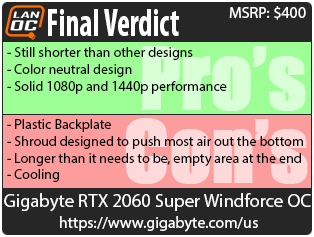
Live Pricing: HERE
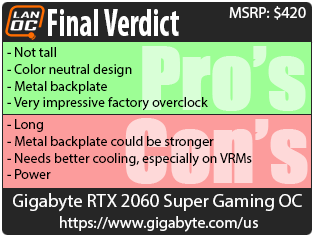

Live Pricing: HERE