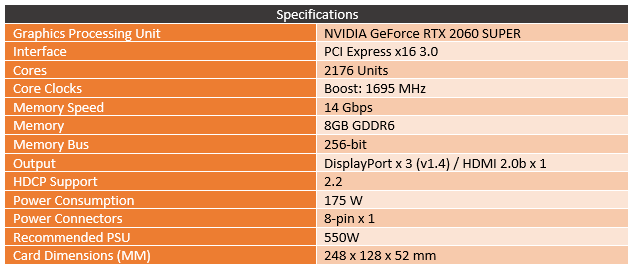Man, its been a crazy couple of weeks. Nvidia launched their RTX 2070 SUPER and RTX 2060 SUPER a week and a half ago. I had the chance to check them out and was impressed with the jump in performance they were both offering over the previous models. But then this past weekend AMD brought out their RX 5700 and RX 5700 XT which stepped things up even more. So today I’ve got our first RTX 2060 SUPER aftermarket card in, the MSI RTX 2060 SUPER Gaming X and today I’m going to see how MSI’s Gaming X improves on Nvidia’s design as well as checking out how an overclocked 2060 SUPER compares with the new AMD cards. Let’s dive in!
Product Name: MSI RTX 2060 Super Gaming X
Review Sample Provided by: MSI
Written by: Wes Compton
Pictures by: Wes Compton
Amazon Affiliate Link: HERE
So for clock speeds the Gaming X does come with an overclock over the RTX 2060 SUPER FE that I took a look at previously. It has a boost clock of 1695 MHz where the Founders Edition had a boost clock of 1650 Mhz. This isn’t a huge overclock, but a nice bump over stock. Just to confirm things I took a look at the Gaming X with GPUz and I have that screenshot below. I just wanted to confirm that the card out of the box matches the listed specs. This also documents the BIOS version and what driver I tested with which btw was the launch driver where the Founders Edition cards were on the press pre-launch driver.
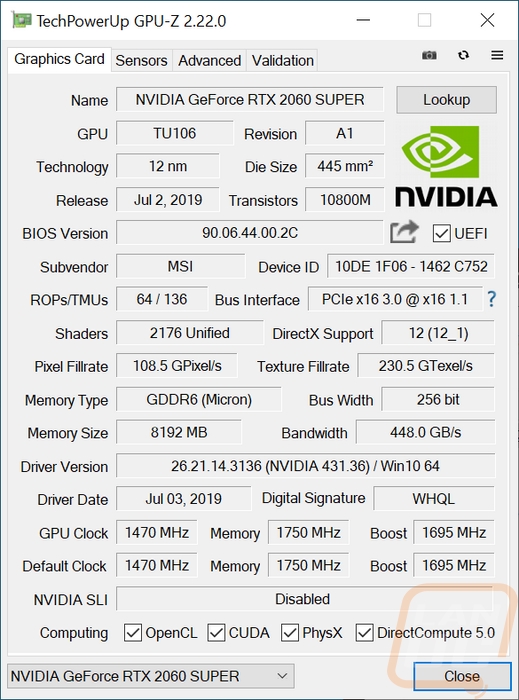
Packaging
So the box for the RTX 2060 SUPER Gaming X has a large photo of the card on the front with its LED lighting lit up. Below that is the Gaming X brand logo along with the Nvidia wrap around with the GeForce RTX 2060 SUPER. MSI just let the Nvidia wrap around be the only location with the GPU name but everyone knows to look there. Now around on the back, they do dive into some actual information about the card. They talk about the Twin Frozr thermal design with details on the Torx 3.0 fans and how the heatsink handles aerodynamics with a ribbed design on the top of the heatsink. Next, to that, they have another box titled Blazing Performance but all of the photos are related to the RGB lighting on the card which is really weird and I’m guessing is a typo. That is where you can get a look at what the card looks like at least in addition to the large photo on the front. Being able to see the card on the packaging is a big deal for me, if you are buying retail you don’t get photos of every angle and you can’t open the box up. They have a few basic specifications on the back as well but nothing important like clock speeds or even the dimensions. The memory capacity is there and the display connections are listed which helps, but that’s about it.

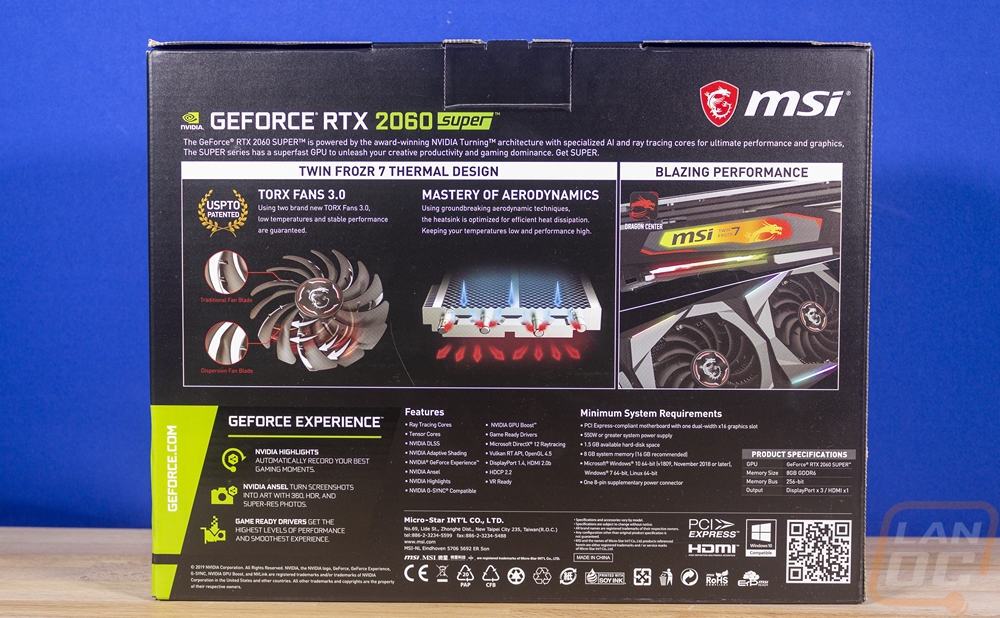
Inside there is a second box that you can pull out. It comes with the card sitting in a foam bed cut to fit the card perfectly and with foam on top as well. The card is also wrapped up in its static protective bag. It isn’t going to get damaged in shipping, in fact, I’ve seen a lot of these cards come into me in boxes the exact size as the product box with no additional padding or protection.

There was an envelope with some documentation in it but MSI doesn’t include any accessories. Inside you get two MSI Gaming coasters and their computer workshop comic. There is a quick user guide and then information on registering and a small paper with info on the MSI Gaming lineup of products.

Card Layout and Photos
If you have seen any of MSI’s Gaming X cards before, the look of this card isn’t going to be a huge surprise. They went with a black and grey combination on the plastic fan shroud. The grey is a lot darker than the grey used on the Founders Edition cards and it is only used around the two Torx 3.0 fans. Both of the fan surrounds look a lot like the new Mercedes Benz Stadium in Atlanta with its weird angular opening top. Around them, the rest of the shroud is black with a texture on the fan side. Now the RTX 2060 SUPER Gaming X isn’t any larger than the original 2060 Gaming X but it does come in at 248 mm long, 128 mm tall, and 52 mm thick. You can see just how tall the card is when you look at where the top of the PCI bracket is in comparison to the rest of the card, you better make sure you have a case that has room for that height. As for length, it isn’t an issue at all but the thickness is a little more than normal as well with it being a 2 and a half slot card. The side profile picture gives a good look at the Torx 3.0 fans with their twisted fan blades and the small fins on every other blade. They both have a touch of red on the fan center sticker which is a little weird given the black and grey card look and then in the center, they have the MSI Gaming dragon logo. Under the fans, you can see that ribbed heatsink design that helps spread the air across the heatsink better and as MSI describes, better aerodynamics.



Up on the top edge, there is another red access around the MSI logo up on top as well as a touch of gold on the dragon. This logo area is backlit with RGB lighting but I still don’t like the use of bright white here. I’m also not the biggest fan of backlit company logos, I would rather this same Gaming X or even better RTX 2060 Super. Also on the top edge is the power connection and MSI has stuck with the same 8-pin power that the Founders Edition uses, only they put theirs facing up. The only downside here is that this card is already tall and this plug is up at the top edge, not recessed down like some cards do when they are taller so adding a big pigtail for your power is most likely going to be what you have trouble with for height if you are going to have issues. They did flip the power around to keep the heatsink up against it and notch the PCB for the clip as well as cut the backplate around that area as well. The connection being up top also tells us that MSI is using a custom PCB for this card, not the standard FE model and it is running 6+2 phases.

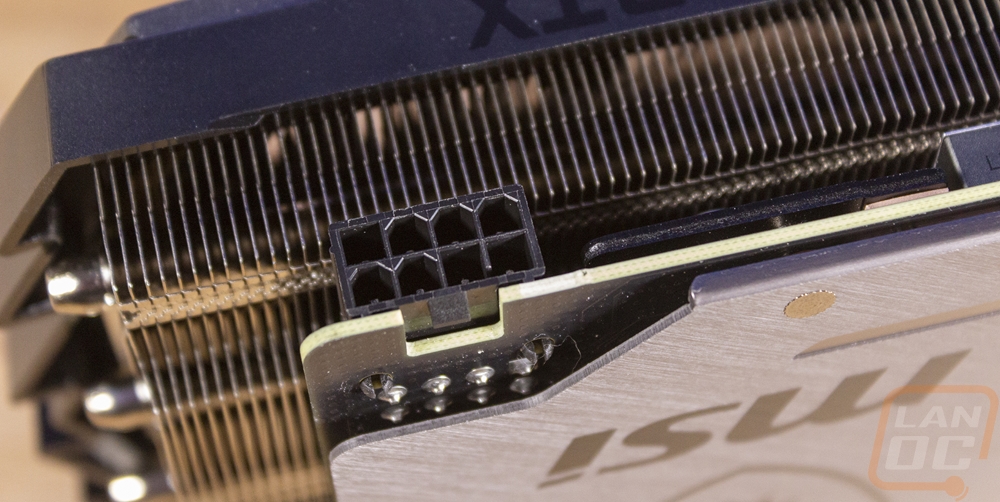
Given the dual axial fan design, it isn’t a surprise that the fan shroud doesn’t go all the way around on the sides. It only drops down a half inch or so allowing all of the air pushed down through the heatsinks a direction to go out. You can see the heatsink fin orientation is vertical so you can expect most of it to go up the top or out the bottom. The gap between the two heatsinks is surprisingly larger but you can see that MSI used that space to orientate the heatpipes which run close to the GPU up higher near the fans. The end of the card view lets us know there are a total of four heatpipes going this direction with a total of 6 all with direct CPU contact. This is really visible in the picture of the bottom edge.
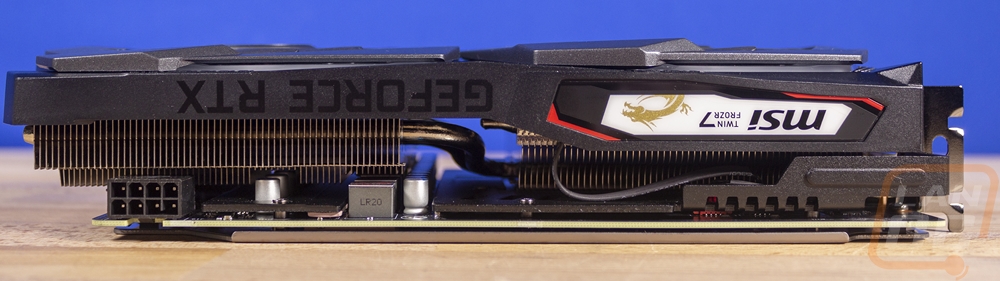
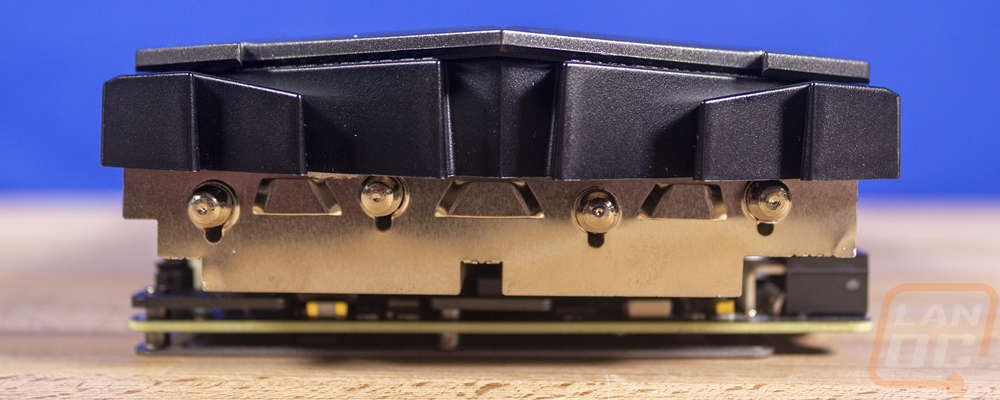
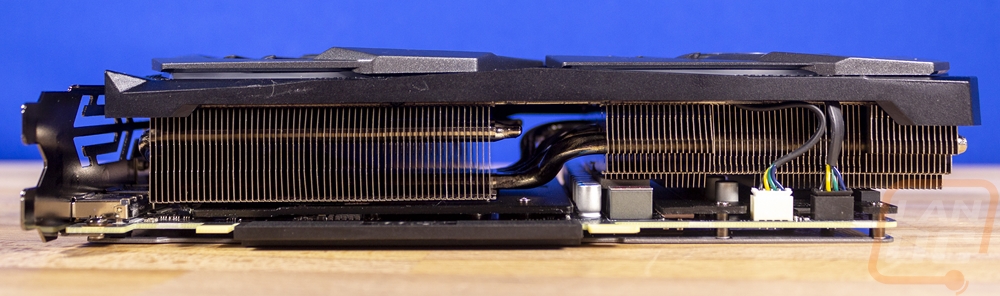
While MSI did use a plastic fan shroud, for the Gaming X they did at least go metal with the backplate. It isn’t a thick cast design like the Founders Edition cards but it is a thicker sheet aluminum than a lot of the other cards end up with. MSI machined a few accents in it which look like hockey sticks to me and they put the MSI log and their dragon logo which still looks like a sad pepe when you see it upside down like this. The machined finish is a nice touch and given that the back of the card is more visible than the front, I like that they put the effort in here. This view, however, does give a good look at how much longer the heatsink and fan shroud actually is than the PCB and backplate. It just kind of sticks out there.
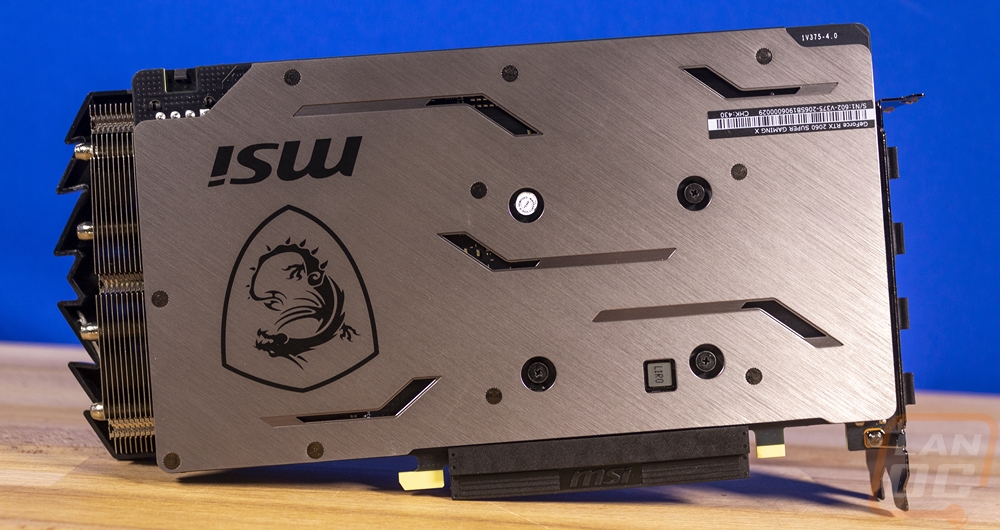
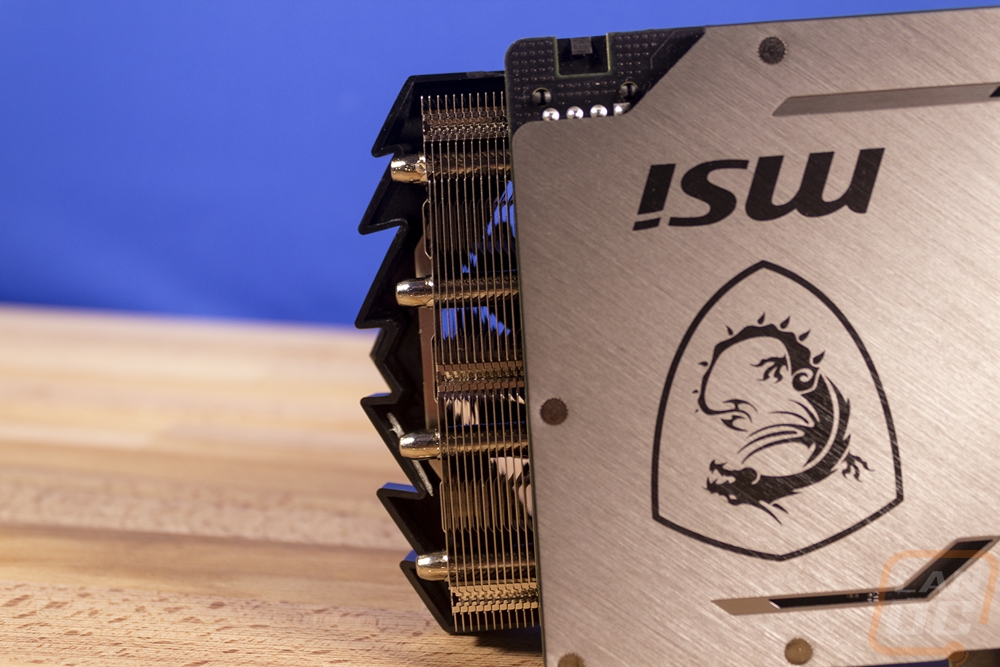
For display connections, the Gaming X dropped the DVI port that the Founders Edition had which is a bit of a bummer. You do get three DisplayPort connections and one HDMI. The PCI bracket has a design in it similar to the hockey stick looking cutouts on the backplate along with the MSI logo down at the bottom edge. Not being a blower card and with so much of the top, bottom, and rear open this ventilation isn’t a big deal either way. I would love to see the PCI bracket be finished in black to better match with most cases, builds look so good when the card blends in with the black rear I/O shields that a lot more motherboards are getting.

Last but not least, I also wanted to check out the lighting. MSI put RGB lighting above and below both of the fans on the front and then the white logo section on the top edge. All lit up it isn’t crazy or overdone and I kind of dig the look. It also ended up matching the Asus motherboard as well which is one of the reasons I like companies going with color neutral setups, you can mix and match. Not that I bet they like that at all.


Test Rig and Procedures
Motherboard: Asus Crosshair VIII HERO WiFi
Cooling: Noctua NH-U12S for cooling
Noctua NT-H1 Thermal Paste
Memory: G.Skill Trident Z Royal 3600MHz 16-16-16-36
Storage: Corsair MP600 2TB
Cooling - Noctua NH-U12S
Power Supply - Corsair AX1200w
Case - Primochill Wetbench
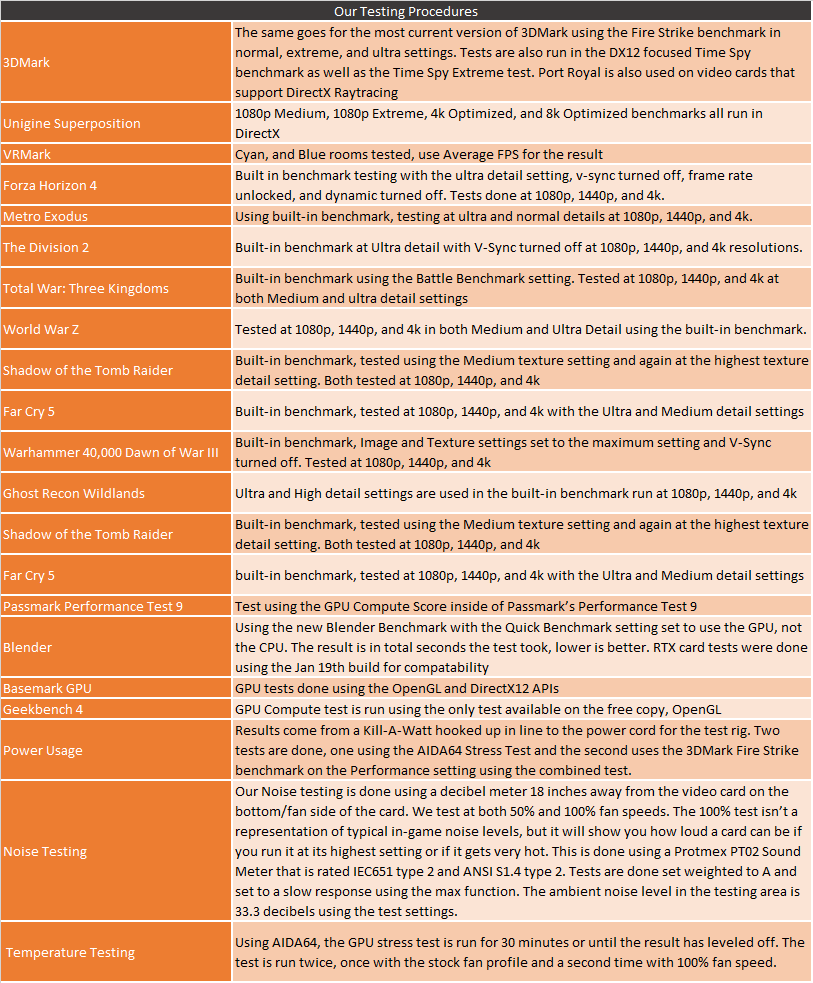
Synthetic Benchmarks
To start off my testing I ran the RTX 2060 Super Gaming X through a few synthetic benchmarks. They don’t give us in game performance, but they are consistent and typically are well optimized in drivers to give a good direct comparison from card to card. I’m especially curious how the 1695 MHz clock speed of the Gaming X compares with the RTX 2060 Super Founders Edition’s 1650 MHz. The first three tests are all based on the 3DMark Fire Strike benchmark which is a little older and DirectX 11 based. The Performance test is 1080p focused, Extreme is 1440p, and Ultra is 4k. In the performance setting the Gaming X comes in above the Founders Edition but not with a significant gap between the two. The gap is a little wider on the Extreme test and smaller on the Ultra test but all three have the Gaming X coming in a little faster but not enough to get close to the new RX 5700. The RX 5700’s both did much better in DX11 tasks where Turing based Nvidia GPUs excel at DX12.
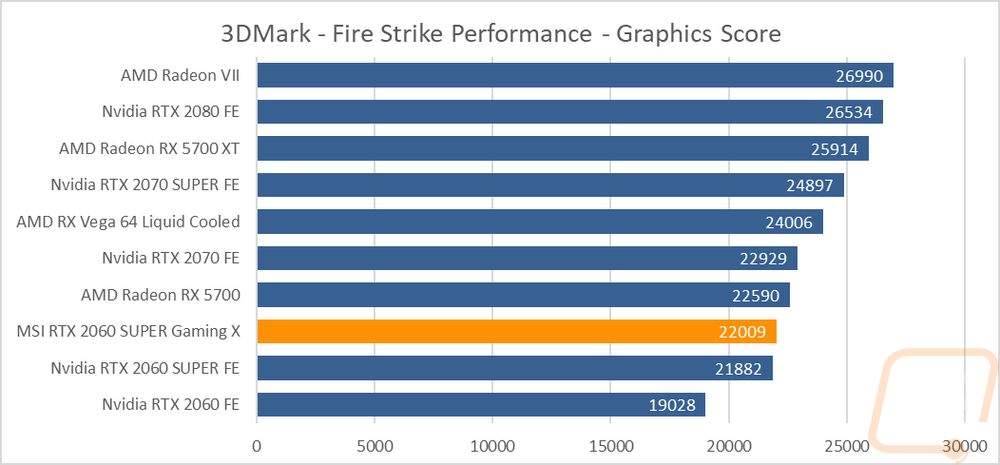
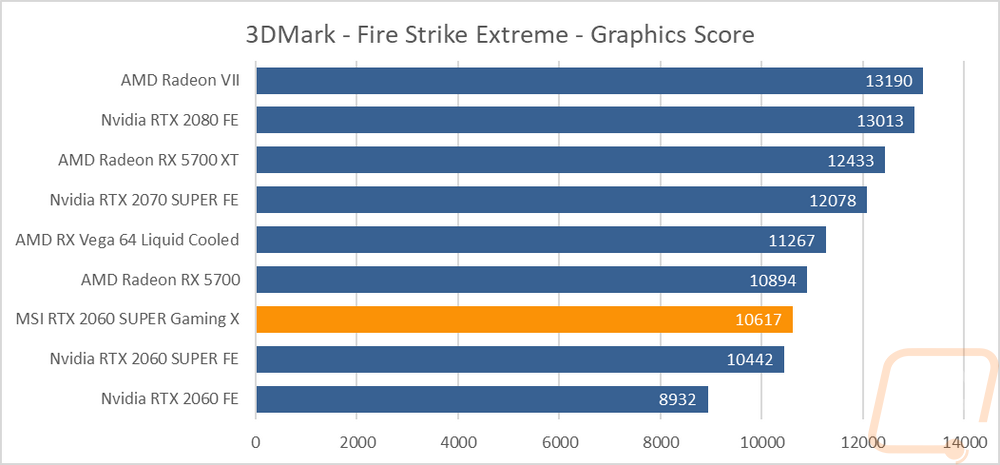
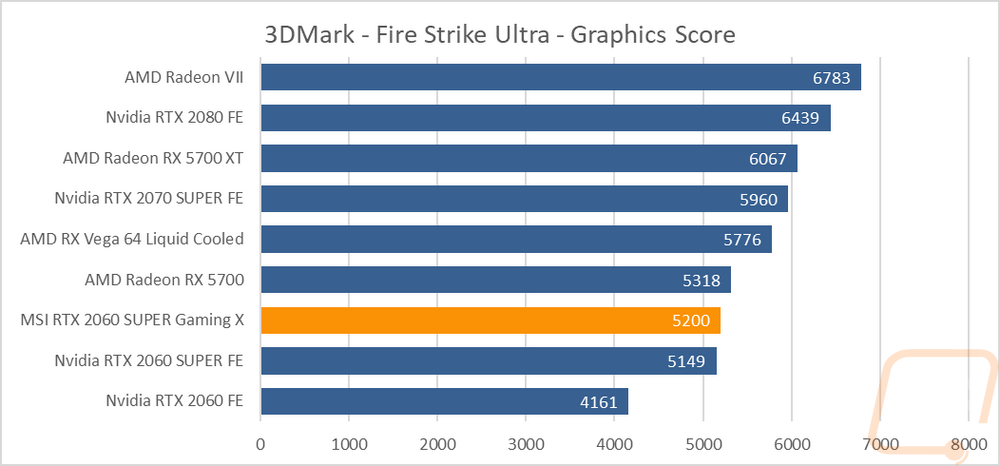
So speaking of DirectX 12, the two 3DMark Time Spy tests are new DX12 focused tests. They currently have the two detail levels and here the Nvidia cards do much better. The clock speed improvement shows a bigger improvement on both tests and in the normal Time Spy test it was enough to jump the Radeon VII and RX 5700 XT when going from the Founders Edition to the Gaming X. At the higher detail level, it put the Gaming X close to the Radeon VII with the Founders Edition behind it and you can see how both RX 5700’s are much farther behind.
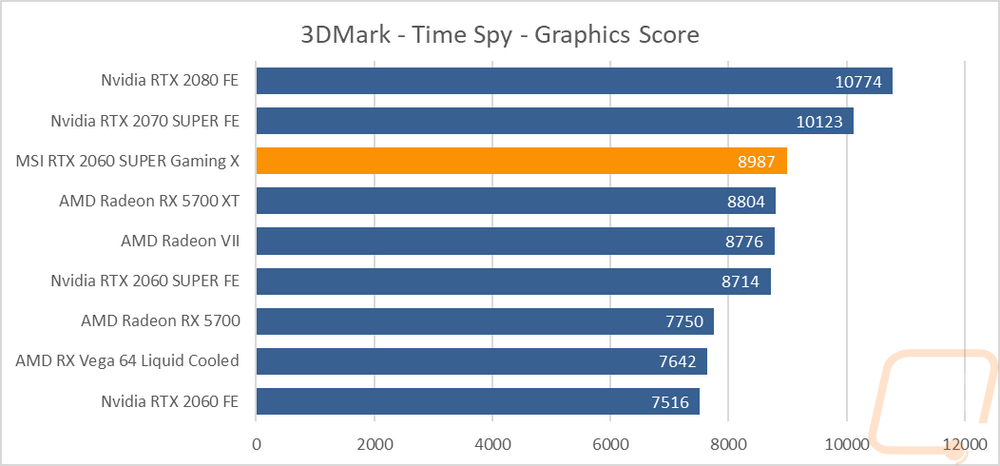
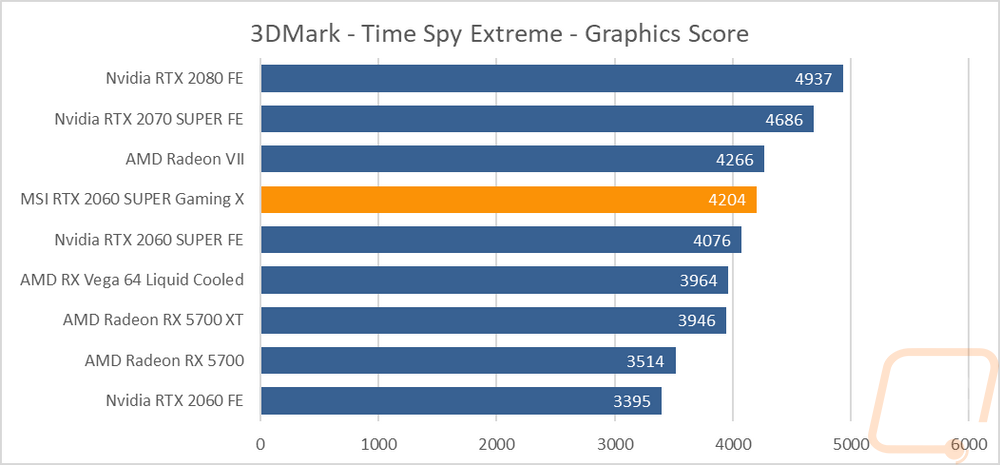
So with this being an RTX card, I did want to check out ray tracing performance and to do that I used the 3DMark Port Royal test. Right now AMD cards haven’t received support for DirectX Raytracing so the results are exclusive to the Nvidia cards right now. The Gaming X gained 96 points over the Founders Edition 2060 Super here.
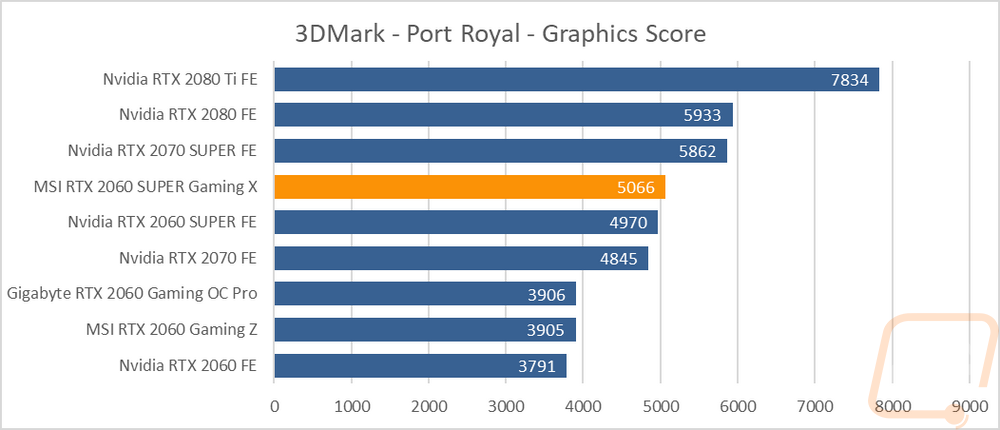
For the last test, I switched over to Superposition which is a Unigine Engine based test to get a look at performance using one of the most popular game engines. For this test, I only tested at 1080p but I tested at medium and extreme detail levels with the extreme detail being very demanding. The Gaming X saw a big improvement here, being enough to bridge the gap between the 2060 Super FE and the RX 5700 XT at the medium setting but at the extreme setting, it passed the RX 5700 XT by a large margin, getting close to the Radeon VII in performance.
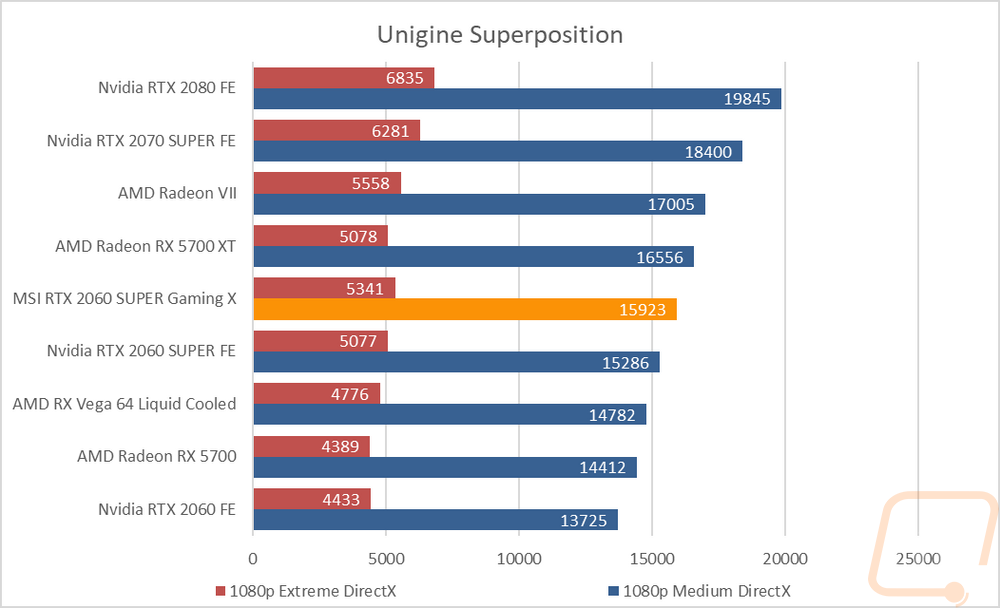
VR Benchmarks
As for Virtual Reality, I love it but it is more demanding than traditional gaming. This is partially because of the resolutions needed to render for two eyes and because they render more than what is immediately visible. But also because of post effects to get the proper “fish eye” effect for it to look proper in your eyes with the HMD. You also have to have much higher expectations for frame rates in VR, skipping frames or lower FPS can actually cause motion sickness in VR. Because of that, I ran a few tests.
I started off with Superposition again using its VR settings with a Vive for resolution at the VR Maximum setting the Gaming X saw an improvement of 4 FPS which was enough to jump over the Radeon VII and RX 5700 XT. At the more demanding VR Future setting it jumped the Radeon VII going from the Founders Edition to the Gaming X but the RX 5700 XT didn’t perform nearly as well at the higher detail.
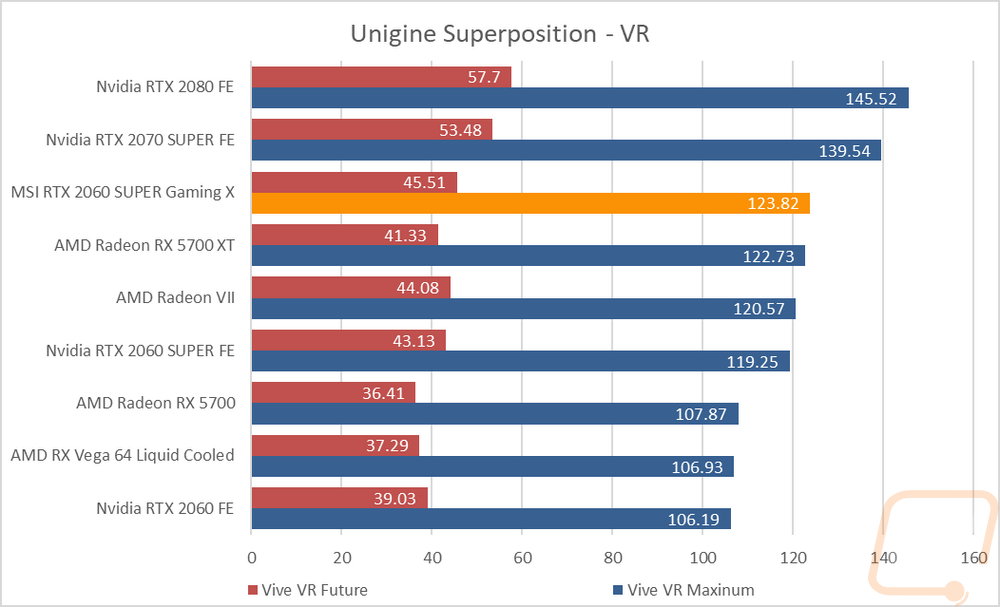
In VRMark I focused on just the Cyan and Blue room tests. Cyan being the modern high detail equivalent and the blue room test being future VR performance. This was similar to Superposition with the Gaming X getting a nice performance jump over the Founders Edition 2060 Super. In the blue room test, this didn’t make a big difference because the AMD cards didn’t handle the higher detail very well. In the cyan room test, it helped the Gaming X get closer to the RX 5700 XT but wasn’t enough to pass it.
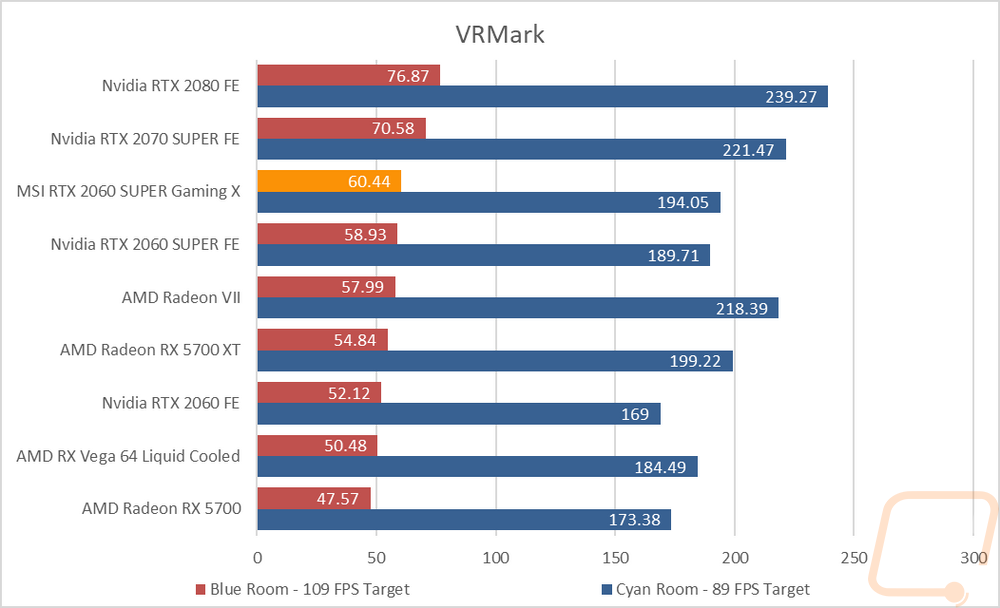
In-Game benchmarks
Now we finally get into the in game performance and that is the main reason people pick up a new video card. To test things out I ran through our new benchmark suite that tests 8 games at three different resolutions (1080p, 1440p, and 4k). Most of the games tested have been run at the highest detail setting and a mid-range detail setting to get a look at how turning things up hurts performance and to give an idea of if turning detail down from max will be beneficial for frame rates. In total, each video card is tested 42 times and that makes for a huge mess of results when you put them all together. To help with that I like to start off with these overall playability graphs that take all of the results and give an easier to read the result. I have one for each of the three resolutions and each is broken up into four FPS ranges. Under 30 FPS is considered unplayable, over 30 is playable but not ideal, over 60 is the sweet spot, and then over 120 FPS is for high refresh rate monitors.
So how did the MSI RTX 2060 SUPER Gaming X perform? Well, 1080p wasn’t an issue or a concern at all. The 2060 Super Gaming X tore through those tests with 5 in the 120+ FPS range and 9 between 60 and 119 FPS. 1440p was solid as well with 11 coming in that 60-119 range and just three lower than 60 FPS. Then it hit the wall at 4k where only one game average over 60 FPS, 12 were playable but not smooth in that 30-59 FPS range, and one game was unplayable under 30 FPS. Basically, 1080p if you want to play at high refresh rates and 1440p for normal refresh rates and avoid 4k if possible.
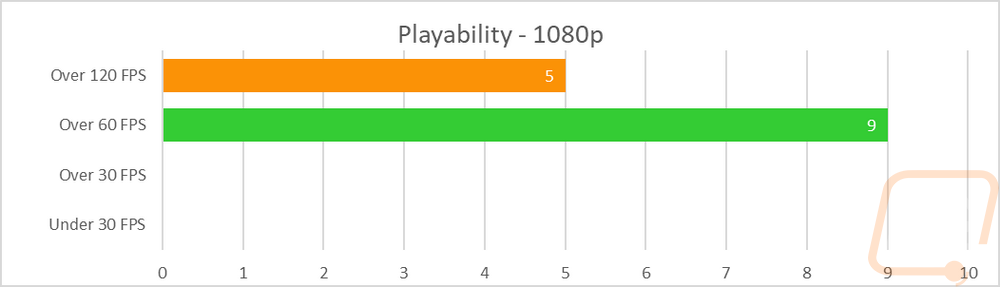
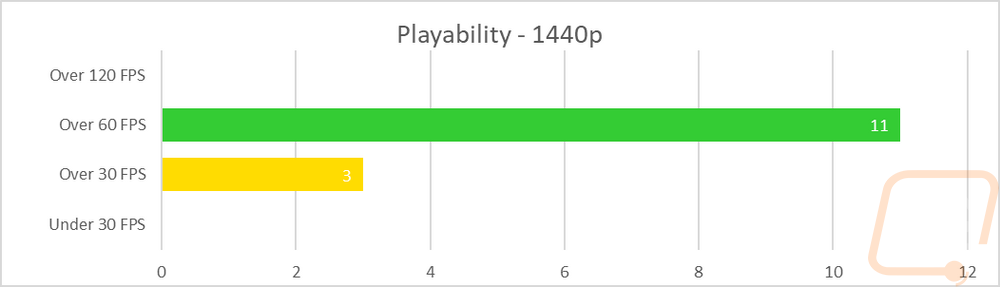
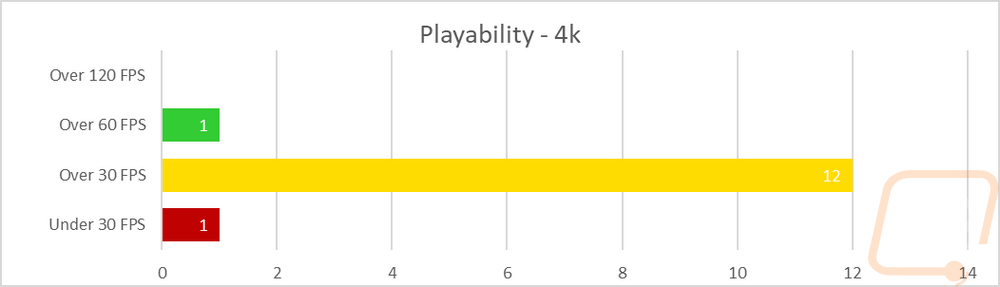
I also have all of the detailed graphs as well. With these, I want to take a look out for any anomalies and I want to look at how the RTX 2060 Super Gaming X compares with the Founders Edition 2060 Super as well as the RX 5700 XT and RX 5700 that AMD just introduced. The extra core clock speed that the Gaming X has was enough to stay consistently ahead of the Founders Edition with around 2 FPS most of the time. Far Cry 5 at normal settings and 1080p did, however, see a big jump from 116 to 129. The Far Cry 5 and Wildlands results showed the Gaming X bumping up enough to jump back over the RX 5700 which helps even things out a little where the RX 5700 was across the board faster than the 2060 Super when comparing the FE to AMD's reference models.
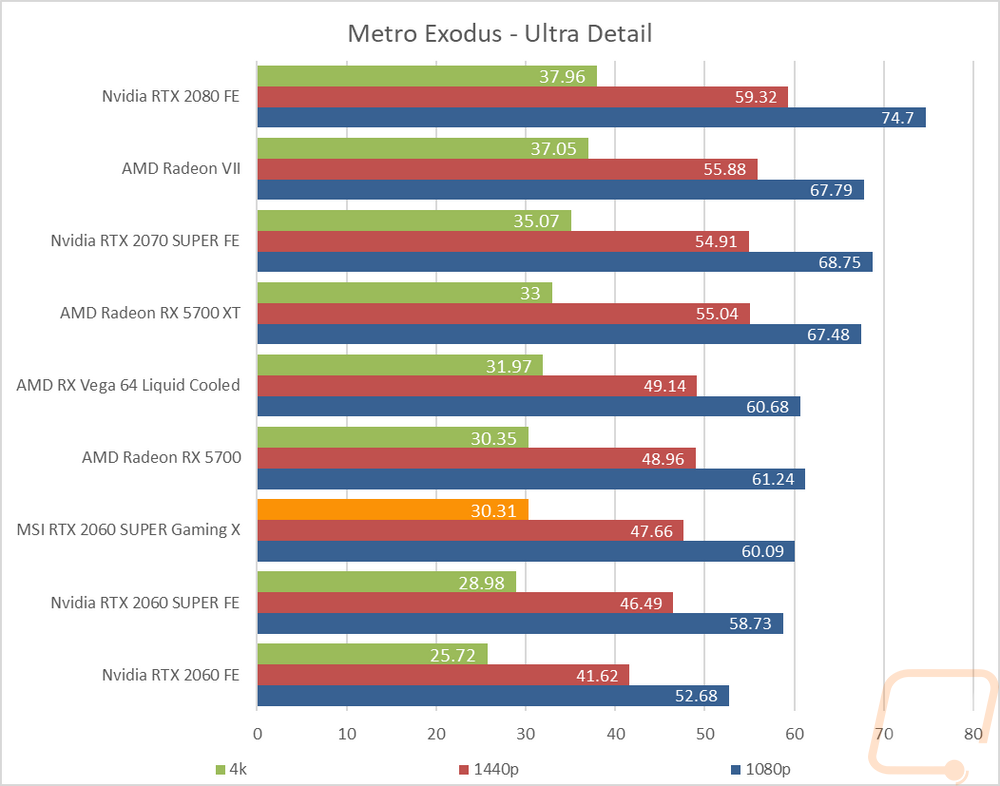
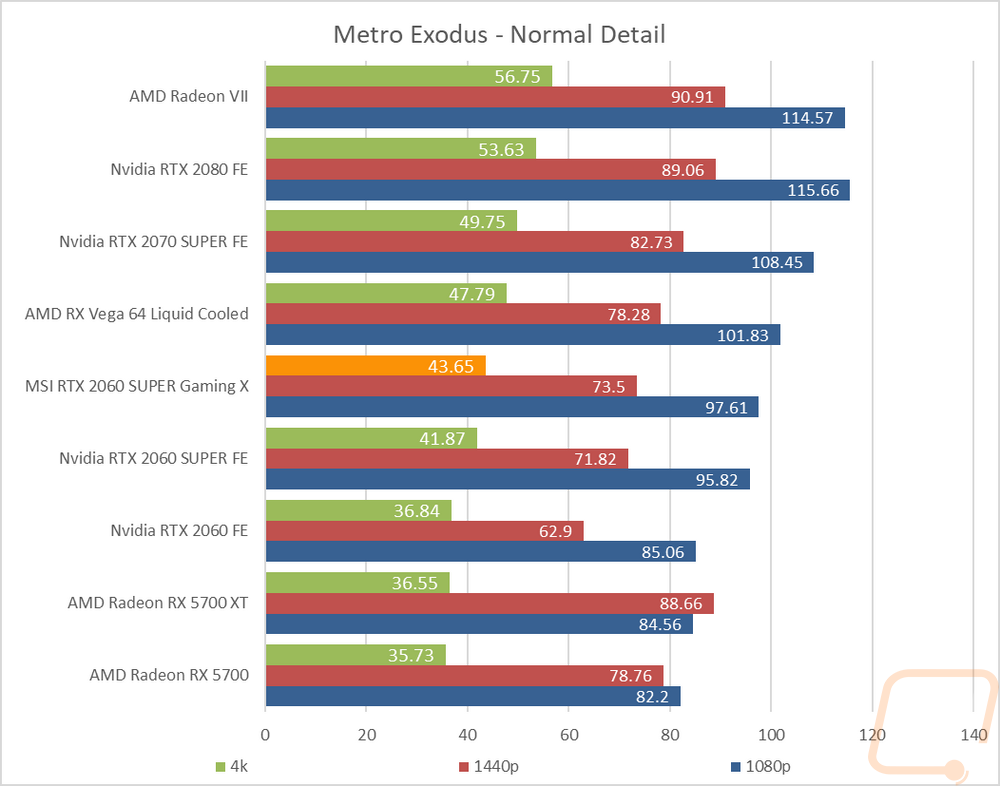
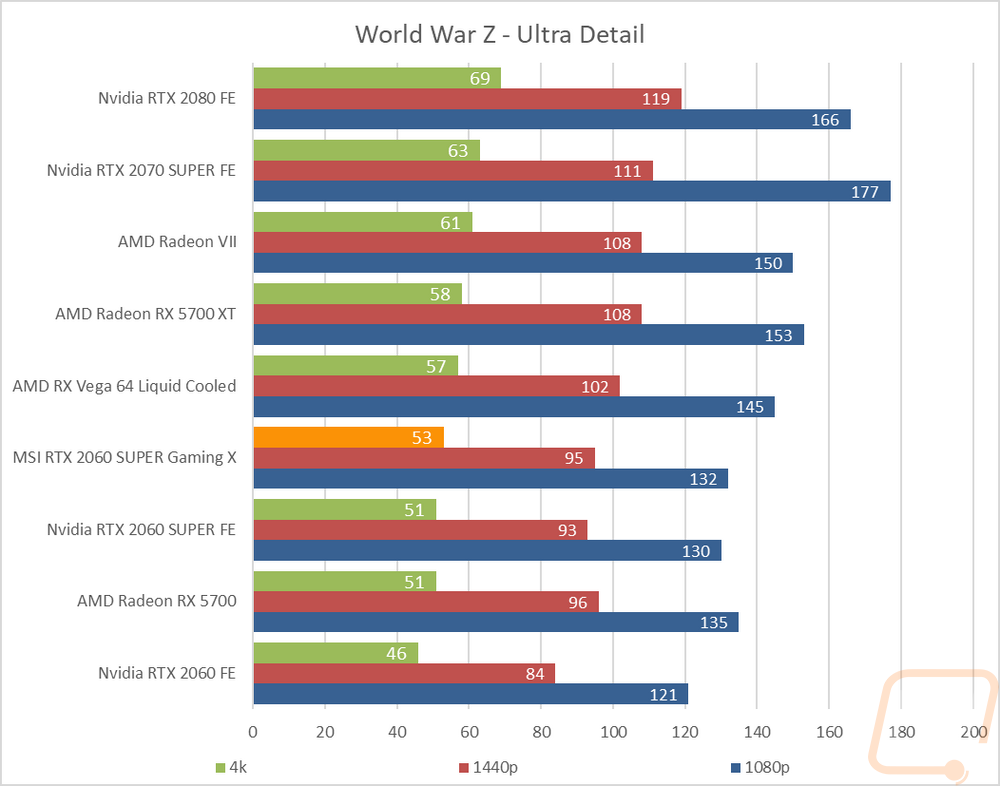
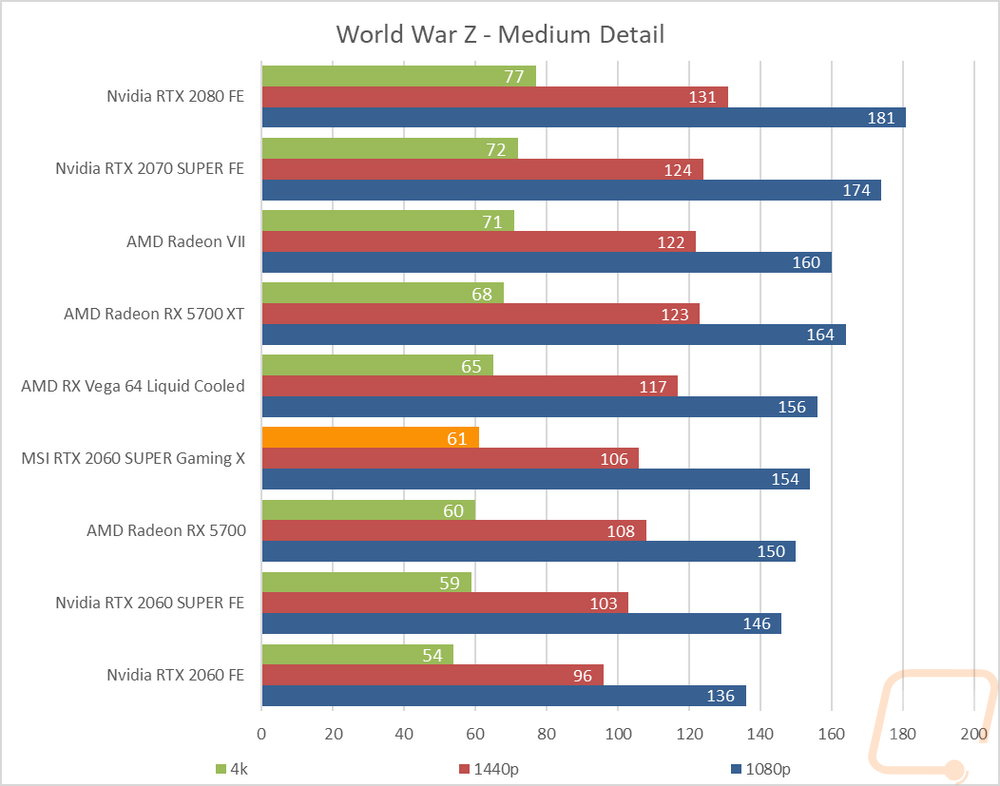
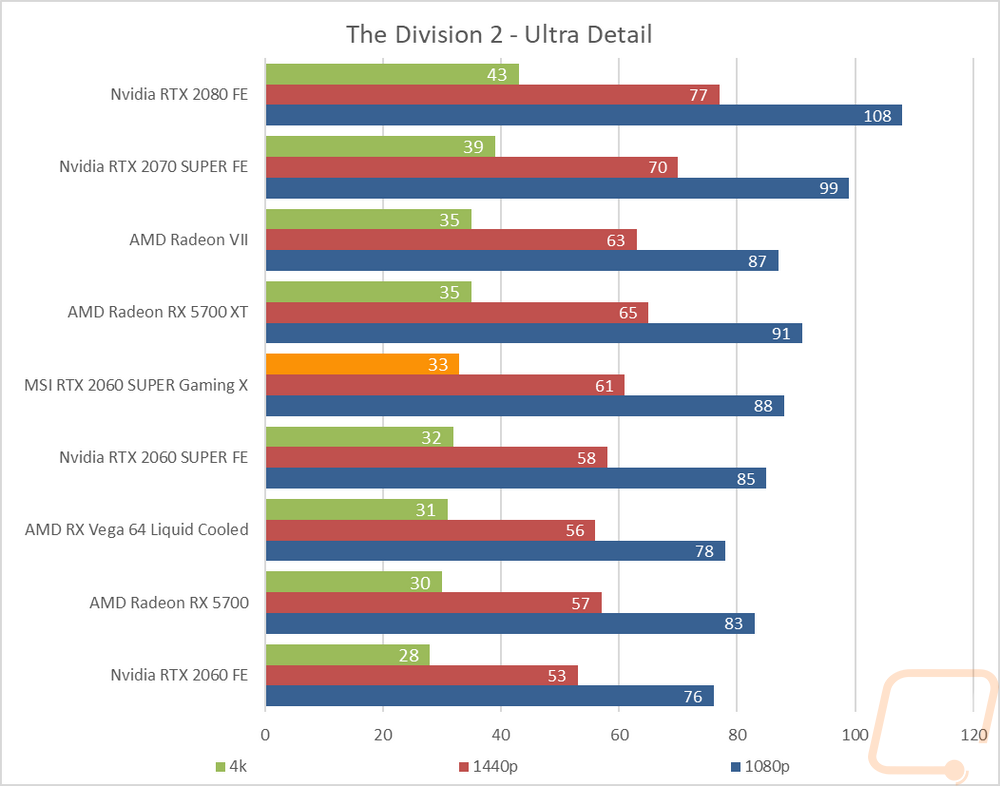
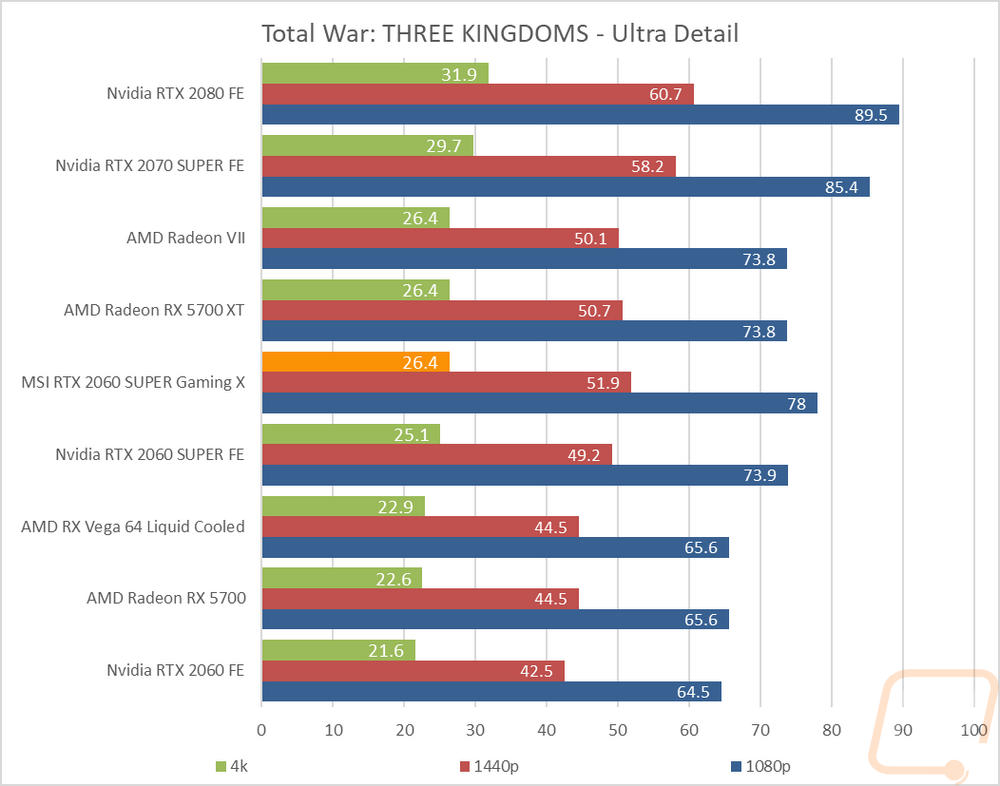
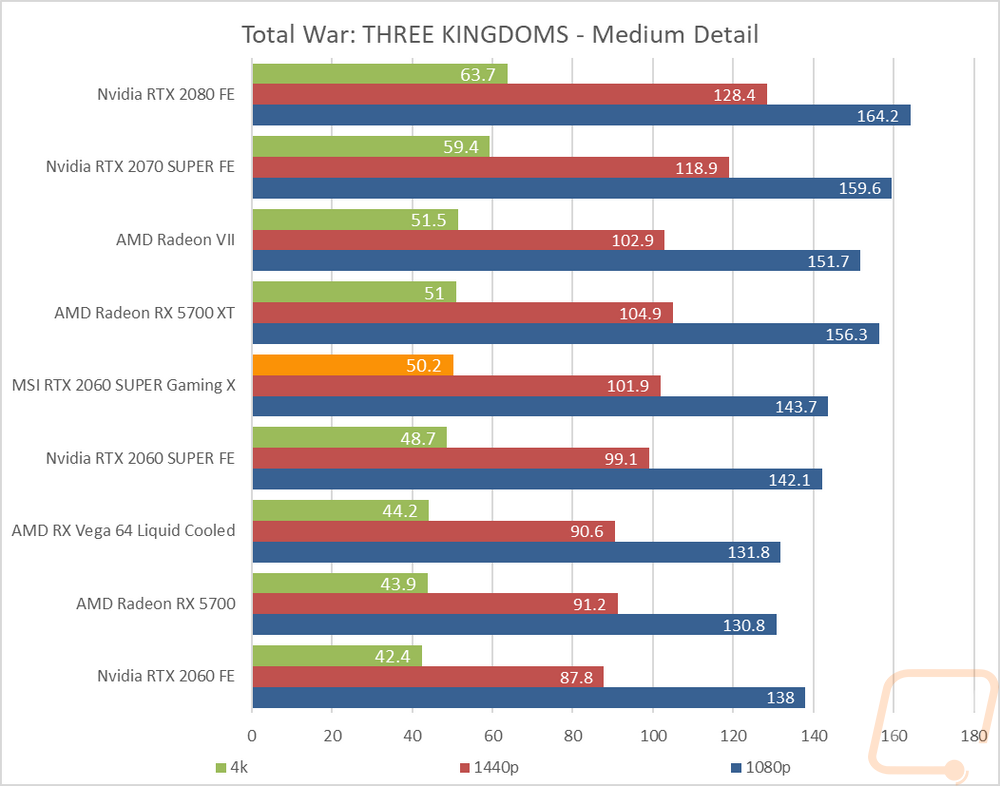
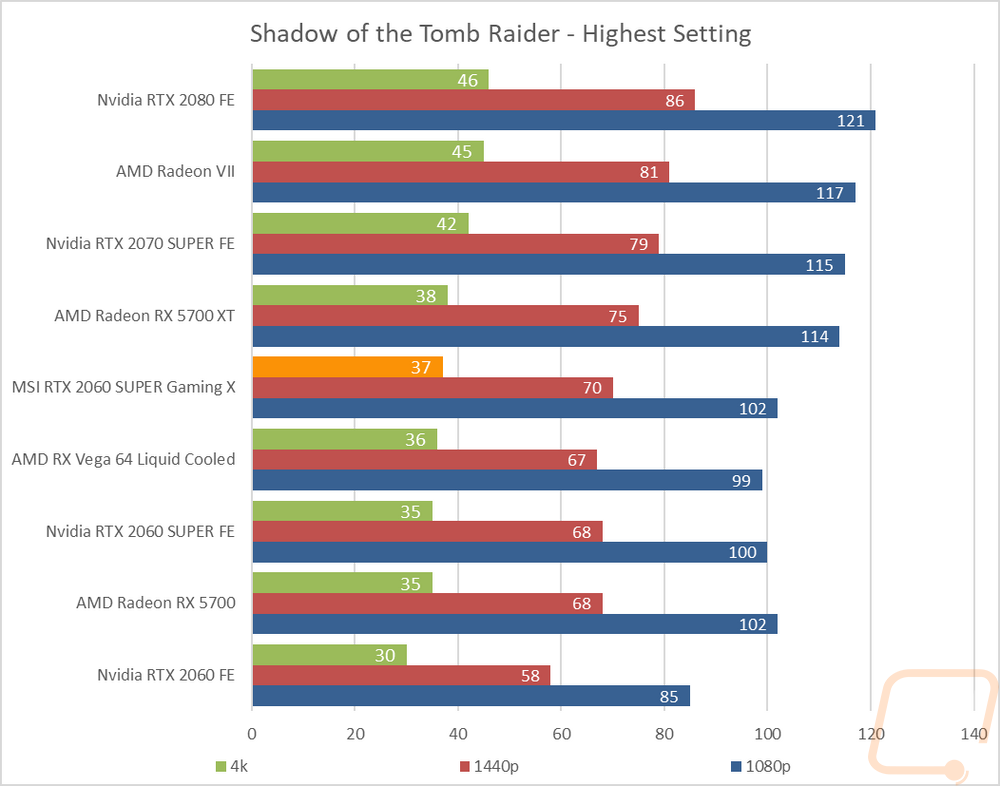
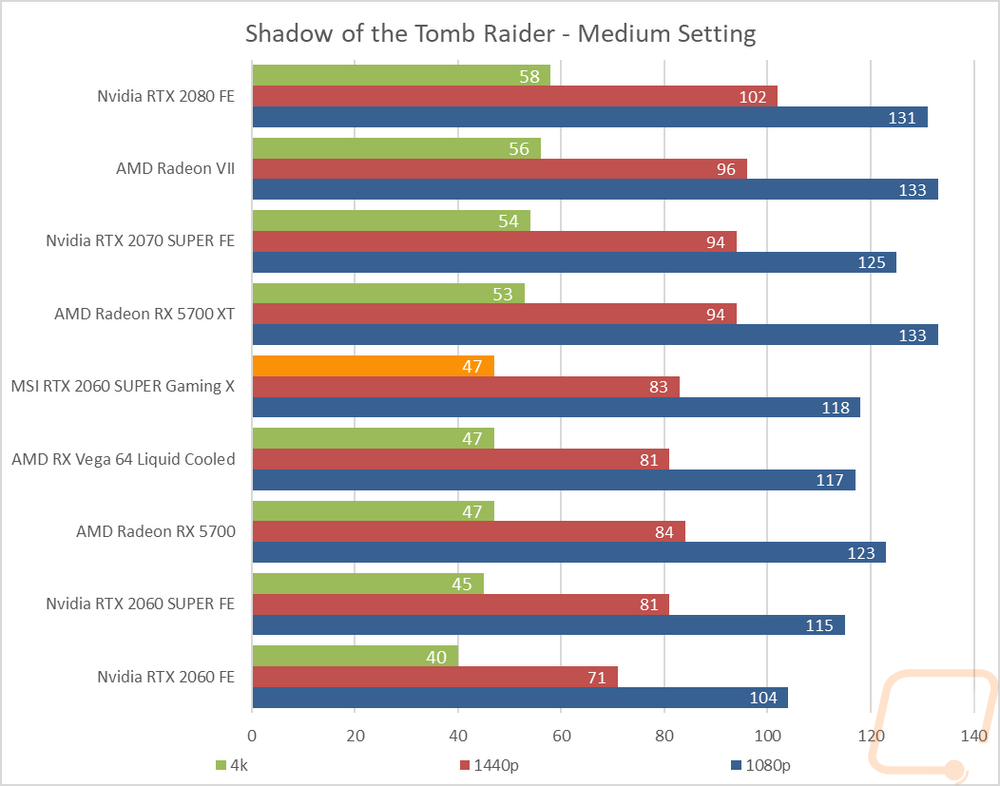
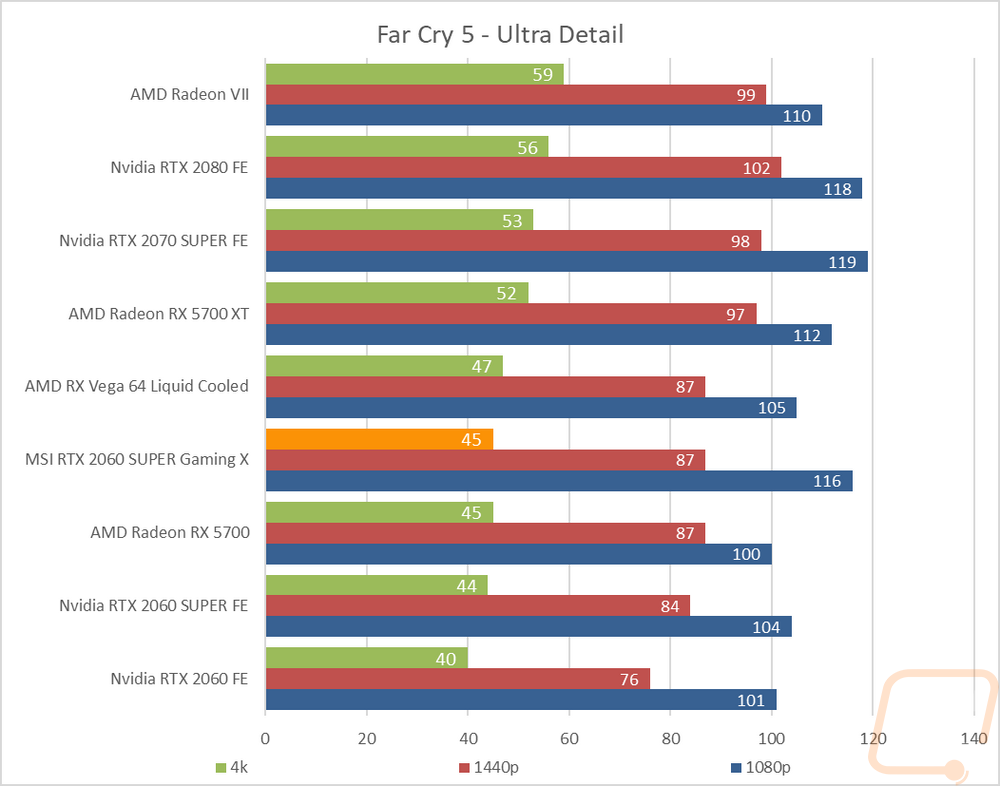
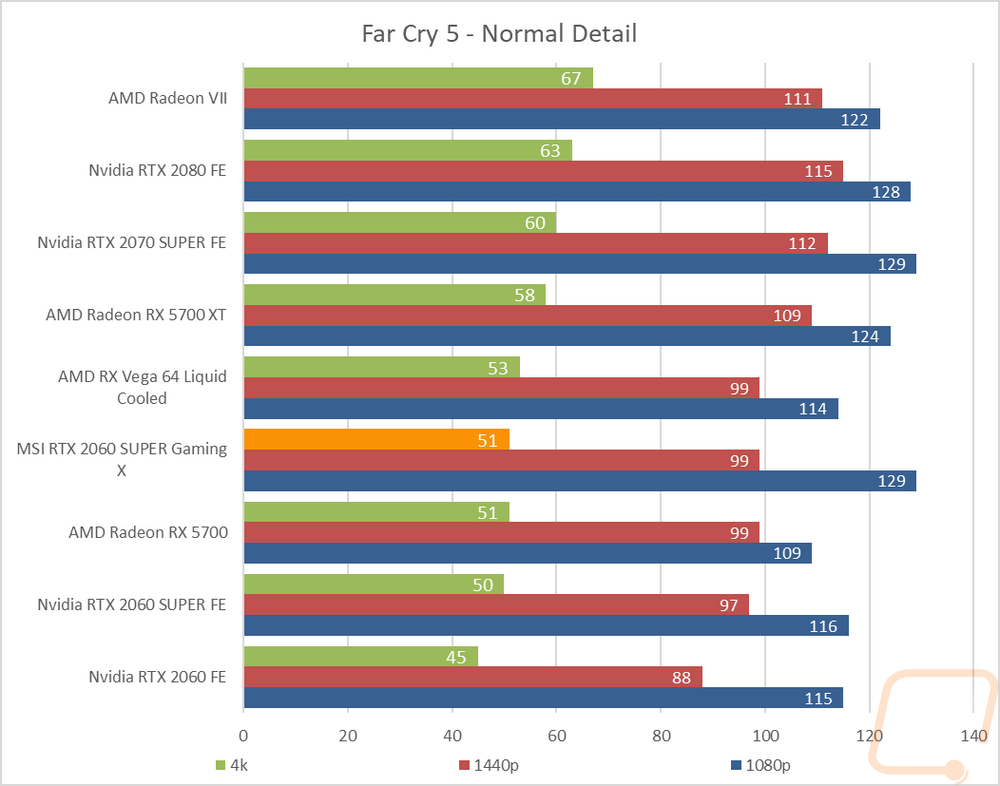
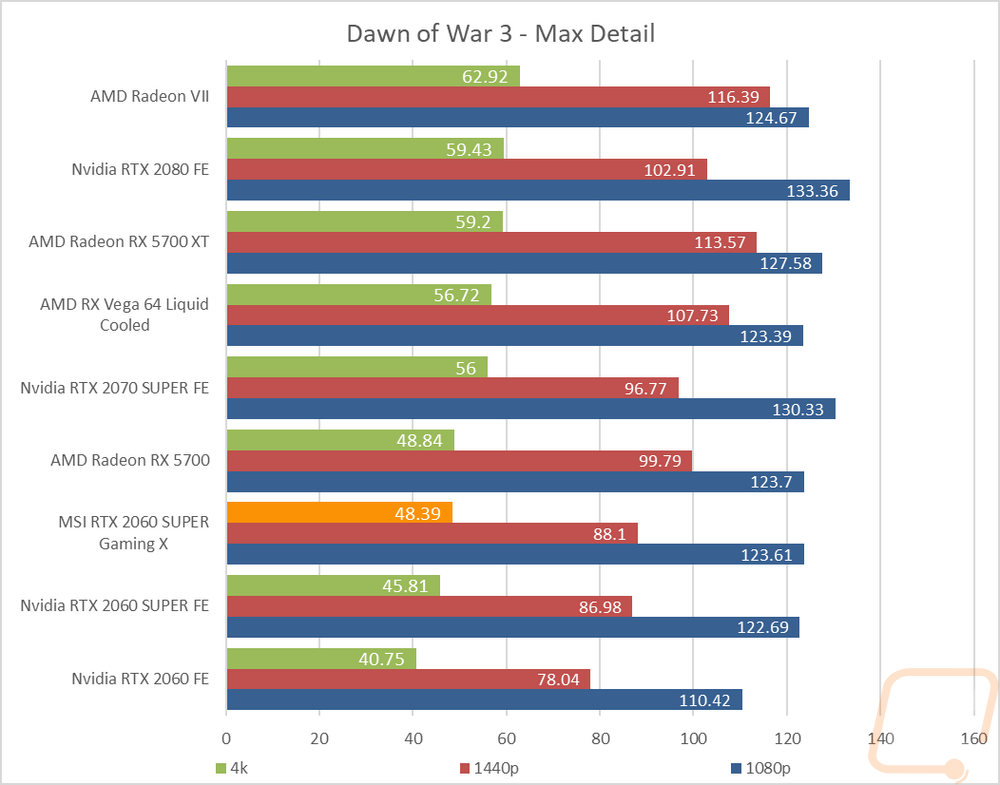
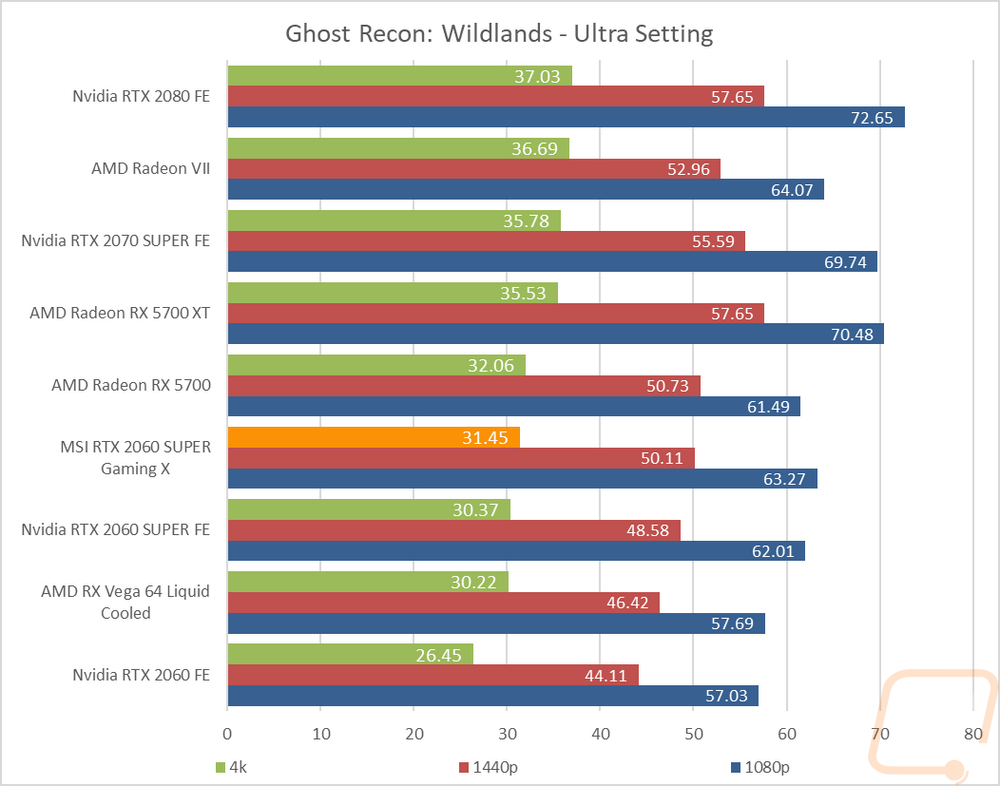
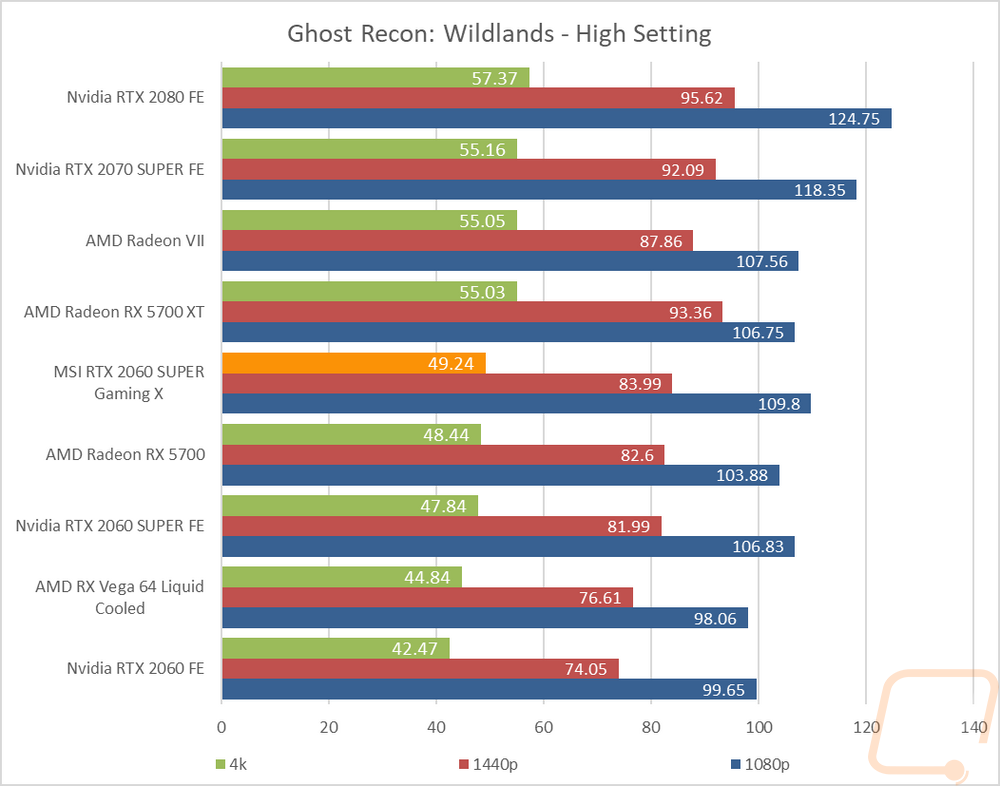
Compute Benchmarks
Now some people don’t need a video card for gaming, they need the processing power for rendering or 2D/3D production or in some cases people who game also do work on the side. So it is also important to check out the compute performance on all of the video cards that come in. That includes doing a few different tests. My first test was a simple GPU Compute benchmark using Passmark’s Performance Test 9 and the extra core clock speed translated to a 203 point jump. This wasn’t enough to catch up to the RX 5700 however.
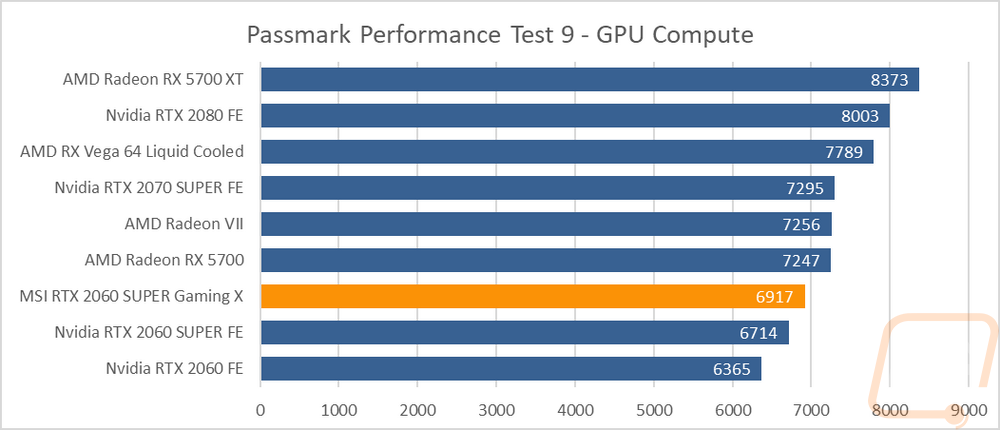
The Blender result was similar as far as improvement, the 2060 Super FE was 12.8 seconds slower through the benchmark. Sadly the two NAVI cards from AMD had issues with our benchmark so I don’t have any comparison on those yet and the gap between the 2060 Gaming X and even the next closest card is huge so the extra performance didn’t change the order of anything at all.
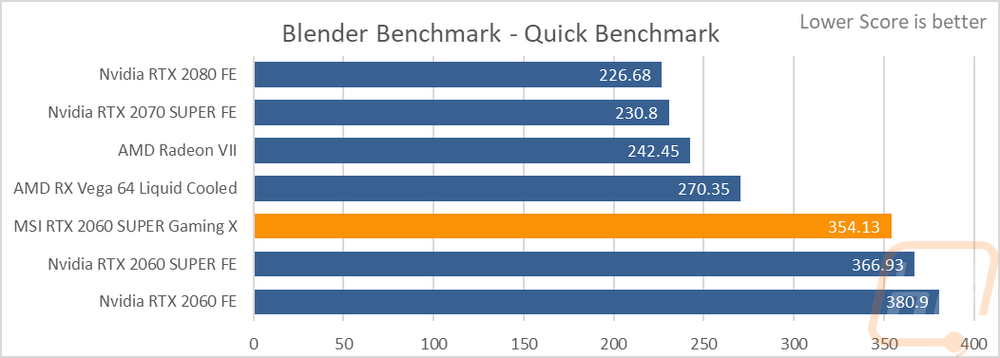
Basemark was Nvidia friendly again, especially in the OpenGL test where all of the AMD cards fall on their face. The extra clock speed did put the Gaming X ahead of the 2060 Super FE but not by a big amount in either of the two tests.
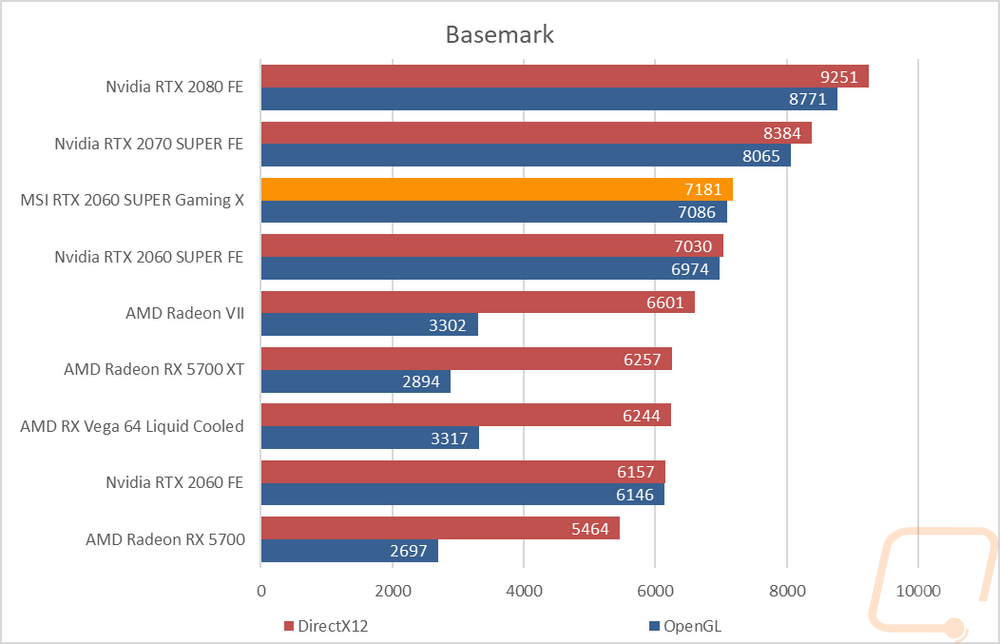
Geekbench 4’s GPU Compute test is basically the same song over again, the Gaming X gets a nice bump over the Founders Edition but not enough to put it close to the next closest card. The only thing different here is that the two RX 5700’s are at the top of this chart where they weren’t on the other Compute tests.
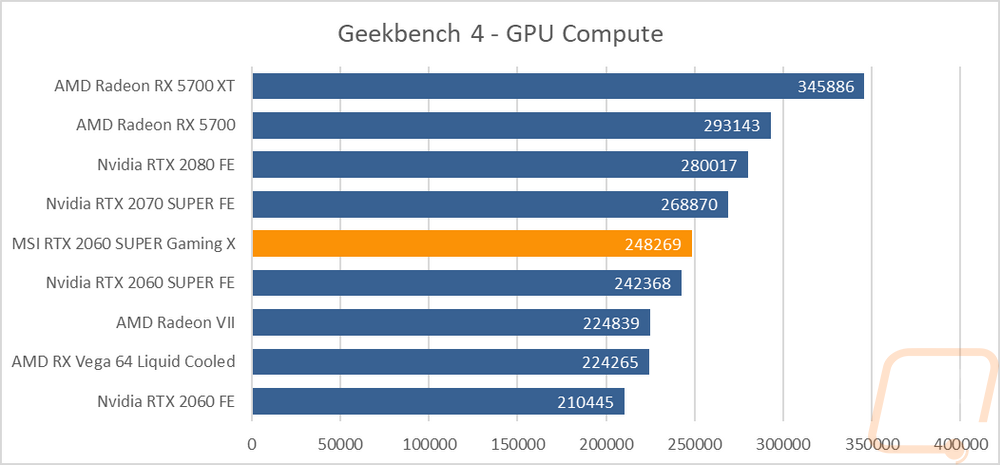
Cooling, Noise, and Power
Once you decide which GPU you want to go with, you have to decide between all of the different models available. Clock speeds play a part as do pricing and aesthetics. But there are a couple of other areas that you should consider that are card specific. Power is one but it is in some ways tied with the overclock or at least how the overclock is done. There is also cooling performance and noise performance which both have to do with the cooler design. In this case, I’m curious how the Gaming X with its dual axial fan cooler design and much larger heatsink overall compares with Nvidia’s Founders Edition.
So to start things off let's check out power usage. For this I use a Kill-A-Watt and measure the total power of our test system, so keep in mind these numbers do include CPU motherboard power. The first test I use 3DMark’s Fire Strike benchmark to put the entire system under a gaming like load. The combined benchmark test loads both the CPU and GPU and I record the peak wattage pulled which was 343 watts. This is 13 watts over the original RTX 2060 Super Founders Edition, not too bad of an increase considering the overclock. The second test is similar but I use AIDA64’s stress test set to stress just the GPU to focus only on the GPU. Here the Gaming X pulled 252 watts where the Founders Edition pulled 244. This is still well under the wattage pulled by the RX 5700 but in the second test, it is a lot closer to what the RTX 2070 Super FE pulled.
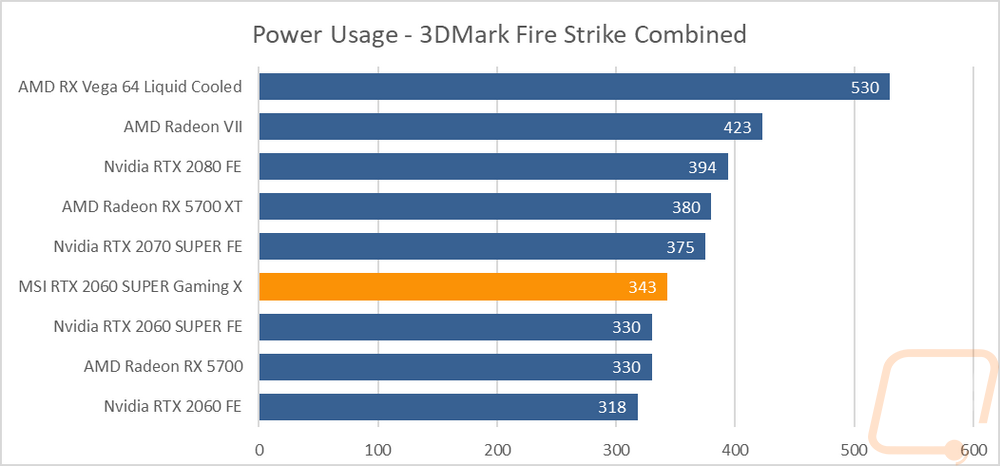
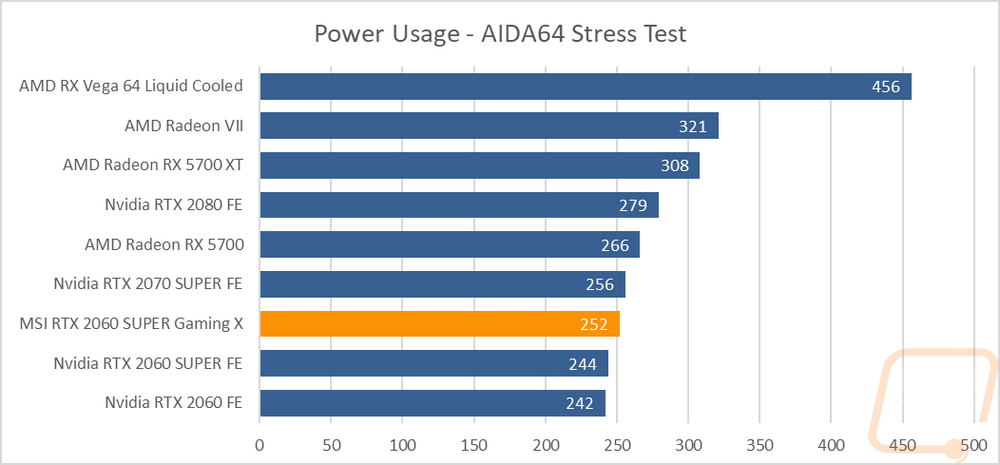
Next, I want to check out how noisy the fans are. The Founders Edition RTX 2060 Super was really quiet making it a little harder on MSI but their Twin Frozr coolers do extremely well for noise. This ended up being the quietest card tested at 50% fan speed and was only second to the Vega 64 liquid cooled with its AIO water cooler at 100% fan speed. For under load testing I check the noise levels while the card is stressed in AIDA64’s stress test after a half hour. In that test the gap between the Gaming X and the Founders Edition was much smaller which was surprising.
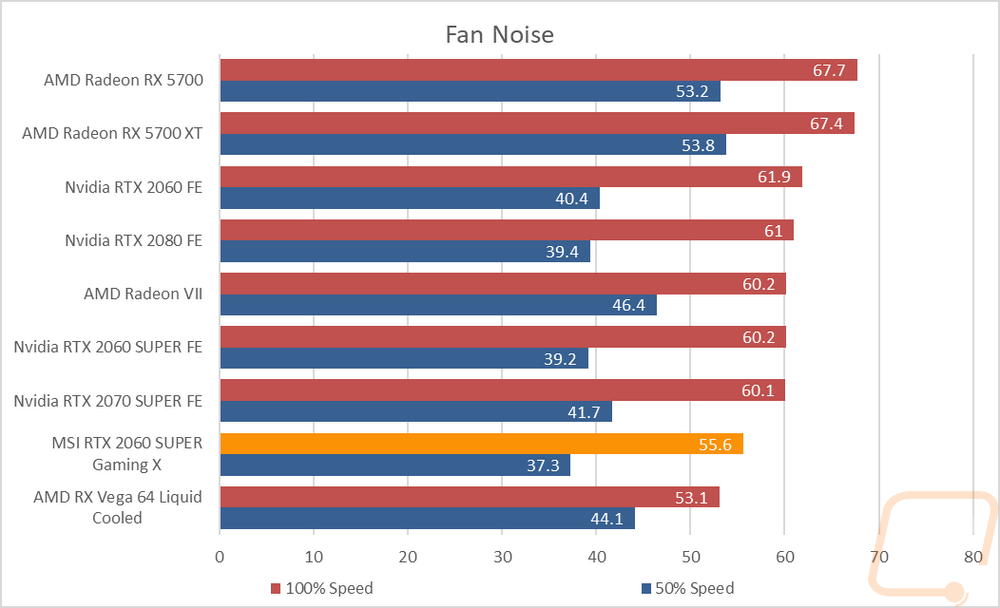
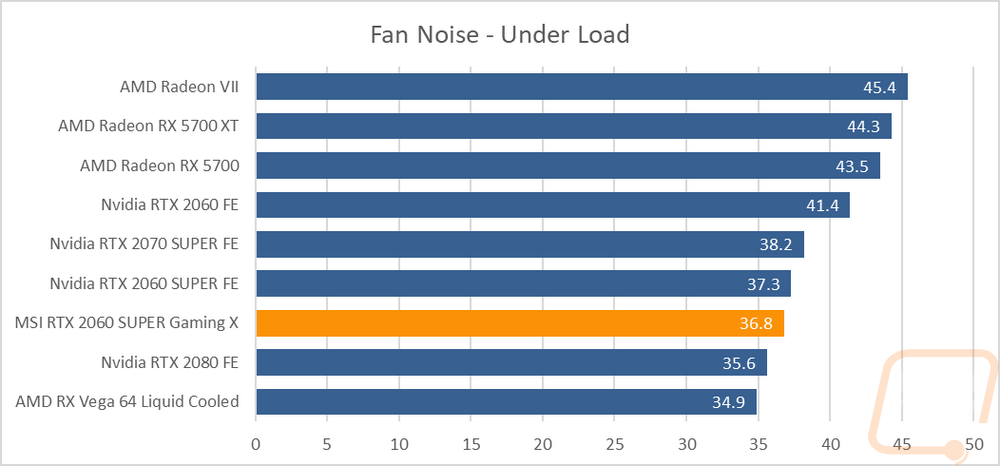
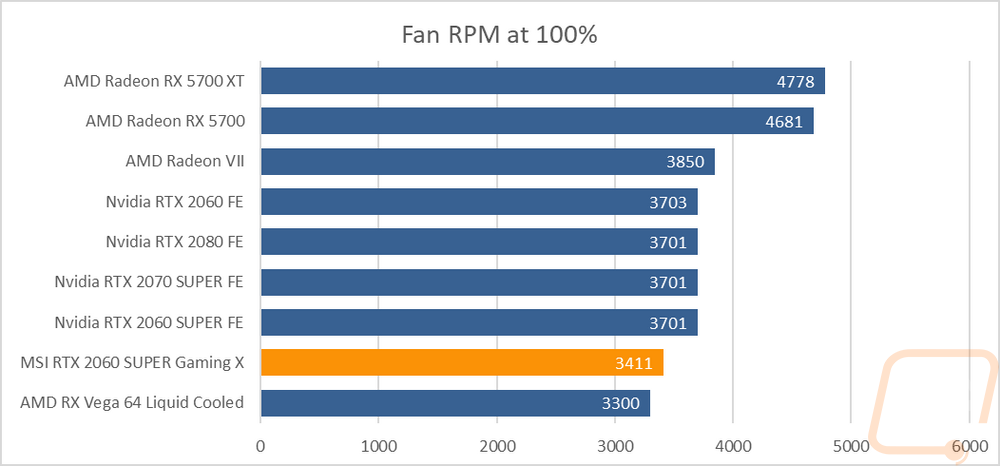 The last round of testing was to take a look at the thermal performance of the cooler. For this, I use AIDA64’s stress test and let it run for a half hour or longer depending on how long it takes for the temperature reading to level off. I do this twice, once with the factory fan profile and a second time with the fan at 100%. The idea being that we can see what you will get out of the box and then testing what the best possible temperature would be, a big delta between those two shows there is extra overclocking room left. So the Gaming X ended up peaking at 65 degrees with the stock fan profile which was just two degrees less than the Founders Edition but still on the lower end of the charts. Now for max fan speeds, I was surprised to find that the Gaming X didn’t do as well here, actually coming in three degrees higher than the Founders Edition cooler. It does have a lower RPM overall which doesn’t help but the extra heat from the overclock also seems to be heating things up a lot more here.
The last round of testing was to take a look at the thermal performance of the cooler. For this, I use AIDA64’s stress test and let it run for a half hour or longer depending on how long it takes for the temperature reading to level off. I do this twice, once with the factory fan profile and a second time with the fan at 100%. The idea being that we can see what you will get out of the box and then testing what the best possible temperature would be, a big delta between those two shows there is extra overclocking room left. So the Gaming X ended up peaking at 65 degrees with the stock fan profile which was just two degrees less than the Founders Edition but still on the lower end of the charts. Now for max fan speeds, I was surprised to find that the Gaming X didn’t do as well here, actually coming in three degrees higher than the Founders Edition cooler. It does have a lower RPM overall which doesn’t help but the extra heat from the overclock also seems to be heating things up a lot more here.
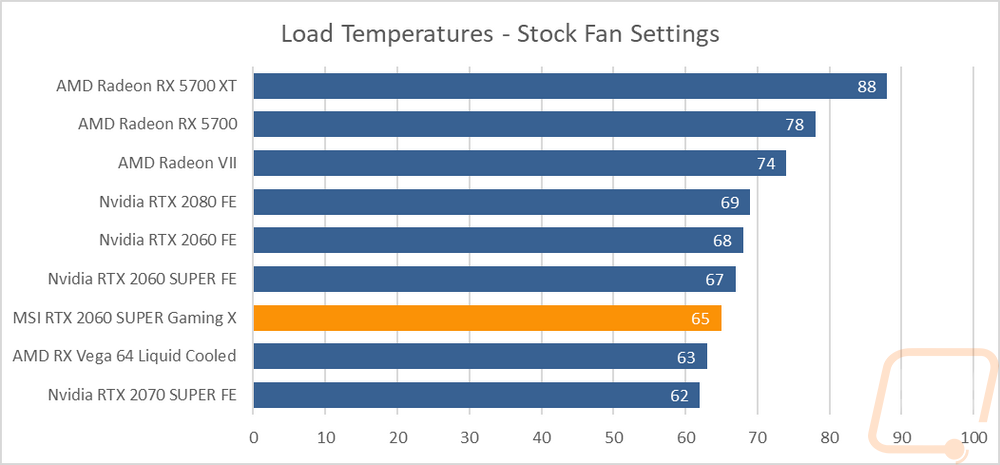
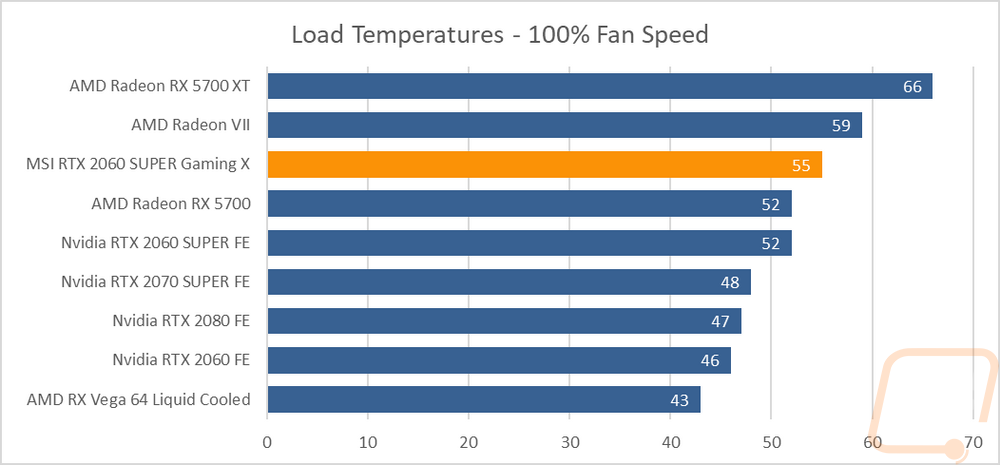
While doing thermal testing with the stock fan profile I also took the chance to get a few thermal images of the Gaming X to get an idea of where it is running cool and where it runs hot. On the fan side, you can see hot areas on the heatsink on the right side of the right fan and in the bottom right corner on the left fan but overall you can see clearly where the fans are keeping the heatsink cool and with heat coming out the bottom and top. That is especially visible from the top view but that runs warmer on the VRM side of the card by far. The back view shows this as well with behind the GPU actually not that hot at all, all of the heat is to the left where the VRMs are, especially the VRMs on the bottom.
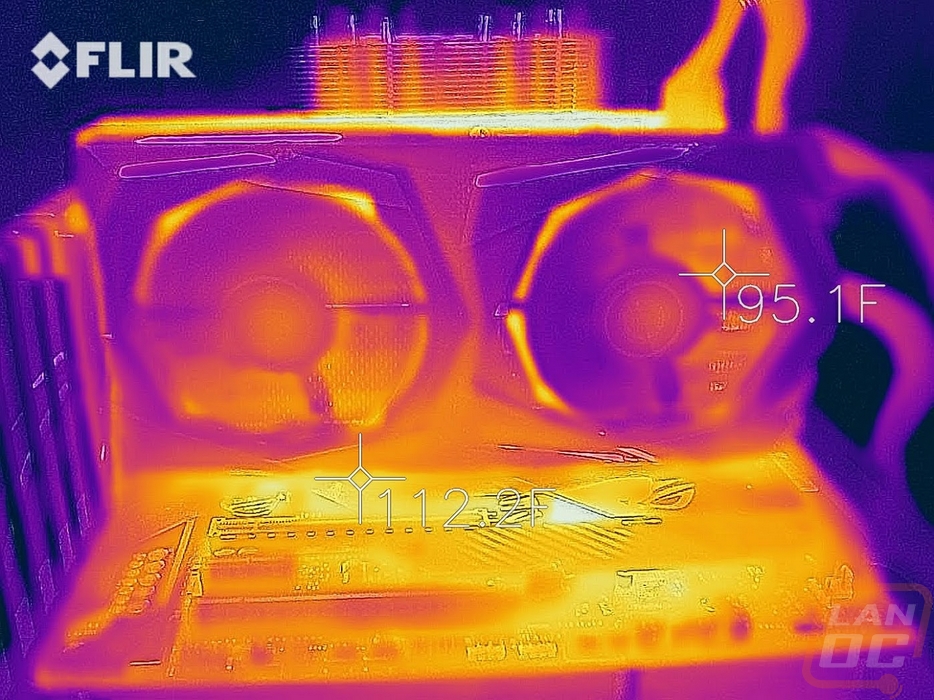

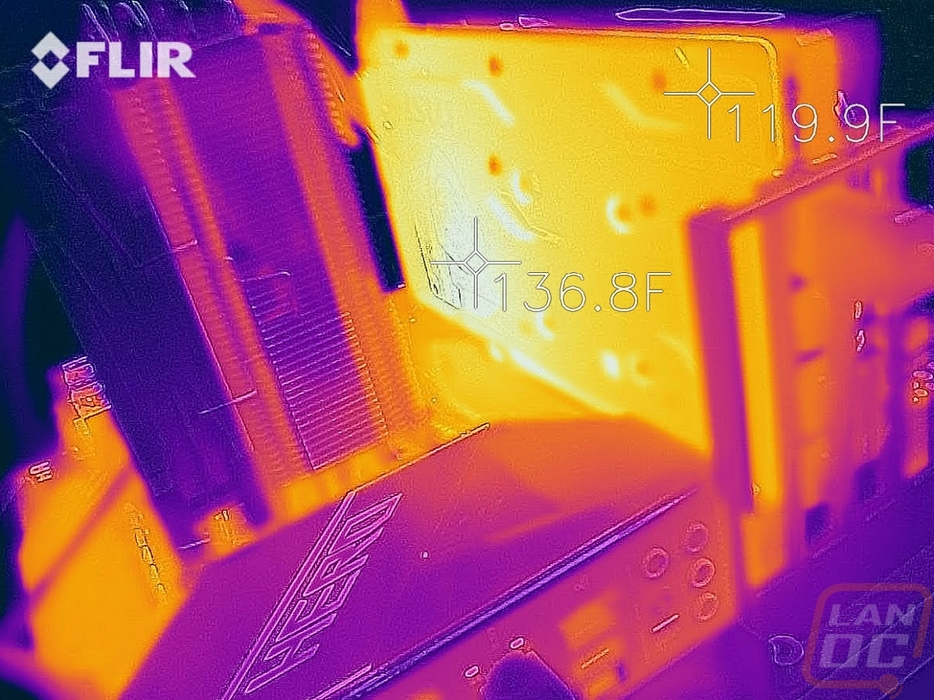
Overall and Final Verdict
So in most ways the MSI RTX 2060 Super Gaming X is just like the RTX 2060 Gaming X but with an even longer name. But that isn’t exactly a bad thing. Sticking with what works is a good thing in this situation. It has the same color neutral design as before which focuses on black and grey and should look good in any build. It doesn’t have the all metal fan shroud like the Founders Edition, but the plastic shroud does look good and has just a touch of RGB lighting. The backplate however is a thick metal design which I’m happy about, a lot of cards have gone with thinner backplates or even plastic if they have one at all. As for performance, the big difference between the Gaming X and the Founders Edition 2060 Super is the higher core clock speed which isn’t a huge overclock but it did translate to better performance across the board. That includes jumping the RX 5700 in a few tests. Overall the boost helps the RTX 2060 Super Gaming X be a solid performing card at 1440p or also a good option at 1080p for higher refresh rates. You also get all of the normal RTX features like DLSS and Ray Tracing capabilities which as I talked about during the Super launch are looking up with all of the games announced at E3 this year.
Now the MSI cooler design does end up making this card a lot taller than I prefer if you are building in a smaller case or something that doesn’t have a lot of room between the top of the PCI bracket and the side panel window. Especially with the placement of the power plug which is normally at least recessed slightly with tall cards but it wasn’t here. The extra height did mean MSI could use larger fans which helped when it came to noise but the extra heat of the overclocked 2060 Super ended up not having this card run much cooler than the Founders Edition, in fact, the FE ran cooler at full fan speeds. Part of that may be from the heat that the VRMs look to be putting out, they were running warm in my thermal images. They dropped the DVI connection that the Founders Edition had as well which is a shame.
Overall I like what MSI has going on with the RTX 2060 Super Gaming X and a small bump in clock speed helped the 2060 Super a lot more than I expected. You do trade off a few things from the Founders Edition like the heavy duty metal construction and that DVI port but if you are looking for performance this is the way to go. The RX 5700 throws a bit of a wrench into things but until there are aftermarket RX 5700 and RX 2700 XT’s available the 2060 Super with an overclock is still a good option. The Gaming X is selling for $420 on Newegg and has a rebate that drops it down to $400 matching the price of the 2060 Super Founders Edition and Nvidia includes a game bundle giving you Wolfenstein: Youngblood and Control when they come out which adds an $89.99 value as well. That really helps make this a good deal, at least until RX 5700 aftermarket cards come out.
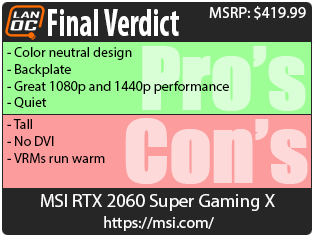

Live Pricing: HERE