Card Layout and Photos
AMD didn’t go with the same look that they did with the Vega and Radeon VII launches. Before they had the all silver brushed aluminum fan shroud with the Radeon R in a lit up cube in the corner. This started with the blue Radeon Vega Frontier Edition all the way to the 50th anniversary Radeon 7 with its red anodized shroud. I love the Vega cards design and it allowed AMD to have a variety of designs like their liquid cooled model and 2 and 3 fan designs, not to mention the color options. So seeing them drop that design for the new design was a little bittersweet. But I have to admit the RX 5700 XT looks great. It has a grey shroud made out of a thicker cast design rather than the thinner design of the Vega cards. This allowed them to put groves in the card that run from one end to the other and more importantly it was what allowed the indent that is unique to the RX 5700 XT. It looks almost like they left the card out and the top melted and I even messed with my wife when I first showed her but I love that this isn’t a standard boxy looking blower design. They did carve the Radeon branding into the front as well and gave it just a touch of red inside.


Now the big takeaway here is the move back to a blower design. After going with a three fan axial design with the Radeon 7 this is an interesting choice. Especially with Nvidia moving to dual axial fans as well on their reference designed. It could be AMD focusing on OEMs which a lot of times prefer the blower design that allows them to not worry too much about additional cooling to support a hot video card. It could also be throwing a bone to AIC manufactures which get screwed with reference designs cutting into what makes an AIC card special (cooling, noise, and aesthetics). Anyhow, I do like that the blower fan does have a small touch of machined aluminum around it which stands out nicely against the grey that the rest of the shroud uses.
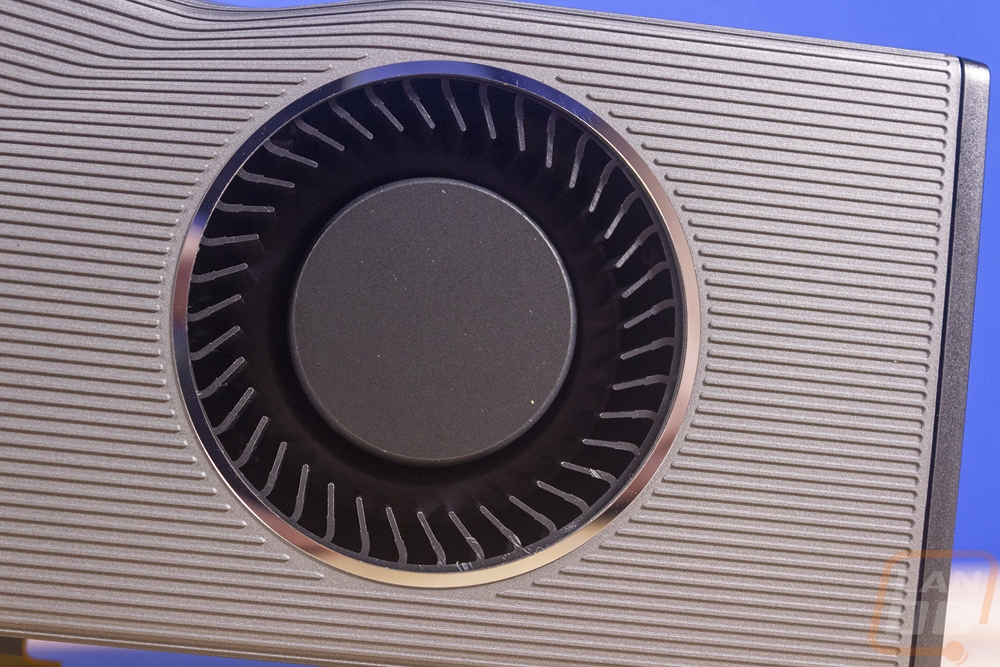
Being a blower design AMD does have the top and bottom of the card all sealed up with the fan shroud to focus the airflow out both ends of the card. The end of the cooler facing the inside of the case does have a large opening on it and inside you can see the heatsink inside. This end has a little Radeon branding as well but all I can think about when I see it is that it reminds me of the old RX 5870 reference card design, it had a similar opening but was split in half.

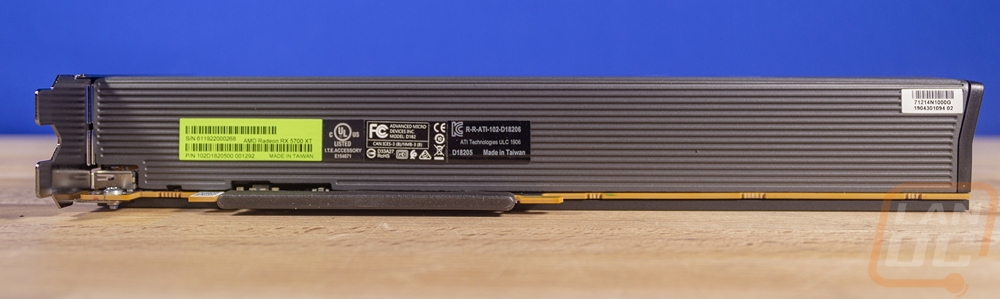

The top-down view of the end shows how they angled that vent as well which combined with the “dent” keeps this design from looking like a box.

Now up on the top edge, AMD did slip a backlit Radeon logo in and like Nvidia they have locked the color down to just red. They didn’t use RGB lighting and then lock it down to torture everyone though, they used a red tinted plastic. The logo runs right in the red strip that runs across the top edge, using the “dent” to move from the middle to the outside edge around the power connections. Speaking of, the RX 5700 XT has an 8-pin and a 6-pin for power but you can see they did leave room in the design for dual 8-pins, hopefully, that means they are leaving room for additional models and rumors have been starting to pop up on that front. This view also really shows how thick the rear backplate is as well, I will take a look at it in the next phot, but I like seeing that they didn’t just go with a thin sheet metal backplate.
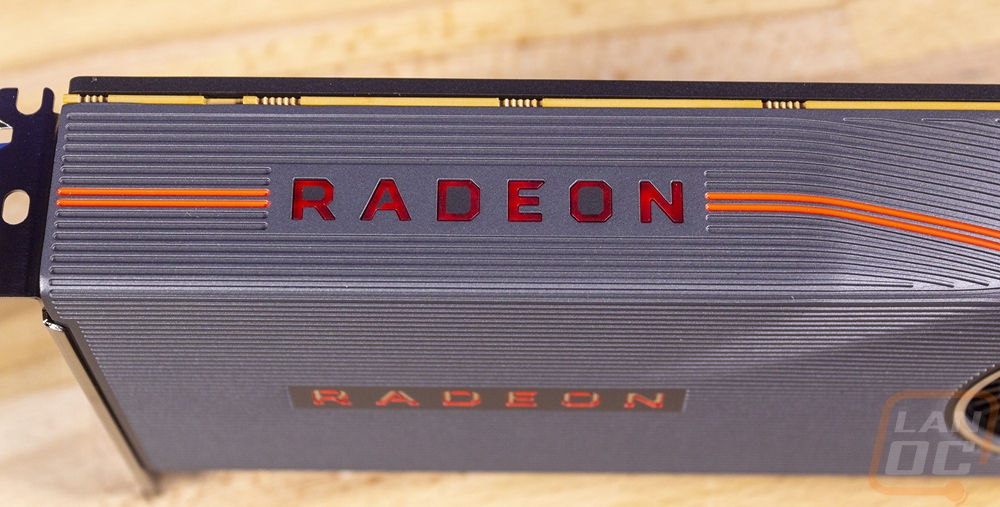

So here is the backplate and like the fan shroud, AMD went with a cast design which is a lot thicker and stronger similar to what Nvidia has been doing on their Founders Edition cards. The backplate has a nice black textured finish and half of the backplate has groves similar to the fan shroud with two painted in with a bright red including the Radeon logo. AMD was careful to make sure their branding was visible from every angle. It's interesting that they did cut around the GPU mount backplate rather than integrate it into the backplate, but this is the hottest spot on the card, having this open might be a little better for cooling.
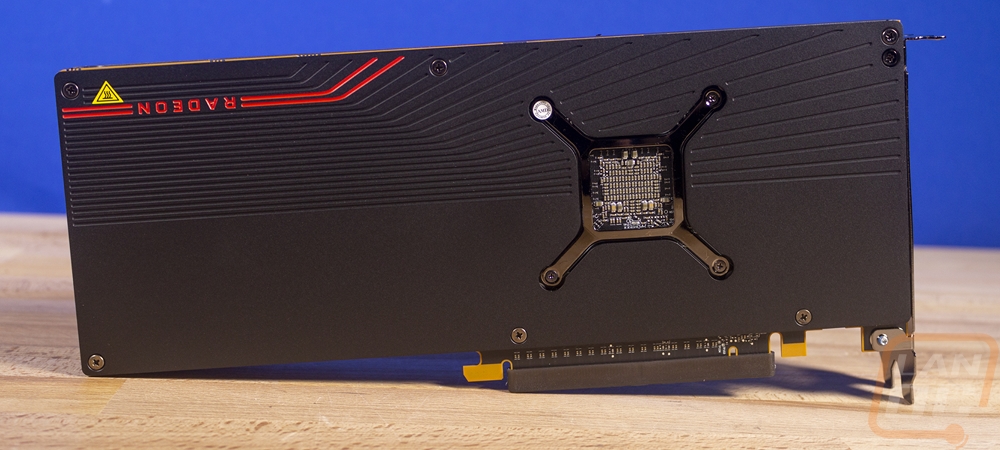
The rear PCI bracket on the RX 5700 XT also has the Radeon logo on it, seriously I don’t think they missed an angle lol. But you can see that they really had to open up the ventilation here and stick with four connections right on the PCB for that blower airflow out this end. That said I wonder if you cut every other slot if you wouldn’t get better cooling. So for connection options, you get three DisplayPorts and one HDMI. DVI is off the books here, just like on the higher end RTX cards but AMD didn’t include an adapter like Nvidia has so those of you who haven’t upgraded your monitor in a while may want to consider it soon. If you are going with an RX 5700 XT a nice FreeSync monitor would be a worthwhile pickup anyhow. I would love to see AMD follow suite with going to a black PCI bracket like Nvidia has, its such a great touch when you get your build altogether and the card matches all of the black PCI slot blanks.
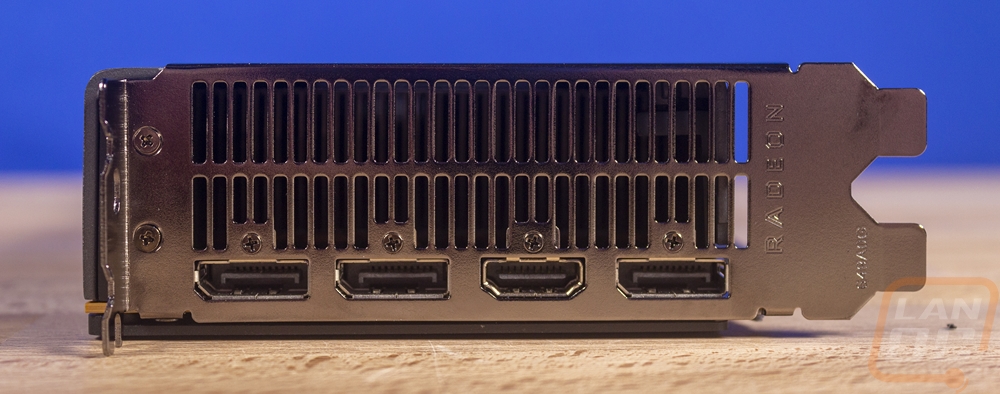
Moving on to the RX 5700 I was surprised that AMD went with a different design on this one. The dent is gone, long live the dent! This shroud is all metal again but they don’t have any of the extra styling that the RX 5700 XT has like the groves cut into it. This is a blower design as well and they did go with the grey finish again to match the XT and they also machined around the fan intake. That gives just a touch of bling and it reminds you that this is an all-metal shroud. The Radeon logo is in the same spot but this is just printed on to the surface where the XT had it carved into the shroud then painted, it makes a huge difference in the overall look. Especially when you get them together.




The top edge of the RX 5700 also has that same painted on logo and the flat box-like shroud continues up here. The backlit Radeon logo is gone and without the groves and the dent, there isn’t much at all on the top edge really which is a shame because this is very visible when installed. The power connections are up on top in the normal location and the RX 5700 has the same plug configuration as the 5700 XT had. You need one 8-pin and one 6-pin to power everything. Again there is a little bit of space for a second 8-pin, AMD is keeping their options open with the design.
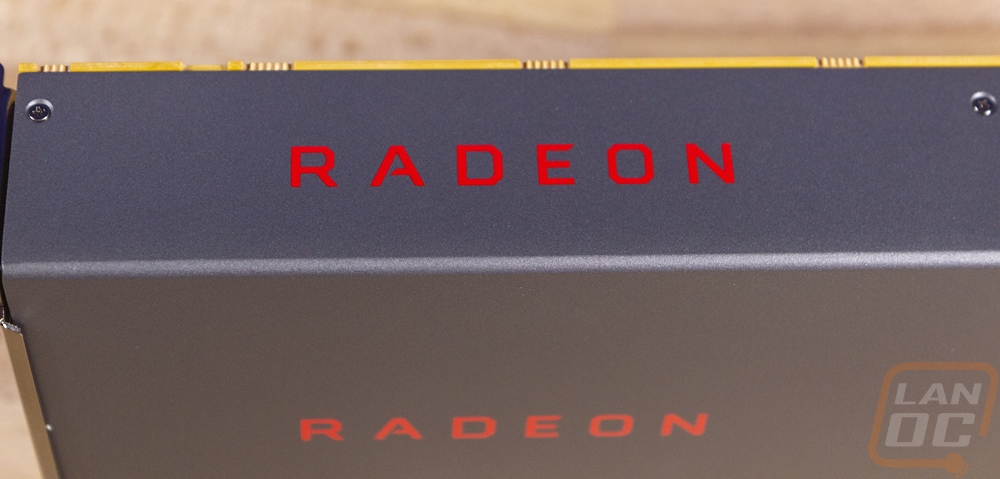

Like the RX 5700 XT, the RX 5700 has the fan shroud sealing things up at the top and bottom of the card. But for the RX 5700, they also closed up the end of the card as well. So the blower design for this card should vent completely out the rear PCI slots on your case. This also allowed for them to include four pre-tapped mounting holes which are there for server and OEM use where they may want extra reinforcement to keep the card from moving around or from sagging.



In addition to the simpler shroud design the RX 5700 also completely drops the cast backplate. We do get a look at the black PCB and the overall layout without it but I’m really surprised that they dropped the backplate given how close the RX 5700 and RX 5700 XT are in price.
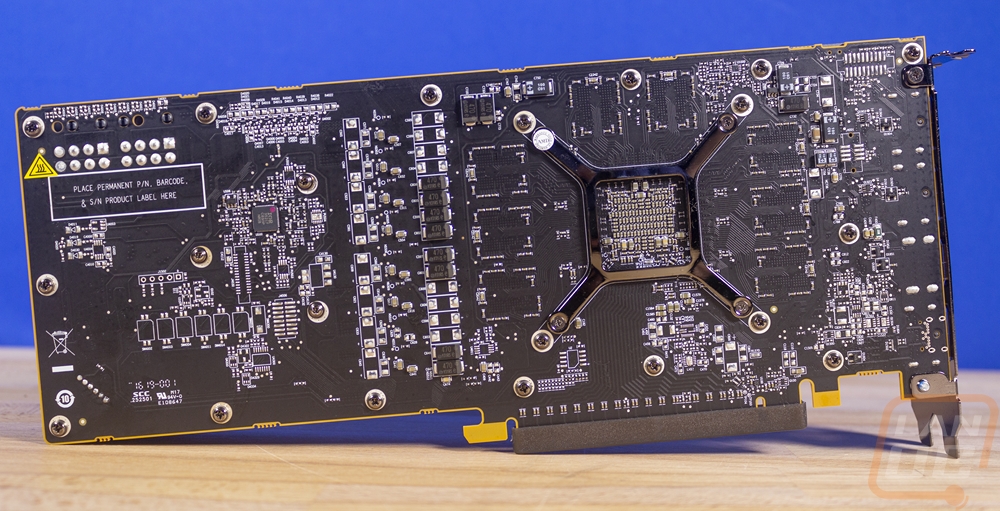
While none of the rest of the exterior of the RX 5700 matches the XT, the PCI bracket and display connections are all the same. You get three DisplayPort plugs and one HDMI with DVI gone and no adapter included to help support it. All four connections are surface mounted on the PCB to keep as much room for airflow in the bracket, especially with that being the only direction air can go on this card. I still think a black bracket would look better and that there is room for improvement by cutting out every other vertical in the vents to open up more airflow. Again they also have the Radeon logo on this end, making sure every angle of this card has the Radeon logo somewhere.
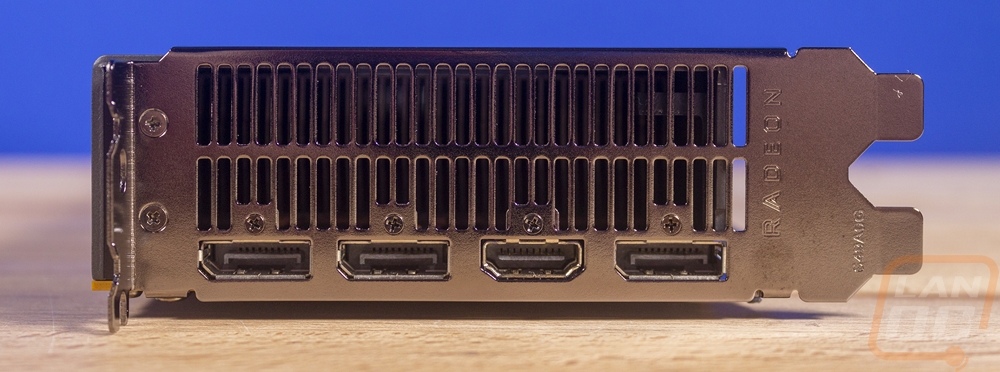
I also grabbed two shots of the two NAVI cards together and you can really see the difference in styling between the two fan shroud designs. The RX 5700 XT having a good look and the RX 5700 having almost no styling at all with its boxy look, painted on logos, and no backplate.




