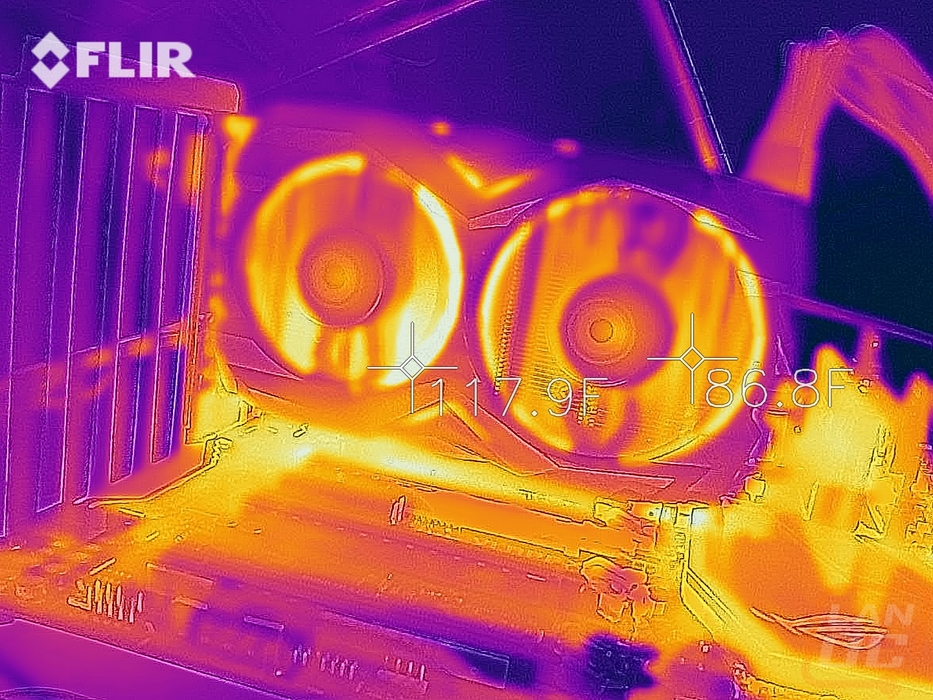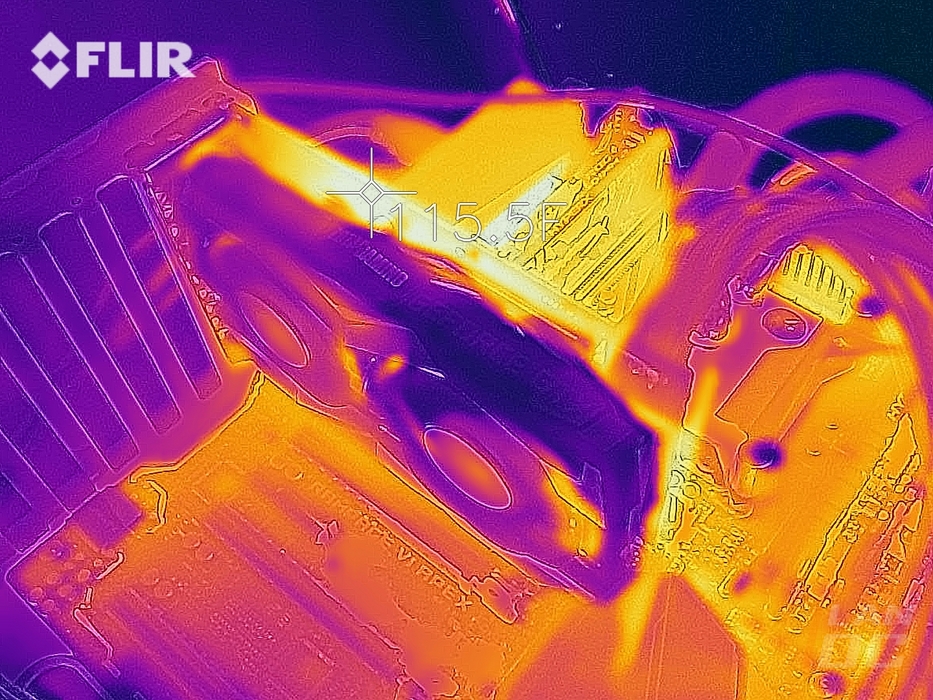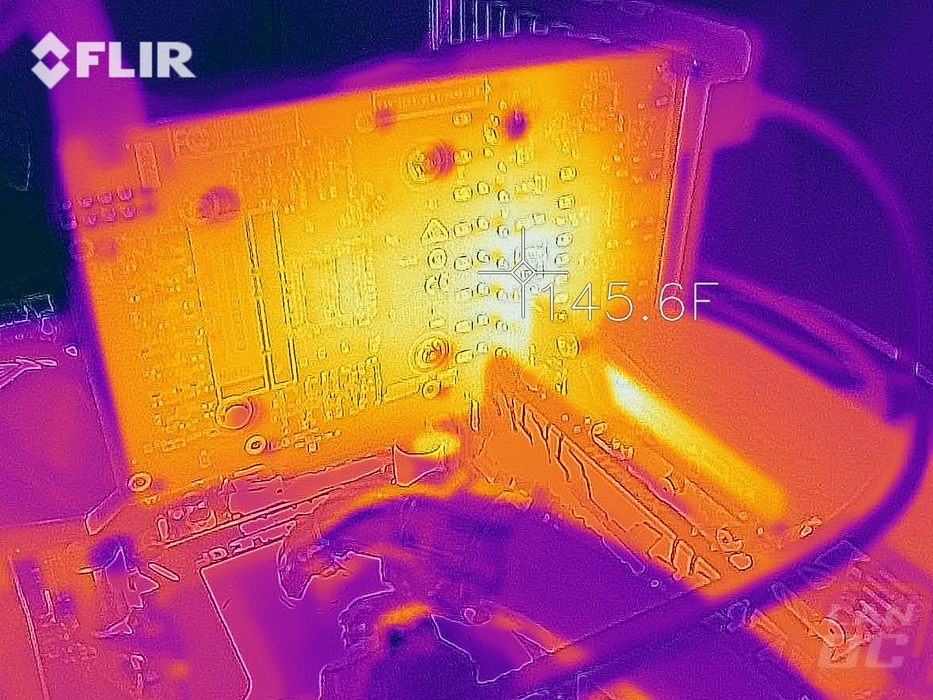Cooling Noise, and Power
There are a few other aspects that are important when picking out a video card, especially once you know which GPU you want. Cooling, power, and noise are all different from model to model, even with the same GPU and from the same company. They depend on the overclock when cards are overclocked, our Zotac GTX 1660 isn’t overclocked though. Then the cooler and fan designs change the temps and noise levels.
My first tests on the Zotac GTX 1660 were taking a look at power usage. I tested twice, once using 3DMark Fire Strike’s Combined benchmark to load the GPU and CPU similarly to a game and then a second time with AIDA64 Stress Test on the GPU for a GPU only load. Both were monitored with a Kill-A-Watt hooked up to the testbench to give us total system draw in wattage. In 3DMark the system with the GTX 1660 pulled 276 watts which is 19 watts less than the GTX 1660 Ti but still 22 watts up over the original GTX 1060. With just the GPU loaded in AIDA64, the system pulled a total of 217 watts which was basically on par with the other GTX 1660 Tis. Given the matching TDPs and how hard AIDA64 stresses the GPU this wasn’t a huge surprise.
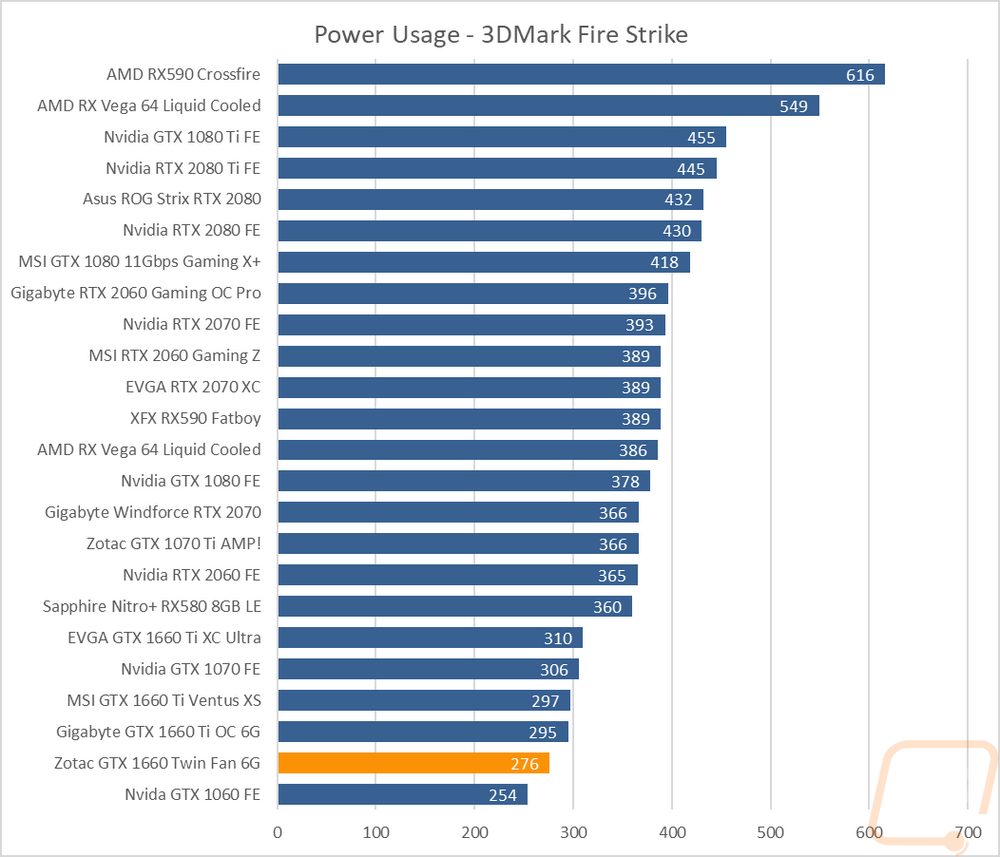
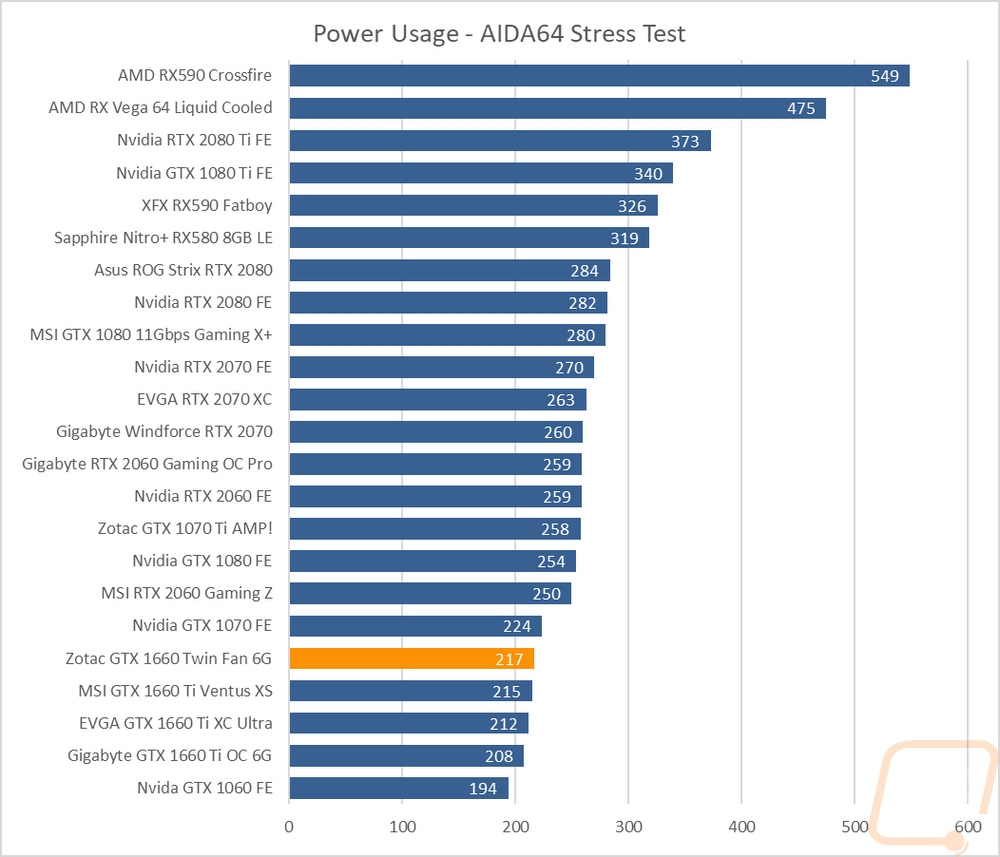
Next, I wanted to take a look at fan noise levels. To do this I used our decibel meter setup 18 inches away from the GPU on our open-air testbench. An inside the case test would be a little quieter, but I’m only aiming to get actual fan noise levels. Different cases will have different noise levels and I would prefer to keep those variables out of these results. What I found was that with the two fans turned up to 100% the Zotac card was in the middle of the pack for noise which isn’t too bad considering the fans actually run up closer to the top in fan speeds. 50% fan speeds were a little better with it closer to quieter fans. I also tested the fan noise when under the long term temperature testing as well but being a new test I don’t have a graph with comparison numbers just yet so, for now, it is a happy treat for people reading this. Max temp fan speeds were quieter than both the 50 and 100 percent tests at 35.5. For comparison, the Gigabyte GTX 1660 Ti that I tested earlier this week ran at 37.1 decibels in the same test.
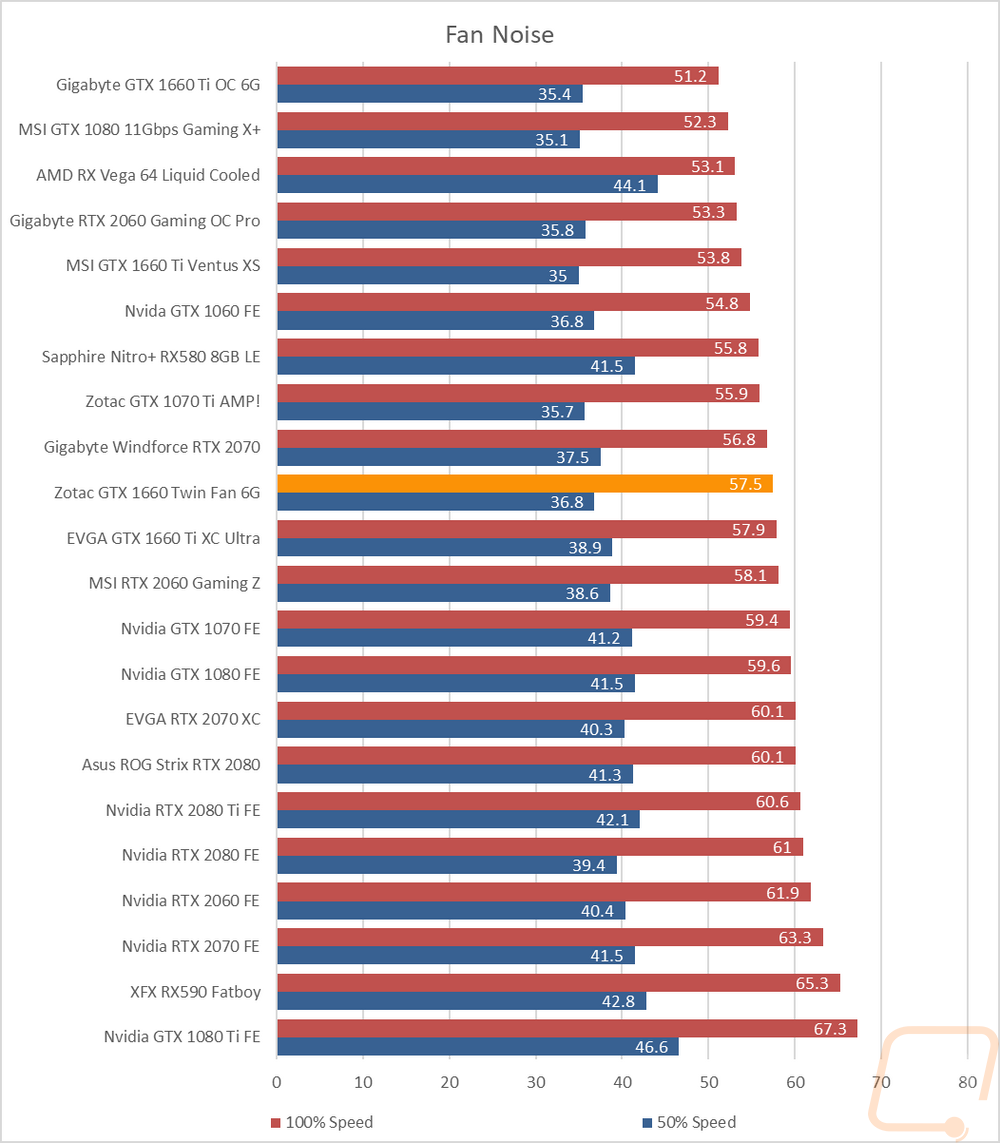
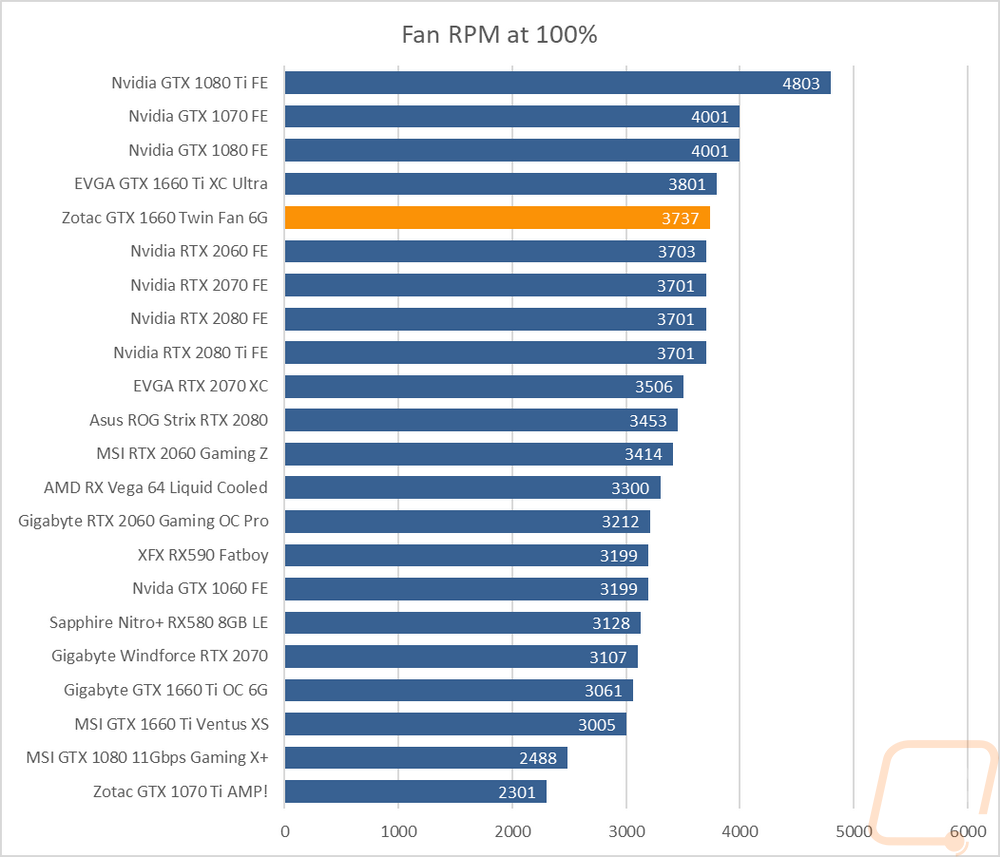 My last tests were focused on temperatures. Here I ran AIDA64 again for a full load and let it run for a half hour and confirmed that the temperatures had leveled off. With the heatsink fully heat soaked and the stock fan profile the Zotac GTX 1660 ran at a solid 56 degrees which was cooler than all of the different GTX 1660 Ti’s that I have tested. To get an idea of how much room Zotac's cooler has left in it I then did the same test with the fans at 100% fan speed to see what temperature it would run. 44 degrees was good, and the delta between the stock profile (56 degrees) and the 100% fan speed (44 degrees) wasn’t bad but you can see that a few cards like the EVGA 1660 Ti Ultra which have better coolers pulled ahead here when fan noise wasn’t a concern.
My last tests were focused on temperatures. Here I ran AIDA64 again for a full load and let it run for a half hour and confirmed that the temperatures had leveled off. With the heatsink fully heat soaked and the stock fan profile the Zotac GTX 1660 ran at a solid 56 degrees which was cooler than all of the different GTX 1660 Ti’s that I have tested. To get an idea of how much room Zotac's cooler has left in it I then did the same test with the fans at 100% fan speed to see what temperature it would run. 44 degrees was good, and the delta between the stock profile (56 degrees) and the 100% fan speed (44 degrees) wasn’t bad but you can see that a few cards like the EVGA 1660 Ti Ultra which have better coolers pulled ahead here when fan noise wasn’t a concern.
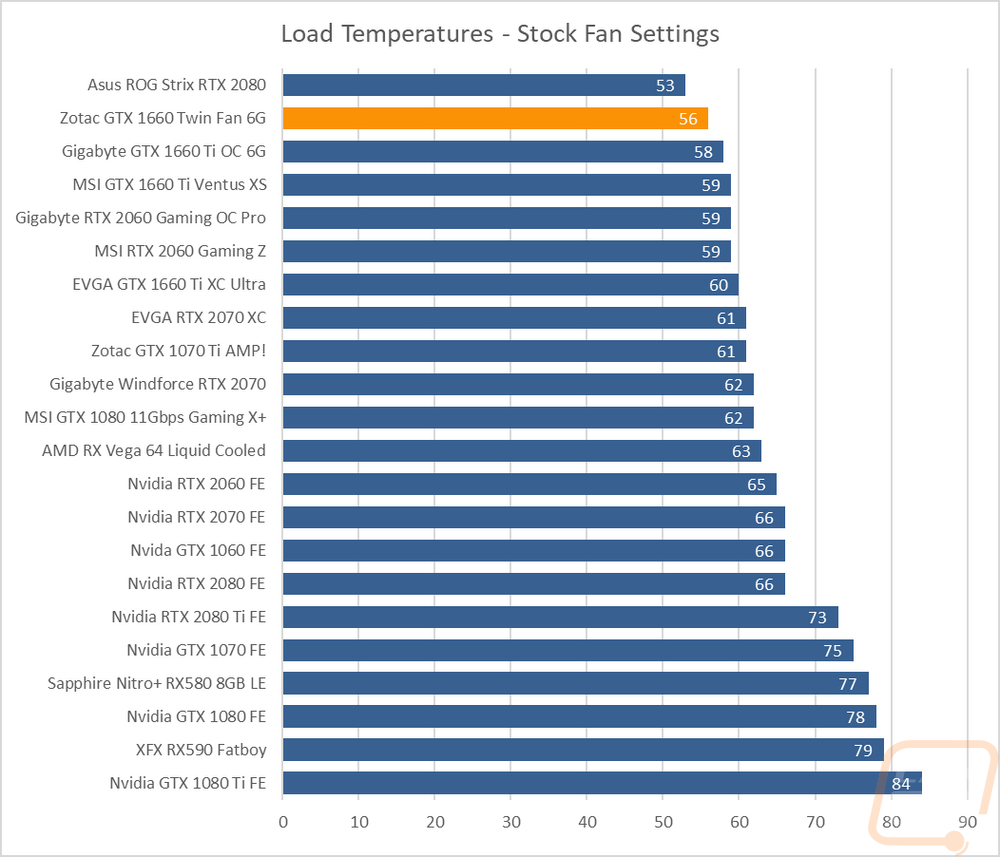
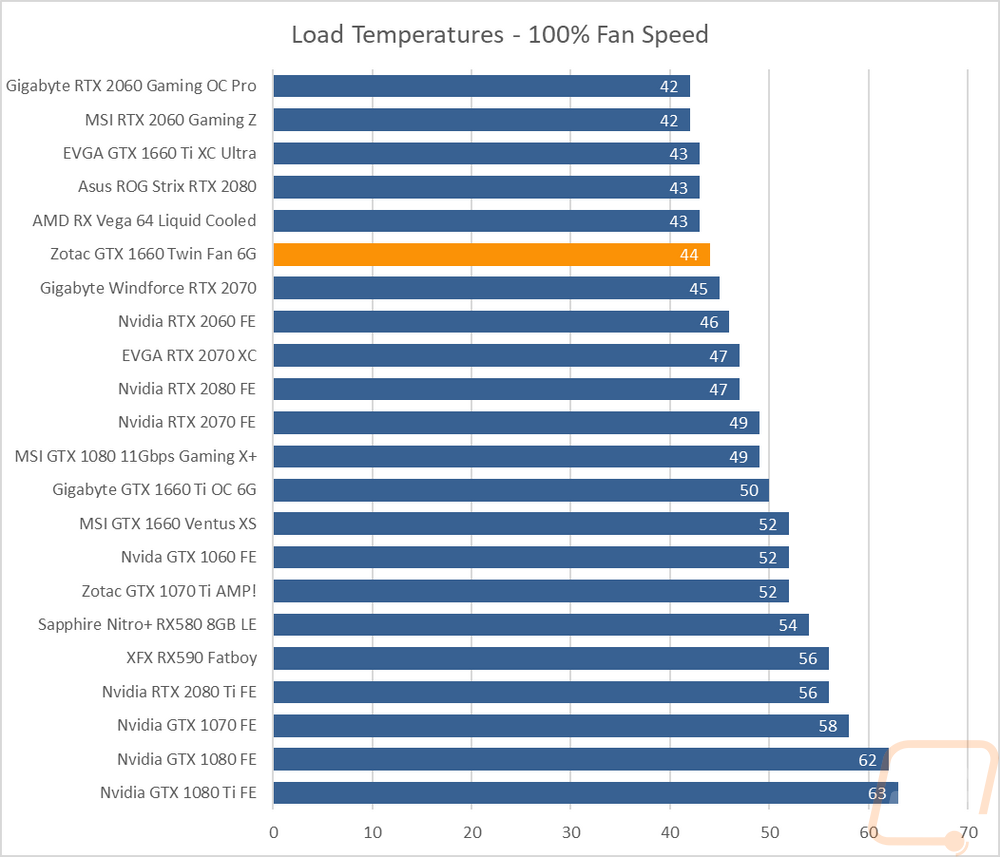
When doing the stock fan profile temperature testing I also took a few minutes to get thermal images of the card. I was curious how the two different fan sizes might show here and I wanted to see if there were any hot spots showing on the back of the PCB. The fans did show a significant difference in performance on the smaller left fan on the right side near that heatpipe. That is also the same area where the VRM is running, combining those two heat loads under the one fan overloads that smaller fan slightly. You can see the same thing when looking at the back of the PCB where there is a hot spot which runs hotter than the back of the GPU area.