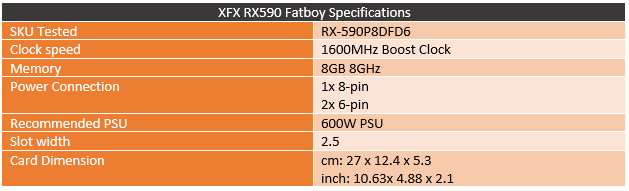So yesterday AMD introduced the RX590, a refreshed Polaris GPU based on a 12 nm FinFET manufacturing process. I did a full review of it while testing the XFX RX590 Fatboy, you can check that out HERE. Well in an accidental set of circumstances I ended up with two matching cards. Normally I patch together Crossfire or Multi-GPU testing with two different cards. Well, I spent the rest of the day yesterday after everything went live testing out the XFX RX590 Fatboy in our same tests only with both cards running. As always these results depend a lot on the games that you play but I was curious how things would work out with our test suite. Like our previous Crossfire and SLI coverage, the commenting will be at a minimum and this is just a quick article to show off the numbers so keep that in mind and use the information however you would like.
Article Name: AMD RX590 Crossfire Testing
GPUs used: XFX RX590 Fatboy
Written by: Wes Compton
Pictures by: Wes Compton
Amazon Affiliate Link: HERE




Our Test Rig and Procedures
Our Test Rig Configuration (with affiliate links)
CPU - Intel i9-7960X
Motherboard - Asus ROG Rampage VI Apex
Memory - HyperX DDR4 Predator 3000MHz
Storage - Kingston A1000 960GB M.2 SSD
Cooling - Noctua NH-U12S
Power Supply - Corsair AX1200w
Case - Primochill Wetbench
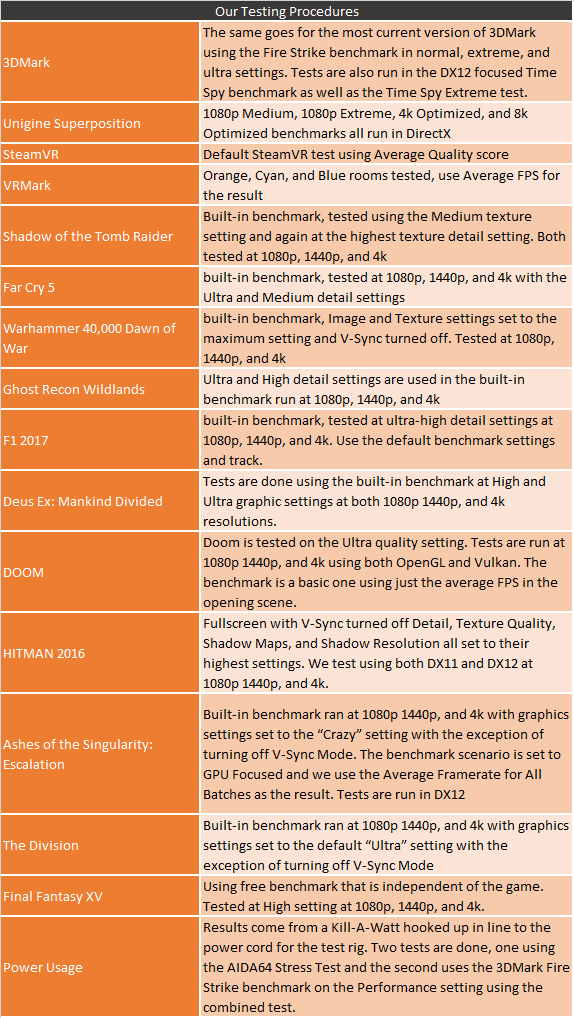
Synthetic and VR Benchmarks
As always I did include synthetic testing. These are also the most likely to have full Crossfire or Multi-GPU support (DX11 is still Crossfire and DX12 is Multi-GPU) so I was especially interested to see how the RX590’s did together. The Fire Strike performance setting is the 1080p focused test and this shows a big jump in performance with an 82.6% increase. Fire Strike Extreme was even better though with a very efficient 94.6%. Fire Strike Ultra was similar with a 94.6% increase but in my experience I doubt we see that in games at 4k like Ultra should represent, Crossfire is still limited in memory bandwidth and capacity and 4K tends to overload the two cards the same as a single card. Moving over to DX12 with Time Spy the efficiency gets even better with a 98% jump from single to dual cards and 97.1% in Time Spy Extreme.
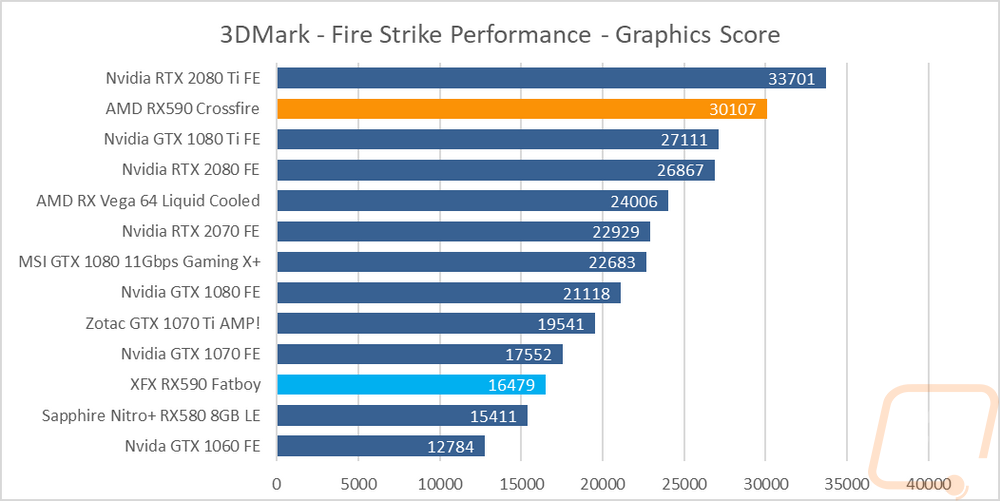
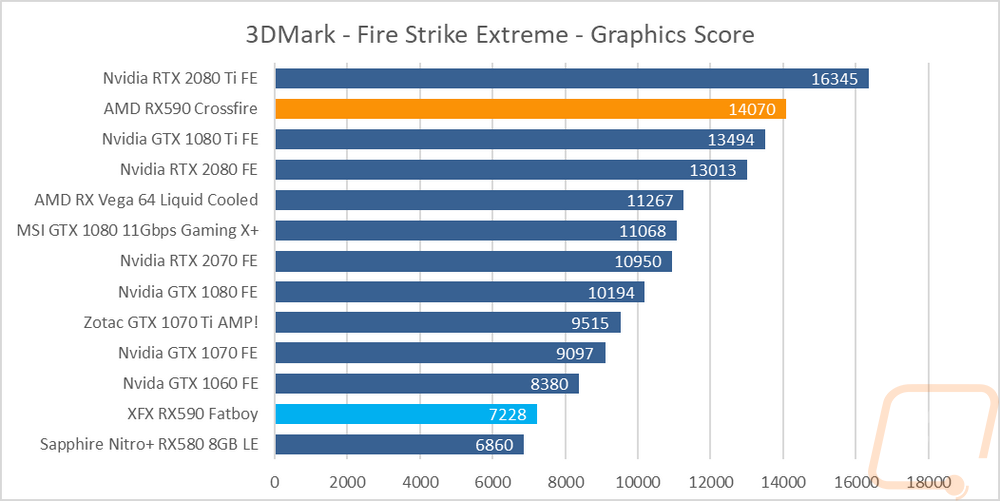
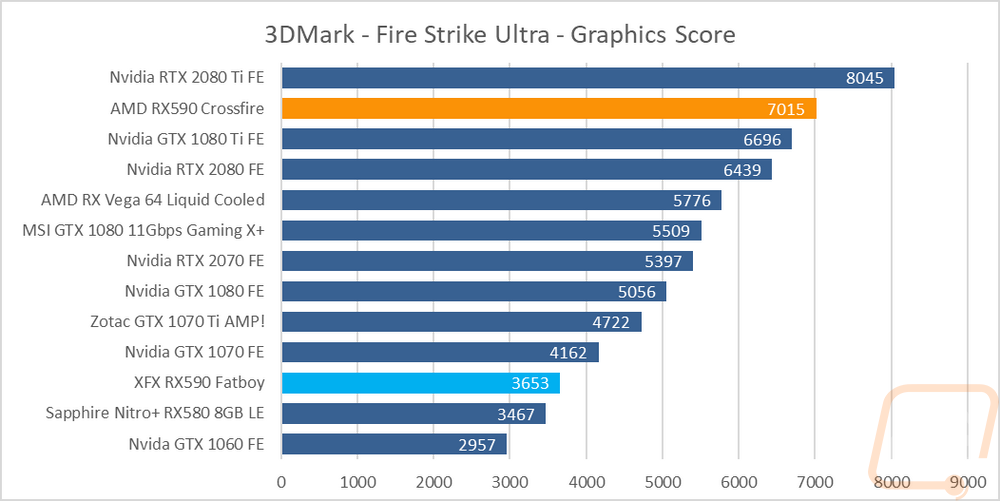
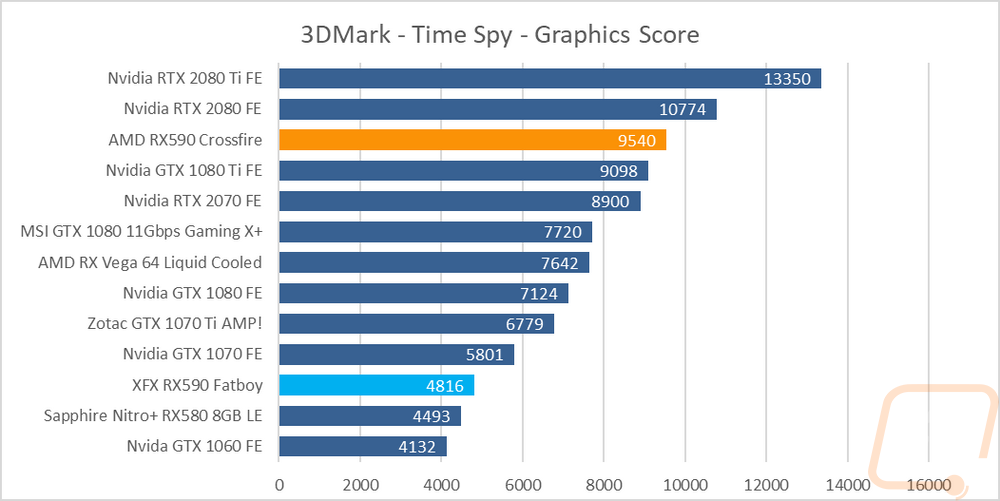
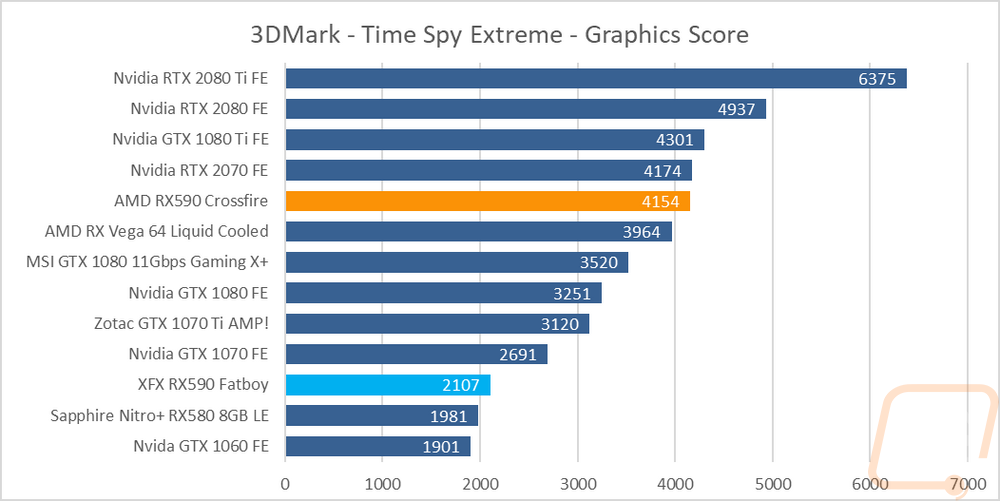
Unigine Superposition, on the other hand, fell on its face. In fact not only was there no improvement at all with Crossfire being just under single card performance.
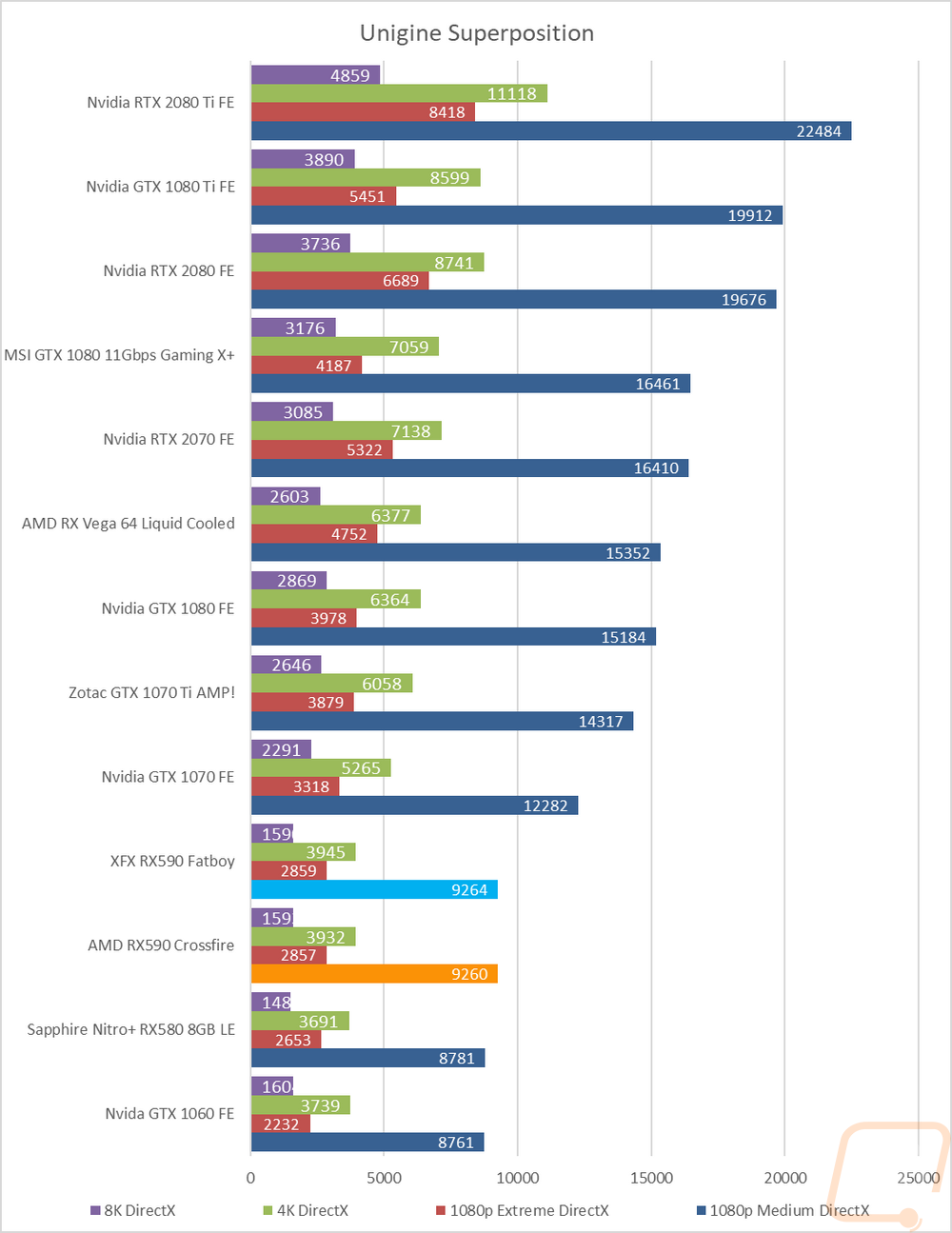
As for VR, the very basic SteamVR test did go from 8.2 up to the max allowable 11. VRMark, on the other hand, was hit and miss. In orange room, for example, performance dropped 8.7% but in cyan, it went up 60.2%. The blue room test also went up 57.6% but was still far from hitting the target FPS needed for that test still.
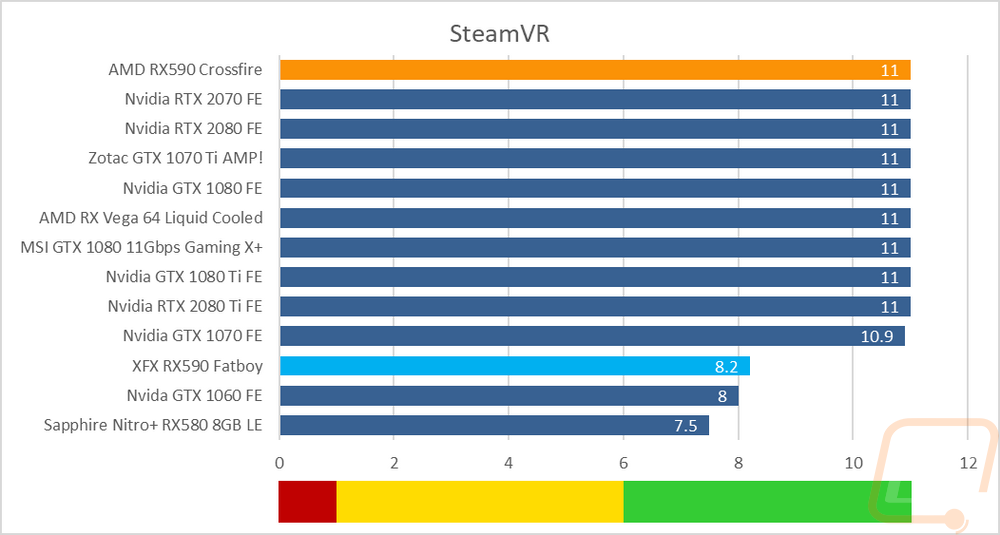
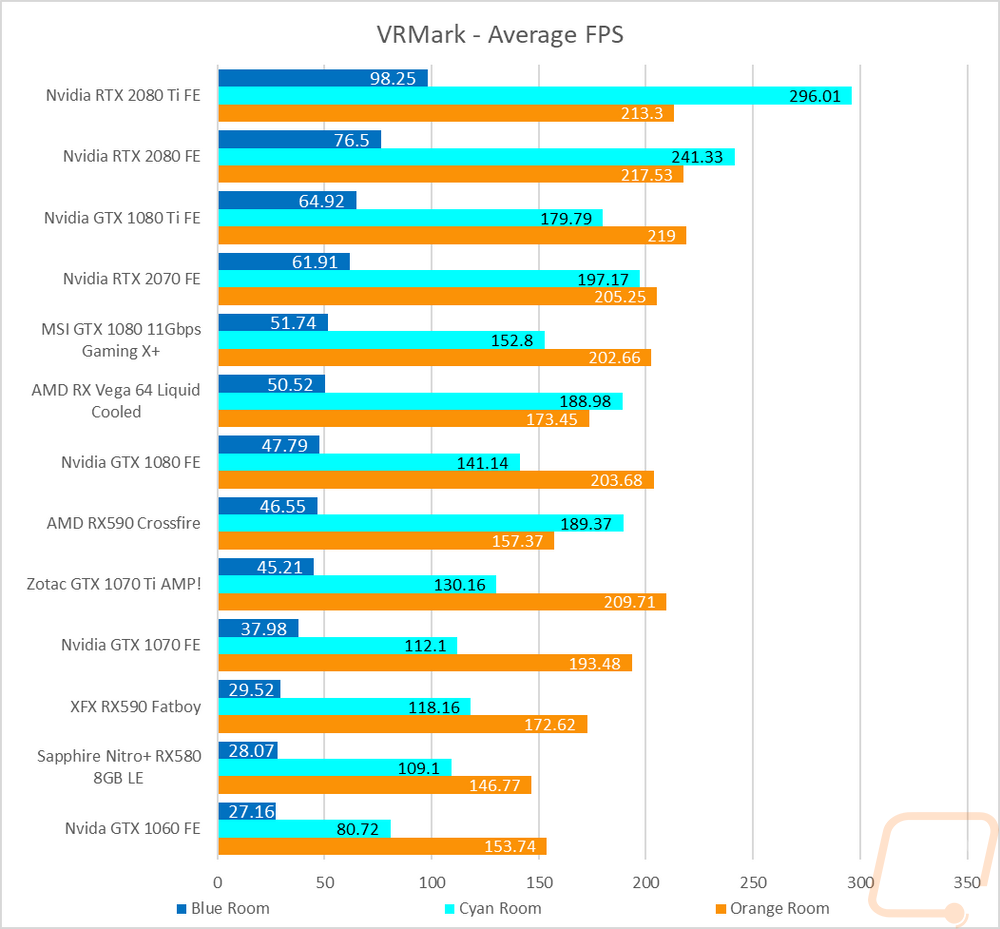
In-Game Benchmarks
Now we finally get into the in game performance and that is the main reason people pick up a new video card. To test things out I ran through our new benchmark suite that tests 11 games at three different resolutions (1080p, 1440p, and 4k). I also slipped in a few variations on the same games for comparisons like DX11 to DX12, OpenGL to Vulkan, and a couple of games are just tested at their highest setting and lower but still high detail options to show the performance difference when things are turned down slightly. In total, each video card is tested 51 times and that makes for a huge mess of graphs when you put them all together. To help with that I like to start off with these overall playability graphs that take all of the results and give an easier to read the result. I have one for each of the three resolutions and each is broken up into four FPS ranges. Under 30 FPS is considered unplayable, over 30 is playable but not ideal, over 60 is the sweet spot, and then over 120 FPS is for high refresh rate monitors. This covers all of the games tested except Final Fantasy XV that we have a score rather than an FPS because they like to be different.
So how did the two XFX RX590 Fatboys do in Crossfire? Well, it is best compared to the single card results. So for the quick breakdown, the XFX RX590 Fatboy did the following
1080p
1 Over 120 FPS
12 Over 60 FPS
3 Over 30
1440p
7 Over 60 FPS
9 Over 30 FPS
4k
8 Over 30 FPS
8 Under 30 FPS
So how does it compare? Well not so well honestly. So at 1080p, we gain one more over 120 FPS but none of the lower performing games moved up to the 60+ range. At 1440p there are 3 more in the 60 FPS range but two also moved down under 30 FPS now. Then at 4k two games are now over 60, two more are now over 30, and two less under 30. So 4k was an improvement but not enough to push this combo into a range that 4k is very recommended. At 1440p A majority of the games are playable now, but the downside is a few that were playable are now not. Then at 1080p, it was just one game moving up into the 120+ range so that isn’t really worth it.
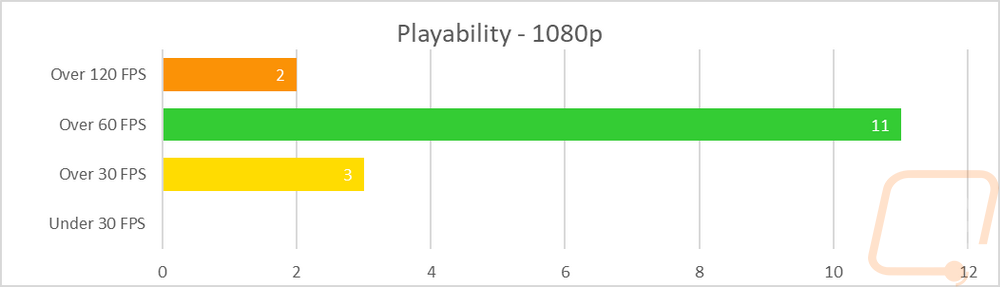
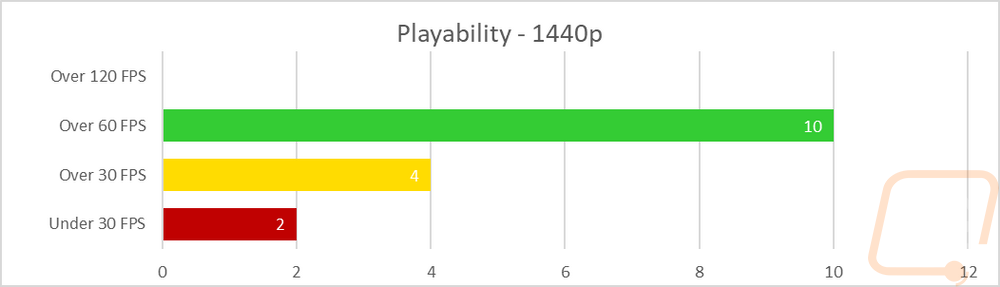
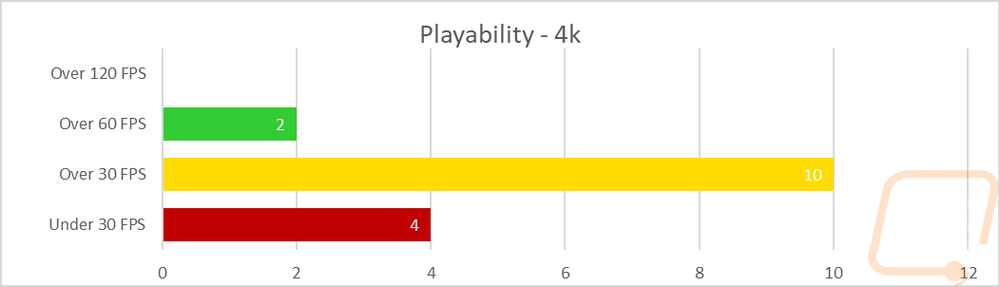
Of course, we have all of the actual results as well and these help tell more of a store than the basic breakdown above. For starters 5 of the games I tested didn’t support Crossfire or Multi-GPU, that is a big number. With some of those, it actually was a net loss. Here is a list of the games that didn’t support it out of the box or with an option in the video settings. I say it that way because some games can have hacked profiles copied over so you might be able to gain support later with the work, but out of the box is what I’m worried about.
Final Fantasy XV
DOOM
Deus: Ex: Mankind Divided
Warhammer 40,000: Dawn of War 3
Far Cry 5
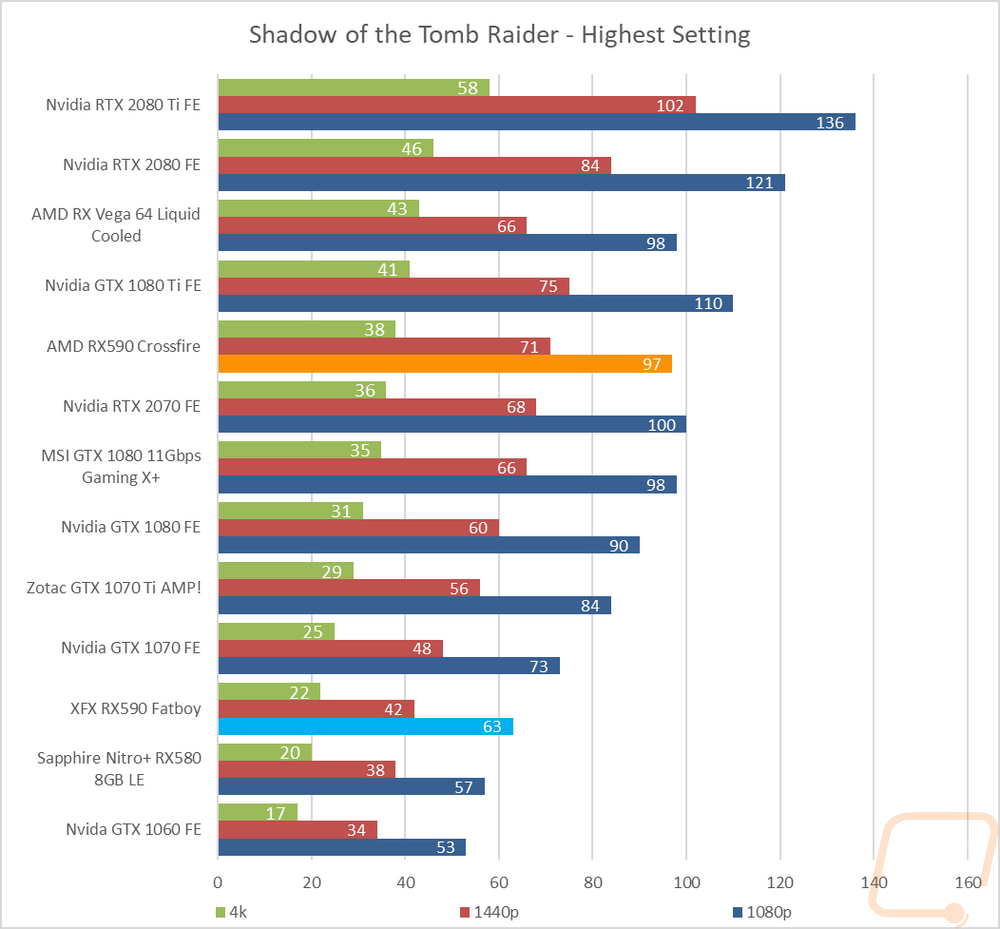
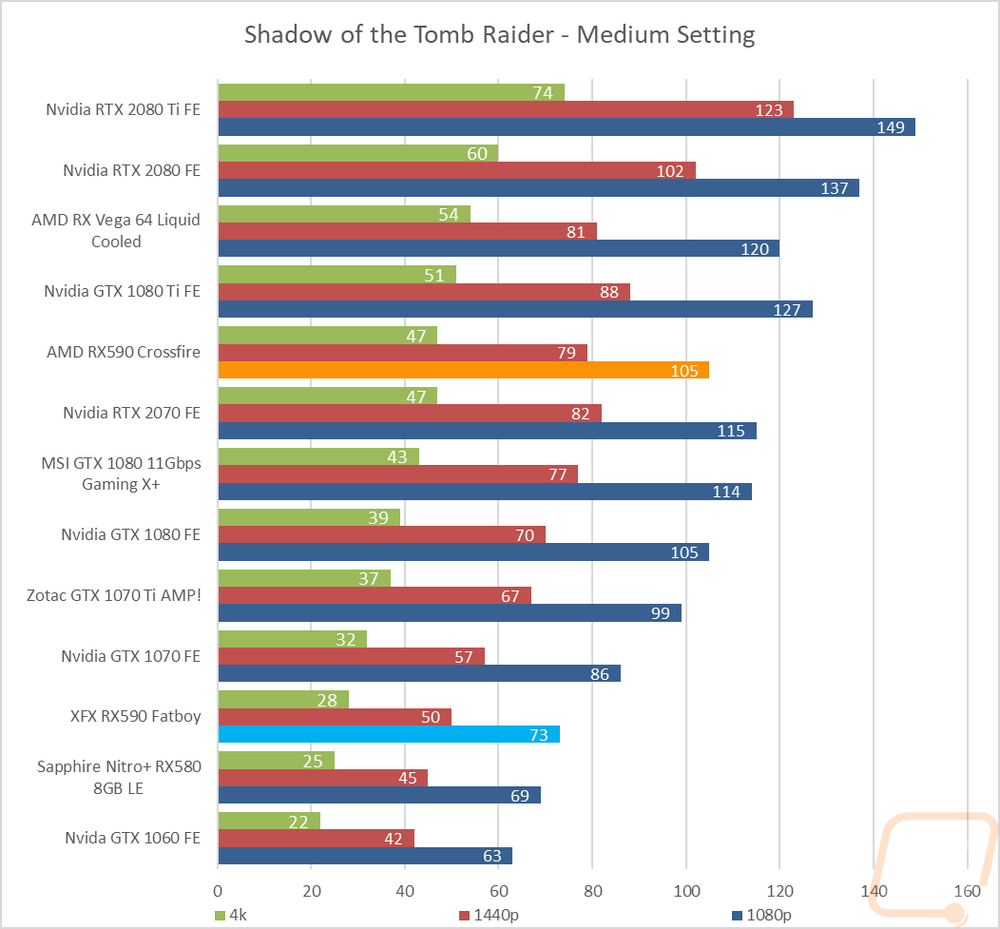
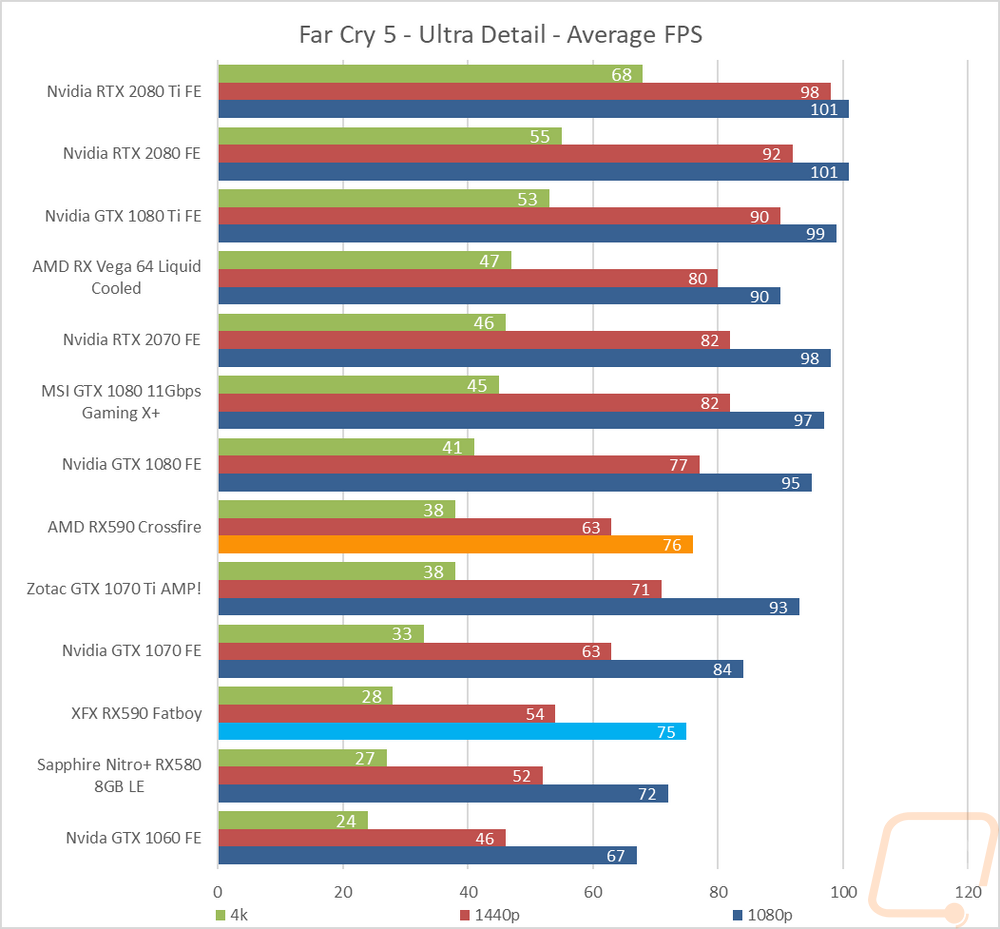
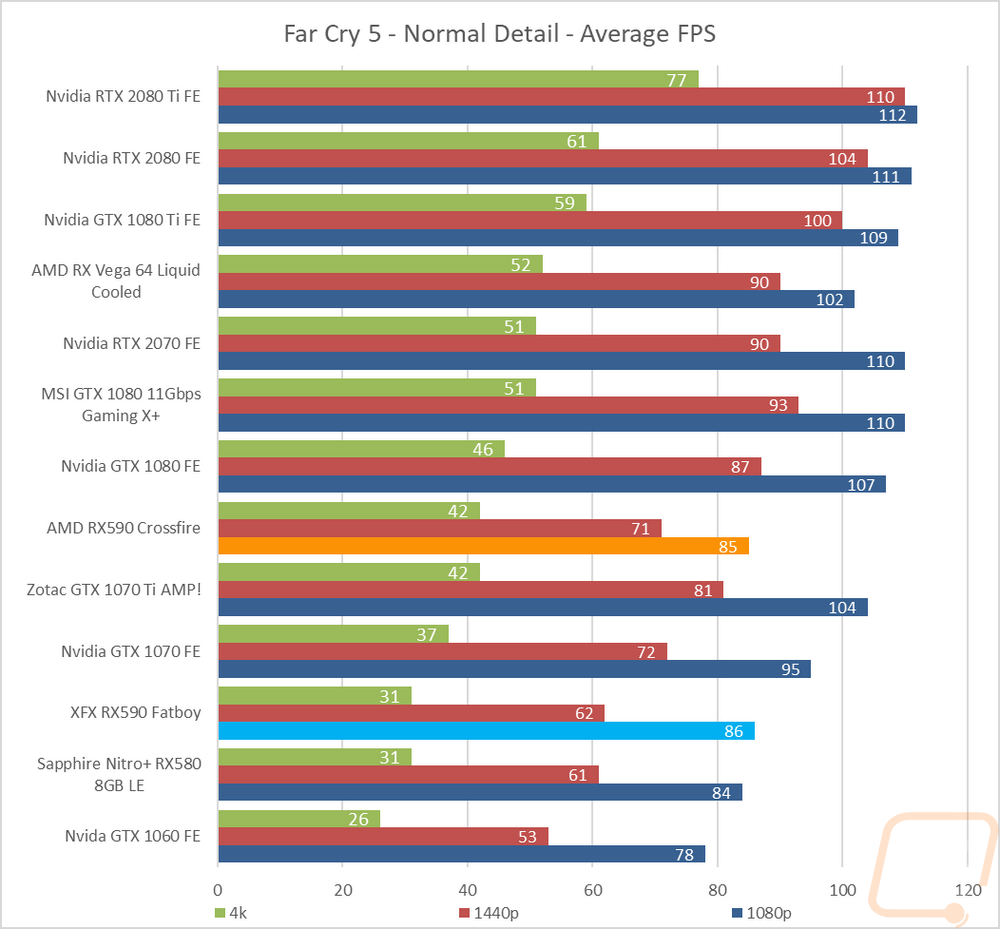
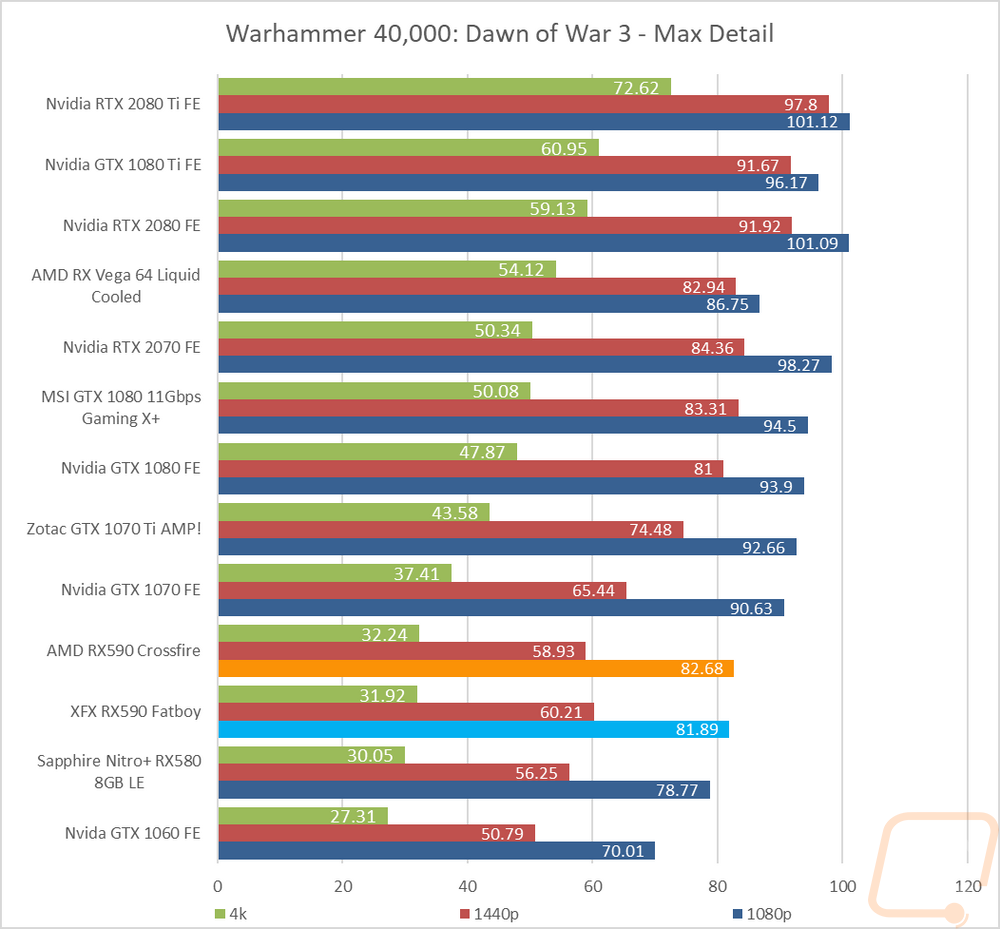
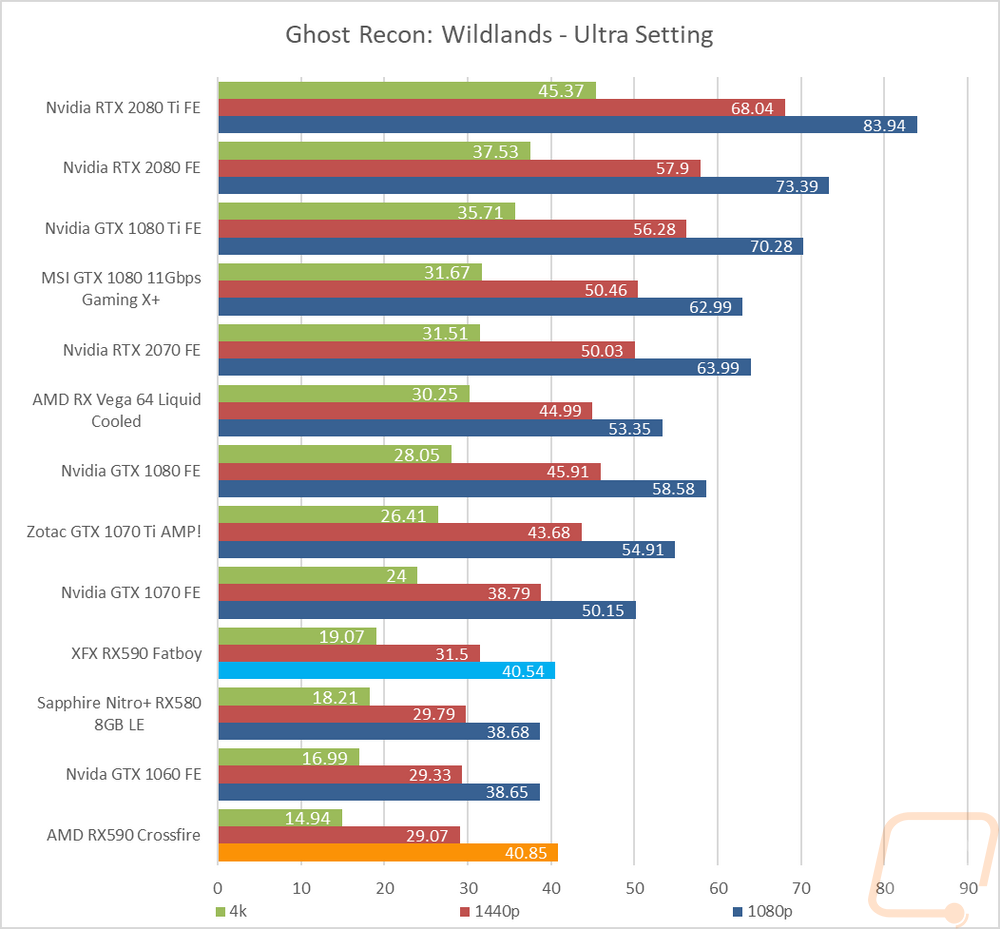
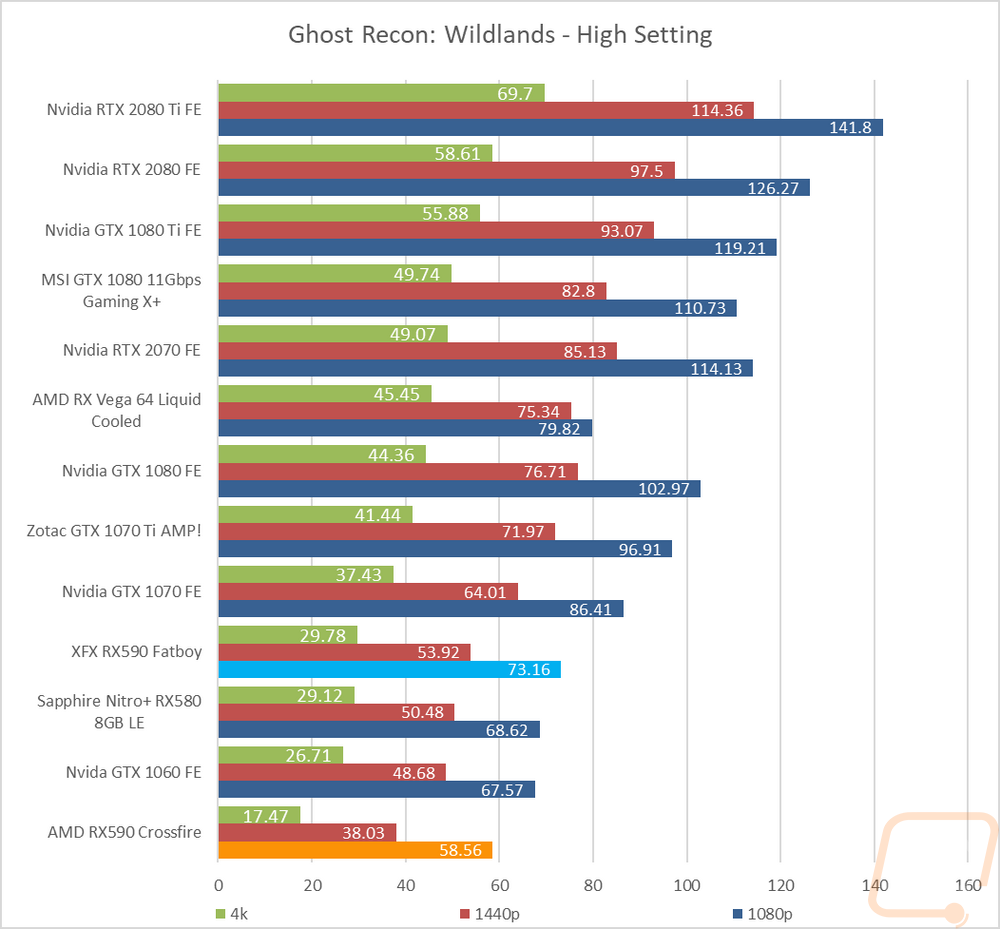
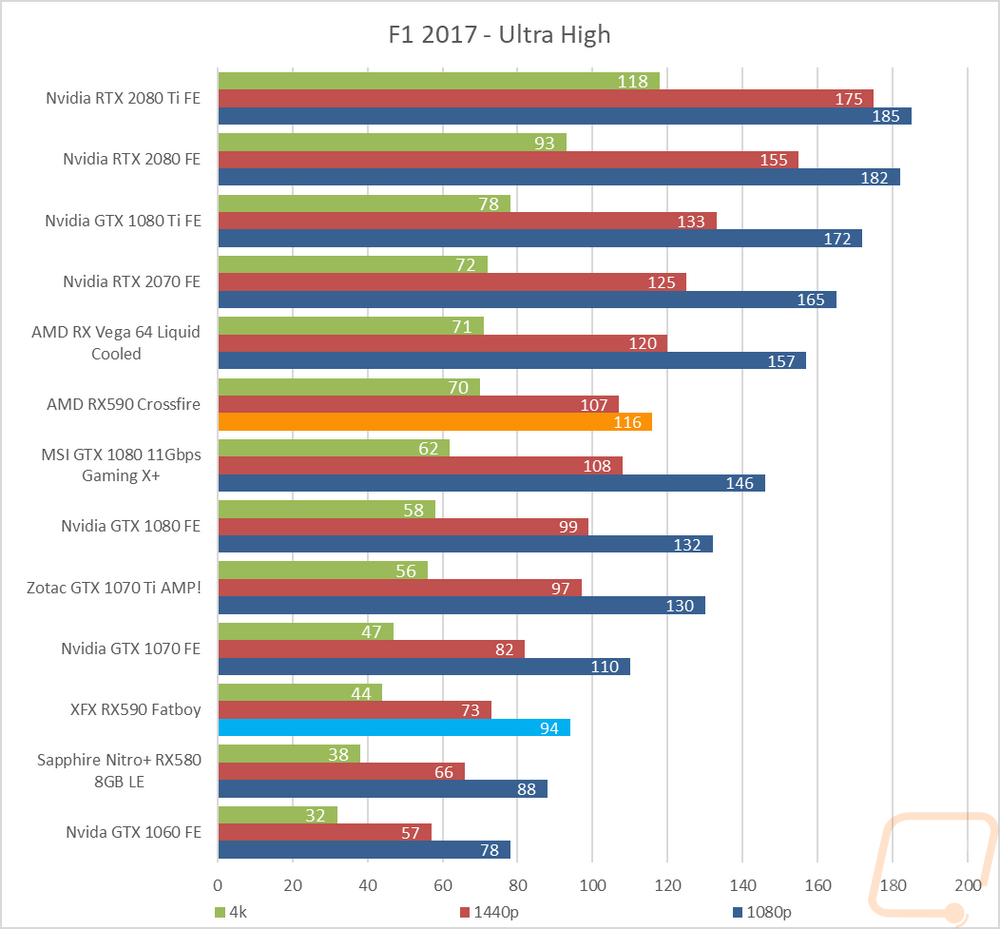
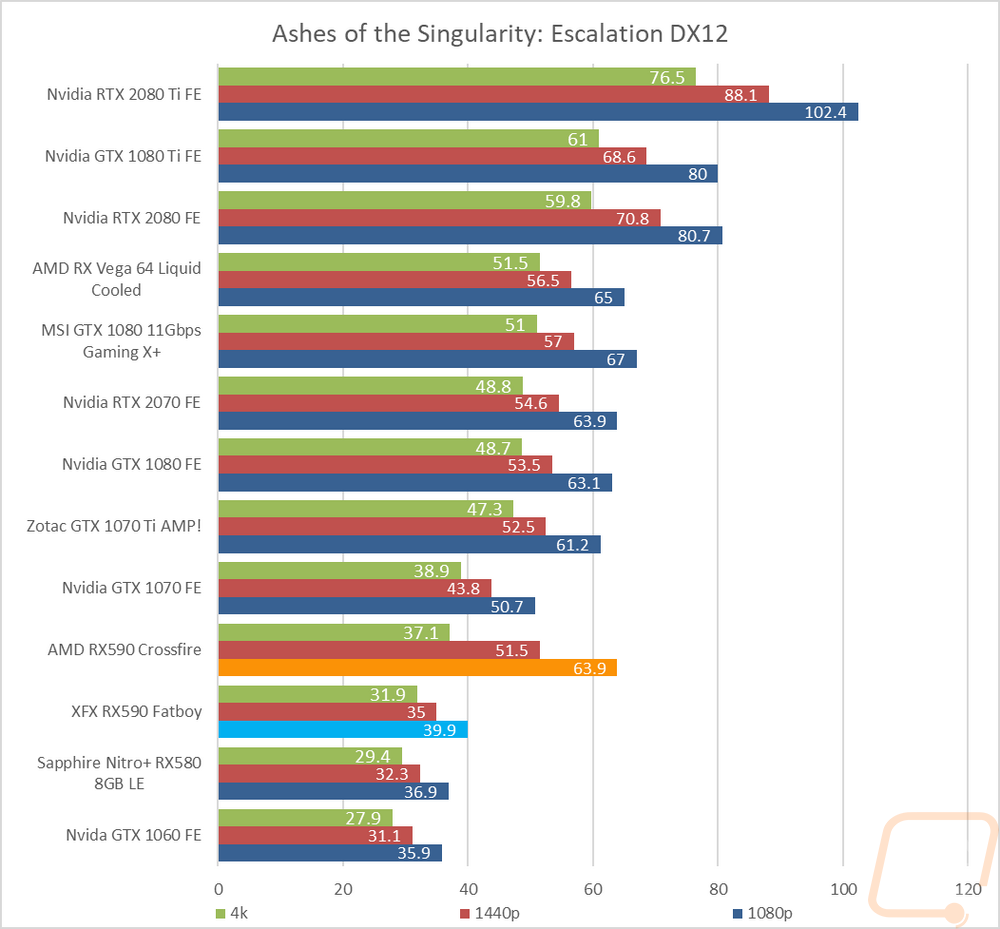
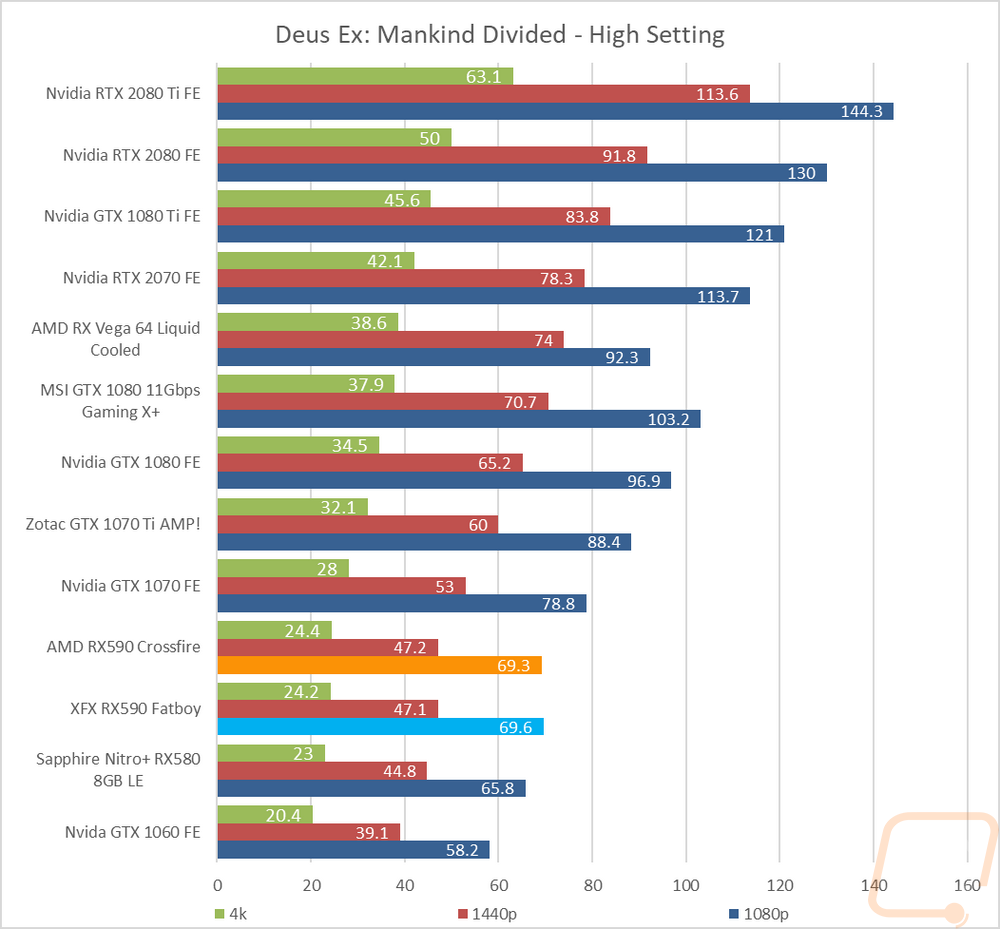
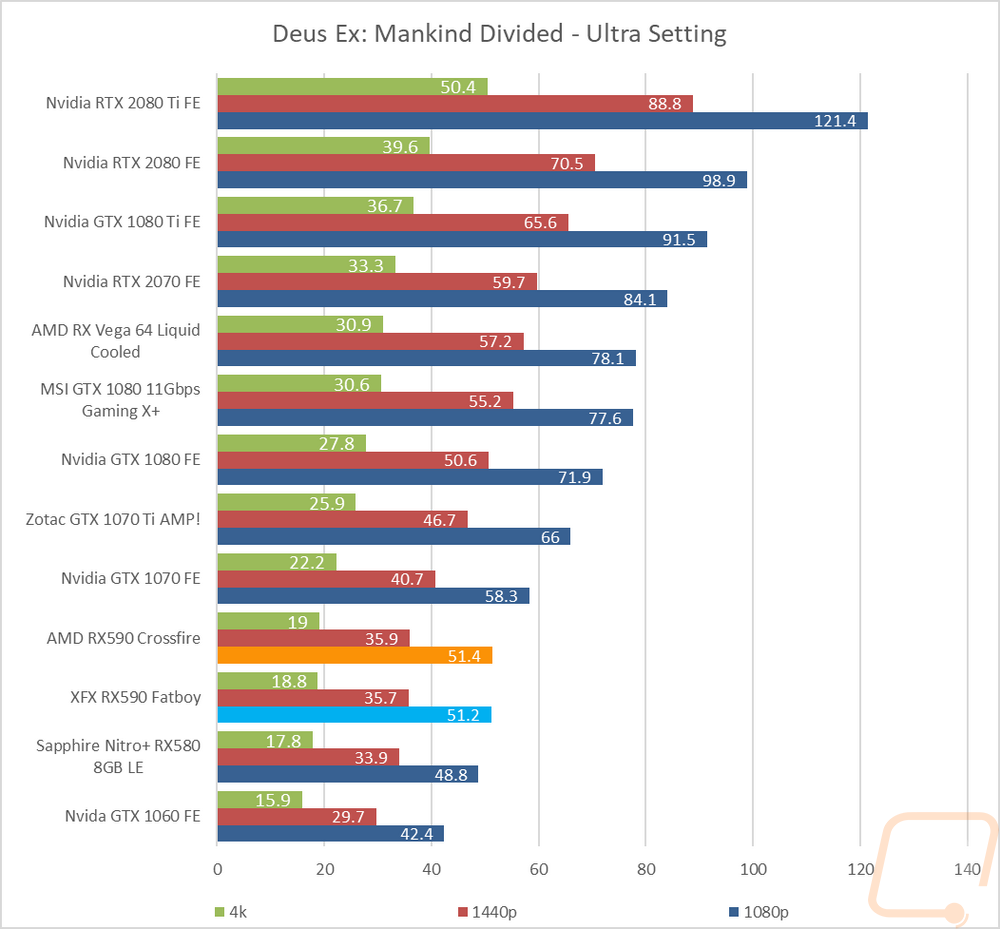
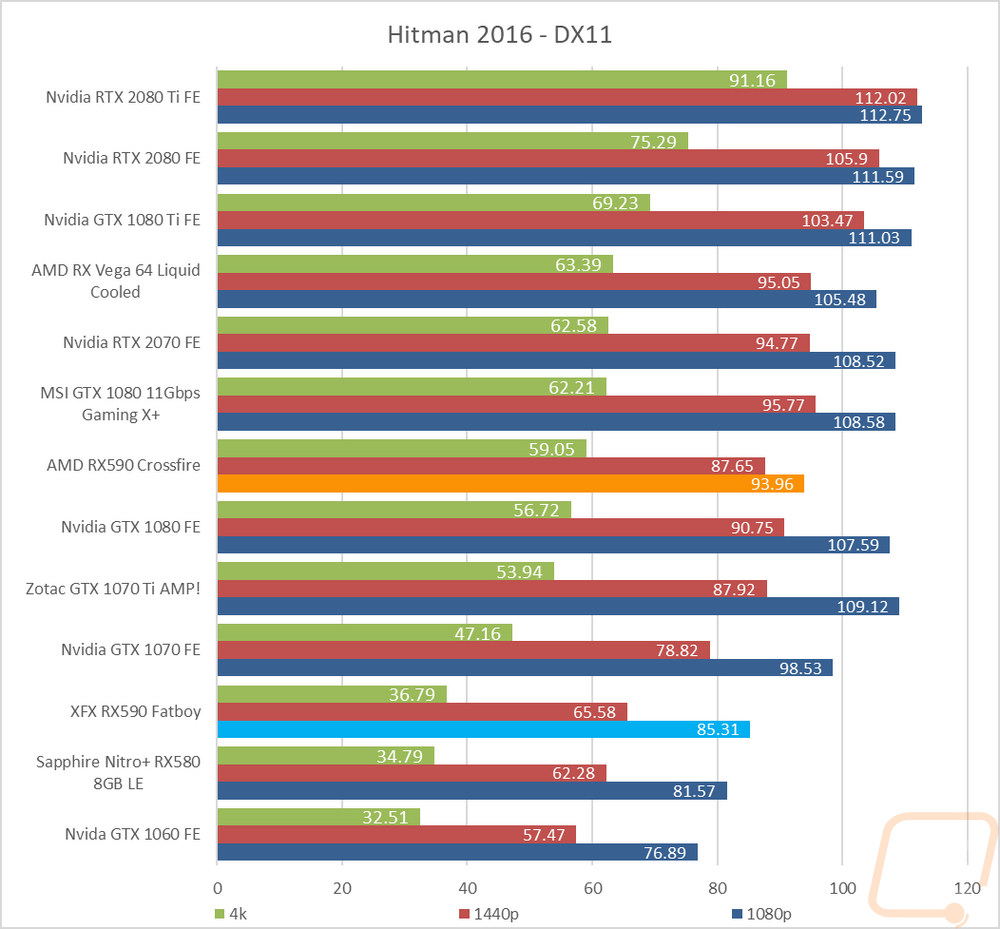
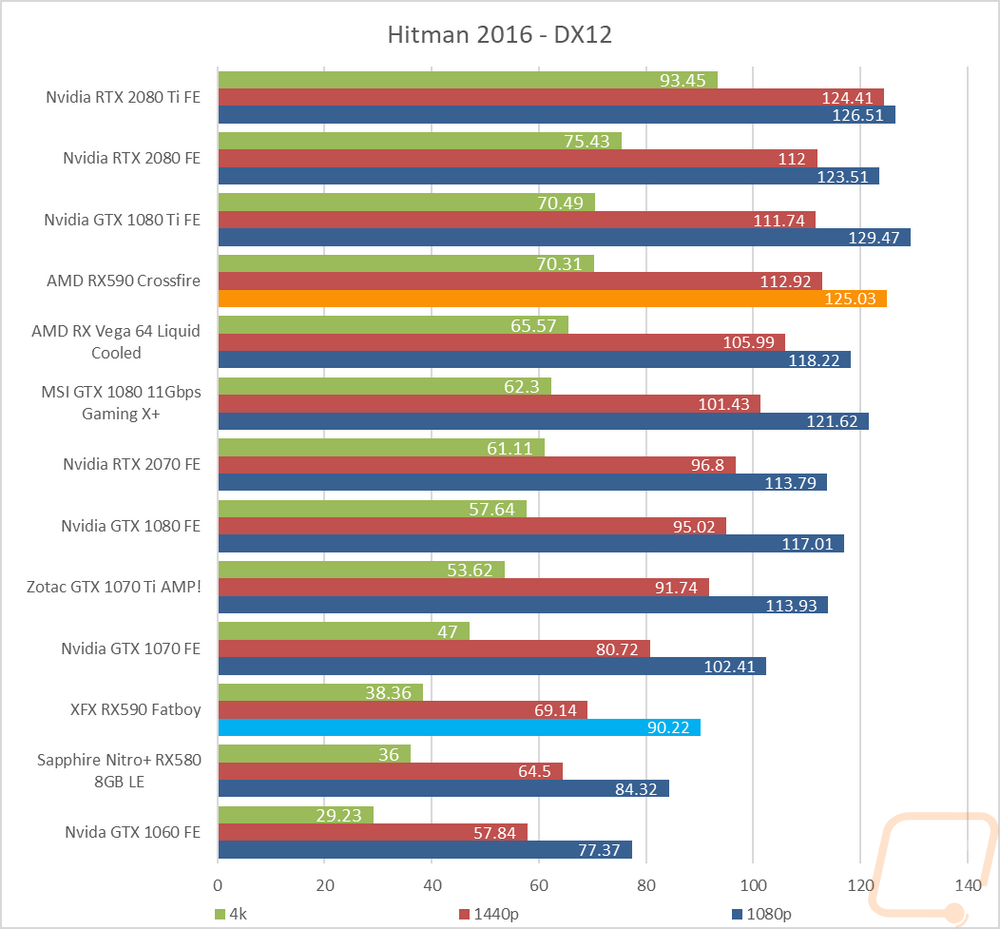
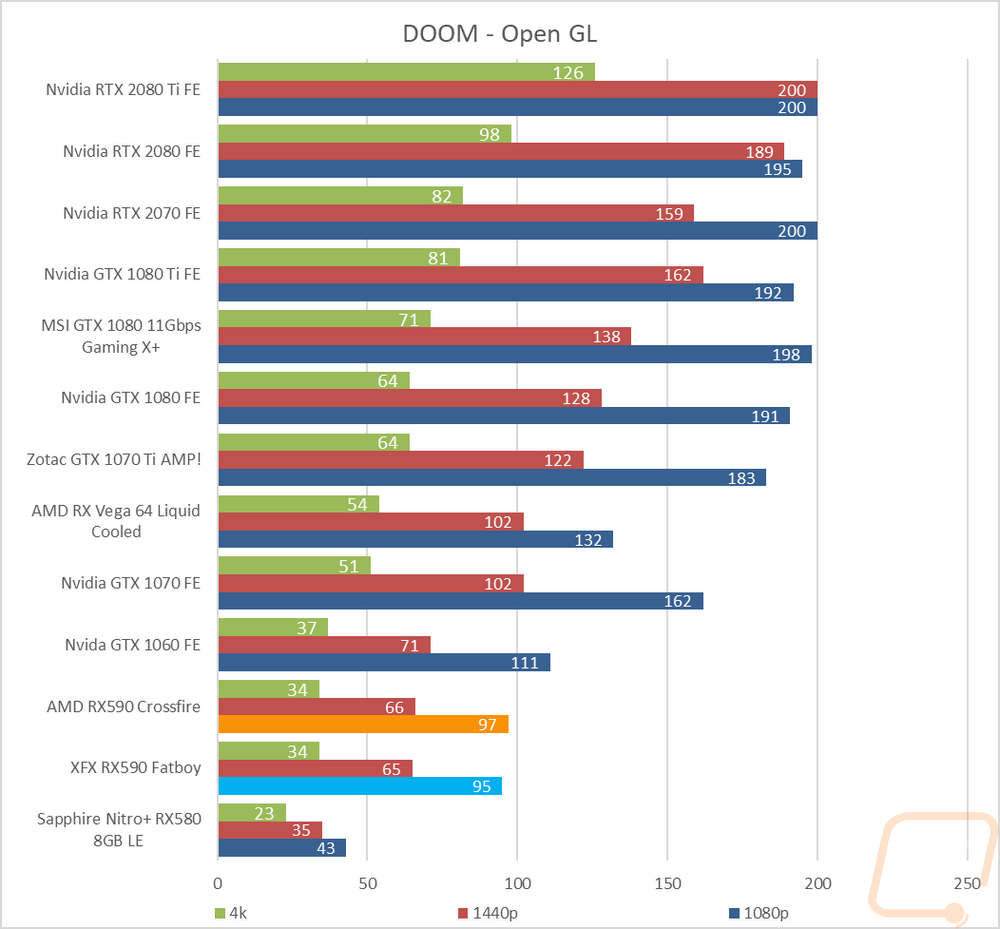
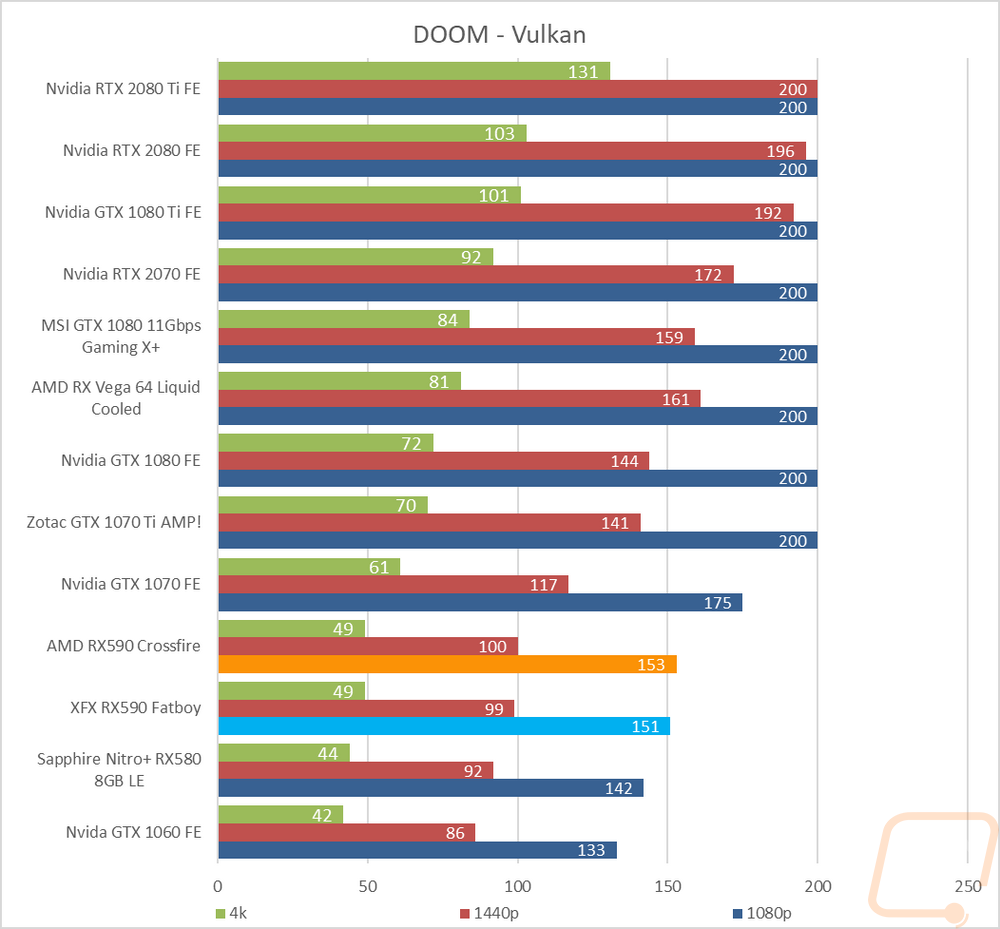
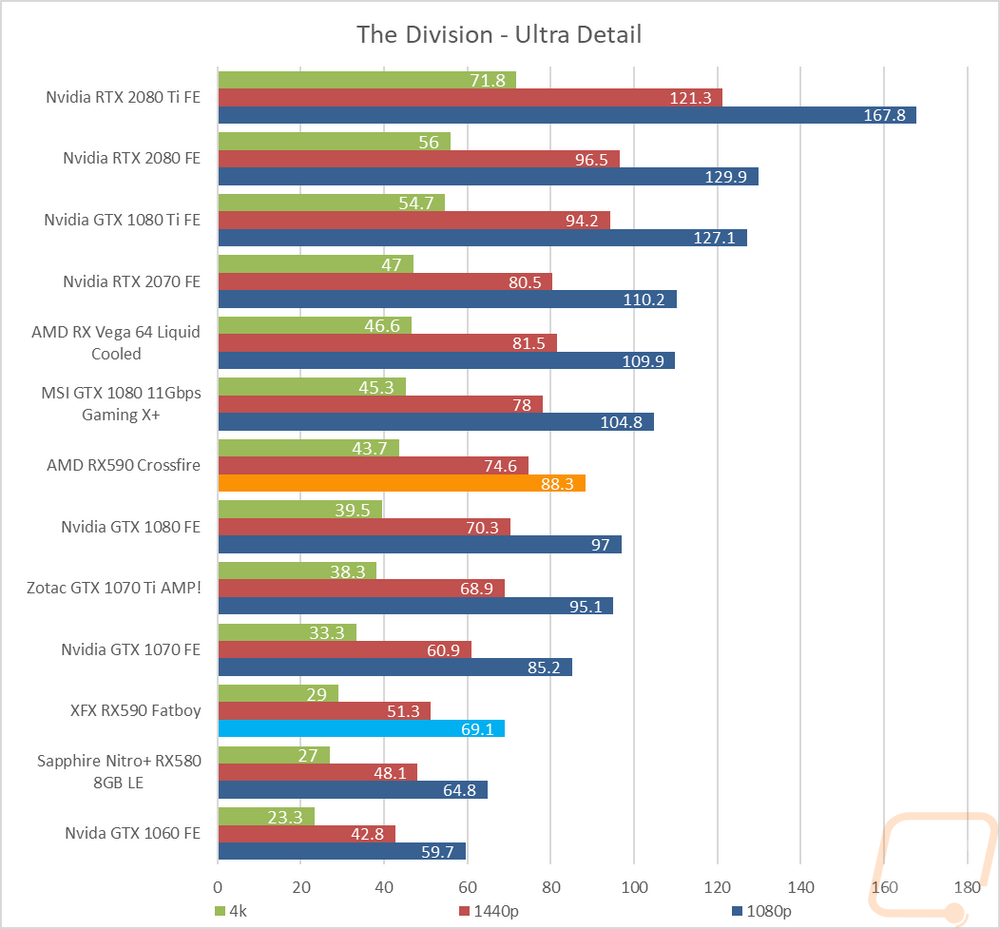
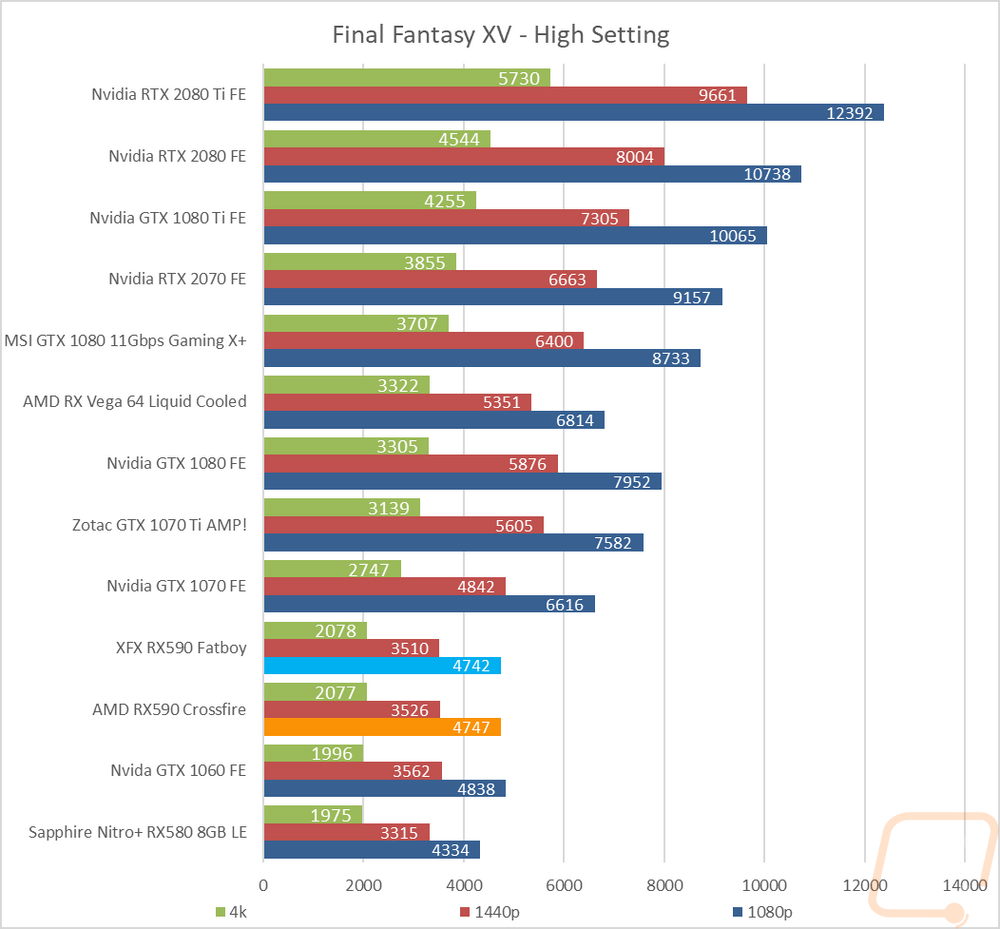
Power Usage and Final Thoughts
So a lot of our other tests like compute benchmarks don’t apply to a crossfire configuration. The same goes for tests like our noise and temperature testing. Those are all specific to the card. I will say that going Crossfire with the XFX Fatboys with their 2.5 slot configuration does require a motherboard with the extra space between the cards. I was able to do that with our X299 Apex. In fact, I had a whole other spot so both cards had room for good airflow, even with their size. I was a little harsh in my original review on the styling of the XFX cards but I will admit they look better together as a pair.



Now for the last test, I did want to take a look at overall power usage. The single XFX RX590 Fatboy pulled a lot so I wasn't really surprised to see the pair together up above any and all of the single card configurations in both of my tests but even then they were way above most everything else. In the 3DMark Fire Strike benchmark using the combined test, I saw our test rig pulling 616 watts, for comparison the GTX 2080 Ti, the fastest card on the market was pulling 455. Taking the CPU mostly out of the equation in the AIDA64 Stress Test was a little lower but still at 549 watts!
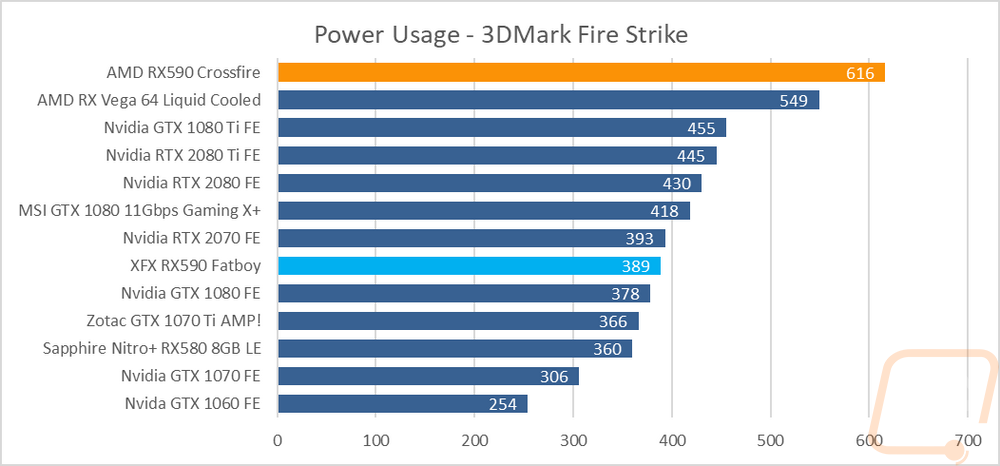
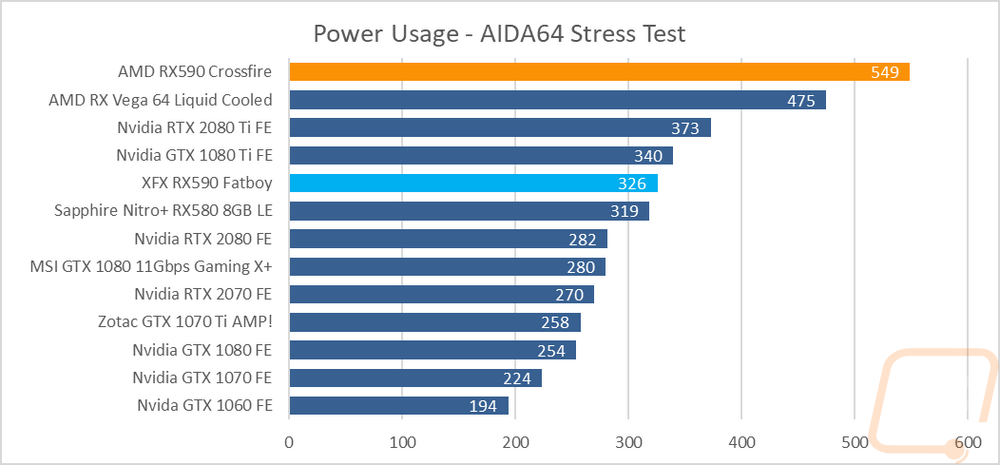
So with the testing finished up let's take a look at the results as well as the pricing. Now as I mentioned in my original review, the RX580 is still a much better value when you aren’t taking into account the free games that they are including with the RX590. So even going in I knew two RX590’s wouldn’t be the secret value. But with each card at $280 that puts the pair at $560. You at least for now should be able to get two sets of the awesome game bundle that is worth just under $180 and I assume you should be able to sell off the second set to recoup some of your cost there. But at $560 before all of that, it puts us in the range of the RTX 2070.
So do the RX590’s outperform the RTX 2070? Well in the synthetic tests they actually do with them being 31% faster in Fire Strike on the Performance setting. Time Spy was much lower with them beating the RTX 2070 by 7% there. As for in game, well there was at least one where the RX590 Crossfire configuration outperformed the RTX 2070 and in a lot of the games with Crossfire support it was at least close. But then you have all of the games without support as well where the RTX 2070 stomped the pair of RX590’s. So, as usual, I have to say that going with a dual card configuration isn’t really the best solution. It can, however, be a cheaper upgrade option later in the future, but that is only if the games you play support it. You still want to get the fastest single card setup you can afford, especially in this case where the RX590 is designed for 1080 and some 1440p use, stepping up to two cards doesn’t translate to higher end card performance at 4k or even 1440p and frankly if you are spending that much for a video card or two cards you will most likely be looking for 1440p or 4k performance.