In addition to the new RTX 2080 Ti that I already took a look at. Nvidia also introduced the cheaper RTX 2080 and I have also been testing the RTX 2080 Founders Edition to see how it performs and compares to the 2080 Ti and everything already on the market. The RTX 2080 Ti had a shockingly high price tag and the RTX 2080 FE comes in $400 less so it does have the potential to be a little better on the pocketbook. While still not cheap, it is currently the cheapest way to get the Turing architecture and you still get that great looking Founders Edition cooler design. So let’s dive in and see how the RTX 2080 does and figure out of the RTX 2080 Founders Edition is the right direction to go if you decide to go RTX 2080, or if you should look at some of the aftermarket designs.
Product Name: Nvidia RTX 2080 Founders Edition
Review Sample Provided by: Nvidia
Written by: Wes Compton
Pictures by: Wes Compton
Amazon Affiliate Link: HERE
Turing, RTX, Ray Tracing, what is all of this stuff?
So if you haven’t been following things the last month or so you might have missed Nvidia’s announcement of the new cards and with that one of the most glaring changes. In fact, if that is the case you might even think I had a typo in the title of this article. Typos do happen, especially for me. But no the RTX before the 2080 Ti is real, they did change from GTX to RTX. The reason for this was with the new architecture Nvidia has been focusing on real-time Ray Tracing, the holy grail of gaming. For years now (it goes back to the 70’s even) ray tracing has been used in special effects rending to get the right lighting effects. But up until now, video games could only use multiple effects to try to fake the same look. Ray tracing is at its core, rendering out what each ray of light does including bouncing off of reflective surfaces. This takes a lot of power to figure out and in some cases pixels on the screen might be hit by multiple light rays, compounding the issue and the work needed to do that.
So how do the new cards handle Ray Tracing? Well, first I need to mention the architecture itself. We are finally moving away from Pascal, the architecture used in the 10 series cards. The new architecture is called Turing, a nice nod to Alan Turing who played huge roles in theoretical computer science and an early part in AI. Nvidia built-in ray tracing all the way down into each of their SM’s. That is their Streaming Multiprocessors, each GPU has a specific number of SMs, this determines the GPU size in addition to things like the L2 cache, memory controllers, and their GigaThread Engine. Below I have a picture of a Turing SM and you can see there is one RT core or ray tracing core for each SM. Along with that, each SM has four INT32 cores, four FP32 cores, and four Tensor cores.
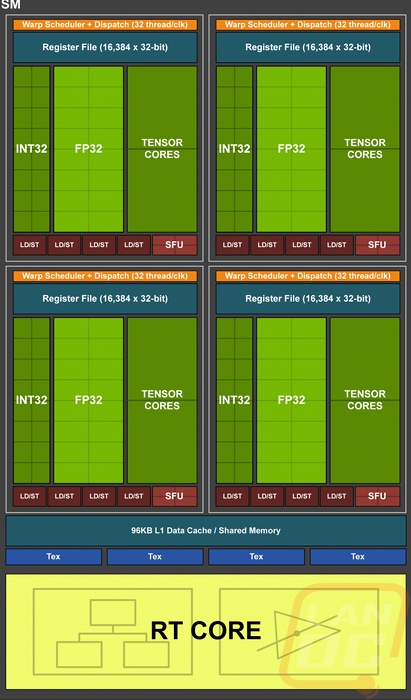
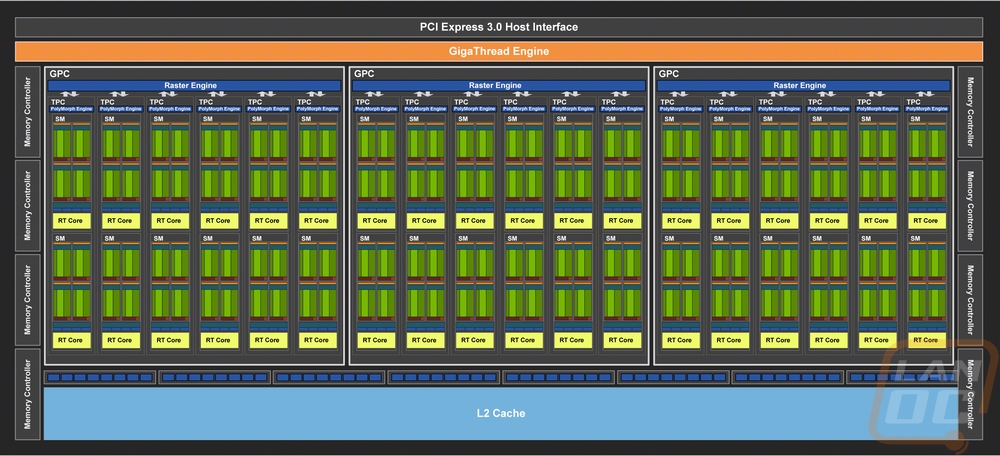
The INT32 and FP32 cores are your normal shaders, but the Tensor Cores are new and interesting. These are focused on deep learning and to go with them Nvidia has also developed DLSS (Deep Leaning Super-Sampling). These “leverage a neural network to extract multidimensional features of the rendered scene and intelligently combine details from multiple frames to construct a high-quality final image”. This allows them to use half of the samples when rendering and to use the deep learning AI to fill in details, giving you similar quality at a much better performance.
They have also switched over from GDDR5X to the new GDDR6 and that memory is running at 14 Gbps, significantly higher than the 11Gbps of the 1080 Ti and later the upgraded 1080 as well. So what is interesting about this new architecture is it is going in a different direction from the last few from Nvidia. In the past, they have focused on cutting out what isn’t needed for gaming like the asynchronous compute performance. An area that AMD has dominated. But with DX12 taking advantage of asynchronous compute, we now have the INT32 and FP32 cores back together. This new direction has lead to an architecture that isn’t focused on just one thing, opening up the potential for big jumps in performance as game developers take advantage. You see, in the past everything basically ran through the shaders, but now with the Tensor Cores and the RT Cores games can actually run their AI independently of everything else on the Tensor Cores and have their real-time ray tracing as well with the RT cores. The image below shows what I mean.
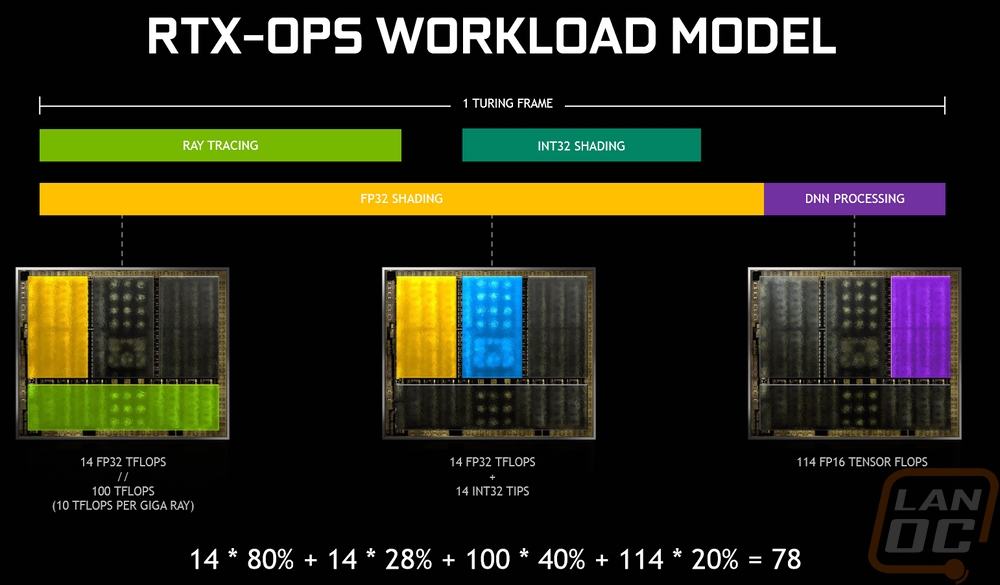
Okay, what about the new cards? Well, there are currently two cards out today, with the RTX 2070 coming out in October. What is interesting though is at least currently they don’t replace the previous models, in fact, there isn’t any indication yet that the GTX lineup is going away. Both the RTX 2080 Ti and the RTX 2080 are priced above the GTX 1080 Ti. Is Nvidia pushing to create a new level of high end? Maybe, I’m not really sure. But let's look at the specs. When just looking at CUDA cores we can see that the 2080 Ti is with its TU102 GPU is much larger than the 1080 Ti, same with the number of texture units though they have the same number of ROPs. Clock speeds for the 1080 Ti range from the core speed of 1350MHz and up to the boost clock of 1635Mhz, this is both lower and higher than the 1080 Ti. The RTX 2080, like the 10 series cards is clocked higher than the Ti model but the Ti makes up for the lower clock speeds with significantly more CUDA cores. The 2080 Ti also has more VRAM and a wider pipe with its 352-bit memory bus over the 256-bit memory bus of the 2080. This is similar to the 1080 Ti and the 1080, in fact, they both have the same amount of memory as well (11GB and 8GB).
The Turing GPUs are now made at 12nm using the same FinFET process as Pascal. But even with that smaller process, the die sizes are crazy, the TU102 is 754 mm squared, this is the second largest GPU die ever made and over twice the size of the GTX 1080. The 18.6B transistors take up a little space. The RTX 2080 is a low lower with 13.6B transistors but still above the 12B of the GTX 1080 Ti and nearly double the 7.2B of the original GTX 1080.
All of that does need a lot of power to push, even with the smaller manufacturing process. The RTX 2080 comes in at 260 watts, this is higher than Nvidia’s single cards in the past. The GTX 690, their dual GPU card did have a TDP of 300. The RTX 2080 is much better with a 225-watt TDP. The price is the other big factor with these cards. As I mentioned they don’t really push the 10 Series cards out. The RTX 2080 Founders Edition comes in at $799, Nvidia says aftermarket cards may come in at $699, but as we have seen in the past normally having the Founders Edition or reference cards priced higher lead to other cards matching or going higher. The GTX 1080 Ti launched at $699 and that is where the price is as well, pricing is only now calming down from the crypto craze. The RTX 2080 Ti is even higher with its Founders Edition pricing set to $1199, blasting past the 1k price point. The starting price for aftermarket 2080 Ti’s is $999, but again we will have to wait to see if cards come in at those prices.
Also announced was the RTX NVLink, a replacement for the SLI bridge. With the HB SLI bridges just coming out with the 10 series cards it is disappointing to see them go away in favor of the NVLink. The NVLink isn’t really new, Nvidia has been using it on their server cards for a while now. But there are a few things to note about it. For starters, it will run you $79, so it is more expensive than the HB SLI bridges. It will also only work with the RTX 2080 and RTX 2080 Ti, the also announced RTX 2070 does not support it. So in addition to seeing multi-card configurations die for the x60 cards a while back, it has now also gone away for x70 cards. I’ve also heard that they will not be included with motherboards like HB SLI bridges have been. Aftermarket versions will be available, but they will be rebranded versions of the Nvidia bridge pictured below and at the same price.

The new bridges do offer a LOT more bandwidth. Nvidia included this slide in their presentation showing the difference. Sadly there wasn’t any scale on the graph. Diving into the whitepaper shows that the numbers are in GB/second bidirectional bandwidth. Allowing for 4k144Hz and 8K surround bandwidths. Each link offers 25 GB/s each direction, the TU102 has two and the TU104 has one. All of this means you can now hook up more monitors to different GPUs and there is bandwidth to send the frames over to the video card.
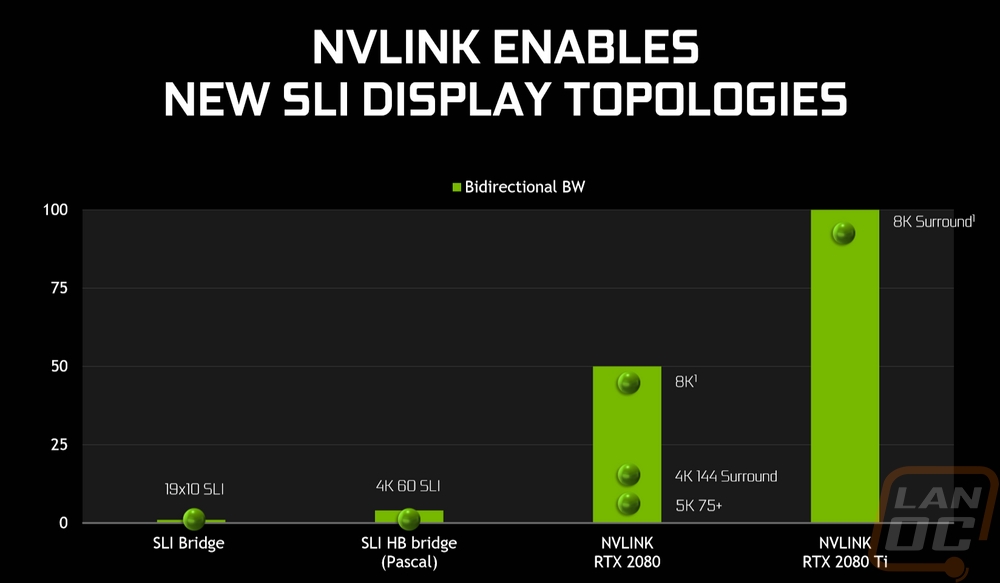
Nvidia has also brought on board new overclocking features. For starters, GPU Boost is now in its 4.0 variation. The biggest change here is now the profiles are user editable, allowing you to push the limits more as needed. But the biggest introduction in this area is Nvidia Scanner, a built-in overclocking option that spends up to 20 minutes testing and retesting to put together the ideal profile. Auto overclocking isn’t really new, but this is an improvement on what has been done in the past. It goes as far as testing different voltage points and then interpolating between them and testing over and over with a mathematical algorithm that checks for failures while testing to find the limits without hard crashes.
Packaging
Well if you saw my RTX 2080 Ti review there won’t be too many surprised in this and the next section. But for those who didn’t, the packaging on the RTX 2080 Founders Edition ended up having the same box design with the exception of a completely new print job with the bent line design. It is also going to take a while to get used to seeing the RTX logo in the green strip on the front and side where the GTX used to be, but I like that Nvidia kept things consistent there, it should look good on the shelf next to the 10 Series GTX cards.

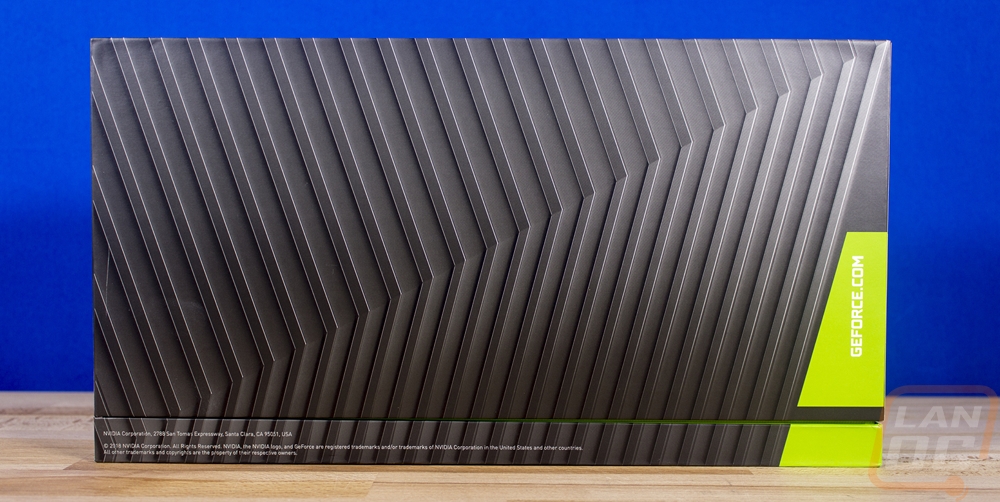
When you pull the top off the box the card greats you front and center. I love these boxes because they hold the card up in the middle and when you open it up it feels like something special. Nvidia even went as far as to drop the old-school static bag that you can’t see through and to use transparent plastic. You take it off at the back so it isn’t as reusable, but it lets you see the card perfectly when you open it all up. The card sits in foam that holds it level and there is more foam up in the top of the box that locks it all in place. There is also a pullout box behind the card. Inside is a support guide and a quick start guidebook that is really thick. The Founders Edition card also comes with a DisplayPort to DVI connector that anyone with an older monitor will need, that’s right everyone is moving away from DVI, remember that for your next monitor purchase!


Card Layout and Photos
So beyond the architecture changes and the new name, the RTX 2080 is also sporting a completely new look. Nvidia dropped their traditional blower design and went with a new dual fan design that looks a lot more like an aftermarket card than an Nvidia card. This was partially because of the extra cooling needs of the RTX 2080 Ti, but there were also a lot of people who thought the Founders Edition cards selling at a premium was crazy, but with a high-quality cooler that is also a higher performance cooler would that change some of those minds? Personally, I have been a fan of the Nvidia cooler designs for a while now, anything from the GTX 780 on because of the heavy-duty metal design. It is something I look for in aftermarket cards as well, but you don’t see it as often. I also prefer a blower cooler design in some situations, namely small form factor builds where it is best to blow the heat out. The problem has been that aftermarket two and three fan designs have been significantly better in cooling for a while now. So I get the move. The new look still has an all-metal design, in fact, I would go as far as to say this is a lot better looking than the old Nvidia cards. If you like a simpler cleaner look you will think so especially. While the entire cooler is metal, Nvidia went with a machined aluminum look around the fans and on the fan center caps. Then on the ends a painted silver. In the middle, there is a big black section. This is where they moved the branding, the RTX 2080 logo is there in the same font as before and still in chrome.


So the new fans are a pushdown design, I already mentioned that. So they look different than in the past, but Nvidia did keep those metal center caps to keep things feeling like home. The fans are also much larger and with 13 blades they are a lot denser than some of the aftermarket card fans. They remind me a lot of the Asus Strix cooler fans though.

So the top edge of the new cooler design is one of the most important parts. This is because in most builds you really only see this edge and the backplate depending on how tight things are. Well, Nvidia kept things familiar with the wide V shape that goes around their branding. This same design was used on the last few Founders Edition and reference cards. They did extend the shape out farther though. From the top, you see a lot more black heatsink than the silver as well. But the big news here is the GeForce RTX logo. Obviously, the GTX was replaced with the RTX. But the logo itself is backlit in green where in the past Nvidia always used white rubber with green painted on the end for the branding. So when off the green still showed, but the transparent letters now look much better if you opt to turn off the lighting. Speaking of the lighting, the rumor is that Nvidia used RGB lights and a controller behind here. That might be just to get the perfect green, but it does make you wonder if they might open up the option to change the color later. I sure hope they do!

Also up on the top edge, down towards the end of the card are the power connections. The RTX 2080 Founders Edition has a TDP of 225 watts, this is well above the 180-watt TDP of the original GTX 1080 that only used one 8-pin connection on the Founders Edition card. So no surprise here that Nvidia went with two connections. Unlike the RTX 2080 Ti though, they only went with an 8-pin plus 6-pin combination, not dual 8-pins. But what is interesting here is how they used an 8-pin connection with the two spots filled to fill in the gap rather than having a PCB designed to move the 6-pin over.

Moving around the edges of the card, the biggest thing here is the new dual fan design drops the blower design that we are used to seeing with Founders Edition and reference cards. This means thinner fans that blow down towards the PCB, not across the PCB. So from the top and bottom views, you can see that the heatsink now runs the full length of the card and under it, there is a vapor chamber to help spread out the heat from the hotspots. It also means that most of the airflow now comes out of the top and bottom of this card, pushing that warm air into your case, not out the back like before. This isn’t any different than past aftermarket cards, but for small form factor builds it is especially a concern. Thankfully there will be aftermarket blower cards. But keep in mind the extra airflow needed when picking out your case.
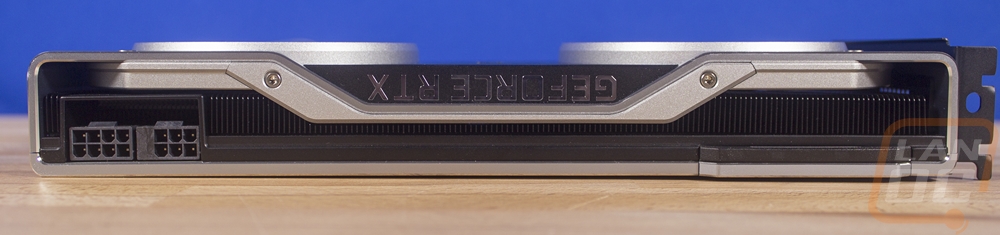
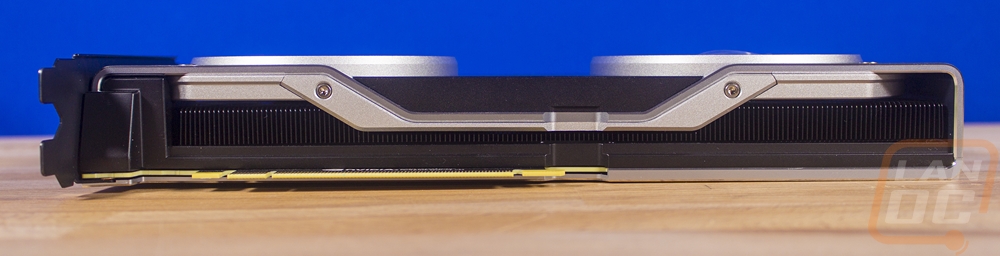

So the backplate on the RTX 2080 has the same grooved design that the GTX 1080 cards had. They even put the product name on the back just like this, only there is no GeForce this time around. But the big difference here is the new silver color for the entire backplate. In the past, the backplate has always been black, except a few of the Sapphire cards. That is because more PC cases are black and it all blends in better. So this new silver color is going to be polarizing, it looks great with the logo in black. But it's not going to blend in most builds, unless you go with one of those silver motherboards from MSI.

So where you would normally find the SLI bridge there are a few things going on here. For starters, with the new RTX cards, Nvidia dropped the HB SLI bridge that launched with the 10 Series and they are going with their Nvlink connection that was used with Pascal server focused cards. It offers a huge performance jump. This is important because it now has the bandwidth to be able to transfer data for 8k surround (multiple-monitors). That means you can now hook up displays to your second GPU as well, in the past, it all had to be hooked up to the primary to get the SLI performance. The second thing is for those of you who can’t afford two cards and a $79 Nvlink bridge you get a nice metal cover that matches the cards backplate to cover the connection. This is MUCH better than the basic plastic covers that most cards get and it blends in and looks good.

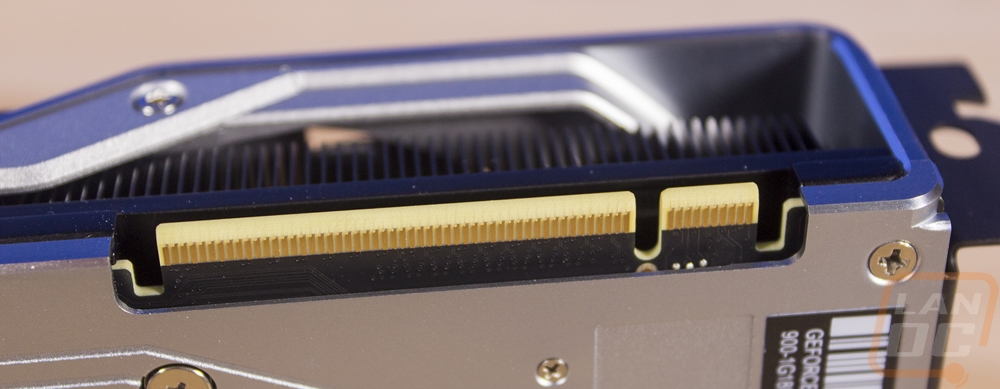
So I love the new completely blacked out PCI bracket. In the past, they used a tinted chrome bracket that looked darker in photographs but looked chrome in person. The all-black design is a going to look great in more cases as they mostly use black PCI bracket inserts already. With the new cooler design, less ventilation was needed back here so Nvidia also slipped in their logo, there is still a little bit of ventilation around the bottom ports. Speaking of ports, what connection options do you get. Well the RTX 2080 has the same connections as the RTX 2080 Ti. You get three DisplayPort 1.4a connections that support up to 8k at 60Hz, so high refresh rate monitors at 4k and below won’t be a problem. You have one HDMI connection. Then the fancy new connection is the same Type-C that you might have seen on your phone or even powering your laptop. Nvidia, working with other companies has included a VirtualLink connection that uses Type-C. This will be able to provide power, display, and data to a VR headset through one cable. This will make VR much easier to hook up, right now it is a mess of cables.
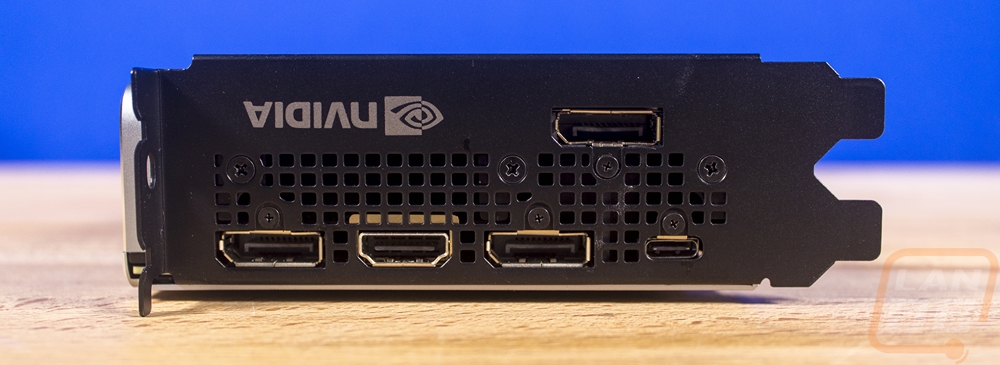
Of course, I had to get a few shots of the RTX 2080 Ti and the RTX 2080 together. Both cards share the exact same cooler design with the exception of the model name on the plate between the fans. So there isn’t anything to compare between them. But if you decided to pick up two cards and an Nvlink connection the new dual fan cooler does look good as a pair.




Our Test Rig and Procedures
Our Test Rig Configuration (with affiliate links)
CPU - Intel i9-7960X
Motherboard - Asus ROG Rampage VI Apex
Memory - HyperX DDR4 Predator 3000MHz
Storage - Kingston A1000 960GB M.2 SSD
Cooling - Noctua NH-U12S
Power Supply - Corsair AX1200w
Case - Primochill Wetbench
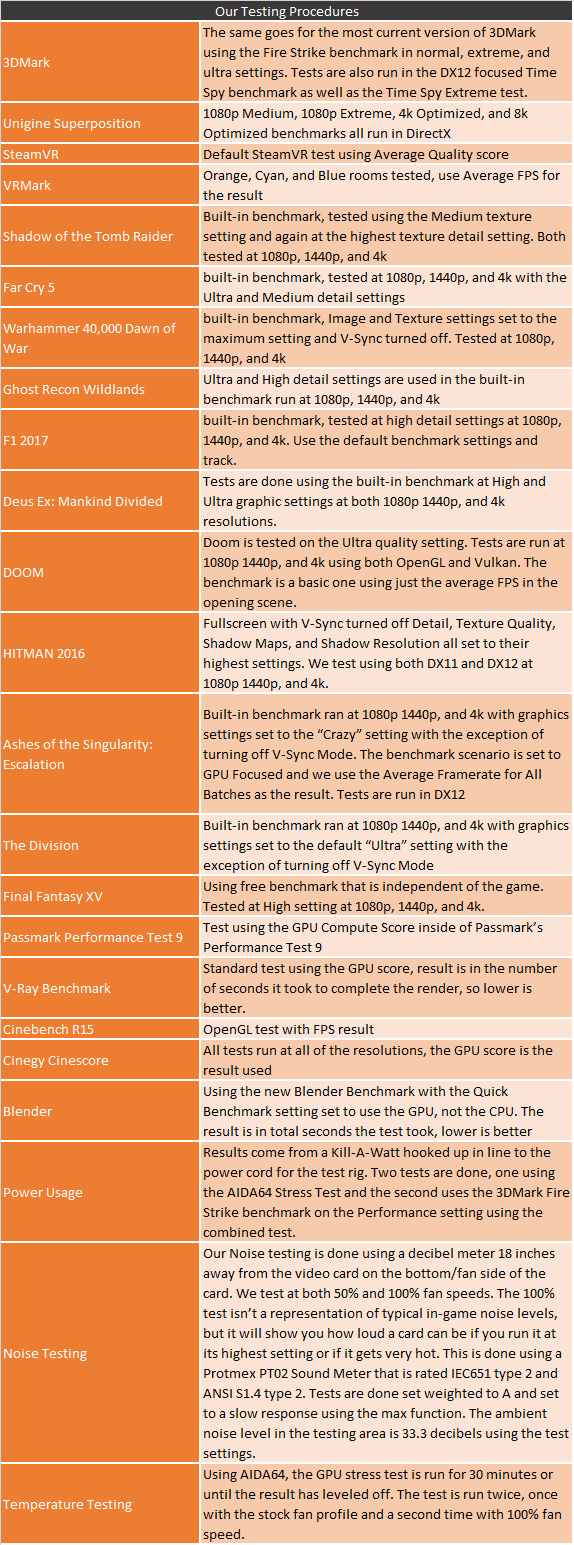
Synthetic Benchmarks
To start off my testing I always prefer to take a look at the synthetic benchmarks. They don’t translate directly to an FPS that you can expect in game, but they are repeatable tests that make it a little easier to compare card to card. They also give us a good look at what to expect in the rest of our testing. My first tests were using 3DMark. I tested using all three Fire Strike benchmarks, those cover 1080p, 1440p, and 4k performance in DX11. Then the Time Spy benchmarks are DX12 focused and test 1080p and 1440p. In all three of the DX11 focused tests the RTX 2080 FE came in a little below the GTX 1080 Ti. Having already tested the RTX 2080 Ti I did know that DX11 performance isn’t as good as DX12 performance on the new cards, but I was still surprised that this card didn’t at least match the 1080 Ti, it came close on the 1080p performance test, but the other two the 1080 Ti has a slight gap. The Time Spy benchmarks, on the other hand, show a completely different picture. In those, the RTX 2080 is out to a 19% lead. That said the RTX 1080 Ti is still much farther ahead here with a 43% lead over the 1080 Ti and a 34% lead over the RTX 2080.
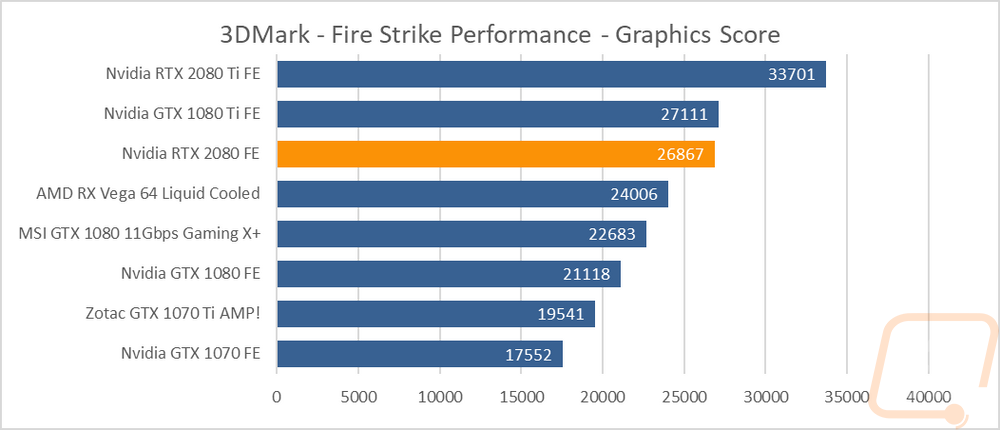
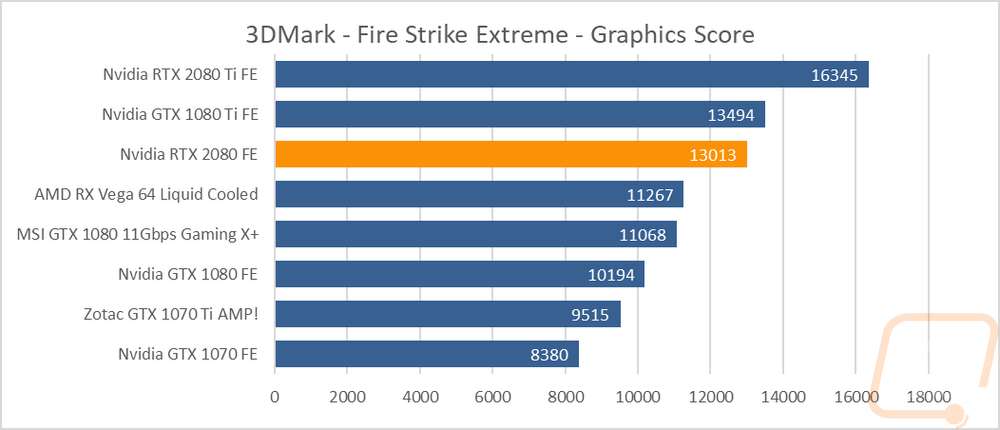
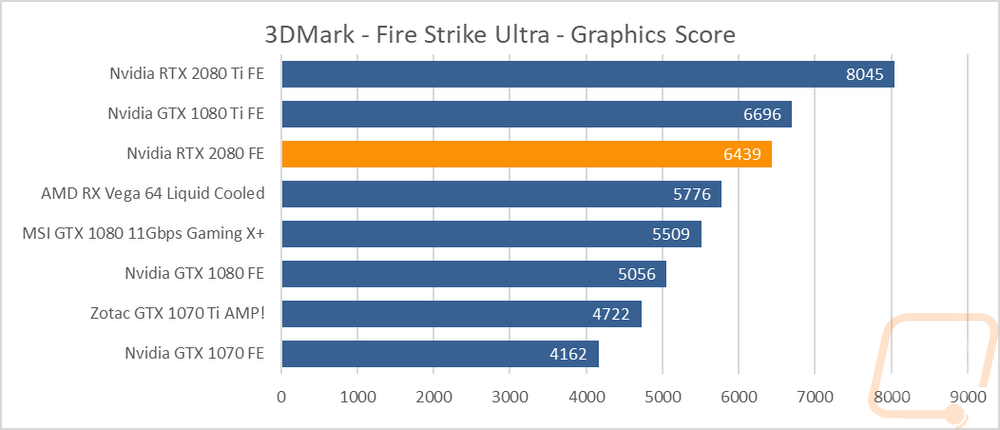
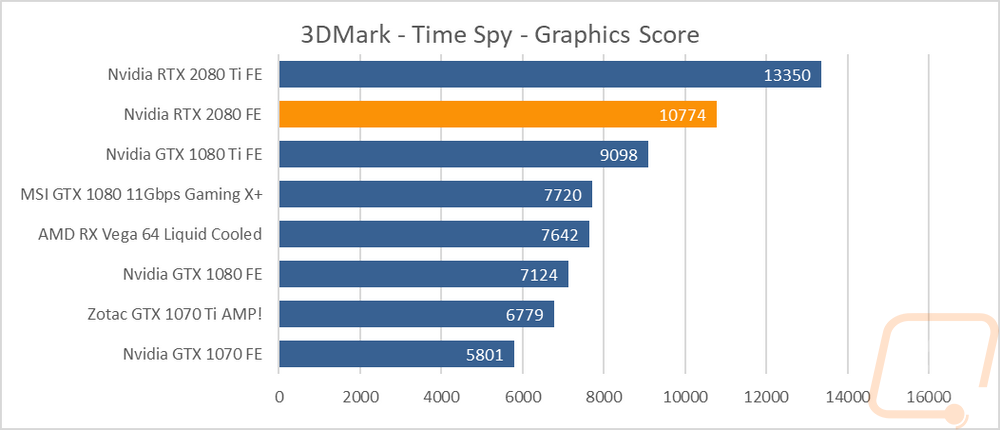
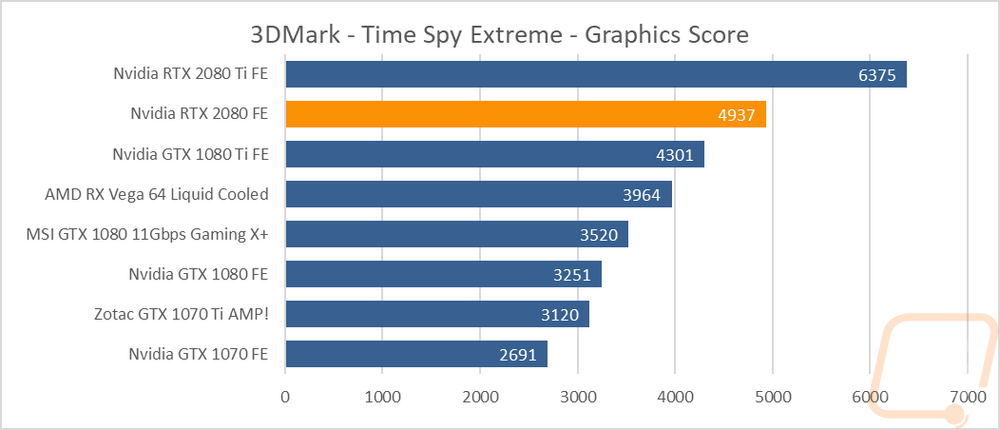
With Unigine Superposition being DX11 based, after seeing the 3DMark results I wasn't surprised that the 1080 Ti and the 2080 were neck and neck here. The only exception was with the 1080p Extreme test where the RTX 2080 FE was much faster than the GTX 1080 Ti.
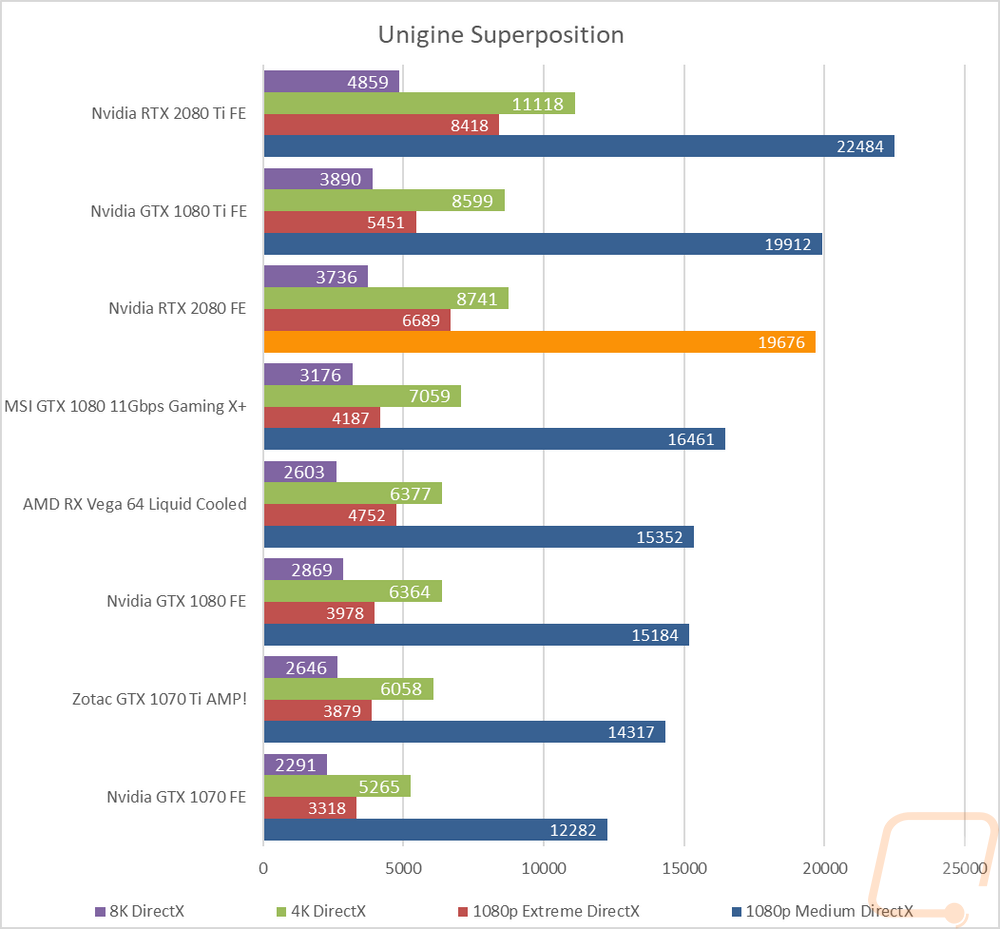
VR Benchmarks
I’ve mentioned it before but I enjoy playing some VR when I can and my wife is especially a huge fan. While everything we play has run well on the mid-range cards, I’ve really been looking forward to VR graphics to catch up to what we see in some of the newer games. To do that though we need the power to push it all at the crazy resolutions that VR needs and the high FPS that keeps you from getting sick. So I have been including VR tests in our reviews for a while now. I’m looking forward to more VR tests being available soon.
The first test I run is SteamVR, this is a basic performance test to let you know if your hardware can handle VR that steam provides. It is basic and doesn’t tell us too much. It might if they didn’t have it capped at 11, just like spinal tap. So no shocker here, the RTX 2080 FE got an 11, like the Ti did and like any of the high-end cards did.
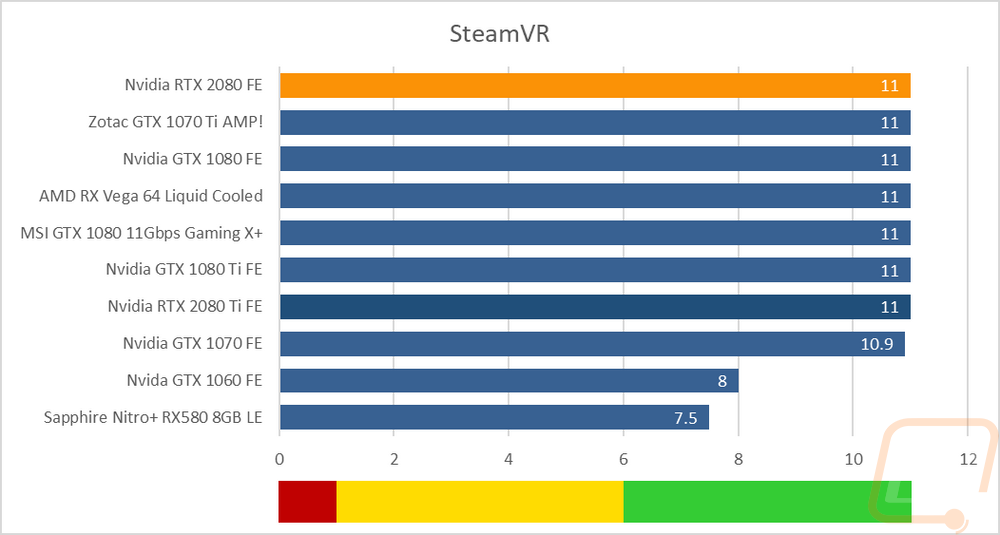
Then we have VRMark, now this test is more like it. We have three tests with three different focuses. The orange room test is a modern day performance test. Blue room is their idea of what VR should be in the future. Then the new cyan room test is a DX12 VR test that sits in between with more modern day focus but with more detail. All three have target FPS to let you know when you are in the “green” like SteamVR. Orange and Blue rooms are both 109 FPS and Cyan is 88.90 FPS, an odd number to pick lol. So like the 2080 Ti, the 2080 FE did really well in the Cyan and Blue room tests. Here it came in well above the 1080 Ti in blue room with 76.5 FPS, not at that target just yet though. The Cyan result was especially impressive, with 241.33 FPS it wasn’t up with the 2080 Ti but over 60 FPS over the 1080 Ti. The orange room results were weird again, like with the 2080 Ti but this card did do a little better than the Ti. I still think there is a driver or program issue that will need to be worked out there.
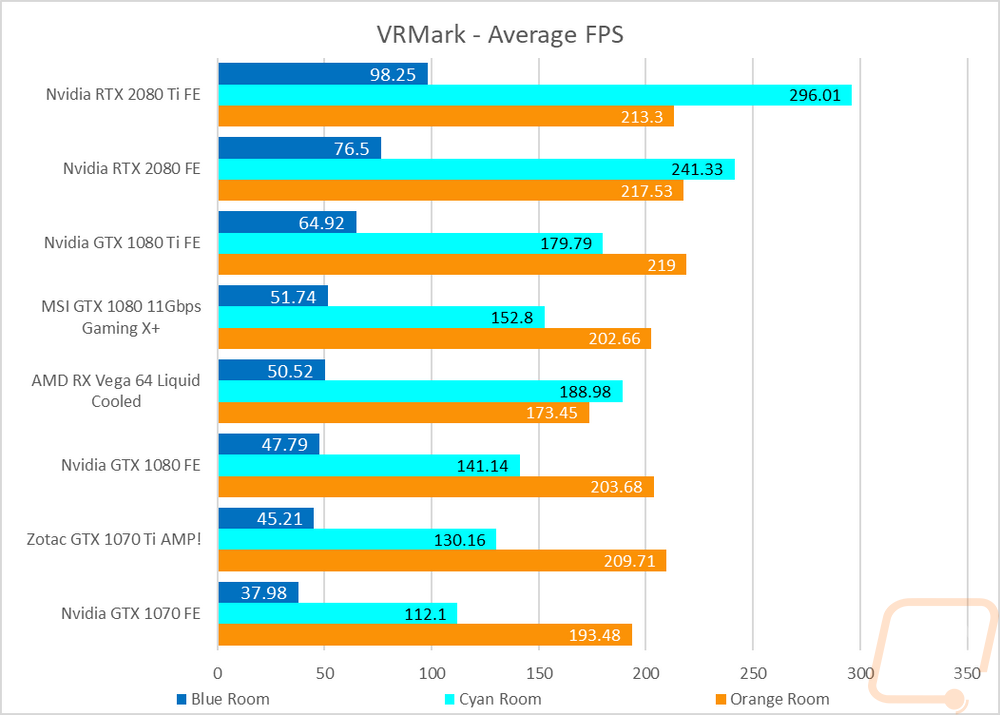
In-Game Benchmarks
Now we finally get into the in game performance and that is the main reason people pick up a new video card. To test things out I ran through our new benchmark suite that tests 11 games at three different resolutions (1080p, 1440p, and 4k). I also slipped in a few variations on the same games for comparisons like DX11 to DX12, OpenGL to Vulkan, and a couple of games are just tested at their highest setting and lower but still high detail options to show the performance difference when things are turned down slightly. In total, each video card is tested 51 times and that makes for a huge mess of graphs when you put them all together. To help with that I like to start off with these overall playability graphs that take all of the results and give an easier to read the result. I have one for each of the three resolutions and each is broken up into four FPS ranges. Under 30 FPS is considered unplayable, over 30 is playable but not ideal, over 60 is the sweet spot, and then over 120 FPS is for high refresh rate monitors. This covers all of the games tested except Final Fantasy XV that we have a score rather than a FPS, because they like to be different.
So how did the new RTX 2080 FE perform? Well at 1080p, even with nearly all of our tests running at their highest detail nothing caused any hiccups. At that resolution, a majority of the games would be silky smooth on high refresh rate monitors. At 1440p only one game came in at below 60 FPS and that was Wildlands at its highest detail and it only barely came in below that with its 57.9 FPS. Then at 4k you finally start to find more games that aren’t averaging over 60 FPS. Basically, the RTX 2080 FE will play any 4k game at their highest settings, but you may have to turn the detail down to high, not ultra if you want 4k60 like what the RTX 2080 Ti was capable of.
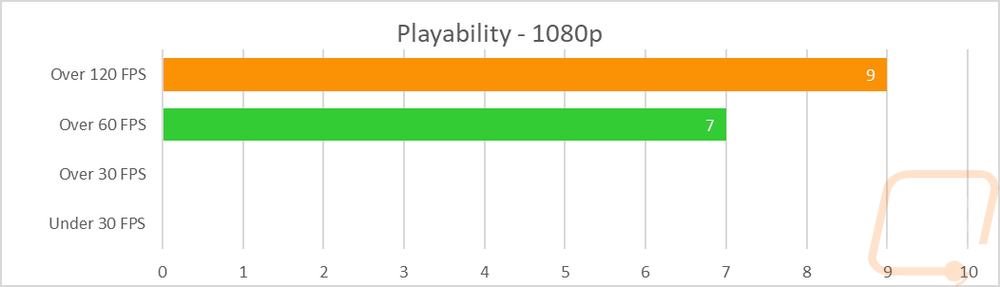
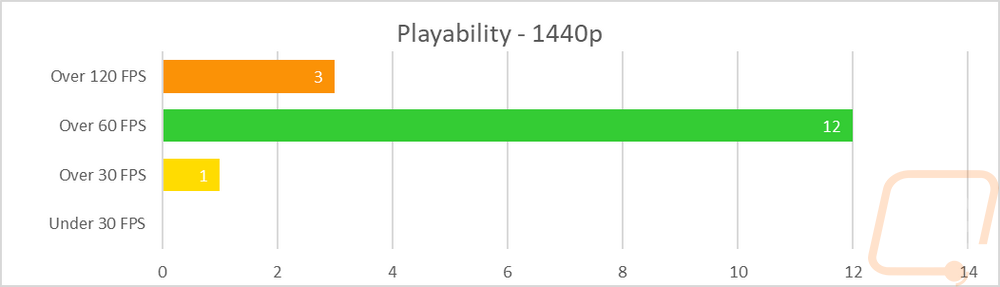
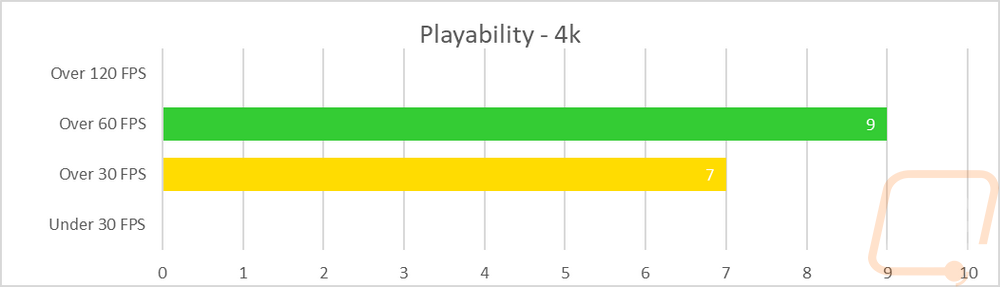
I have the Final Fantasy results up here at the top because I couldn’t include them in the roundup results with an FPS. More importantly, I also have them up here because in addition to our normal test I also ran the test that Nvidia provided that compares DLSS to TAA. They set it all so the setting details weren’t available, but I can confirm that both runs looked the same. DLSS does seem to open up performance possibilities when it is available without losing any fidelity.
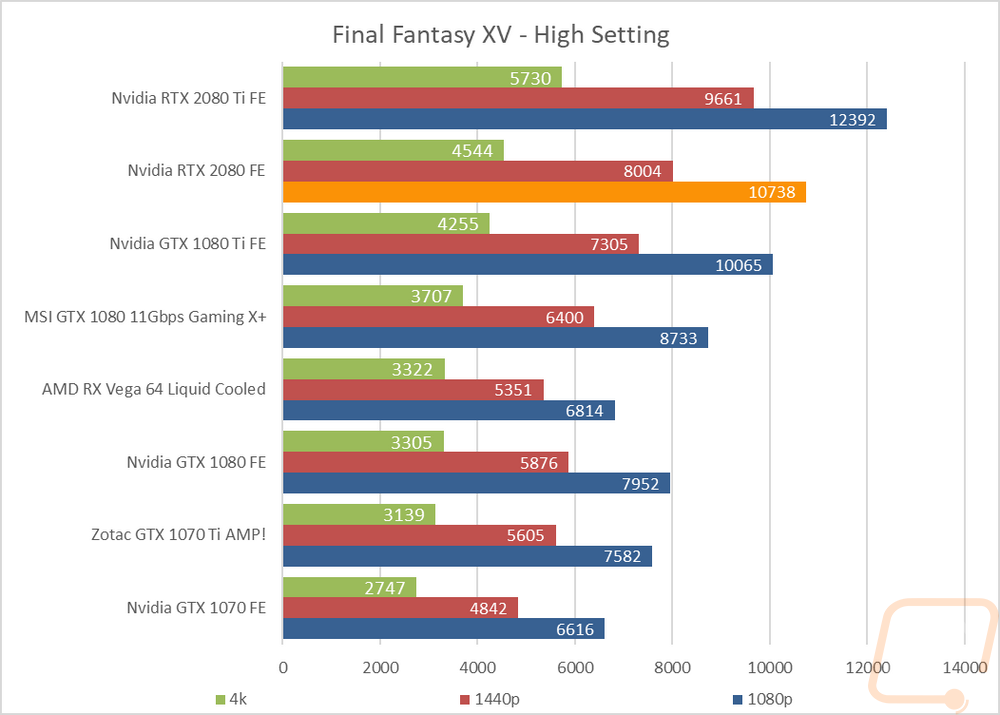
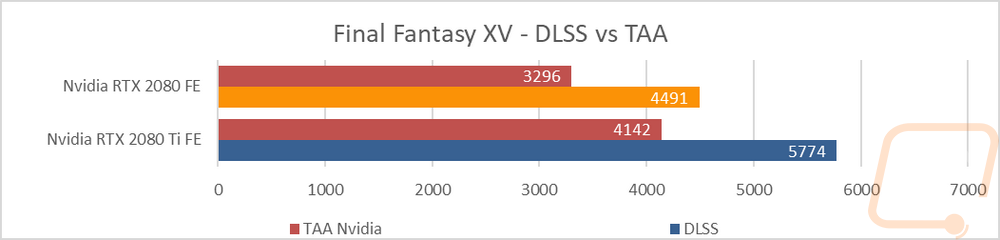
Then, of course, I couldn’t forget about all of our actual in game performance graphs. I have these available for anyone crazy enough to sort through all of the data. Unlike the synthetic tests I did earlier, I was happy to see that the RTX 2080 FE did at least outperform the GTX 1080 Ti in all but two tests. I wouldn’t call it a huge performance increase, but the 2080 did have a lead in all of the tests that it was ahead in. Beyond that there weren’t really any big surprises, the GTX 1080 Ti stayed ahead of the Vega 64 in all but one test, and below that the other 10 series Nvidia cards stayed in their expected order.
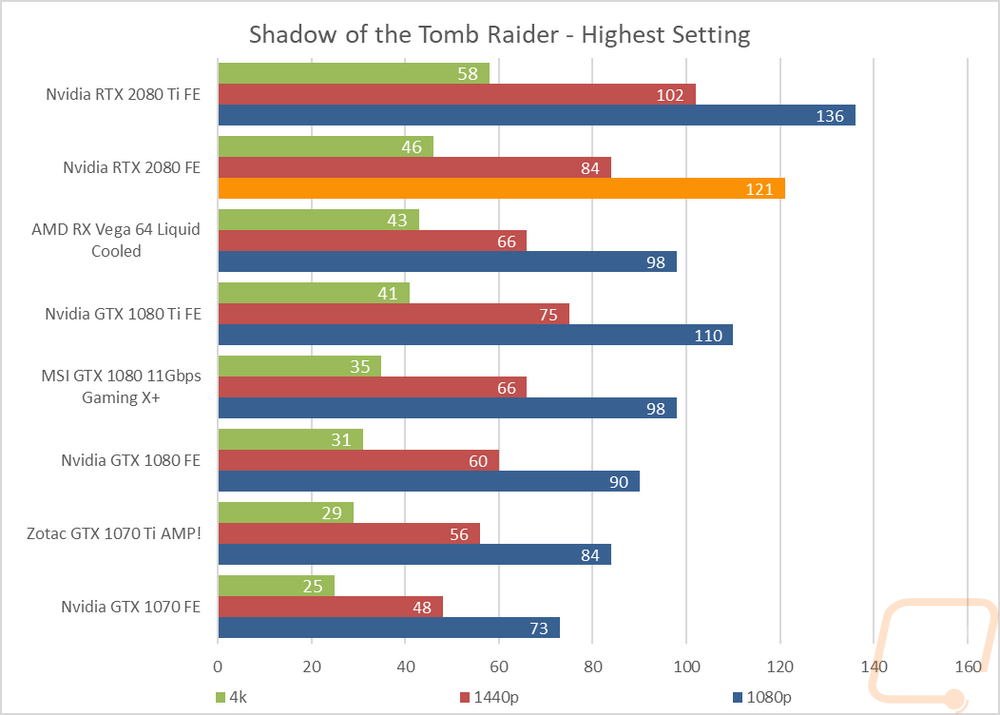
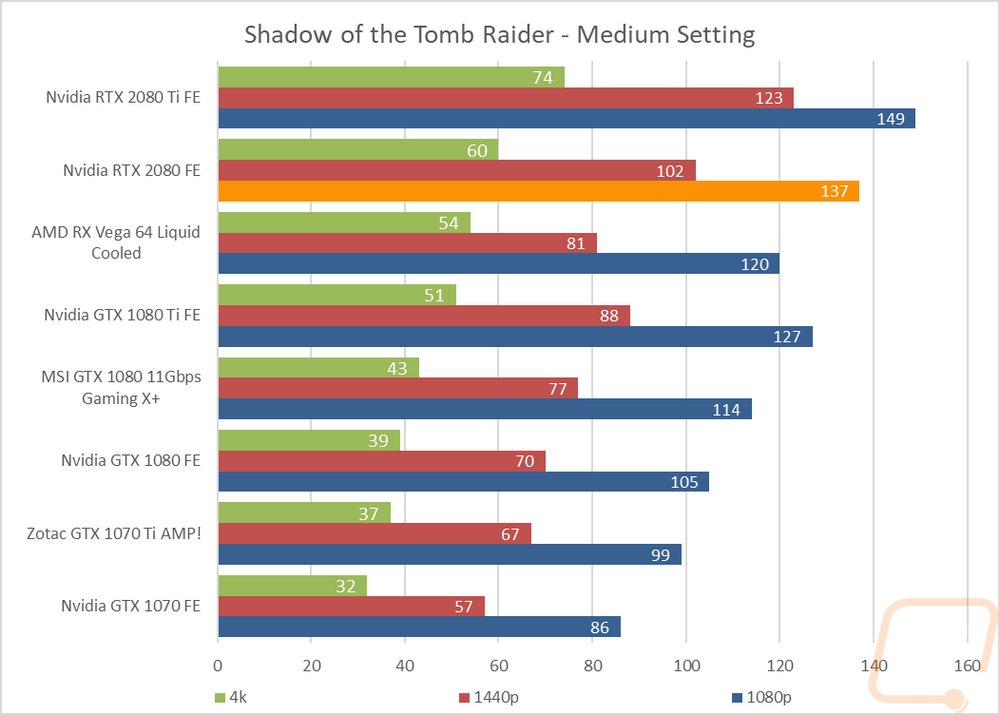
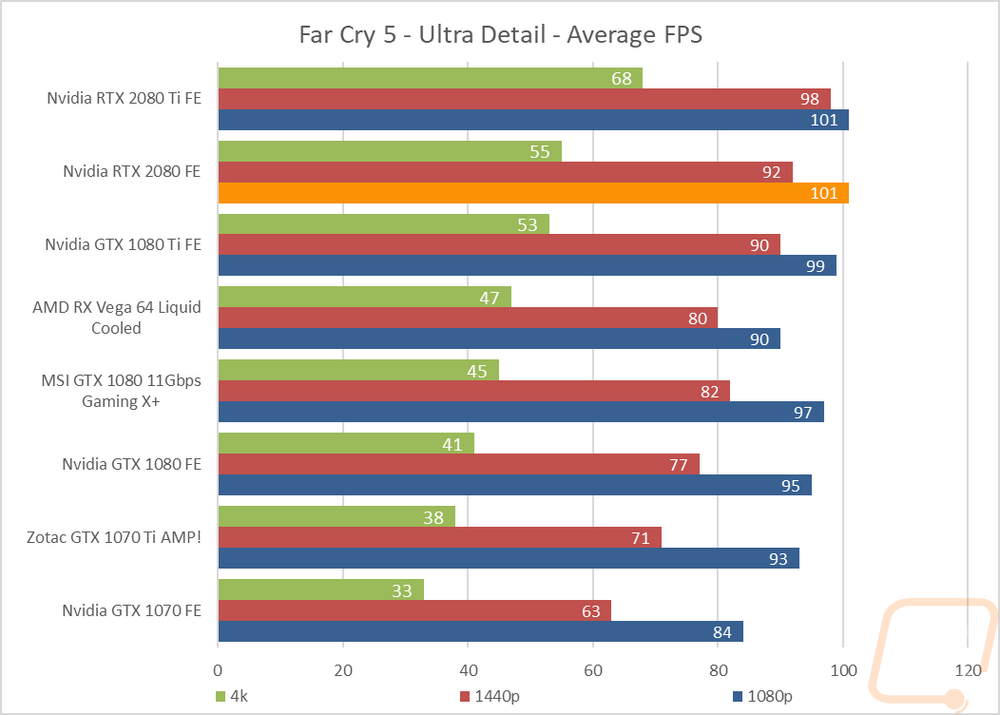
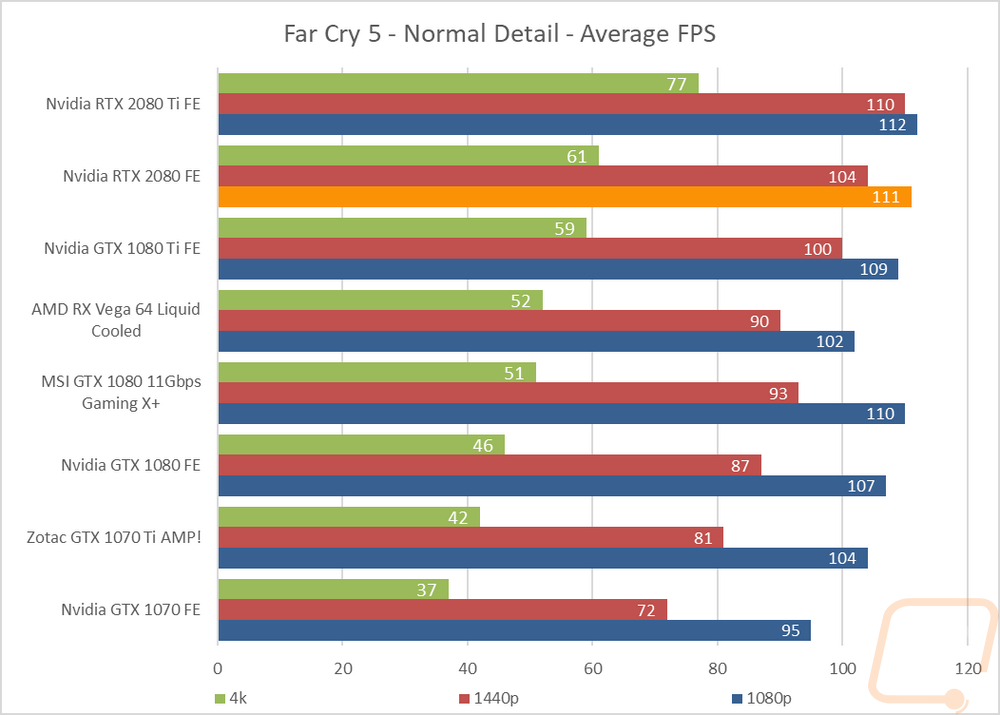
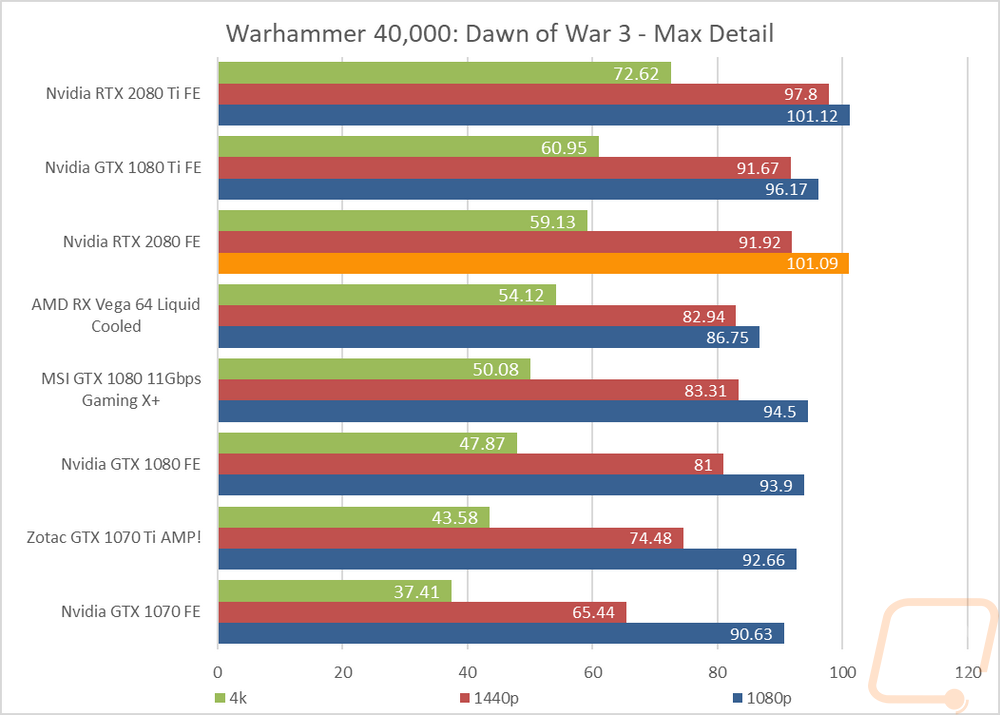
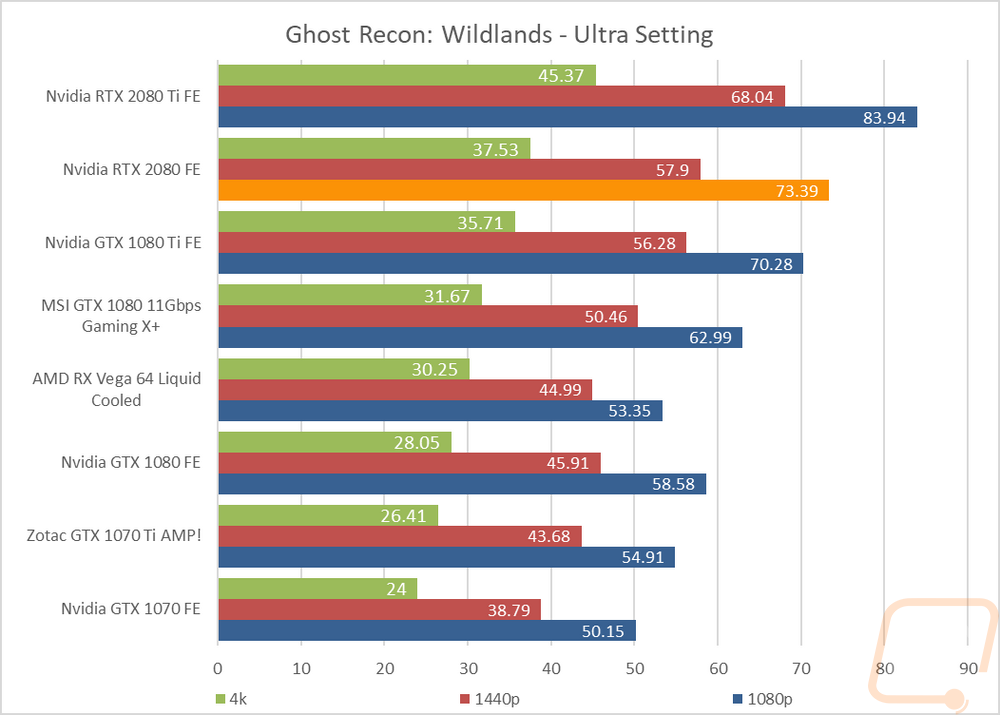

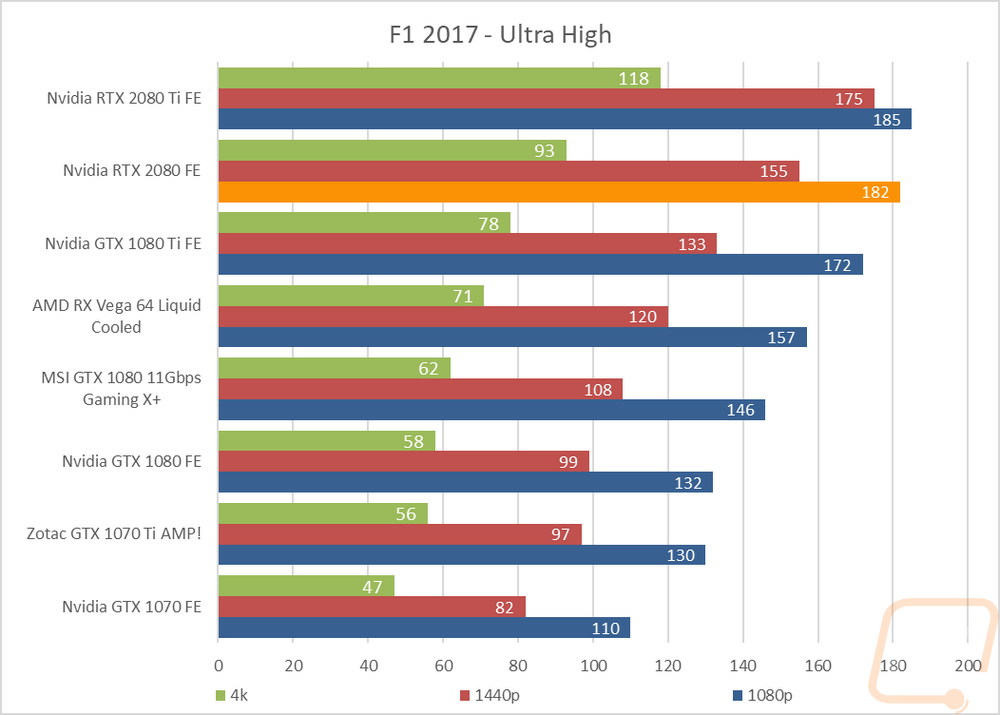
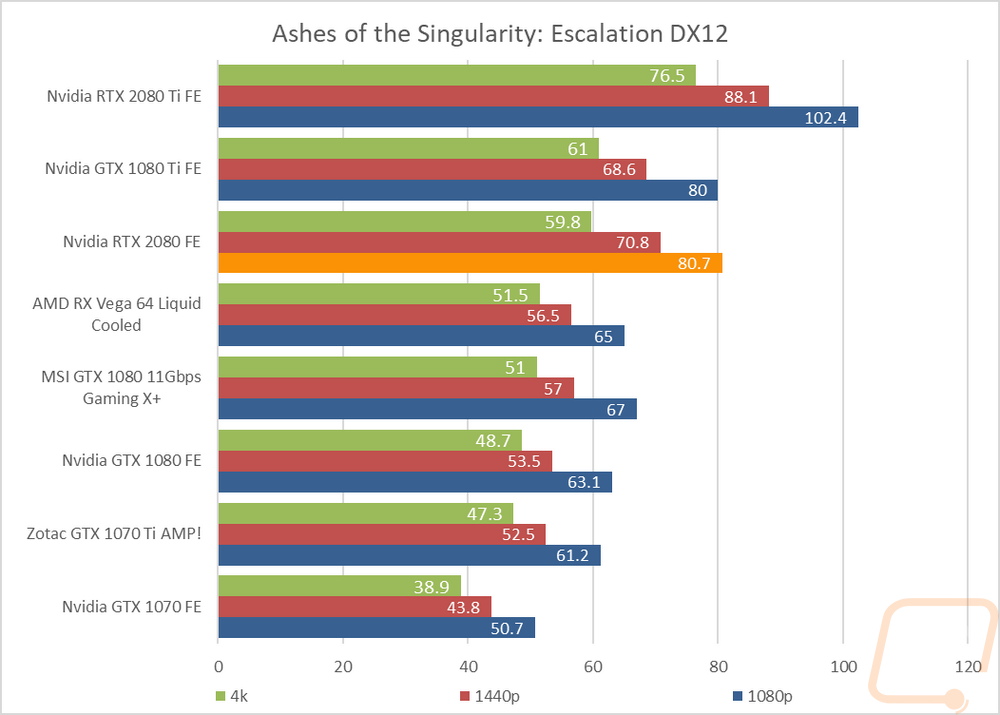
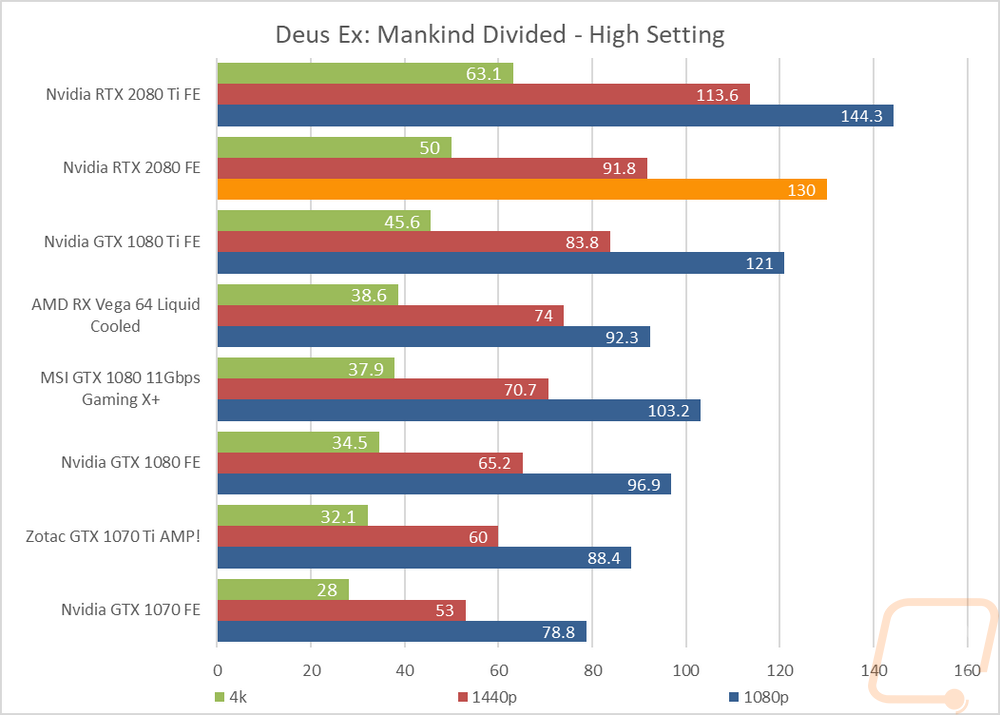
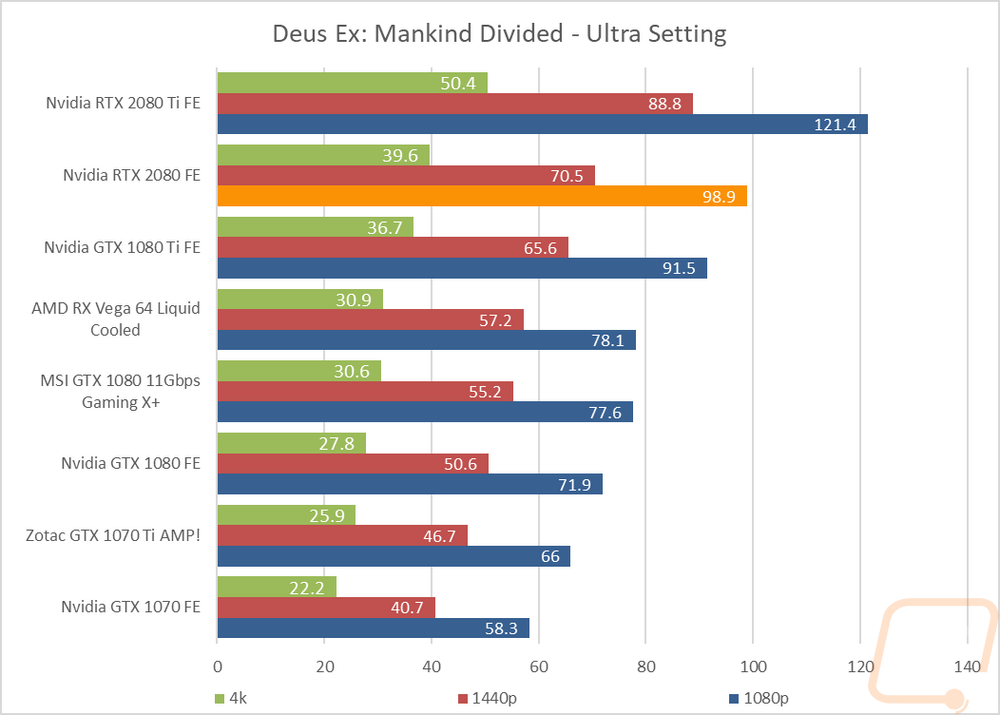
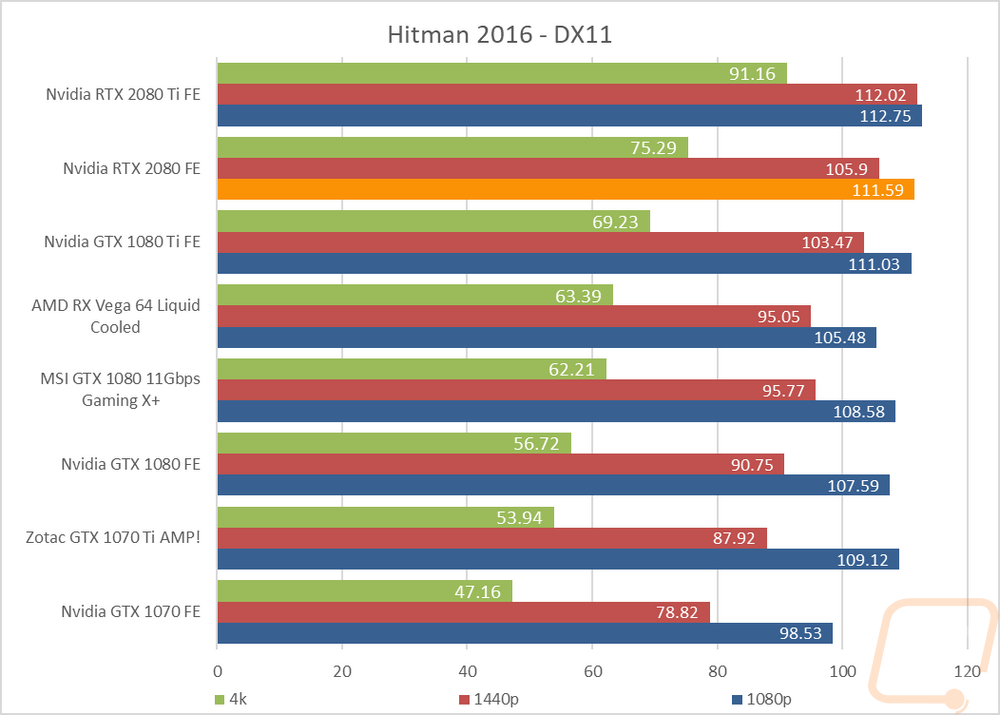
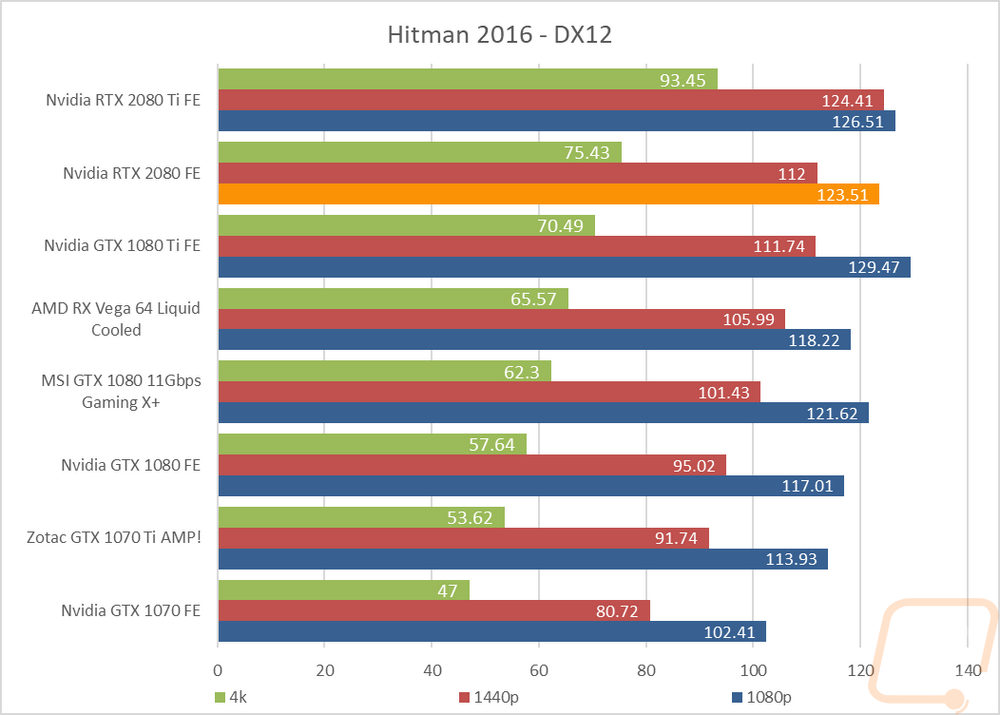
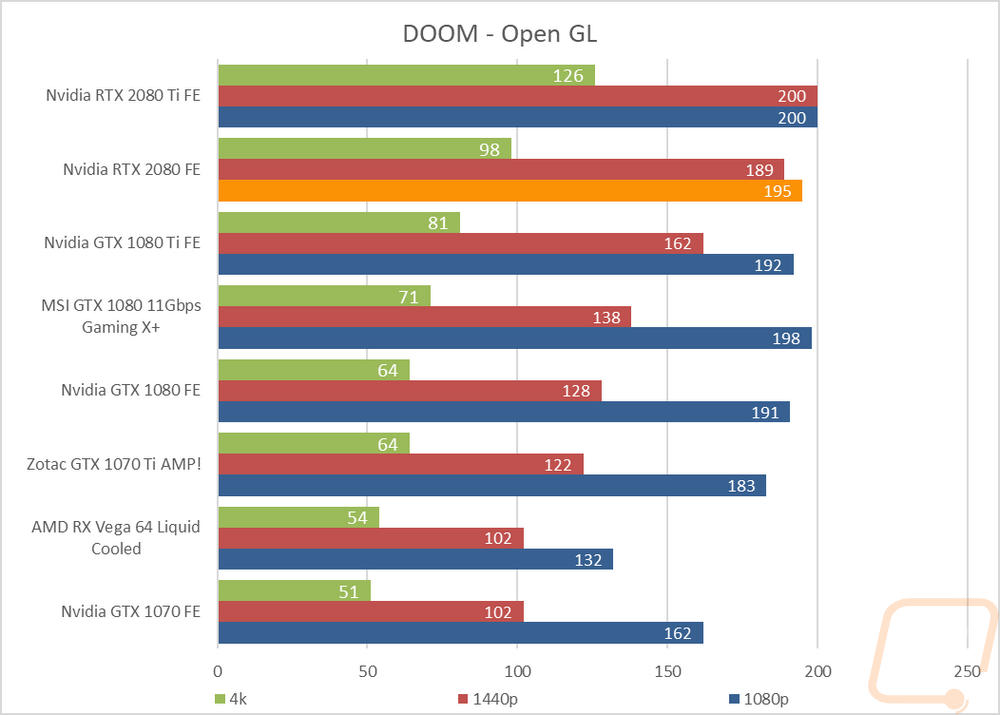
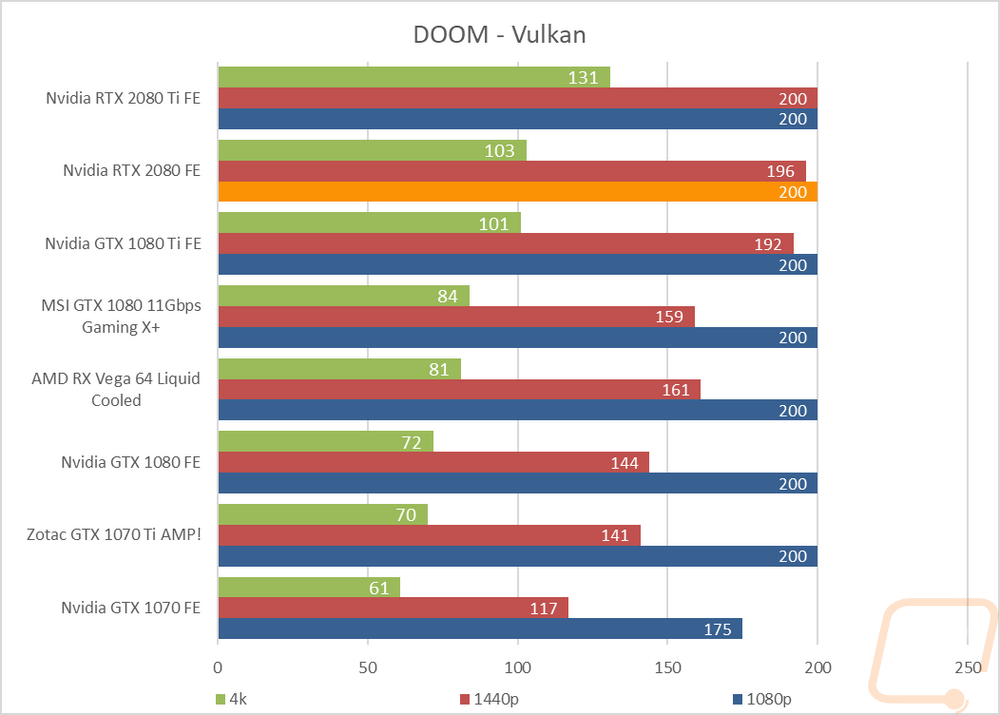
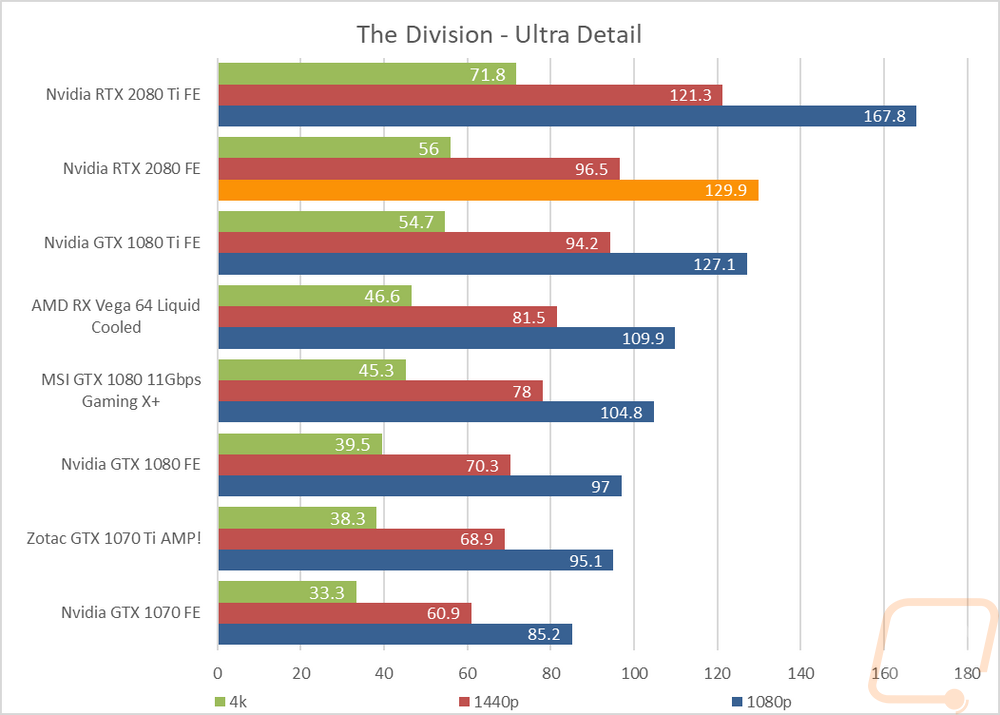
Compute Benchmarks
Now I couldn’t forget about compute benchmarks. The games get all of the glory, but compute performance is what helps build the games and edit and render the videos. I started off with Passmark’s Performance Test with their GPU Compute benchmark. This one runs through a series of tests to give an overall score. The RTX 2080 FE didn’t do very well on this one. The 2080 Ti was barely ahead of the 1080 Ti and the 2080 was within a point of the original GTX 1080 FE.
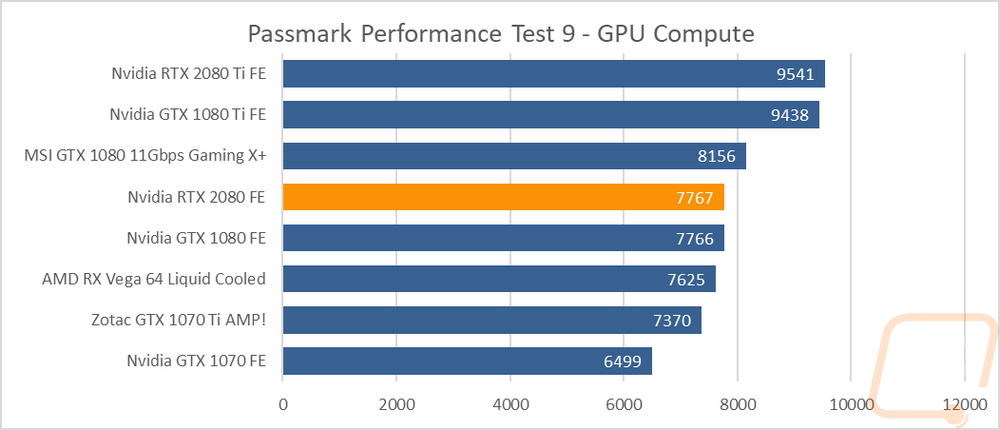
In the V-Ray benchmark performance was better though. This time the RTX 2080 FE was tied with the GTX 1080 Ti. I should point out that while this is a ray tracing test, it isn’t using the new RT cores, hopefully, V-ray introduces support for those later.
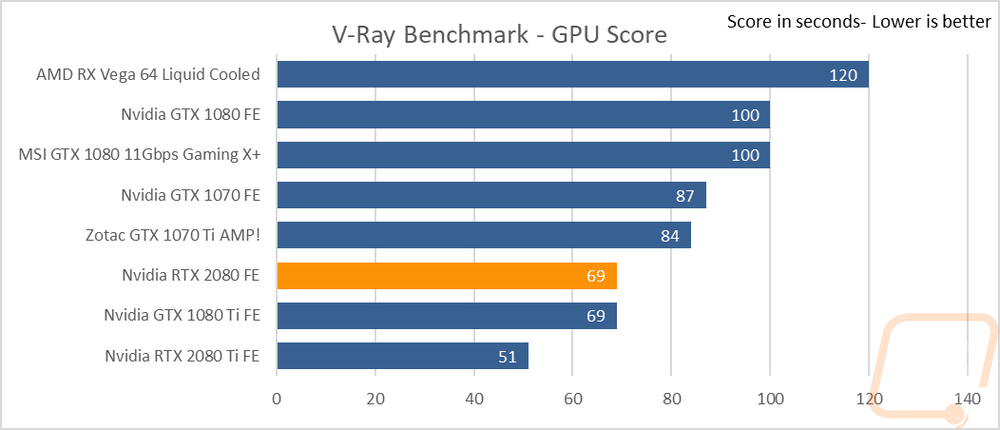
Next, we have Cinegy Cinescore, this test had some issues. As it turns out both RTX cards had some of the Nvidia specific formats fail. I included a picture below from when it happened on the RTX 2080 Ti. Because of the failed results, the score was a little lower. The Vega 64 was even worse, it had enough failed that the benchmark wouldn’t give a score at all.
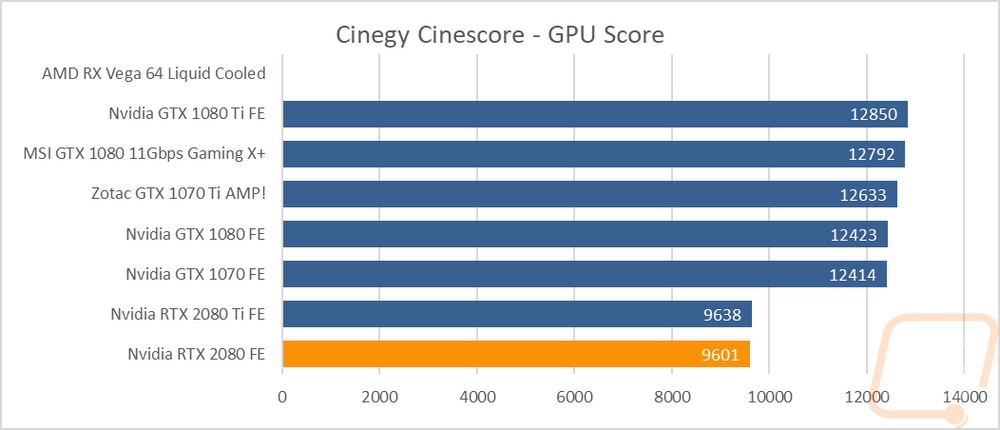
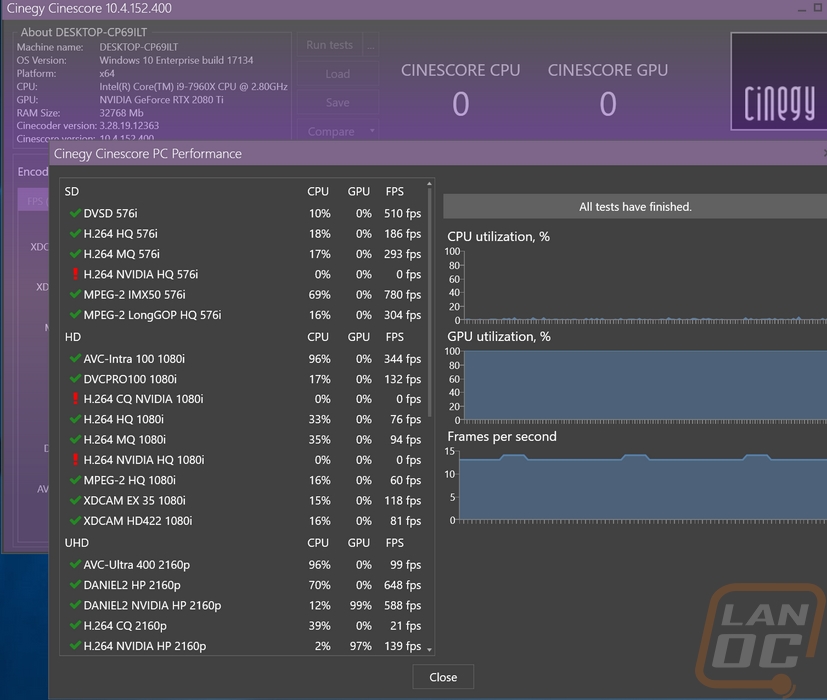
My last test was going to be taking a look at one of the most popular modeling programs with their recently introduced benchmark. But both RTX cards crashed. I spoke with Nvidia about it and right now they are waiting for blender to add in CUDA 10 support. I left the results though for comparison with the other cards. The Vega 64 did extremely well here.
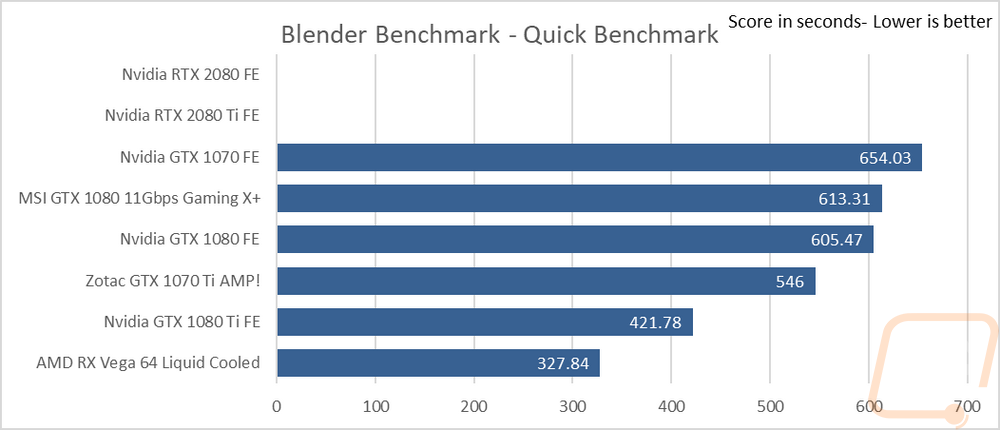
Cooling, Noise, and Power
Performance in games or your work compute tasks are always the priority, but there are a few other aspects of video cards that are a big deal as well depending on your PC and situation. Those issues are cooling performance, overall noise, and power usage. Not everyone is going to care about all three, but I would lay money that only the most die-hard fans would put up with all three being extremely bad. So I always make sure to take a look at all of those other aspects as well. This becomes especially important later when I start taking a look at aftermarket cards as these areas are sometimes the main differences between different card designs and different companies.
So, just like with the RTX 2080 Ti FE I started off with power usage on the RTX 2080 FE. I did my tests using our Kill-A-Watt with the PSU plugged into it. This tracks total power draw for the whole system, so these aren’t card only numbers. But they do give us a good look at the power usage and also help give an idea of what your system might pull. Keep in mind different CPUs will pull more or less and if you were to do a full stress test on the CPU in addition to these tests the power draw could be higher. My two tests look at an average gaming draw and then a full stress on the GPU. I do that using 3DMark Fire Strike with its combined test and then AIDA64’s stress test for the second. In 3DMark the 2080 FE pulled 430 watts, coming in lower than the 2080 Ti and the 1080 Ti. As with the 2080 Ti review, I did mention that games later on that use the RT and Tensor cores will pull more because right now those are sitting mostly idle. As for the AIDA64 results, well here the RTX 2080 FE did much better, it was actually in line with the 11Gbps GTX 1080. This was almost 100 watts lower than the RTX 2080 Ti FE and 200 less than the Vega 64 Liquid Cooled card.
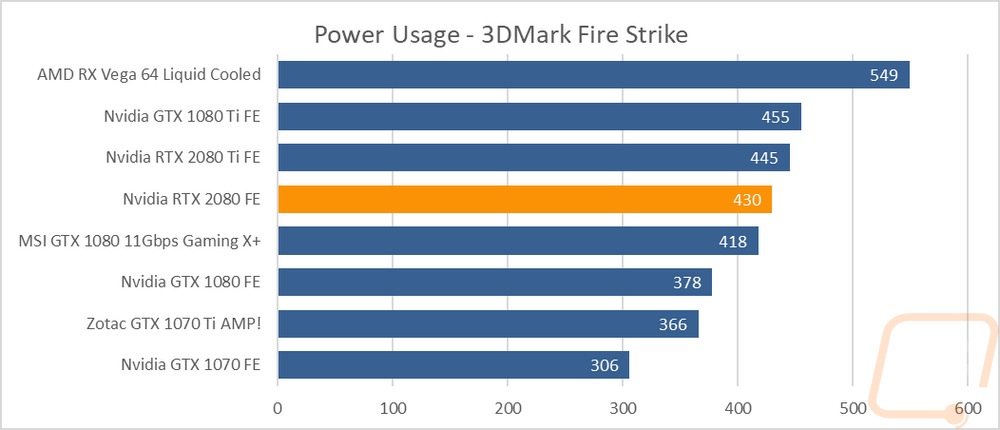
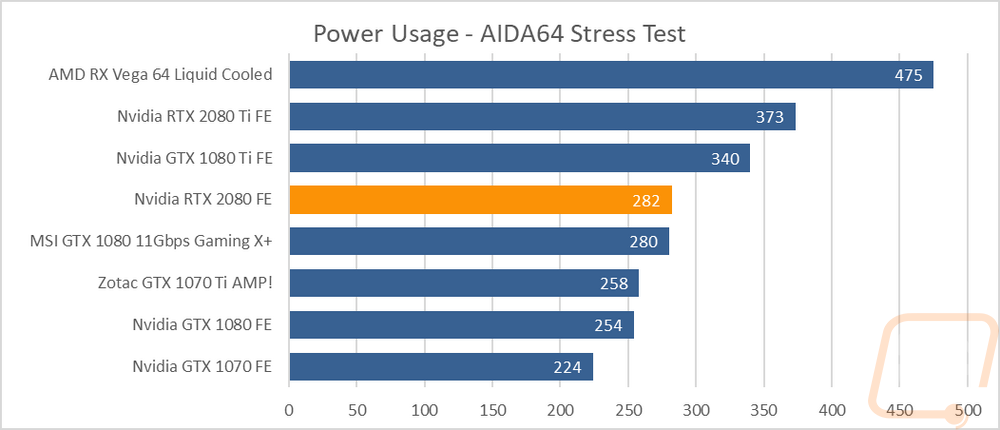
My next test was the noise levels of the fans. To test this I setup our meter 18 inches away and then run the fans at 50% and 100% fan speeds. %. I do it at those speeds because “under load” fan speeds can vary depending on room temperature and the game. I then also track the 100% fan speed for reference. The RTX 2080 Ti FE and the RTX 2080 FE that I am testing here both have the same cooler and both performed well here. They were about the same for noise, putting them in line with the original GTX 1080 before the faster fan speed of the 1080 Ti. This isn’t exactly great when compared to aftermarket cards though. This is an area where those cards will be able to stand out when I get to test them.
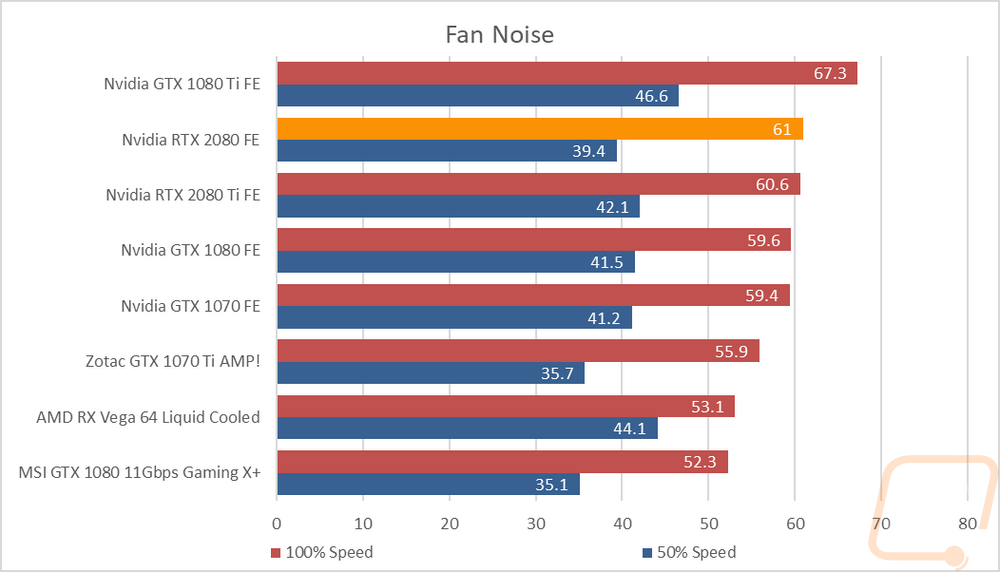
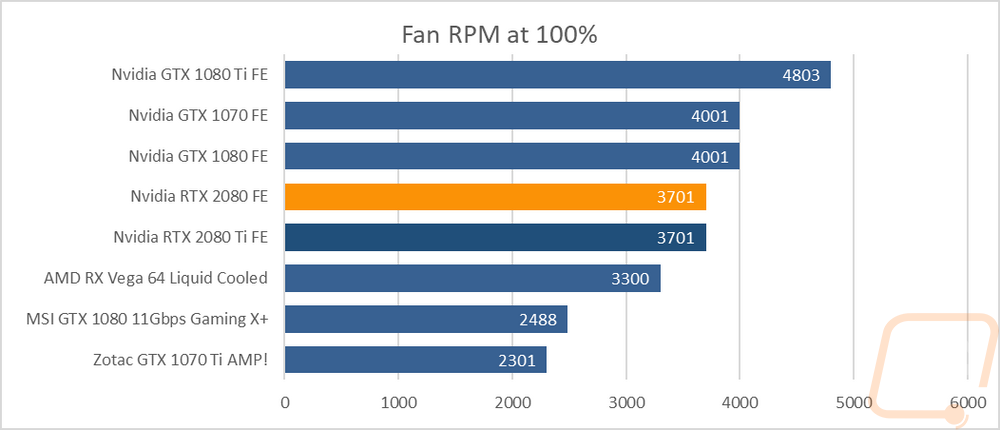
For the last tests, I left the most important, cooling performance. If your video card overheats it won’t matter how well it performs otherwise. To do these tests I used AIDA64’s stress test to heat things up and tested twice. Once with the stock fan profile and then again with the fan turned all the way up. This gives us a look at how the card will perform out of the box and then how capable the cooling is overall. That delta can mean more overclocking room or lower fan speeds for quieter operation. So how did the 2080 FE do? Well at 66 degrees it was well below the 2080 Ti and almost in with all of the aftermarket cards and the liquid cooled Vega 64. The 100% fan speed numbers were even better, being the second best card tested and the best card that was air cooled. Having the same cooler as the RTX 2080 Ti with less heat being created really benefits this card!
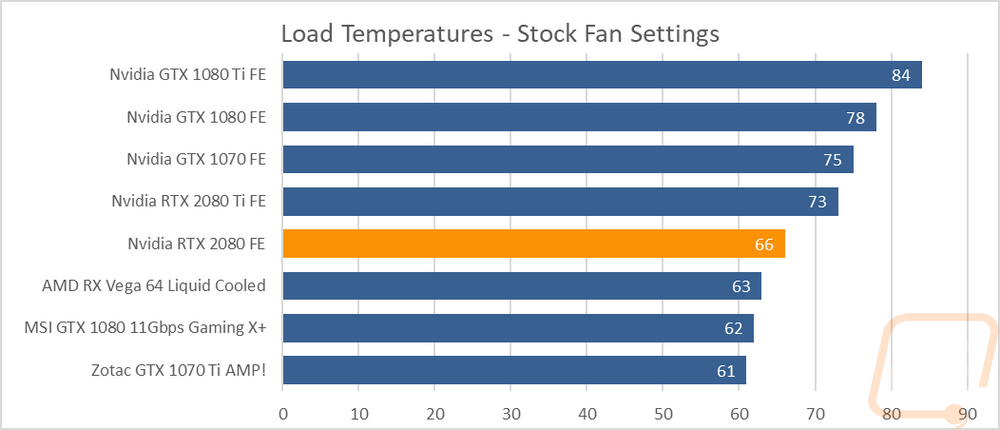
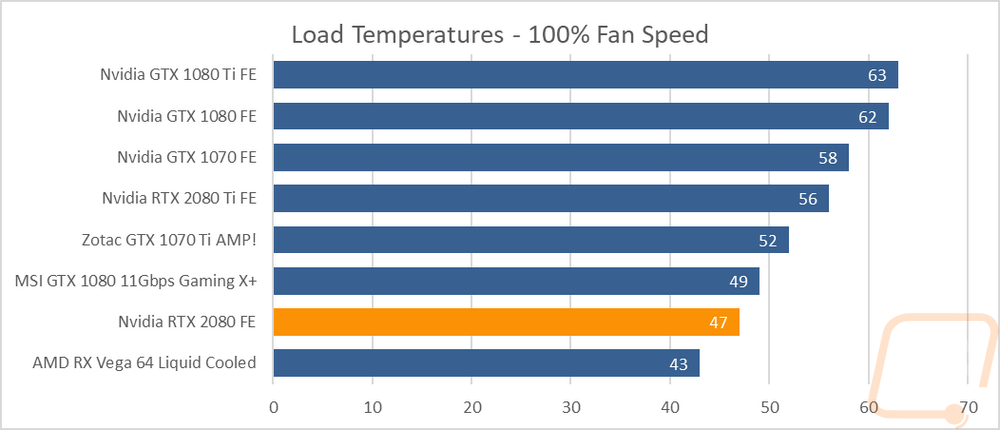
I also got a few thermal images while doing the stock fan profile tests just to see how warm things were and to see if there were any hot spots. The results were nearly the same as the 2080 Ti, only with that card having a little more heat in the backplate. The top edge with the exposed heatsink and one of the two areas where hot air can blow out would be hot. The fan side of the card runs nice and cool and you can see a little heat through the fans from the heatsink. Then the backplate is the hottest part of the card by far, with most of that being in one spot about 2/3 of the way down the card.
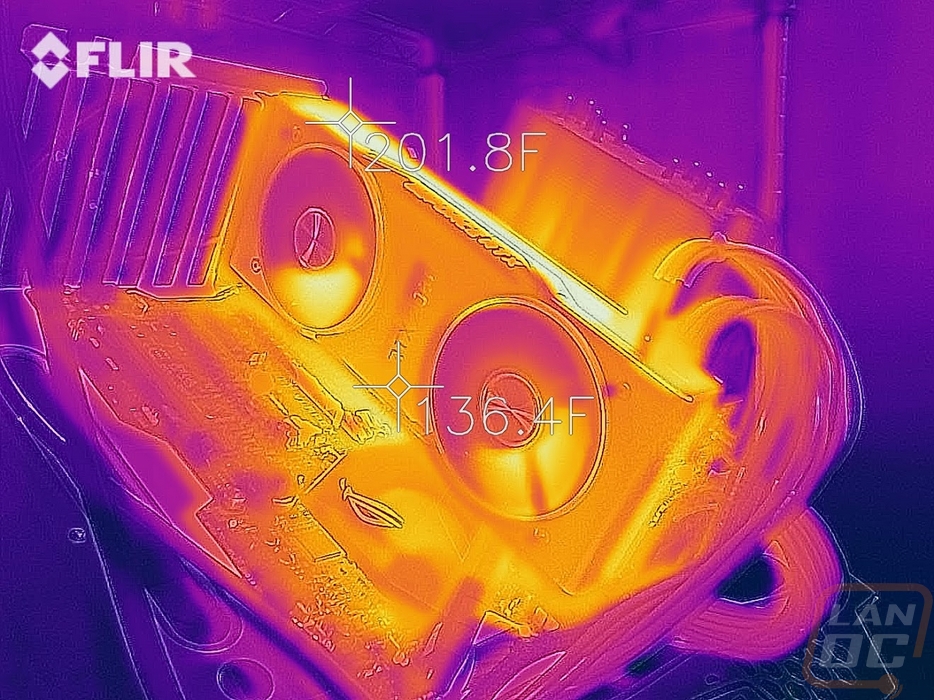
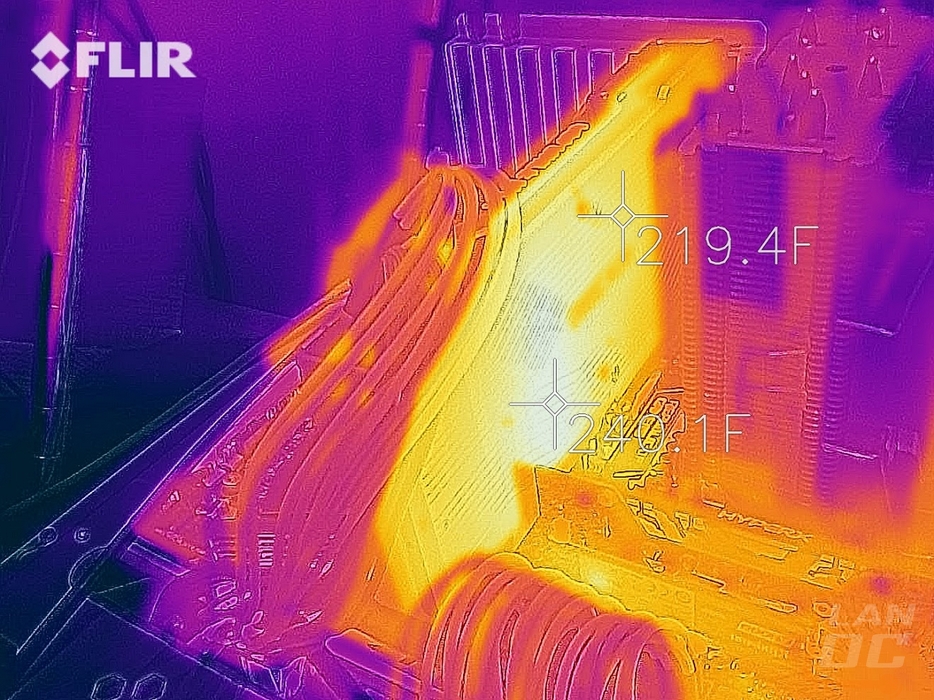
Overall and Final Verdict
So now that the dust has settled and I have finished testing I finally have a better idea of where the RTX 2080 sits. Like the RTX 2080 Ti, the RTX 2080 Founders Edition has that same new dual-fan cooler design. I know it is polarizing, but I really do like the clean look that Nvidia has went with. Not to mention, like with past Founders Edition cards, both cards are extremely well constructed. It is really heavy from the all-metal construction and without a plastic window to break I really think you could drop this one around a few times without having to worry about it. I wouldn’t recommend that though, I bet it would do some damage to your floor. The new cooler seems to be an even better match for the RTX 2080 because of the lower TDP, it ran as cool as the aftermarket cards and when I cranked the fan up to 100% there was still a lot of headroom left in the cooling. The only downside to the cooler design to me was still not having an RGB logo. The new clear branding is nicer and there are rumors that the hardware might actually support RGB but it's not turned on. But right now, in late 2018 not having color options to match your PC on your video card is crazy. Especially when the only color is a bright green. I love the color, but there aren’t that many people building all green builds.

But right now I don’t think the cooler is the big focus right? People are wondering if the RTX 2080 Founders Edition has good performance and then they are also wondering if it is enough to justify the price of the card. Well, when it comes to DX11 performance and in current day games. The RTX 2080 FE trades blows with the GTX 1080 Ti. The 1080 Ti was faster in 3DMark and the 2080 was faster by about 18% in our in-game tests. I don’t think anyone expected the RTX 2080 to be running with the new year and a half old GTX 1080 Ti. That doesn’t tell all of the story, but given the Memes and outrage around the internet, that is what most people are seeing. To me, ignoring the pricing for a second, the fact that we have never had an X80 card launch alongside the Ti before makes me wonder if it would be less upsetting if this was the RTX 2070 and the 2080 Ti was the RTX 2080. With the 1080 Ti, 980 Ti, and 780 Ti, the Ti model came 6 months to a year later. Of course, the pricing of both RTX cards really eliminates this issue. Even if it was the RTX 2070, at this price people would still be upset.
As far as performance goes though, I do think the RTX 2080 is leaving a lot on the table. DX12 performance offers a much bigger gap between the 1080 Ti and the 2080, but it is going to take time before we see that come into play. Not to mention the RT and Tensor cores are basically completely unused right now. We have a chicken or the egg situation where no games are going to support DLSS or Ray Tracing unless people own video cards that will support it. Nvidia did have a nice sized list of games that are working on ray tracing support, it will be interesting to revisit the performance of the RTX 2080 at that time.
The other issue and really the main holdup with the RTX 2080 Founders Edition is with the pricing. With an MSRP of $799 for the Founders Edition, this is an expensive video card. The RTX 2080 Ti obviously ends up being a lot more. But almost $800 when the GTX 1080 Ti is performance isn’t far off and it can be picked up for $100 less, that is the pickle everyone is in. If the RTX 2080 was priced the same as the 1080 Ti, it would be a no-brainer. It is slightly faster not to mention the potential for future performance in DX12 and with DSLL and ray tracing. I suspect that once the dust settles, that is what we will see happen. Right now though I think it is only going to be people who want to buy in now on that performance later that will be going this direction. The RTX 2080 Ti will get the money is no object buyers leaving the RTX 2080 in a tough spot until the games catch up a little and the pricing is worked out. In other words, the RTX 2080 FE is a maybe soon, but not yet for me. Until then the GTX 1080 Ti for high end and the RTX 2080 Ti for the crazy high end.
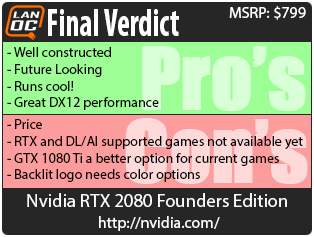
Live Pricing: HERE





