We might be late to the party, but we did finally get a Vega card into the office and I have been testing it and getting a feel for it. Like Ryzen, the Vega launch was hyped up over an extended period of time because AMD fans have been looking forward to being able to rejoin the high-end market. The RX580 is a good card but when you are looking to game at 1440 or 4k your options have just been the GTX 1070, GTX 1080, and recently the GTX 1080 Ti. Well AMD is back, they do have a few options up in the high-end range again. Of course, there has been a lot of drama as well, today I’m going to check out performance now that Vega has been out for a little while. Talk about the differences between the cards, and take a closer look at the RX Vega 64 Liquid Cooled model that AMD sent over.
Product Name: AMD RX Vega 64 Liquid Cooled
Review Sample Provided by: AMD
Written by: Wes Compton
Pictures by: Wes Compton
Amazon Affiliate Link: HERE
|
Specifications |
RadeonTM RX VEGA64 Liquid Cooled |
RadeonTM RX VEGA64
|
RadeonTM RX VEGA56
|
|
Architecture |
Vega 10 |
Vega 10 |
Vega 10 |
|
Manufacturing Process |
14nm |
14nm |
14nm |
|
Transistor Count |
12.5 billion |
12.5 billion |
12.5 billion |
|
Die Size |
486 mm2 |
486 mm2 |
486 mm2 |
|
Next Gen Compute Units |
64 |
64 |
56 |
|
Stream Processors |
4096 |
4096 |
3584 |
|
Base GPU Clock |
1406 MHz |
1274 MHz |
1156 MHz |
|
Boost GPU Clock |
1677 MHz |
1546 MHz |
1471 MHz |
|
Memory Bandwidth |
484 GB/s |
484 GB/s |
410 GB/s |
|
Peak SP Performance |
Up to 13.7 TFLOPS |
Up to 12.7 TFLOPS |
Up to 10.5 TFLOPS |
|
Peak Half Precision Performance |
Up to 27.5 TFLOPS |
Up to 25.3 TFLOPS |
Up to 21.0 TFLOPS |
|
Texture Units |
256 |
256 |
256 |
|
Peak Texture Fill-Rate |
Up to 429.3 GT/s |
Up to 395.8 GT/s |
Up to 330.0 GT/s |
|
ROPs |
64 |
64 |
64 |
|
Peak Pixel Fill-Rate |
Up to 107.3 GP/s |
Up to 98.9 GP/s |
Up to 94.0 GP/s |
|
High Bandwidth Cache (HBM2) |
8GB |
8GB |
8GB |
|
Memory Bandwidth |
483.8 GB/s |
483.8 GB/s |
410 GB/s |
|
Memory Interface |
2048 bit |
2048 bit |
2048 bit |
|
Board Power |
345W |
295W |
210W |
Packaging
Typically I get products in and they either have their retail packaging or they have no packaging at all. With the Vega 64 Liquid Cooled, everything came in with a decked out setup, after looking into it the review kit does have more than you can expect in a retail box inside but the box itself is similar. So everything comes in a large black box with a sleeve on the outside. The sleeve has a black background as well but it is done up in the Radeon red with the Vega logo on the front with a blur that wraps all the way up on to the top of the box. To match the card the box also has the R cube up in the top left corner. Once you get the sleeve off the box itself also has Radeon RX branding on it.


Once opened up, right on top, they have a panel that houses a small book with information on the Vega launch. Then once you pull the top off you will find everything sitting in a large foam block with a place for each and every component. The card is laying flat and up so you can see it then the tubes run around to the attached radiator.

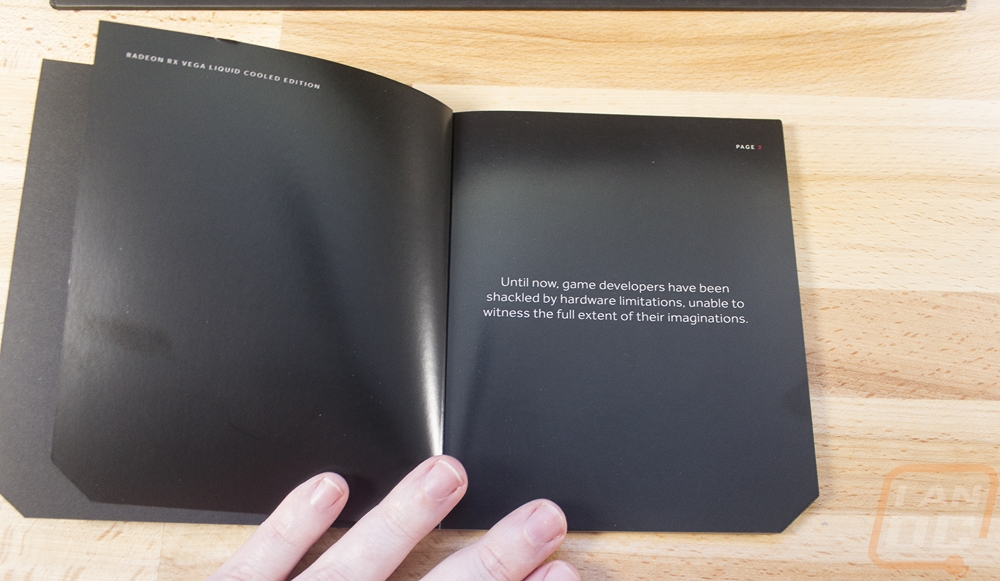

What really caught my eye though was this laser etched display cube with the Vega logo in it. It has Radeon RX Vega etched into it and then floating in the middle is that simple but badass Vega V. As far as I can tell this doesn’t ship with any of the retail kits and it’s a shame because this thing is awesome. I can’t wait to feature it in my office!
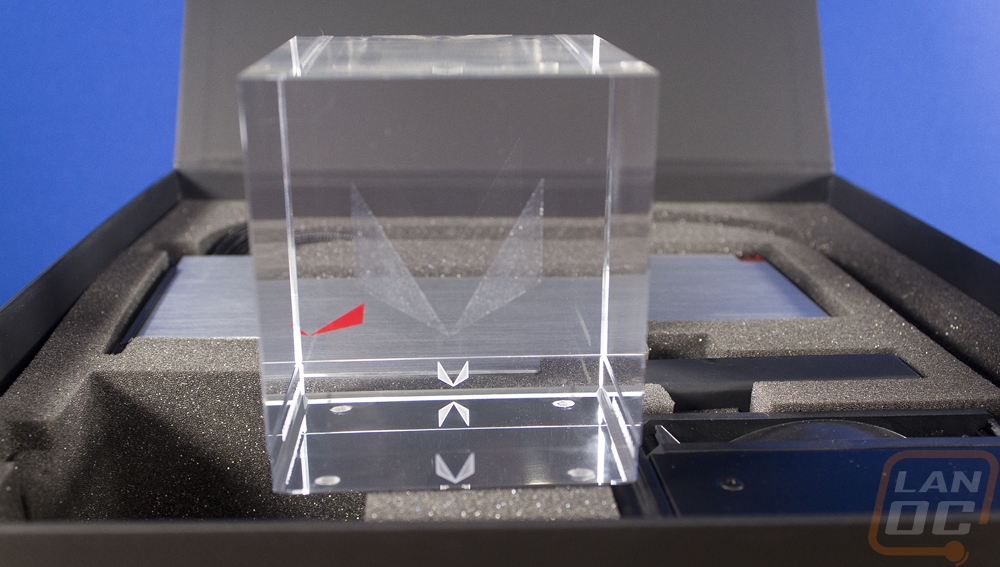


There was also a small box packed away in the foam. Inside it comes with the mounting screws needed to install the radiator. There is also a stack of Vega stickers in both small and large sizes and a Vega wristband. I think the wristband and the stickers do ship with a retail card, but please don’t quote me on that one.



Also in the box was a review kit exclusive. They actually shipped a full unused Vega die along with the card. Now, this isn’t the first time AMD has done this sort of thing. They did it with the Pro Duo as well. That said it is an awesome touch to be able to check out what makes the card tick, especially in this case where you can see the integrated HBM2 memory that is on the die next to the GPU. The underside has the solder balls on it ready to be installed as well. It might date me a little, but I miss being able to see the die on your CPUs like you used to in the past, this brought me back to that as well and again will make a nice feature in my new office after our move.
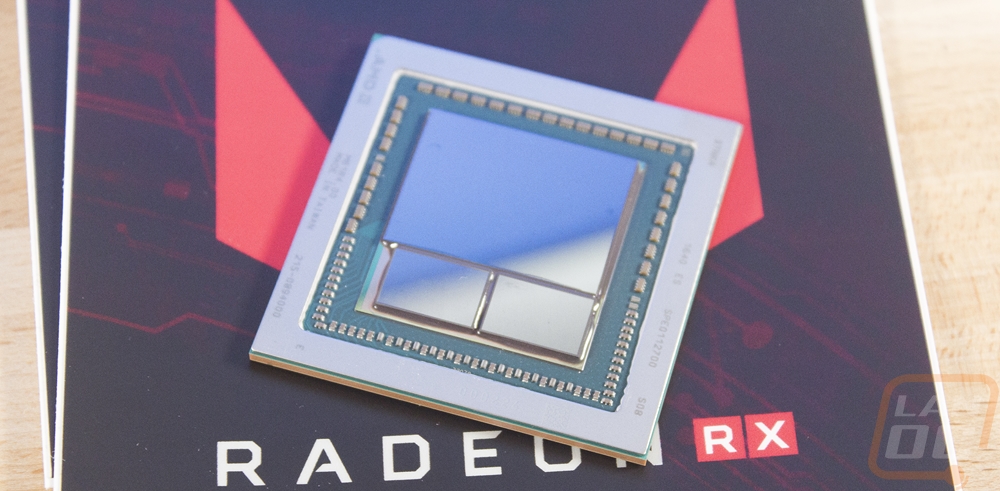
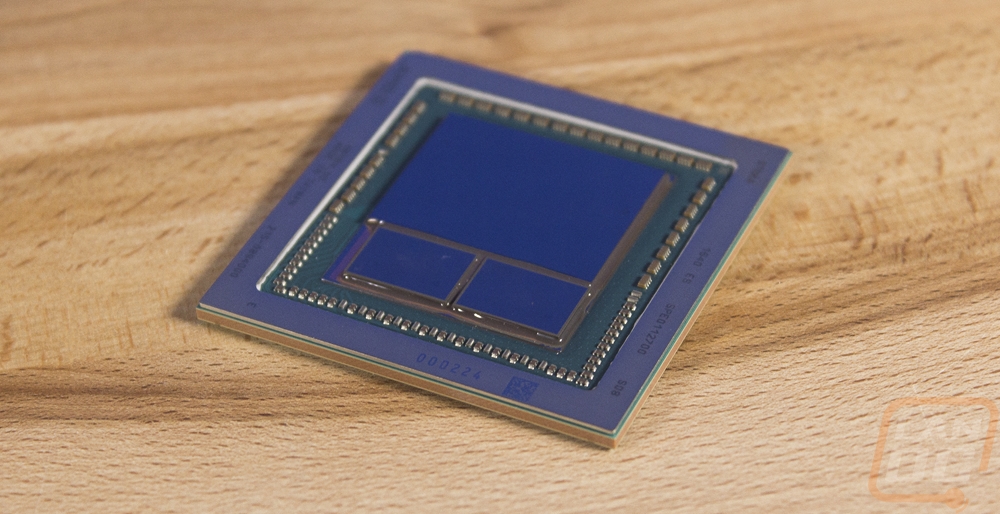
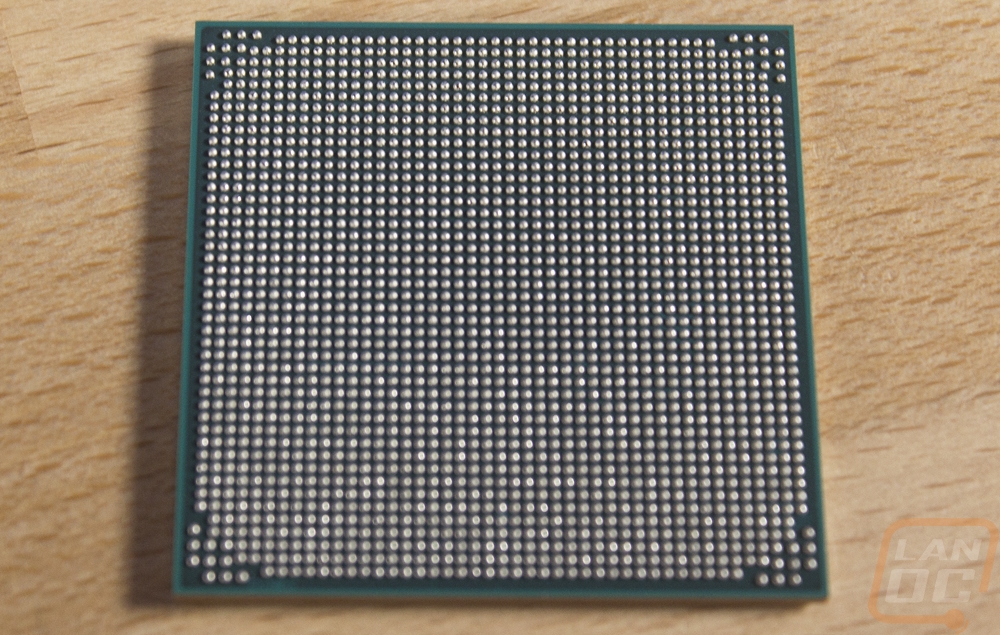
For additional protection, the radiator was also shipped with a plastic cover over the side without a fan to protect the fins so be sure to pull this off before you go to install it.

Card Layout and Photos
So at the end of the day, the main thing you get is the Vega 64 Liquid Cooled and here it is in all of its glory. This model only comes in the special edition design because this is AMD’s flagship card. What that means is the card itself has the metal shroud with a silver finish where the regular Vega cards have a black plastic shroud similar to the RX480 and RX580 reference cooler designs. Of course being the liquid cooled edition also means in addition to the card itself you have the whole water cooling assembly sticking out of the top with the 120mm radiator. Initial impressions were mostly with just how big the whole setup is all together. But I’m really loving the Special Edition fan shroud as well. The silver finish is going to be very polarizing though, most builds use black as a base color and this doesn’t really go with that. But a build featuring this on the MSI motherboard I reviewed at the Ryzen launch with its silver finish would really stand out.

So with this being water cooled the shroud unique in that it doesn’t have a big intake fan on the side. With that, the overall look of this card is extremely clean. If you are able to feature the card with this side out in a vertical mount configuration it is going to look good. You have a brushed aluminum finish with just the Vega V logo in red and the Radeon R up in the top right corner.

Up around the top edge, you can see that the aluminum shroud has a nice machined edge then up on top they have the full Radeon brand name up on top. The logo is in red and is backlit. Really if you think about it, the color, all metal shroud design, and the backlit logo are a lot like the reference or now “founders edition” Nvidia cards. I wouldn’t consider that a bad thing as I do really like the overall quality and look of both this card and what Nvidia has done. This is a step in the right direction for AMD.

Also up on the top of the Vega 64 are the power connectors. They face up and because there isn’t a big heatsink to work around the locking tabs for the power connectors face out the correct way. With this card calling for 345 watts of power usage, AMD went all out and packed in two 8-pin PCI power connectors to feed the beast. Right under the power connections they also slipped in a really unique feature. There is a line of surface mounted LEDs that they are using for that they call the GPU Tach. Similar to a tach in your car, this shows how hard the video card is working by increasing the number of LEDs lit up as it goes under load. The small dip switches down in the bottom right corner also go with this. The one on the left lets you switch between red and blue lighting to better match your build and on the right you can turn the tach off altogether if needed.

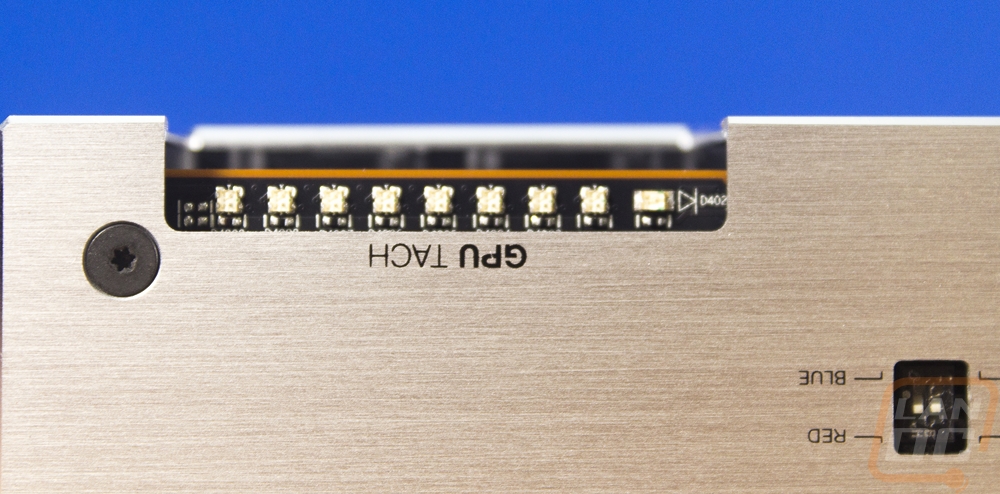
Also tucked in up around the top next to the two water cooling lines is a small dip switch. This gives you the choice between two BIOS profiles, one with a slightly lower power profile.
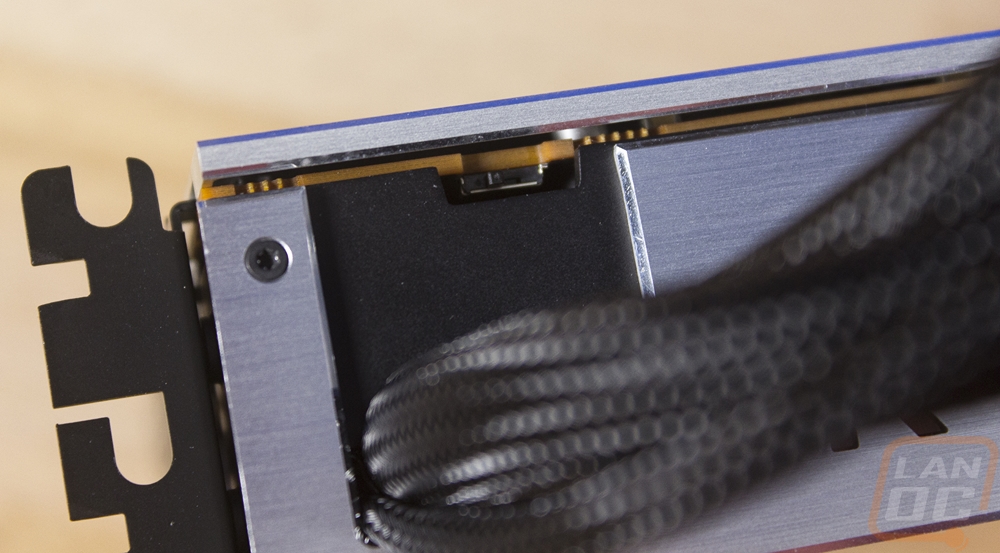
With the top completely enclosed I took a look at the end of the card as well as the bottom to see if AMD was relying on any other ventilation for the Vega 64 LQ but nope, all of the edges are completely enclosed. The end of the card has four pre-tapped screw holes for use in servers and if you have a case with a mountable support bracket but there aren’t any other holes. This means the water cooling system is handling all of the cooling. That isn’t a huge surprise given that the memory is also on the GPU die, but a lot of the water cooled cards still use some air cooling. I love the red cube in the corner btw, it looks great. Depending on what side you look at it the R faces different directions.



Around on the back AMD also included a matching backplate with the same color and brushed aluminum finish as the special edition shroud. It has the same Vega V logo on it only it is a little smaller. The back of the GPU has a cutout in the shape of the bracket so the backplate can fit tight up against the PCB and the center is open along with cuts all around it for ventilation. Backplates help prevent GPU sag, give a cleaner look, and help prevent damage to the PCB itself when being handled but they typically don’t help cooling. In most cases, they will trap heat in without that ventilation.
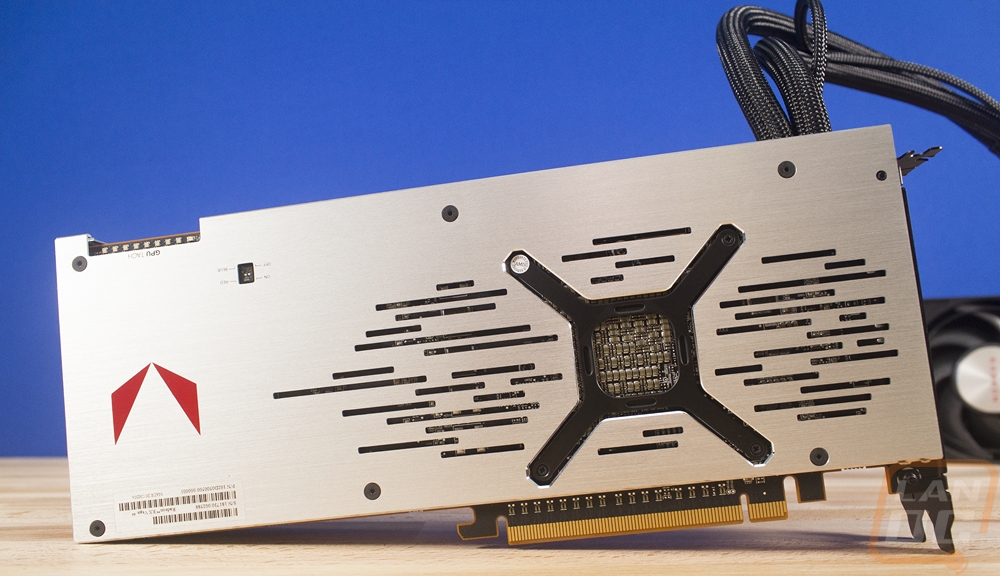
On the end of the Vega 64, much like Nvidia did with the 1080 Ti, AMD dropped the DVI connection altogether and kept things simple with three DisplayPorts and one HDMI. I don’t mind this too much but I do wish they would include the DisplayPort to DVI adapter for those who still use the connection. The rest of the cover is covered in long ventilation cuts. The most interesting thing to me though is that the cover is painted black. This is a small detail that goes a long way to matching most cases.

So the cooler lines are longer than your average AIO cooler to give you options when mounting the radiator in your case but it’s the finishing touches that I like the most about them. Like the aluminum shroud, AMD was careful to give these a premium finish with sleeving on both lines as well as matching sleeving on the fan wire that runs the length of the tubs. I do think they could have cleaned it up even more by doing what Fractal Designs recently did with their AIO kits and putting the fan wire up under the tubing sleeving so it is all one unit.

Then for cooling, we are left with the 120mm fan and radiator. The fan is unique in that it has a ring a few millimeters from the outside of the blades, I think it adds stability. They also matched the fan sticker with the silver finish of the rest of the card. Then the radiator is a little thicker than your average AIO 120mm radiator. Given the high power draw of the card, this isn’t a big surprise. Beyond that, it is black like normal and has a normal fin density from the looks of it.



Our Test Rig and Procedures
|
Our Test Rig |
||
|
CPU |
Intel i7-5960X |
|
|
Memory |
Kingston HyperX FURY Black 32GB Quad Channel Kit 2666 MHz |
|
|
Motherboard |
Asus X99-DELUXE II |
|
|
Cooling |
Noctua NH-U12S Cooler |
|
|
Power Supply |
Corsair AX1200w |
|
|
Storage |
Kingston Hyper X Savage 960GB SSD |
|
|
Case |
Primochill Wetbench |
|
|
OS |
Windows 10 Pro 64-bit |
|
|
Our Testing Procedures |
|
|
3DMark |
The same goes for the most current version of 3DMark using the Fire Strike benchmark in normal, extreme, and ultra settings. Tests are also run in the DX12 focused Time Spy benchmark as well. |
|
Unigine Superposition |
1080p Medium, 1080p Extreme, 4k Optimized, and 8k Optimized benchmarks all run in DirectX |
|
Unigine Valley Benchmark 1.0 |
Using the Extreme HD preset to get an average FPS |
|
Catzilla 4k |
Default tests for 1080p, 1440p, and 4k resolutions using the overall score for each as our result |
|
SteamVR |
Default SteamVR test using Average Quality score |
|
VRMark |
Orange and Blue rooms tested, use Average FPS for the result |
|
Ghost Recon Wildlands |
Ultra and High detail settings are used in the built-in benchmark run at 1080p, 1440p, and 4k |
|
Deus Ex: Mankind Divided |
Tests are done using the built-in benchmark at High and Ultra graphic settings at both 1080p 1440p, and 4k resolutions. |
|
DOOM |
Doom is tested on the Ultra quality setting. Tests are run at 1080p 1440p, and 4k using both OpenGL and Vulkan. The benchmark is a basic one using just the average FPS in the opening scene. |
|
HITMAN 2016 |
Fullscreen with V-Sync turned off Detail, Texture Quality, Shadow Maps, and Shadow Resolution all set to their highest settings. We test using both DX11 and DX12 at 1080p 1440p, and 4k. |
|
Ashes of the Singularity: Escalation |
Built-in benchmark ran at 1080p 1440p, and 4k with graphics settings set to the “Crazy” setting with the exception of turning off V-Sync Mode. The benchmark scenario is set to GPU Focused and we use the Average Framerate for All Batches as the result. Tests are run in DX12 |
|
The Division |
Built-in benchmark ran at 1080p 1440p, and 4k with graphics settings set to the default “Ultra” setting with the exception of turning off V-Sync Mode |
|
Total War: ROME II |
Ultra-setting tested at 1080p 1440p, and 4k, built in forest benchmark |
|
Middle-earth: Shadow of Mordor |
Using the built-in benchmark we test with ultra settings at 1440p and 4k |
|
Sniper Elite 3 |
Ultra-setting tested at 1080p 1440p, and 4k, built in benchmark |
|
Thief |
Tested using the “Very High” setting at 1080p 1440p, and 4k with V-sync off |
|
Passmark Performance Test 9 |
Test using the GPU Compute Score inside of Passmark’s Performance Test 9 |
|
CompuBenchCL |
Video Composition and Bitcoin tests |
|
Unigine Valley Benchmark 1.0 heat testing |
We run through Unigine Valley using the “Extreme HD” preset for 30 minutes to test in game cooling performance with the fan speed set to auto then again with the fan set to 100%. |
|
Power Usage |
Using 3dmark Fire Strike with the “performance” preset, we get our “load” power usage number from the peak power usage during our test. We get our numbers from a Kill-A-Watt connected to the test benches power cord. |
|
Noise Testing |
Our Noise testing is done using a decibel meter 18 inches away from the video card on the bottom/fan side of the card. We test at both 50% and 100% fan speeds. The 100% test isn’t a representation of typical in-game noise levels, but it will show you how loud a card can be if you run it at its highest setting or if it gets very hot. This is done using a Protmex PT02 Sound Meter that is rated IEC651 type 2 and ANSI S1.4 type 2. Tests are done set weighted to A and set to a slow response using the max function. The ambient noise level in the testing area is 33.3 decibels using the test settings. |
Synthetic Benchmarks
For testing, I set the Vega 64 LC up in our testbench and ran it through all of our video card test suite. The first batch were all synthetic benchmarks. These don’t always show exactly what you can expect in game, but they are great for consistent testing between cards. 3DMark is especially good with this and both AMD and Nvidia are well optimized for it. I tested in Fire Strike using all three settings and also with Time Spy, the D12 benchmark. In Fire Strike, the Vega 64 LC came in up above the 1080 Ti FE at the performance setting with just RX580 Crossfire results being faster. In the Extreme and Ultra settings where the resolution goes up to 1440p and 4k the 1080 Ti pulled back ahead with a good gap. In Time Spy the Vega 64 LC was in line with the somewhat recent refresh of the GTX 1080 with 11 Gbps memory and was well below the 1080 Ti and all of the SLI and Crossfire results.
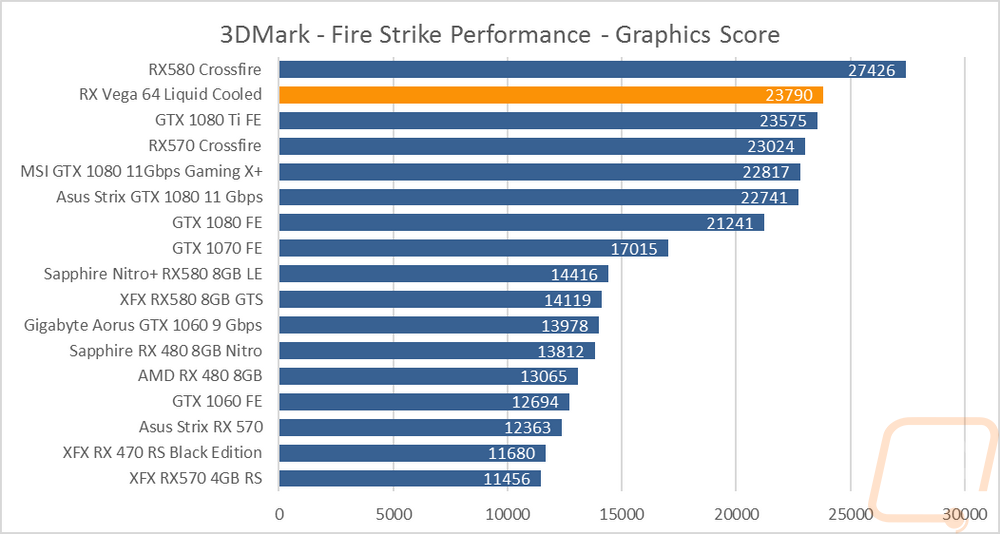
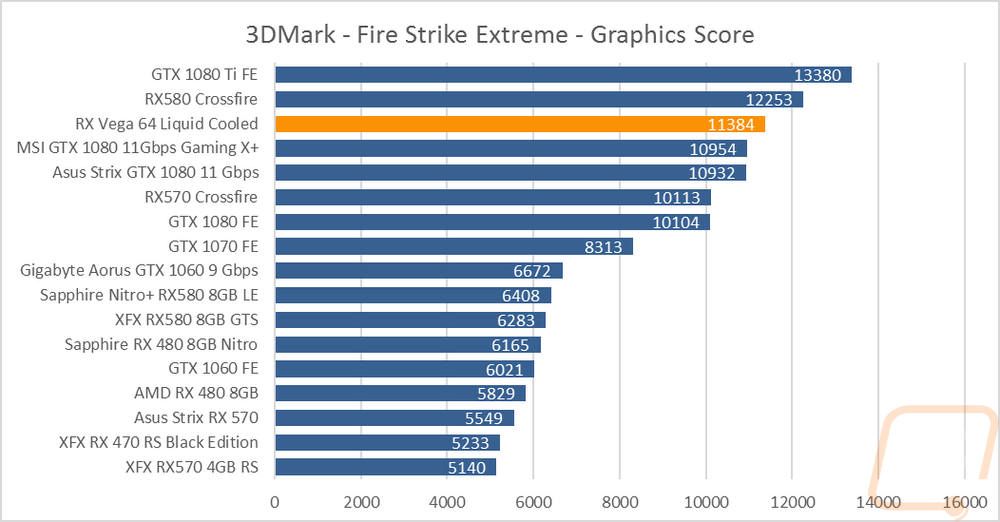
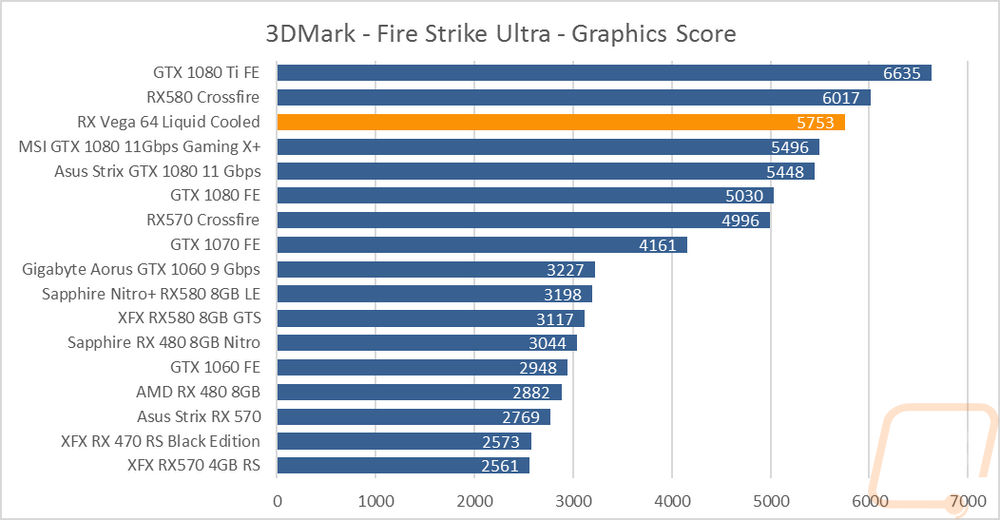
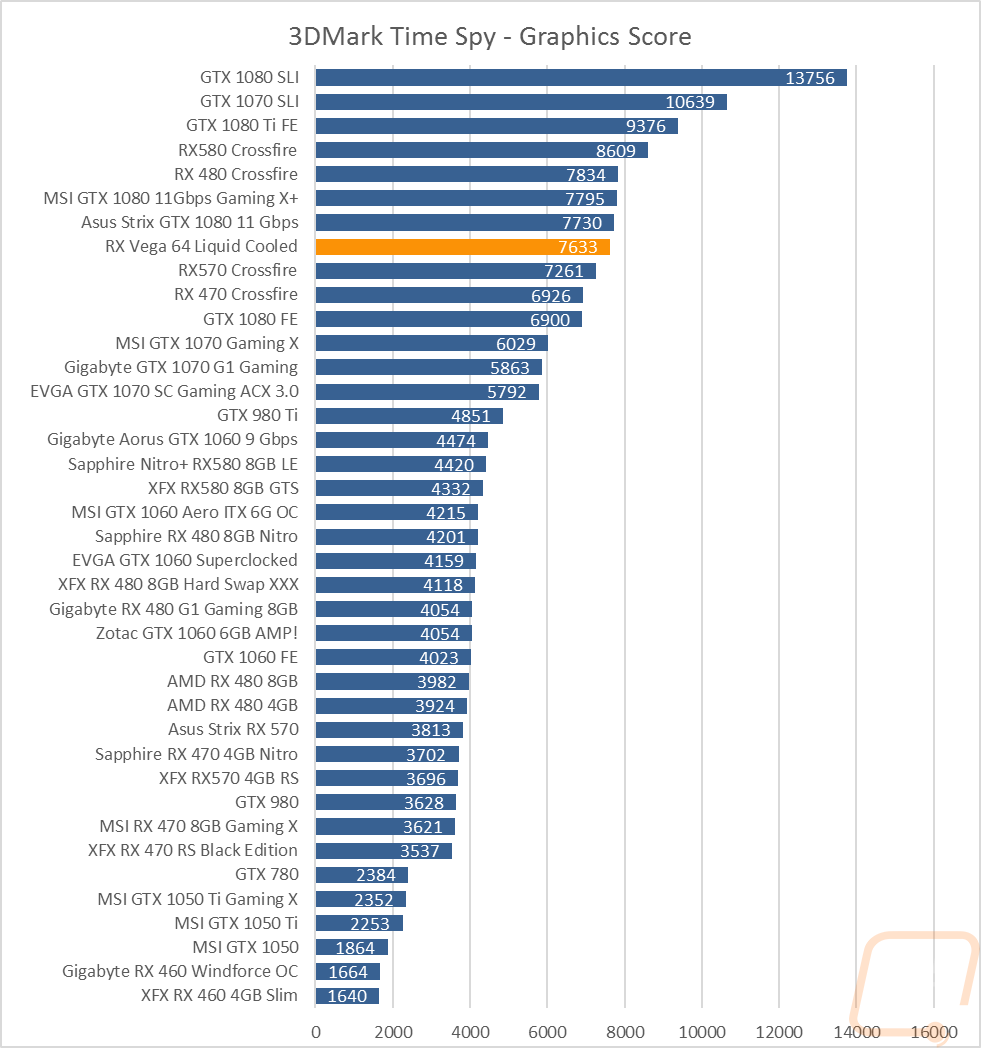
For Unigine based tests I included the now very old Valley benchmark as well as the new Superposition results. In Valley, the Vega 64 LC came in at 84 FPS, not all that impressive with some GTX 1070’s even being faster. The Superposition benchmark I tested at 4k and 8k as well as in two different 1080p configurations to get a look at future performance as well as today's performance. At 1080p with medium settings, the Vega 64 LC was well above the GTX 1070 and about in line with the GTX 1080 FE. Turning the 1080p settings up pulled it ahead of the 1080 FE, up with the 11 Gbps 1080’s but the 1080’s did much better at 4k and 8k.
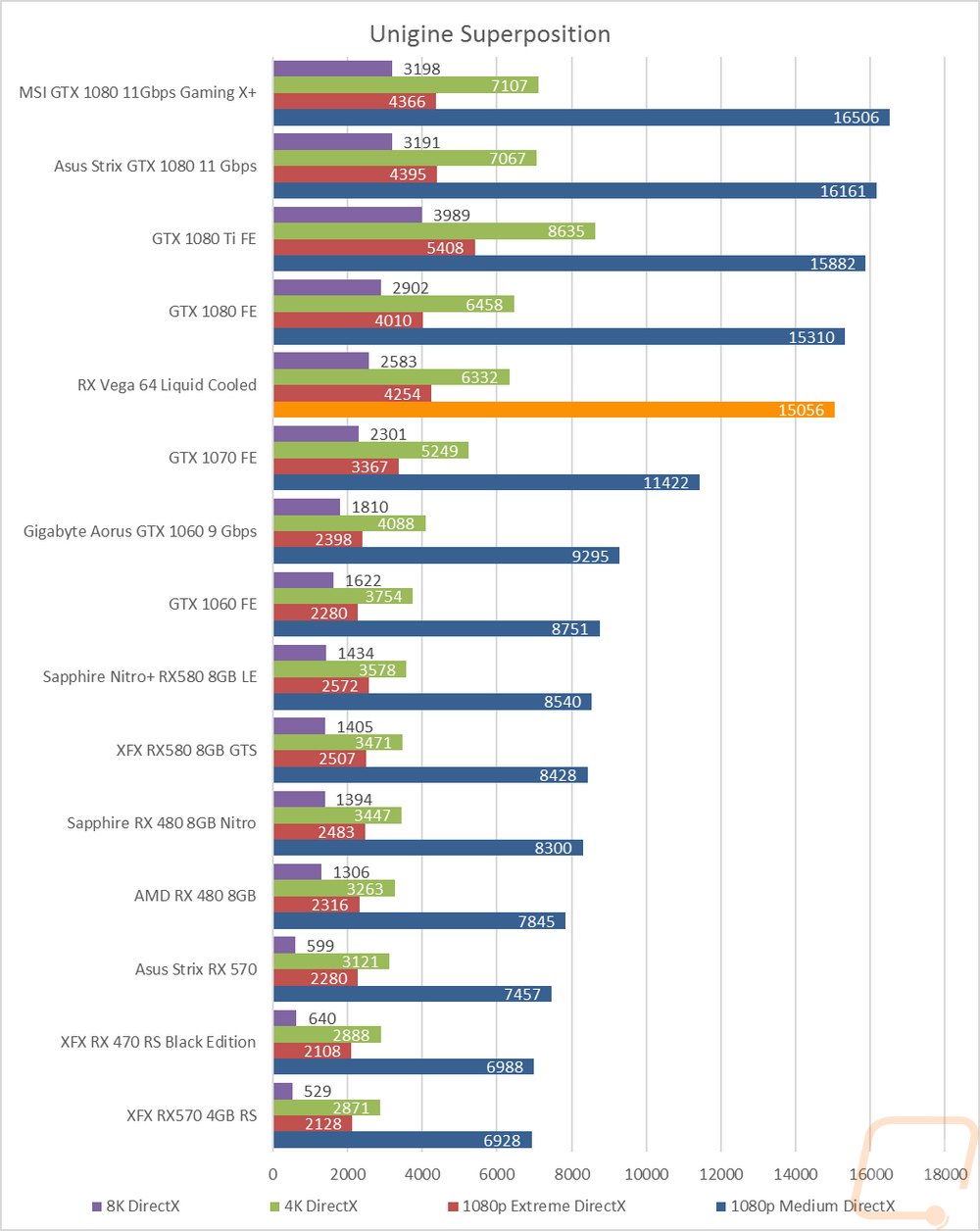
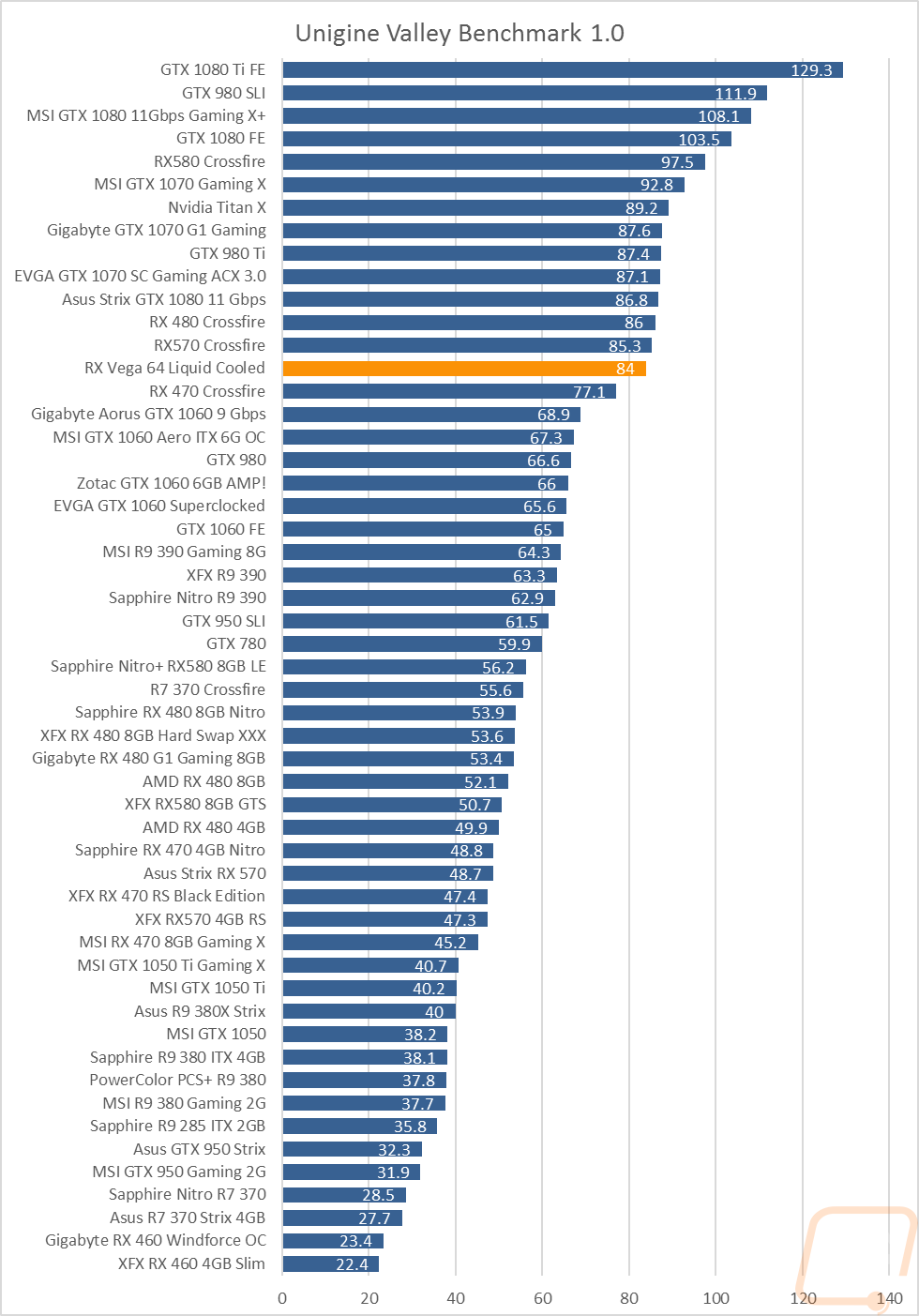
Catzilla didn’t go as well. In all three tests, the Vega 64 LC comes in closer to the overclocked GTX 1070’s with the GTX 1080 and above being well ahead.
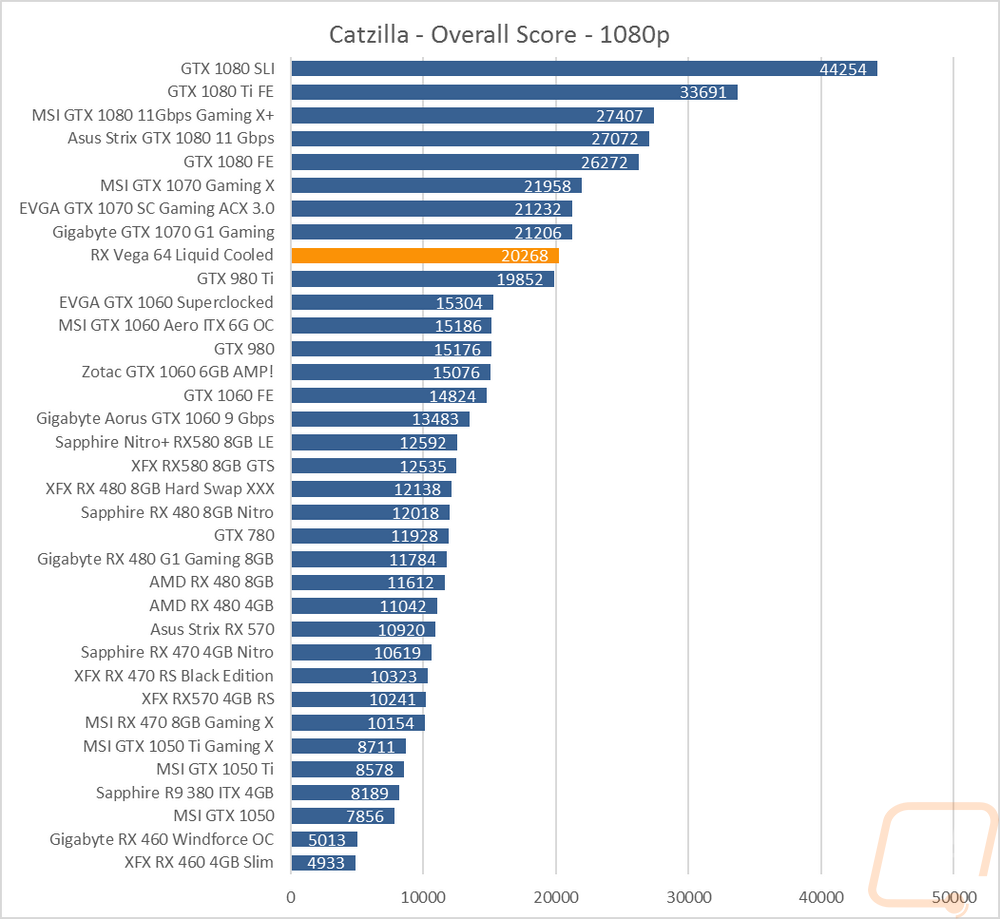
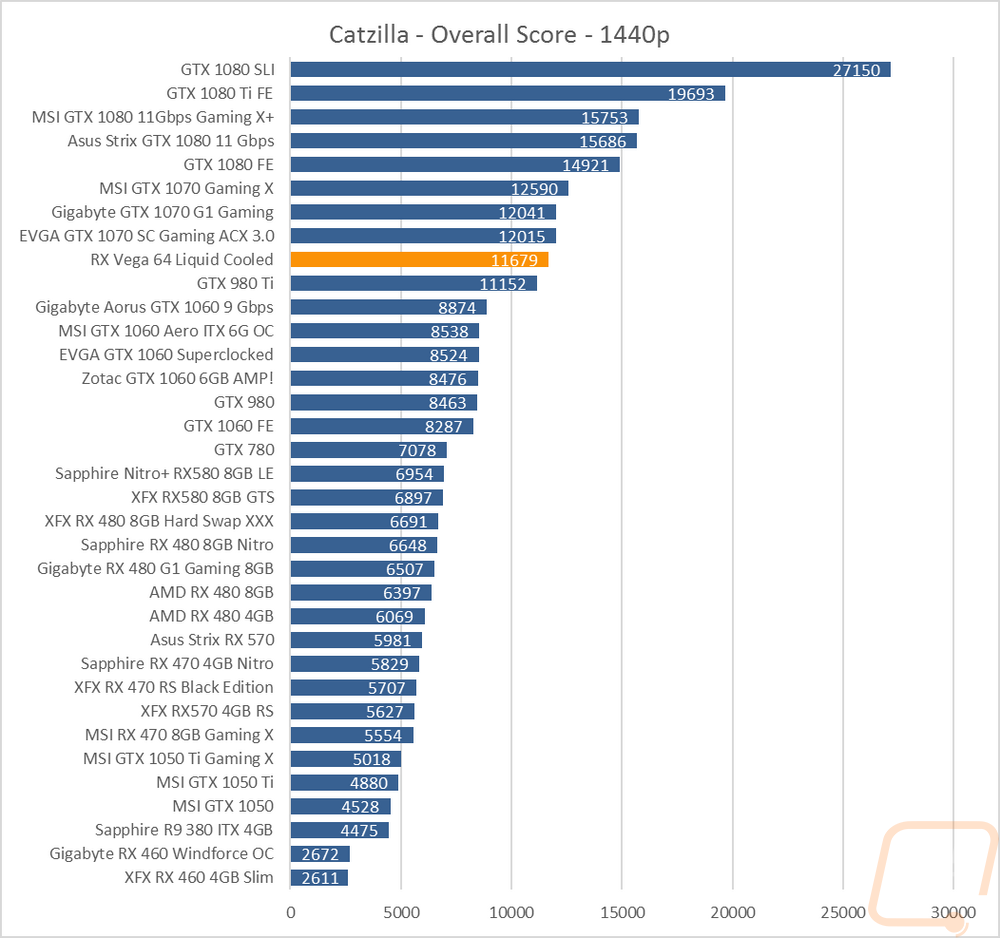
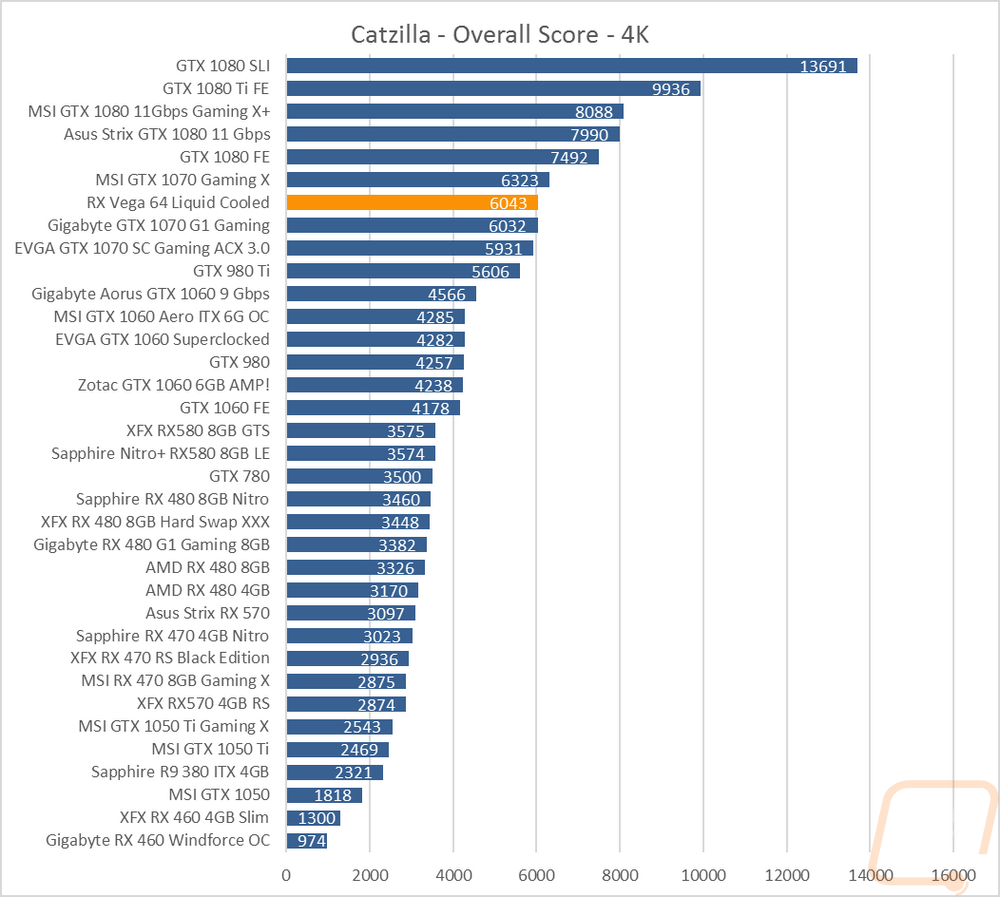
VR Benchmarks
For VR performance I took a look at the Vega 64 using two different tests. The SteamVR benchmark is a basic one that isn’t really suited for sorting performance on the high end, its best for getting a feel if the card will work with VR at all and with a maxed out score we know that this card will. VRMark is a little better at getting an idea of the overall performance. I used two tests, the orange room test, and the blue room test. The orange room shows what current day performance is and blue room tests more future looking performance as VR games increase the level of detail. As it sits the Vega 64 numbers for the orange room are good but still below the 1070 FE but the blue room FPS was up with the GTX 1080 11Gbps cards.
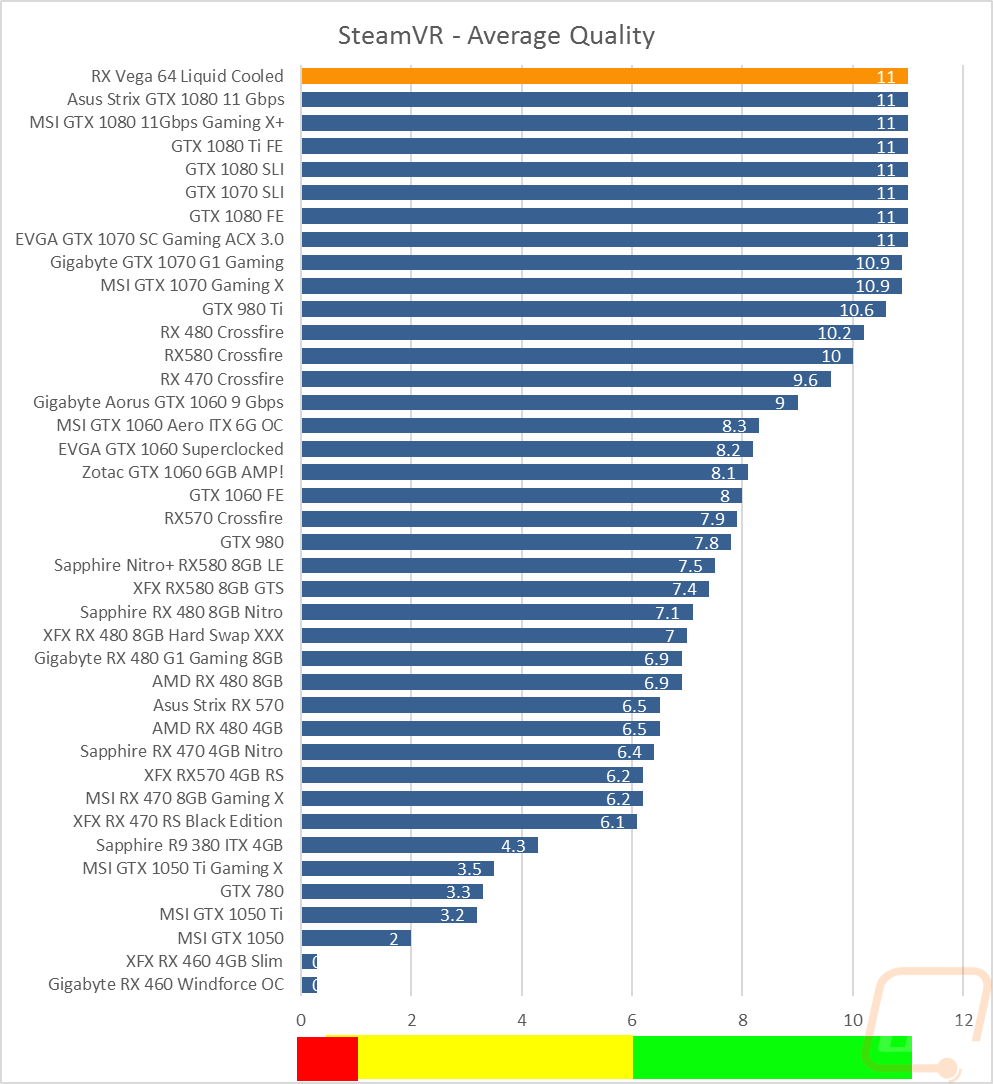
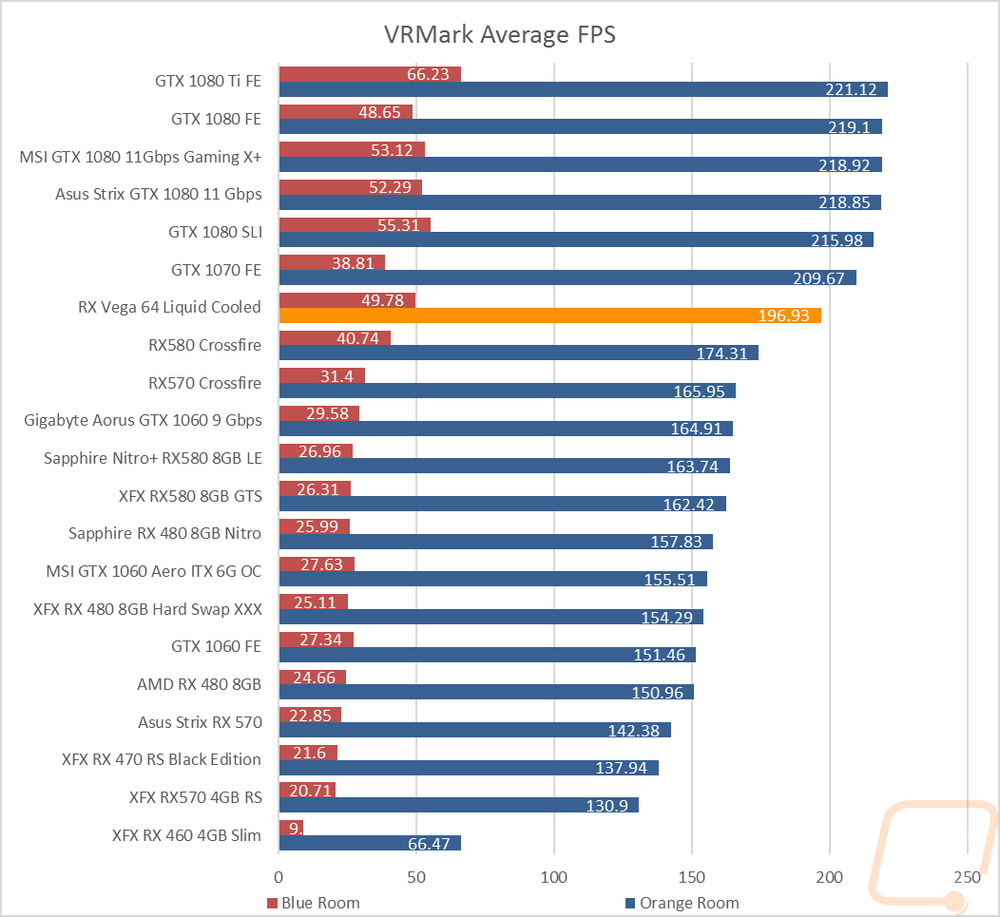
In-Game Benchmarks
Now we finally get into the in game performance that is the main reason people pick up a new video card. To test things out I ran through our recently updated benchmark suite that tests 10 games at three different resolutions (1080p, 1440p, and 4k). I also slipped in a few variations on the same games for comparisons like DX11 to DX12, OpenGL to Vulkan, and a couple of games are just tested at their highest setting and lower but still high detail options to show the performance difference when things are turned down slightly. In total, each video card is tested 41 times and that makes for a huge mess of graphs when you put them all together. To help with that I like to start off with these overall playability graphs that take all of the results and give an easier to read the result. I have one for each of the three resolutions and each is broken up into four FPS ranges. Under 30 FPS is considered unplayable, over 30 is playable but not ideal, over 60 is the sweet spot, and then over 120 FPS is for high refresh rate monitors.
So how did the Vega 64 LQ perform? Well at all three resolutions I didn’t have one result in the red zone under 30 FPS. At 1080p the majority of the games were over 60 FPS with the other half almost all over 120 FPS as well. Bumping the resolution up to 1440p was similar actually with just two results under 60 FPS. Then at 4k, you start to see the slowdown with 6 over 60 FPS and 8 in the playable 30-60 FPS range. In other words, anything you throw at this is going to be playable, even when running at 4k but there are limitations at 4k that might have you turning the settings down a little on some games to stay in the 60+ FPS range.
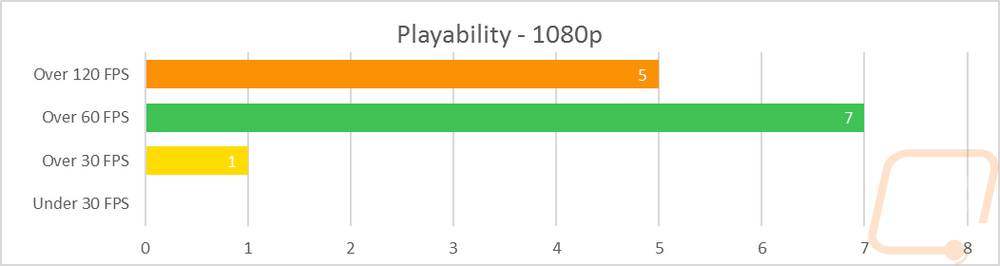
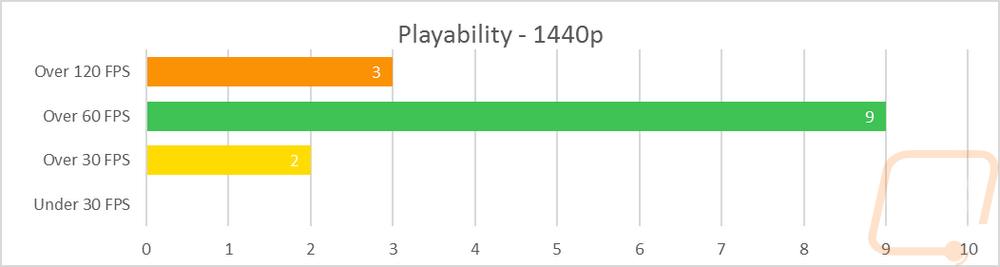
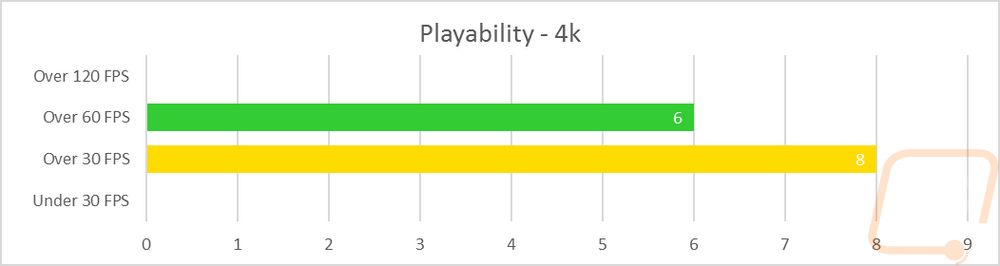
As always I also include all of the individual results for anyone crazy like me who wants to see the details. Were there any interesting results? Just flipping through them I found the range of performance you can expect is the most interesting part. In some games, you are getting close to matching the ultra-fast 1080 Ti and then on the next the Vega 64 LQ is at or below the GTX 1070. On average it does match the GTX 1080. DX12 did give a nice boost of almost 20 FPS in Hitman and as always with AMD cards, going with Vulkan in Doom gave huge performance jumps, in fact, the Vega 64 LQ was capped at 200 so we don’t even know the extent of the jump.
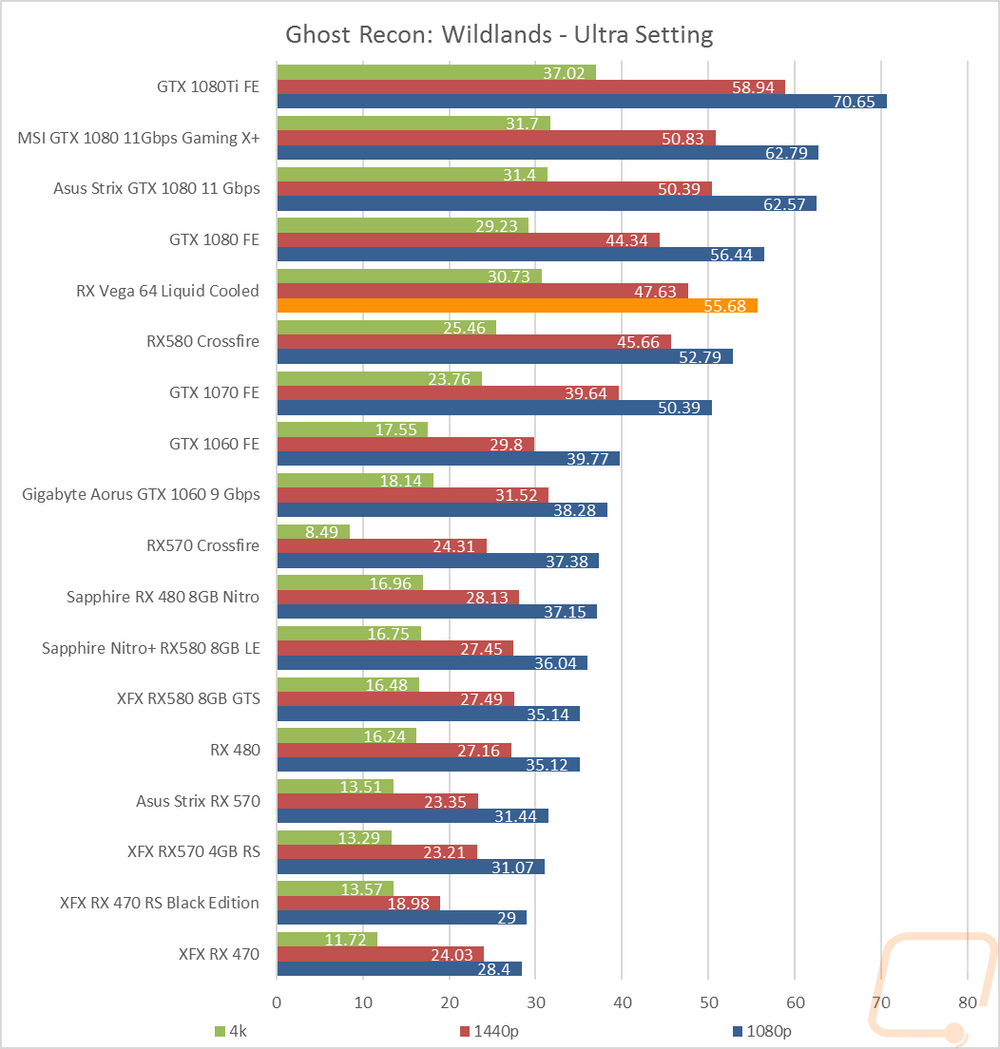
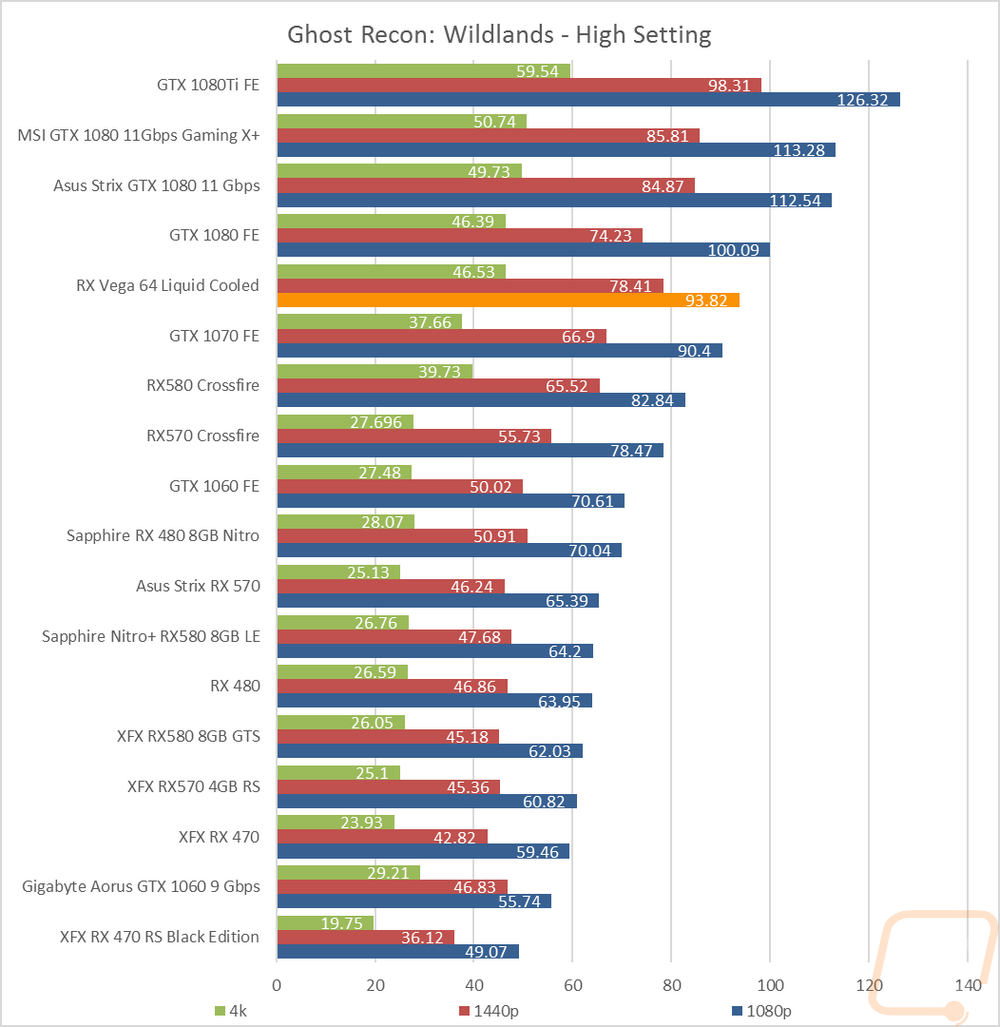
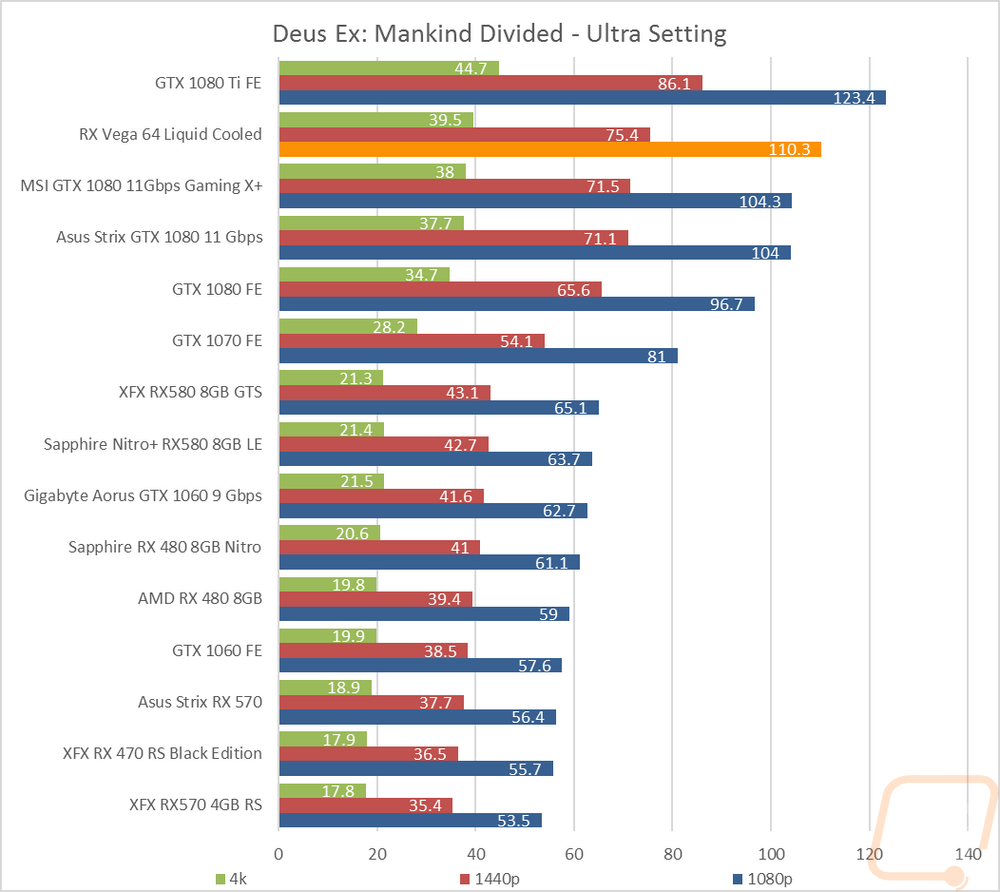
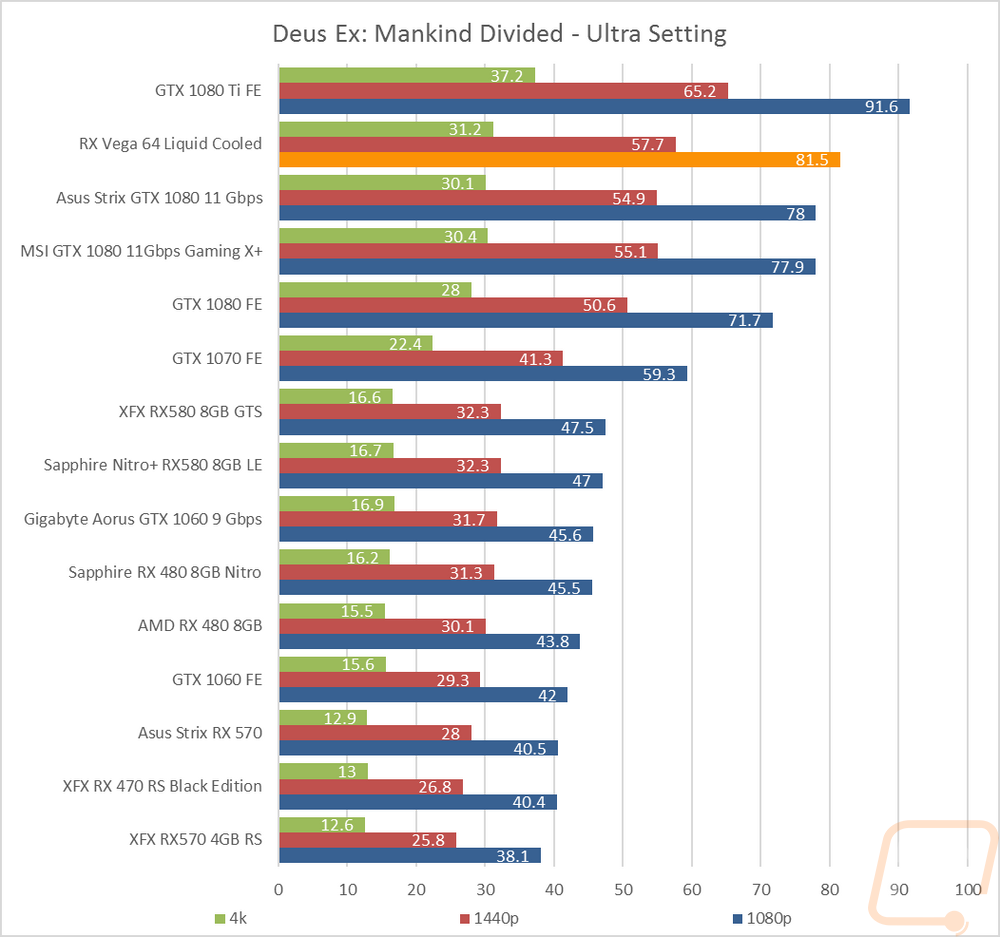
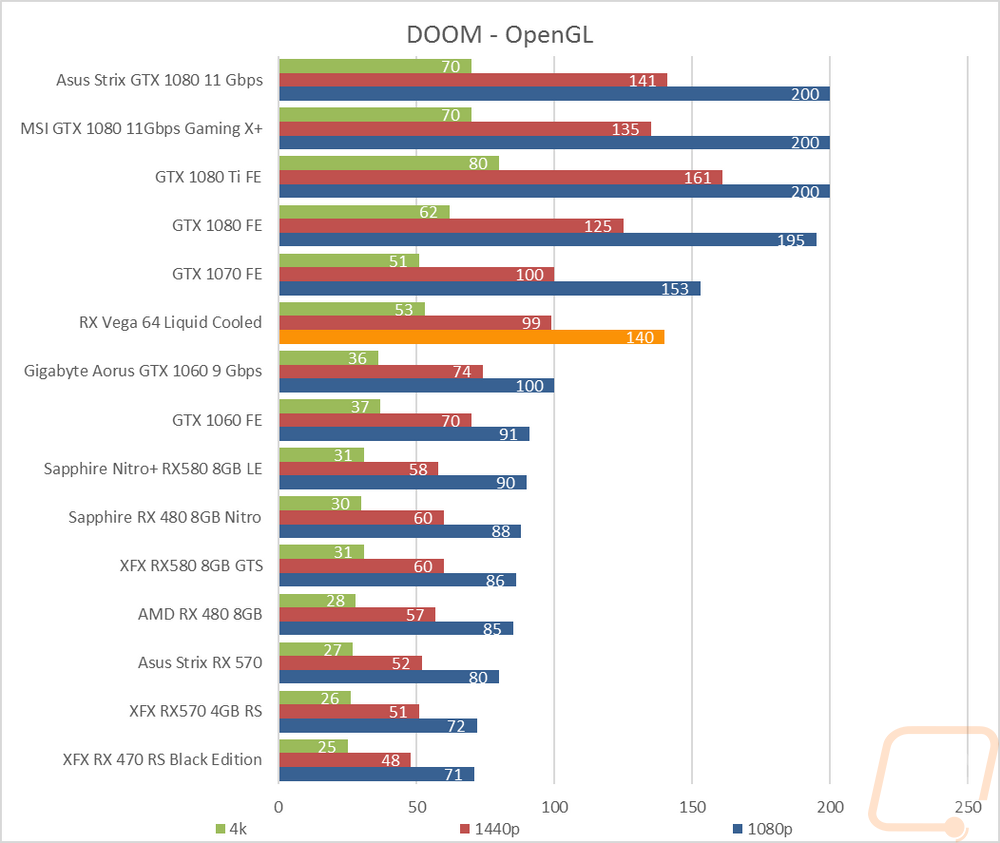
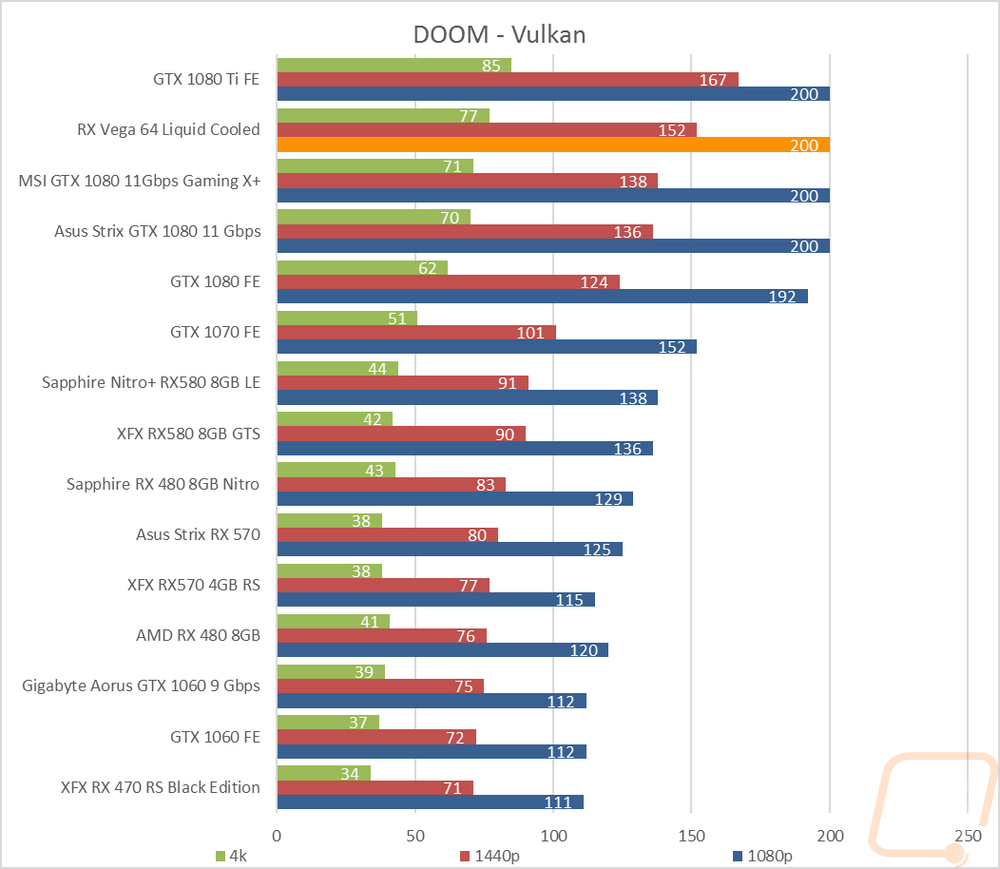
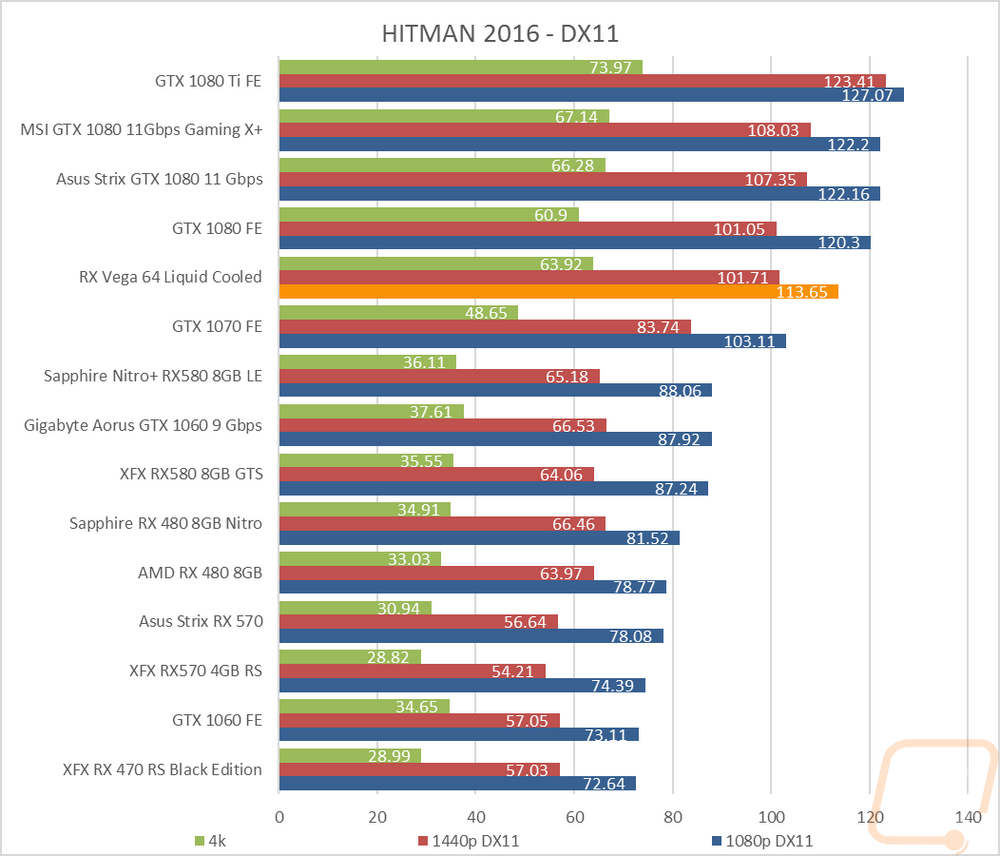
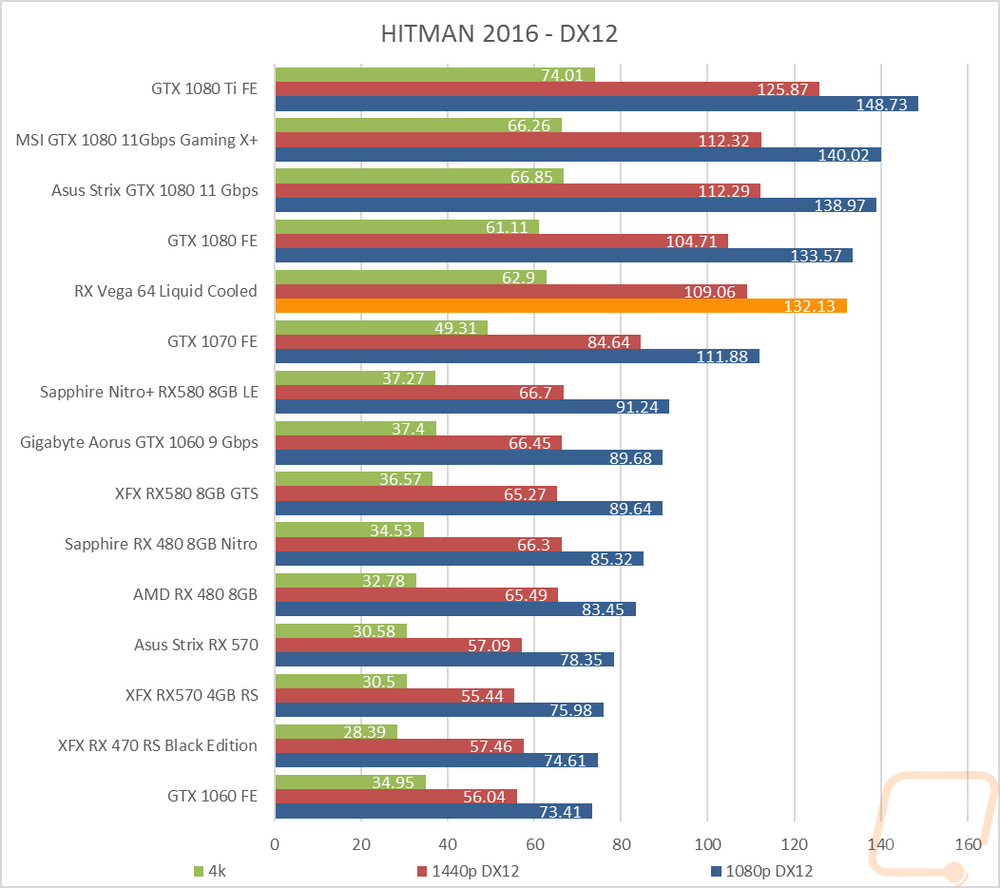
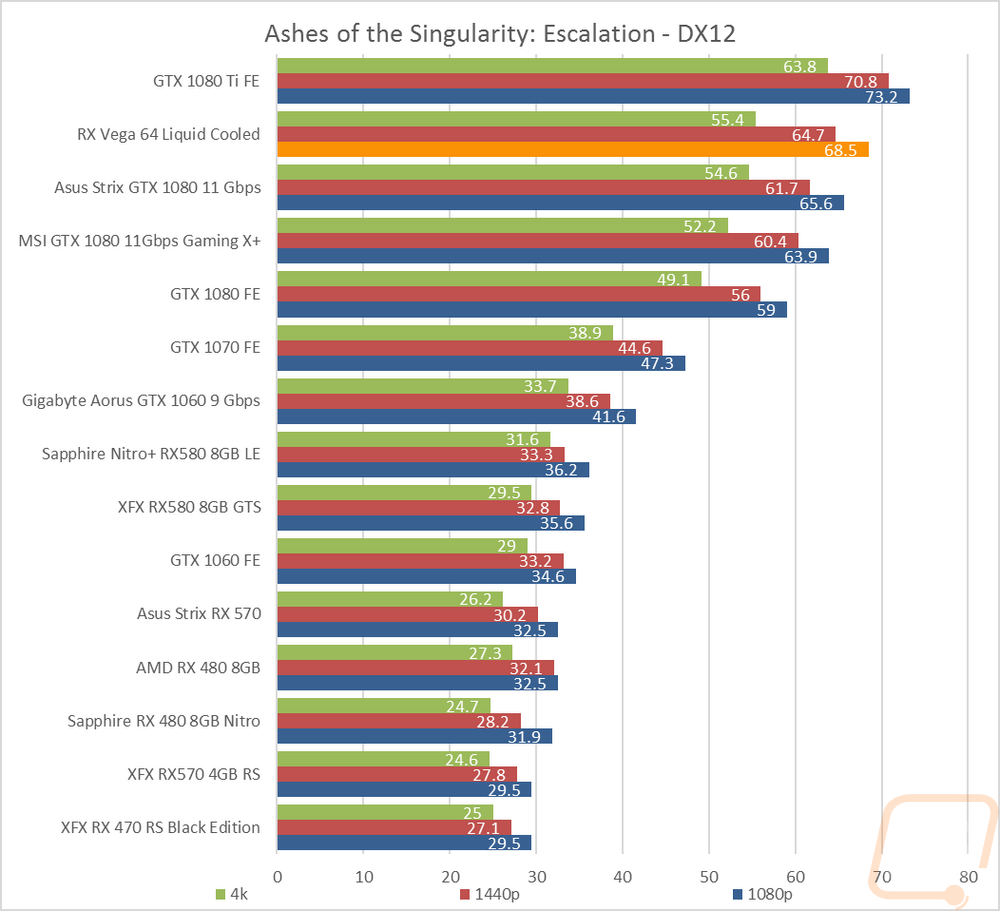
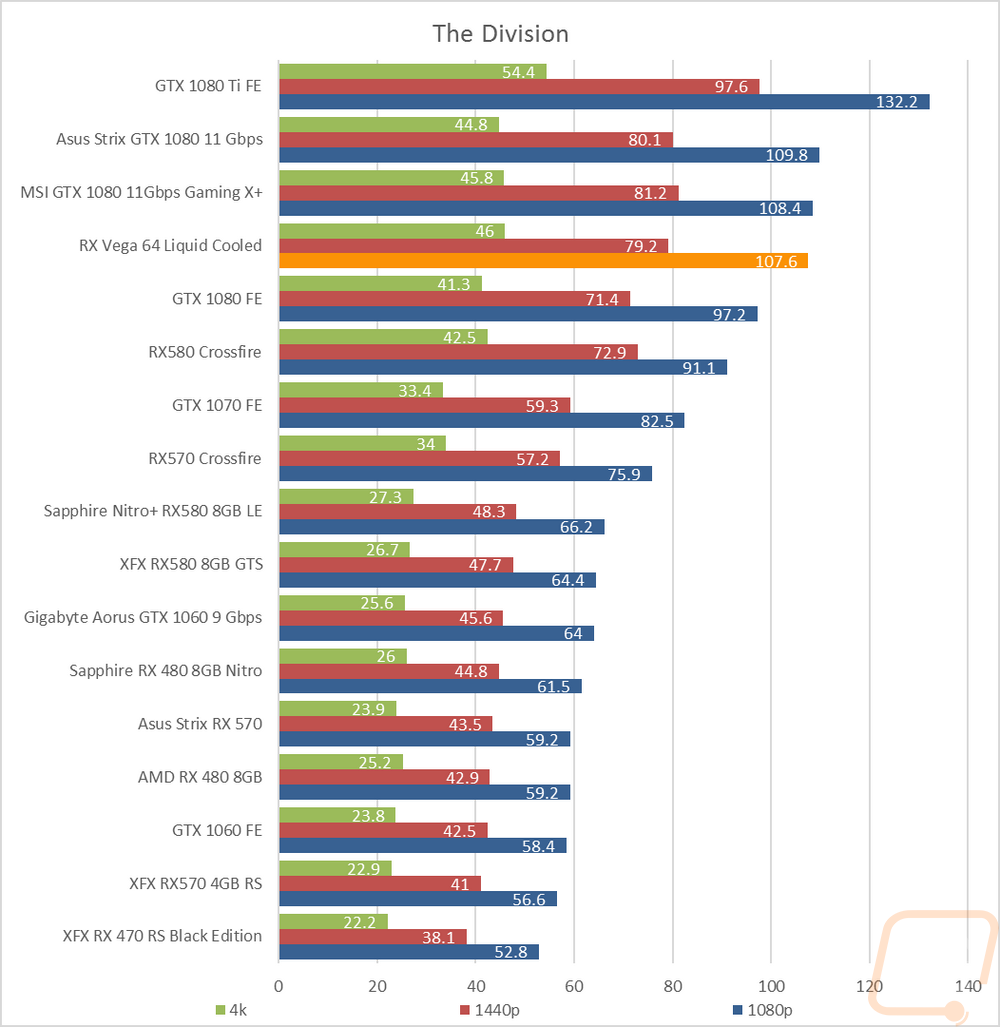
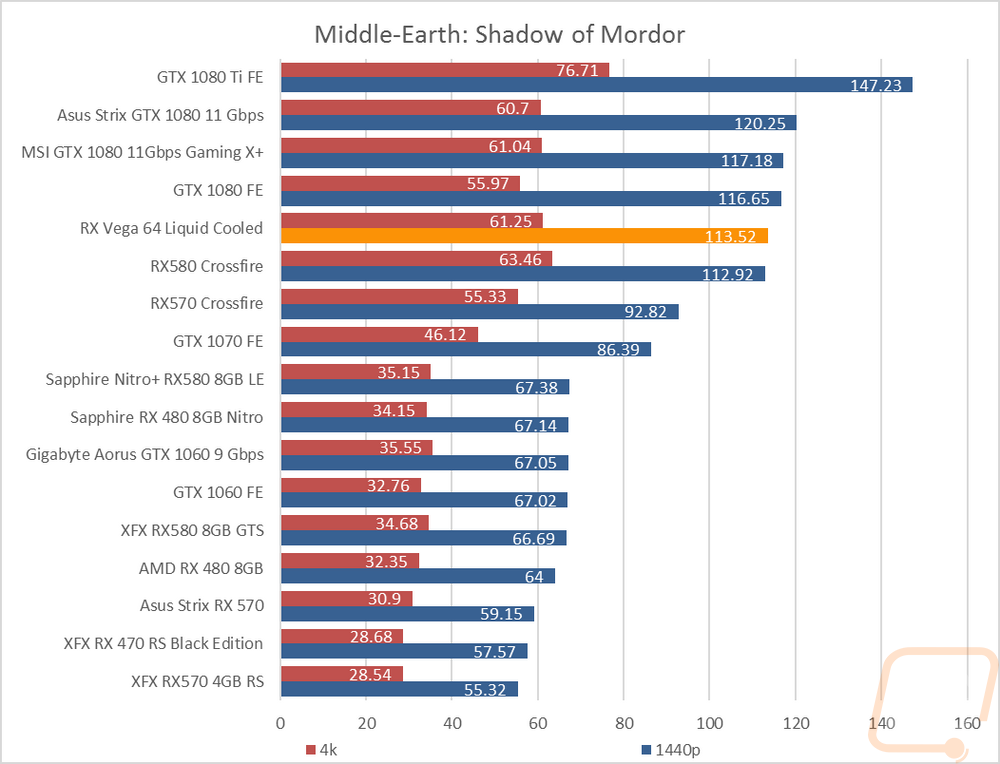
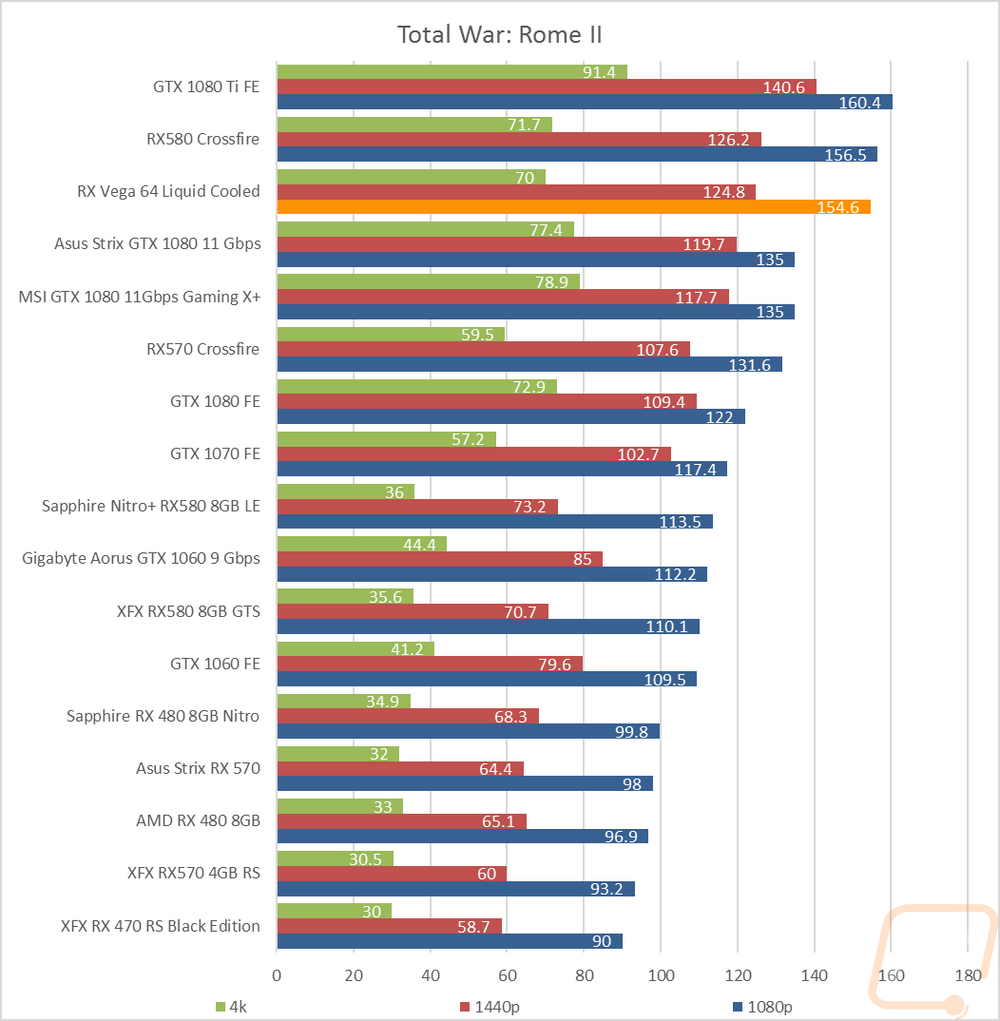
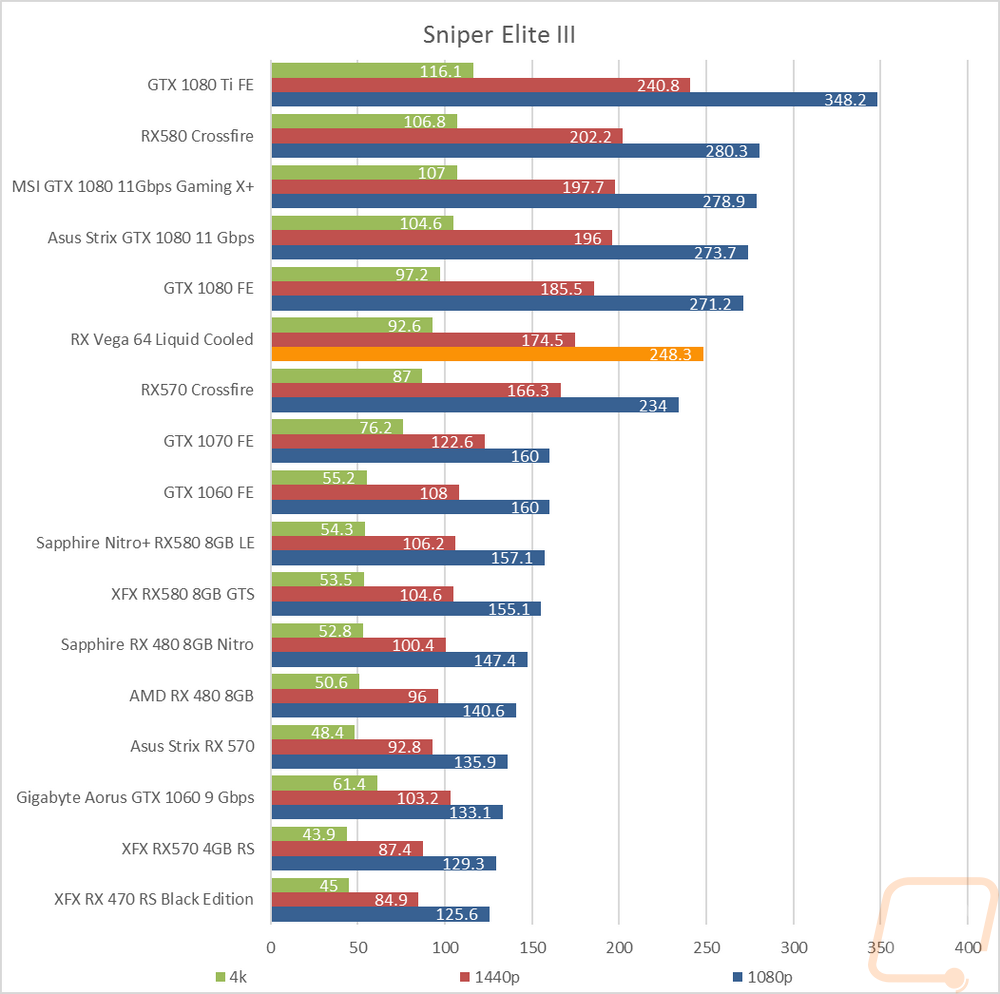
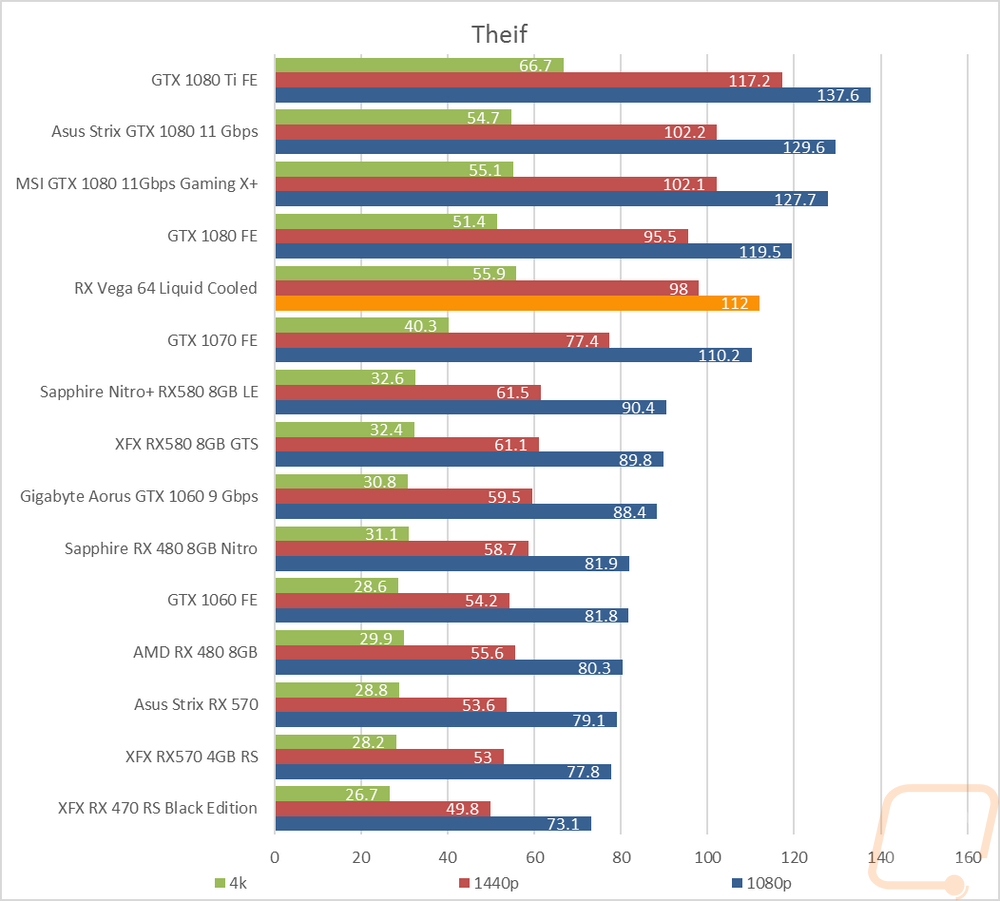
Compute Benchmarks
AMD cards have always been known for their compute performance so of course, I couldn’t skip out on that portion of our testing. I actually wanted to include new Ethereum and other coin tests but I haven’t finalized my tests just yet. But I did get a look at the overall computer performance using Passmarks Performance Test. This is a single precision test for the most part so the 1080 Ti was of course up top and the Vega 64 LQ came in right with the original GTX 1080 and the new 11Gbps cards. In CompubenchCL, however, the results were more consistent with what I expected. In the Video Composition test, for example, the Vega 64 LQ was extremely far ahead of every other card and the same went for the bitcoin benchmark, not that you would want to mine Bitcoin with a GPU anymore.
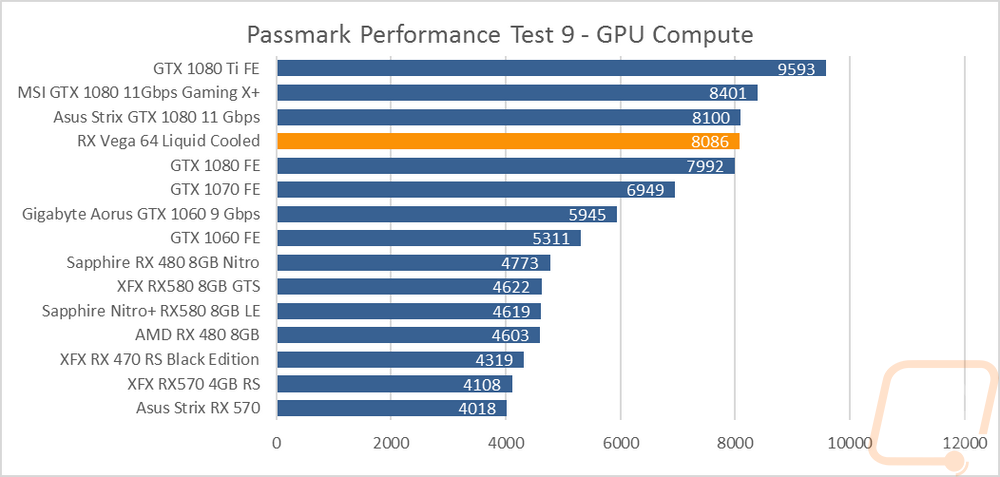
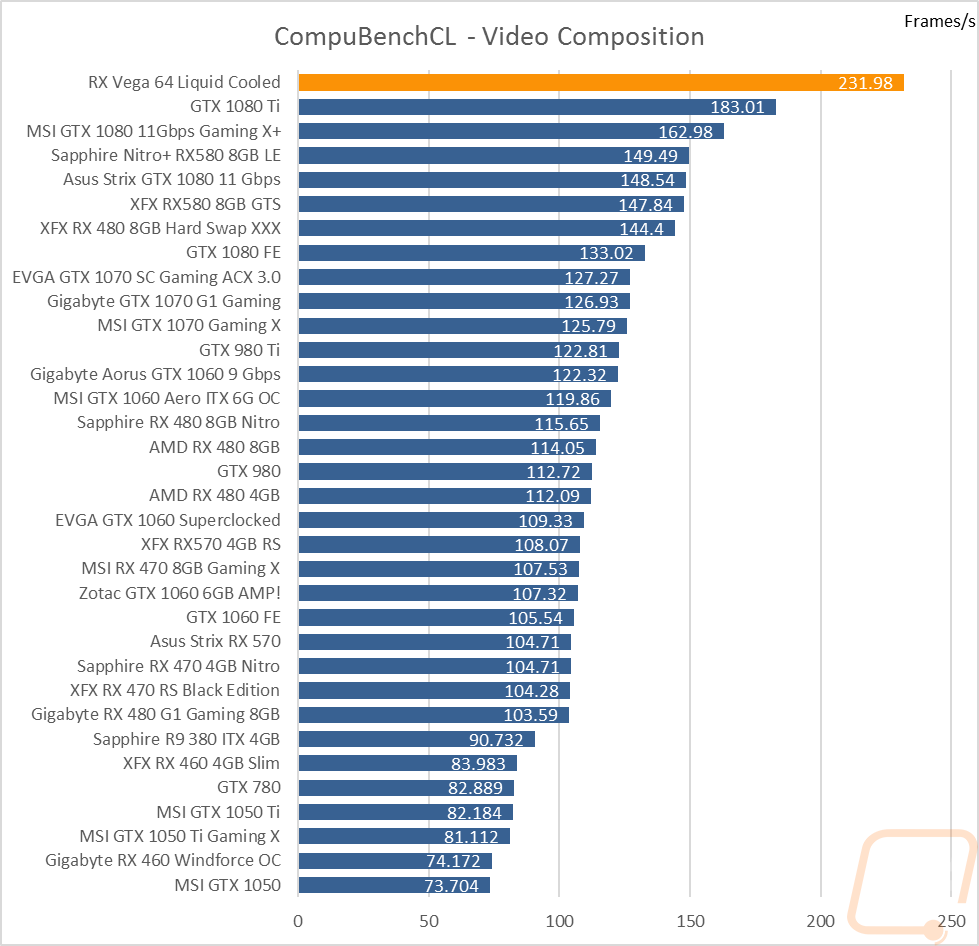
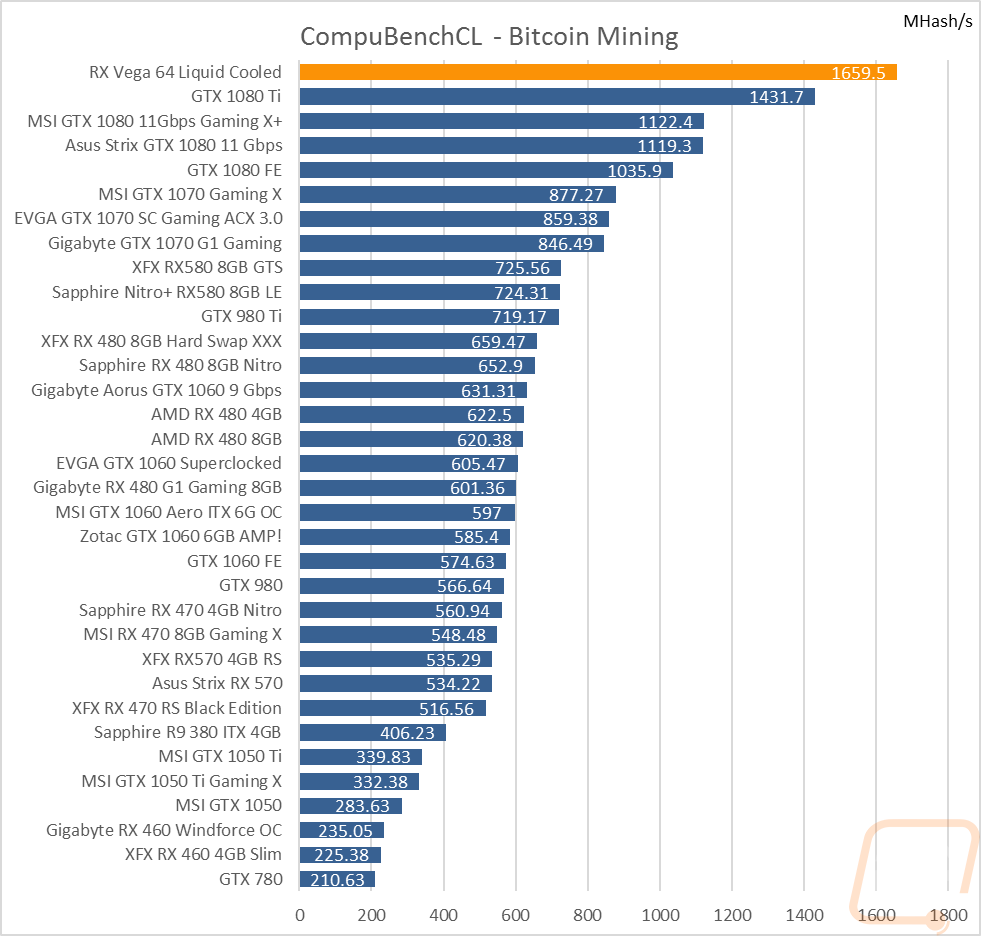
Cooling, Noise, and Power
My last batch of tests were focused on everything else basically. Normally when comparing two cards with the same GPU this is where you can find the differences between the manufacturers. In this case, though this is the only Vega card I’ve had the chance to look at (so far) so I’m just seeing how it compares to the competition. The first test was loading up our testbench with the Vega 64 LQ on it and seeing just how much power it pulls. With this being the highest end model AMD has this specific card cranked up with a crazy 345 Watt TDP, for comparison the air-cooled Vega 64 has a 295 Watt TDP. So the actual numbers I saw do make sense with this single card setup pulling 526. This is just about 130 watts higher than the GTX 1080 Ti and even more from the GTX 1080’s that this card runs with. In fact, it was up in the range of two RX580’s in crossfire lol. So don’t plan on going Vega without having the power supply to push it, especially if you run it on an X299 or Threadripper setup.
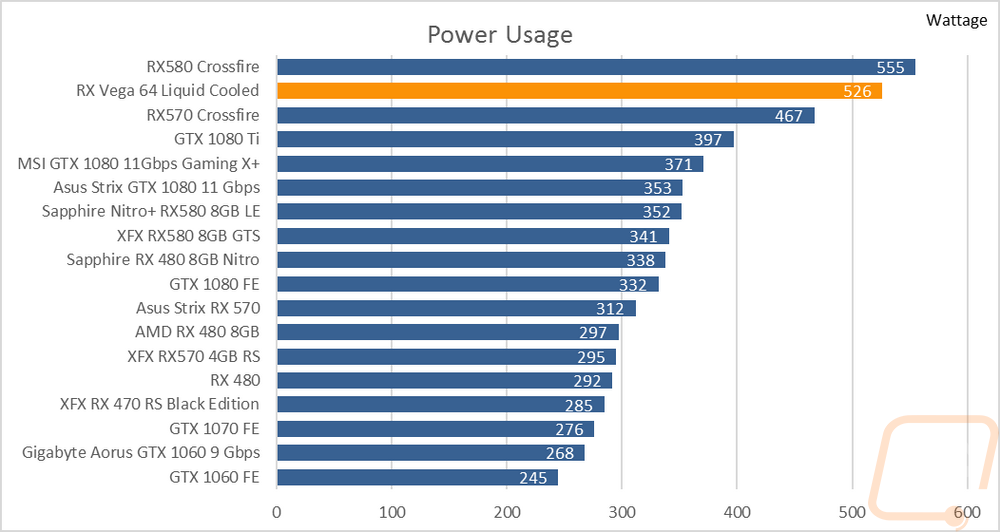
For fan noise, this is a rather unique setup as both the pump and fans are a noise concern. Though when I did my testing it was surprisingly quiet at both high and mid fan speeds. The fan speed chart only shows the pump speed though, I think the 120mm fan on the radiator was running lower to get those numbers. It should be noted though that later in my testing our pump did start to develop a rattle. I reached out to AMD about it twice over a long period of time. In fact, waiting to hear from them was the main delay for this article (then we moved as well), but I never ended up hearing back from them. Pump noise happens sometimes on AIO coolers so you can’t really blame AMD on this one, but I do have to note it.
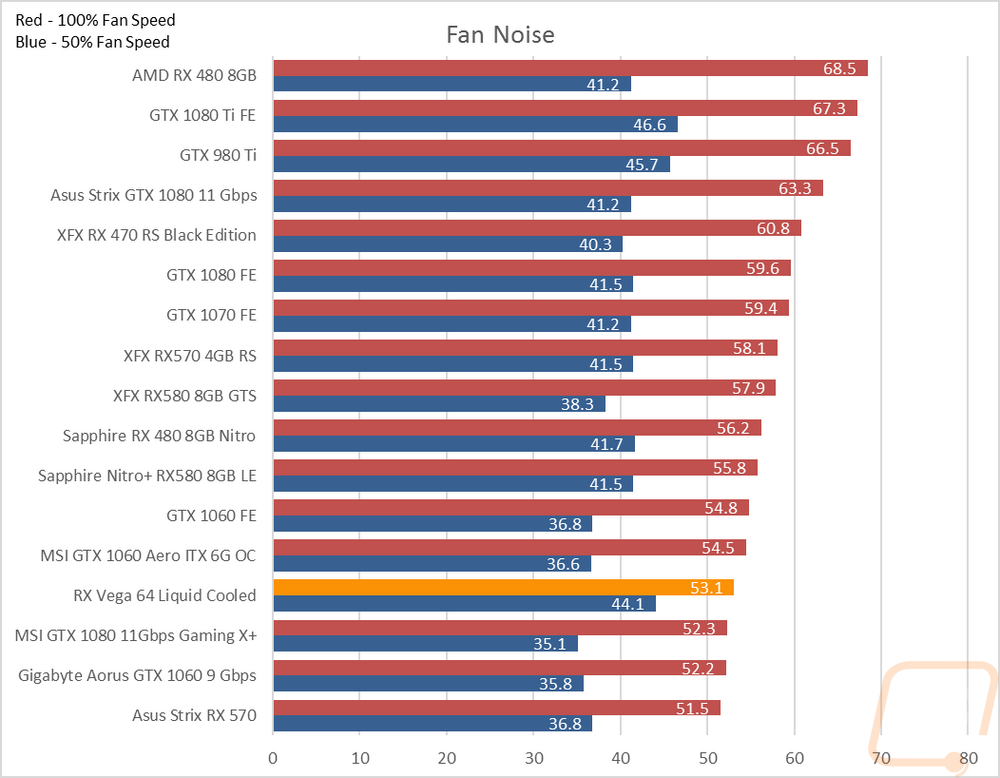
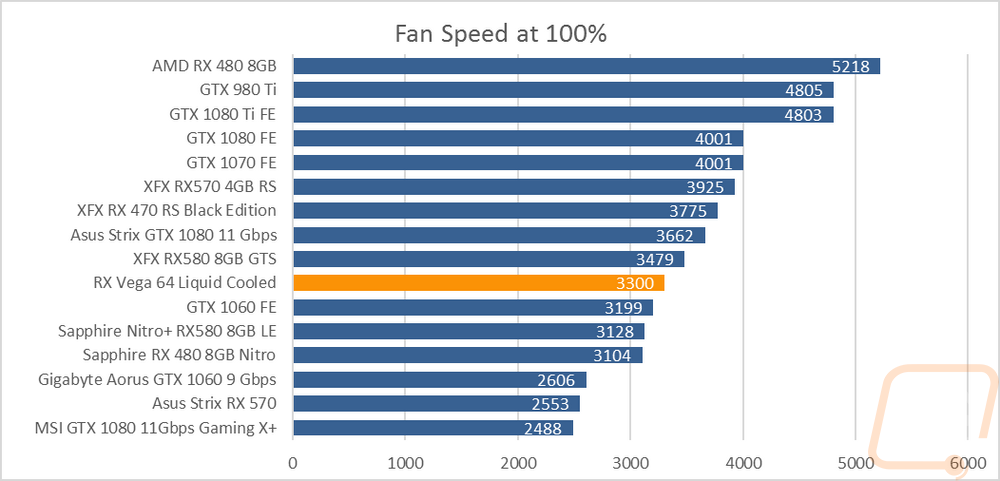
My last tests were focused on the heat or cooling performance. Given the extremely high power usage, I was really concerned how warm the Vega 64 LQ might run, even with water cooling. So my initial test I was surprised to find that the stock fan speeds kept it in the middle of the pack at 67 degrees. Apparently, the 120mm AIO is enough to handle all of that heat. Cranking the fan all the way up dropped the numbers down even more to 44 degrees. Landing down near the bottom of our charts. It might pull a lot of power, but the liquid cooled version at least has the cooling to be able to handle all of that heat!
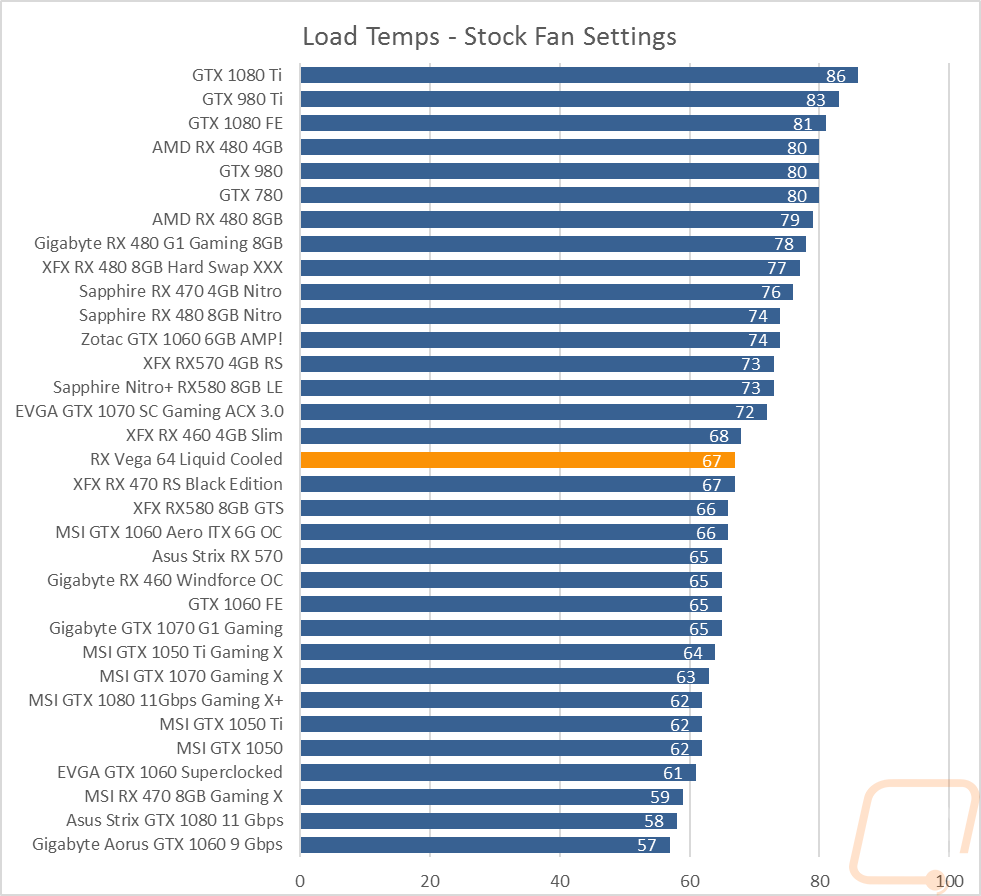
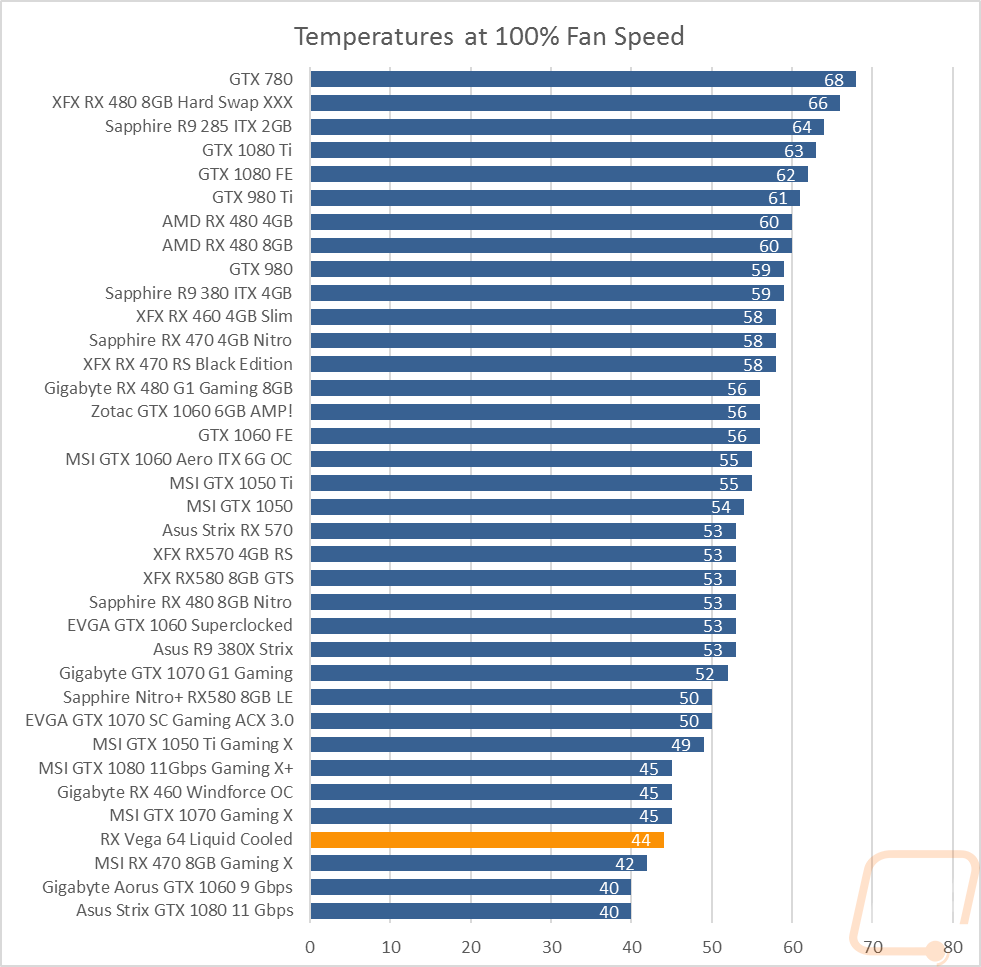
Overall and Final Verdict
Being so far after the original launch I think most people know about most of the pros and cons of Vega 64. I’m really excited to see AMD back in the high-end GPU market even if they didn’t manage to match the performance of the relatively old GTX 1080 Ti. The Vega 64 LQ did run with the GTX 1080 in most situations, sometimes outperforming the GTX 1080 11Gbps as well. So anyone who has been holding on to their RX480 similar waiting for something to push their 1440p or 4k display from AMD can finally have something.
The limited edition card design both with and without the water cooling looks amazing. The metal shroud doesn’t have the same thick metal construction of the Founders Edition cards, but it is a premium construction and it is begging for a crazy all silver build using MSI’s Titanium motherboards.
Now to get that performance AMD did have to crank things up and this card with a TDP of 345 watts is going to make some power supplies run and hide. The water cooling, however, managed to keep all of that heat under control and other than the rattle that our pump started to develop the noise was also quiet as well.
So what it really comes down to is the price, it doesn’t matter if it isn’t as fast as a GTX 1080 Ti if it is priced right. But that’s where things get really difficult. From the launch of Vega, cards have been extremely hard to find, especially at the suggested pricing. This card should have an MSRP of $699, at that price it is below the 1080 Ti but the GTX 1080’s are selling as low as $509. To be fair, those aren’t water cooled though. But with limited availability, if you can even find a Vega 64 card you are most likely going to be paying even more. The Liquid Cooled model tested today was last sold for $799 on Newegg and $759 on Best Buy but it is out of stock all over.
So where does that leave us? Well frankly, as it sits the Vega 64 just doesn’t compare to the GTX 1080 at those prices. AMD exclusive fans are still going to pick them up because what other option do they have if they game at higher resolutions. The only deviation from this is if you already own a Freesync monitor or are looking to get a G-Sync or Freesync monitor along with your new video card. G-Sync monitors cost more than similar Freesync monitors and that difference helps even out the price gap between the Vega 64 and the GTX 1080. Is it enough to swing things? If Vega 64 cards were available at their suggested prices, maybe. Lucky for us it looks like aftermarket cards are on there way soon but those of you looking to get a card for Christmas might be left waiting.
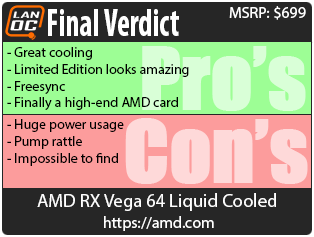
Live Pricing: HERE




