When Nvidia announced the extremely powerful GTX 1080 Ti they slipped in a few other launches as well, mostly unnoticed. The GTX 1080 with the Ti’s 11 Gbps memory was one of them and I have covered those recently. Then there is the GTX 1060 with upgraded memory running at 9 Gbps. This didn’t get much attention, but with AMD introducing the RX 500 series of cards I’m curious if the upgrade to the GTX 1060 was enough to keep up. Gigabyte sent one over and today I’m going to check it out, focusing on how it compares to the normal GTX 1060, the RX 480, and the RX 580.
Product Name: Gigabyte Aorus GTX 1060 Xtreme Edition 9 Gbps
Review Sample Provided by: Gigabyte
Written by: Wes
Pictures by: Wes
Amazon Affiliate Link: HERE
|
Specifications |
|
|
Graphics Processing |
GeForce® GTX 1060 |
|
Core Clock |
1873 MHz / Base: 1645 MHz in OC mode Boost: 1847 MHz / Base: 1620 MHz in Gaming mode (Reference Card Boost: 1708 MHz/ Base: 1506MHz) |
|
Process Technology |
16 nm |
|
Memory Clock |
9026 MHz |
|
Memory Size |
6 GB |
|
Memory Type |
GDDR5 |
|
Memory Bus |
192 bit |
|
Card Bus |
PCI-E 3.0 x 16 |
|
Output |
Dual-link DVI-D x1 HDMI-2.0bx3 (Max Resolution: 4096x2160 @60 Hz) Display Port-1.4 x3 (Max Resolution: 7680x4320 @60 Hz) (* Standard mode: Dual-link DVI-Dx1, DP1.4x3, HDMI 2.0bx1) (* VR mode: DPx3, HDMIx3) |
|
Digital max resolution |
7680x4320 |
|
Multi-view |
4 |
|
Card size |
H=59 L=281 W=137 mm |
|
PCB Form |
ATX |
|
DirectX |
DirectX 12 API feature level 12_1 |
|
OpenGL |
4.5 |
|
Recommended PSU |
400W |
|
Power Connectors |
8 pin*1 |
Now the Gigabyte Aorus is an overclocked model as well so it does have a higher clock speed than the 1708 boost clock of the reference card. They list 1860 MHz for an OC mode and 1835 for a gaming mode but to check thing out I did check the GPUz when testing. Our card was in line with the Gaming Mode clocks with a 1848 MHz boost clock and 1620 MHz base clock. The GPUz also had the BIOS revision and the driver I tested on as well for future reference.
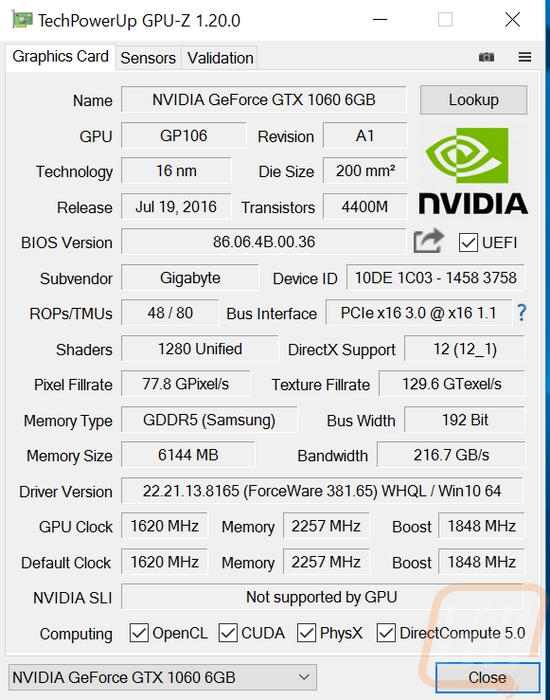
Packaging
The packaging for the Aorus GTX 1060 9 Gbps has what I assume is a large bird on it that is part of the Aorus logo. It’s a little odd that in addition to the huge logo across the front they have a smaller logo in the top left corner. With this being the Xtreme Edition 6G they have that designation in the bottom left above a few feature icons. Then in the bottom right, you have the standard Nvidia branding that wraps around the end of the card. The back of the box actually has photos with six small boxes that touch on features like the internal VR HDMI ports, the cooling, and RGB lighting. They also have a small line drawing of the connections at the rear of the card as well. This is a big deal as you wouldn’t want to buy the card then get home and find out it doesn’t have the connections you need.
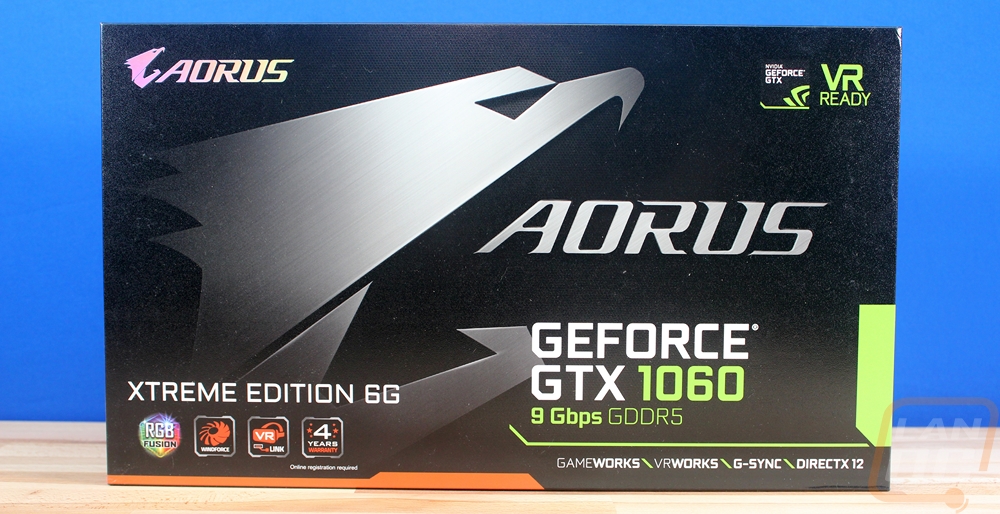
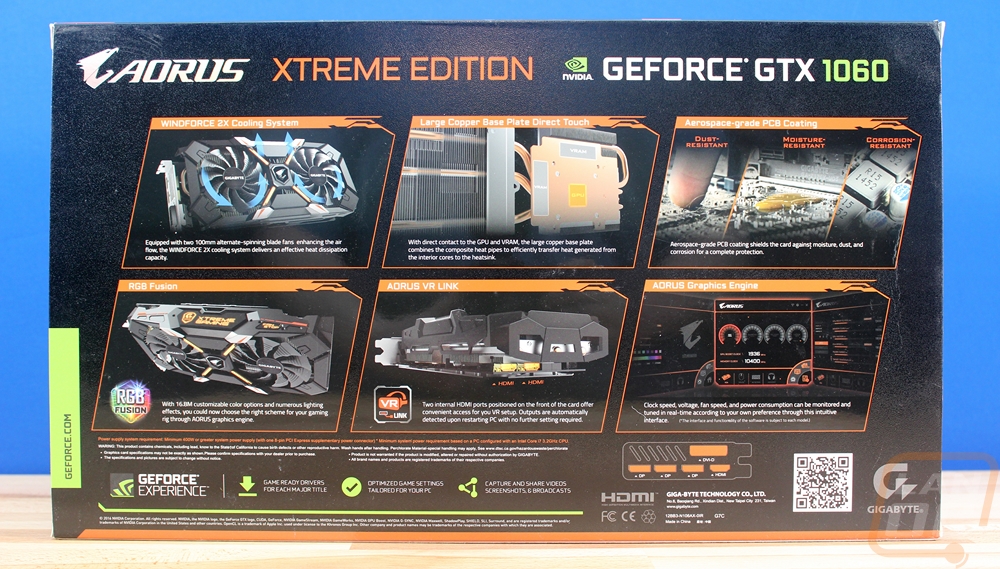
Inside the slide out tray has a box on top with the documentation in it then under that the card comes wrapped in a static bag and it sits in a foam cutout to keep the card safe. For documentation, you get a quick guide and a card with registration information. Then you have a driver/software disc and a cool looking Aorus logo case badge.
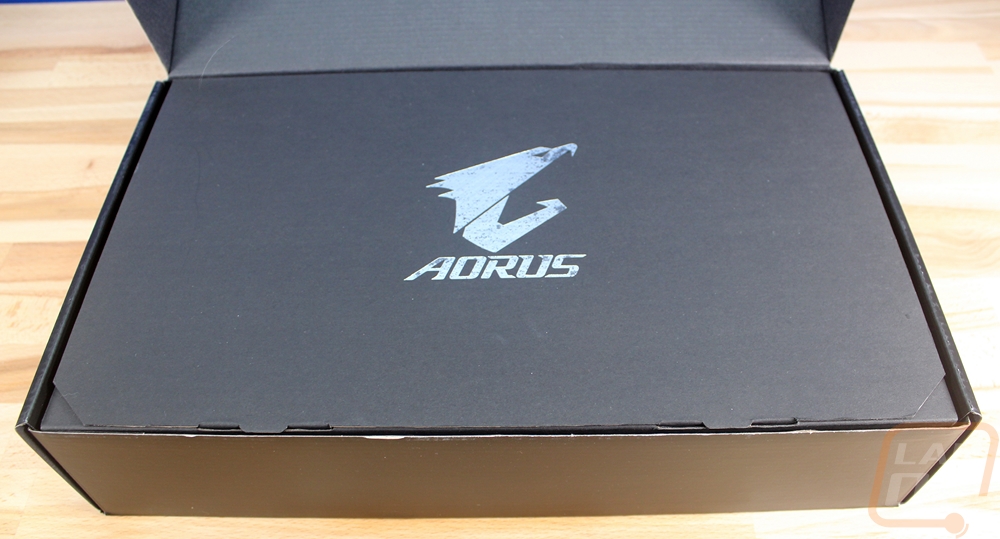

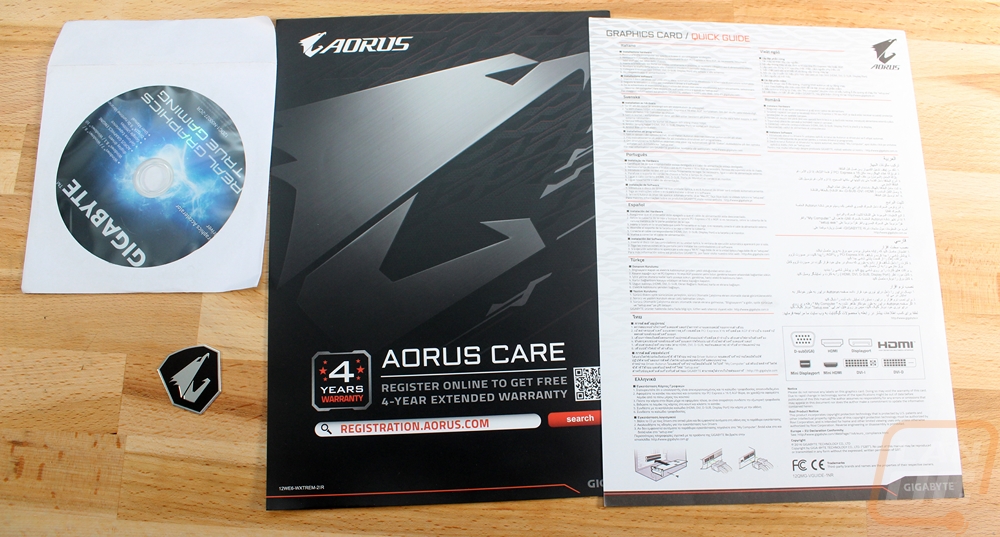
Card Layout and Photos
So the last Gigabyte card that came into the office was actually the RX 480 G1 Gaming last November, a few months before the Aorus brand had been launched so with this card I was excited to see what the Aorus design would look like. Gigabyte expanded on the look of our previous card but kept the same two fan design. The fan shroud though is completely different with both black and silver this time along with a few small touches of orange. The black is shaped to look like some sort of machine and the silver forms an X in the middle of the card with the Aorus logo right in the middle of it all. I normally prefer a cleaner simple look and this is basically the opposite. The “gaming” look is played up a little but some people do like that. The two fans are the same as on the RX 480 and have five bumps in the middle in addition to being packed full of blades to maximize airflow, I will be interested to see how it translates to noise and cooling performance later on. If you look closely you will also notice that the two fans are actually designed to spin in two different directions. The left fan rotates counter-clockwise and the right rotates clockwise.



The fan shroud does wrap up around the top of the card and the silver X area transitions into a featured area with a Xtreme Gaming logo with the name next to it, both are backlit. On the right, there is what looks like a button but isn’t a button. It lights up anytime the two fans turn themselves off during light load, sometimes people freak out when they don’t know why their fans aren’t working. There is a little more of the orange accents up here as well.

So for cooling Gigabyte has a few things going on. So the card uses the two fans to blow down through the heatsink and also down on to the PCB to cool things down. Then all of that air vents up, down, and towards the ends of the card and mostly vents into your case. They are using three extremely thick heatpipes to pull the heat from the GPU side out to the second heatsink above the MOSFETs. The GPU side of the heatsink sits right on top of the GPU with a large copper plate that is in contact with the GPU and both vRAM arrays. The heatpipes then sit on top of that so we don’t get direct contact on the heatpipes but we do get even cooling for the vRAM. The three heatpipes are copper and the heatsinks are all made of aluminum. With the exception of the gap between the two heatsinks that falls between the two fans, the heatsink looks to take up all of the space it can and is not a universal design to slap on every card.
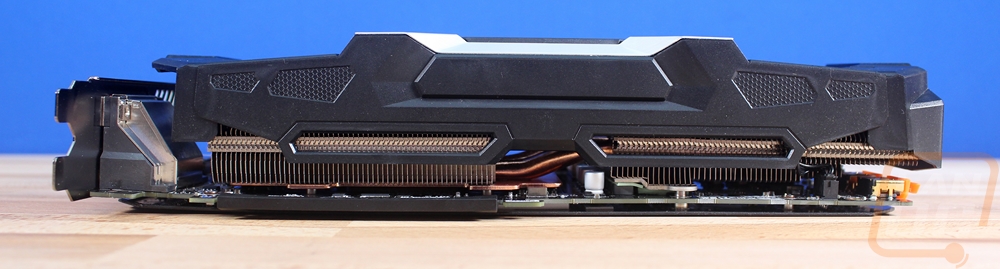
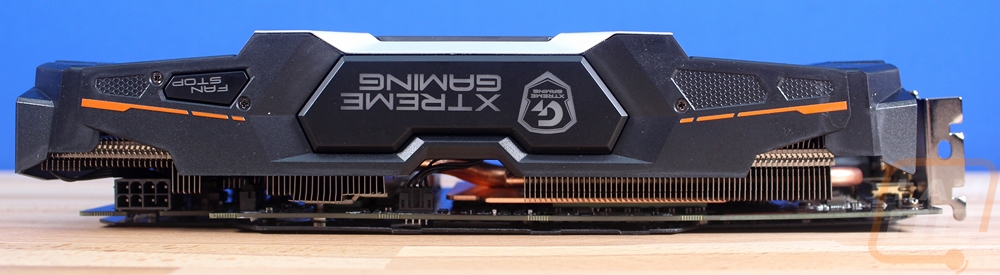
I saved the picture below away from the two other pictures that show the cooling simply because I wanted to address the two orange plugs there at the PCB. These are actually HDMI ports for what they call VR-Link. If you don’t have a VR headset you might not know it but they connect via HDMI and you will need a pair of USB 3.0 ports as well for the Rift or the Vive. Gigabyte added HDMI ports for this use but putting them inside of your case is a little weird to me. But once you see the Gigabyte Extended VR Front Panel it all makes sense. With that additional adapter it makes hooking up VR on the fly much easier and you don’t need to dig to the back of your PC to hook it all up. For anyone who might unhook their setup to take to friends or for events, this would be huge.
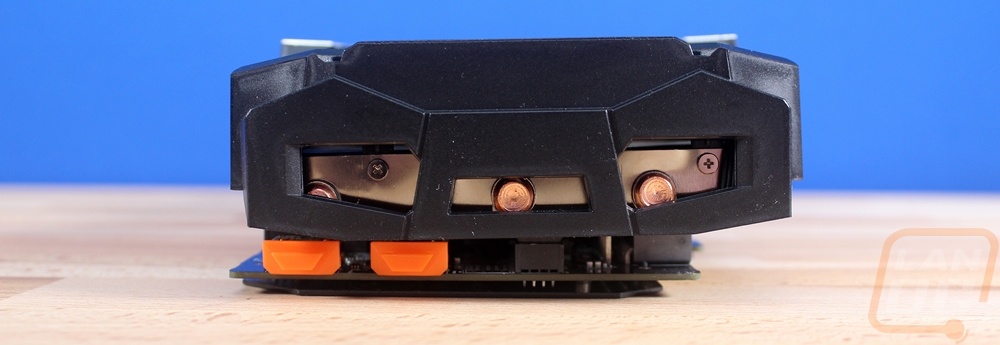
For power, the Aorus GTX 1060 has a single 8-pin PCI plug. For comparison, the reference GTX 1060 and both overclocked models I had in after the original launch had 6-pin connections. This gives a little more power potential but the EVGA card had nearly the same clock speeds with the 6-pin, so I’m not sure if the extra power was really needed.
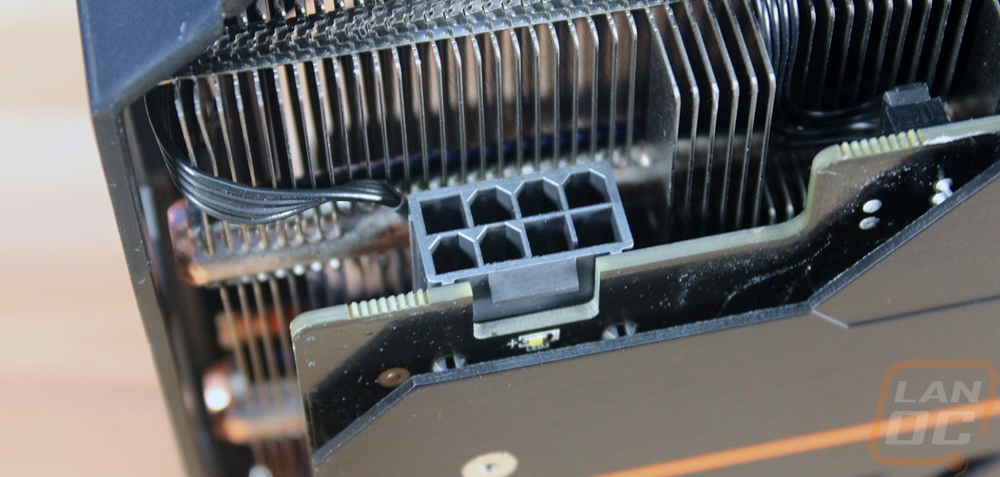
For display connection options, beyond the two VR HDMI ports on the other end of the Aorus GTX 1060, Gigabyte has also gone with the standard layout on the PCIe slot end. You get three DisplayPorts and an HDMI on the bottom row. The DVI up above is a little different, they have stamped around it a note saying that this only works when the internal HDMI isn’t being used. Together you get a good mix of options with the future compatibility of the three DisplayPorts.

The back of the card has a nearly full sized backplate. There are three slots cut in it for ventilation and up on the top edge, it does drop down by the power plug another where you would normally find the SLI bridge connections. The backplate has a black brushed finish with orange accents and then a Xtreme Gaming logo in the middle in white. The logo faces out when you have the card installed in a normal case.

For lighting, the card does have RGB lighting up on the top edge and in between the two fans. The top backlit area is the Xtreme Gaming logo in the middle then the X shape. The Fan stop part in the bottom right of this picture also lights up when the fans are turned off.

Our Test Rig and Procedures
|
Our Test Rig |
||
|
CPU |
Intel i7-5960X |
|
|
Memory |
Kingston HyperX FURY Black 32GB Quad Channel Kit 2666 MHz |
|
|
Motherboard |
Gigabyte X99-SOC Champion |
|
|
Cooling |
Noctua NH-U12S Cooler |
|
|
Power Supply |
Corsair AX1200w |
|
|
Storage |
Kingston Hyper X Savage 960GB SSD |
|
|
Case |
Primochill Wetbench |
|
|
OS |
Windows 10 Pro 64-bit |
|
|
Our Testing Procedures |
|
|
3DMark |
The same goes for the most current version of 3DMark using the Fire Strike benchmark in normal, extreme, and ultra settings. Tests are also run in the DX12 focused Time Spy benchmark as well. |
|
Unigine Superposition |
1080p Medium, 1080p Extreme, 4k Optimized, and 8k Optimized benchmarks all run in DirectX |
|
Unigine Valley Benchmark 1.0 |
Using the Extreme HD preset to get an average FPS |
|
Catzilla 4k |
Default tests for 1080p, 1440p, and 4k resolutions using the overall score for each as our result |
|
SteamVR |
Default SteamVR test using Average Quality score |
|
VRMark |
Orange and Blue rooms tested, use Average FPS for the result |
|
Ghost Recon Wildlands |
Ultra and High detail settings are used in the built-in benchmark run at 1080p, 1440p, and 4k |
|
Deus Ex: Mankind Divided |
Tests are done using the built-in benchmark at High and Ultra graphic settings at both 1080p 1440p, and 4k resolutions. |
|
DOOM |
Doom is tested on the Ultra quality setting. Tests are run at 1080p 1440p, and 4k using both OpenGL and Vulkan. The benchmark is a basic one using just the average FPS in the opening scene. |
|
HITMAN 2016 |
Fullscreen with V-Sync turned off Detail, Texture Quality, Shadow Maps, and Shadow Resolution all set to their highest settings. We test using both DX11 and DX12 at 1080p 1440p, and 4k. |
|
Ashes of the Singularity: Escalation |
Built-in benchmark ran at 1080p 1440p, and 4k with graphics settings set to the “Crazy” setting with the exception of turning off V-Sync Mode. The benchmark scenario is set to GPU Focused and we use the Average Framerate for All Batches as the result. Tests are run in DX12 |
|
The Division |
Built-in benchmark ran at 1080p 1440p, and 4k with graphics settings set to the default “Ultra” setting with the exception of turning off V-Sync Mode |
|
Total War: ROME II |
Ultra-setting tested at 1080p 1440p, and 4k, built in forest benchmark |
|
Middle-earth: Shadow of Mordor |
Using the built-in benchmark we test with ultra settings at 1440p and 4k |
|
Sniper Elite 3 |
Ultra-setting tested at 1080p 1440p, and 4k, built in benchmark |
|
Thief |
Tested using the “Very High” setting at 1080p 1440p, and 4k with V-sync off |
|
Passmark Performance Test 9 |
Test using the GPU Compute Score inside of Passmark’s Performance Test 9 |
|
CompuBenchCL |
Video Composition and Bitcoin tests |
|
Unigine Valley Benchmark 1.0 heat testing |
We run through Unigine Valley using the “Extreme HD” preset for 30 minutes to test in game cooling performance with the fan speed set to auto then again with the fan set to 100%. |
|
Power Usage |
Using 3dmark Fire Strike with the “performance” preset, we get our “load” power usage number from the peak power usage during our test. We get our numbers from a Kill-A-Watt connected to the test benches power cord. |
|
Noise Testing |
Our Noise testing is done using a decibel meter 18 inches away from the video card on the bottom/fan side of the card. We test at both 50% and 100% fan speeds. The 100% test isn’t a representation of typical in-game noise levels, but it will show you how loud a card can be if you run it at its highest setting or if it gets very hot. This is done using a Protmex PT02 Sound Meter that is rated IEC651 type 2 and ANSI S1.4 type 2. Tests are done set weighted to A and set to a slow response using the max function. The ambient noise level in the testing area is 33.3 decibels using the test settings. |
Synthetic Benchmarks
To start off my testing, like always, I started off with a few synthetic benchmarks. They don’t translate directly to in game FPS but they are consistent and good for comparing directly between cards. To start off the tests I ran the Aorus GTX 1060 through four 3DMark benchmarks. Three used the Fire Strike benchmark at 1080p, 1440p, and 4k then the last was the newer Time Spy benchmark that tests DX12 performance. The Fire Strike benchmarks were especially interesting to see. At 1080p in the “performance” setting the Aorus outperformed the overclocked RX 480 and came in significantly faster than the reference GTX 1060. The score was just barely behind the overclocked XFX RX 580 and the Sapphire RX 580 as well. But when the resolutions went up a little the GTX 1060 9Gbps moved up ahead of the RX 580’s and even had a nice lead at 1440p. Time Spy was similar as well with the next closest card above the Aorus GTX 1060 was the GTX 980 Ti.
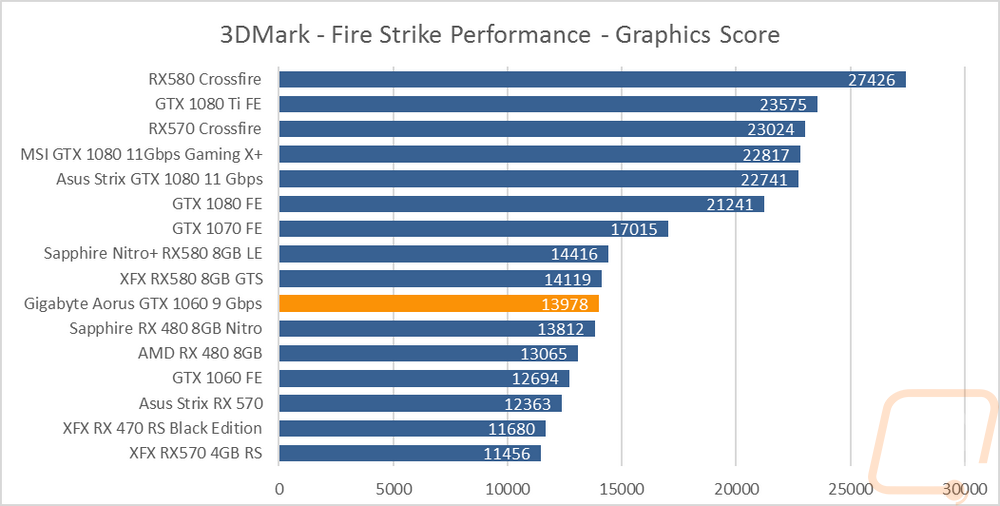
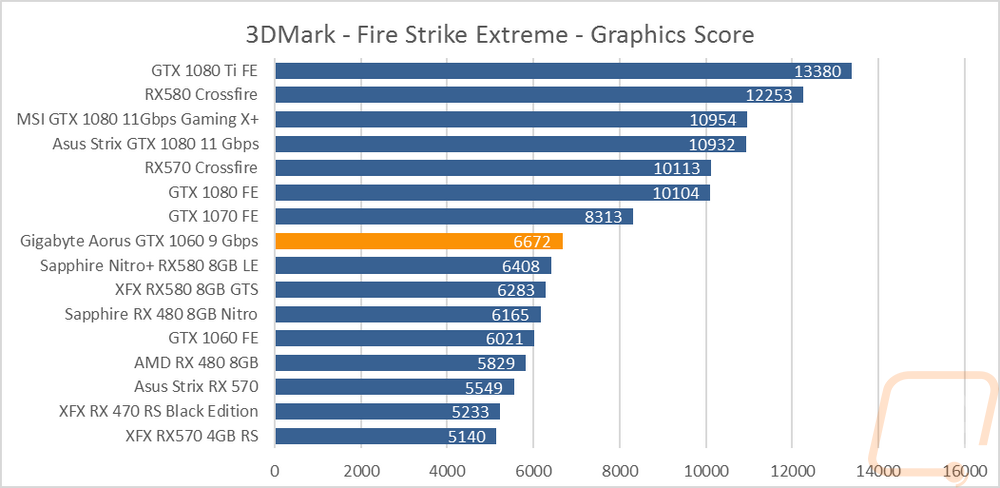
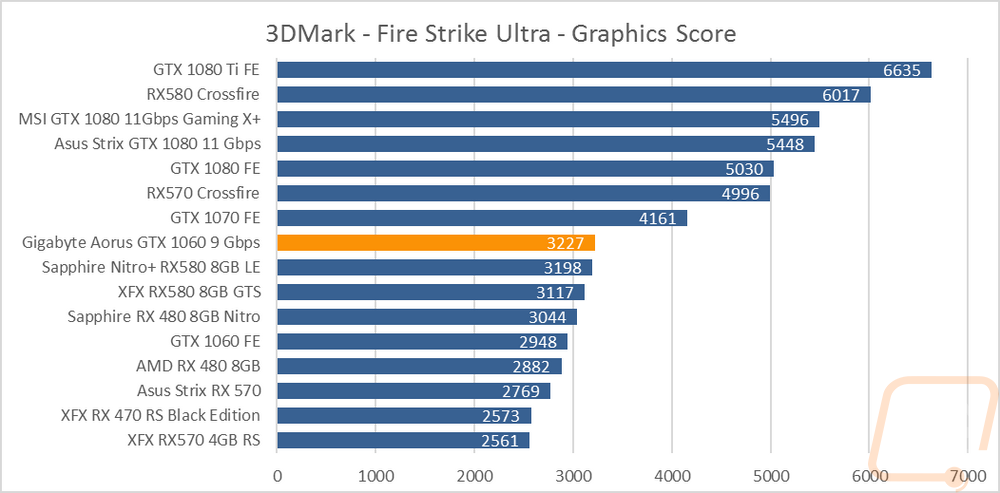
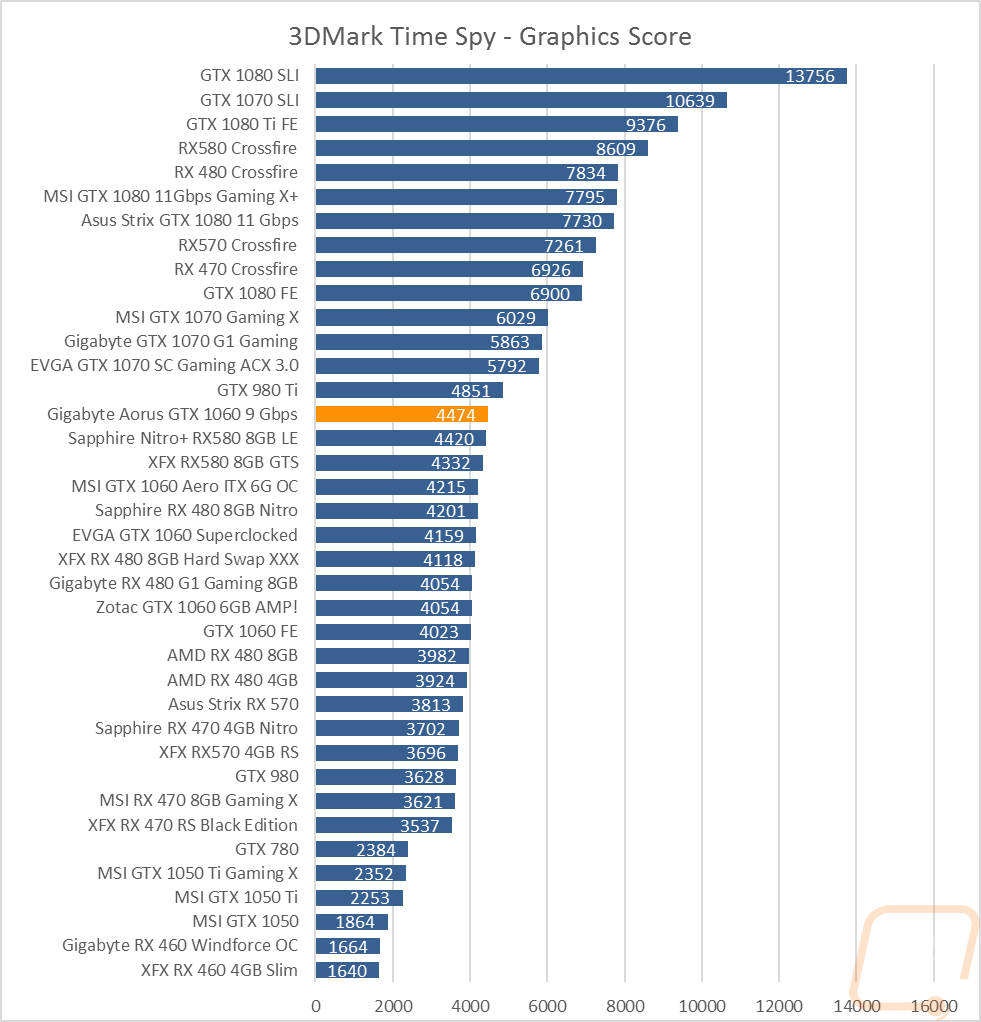
In the Unigine benchmarks both the GTX 1060 reference and the 9Gbps were both ahead of the RX 580’s with the 9Gbps having a good lead on the original both due to the overclock and the faster memory.
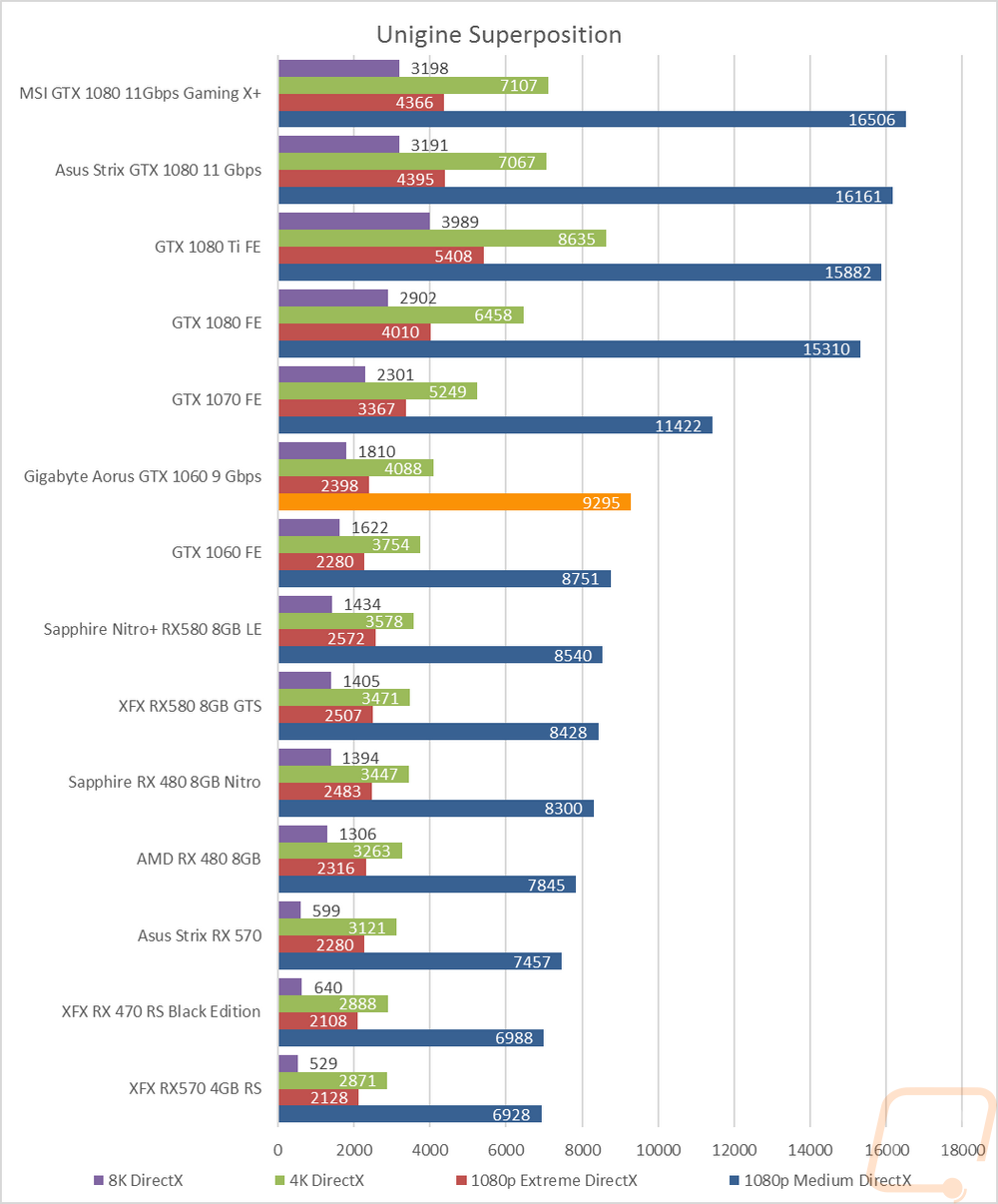
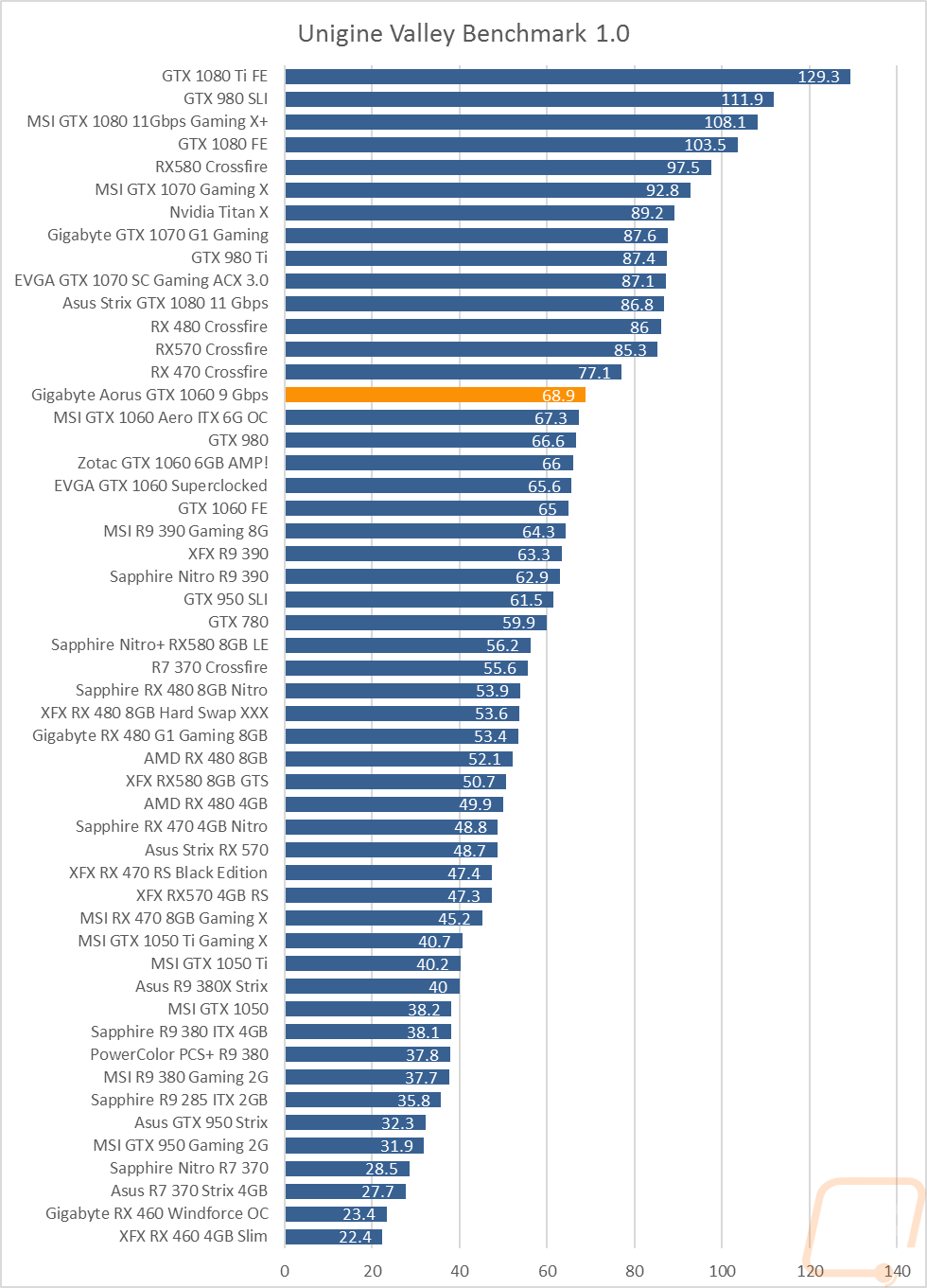
In Catzilla I also tested at 1080p, 1440p, and 4k and it was another repeat with one exception. It was again faster than the RX 480’s and RX 580’s but the older GTX 1060 results were higher. I tested multiple times but it looks like the performance has dropped over time here and is most likely on the driver.
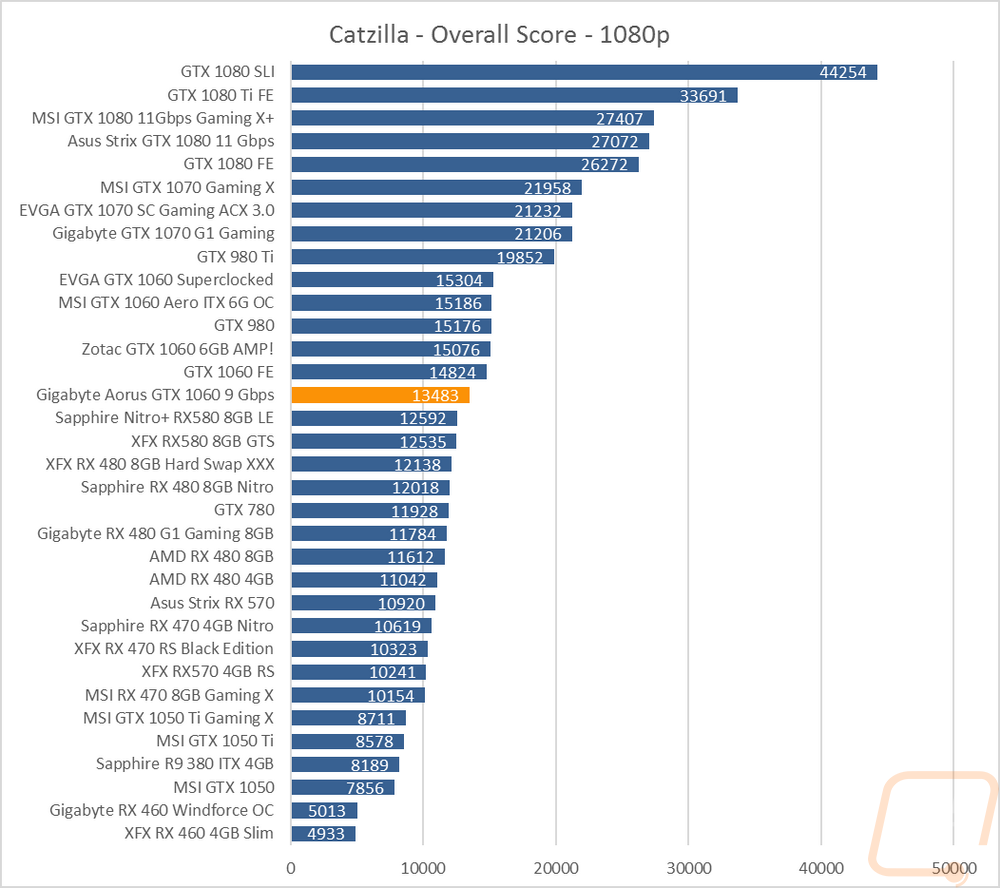
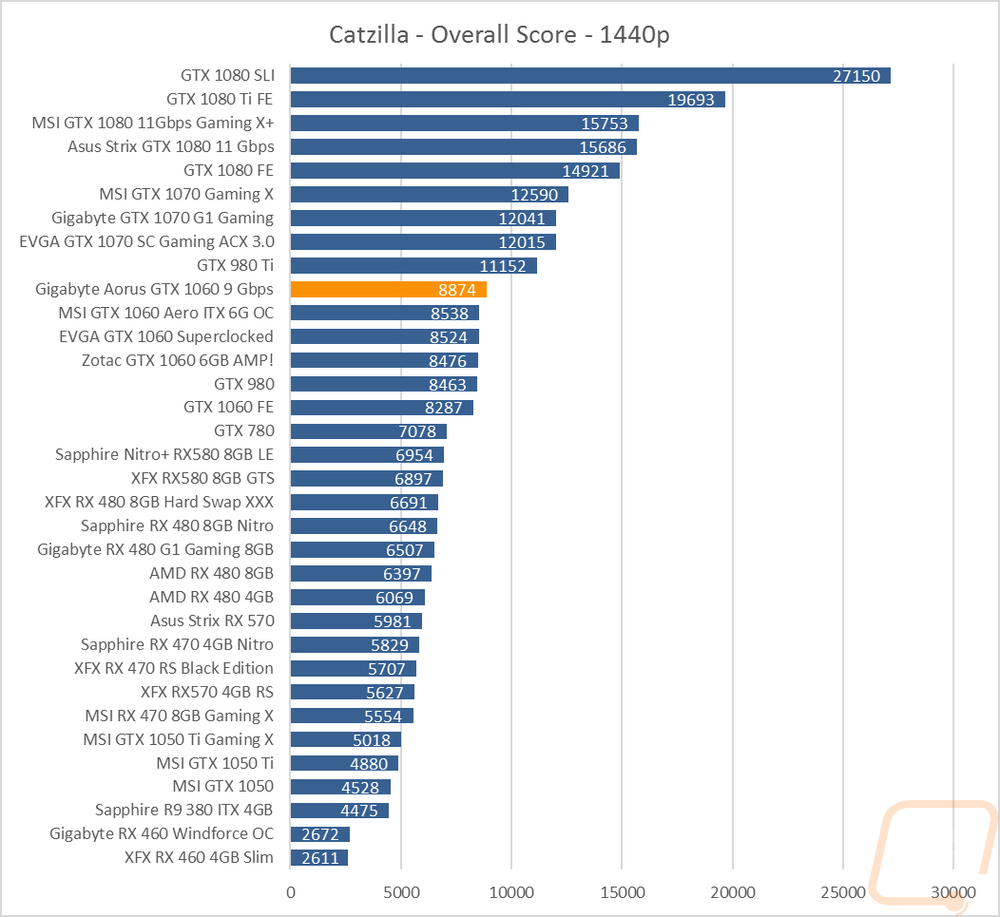
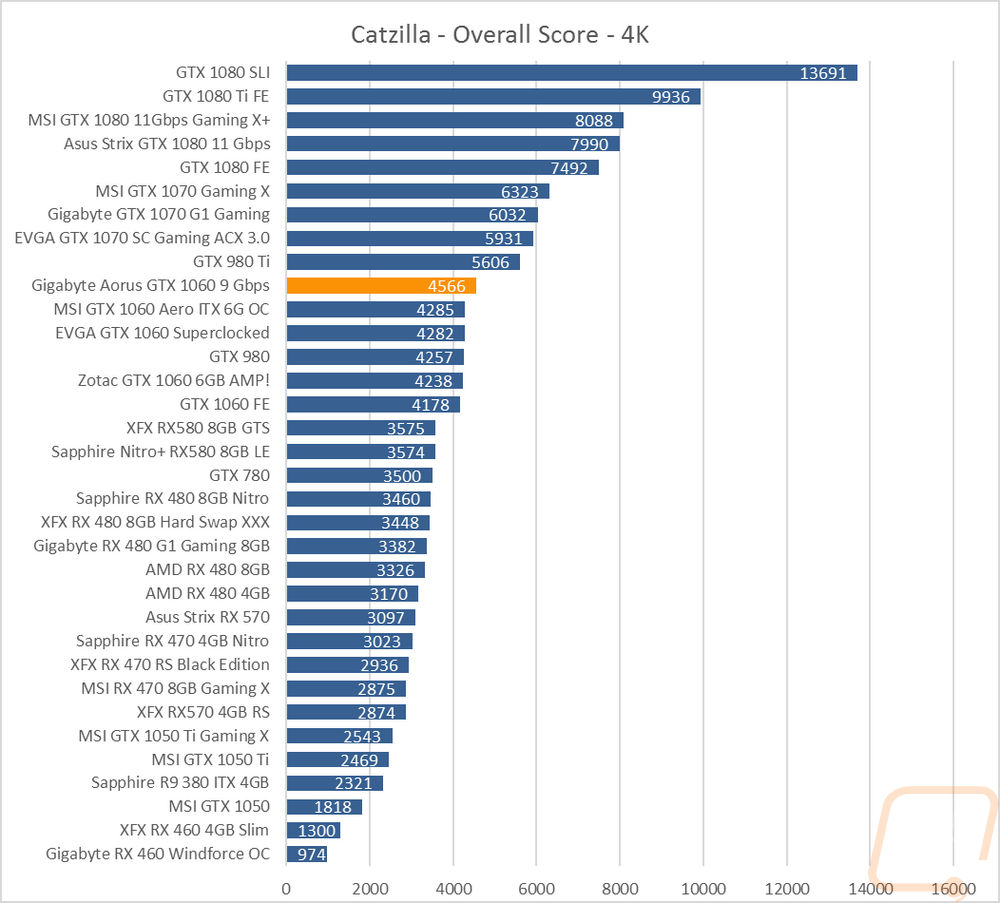
VR Benchmarks
So our VR benchmarks got in a fight with the synthetic benchmarks and had to move out on their own. Things are sparse in here right now but I’m hoping to expand on them in the future. That said I did test the card in the basic SteamVR benchmark and again using the two VRMark tests. In SteamVR the 9Gbps Aorus had a score of 9/11 putting well above the overclocked original GTX 1060’s and the RX 580/480. In VRMark the two tests are split up to show current performance in the orange room benchmark and future looking performance in the blue room. In the orange room, the Aorus 9Gbps did extremely well with 44 FPS over what is needed putting it in just above the two overclocked RX 580’s and almost 10 FPS higher than the overclocked GTX 1060s with the older memory. The blue room benchmark on the other hand is brutal and nothing can handle it right now but all of the GTX 1060’s did better than the RX 580/480’s.
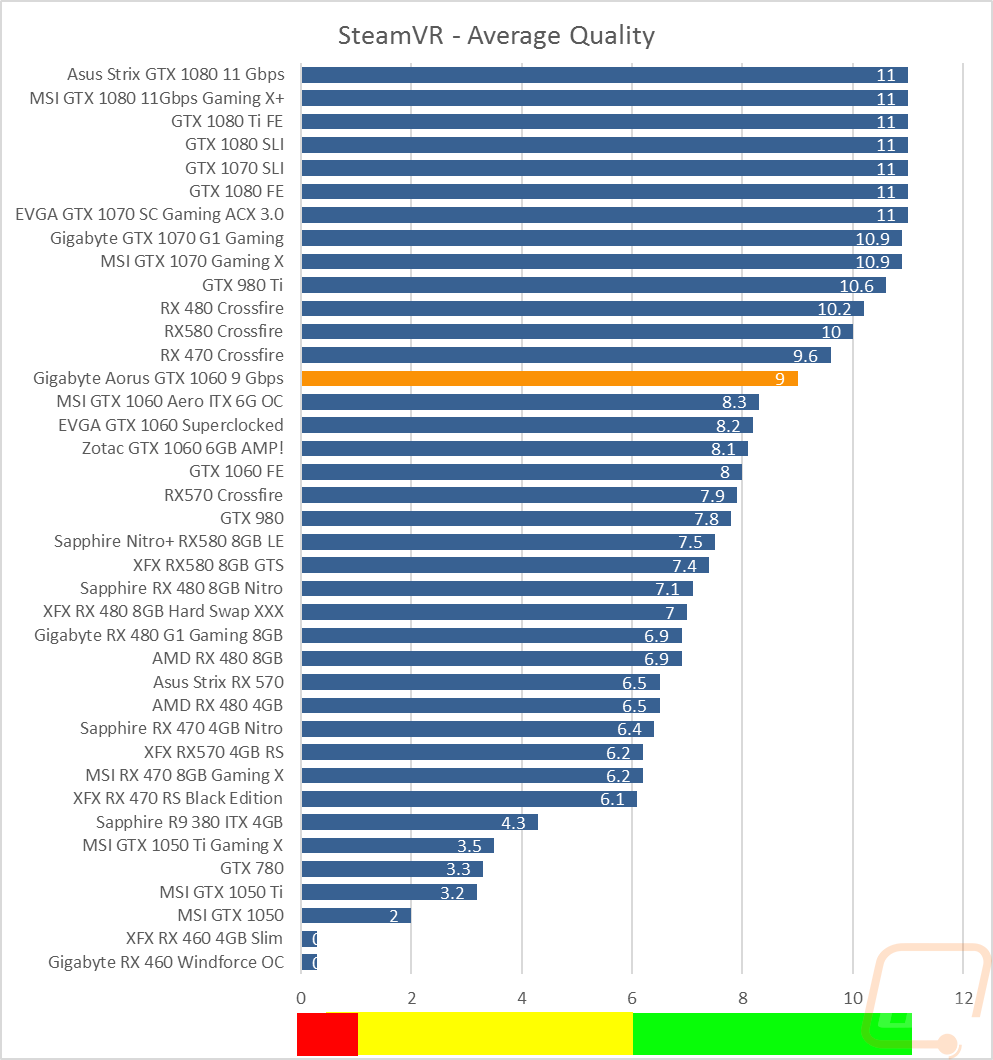
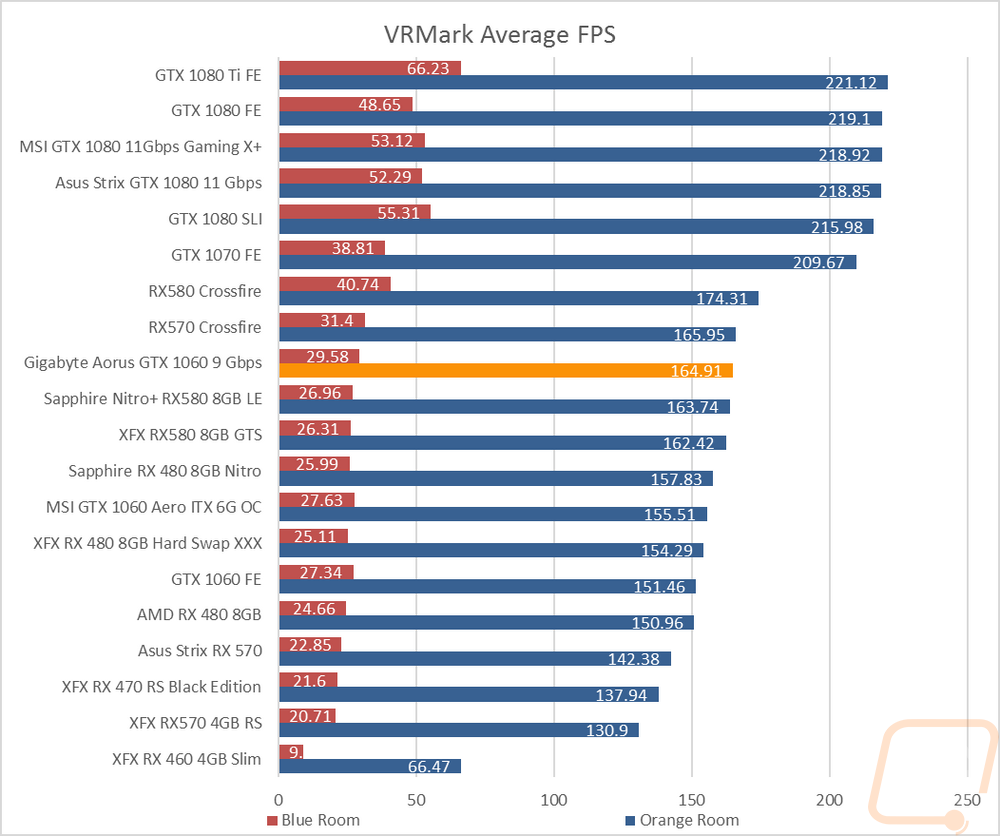
In-Game Benchmarks
Now we finally get into the in game performance that is the main reason people pick up a new video card. To test things out I ran through our recently updated benchmark suite that tests 10 games at three different resolutions (1080p, 1440p, and 4k). I also slipped in a few variations on the same games for comparisons like DX11 to DX12, OpenGL to Vulkan, and a couple of games are just tested at their highest setting and lower but still high detail options to show the performance difference when things are turned down slightly. In total, each video card is tested 41 times and that makes for a huge mess of graphs when you put them all together. To help with that I like to start off with these overall playability graphs that take all of the results and give an easier to read the result. I have one for each of the three resolutions and each is broken up into four FPS ranges. Under 30 FPS is considered unplayable, over 30 is playable but not ideal, over 60 is the sweet spot, and then over 120 FPS is for high refresh rate monitors.
So how did the Aorus GTX 1060 9Gbps do? The 1080p results weren’t a huge surprise, the GTX 1060 did very well at this resolution and with a great overclock and the faster memory this one did great as well. One of the games averaged over 120 FPS but most came in with an average of 60 FPS or higher. There were 4 games that did come in the 30-59 FPS range though so you will still have to keep an eye on settings and adjust as you go to get the smoothest gameplay. What GTX 1060 isn’t really known for great 1440p performance but all of our tests were playable, with half coming in the 60 FPS or higher range. Then at 4k, the performance dropped considerably with just one over 60 FPS, 8 in the 30-59 FPS range, and 5 not playable at all. Basically, 1080p is ideal but if you end up gaming at 1440p it is at least still going to be playable.
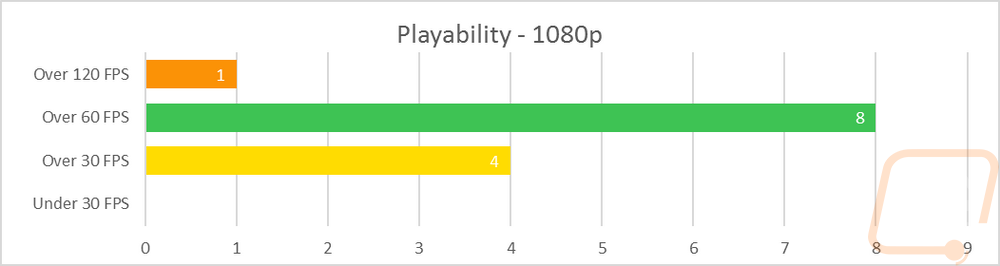
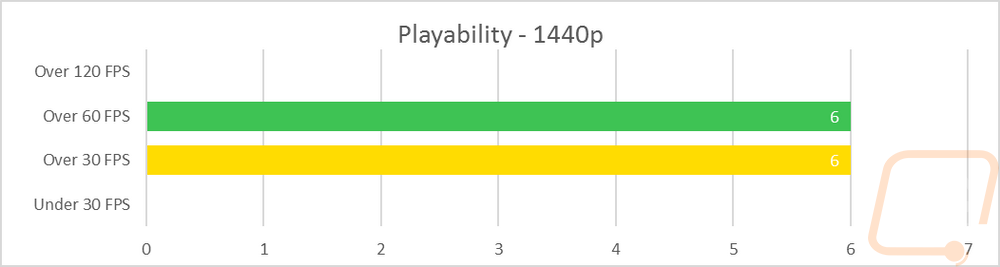
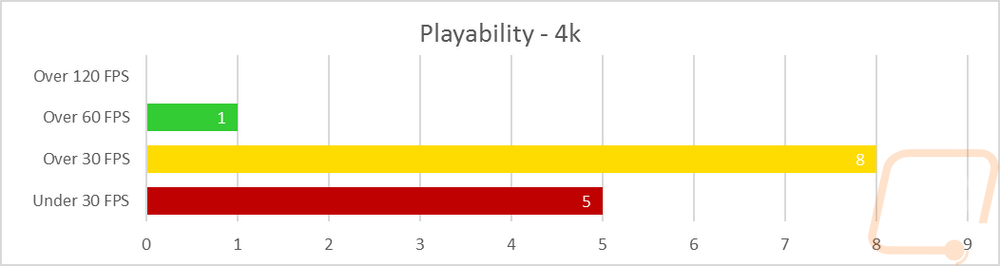
As always I also include all of the actual performance graphs as well for all of you who are crazy enough to be digging through them like I am. So what was interesting? Well, first I was flipping through checking out how the RX 480/580 and the original GTX 1060’s compared. In a lot of the games the results were similar to the synthetic benchmarks where the RX 580 and the 1060 9Gbps were really close, but just like our Unigine tests I also saw a few games where the performance had dropped from the last time I tested the GTX 1060 like in Wildlands. Overall this card performed better than the RX580 at 1440p and 4k but the edge went to the RX 580 at 1080p just barely. The DX11 vs DX12 tests gave a small bump in performance on DX12 and OpenGL vs Vulkan have Vulkan with an addition 12 FPS. As expected dropping down to high settings from ultra was the difference between 21 FPS in Wildlands and 17 in Dues Ex. Wildlands also came in literally a hair away from 60 FPS, it would have been another in the 60 FPS in the 1080p graph with a fraction of an FPS more.
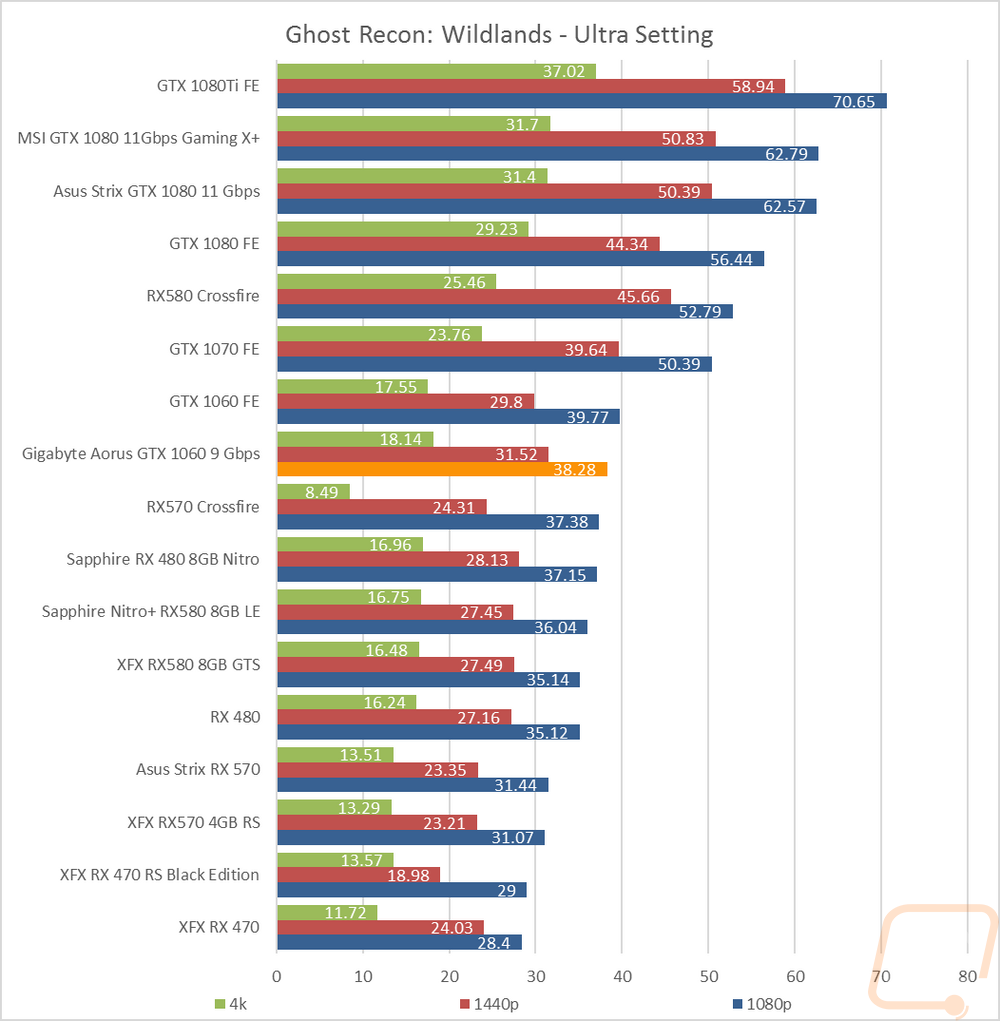
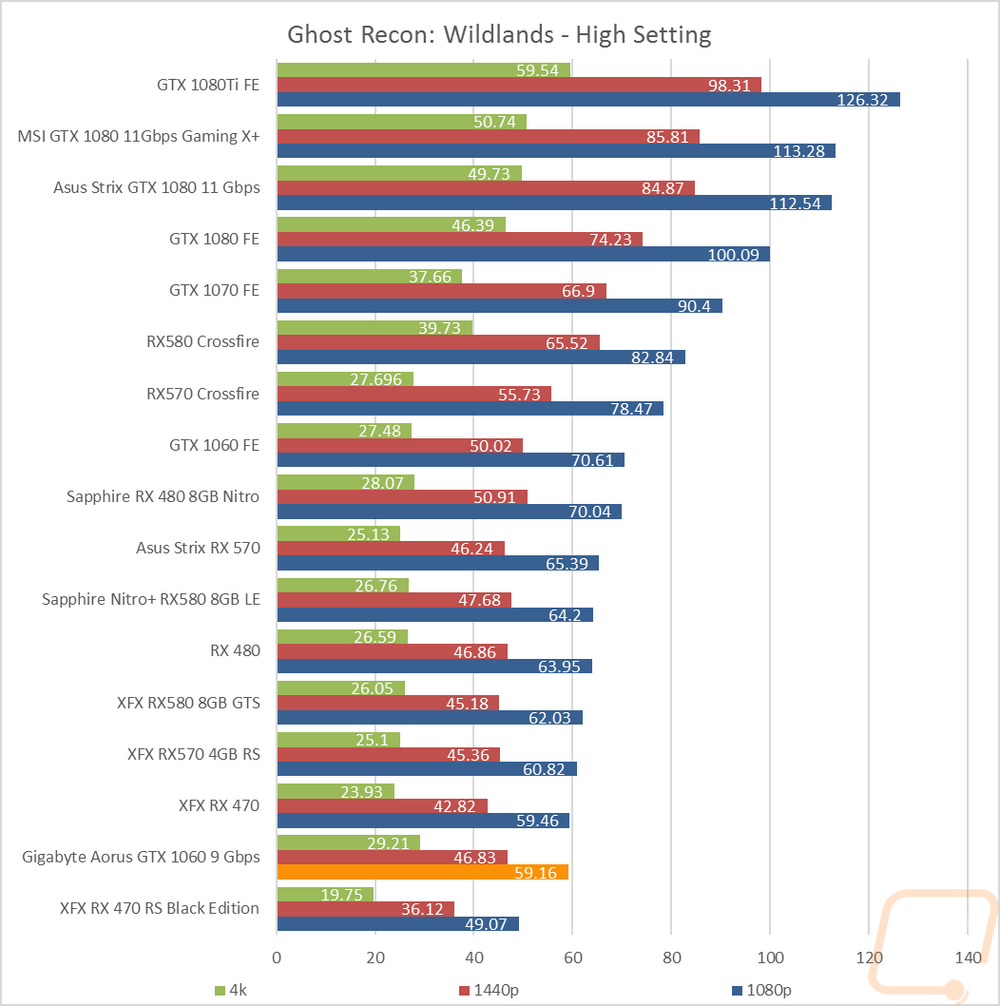
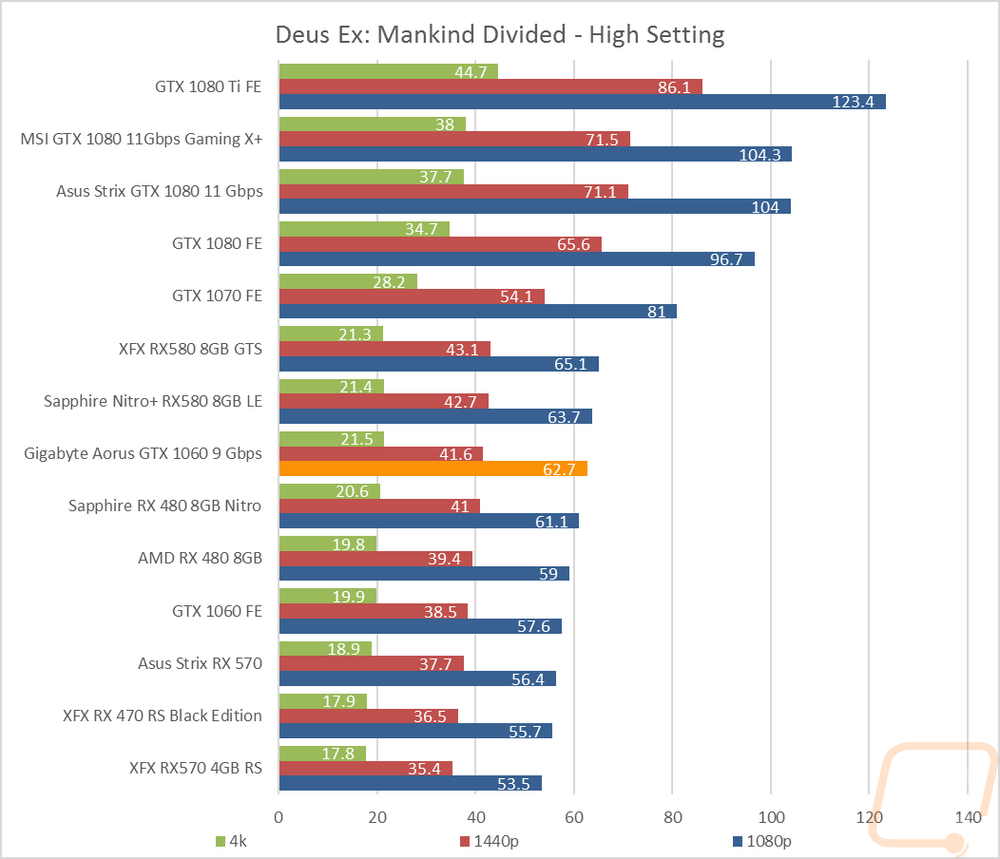
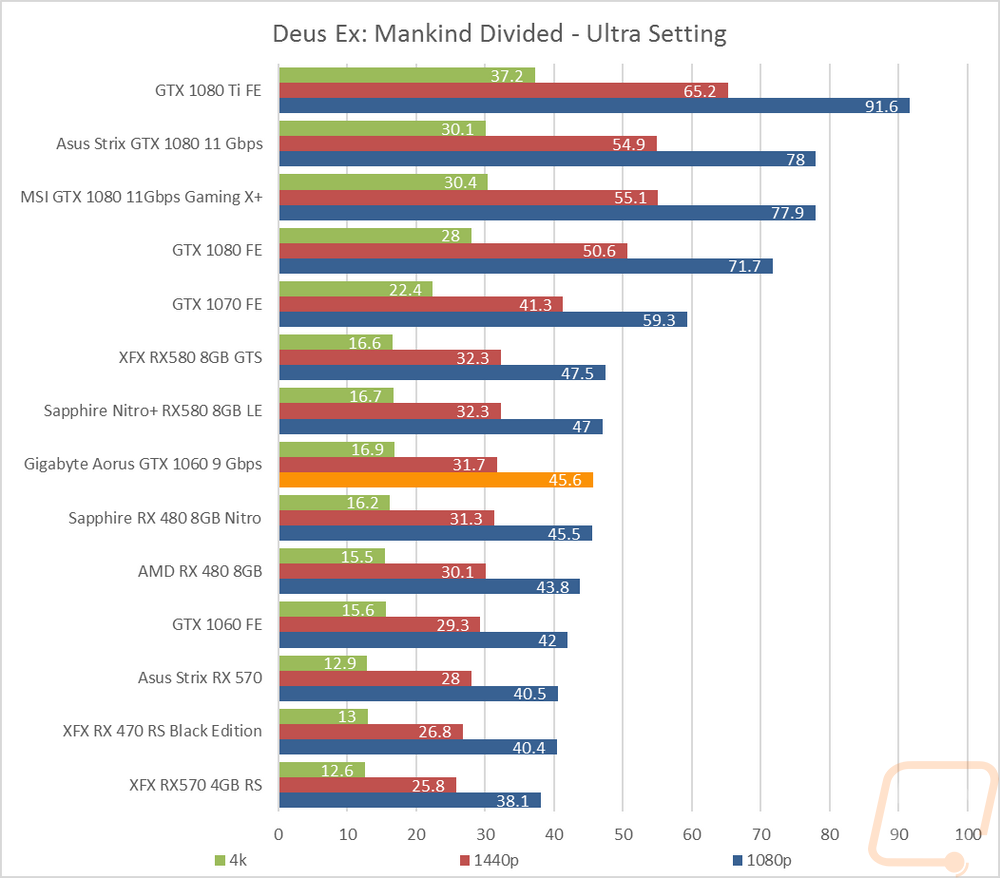
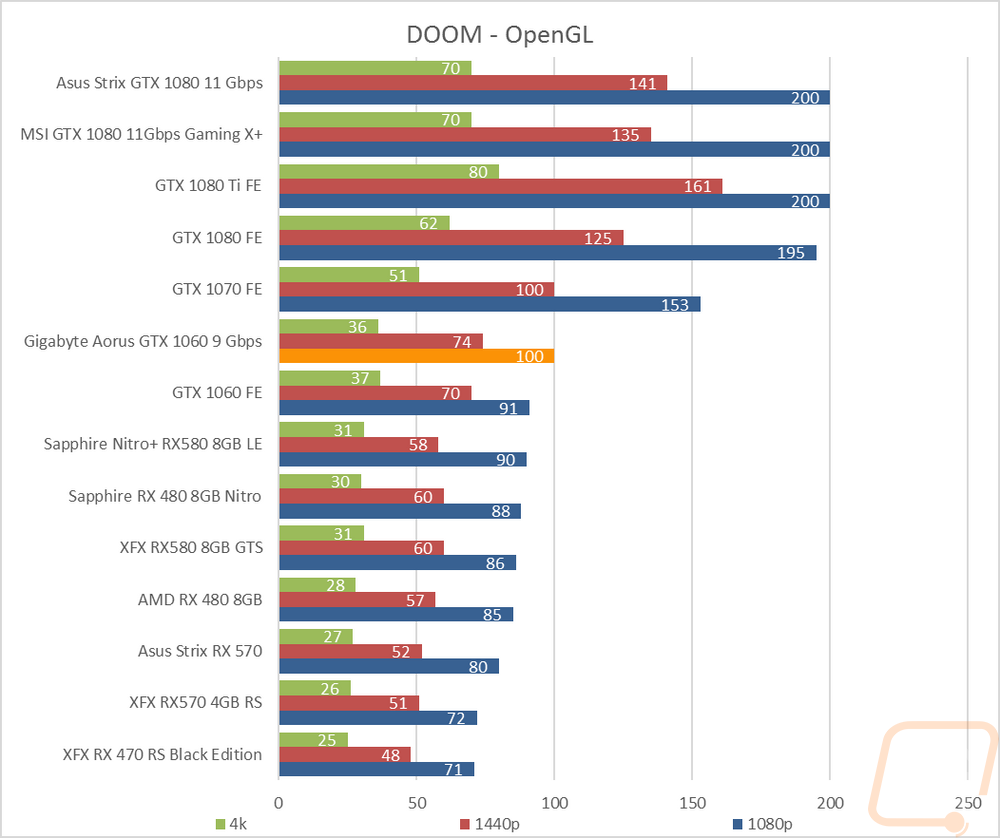
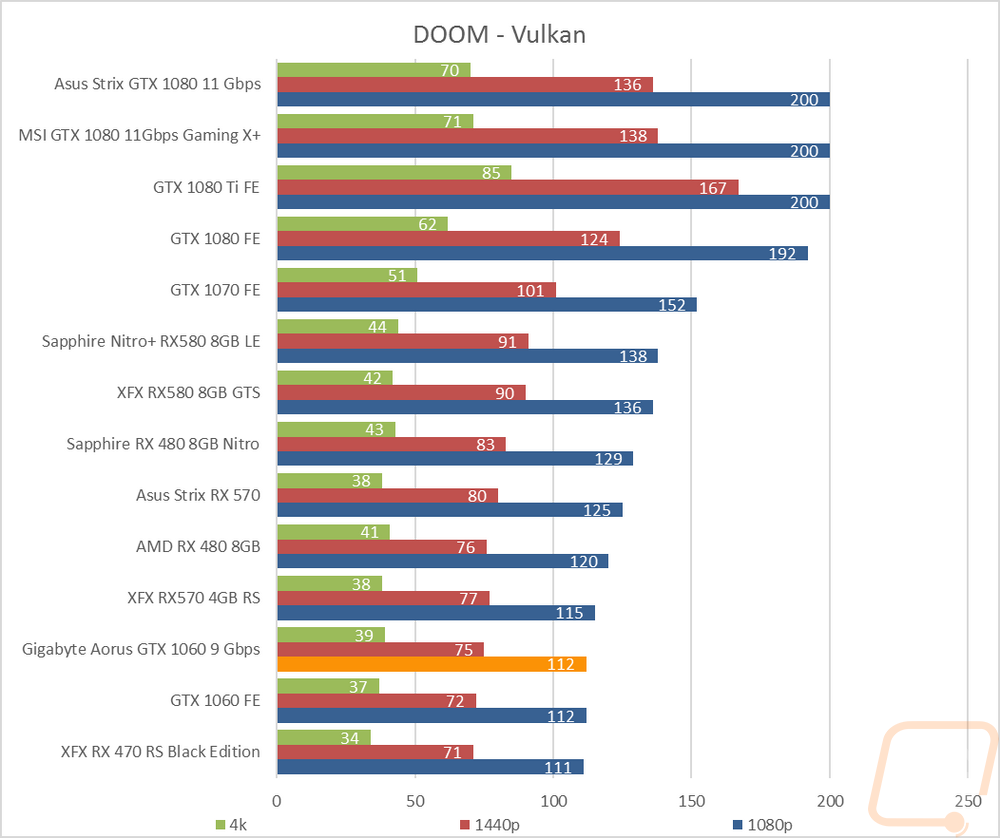
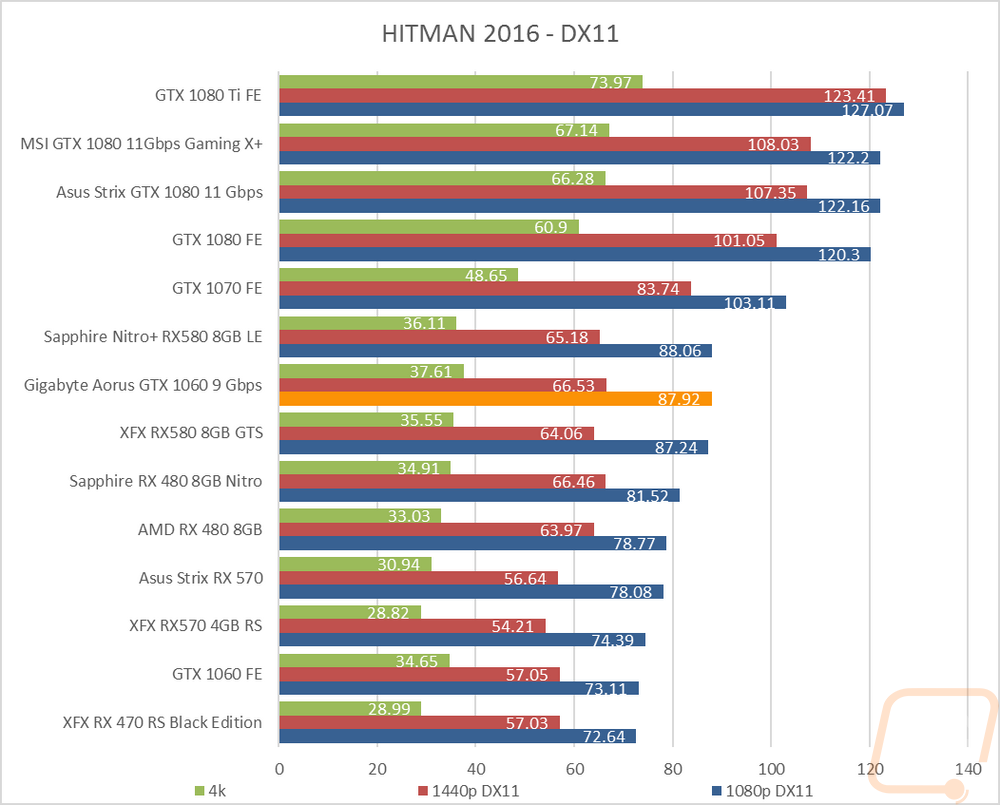
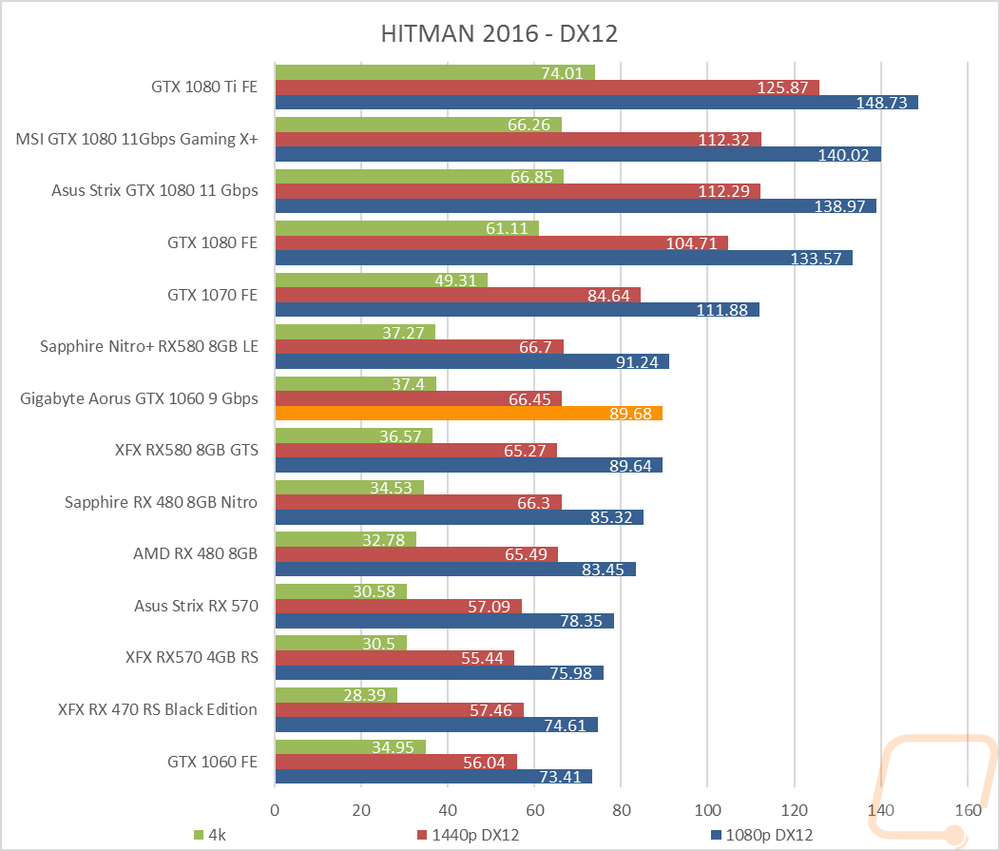
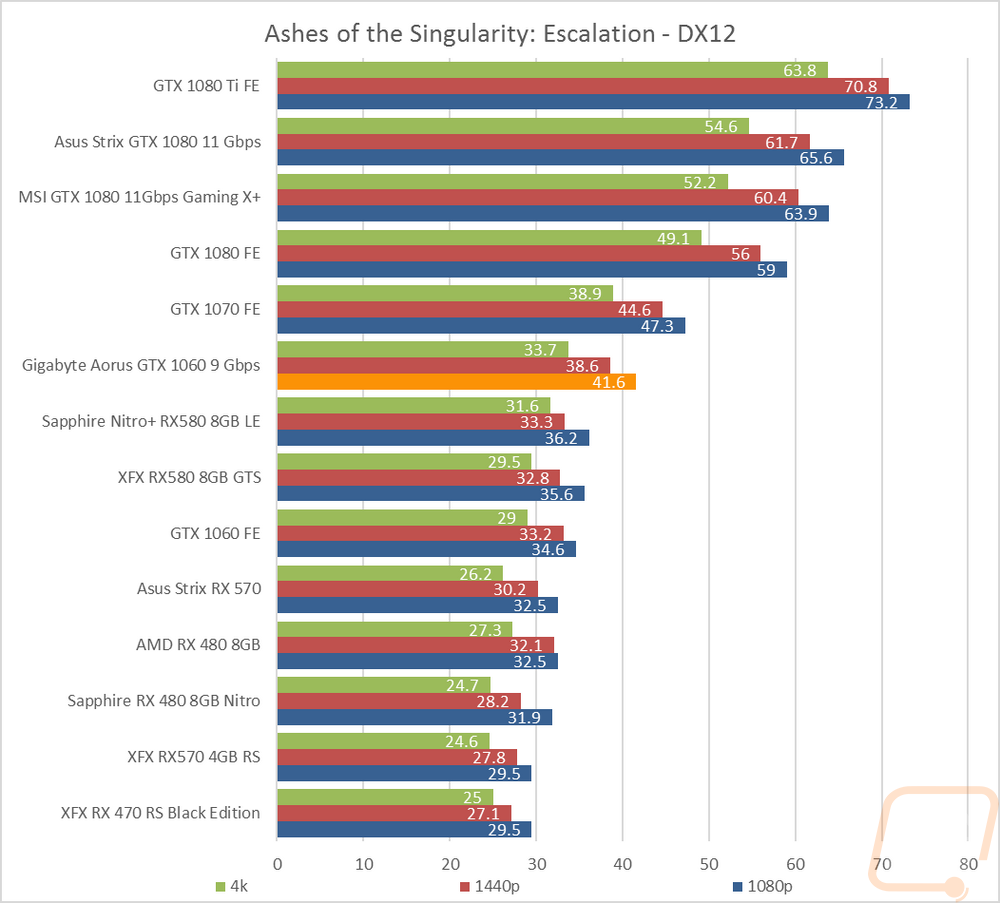
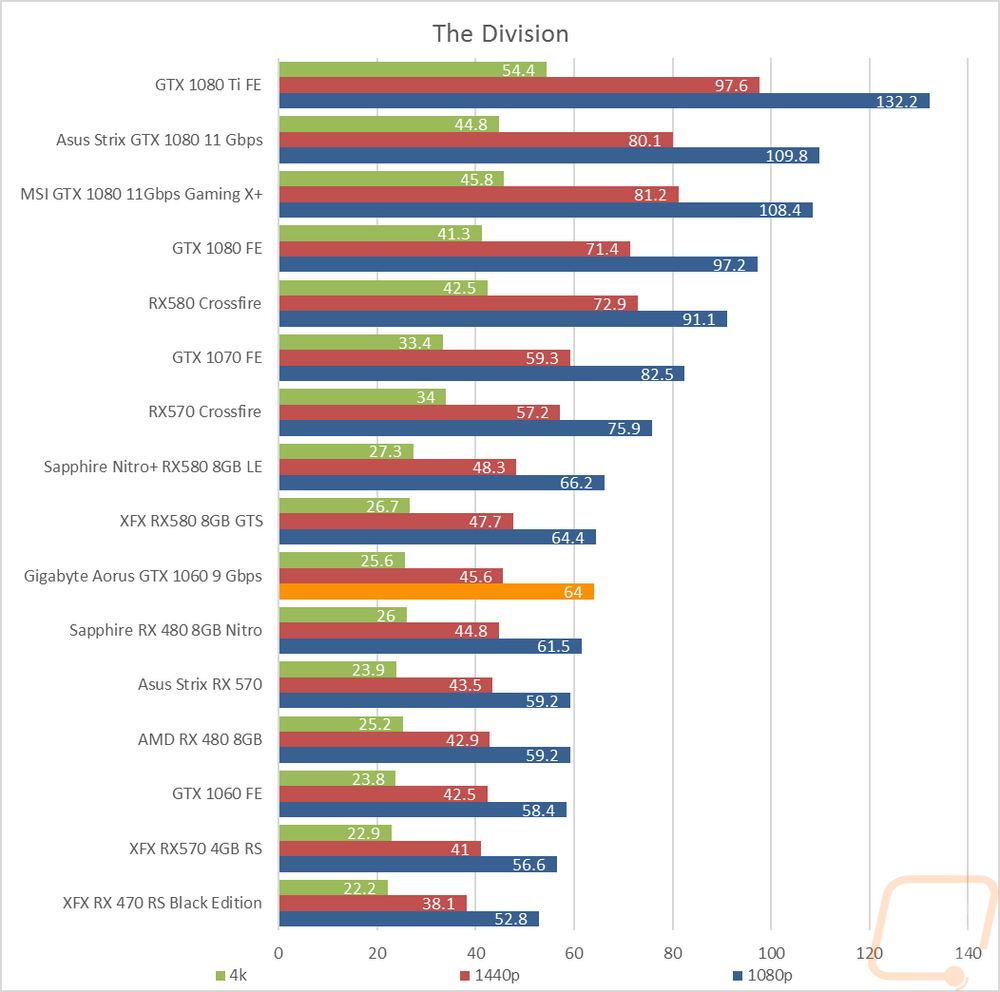
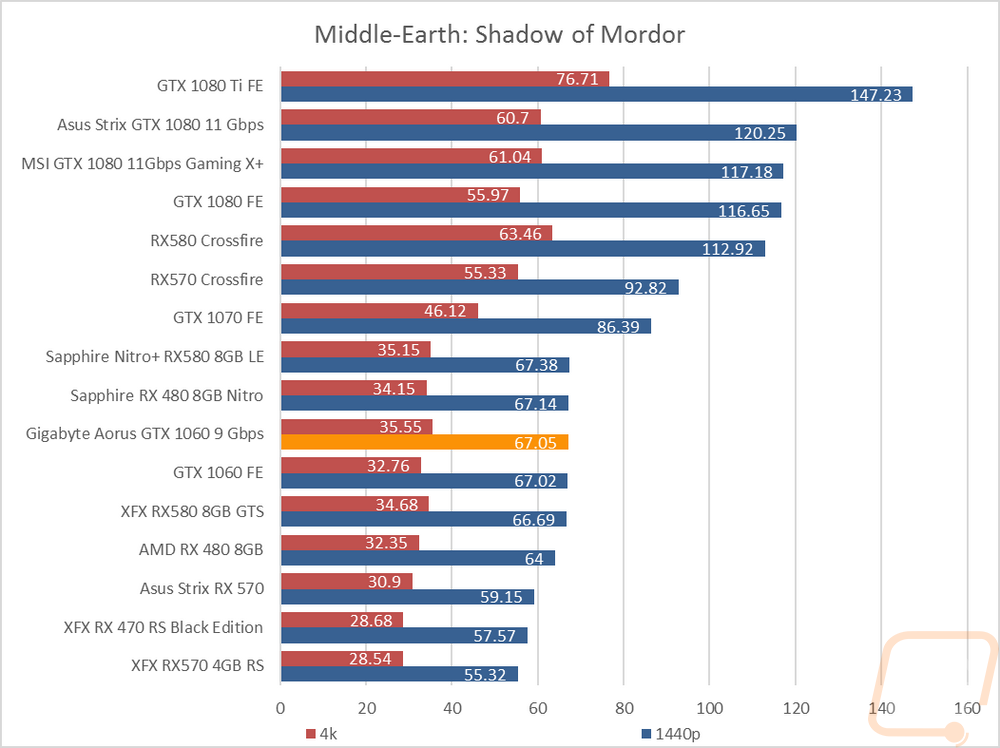
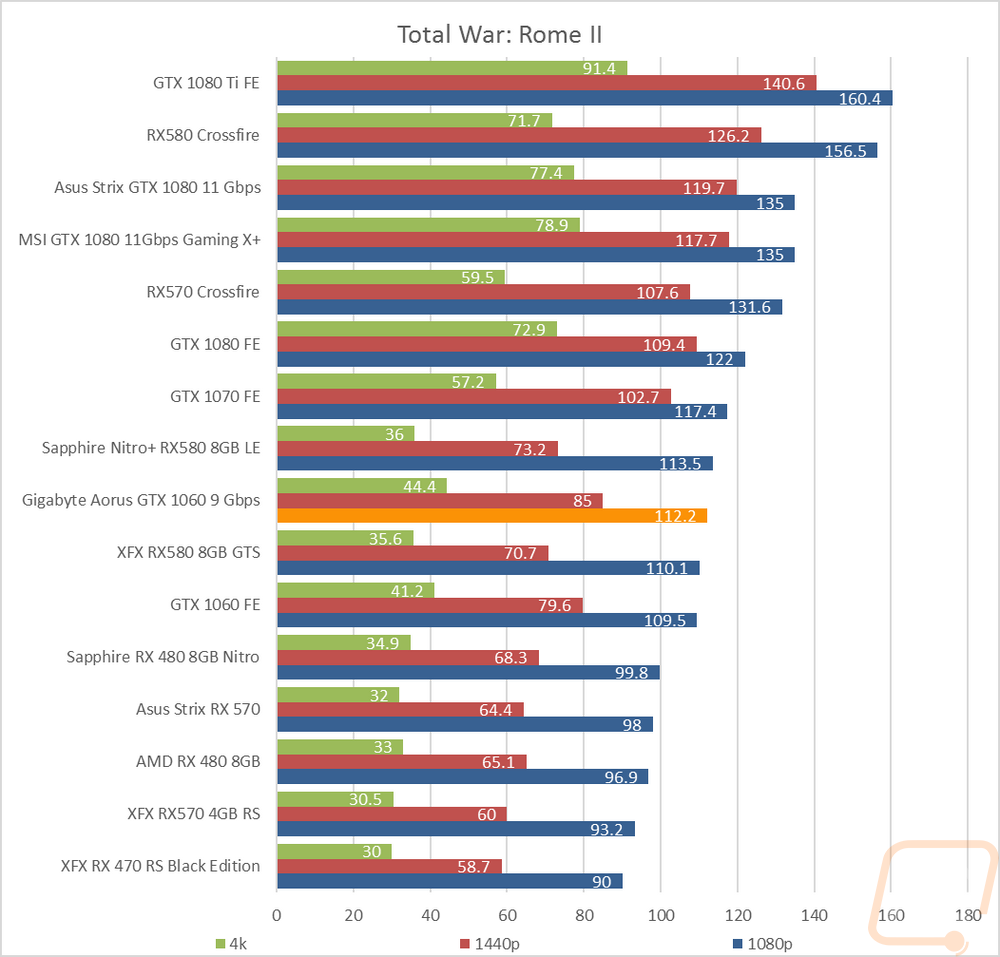
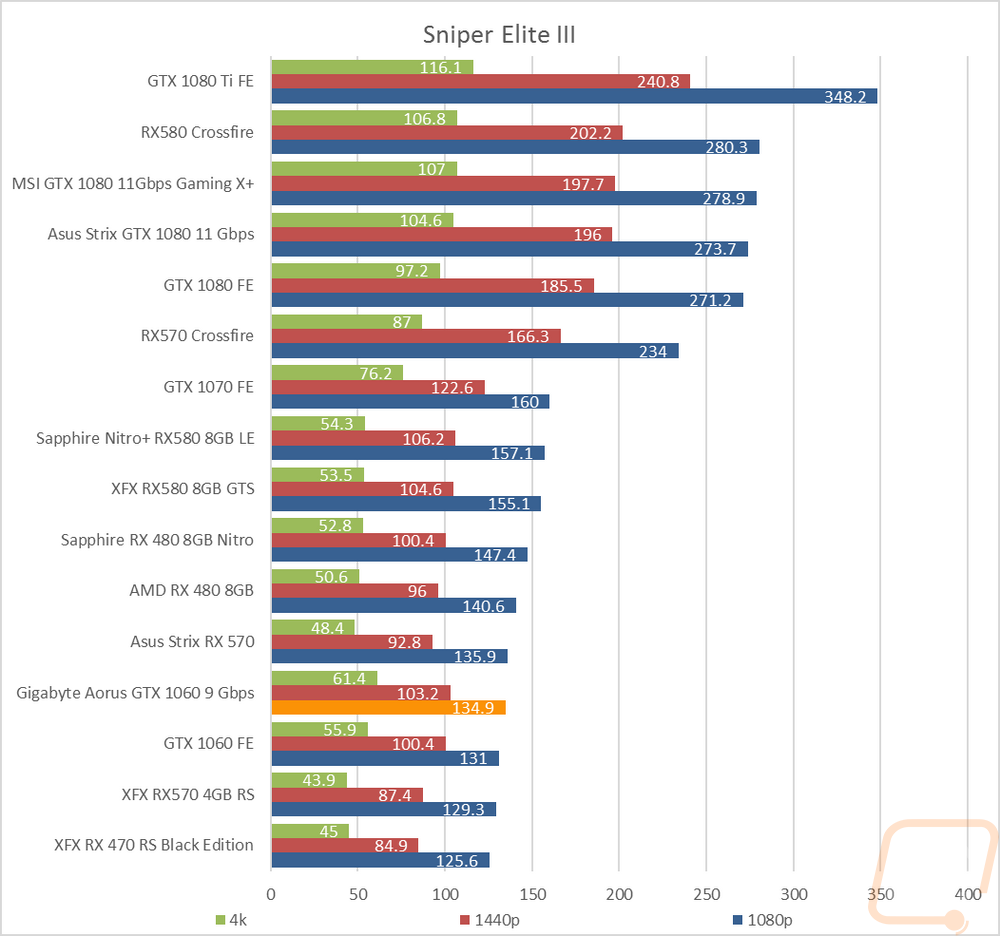
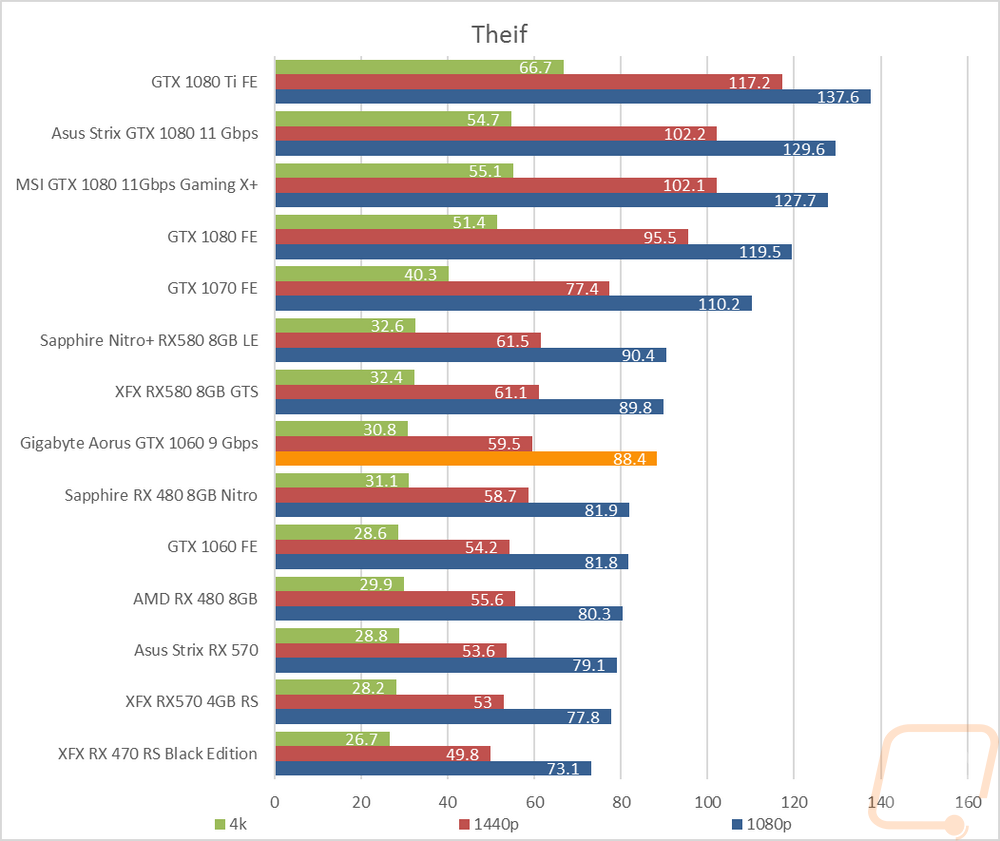
Compute Benchmarks
For compute performance I did our standard tests. I tested using the GPU Compute benchmark in Passmark’s Performance Test 9. This one showed a 635 point jump over the GTX 1060 and a lot more than that compared to the RX 480 and RX 580.
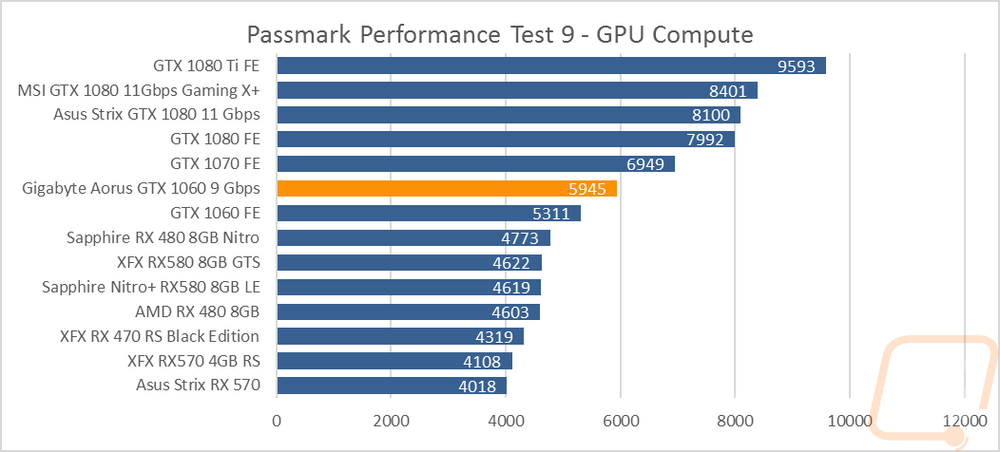
Then in CompuBenchCL, I ran the Video Composition benchmark to check out the average FPS the card would be able to compose video. Here it came in extremely close to the GTX 980 Ti and above the past overclocked GTX 1060’s as well as the RX 480/580’s. Then last but not least I did the Bitcoin Mining benchmark where it pulled 631.31 MHash/s. The RX 480’s and RX 580’s were all higher except the reference RX 480 but this was still a bump over 26 MHash/s over the overclocked GTX 1060’s with the slower memory. The new memory didn’t give too much but it was faster.
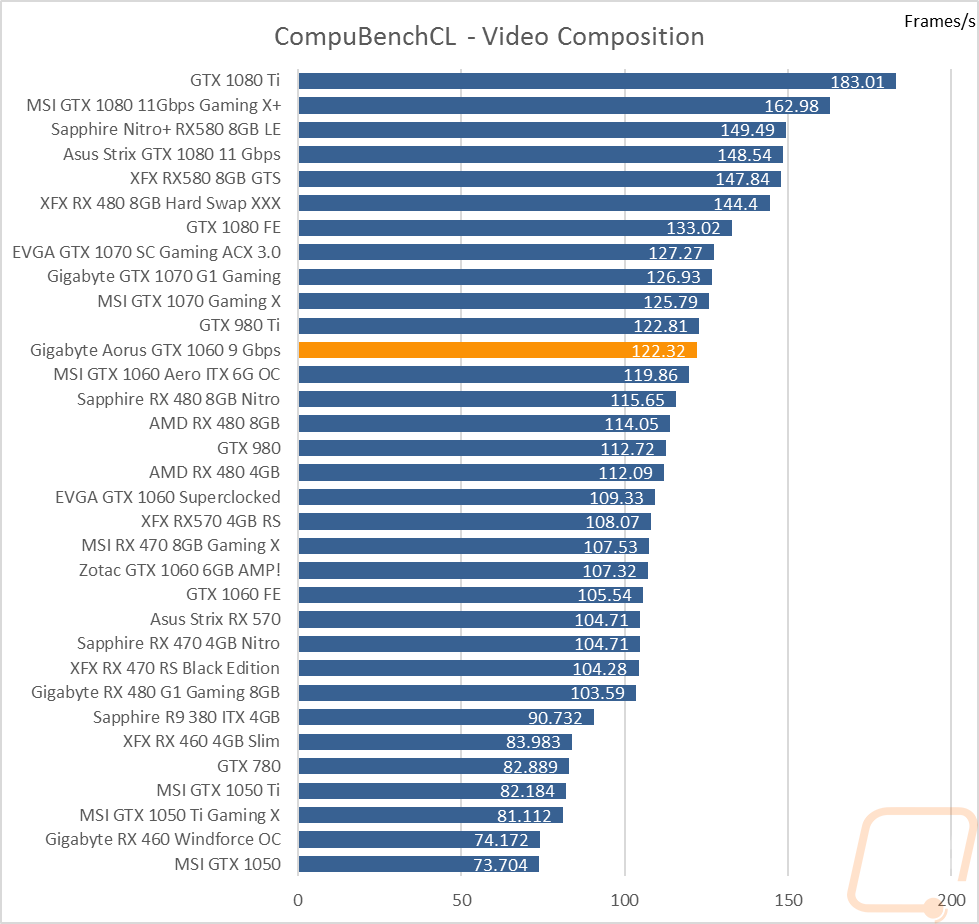
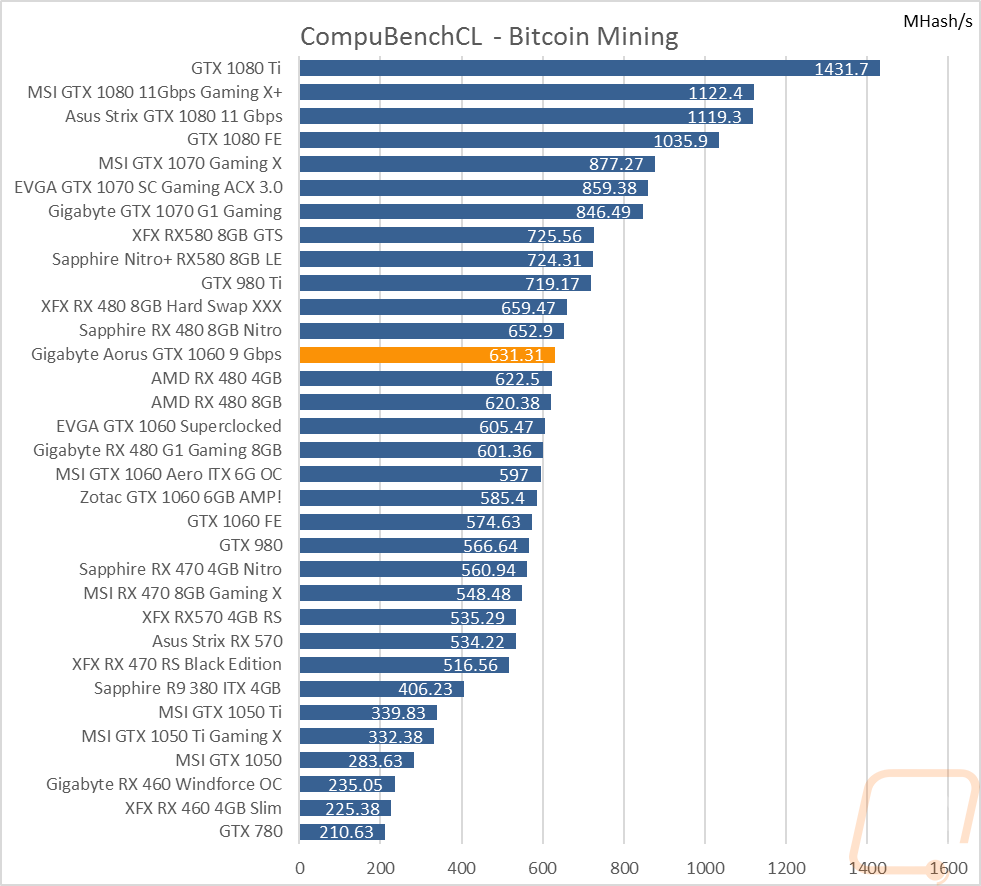
Cooling, Noise, and Power
My last batch of tests touches on all of the other areas of performance. These are also typically areas that the card manufacturers have more say in as well. The cooler design controls both the noise and cooling performance and overclocks effect the total power draw. Because of that, this is a great way to compare cards with similar performance or just cards with the same GPU. To start off the tests I tested the Aorus GTX 1060 9Gbps in 3DMark on loop while documenting the wattage pulled with a Kill-A-Watt. Here the card did extremely well. The stock-clocked reference GTX 1060 was the only card to come in lower. The overclock did add 23 more watts, but this wasn’t enough to even put the card in the same league as the power draw of the RX 480 and RX 580’s with the Sapphire card pulling 84 more watts.
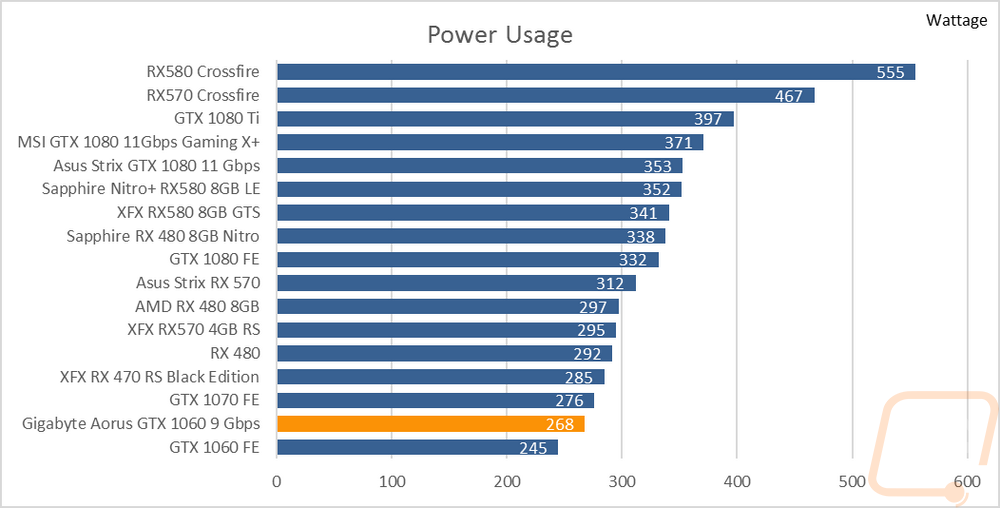
The next tests were focused on the overall noise of the card. Most cards, including the Aorus, turn their fans off during low load so in those situations the card makes no noise at all. So I turned the fan speed to 50% and 100% to get an idea of the range of noise the card is capable of. As you can see in the graph below, the Aorus with the fans at 100% was still down nearly at the bottom compared to everything else tested. The fans both max out at 2606 RPM so that helped but even at 50% the card ran quietly.
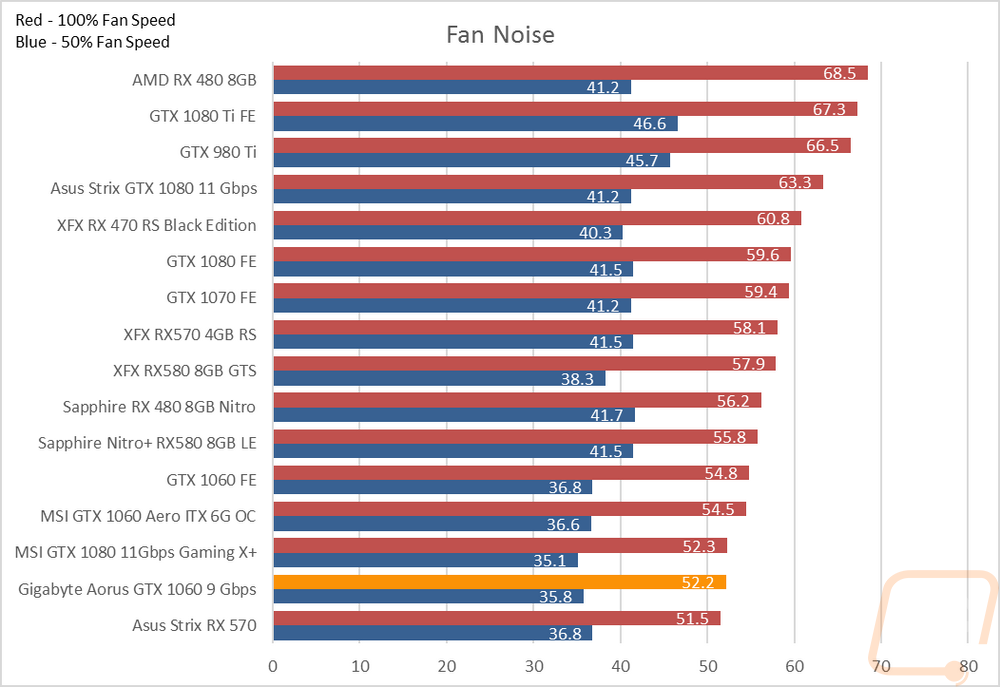
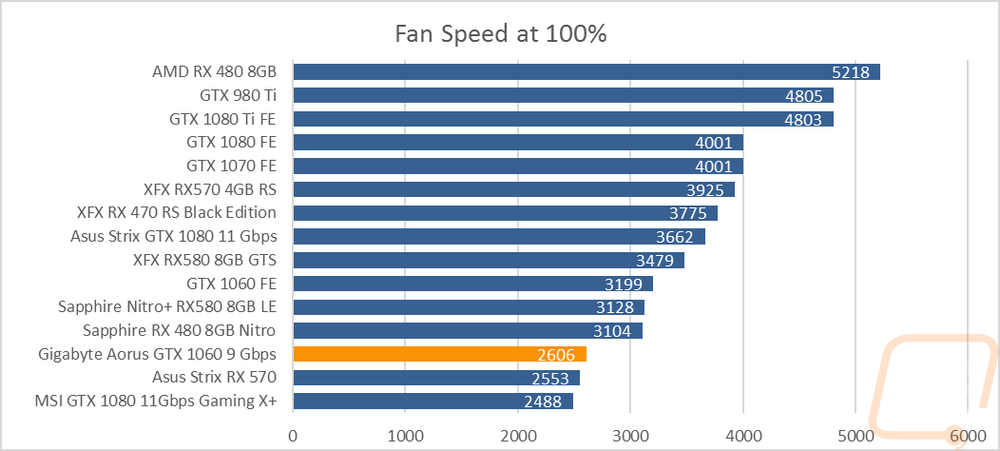
For the last tests, I focused on cooling performance. We already took a look at Gigabytes 3 heatpipe design with the large copper plate that covers the GPU and vRAM so I was really curious to see how it would perform. I did two tests here, one with the stock fan settings to see what the out of the box performance would look like. Then I tested again with the fans cranked up to 100% to find out what the cards max cooling capacity would be. At the stock fan speeds, the Aorus came in at the bottom of our charts with am impressive 57 degrees while looping Valley Benchmark. This was lower than all of the GTX 1060’s previously tested as well as the RX 480’s and RX 580’s. Cranking the fans up dropped things down another 17 degrees and kept the card at the bottom of the charts. The GTX 1060 as a whole isn’t really a hot card and as we saw before the power draw was low, but the cooling from Gigabyte was also impressive and should leave room for more overclocking.
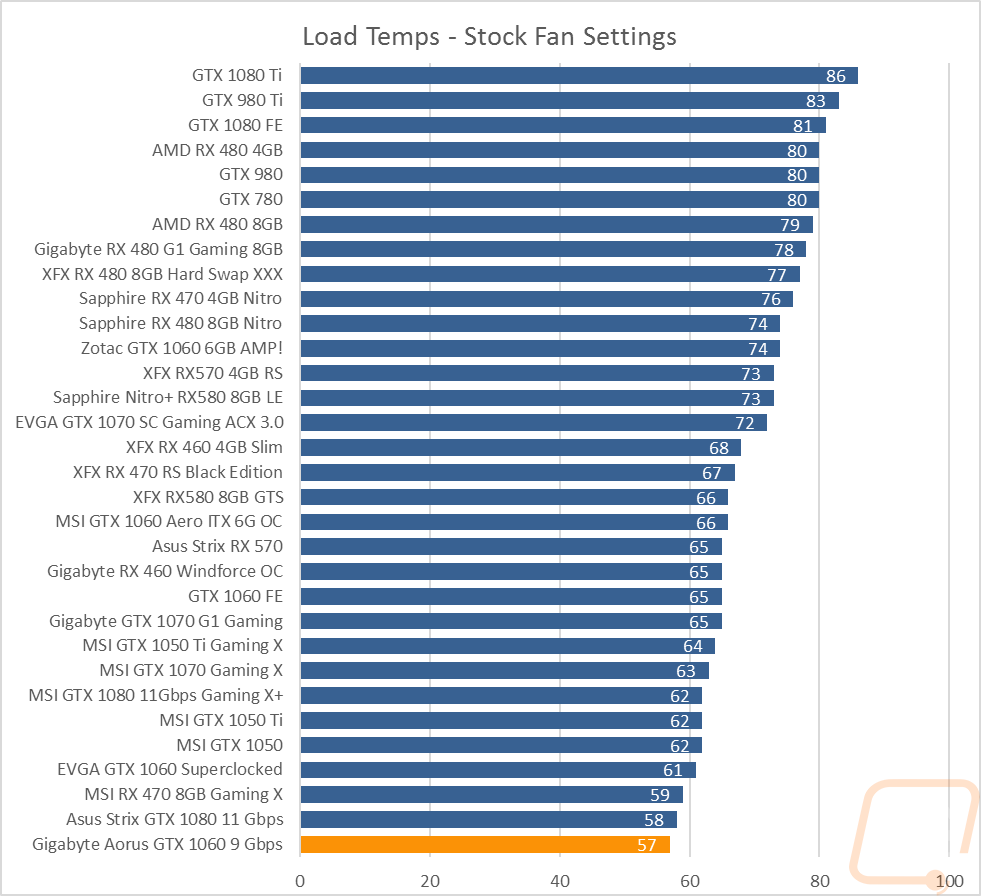
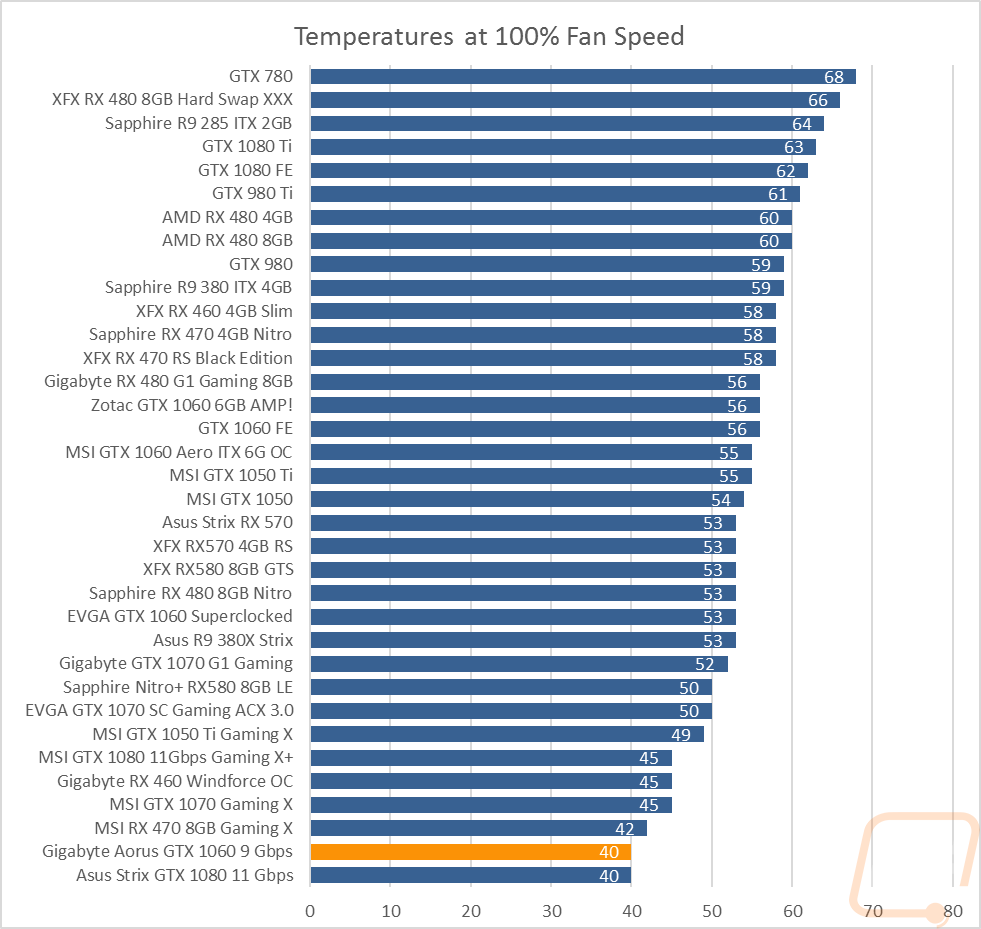
Overall and Final Verdict
With this being the first 9Gbps GTX 1060 I have had in the office, I wasn’t entirely sure what to expect. I knew the bump up to 11Gbps was a nice improvement on the GTX 1080 but with the GTX 1060 focused on a different market I wasn’t sure if it would make a difference. After going through the benchmarks I can see that the faster memory in addition to a slightly higher GPU clock speed, when compared to past overclocked GTX 1060's, did translate into a bump in performance. It was especially apparent when going up into 1440p where the card performed better than I expected. When compared to the RX 580’s the Aorus GTX 1060 9Gbps was faster at 1440p and 4k not that 4k even matters at this price point but at 1080p the RX 580’s still had a slight edge.
Overall though this card really impressed me with the areas that Gigabyte had control. The power usage was significantly lower than the AMD cards and even with a big overclock it wasn’t far from the reference GTX 1060. The cooler ran very quietly and even while running quietly the cooling performance was great. I was unsure about the whole VR-Link where they added two more HDMI ports that face inside of the case but assuming you can even find one and assuming you even have drive bays in your case, the add-on bay device would make hooking VR kits like the Vive and the Rift much easier. Really the only thing I didn’t like about the card was its overall styling. When I’m building a computer I tend to go with mostly neutral components and let things like the water cooling, the lighting, or the case do the talking. The really aggressive styling on this card was too much for me but luckily I’m just one person, it might work for you.
So is this the card to pick up? Well, honestly the entire market at this price point is all jacked up right now. Cryptocurrencies have made it nearly impossible to get any RX 580’s as well as anything used from AMD. They are also starting to drive up the pricing on GTX 1060’s as well. That said at $299.99 the Gigabyte Aorus GTX 1060 Xtreme Edition 9 Gbps is still the highest priced GTX 1060 on Newegg. The 9Gbps cards from everyone else are about $10 cheaper but at least right now you can find other GTX 1060’s, even from Gigabyte that are almost $100 cheaper. With that big of a gap, the bump in performance isn’t really worth it. I would be looking to save up a little more for a GTX 1070 for a BIG jump in performance or save money with a cheaper GTX 1060. Now if card available opens up the debate over the RX 580 and the GTX 1060 9Gbps is a whole different issue. With the RX 580 being faster at 1080p a resolution that I would expect to see most people at this price point gaming on, then I would be leaning that direction.
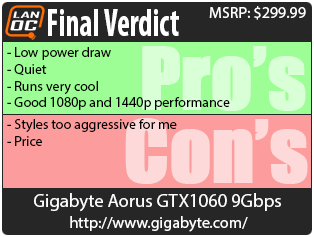

Live Pricing: HERE




