Card Layout and Photos
So the last Gigabyte card that came into the office was actually the RX 480 G1 Gaming last November, a few months before the Aorus brand had been launched so with this card I was excited to see what the Aorus design would look like. Gigabyte expanded on the look of our previous card but kept the same two fan design. The fan shroud though is completely different with both black and silver this time along with a few small touches of orange. The black is shaped to look like some sort of machine and the silver forms an X in the middle of the card with the Aorus logo right in the middle of it all. I normally prefer a cleaner simple look and this is basically the opposite. The “gaming” look is played up a little but some people do like that. The two fans are the same as on the RX 480 and have five bumps in the middle in addition to being packed full of blades to maximize airflow, I will be interested to see how it translates to noise and cooling performance later on. If you look closely you will also notice that the two fans are actually designed to spin in two different directions. The left fan rotates counter-clockwise and the right rotates clockwise.



The fan shroud does wrap up around the top of the card and the silver X area transitions into a featured area with a Xtreme Gaming logo with the name next to it, both are backlit. On the right, there is what looks like a button but isn’t a button. It lights up anytime the two fans turn themselves off during light load, sometimes people freak out when they don’t know why their fans aren’t working. There is a little more of the orange accents up here as well.

So for cooling Gigabyte has a few things going on. So the card uses the two fans to blow down through the heatsink and also down on to the PCB to cool things down. Then all of that air vents up, down, and towards the ends of the card and mostly vents into your case. They are using three extremely thick heatpipes to pull the heat from the GPU side out to the second heatsink above the MOSFETs. The GPU side of the heatsink sits right on top of the GPU with a large copper plate that is in contact with the GPU and both vRAM arrays. The heatpipes then sit on top of that so we don’t get direct contact on the heatpipes but we do get even cooling for the vRAM. The three heatpipes are copper and the heatsinks are all made of aluminum. With the exception of the gap between the two heatsinks that falls between the two fans, the heatsink looks to take up all of the space it can and is not a universal design to slap on every card.
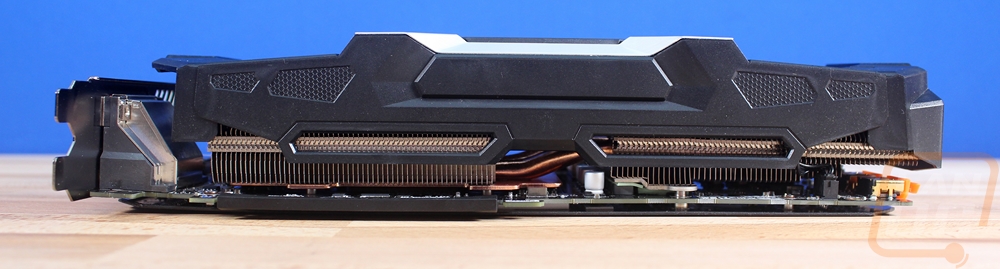
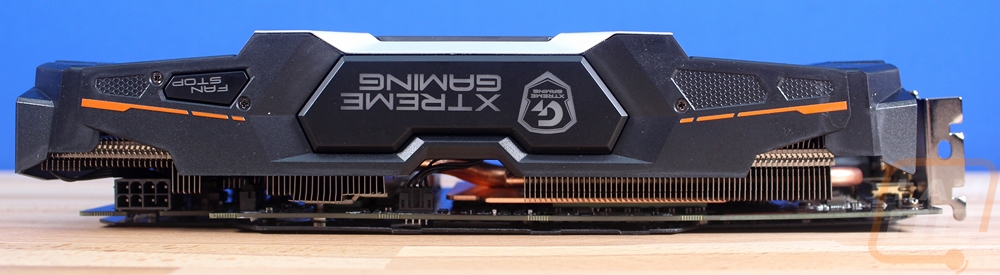
I saved the picture below away from the two other pictures that show the cooling simply because I wanted to address the two orange plugs there at the PCB. These are actually HDMI ports for what they call VR-Link. If you don’t have a VR headset you might not know it but they connect via HDMI and you will need a pair of USB 3.0 ports as well for the Rift or the Vive. Gigabyte added HDMI ports for this use but putting them inside of your case is a little weird to me. But once you see the Gigabyte Extended VR Front Panel it all makes sense. With that additional adapter it makes hooking up VR on the fly much easier and you don’t need to dig to the back of your PC to hook it all up. For anyone who might unhook their setup to take to friends or for events, this would be huge.
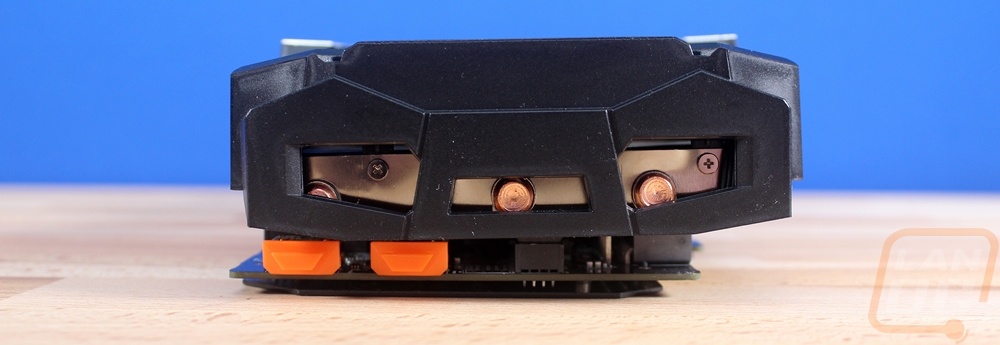
For power, the Aorus GTX 1060 has a single 8-pin PCI plug. For comparison, the reference GTX 1060 and both overclocked models I had in after the original launch had 6-pin connections. This gives a little more power potential but the EVGA card had nearly the same clock speeds with the 6-pin, so I’m not sure if the extra power was really needed.
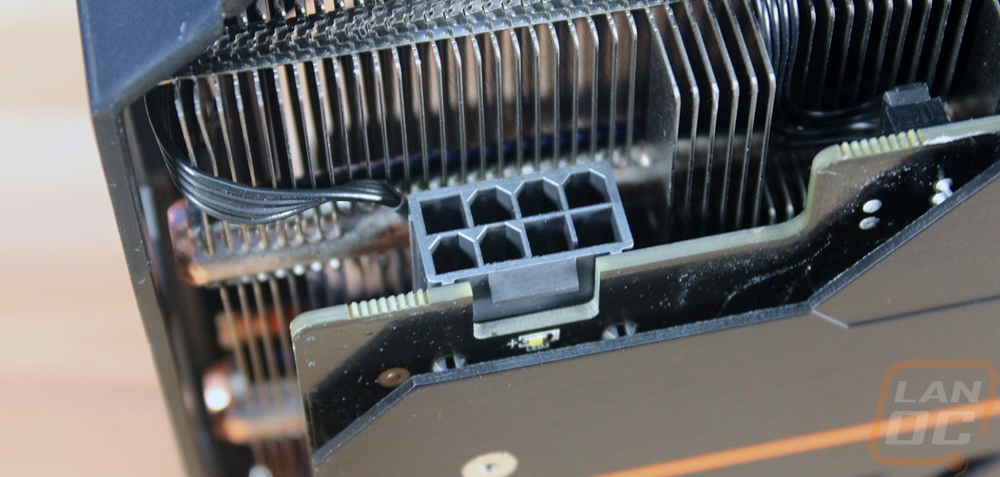
For display connection options, beyond the two VR HDMI ports on the other end of the Aorus GTX 1060, Gigabyte has also gone with the standard layout on the PCIe slot end. You get three DisplayPorts and an HDMI on the bottom row. The DVI up above is a little different, they have stamped around it a note saying that this only works when the internal HDMI isn’t being used. Together you get a good mix of options with the future compatibility of the three DisplayPorts.

The back of the card has a nearly full sized backplate. There are three slots cut in it for ventilation and up on the top edge, it does drop down by the power plug another where you would normally find the SLI bridge connections. The backplate has a black brushed finish with orange accents and then a Xtreme Gaming logo in the middle in white. The logo faces out when you have the card installed in a normal case.

For lighting, the card does have RGB lighting up on the top edge and in between the two fans. The top backlit area is the Xtreme Gaming logo in the middle then the X shape. The Fan stop part in the bottom right of this picture also lights up when the fans are turned off.



