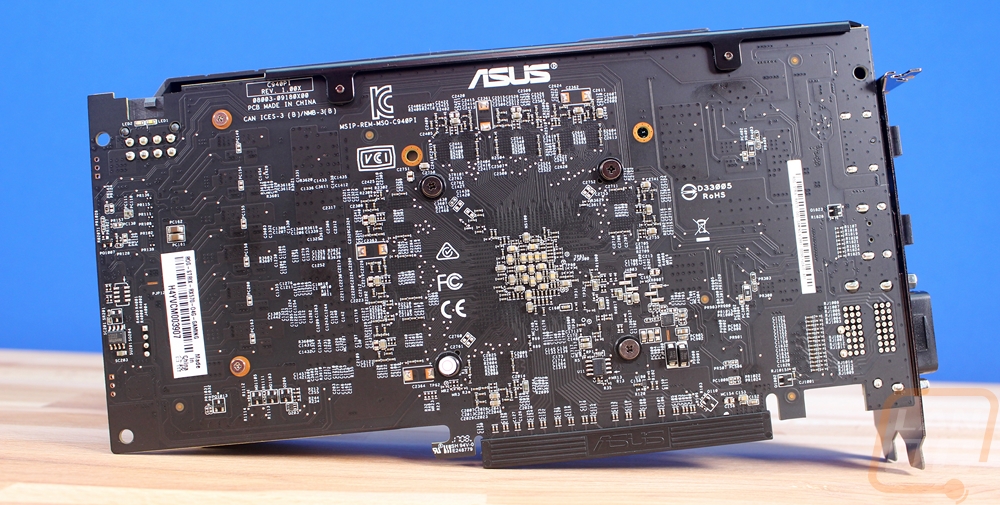Card Layout and Photos
If you haven’t see the Strix styling that Asus has been moving to recently this is a great example of it. The main idea is to move to a color neutral theme and to use a little lighting to match your PCs theme. So they use a dark gray and black for the fan shroud. The design itself has a very angular styling and you can especially see this where the shroud bends around to the top. The ROG logo is still there and it is backlit. The fans for this specific card are really big, you can get some scale by looking at how far up past the top of the PCI bracket. One fan ahs the ROG logo on it and the other has the Asus logo. Up on the top edge, there is also the Strix logo embossed into the shroud.



The cooling design is similar to what you find from the other manufacturers. The GPU has the heatsink directly on top of it and if you look from the top view you can see that the two heatpipes are also direct contact where a lot of other companies don’t have that. The heatpipes feed down and then over to pull heat from the GPU out to the outside portions of the heatsink that runs the length of the GPU. Then the two large fans blow down over the heatsink to cool things down. The shroud design has openings around the top, bottom, and end for the warm air to have a place to vent. The normal blower style reference cards don’t do this, they try to push all of the air out the back of the case. Also on the end of this card was something very unique. I spotted a 4-pin PWM fan header, I’ve never seen this before. Asus added this so you can hook a fan directly up to the video card if that fan controls the air around the video card. Motherboards normally control the fans based off the CPU or chipset temperatures, this way if everything else is running cool but the video card needs more air it can turn it up.



For power, the Strix RX 570 has the same 8-pin power connection that the XFX RX 570 RS has as well. This should handle the 150-watt TDP of the RX 570 plus the additional power needed for Asus’s overclock. The connection is flipped around with the clip on the PCB side and the PCB is notched to give clearance for that. This is to still have room to unhook the power without cutting into the heatsinks space.
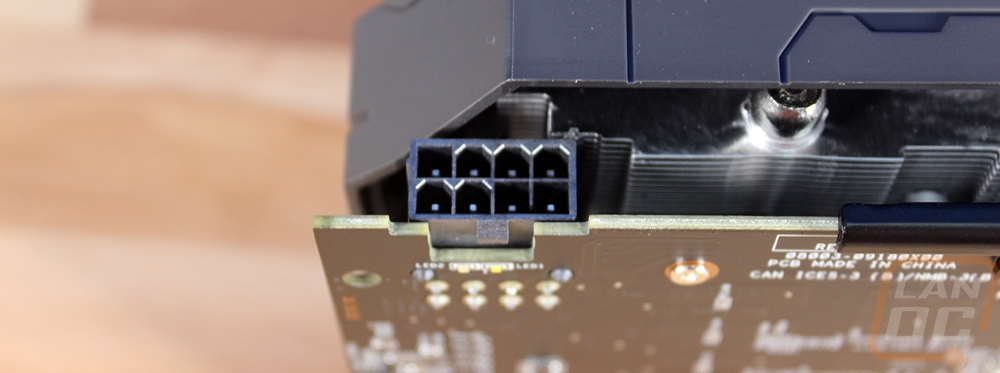
For display connections, the Strix RX 570 has two DVI, one DisplayPort, and one HDMI. This is very different from the direction that most cards are going including the XFX 570 RS that has one DVI, one HDMI, and three DisplayPorts. I love the large air vent opening and the small additional holes above the HDMI and DisplayPort. Up above the top of the PCI bracket, we can get a good idea of the total height of the Strix RX 570 as well where it sticks up about an inch. The PCB sticks up slightly but the fan shroud is even higher if you look past the metal support bracket.
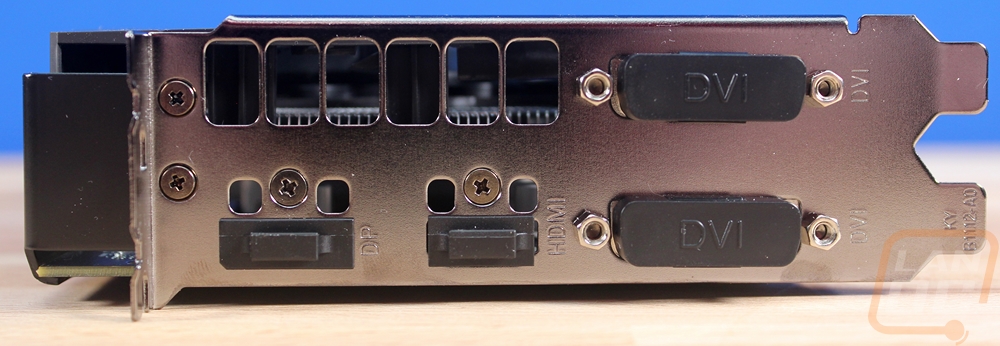
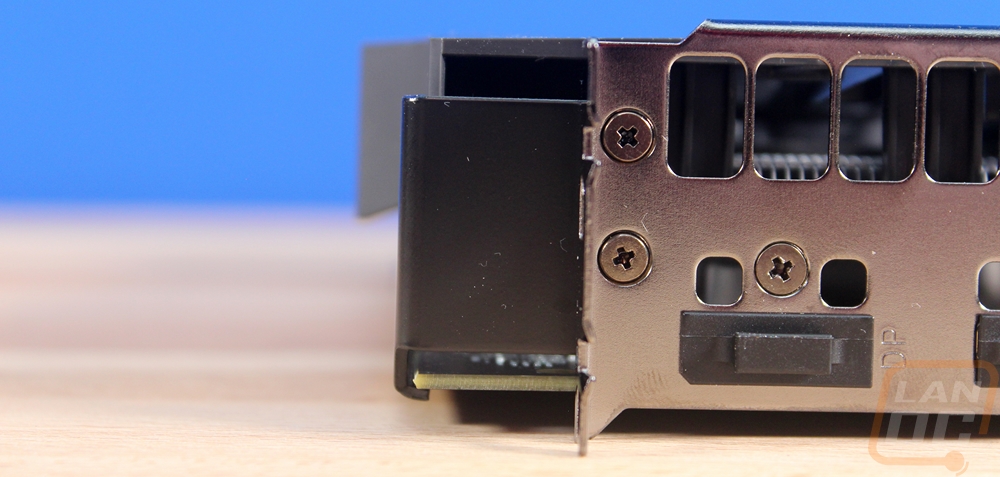
The back of the Strix RX 570 doesn’t have a backplate or anything but the flat black PCB looks awesome. I was surprised that Asus went with such a tall PCB, but it is nice to see them using their own PCB design not just the off the shelf reference design from AMD.