After getting a good look at the RX 580 at launch and checking out a second card as well as Crossfire performance I took a little break from video cards but today I’m back to revisit the new 500 series cards. I’m going to check out the RX 570, specifically the XFX RX 570 4GB RS to see how it compares to the RX 580, RX 480, and the RX 470 along with Nvidia’s offerings in that same price range. Not everyone needs the world's fastest video card, in fact, most people are picking up mid range cards so I’m curious to see if the new RX 570 has the performance to be a good buy for those not looking to spend the extra money on an RX 580.
Product Name: XFX RX 570 4GB RS
Review Sample Provided by: XFX
Written by: Wes
Pictures by: Wes
Amazon Affiliate Link: HERE
|
Specifications |
|
|
Model Number |
RX-570P4DFD6 |
|
Bus Type |
PCI-E |
|
GPU Clock |
AMD Reference: 1168Mhz XFX True Clock: 1264MHz OC+ Capable Clock: 1284MHz |
|
Stream Processors |
2048 |
|
Memory Bus |
256 bit |
|
Memory Clock |
AMD Reference: 7Ghz XFX True Clock: 7GHz OC+ Capable Clock: 7.1GHz |
|
Memory Size |
4 GB |
|
Memory Type |
DDR5 |
|
Thermal Solution |
DD Fansink |
|
Outputs |
Display Port – 3 DL-DVI-D - 1 |
|
External Power |
1x 8-pin |
|
Minimum Power Supply Requirement |
500 watt |
|
Package Contents |
8-pin to 6-pin power cable Driver Disk Installation Guide Installation DVD |
|
Card Dimension (cm) |
24.3 x 12.4 x 4 |
|
Card Dimension (inch) |
9.57 x 4.88 x 1.57 |
Before jumping into everything I do want to include a copy of the GPUz from my testing. This shows that I was on the 17.5.1 driver when testing and what BIOS revision as well. The 1264 MHz clock speeds also line up with what XFX has listed in their specifications though they do mention they have tested the card up with 1284 MHz at factory specifications as well.
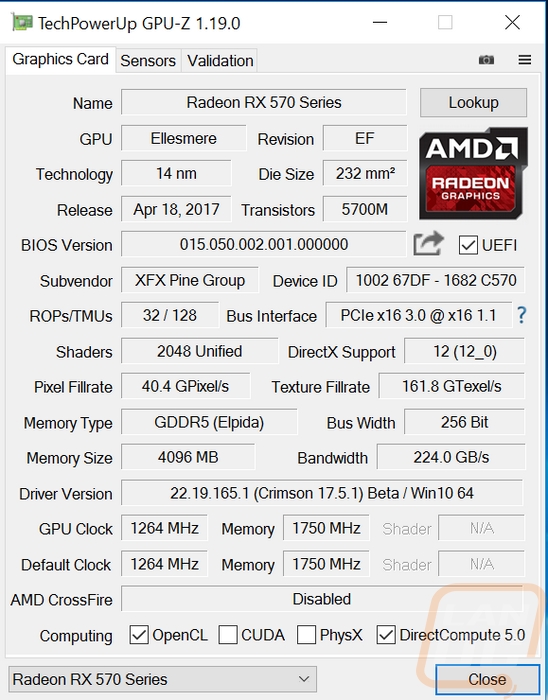
Packaging
The box for the RX 570 RS isn’t really very different than the last few XFX cards that have come in. It has their black and red theme with a photo of the card floating over the black background. I love that they included the card photo over artwork or anything like that. Then the bottom stripe has the Radeon branding including the model information with the RS designation over on the bottom right. The back of the box is simple with a short list of additional features as well as three main features that they break down with a short description and a small drawing. All are on the cooling system with one taking about Ghost 4.0 thermal tech, one being the load sensing fan, and the last pointing out hard swap interchangeable fans. The only thing weird is the hard swap fans part seeing that this card doesn’t come with them.

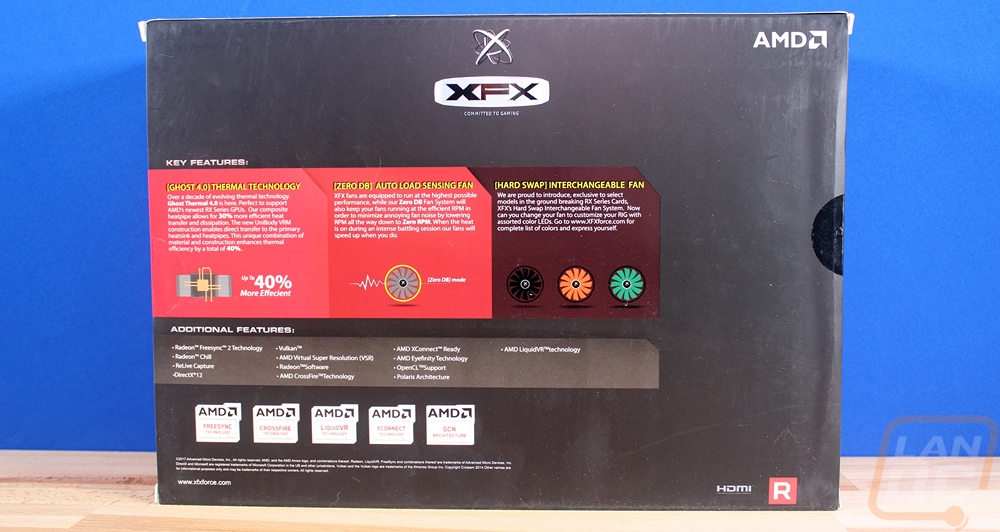
Inside of the box, there is a thin box on top that helps protect the card and has a few of the accessories and then the documentation sits just under it. The card itself comes wrapped up in a static protective bag. For documentation, you get a paper explaining that you should get the latest driver online, a paper on how to overclock using AMDs Wattman, and a small installation guide. Inside the thin box, they do include a driver disc but you shouldn’t use it and there is a dual 6-pin to single 8-pin adapter cable. The adapter is completely blacked out so you don’t have to worry about it looking really bad should you need to use it though most modern power supplies that have 6-pins should also have an 8-pin so I’m sure it is rarely used.


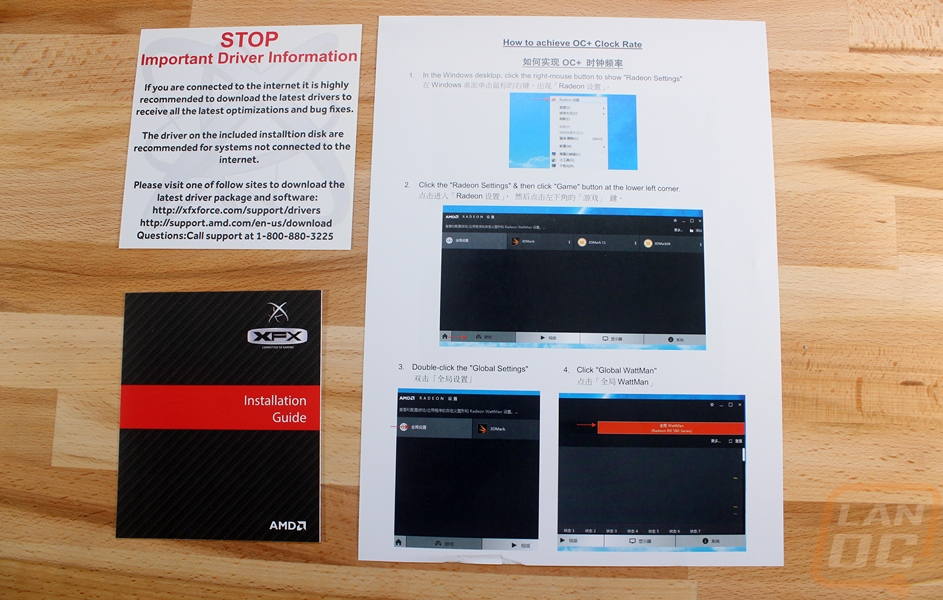

Card Layout and Photos
So unlike the RX 580 from XFX that I took a look at right after the 500 series launch, the RX 570 RS doesn’t have that new cooler design. The RS comes with a cooler similar to last years design. It has a black fan shroud with a simple and clean design that doesn’t try too hard to look fancy or “edgy”. The bright red fans are a little in your face and really they will clash with anything but a black and red color scheme but they are large and should do a good job cooling. If you look through the fans there does seem to be a lot more fan than heatsink though so there is room for improvement if additional cooling is needed, I won’t know that for sure until later though. The fans are lacking the clips of last years quick release fans for swapping the fans out. I would have liked to of seen them on this one in case anyone wants to change up the colors later.

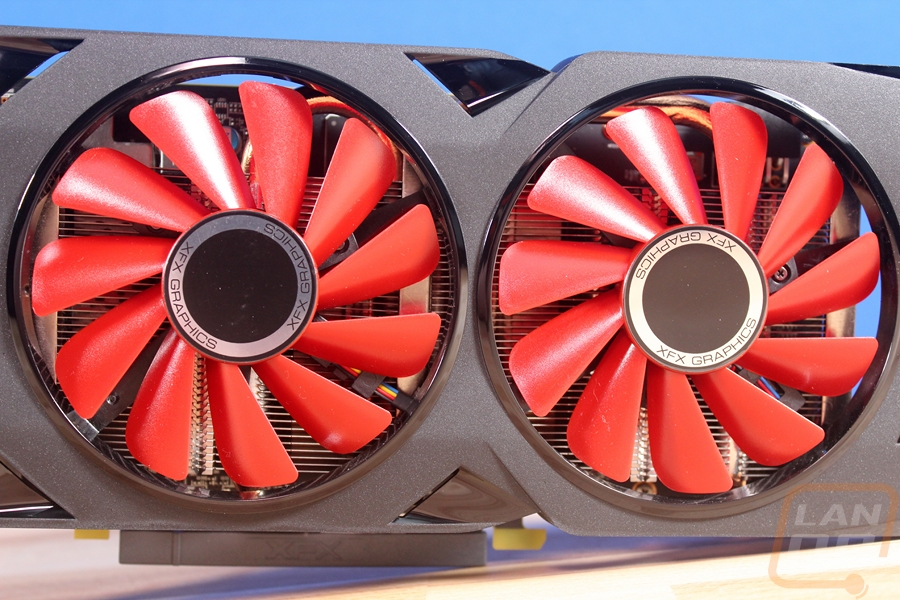
The cooler design has a few oddities as well. Specifically, it uses heatpipes to pull heat from on top of the GPU out into the heatsink but one of the heatpipes seems to be missing. If you look from the bottom we can see two holes that are empty, where the one pipe is not there. I don’t mind this cooler only having two heatpipes, but I can’t help but feel having that hole isn’t going to help cooling much. The cooler design lacks a little height as well as I mentioned when looking through the fans. The fans blow down through the heatsink onto the PCB so there should be good cooling of all of the components that aren’t touching the heatsink and for airflow, you need to keep in mind all of that warmed air is going to vent into your case. The shroud has large open areas on the end, top, and bottom for the air to flow so there aren’t any restrictions, but it's not going to want to go out the PCI slot like on a reference or blower cooler.
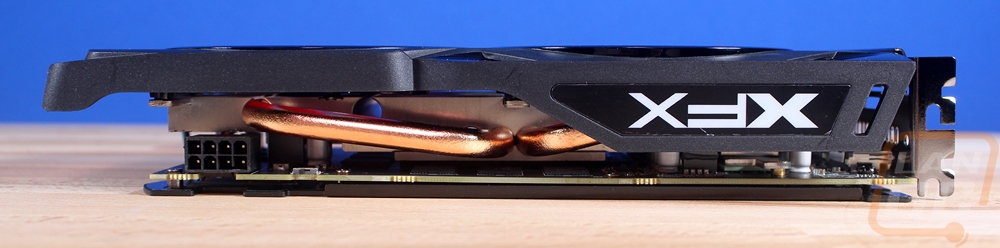
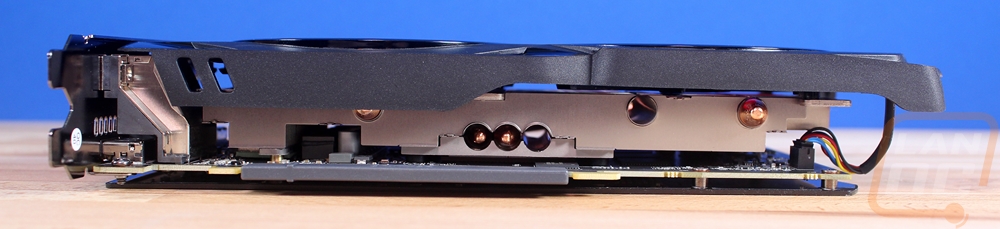
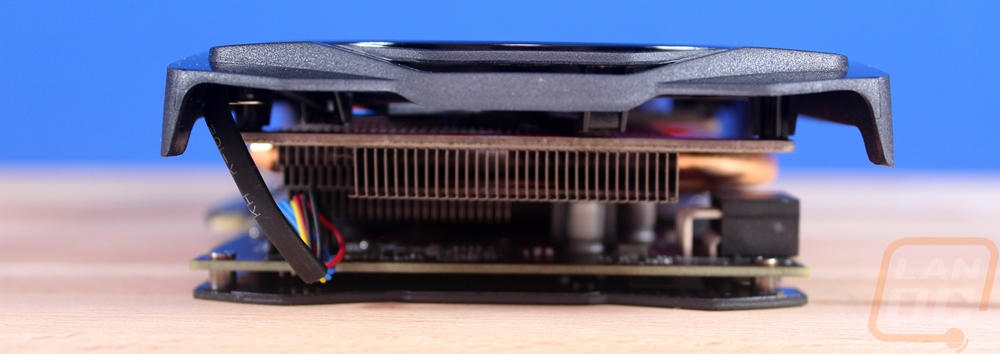
One thing that really stood out to me about the overall design was just how much longer the fan shroud is than the rest of the card. The second fan ends just past the end of the PCB, backplate, and heatsink and the shroud could end right after that but it doesn’t. It ends up adding an extra inch to the length of the card for no reason at all.

Up on the top edge, in addition to the fan shroud and a peak at the heatpipes, we have two other things going on. For starters, the card uses an 8-pin power connection and it is flipped around backward with the clip on the PCB side. The PCB is notched for clearance and it makes sure you can get to the clip while not cutting into the cooling space too much. You can see the heatpipe is really close for example, that wouldn’t be possible with the clip on the other side. Next, to the power connection there is also a very tiny switch, this lets you flip between the two available BIOS as well.
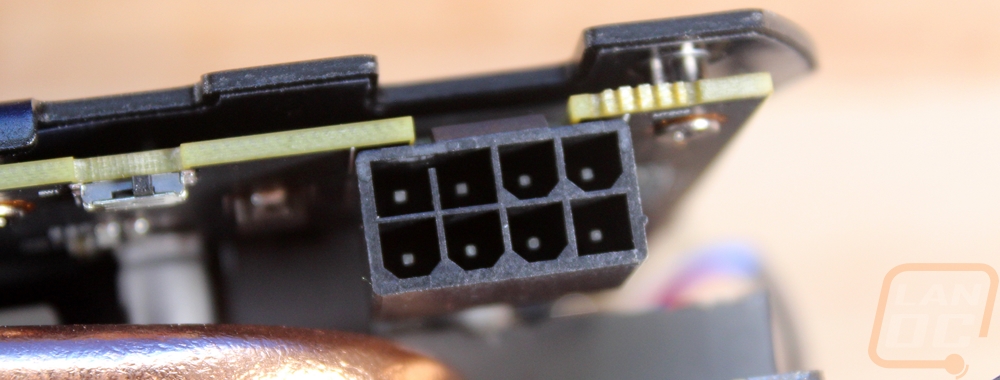
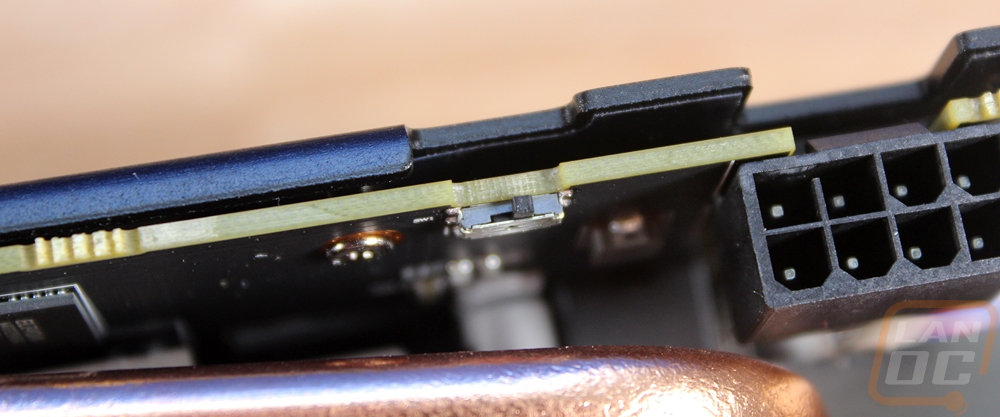
On the PCI end, the RX 570 RS has an XFX shaped ventilation hole for a small amount of airflow. Then around it you get a DVI port, three DisplayPorts, and one HDMI to give a mix of display connection options. From this end, we can get a better look at how tall the card is as well. The fan shroud goes a little high and if you look closely, really it looks like it could be shortened as there is a big gap between the shroud and the heatpipes up on top.
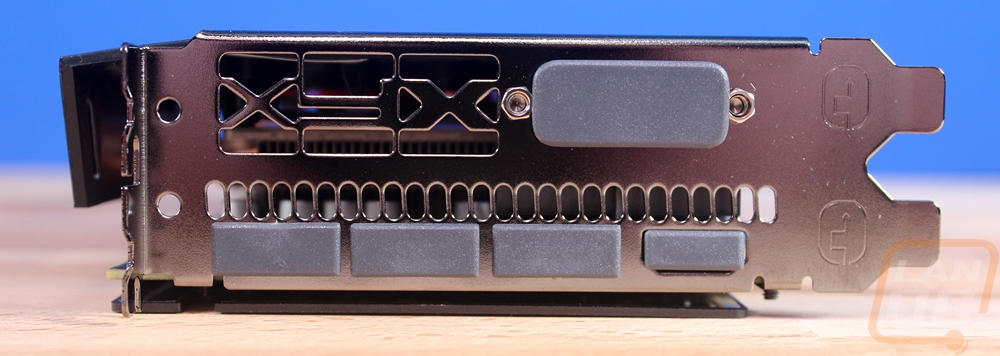
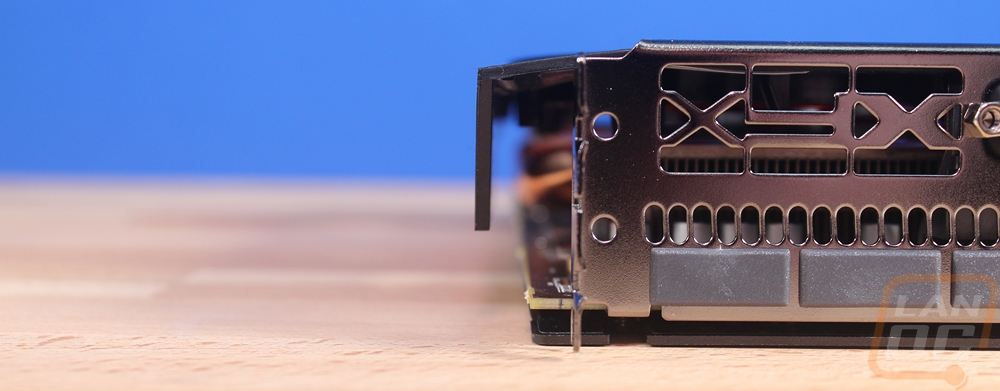
The back of the RX 570 RS actually has a backplate and it is blacked out to match the fan shroud or at least a very dark gray. There are holes drilled in it for some ventilation as well as the XFX logo on it in a solid black. There are holes to be able to remove the heatsink from the back as well as all of the smaller screws that hold the backplate on as well. Then, of course, there is a serial number sticker stuck on there with the model information and a barcode with your serial number for RMAs should it be needed.
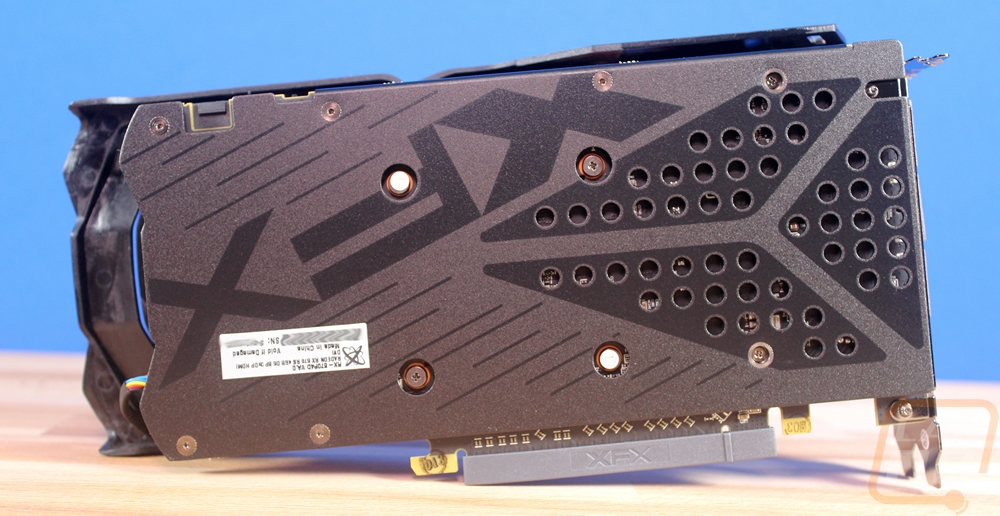
Our Test Rig and Procedures
|
Our Test Rig |
||
|
CPU |
Intel i7-5960X |
|
|
Memory |
Kingston HyperX FURY Black 32GB Quad Channel Kit 2666 MHz |
|
|
Motherboard |
Gigabyte X99-SOC Champion |
|
|
Cooling |
Noctua NH-U12S Cooler |
|
|
Power Supply |
Corsair AX1200w |
|
|
Storage |
Kingston Hyper X Savage 960GB SSD |
|
|
Case |
Primochill Wetbench |
|
|
OS |
Windows 10 Pro 64-bit |
|
|
Our Testing Procedures |
|
|
3DMark |
The same goes for the most current version of 3DMark using the Fire Strike benchmark in normal, extreme, and ultra settings. Tests are also run in the DX12 focused Time Spy benchmark as well. |
|
Unigine Superposition |
1080p Medium, 1080p Extreme, 4k Optimized, and 8k Optimized benchmarks all run in DirectX |
|
Unigine Valley Benchmark 1.0 |
Using the Extreme HD preset to get an average FPS |
|
Catzilla 4k |
Default tests for 1080p, 1440p, and 4k resolutions using the overall score for each as our result |
|
SteamVR |
Default SteamVR test using Average Quality score |
|
VRMark |
Orange and Blue rooms tested, use Average FPS for the result |
|
Ghost Recon Wildlands |
Ultra and High detail settings are used in the built-in benchmark run at 1080p, 1440p, and 4k |
|
Deus Ex: Mankind Divided |
Tests are done using the built-in benchmark at High and Ultra graphic settings at both 1080p 1440p, and 4k resolutions. |
|
DOOM |
Doom is tested on the Ultra quality setting. Tests are run at 1080p 1440p, and 4k using both OpenGL and Vulkan. The benchmark is a basic one using just the average FPS in the opening scene. |
|
HITMAN 2016 |
Fullscreen with V-Sync turned off Detail, Texture Quality, Shadow Maps, and Shadow Resolution all set to their highest settings. We test using both DX11 and DX12 at 1080p 1440p, and 4k. |
|
Ashes of the Singularity: Escalation |
Built-in benchmark ran at 1080p 1440p, and 4k with graphics settings set to the “Crazy” setting with the exception of turning off V-Sync Mode. The benchmark scenario is set to GPU Focused and we use the Average Framerate for All Batches as the result. Tests are run in DX12 |
|
The Division |
Built-in benchmark ran at 1080p 1440p, and 4k with graphics settings set to the default “Ultra” setting with the exception of turning off V-Sync Mode |
|
Total War: ROME II |
Ultra-setting tested at 1080p 1440p, and 4k, built in forest benchmark |
|
Middle-earth: Shadow of Mordor |
Using the built-in benchmark we test with ultra settings at 1440p and 4k |
|
Sniper Elite 3 |
Ultra-setting tested at 1080p 1440p, and 4k, built in benchmark |
|
Thief |
Tested using the “Very High” setting at 1080p 1440p, and 4k with V-sync off |
|
Passmark Performance Test 9 |
Test using the GPU Compute Score inside of Passmark’s Performance Test 9 |
|
CompuBenchCL |
Video Composition and Bitcoin tests |
|
Unigine Valley Benchmark 1.0 heat testing |
We run through Unigine Valley using the “Extreme HD” preset for 30 minutes to test in game cooling performance with the fan speed set to auto then again with the fan set to 100%. |
|
Power Usage |
Using 3dmark Fire Strike with the “performance” preset, we get our “load” power usage number from the peak power usage during our test. We get our numbers from a Kill-A-Watt connected to the test benches power cord. |
|
Noise Testing |
Our Noise testing is done using a decibel meter 18 inches away from the video card on the bottom/fan side of the card. We test at both 50% and 100% fan speeds. The 100% test isn’t a representation of typical in-game noise levels, but it will show you how loud a card can be if you run it at its highest setting or if it gets very hot. This is done using a Protmex PT02 Sound Meter that is rated IEC651 type 2 and ANSI S1.4 type 2. Tests are done set weighted to A and set to a slow response using the max function. The ambient noise level in the testing area is 33.3 decibels using the test settings. |
Synthetic Benchmarks
Before jumping into the first set of performance benchmarks, let's touch on the RX 570 and its clock speeds for a little reference. So the reference clocks for the RX 570 are 1168Mhz, for comparison the RX 470 was 926Mhz. Now the XFX RX 570 RS that I’m checking out today though has a bit of an overclock over the 1168 clock speed with it bumped up to 1264Mhz. So with all of that in mind, I started my benchmarking with our Synthetic benchmarks to get a look at how the RX 570 RS compared to the other cards.
The first set of tests I ran were in 3DMark using the Fire Strike benchmark and the newer Time Spy benchmark. For Fire Strike, I ran all three settings that over 1080p, 1440p, and 4k and then Time Spy tests DX12 performance. I was a little surprised though to see that the RX 570 didn’t really best the overclocked XFX 470 I retested at the RX 580 launch. The gap was minimal at best but I was really expecting it to be a touch quicker given the small clock speed improvement, I can really only assume that the press driver I did the original testing on did a little better here than the current driver. It was better in Time Spy at least.
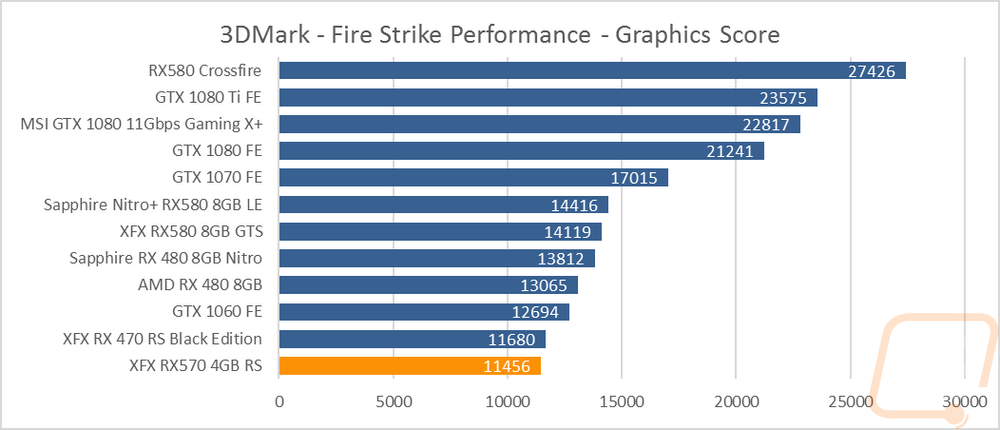
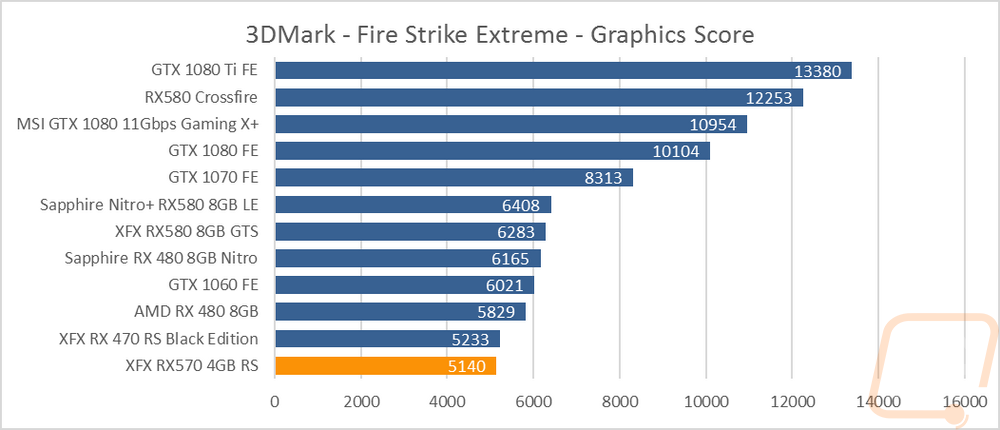
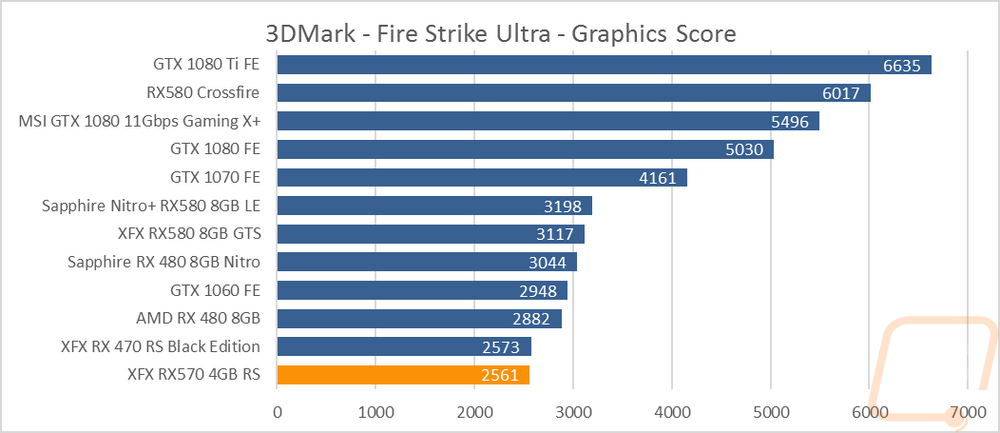
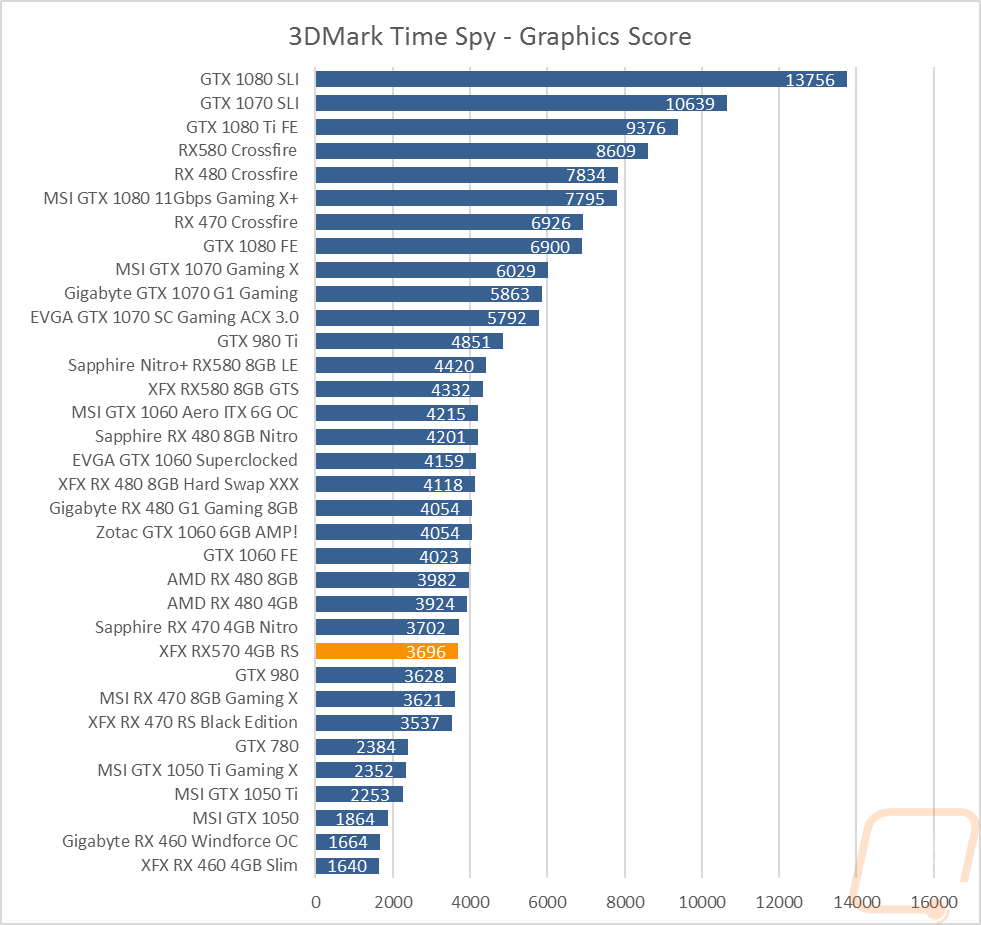
In the Unigine based benchmarks, the results were similar, with almost no different between the overclocked RX 570 and overclocked RX 570. The 570 did outperform the 1050 Ti by a big margin though.
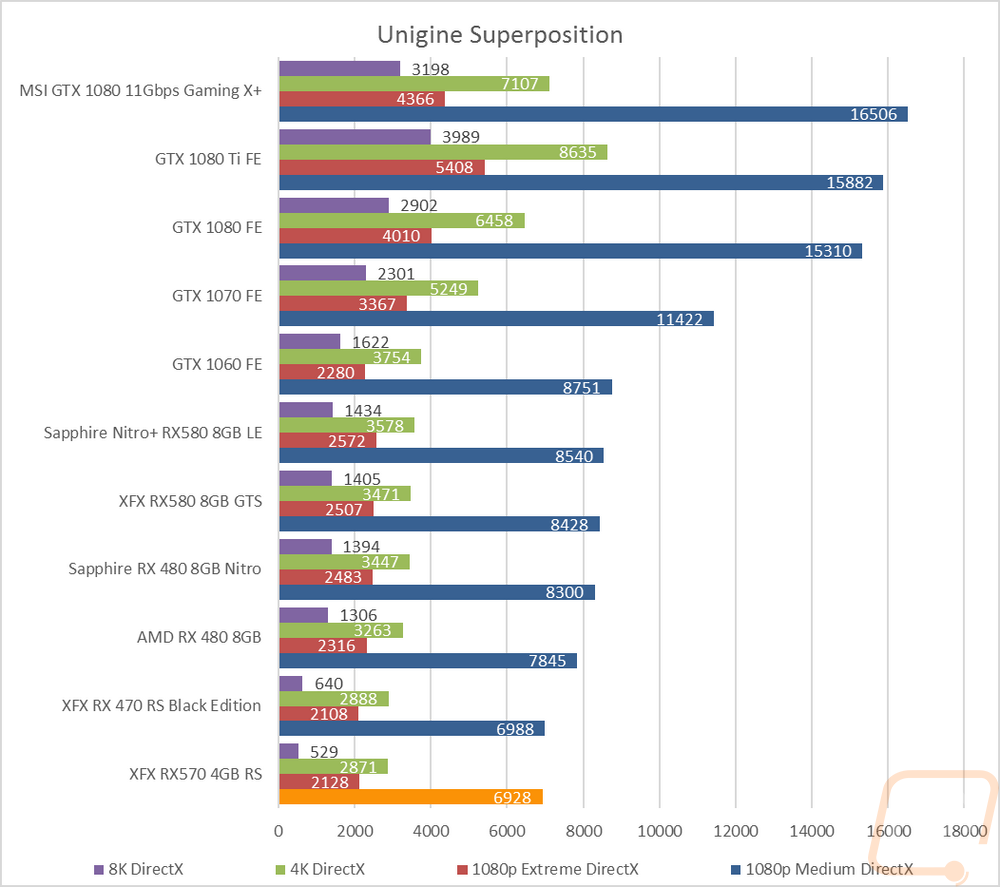
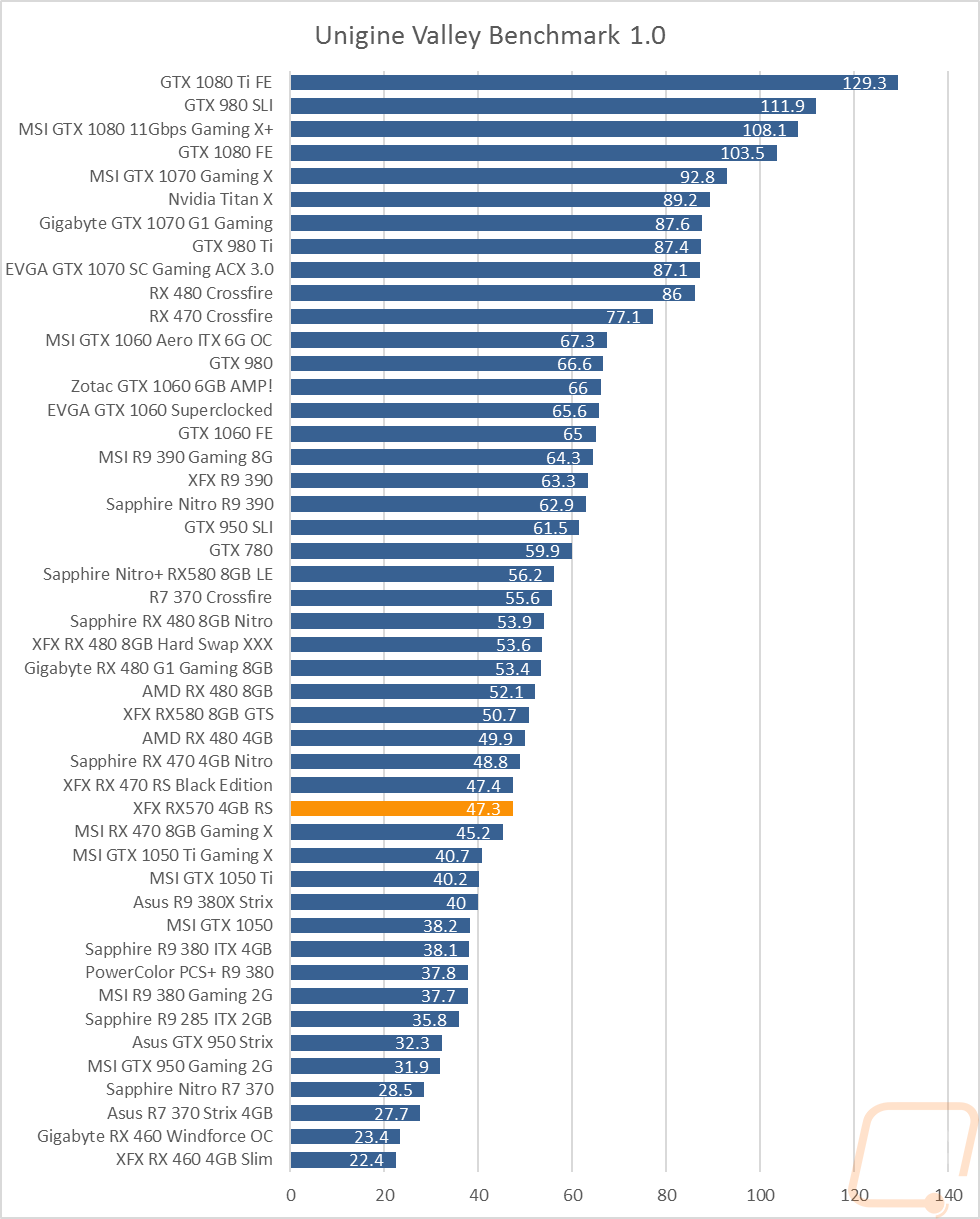
In Catzilla I tested at 1080p, 1440p, and 4k with the RX 470 RS coming in right in the middle of all of the RX 470’s once again. I wish I had more to say here. I expected it to be slightly faster but given the 570 is just a refresh of the 470 it's not a big surprise, especially when comparing it to other overclocked cards.
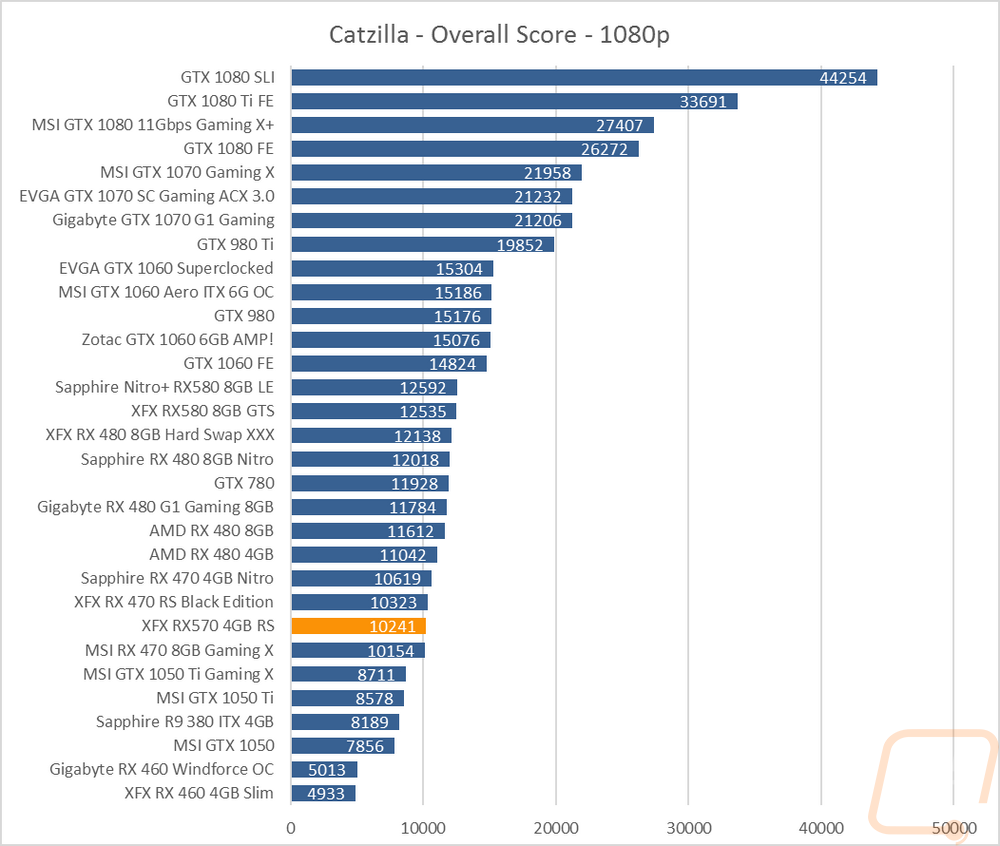
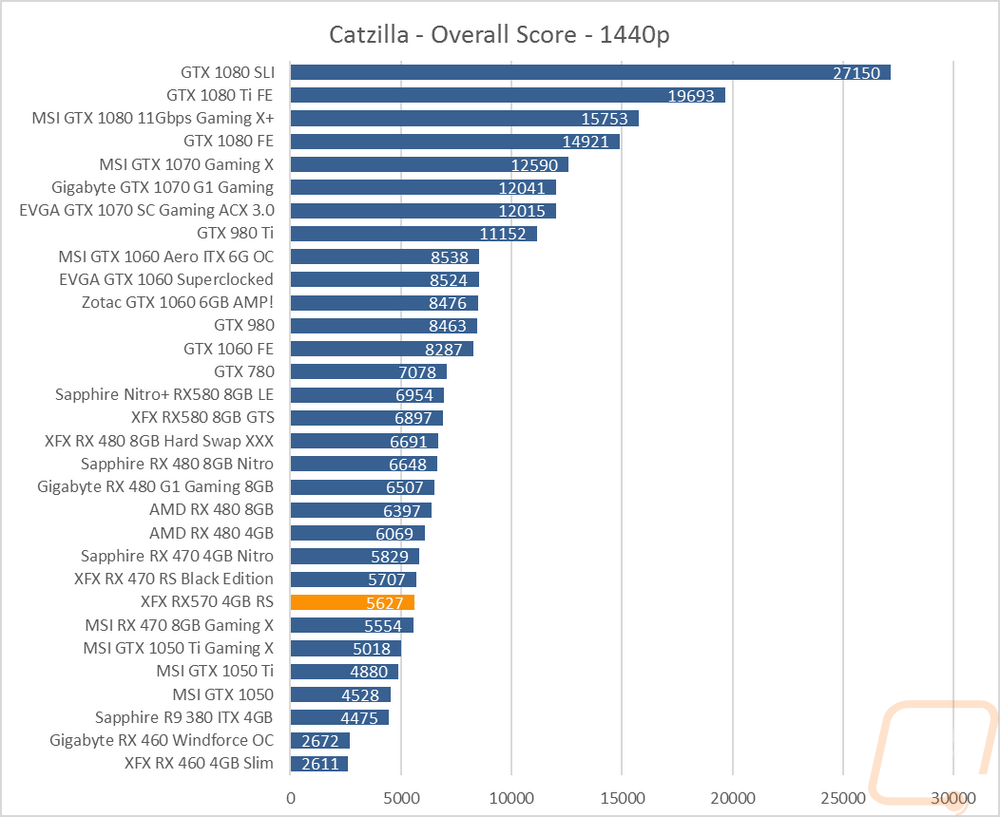
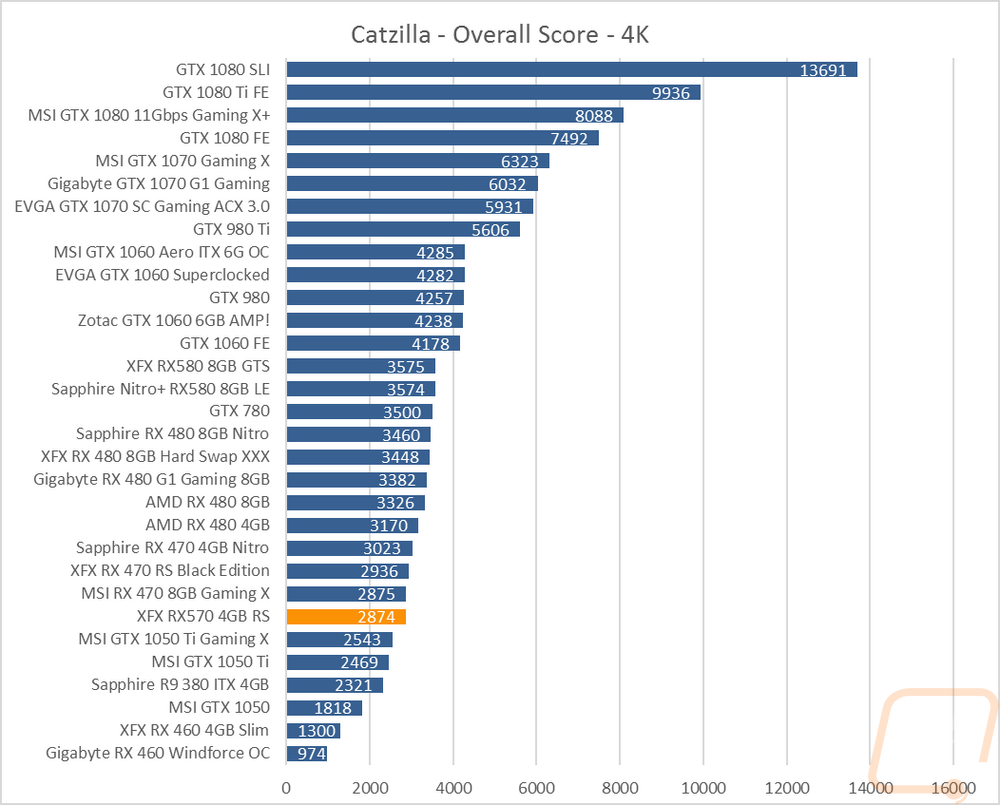
VR Benchmarks
With AMDs push of the RX 480 and later the RX 580 being the premium VR experience I am still surprised that the RX 570 edges into the green on the SteamVR benchmark. In VRMark the 130.9 FPS result is also a good result as 120 FPS is the goal on there. Of course, the blue room benchmark where it tests for future looking performance it fell on its face, but everything so far has.
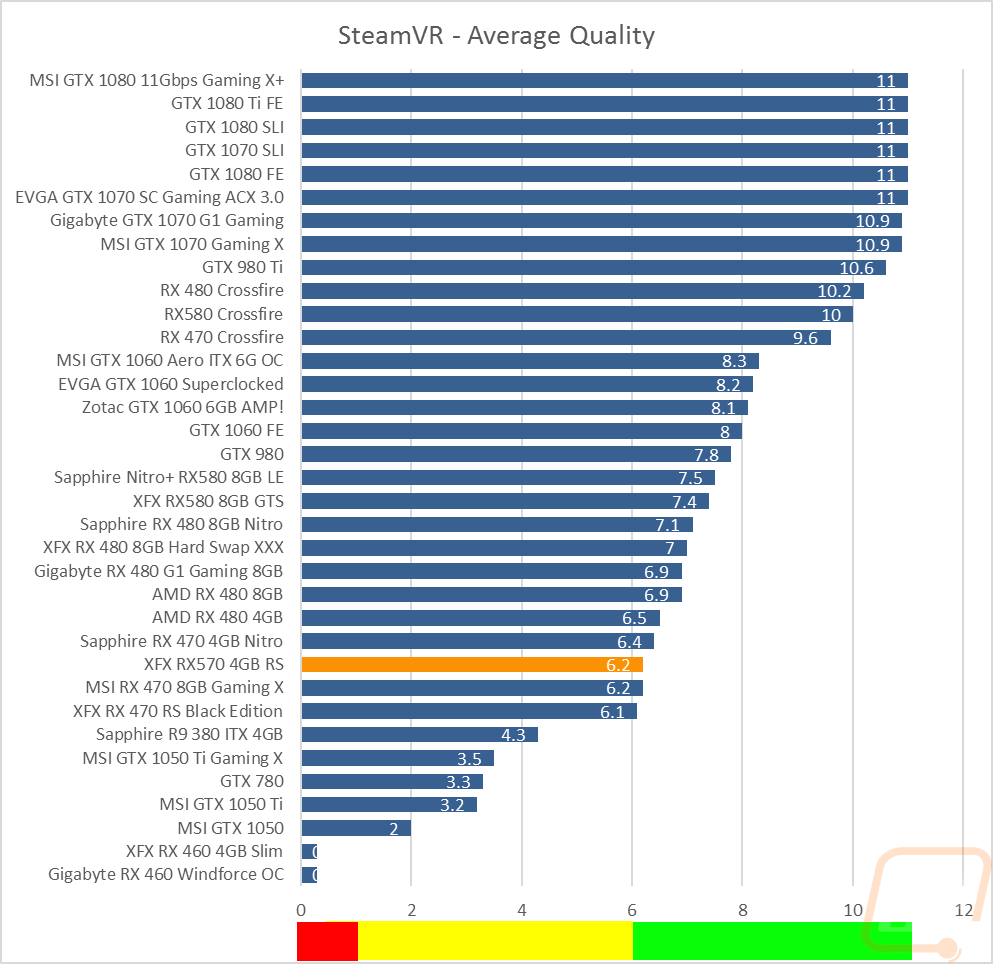
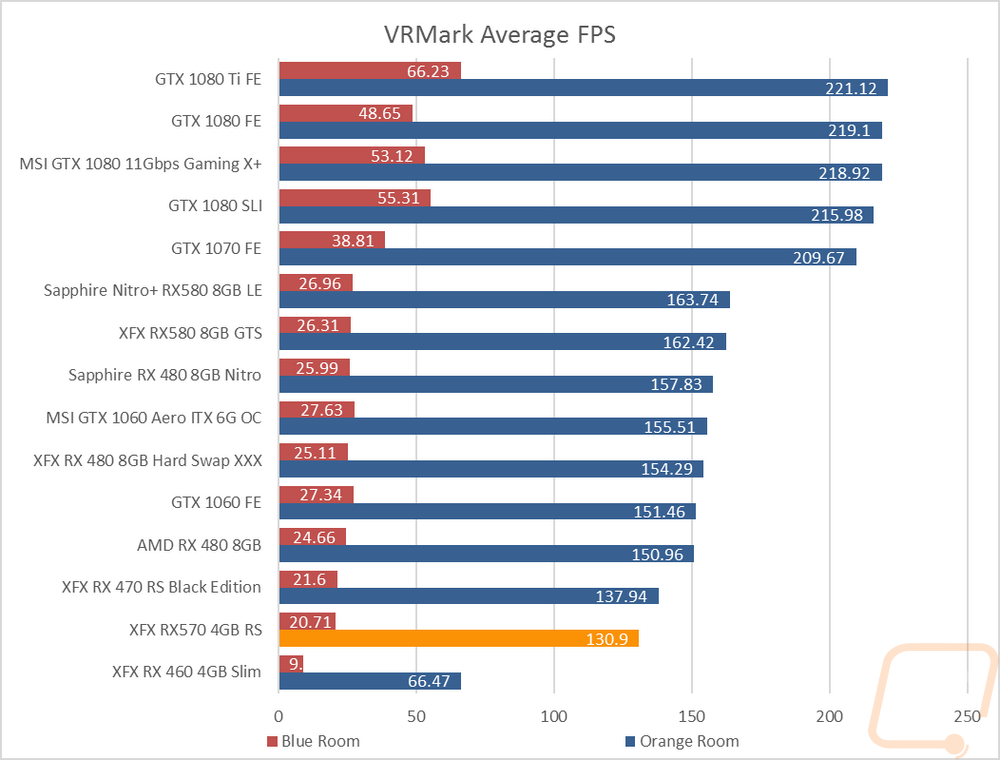
In-Game Benchmarks
Now we finally get into the in game performance that is the main reason people pick up a new video card. To test things out I ran through our recently updated benchmark suite that tests 10 games at three different resolutions (1080p, 1440p, and 4k). I also slipped in a few variations on the same games for comparisons like DX11 to DX12, OpenGL to Vulkan, and a couple of games are just tested at their highest setting and lower but still high detail options to show the performance difference when things are turned down slightly. In total, each video card is tested 41 times and that makes for a huge mess of graphs when you put them all together. To help with that I like to start off with these overall playability graphs that take all of the results and give an easier to read the result. I have one for each of the three resolutions and each is broken up into four FPS ranges. Under 30 FPS is considered unplayable, over 30 is playable but not ideal, over 60 is the sweet spot, and then over 120 FPS is for high refresh rate monitors.
So how did the XFX RX 570 RS perform? Well the resolution you would be most likely looking at playing at with a card like this is 1080p and at that resolution, it did extremely well. Only one game was in the sub 30 FPS category. Four are playable at 30-60 but may need some tweaking to be smooth and 8 came in above 60 FPS. One of those is even up over 120 FPS though unless you are playing games like LoL, CS:GO, and Overwatch I don’t see this being the best card for someone looking to game on a 120 or higher Hz refresh rate monitor. Going up to 1440p the performance dropped but really it was still mostly playable with a majority of the games being in the 30-60 range. Then of course at 4k, a resolution I would never recommend trying with a mid-range card like this, only a few games were playable at all and most were really bad.
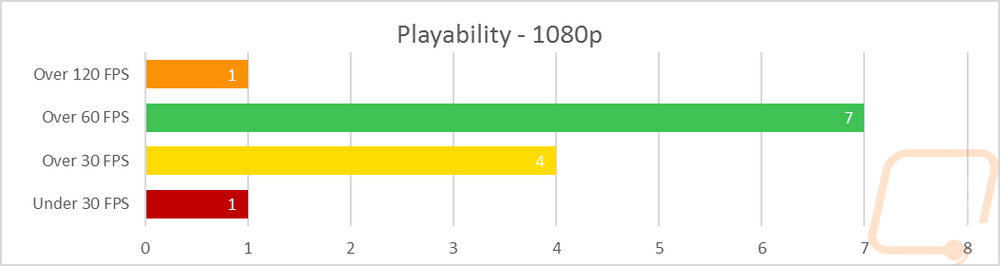
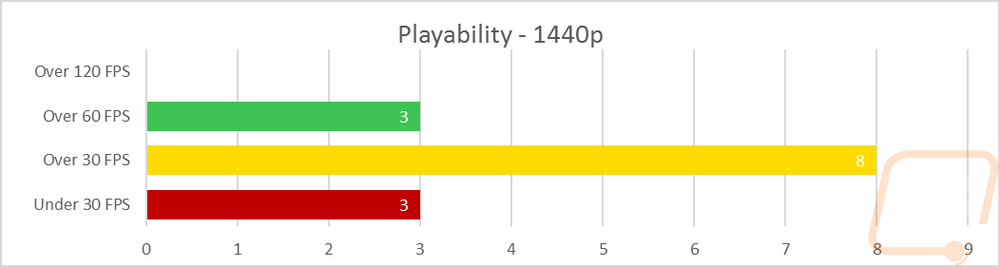
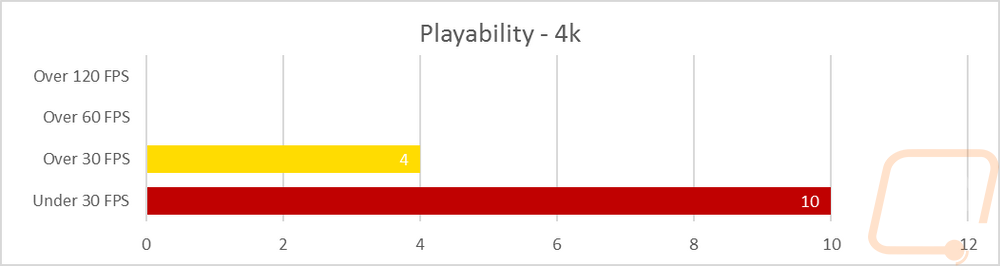
As for the actual results, I have those as well. When comparing the RX 570 RS against the other cards, the results were similar to the synthetic tests with it falling in between a lot of the 470’s most of the time. It did outperform the GTX 1060 in Doom Vulkan and Hitman in DX11 though. The performance between DX11 and DX12 was minimal in Hitman but the doom results show Vulkan giving a huge jump from 72 FPS all the way up to 115 FPS. In Deus Ex and Wildlands dropping down to the High settings was the difference between 30 FPS and 60 or nearly 60 FPS in both games so that is good information to keep in mind. One bump down in a few of today's more demanding games was the difference between smooth and iffy gameplay.
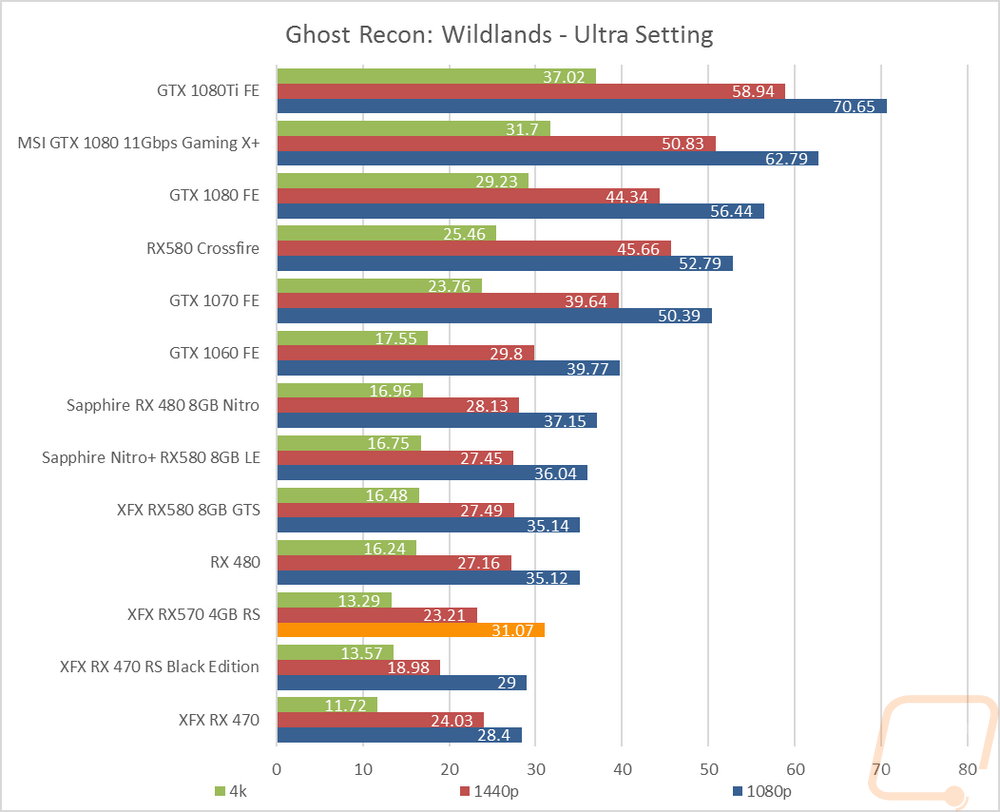
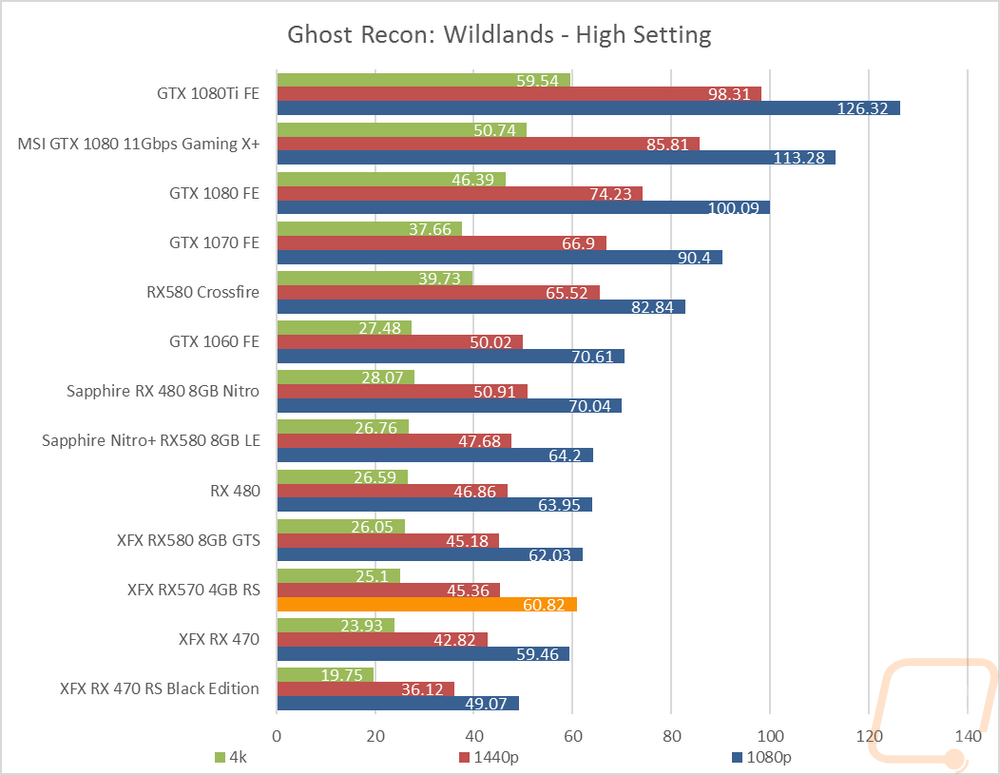
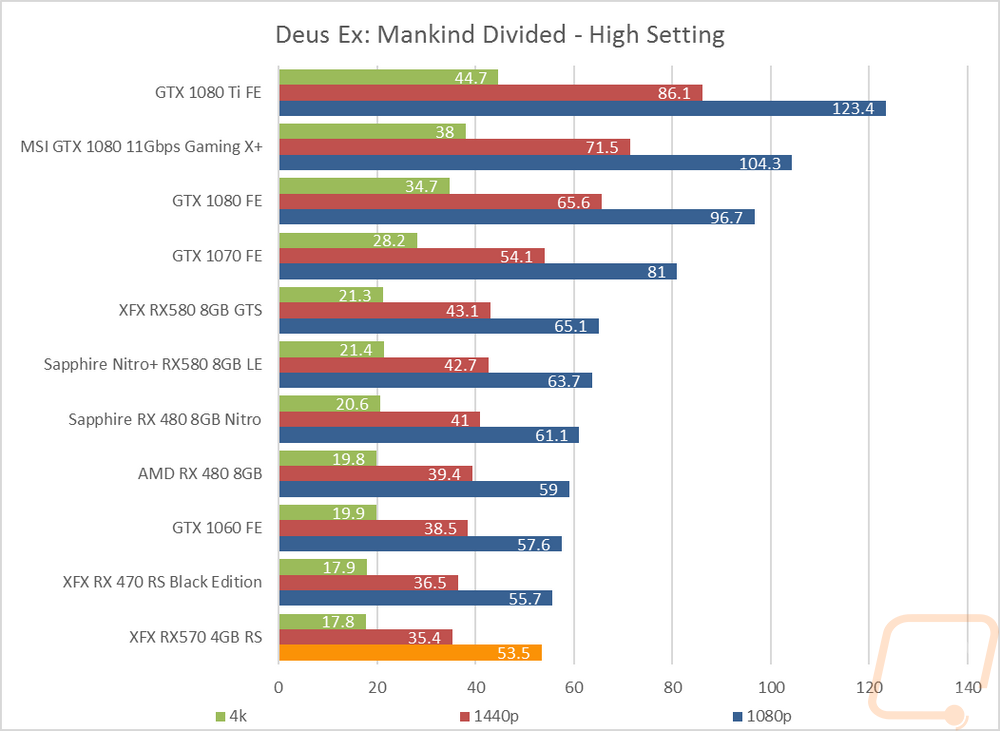
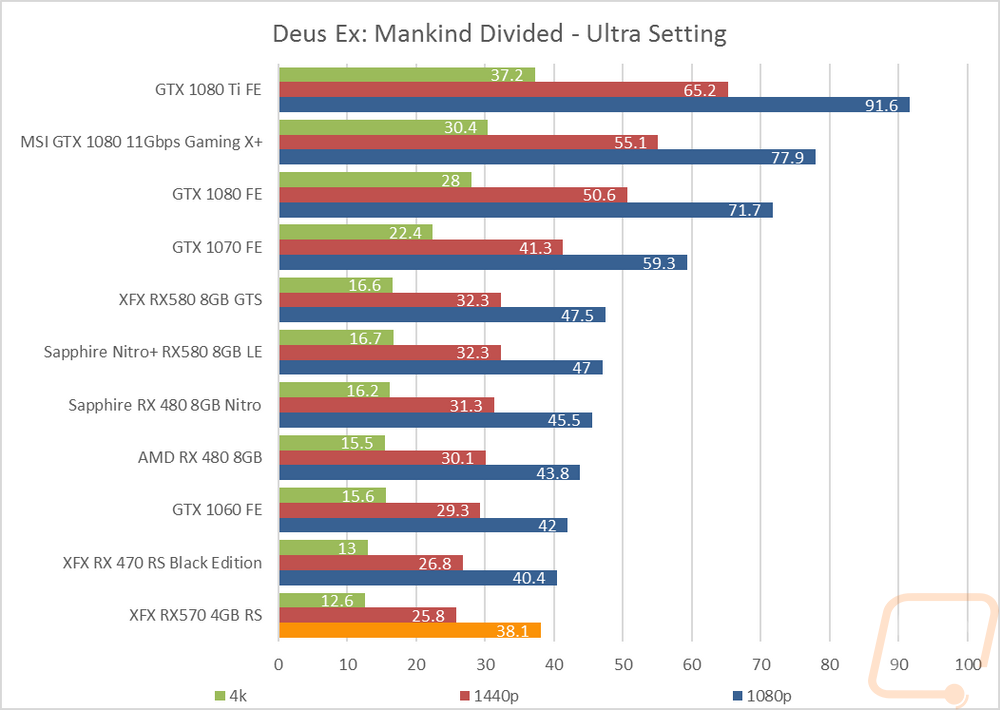
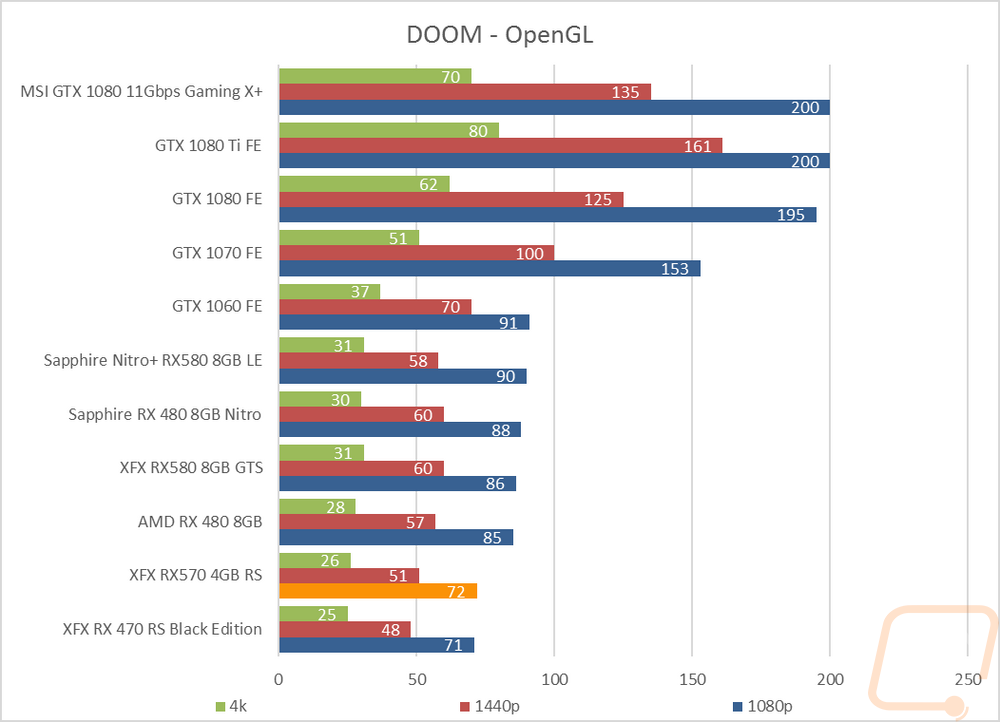
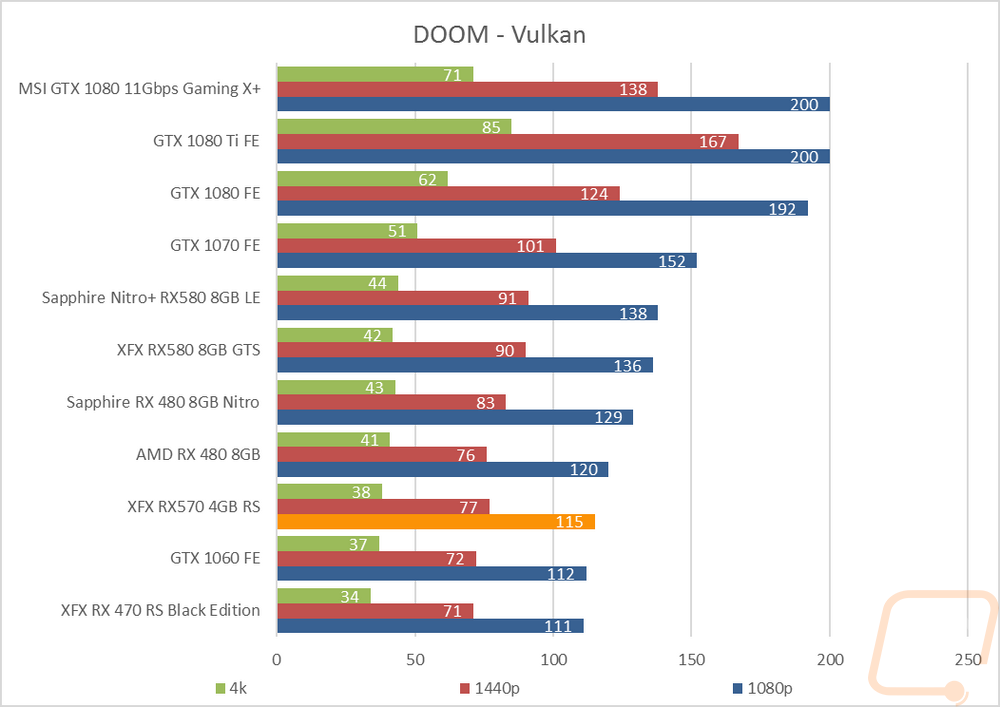
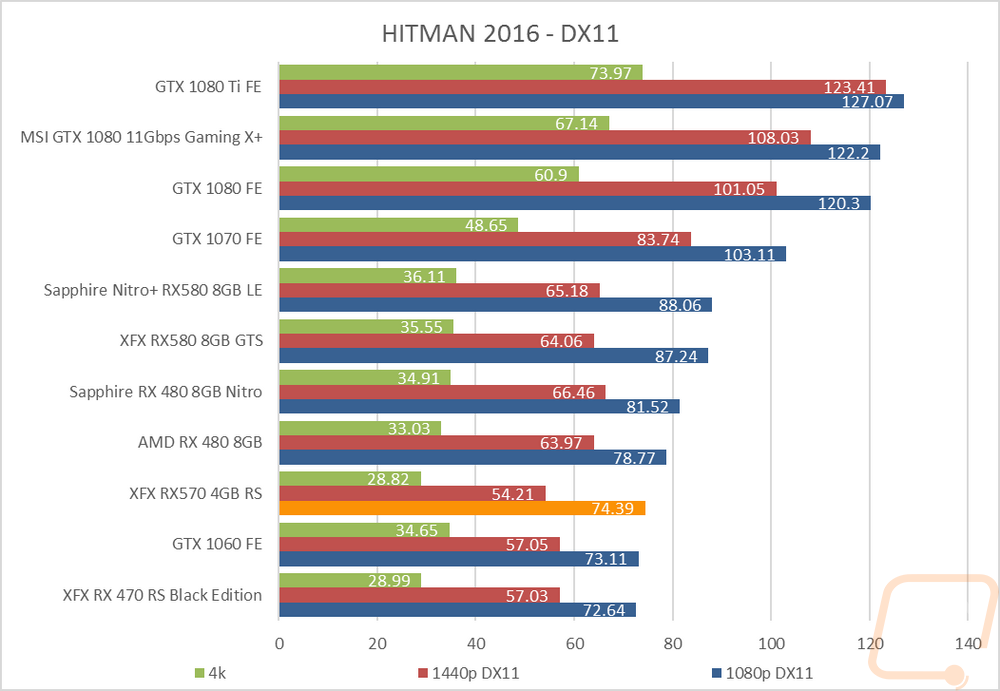
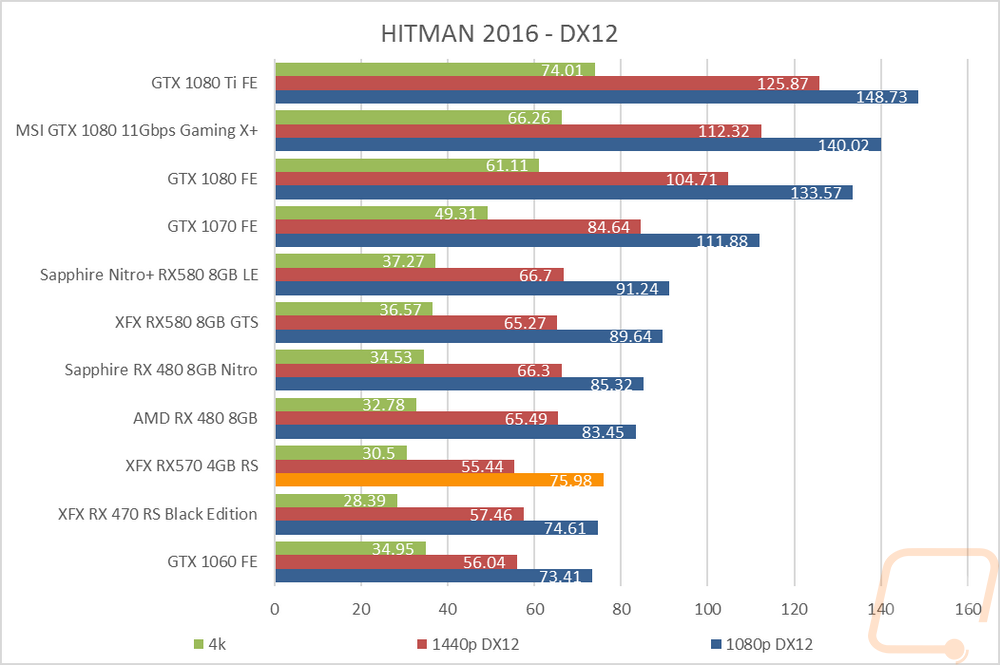
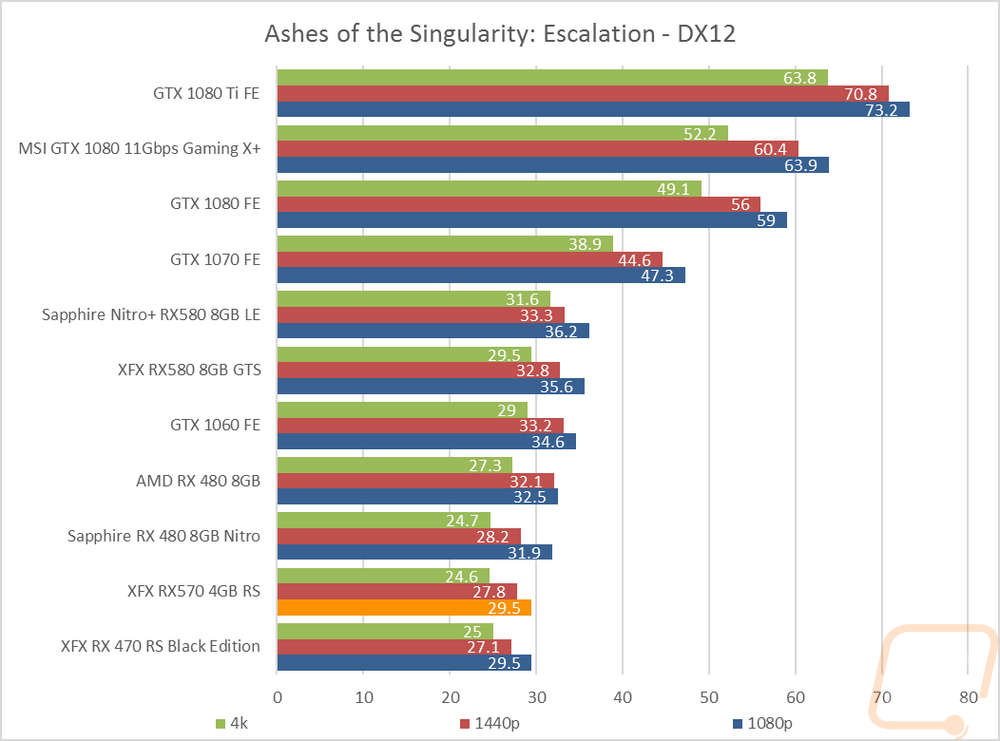
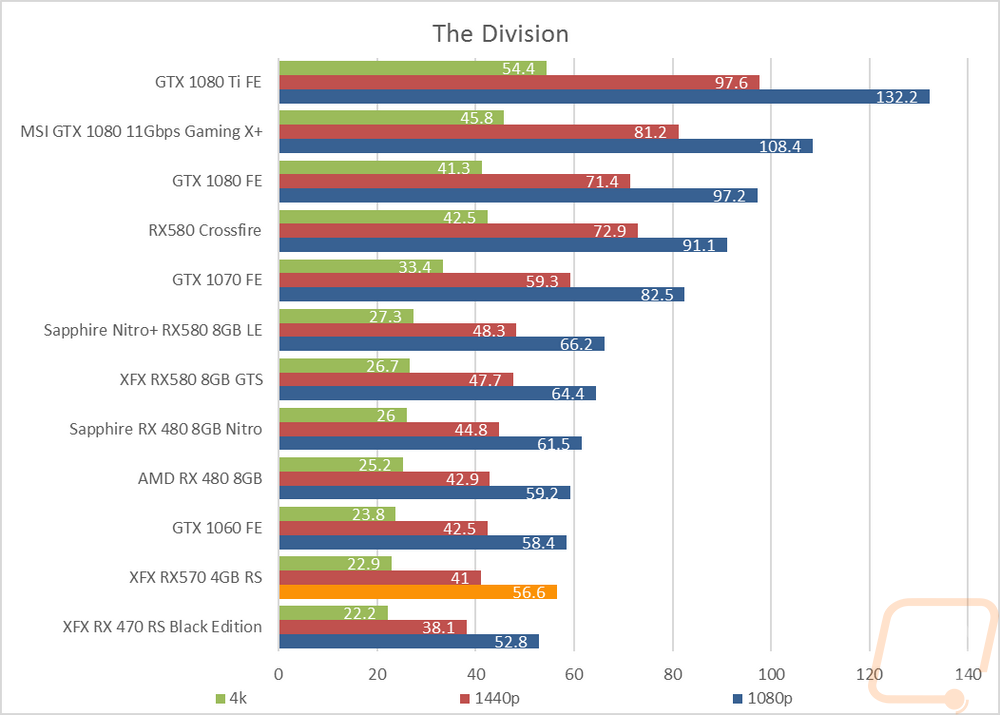
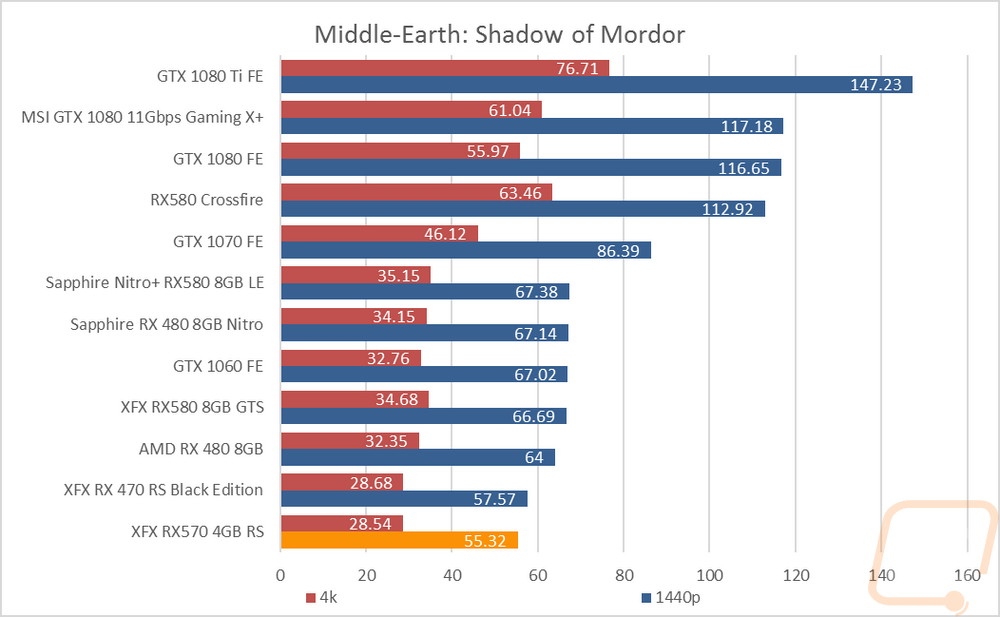
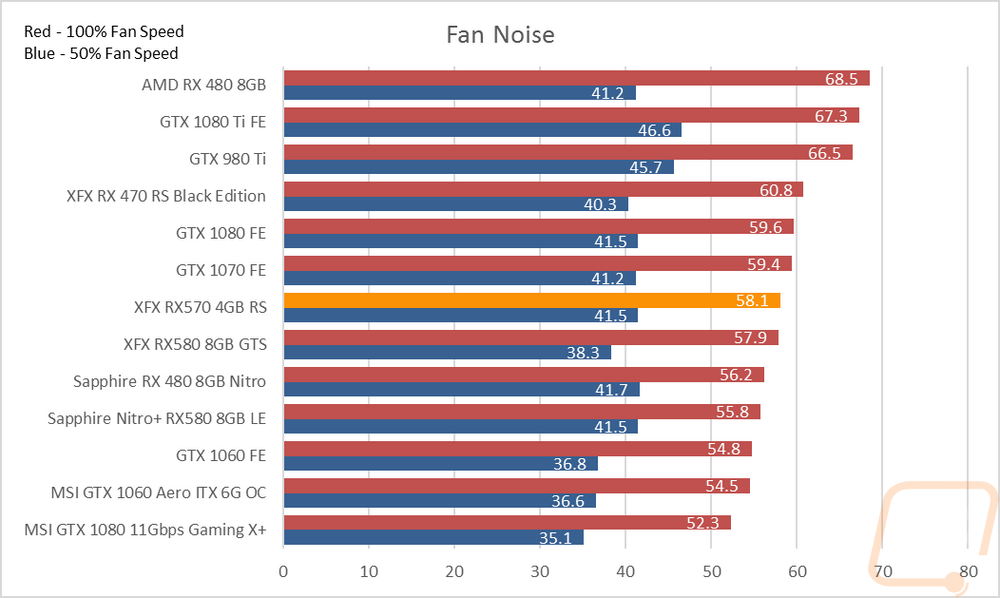
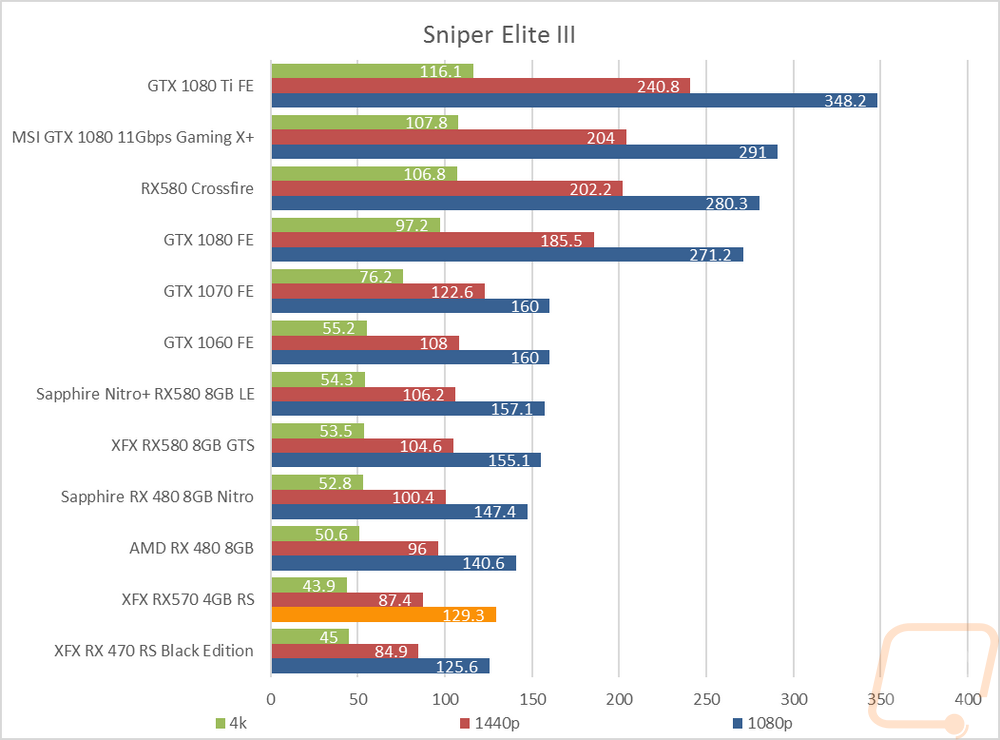
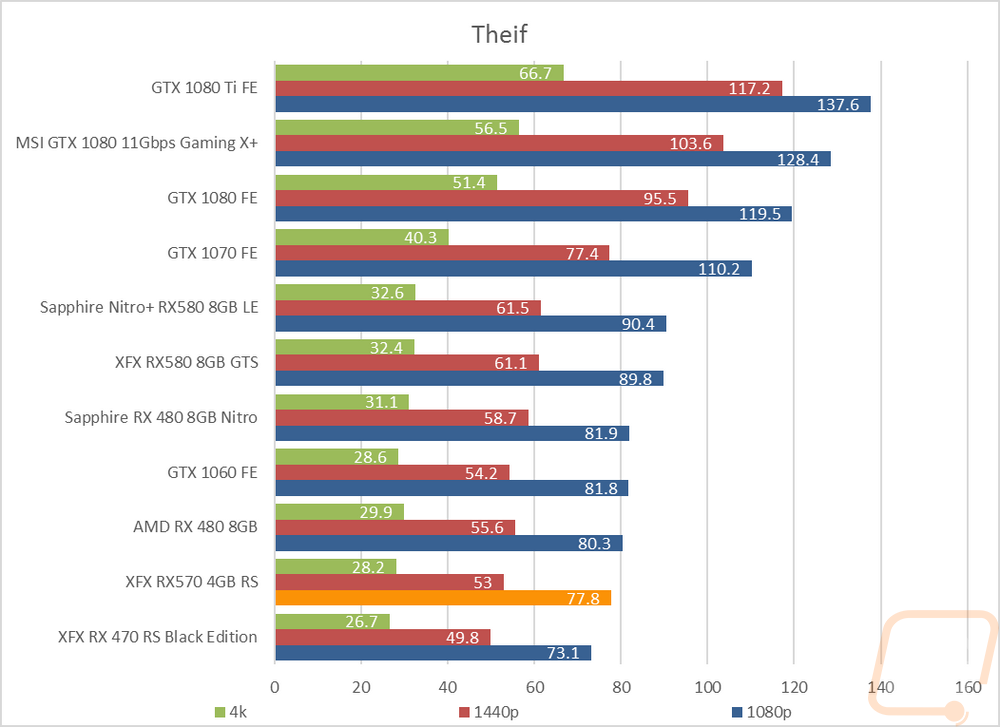
Compute Benchmarks
So the RX 570 isn’t going to be a barn burner in compute performance but I did still want to test it in a few situations the average user might run into. To do that I tested bitcoin mining performance using CompubenchCL, I checked video composition computing performance in CompubenchCL, and then checked a general compute performance in Passmaark’s Performance Test 9. In the Passmark benchmark, the 570 RS dropped the ball, coming in lower than the RX 470 did for me in the same test. This is an Nvidia dominated single precision test so all of the AMD 480, 580, 470, and 570’s were all at the bottom as well.
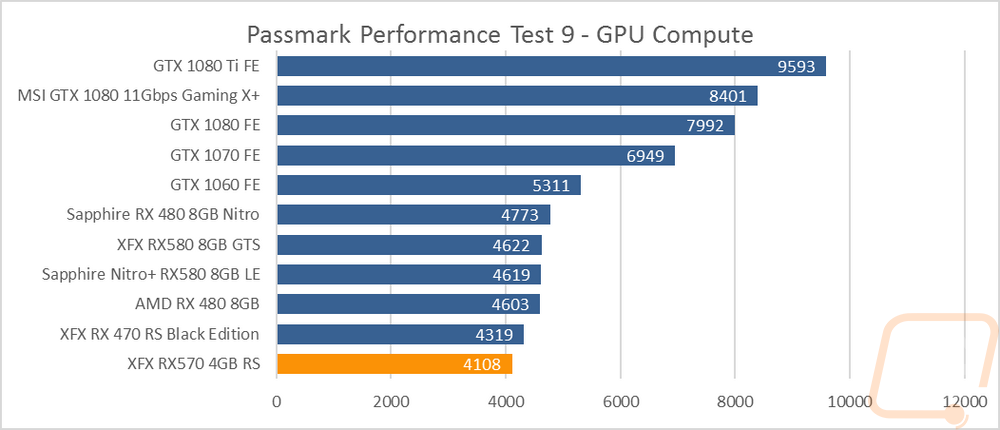
In CompubenchCL the video composition benchmark looked much better. The RX 570 RS came in at the middle of the pack but up above the RX470 as it should be and even ahead of the GTX 1060s with the exception of the EVGA model. In the bitcoin mining benchmark, it was down a little lower and again in the middle of all of those RX 470’s that I tested previously.
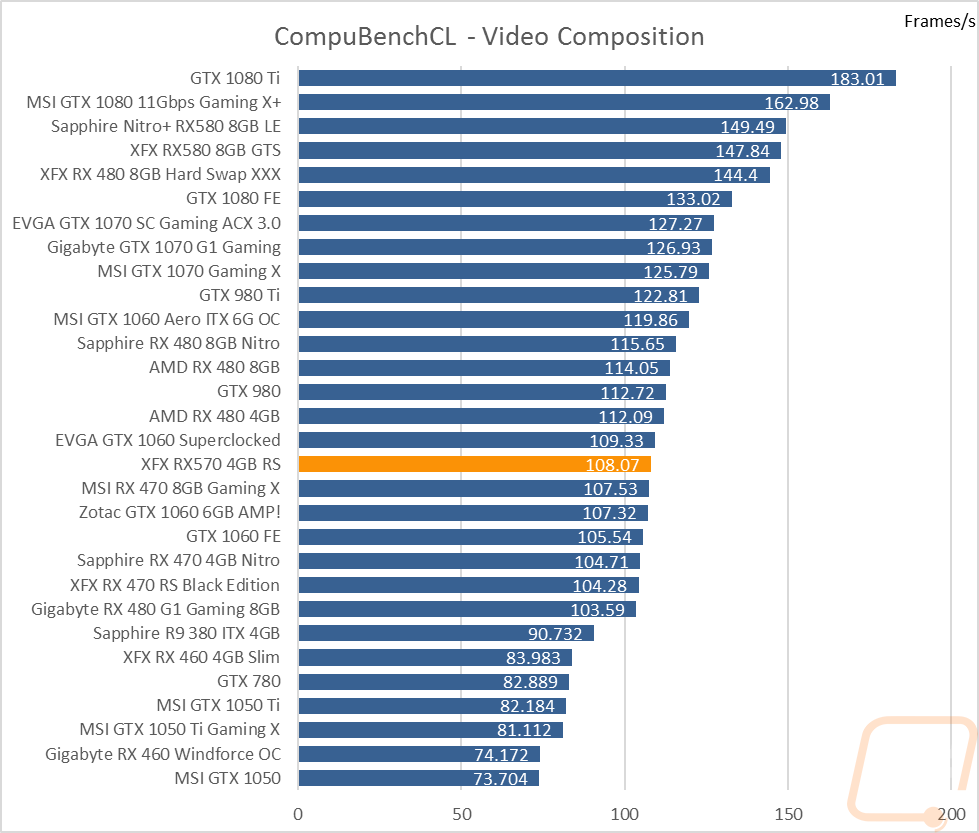
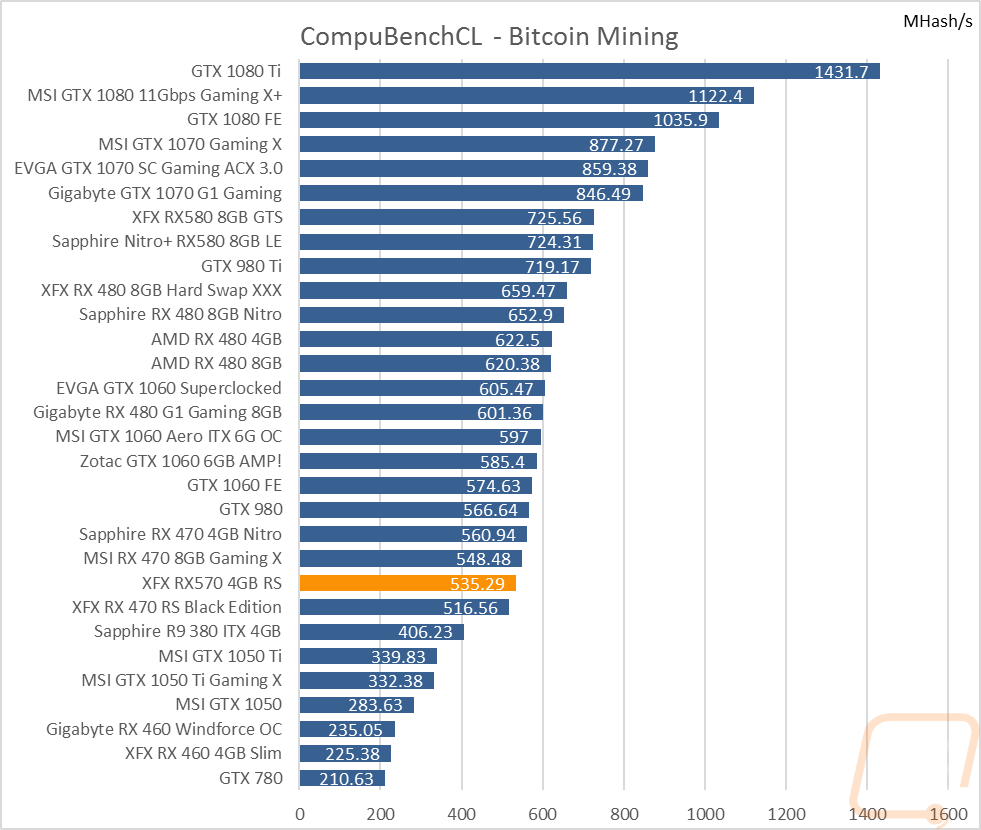
Cooling, Noise, and Power
The last bit of my testing was focused on the areas beyond gaming that set the different manufacturers apart like power usage, cooling, and noise. These are all aspects that depend on things like the cooling design and voltage and overclock profiles that they set. The first test was power usage. For this one, I used a kill a watt to monitor overall wattage and then put the 570 RS under load in 3DMark Fire Strike documenting the highest wattage pulled. The overclocked RX 570 pulled a little more than XFX’s overclocked RX 470 pulling it right up with the reference RX 480 in total power draw. This wasn’t too big of a surprise, the RX 400 series cards weren’t the most power efficient and cranking things up for the refresh had the 580’s pulling a lot as well but it is crazy to think that the RX 570 is pulling 20 watts more than a Founders Edition GTX 1070 though. So if power usage is a huge concern this might not be the direction you want to go, overall though the whole system was still under 300 watts so it’s not like you have to go crazy on the power supply.
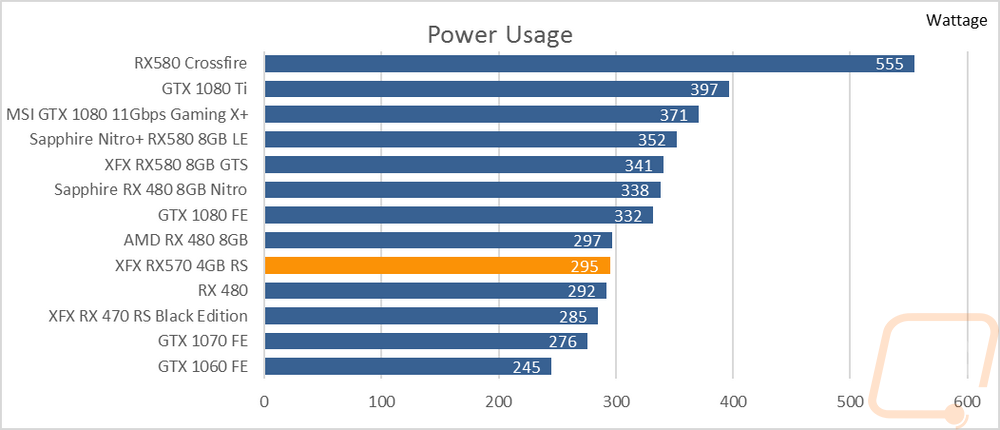
Next, I busted out the decibel meter to test noise levels with the meter 18 inches away from the open air test bench. You can find more details on the meter model in our procedures section. Anyhow idle noise wasn’t relevant as the fans were off but when I turned the fans up to 50% I saw 41.5 decibels and then at 100% 58.1 dB. This put the RX 570 RS in the middle of the range of the cards tested. This matched up well with the total fan speeds as well meaning it mostly had to do with how fast the fans the fans are set to run.
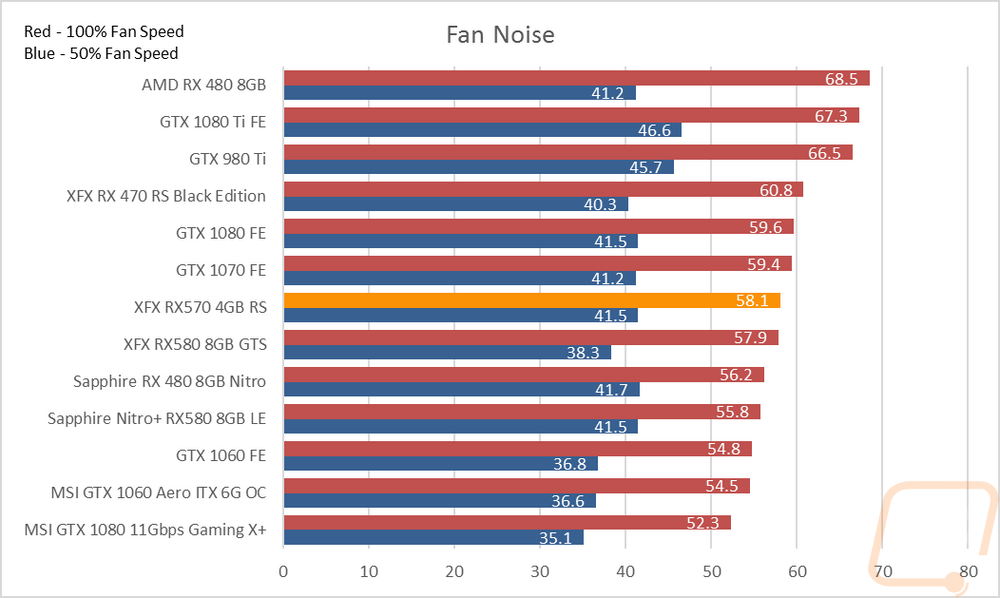
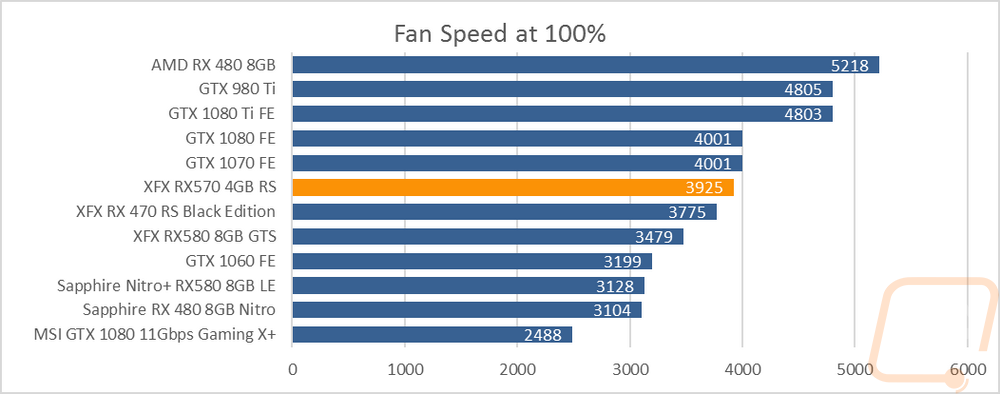
The last tests were focused on temps. For these, I put the 570 RS under load using Valley Benchmark on loop and documented the peak temperature with the fan profile set to stock and after cooling down I did it again with the fans set to 100%. I do both to get a look at the out of the box performance and then to see what the cooler is capable of when noise isn’t a factor. At stock fan speeds the 570 RS got a little warm at 73 degrees, putting it up with the Sapphire RX 580 even and close to the reference RX 480’s even. The cooling performance was there though, when turned up it dropped 20 degrees. A little more tuning on the fan profile could help it run cooler day to day without adding much noise.
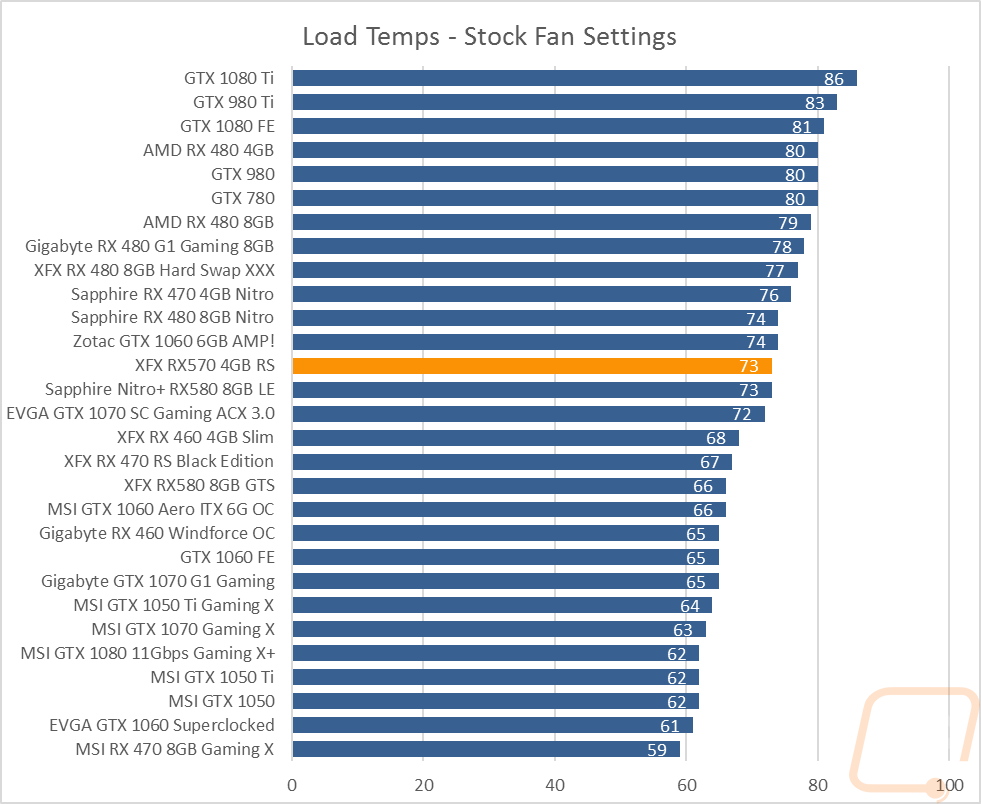
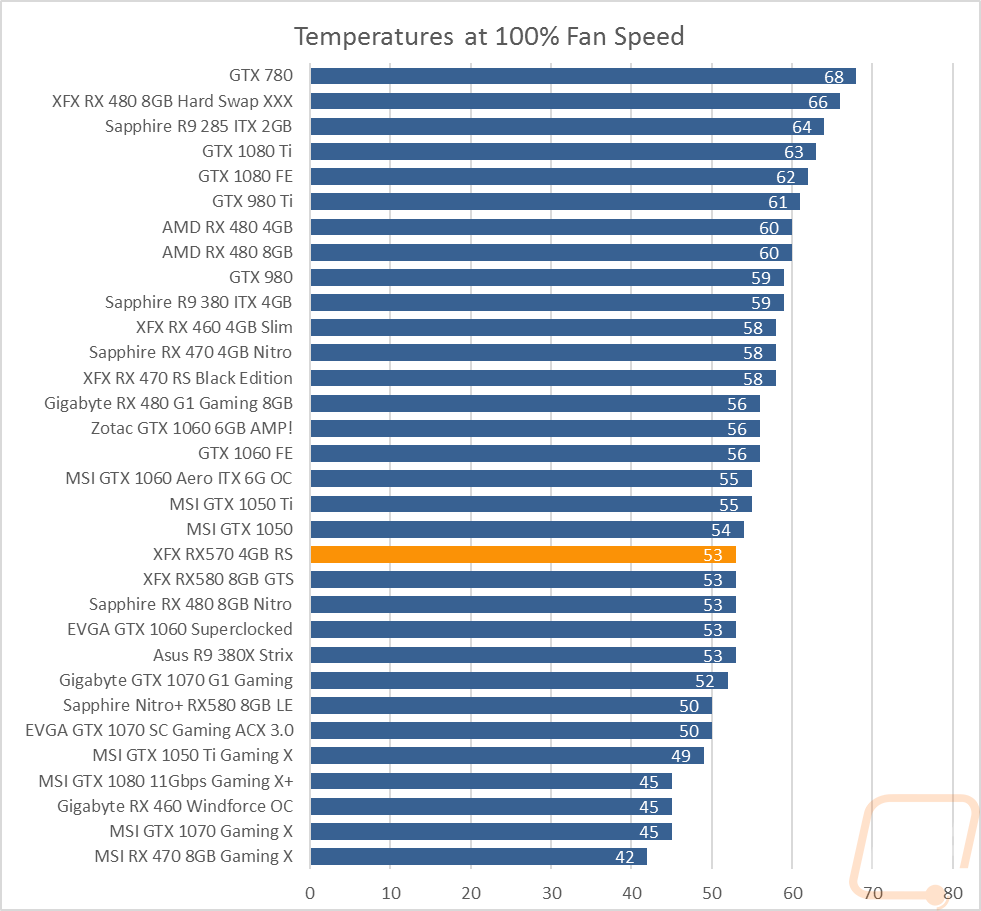
Overall and Final Verdict
So for our first look at the refreshed RX 570 how did the XFX RX 570 RS come out? Well if you came in expecting to upgrade your RX 470 to a 570 this isn’t going to be the card for you. The RX 570 is a refresh of the RX 470 with just higher clock speeds but when comparing the XFX RX 470 RS and the XFX RX 570 RS the clock speed gap is very minimal. In fact, the performance difference between them wasn’t much as all in my testing today. With the RX 470 going away, the RX 570 still has a place. It has the 1080p gaming performance needed for a mid-range build and it comes in priced less than the RX 580 models.
The XFX card specifically had decent but not amazing noise performance, good 1080p gaming, and for some people, the look should fit well in their build. I like the shrouds design but the decision to go with red fans really locks the card into the red/black theme, I wish it still had the swappable fans or at least a black fan design that would go with most builds. The shroud is longer than it needs to be as well, that was a complaint I also had with the XFX 580 and while this is a different design they did the same thing here.
At the $189.99 price point that I found the RX 570 RS to be priced cheaper than the rest of the current RX 570 offerings. So if you are set on going for a 570 it will be a good deal and if you are looking at AMD, in general, it is a better deal for good 1080p performance than going with the RX 580. Where the decision gets a little tougher is when you look at Nvidia’s cards as well. Right now I’m seeing GTX 1060’s from 179.99 with an additional $20 rebate. At that price, the GTX 1060, being a faster card in most cases, ends up being a better deal. This isn’t on XFX though, it seems like AMD has all of the RX 570’s priced a little high right now. That said, I’m excited to see how the XFX RX 570 RS compares to other RX 570 in the near future.
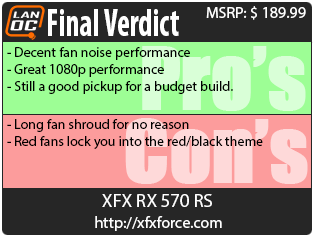
Live Pricing: HERE




