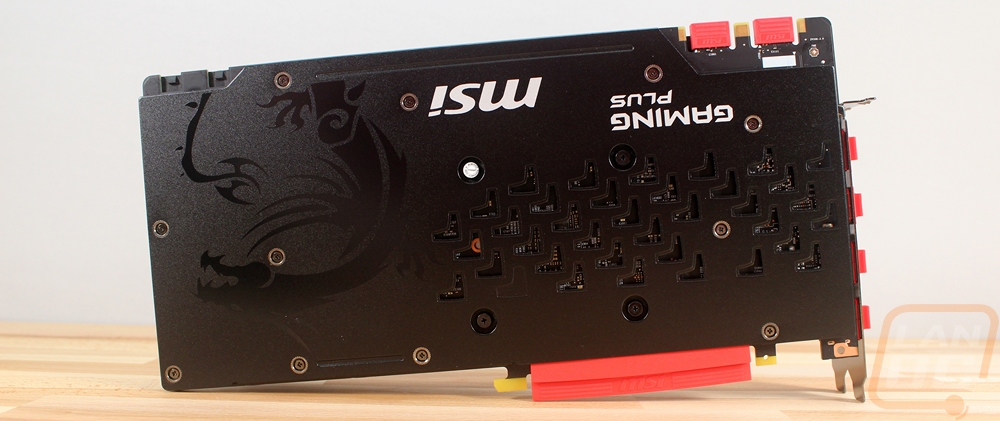Card Layout and Photos
So out of the box the MSI GTX 1080 Gaming X+ doesn’t look any different than the previous GTX 1080’s. You get that signature MSI gaming look with the dual Frozr fan cooling configuration. The Fan shroud has the red half and the black half slipping things up with backlit red dashes along the top and bottom of the black section. The fans are huge and packed with fins with just the MSI dragons on the fan centers.

The two huge fans blow down on a floating heatsink with three heatpipes that run from the top all the way through and back out the bottom to pull the heat out and across the heatsink. All three edges are open meaning all of the airflow will be venting into your case. The heatsink itself is not as thick as you would expect and it doesn’t form to the PCB in any way as it looks like a universal solution of sorts. They did, however, add additional heatsinks down at the end of the card right on to important components to help with the cooling on the VRMs.

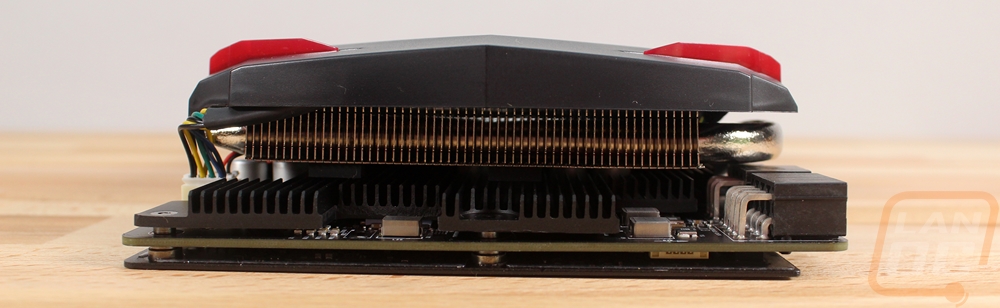
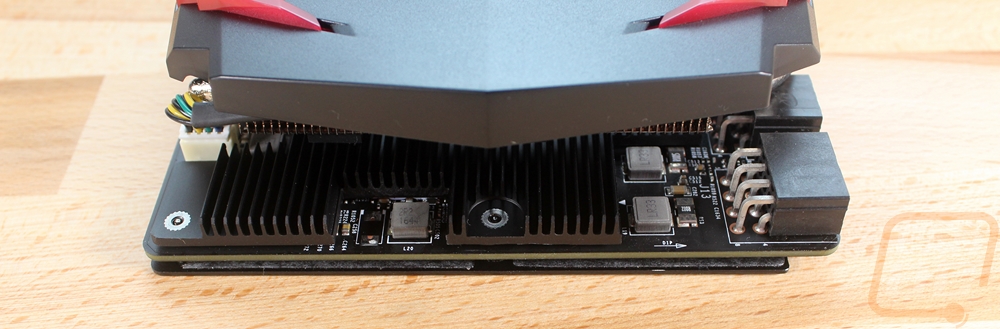

Up on the top edge, the fan shroud wraps around partially and houses the backlit and RGB MSI logo and MSI dragon that will face out when installed in a standard case. The three top heatpipes are also visible and look great.

Also up on the top edge, the Gaming X+ has two SLI bridge connections up on the front and then at the back the power connections. It requires an 8-pin and a 6-pin for power just like the previous MSI GTX 1080. This is a step above the GTX 1080 Founders Edition that only uses an 8-pin though.
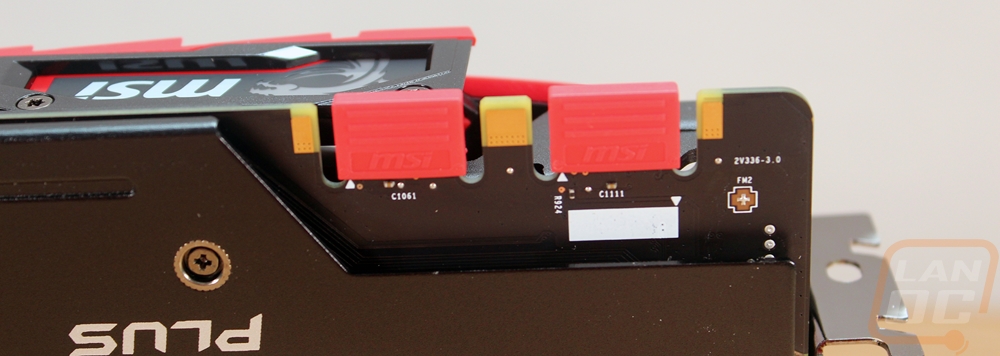

For display connections, the Gaming X+ has three DisplayPorts with a DVI and an HDMI. Each is labeled with a small imprint along with the MSI logo. For ventilation, there isn’t much room but they did get a few small vents below and next to the DVI port. We can see that the PCB and part of the fan shroud stick up about an inch.
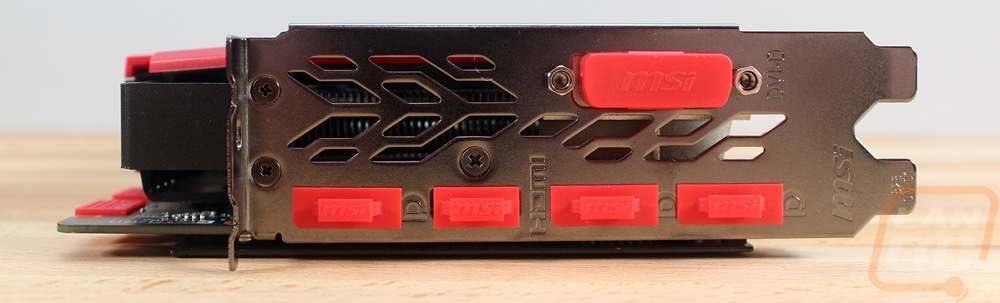
The back of the card has a fill coverage backplate with a semi-gloss finish over it. Then in full gloss, they have a black dragon logo hidden on it. Part of the backplate has vents in it, especially in the area directly behind the CPU itself and then you have the MSI and Gaming Plus branding as well, flipped over to make it readable when installed in your PC. The backplate helps protect the back of the card and keep the card from flexing when hanging as well.