With the official RX 500 series launch, we learned that the new 500 series cards are hopped up versions of the 400 series of cards. With that in mind, all of the aftermarket cards have to up their game to keep things cool. So today I’m going to check out a second card and see how much they ended squeezing out of the card and what they had to do to keep things cool and quiet. That card is the RX580 8GB GTS from XFX. XFX kept their old cooler design on some of their cards, but for their flagship the GTS they went a completely new design. I’m excited to see how that looks and how it performs. Let’s dive into it.
Product Name: XFX RX580 8GB GTS
Review Sample Provided by: XFX
Written by: Wes
Pictures by: Wes
Amazon Link: HERE
|
Specifications |
|
|
Bus Type |
PCI-E |
|
GPU Clock |
1405MHz |
|
Stream Processors |
2304 |
|
Memory Bus |
256 bit |
|
Memory Clock |
8.0GHz |
|
Memory Size |
8 GB |
|
Memory Type |
DDR5 |
|
Max Supported Resolution (DIGITAL) |
4096 x 2160 |
|
Output - Display Port |
3 |
|
Output - HDMI |
1 |
|
Output - DL-DVI-D |
1 |
|
Display Port ready |
1.4 |
|
HDMI Ready |
2.0b |
|
Technologies |
|
|
AMD FreeSync™ 2 technology |
Y |
|
Radeon™ Chill |
Y |
|
ReLive Capture |
Y |
|
DirectX® 12 |
Y |
|
Vulkan™ |
Y |
|
AMD Virtual Super Resolution (VSR) |
Y |
|
Radeon™ Software |
Y |
|
AMD CrossFire™ Technology |
Y |
|
AMD XConnect™ Ready |
Y |
|
AMD Eyefinity Technology |
Y |
|
OpenCL™ Support |
Y |
|
Polaris Architecture |
Y |
|
AMD LiquidVR™ technology |
Y |
I also take a look at the GPUz to confirm that the XFX RX580 GTS has the 1405MHz clock speed that is promised and as you can see below it does. Beyond that you can also see the firmware revision I tested with and the launch press beta driver I tested with as well.
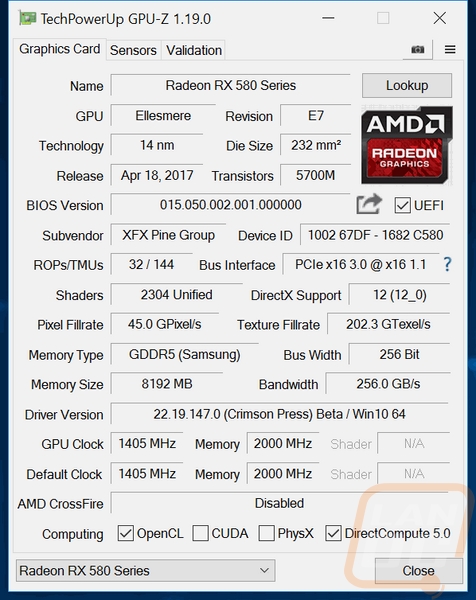
Packaging
XFX kept most of the packaging the same with their mostly black background and the red stripe across the front. Up top is the XFX logo then in the middle of the red stripe they have the standard Radeon RX580 8GB branding. The GTS branding is over to the right. The background also has a photo of the card floating, I’ve said it a hundred times, I love seeing pictures of the product on the box over other artwork, no matter how good it is. The back of the box doesn’t have much going on though, just three boxes with information on the load sensing fans, the heatpipes, and the fan blade design. There are a few normal AMD features listed but that’s about it.

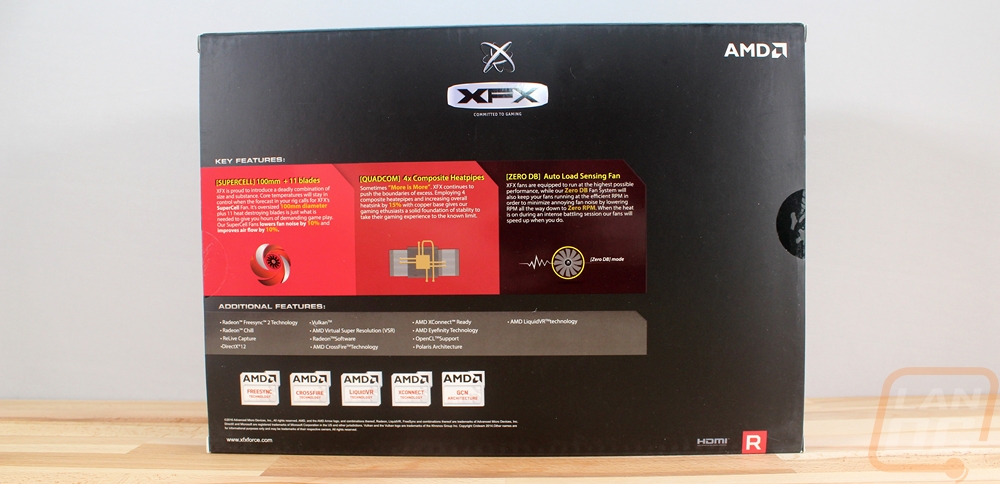
When you dig into the box you will find a thin box up with, inside is a driver disc and a dual 6-pin to 8-pin adapter in all black. Under all of that is a paper explaining how to get drivers and another with information on how to use AMDs Wattman to overclock your card. THEN you will finally get to the card. It sits in a cardboard cutout and comes wrapped up in a static protective bag.
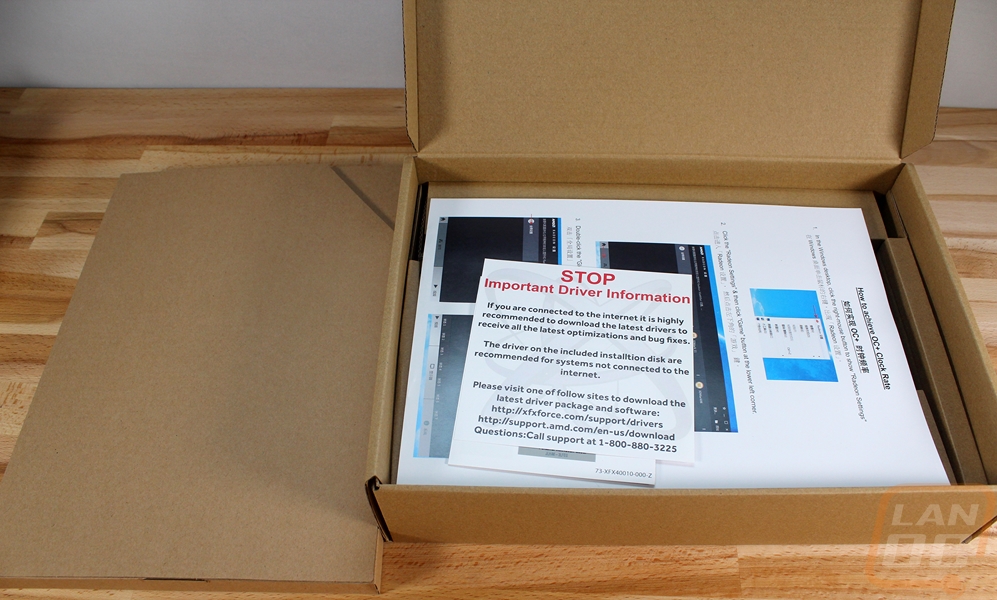


Card Layout and Photos
So as I mentioned before, XF did change up their look this time around and I’m not especially a big fan of the new look. XFX in the past has had some of the best looking cards but I do feel like they have regressed, but even last years design that can still be found on some of the RX580’s isn’t too bad with an all blacked out look and the removable fans. To improve the cooling for the GTS though they made a few changes. First, the removable fans aren’t here, they went with a larger 100mm fan over the 90mm fan of the hard swap fan design. I hate to not have them because I think that was a cool feature but I do understand when cooling in the biggest priority. The rest of the fan shroud has octagon shapes around the fans with what look like steps, not what I would like but it really isn’t until I get to the fake carbon fiber finish that I really wasn’t digging things. Now aesthetics is a preference but I suspect that this new look isn’t going to be popular. People seem to favor a clean look or flashy with RGB lighting but this design doesn’t go either direction. Personally, I will keep campaigning for the metal design used with the 7000 series cards to come back but with a black finish. The top strip could come in different colors and RGB lighting would look amazing with them. Please XFX!!

Moving on though, let's talk about the cooling setup. The GTS is running four heatpipes on top of the GPU and pulling heat out over the whole length of the card. All four heatpipes come out the top of the card. For the most part, the heatsink seems to fill in all of the space around the PCB and under the fans but I did notice that down at the end the heatsink stops at the PCB but the shroud and endplate both extended out past that for almost an inch of unused space.

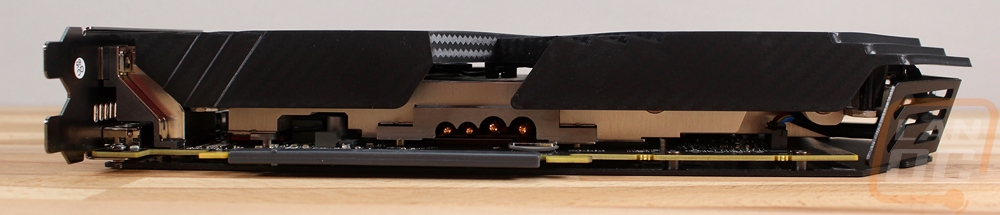

Speaking of that endplate, this is going to be another area that people are going to love or hate. Most cards don’t angle in on the top and bottom of the end of the card like this. Part of me likes it because it is an actual metal part that is coming up and protecting the end of the card and hiding the heatsink. But I don’t care much for the shape, a flat but shorter version would have been a better use of the space.

The heatpipe up top and the backplate both have been deliberately moved away from the power connection. Unlike the Sapphire RX580 where they went with an 8 and a 6 pin, XFX has used just a single 8 pin and it gives me hope that this card might not pull as much juice as well.
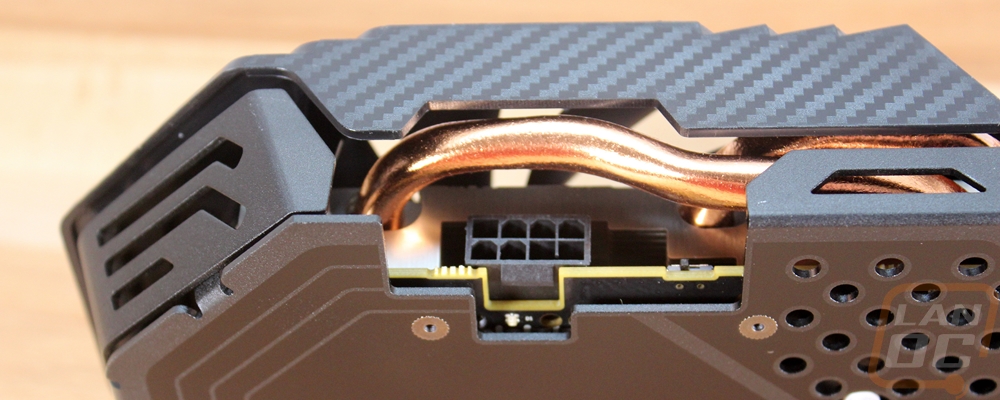
For connections, XFX went with the completely standard three DisplayPorts, one HDMI, and one DVI. For ventilation, there is a little room with the stripe above the DisplayPort connections cut in the plate as well as the XFX logo vent. We can see from there that the card isn’t as tall as the Sapphire 580 was as well, but there is still a decent gap between the top of the PCI slots and the top of the fan shroud.
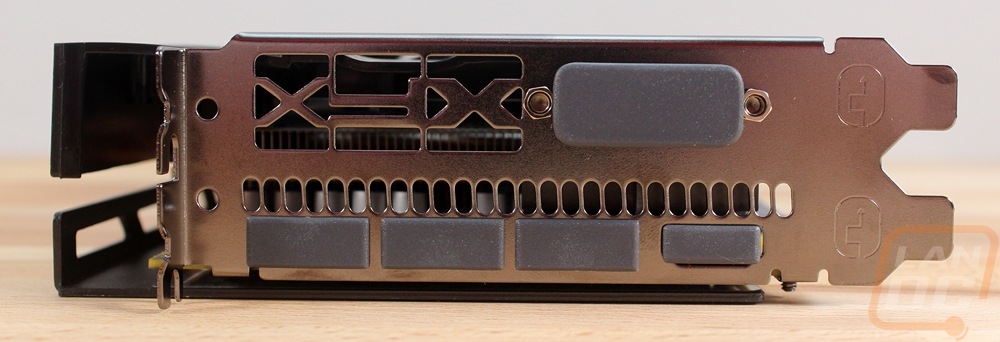
The backplate on the 580 GTS is a big of a monster actually. They used a thick aluminum and the backplate actually extends out over the end of the card as I already mentioned. It also folds and covers part of the top of the card as well giving most of the card a metal shield over it. It is finished in a flat black with glossy black designs on it as well. There are also holes all over the backplate to help the card breath.

Our Test Rig and Procedures
|
Our Test Rig |
||
|
CPU |
Intel i7-5960X |
|
|
Memory |
Kingston HyperX FURY Black 32GB Quad Channel Kit 2666 MHz |
|
|
Motherboard |
Gigabyte X99-SOC Champion |
|
|
Cooling |
Noctua NH-U12S Cooler |
|
|
Power Supply |
Corsair AX1200w |
|
|
Storage |
Kingston Hyper X Savage 960GB SSD |
|
|
Case |
Primochill Wetbench |
|
|
OS |
Windows 10 Pro 64-bit |
|
|
Our Testing Procedures |
|
|
3DMark |
The same goes for the most current version of 3DMark using the Fire Strike benchmark in normal, extreme, and ultra settings. Tests are also run in the DX12 focused Time Spy benchmark as well. |
|
Unigine Superposition |
1080p Medium, 1080p Extreme, 4k Optimized, and 8k Optimized benchmarks all run in DirectX |
|
Unigine Valley Benchmark 1.0 |
Using the Extreme HD preset to get an average FPS |
|
Catzilla 4k |
Default tests for 1080p, 1440p, and 4k resolutions using the overall score for each as our result |
|
SteamVR |
Default SteamVR test using Average Quality score |
|
VRMark |
Orange and Blue rooms tested, use Average FPS for the result |
|
Ghost Recon Wildlands |
Ultra and High detail settings are used in the built-in benchmark run at 1080p, 1440p, and 4k |
|
Deus Ex: Mankind Divided |
Tests are done using the built-in benchmark at High and Ultra graphic settings at both 1080p 1440p, and 4k resolutions. |
|
DOOM |
Doom is tested on the Ultra quality setting. Tests are run at 1080p 1440p, and 4k using both OpenGL and Vulkan. The benchmark is a basic one using just the average FPS in the opening scene. |
|
HITMAN 2016 |
Fullscreen with V-Sync turned off Detail, Texture Quality, Shadow Maps, and Shadow Resolution all set to their highest settings. We test using both DX11 and DX12 at 1080p 1440p, and 4k. |
|
Ashes of the Singularity: Escalation |
Built-in benchmark ran at 1080p 1440p, and 4k with graphics settings set to the “Crazy” setting with the exception of turning off V-Sync Mode. The benchmark scenario is set to GPU Focused and we use the Average Framerate for All Batches as the result. Tests are run in DX12 |
|
The Division |
Built-in benchmark ran at 1080p 1440p, and 4k with graphics settings set to the default “Ultra” setting with the exception of turning off V-Sync Mode |
|
Total War: ROME II |
Ultra-setting tested at 1080p 1440p, and 4k, built in forest benchmark |
|
Middle-earth: Shadow of Mordor |
Using the built-in benchmark we test with ultra settings at 1440p and 4k |
|
Sniper Elite 3 |
Ultra-setting tested at 1080p 1440p, and 4k, built in benchmark |
|
Thief |
Tested using the “Very High” setting at 1080p 1440p, and 4k with V-sync off |
|
Passmark Performance Test 9 |
Test using the GPU Compute Score inside of Passmark’s Performance Test 9 |
|
CompuBenchCL |
Video Composition and Bitcoin tests |
|
Unigine Valley Benchmark 1.0 heat testing |
We run through Unigine Valley using the “Extreme HD” preset for 30 minutes to test in game cooling performance with the fan speed set to auto then again with the fan set to 100%. |
|
Power Usage |
Using 3dmark Fire Strike with the “performance” preset, we get our “load” power usage number from the peak power usage during our test. We get our numbers from a Kill-A-Watt connected to the test benches power cord. |
|
Noise Testing |
Our Noise testing is done using a decibel meter 18 inches away from the video card on the bottom/fan side of the card. We test at both 50% and 100% fan speeds. The 100% test isn’t a representation of typical in-game noise levels, but it will show you how loud a card can be if you run it at its highest setting or if it gets very hot. This is done using a Protmex PT02 Sound Meter that is rated IEC651 type 2 and ANSI S1.4 type 2. Tests are done set weighted to A and set to a slow response using the max function. The ambient noise level in the testing area is 33.3 decibels using the test settings. |
Synthetic Benchmarks
Before I get into testing, let's take a quick look at where the XFX RX580 8GB GTS stands spec wise. So the stock clocks from AMD are 1257MHz/1340MHz, the Sapphire I tested yesterday was tested at 1411MHz though I found out later it should run at 1450MHz for the limited edition model and the GTS comes in at 1405MHz. So right away we know the Sapphire card has a bit of an advantage but the GTS is close to the 1411MHz of the normal Nitro+ card.
So I started my testing in 3DMark. I tested across three variations of the Fire Strike benchmark and then again with the Time Spy benchmark. Fire Strike is DX11 focused and Time Spy is DX12 focused. The results were about what I would have expected given the clock speeds. The 580 GTS outperformed the heavily overclocked 480 Nitro but came in just a touch behind the 580 Nitro in all four tests. In all of the tests, the GTX 1060 is behind both the 480 and the two 580’s as well.
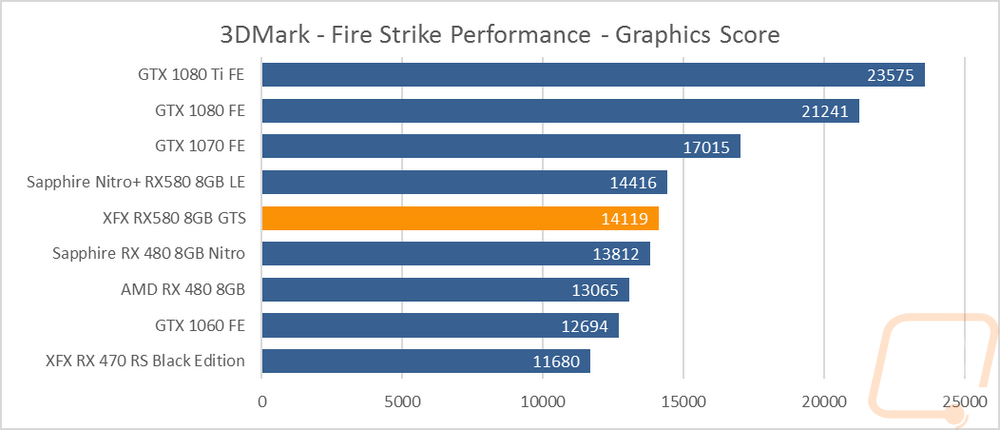
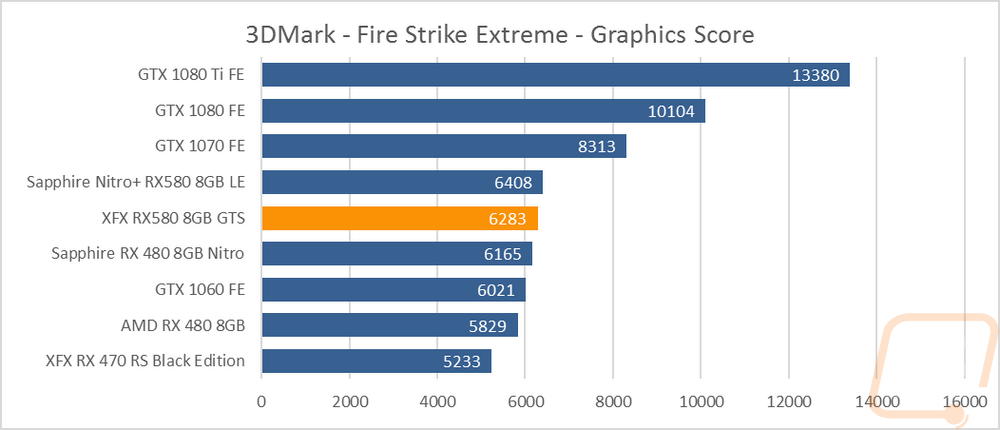
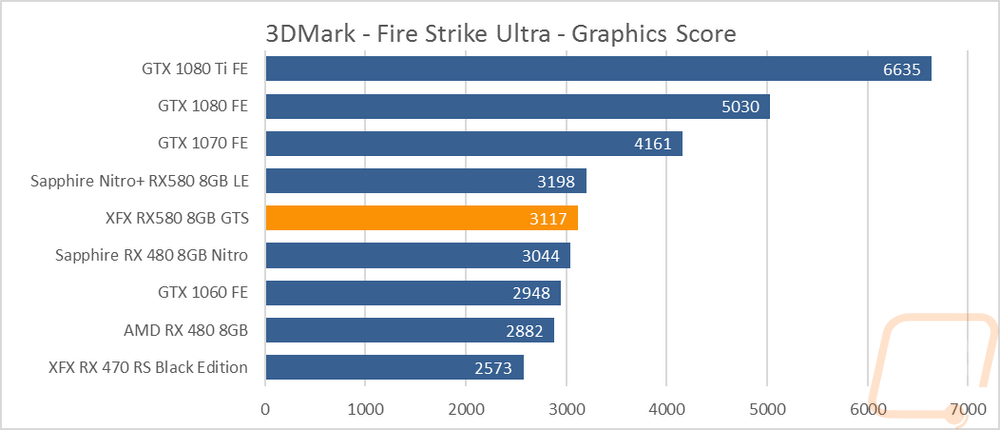
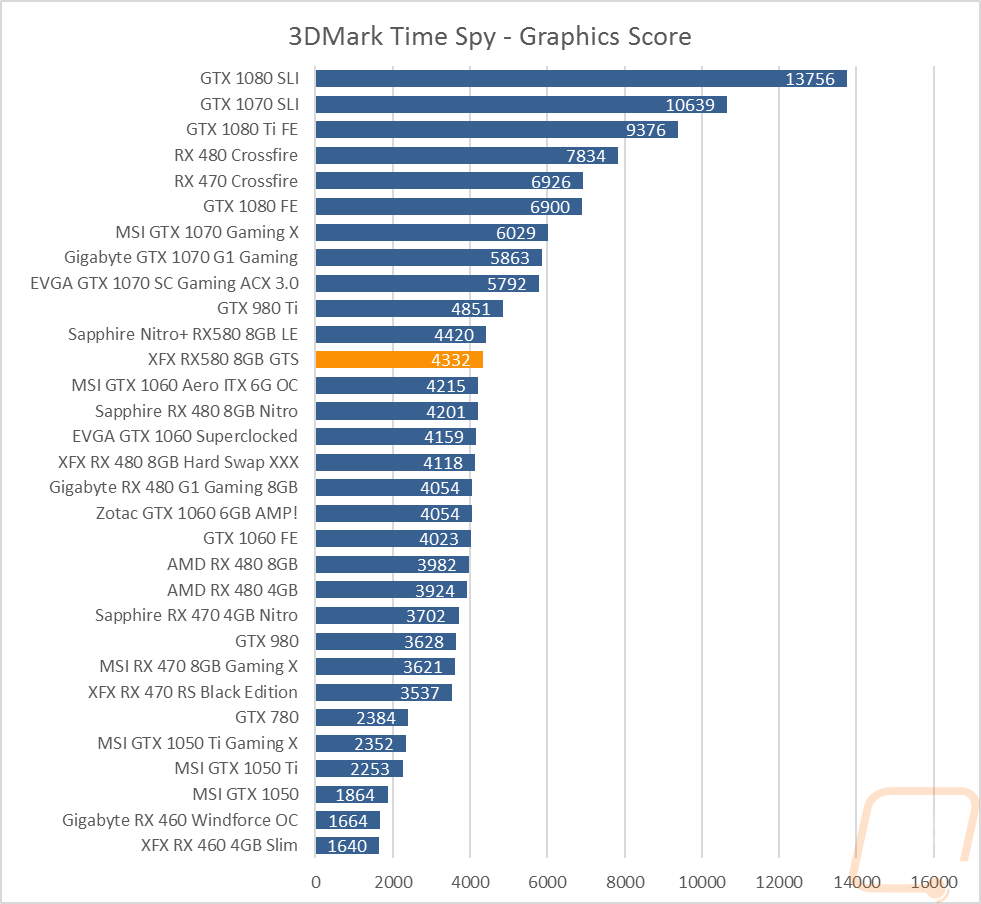
I then tested in our two Unigine based benchmarks. The Valley Benchmark is older but has more comparison results and is run at 1080p. The new Superposition benchmark is more demanding and was run four times. Twice at 1080p with medium and high detail then at 4k and 8k as well. In Valley, the GTS fall behind for some reason but it held up in the Superposition tests. Of course, all of the GTX 1060’s perform better in the Unigine tests though so the 580’s overall didn’t do as well.
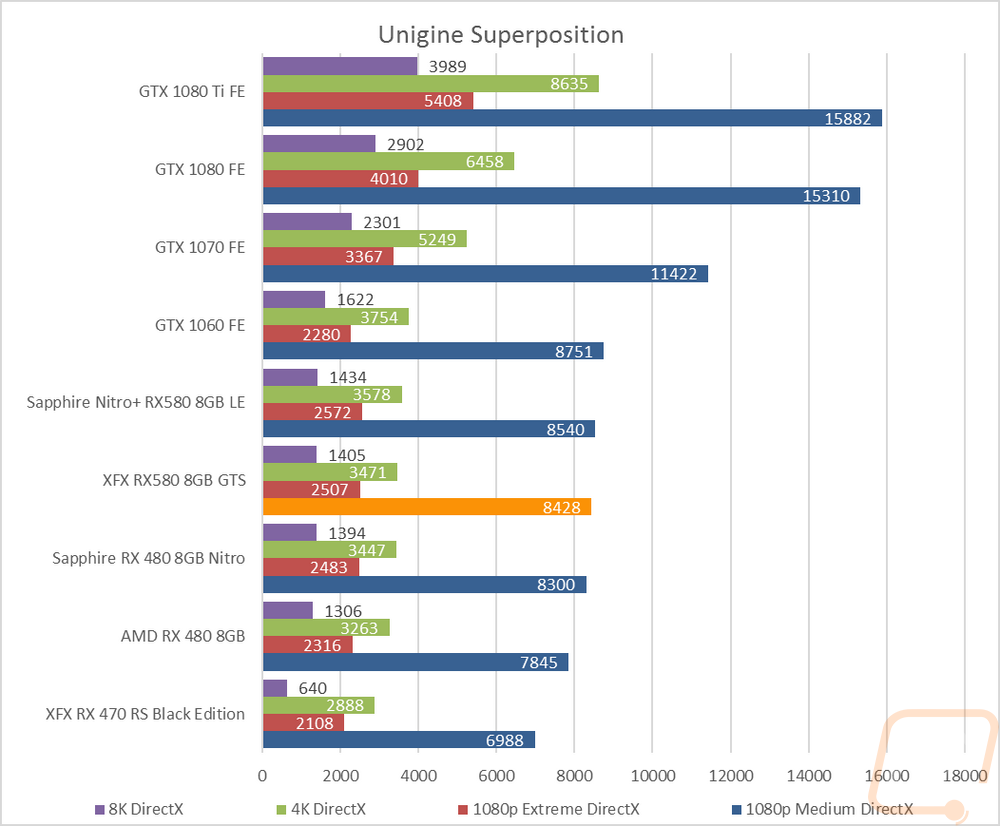
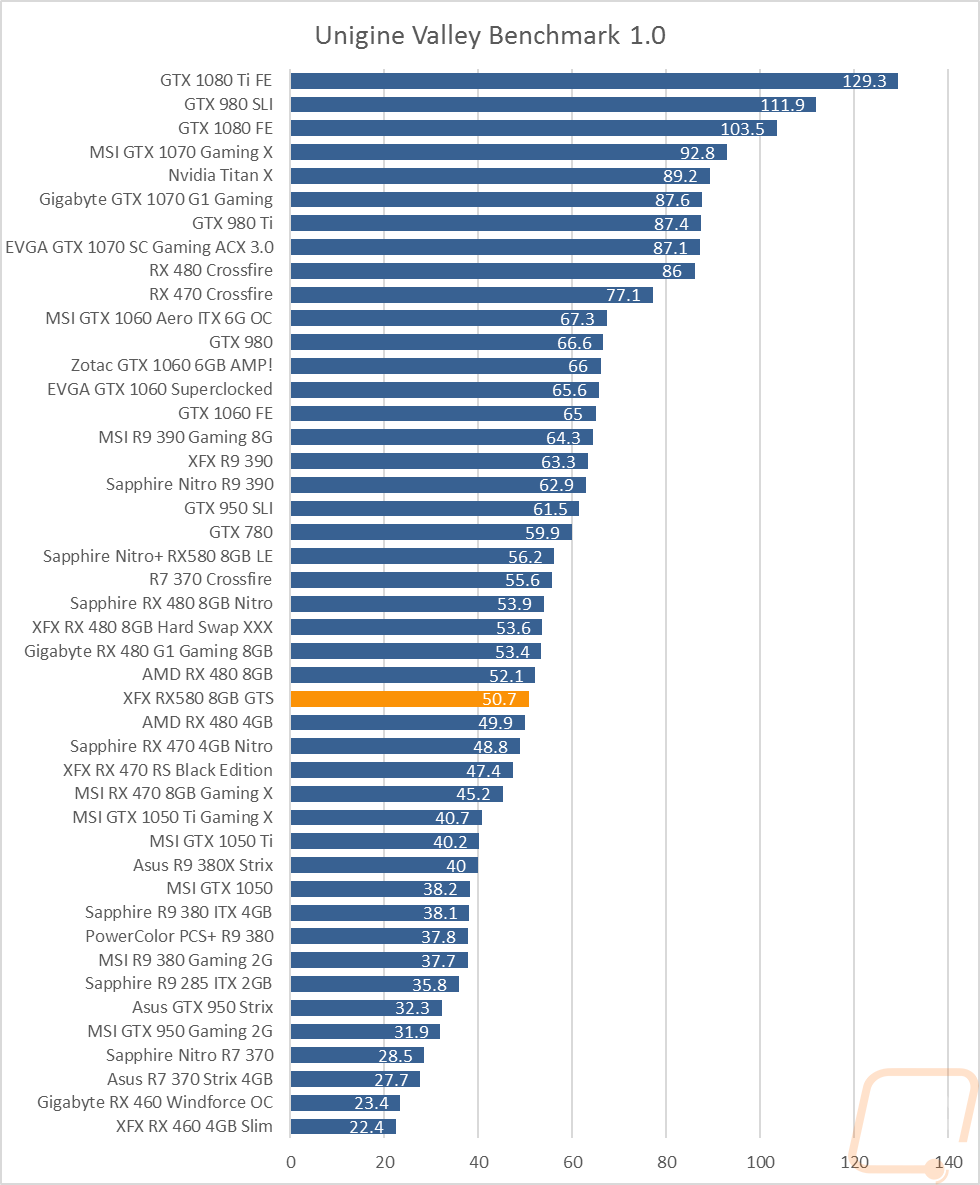
My last set of synthetic benchmarks was in the Catzilla benchmark, I tested at 1080p, 1440p, and 4k to cover a range of resolutions. These results weren’t really any different than the Unigine tests. The 6GB 1060’s were ahead in all three and the Sapphire card with its touch of extra clock speed was ahead in the 1080p and 1440p results with the XFX edging out one point in the 4k test.
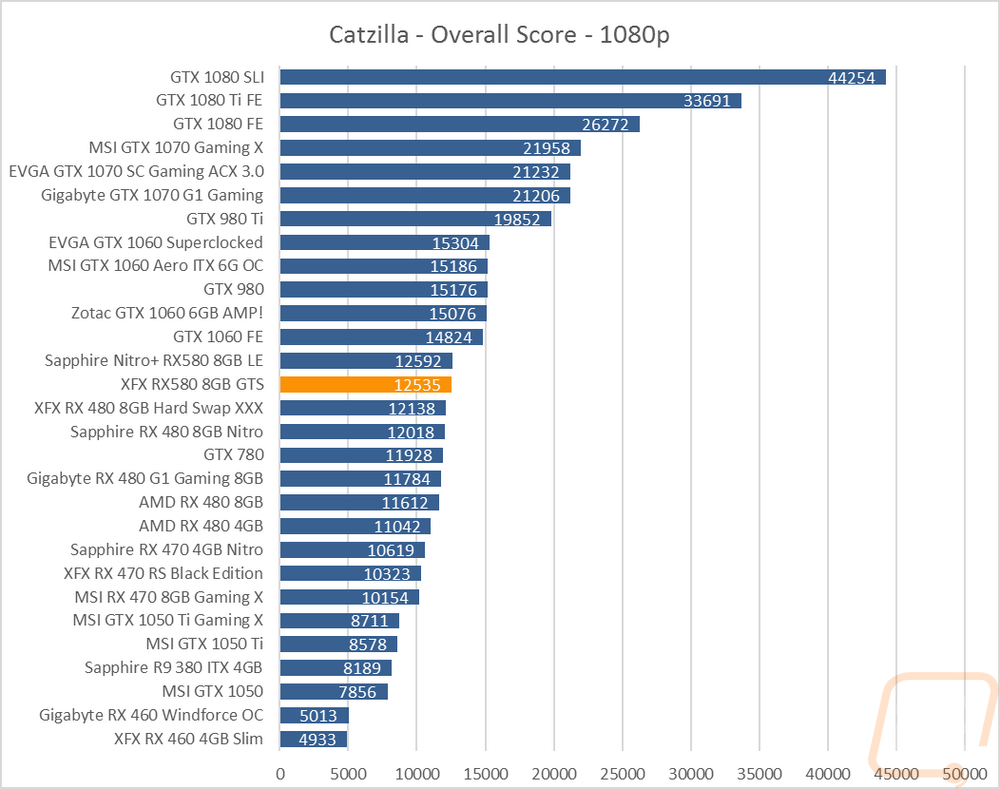
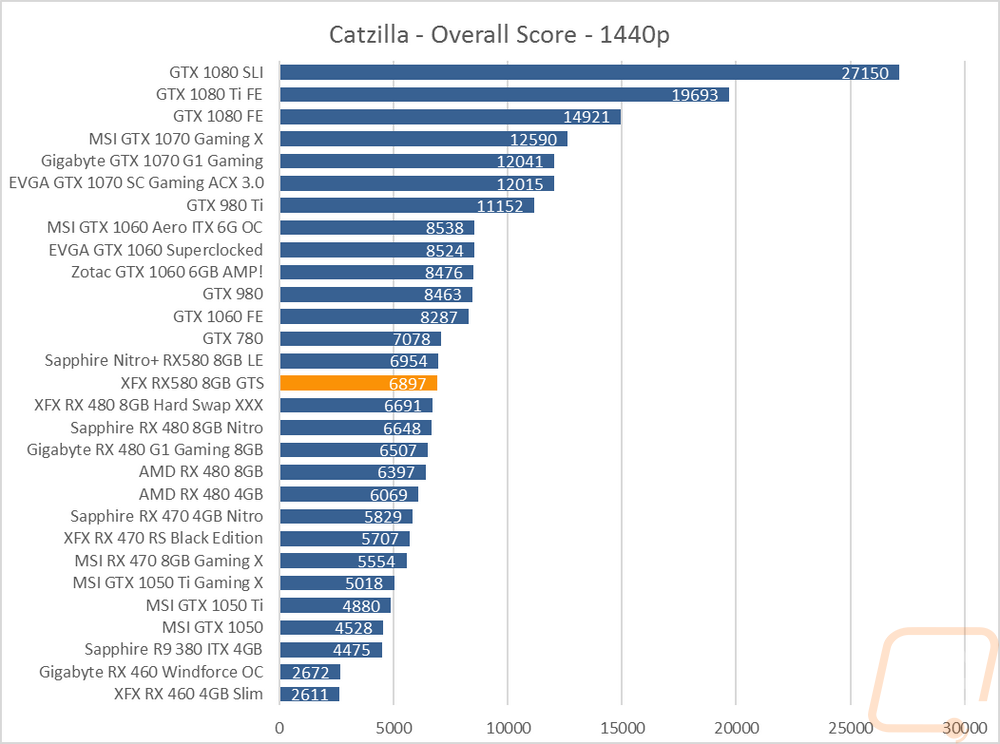
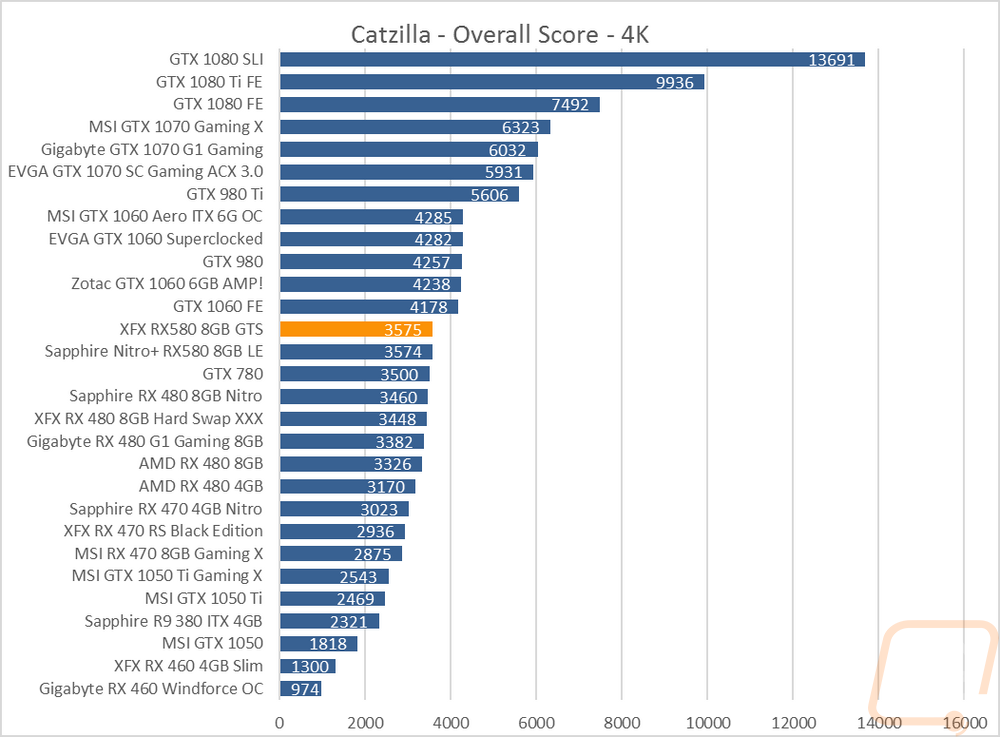
VR Benchmarks
Our VR benchmarking is still very new and frankly, there aren’t enough VR benchmarks available yet but I did still split them off for anyone who is interested. The SteamVR test put the XFX just barely behind the Nitro with a 7.4 score putting it comfortably in the good for VR range. In the VRMark benchmarks though we get a better look. The orange room test looks for modern-day VR performance where the blue room tests for future looking high detail VR performance. The goal is to have 120 FPS or more for smooth gameplay and in the modern test the 580 GTX gets 162.42 FPS, well and above what is needed just like the SteamVR test showed. In the blue room test things were very different with just 26.31 FPS but even the 1080 Ti or two 1080’s in SLI didn’t get close to being playable in that one.
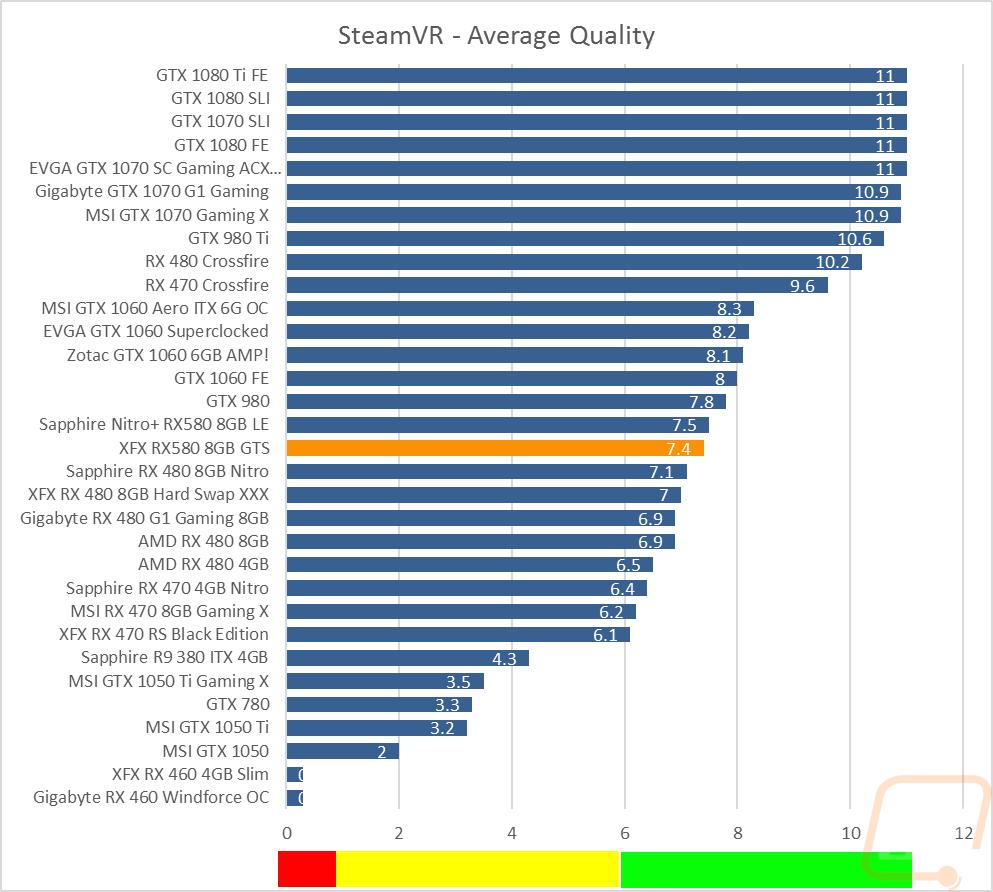
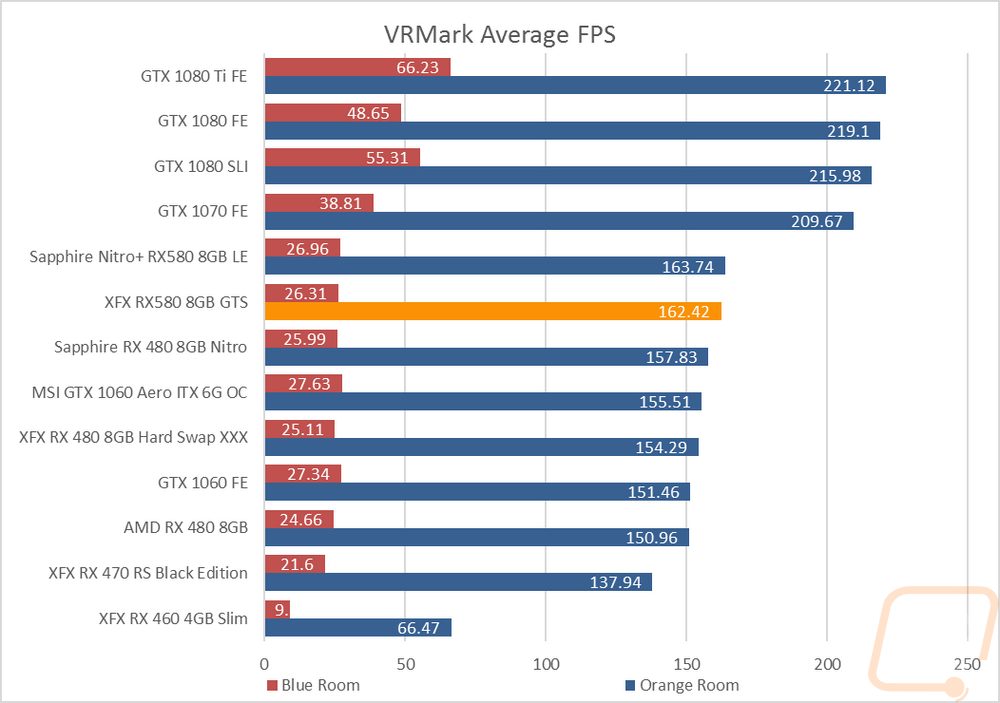
In-Game Benchmarks
Now we finally get into the in game performance that is the main reason people pick up a new video card. To test things out I ran through our recently updated benchmark suite that tests 10 games at three different resolutions (1080p, 1440p, and 4k). I also slipped in a few variations on the same games for comparisons like DX11 to DX12, OpenGL to Vulkan, and a couple of games are just tested at their highest setting and lower but still high detail options to show the performance difference when things are turned down slightly. In total, each video card is tested 41 times and that makes for a huge mess of graphs when you put them all together. To help with that I like to start off with these overall playability graphs that take all of the results and give an easier to read the result. I have one for each of the three resolutions and each is broken up into four FPS ranges. Under 30 FPS is considered unplayable, over 30 is playable but not ideal, over 60 is the sweet spot, and then over 120 FPS is for high refresh rate monitors.
So how does the XFX RX580 GTS perform? Well at 1080p all of the games, running at their highest settings mind you, were playable. 10/13 were above the 60 FPS sweet spot and even a few were up in the high refresh rate range. In other words, anything you toss at this card at 1080p is going to play and play well with the settings at or very near the highest settings. At 1440p the result was similar but with more in the 30-59 fps range, you are more likely to have to turn things down just a touch. The at 4k you are going to have to make big adjustments to get some of the games to be playable at all and all will need to be turned down at least a little.
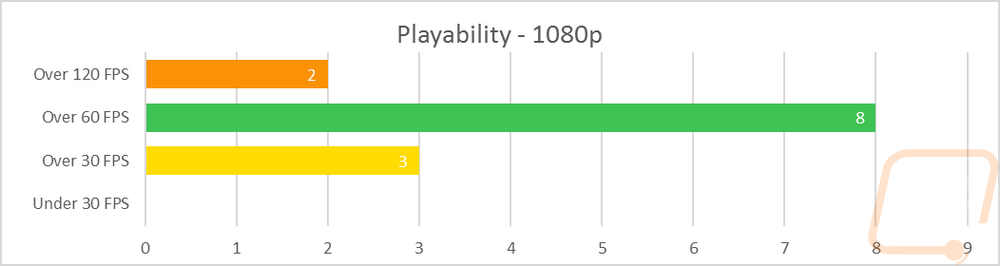
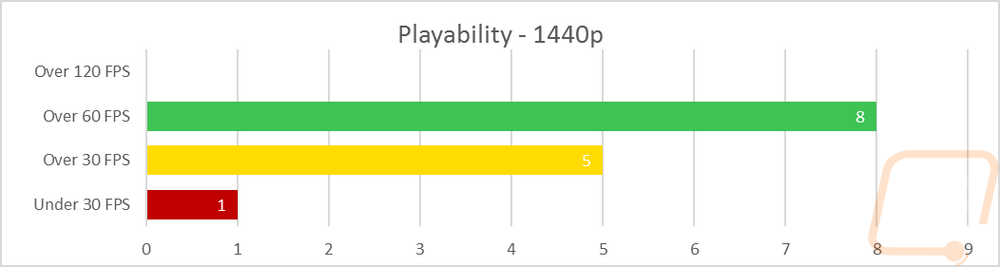
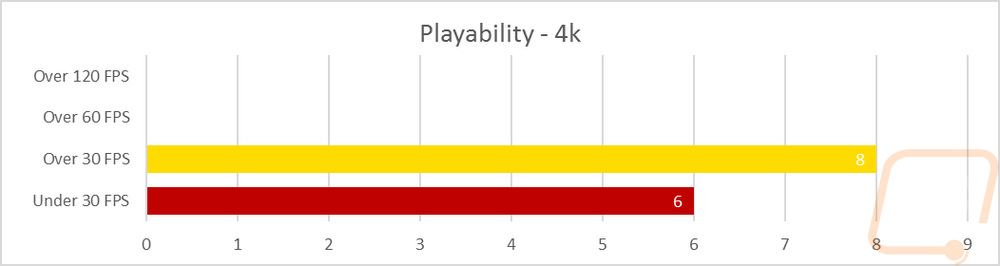
I still have all of our regular graphs showing the actual results as well so don’t worry. I just think only a crazy person like me would sort through them all. A few things to check out though the gap between running ultra and high settings on wildlands shows really well that getting your settings right can be the difference between 30 and 60 FPS. The Doom results hammer in the reason to run Vulkan, especially on AMD cards with the FPS jumping from 86 to 136. Beyond that, the Sapphire did come in ahead by an FPS or two across the board as expected with the RX480 behind. The 1060’s only really outperformed in Wildlands, beyond that the 580 GTS was faster in every other test.
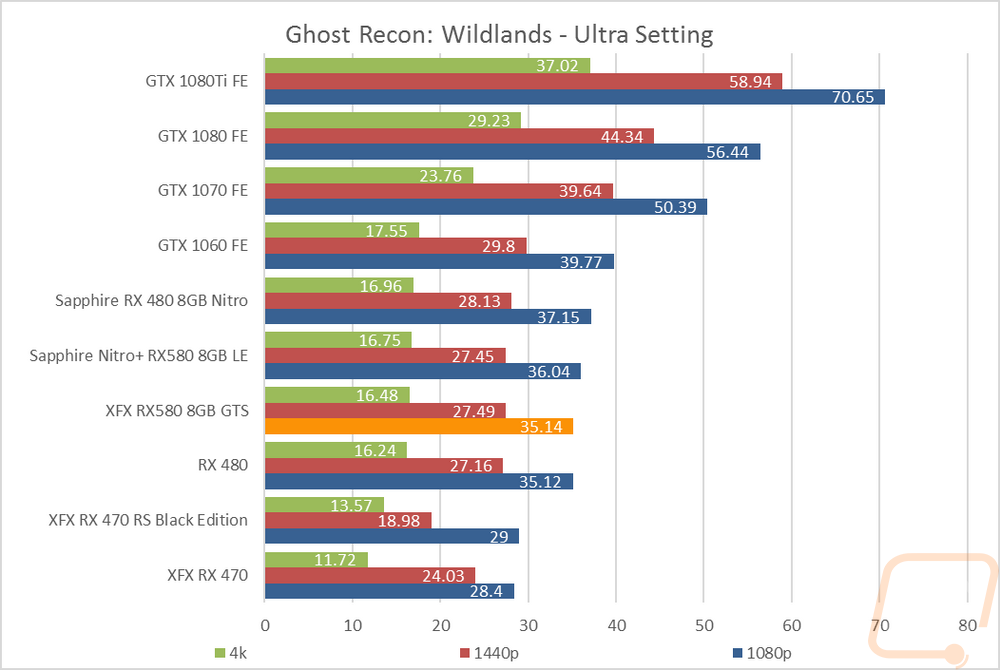
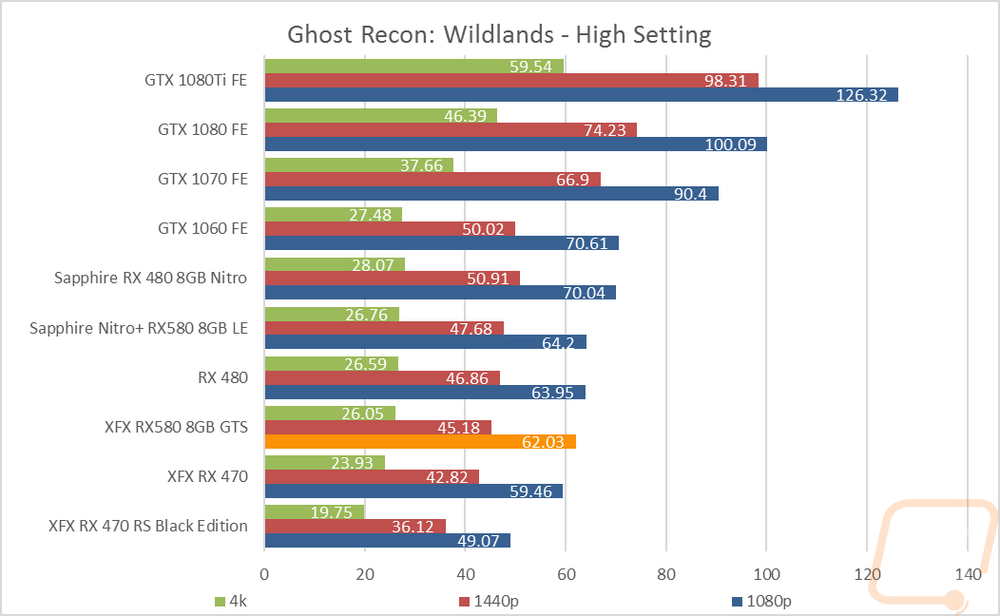
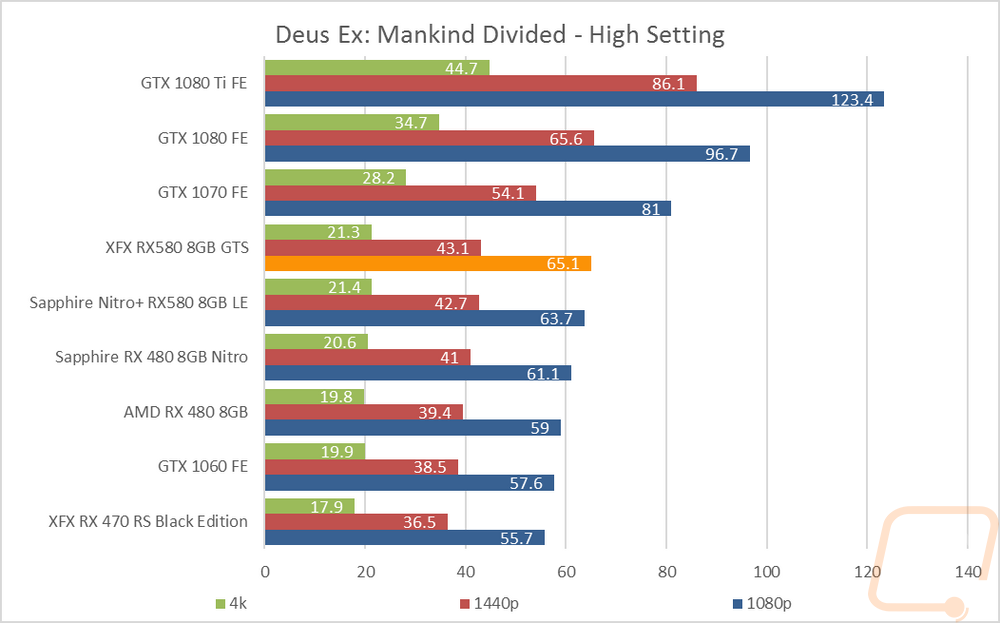
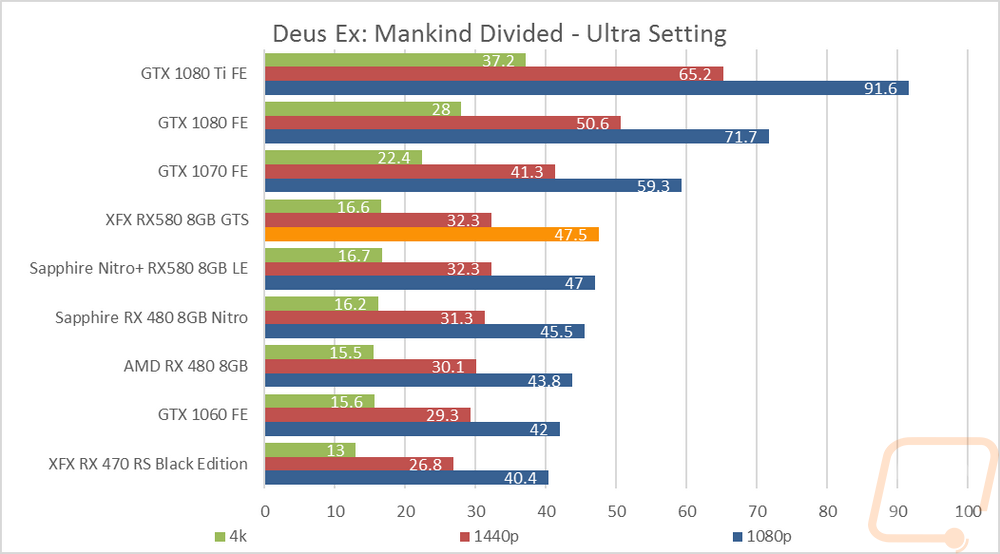
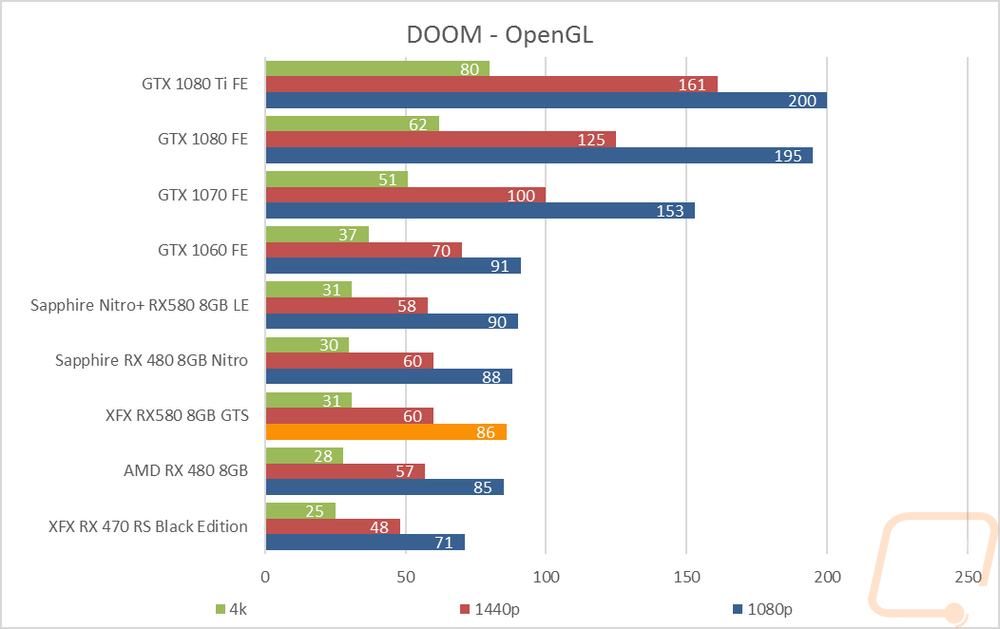
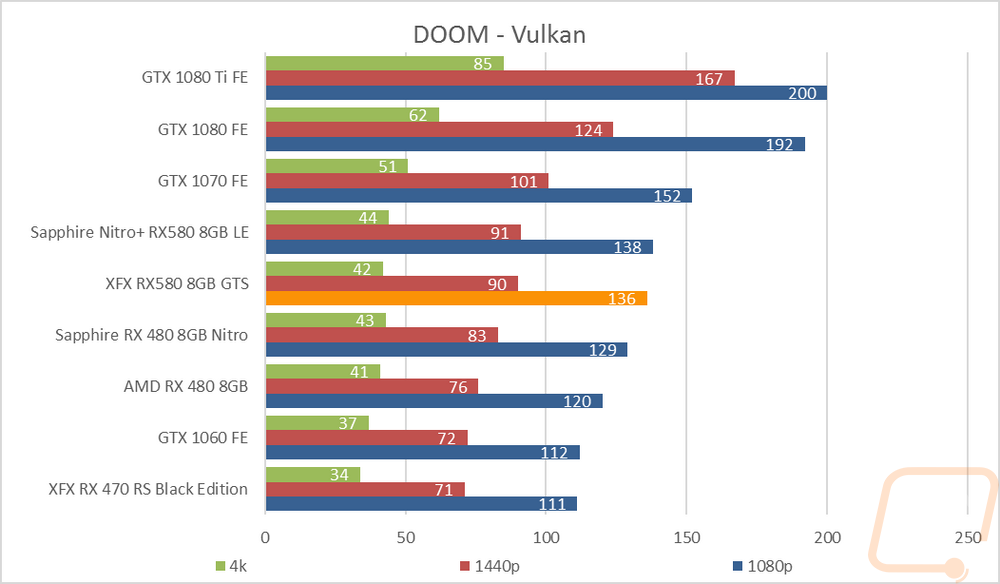
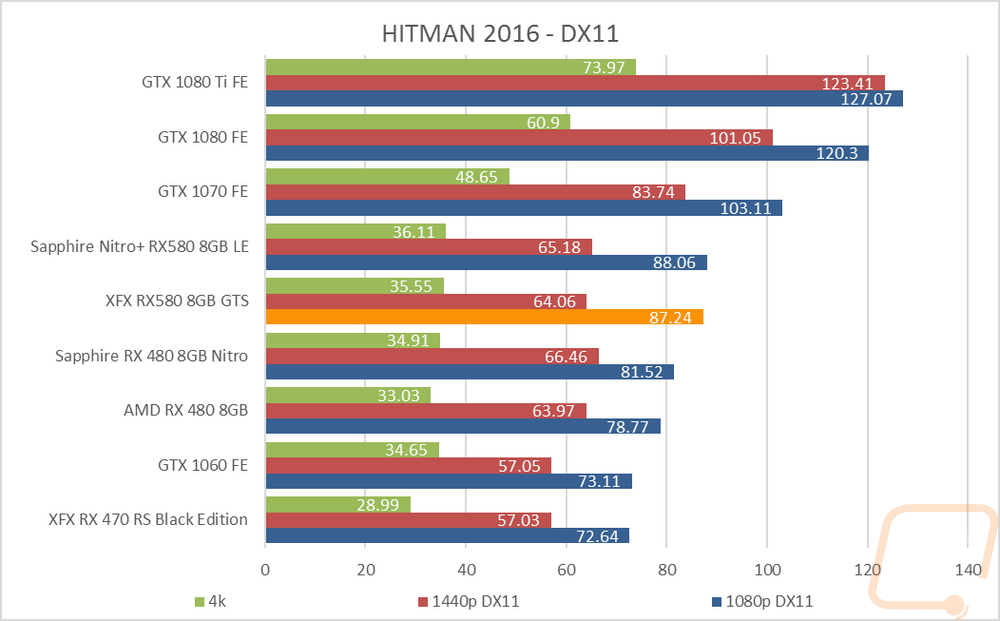
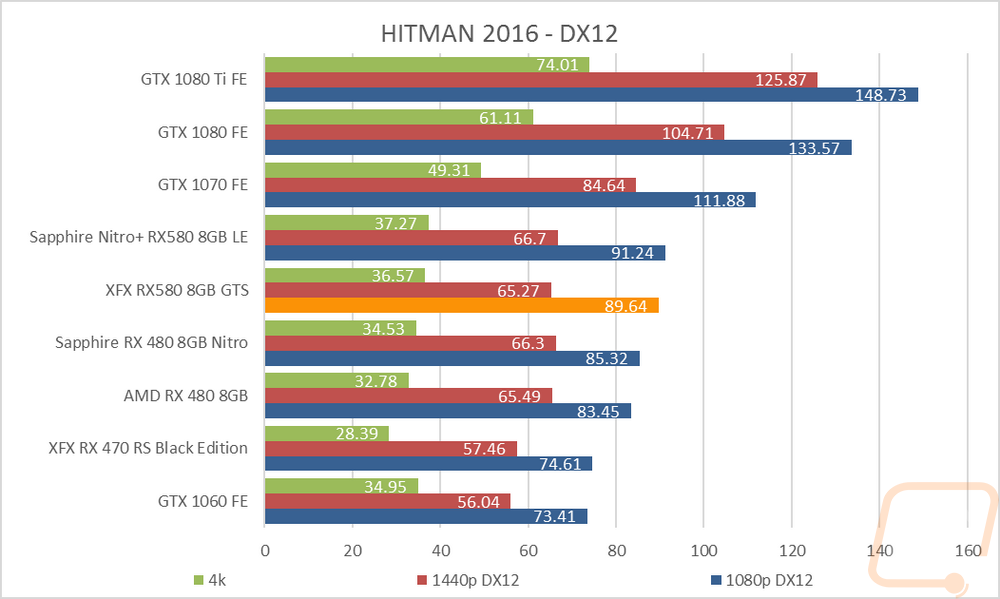
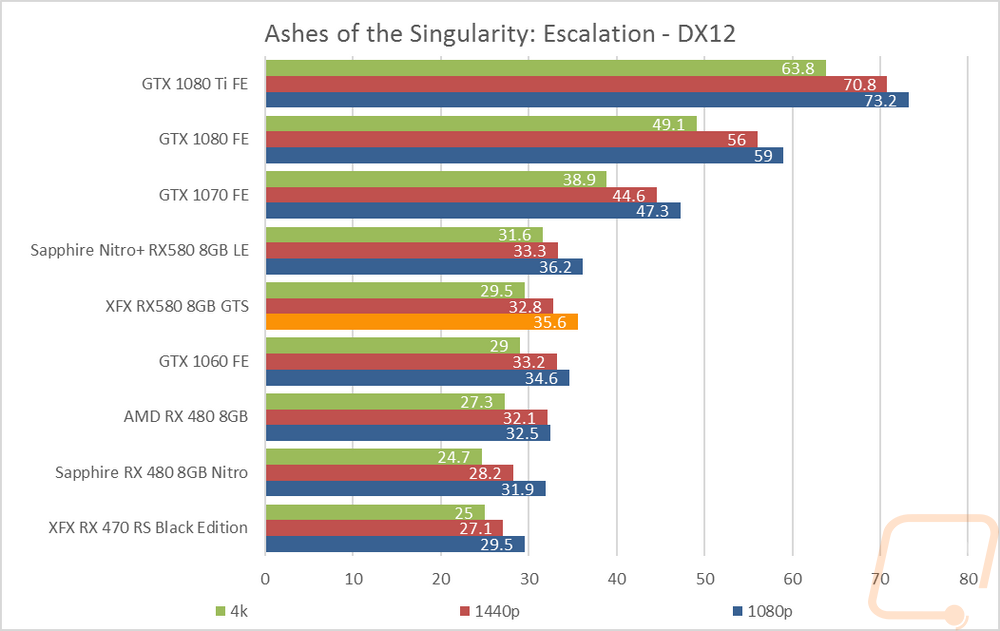
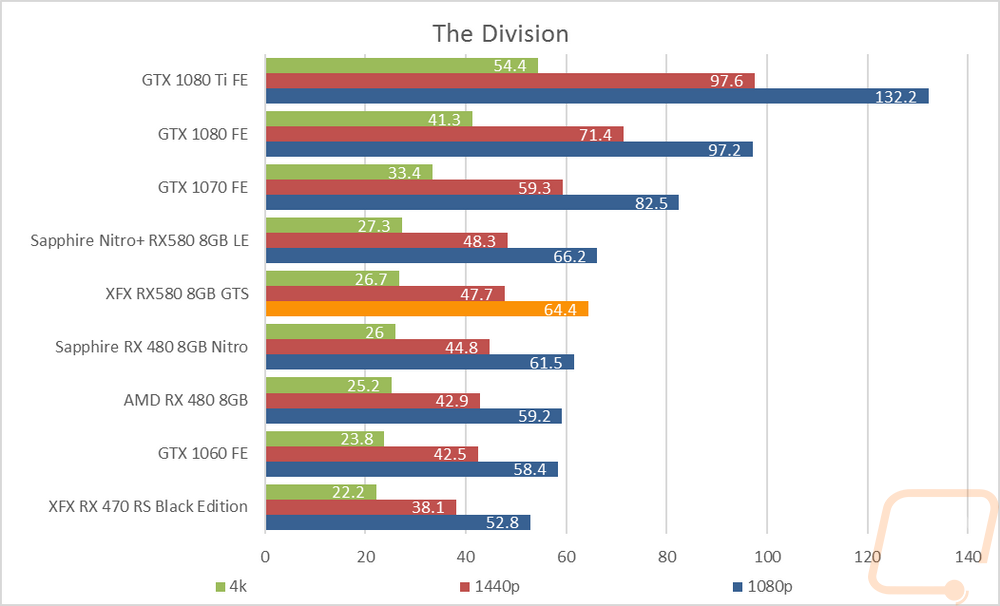
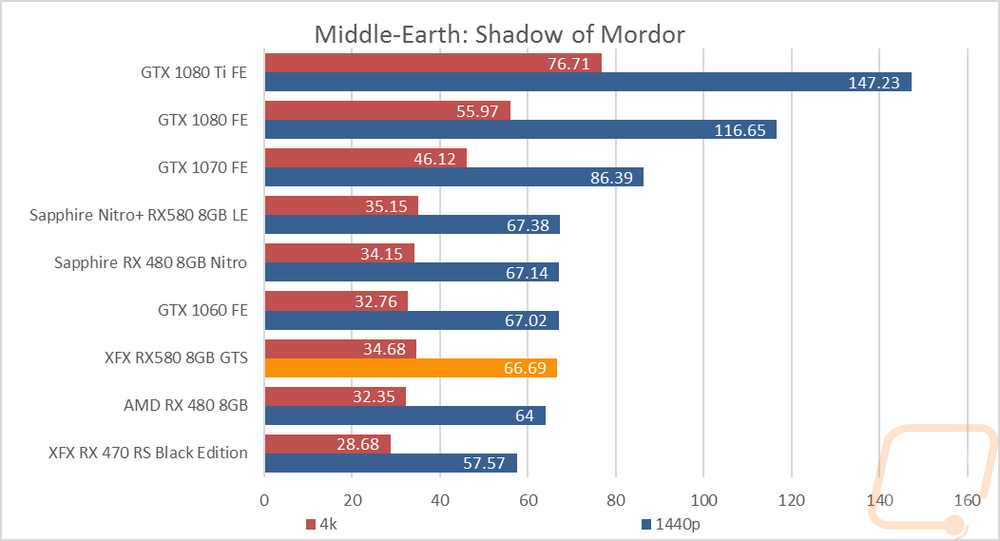
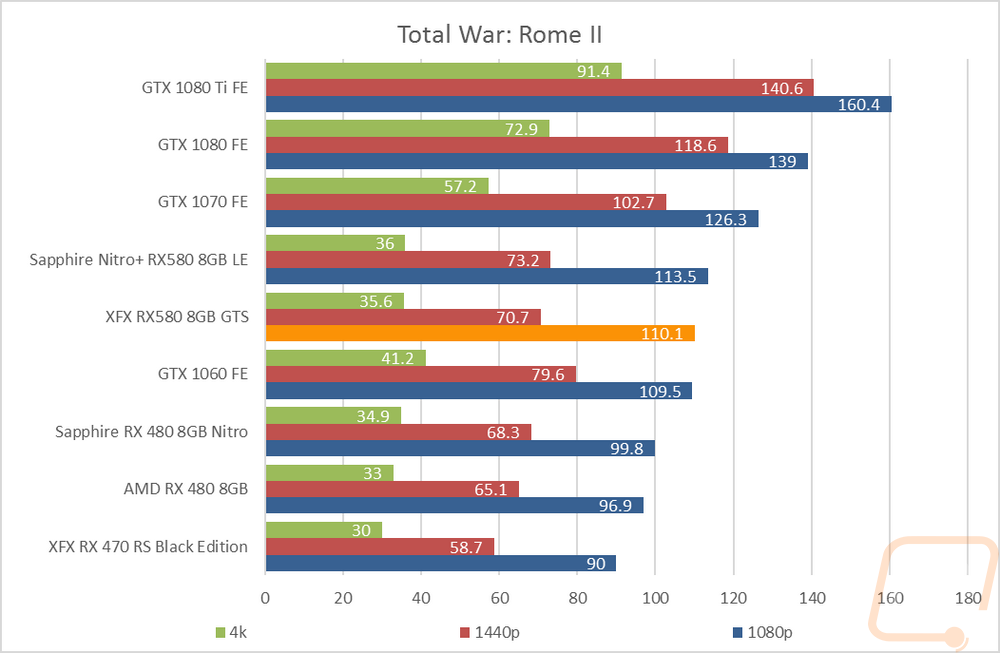
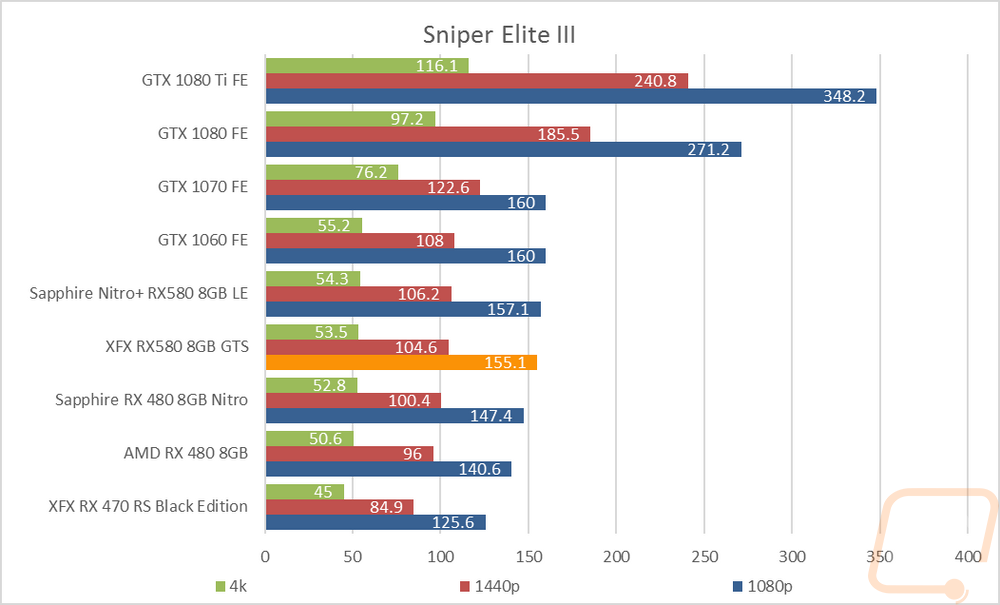
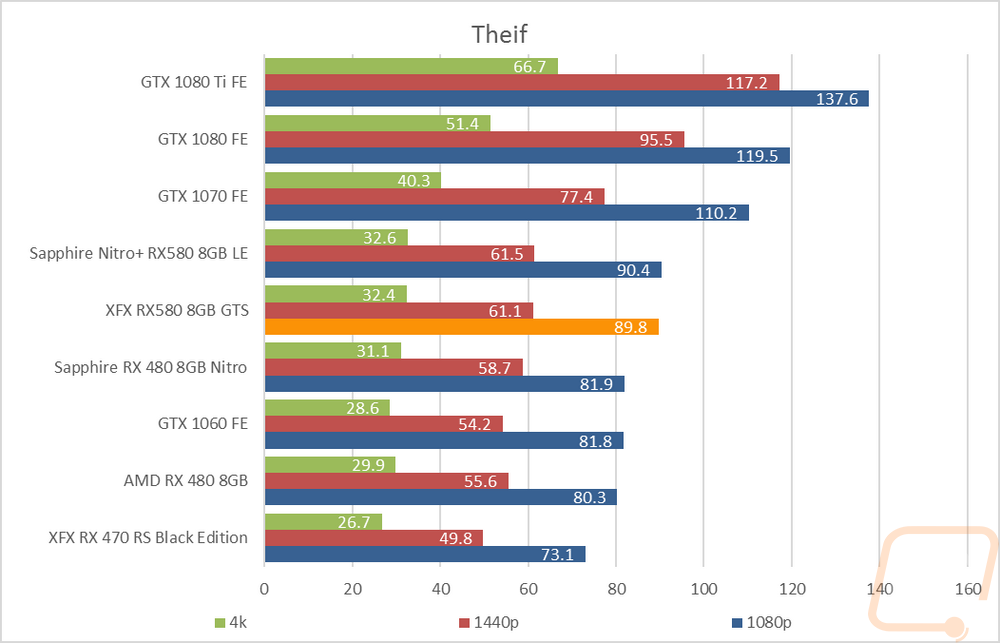
Compute Benchmarks
For compute testing I had to drop our folding at home tests due to driver issues with Nvidia cards so we no longer have a good way to check out single and double precision performance but I did add in a test from Passmark’s Performance Test 9. This is the GPU Compute test and from the looks of it is a single precision test. The extra clock speed on the Nitro didn’t make any difference so the XFX 580 GTS came in as the fastest RX580 but the RX480 result still baffles me.
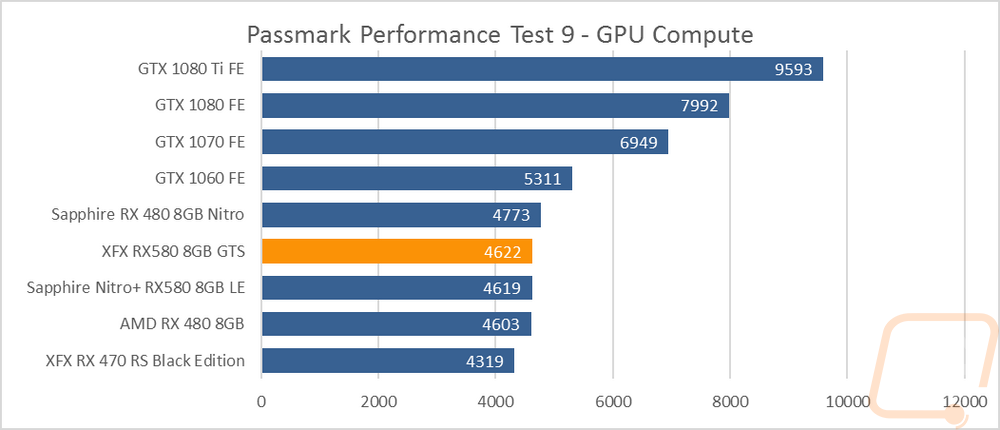
Then in CompuBenchCL, I tested video composition and bitcoin to check out specific situations that people would be using their video card that isn't gaming related. In the video composition test, the RX580’s do extremely well coming in just under the 1080 Ti but the Nitro does edge out a touch more than the GTS in that benchmark. In the Bitcoin mining benchmark things look a little closer to the rest of our benchmarks with cards like the GTX 1070 being faster. The XFX GTS pulled ahead of the Nitro in this test as well.
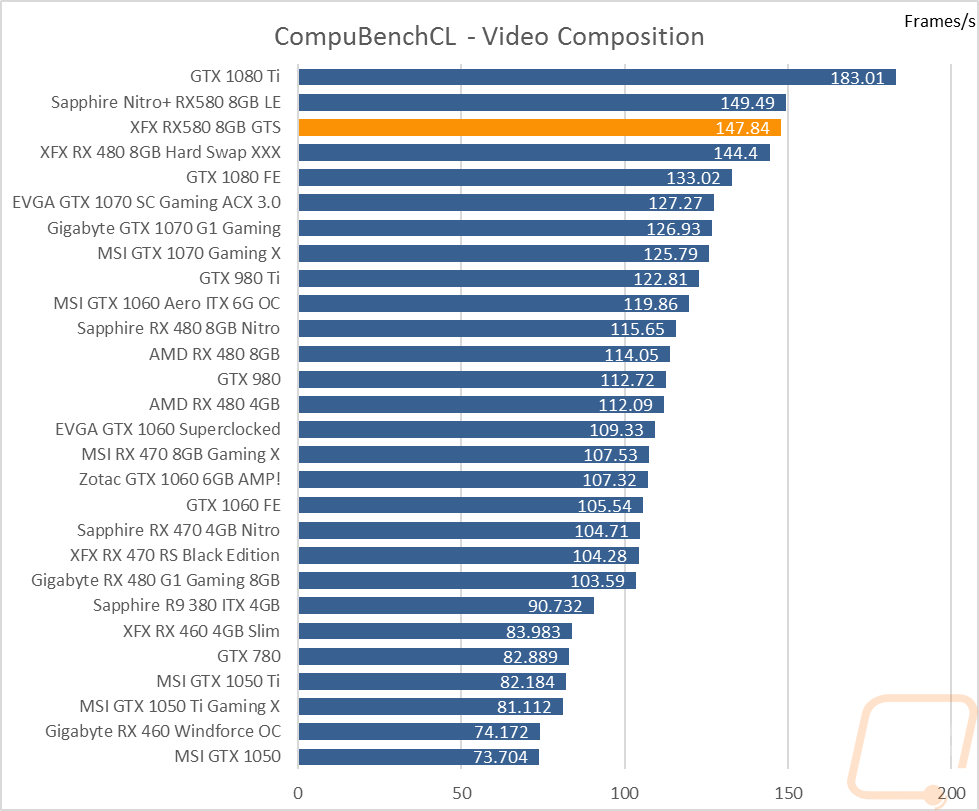
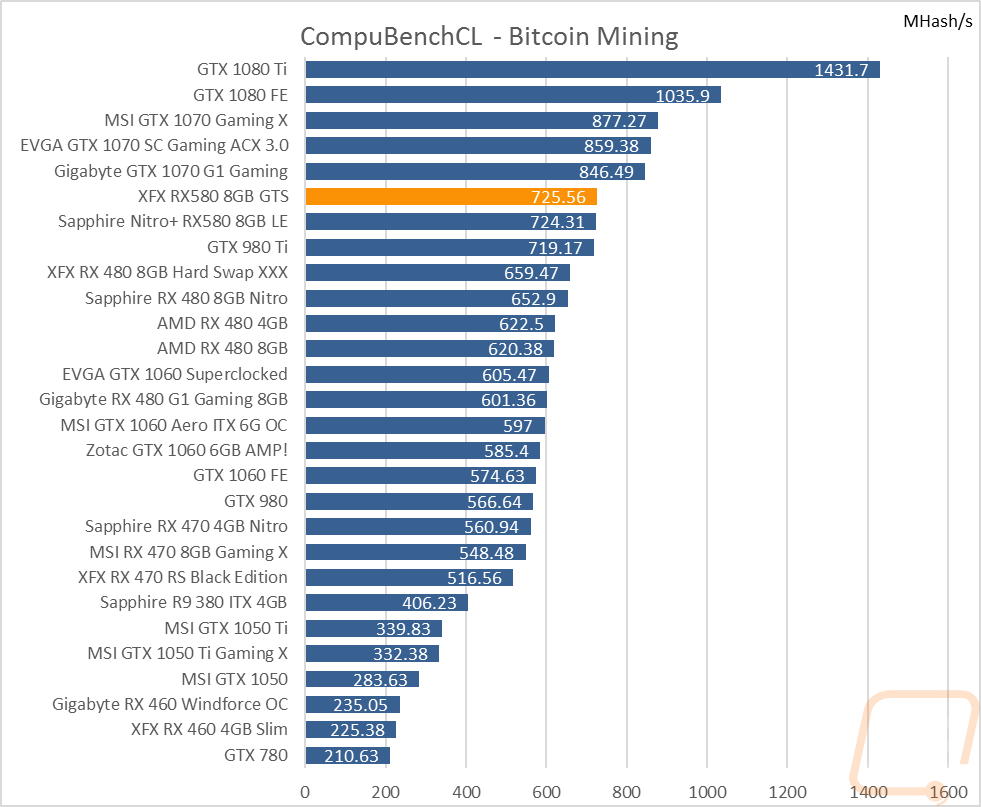
Cooling, Noise, and Power
For the last batch of testing, I focus on all of the areas that are more specific to the card and company than just on the GPU type and clock speed. These typically end up being the main things to help pick our what specific card you want once you know what GPU you plan on getting. To start off my testing I pulled out our Kill a Watt and tested the GTS’s power usage. Well officially this is the total power draw of our entire test system, but you get the idea. I was really worried about power with AMD giving the base RX580 a big overclock over the RX480 and the Sapphire really pulled a lot so it was nice to see that the GTS, while not great, still pulled 11 watts less than the Nitro+. I would still consider this to be a lot of power, especially when the GTX 1080 is still 9 watts lower, but there you go.
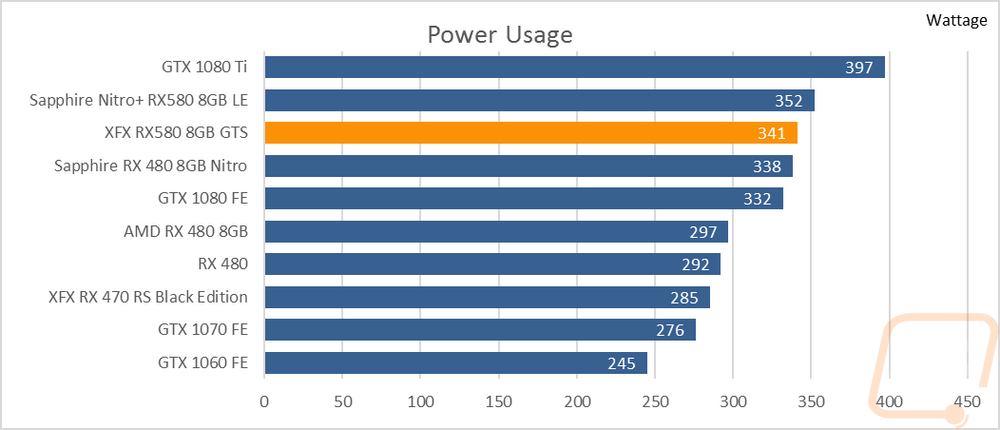
Next, I take a look at fan noise. Now keep in mind these results aren’t really what you will experience day to day, these are specific results with the fan set to 50% and 100% to test the overall noise range of the card. The GTS like every other card turns its fans off at low usage so it will be silent at times but I want to see what the noise will be like if the fans end up having to turn up. The end result was even when the fans are running at 100% it is in the bottom half of the charts. The 50% numbers were even better than that. I went ahead and also included fan speeds as well just for comparison.
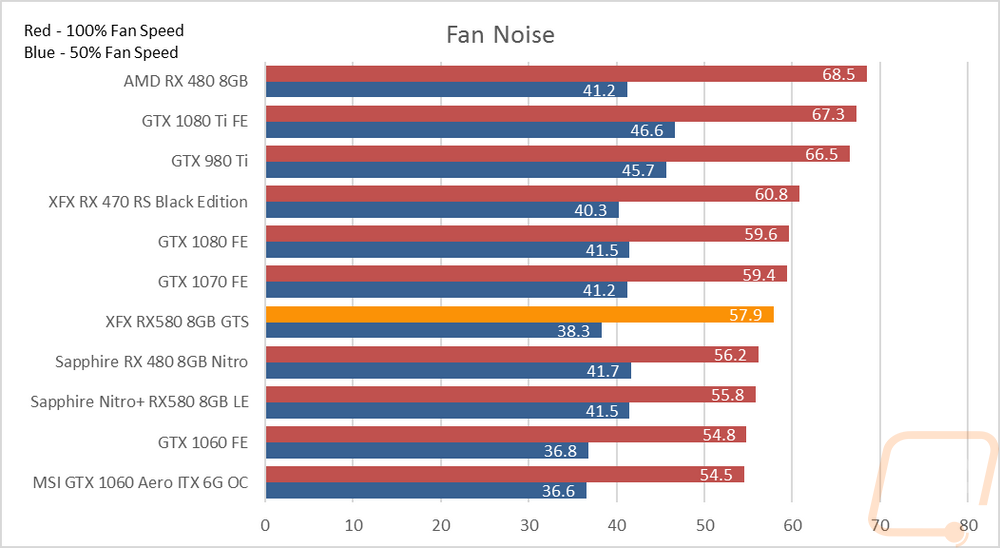
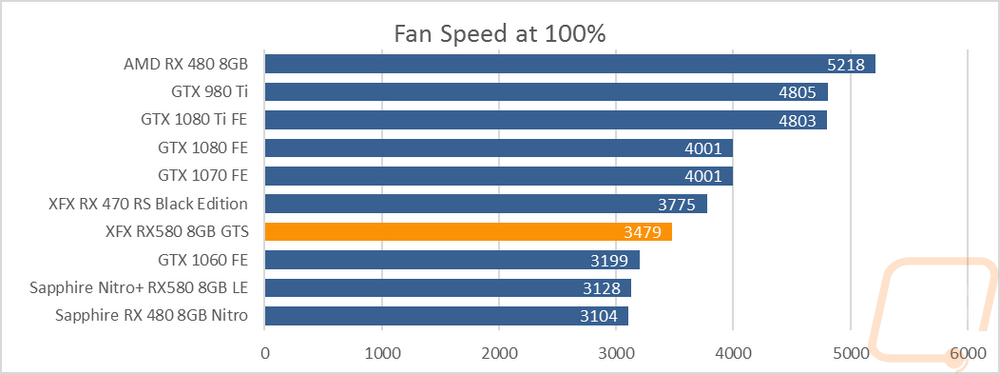
Then for the last test, I wanted to check out cooling performance. The problem is, with fan profiles it's not just cooling performance, they also have noise in mind. So I tested the stock fan profile to see where it would get in temps and then tested again with the fans cranked all the way up to get an idea of overall cooling capacity. The delta between the two is how much extra room the cooler has for overclocking. So at stock fan settings, the XFX ran much cooler than the Sapphire 580 did at 66 degrees. With things turned up to 100% though they both came in tied at 53 degrees. With the Sapphire card, I complained about the fan profile but I think XFX hit the nail right on the head.
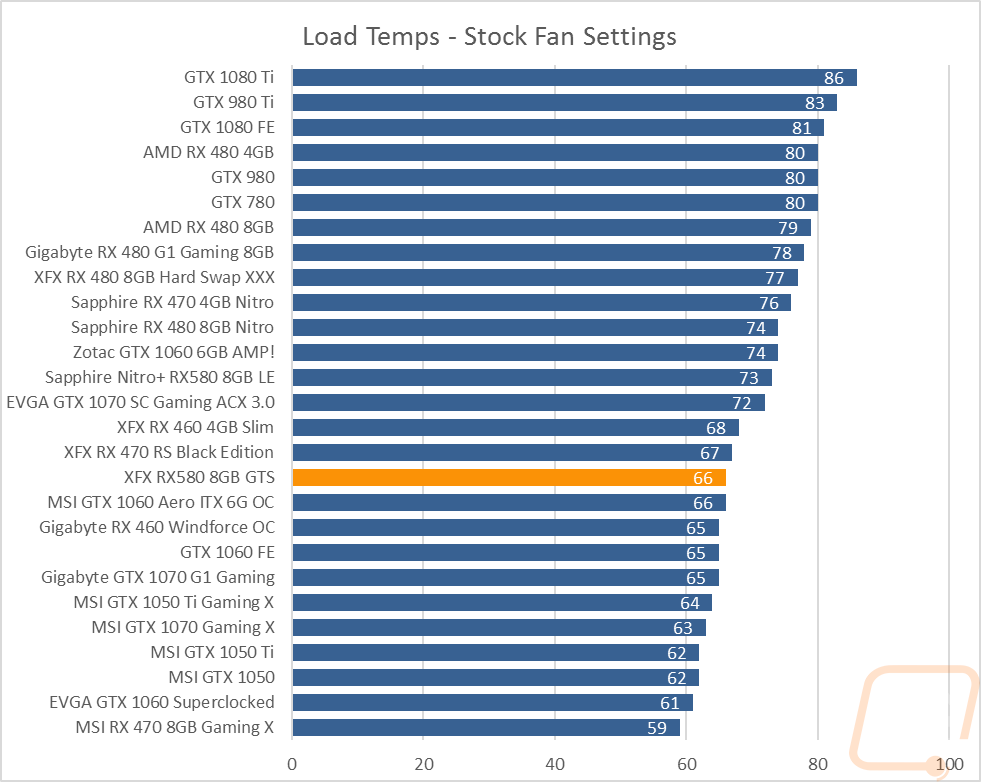
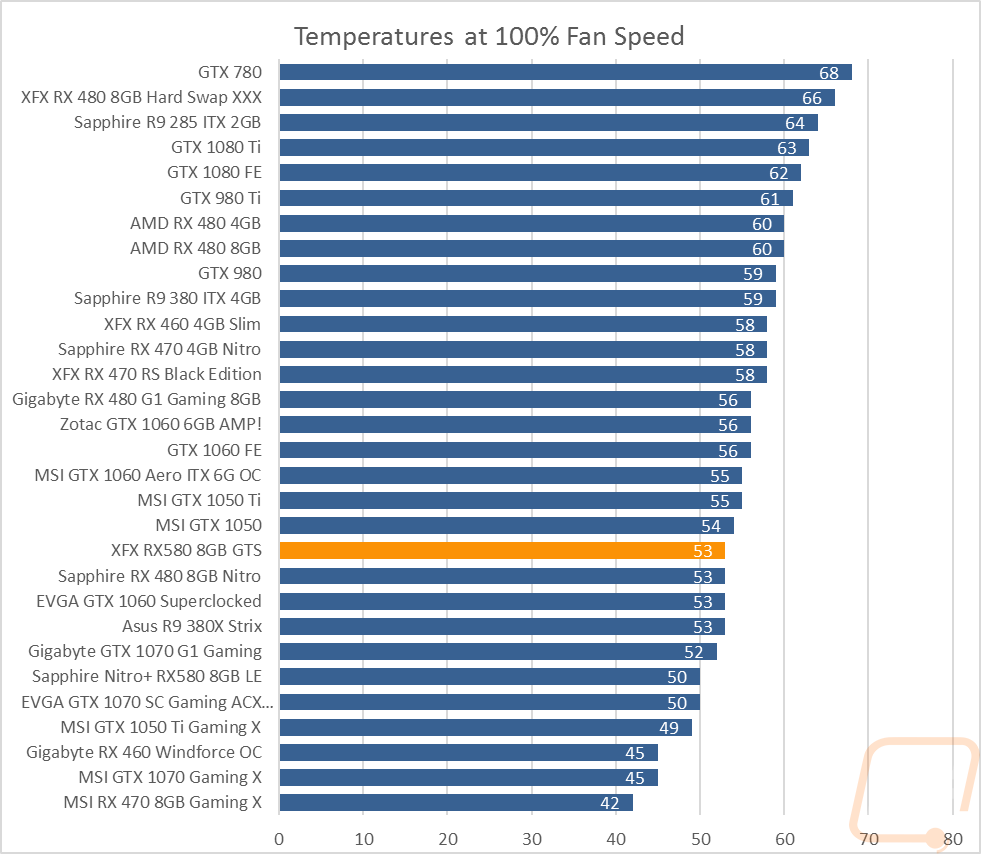
Overall and Final Verdict
With my testing done and having taken a look at the XFX RX580 GTS lets run through the main details and the good and the bad. So like the Sapphire Nitro+ that I tested yesterday, the XFX 580 GTS should fall near the top of the RX 580’s with a relatively high overclock with XFX’s other cards coming in a little slower. That said the 1411Mhz overclock of the standard Sapphire Nitro+ ends up being a touch more than the 1408MHz of the GTS so in most results the Sapphire comes in just barely ahead. XFX mentioned to me that the GTS went through the qualification testing to actually run at 1425MHz and I really think that would have been just enough to push it up to the top of the RX580’s for performance with the exception of the more expensive LE Nitro+. That said, even with the lower clock speed, it performed extremely well in all of our tests. 1080p and 1440p are extremely playable for anyone looking at the RX580 as well as VR making this a good sweet spot card for most gamers.
The GTS did especially well in our cooling testing where it had a great fan profile to keep it running cool without having to dig in and change the settings manually. In addition to that, it matched the cooling performance at 100% of the Sapphire Nitro+. The fans were quiet even when cranked up as well. As far as performance goes really only the power usage was a concern but I think that will be an issue with all 580’s. The GTS actually pulled less than the Sapphire even.
My big issue with the card though was with the overall aesthetics. The fake carbon fiber finish was a little too much for me and the fan shroud design as a whole wasn’t my favorite. I loved that they included a backplate, but the weird part at the end of the card didn’t make much sense to me. The card could have been much shorter and they didn’t even use the space inside the end for anything. Now if you are packing the card in your PC and all you will see is the top edge, it's not going to look too bad. I just wouldn’t pick the GTS first if I had a case like our Crush project build with a side window facing the fans.
So is the XFX RX580 GTS the RX580 to pick up? In a lot of ways, it is a great card and the performance is most certainly there. It really just depends on your case configuration. If you don’t mind the styling or if you won’t see it in your build the GTS is going to make you a very happy person when gaming at 1080p and 1440p. If aesthetics is big to you, you might want to check out the XFX GTR models with the older cooler design or check out the other options on the market.
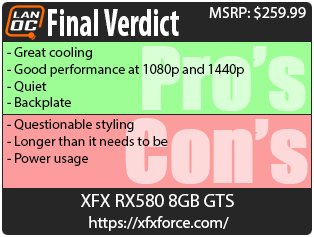

Live Pricing: HERE




